Page 1

GSMS, GBC and GC
Gas Cooker Models
Installation and Operation Manual
Frymaster, a member of the Commercial Food Equipment Service Association, recommends
using CFESA Certified Technicians.
24-Hour Service Hotline 1-800-551-8633
NOVEMBER 2001
`8195311~
Page 2
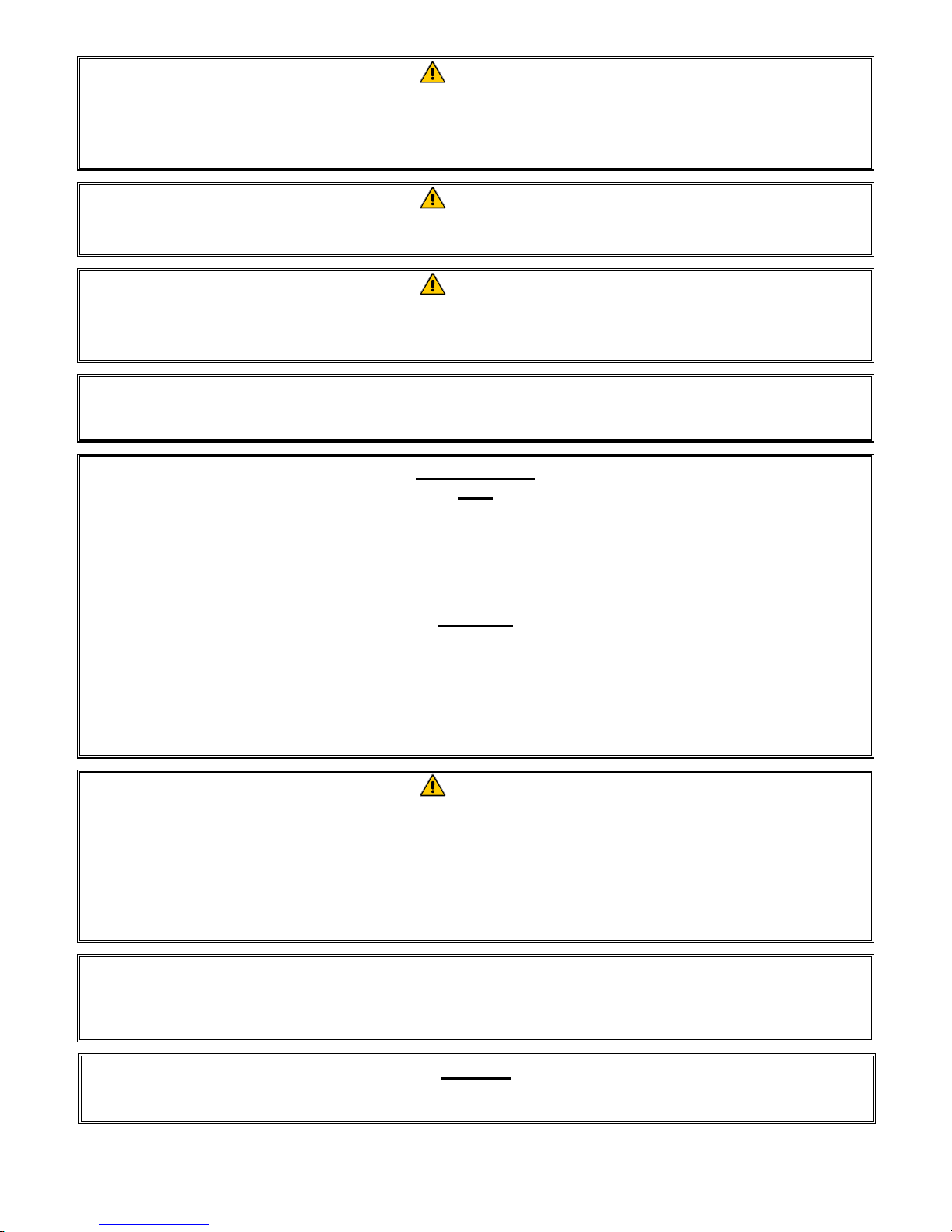
DANGER
IMPROPER INSTALLATION, ADJUSTMENT, ALTERATION, SERVICE, OR MAINTENANCE CAN
CAUSE PROPERTY DAMAGE, INJURY, OR DEATH. READ THE INSTALLATION, OPERATING,
AND SERVICE INSTRUCTIONS THOROUGHLY BEFORE INSTALLING OR SERVICING THIS
EQUIPMENT.
DANGER
FOR YOUR SAFETY, DO NOT STORE OR USE GASOLINE OR OTHER FLAMMABLE LIQUIDS OR
VAPORS IN THE VICINITY OF THIS OR ANY OTHER APPLIANCE.
DANGER
POST IN A PROMINENT LOCATION THE INSTRUCTIONS TO BE FOLLOWED IN THE EVENT THE
USER SMELLS GAS. THIS INFORMATION SHALL BE OBTAINED BY CONSULTING THE LOCAL
GAS SUPPLIER.
THIS EQUIPMENT IS TO BE INSTALLED IN COMPLIANCE WITH THE BASIC PLUMBING CODE
OF THE BUILDING OFFICIALS AND CODE ADMINISTRATORS INTERNATIONAL, INC. (BOCA)
AND THE FOOD SERVICE SANITATION MANUAL OF THE FOOD AND DRUG ADMINISTRATION.
COMPUTERS
FCC
This device complies with Part 15 of the FCC rules. Operation is subject to the following two
conditions: 1) This device may not cause harmful interference, and 2) This device must accept
any interference received, including interference that may cause undesired operation. While
this device is a verified Class A device, it has been shown to meet the Class B limits.
CANADA
This digital apparatus does not exceed the Class A or B limits for radio noise emissions as set
out by the ICES-003 standard of the Canadian Department of Communications.
Cet appareil numerique n’emet pas de bruits radioelectriques depassany les limites de classe A
et B prescrites dans la norme NMB-003 edictee par le Ministre des Communcations du Canada.
DANGER
THIS PRODUCT CONTAINS CHEMICALS KNOWN TO THE STATE OF CALIFORNIA TO CAUSE
CANCER AND/OR BIRTH DEFECTS OR OTHER REPRODUCTIVE HARM.
Operation, installation, and servicing of this product could expose you to airborne particles of
glasswool or ceramic fibers, crystalline silica, and/or carbon monoxide. Inhalation of airborne
particles of glasswool or ceramic fibers is known to the State of California to cause cancer.
Inhalation of carbon monoxide is known to the State of California to cause birth defects or other
reproductive harm.
FRYMASTER FRYERS EQUIPPED WITH LEGS ARE FOR PERMANENT INSTALLATION. FOR
MOVEABLE OR PORTABLE INSTALLATION, FRYMASTER OPTIONAL EQUIPMENT CASTERS
MUST BE USED.
QUESTIONS??? CALL 1-800-551-8633.
NOTICE
The Commonwealth of Massachusetts requires any and all gas products to be installed by a
licensed plumber.
Page 3
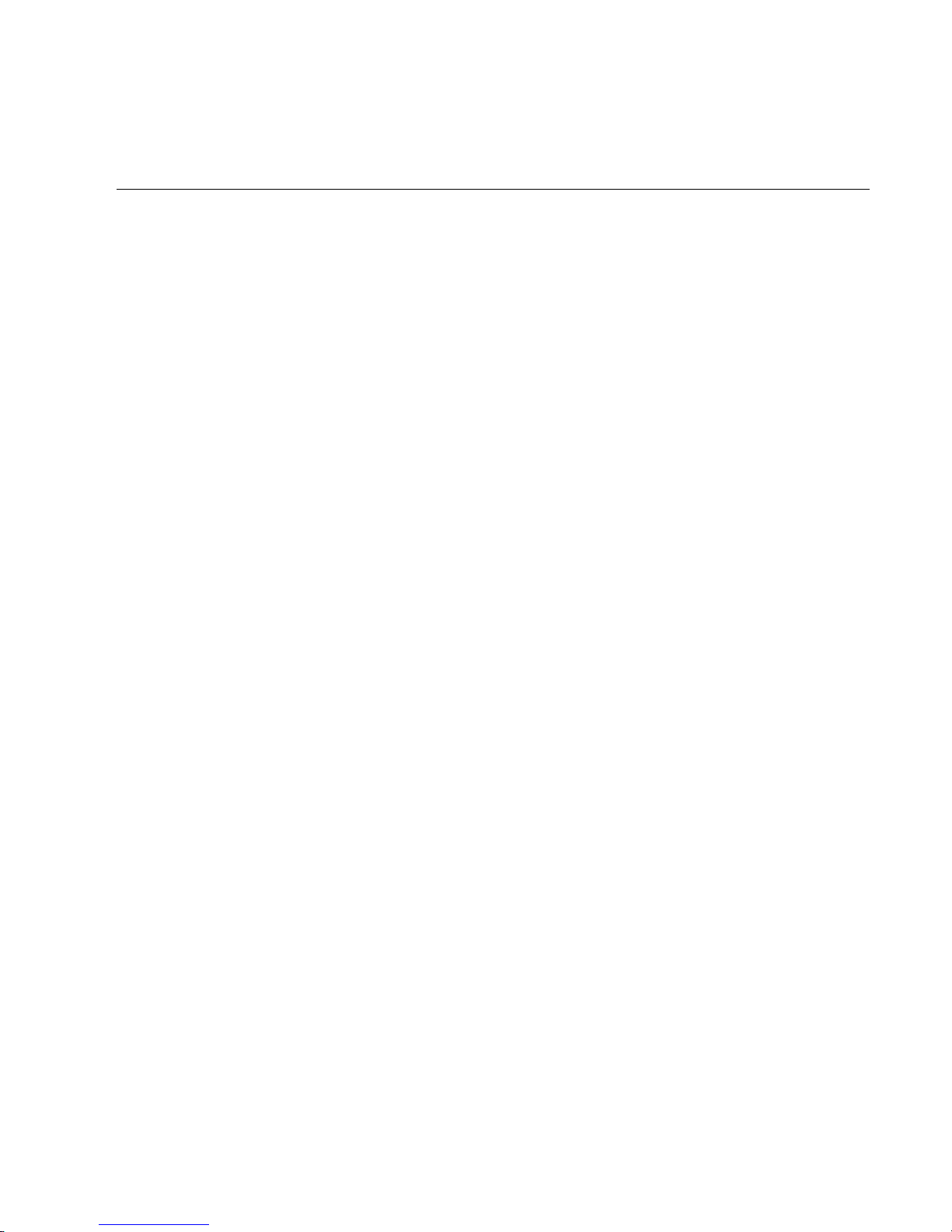
GAS COOKERS GSMS, GBC AND GC
INSTALLATION AND OPERATION MANUAL
TABLE OF CONTENTS
CHAPTER 1: General Information
1.1 Applicability and Validity..................................................................................................1-1
1.2 Parts Ordering and Service Information ............................................................................1-1
1.3 Safety Information .............................................................................................................1-2
1.4 European Community (CE) Specific Information .............................................................1-2
1.5 Equipment Description ......................................................................................................1-2
1.6 Installation, Operating, and Service Personnel ..................................................................1-3
1.7 Definitions..........................................................................................................................1-3
1.8 Shipping Damage Claim Procedure...................................................................................1-4
CHAPTER 2: Installation Instructions
2.1 General Installation Requirements.....................................................................................2-1
2.2 Caster/Leg Installation .......................................................................................................2-3
2.3 Pre-Connection Preparations .............................................................................................2-4
2.4 Connection to Gas Line .....................................................................................................2-6
2.5 Converting to Another Gas Type.......................................................................................2-8
CHAPTER 3: Operating Instructions
3.1 Introduction........................................................................................................................3-1
3.2 Operating Instructions........................................................................................................3-2
3.3 Shutting the Cooker Down.................................................................................................3-4
CHAPTER 4: Preventive Maintenance
4.1 Daily Preventive Maintenance...........................................................................................4-1
4.2 Cleaning the Gas Valve Vent Tube ...................................................................................4-2
4.3 Cleaning and Adjusting the Combustion Air Blower ........................................................4-2
4.4 Adjusting the Burner Gas Pressure ....................................................................................4-4
4.5 Measuring Flame Current ..................................................................................................4-5
4.6 Controller Simmer Mode Adjustment ...............................................................................4-5
CHAPTER 5: Operator Troubleshooting
5.1 Introduction........................................................................................................................5-1
5.2 Operator Troubleshooting Guides......................................................................................5-2
5.3 Wiring Diagram .................................................................................................................5-5
5.4 Replacing the Controller or Controller Wiring Harness ....................................................5-6
i
Page 4
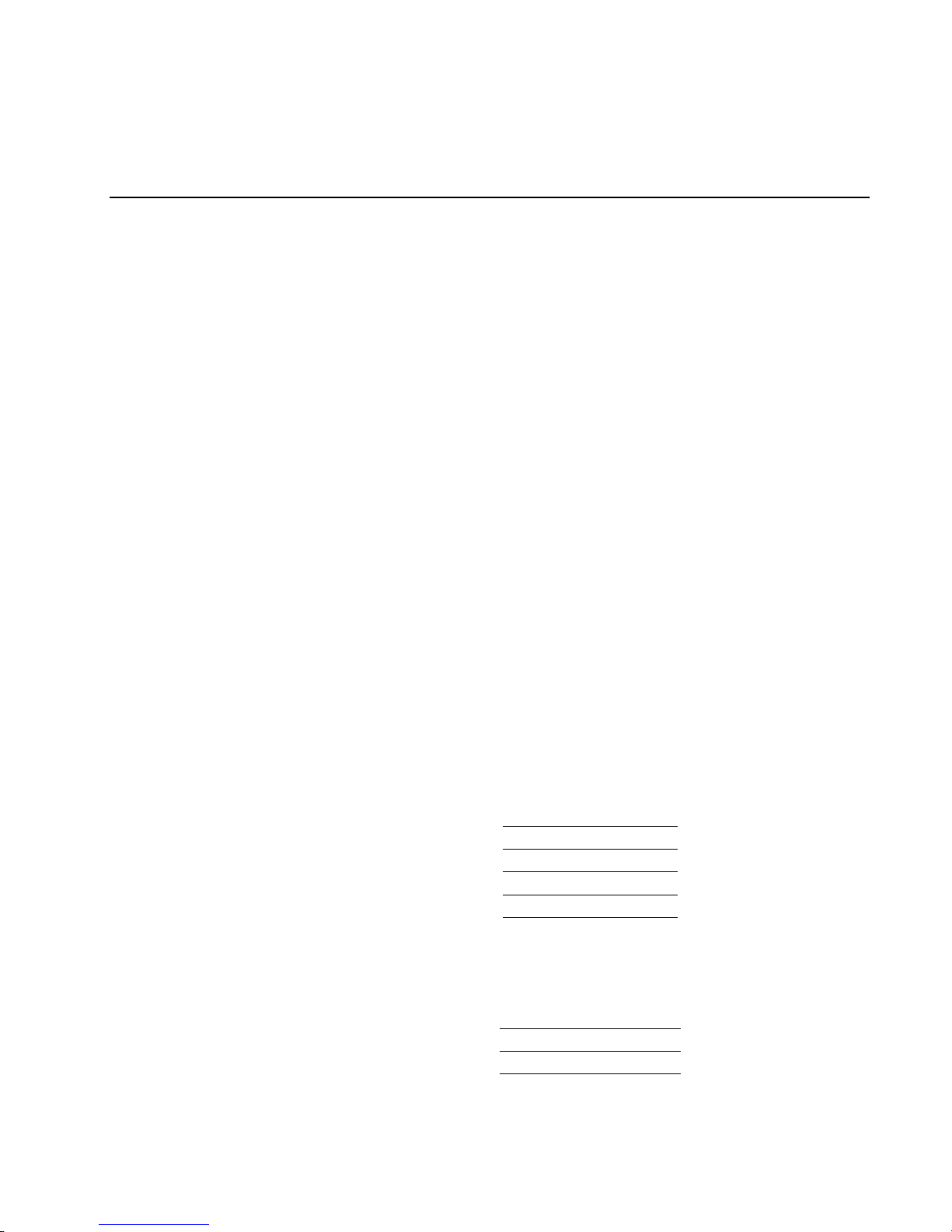
GAS COOKERS GSMS, GBC, AND GC
INSTALLATION AND OPERATION MANUAL
CHAPTER 1: GENERAL INFORMATION
RETAIN AND STORE THIS MANUAL IN A SAFE PLACE FOR FUTURE USE
1.1 Applicability and Validity
The GSMS/GBC/GC model family has been approved by the European Union for sale and
installation in the following EU countries AT, BE, DE, DK, ES, FI, FR, GB, IE, IT, LU, NL,
NO, PT, AND SE.
This manual is applicable to and valid for all GSMS/GBC/GC units sold in English-speaking
countries, including those in the European Union. Where conflicts exist between instructions
and information in this manual and local or national codes of the country in which the
equipment is installed, installation and operation shall comply with those codes.
This appliance is only for professional use and shall be used by qualified personnel only, as
defined in Section 1.7.
1.2 Parts Ordering and Service Information
In order to assist you quickly, the Frymaster Factory Authorized Service Center (FASC) or Service
Department representative requires certain information about your equipment. Most of this
information is printed on data plate affixed to the inside of the cooker door. Part numbers are found
in the Installation, Operation, Service, and Parts Manual. Parts orders may be placed directly with
your local FASC or distributor. A list of Frymaster FASCs was included with this equipment. If you
do not have access to this list, contact the Frymaster Service Department at 1-800-551-8633 or
1-318-865-1711.
When ordering parts, the following information is required:
Model Number:
Serial Number:
Type of Gas or Voltage:
Item Part Number:
Quantity Needed:
Service information may be obtained by contacting your local FASC/Distributor. Service may also be
obtained by calling the Frymaster Service Department at 1-800-551-8633 or 1-318-865-1711. When
requesting service, please have the following information ready:
Model Number:
Serial Number:
Type of Gas:
1-1
Page 5
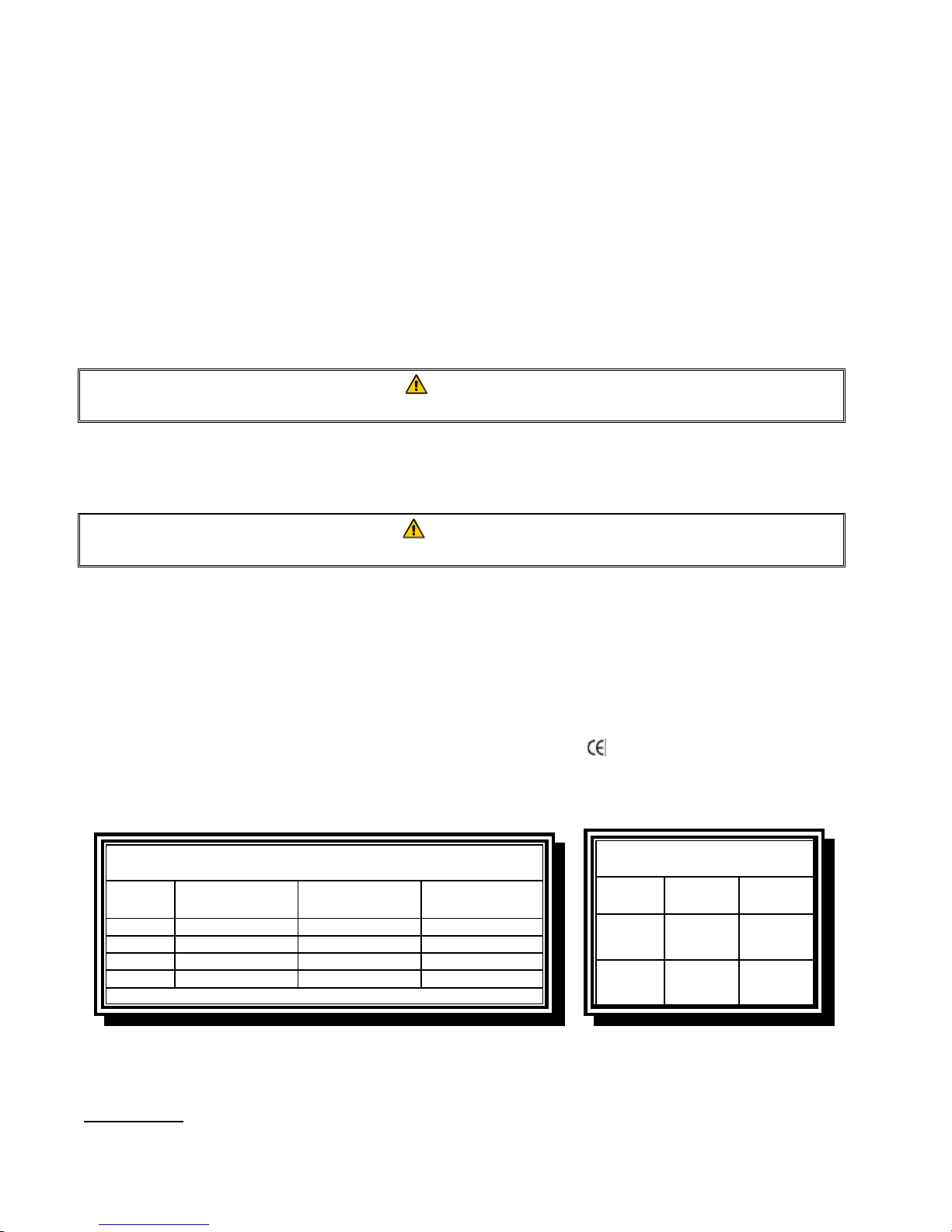
In addition to the model number, serial number, and type of gas, please be prepared to describe the
for Incoming Gas Pressures
(1) mbar = 10,2mm H
2
O
for Incoming Gas Pressures
nature of the problem and have ready any other information that you think may be helpful in solving
your problem.
1.3 Safety Information
Before attempting to operate your unit, read the instructions in this manual thoroughly.
Throughout this manual, you will find notations enclosed in double-bordered boxes similar to the one
below.
CAUTION boxes contain information about actions or conditions that may cause or result in a
malfunction of your system.
CAUTION
Example of CAUTION box
WARNING boxes contain information about actions or conditions that may cause or result in damage
to your system, and may cause your system to malfunction.
WARNING
Example of a WARNING box.
DANGER boxes contain information about actions or conditions that may cause or result in injury to
personnel, and may cause damage to your system and/or cause your system to malfunction.
1.4 European Union (EU) Specific Information
The European Union (EU) has established certain specific standards regarding equipment of this type.
Equipment approved for use in EU countries is marked with the symbol. Whenever a conflict
exists between CE and non-CE standards or when CE-unique requirements exist, the information or
instructions concerned are identified by means of shadowed boxes similar to the ones below.
CE Standard
Normal (Pn)
Gas
G20 20 17 25
G25 20 or 25 20 30
G31 30 or 37 25 35 or 45
G31 50 42,5 57,5
(mbar)
(1)
Minimum (Pmin)
(mbar)
(1)
Maximum (Pmax)
(mbar)
(1)
Non-CE Standard
Gas Minimum Maximum
Natural
Propane
6.0" WC
1.62 kPa
16.19 mbar
11" WC
2.74 kPa
27.37 mbar
14" WC
3.48 kPa
34.87 mbar
14" WC
3.48 kPa
34.87 mbar
1.5 Equipment Description
Frymaster GSMS/GBC/GC gas cookers are specifically designed to deliver high volumes of
cooked or blanched food automatically. All models feature a unique infrared burner system that
1-2
Page 6

delivers 80,000 BTUs (23.4 kW – 84.4, megajoules) to cook 10 pounds (4.5kg) of dry pasta per bulk
basket. The cooker can also be used to reheat up to 12 10-ounce (0.28kg) packages of pre-cooked
food at a time. The cookpot measures 18 x 24 x 8 inches (457 x 610 x 203 mm) and holds 2.7
gallons (48-liters) of water.
Model Comparison:
GSMS: The “Gas Spaghetti Magic System” consists of a gas cooker and rinse tank
combination. The unit is equipped with a programmable controller that controls water
temperature, water level, and cooking times. A swing-away water faucet is standard. An
automatic basket lift system lowers and raises either bulk or individualized portions of pasta or
other food products according to times programmed by the operator. Options include
automatic water filling (Autofill) and starch skimming (Autoskim). The Autofill feature
maintains the cookpot water level approximately 11/4-inch (32mm) below the overflow drain.
The Autoskim feature sprays water on the surface of the water, forcing starch to the overflow
drain. This eliminates loss of cooking time associated with removing excess starch buildup. It
also keeps the water in the cookpot at the optimum level by replacing water evaporated
during the cooking process. The Autoskim feature also saves energy since there is no need to
refill and reheat the cookpot periodically. The cookpot is safeguarded against over filling and
boilover by a large overflow drain. “SD” following the model designation indicates a stainless
steel cookpot and door, and enameled cabinet. “SC” following the model designation
indicates all stainless steel components.
GBC/GC: These standalone cookers are essentially the same as the GSMS, but without the
built-in rinse tank. GBC models have an automatic basket lift and optional automatic water
filling and starch skimming. GC models have no basket lifts and no automatic water filling
and starch skimming options. The cookpot in both is safeguarded against over filling and
boilover by a large overflow drain. “SD” following the model designation indicates a stainless
steel cookpot and door, and an enameled cabinet. “SC” following the model designation
indicates all stainless steel components.
1.6 Installation, Operating, and Service Personnel
All installation and service on Frymaster equipment must be performed by qualified, certified,
licensed, and/or authorized installation or service personnel, as defined in Section 1.7.
1.7 Definitions
QUALIFIED INSTALLATION PERSONNEL
Qualified installation personnel are individuals, firms, corporations, and/or companies which, either in
person or through a representative, are engaged in and are responsible for the installation of gas-fired
appliances. Qualified personnel must be experienced in such work, be familiar with all gas
precautions involved, and have complied with all requirements of applicable national and local codes.
QUALIFIED OPERATING PERSONNEL
Qualified operating personnel are those who have carefully read the information in this manual and
have familiarized themselves with the equipment functions, or who have had previous experience with
the operation of the equipment covered in this manual.
1-3
Page 7
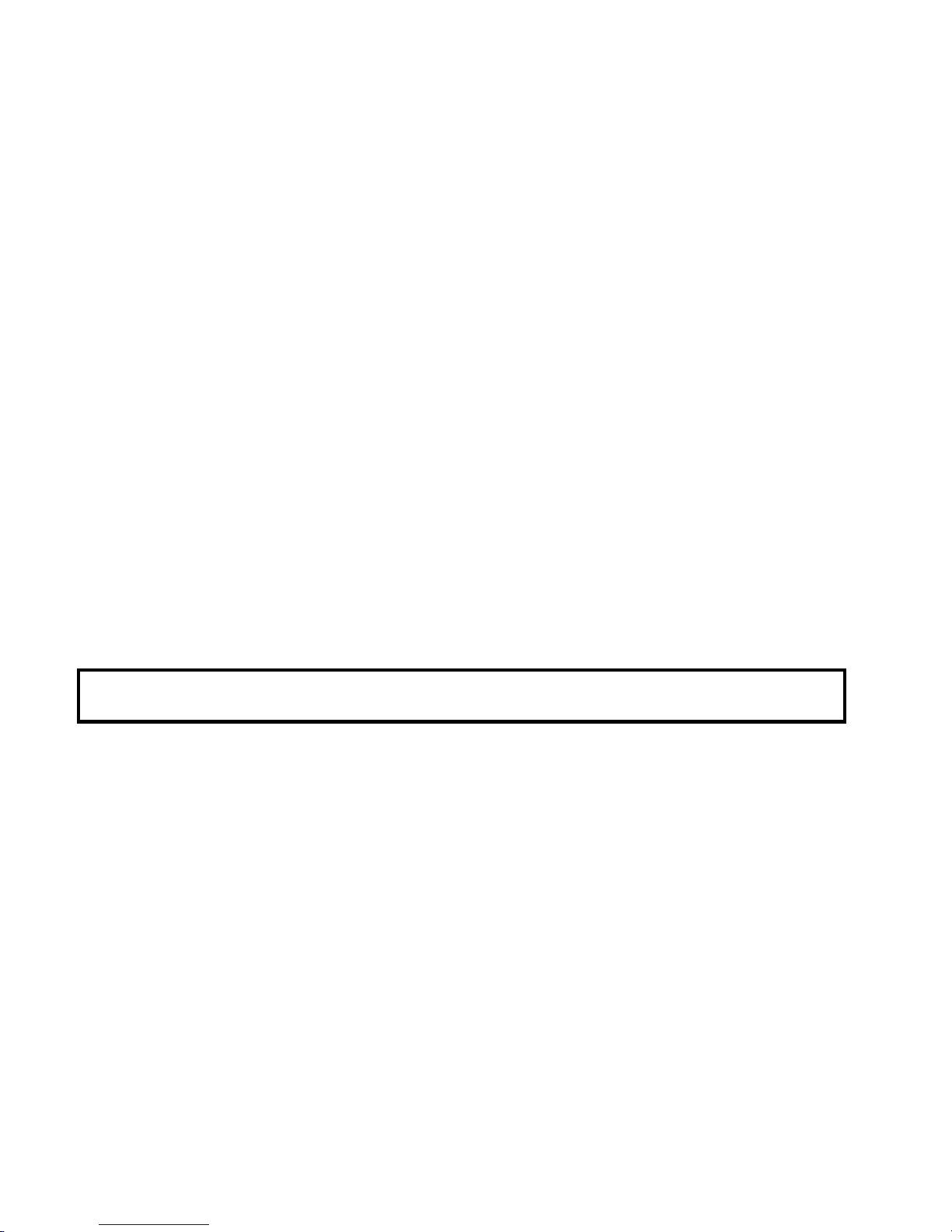
QUALIFIED SERVICE PERSONNEL
Qualified service personnel are those who are familiar with Frymaster equipment and who have been
authorized by Frymaster Corporation to perform service on Frymaster equipment. All authorized
service personnel are required to be equipped with a complete set of service and parts manuals, and to
stock a minimum amount of parts for Frymaster equipment. A list of Factory Authorized Service
Centers (FASC) was included with the cooker when shipped from the factory. Failure to use quali-
fied service personnel will void the Frymaster Warranty on your equipment.
1.8 Shipping Damage Claim Procedure
Your Frymaster equipment was carefully inspected and packed before leaving the factory. The transportation company assumes full responsibility for safe delivery upon its acceptance of the equipment
for transport.
What to do if your equipment arrives damaged:
1. File a claim for damages immediately, regardless of the extent of damages.
2. Inspect for and record all visible loss or damage, and ensure that this information is noted on
the freight bill or express receipt and is signed by the person making the delivery.
3. Concealed loss or damage that was unnoticed until the equipment was unpacked should be re-
corded and reported to the freight company or carrier immediately upon discovery. A concealed
damage claim must be submitted within 15 days of the date of delivery. Ensure that the shipping
container is retained for inspection.
FRYMASTER DOES NOT ASSUME RESPONSBILITY FOR DAMAGE OR LOSS
INCURRED IN TRANSIT.
1-4
Page 8
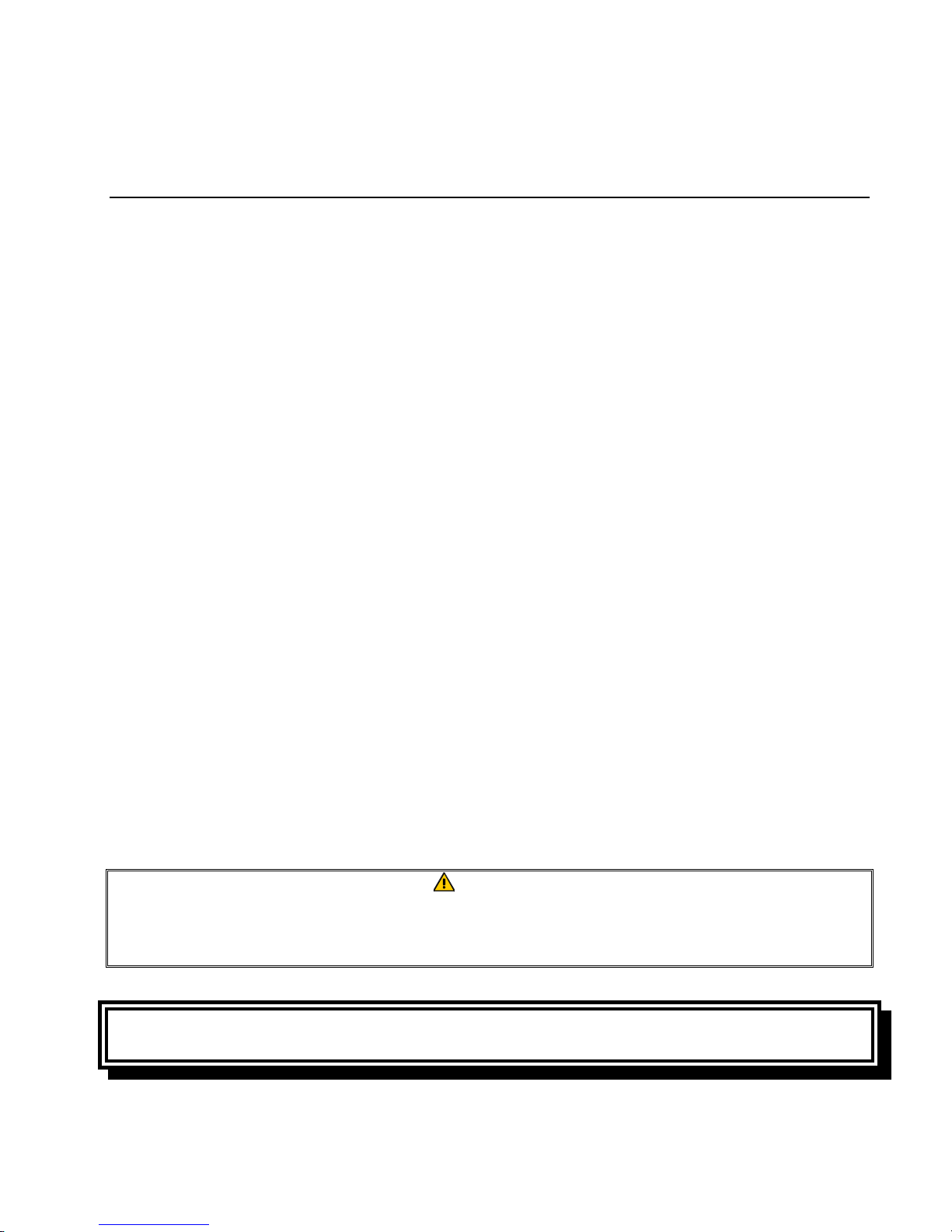
GAS COOKERS GSMS, GBC, AND GC
INSTALLATION AND OPERATION MANUAL
CHAPTER 2: INSTALLATION INSTRUCTIONS
2.1 General Installation Requirements
Qualified, licensed, and/or authorized installation or service personnel, as defined in Section
1.7 of this manual, should perform all installation and service on Frymaster equipment.
Conversion of this appliance from one type of gas to another should only be performed by
qualified, licensed, and/or authorized installation or service personnel as defined in Section 1.7
of this manual.
Failure to use qualified, licensed, and/or authorized installation or service personnel (as
defined in Section 1.7 of this manual) to install, convert to another gas type or otherwise
service this equipment will void the Frymaster warranty and may result in damage to the
equipment or injury to personnel.
Where conflicts exist between instructions and information in this manual and local or
national codes or regulations, installation and operation shall comply with the codes or
regulations in force in the country in which the equipment is installed.
Upon arrival, inspect the cooker carefully for visible or concealed damage. (See Shipping Damage
Claim Procedure in Chapter 1.)
CLEARANCE AND VENTILATION
The cooker(s) must be installed with 6 inches (150mm) clearance at both sides and back when
installed adjacent to combustible construction; no construction; no clearance is required when
installed adjacent to noncombustible construction. A minimum of 24 inches (600mm) clearance
should be provided at the front of the cooker. To provide the airflow necessary for good combustion
and burner operation, the areas surrounding the cooker front, sides, and rear must be kept clear and
unobstructed.
DANGER
This appliance must be installed with sufficient ventilation to prevent the occurrence
of unacceptable concentrations of substances harmful to the health of personnel in
the room in which it is installed.
CE Standard
Required airflow for the combustion air supply is 2m3/h per kW.
One of the most important considerations of efficient cooker operation is ventilation. Cookers must
be installed in an area with an adequate air supply and adequate ventilation. Make sure the cooker is
2-1
Page 9
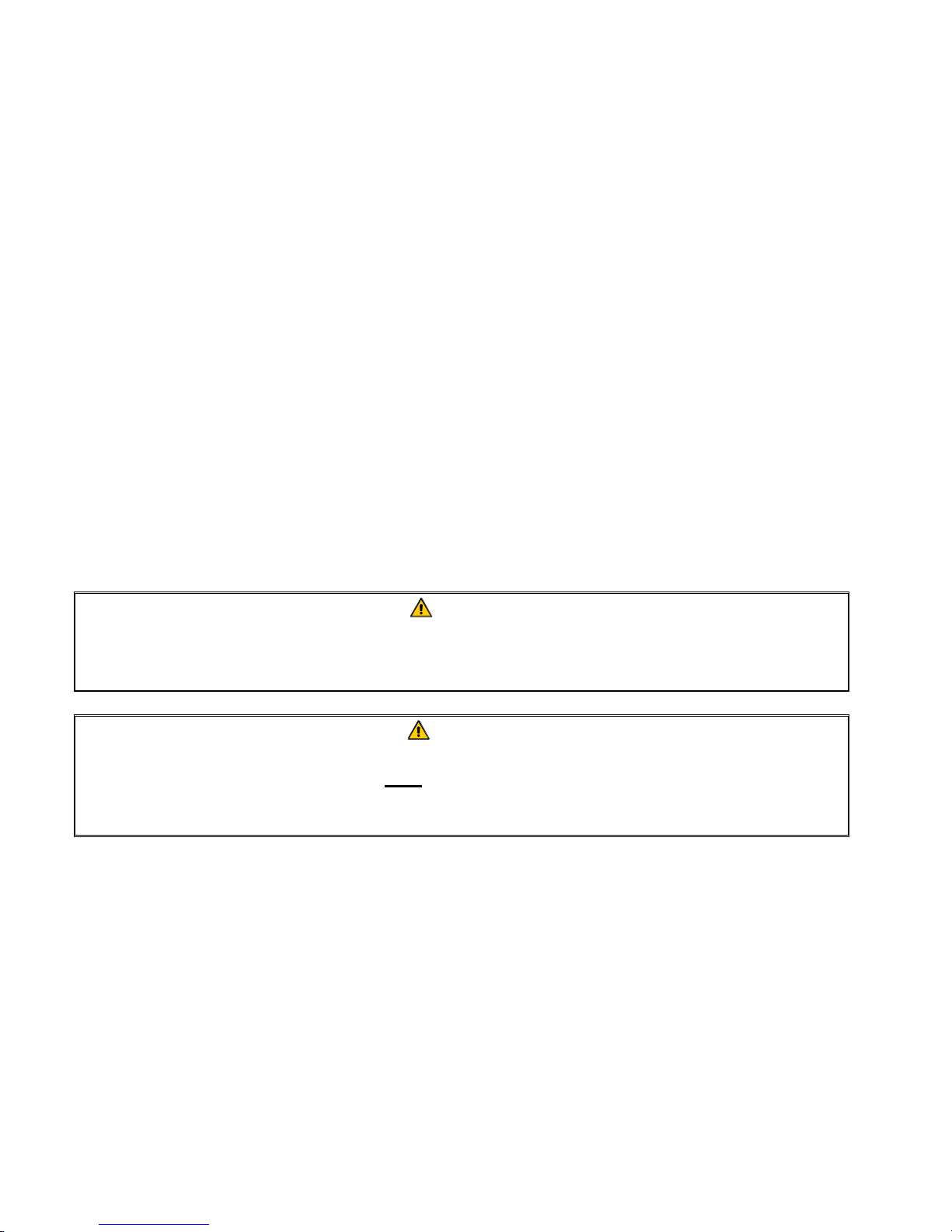
installed so that products of combustion are removed efficiently, and that the kitchen ventilation system does not produce drafts that interfere with proper burner operation.
The cooker flue opening must not be placed close to the intake of the exhaust fan, and the cooker
must never have its flue extended in a “chimney” fashion. An extended flue will change the
combustion characteristics of the cooker, causing longer recovery time. It also frequently causes
delayed ignition.
When installed beneath a ventilation hood, adequate distance must be maintained from the flue outlet
of the cooker to the lower edge of the ventilation filter bank. Filters should be installed at an angle of
45° with a drip tray placed beneath the lowest edge of the filter. For U.S. installation, NFPA standard
No. 96 states, “ A minimum distance of 18 inches (450mm) should be maintained between the flue
outlet and the lower edge of the filter.”
For installations in other than the United States, installers should contact the appropriate local or
national agency for information on the construction and installation of ventilating hoods.
ELECTRICAL GROUNDING REQUIREMENTS
All electrically operated appliances must be grounded in accordance with all applicable national and
local codes, and where applicable, CE codes. A wiring diagram is located on the inside of the cooker
door. Refer to the rating plate on the inside of the cooker door for the proper voltages.
DANGER
If this appliance is equipped with three-prong (grounding) plug, it must be plugged
directly into properly grounded receptacle. Do not cut or remove the grounding
prong from the plug.
DANGER
This equipment requires electrical power for operation.
Place the gas control valve in the OFF position in case of a prolonged power outage.
Do not attempt to use the equipment during a power outage.
NATIONAL CODE REQUIREMENTS
GSMS/GBC/GC cookers are manufactured to use the type of gas specified on the rating plate. The
rating plate is attached to the inside of the cooker door. Connect a cooker only to the type of gas
indicated on the rating plate.
Installation shall be made with a gas connector that complies with the national and local codes or
regulations in force in the country in which the appliance is being installed. Quick-disconnect devices,
if used, shall likewise comply with the national and local codes or regulations in force in the country
in which the appliance is being installed
When installing GSMS/GBS/GC cookers in the UNITED STATES, the installation must conform to
the latest edition of the Nation Fuel Gas Code, ANSI Z223.1. In addition, installation must comply
2-2
Page 10

with all local codes. In CANADA, installation must conform to Standard CAN/CGA-B149.1 or
CAN/CGA-B149.2, Installation Codes for Gas Burning Appliances and Equipment. In addition,
installation must comply with all local codes. In AUSTRALIA, this appliance must be installed by an
authorized person in accordance with these instructions, local gas and electrical regulations, and the
requirements of AA601, Installation Requirements for Gas Burning Appliances.
For countries not specifically listed above, installation shall comply with the national and local codes
or regulations in force in the country in which the appliance is being installed.
FCC COMPLIANCE
The user is cautioned that any changes or modifications to Frymaster controllers not expressly
approved by the party responsible for compliance could void the user’s authority to operate the
equipment.
Frymaster controllers have been tested and found to comply with the limits for a Class A digital
device, pursuant to Part 15 of the FCC rules. While these devices are verified as Class A devices,
they have been shown to meet the Class B limits. These limits are designed to provide reasonable
protection against harmful interference when the equipment is operated in a commercial environment.
This equipment generates, uses, and can radiate radio frequency energy and, if not installed and used
in accordance with the instruction manual, may cause harmful interference to radio communications.
Operation of the equipment in residential areas is likely to cause harmful interference in which case
the user will be required to correct the interference at his own expense. If necessary, the user should
consult the dealer or an experience radio and television technician for additional suggestions. The
user may find the booklet “How to Identify and Resolve Radio-TV Interference Problems” helpful. It
is prepared by the Federal Communications Commission and is available form the U.S. Government
Printing Office, Washington, DC 20402, Stock No. 004-000-00345-4.
2.2 Caster or Leg Installation
Depending upon the specific configuration ordered your cooker may have been shipped without
installed casters or legs. If casters or legs are installed, you may skip this section and proceed to
Section 2.3, Pre-Connection Preparations.
If your cooker requires the installation of casters or legs, install them in accordance
with the instructions included in your accessory package.
2-3
Page 11
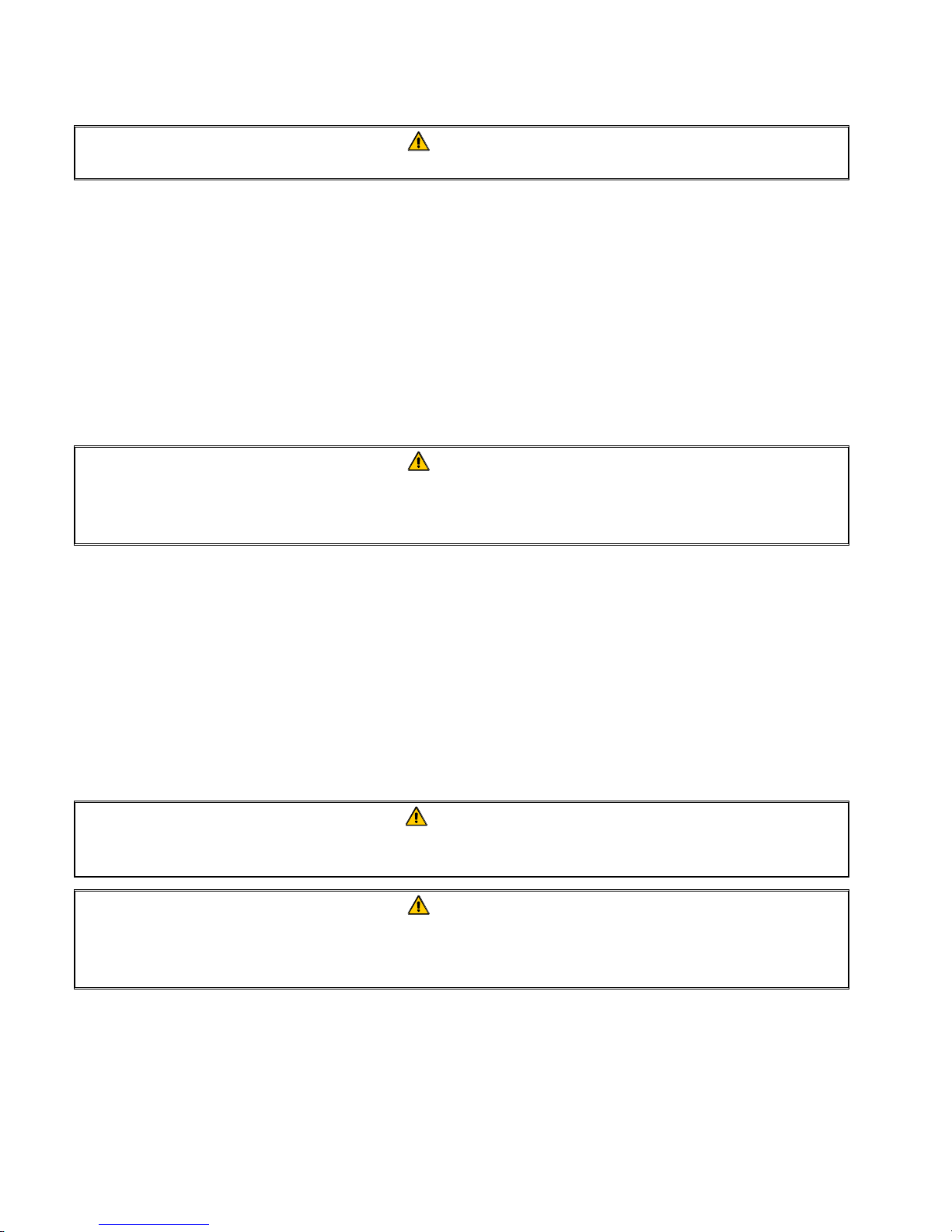
2.3 Pre-Connection Preparations
DANGER
Do not connect cooker to gas supply before completing each step in this section.
After the cooker has been positioned under the exhaust hood, ensure the following has been
accomplished:
1. Adequate means must be provided to limit the movement of cookers without depending upon
the gas line connections. If a flexible gas hose is used, a restraining cable must be connected
at all times when the cooker is in use. The restraining cable and installation instructions are
packed with the flexible hose in the accessories box that was shipped with your unit.
2. Single unit cookers (GBS/GC) must be stabilized by installing restraining chains on cooker
equipped with casters or anchor straps on cooker equipped with legs. Follow the instruction
shipped with the casters/legs to properly install the chains or straps.
DANGER
Do not attach an apron drain board to a single cooker. The cooker may become
unstable, tip over, and cause injury. The appliance area must be free and clear of
combustible material at all times.
3. Level cookers equipped with legs by screwing out the legs approximately 1 inch then adjust-
ing them so that the cooker is level and at the proper height in the exhaust hood.
NOTE: There are no built-in leveling devices on cookers equipped with casters. The floor
where the cooker is to be installed must be level.
4. For GSMS and GBC units, install the basket lift arms onto the rods (located at the top rear of
the cabinet), ensuring that the lift arms are guided by the basket lift rollers.
5. Connect the water supply to the faucet and, on units with the Autofill option, the water
solenoid valve. (The valve is located on the lower frame behind the doorpost.)
CAUTION
Before connecting the water supply to units equipped with solenoid valves, purge
the water line to ensure there is no trash in the line.
DANGER
The maximum allowable incoming water pressure to the regulator for all units is
80 PSI (56.3 kg/cm2).
The maximum allowable incoming water temperature for all units is 180°F (82°C).
NOTE: Either hot or cold water supplies may be connected to the water solenoid valve. However,
connecting to a hot water supply will minimize the amount of time required to attain operating
temperature when filling the cooker with fresh water.
NOTE: In order for the water level sensors to work properly, a certain amount of mineral content is
necessary in the water. For that reason, purified, deionized, or highly filtered water should not be
used.
2-4
Page 12

6. Connect the desired drain plumbing to the 1¼–inch drain valve.
for Incoming Gas Pressures
(1) mbar = 10,2mm H
2
O
for Incoming Gas Pressures
7. Test the cooker electrical system:
a. Plug the cooker electrical cord into a grounded electrical receptacle of appropriate voltage.
(Check the rating plate on the cooker door to determine the proper voltage).
b. Place the power switch in the ON position and verify that the display indicates – LO.
c. Place the cooker power switch in the OFF position. Verify that the display is blank.
8. Refer to the rating plate on the inside of the cooker door to verify that the cooker is configured
for the types of gas being supplied before connecting the quick-disconnect device or piping from
the gas supply line.
9. Refer to the table below to verify the minimum and maximum gas supply pressures for the type of
gas being used.
CE Standard
Normal (Pn)
Gas
G20 20 17 25
G25 20 or 25 20 30
G31 30 or 37 25 35 or 45
G31 50 42,5 57,5
(mbar)
(1)
Minimum (Pmin)
(mbar)
(1)
Maximum (Pmax)
(mbar)
(1)
References for CE Standard are Tables 6 and A.2 of EN 203-1:1993
Non-CE Standard
Gas Minimum Maximum
Natural
Propane
6.0" WC
1.62 kPa
16.19 mbar
11" WC
2.74 kPa
27.37 mbar
14" WC
3.48 kPa
34.87 mbar
14" WC
3.48 kPa
34.87 mbar
2-5
Page 13

2.4 Connection to the Gas Line
2E(R)B
I
3+
3P
I
3B/P
The GSMS/GBC/GC family of gas cookers has been approved for use with natural and propane (LP)
gas. The cookers in this family have also received the mark for the countries and gas categories
indicated in the accompanying table.
CE Standard
The nominal heat input (Qn) is 21kW except for AT, DE, LU and for category 3B/P under 50 mbar,
which is 23kW.
CE Approved Gas Categories by Country
COUNTRIES CATEGORIES GAS PRESSURE (mbar)
AUSTRIA (AT) II
BELGIUM (BE)
DENMARK (DK) II
II
FRANCE (FR)
II
FINLAND (FI) II
GERMANY (DE)
GREECE (GR) II
ITALY (IT) II
IRELAND (IE) II
LUXEMBOURG (LU) II
NETHERLANDS (NL)
II
II
NORWAY (NO)
PORTUGAL (PT) II
SPAIN (ES)
SWEDEN (SE) II
UNITED KINGDOM (GB) II
2H3B/P
I
2H3B/P
2Esi3+
2Esi3P
2H3B/P
2ELL3B/P
I
2H3+
2H3+
2H3+
2E3B/P
II
2L3P
2L3B/P
2H3+
II
2H3+
II
2H3P
2H3B/P
2H3+
G20 20
G31 50
G20, G25 20, 25
G31 37
G20 20
G31 30
G20,G25 20, 25
G31 37
G20/G25 20, 25
G31 50
G20 20
G31 30
G20/G25 20
G31 50
G31 50
G20 20
G31 37
G20 20
G31 37
G20 20
G31 37
G20 20
G31 50
G25 25
G31 50
G25 25
G31 30
G31 30
G20 20
G31 37
G20 20
G31 G37
G20 20
G31 37, 50
G20 20
G31 30
G20 20
G31 37
2-6
Page 14

The size of the gas line used for installation is very important. If the line is too small, the gas pressure
at the burner manifold will be low. This may cause slow recovery and delayed ignition. Frymaster
recommends the incoming gas supply line be a minimum of 1 ½” (38mm) in diameter. Refer to the
chart below for the minimum sizes of connection piping.
Gas Connection Pipe Sizes
(Minimum incoming pipe size should be 1½” (38 mm))
Gas Single Unit 2-3 Units
Natural
Propane
For distances of more than 20 feet (6m) and/or more than four fittings
or elbows, increase the connection by one pipe size.
¾” (19 mm) 1” (25 mm)
½” (13 mm) ¾” (19 mm)
Before connecting new pipe to your unit, the pipe must be thoroughly blown out to remove any
foreign particles. If these foreign particles get into the burner and controls, they will cause improper
and sometimes dangerous operation.
1. Connect the quick-disconnect hose to the cooker quick-disconnect fitting at the rear of the cooker
and to the building gas line.
NOTE: Some cookers are configured for a rigid connection to the gas supply line. These units
must be connected to the gas supply line at the rear of the unit using fittings approved for that
purpose by the appropriate regulatory agency of the county in which the appliance is installed.
NOTE: When using thread compound, use very small amounts on male threads only. Use a pipe
thread compound that is not affected by the chemical action of LP gases (i.e. propane, G31)
(Loctite™ PST56765 Sealant is one such compound). DO NOT apply compound to the first two
threads. This will ensure that the burner orifices and control valve do not become clogged.
2. Open the gas supply to the cooker and check all piping, fittings, and gas connections for leaks. A
soap solution should be used for this purpose.
DANGER
Never use matches, candles, or any other ignition source to check for leaks. If gas
odors are detected, shut off the gas supply to the cooker at the main shut-off valve
and contact the local gas company or an authorized service agency for service.
3. Close the cooker drain valve and fill the cookpot with water and detergent. Light the cooker and
perform the boil-out procedures that are described in the “Lighting Instructions” and “Boiling Out
the Cookpot” topics found in Chapter 3 of this manual.
“Dry-firing” this equipment will cause damage to the cookpot. Always ensure that
water is in the cookpot before firing your unit.
WARNING
2-7
Page 15

4. It is recommended that the burner gas pressure be checked at this time by the local gas company
r
r
r
or an authorized service agent. Refer to “Check Burner Pressure” in Chapter 4 of this manual for
the proper procedure. The accompanying tables list the burner gas pressures for the various gas
types that can be used with this equipment.
CE Standard for
Burner Gas Pressure
Gas P ress ure
Natural Lacq
(G20) under 20 mbar
Natural Gronique*
(G25) under 25 mba
Propane
(G31) under 37 mba
* Belgian G25 = 7,0 mbar
7 mbar
12 mbar
22,2 mbar
Non-CE Standard for
Burner Gas Pressure
Gas P ress ure
3.5" WC
Natural
Propane
0.87 kPa
8.718 mba
8.25" WC
2.05 kPa
20.55 mbar
2.5 Converting to Another Gas Type
DANGER
Your cooker is configured at the factory for a specific type of gas. If you desire to
switch from one type of gas to another, specific gas-conversion components must
be installed.
Switching to a different type of gas without installing the proper conversion
components may result in fire or explosion! NEVER attach your cooker to a gas
supply for which it is not configured.
Conversion of this appliance from one type of gas to another should only be
performed by qualified, licensed, and/or authorized installation or service personnel,
as defined in Section 1.7 of this manual.
CE Gas Conversion Components
G20 or G25 (Natural) to G31 Gas: G31 (Propane) to G20 or G25 Gas:
Orifice: 810-1970 (2 required) Orifice: 810-0916 (2 required)
Ignitor Kit: 826-1715 (2 required) Ignitor Kit: 826-1714 (2 required)
Conversion Rating Label 802-2144 Conversion Rating Label 802-2144
Non-CE Gas Conversion Components
Natural Gas to LP (Propane) Gas: LP (Propane) Gas to Natural Gas:
Orifice: 810-0917 (2 required) Orifice: 810-0916 (2 required)
Ignitor Kit: 826-1715 (2 required) Ignitor Kit: 826-1714 (2 required)
Regulator: 807-1848 (1 required) Regulator: 807-1847 (1 required)
Conversion Rating Label 802-2144 Conversion Rating Label 802-2144
2-8
Page 16

CE Gas Conversion Instructions
1. Between G20- and G25- type Natural Gas, adjust the gas pressure at the gas valve regulator.
(Refer to the CE Standard for Burner Gas Pressure Table on Page 2-7.) Do not change the
orifices.
2. Between a 2nd family (G20 or G25) and a 3rd family gas (G31 Propane):
a. Change the orifices.
b. Change the ignitors.
c. Adjust the incoming gas pressure for the new gas. (Refer to the CE Standard for Incoming
Gas Pressure table on Page 2-5).
d. Adjust the burner gas pressure at the gas valve regulator. (Refer to the CE Standard for
Burner Gas Pressure table on Page 2-8 and adjustment procedure in Chapter 4.)
3. Affix the new label included with the conversion kit next to the existing rating plate stating that
the gas type has been converted. Remove any references to the previously used gas from the
existing rating plate. Label PN 802-2144
4. If the destination language changes, replace the labels. (You must contact your local service
agency or KES for label kit. The language of reference is indicated on the corner of the label.)
Non-CE Gas Conversion Instructions
1. Change the orifices.
2. Change the ignitors.
3. Install the regulator kit in the gas valve in accordance with the instructions furnished with the kit.
4. Adjust the incoming gas pressure for the new gas. (Refer to the Non-CE Standard for Incoming
Gas Pressure table on Page 2-5.)
5. Adjust the gas pressure at the gas valve regulator. (Refer to the Non-CE Standard for Burner
Gas Pressure table on Page 2-8 and adjustment procedure in Chapter 4.)
6. Affix the new label included with the conversion kit next to the existing rating plate stating that
the gas type has been converted. Remove any references to the previously used gas from the
existing rating plate. Label PN 802-2144
7. If the destination language changes, replace the labels. (You must contact your local service
agency or KES for a label kit. The language of reference is indicated on the corner of the label.)
2-9
Page 17

GAS COOKERS GSMS, GBC, AND GC
INSTALLATION AND OPERATION MANUAL
CHAPTER 3: OPERATING INSTRUCTIONS
1
543210
6
7
8 9
1 Numeric Keypad 6 Skim Switch
2 Boil Mode Indicator 7 Timer Start Switch
3 Boil Mode Switch 8 Simmer Mode Switch
4 Power Switch 9 Simmer Mode Indicator
5 LED Display 10 Trouble Light
3.1 Introduction
The Spaghetti Magic Controller allows the operator to specify a cook time in minutes and seconds,
then initiate a cooking cycle. This controller is available in three configurations. The standard
configuration has both automatic filling (Autofill) and automatic skimming (Autoskim) features.
Options include Autofill only, or neither Autofill nor Autoskim.
When in the BOIL mode, the burners are lit at all times. It is used when actually cooking pasta.
The SIMMER mode feature maintains the water temperature just below boiling, which conserves
energy and water. This feature is designed for rethermalizing previously cooked packaged products
and for keeping the cooker in standby.
The AUTOSKIM and SKIM features are independent of each other. The AUTOSKIM feature, on
units so equipped, adds water for approximately 3 seconds once a minute. It cannot be turned off.
The SKIM feature, when activated by pressing the skim button on the controller, delivers a
continuous spray of water for approximately 2 minutes, then stops until the button is again pressed.
In both cases, the purpose is to cause the water in the cookpot to overflow into the drain, carrying
floating starch with it. (A buildup of starch reduces the efficiency of the cooker and can cause
erroneous temperature and water level sensing.)
3-1
Page 18

LOW WATER SENSING automatically closes the gas valve (thereby extinguishing the burner
flame) if the water in the cookpot drops too low. When the water level in the cookpot is below the
low-water sensor, such as when draining and cleaning the cookpot, the controller display will read LO.
NORMAL WATER LEVEL SENSING, on units configured with the Autofill feature,
automatically adds water during or after a cooking cycle if the water in the cookpot drops to a level
lower than approximately 1¼-inch (32 mm) below the overflow drain. With this automatic filling
feature, the water level does not have to be continuously monitored. The cookpot always has the
correct amount of water.
FAHRENHEIT OR CELSIUS TEMPERATURE DISPLAY
There are two versions of the SMS Controller: one that can be toggled between Fahrenheit and
Celsius temperature display, and one that cannot. To determine which version you have, turn the
controller off by pressing the power switch. The display will go blank. Press the Simmer
(right thermometer icon) switch. If Code appears in the display, the temperature display can be
changed. If not, the display cannot be changed.
1. If Code appears in the display, press 1, 6, 5, 8. The display will be toggled from Fahrenheit to
Celsius or from Celsius to Fahrenheit.
2. Press the Boil (left thermometer icon) switch to display the cookpot temperature. If an F
follows the temperature, the display is in Fahrenheit; if a C follows the temperature, the display is
in Celsius.
3.2 Operating Instructions
Before turning the cooker on, ensure that:
• the unit is connected to the water supply.
• the water supply is turned on
• the unit is plugged in to an appropriate outlet.
• the electrical power supply is turned on
• the gas supply is turned on.
3.2.1 Start-up Procedure
CAUTION
If this is the first time the unit is being used after installation, refer also to
Section 3.2.3, Boiling Out the Cookpot.
1. Press the power switch to the ON position. If the cooker is equipped with the Autofill option,
the cookpot will automatically begin to fill with water. If not, manually fill the cookpot using the
faucet until the water level is above the upper water level sensor located at the left front of the
cookpot as you face the unit. (On units with Autofill, the water will automatically shut off when
the water in the cookpot has reached the correct level.)
3-2
Page 19

2. On Non-CE units, turn the gas valve knob to the ON position
(see illustration at right.) NOTE: CE gas valves do not have
an ON/OFF knob. These valves will activate automatically
when the controller power switch is placed in the ON position
and the lower water level sensor is covered with water.
The burners should light for several seconds and then go out. A
few seconds later they should light again. This cycle will repeat
about 10 times, at which time the burners should remain lit until
the setpoint is reached.
If the burners fail to light, press the power switch to the
OFF position, wait 60 seconds, then repeat this step.
3. After the burners have been lit continuously for at least 90 seconds, observe the burners through
the burner viewports. They should display a bright orange-red glow. If a blue flame is observed,
or if there are dark spots on a burner face, the air gas mixture requires adjustment, as explained
below.
NOTE: Adjusting the Air/Gas Mixture:
On the side of the blower housing opposite the motor is a plate with one or two locking nuts.
Loosen the nut(s) enough to allow the plate to be moved, then adjust the position of the plate to
open or close the air intake opening until a bright orange-red glow. Carefully hold the plate in
position and tighten the lock nut(s).
3.2.2 Normal Operation
1. Turn the controller on by pressing the power switch.
2. The unit will automatically enter the boil mode and the boil mode indicator will illuminate. If you
do not intend to immediately begin cooking, press the Simmer Mode switch. The simmer
mode indicator will illuminate. To re-enter the boil mode, press the Boil Mode switch.
3. Enter the desired cooking time using the numeric keypad. The time entered appears in the LED
display.
4. When ready to initiate a cooking cycle, press the Start Timer switch. The basket lift (on units
so equipped) will automatically lower the basket or portion cups into the cookpot and the LED
display will begin to count down. At the end of the cooking cycle, an alarm will sound briefly to
alert you and the basket lift will automatically raise the basket or portion cups out of the water.
The display will automatically return to the previously set cooking time. If the same time is
desired for the next batch, simply press the Start Timer switch when ready, otherwise enter the
new cooking time before pressing the switch.
5. To initiate the skim feature, press the Skim switch.
3-3
Page 20

3.2.3 Boiling Out the Cookpot
To ensure that the cooker is free of contamination from manufacture, shipping, or handling during
installation, the cookpot must be boiled out before first use.
1. Close the drain valve and fill the cookpot with a mixture of cold water and 1 cup of detergent.
2. Place the unit into operation (see Section 3.2.1).
3. Press the Simmer Mode switch and allow the solution to simmer for at least 1 hour.
4. After the solution simmers for 1 hour, turn the unit off and add cold water until the solution is
cool. Drain the solution and clean the cookpot thoroughly with a solution of dishwashing
detergent and hot water.
5. Rinse the cookpot at least twice by filling with clean water and draining. Dry the cookpot
thoroughly with clean, dry towel.
6. For units equipped with a rinse tank, clean the tank with a solution of dishwashing detergent and
hot water. Drain the tank and dry it thoroughly with a clean, dry towel.
3.3 Shutting the Cooker Down
Turn the unit off by pressing the power switch. If shutting down at the end of the day, place the
gas valve in the OFF position (Non-CE units), drain and clean the cookpot (and rinse tank, if so
equipped), and put the cookpot and rinse tank covers in place.
3-4
Page 21

GAS COOKERS GSMS, GBC, AND GC
INSTALLATION AND OPERATION MANUAL
CHAPTER 4: PREVENTIVE MAINTENANCE
4.1 Daily Preventive Maintenance
It is normal for a coating of starch to form on the sensors and temperature probes during operation. If the
coating is allowed to build-up, it will adversely affect the operation of the equipment. The preventive maintenance routines below should be performed at least daily to keep your equipment functioning at peak effi ciency. The cookpot and rinse tank – especially the water-level sensors and the temperature probe – may
require more frequent cleaning, depending upon the product volume.
Inspect Equipment and Accessories for Damage
Look for loose or frayed wires and cords, leaks, foreign material in cookpot or inside cabinet, and any
other indications that the equipment and accessories are not ready for safe operation.
Clean Cabinet Inside and Out
Clean inside the cabinet with a dry, clean cloth. Wipe all accessible metal surfaces and components to remove accumulations of oil, dust, or cooking residue.
Clean the outside of the cabinet with a clean cloth dampened with dishwashing detergent, removing oil, dust,
or cooking residue.
DANGER
Never attempt to clean this equipment during the cooking process or when the cook-
pot is filled with hot water and/or food products.
Clean Water-Level Sensors, Temperature Probe, Cookpot, and Rinse Tank
1. Turn the equipment off and drain the cookpot (and rinse tank, if so equipped).
2. Remove the probe cover and clean the water-level sensors and temperature probe using a
Scotchbrite™ or similar abrasive pad and a solution of detergent and water.
3. Using a Scotchbrite™ or similar abrasive pad and a solution of detergent and water, clean the inside of
the cookpot (and rinse the tank, if so equipped).
4. Rinse the cookpot (and rinse tank, if so equipped) thoroughly with clean water at least twice.
4-1
Page 22

4.2 Cleaning the Gas Valve Vent Tube
This procedure should be performed at least once every 90 days.
NOTE: This procedure is not required for cookers configured for export to CE
countries. The gas valves on CE units are not equipped with vent tubes.
1. Set the power switch and the gas valve to the OFF position.
2. Carefully unscrew the vent tube from the gas valve. NOTE: The vent tube may be straightened for
ease in removal.
3. Pass a piece of ordinary binding wire (.052 inch diameter) through the tube to remove any obstruction.
4. Remove the wire and blow through the tube to ensure it is clear.
5. Reinstall the tube and bend it so that the opening is pointing downward.
4.3 Cleaning and Adjusting the Combustion Air Blower
1. Unplug the cooker. Mark and disconnect the four wires running from the motor at the inline connectors.
2. Remove the four nuts and bolts securing the blower to mounting bracket. Remove the blower from the
cooker.
3. Remove the three fasteners that secure the blower motor assembly to the blower housing, and separate
the two components.
Remove these fasteners.
(On black-colored FASCO
blowers there are three
nuts. On silver-colored
KOOLTRONICS blowers
there are three screws.)
4-2
Page 23

4. Wrap the motor with plastic wrap to prevent water from entering it. Spray degreaser or detergent on
the blower wheel and the blower housing. Allow it to soak for five minutes. Rinse the wheel and housing with hot tap water, then dry with a clean cloth.
Wrap the motor and
wires with plastic wrap
or a plastic bag.
BLOWER HOUSING BLOWER WHEEL
5. Remove the plastic wrap from the blower motor assembly. Reassemble the blower motor assembly
and blower housing. Reinstall the blower assembly in the cooker and reconnect the wires disconnected
in Step 1.
4. Reinstall the blower shield or shield assembly.
5. Light the cooker in accordance with the procedure described in Chapter 3, Section 3.1.
6. After the burners have been lit for at least 90 seconds, observe the flames through the burner viewing
ports. The air/gas mixture is properly adjusted when the burner manifold pressure is in accordance with
the applicable table on page 4-4 and the burners display a bright orange-red glow. If a blue flame is
observed, or if there are dark spots on a burner face, the air/gas mixture requires adjustment.
On the side of the blower housing opposite the motor is a plate with one or two locking nuts. Loosen
the nut(s) enough to allow the plate to be moved, then adjust the position of the plate to open or close
the air intake opening until a bright orange-red glow is obtained. Carefully hold the plate in position and
tighten the locking nut(s).
4-3
Page 24

TYPICAL NON-CE BLOWER ASSEMBLY TYPICAL CE BLOWER ASSEMBLY
4.4 Adjusting the Burner Gas Pressure
DANGER
Frymaster recommends that ONLY qualified service personnel perform this task.
1. On Non-CE cookers, ensure that the gas valve knob is in the OFF position.
2. Remove the pressure tap plug from the gas valve assembly.
Pressure Tap Plug
Typical Non-CE
Valve Assembly
3. Insert the fitting for a gas pressure-measuring device into the pressure tap hole
4. On NON-CE cookers only, place the gas valve in the ON position.
5. Place the power switch in the ON position. When the burner has lit and burned steadily for at least one
minute, compare the gas pressure reading to the pressure for the corresponding gas in the appropriate
table below.
Typical CE
Valve Assembly
4-4
Page 25

(G20) under 20 mbar
(G25) under 25 mbar
(G31) under 37 mbar
CE Standard for
8.718 mbar
20.55 mbar
Burner Gas Pressure
Gas Pressure
Natural Lacq
Natural Gronique*
7 mbar
12 mbar
Non-CE Standard for
Burner Gas Pressure
Gas Pressure
3.5" WC
Natural
0.87 kPa
Propane
* Belgian G25 = 7,0 mbar
6. To adjust the burner gas pressure, remove the cap from the gas valve regulator and use a flat-tipped
22,2 mbar
Propane
8.25" WC
2.05 kPa
screwdriver to adjust the regulator to obtain the correct pressure.
Non-CE
Valve
Earlier Model CE Valve
GAS VALVE REGULATOR CAP
Later Model
CE Valve
7. Place the power switch (and the gas valve in non-CE cookers) in the OFF position. Remove the fitting
from the pressure tap hole and reinstall the pressure tap plug.
4.5 Measuring Flame Current
When the burner flame is properly adjusted, it will produce a current between 2.5 µA and 3.5 µA. Flame
current is measured by placing a microamp (not milliamp) meter in series with the white sensing wire on one
of the ignitors. This is accomplished as follows:
1. Place the power switch in the OFF position.
2. Disconnect the sensing wire from one of the burner ignitors and connect it to the positive lead of the
meter. Connect the negative lead of the meter to the terminal from which the sensing wire was removed.
3. Place the power switch in the ON position to light the burners. After the cookpot temperature reaches
2000F (930C), wait at least one minute before checking the reading. NOTE: The closer the unit is to
normal operation temperature, the more accurate the reading will be.
4.6 Controller Simmer Mode Adj ustment
NOTE: The controller simmer temperature is adjustable form 185°F to 215°F (85°C to 102°C). There are
two versions of this controller; one is adjusted by programming, the other is manually adjusted. To
4-5
Page 26

determine which version of the controller you have, turn the controller off by pressing the power switch.
The display will go blank. Press the Simmer Mode (right thermometer icon) switch. If Code appears in
the display, the setpoint is changed via programming; if not, skip to Manual Adjustment on the next
page.
1. Press 1, 6, 5, 0 to enter the programming mode. The currently programmed simmer setpoint will be
displayed. If the setpoint is not correct, enter the desired setpoint (for example, press 2, 0, 0 to program the simmer setpoint to 200°).
2. Press the Simmer Mode switch again to lock the setpoint, then press the power switch to turn
the controller on and return to the normal operating mode.
Manual Adjustment
1. With the unit in the simmer mode, place the tip of a good grade thermometer near the temperature
probe and determine the actual water temperature in degrees Fahrenheit. If the temperature is within
±5°F (2°C) of the desired simmer temperature, nothing more needs to be done. If it is not within ±5°F
(2°C) of the desired temperature, perform Steps 2 through 5.
2. With the unit in the Simmer Mode, open the control panel by removing the screws in the upper corners
and tilting the panel out.
3. Remove the black rubber plug from the top of the controller housing.
4. Using a small, flat-tipped screwdriver, turn the adjusting screw to change the simmer setpoint. A ¼
turn will change the setpoint about 10°F (4°C). (You will have to experiment with the direction of
rotation to determine which way to turn to raise or lower the temperature). Wait at least 5 minutes, then
recheck actual water temperature. Repeat this step until the water temperature is within ±5°F (2°C) of
desired temperature.
5. Replace the plug in the controller, close the control panel, and replace the screws removed in Step 2.
4-6
Page 27

GAS COOKERS GSMS, GBC, AND GC
INSTALLATION AND OPERATION MANUAL
CHAPTER 5: OPERATOR TROUBLESHOOTING
5.1 Introduction
This chapter provides a reference guide to the more common problems that may occur during the
operation of this equipment. The troubleshooting guides in this chapter are intended to help you
correct, or at least accurately diagnose, problems with the equipment. Although the chapter covers
the most common problems reported, you may very well encounter a problem not covered. In such
instances, the Frymaster Technical Service Department will make every effort to help you identify
and resolve the problem.
When troubleshooting a problem, always use a process of elimination starting with the simplest
solution and working through the most complex. Never overlook the obvious. Anyone can forget to
plug a cord into a receptacle or open the valve on the water supply line. Don’t assume that you are
exempt from such occurrences. Most importantly, try to establish a clear idea of why a problem has
occurred. Part of your corrective action involves taking steps to ensure that it doesn’t happen again.
If a controller malfunctions because of a poor connection, check all other connections while you’re
at it. If a fuse continues to blow, find out why. Keep in mind that failure of a small component may
often be indicative of potential failure or incorrect functioning of a more important component or
system.
Some of the troubleshooting actions recommended in this chapter involve removing suspect
controllers and substituting controllers that are known to be good. Whenever this is indicated, refer
to Section 5.4.
If your have doubts as to the proper action to take, do not hesitate to call the Frymaster Technical
Service Department or your local Frymaster Factory Authorized Service Center for assistance.
Before calling a servicer or the Frymaster HOTLINE (1-800-551-8633):
• Verify that electrical cords are plugged in and that circuit breakers are on.
• Verify that water supply valves are open and that the drain valves are fully closed.
• Verify that the main gas supply valve is open.
DANGER
Hot water can cause severe burns. Never attempt to move a cooker containing hot
water or to transfer hot water from one container to another.
DANGER
Use extreme care when performing electrical circuit tests. Live circuits will be
exposed.
DANGER
Inspection, testing and repair of electrical components should be performed only by
qualified service personnel. The equipment should be unplugged when servicing,
except when electrical tests are required.
5-1
Page 28

5.2 Operator Troubleshooting Guides
Problem Probable Causes Corrective Action
A. Ignition module lockout (the
burners failed to light within 4
seconds).
Indicator: Red trouble light on
control panel is illuminated.
BURNERS DO NOT
LIGHT
(Main gas supply
valve verified to be
open, the gas valve in
Non-CE units is
B. Dirty water level sensors. (If the
computer does not sense sufficient
water in the cookpot, it will not
allow the burners to fire.)
verified to be ON, and
power switch is
C. Failed controller.
verified to be ON.)
Test: If another controller known
to be working is available, substitute the working controller for the
suspect controller. If the burners
light, the controller has failed.
D. Failed ignition module or gas
valve, or broken or loose wiring.
A. Dirty water level sensors. (If the
sensors are dirty, they may cause
the controller to “think” the
ON UNIT WITH
cookpot is full.)
AUTOFILL,
COOKPOT DID
B. Failed controller.
NOT FILL WHEN
UNIT WAS
TURNED ON
(Water supply to unit
verified to be ON.)
Test: If another controller known
to be working is available,
substitute the working controller
for the suspect controller. If the
unit begins to fill, the controller
has failed.
C. Shorted upper water level sensor,
failed water solenoid valve, or
loose/broken wiring.
A. Turn the controller OFF. Open
the control panel by removing
the screws in the upper corners.
If there are two ignition modules, check for blown 2-amp
fuses and replace as necessary.
Close the control panel and press
the power switch. Wait at least
4 minutes.
B. Remove the probe block cover
and clean the sensors using a
Scotchbrite™ or similar pad and
a solution of detergent and
water.
C. Order replacement controller
from FASC or distributor.
C. Call FASC.
A. Remove the probe block cover
and clean the sensors using a
Scotchbrite™ or similar pad and
a solution of detergent and
water.
B. Order replacement controller
from FASC or distributor.
C. Call FASC.
5-2
Page 29

Problem Probable Causes Corrective Action
ON UNIT WITH
AUTOFILL,
WATER DID NOT
SHUT OFF WHEN
COOKPOT WAS
FULL
AUTOSKIM DOES
NOT WORK
(AUTOFILL functions
correctly.)
WATER WILL NOT
BOIL
(Cookpot verified to
be full of water with
Boil Mode selected,
i.e., left indicator is lit
and burners are lit.)
WATER BOILS IN
SIMMER MODE
A. Dirty water level sensors. (If the
water level sensors are dirty, the
controller may not “know” the pot
is full.)
A. Remove the probe block cover
and clean the sensors using a
Scotchbrite™ or similar pad and
a solution of detergent and
water.
B. Insufficient mineral content in
water. (Pure water is not a
conductor of electricity. The water
level sensors actually sense
impurities in the water, not the
water itself.)
B. Add ⅛-cup of baking soda to the
water in the cookpot as the unit
fills. DO NOT USE SALT!
Doing so will damage the
cookpot. Avoid using distilled,
highly filtered, or deionized
water.
C. Failed upper water level sensor,
C. Call FASC.
loose or broken upper water level
sensor wiring, failed water solenoid valve.
A. Failed controller. (If the
AUTOFILL functions correctly,
A. Order replacement controller
from FASC or distributor.
the only cause possible is a failed
controller.)
A. Failed controller.
A. Order replacement controller
from FASC or distributor.
Test: If another controller known
to be working is available,
substitute the working controller
for the suspect controller. If the
unit begins to fill, the controller
has failed.
B. Failed temperature probe. B. Call FASC.
A. Controller out of adjustment. A. Adjust controller in accordance
with procedure in Chapter 4.
B. Failed controller.
B. Order replacement controller
from FASC or distributor.
Test: If another controller known
to be working is available,
substitute the working controller
for the suspect controller. If the
unit begins to fill, the controller
has failed.
B. Failed/shorted temperature probe. C. Call FASC.
5-3
Page 30

Problem Probable Causes Corrective Action
A. Controller out of adjustment. A. Adjust controller in accordance
with procedure in Chapter 4.
B. Failed controller.
B. Order replacement controller
from FASC or distributor.
WATER
TEMPERATURE IS
TOO LOW IN
SIMMER MODE
Test: If another controller known
to be working is available,
substitute the working controller
for the suspect controller. If the
unit begins to fill, the controller
has failed.
C. Open temperature probe or loose
C. Call FASC.
probe wire.
BASKET LIFT
MOVEMENT IS
A. Lack of lubrication on basket lift
rods.
A. Lubricate lifter rods with a
lightweight lubricant.
JERKY OR NOISY
5-4
Page 31

5.3 Wiring Diagram
5-5
Page 32

5.4 Replacing the Controller
1. Disconnect the cooker from the electrical supply.
2. Remove the two screws in the upper corners of the control panel and swing the panel open from
the top, allowing it to rest on its hinge tabs.
3. Disconnect the wiring harness from the back of the controller.
4. Disconnect the ground wire from the controller. Remove the control panel by lifting it from the
hinge slots in the frame.
5. Follow the instructions that came with the replacement controller to dismount the failed
controller from the control panel and install the new controller.
6. Reverse Steps 1 through 4 to complete the procedure.
5-6
Page 33

THIS PAGE INTENTIONALLY LEFT BLANK
Page 34

Frymaster, L.L.C., 8700 Line Avenue, PO Box 51000, Shreveport, Louisiana 71135-1000
Shipping Address: 8700 Line Avenue, Shreveport, Louisiana 71106
TEL 1-318-865-1711 FAX (Parts) 1-318-219-7140 (Tech Support) 1-318-219-7135
PRINTED IN THE UNITED STATES
SERVICE HOTLINE
1-800-551-8633
819-5311
NOVEMBER 2001
