Page 1
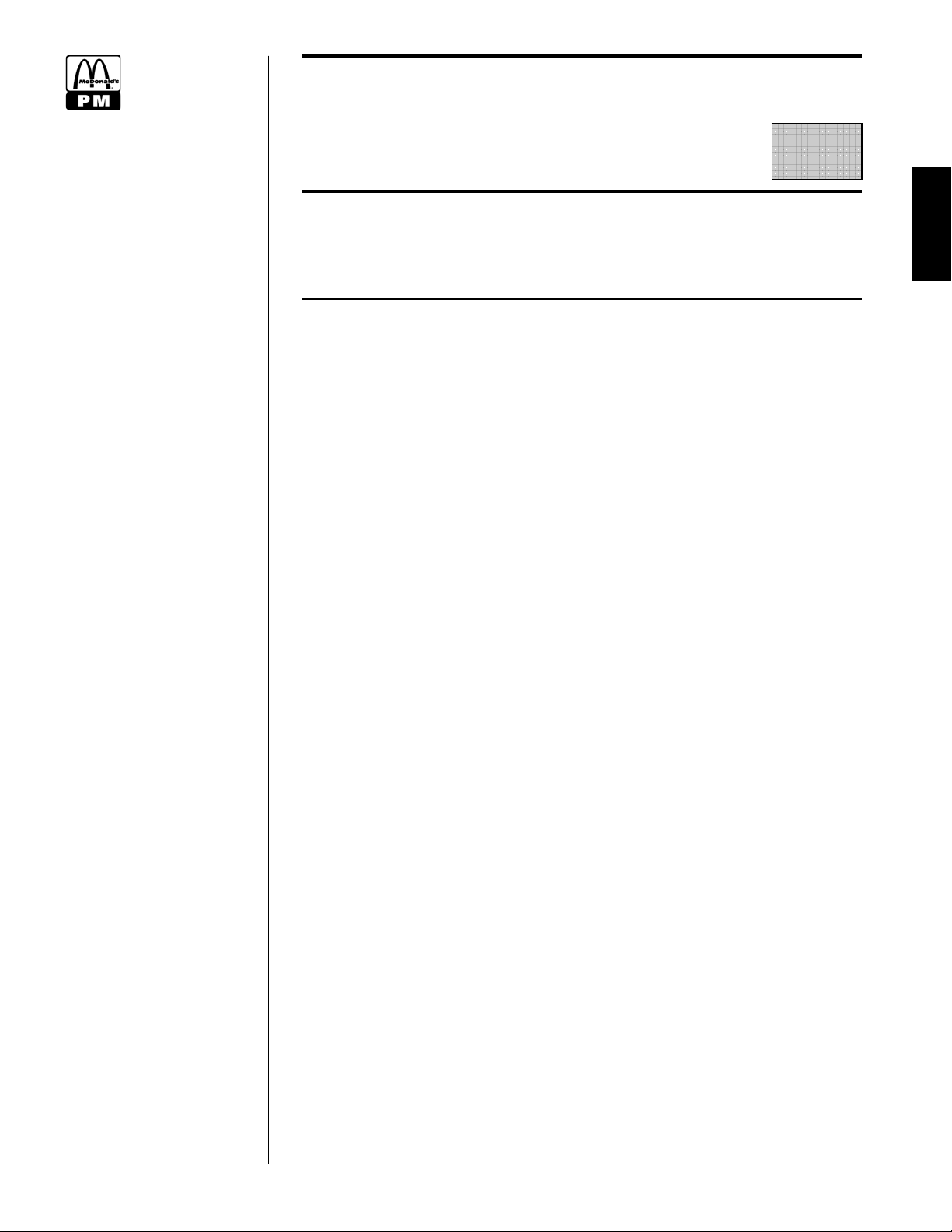
Planned Maintenance
(
*8195432*
System: Maintenance
Requirement Card
MRC)
Grill/Fryer Stacks
Pictures and additional
information:
Corresponding Chapter of
Equipment Manual
When
Quarterly-Grill Stacks
Semi-Annually- Fryer
Stacks
Tools
Flashlight; protective
goggles
Frymaster L.L.C.
CARD NO.
12
Precaution
None
Clean Grill/Fryer Stacks
1. Call service agency to clean grill stacks.
Note:
Upon completion of stack cleaning, it is necessary for management to follow up on the
service agency. If the checks are not satisfactory, call the service agency.
2. Inspect the back of the grill. Ensure that it is clean and free of grease. See MRC 11A (Clean
Behind Grills).
3. Check to ensure the firewall is clean and free of grease.
4. Check the fusible link visually to ensure it is clean and in place.
Caution: Use protective goggles to protect against any loose debris.
5. Check the inside of the hood to ensure it is clean and free of grease.
12
6. Inspect the inside of the stack with a flashlight. Ensure that is clean and free of grease.
7. Proceed to the roof for the next checks.
8. Turn the fan disconnect switch located at the fan to the OFF position.
9. Check the exhaust fan and surrounding areas to make sure it is clean and free of grease.
10. Tilt fan up and look into the stack to see that it is free of grease.
11. Return fan to the “down” position and turn fan switch back ON.
12. Stack cleaning is complete.
1 of 1
© 2000 McDonald’s Corporation 819-5432 NOV 05
All Rights Reserved Card 12
Page 2
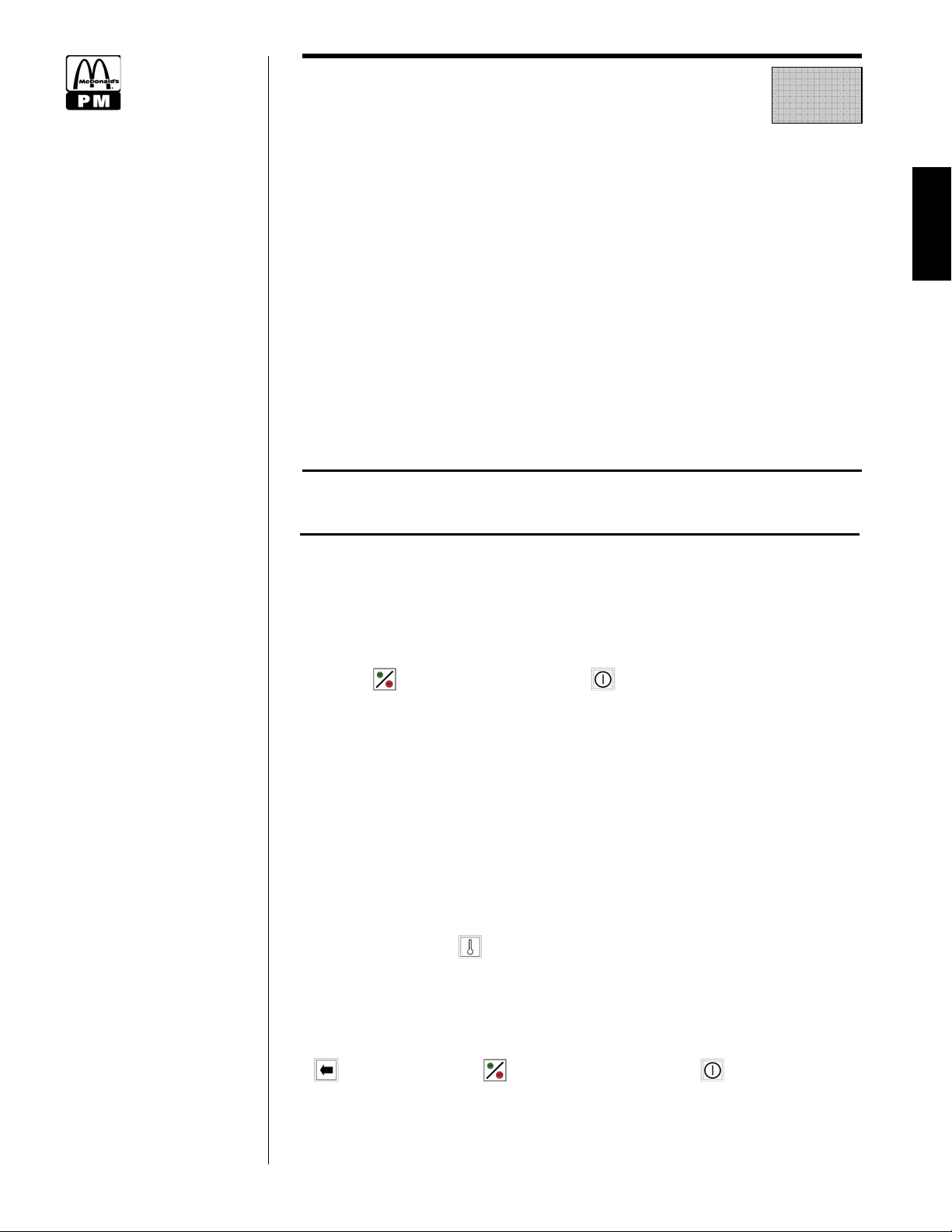
Planned Maintenance
(
System: Maintenance
Requirement Card
MRC)
Fryers
CARD NO.
14
Pictures and additional
information:
Corresponding Chapter of
Equipment Manual
When
Twice Monthly
Tools
Digital thermometer with fry
vat probe.
Frymaster Electric Fryer Models:
BIMH14 & MACH14 Series (With Thermostat Controller)
BIMH14 & MACH14 Series (With MACC100 Computer)
BIMH14 & MACH14 Series (With MACC100A Computer)
BIH14 & MH14 Series (With M100A Computer)
BIH14 & MH14 Series (With M100B Computer)
BIH14, BIPH14, MPH14 & MH14 Series (With M2000 Computer)
BIRE14 and MRE14 Series (With M2000 Computer)
Frymaster Gas Fryer Models:
BIMH52 & MACH52 Series (With Thermostat Controller)
BIMH52 & MACH52 Series (With MACC100 Computer)
BIMH52 & MACH52 Series (With MACC100A Computer)
BIMH52 & MACH52 Series (With M100A Computer)
BIH52 & MH52 Series (With M100B Computer)
BIH52, BIPH52, MPH52 & MH52 Series (With M2000 Computer)
BIPH55 and MPH55 Series (With M2000 Computer)
Precaution
Cooking oil temperatures will cause severe skin burns.
Check Calibration (With MACC100, M100A, M100B or M2000 Computer).
Verify the calibration of the digital thermometer by following the re-calibration
instructions in the Non-Scheduled Maintenance section of the digital thermometer
Equipment Manual.
Frymaster Electric & Gas Fryers
14
1. Press the
cooking computer to ON and set it to the product to be cooked in the vat.
2. Allow the vat to cycle OFF after reaching the cooking temperature.
3. The cooking oil should be at the normal (upper) oil-level line at cooking temperature.
Add or remove cooking oil as needed. All cooking oil should be melted before
proceeding or remove cooking oil as needed.
4. Allow the vat to cycle ON and OFF three (3) times.
5. Insert the fry vat probe into the cooking oil to within one (1) inch of the fryer
temperature-probe tip, approximately 3" (7.6 cm) below the surface.
6. Allow the digital thermometer readout to stabilize.
7. To check calibration, press the temperature display switch in the following manner:
a. Full-vat: Press the
thermometer read out.
b. Split-vat: Repeat above steps 6 through 8a for each side.
9. The cooking oil temperature should be within ± 5°F (±3°C) of the computer display.
10. If the cooking oil temperature is within ±5° (±3°C), calibration is complete. Press the
button, them press the (MACC100A and M100A) or
button to exit calibration check.
11. If not within ± 5°F (±3°C) call service technician.
(MACC100A and M100A) or (M100B and M2000) button to turn the
button and compare the computer read out with the digital
(M100B and M2000)
1 of 2
© 2000 McDonald’s Corporation 819-5432 NOV 05
All Rights Reserved Card 14
Page 3
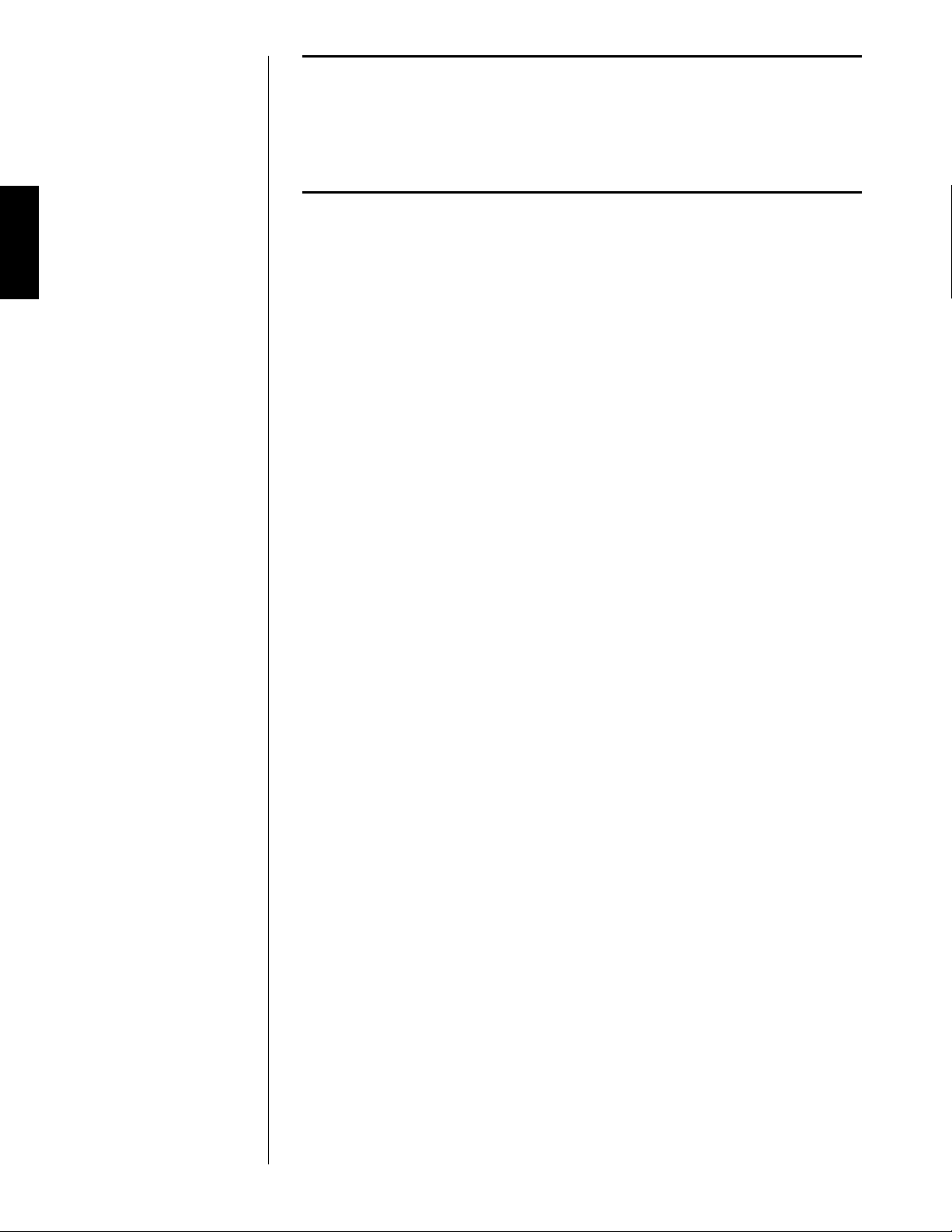
Continued from previous
page.
When
Twice Monthly
14
Tools
Digital thermometer with fry
vat probe, 1/8” (3 mm) flatblade screwdriver, Pro Fry
computer.
Check Calibration (With MACC100, M100A, M100B or M2000 Computer).
12. Note: The computer should rarely be out of the ±5°F (±3°C) range, as it is preset at the
factory.
13. Repeat all the above steps for remaining fryers.
Check Calibration (With Thermostat Controller Only)
1. Turn vat ON and set the thermostat knob to the correct cooking temperature.
2. Allow the vat to cycle OFF after reaching the cooking temperature.
3. The cooking oil should be at the normal (upper) oil-level line at cooking temperature.
Add or remove cooking oil as needed. All cooking oil should be melted before
proceeding.
4. Insert the fry vat probe into the cooking oil to within one (1) inch of the fryer
temperature-probe tip, approximately 3" (7.6 cm) below the surface. If using Pro Fry
computer display temperature PC # 326/327 or NCC #1540/1541, the computer probe
should be used.
5. Allow the vat to cycle ON and OFF three times.
6. After the stabilizing period, the instant vat cycles ON for the fourth time (as noted by the
fryer heat light turning ON) the cooking oil temperature should be within ±5°F (±3°C)
of the thermostat setting.
7. If it is within ±5°F (±3°C), calibration is complete.
8. If not, adjustments can be made by:
a. Locating temperature control knob set screw.
b. Using a 1/8" (3 mm) flat-blade screwdriver, loosen the setscrew until the knob
rotates on the insert inside the knob. Rotate the knob on the insert CLOCKWISE to
INCREASE the temperature setting and COUNTER-CLOCKWISE TO
DECREASE.
c. Carefully hold the knob and tighten the setscrew using the 1/8" (3 mm) flat-blade
screwdriver. Do not over tighten the setscrews.
9. Repeat Steps 1 through 9 for remaining fryers.
2 of 2
© 2000 McDonald’s Corporation 819-5432 NOV 05
All Rights Reserved Card 14
Page 4
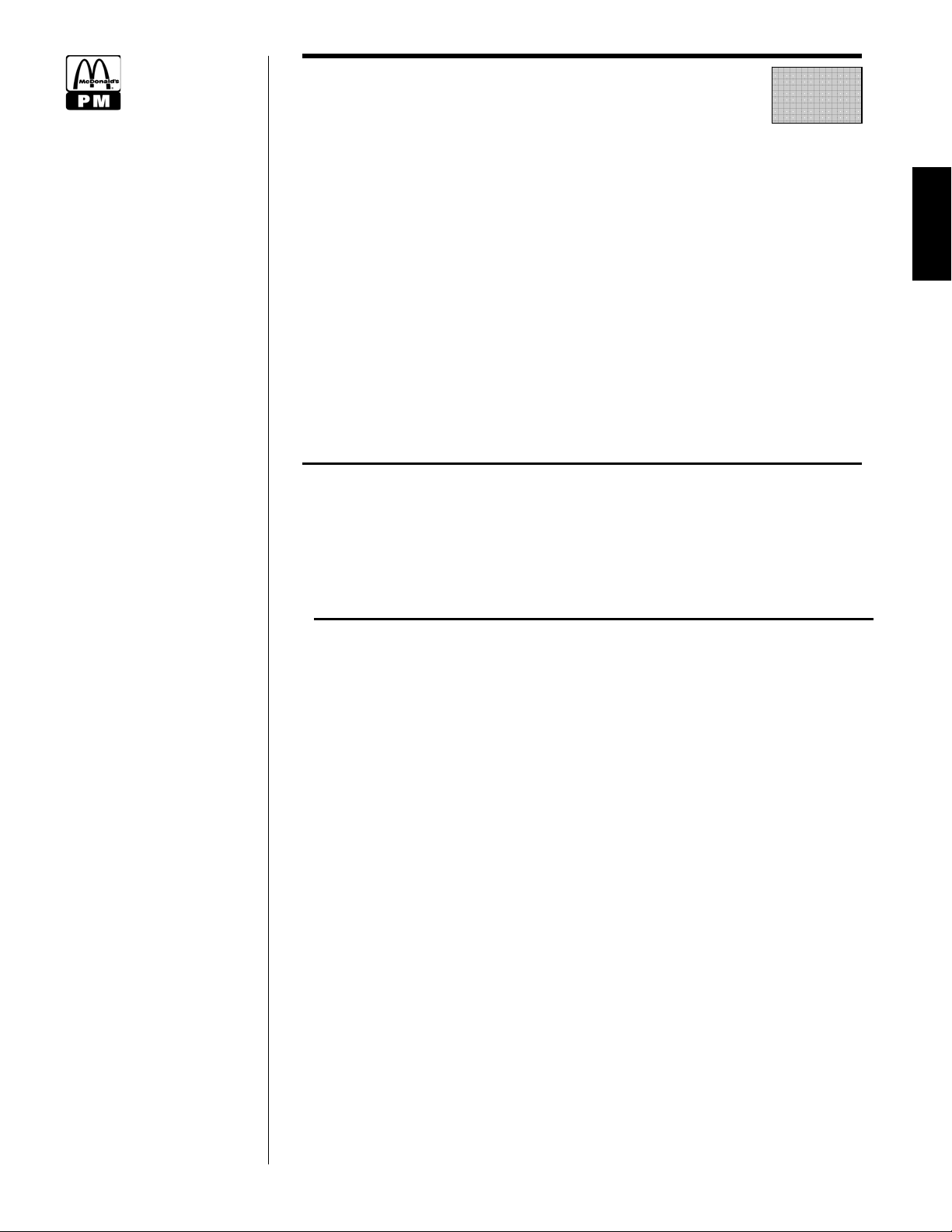
Planned Maintenance
(
System: Maintenance
Requirement Card
MRC)
Fryers
CARD NO.
14A
Pictures and additional
information:
Corresponding Chapter of
Equipment Manual
When
Weekly
Tools
McD All Purpose
Concentrate (A.P.C.)
(HCS), towels, nylon pot
brush, bucket, mop, putty
knife, high/low brush.
Frymaster Electric & Gas Fryers
Frymaster Electric Fryer Models:
BIMH14 & MACH14 Series (With Thermostat Controller)
BIMH14 & MACH14 Series (With MACC100 Computer)
BIMH14 & MACH14 Series (With MACC100A Computer)
BIH14 & MH14 Series (With M100A Computer)
BIH14 & MH14 Series (With M100B Computer)
BIH14, BIPH14, MPH14 & MH14 Series (With M2000 Computer)
BIRE14 and MRE Series (With M2000 Computer)
Frymaster Gas Fryer Models:
BIMH52 & MACH52 Series (With Thermostat Controller)
BIMH52 & MACH52 Series (With MACC100 Computer)
BIMH52 & MACH52 Series (With M100A Computer)
BIMH52 & MACH52 Series (With MACC100A Computer)
BIH52 & MH52 Series (With M100B Computer)
BIH52, BIPH52, MPH52 & MH52 Series (With M2000 Computer)
BIPH55 and MPH55 Series (With M2000 Computer)
Precaution
Cooking oil temperatures will cause severe skin burns.
HAZARD COMMUNICATION STANDARD (HCS) – The procedure(s) in this manual
include the use of chemical products. These chemical products will be highlighted with
italic letters followed by the abbreviation (HCS). See Hazard Communication Standard
(HCS) manual for the appropriate Material Safety Data Sheet(s)
Clean Behind Fryers (All Frymaster Models).
Purpose:
The purpose of cleaning behind the fryer weekly is to prevent significant grease buildup.
This also meets McDonald’s cleanliness standards. Not cleaning behind the fryers on a
weekly basis could become a fire hazard to your restaurant.
14A
1. Turn all fryer power switches to “OFF”.
2. Remove stainless steel grease trough located below the grease filters by lifting it off the
holding screws and pour all the grease into the cooking oil removal cart.
3. Gas Fryers - Shut OFF the gas supply using the manual gas shut-off valve. Then
disconnect the gas line from the fryer.
Caution: Do not use the quick-disconnect connection to shut off th e ga s supply to fryers
and grills. Use the manual gas shut-off valve for that piece of equipment. If the piece of
equipment does not have a manual gas shut-off, one must be installed. The manual gas
shut-off should be located on the supply line before the quick-disconnect connection for
the piece of equipment.
4. Release locks on fryer wheels.
Caution: Cooking oil in the vats may be hot and may splash when moving fryer.
5. Lift front of fryer capping piece (if installed) to allow backsplash to clear filter shelf.
6. Carefully roll the fryer away from firewall far enough for capping piece backsplash (if
installed) to clear the filter shelf.
7. Secure capping piece of fryer.
1 of 8
© 2000 McDonald’s Corporation 819-5432 NOV 05
All Rights Reserved Card 14A
Page 5
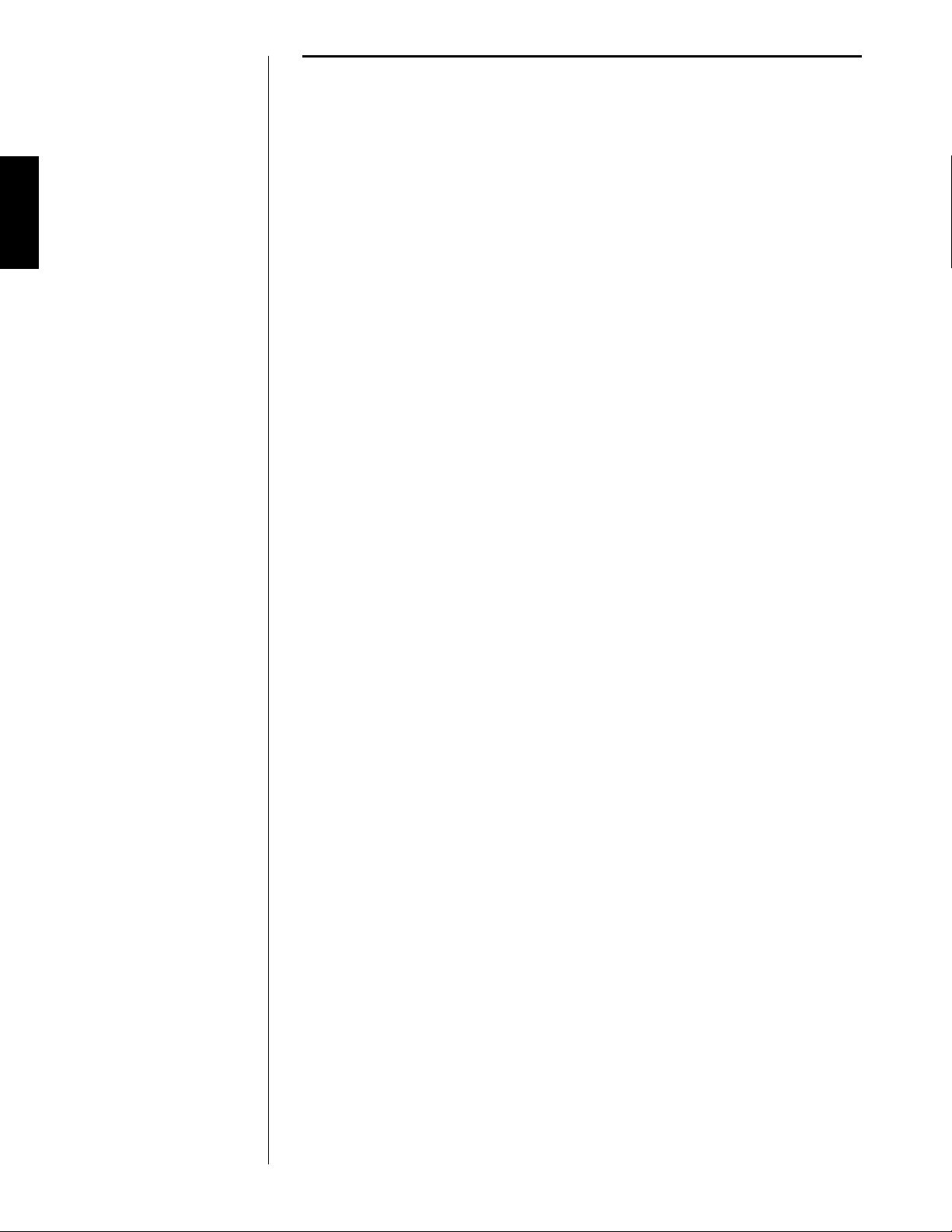
Continued from previous
page.
Clean Behind Fryers (All Frymaster Models).
8. Place vat covers over all vats.
9. Remove fryer far enough to get behind the fryer.
10. Disconnect electrical cord(s) from the receptacle.
Note: Do not disconnect cord by pulling on cord! Disconnect by pulling plug out of the
receptacle only!
14A
11. Remove grease filters from exhaust hood. Take to back sink for soaking in a hot
solution of McD A.P.C. (HCS) from the sink proportioner.
12. Using a putty knife, scrape off all soft grease and hard carbon from area behind the fryer
using the following sequence:
Caution: Be careful NOT to break the Fire Protection FUSIBLE LINK in lower center
area of stack. This will activate the fire extinguishing system.
a. Accessible parts of stack. f. All sheet metal around fryer.
b. Back of hood. g. Removable gravity blade (gas only).
c. Sides of hood. h. Seal angle (gas only).
d. Grease filter recess area. i. Standoff piece.
e. Flue restricter (gas only). j. Fryer stand.
Caution: Do not drop any soft grease and hard carbon into the fryer flue passage.
13. Using a hot solution of McD A.P.C. (HCS) from the sink proportioner, a nylon pot brush and
the high/low brush, scrub all the areas listed in order in Step 12 including the floor.
14. Wipe all areas with towels until clean and dry.
15. Have manager inspect and approve cleaning before proceeding.
16. Using nylon pot brush and a hot solution of McD A.P.C. (HCS) from the sink proportioner in
a bucket, wash the legs and wheels. Wipe dry.
17. Using a mop and a hot solution of McD A.P.C. (HCS) from the sink proportioner, mop entire
floor area around fryer.
Note: Make sure all surfaces are dry before proceeding.
Caution: Cooking oil in vat may be hot and may splash when moving fryer.
18. Carefully roll fryer back close enough to conn ect electrical cord(s). After plugging in cords,
roll fryer close to the filter shelf.
19. Remove the vat covers from all vats.
20. Lift front of fryer capping piece until back splash clears the filter shelf while rolling fryer
into its normal position.
21. Gas Fryers – Check both ends of gas quick-disconnect connections for grease and wipe off if
necessary.
22. Gas Fryers – Connect gas coupling.
Caution: Ensure gas coupling is fully interlocked.
23. Lock wheels in place, and install grease filters and grease troughs.
24. Gas Fryers – Turn ON the gas supply using the manual gas shut-off valve. Then re-light the
burners. Once the burners ignite, turn the controller OFF.
2 of 8
© 2000 McDonald’s Corporation 819-5432 NOV 05
All Rights Reserved Card 14A
Page 6
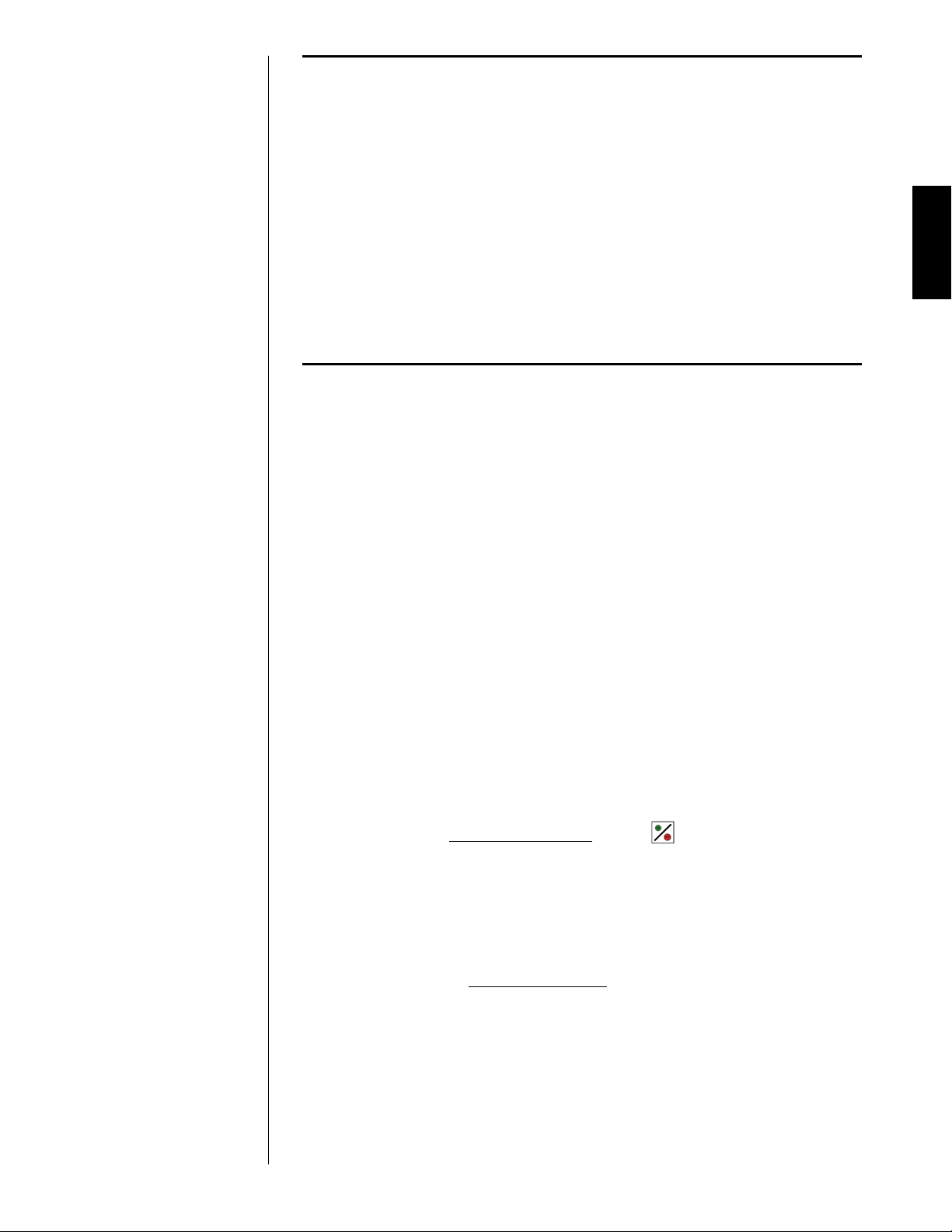
When
Quarterly
Tools
Towels, Appropriate Orings. (For Footprint III
systems, use 1 each Part
No. 816-0181. For
Footprint II systems, use 1
each Part No. 816-0117,
and 2 each Part No. 826-
1392).
When
Semi-Annually (Gas
Fryers Only)
Quarterly (Electric Fryers
Only)
Tools
Protective gloves, apron,
goggles, McD All Purpose
Concentrate (A.P.C.)
(HCS), cooking oil disposal
cart, sealable metal bucket
(5 gallon) (19 liter), nylon
pot brush, nylon scrubbing
pad and McD Heavy duty
Degreaser (HCS).
Replace Filter System O-Rings (BIMH, BIPH, BIRE and BIH Models Only)
Caution: O-Rings should be changed only when the filter pan is completely empty, and
the unit is cool.
1. Pull filter assembly from the cabinet.
2. Remove empty filter pan from the filter base (for Footprint II system, lift inner pan out
of the outer pan).
3. Remove O-ring from the check valve assembly at bottom of pan, and replace with new
O-ring (Part No. 816-0181). (For Footprint II system, remove inner pan O-ring and
replace with new O-ring Part No. 816-0117, and remove the two O-rings from around
the oil pump disconnect tube, and install 2 each Part No. 826-1392.)
Note: These O-rings are specifically manufactured for use with hot cooking oils.
Generic O-rings cannot be used in this application.
Boil-out Fryer Pots (With Thermostat Controller or MACC100 Computer
Only)
Caution: Use protective goggles, aprons and gloves for all of the steps in this procedure.
Caution: Only boil-out one fryer at a time.
Note: To prevent accidental tripping of the Ansul system, grease filters should be in
place, with at least one vat in operation to ensure the exhaust fan stays on.
1. Turn power ON/OFF switch to “OFF”. Remove filter pan from fryer cabinet.
2. Pull the swivel drain spout (if so equipped) outward to a suitable position to drain
cooking oil into the filter pan or cooking oil disposal cart.
3. Place the filter pan or cooking oil disposal cart under the drain spout.
4. Carefully open the drain valve of the fryer to be boiled out and allow the cooking oil to
drain from fry vat. Flush out any pieces of fried food and sediment.
5. Close the drain valve and very carefully pour McD Heavy duty Degreaser (HCS) (2 full
gallons (8-liters) per full-vat, or 1 gallon (4-liters) per split-vat section) into fryer pot
without splattering.
14A
6. Remove fryer capping piece assembly (if so equipped) to expose carbon build-up.
7. Finish filling the vat to the normal shortening level line with a hot solution of McD
A.P.C. (HCS) drawn from the sink proportioner (the use of HOT water will reduce
warm-up time).
8. Fryers equipped with MACC100 Computer,
then set to BOIL-OUT program.
Note: Basket support rack must be in place in the frypot.
Note: Solution will heat up to simmer condition and the temperature will be maintained at
195ºF (91ºC).
9. Allow fryer to operate in BOIL-OUT program for one hour.
10. If fryer is equipped with Thermostat Controller
temperature dial to the lowest setting.
11. Bring to a soft, rolling simmer for approximately one hour. DO NOT hard boil.
Caution: NEVER LEAVE THE FRYER UNATTENDED. Necessary boiling time may
vary depending on condition of vat.
12. Insert fry baskets to be cleaned into the boiling solution. Remove, when clean, and rinse
thoroughly.
3 of 8
© 2000 McDonald’s Corporation 819-5432 NOV 05
All Rights Reserved Card 14A
press the button to turn computer ON,
, turn power switch to “ON” and set the
Page 7

Continued from previous
page.
Boil-out Fryer Pots (With Thermostat Controller or MACC100 Computer
Only)
Caution: Do not clean any aluminum parts in this solution.
13. Using the clean-out rod, remove fry basket support rack and rinse thoroughly in hot
water.
Caution: Support rack is hot when removed from vat. Do not touch with unprotected
hands.
14A
14. Using a nylon pot brush, scrub tank side, front and back walls, and top areas to remove
remaining carbon deposits, being careful not to splash.
15. Turn the power switch to “OFF”.
16. Place a 5-gallon (19-liter) grease bucket under the fryer drain spout. Open drain valve
slowly, allowing solution to flow slowly into bucket.
Note: Place only 2- or 3-gallons (8- or 11-liters) of solution into container at a time.
(This solution may be reused in another fryer.)
Caution: Do not splash solution on skin or clothing. Bucket and solution will be hot.
17. If boil out solution is to be used in another fryer, use several containers to store the
solution until ready to proceed with the next fryer vat. If boil-out solution is to be
discarded, pour solution into sink drain.
Note: If boil-out compound is to be used in another fryer, use within 3 hours or discard.
18. Using a 5 gallon (19 liter) grease bucket, draw 3 gallons (11 liters) of McD A.P.C.
(HCS) from the sink proportioner. If a sink proportioner is not being used, mix 6 fluid
ounces (3/4 cups/177 ml) of McD A.P.C. (HCS) to 3-gallons (11-liters) of warm water
and pour solution into fryer vat.
19. Using a nylon pot brush, scrub tank side, front, back walls and top areas to remove
remaining carbon deposits.
20. Place bucket under drain valve and open drain valve slowly to drain dirty solution out.
Note: Do not place more than 2-or 3-gallons (8- or 11-liters) of solution into bucket at a
time.
Caution: Do not drain boil-out solution or water into the built-in filtration filter pan or
the cooking oil disposal cart.
Caution: Do not splash solution on skin or clothing. Bucket and solution will be hot.
21. Remove bucket and discard solution into sink drain.
22. Place bucket under fryer drain valve and open valve.
Note: If there is any carbon left in the vat, clean it now with nylon scouring pad, then
rinse and drain vat.
23. Rinse fryer vat thoroughly TWO TIMES with warm (100ºF/38ºC) water and wipe with
damp towel. Close the fryer drain valve.
24. Thoroughly dry inside fryer vat, especially in the drain valve area.
25. Using proper procedure, fill vat with proper amount of cooking oil.
26. Place basket support racks into cool oil (or on top of cooking oil).
27. After cooking oil has melted down, skim off any particles of carbon floating on the
surface of cooking oil.
28. Repeat procedures for each remaining vat.
29. Season baskets and racks in fresh cooking oil prior to use (approximately 2 minutes at
cooking temperature).
4 of 8
© 2000 McDonald’s Corporation 819-5432 NOV 05
All Rights Reserved Card 14A
Page 8

Continued from previous
page.
When
Semi-Annually (Gas
Fryers Only)
Quarterly (Electric Fryers
Only)
Tools
Protective gloves, apron,
goggles, McD All Purpose
Concentrate (A.P.C.)
(HCS), cooking oil disposal
cart, sealable metal bucket
(5 gallon) (19 liter), nylon
pot brush, nylon scrubbing
pad and McD Heavy duty
Degreaser (HCS).
Boil-out Fryer Pots (With Thermostat Controller or MACC100 Computer
Only)
30. Boil-out is complete.
31. Push the swivel drain spout (if so equipped) back inside the fryer cabinet and carefully
roll the filter pan back into the cabinet. (Some FootPrint II filter systems have a green
HEATER ON light which will illuminate when the pan is properly positioned in the
cabinet.)
Boil-out Fryer Pots (With MACC100A, M100A and M100B Computer Only)
Caution: Use protective goggles, aprons and gloves for all of the steps in this procedure.
Caution: Only boil out one fryer at a time.
Note: To prevent accidental tripping of the Ansul system, grease filters should be in
place, with at least one vat in operation to ensure the exhaust fan stays on.
1. Press the
Remove filter pan from fryer cabinet.
2. Pull the swivel drain spout (if so equipped) outward to a suitable position to drain
cooking oil into the filter pan or cooking oil disposal cart.
3. Place the filter pan or cooking oil disposal cart under the drain spout.
4. Carefully open the drain valve of the fryer to be boiled out and allow the cooking oil to
drain from fry vat. Flush out any pieces of fried food and sediment.
5. Close the drain valve and very carefully pour McD Heavy duty Degreaser (HCS) (2 full
gallons (8-liters) per full-vat, or 1 gallon (4-liters) per split-vat section) into fryer pot
without splattering.
(MACC100A and M100A) or (M100B) button to turn fryer OFF.
14A
6. Remove fryer capping piece assembly (if so equipped) to expose carbon build-up.
7. Finish filling the vat to the normal shortening level line with a hot solution of McD
A.P.C. (HCS) drawn from the sink proportioner (the use of HOT water will reduce
warm-up time).
8. Press the
set menu to “BOIL-OUT.
Note: Basket support rack must be in place in the frypot.
Note: Solution will heat up to simmer condition and the temperature will be maintained
at 195ºF (91ºC).
9. Allow fryer to operate in BOIL-OUT program for one hour.
10. Bring to a soft rolling simmer for approximately one hour. DO NOT hard boil.
Caution: NEVER LEAVE THE FRYER UNATTENDED. Necessary boiling time may
vary depending on condition of vat.
11. Insert fry baskets to be cleaned into the boiling solution. Remove, when clean, and rinse
thoroughly.
12. Press the
13. Place a 5-gallon (19-liter) grease bucket under the fryer drain spout. Open drain valve
slowly, allowing solution to flow slowly into bucket.
Note: Place only 2- or 3-gallons (8- or 11-liters) of solution into container at a time.
(This solution may be reused in another fryer.)
(MACC100A and M100A) or (M100B) button to turn fryer ON, then
(MACC100A and M100A) or (M100B) button to turn fryer OFF.
Caution: Do not splash solution on skin or clothing. Bucket and solution will be hot.
5 of 8
© 2000 McDonald’s Corporation 819-5432 NOV 05
All Rights Reserved Card 14A
Page 9

Continued from previous
g
Continued from previous
page.
page.
14A
14. If boil out solution is to be used in another fryer, use several containers to store the
solution until ready to proceed with the next fryer vat. If boil-out solution is to be
discarded, pour solution into sink drain.
Note: If boil-out compound is to be used in another fryer, use within 3 hours or discard.
15. Using a 5 gallon (19 liter) grease bucket, draw 3 gallons (11 liters) of McD A.P.C.
(HCS) from the sink proportioner. If a sink proportioner is not being used, mix 6 fluid
ounces (3/4 cups/177 ml) of McD A.P.C. (HCS) to 3-gallons (11-liters) of warm water
and pour solution into fryer vat.
16. Using a nylon pot brush, scrub tank side, front, back walls and top areas to remove
remaining carbon deposits.
17. Place bucket under drain valve and open drain valve slowly to drain dirty solution out.
Note: Do not place more than 2-or 3-gallons (8- or 11-liters) of solution into bucket at a
time.
Caution: Do not drain boil-out solution or water into the built-in filtration filter pan or
the cooking oil disposal cart.
Boil-out Fryer Pots (With MACC100A, M100A and M100B Computer Only)
Caution: Do not splash solution on skin or clothing. Bucket and solution will be hot.
18. Remove bucket and discard solution into sink drain.
19. Place bucket under fryer drain valve and open valve.
Note: If there is any carbon left in the vat, clean it now with nylon scouring pad, then
rinse and drain vat.
20. Rinse fryer vat thoroughly TWO TIMES with warm (100ºF/38ºC) water and wipe with
damp towel. Close the fryer drain valve.
When
Semi-Annually (Gas
Fryers Only)
Quarterly (Electric Fryers
Only)
Tools
Protective gloves, apron,
goggles, McD All Purpose
Concentrate (A.P.C.) (HCS),
cooking oil disposal cart,
sealable metal bucket (5
gallon) (19 liter), nylon pot
brush, nylon scrubbing pad
and McD Heavy duty
De
reaser (HCS).
6 of 8
© 2000 McDonald’s Corporation 819-5432 NOV 05
All Rights Reserved Card 14A
21. Thoroughly dry inside fryer vat, especially in the drain valve area.
22. Using proper procedure, fill vat with proper amount of cooking oil.
23. Place basket support racks into cool oil (or on top of cooking oil).
24. After cooking oil has melted down, skim off any particles of carbon floating on the
surface of cooking oil.
25. Repeat procedures for each remaining vat.
26. Season baskets and racks in fresh cooking oil prior to use (approximately 2 minutes at
cooking temperature).
27. Boil-out is complete.
Boil-out Fryer Pots (With M2000 Computer Only)
Boil-out must be programmed into the computer prior to the first boil-out procedure.
Program the computer as follows:
1. Press the
2. Press the
3. Enter the code
programmed items/numbered products until boil out (#40 product position) is
reached.
4. Press a gray product
will illuminate.
button to turn fryer OFF.
button. The left display shows code.
1
0
(1650). Press the
button to store boil out. The green LED of the button pressed
1
button to back through
Page 10

Continued from previous
page.
5. Press the button to turn fryer OFF. Proceed with boil-out procedure.
Boil-out Fryer Pots (With M2000 Computer Only)
Caution: Use protective goggles, aprons and gloves for all of the steps in this procedure.
Caution: Only boil out one fryer at a time.
Note: To prevent accidental tripping of the Ansul system, grease filters should be in
place, with at least one vat in operation to ensure the exhaust fan stays on.
1. Press the
2. Pull the swivel drain spout (if so equipped) outward to a suitable position to drain
cooking oil into the filter pan or cooking oil disposal cart.
3. Place the filter pan or cooking oil disposal cart under the drain spout.
4. Carefully open the drain valve of the fryer to be boiled out and allow the cooking oil to
drain from fry vat. Flush out any pieces of fried food and sediment.
5. Close the drain valve and very carefully pour McD Heavy duty Degreaser (HCS) (2 full
gallons (8-liters) per full-vat, or 1 gallon (4-liters) per split-vat section) into fryer pot
without splattering.
6. Remove fryer capping piece assembly (if so equipped) to expose carbon build-up.
7. Finish filling the vat to the normal shortening level line with a hot solution of McD
A.P.C. (HCS) drawn from the sink proportioner (the use of HOT water will reduce
warm-up time).
8. Press the
9. Press the gray product
10. The computer will display
11. Press and hold either cook channel
the button for approximately 5 seconds, and then release. Boil out should appear in
the display over button. The cook channel will be dedicated to boil out until changed,
and have a setpoint of 195°F (91°C).
12. Press the cook channel
Note: Basket support rack must be in place in the frypot.
Note: Solution will heat up to simmer condition and the temperature will be maintained
at 195ºF (91ºC).
button to turn fryer OFF. Remove filter pan from fryer cabinet.
to turn fryer ON. Computer will display low temp.
button used to store boil out programming.
or start boil out.
button under the vat being boiled out. Hold
button under the boil out display to start boil out.
14A
13. Allow fryer to operate in BOIL-OUT program for one hour.
14. Bring to a soft rolling simmer for approximately one hour. DO NOT hard boil.
Caution: NEVER LEAVE THE FRYER UNATTENDED. Necessary boiling time may
vary depending on condition of vat.
15. Insert fry baskets to be cleaned into the boiling solution. Remove, when clean, and rinse
thoroughly.
16. Press the
17. Place a 5-gallon (19-liter) grease bucket under the fryer drain spout. Open drain valve
slowly, allowing solution to flow slowly into bucket.
Note: Place only 2- or 3-gallons (8- or 11-liters) of solution into container at a time.
(This solution may be reused in another fryer.)
Caution: Do not splash solution on skin or clothing. Bucket and solution will be hot.
7 of 8
© 2000 McDonald’s Corporation 819-5432 NOV 05
All Rights Reserved Card 14A
to turn fryer OFF.
Page 11

Continued from previous
Continued from previous
Continued from previous
page.
page.
page.
14A
When
Semi-Annually (Gas
Fryers Only)
Quarterly (Electric Fryers
Only)
Tools
Protective gloves, apron,
goggles, McD All Purpose
Concentrate (A.P.C.)
(HCS), cooking oil disposal
cart, sealable metal bucket
(5 gallon) (19 liter), nylon
pot brush, nylon scrubbing
Boil-out Fryer Pots (With M2000 Computer Only)
18. If boil out solution is to be used in another fryer, use several containers to store the
solution until ready to proceed with the next fryer vat. If boil-out solution is to be
discarded, pour solution into sink drain.
Note: If boil-out compound is to be used in another fryer, use within 3 hours or discard.
19. Using a 5 gallon (19 liter) grease bucket, draw 3 gallons (11 liters) of McD A.P.C.
(HCS) from the sink proportioner. If a sink proportioner is not being used, mix 6 fluid
ounces (3/4 cups/177 ml) of McD A.P.C. (HCS) to 3-gallons (11-liters) of warm water
and pour solution into fryer vat.
20. Using a nylon pot brush, scrub tank side, front, back walls and top areas to remove
remaining carbon deposits.
21. Place bucket under drain valve and open drain valve slowly to drain dirty solution out.
Note: Do not place more than 2-or 3-gallons (8- or 11-liters) of solution into bucket at a
time.
Caution: Do not drain boil-out solution or water into the built-in filtration filter pan or
the cooking oil disposal cart.
Caution: Do not splash solution on skin or clothing. Bucket and solution will be hot.
22. Remove bucket and discard solution into sink drain.
23. Place bucket under fryer drain valve and open valve.
Note: If there is any carbon left in the vat, clean it now with nylon scouring pad, then
rinse and drain vat.
24. Rinse fryer vat thoroughly TWO TIMES with warm (100ºF/38ºC) water and wipe with
damp towel. Close the fryer drain valve.
25. Thoroughly dry inside fryer vat, especially in the drain valve area.
26. Using proper procedure, fill vat with proper amount of cooking oil.
27. Place basket support racks into cool oil (or on top of cooking oil).
28. After cooking oil has melted down, skim off any particles of carbon floating on the
surface of cooking oil.
29. Repeat procedures for each remaining vat.
30. Season baskets and racks in fresh cooking oil prior to use (approximately 2 minutes at
cooking temperature).
31. Boil-out is complete.
8 of 8
© 2000 McDonald’s Corporation 819-5432 NOV 05
All Rights Reserved Card 14A
Page 12

Planned Maintenance
(
System: Maintenance
Requirement Card
MRC)
Fryers
CARD NO.
15
Pictures and additional
information:
Corresponding Chapter of
Equipment Manual
When
Monthly
Tools
Pad, pen.
Frymaster Electric & Gas Fryers
Frymaster Electric Fryer Models:
BIMH14 & MACH14 Series (With Thermostat Controller)
BIMH14 & MACH14 Series (With MACC100 Computer)
BIMH14 & MACH14 Series (With MACC100A Computer)
BIH14 & MH14 Series (With M100A Computer)
BIH14 & MH14 Series (With M100B Computer)
BIH14, BIPH14, MPH14 & MH14 Series (With M2000 Computer)
BIRE14 and MRE14 Series (With M2000 Computer)
Frymaster Gas Fryer Models:
BIMH52 & MACH52 Series (With Thermostat Controller)
BIMH52 & MACH52 Series (With MACC100 Computer)
BIMH52 & MACH52 Series (With M100A Computer)
BIMH52 & MACH52 Series (With MACC100A Computer)
BIH52 & MH52 Series (With M100B Computer)
BIH52, BIPH52, MPH52 & MH52 Series (With M2000 Computer)
BIPH55 and MPH55 Series (With M2000 Computer)
Precaution
Cooking oil temperatures will cause severe skin burns.
Recovery Check Time (With MACC100 computer only.)
1. Grease filters should be in place and properly cleaned.
15
2. Turn vat controller/computer "ON" and let cooking oil stabilize at cooking temperature.
3. Allow the fryer to cycle OFF after reaching the cooking temperature.
4. The cooking oil should be at the normal (upper) oil-level line at cooking temperature.
Add or remove cooking oil as needed.
Note: All cooking oil should be melted before proceeding.
5. Access the recovery check program by pressing the
a split-vat, depending on which vat is being checked, until the display reads (alternating)
"xxx SEC" and the date (displayed xx/xx/xx) from the previous test.
Note: Only one side of a split-vat is to be checked at a time.
6. Activate the date change display by pressing the following:
a. Full-vat: Right display operate button
b. Split-vat: Left display operate button
button
7. To change the date: press button
of left display to change the date. Press button of right display to change the
tens (year), then press button
Note: A date must be displayed to perform a recovery time check. If no date is
displayed, a date must be entered as described above.
or .
of left display to change the month. Press button
of right display to change the ones (year).
or .
or , or right display operate
button, or,
or button on
1 of 9
© 2000 McDonald’s Corporation 819-5432 NOV 05
All Rights Reserved Card 15
Page 13

Continued from previous
page.
15
When
Monthly
Tools
Stopwatch, digital
thermometer with fry vat
probe or Pro Fry computer,
probe holder, paper, pen.
Recovery Check Time (With MACC100 computer only.)
8. Start the recovery check by touching the following:
a. Full-vat: Right
b. Split-vat: Left
Note: The display will show "REC xxx F" (or xxx C) indicating the actual vat
temperature.
9. When the display shows a vat temperature of 270°F (13 2°C) and is aut omatically
stabilized at that temperature, agitate the cooking oil for one minute.
10. The computer automatically starts the time check when the vat temperature exceeds
274°F (134°C). Do not agitate further.
11. At the end of the check, the display will show the recovery time as "xxx SEC". The
computer again controls the fryer for a vat temperature equal to the set temperature.
12. The recover test information may be recalled at any time by touching the respective
button.
Note: Recovery time should be less than 145 seconds for a gas fryer and less than 100
seconds for an electric fryer.
13. If the required recovery time cannot be attained, call service representative.
14. To exit the recovery time check, press the
then turning the computer back ON.
15. Repeat Steps 1 through 15 for each additional fryer until all have been checked.
Recovery time check is complete.
button.
button for the left or right button for the right side.
twice, first turning the computer OFF,
Recovery Check Time (With Thermostat Controller only.)
1. Grease filters should be in place and properly cleaned.
2. Turn vat controller “ON” and let cooking oil stabilize at cooking temperature.
3. Allow the fryer to cycle OFF after reaching the cooking temperature.
4. The cooking oil should be at the normal (upper) oil-level line at cooking temperature.
Add or remove cooking oil as needed. All cooking oil should be melted before
proceeding.
5. Insert the fry vat probe at the rear of the frypot, to within one (1) inch of the tip of the
computer probe. If using the Pro Fry computer, display temperature PC# 326/327 or
NCC #1540/1541, the computer probe should be used.
6. Turn the thermostat knob to 270°F (132°C) and allow vat to cool for approximately 30
minutes.
7. When the display reads 270°F (132°C), turn the thermostat knob to 375°F (191°C) and
begin timing.
8. Record the time it takes for the cooking oil to reach 320°F (160°C).
Note: Recovery time should be less than 145 seconds for a gas fryer and less than 100
seconds for an electric fryer.
2 of 9
© 2000 McDonald’s Corporation 819-5432 NOV 05
All Rights Reserved Card 15
Page 14

Continued from previous
page.
When
Monthly
Tools
Paper, pen.
When
Monthly
Tools
Paper, pen.
Recovery Check Time (With Thermostat Controller only.)
9. If the required recovery time cannot be attained, call service representative.
Caution: Turn thermostat knob back to normal cooking temperature before putt i ng fry er
back in service.
Recovery Check Time (With MACC100A, M100A, and M100B Computer
only.)
Note: With the MACC100A, M-100A, and M100B cooking computers, Recovery Time
Checks are performed automatically and updated each time the vat temperature rises
from 250°F (121°C) to above 320°F (160°C).
1. Turn the fry vat ON by pressing the
(M100B). The previously cooked product should be displayed on the computer.
2. To display the most recent recovery test time, press the
Full-vat:
Split-vat, left:
Split-vat, right:
3. Record the recovery time.
Note: Recovery time should be less than 145 seconds for a gas fryer (less than 155
seconds for M100B compu ters only), and less than 100 seconds for an electric fryer. If
time is less than 145 seconds for gas (155 seconds—M100B only), or 100 for electric
fryers, recovery time is acceptable. If the time displayed is greater than the required
time, refer to the scratch calibration procedure on this card or the Fryer section of the
Equipment Manual for Troubleshooting Charts and check the following:
a. Grease filter condition
b. Cooking oil level
c. (Gas fryers) Proper placement of seal angle, gravity blade and standoff
d. (Gas fryers) Air flow, combustion air blower
e. (Gas fryers) Radiant burner condition
f. (Electric fryers) Large power plug plugged in properly.
4. Repeat steps 1 through 3 for each additional vat.
5. Recovery time check is complete.
Left
Left
Right
button (MACC100A and M100A), or the button
button in the following manner:
or right button.
button.
button.
Recovery Check Time (With M2000 Computer only.)
Note: With the M2000 cooking computer, Recovery Time Checks are performed
automatically and updated each time the vat temperature rises from 250°F (121°C) to
above 320°F (160°C).
1. Turn the fry vat OFF by pressing the
computer must be off to enter the programming mode.
button. The computer should display OFF. The
15
2. Enter the programming mode by pressing the
display.
3. Enter the code
displays.
3 of 9
© 2000 McDonald’s Corporation 819-5432 NOV 05
All Rights Reserved Card 15
1 6 5 2
(1652). The most current recovery time will appear in both
button. Code will show in the left
Page 15

Continued from previous
page.
15
When
Monthly
Tools
None
Recovery Check Time (With M2000 Computer only.)
4. Record the recovery time.
Note: Recovery time should be less than 145 seconds for a gas fryer, and less than 100
seconds for an electric fryer. If time is less than 145 seconds for gas, or 100 for electric
fryers, recovery time is acceptable. If the time displayed is greater than the required
time, refer to the scratch calibration procedure on this card or the Fryer section of the
Equipment Manual for Troubleshooting Charts and check the following:
g. Grease filter condition
h. Cooking oil level
i. (Gas fryers) Proper placement of seal angle, gravity blade and standoff
j. (Gas fryers) Air flow, combustion air blower
k. (Gas fryers) Radiant burner condition
l. (Electric fryers) Large power plug plugged in properly.
6. Repeat steps 1 through 3 for each additional vat.
7. Recovery time check is complete.
High-Limit Check (With MACC100 Computer only.)
Note: Conduct this test when fryer will not be needed for about 1 hour, and when the
cooking oil is due to be changed. Discard the cooking oil after completing this ch eck.
Note: Grease filters must be in place and exhaust fans must be on during entire highlimit control check procedure.
1. Press
temperature, then wait for the
2. The cooking oil level should cover the temperature and high-limit probes. Add cooking oil if
necessary.
Caution: If, after completing both high-limit tests you find only the second high-limit
operates properly, the vat can be used if it is absolutely necessary, but with extreme care.
The computer must be replaced immediately after this period of necessity. If the second
high-limit does not work the vat must NOT be used until the second high-limit has been
replaced. If the first high-limit feature activates at less than 400°F (204°C), do not
replace the computer unless it interferes with proper cooking. If the second high-limit
activates at less than 425°F (218°C), do not replace it unless it prevents you from
checking the first high-limit feature.
Note: The high-limit test program allows the operator to test the trip-out temperature of
the first and second high-limits. The first high-limit feature is a function performed by
the computer and automatically resets when the cooking oil cools below its trip point of
400°F (204°C). The second high-limit automatically resets when the cooking oil has
cooled to 400°F (204°C) or less. To perform the high-limit test, the vat must be
operating normally and the display reading "HI-LIMIT" on either display for a full- or
split-vat, depending on the test being performed. Only one side of a split-vat is to be
checked at a time. The test can be performed any time the vat is turned ON except if
the vat is in the melt or cooking cycle.
3. To start the "first high-limit test", press the
simultaneously, then release the
to turn the vat computer “ON” and let cooking oil stabilize at a normal cooking
light to go OFF.
button and the button
button, but continue to depress the button.
Result: The vat will heat while the
will show the actual temperature during the test. At 410°F (210°C) ±10°F (±5°C), the
first high-limit feature will trip. The display will show (alternating) HI-1 and the actual
temperature, i.e. "HI-1-400°F (204°C)" until the vat cools to 400°F (204°C), or less.
The vat will automatically reactivate below 400°F (204°C).
4 of 9
© 2000 McDonald’s Corporation 819-5432 NOV 05
All Rights Reserved Card 15
button is depressed continuously. The display
Page 16

Continued from previous
When
Monthly
page.
Tools
None
When
Monthly
Tools
None.
High-Limit Check (With MACC100 Computer only.)
Note: When the display shows "HI-1-412°F (211°C)", or the temperature exceeds 425°F
(218°C), release the
4. To start the "second high-limit test", press and hold the
show the actual temperature during the test. The mechanical second high-limit will trip
between 425°F (218°C) and 450°F (232°C).
Result: When the second high-limit trips, the display will read (alternating) "HI-2" and
the actual temperature.
Caution: When display shows "HI-2" or the temperature exceeds 450°F (232°C), release
the
Note: The display will continue to read "HI-2" until the fryer has cooked to 400°F
(204°C) or less and the vat is reactivated by pressing
30 seconds, then pressing
5. The computer will return to the operating mode and display the cooking program
previously used, i.e. FR FRIES, PIES, NUGGETS, etc.
6. High-limit control check is complete.
7. Repeat same procedure for other vats.
Caution: If the display shows "HI-2" "BAD", press
Replace the computer immediately.
button.
button.
to turn computer ON.
button. This display will
turning the computer OFF for
,
to turn the computer “OFF”.
High-Limit Check (With Thermostat Controller only.)
Note: Conduct this test when fryer will not be needed for about 1 hour, and when the
cooking oil is due to be changed. Discard the cooking oil after completing this ch eck
Note: Only one side of a split-vat is to be checked at a time.
Caution: Grease filters must be in place and exhaust fans must be ON during entire high-
limit control check procedure.
1. The cooking oil should be at the normal (upper) oil-level line. Add cooking oil if necessary.
2. Remove the computer probe from the probe holder and replace it with fry vat probe.
3. Turn the vat power switch to ON and set thermostat knob to its highest setting, and wait for
heating light to go OFF.
Caution: If after completing both high-limit tests you find only the second high-limit
operates properly, the vat can be used if it is absolutely necessary, but with extreme care.
The controller must be replaced immediately after this period of necessity. If the second
high-limit does not work, the vat must not be used until the second high-limit has been
replaced. If the first high-limit feature activates at less than 400°F (204°C), do not
replace the controller unless it interferes with proper cooking. If the second high-limit
activates at less than 425°F (218°C), do not replace it unless it prevents you from
checking the first high-limit feature.
4. Press and hold "first high-limit" position of the vat h igh-limit test switch.
Result: Electrical element or gas burner turns OFF and "TROUBLE" light comes ON.
Cooking oil temperature should be between 400° and 425°F (204° and 218°C).
5. Press and hold "second high-limit" position of the vat-limit test switch.
15
5 of 9
© 2000 McDonald’s Corporation 819-5432 NOV 05
All Rights Reserved Card 15
Page 17

Continued from previous
page.
15
High-Limit Check (With Thermostat Controller only.)
Note: When the trouble light comes ON, or the temperature exceeds 425°F (218°C),
release switch.
Result: Electrical elements or gas burner turns OFF and the second high-limit will come
ON. The cooking oil temperature should be between 425° and 450°F (218° and 232°C).
Caution: When the second high-limit light comes on or the temperature exceeds 450°F
(232°C), release switch.
6. Turn the power switch to the “OFF” position. One vat must remain ON to ensure hood
fan remains ON.
When
Monthly
Tools
None.
6 of 9
© 2000 McDonald’s Corporation 819-5432 NOV 05
All Rights Reserved Card 15
7. Remove the fry vat probe and reinstall the computer probe into the vat.
8. Allow cooking oil to cool for one hour before discarding. See statement on discarding.
9. High-limit check is complete. Repeat procedure for each remaining vat.
Caution: STATEMENT ON DISCARDIN G OIL—Hot cooking-oil is dangerous and
will cause severe skin burns. Handle with extreme caution. When discarding old
cooking oil, the cooking oil should be drained from the fryer into a cooking oil removal
cart. The cart should then be taken to a grease barrel and pumped into the grease barrel
to properly dispose of the old cooking oil.
High-Limit Check (With MACC100A, M100A, and M100B Computer only.)
Note: Conduct this test when the fryer will not be needed for about 1 hour, and when the
cooking oil is due to be changed. Discard the cooking oil after completing this ch eck.
Note: The cooking oil must be at a high enough level to cover the high-limit probe.
Note: Grease filters must be in place and exhaust fans must be on during entire high-
limit control check procedure.
Note: The high-limit test program allows the operator to test the trip-out temperature of
the first and second high-limit thermostats. The first high-limit feature is a function
performed by the computer and automatically resets when the cooking oil cools below
its trip point of 400°F (204°C). The second high-limit automatically resets when the
cooking oil has cooled to 400°F (204°C) or less. To perform the high-limit test, the vat
must be operating normally and the display reading "HI-LIMIT" on either display for a
full- or split-vat, depending on the test being performed. Only one side of a split-vat is
to be checked at a time. The test can be performed any time the vat is turned ON
except if the vat is in the melt or cooking cycle.
1. Turn the fry vat ON by pressing the
button (M100B) and allow cooking oil to stabilize at normal cooking temperature. Wait
for the
2. To access the "high-limit test", depress the
simultaneously in the following sequences
Full-vat:
Split-vat, left:
Split-vat, right:
3. To start the "first high-limit test", press and hold the
"HI-LIMIT".
light to go OFF before proceeding.
and button
and Left
and Right buttons
button (MACC100A and M100A), or the
and (left or right) buttons
:
buttons
button. The display should read
Page 18

Continued from previous
Continued from previous
page.
page.
When
Quarterly
Tools
Flat blade screwdriver,
7/16" (13 mm) open-end
wrench, and multimeter
(that measures DC
microamps).
When
Monthly
Tools
None
High-Limit Check (With MACC100A, M100A, and M100B Computer only.)
Result: The
the cooking oil. At 410°F (210°C) ± 10°F (6°C), the first high-limit feature will trip.
The display will show (alternating) "HI-1" and the actual vat temperature.
Note: When the display shows (alternating) "HI-1" and the temperature or the
temperature exceeds 425°F (218°C), release the
Caution: If the temperature exceeds 425°F (218°C) without a "HI-1" display, the first
high-limit warning is not functioning properly. Note this defect and continue this
procedure to test the second high-limit.
4. To start the "second high-limit test", press and hold the
Result: The vat heat light will illuminate and the display will show the actual
temperature during the test. The mechanical second high-limit should trip between 425°
and 450°F (218° and 232°C). When the second high-limit trips, the display will read
(alternating) "HI-2" and the actual temperature.
Caution: When the display shows "HI-2" or the temperature exceeds 470°F (232°C),
release the
Note: The display will continue to read "HI-2" until the fryer has cooled to 400°F
(204°C) or less and the vat has then been reactivated by turning the computer “OFF”
then back “ON”. The cooking program previously used will be displayed; i.e., FR
FRIES, PIES, McNUGGETS, etc.
Caution: If the display shows "HI-2" "BAD", press the
(M100B) button to turn the computer “OFF”. REPLACE the mechanical second
or
high-limit thermostat immediately
5. High-limit control check is complete.
6. Repeat the same procedure for other vats.
Caution: If after completing both high-limit tests you find only the second high-limit
operates properly, the vat can be used if it is absolutely necessary, but with extreme care.
The computer must be replaced immediately after this period of necessity. If the second
high-limit does not work, the vat must not be used until the second high-limit has been
replaced. If the first high-limit feature activates at less than 400°F (204°C), do not
repair or replace the computer or controller unless it interferes with proper cooking. If
the second high-limit activates at less than 425°F (218°C), do not replace it unless it
prevents you from checking the first high-limit feature.
light will illuminate and the display will show the actual temperature of
button.
button.
button.
(MACC100A and M100A)
.
High-Limit Check (With M2000 Computer only.)
Note: Conduct this test when the fryer will not be needed for about 1 hour, and when the
cooking oil is due to be changed. Discard the cooking oil after completing this ch eck.
Note: The cooking oil should be at the upper OIL LEVEL line. Add oil if necessary.
Note: Grease filters must be in place and exhaust fans must be on during entire high-
limit control check procedure.
Note: The high-limit test program allows the operator to test the trip-out temperature of
the first and second high-limit thermostats. The first high-limit feature is a function
performed by the computer and must be reset by turning the computer OFF, then back
ON. The second high-limit automatically resets when the cooking oil has cooled to
below 350°F (177°C) or less.
15
7 of 9
© 2000 McDonald’s Corporation 819-5432 NOV 05
All Rights Reserved Card 15
Page 19

Continued from previous
Continued from previous
page.
page.
15
When
Quarterly
Tools
Flat blade screwdriver,
7/16" (13 mm) open-end
wrench, and multimeter
(that measures DC
microamps).
High-Limit Check (With M2000 Computer only.)
1. Turn the fry vat OFF by pressing the button. The computer should display OFF. The
computer must be off to enter the programming mode.
2. Enter the programming mode by pressing the
display.
3. Enter the code
pot. To test the left side of a split pot, enter the code
Note: This test can only be conducted with the oil temperature above 180°F. If the
shortening/oil temperature is below 180°F, the computer will display too cold.
4. Hi-Limit shows in the right display (left display for left-side split vat).
5. For high-limit test #1, press and hold the right
channel button if testing the left side of a split pot).
6. The heat indicator
7. The right display will alternate between HI-Limit and the oil/shortening temperature until
the temperature reaches 410°F (210°C). At 410°F (210°C), Hi-1 is displayed, alternating
with the current temperature. The heat indicator
longer calling for heat. High-limit test #1 is complete.
8. For high-limit test #2, press and hold the right
channel button if testing the left side of a split pot).
9. The right display will alternate between Hi-Limit and the oil/shortening temperature until
the mechanical high-limit opens (approximately 425°F (218°C). The right display will then
show Hi-2.
10. Failure of high-limit test #2 is indicated by an alternating display of hi-2 and bad. Call
for service immediately if this occurs.
11. Press
Caution: If after completing both high-limit tests you find only the second high-limit
operates properly, the vat can be used if it is absolutely necessary, but with extreme care.
The computer must be replaced immediately after this period of necessity. If the second
high-limit does not work, the vat must not be used until the second high-limit has been
replaced. If the first high-limit feature activates at less than 410°F (204°C), do not
repair or replace the computer or controller unless it interferes with proper cooking. If
the second high-limit activates at less than 425°F (218°C), do not replace it unless it
prevents you from checking the first high-limit feature.
9
YZ-9YZ-9YZ-9YZ-
to clear the test and turn the computer off.
(9999) to check high-limits for a full vat or right side of split
should illuminate, indicating the fryer is calling for heat.
button. Code will show in the left
8
VWX8VWX8VWX8VWX
1
cook channel button (left
goes out, indicating that the fryer is no
2
cook channel button (left
(8888).
1
2
cook
cook
Scratch Calibration Check
(Gas Fryers Only) (Should be done by a qualified service person.
Caution: Portions of fryer will be hot during this scratch calibration.
Note: Conduct this test when fryer will not be needed for about one hour.
1. Contact the local gas company or service agency to check the gas pressure out of the
fryer's gas regulator.
Result: Gas pressure must be 3.0" W.C. (76 mm W.C.) natural gas or 8.25" W.C. (210
mm W.C.) propane gas.
Caution: If the pressure does not meet above requirements the fryer gas valve regulator
must be adjusted by the service agency to obtain the correct pressure.
)
8 of 9
© 2000 McDonald’s Corporation 819-5432 NOV 05
All Rights Reserved Card 15
Page 20

Continued from previous
page.
Scratch Calibration Check
2. Remove gas valve vent tube. Clean and replace. See cleaning procedure in service
manual.
3. Clean combustion air blower. See the service manual for cleaning procedure.
4. Conduct recovery test as outlined on this card. The recovery test procedure varies
dependent upon the controller/computer model of your fryer.
5. If the vat does not meet the recovery specification, adjust the combustion air blower to
obtain the proper recovery time.
COMBUSTION AIR BLOWER ADJUSTMENT
Note: Use a multimeter that measures DC microamps when making burner air
adjustments.
Note: Ensure proper gas pressure is set out of the gas regulator.
6. Connect the multimeter in series with the white flame sensor wire on the ignitor.
7. After fryer has completed the melt cycle, allow burner to operate for at least one minute.
8. Check for a 2.5 to 3.5 microamp reading on the multimeter. This reading should show at
least 2.5 microamps. Adjust the combustion air-blower intake plate to obtain a
maximum microamp reading on the multimeter.
Note: Air adjustment must be made if a blue flame is observed through the burner
viewing ports, or if there are dark spots on the burner face. After 90 seconds of
continuous burner operation, the burner should glow bright orange-red. (For proper
colors, see the "BURNER COLOR COMPARISON CHART" located inside the door of
the fryer). If flame color is not correct, it is necessary to adjust the combustion airblower air intake-plate.
9. To adjust the blower intake plate, loosen the locking nut(s) on the intake plate with a small
adjustable wrench.
10. Adjust the plate opened or closed to obtain a maximum reading on the multimeter. When
observing the burner through the viewing ports, an orange-red glow should be seen on the
face of the burner. The ports are located directly above the spark ignitors.
11. When a maximum microamp reading and an orange-red glow have been obtained, tighten the
intake plate locking nut(s) while holding the plate to prevent movement.
Note: A blue flame observed through the burner viewing ports usually indicates
insufficient air. Dark spots on the burner face indicate excess air.
12. Recheck the recovery time as outlined on this card.
13. If further combustion air adjustments are needed, repeat Steps 9 through 12 until the
recovery time specification is met.
14. Repeat Steps 9 through 13 for each vat of the fryer.
15. Scratch calibration check is complete. Check remaining fryers.
15
9 of 9
© 2000 McDonald’s Corporation 819-5432 NOV 05
All Rights Reserved Card 15
