FRTEK 700 850 30, 1900 37, 850 33, 2100 37, 1900 33 User Manual
...
1
INOVA DAS Operating Manual
Document Reference
Company: Fiber Radio Technologies
Version: Ver 1.2
Document Status: Release 1
Issue Date: 2018. 10.
Department: R&D Group 2
Author Manager: Jun Hyun, Lee
INOVA DAS
Operating Manual
PRIVATE AND CONFIDENTIAL © 2018 FRTEK CO., LTD.
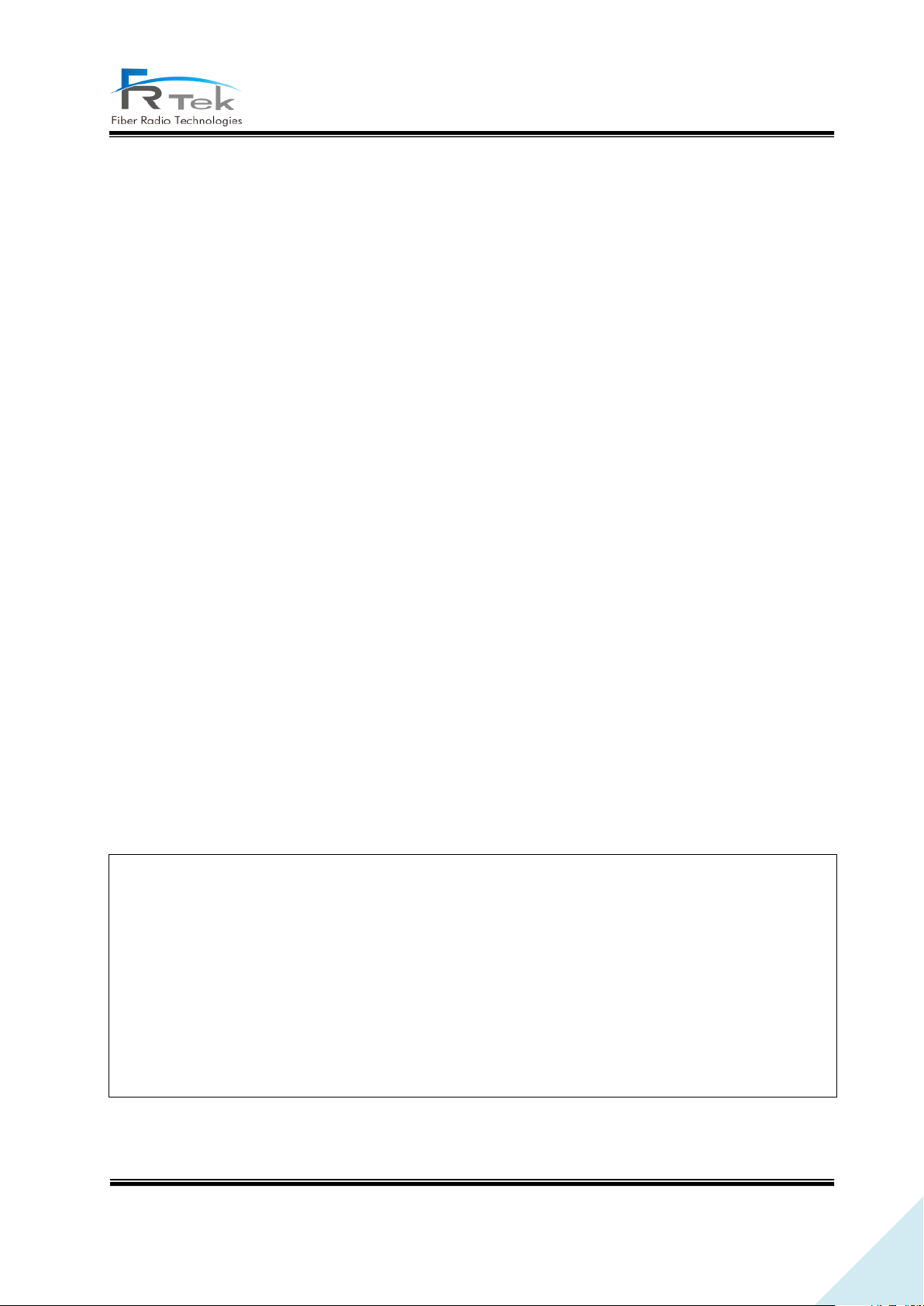
2
INOVA DAS Operating Manual
▪ Copyright
The copyright of this manual is from FRTek Co., Ltd.
This manual may not be reproduced, distributed, modified on any form without the consent of FRTek
Co., Ltd
Unauthorized disclosure, distribution, copying or use of the information contained in this document
in whole or in part without authority is strictly prohibited.
▪ Trademark
The trademarks mentioned in this manual are registered trademarks of the respective company.
Please read this service manual before installation and operation. Use the system only in accordance with contents of this manual.
The specification and information regarding the products in this manual are subject to change due to updates to system functionality or
system revision changes without notice. For the latest revision of this manual or for technical inquiries, please contact below :
Company Address : 181 Metro Drive, Suite 580, San Jose, CA 95110
Homepage : http://www.frtek.com
Contact for technical inquires or troubleshooting.
Telephone : 330-622-2911 or 510-390-1939
PRIVATE AND CONFIDENTIAL © 2018 FRTEK CO., LTD.
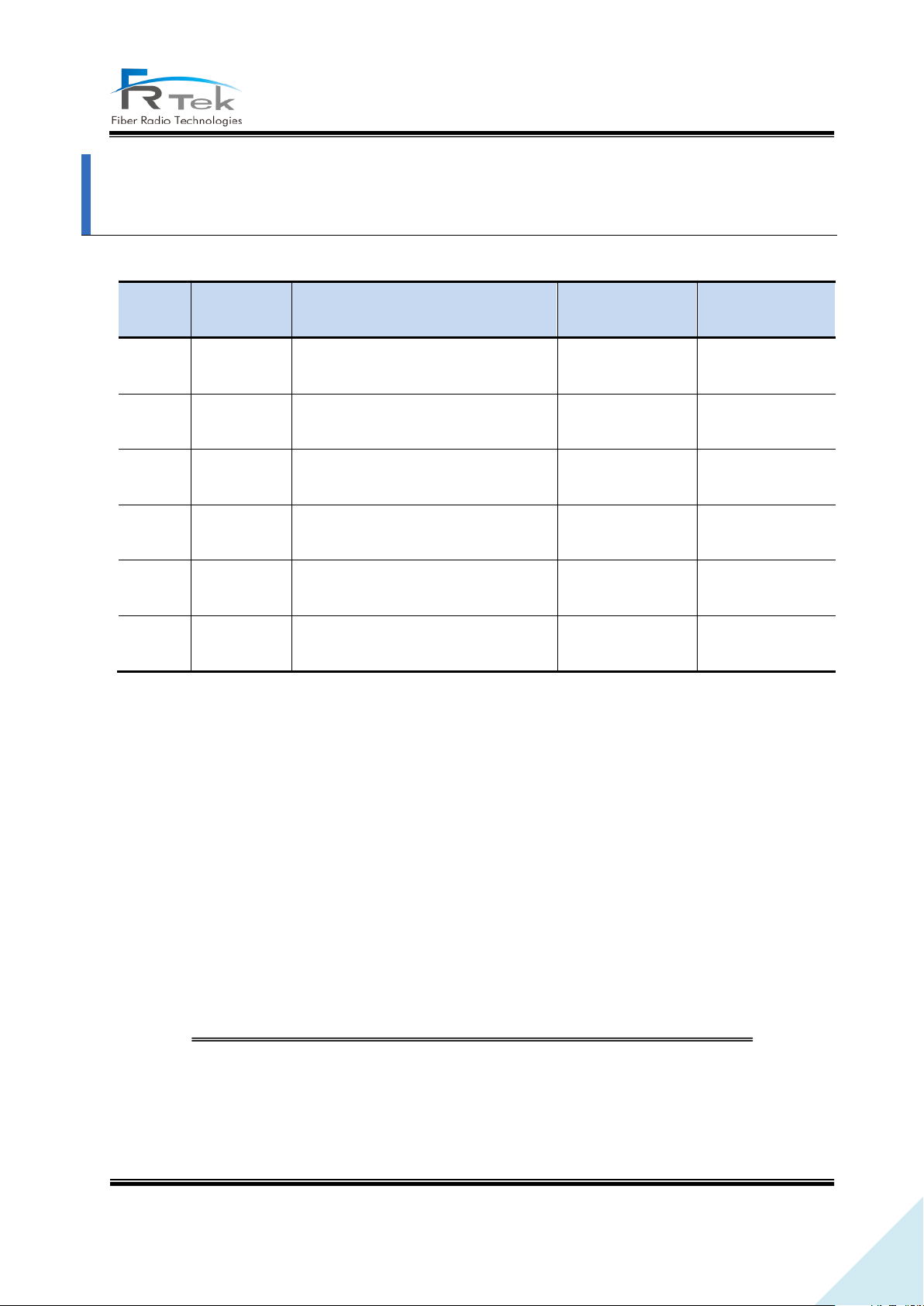
3
INOVA DAS Operating Manual
Version
Issue Date
Details of Revision
Author
Authorizing
Manager
V 1.0
18. 09. 12.
Original
Jun Hyun, Lee
V 1.1
18. 10. 17.
1st Revision
Jun Hyun, Lee
V 1.2
18. 10. 22.
2
nd
Revision
Jun Hyun, Lee
Revision History
This manual is produced by R&D Group 2 Printed in FRTek.
PRIVATE AND CONFIDENTIAL © 2018 FRTEK CO., LTD.
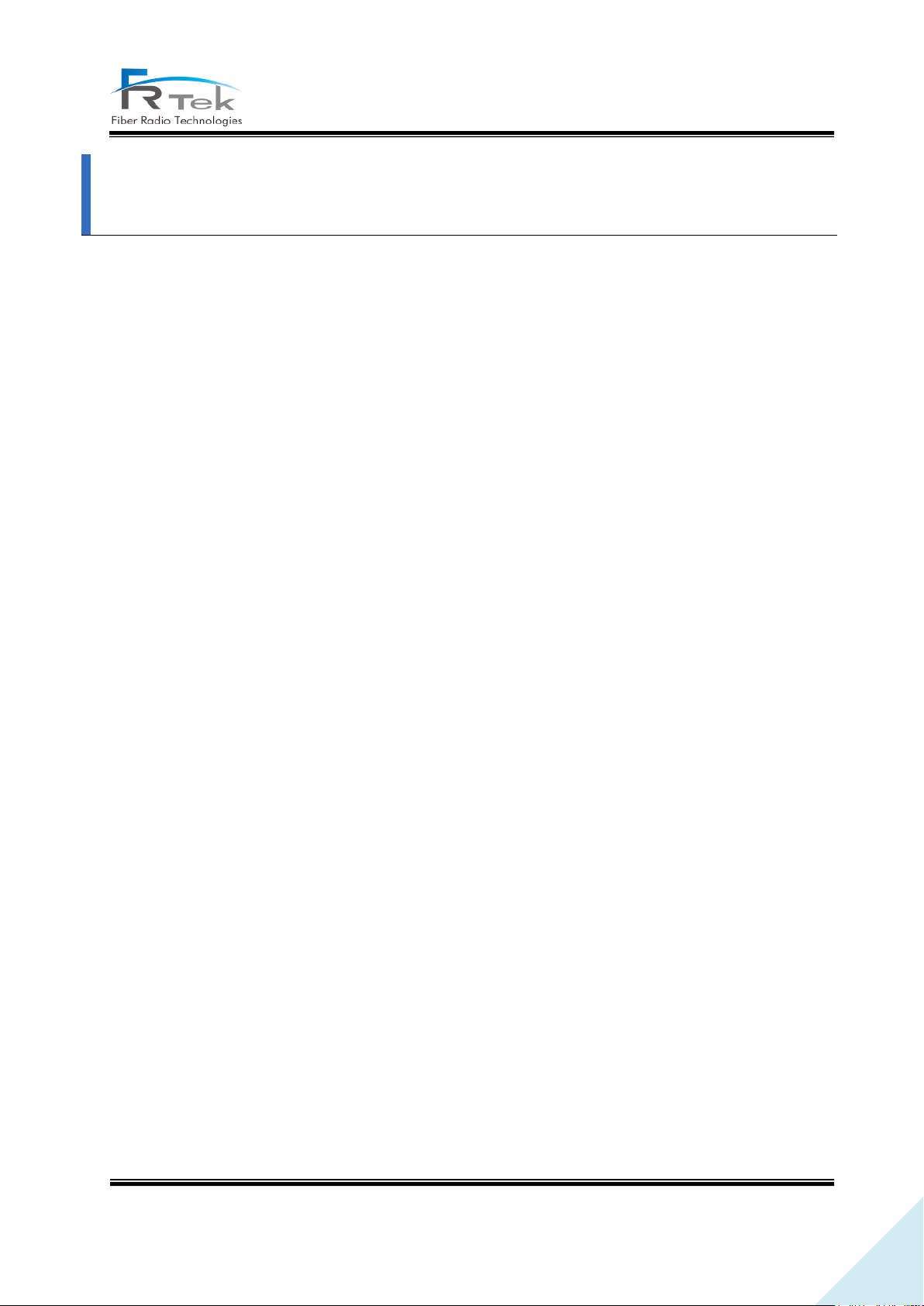
4
INOVA DAS Operating Manual
Contents
Chapter 1. Safety & Certification Notice ................................................................................................... 11
1.1 FCC Warning Statements .................................................................................................................... 12
1.1.1 FCC Part 15.105 statement .......................................................................................................... 12
1.1.2 FCC Part 15.21 statement ............................................................................................................ 12
1.1.3 Health and Safety Warnings ....................................................................................................... 12
1.2 Certification Notice .............................................................................................................................. 17
Chapter 2. System Overview ......................................................................................................................... 18
2.1 System Overview .................................................................................................................................. 19
2.1.1 Overview ......................................................................................................................................... 19
2.1.2 INOVA DAS Design Considerations ........................................................................................... 20
2.2 System Network Configuration ......................................................................................................... 22
Chapter 3. System Configuration ................................................................................................................. 23
3.1 MHU Configuration .............................................................................................................................. 24
3.1.1 MWDM(MHU Wavelength Division Module) Figure and Configuration ............................ 24
3.1.2 MPSU(MHU Power Supply Unit) Figure and Configuration ................................................. 26
3.1.3 MDRU(MHU Digital Reference Unit) Figure and Configuration .......................................... 27
3.1.4 MBIU(MHU Baseband Interface Unit) Figure and Configuration ........................................ 28
3.2 ROU 2W Configuration ....................................................................................................................... 30
3.3 ROU 5W Configuration ....................................................................................................................... 32
Chapter 4. System Specification .................................................................................................................. 35
4.1 System Specification ............................................................................................................................ 36
4.1.1 System Specification per Frequency Band – 700MHz ............................................................ 36
4.1.2 System Specification per Frequency Band – 850MHz ............................................................ 37
4.1.3 System Specification per Frequency Band – 1.9GHz .............................................................. 38
4.1.4 System Specification per Frequency Band – 2.1GHz .............................................................. 39
4.1.5 System Specification per Frequency Band – 2.3GHz .............................................................. 40
PRIVATE AND CONFIDENTIAL © 2018 FRTEK CO., LTD.

5
INOVA DAS Operating Manual
4.1.6 System Specification per Frequency Band – 2.5GHz .............................................................. 41
4.1.7 System Specification per Frequency Band – 2.6GHz .............................................................. 42
4.2 Organization Specification .................................................................................................................. 43
4.2.1 Structure and Type ........................................................................................................................ 43
4.2.2 Manufacturing and Processing ................................................................................................... 43
4.2.3 Materials and Components ......................................................................................................... 44
4.3 Electrical Specification ......................................................................................................................... 44
4.4 Environmental Specification ............................................................................................................... 45
Chapter 5. System Installation ..................................................................................................................... 46
5.1 Tools ........................................................................................................................................................ 47
5.2 MHU Installation .................................................................................................................................. 48
5.2.1 Product Installation ....................................................................................................................... 48
5.2.2 Ground Cable Connection............................................................................................................ 50
5.2.3 Power Cable Connection .............................................................................................................. 51
5.3 ROU 2W Installation ............................................................................................................................ 52
5.3.1 Product Installation ....................................................................................................................... 52
5.3.2 Ground Cable Connection............................................................................................................ 54
5.3.3 Antenna Connection ..................................................................................................................... 54
5.3.4 Power Cable Connection .............................................................................................................. 55
5.3.5 Optic Cable Connection ............................................................................................................... 55
5.4 ROU 5W Installation ............................................................................................................................ 56
5.4.1 Product Installation ....................................................................................................................... 56
5.4.2 Ground Cable Connection............................................................................................................ 57
5.4.3 Antenna Connection ..................................................................................................................... 58
5.4.4 Power Cable Connection .............................................................................................................. 59
5.4.5 Optic Cable Connection ............................................................................................................... 59
5.5 2.5GHz, 2.6GHz Setting Method ....................................................................................................... 60
Chapter 6. Local GUI(Graphical User Interface) ........................................................................................ 62
6.1 Local GUI Main Screen ........................................................................................................................ 63
6.2 Local GUI MHU Screen ........................................................................................................................ 67
6.2.1 MHU Main Screen ......................................................................................................................... 67
PRIVATE AND CONFIDENTIAL © 2018 FRTEK CO., LTD.

6
INOVA DAS Operating Manual
6.2.2 MHU Main Screen per Frequency .............................................................................................. 69
6.3 Local GUI ROU Screen ......................................................................................................................... 76
6.3.1 ROU Main Screen .......................................................................................................................... 76
6.3.2 MHU Main Screen per Frequency .............................................................................................. 78
Chapter 7. Alarm and Corrective Action .................................................................................................... 87
7.1 Alarm Phenomenon and Solution ..................................................................................................... 88
7.1.1 AC Alarm (MHU, ROU) ................................................................................................................. 88
7.1.2 LD Alarm (MHU, ROU) ................................................................................................................. 88
7.1.3 PD Alarm (MHU, ROU) ................................................................................................................. 88
7.1.4 TX/RX PLL Alarm (MHU, ROU) ................................................................................................... 89
7.1.5 Internal FAN Alarm (MHU, ROU) ................................................................................................ 89
7.1.6 External FAN Alarm (ROU) ........................................................................................................... 89
7.1.7 TX S/D(High) Alarm (ROU) .......................................................................................................... 89
7.1.8 DTU Alarm (MHU, ROU) ............................................................................................................... 90
7.1.9 DTU Link Fail Alarm (MHU, ROU)............................................................................................... 90
7.1.10 VSWR Alarm (ROU) ..................................................................................................................... 90
7.1.11 Over Temp (ROU) ........................................................................................................................ 91
PRIVATE AND CONFIDENTIAL © 2018 FRTEK CO., LTD.
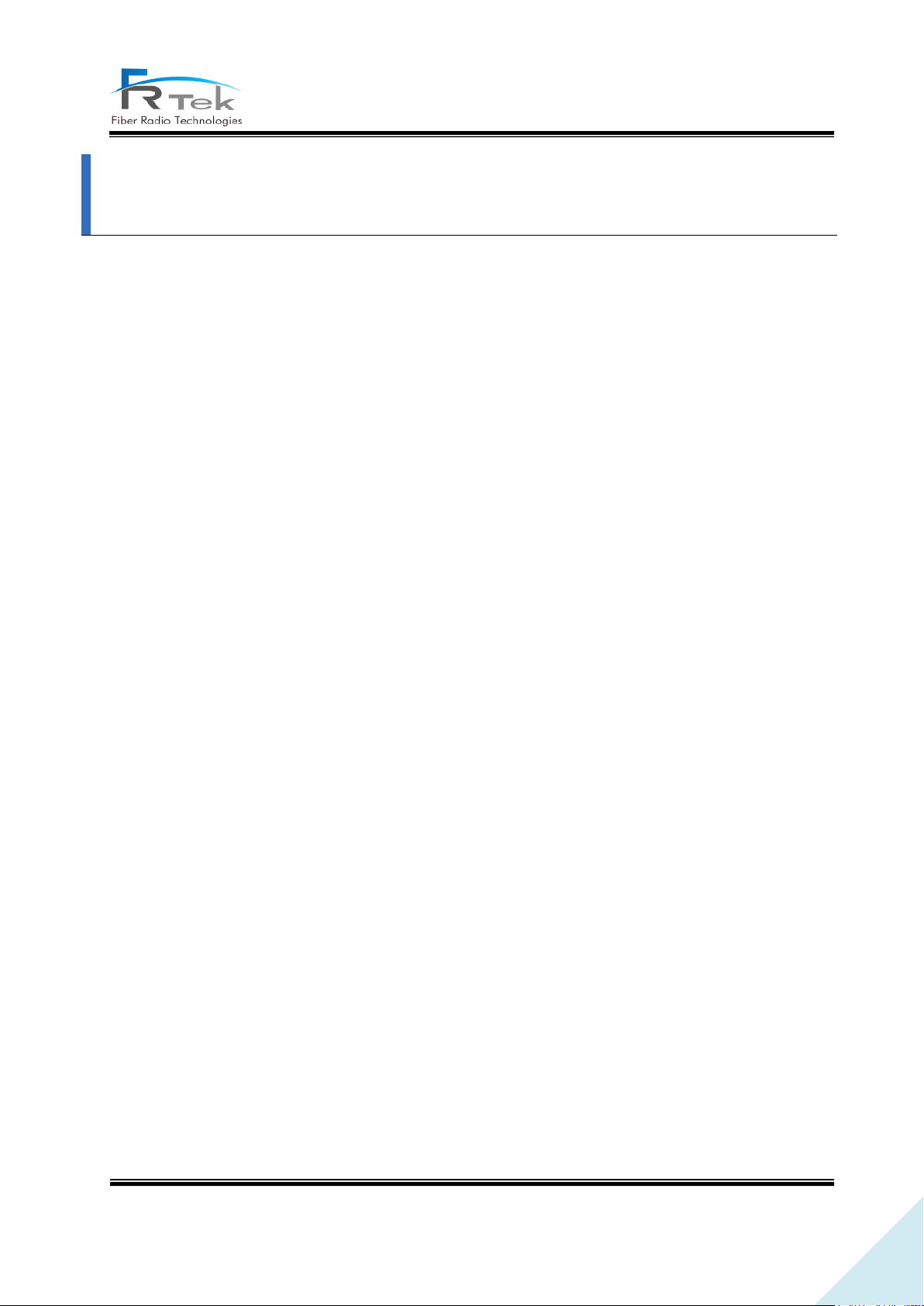
7
INOVA DAS Operating Manual
Figures
Figure 1. Basic Network Configuration. ..................................................................................................... 22
Figure 2. Optional Extended Network Configuration. ............................................................................. 22
Figure 3. MWDM. ............................................................................................................................................ 25
Figure 4. MWDM Port Configuration. ........................................................................................................ 25
Figure 5. MPSU. ............................................................................................................................................... 26
Figure 6. MPSU Port Configuration. ........................................................................................................... 26
Figure 7. MDRU. .............................................................................................................................................. 27
Figure 8. MDRU Port Configuration. ........................................................................................................... 28
Figure 9. MBIU. ................................................................................................................................................ 29
Figure 10. MBIU Port Configuration. .......................................................................................................... 29
Figure 11. ROU 2W. ........................................................................................................................................ 31
Figure 12. ROU 2W Port Configuration. ..................................................................................................... 31
Figure 13. ROU 5W. ........................................................................................................................................ 33
Figure 14. ROU 5W Port Configuration. ..................................................................................................... 34
Figure 15. Within 19” Rack, MHU installation. ......................................................................................... 49
Figure 16. MHU Cable Connection. ............................................................................................................. 49
Figure 17. MHU-MDRU, MBIU Ground Cable Connection. .................................................................... 50
Figure 18. Ground Cable Information. ........................................................................................................ 51
Figure 19. MHU-MPSU Power Cable. .......................................................................................................... 52
Figure 20. ROU 2W needed Door space..................................................................................................... 52
Figure 21. ROU 2W Anchor Bolt Assemble. .............................................................................................. 53
Figure 22. ROU 2W Wall Installation Assemble. ....................................................................................... 53
Figure 23. ROU 2W Ground Cable Connection. ........................................................................................ 54
Figure 24. ROU 2W Antenna and Cable Connection. .............................................................................. 54
Figure 25. ROU 2W Power Cable. ................................................................................................................ 55
PRIVATE AND CONFIDENTIAL © 2018 FRTEK CO., LTD.

8
INOVA DAS Operating Manual
Figure 26. ROU 2W Optic Cable Connection. ............................................................................................ 55
Figure 27. ROU 5W Needed Door Space. .................................................................................................. 56
Figure 28. ROU 5W Anchor Bolt Assemble. .............................................................................................. 56
Figure 29. ROU 5W Wall Face Installation Assemble. .............................................................................. 57
Figure 30. ROU 5W Ground Cable Connection. ........................................................................................ 57
Figure 31. ROU 5W Antenna and Cable Connection. .............................................................................. 58
Figure 32. ROU 5W Power Cable. ................................................................................................................ 59
Figure 33. ROU 5W Optic Cable Connection. ............................................................................................ 59
Figure 34. ROU 5W Waterproof Type Optic Connector........................................................................... 60
Figure 35. For 2.5GHz Service, Insert 2.5GHz MRFU/RRFU Module..................................................... 60
Figure 36. For 2.6GHz Service, Insert 2.6GHz MRFU/RRFU Module..................................................... 61
Figure 37. Local GUI initial screen. .............................................................................................................. 63
Figure 38. Local GUI Main Screen. .............................................................................................................. 64
Figure 39. Spectrum Analyzer Window Screen. ........................................................................................ 65
Figure 40. Time Advance Window Screen. ................................................................................................ 65
Figure 41. Reset Window Screen. ................................................................................................................ 66
Figure 42. Download Window Screen. ........................................................................................................ 66
Figure 43. Local GUI MHU Screen. .............................................................................................................. 67
Figure 44. MHU Install Screen. ..................................................................................................................... 68
Figure 45. 700MHz MHU Band Information Screen. ............................................................................... 69
Figure 46. 850MHz MHU Band Information Screen. ............................................................................... 70
Figure 47. 1.9GHz MHU Band Information Screen. ................................................................................. 71
Figure 48. 2.1GHz MHU Band Information Screen. ................................................................................. 72
Figure 49. 2.3GHz MHU Band Information Screen. ................................................................................. 73
Figure 50. 2.5GHz MHU Band Information Screen. ................................................................................. 74
Figure 51. 2.6GHz MHU Band Information Screen. ................................................................................. 75
Figure 52. Local GUI ROU Screen. ............................................................................................................... 76
Figure 53. ROU PIMD Screen. ....................................................................................................................... 77
PRIVATE AND CONFIDENTIAL © 2018 FRTEK CO., LTD.
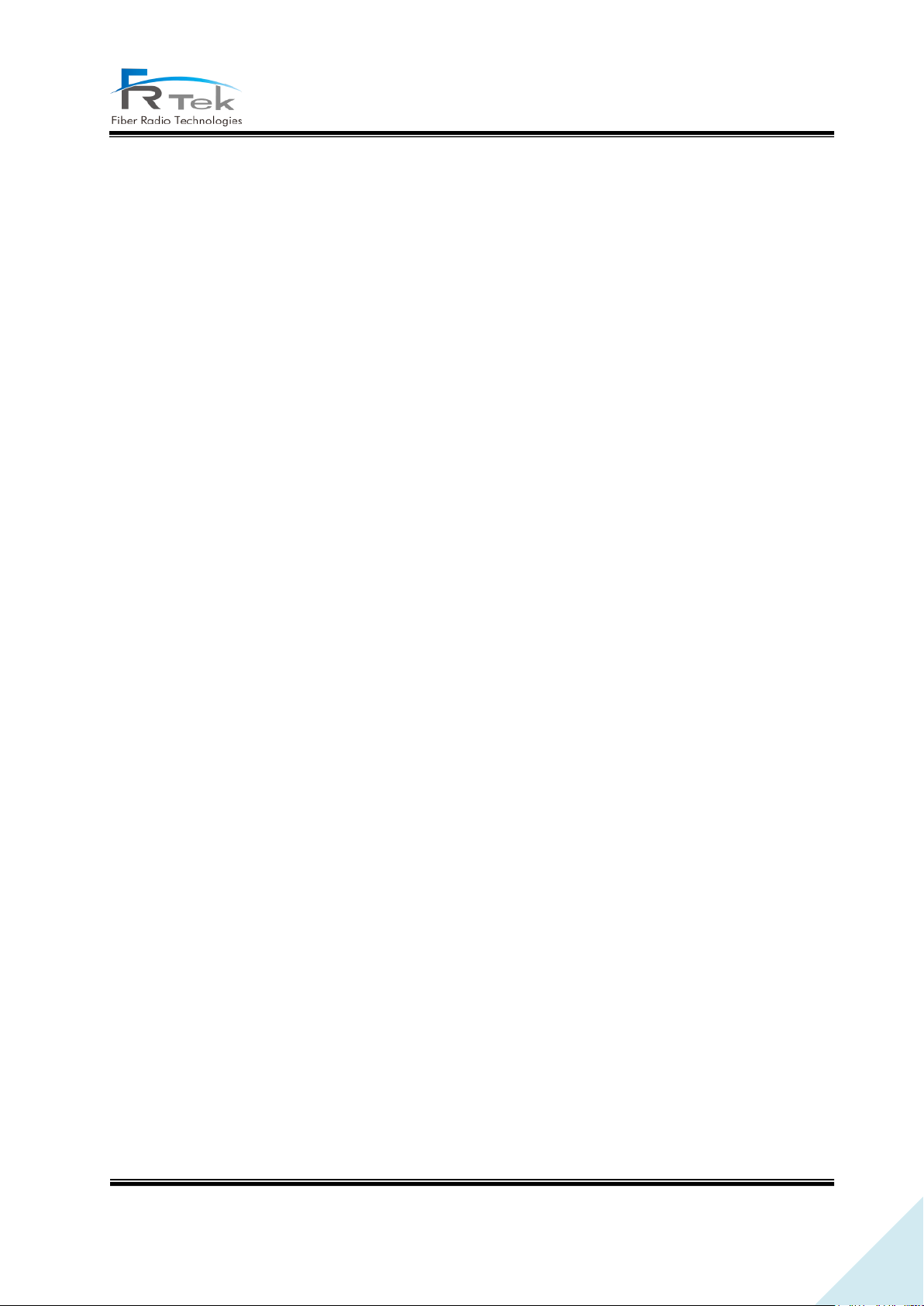
9
INOVA DAS Operating Manual
Figure 54. 700MHz ROU Band Information Screen. ................................................................................ 78
Figure 55. 850MHz ROU Band Information Screen. ................................................................................ 79
Figure 56. 1.9GHz ROU Band Information Screen. .................................................................................. 80
Figure 57. 2.1GHz ROU Band Information Screen. .................................................................................. 81
Figure 58. 2.3GHz ROU Band Information Screen. .................................................................................. 83
Figure 59. 2.5GHz ROU Band Information Screen. .................................................................................. 84
Figure 60. 2.6GHz ROU Band Information Screen. .................................................................................. 85
PRIVATE AND CONFIDENTIAL © 2018 FRTEK CO., LTD.
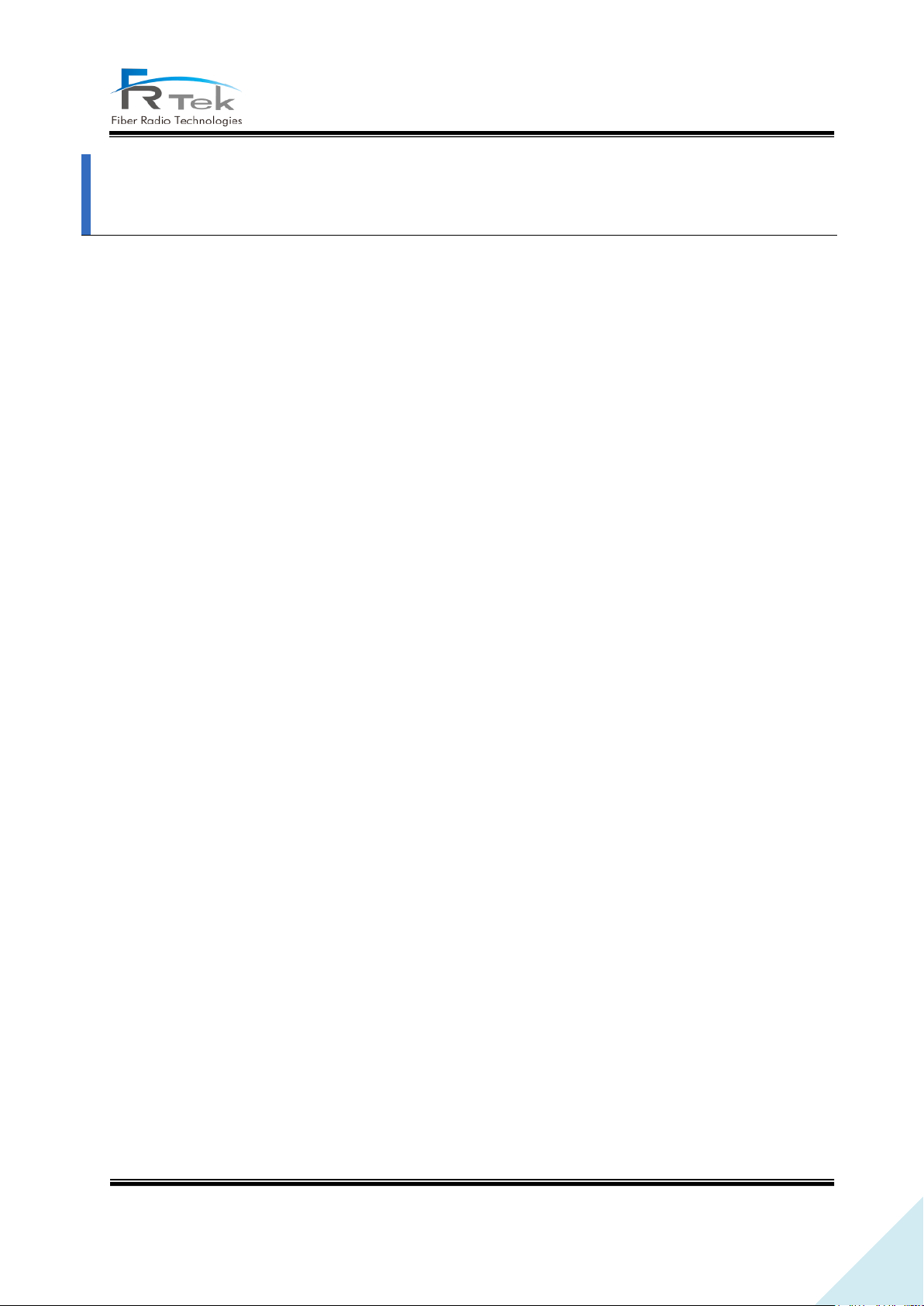
10
INOVA DAS Operating Manual
Used Abbreviations
DAS Distributed Antenna System
EMS Element Management System
MHU Master Hub Unit
ROU Remote Optic Unit
PSU Power Supply Unit
HPA High Power Amp
SFP The Small form-Factor Pluggable
GUI Graphical User Interface
SMR Specialized Mobile Radio
TBD To Be Determined
USB Universal Serial Bus
VSWR Voltage Standing Wave Ratio
ACLR Adjacent Channel Leakage Power Ratio
ALC Auto Level Control
EVM Error Vector Magnitude
3GPP 3rd Generation Partnership Project
PRIVATE AND CONFIDENTIAL © 2018 FRTEK CO., LTD.
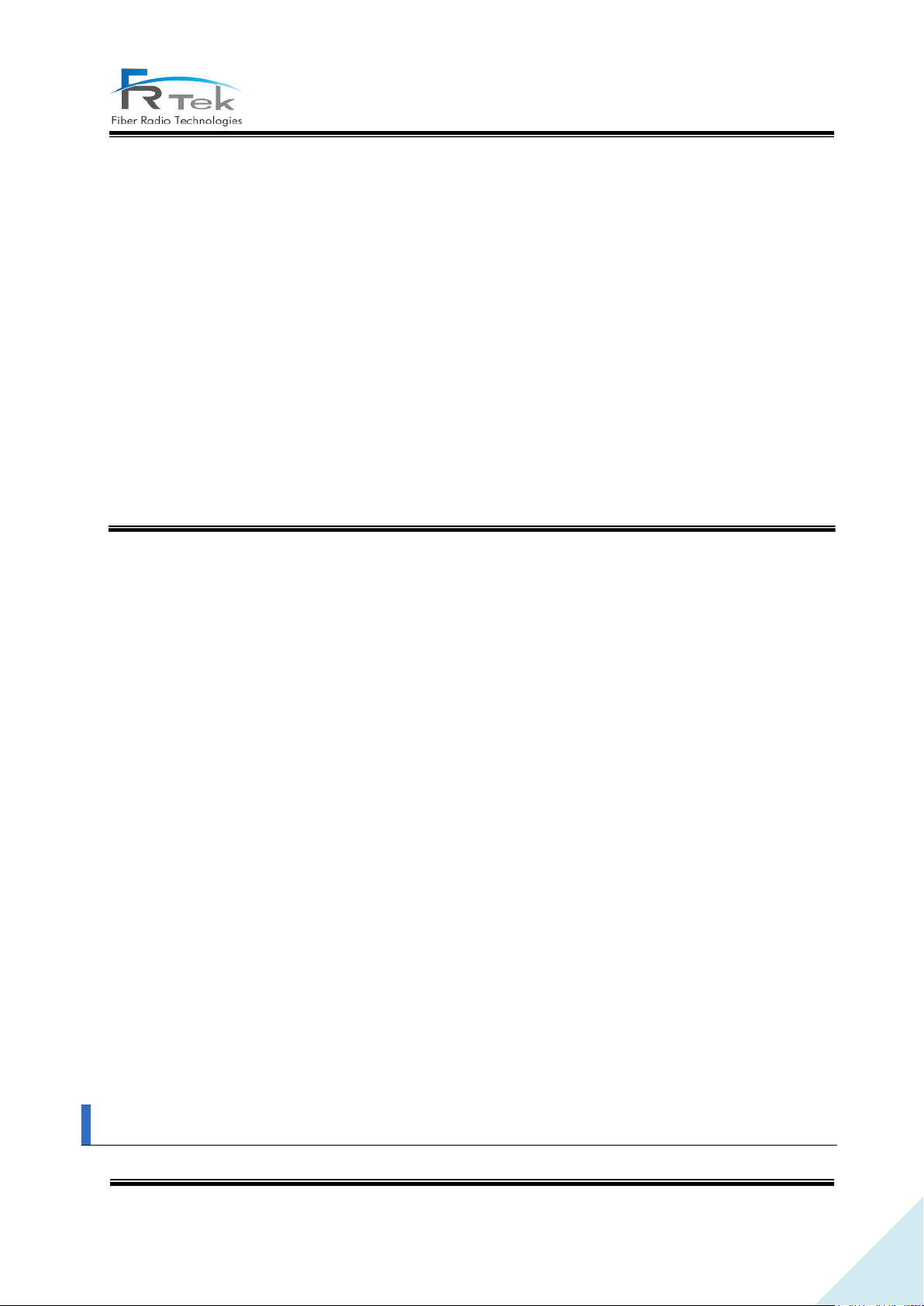
11
INOVA DAS Operating Manual
Chapter 1
Safety & Certification Notice
1.1 FCC Warning Statements
1.2 Certification Notice
PRIVATE AND CONFIDENTIAL © 2018 FRTEK CO., LTD.
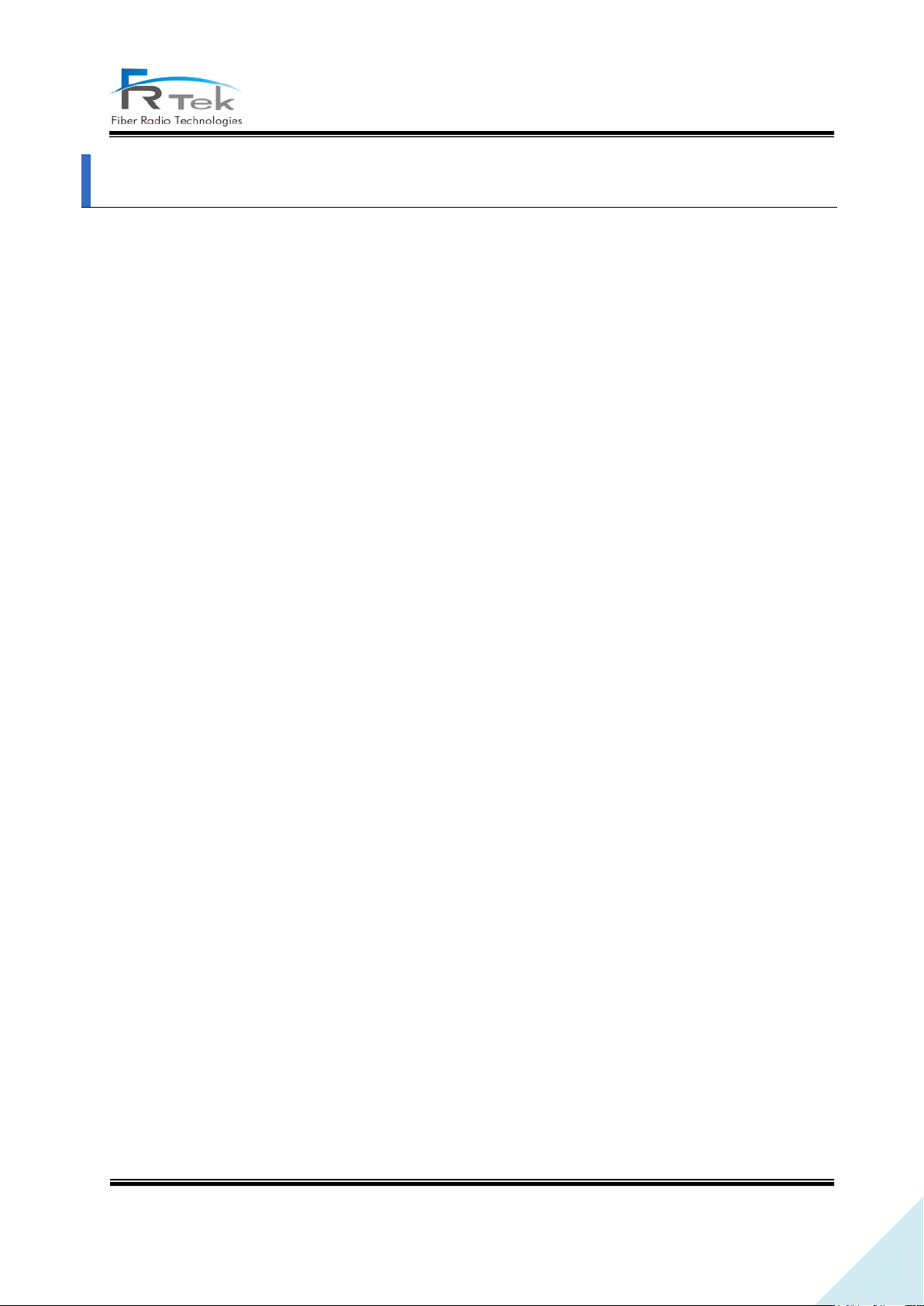
12
INOVA DAS Operating Manual
Safety & Certification Notice
1.1 FCC Warning Statements
1.1.1 FCC Part 15.105 statement
- This equipment has been tested and found to comply with the limits for a Class A digital device.
- These limits are designed to provide reasonable protection against harmful interference when the
equipment is operated in a commercial environment.
- This equipment generates, uses, and can radiate radio frequency energy and, if not installed and
used in accordance with the instruction manual, may cause harmful interference to radio
communications.
- Operation of this equipment in a residential area is likely to cause harmful interference in which
case the user will be required to correct the interference at his own expense.
1.1.2 FCC Part 15.21 statement
- Any changes or modifications not expressly approved by the party responsible for compliance could
void the user's authority to operate this equipment
1.1.3 Health and Safety Warnings
- This system can be operated by approved operator only and operator should observe the warning
sentence of operating manual.
- The operator who can install, operate or handle related system service should acquaint themselves
this manual.
- Control and configuration of this system should be set up according to purpose of use (Refer to the
manufacturer’s product information), it has to be satisfied prescribed request items.
- Operator should turn off the main power switch before installing system, maintenance and related
works.
- If this product is disassembled intentionally, it can bring electric shock, breakdown, malfunction and
static with losing life and property. Do not disassemble, repair and modify product.
- This system cover should be (door) securely fastened in open position, e.g. by tying it up, at outdoor
PRIVATE AND CONFIDENTIAL © 2018 FRTEK CO., LTD.
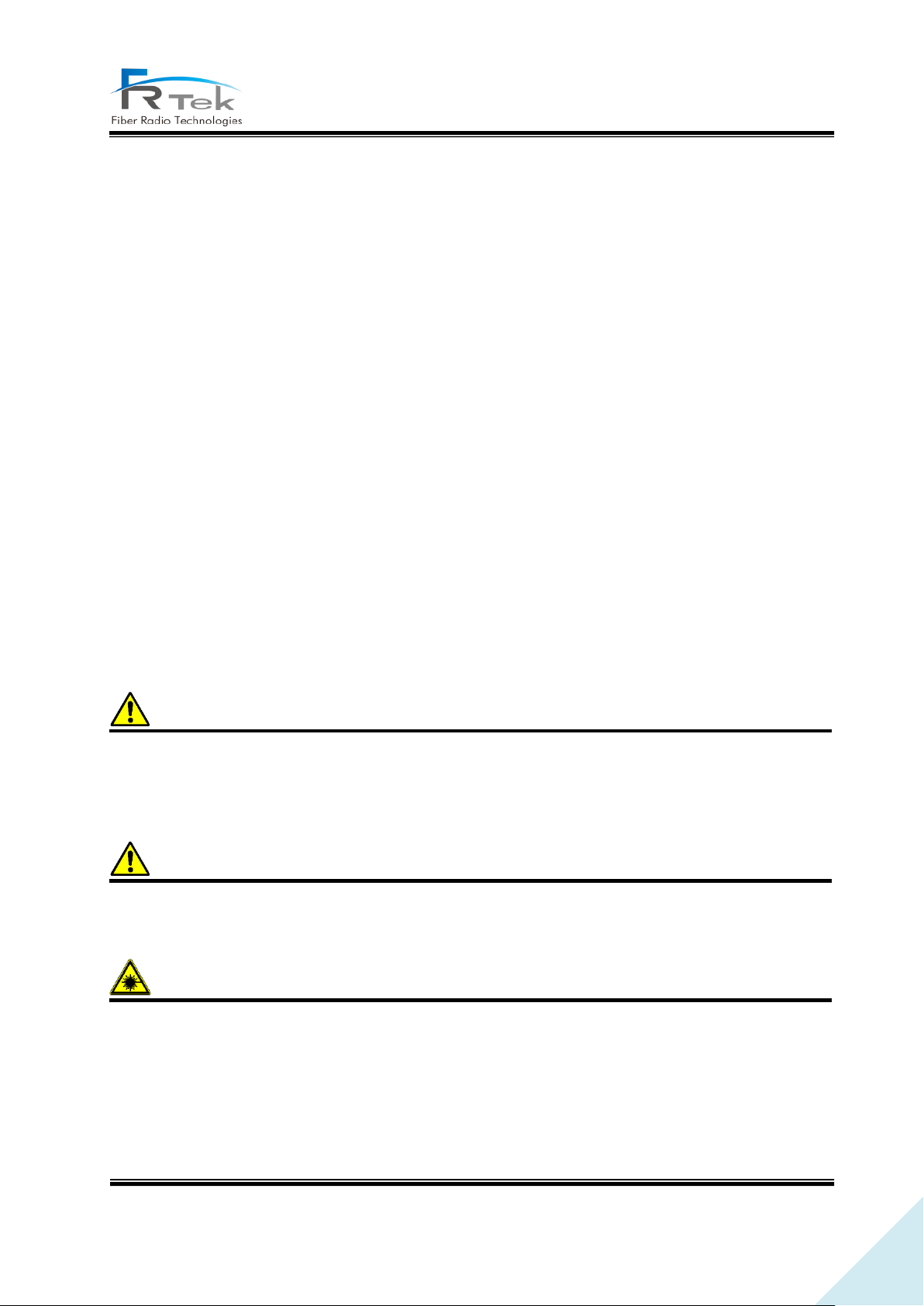
13
INOVA DAS Operating Manual
work in order to prevent door from slamming due to wind causing bodily harm or damage.
- Due to power dissipation, the remote unit may reach a very high temperature. Do not operate this
equipment on or close to flammable materials. Use caution when servicing the unit.
- Use this equipment only for the purpose specified by the manufacturer. Do not carry out any
modifications or fit any spare parts, which are not sold or recommended by the manufacturer. This
could cause fires, electric shock or other injuries.
- Read and obey all the warning labels attached to the unit. Make sure that all warning labels are
kept in a legible condition.
- It is the responsibility of the network provider to implement prevention measures to avoid health
hazards associated with radiation from the antenna(s) connected to the unit.
- Do not use any solvents, chemicals, or cleaning solutions containing alcohol, ammonia, or abrasives.
- Although the remote unit is internally protected against overvoltage, it is strongly recommended to
ground (earth) the antenna cables close to the repeater’s antenna connectors for protection against
atmospheric discharge.
- Home/ personal use are prohibited
Warning
Obey all general and regional installation and safety regulations relating to work on high
voltage installations, as well as regulations covering correct use of tools and personal protective
equipment.
Warning
Use of unauthorized antennas, cables, and /or coupling devices not conforming with ERP/EIRP and
/or indoor‐only restrictions is prohibited.
Warning
Laser radiation! Do not stare into the beam; do not view it directly or with optical instruments.
PRIVATE AND CONFIDENTIAL © 2018 FRTEK CO., LTD.
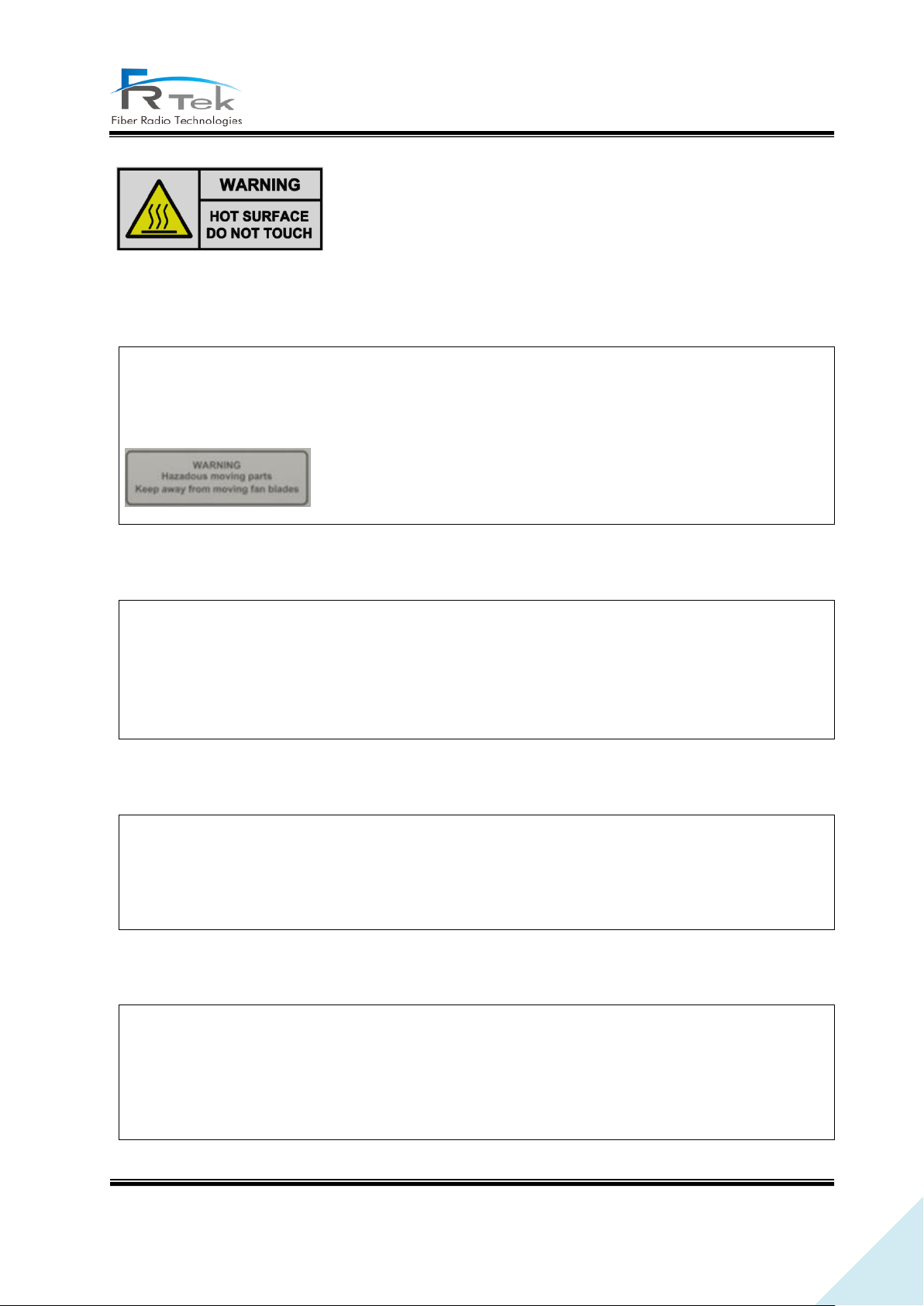
14
INOVA DAS Operating Manual
The head end unit must always be connected to the Base Station using a direct cabled connection.
This system has not been approved for use with a wireless connection via server antenna to the
base station.
When external fan installed in the bottom of the enclosure operate,
please keep at regular intervals to prevent danger.
If you want to detach it, you must have access after operation of fan off.
WARNING. This is NOT a CONSUMER device. It is designed for installation by FCC LICENSEES
and QUALIFIED INSTALLERS. You MUST have an FCC LICENSE or express consent of an FCC
License to operate this device. Unauthorized use may result in significant forfeiture penalties,
including penalties in excess of $100,000 for each continuing violation.
WARNING: This is NOT a CONSUMER device. It is designed for installation by an installer
approved by an ISED licensee. You MUST have an ISED LICENCE or the express consent of an ISED
licensee to operate this device.
Antennas must be installed in accordance with FCC requirement. The height of the antenna above
average terrain (HAAT) must not exceed limit in the following table.
Antennas must be installed in accordance with FCC 27.50 and 24, and SRSP 503, SRSP 510, SRSP
513 and SRSP 517. With 17dBi gain antennas the height of the antenna above average terrain
(HAAT) must not exceed 4127.8m (INOVA 2W) and 2618.019m (INOVA 5W)
Please be informed that the temperature of the surface is too high. Please
be careful. The label is attached to the front of the equipment and the
PSU (Power Supply Unit).
• INFORMATION TO THE USER
• [FCC] BOOSTER WARNING LABEL
• [IC] BOOSTER WARNING LABEL
• PART 27.5
PRIVATE AND CONFIDENTIAL © 2018 FRTEK CO., LTD.
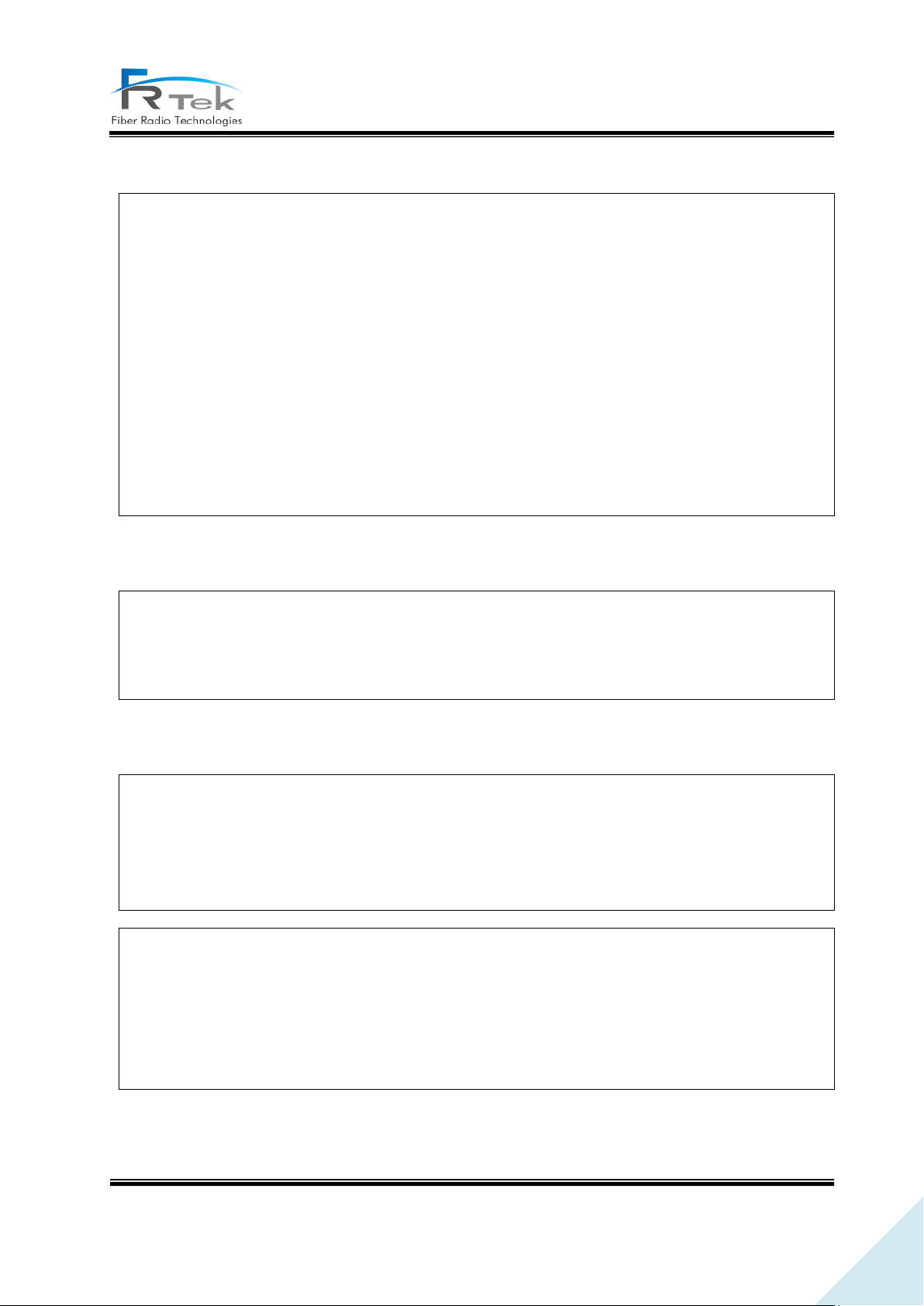
15
INOVA DAS Operating Manual
This equipment’s simple information are :
- Gain : 53dB@ROU2W, 57dB@ROU5W
- Bandwidth : 28MHz@700M, 32MHz@850M, 65MHz@1.9G, 70MHz@2.1G, 10MHz@2.3G,
195M@2.5G, 70MHz@2.6G
- Output Power : 33dB@ROU2W, 37dB@ROU5W
- Input / Output impedances : 50 ohm
The Manufacturer's rated output power of this equipment is for single carrier operation. For
situations when multiple carrier signals are present, the rating would have to be reduced by 3.5 dB,
especially where the output signal is re-radiated and can cause interference to adjacent band users.
This power reduction is to be by means of input power or gain reduction and not by an attenuator
at the output of the device.
at all times. This device must not be co-located or operating in conjunction with any other antenna
or transmitter.
Under Industry Canada regulations, this radio transmitter may only operate using an antenna of a
type and maximum (or lesser) gain approved for the transmitter by Industry Canada. To reduce
potential radio interference to other users, the antenna type and its gain should be so chosen that
the equivalent isotropically radiated power (e.i.r.p.) is not more than that necessary for successful
communication.
Conformément à la réglementation d’Industrie Canada, le présent émetteur radio peut
fonctionneravec une antenne d’un type et d’un gain maximal (ou inférieur) approuvé pour l’émetteur
par Industrie Canada.
Dans le but de réduire les risques de brouillage radioélectrique à l’intention desautres utilisateurs,
il faut choisir le type d’antenne et son gain de sorte que la puissance isotroperayonnée quivalente
(p.i.r.e.) ne dépassepas l’intensité nécessaire à l’établissement d’une communication satisfaisante.
• NOTICE
• [FCC] RF Exposure Statement
The antenna(s) must be installed such that a minimum separation distance of at least 1.5 m (For
INOVA 2W) or 2.5 m (For INOVA 5W) is maintained between the radiator (antenna) and all persons
• [IC] RSS-GEN, Sec. 7.1.2 – (transmitters)
PRIVATE AND CONFIDENTIAL © 2018 FRTEK CO., LTD.
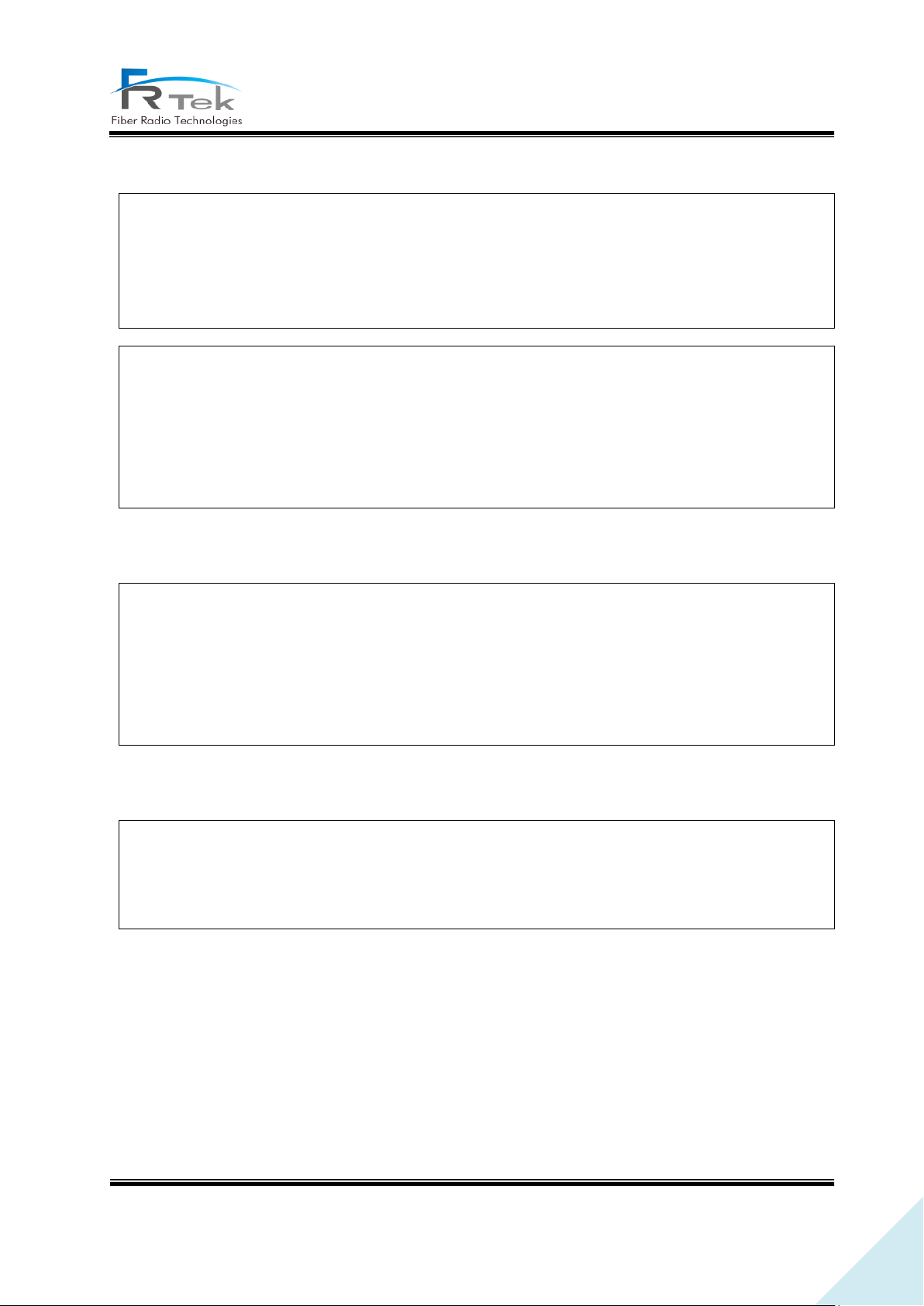
16
INOVA DAS Operating Manual
This radio transmitter (identify the device by certification number, or model number if Category
II)has been approved by Industry Canada to operate with the antenna types listed below with the
maximum permissible gain and required antenna impedance for each antenna type indicated.
Antenna types not included in this list, having a gain greater than the maximum gain indicated for
that type, are strictly prohibited for use with this device.
Le présent émetteur radio (identifier le dispositif par son numéro de certification ou son numéro
de modèle s’il fait partie du matériel de catégorie I) a été approuvé par Industrie Canada pour
fonctionner avec les types d’antenne énumérés ci-dessous et ayant un gain admissible maximal et
l’impédance requise pour chaque type d’antenne. Les types d’antenne non inclus dans cette liste,ou
dont le gain est supérieur au gain maximal indiqué, sont strictement interdits pour l’exploitation de
l’émetteur.
This equipment complies with RF radiation exposure limits set forth for an uncontrolled
must not be co-located or operating in conjunction with any other antenna or transmitter. RF
exposure will be addressed at time of installation and the use of higher gain antennas require larger
separation distances.
L’antenne (ou les antennes) doit être installée de façon à maintenir à tout instant une distance
(l’antenne) et toute personne physique.
Cet appareil ne doit pas être installé ou utilisé en conjonction avec une autre antenne ou émetteur.
• RSS-GEN, Sec. 7.1.2 – (detachable antennas)
• RF Radiation Exposure
environment. This equipment should be installed and operated with a minimum distance of 1.5 m
(For INOVA 2W) or 2.5 m (For INOVA 5W) between the radiator and your body. This transmitter
• RSS-102 RF Exposure
minimum de au moins 1.5 m (For INOVA 2W) or 2.5 m (For INOVA 5W) entre la source de radiation
PRIVATE AND CONFIDENTIAL © 2018 FRTEK CO., LTD.

17
INOVA DAS Operating Manual
1.2 Certification Notice
Specification or recommendation about Antennas is not available or not mention in this manual.
As per default antennas, cables or coupling devices, contact www.frtek.com for further information.
For PLUGGABLE EQUIPMENT, the socket‐outlet shall be installed near the equipment and shall be
easily accessible.
- FCC : This equipment complies with the applicable sections of Title 47 CFR Parts 15,22,24 and 27.5
- UL : This equipment complies with UL Standard for safety for information technology equipment,
including electrical business equipment.
- FDA/CDRH : This equipment uses a LASER according to FDA/CDRH Rules. This product conforms to
all applicable standards of 21 CFR Chapter 1, Subchapter J, Part 1040.
PRIVATE AND CONFIDENTIAL © 2018 FRTEK CO., LTD.
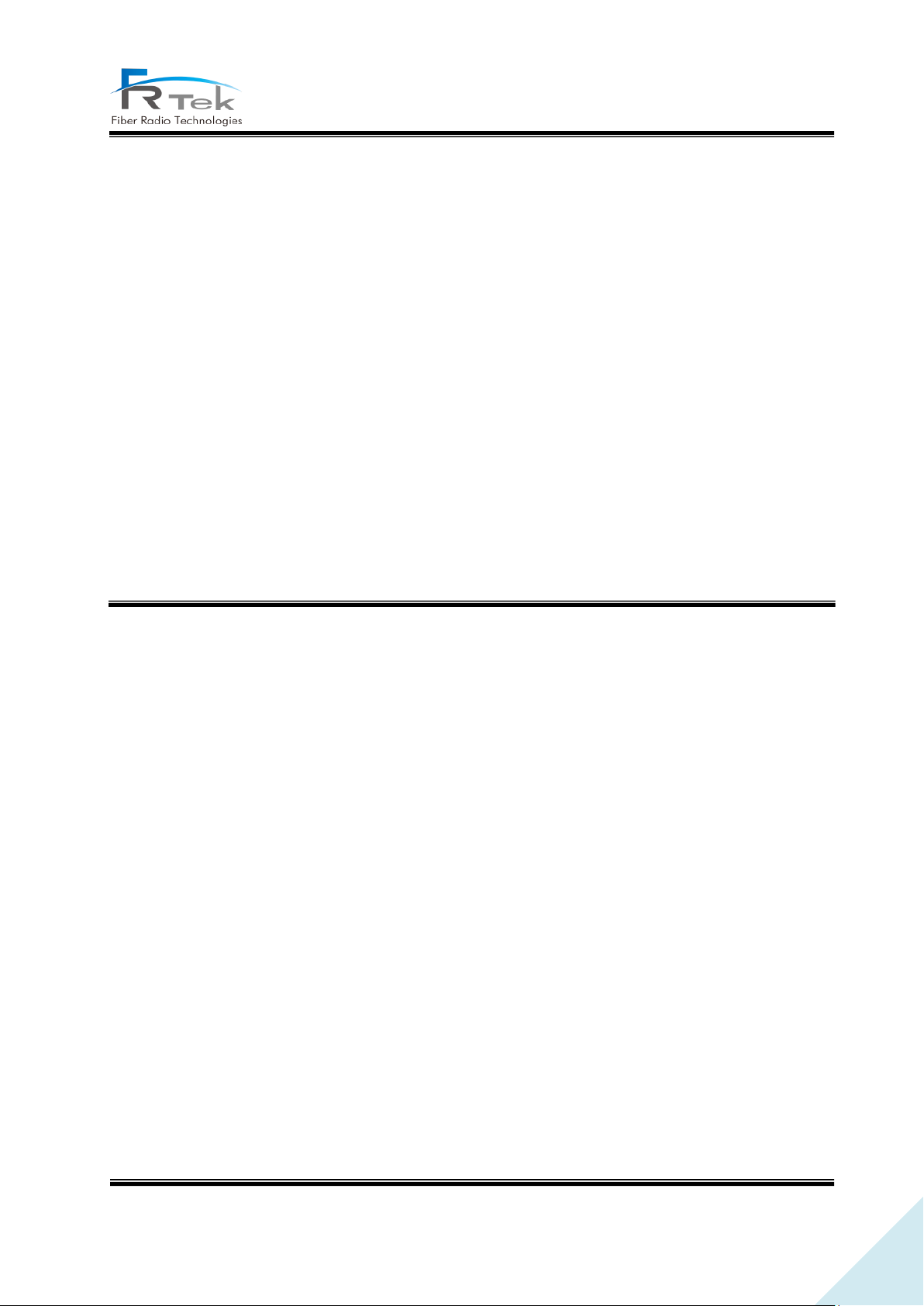
18
INOVA DAS Operating Manual
Chapter 2
System Overview
2.1 System Overview
2.2 System Network Configuration
PRIVATE AND CONFIDENTIAL © 2018 FRTEK CO., LTD.
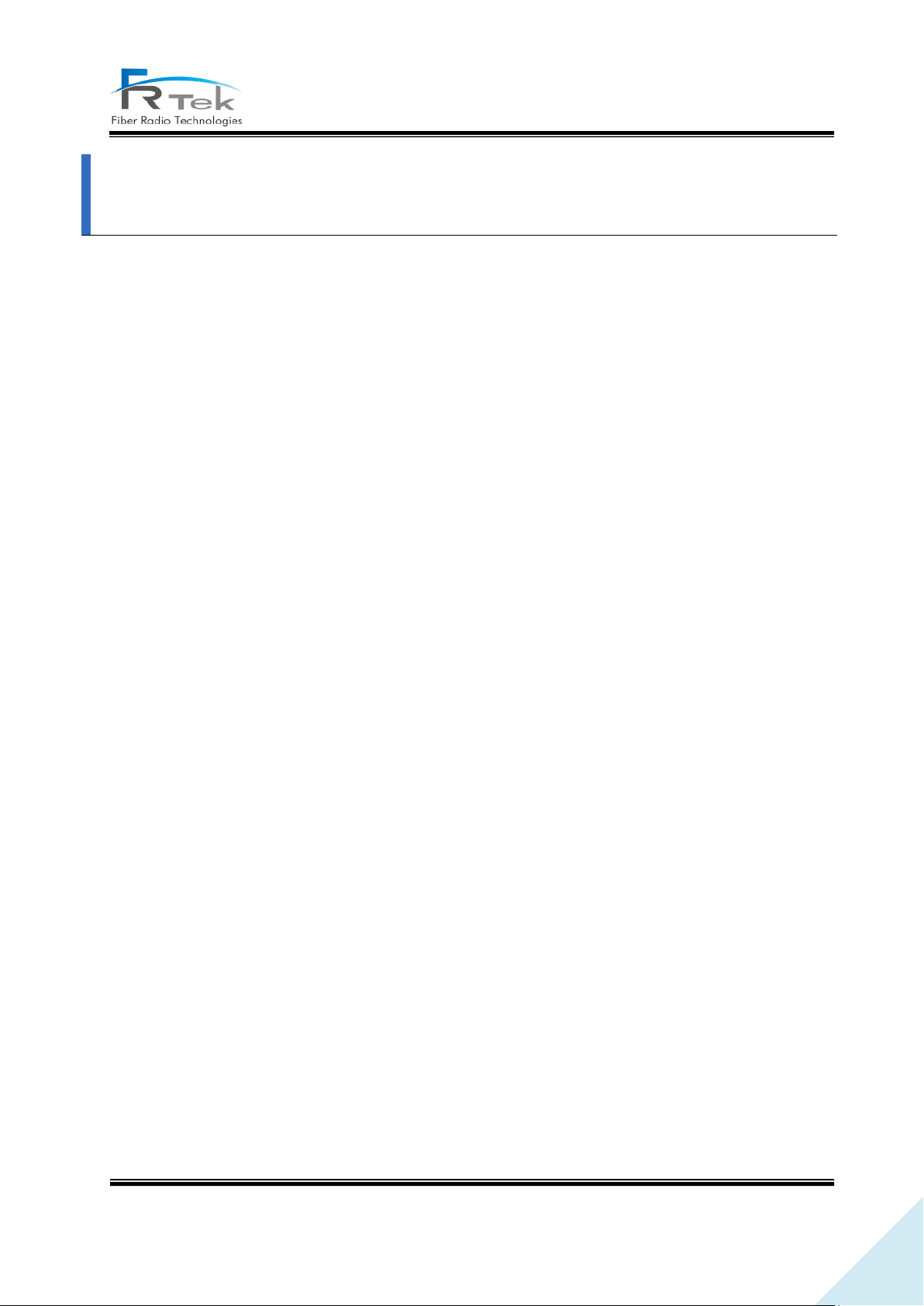
19
INOVA DAS Operating Manual
System Overview
2.1 System Overview
2.1.1 Overview
INOVA DAS is a system that can provide high quality telecommunication quality and data
telecommunication service both in-building and outdoor. Also, this system is a DAS(Distributed Antenna
System) system, a digital system capable of accommodating a plurality of frequency bands, available
for public and private facilities.
INOVA DAS system can be installed in :
- Shopping Malls
- Hotels
- Campus
- Airports
- Subways
- Stadiums and convention centers, etc
INOVA DAS helps improve poor telecommunication in-building/outdoor wireless environments. This
system provides telecommunication service to every corner of the building, and allows the user to use
telecommunication service regardless of the location. Also, INOVA DAS supports worldwide
telecommunication standards and public interface protocols.
System capable frequencies :
- 700MHz(LTE)
- 850MHz(CDMA, UMTS, LTE)
- 1.9GHz(UMTS, LTE)
- 2.1GHz(UMTS, LTE)
- 2.3GHz(LTE)
- 2.5GHz(TD-LTE) or 2.6GHz(LTE)
INOVA DAS is configured with standardized modules. The coverage of specific frequency band can
be ensured by mounting the unit module of the frequency. Also, since multiple signals can be
transmitted through optic cable, additional hardware modification is not needed.
PRIVATE AND CONFIDENTIAL © 2018 FRTEK CO., LTD.
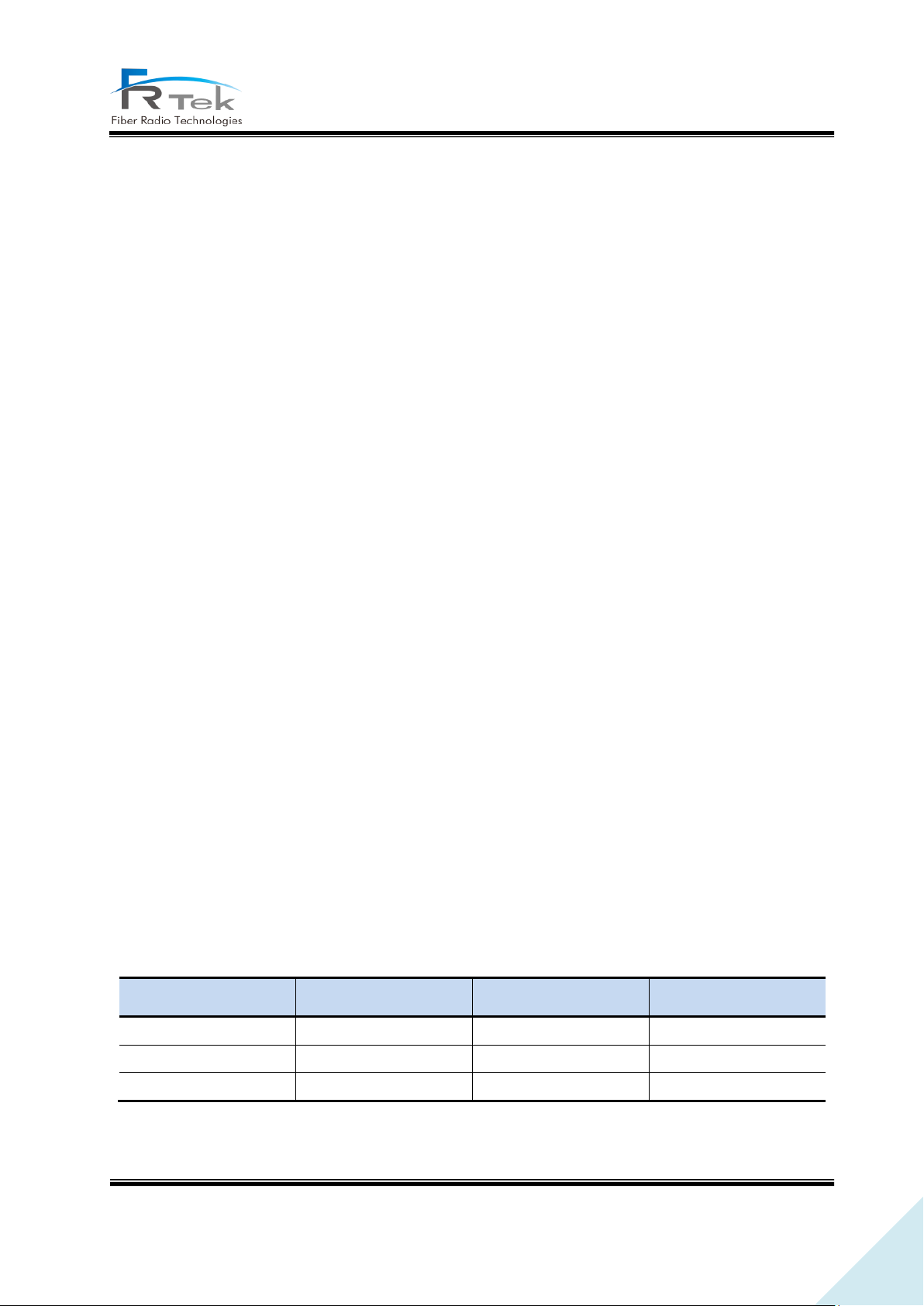
20
INOVA DAS Operating Manual
INOVA DAS
Model Name
Type
Remark
MHU
FR-RLWFMHUUC
19” Rack type
ROU 2W
FR-RLWFDO33UC
Enclosure type
ROU 5W
FR-RLWFDO37UC
Enclosure type
The main characteristics and features of INOVA DAS can be summarized as below.
• Scalability
- Supports optic fiber port.
- Star or cascade structure of network configuration is available.
- in-building or outdoor service is available.
- EMS support of remote control/monitoring for all network configured MHU and ROU.
• Structure
- Modular frequency upgrade.
- Plug-in type module.
• Multi-band, multi-operator support
- One ROU supports up to 6 frequency band service.
- 2.6GHz frequency band service for Canada operators available.
- Multi-operator support for one frequency band available.
• Low OPEX / CAPEX
- Miniaturized design.
- Easy installation and maintenance.
• Technology improvements
- RF direct conversion technology by applying RF 1Chip.
- Sectorization function for Alpha or Beta sector service.
- 1Gbps Ethernet telecommunication function available for various applications.
- Node Isolation function implementation to prevent service disconnection of lower node. (ROU)
2.1.2 INOVA DAS Design Considerations
INOVA DAS is configured as below, and the model name is as the following.
PRIVATE AND CONFIDENTIAL © 2018 FRTEK CO., LTD.
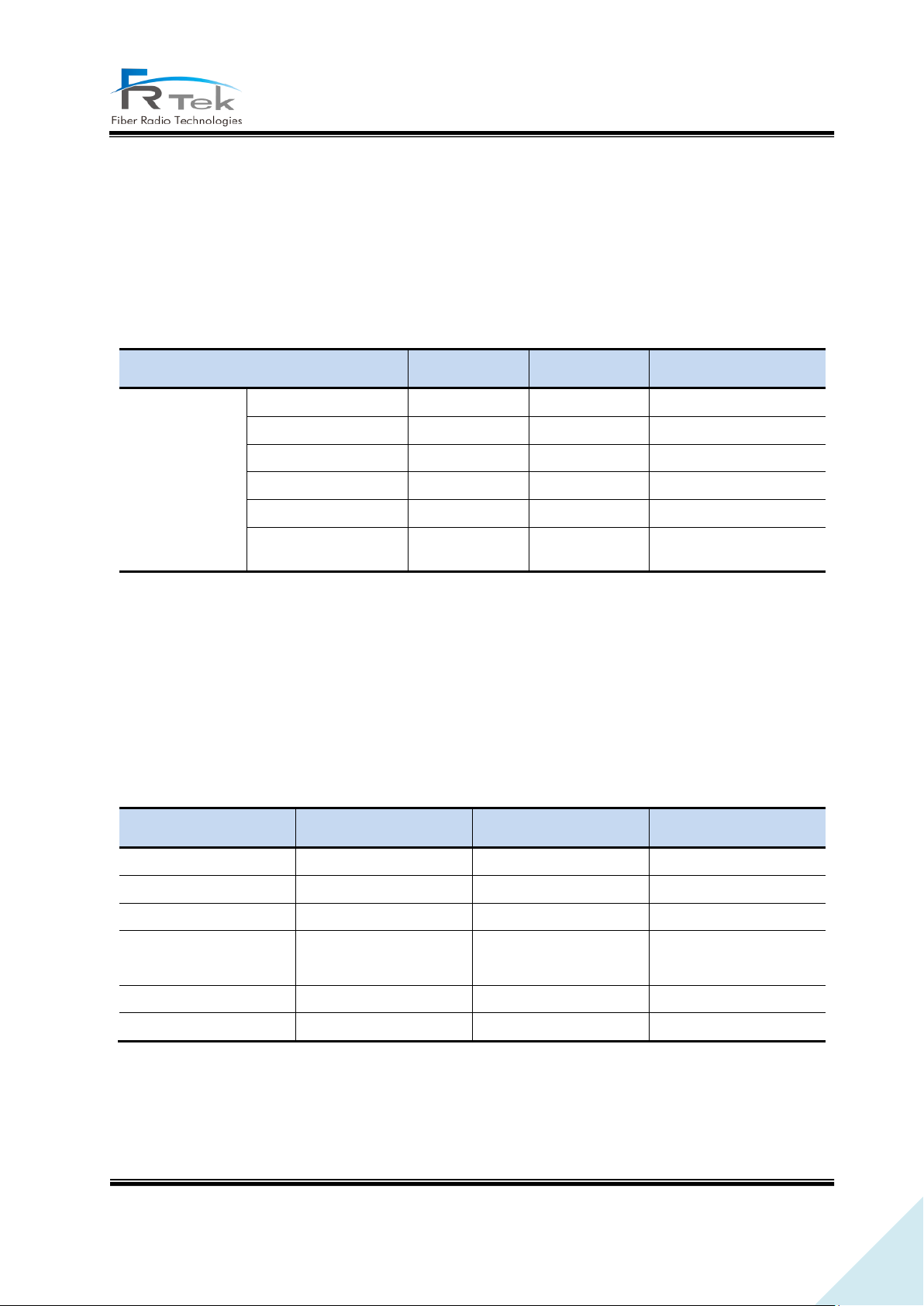
21
INOVA DAS Operating Manual
Service Band
Single
Extend
Remark
ROU 2W/5W
700MHz
○ ○
850MHz
○ ○
1.9GHz
○ ○
2.1GHz
○ ○
2.3GHz
○ ○
2.5GHz or 2.6GHz
○
○
USA : 2.5GHz support
Canada : 2.6GHz support
Item
MHU
ROU 2W
ROU 5W
Input Power
88V~132V (60Hz)
88V~132V (60Hz)
88V~132V (60Hz)
Interface(Input)
RF
Optic
Optic
Interface(Output)
Optic
RF
RF
Service Capability
CDMA, UMTS, LTE,
TD-LTE
CDMA, UMTS, LTE,
TD-LTE
CDMA, UMTS, LTE,
TD-LTE
Type
In-building
In-building
In-building/outdoor
Cascade Function
X 8 8
INOVA DAS is a digital optic repeater system capable of multi-band, multi-operator, and can extend
wireless service for in-building and outdoor areas. This system can accommodate up to 6 bands. It is
designed to support 700MHz(28MHz) LTE service, 850MHz(32MHz) CDMA & UMTS & LTE service,
1.9GHz (65MHz) UMTS & LTE service, 2.1GHz(70MHz) UMTS & LTE service, 2.3GHz(10MHz) LTE service,
2.5GHz(195MHz) TD-LTE service or 2.6GHz(70MHz) LTE service.
INOVA DAS is configured with MWDM, MPSU, MDRU, MBIU, each unit is connected with Harness, RF
cable, and optic cable. Each component is modularized, and can be easily mounted/dismounted,
designed for simple module replacement and maintenance. Also, each unit is designed to withstand
vibration test standard (IEC 60068-2-6:2007), and ROU 5W is designed for outdoor use with structurer
(IP66) to block dust, pollutant and insects.
PRIVATE AND CONFIDENTIAL © 2018 FRTEK CO., LTD.
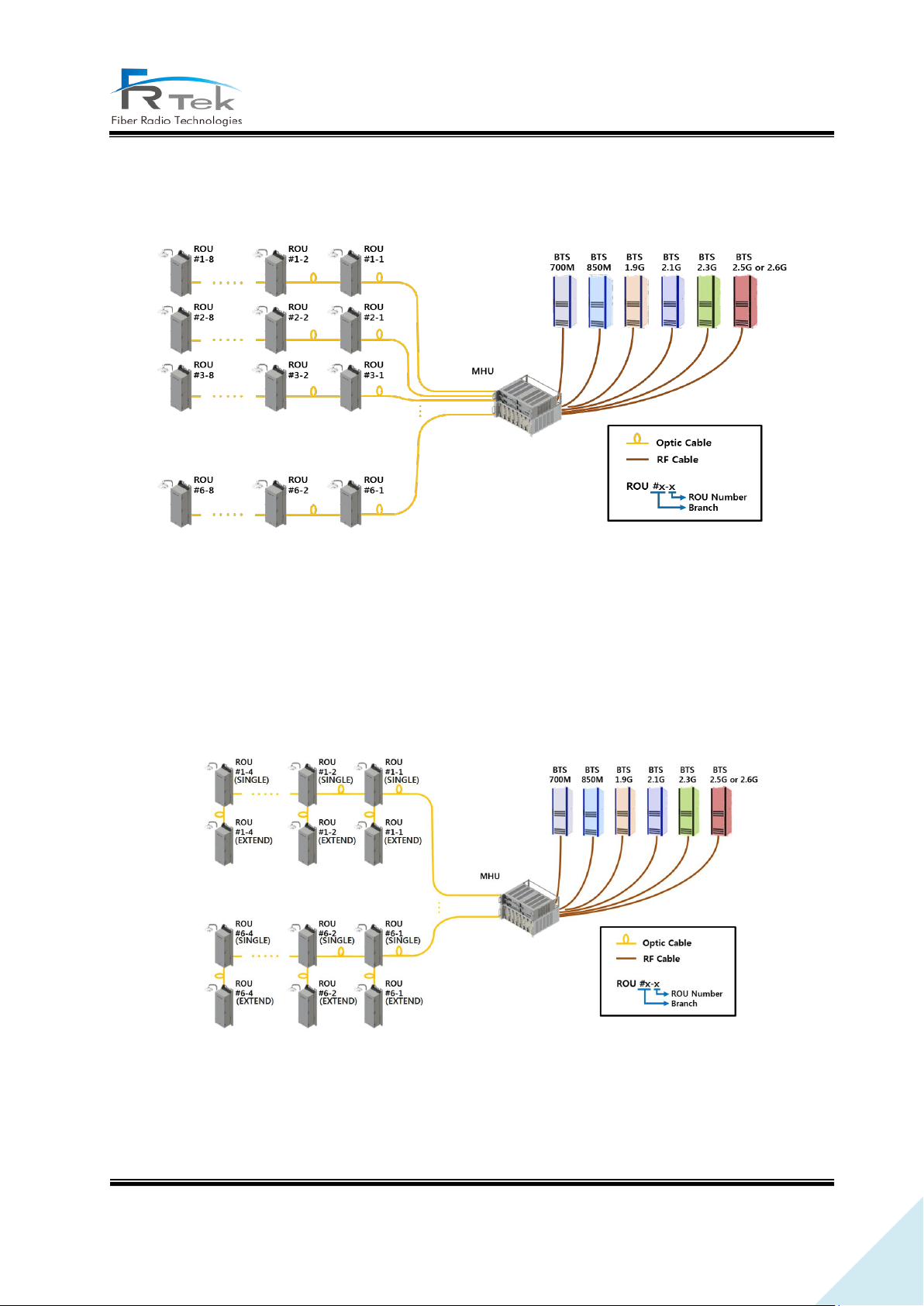
22
INOVA DAS Operating Manual
2.2 System Network Configuration
INOVA DAS basic network configuration and optical extend configuration is as below picture.
Figure 1. Basic Network Configuration.
The MHU is connected to the base station with RF cable, and the lower ROU equipment is connected
with optic cable. Each branch of the MHU can be operated by cascade connection with each 8 ROUs,
and 1 MHU can connect up to 48 ROUs.
For service extension, extended ROU is connected by optic cable with Single ROU(Main), one branch
can operate up to 8 ROUs, so up to 4 stages of cascade is available for extend configuration.
Figure 2. Optical Extended Network Configuration.
PRIVATE AND CONFIDENTIAL © 2018 FRTEK CO., LTD.
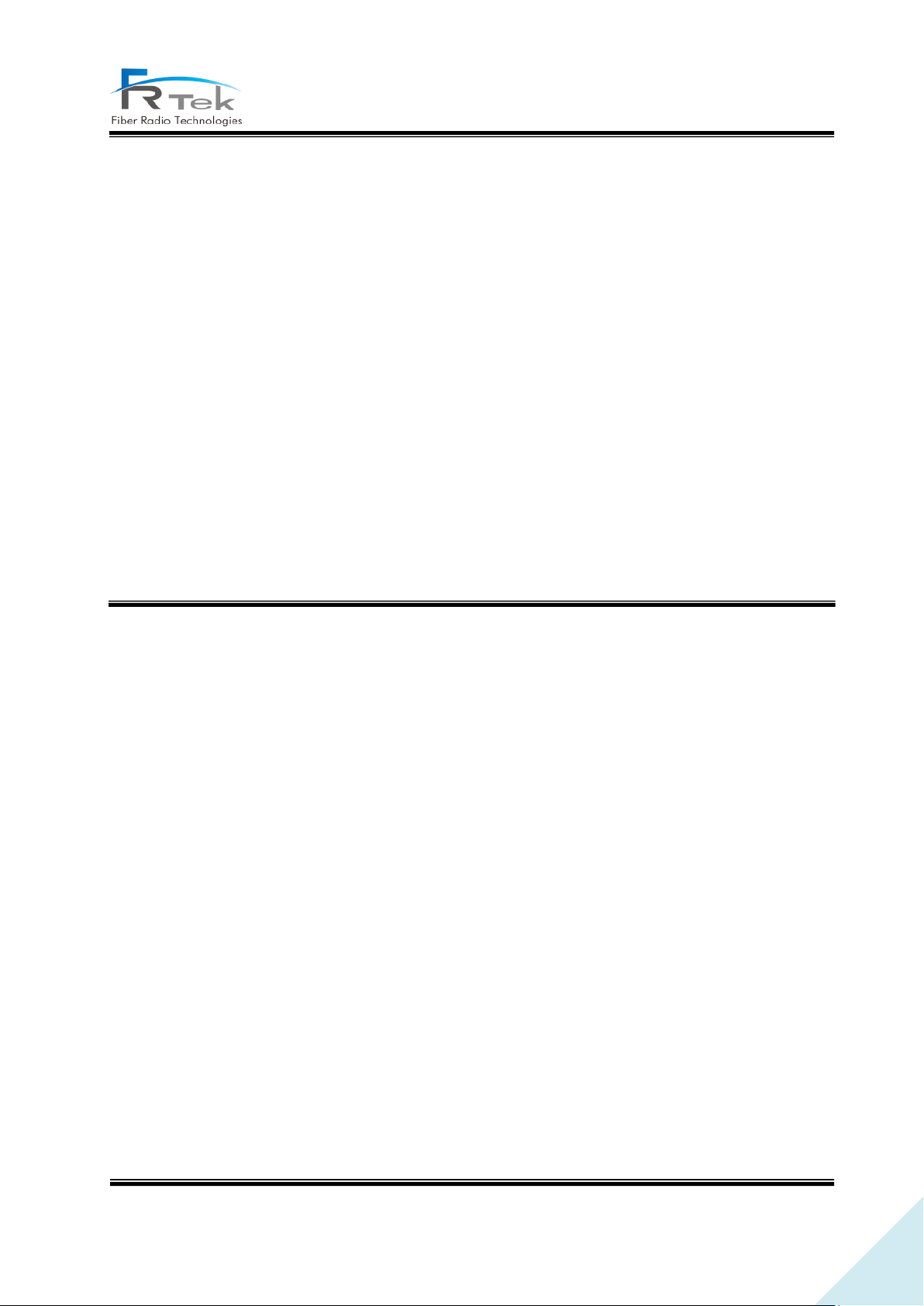
23
INOVA DAS Operating Manual
Chapter 3
System Configuration
3.1 MHU Configuration
3.2 ROU 2W Configuration
3.3 ROU 5W Configuration
PRIVATE AND CONFIDENTIAL © 2018 FRTEK CO., LTD.
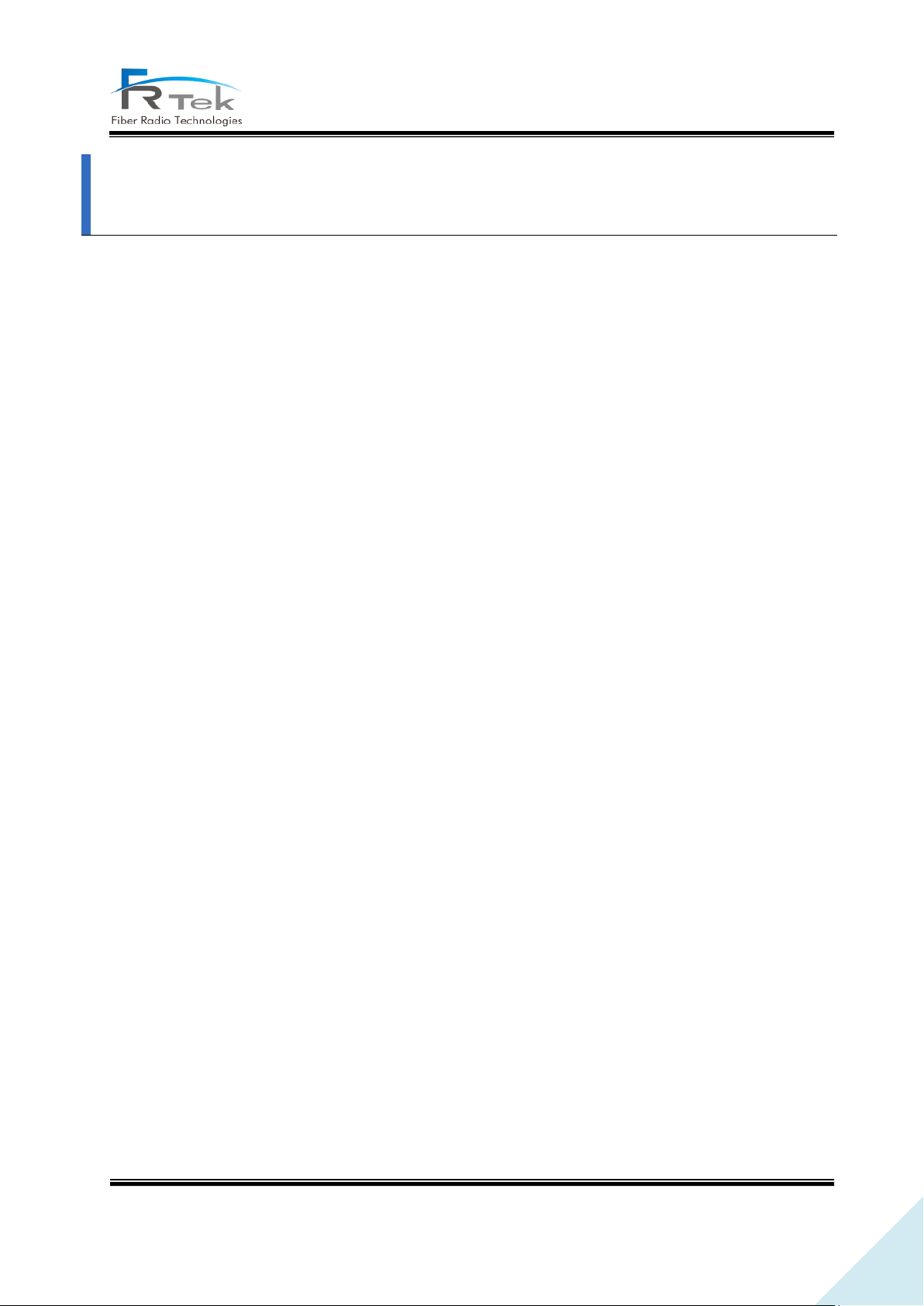
24
INOVA DAS Operating Manual
System Configuration
3.1 MHU Configuration
MHU is configured with MWDM(MHU Wavelength Division Module), MPSU(MHU Power Supply Unit),
MDRU(MHU Digital Reference Unit), MBIU(MHU Baseband Interface Unit), base station is connected by
wire and lower ROUs are connected through optic cable. The power of MDRU and MBIU, which are
MHU's module components, is supplied by MPSU, and AWG 6 ground terminal is configured on the
side for system grounding. Also, when using 19" external enclosure, the structure is designed to operate
outdoors, and for the installation site and convenience of the operator, the equipment is designed as
small as possible.
MHU functions can be simply described as the following.
- RF signal received from the base station converted into digital optic signal and transmitted.
(Downlink)
- Digital optic signal received from ROU converted into RF signal and transmitted. (Uplink)
- 700MHz, 850MHz, 1.9GHz, 2.1GHz, 2.3GHz, 2.5GHz or 2.6GHz service support.
- extension function support for all frequencies through additional MDTU and MBIU.
- 10MHz clock supply function. (Basic: external 10MHz, option: internal 10MHz)
- 2.5GHz TDD synchronization signal supply function. (Basic: external TDD Sync, option: internal TDD
Sync)
- 1Gbps Ethernet port implementation for various use.
MHU basically has single as main. When only single service is needed, one MDTU of MDRU is attached
for single service, and only one set of MBIU is configured for service. On the other hand, when extended
is configured, 2 MDTUs of MDRU are attached and 2 sets of MBIUs are configured.
3.1.1 MWDM (MHU Wavelength Division Module) Figure and Configuration
MWDM is a module for sectorization function, and can be configured up to 6 WDMs. Each optic
branch is configured with an optic connecter that is connected with alpha-sector MHU, an optic
connecter that is connected with beta-sector MHU, and an optic connecter that can transmit to lower
ROU with 4 optic signals.
PRIVATE AND CONFIDENTIAL © 2018 FRTEK CO., LTD.
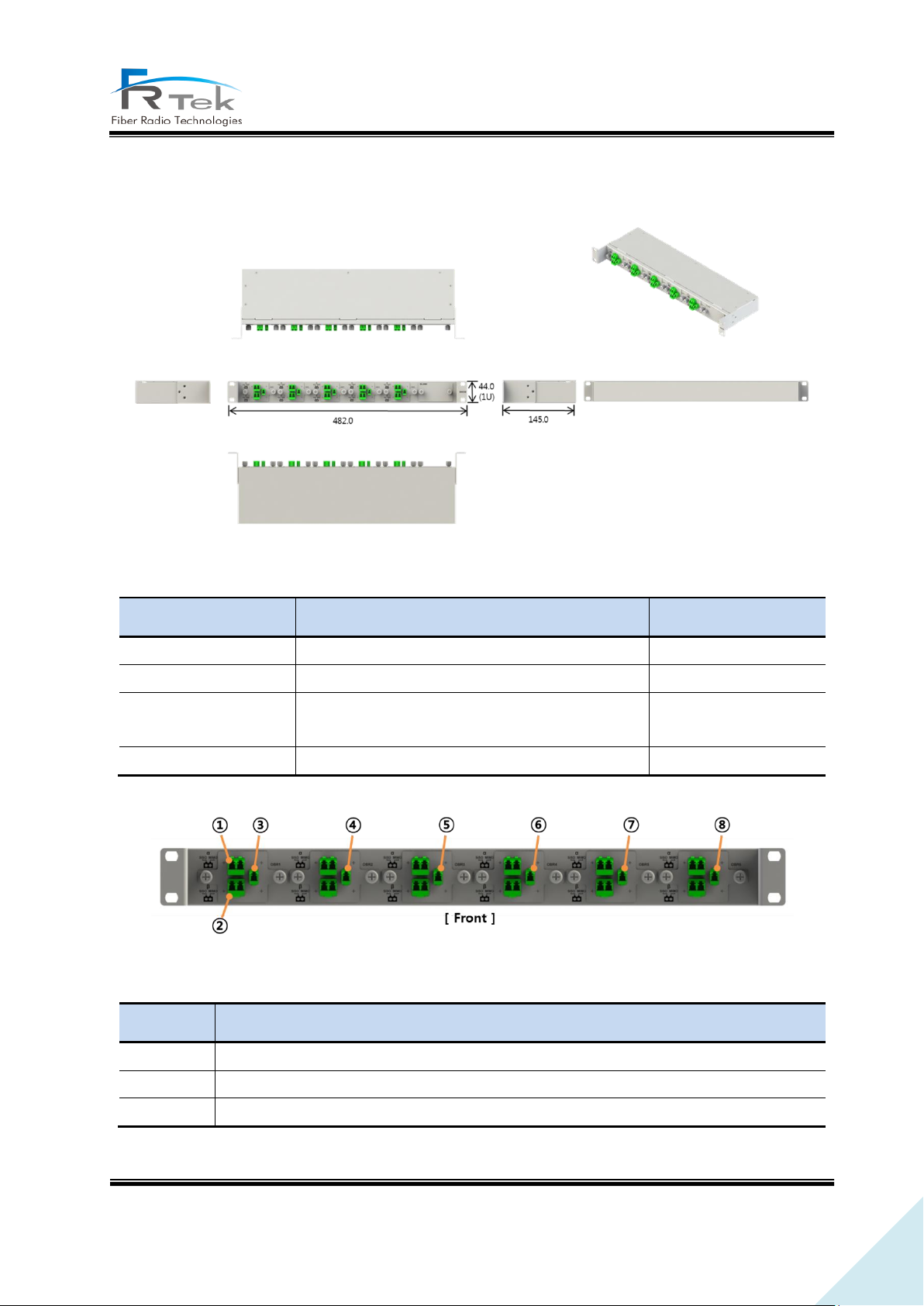
25
INOVA DAS Operating Manual
Item
Content
Remark
Size
19” 1U
Weight
Approx. 4kg
Input Interface
Alpha/Beta Single Optic 12C
Alpha/Beta Extend Optic 12C
Output Interface
Optic 6C
No
Content
①
Alpha-sector Single and Extend MDTU optic signal receive/transmit port
②
Beta-sector Single and Extend MDTU optic signal receive/transmit port
③~⑧
Optic Branch 1st ~ 6th port connecting to lower ROU
Below picture shows the MWDM figure.
Figure 3. MWDM.
Figure 4. MWDM Port Configuration.
PRIVATE AND CONFIDENTIAL © 2018 FRTEK CO., LTD.
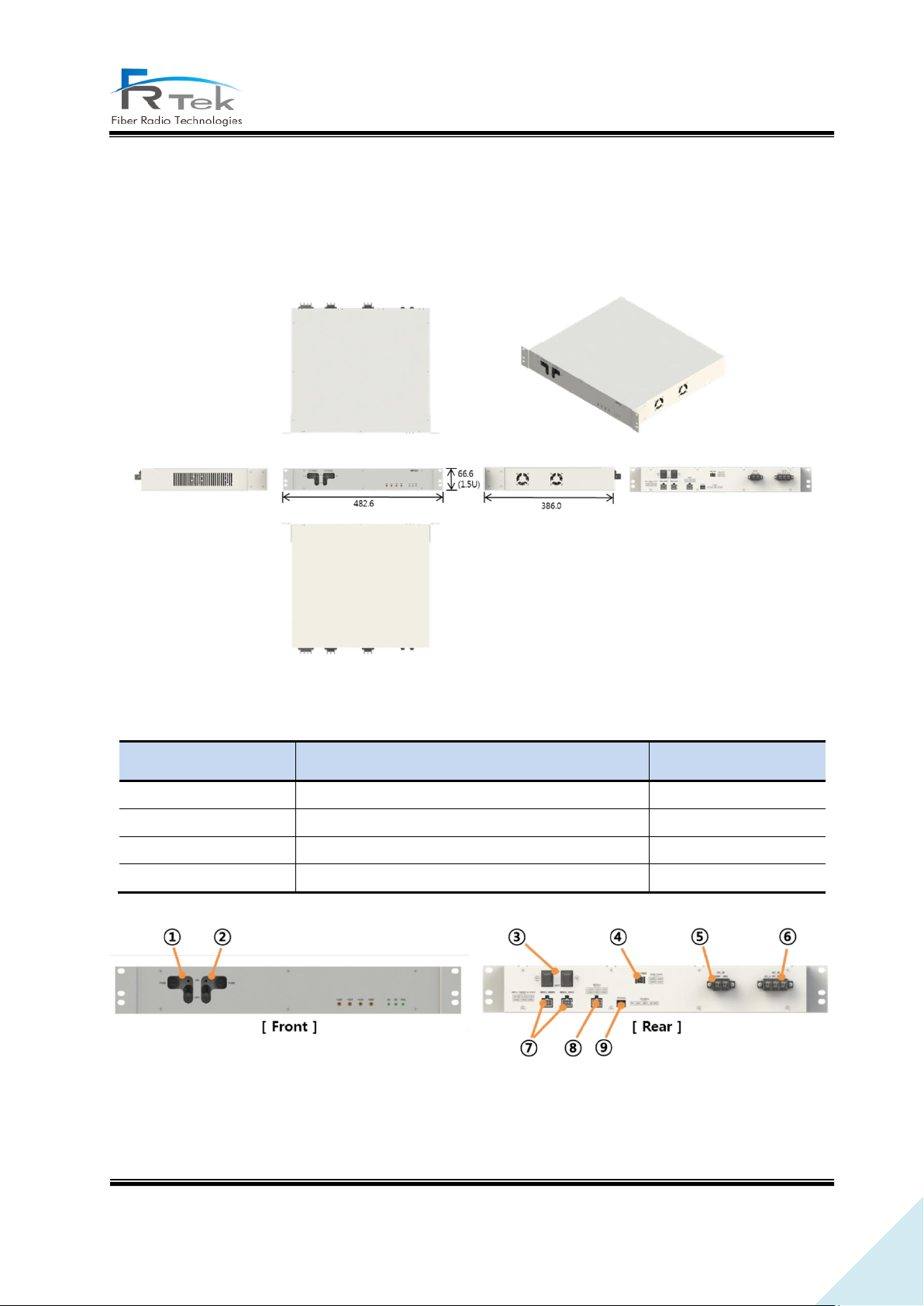
26
INOVA DAS Operating Manual
Item
Content
Remark
Size
19” 1.5U
Weight
Approx. 9kg
Input power
AC 120V (60Hz), DC -48V
Output power
DC +5.6V, +12V, +24V
3.1.2 MPSU(MHU Power Supply Unit) Figure and Configuration
MPSU supplies AC 120V from external distribution board and supplies power to MDRU and MBIU,
which are units of the MHU. Below picture shows the MPSU figure.
Figure 5. MPSU.
Figure 6. MPSU Port Configuration.
PRIVATE AND CONFIDENTIAL © 2018 FRTEK CO., LTD.
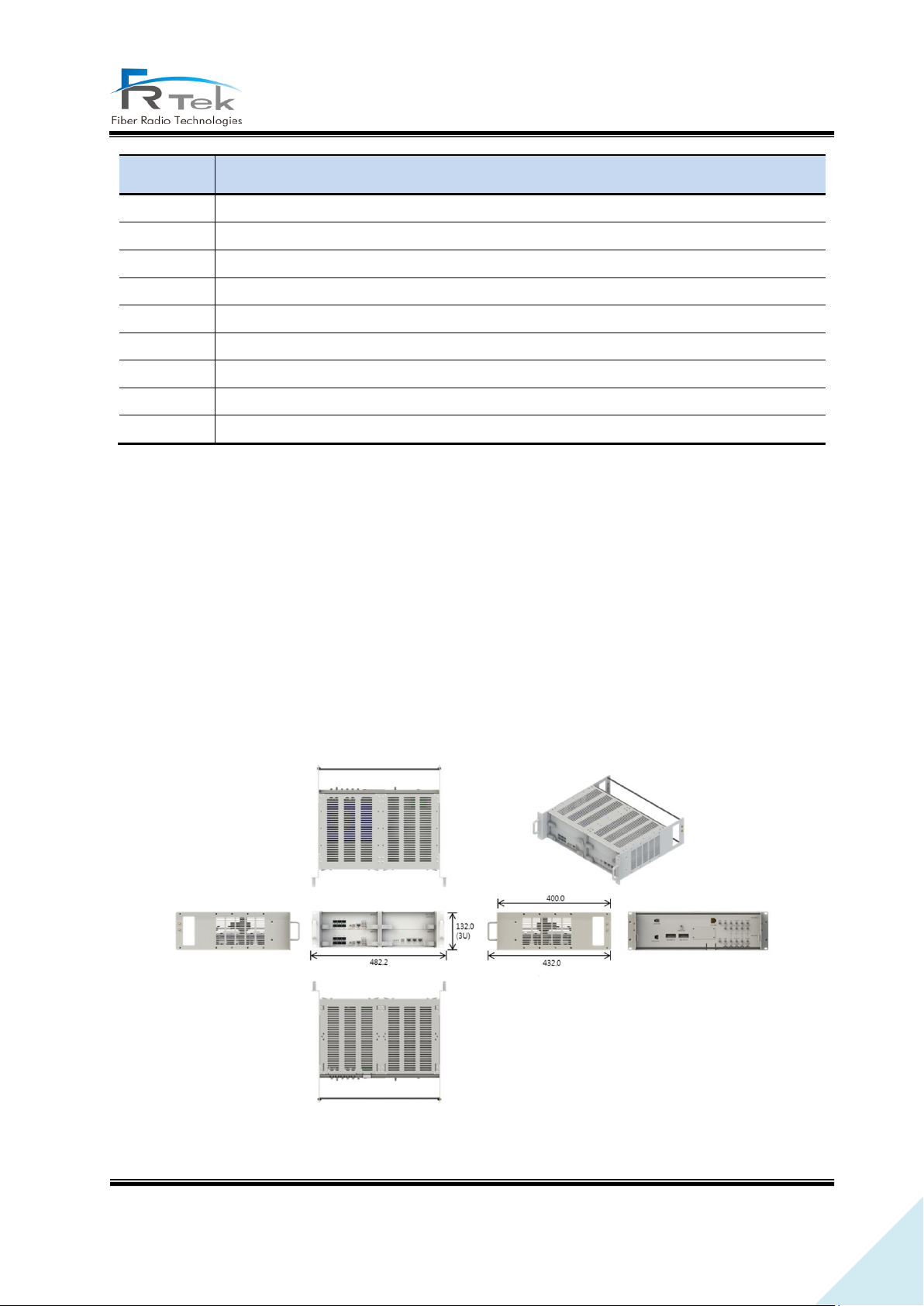
27
INOVA DAS Operating Manual
No
Content
①
AC power ON/OFF switch (AC 120V, 60Hz)
②
DC power ON/OFF switch (DC -48V)
③
single MBIU and Extend MBIU power switch (DC +5.6V)
④
EMS power supply port (DC+24V)
⑤
DC power supply port (DC -48V)
⑥
MPSU AC power port (AC 120V, 60Hz)
⑦
MBIU power supply port
⑧
MDRU power supply port (DC +12V)
⑨
PSU status alarm (AC, DC, FAN alarm) port
3.1.3 MDRU (MHU Digital Reference Unit) Figure and Configuration
MDRU is configured with MCPU, OCXO modules. MDTU slot is configured with a total of 2, basically
uses the one slot on top, and both MDTU slots are inserted when ROU is extended. OCXO module
autonomously supplies 10MHz reference signals, and when 10MHz reference signal is supplied
externally OCXO module may not be configured. MCPU is a module for status monitoring and control
of MHU and ROU, service status can be controlled through GIU.
Below picture shows the MDRU figure.
Figure 7. MDRU.
PRIVATE AND CONFIDENTIAL © 2018 FRTEK CO., LTD.
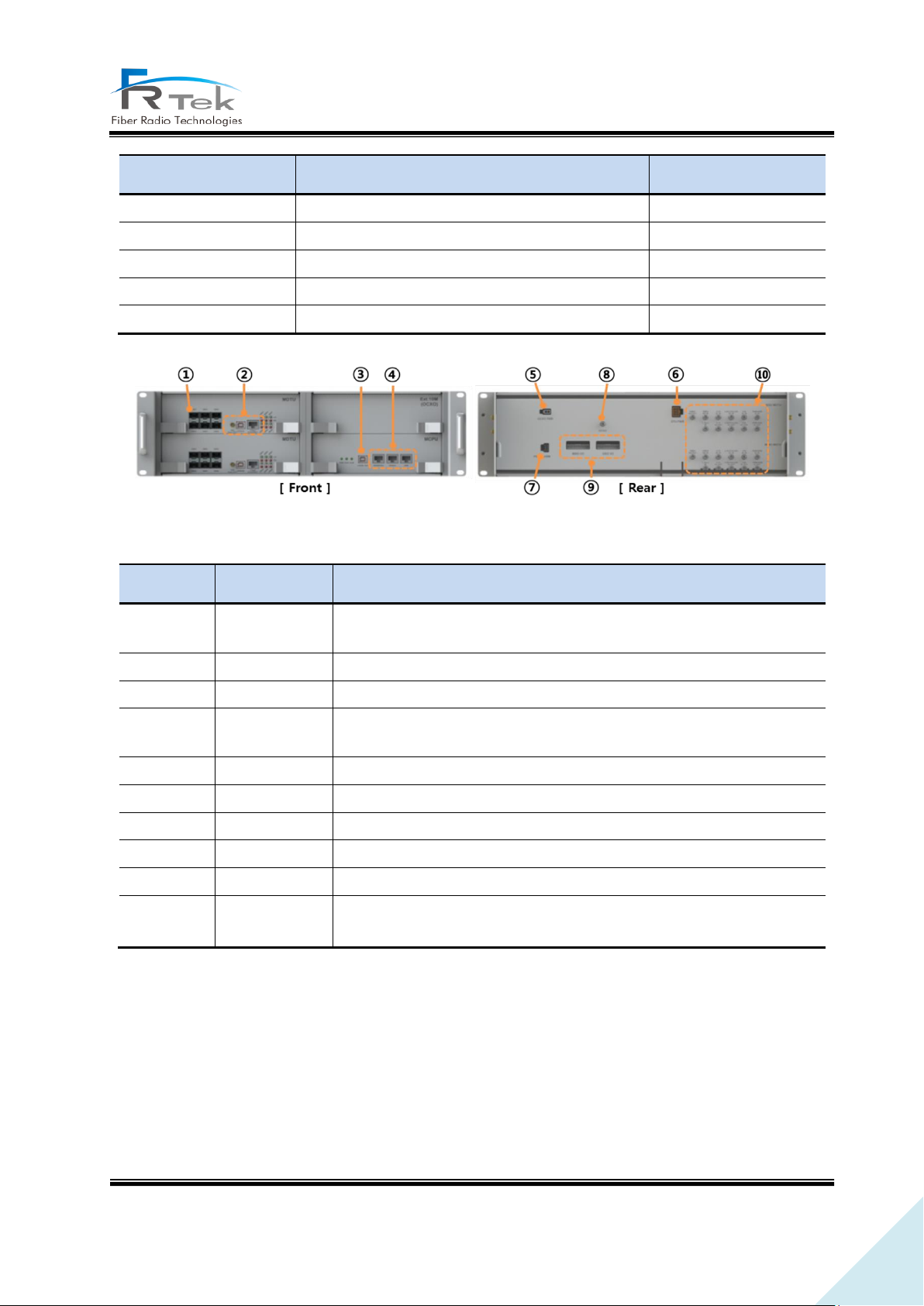
28
INOVA DAS Operating Manual
Item
Content
Remark
Size
19” 3U
Weight
Approx. 13kg
Input Power
DC +5.6V, +12V
Input Interface
Analog RF Signal
Output Interface
single Optic 6C, Extend Optic 6C
Optic 6C @MDTU 1EA
No
Port
Content
①
Optic module
port
Slot to insert optic module for optic telecommunication with ROU
②
MDTU port
TDD Sync. Output port, Debug port for GUI connection, 1Gbps port
③
GUI port
Debug port for GUI connection
④
MCPU port
Port for Web GUI connection, Ethernet port for EMS connection, spare
port
⑤
DC +5.6V port
Power port connecting with MPSU (DC +5.6V)
⑥
DC +12V port
Power port connecting with MPSU (DC +12V)
⑦
PSU alarm port
MPSU Alarm port connecting with MPSU
⑧
10M Ref. port
RF port with output of 10M reference signal created at internal OCXO unit
⑨
UART port
UART port connecting with MBIU for GUI control
⑩
RF port
RF port connecting with MBIU (top: single MBIU connection, below:
Extend MBIU connection)
Figure 8. MDRU Port Configuration.
3.1.4 MBIU (MHU Baseband Interface Unit) Figure and Configuration
MBIU is configured with RF module for each frequency band, and 700MHz, 850MHz, 1.9GHz, 2.1GHz,
2.3GHz MRFU (MHU RF Unit) is basically inserted. For the last MRFU, US inserts 2.5GHz MRFU and
Canada inserts 2.6GHz MRFU.
1.9GHz and 2.1GHz MRFU of MBIU is connected to MDTU through RF cable. However, 700MHz and
PRIVATE AND CONFIDENTIAL © 2018 FRTEK CO., LTD.
