Page 1

©
y
Customer Service
Manual : en.avm.de/service/manuals/fritzpowerline
Support : en.avm.de/service/support-request/your-support-request
en.avm.de
AVM Gmb H · Alt-Moabit 95 · D-10559 Berlin · German
FRITZ!Powerline
540E WLAN Set
Installation and
Operation
Page 2
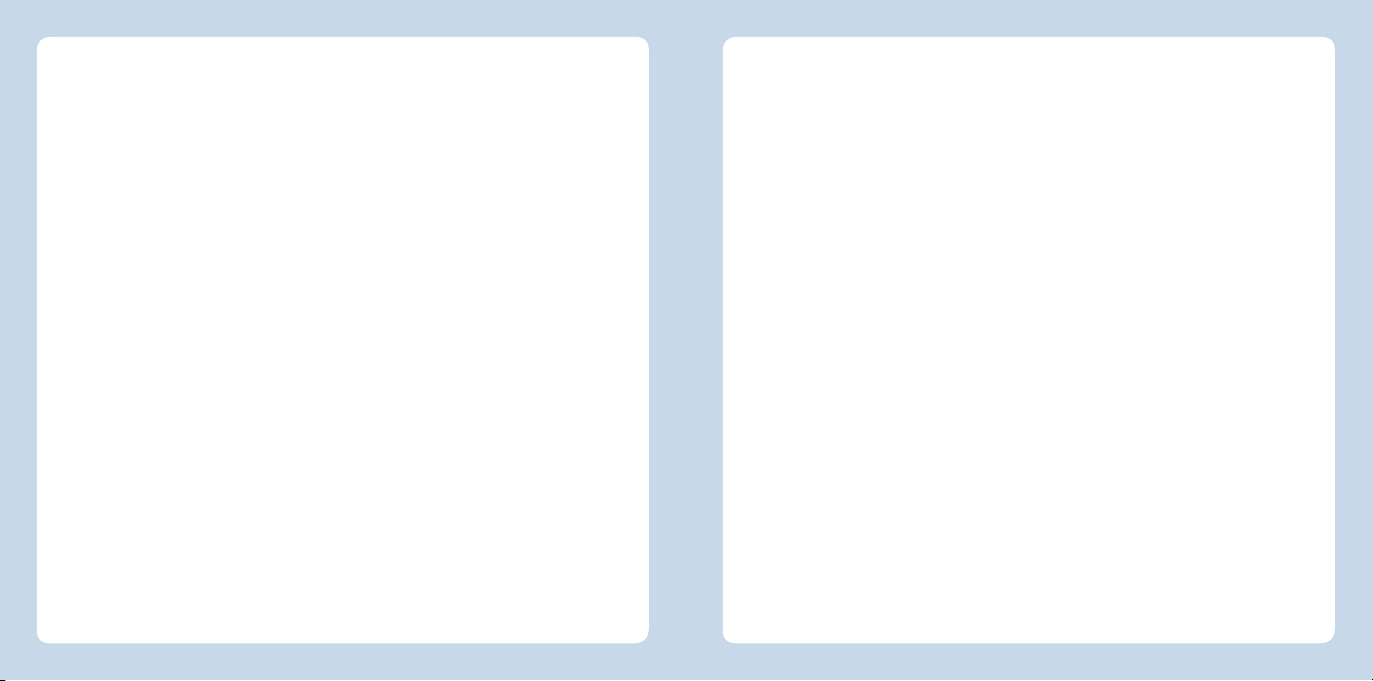
English
Deutsch
Español
Français
Italiano
Nederlands
.............................................. 4
.............................................. 16
............................................ 28
............................................ 40
............................................ 52
............................................ 64
Page 3
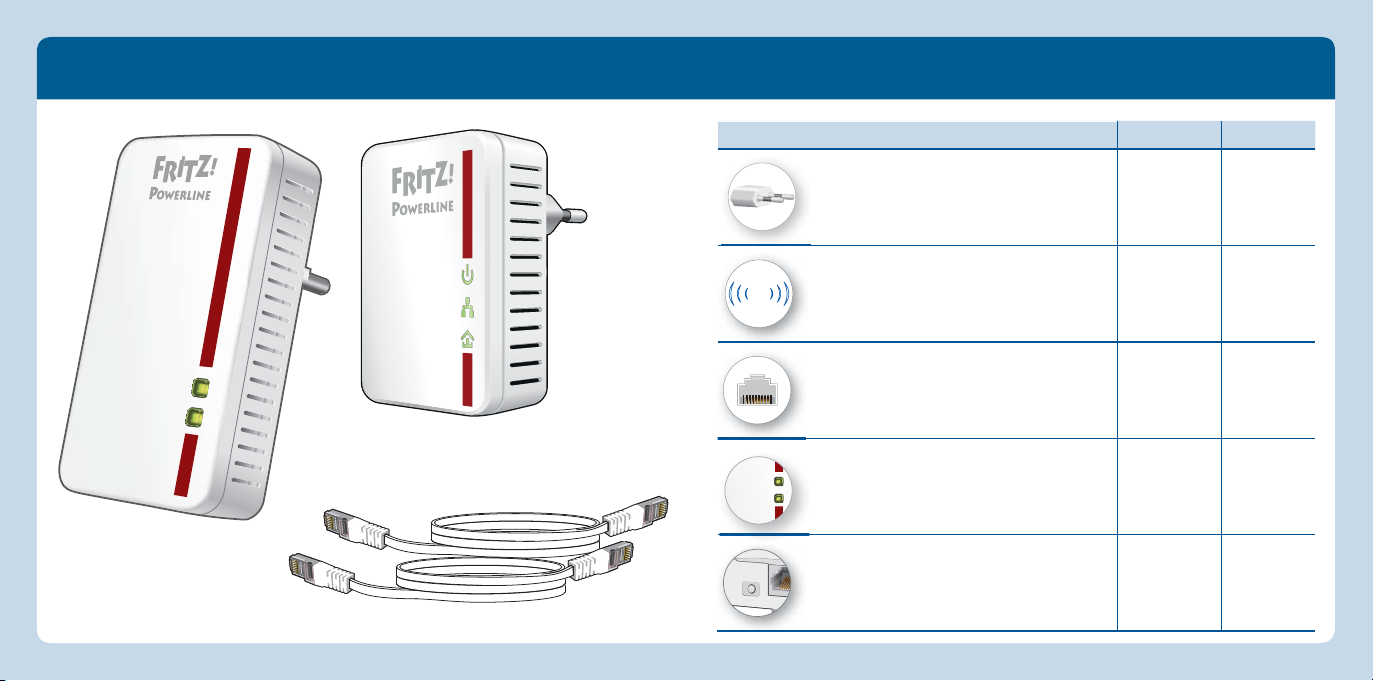
Package Contents and Device Features
Security
WLAN
t
WP
S
Powerline
t Security
English
Function
• Power supply
• Interface to the powerline network
540E 510E
yes yes
English
yes no
2 connectors 1 connector
WLAN
Powerline t Security
t WPS
Power
LAN
Powerline
WLAN
Wireless LAN function
• Wireless access point
• For connecting to the wireless radio network
LAN port
• For connecting network devices
• For connecting with an Ethernet home
network
1 FRITZ!Powerline510E
Buttons with LEDs
2 buttons no
• Establishes a wireless LAN connection
using WPS
1 FRITZ!Powerline540E
• Establish a secure powerline connection
no 1 button
Security button
2 LAN cables
4 5
• Establish a secure powerline connection
Page 4
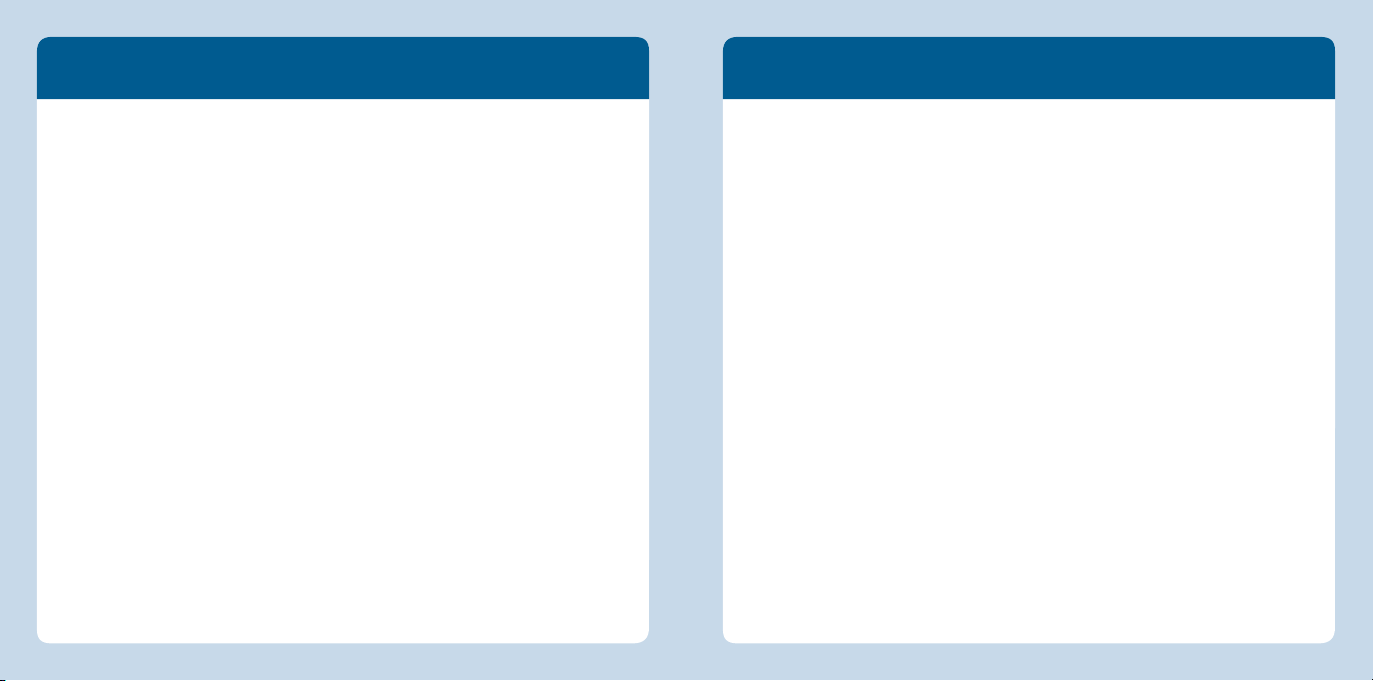
This Is the FRITZ!Powerline540E WLAN Set
English
This quick introduction shows you the possibilities for deploying and operating your
FRITZ!Powerline540E WLANSet. The FRITZ!Powerline540E WLAN Set is comprised of
the powerline adapters FRITZ!Powerline510E and FRITZ!Powerline540E.
The FRITZ!Powerline540E WLAN Set lets you set up a complete powerline net-
work that is encrypted and ready for secure operation immediately upon delivery.
FRITZ!Powerline510E is the connection from your web router to the powerline network.
FRITZ!Powerline540E is the second powerline adapter in your network, which can be
deployed at any location in your home to function as a fast, secure access point for
your wireless LAN and network devices to your home network and to the Internet.
For device settings FRITZ!Powerline540E has a user interface which you can open in a
web browser on all connected devices. FRITZ!Powerline510E can be administered with
the AVM FRITZ!Powerline software.
The FRITZ!Powerline540E is a versatile, easy to use device that can expand the range
of your home network over powerline, wireless LAN and over LAN connections.
Comprehensive information and technical details are presented in the PDF manuals
for the FRITZ!Powerline510E and FRITZ!Powerline540E products available on our web
site en.avm.de/service.
Have fun with your FRITZ!Powerline540E WLAN Set.
Security
Operate the FRITZ!WLAN Repeater 540E WLAN Set in a dry place that is free of dust
and protected from direct sunlight, and provide for suffi cient ventilation.
The FRITZ!Powerline540E WLAN Set is intended for indoor use only. Never let
liquids get inside the FRITZ!Powerline adapters.
Plug the FRITZ!Powerline adapters into easily accessible outlets in your home.
Do not open the FRITZ!Powerline adapters. Opening and/or repairing the device
can present a hazard.
Remove the FRITZ!Powerline adapters from the mains before cleaning. Clean the
devices using a moist cloth.
English
76
Page 5
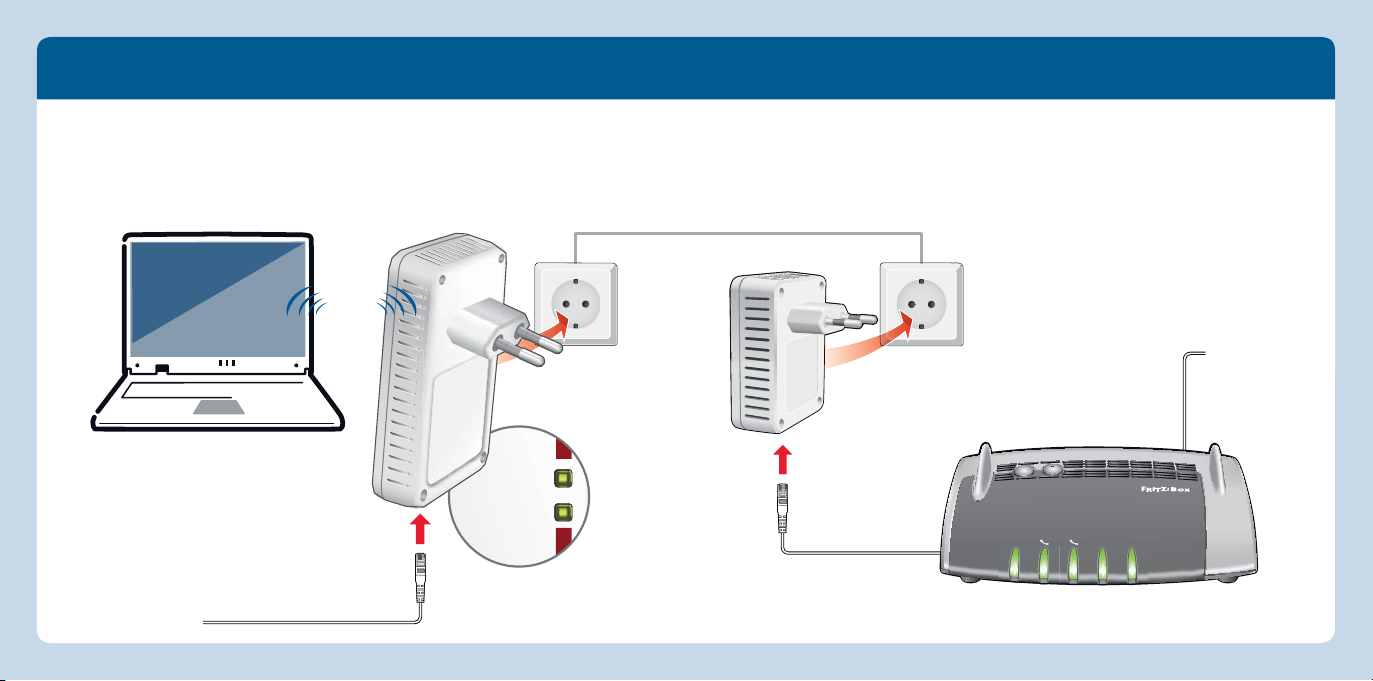
WLAN• WP
S
Powerline • Security
Starting Operation of the FRITZ!Powerline540E WLAN Set
English
1. Insert the FRITZ!Powerline510E in an outlet and use the LAN cable to connect it with
your web router (FRITZ!Box).
WLAN
8 9
Network devices
2. Insert FRITZ!Powerline540E in any outlet and wait until the Powerline • Security LED
lights up permanently.
3. Now you can connect devices with FRITZ!Powerline540E using wireless LAN or the LAN
cable.
Internet
N
LA
W
DECT
WPS
Internet
Festnetz
Power / DSL
WLAN
Info
English
Page 6
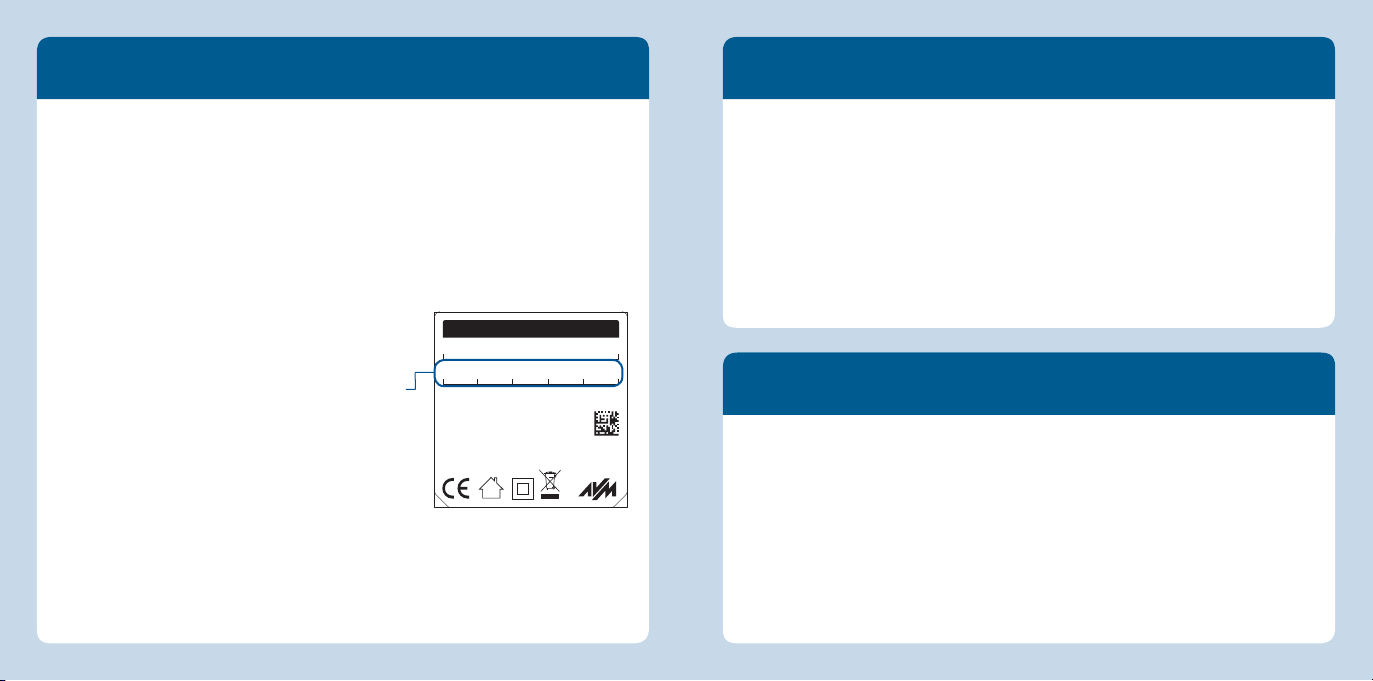
Connecting Wireless LAN and Network Devices
The FRITZ!Powerline540E User Interface
English
With your wireless and network devices you can use FRITZ!Powerline540E as an
access point to your home network and your Internet router.
This is how to connect your wireless LAN devices, like smartphones or laptops, which
support the fast connection method WPS, with FRITZ!Powerline 540:
1. Press the WLAN • WPS button on FRITZ!Powerline540E for about one second until
it starts fl ashing.
2. Start WPS on your wireless LAN device within two minutes.
If your wireless LAN device does not support the
quick connection method WPS:
1. Remove FRITZ!Powerline540E from the outlet
and take note of the network key printed on the
back of the device.
2. Start the WLAN software on your wireless LAN
device and enter the network key there.
If you would like to use a wired network device:
Connect your network device to one of the LAN
sockets on FRITZ!Powerline540E using a LAN cable.
FRITZ!Powerline 540E
Powerline device password:
ABCD-EFGH-IJKL-MNOP
Network key (WPA2):
3779 8981 1562 8981 1234
Powerline-MAC:
00:00:00:00:00:00
Serial no.:
D022.454.40.000.001
2000 2667
Article no.:
230V~; 0,1A; 50Hz
Button functions:
WLAN • WPS: Status display, wireless device registration
Powerline • Security: Status display, device registration
AVM GmbH, 10547 Berlin
These values are examples. Do not
adopt these values in your settings.
v2
Open the FRITZ!Powerline540E user interface in your web browser by entering
fritz.powerline, if FRITZ!Powerline540E is connected with a FRITZ!Box.
192.168.178.2, if FRITZ!Powerline540E is not connected with a router yet.
the <
IP address>. The IP address is assigned by your Internet router as soon as one
or more FRITZ!Powerline540E are located in your home network.
In the user interface you can, for instance, configure wireless LAN settings, switch
on and off wireless LAN, Powerline and the LEDs, change the operating mode, or
perform a FRITZ!OS update.
Switching Operating Modes
FRITZ!Powerline540E can work in diff erent operating modes.
By changing the operating mode you can transform FRITZ!Powerline540E into a
plain wireless repeater to expand your wireless radio network, or into a LAN bridge
to extend your Ethernet home wiring. The operating mode can be switched in the
FRITZ!Powerline540E user interface.
Please also see the information in the FRITZ!Powerline540E PDF manual at
http://en.avm.de/service/manuals/fritzpowerline.
10 11
English
Page 7
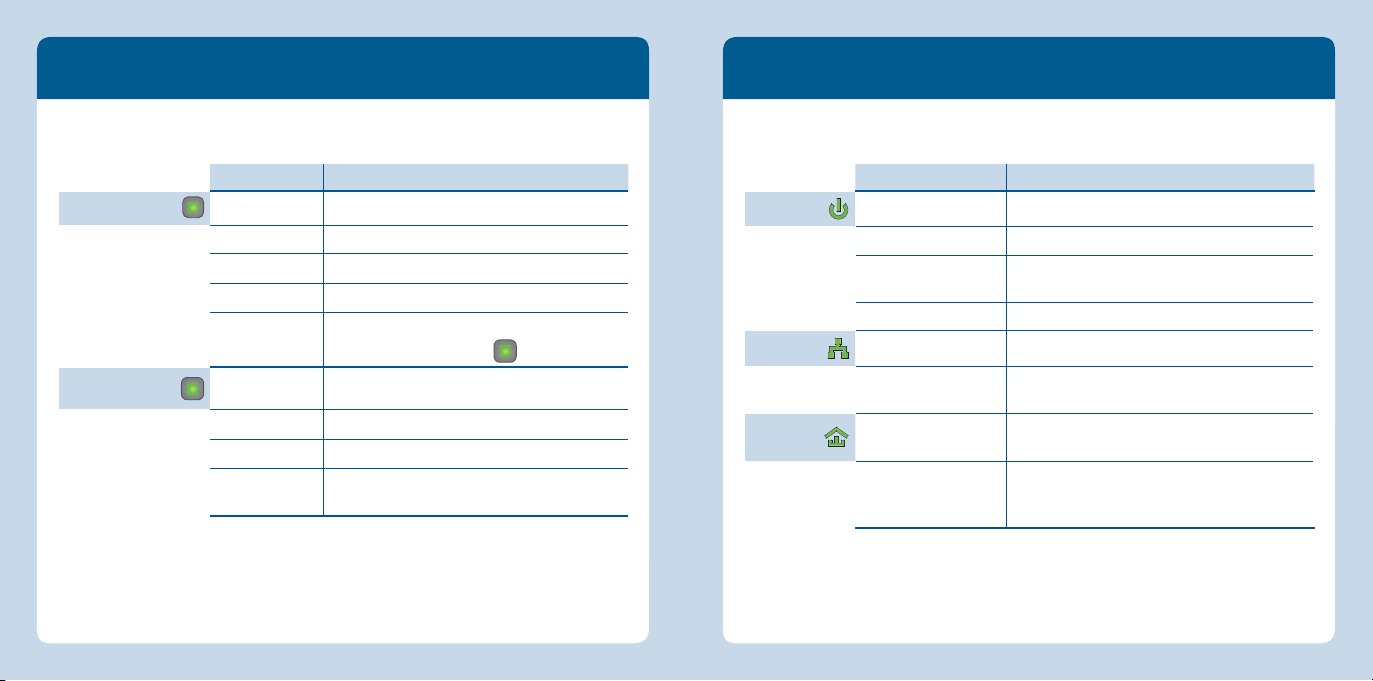
Operating FRITZ!Powerline540E Manually
The FRITZ!Powerline510E Status Display
English
FRITZ!Powerline540E has two buttons for manual operation and to display the opera-
FRITZ!Powerline510E displays the following operation statuses:
ting status.
Condition FRITZ!Powerline510E
on
fl ashes is restarting or confi guring security settings
fl ashes intermittently
(every 15s)
off has no electrical power
on
off
on
off
has electrical power
is on standby
the LAN port is in use
no LAN cable is connected or the device on the LAN
cable is switched off
is connected with the powerline network and ready
for data exchange
did not detect any compatible powerline devices
or did not detect any devices that use the same
network key
8-"/t814
1PXFSMJOFt4FDVSJUZ
Operation Condition
on Wireless LAN function is enabled
fl ashes WPS quick connection in progress
off Wireless LAN function is switched off
press briefl y Starting a WPS quick connection
reset For factory settings, press and hold at the same
1PXFSMJOFt4FDVSJUZ
time as
on Connected in the powerline network
fl ashes Connecting, or not in the powerline network
off Powerline is switched off on the adapter
press briefl y Integrating FRITZ!Powerline safely into an existing
powerline network
Power
LAN
Powerline
12 13
English
Page 8
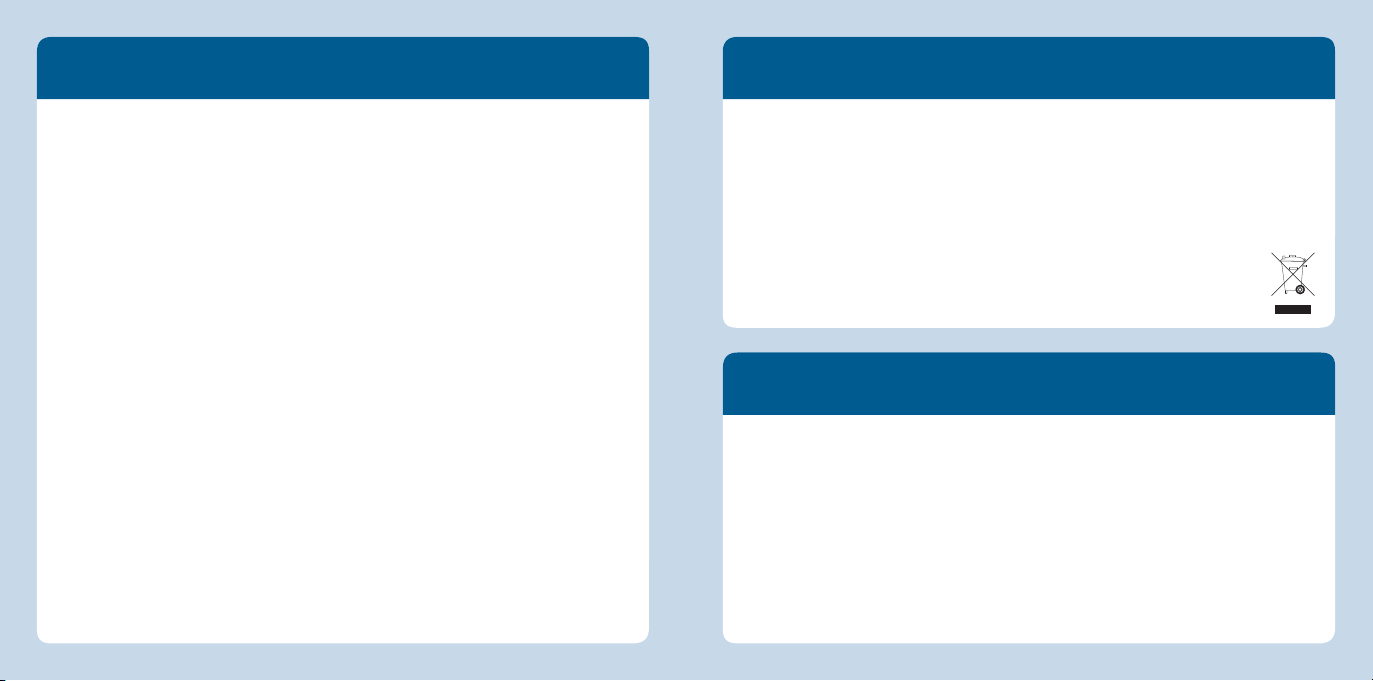
Properties
English
Expands the home network using your house’s wiring—without laying any new
cables
Powerline transmission at up to 500Mbit/s: Photos, music, video in HD and 3-D,
VoIP, surfi ng, gaming
Wireless LAN at up to 300Mbit/s (2.4GHz) connects computers, tablet, smart-
phone, printer and other network devices
FRITZ!Powerline540E: 2x Fast Ethernet (100 Mbit/s) for connecting, TV, Blu-ray,
sound system
FRITZ!Powerline510E: Fast Ethernet for connecting the FRITZ!Box (router) or
other network device
Wireless LAN security with WPA2, simple confi guration with WPS at the touch of
a button
Powerline connection securely encrypted ex works with AES 128-bit, powerline
network expanded at the push of a button
Confi guration and update over the user interface:
the Windows software for downloading from
http://en.avm.de/service/fritzpowerline/software-for-fritzpowerline
http://fritz.powerline or using
Disposal
In accordance with the Electrical and Electronic Equipment Act, the
FRITZ!Powerline540E WLAN Set and cable may not be disposed with household
waste. Please bring these to your local collection points for disposal.
CE Declaration
FRITZ!Powerline540E
AVM declares herewith that the device is compliant with the basic requirements and the relevant
rules in directives 2014/53/EU, 2009/125/EC and 2011/65/EU.
The long version of the declaration of CE conformity is available at
FRITZ!Powerline510E
AVM declares herewith that the device is compliant with the basic requirements and the relevant
rules in directives 2014/30/EU, 2014/35/EU, 2009/125/EC and 2011/65/EU.
TThe long version of the declaration of CE conformity is available at
http://en.avm.de/ce.
http://en.avm.de/ce.
English
14 15
Page 9
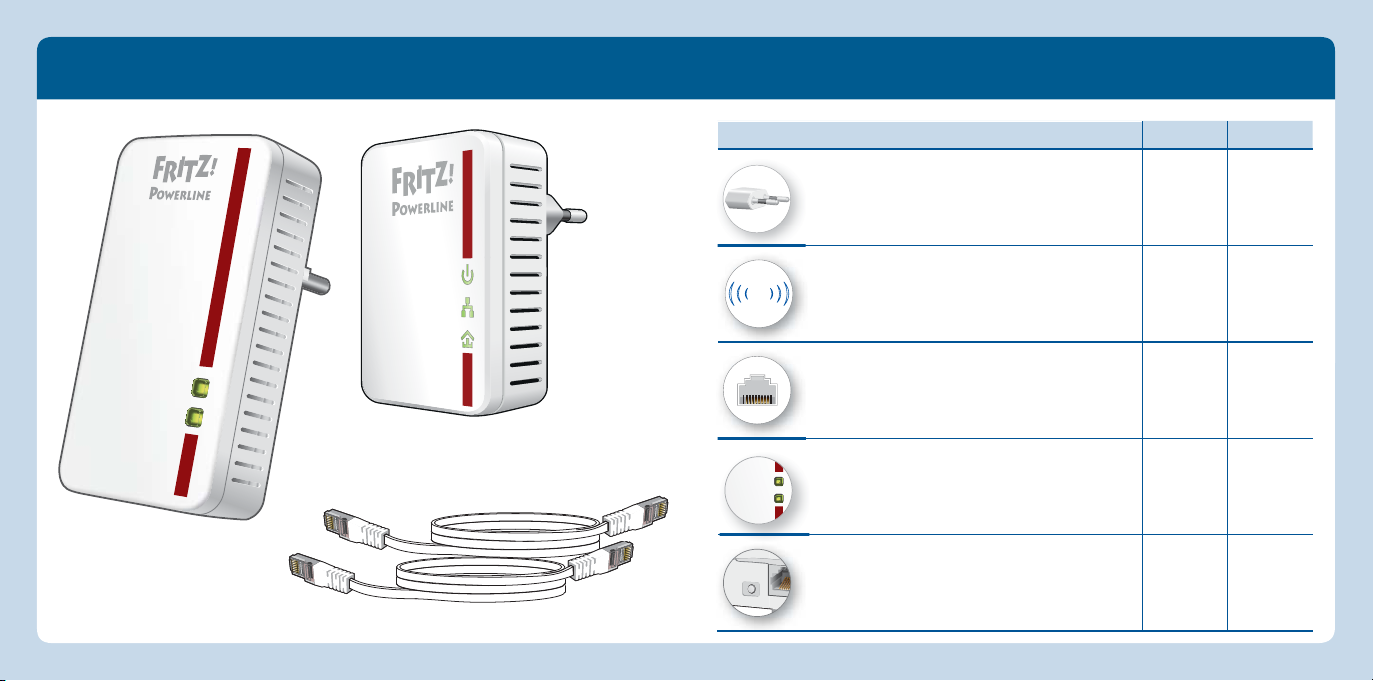
Lieferumfang und Gerätemerkmale
Security
WLAN
t
WP
S
Powerline
t Security
Deutsch
Funktion
• Stromversorgung
• Schnittstelle zum Powerline-Netzwerk
540E 510E
ja ja
Deutsch
ja nein
2 Buchsen 1 Buchse
2 Taster nein
WLAN
Powerline t Security
t WPS
Power
LAN
Powerline
1 FRITZ!Powerline510E
WLAN
WLAN-Funktion
• WLAN Access Point
• Verbindung zum WLAN-Funknetz
LAN-Buchse
• Anschluss von Netzwerkgeräten
• Verbindung zu einem Ethernet-Hausnetz
Taster mit Leuchtdioden
• WLAN-Verbindung per WPS herstellen
• Powerline-Verbindung sicher herstellen
1 FRITZ!Powerline540E
nein 1 Taster
Security-Taster
2 LAN-Kabel
16 17
• Powerline-Verbindung sicher herstellen
Page 10
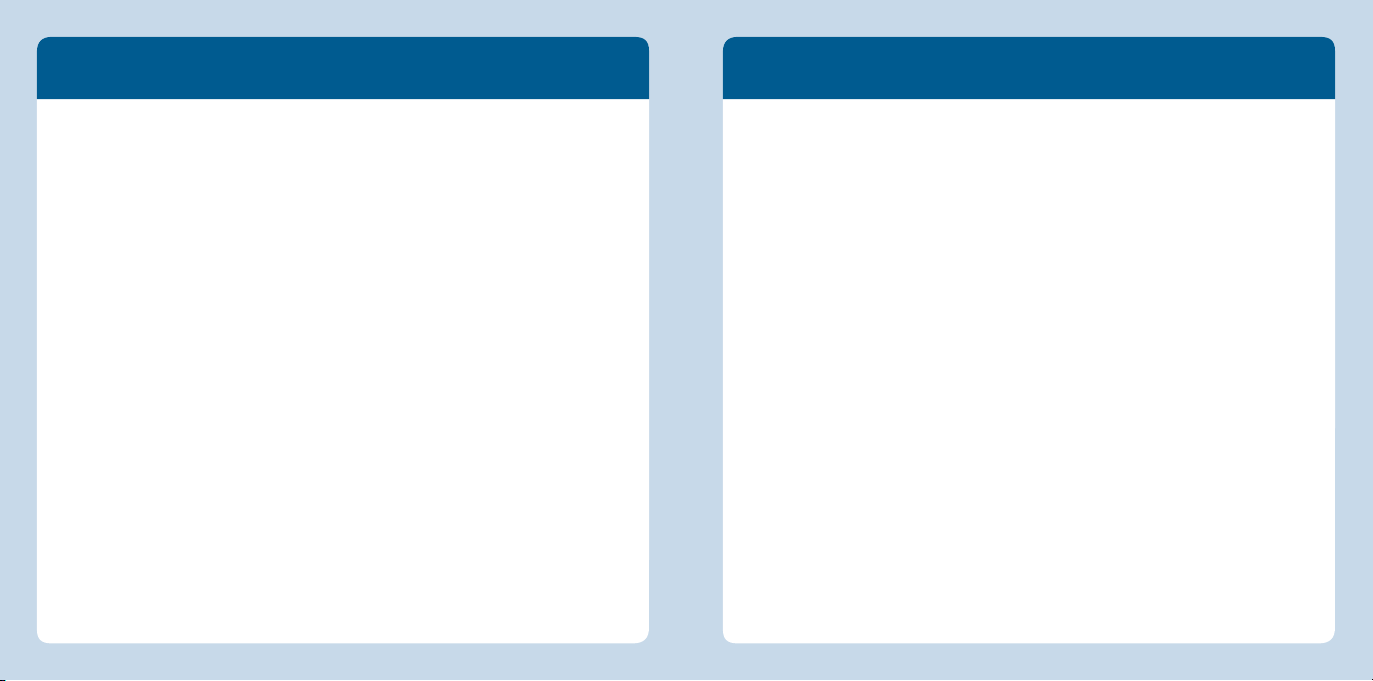
Das ist FRITZ!Powerline540E WLAN Set
Deutsch
Dieser Schnelleinstieg zeigt Ihnen die Einsatz- und Bedienmöglichkeiten des
FRITZ!Powerline540E WLAN Set. FRITZ!Powerline540E WLAN Set besteht aus den
Powerline-Adaptern FRITZ!Powerline510E und FRITZ!Powerline540E.
Mit FRITZ!Powerline540E WLAN Set haben Sie ein komplettes Powerline-Netzwerk, das
ab Werk sicher und sofort einsatzbereit ist. FRITZ!Powerline510E ist die Verbindung
von Ihrem Internetrouter zum Powerline-Netzwerk. FRITZ!Powerline540E ist der zweite
Powerline-Adapter in Ihrem Netzwerk, den Sie an beliebiger Stelle im Haushalt einset-
zen können. Dort ist FRITZ!Powerline540E der schnelle und sichere Zugangspunkt für
Ihre WLAN- und Netzwerkgeräte zu Ihrem Heimnetz und dem Internet.
FRITZ!Powerline540E hat eine Benutzeroberfl äche für Geräteeinstellungen, die
Sie auf allen angeschlossenen Geräten in einem Internetbrowser öff nen können.
FRITZ!Powerline510E kann mit dem Programm AVM FRITZ!Powerline verwaltet werden.
FRITZ!Powerline540E WLAN Set ist vielseitig und einfach einsetzbar und kann die
Reichweite Ihres Heimnetzes über Powerline, über WLAN- und über LAN-Verbindungen
erweitern.
Umfassende Informationen und technische Details fi nden Sie in den PDF-Handbüchern der FRITZ!-Produkte FRITZ!Powerline510E und FRITZ!Powerline540E auf
unserer Internetseite http://avm.de/service.
Wir wünschen Ihnen viel Spaß mit Ihrem FRTIZ!Powerline 540E WLAN Set.
Sicherheit
Betreiben Sie FRITZ!Powerline540E WLAN Set an trockenen und staubfreien Orten
ohne direkte Sonneneinstrahlung und sorgen Sie für ausreichende Belüftung.
FRITZ!Powerline540E WLAN Set ist für die Verwendung in Gebäuden vorgesehen.
Es dürfen keine Flüssigkeiten in das Innere der FRITZ!Powerline-Adapter eindringen
Stecken Sie die FRITZ!Powerline-Adapter in leicht erreichbare Steckdosen.
Öff nen Sie die FRITZ!Powerline-Adapter nicht. Durch Öff nen und/oder unsachge-
mäße Reparaturen können Sie sich in Gefahr bringen.
Trennen Sie die FRITZ!Powerline-Adapter vor der Reinigung vom Stromnetz. Ver-
wenden Sie für die Reinigung ein feuchtes Tuch.
Deutsch
1918
Page 11
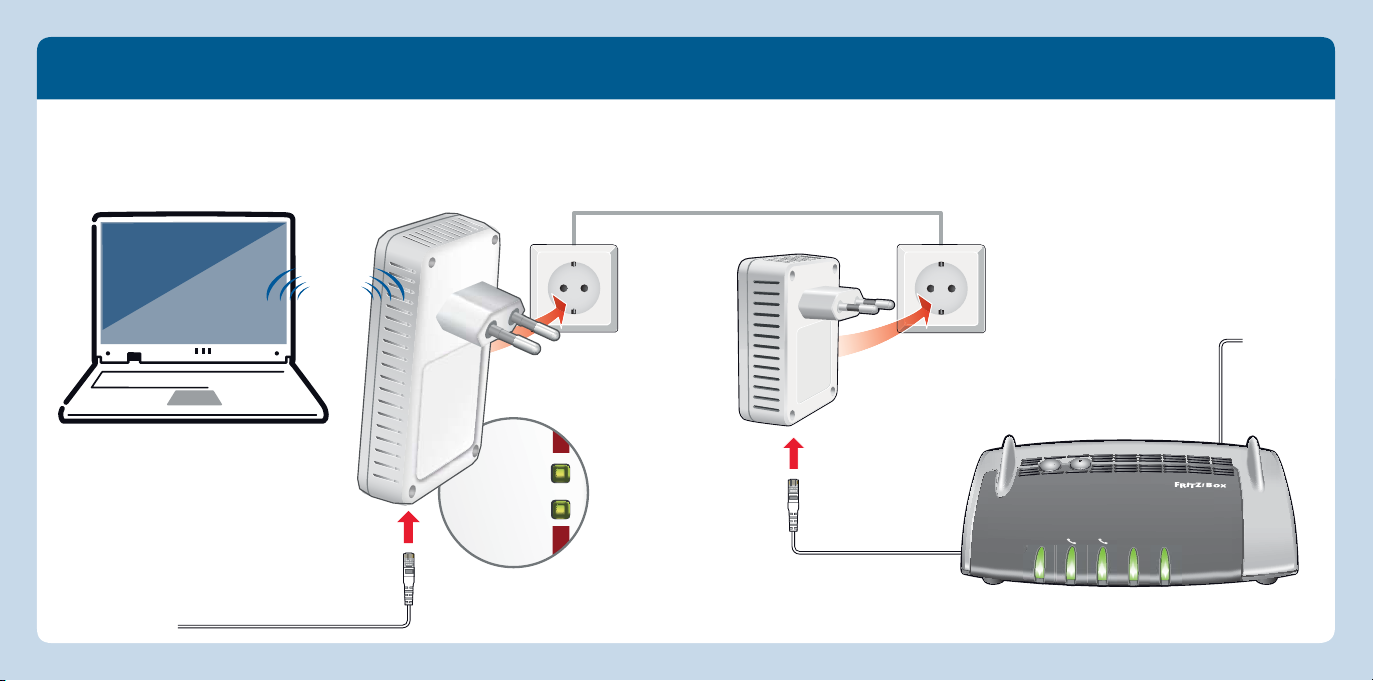
WLANt WPS
Powerline t
Security
FRITZ!Powerline540E WLAN Set in Betrieb nehmen
Deutsch
1. Stecken Sie FRITZ!Powerline510E in eine Steckdose und verbinden Sie ihn über LANKabel mit Ihrem Internetrouter (FRITZ!Box).
WLAN
Netzwerkgeräte
20 21
2. Stecken Sie FRITZ!Powerline540E in eine beliebige Steckdose und warten Sie, bis
Powerline • Security dauerhaft leuchtet.
3. Sie können jetzt Geräte per WLAN oder LAN mit FRITZ!Powerline540E verbinden.
Internet
N
A
WL
DECT
WPS
Internet
Power / DSL
Festnetz
WLAN
Info
Deutsch
Page 12
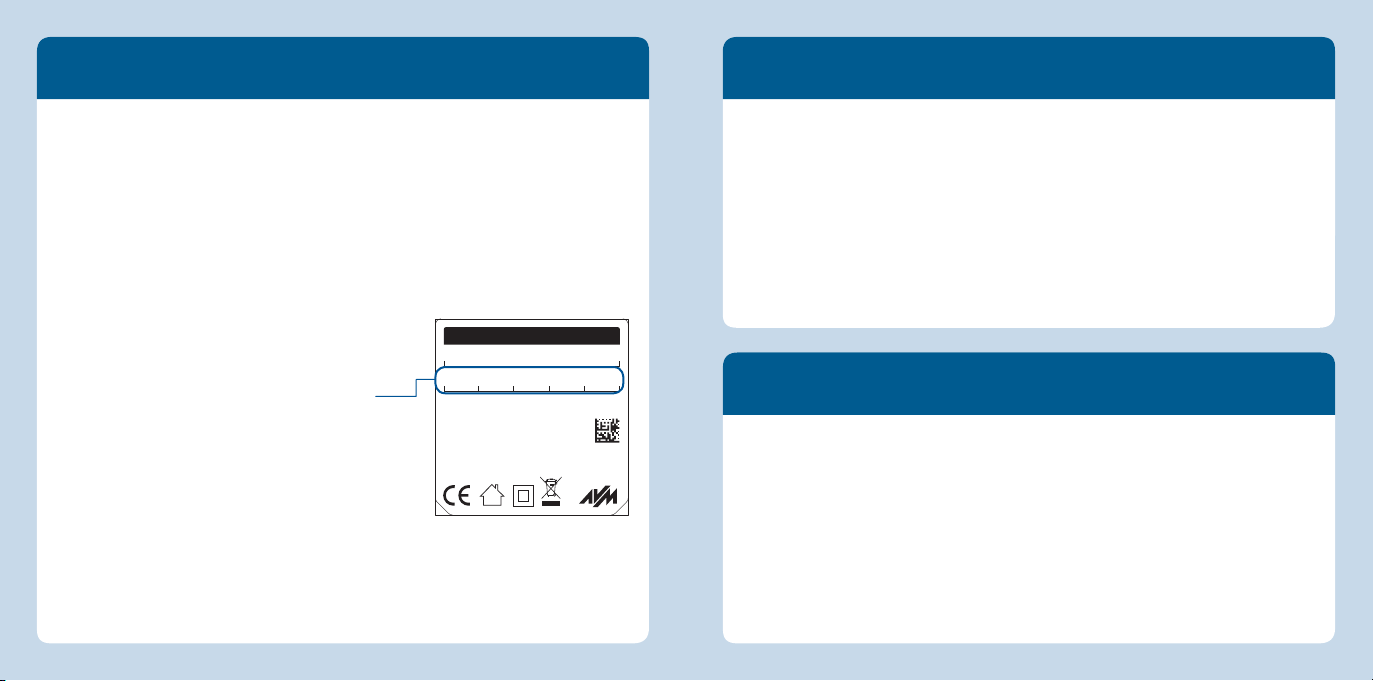
WLAN- und Netzwerkgeräte anschließen
Benutzeroberfl äche FRITZ!Powerline540E
Deutsch
Mit Ihren WLAN- und Netzwerkgeräten nutzen Sie FRITZ!Powerline540E als Zugangspunkt zu Ihrem Heimnetz und Ihrem Internetrouter.
So verbinden Sie Ihre WLAN-Geräte, wie Smartphones oder Laptops, die das Schnellverbindungsverfahren WPS unterstützen, mit FRITZ!Powerline540E:
1. Drücken Sie für ca. 1 Sekunde den Taster WLAN • WPS an FRITZ!Powerline540E.
Der Taster blinkt.
2. Starten Sie innerhalb von zwei Minuten WPS an Ihrem WLAN-Gerät.
Wenn Ihr WLAN-Gerät das Schnellverbindungsverfahren WPS nicht unterstützt:
1. Ziehen Sie FRITZ!Powerline540E aus der Steck-
dose und notieren Sie sich den WLAN-Netz-
werkschlüssel von der Geräterückseite.
2. Starten Sie die WLAN-Software Ihres WLAN-Ge-
räts und geben Sie darin den WLAN-Netzwerk-
schlüssel ein.
FRITZ!Powerline 540E
Powerline device password:
ABCD-EFGH-IJKL-MNOP
Network key (WPA2):
3779 8981 1562 8981 1234
Powerline-MAC:
00:00:00:00:00:00
Serial no.:
D022.454.40.000.001
Article no.:
2000 2667
230V~; 0,1A; 50Hz
Button functions:
WLAN • WPS: Status display, wireless device registration
Powerline • Security: Status display, device registration
AVM GmbH, 10547 Berlin
v2
Wenn Sie ein kabelgebundenes Netzwerkgerät
einsetzen möchten:
Schließen Sie Ihr Netzwerkgerät mit einem
LAN-Kabel an einer der LAN-Buchsen von
Diese Werte sind Beispiele.Übernehmen Sie diese Werte nicht in Ihre
Einstellungen.
FRITZ!Powerline540E an.
Öff nen Sie die FRITZ!Powerline540E-Benutzeroberfl äche in Ihrem Internetbrowser mit
fritz.powerline, wenn FRITZ!Powerline540E mit einer FRITZ!Box verbunden ist.
192.168.178.2, wenn FRITZ!Powerline540E noch nicht mit einem Router verbunden ist.
der <
IP-Adresse>. Die IP-Adresse wird von Ihrem Internetrouter vergeben, sobald
sich ein oder mehrere FRITZ!Powerline540E in Ihrem Heimnetz befi nden.
In der Benutzeroberfläche können Sie zum Beispiel WLAN-Einstellungen vornehmen,
aber auch WLAN, Powerline und die Leuchtdioden ein- und ausschalten, sowie die
Betriebsart wechseln oder ein FRITZ!OS Firmware-Update durchführen.
Betriebsart wechseln
FRITZ!Powerline540E kann in verschiedenen Betriebsarten arbeiten.
Mit einem Betriebsartwechsel machen Sie FRITZ!Powerline540E zu einem reinen
WLAN-Repeater für die Erweiterung Ihres WLAN-Funknetzes oder einer LAN-Brücke für
die Erweiterung Ihrer Ethernet-Hausverkabelung. Den Betriebsartwechsel können Sie
in der Benutzeroberfl äche von FRITZ!Powerline540E vornehmen.
Beachten Sie die Hinweise im FRITZ!Powerline540E-PDF-Handbuch auf
avm.de/service/handbuecher/fritzpowerline.
22 23
Deutsch
Page 13

FRITZ!Powerline540E manuell bedienen
FRITZ!Powerline510E Zustandsanzeige
Deutsch
FRITZ!Powerline540E hat zwei Taster für die manuelle Bedienung und die Anzeige der
FRITZ!Powerline510E zeigt folgende Betriebszustände an:
Betriebszustände.
8-"/t814
1PXFSMJOFt4FDVSJUZ
Bedienung Zustand
leuchtet Die WLAN-Funktion ist eingeschaltet
blinkt Die WPS-Schnellverbindung wird ausgeführt
aus Die WLAN-Funktion ist ausgeschaltet
kurz drücken Die WPS-Schnellverbindung starten
Zurücksetzen für Werkseinstellungen gleichzeitig mit
1PXFSMJOFt4FDVSJUZ
leuchtet Im Powerline-Netzwerk verbunden
blinkt Verbindungsaufbau oder nicht im Powerline-
Netzwerk
aus Powerline ist am Adapter ausgeschaltet
kurz drücken FRITZ!Powerline sicher in ein Powerline-Netzwerk
einbinden
lang drücken
Power
LAN
Powerline
Zustand FRITZ!Powerline510E
leuchtet
blinkt startet neu oder führt Sicherheitseinstellungen aus
blinkt im Intervall (15s) ist im Stand-by
aus wird nicht mit Strom versorgt
leuchtet
aus
leuchtet
aus
wird mit Strom versorgt
der LAN-Anschluss ist belegt
es ist kein LAN-Kabel angeschlossen oder das
Gerät am LAN-Kabel ist ausgeschaltet
ist mit dem Powerline-Netzwerk verbunden und für
den Datenaustausch bereit
hat keine kompatiblen Powerline-Geräte erkannt
oder keine Geräte erkannt, die denselben Netzwerkschlüssel verwenden
24 25
Deutsch
Page 14

Eigenschaften
Deutsch
erweitert das Heimnetz über die Stromleitung - ohne neue Kabelverlegung
Powerline-Übertragung bis zu 500 MBit/s: Fotos, Musik, HD- und 3-D-Video, VoIP,
Surfen, Gaming
WLAN bis zu 300 MBit/s (2,4GHz) verbindet Computer, Tablet, Smartphone,
Drucker, und andere Netzwerkgeräte
FRITZ!Powerline540E: 2x Fast-Ethernet (100 MBit/s) für Anschluss von TV,
Blu-ray, Hi-Fi
FRITZ!Powerline510E: Fast-Ethernet für Anschluss von FRITZ!Box (Router) oder
anderem Netzwerkgerät
WLAN-Sicherheit mit WPA2, einfache Einrichtung mit WPS per Tastendruck
Powerline-Verbindung ab Werk sicher verschlüsselt mit AES-128-Bit; Powerline-
Netz per Tastendruck erweitern
Einrichten und Update über Browseroberfl äche:
Windows-Programm zum Download auf
avm.de/service/fritzpowerline/programm-fritzpowerline
http://fritz.powerline oder über
Entsorgung
FRITZ!Powerline540E WLAN Set und Kabel dürfen gemäß europäischen Vorgaben
und deutschem Elektro- und Elektronikgesetz (ElektroG) nicht über den Hausmüll
entsorgt werden. Bitte bringen Sie sie nach der Verwendung zu den Sammelstellen
der Kommune.
CE-Erklärung
FRITZ!Powerline540E
Hiermit erklärt AVM, dass sich das Gerät in Übereinstimmung mit den grundlegenden Anforderungen und den anderen relevanten Vorschriften der Richtlinien 2014/53/EU, 2009/125/EG sowie
2011/65/EU befi ndet.
Die Langfassung der CE-Konformitätserklärung fi nden Sie in englischer Sprache unter
FRITZ!Powerline510E
Hiermit erklärt AVM, dass sich das Gerät in Übereinstimmung mit den grundlegenden Anforderungen und den anderen relevanten Vorschriften der Richtlinien 2014/30/EU, 2014/35/EU,
2009/125/EG sowie 2011/65/EU befi ndet.
Die Langfassung der CE-Konformitätserklärung fi nden Sie in englischer Sprache unter
en.avm.de/ce.
en.avm.de/ce.
Deutsch
26 27
Page 15

Volumen del embalaje y características del dispositivo
Security
WLAN
t
WP
S
Powerline
t Security
Español
Función
• Conexión eléctrica
• Conexión a la red Powerline
540E 510E
si si
Español
si no
2 bocas de
1 boca de
conexión
2 botones no
conexión
WLAN
Powerline t Security
t WPS
Power
LAN
Powerline
1 FRITZ!Powerline510E
WLAN
Red inalámbrica
• Punto de acceso a la red inalámbrica (WiFi)
• Conexión a la red inalámbrica (WiFi)
Boca de conexión LAN
• Conexión de dispositivos de red
• Conexión a la red doméstica Ethernet
Teclas con indicadores luminosos
• Establecer una conexión inalámbrica (WiFi) con WPS
• Establecer conexión segura a través de Powerline
1 FRITZ!Powerline540E
no 1 botón
Security-Taster
2 cable LAN
28 29
• Establecer conexión segura a través de Powerline
Page 16

Este es el FRITZ!Powerline540E WLAN Set
Español
Esta guía rápida le mostrará la capacidad de uso y el control del FRITZ!Powerline540E
WLAN. El kit del FRITZ!Powerline540E WLAN se compone de dos adaptadores Powerline: FRITZ!Powerline510E y FRITZ!Powerline540E.
Con el kit FRITZ!Powerline540E WLAN Set tendrá una red Powerline completa, que
está lista para funcionar desde fábrica de manera segura y rápida. Con el FRITZ!Powerline510E se establece la conexión entre su router y la red Powerline. FRITZ!Powerline540E trabajará como segundo adaptador Powerline en su red, y podrá utilizarlo
en cualquier lugar de su casa. El FRITZ!Powerline540E es el punto de acceso rápido
y seguro a la red doméstica y a Internet que podrán utilizar todos sus dispositivos
inalámbricos o de red.
FRITZ!Powerline540E tiene una interfaz de usuario a partir de la que podrá ajustar
el dispositivo y la que podrá abrir desde cualquiera de los dispositivos conectados
o incluso desde Internet. FRITZ!Powerline510E podrá ser manejado con ayuda del
programa AVM FRITZ!Powerline.
El kit FRITZ!Powerline540E WLAN Set es una solución versátil para extender el alcance
de su red doméstica a través de líneas de alta tensión, inalámbricas y puertos LAN.
Si desea mayor Información y especifi caciones técnicas, consulte los manuales de los
productos FRITZ!Powerline510E y FRITZ!Powerline540E:
en.avm.de/service/manuals/manuales-en-espanol/fritzpowerline.
Esperamos que aproveche al máximo y disfrute todas las ventajas que le ofrece el kit
FRITZ!Powerline540E WLAN.
Seguridad
Utilice el kit FRITZ!Powerline540E Set en un lugar seco y libre de polvo, donde no
reciba la luz directa del sol y asegúrese de que tenga ventilación sufi ciente.
El kit FRITZ!Powerline540E WLAN Set han sido diseñado para la utilización en el
interior de edifi cios. No permita que entre ningún tipo de líquido al interior de los
adaptadores FRITZ!Powerline.
Conecte los adaptadores FRITZ!Powerline a una toma de corriente al alcance.
¡No abra el armazón de los adaptadores FRITZ!Powerline! El abrirlo y/o la mani-
pulación por parte de personal no especializado puede poner en peligro a los
usuarios.
Si desea limpiar los adaptadores FRITZ!Powerline, desconéctelos primero de la
alimentación eléctrica. Para la limpieza utilice un paño húmedo.
Español
3130
Page 17

WLAN• WP
S
Powerline • Security
Puesta en funcionamiento del kit FRITZ!Powerline540E WLAN
Español
1. Conecte el FRITZ!Powerline510E a una toma de corriente y luego a su router
(FRITZ!Box) con ayuda de un cable LAN.
2. Conecte el FRITZ!Powerline540E a cualquier toma de corriente y espere hasta que el
WiFi
Dispositivos de red
32 33
diodo Powerline • Security brille permanentemente.
3. Ahora podrá conectar al FRITZ!Powerline540E sus dispositivos utilizando la conexión
LAN o la red inalámbrica.
Internet
N
WLA
DECT
WPS
Internet
Power / DSL
Festnetz
WLAN
Info
Español
Page 18

Conectar dispositivos WiFi y de red
Interfaz de usuario del FRITZ!Powerline
Español
Con sus dispositivos inalámbricos y de red podrá utilizar el FRITZ!Powerline540E
como punto de acceso a su red doméstica y a su router de Internet.
Conecte sus dispositivos inalámbricos, como Smartphones o portátiles, que sean
compatibles con el método de conexión rápida WPS, con el FRITZ!Powerline540E:
1. Presione durante aproximadamente un segundo el botón WLAN • WPS en el
FRITZ!Powerline540E; el indicador parpadeará.
2. En los dos minutos siguientes inicie WPS en el dispositivo WiFi.
Si su dispositivo inalámbrico no es compatible con
WPS:
1. Desconecte el FRITZ!Powerline540E de la toma
de corriente y anote la clave de la red
inalámbrica que se encuentra en la parte posterior del dispositivo.
2. Inicie el programa para la conexión inalámbrica
de su dispositivo WiFi e indique allí la clave de
FRITZ!Powerline 540E
Powerline device password:
ABCD-EFGH-IJKL-MNOP
Network key (WPA2):
3779 8981 1562 8981 1234
Powerline-MAC:
00:00:00:00:00:00
Serial no.:
D022.454.40.000.001
2000 2667
Article no.:
230V~; 0,1A; 50Hz
Button functions:
WLAN • WPS: Status display, wireless device registration
Powerline • Security: Status display, device registration
AVM GmbH, 10547 Berlin
v2
la red inalámbrica.
Si desea conectar un dispositivo de red con ayuda
de un cable:
Estos valores son sólo ejemplos.
No indique estos valores en su
confi guración.
Conecte el dispositivo de red con un cable LAN a un
puerto LAN del FRITZ!Powerline540E.
Abra la interfaz de usuario del FRITZ!Powerline540E en un navegador web digitando
fritz.powerline, si el adaptador FRITZ!Powerline540E está conectado a un
FRITZ!Box.
192.168.178.2, si el FRITZ!Powerline540E no se ha conectado aún a un router.
dirección IP>. El router le asignará la dirección IP una vez uno o varios
la <
FRITZ!Powerline 540 se conecten a su red doméstica.
En la interfaz de usuario podrá, por ejemplo, ajustar la red inalámbrica, apagar
o encender los indicadores luminosos, la red WiFi y la misma red Powerline;
también podrá cambiar de modo de operación o actualizar el FRITZ!OS.
Cambiar el modo de operación
Podrá utilizar el FRITZ!Powerline540E de modos diferentes:
Cambiando el modo de operación podrá convertir el FRITZ!Powerline540E en un repetidor WiFi y así ampliar la red inalámbrica, o ampliar la red Ethernet utilizándolo como
puente LAN. Podrá realizar el cambio de modo de operación en la interfaz de usuario
del FRITZ!Powerline540E.
Tenga en cuenta las recomendaciones que encotrará en el manual de usuario del
FRITZ!Powerline540E-PDF (en inglés) que podrá descargar en la página
en.avm.de/service/manuals/manuales-en-espanol/fritzpowerline.
34 35
Español
Page 19

Manejar manualmente el FRITZ!Powerline
Español
FRITZ!Powerline540E tiene dos botones con los que podrá manejarlo manualmente y
a través de los que se visualizará el estado de operación.
Utilización Estado
8-"/t814
1PXFSMJOFt4FDVSJUZ
brilla Se ha activado la función inalámbrica (WiFi)
parpadea Se está ejecutando la conexión rápida WPS
fuera de servicio Se ha desactivado la red inalámbrica
presionar brevemente
Restablecer Para acceder a la confi guración de fábrica man-
brilla Se ha conectado a la red Powerline
parpadea Se está conectando o no se encuentra en la red
fuera de servicio En el adaptador se ha desactivado Powerline
presionar brevemente
Iniciar la conexión rápida WPS
tenga pulsado el botón
Powerline
Conectar un adaptador FRITZ!Powerline a una red
Powerline de manera segura
1PXFSMJOFt4FDVSJUZ
Indicación del estado del FRITZ!Powerline510E
En el FRITZ!Powerline510E se visualizarán los siguientes eventos:
Estado FRITZ!Powerline510E
Power
.
LAN
Powerline
brilla
parpadea
parpadea en intervalos
(15 seg.)
fuera de servicio No está conectado a la alimentación de corriente
brilla
fuera de servicio
brilla
fuera de servicio
Está conectado a la alimentación de corriente
Se está reiniciando o cambiando la confi guración
de seguridad
Está en modo de hibernación
El puerto LAN está ocupado
No se ha conectado un cable LAN o el dispositivo
conectado vía LAN está apagado
Se ha conectado a la red Powerline y está listo
para el intercambio de datos
No ha encontrado o reconocido un dispositivos
Powerline compatibles, que utilice la misma clave
de red
Español
36 37
Page 20

Propiedades del dispositivo
Español
Amplia la red doméstica a través de la conexión eléctrica – sin tener que colocar
más cables
Transmisión de Powerline de hasta 500 MBit/seg.: fotos, música, vídeo en HD y
3-D, VoIP, navegación, juegos
Red inalámbrica conecta, con una velocidad de hasta 300 MBit/seg. (2,4 GHz),
ordenadores, tabletas, smartphone, impresora y otros dispositivos de red
FRITZ!Powerline540E: 2x Fast-Ethernet (100 Mbps) para la conexión de TV, Blu-
ray, equipos Hi-Fi
FRITZ!Powerline510E: Fast-Ethernet para conectar un FRITZ!Box (router) u otros
dispositivos de red
Seguridad en la red inalámbrica con WPA2, fácil de confi gurar con WPS, con sólo
presionar un botón
Conexión Powerline cifrada desde fábrica con AES de 128 bits; red Powerline
ampliable con sólo presionar un botón
Confi guración y manejo desde la interfaz de usuario:
con el programa para los sistemas operativos de Windows, que se podrá descargar en
en.avm.de/service/fritzpowerline/software-for-fritzpowerline
38 39
http://fritz.powerline o
Reciclaje
El kit FRITZ!Powerline540E WLAN Set y sus cables se deben reciclar de acuerdo con las
normas europeas de reciclaje y no con los residuos urbanos normales. Lleve por favor
estas piezas a los centros de reciclaje de su comuna.
Declaración de Conformidad CE
FRITZ!Powerlinie 540E
Por la presente declara AVM, que el dispositivo cumple con los requisitos esenciales y las disposiciones pertinentes de las Directivas 2014/53/UE, 2009/125/EC y 2011/65/UE.
Podrá descargar la declaración CE completa (en idioma inglés) en la página
FRITZ!Powerlinie 510E
Por la presente declara AVM, que el dispositivo cumple con los requisitos esenciales y las disposiciones pertinentes de las Directivas 2014/30/UE, 2014/35/UE, 2009/125/CE y 2011/65/UE.
Podrá descargar la declaración CE completa (en idioma inglés) en la página
http://en.avm.de/ce.
http://en.avm.de/ce.
Español
Page 21

Contenu de la livraison et fonctionnalités
Security
WLAN
t
WP
S
Powerline
t Security
Français
Fonction
• Alimentation électrique
• Interface avec le réseau CPL
540E 510E
oui oui
Français
oui non
2 prises
femelles
1 prise
femelle
2 touches non
WLAN
Powerline t Security
t WPS
Power
LAN
Powerline
1 FRITZ!Powerline510E
WLAN
Fonction WLAN
• Point d’accès sans fi l
• Connexion au réseau local sans fi l (WLAN)
Prise femelleLAN
• Connexion d'équipements réseau
• Connexion à un réseau domestique Ethernet
Touches avec diodes électroluminescentes
• Établir une connexion sans fi l avec le WPS
• Établir une connexionCPL sécurisée
1 FRITZ!Powerline540E
non 1 touche
Touche Security
2 câbles LAN
40 41
• Établir une connexionCPL sécurisée
Page 22

FRITZ!Powerline540E WLAN Set
Français
Ce guide de démarrage rapide vous explique les possibilités d’utilisation du kit
«FRITZ!Powerline540E WLAN Set». Ce kit comprend deux adaptateurs: FRITZ!Power-
line510E et FRITZ!Powerline540E.
Le kit FRITZ!Powerline540E WLAN Set vous off re un réseau CPL complet, prêt à fonc-
tionner immédiatement en toute sécurité dès la sortie d’usine. FRITZ!Powerline510E
connecte votre routeur Internet au réseau CPL. Quant à FRITZ!Powerline540E, le
deuxième adaptateur CPL au sein de votre réseau, il peut être utilisé à l’endroit de
votre choix au sein de votre domicile. À partir de là, FRITZ!Powerline540E off re à vos
périphériques réseau (avec ou sans fi l) un point d’accès rapide et sécurisé à votre
réseau domestique et à Internet.
Pour confi gurer vos divers équipements, FRITZ!Powerline540E propose une interface
utilisateur accessible via un navigateur Internet sur tous les périphériques connectés.
FRITZ!Powerline510E peut être géré à l’aide du programme FRITZ!Powerline d’AVM.
D’utilisation simple, FRITZ!Powerline540E WLAN Set est un kit polyvalent capable
d’élargir la portée de votre réseau domestique par le biais du CPL et par le biais des
connexions avec ou sans fi l (WLAN et LAN).
Pour de plus amples informations et pour tout détail technique, veuillez consulter les
manuels PDF relatifs aux produits FRITZ!Powerline510E et FRITZ!Powerline540E sur
notre site Internet
Nous vous souhaitons de profi ter pleinement de votre kit FRITZ!Powerline540E WLAN
Set.
be.avm.de/fr/service.
Sécurité
Utilisez votre kit FRITZ!Powerline540E WLAN Set dans des endroits secs, sans
poussière ni exposition directe aux rayons du soleil, et avec une aération suffi sante.
Le kit FRITZ!Powerline540E WLAN Set est destiné à être utilisé à l’intérieur d’un
bâtiment. Aucun liquide ne doit pénétrer à l’intérieur.
Branchez les adaptateurs de FRITZ!Powerline sur des prises de courant d’accès
simple.
N’ouvrez pas les adaptateurs FRITZ!Powerline. Ouvrir le boîtier ou procéder à des
réparations inappropriées peut vous mettre en danger.
Avant de les nettoyer, débranchez les adaptateurs FRITZ!Powerline du réseau
d’alimentation électrique. Utilisez un simple chiff on humide pour nettoyer
l’appareil.
Français
4342
Page 23

WLAN
• WPS
Powerline
• Security
Mise en service du kit FRITZ!Powerline540E WLAN Set
Français
1. Branchez FRITZ!Powerline510E sur une prise de courant, puis connectez-le à votre
routeur Internet (FRITZ!Box) à l’aide d’un câble LAN.
2. Branchez FRITZ!Powerline540E sur une prise de courant de votre choix, puis patientez
WiFi
Périphériques réseau
44 45
jusqu’à ce que Powerline • Security reste allumé en permanence.
3. Vous pouvez connecter vos équipements à FRITZ!Powerline540E via le réseau local
fi laire (LAN) ou sans fi l (WLAN).
Internet
N
WLA
DECT
WPS
Internet
Power / DSL
Festnetz
WLAN
Info
Français
Page 24

Connecter les équipements WLAN et réseau
Interface utilisateur de FRITZ!Powerline540E
Français
Avec vos équipements sans fi l et vos équipements fi laires, vous utilisez FRITZ!Powerline540E comme point d’accès à votre réseau domestique et à votre routeur Internet.
Pour connecter à FRITZ!Powerline540E tout équipement sans fi l supportant le
procédé de connexion rapide WPS (vos smartphones et ordinateurs portables, par ex.),
procédez comme suit:
1. Enfoncez la touche WLAN • WPS de FRITZ!Powerline540E pendant environ
1seconde. La touche se met à clignoter.
2. Dans un intervalle de temps de deux minutes, lancez le WPS sur votre appareil
sans fi l (WLAN).
Si votre appareil sans fi l ne supporte pas le WPS:
1. Débranchez FRITZ!Powerline540E de la prise
de courant et notez la clé réseau sans fi l qui se
trouve au dos de l’appareil.
2. Lancez le logiciel WLAN de votre appareil puis
indiquez-lui la clé réseau sans fi l.
FRITZ!Powerline 540E
Powerline device password:
ABCD-EFGH-IJKL-MNOP
Network key (WPA2):
3779 8981 1562 8981 1234
Powerline-MAC:
00:00:00:00:00:00
Serial no.:
D022.454.40.000.001
2000 2667
Article no.:
230V~; 0,1A; 50Hz
Button functions:
WLAN • WPS: Status display, wireless device registration
Powerline • Security: Status display, device registration
AVM GmbH, 10547 Berlin
v2
Si vous désirez utiliser du matériel réseau fi laire:
Raccordez votre appareil réseau doté
d’un câbleLAN à un portLAN de
FRITZ!Powerline540E.
Ces valeurs sont des exemples. Ne
reprenez pas ces valeurs dans vos
paramètres!
Ouvrez l’interface utilisateur de FRITZ!Powerline540E dans votre navigateur Internet avec
fritz.powerline si FRITZ!Powerline540E est connecté à une FRITZ!Box.
192.168.178.2 si FRITZ!Powerline540E n’est pas encore connecté à un routeur.
l’adresse <
AdresseIP>. Cette adresseIP sera attribuée par votre routeur Internet dès
qu’un ou plusieurs adaptateurs FRITZ!Powerline540E se trouveront au sein de votre
réseau domestique.
Dans l’interface utilisateur, vous pouvez par ex. configurer le réseau sans fil, activer
et désactiver ce même réseau, le CPL et les voyants lumineux, modifier le type de
fonctionnement ou encore effectuer une mise à jour du micrologiciel FRITZ!OS.
Modifi er le type de fonctionnement
FRITZ!Powerline540E prend en charge divers modes de fonctionnement.
En modifi ant le type de fonctionnement, vous transformez votre adaptateur CPL en un
pur répéteur sans fi l en vue d’élargir votre réseau local sans fi l, ou en un pontLAN en
vue d’élargir votre câblage Ethernet domestique. Pour modifi er le type de fonctionnement, vous devez vous rendre dans l’interface utilisateur de FRITZ!Powerline540E.
N’oubliez pas de lire les consignes fi gurant dans le manuel PDF relatif à
FRITZ!Powerline540E à l’adresse
be.avm.de/fr/service.
46 47
Français
Page 25

Réglage manuel de FRITZ!Powerline540E
Affi chage de l’état de FRITZ!Powerline510E
Français
FRITZ!Powerline540E est équipé de deux touches qui vous permettent de procéder à
FRITZ!Powerline510E affi che les modes de fonctionnement suivants:
des réglages manuels et d’affi cher les modes de fonctionnement.
8-"/t814
1PXFSMJOFt4FDVSJUZ
Régla ge Eff et
Allumée La fonctionWLAN est activée.
Clignote La connexion rapide WPS est en cours d'exécution.
Éteinte La fonctionWLAN est désactivée.
Appuyer
brièvement
Réinitialiser Pour rétablir la confi guration du fabricant, enfoncez
Allumée Intégré au réseau CPL
Clignote Établissement de la connexion ou absence de
Éteinte Le CPL est désactivé sur l’adaptateur
Appuyer
brièvement
Démarrer la connexion rapide WPS
cette touche pendant plusieurs secondes en même
temps que la touche
connexion au sein du réseau CPL
Intégrer FRITZ!Powerline en toute sécurité à un réseau
CPL existant.
1PXFSMJOFt4FDVSJUZ
Power
LAN
Powerline
État FRITZ!Powerline510E
Allumée
Clignote redémarre ou exécute des paramètres de sécurité.
Clignote par intervalles
(15s)
Éteinte n'est pas alimenté en courant.
Allumée
Éteinte
Allumée
Éteinte
est alimenté en courant.
est en veille
le portLAN est occupé.
aucun câble LAN n’est raccordé ou bien le périphérique branché au câble LAN est éteint
est connecté au réseau CPL et est prêt à échanger
des données.
n’a reconnu aucun périphérique CPL compatible
ou aucun périphérique utilisant la même clé
réseau.
48 49
Français
Page 26

Propriétés
Français
Élargit le réseau domestique via votre ligne électrique – sans devoir poser de
nouveaux câbles
Transmission CPL jusqu’à 500 Mbit/s: photos, musique, vidéo HD et 3D, VoIP,
navigation, jeux
Réseau local sans fi l (WLAN) jusqu’à 300Mbit/s (2,4GHz): connecte l’ordinateur,
la tablette, le smartphone, l’imprimante et autres équipements réseau
FRITZ!Powerline540E: 2x FastEthernet (100 Mbit/s) pour la connexion de la TV,
du Blu-ray et de la Hi-Fi
FRITZ!Powerline510E: FastEthernet pour la connexion de FRITZ!Box (routeur) ou
autre périphérique réseau
Sécurité du réseau local sans fi l (WLAN) avec le WPA2, confi guration simple avec le
WPS d’une simple pression de bouton
Connexion CPL avec cryptage sécurisé dès la sortie d’usine grâce à AES-128-Bit;
possibilité d’élargir le réseau CPL d’une simple pression de bouton
Confi guration et mise à jour via l’interface utilisateur:
via un programme Windows à télécharger sous
en.avm.de/service/fritzpowerline/software-for-fritzpowerline
http://fritz.powerline ou
Élimination
Conformément aux prescriptions européennes, le kit FRITZ!Powerline540E WLAN Set
et les câbles ne doivent pas être jetés dans les ordures ménagères. Après les avoir
utilisés, veuillez les remettre aux services municipaux de gestion des déchets.
Déclaration de conformitéCE
FRITZ!Powerlinie 540E
AVM déclare par la présente que l’appareil est conforme aux exigences essentielles et aux instructions pertinentes des directives 2014/53/UE, 2009/125/CE et 2011/65/UE.
Vous trouverez la version longue de la déclaration de conformité CE à l’adresse :
http://en.avm.de/ce (en langue anglaise).
FRITZ!Powerlinie 510E
AVM déclare par la présente que FRITZ!Powerline530E est conforme aux exigences essentielles et aux
instructions pertinentes des directives 2014/30/UE, 2014/35/UE, 2009/125/CE et 2011/65/UE.
Vous trouverez la version longue de la déclaration de conformité CE à l’adresse :
http://en.avm.de/ce (en langue anglaise).
Français
50 51
Page 27

Contenuto della confezione e caratteristiche del dispositivo
Security
WLAN
t
WP
S
Powerline
t Security
Italiano
Funzione
• alimentazione elettrica
• interfaccia con la rete powerline
540E 510E
sì sì
Italiano
sì no
2 porte 1 porta
1 tasti no
WLAN
Powerline t Security
t WPS
Power
LAN
Powerline
1 FRITZ!Powerline510E
WLAN
funzione wireless
• punto di accesso wireless
• connessione con la rete wireless
porta LAN
• collegamento di dispositivi di rete
• connessione a una rete domestica Ethernet
tasti con LED
• creazione della connessione wireless con WPS
• creazione sicura della connessione powerline
1 FRITZ!Powerline540E
no 1 tasto
tasto Security
2 cavi LAN
52 53
• creazione sicura della connessione powerline
Page 28

Questo è il kit FRITZ!Powerline540E WLAN Set
Italiano
Questa guida rapida vi mostra le opzioni d’uso e di comando del kit
FRITZ!Powerline540E WLAN. Il kit FRITZ!Powerline540E WLAN Set è composto degli
adattatori powerline FRITZ!Powerline510E e FRITZ!Powerline540E.
Con il kit FRITZ!Powerline540E WLAN Set disponete di una rete powerline completa,
sicura di fabbrica e immediatamente pronta per l’uso. Il FRITZ!Powerline510E è la
connessione fra il vostro router Internet e la rete powerline. Il FRITZ!Powerline540E è
il secondo adattatore powerline della rete che potete usare in un punto della casa di
vostra scelta. Lì il FRITZ!Powerline540E costituirà il punto di accesso rapido e sicuro
affi nché i vostri dispositivi di rete e wireless accedano alla rete domestica e a Internet.
Per le impostazioni il FRITZ!Powerline540E dispone di un’interfaccia utente che
potete aprire in un browser web su tutti i dispositivi collegati. Il FRITZ!Powerline510E
si gestisce con il programma AVM FRITZ!Powerline.
Il kit FRITZ!Powerline540E WLAN Set è un dispositivo multiuso semplice da usare e
in grado di estendere la portata della rete domestica via powerline e attraverso le
connessioni wireless e LAN.
Per le informazioni dettagliate e i dettagli tecnici consultate i manuali PDF dei prodotti
FRITZ! FRITZ!Powerline510E e FRITZ!Powerline540E disponibili sul nostro sito
it.avm.de/assistenza/manuali/fritzpowerline.
Vi auguriamo buon divertimento con il kit FRITZ!Powerline540E WLAN Set.
Sicurezza
Utilizzate il kit FRITZ!Powerline540E WLAN Set in ambienti asciutti, privi di pol-
vere, protetti dalle irradiazioni solari dirette e suffi cientemente ventilati.
Il kit FRITZ!Powerline540E WLAN Set è concepito per essere usato all’interno degli
edifi ci. Evitate che si infi ltrino liquidi negli adattatori FRITZ!Powerline.
Innestate gli adattatori FRITZ!Powerline in prese che siano facilmente accessibili.
Non aprite gli adattatori FRITZ!Powerline. Aprendoli o realizzando riparazioni
inadeguate potete creare situazioni di pericolo per voi stessi.
Prima di pulirli, scollegate gli adattatori FRITZ!Powerline dalla rete elettrica. Per
pulirli usate un panno umido.
Italiano
5554
Page 29

WLAN• WP
S
Powerline • Security
Messa in funzione del kit FRITZ!Powerline540E WLAN Set
Italiano
1. Innestate il FRITZ!Powerline510E in una presa di corrente e collegatelo con il cavo LAN
al vostro router per Internet (FRITZ!Box).
WiFi
Dispositivi di rete
56 57
2. Innestate il FRITZ!Powerline540E in una presa di corrente a scelta e aspettate fi nché
Powerline • Security non resta acceso.
3. Ora potete collegare i dispositivi al FRITZ!Powerline540E via wireless oppure LAN.
Internet
N
WLA
DECT
WPS
Internet
Power / DSL
Festnetz
WLAN
Info
Italiano
Page 30

Collegamento di dispositivi di rete e wireless
Interfaccia utente FRITZ!Powerline540E
Italiano
Per i vostri dispositivi di rete e wireless potete usare il FRITZ!Powerline540E come
punto di accesso alla rete domestica e al router per Internet.
Per collegare al FRITZ!Powerline540E i dispositivi wireless (come gli smartphone o
i portatili) che supportano il metodo di connessione rapida WPS, procedete come
segue:
1. Premete per circa 1 secondo il tasto WLAN • WPS del FRITZ!Powerline540E. Il
tasto lampeggia.
2. Entro due minuti avviate WPS sul vostro dispositivo wireless.
Se il dispositivo wireless non supporta il metodo di
connessione rapida WPS:
1. Estraete il FRITZ!Powerline540E dalla presa e
prendete nota della chiave di rete wireless
che si trova sul retro del dispositivo.
2. Lanciate il software wireless del dispositivo
wireless e immettete la chiave di rete wireless.
FRITZ!Powerline 540E
Powerline device password:
ABCD-EFGH-IJKL-MNOP
Network key (WPA2):
3779 8981 1562 8981 1234
Powerline-MAC:
00:00:00:00:00:00
Serial no.:
D022.454.40.000.001
2000 2667
Article no.:
230V~; 0,1A; 50Hz
Button functions:
WLAN • WPS: Status display, wireless device registration
Powerline • Security: Status display, device registration
AVM GmbH, 10547 Berlin
v2
Se desiderate usare un dispositivo di rete collegato
mediante cavo:
Con un cavo LAN collegate il dispositivo di rete ad
una delle porte LAN del FRITZ!Powerline540E.
Questi valori sono a titolo esemplifi cativo. Non usate questi valori per le
vostre impostazioni.
Aprite l’interfaccia utente del FRITZ!Powerline540E nel browser web con
fritz.powerline, se il FRITZ!Powerline540E è collegato ad un FRITZ!Box.
192.168.178.2, se il FRITZ!Powerline540E non è ancora collegato ad un router.
l’<
indirizzo IP>. L’indirizzo IP viene assegnato dal vostro router per Internet non
appena nella vostra rete domestica si trovano uno o più FRITZ!Powerline540E.
Nell’interfaccia utente, ad esempio, potete effettuare le impostazioni wireless ma
anche attivare e disattivare le modalità wireless e powerline e i LED, oppure cambiare la modalità o eseguire un aggiornamento del firmware FRITZ!OS.
Cambio di modalità
Il FRITZ!Powerline540E può operare in diverse modalità.
Cambiando la modalità, farete del FRITZ!Powerline540E un ripetitore wireless capace
di estendere la rete wireless oppure un ponte LAN per ampliare il cablaggio Ethernet
domestico. La modalità si cambia nell’interfaccia utente del FRITZ!Powerline540E.
Seguite le istruzioni del manuale del FRITZ!Powerline540E disponibile in formato PDF
it.avm.de/assistenza/manuali/fritzpowerline.
sul sito
58 59
Italiano
Page 31

Uso manuale del FRITZ!Powerline540E
Indicazione di stato FRITZ!Powerline510E
Italiano
Il FRITZ!Powerline540E è dotato di due tasti per l’uso manuale e l’indicazione degli
Il FRITZ!Powerline510E mostra i seguenti stati di funzionamento:
stati di funzionamento.
8-"/t814
1PXFSMJOFt4FDVSJUZ
Impiego Stato
acceso è attivata la funzione wireless
lampeggia viene eseguita la connessione rapida WPS
spento la funzione wireless è disattivata
premendo
brevemente
Ripristino per le impostazioni di fabbrica premere a lungo
acceso collegato nella rete powerline
lampeggia connessione in corso o non è nella rete powerline
spento powerline è disattivata sull’adattatore
premendo
brevemente
si avvia la connessione rapida WPS
1PXFSMJOFt4FDVSJUZ
insieme a
si aggiunge FRITZ!Powerline ad una rete powerline
in modo sicuro
Power
LAN
Powerline
Stato FRITZ!Powerline510E
acceso
lampeggia si riavvia o esegue le impostazioni di sicurezza
lampeggia ad intervalli
(15 s)
spento non viene alimentato di corrente
acceso
spento
acceso
spento
viene alimentato di corrente
si trova in stand-by
la porta LAN è occupata
Non è collegato il cavo LAN oppure il dispositivo
collegato al cavo LAN è spento.
È collegato alla rete powerline e pronto a scambiare dati.
Non ha identifi cato nessun dispositivo powerline
compatibile o nessun dispositivo che usi la stessa
chiave di rete.
60 61
Italiano
Page 32

Caratteristiche
Italiano
estende la rete domestica attraverso la linea elettrica senza richiedere la posa
di nuovi cavi
trasmissione powerline fi no a 500 Mbit/s: fotografi e, musica, video HD e 3D,
VoIP, navigazione, gaming
rete wireless fi no a 300 Mbit/s (2,4 GHz), collega computer, tablet, smartphone,
stampante e altri dispositivi di rete
FRITZ!Powerline540E: 2 Fast Ethernet (100 Mbit/s) per collegare TV, Blu-Ray,
Hi-Fi
FRITZ!Powerline510E: Fast Ethernet per il collegamento al FRITZ!Box (router) o
ad un altro dispositivo di rete
sicurezza wireless con WPA2, confi gurazione semplice con WPS premendo un
tasto
connessione powerline codifi cata di fabbrica in modo sicuro con AES a 128 bit;
estensione della rete powerline premendo un tasto
confi gurazione e aggiornamento tramite interfaccia browser:
http://fritz.powerline o tramite programma Windows scaricabile da
en.avm.de/service/fritzpowerline/software-for-fritzpowerline
62 63
Smaltimento
In conformità con le leggi europee, il FRITZ!Powerline540E e i cavi non vanno smaltiti
con i rifi uti domestici bensì consegnati, al termine del loro ciclo di vita, presso un
centro di raccolta autorizzato.
Dichiarazione di conformità CE
FRITZ!Powerline540E
AVM dichiara che il dispositivo è conforme ai requisiti fondamentali e alle disposizioni inerenti alle
direttive 2014/53/UE, 2009/125/CE e 2011/65/UE.
La versione integrale della dichiarazione di conformità CE si trova in inglese in
http://en.avm.de/ce.
FRITZ!Powerline510E
AVM dichiara che il dispositivo è conforme ai requisiti fondamentali e alle disposizioni inerenti
alle direttive 2014/30/UE, 2014/35/UE, 2009/125/CE e 2011/65/UE.
La versione integrale della dichiarazione di conformità CE si trova in inglese in
http://en.avm.de/ce.
Italiano
Page 33

Security
Omvang van de levering en eigenschappen van het apparaat
WLAN
t
WP
S
Powerline
t Security
Nederlands
Functie
• Stroomvoorziening
• Interface met het Powerline-netwerk
540E 510E
ja ja
Nederlands
ja nee
2 bussen 1 bus
2 knoppen nee
WLAN
Powerline t Security
t WPS
Power
LAN
Powerline
1 FRITZ!Powerline510E
WLAN
WLAN-functie
• WLAN access point
• Verbinding met het draadloze WLAN-netwerk
LAN-bus
• Aansluiting van netwerkapparatuur
• Verbinding met een ethernet-thuisnetwerk
Knoppen met leds
• WLAN-verbinding per WPS tot stand brengen
• Powerline-verbinding veilig tot stand brengen
1 FRITZ!Powerline540E
nee 1 knop
Securityknop
2 LAN-kabels
64 65
• Powerline-verbinding veilig tot stand brengen
Page 34

Dit is de FRITZ!Powerline540E WLAN set
Nederlands
Deze snelle handleiding toont u de gebruiks- en bedieningsmogelijkheden van de
FRITZ!Powerline540E WLAN set. De FRITZPowerline 540E WLAN set bestaat uit de
Powerline-adapters FRITZ!Powerline510E en FRITZ!Powerline540E.
Met de FRITZ!Powerline540E WLAN set beschikt u over een volledig Powerline-netwerk,
dat af fabriek veilig en direct klaar voor gebruik is. FRITZ!Powerline510E is de verbinding van uw internetrouter met het Powerline-netwerk. FRITZ!Powerline540E is de
tweede Powerline-adapter in uw netwerk, die u overal in huis kunt gebruiken. Hier is
FRITZ!Powerline540E het snelle en veilige toegangspunt voor uw WLAN- en netwerkapparatuur naar uw thuisnetwerk en het internet.
FRITZ!Powerline540E heeft een gebruikersinterface voor apparaatinstellingen,
die u op alle aangesloten apparaten in een internetbrowser kunt openen.
FRITZ!Powerline510E kan met het programma AVM FRITZ!Powerline worden beheerd.
De FRITZ!Powerline540E WLAN set is veelzijdig en eenvoudig te gebruiken en kan
de reikwijdte van uw thuisnetwerk via Powerline, via WLAN- en via LAN-verbindingen
uitbreiden.
Gedetailleerde informatie en technische details vindt u in de PDF-handboeken van de
FRITZ!-producten FRITZ!Powerline510E en FRITZ!Powerline540E op onze website
nl.avm.de/service/handboeken-nl/fritzpowerline.
Wij wensen u veel plezier met uw FRITZ!Powerline540E WLAN set.
Veiligheid
Gebruik de FRITZ!Powerline540E WLAN set op droge en stofvrije plaatsen zonder
direct zonlicht en zorg voor voldoende ventilatie.
FRITZ!Powerline540E WLAN set is bestemd voor gebruik binnenshuis. Er mogen
geen vloeistoff en in de FRITZ!Powerline-adapter binnendringen.
Plaats de FRITZ!Powerline-adapter in een gemakkelijk bereikbare contactdoos.
Open de FRITZ!Powerline-adapter niet. Door openen en/of ondeskundige repara-
ties kunt u gevaar lopen.
Koppel de FRITZ!Powerline-adapter voor de reiniging los van het elektriciteitsnet.
Gebruik voor de reiniging een vochtige doek.
Nederlands
6766
Page 35

WLAN
• WPS
Powerline
• Security
FRITZ!Powerline540E WLAN set in gebruik nemen
Nederlands
1. Plaats de FRITZ!Powerline510E in een contactdoos en verbind deze via LAN-kabel met
uw internetrouter (FRITZ!Box).
WLAN
Netwerkapparaten
68 69
2. Plaats de FRITZ!Powerline540E in een willekeurige contactdoos en wacht tot
Powerline • Security brandt.
3. U kunt nu apparatuur via WLAN of LAN met FRITZ!Powerline540E verbinden.
N
WLA
DECT
WPS
Internet
Power / DSL
Festnetz
WLAN
Info
Internet
Nederlands
Page 36

WLAN- en netwerkapparatuur aansluiten
Gebruikersinterface FRITZ!Powerline540E
Nederlands
Met uw WLAN- en netwerkapparatuur gebruikt u FRITZ!Powerline540E als toegangspunt tot uw thuisnetwerk en uw internetrouter.
Zo verbindt u uw WLAN-apparaten, bijvoorbeeld smartphones of laptops die het snelle
verbindingsprocedé met WPS ondersteunen, met FRITZ!Powerline540E:
1. Druk ca. 1 seconde lang op de knop WLAN • WPS op de FRITZ!Powerline540E. De
knop knippert.
2. Start binnen twee minuten WPS op uw WLAN-apparaat.
Als uw WLAN-apparaat het snelle verbindingsprocedé WPS niet ondersteunt:
1. Koppel FRITZ!Powerline540E los van de contact-
doos en noteer de WLAN-netwerksleutel die u
op de achterkant van het apparaat vindt.
2. Start de WLAN-software van uw WLAN-apparaat
en voer daarin de WLAN-netwerksleutel in.
Als u een kabelgebonden netwerkapparaat wenst te
FRITZ!Powerline 540E
Powerline device password:
ABCD-EFGH-IJKL-MNOP
Network key (WPA2):
3779 8981 1562 8981 1234
Powerline-MAC:
00:00:00:00:00:00
Serial no.:
D022.454.40.000.001
2000 2667
Article no.:
230V~; 0,1A; 50Hz
Button functions:
WLAN • WPS: Status display, wireless device registration
Powerline • Security: Status display, device registration
AVM GmbH, 10547 Berlin
v2
gebruiken:
Sluit uw netwerkapparaat aan met een
LAN-kabel op een van de LAN-bussen van
FRITZ!Powerline540E.
Deze waarden zijn voorbeelden.
Neem deze waarden niet over in uw
instellingen.
Open de FRITZ!Powerline540E-gebruikersinterface in uw internetbrowser met
fritz.powerline, als FRITZ!Powerline540E met een FRITZ!Box verbonden is.
192.168.178.2, als FRITZ!Powerline540E nog niet met een router verbonden is.
het <
IP-adres>. Het IP-adres wordt door uw internetrouter toegekend zodra er zich
een of meerdere FRITZ!Powerline540E in uw thuisnetwerk bevinden.
In de gebruikersinterface kunt u bijvoorbeeld WLAN-instellingen uitvoeren, maar
ook WLAN, Powerline en de leds in- en uitschakelen, alsmede de bedrijfsmodus
wijzigen of een update van de FRITZ!OS-firmware uitvoeren.
Bedrijfsmodus wijzigen
FRITZ!Powerline540E kan in verschillende bedrijfsmodi werken.
Door een wijziging van de bedrijfsmodus kunt u FRITZ!Powerline540E omvormen tot
een zuivere WLAN-repeater voor de uitbreiding van uw draadloos WLAN-netwerk of tot
een LAN-brug voor de uitbreiding van uw ethernet-huisverkabeling. De bedrijfsmodus
kunt u in de gebruikersinterface van FRITZ!Powerline540E wijzigen.
Let op de aanwijzingen in het FRITZ!Powerline540E-PDF-handboek op
nl.avm.de/service/handboeken-nl/fritzpowerline.
70 71
Nederlands
Page 37

FRITZ!Powerline540E handmatig bedienen
FRITZ!Powerline510E statusindicatie
Nederlands
FRITZ!Powerline540E heeft twee knoppen voor de handmatige bediening en de weer-
FRITZ!Powerline510E geeft de volgende bedrijfstoestanden weer:
gave van de bedrijfstoestand.
Toestand FRITZ!Powerline510E
brandt
knippert start opnieuw of voer veiligheidsinstellingen uit
knippert met tussenpo-
zen (15s)
uit wordt niet van stroom voorzien
brandt
uit
brandt
uit
wordt van stroom voorzien
staat in stand-by
de LAN-aansluiting is bezet
er is geen LAN-kabel aangesloten of het
apparaat aan de LAN-kabel is uitgeschakeld
is verbonden met het Powerline-netwerk en gereed
voor gegevensoverdracht
heeft geen compatibele Powerline-apparaten
herkend of heeft geen apparaten herkend, die
dezelfde netwerksleutel gebruiken
8-"/t814
1PXFSMJOFt4FDVSJUZ
Bediening Toestand
brandt de WLAN-functie is ingeschakeld
knippert de WPS-snelverbinding wordt uitgevoerd
uit de WLAN-functie is uitgeschakeld
kort indrukken de WPS-snelverbinding starten
resetten voor fabrieksinstellingen tegelijk met
1PXFSMJOFt4FDVSJUZ
brandt met het Powerline-netwerk verbonden
knippert opbouwen van de verbinding of niet in het
Powerline-netwerk
uit Powerline is op de adapter uitgeschakeld
kort indrukken FRITZ!Powerline veilig in een Powerline-netwerk
integreren
lang indrukken
Power
LAN
Powerline
72 73
Nederlands
Page 38

Eigenschappen
Nederlands
breidt het thuisnetwerk uit via de stroomkabel - zonder dat er nieuwe kabels
hoeven te worden gelegd
Powerline-overdracht tot 500 Mbit/s: foto’s, muziek, HD- en 3D-video, VoIP,
surfen, gaming
WLAN tot 300 Mbit/s (2,4 GHz) verbindt computers, tablets, smartphones, prin-
ters en andere netwerkapparatuur
FRITZ!Powerline540E: 2x Fast-Ethernet (100 Mbit/s) voor aansluiting van tv,
Blu-ray, hifi
FRITZ!Powerline510E: Fast-Ethernet voor aansluiting van FRITZ!Box (router) of
ander netwerkapparaat
WLAN-veiligheid met WPA2, eenvoudige inrichting met WPS met een druk op de
knop
Powerline-verbinding af fabriek veilig versleuteld met AES-128-Bit; Powerline-
netwerk per druk op de knop uitbreiden
Instellen en updaten via browserinterface:
Windows-programma, te downloaden op
en.avm.de/service/fritzpowerline/software-for-fritzpowerline
74 75
http://fritz.powerline of via
Afvoer
FRITZ!Powerline540E WLAN set en kabel mogen conform Europese regelgeving niet
met het huishoudelijk afval worden afgevoerd. Lever de apparatuur na gebruik in bij
de gemeentelijke inzamelpunten.
EG-verklaring van overeenstemming
FRITZ!Powerlinie 540E
Hiermee verklaart AVM dat het apparaat overeenstemt met de fundamentele vereisten en de andere
relevante voorschriften van de richtlijnen 2014/53/EU, 2009/125/EG en 2011/65/EU.
De volledige tekst van de EG-verklaring van overeenstemming vindt u in het Engels op
http://en.avm.de/ce.
FRITZ!Powerlinie 510E
Hiermee verklaart AVM dat het apparaat overeenstemt met de fundamentele vereisten en de andere
relevante voorschriften van de richtlijnen 2014/30/EU, 2014/35/EU, 2009/125/EG en 2011/65/EU.
De volledige tekst van de EG-verklaring van overeenstemming vindt u in het Engels op
http://en.avm.de/ce.
Nederlands
