Fresenius Medical Care T688 Series How To Use Manual
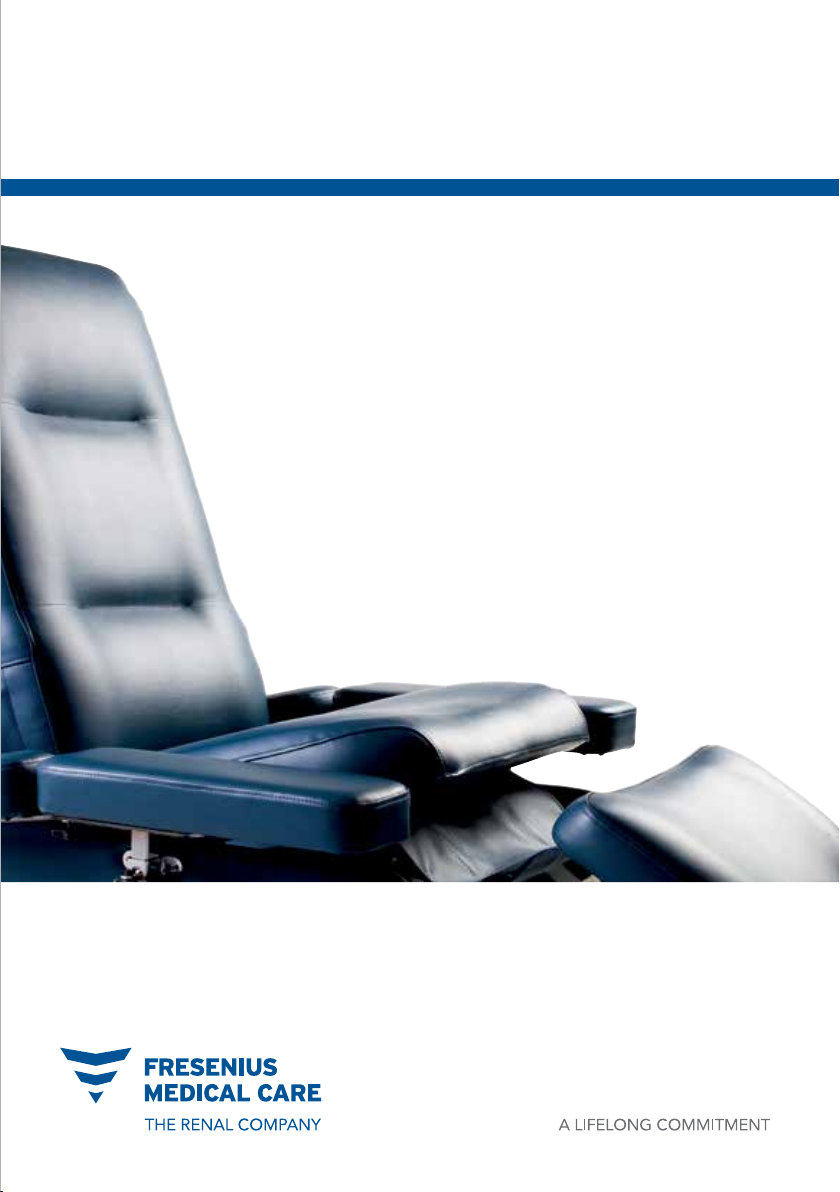
Medical Treatment Chair
T688 Series
How to use guide
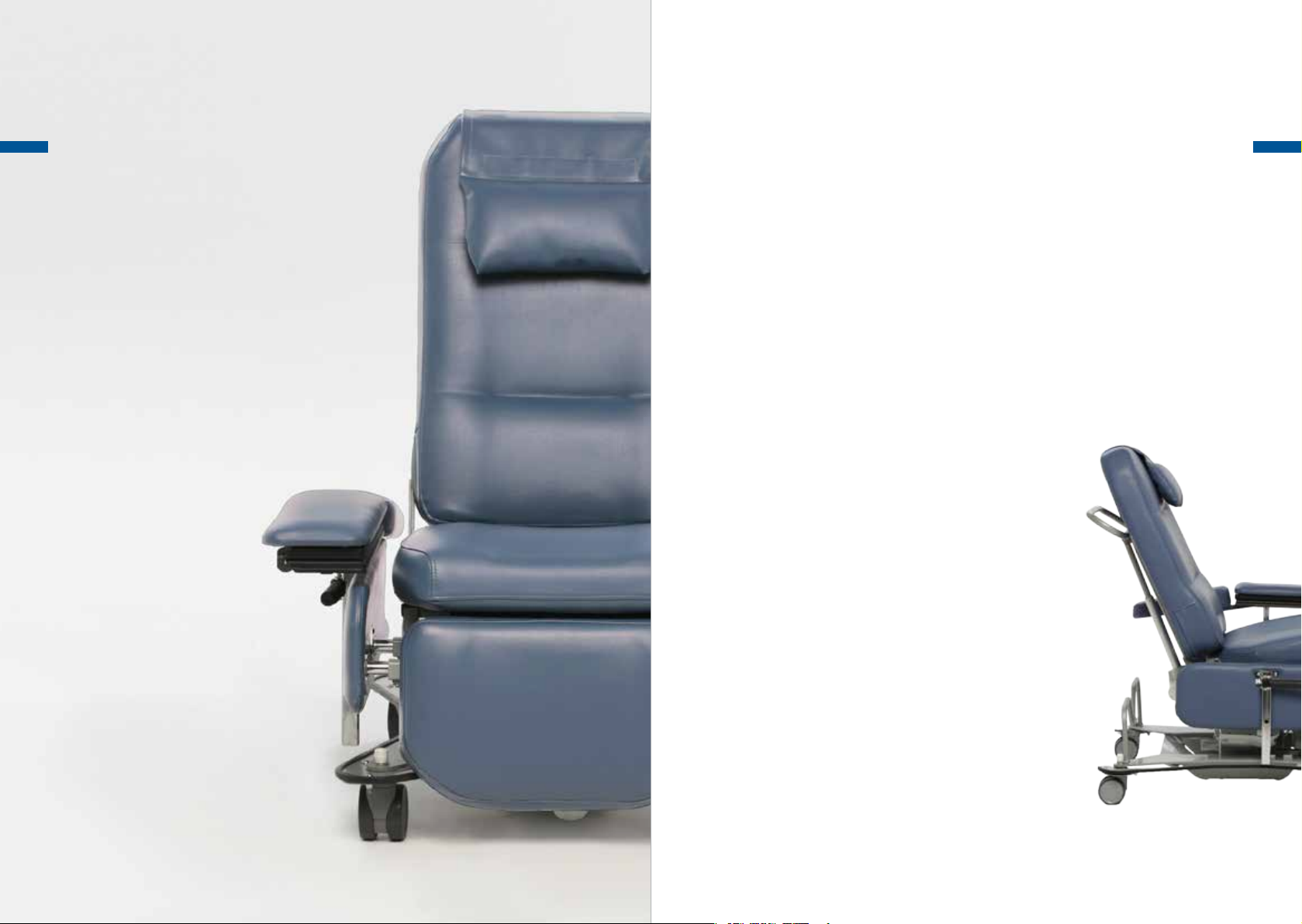
Your T688 Medical Treatment Chair
Fresenius Medical Care - The Renal Company -
contributes to enhanced care in modern day
treatment facilities by offering an innovative range
of seating solutions designed and manufactured
in Australia. Our specialised medical treatment
chairs have been developed to maximise patient
comfort whilst ensuring nurse and patient safety.
The T688 Medical Treatment Chair is the latest
innovation in our T Series. It has been designed
in conjunction with clinical practitioners to
provide a chair that offers an ideal combination
of patient comfort and safety, both paramount in
delivering optimum care.
We have prepared this ‘How to use guide’ to
assist you and your staff in fully utilising the
many useful features of the T688.
For technical information, please refer to the
‘T688 Series Instructions Manual’.
Your Fresenius Medical Care Team
Fresenius Medical Care contact details:
General enquiries: +61 1300 889 330
Service: +61 (03) 9780 9509
Sales: +61 (03) 9780 9500
Email: sales.seatingAU@fmc-asia.com
www.fmc-seating.com
2 3

T688 Series User Guide
Table of contents
Before rst use 6
Using the brakes 8
Using the hand control 10
Positioning and removing the arm rests 20
Cleaning and removing upholstery 24
4 5

Before rst use
24
HOURS
Gently
stretch
Do not
pull
24
HOURS
Do not
pull
24
HOURS
To ensure correct operation, make certain the power cord
is always plugged in to an active power outlet.
Remove
twist tie
Locate the power cord at the
rear of the T688 and remove
the twist tie.
Gently
stretch
Hold the power cord between
two hands and gently stretch
the power cord to gain full
length.
Do not
pull
Do not pull the cord directly
away from its attachment to
the chair.
24
HOURS
Plug the cord into mains
power and turn on for
a minimum of 24 hours
before rst use.
6 7

Using the brakes
24
HOURS
Gently
stretch
Remove
twist tie
Do not
pull
Lightly
push
down
to lock
24
HOURS
Gently
stretch
Do not
pull
The chair casters can be locked and unlocked
by activating the toe-down or toe-up brake bar
found on the outer edge of the chair base.
The brakes can be accessed from the front, rear
or side of the chair.
Lightly
push
down
to lock
Lightly
push up
to unlock
To lock casters
Lightly push down on the
outside metal bar to lock the
two side casters. Repeat for
the other side of the chair.
8 9
To unlock casters
Lightly push up on the outside
part of the metal bar to
unlock the casters. Repeat for
the other side of the chair.

Using the hand control
Hand control symbols
Nurse hand control symbols
Your chair comes with
one nurse-operated
hand control and one
patient-operated hand
control.
Moves the back rest
up and down
Moves the leg rest
up and down
Stores chair
memory position
LED Amber
Indicates battery in use
Amber light ashing
indicates the battery is in
normal use and requires
charging
Moves the whole chair
up and down
Memory positions
1 Emergency
Trendelenburg position
(head low and feet high)
2 Patient entry and exit
Low sitting position
3 Patient treatment
Raised and reclined position
LED Green
Indicates mains
power ON
Amber and Green ashing
togther indicates
‘System Error’
10 11
