Fresenius Medical Care 2008T Operator's Manual
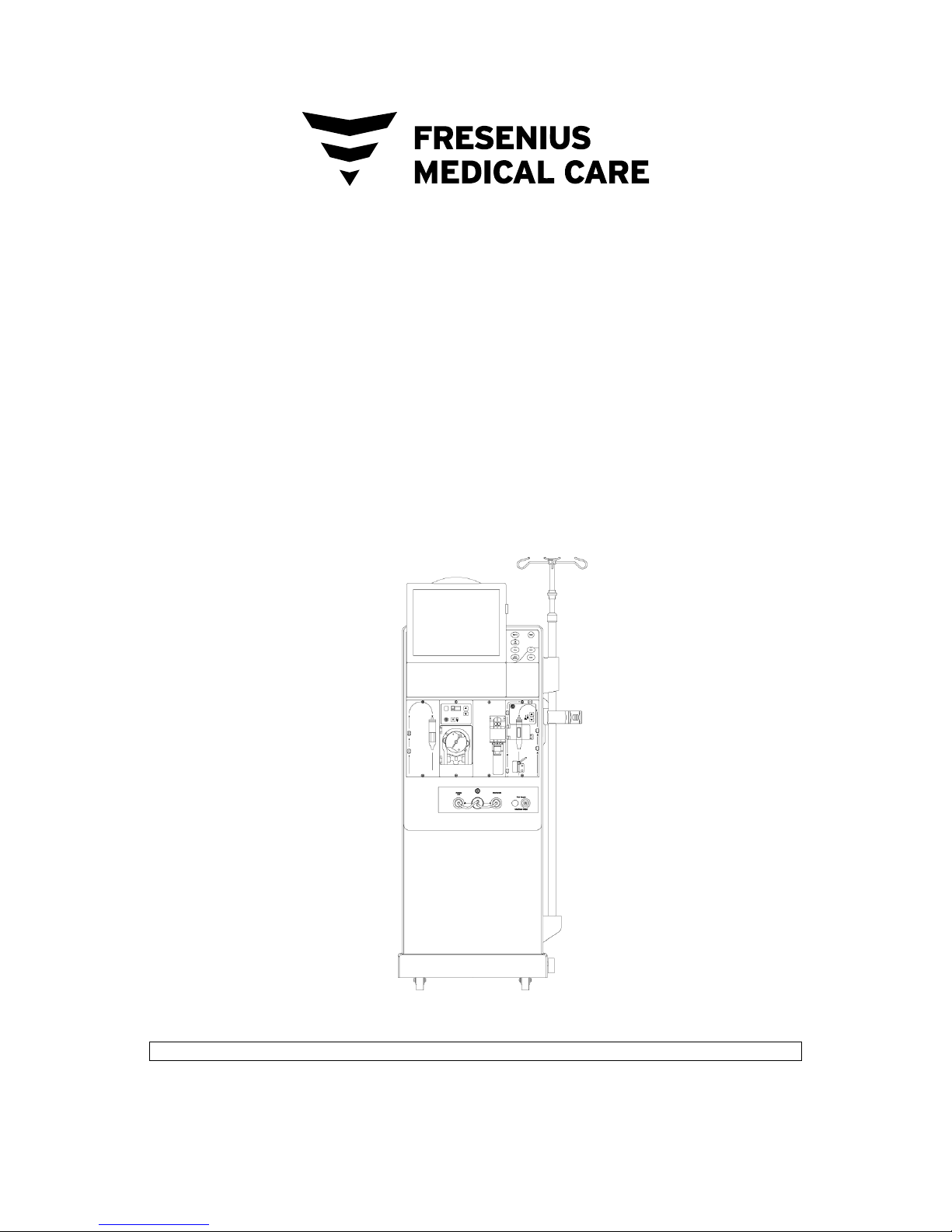
2008T Hemodialysis Machine
Operator’s Manual
Caution: Federal (US) law restricts this device to sale only by or on the order of a physician
P/N 490122 Rev N

2008T Hemodialysis Machine Operator’s Manual
© Copyright 2008 - 2016 Fresenius USA, Inc.—All Rights Reserved
This document contains proprietary information of Fresenius Medical Care Renal Therapies Group, LLC
and its affiliates (“Fresenius Medical Care”). The contents of this document may not be disclosed to
third parties, copied, or duplicated in any form, in whole or in part, without the prior written permission
of Fresenius Medical Care.
Fresenius Medical Care, the triangle logo, 2008, Clinical Data Exchange, Combiset, Twister,
NaturaLyte, GranuFlo, bibag, Crit-Line, CLiC, Optiflux, DIASAFE and PURISTERIL are trademarks of
Fresenius Medical Care Holdings, Inc., and/or its affiliated companies. Citrasate is a registered
trademark of Advanced Renal Technologies, Inc. in the United States and used under license from
Advanced Renal Technologies, Inc. All other trademarks are the property of their respective owners.
The 2008T hemodialysis machine is manufactured by:
Fresenius USA, Inc.
4040 Nelson Avenue
Concord, CA 94520
(800) 227-2572
Installation, maintenance, calibration and other technical information may be found in the 2008T
Technician’s Manual, P/N 490130.
Contact Fresenius Medical Care Technical Support for applicable Field Service Bulletins. The spare
parts manual for the model 2008T and other information may be found on our website at www.fmcna.com
Caution: Federal (US) law restricts this device to sale only by or on the order of a physician.
Caution: Frequency, duration, and parameters of treatment are to be determined by the prescribing
physician.
Note: Not all features are available in all regions.
Indications for Use:
2008T Hemodialysis Machine:
The 2008T hemodialysis machine is indicated for acute and chronic dialysis therapy.
bibag System (Optional): The bibag system is used with three stream proportioning hemodialysis systems
equipped with the bibag module such as the 2008T Hemodialysis Machine and is intended for use in
bicarbonate hemodialysis for acute and chronic renal failure. The bibag is intended for extracorporeal
bicarbonate hemodialysis according to a physician’s prescription.
Crit-Line Clip Monitor (CLiC) (Optional): The Crit-Line Clip Monitor is used with the 2008T
Hemodialysis Machine to non-invasively measure hematocrit, oxygen saturation and percent change in
blood volume. The CLiC device measures hematocrit, percent change in blood volume and oxygen
saturation in real time for application in the treatment of dialysis patients with the intended purpose of
providing a more effective treatment for both the dialysis patient and the clinician. Based on the data that
the monitor provides, the clinician/nurse, under physician direction, intervenes (i.e., increases or
decreases the rate at which fluid is removed from the blood) in order to remove the maximum amount of
fluid from the dialysis patient without the patient experiencing the common complications of dialysis
which include nausea, cramping and vomiting.
2 2008T Machine Operator’s Manual P/N 490122 Rev N

Contents
About this manual… ........................................................................................................................ 7
Requirements ................................................................................................................................... 8
Related Reading ............................................................................................................................... 8
Conventions ..................................................................................................................................... 9
About Hemodialysis…................................................................................................................... 11
General Warnings .......................................................................................................................... 13
Using a Central Venous Catheter ................................................................................................... 18
CHAPTER 1
Overview ................................................................................................................................................. 19
Function of the 2008T Hemodialysis Machine .............................................................................. 19
Organization of the 2008T Hemodialysis Machine ....................................................................... 19
The Control Panel .......................................................................................................................... 22
Control Panel Keypad .................................................................................................................... 23
The Back Panel .............................................................................................................................. 30
Modules ......................................................................................................................................... 32
The Dialysate Path ......................................................................................................................... 38
IV Pole and Dialyzer Holder .......................................................................................................... 42
Moving the Machine ...................................................................................................................... 43
CHAPTER 2
Daily Preparation for Treatment ............................................................................................................. 45
Starting Point ................................................................................................................................. 45
Preparing the Dialysis Delivery System ........................................................................................ 46
Preparing the Extracorporeal Blood Circuit................................................................................... 49
Connecting the Extracorporeal Blood Circuit ................................................................................ 50
Testing the 2008T Hemodialysis Machine .................................................................................... 55
Recirculation and Final Set-Up Procedure ..................................................................................... 58
CHAPTER 3
Setting Treatment Parameters ................................................................................................................. 60
Recommended Screen Order ......................................................................................................... 60
New Treatment Key ....................................................................................................................... 61
Entering a Treatment Parameter .................................................................................................... 62
Dialysate Screen Settings ............................................................................................................... 63
Home Screen Settings .................................................................................................................... 74
2008T Machine Operator’s Manual P/N 490122 Rev N 3

Ultrafiltration ................................................................................................................................. 78
Sodium Variation System .............................................................................................................. 83
Heparin Screen Settings ................................................................................................................. 87
Test & Options Screen Settings ..................................................................................................... 92
Blood Pressure Screen Settings ..................................................................................................... 94
Starting Dialysis ............................................................................................................................. 97
CHAPTER 4
Monitoring the Treatment ....................................................................................................................... 99
Home Screen Monitoring ............................................................................................................. 100
Trends Screen Monitoring ........................................................................................................... 105
Kt/V & Access Flow Monitoring ................................................................................................. 108
Blood Temperature Monitor / Blood Volume Monitor Screen .................................................... 116
Crit-Line Screen ........................................................................................................................... 119
Blood Pressure Screen Monitoring .............................................................................................. 125
During Treatment ......................................................................................................................... 126
Blood Recirculation Procedure .................................................................................................... 128
Power Failure during Dialysis ..................................................................................................... 129
Completion of Dialysis ................................................................................................................ 132
CHAPTER 5
Disinfection and Maintenance .............................................................................................................. 136
Cleaning and Disinfection ............................................................................................................ 136
Cleaning the Exterior Surface ...................................................................................................... 140
Rinse Program .............................................................................................................................. 142
Acid Clean Program ..................................................................................................................... 143
Heat Disinfection Program .......................................................................................................... 144
Chemical/Rinse Program ............................................................................................................. 145
Chemical/Dwell Program ............................................................................................................. 147
Acid & Heat Disin (Disinfect) Program ...................................................................................... 149
CHAPTER 6
Alarms and Troubleshooting ................................................................................................................. 153
Operational Status ........................................................................................................................ 153
Troubleshooting ........................................................................................................................... 157
Replacing the Diasafe Plus Filter ................................................................................................. 218
Replacing the 9-Volt Battery ....................................................................................................... 218
APPENDIX A
Single Needle Dialysis (Optional) ........................................................................................................ 220
4 2008T Machine Operator’s Manual P/N 490122 Rev N

APPENDIX B
The CDX System (Optional) ................................................................................................................. 233
Machine Connections................................................................................................................... 235
Instructions for Clinic Information Systems Personnel ............................................................... 237
CDX PC Specifications for the Intel Atom D525 Processor ....................................................... 239
CDX PC Specifications for the Intel Atom N270 Processor ....................................................... 240
APPENDIX C
Concentrate Types ....................................................................................................................... 242
Estimated bibag disposable run times (minutes) .......................................................................... 244
Adding New Concentrates or Changing the Type ....................................................................... 245
Auto Flow and Idle Mode ............................................................................................................ 249
Auto Heat Disinfect ..................................................................................................................... 253
Creating Custom UF Profiles ....................................................................................................... 255
Testing the Dialysate.................................................................................................................... 256
Available Software & Hardware Treatment Options and Default Settings ................................. 258
Equipment Storage and Maintenance .......................................................................................... 263
Machine Specifications ................................................................................................................ 264
Manufacturer’s EMC Declaration ................................................................................................ 271
Product Improvement Policy ....................................................................................................... 274
Warranty ...................................................................................................................................... 275
Glossary ................................................................................................................................................ 276
Index ..................................................................................................................................................... 281
2008T Machine Operator’s Manual P/N 490122 Rev N 5

This page intentionally blank
6 2008T Machine Operator’s Manual P/N 490122 Rev N

About this manual…
The purpose of the 2008T Hemodialysis Machine Operator’s Manual is to instruct qualified
patient-care staff in the function, operation, and maintenance of the 2008T hemodialysis
machine. It is not intended as a guide for performing hemodialysis, a medical treatment that
should only be performed under the supervision of a licensed physician.
This manual is organized to systematically guide a patient-care specialist through the set up,
operation, and clean up of the 2008T hemodialysis machine in daily use. The book begins
with an overview that introduces the operator to the major components and describes how
they are organized on the machine. Next, the operator is guided through a daily set-up
procedure. Once the machine has been prepared for daily use, a step-by-step guide to
preparing the machine for a patient-specific treatment is provided. The operator is then
provided a tour of the various treatment screen functions useful in monitoring the treatment,
followed by instruction in terminating treatment and post-treatment clean up. Also included
are sections on troubleshooting, maintenance, and treatment options.
The organization of the 2008T hemodialysis Operator’s Manual is as follows:
About this manual…
Preface
Identifies the intended audience, and describes how the manual is organized. It
addresses various issues regarding the performance of hemodialysis and product
liability, and provides information for contacting Fresenius USA, Inc.
Chapter 1—Overview
Introduces the operator to the 2008T hemodialysis machine, its features, their functions,
and how they are organized on the machine through pictures and descriptions.
Chapter 2—Daily Preparation for Treatment
Provides instructions on the recommended methods of preparing the 2008T
hemodialysis machine for daily, standard-dialysis operation.
Chapter 3—Setting Treatment Parameters
Describes how to enter treatment data, and guides the operator through the relevant,
treatment screens to enter patient-specific, treatment parameters in their recommended
order. The chapter also covers the procedure for beginning dialysis treatment.
Chapter 4—Monitoring and the Completion of Treatment
Guides the user through the screens used to monitor the dialysis treatment. It explains
the features of each screen and describes the information displayed. The screens that
provide a general overview of the treatment status are provided first, followed by the
screens providing more in-depth data that are narrower in scope. It concludes with a
description of the recommended, end-of-treatment procedure.
Chapter 5—Cleaning and Disinfection
Recommendations for scheduled cleaning and disinfection, as well as maintenance
procedures that should be performed by the operator are found here.
2008T Machine Operator’s Manual P/N 490122 Rev N 7

About this manual…
Chapter 6—Alarms and Troubleshooting
This chapter is indexed by alarm messages to provide the operator a quick-reference
guide for determining the cause and remedies for alarms and warning situations.
Appendices
In addition, this manual includes several appendices covering optional hemodialysis
treatments, such as single-needle hemodialysis, and provides information on the setup,
customizing, storage and specifications of the 2008T hemodialysis machine.
Glossary
A glossary of terms is included
Index
An index to aid the operator in referencing information is included
Requirements
Operators of the 2008T hemodialysis machine must be trained to administer hemodialysis at
the direction of a physician. In addition, the operator should be:
Knowledgeable of hemodialysis methodology and relevant physiology.
Proficient in healthcare procedures regarding aseptic techniques.
Thoroughly familiar with the contents of this manual.
Fully trained and qualified to operate this machine, and able to distinguish between
normal and abnormal operation.
Related Reading
The following documents contain information on related to the 2008T hemodialysis machine:
2008T Hemodialysis Machine bibag System Operator’s Instructions (P/N 508213)
2008T Hemodialysis Machine with CLiC User’s Guide (P/N 490206)
2008T Technicians Manual (P/N 490130)
2008T Calibration Procedures Manual (P/N 508032)
2008T Preventive Maintenance Procedures Manual (P/N 508033)
2008T Troubleshooting Guide (P/N 102297-01)
2008T Spare Parts Manual (P/N 490124)
2008T Installation Checklist (P/N 490129)
2008T Installation Checklist Instructions (P/N 508035)
2008T Field Service Bulletins may be obtained from the Fresenius Medical Care North
America (FMCNA) website: www.FMCNA.com or contact your clinic for more
information.
Comments are available concerning the expected increased recirculation of blood in the
extracorporeal circuit during single needle treatment when using the recommended
administration sets, dialyzers, catheters, and fistula needles.
8 2008T Machine Operator’s Manual P/N 490122 Rev N
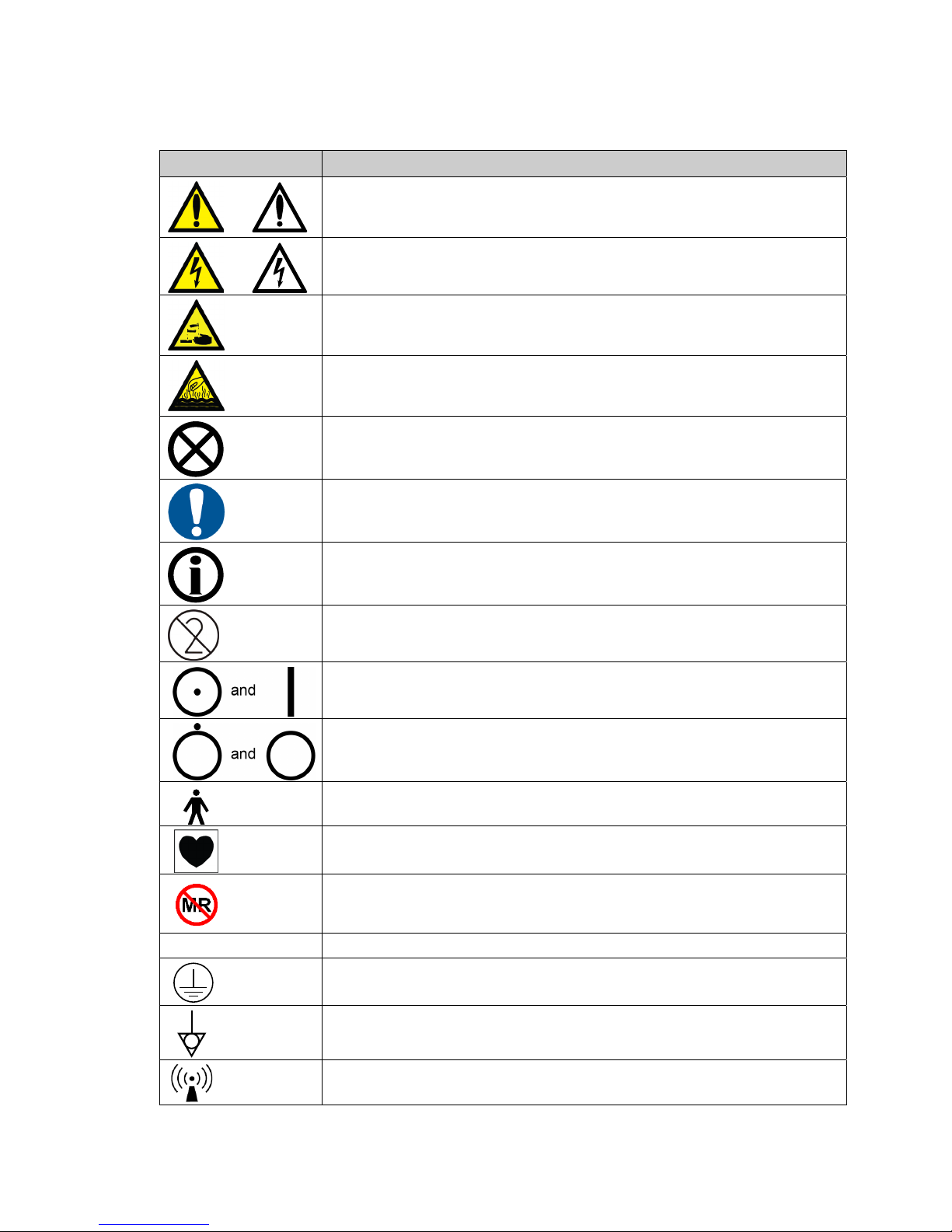
Conventions
Symbol Description
and
and
About this manual…
Warning! A warning is a statement that identifies conditions or actions
that could result in personal injury or loss of life. Warnings found in this
manual outside of this section are designated with the warning symbol.
Shock Hazard: A shock hazard warning refers to a risk of a possibly
severe electrical shock due to improper use or handling of the equipment.
Corrosive Substance Hazard: A corrosive substance hazard warning
refers to a risk of injury or machine damage due to improper use or
handling of the equipment.
Hot Surface, Fluid, or Vapors Hazard: A hot surface, fluid, or vapors
hazard warning refers to risk of burn injury due to improper use or
handling of the equipment.
Caution: A caution is a statement that identifies conditions or actions that
could result in damage to the machine.
Mandatory Action: A command describing required action to maintain
safety.
Note: Notes are advisory comments or recommendations regarding
practices or procedures.
Do not reuse
IPX1
ON: This symbol, at the top of the switches on the back of your machine,
means the switch is in the ON position.
OFF: This symbol, at the bottom of the switches on the back of your
machine, means the switch is in the OFF position.
Degree of protection against electric shock: Type B
Degree of protection against electric shock: Type CF – Blood
Pressure Cuff only
MR Unsafe: An item which poses unacceptable risks to the patient,
medical staff or other persons within the MR (Magnetic Resonance)
environment.
Vertical drip-proof level of protection from liquid drips, leaks and spills
Protective ground terminal
Equipotentiality
RF transmitter: Intentional Radio Frequency (RF) transmissions for
wireless communications (see The CDX System, Appendix B)
2008T Machine Operator’s Manual P/N 490122 Rev N 9
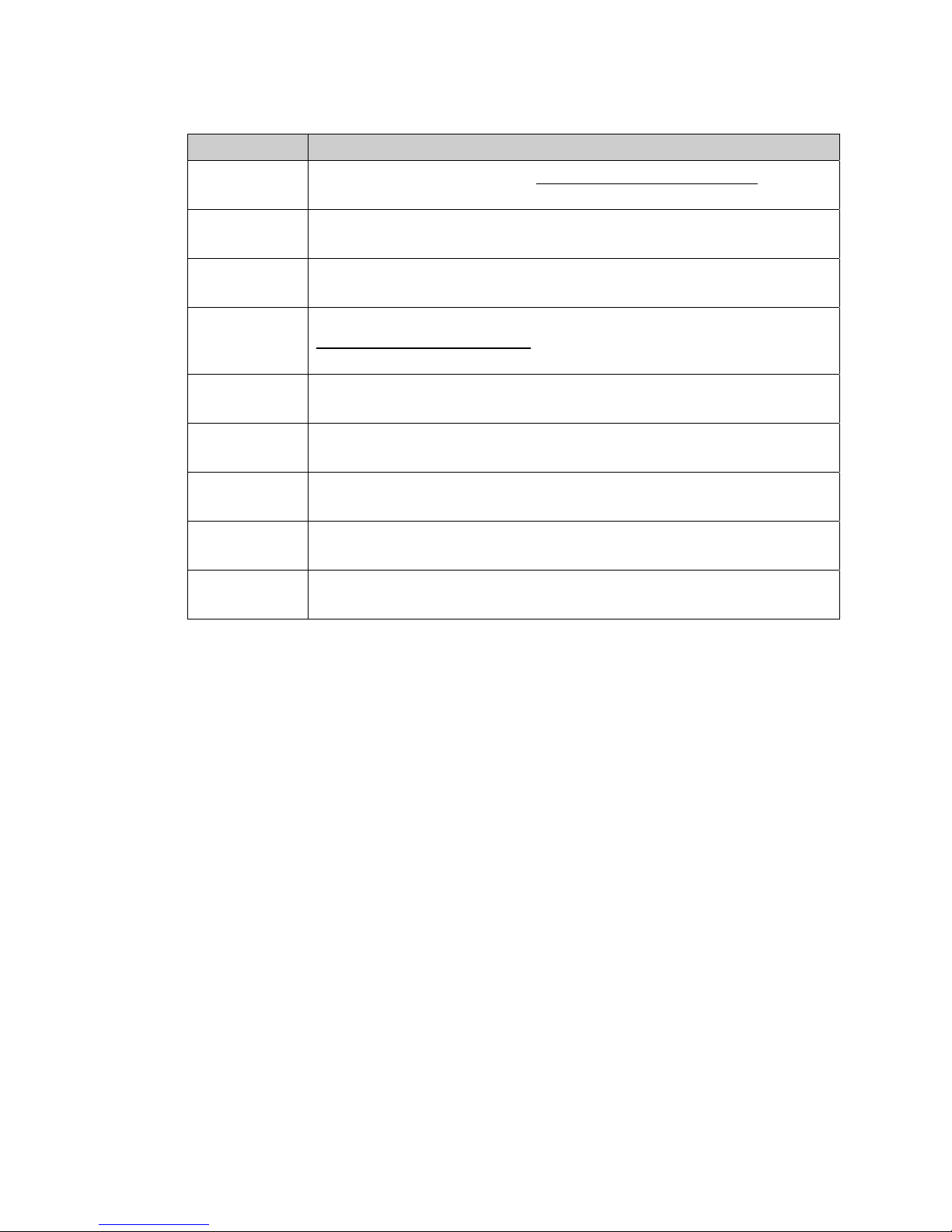
About this manual…
Name Description
Button A button refers to specific fields located in the treatment screens that are
Control Panel The control panel is located at the top third of the machine and contains
used to set treatment parameters or perform an action when selected.
the display screen and panel keys used in controlling the treatment.
Display
Screen
Key A key is a pressure-sensitive, raised pad found on the control panel
Keyboard The keyboard is located below the display screen. It flips down for data
Screen The graphic image displayed inside the display screen. There are eight
Subscreen A smaller screen that can be opened from inside a particular main screen.
Touchpad A flip-down panel on the right side of the control panel that reacts to
Touchscreen Optional data input device that overlays the display screen. The
The area located at the top of the control console that displays the
treatment screens.
outside of the treatment screen that is used to enter a value, make a
selection, or initiate an action or process.
entry and can be closed again when not in use.
main screens all of which are accessible from any of the other screens.
Subscreens are not accessible from all main screens.
fingertip pressure. The Touchpad controls an on-screen cursor (arrow).
Touchscreen reacts to fingertip pressure.
10 2008T Machine Operator’s Manual P/N 490122 Rev N

About Hemodialysis…
Indications
Hemodialysis is prescribed by physicians for patients with acute or chronic renal failure,
when conservative therapy is judged inadequate. Dialysis therapy may be intermittent or
continuous.
Contraindications
There are no absolute contraindications to hemodialysis, but the passing of a patient’s blood
through an extracorporeal circuit may require anticoagulation to prevent blood clotting. In
addition, the parameters of dialysis should be optimized to avoid discomfort to the patient.
Many patients are taking medicinal therapy prescribed by their physicians. Due to the dialysis
treatment, some of the medication may be removed from the patient’s blood thereby lowering
the therapeutic level in the blood. In other cases, medications may not be excreted as quickly
as expected with patients with renal insufficiency and the level may be higher than expected.
Therefore, the prescribing physician should determine the appropriate dosage of the medicine
to obtain the desired medicinal response in the patient.
About Hemodialysis…
Some Side Effects of Hemodialysis
Dialysis therapy occasionally causes hypovolemia, hypervolemia, hypertension, hypotension
and related symptoms, headache, nausea, cramping or other muscular discomfort in some
patients. Hypothermia, hyperthermia, itching, anxiety, convulsions, seizure, and other
neurologic symptoms associated with dialysis dementia may also be manifested by the
patient. These symptoms are thought to occur if the patient’s blood volume or electrolyte
balance is not maintained within acceptable limits. Other, more serious, complications
arising from dialysis, such as hemorrhage, air embolism, or hemolysis, can cause serious
patient injury or death. The prescribing physician must understand that prescribing
insufficient bicarbonate may contribute to metabolic acidosis; excessive bicarbonate may
contribute to metabolic alkalosis. Both conditions are associated with poor patient outcomes,
including increased risk of mortality. Proper control of all elements of dialysis may prevent
or control these physiological reactions or complications.
Pyrogenic reactions may occur which can result in patient injury. Generally it is thought that
these may be controlled by maintaining the dialysate solution within the chemical and
bacteriologic limits (see Water Quality on page 265 of the “Machine Specifications” section
for more information). Failure to use these standards for water can also lead to accumulated
toxic effects. A regular program for disinfection and testing of the water treatment system,
piping, inlet lines, filters, concentrate feed containers or system, and the dialysate delivery
machine must be established and followed. This program will vary from facility to facility.
Infections or pyrogen reactions may also result from contamination of the extracorporeal
circuit or inadequate procedures used to reuse dialyzers.
2008T Machine Operator’s Manual P/N 490122 Rev N 11

About Hemodialysis…
Allergic reactions to chemical disinfectants may occur if insufficient procedures are used to
remove or maintain the residual disinfectant at acceptable levels. Chemical disinfectants are
used for dialyzer disinfection, machine disinfection, or for disinfection of water treatment and
distribution systems.
All blood connections must be made using aseptic technique.
All tubes and connections must be secured and closely monitored to prevent loss of blood or
entry of air into the extracorporeal circuit or errors in the ultrafiltration control system. The
patient may require blood transfusion or other medical intervention to prevent respiratory or
cardiac disorders if these occur.
The patient’s blood pressure and general physical status must be closely monitored during
dialysis in order to initiate appropriate remedial measures or therapy. Of particular
importance is the control of the patient’s serum potassium level to prevent cardiac
dysrhythmia and the patient’s blood clotting time to prevent clotting disorders.
These instructions are for the 2008T hemodialysis machine. The machine must only be
operated in accordance with these instructions. All operators of this machine must be
thoroughly trained and have read this entire manual and any applicable appendices before
using the machine. Improper care/use of this device may result in serious patient injury or
death.
Blood Pressure Module Contraindications
The following are generally accepted contraindications for using a timed automatic blood
pressure instrument utilizing the oscillometric principle:
Use of a heart lung machine
Peripheral circulation problems
Severe arrhythmia
Ectopic beats
Convulsions
Spasms
Tremors
Tachycardia
Use of incorrectly sized blood pressure cuffs may result in inaccurate blood pressure
readings.
This is a guideline only. Final determination of the suitability of any medical instrument for
use with any patient is the responsibility of the treating physician.
12 2008T Machine Operator’s Manual P/N 490122 Rev N
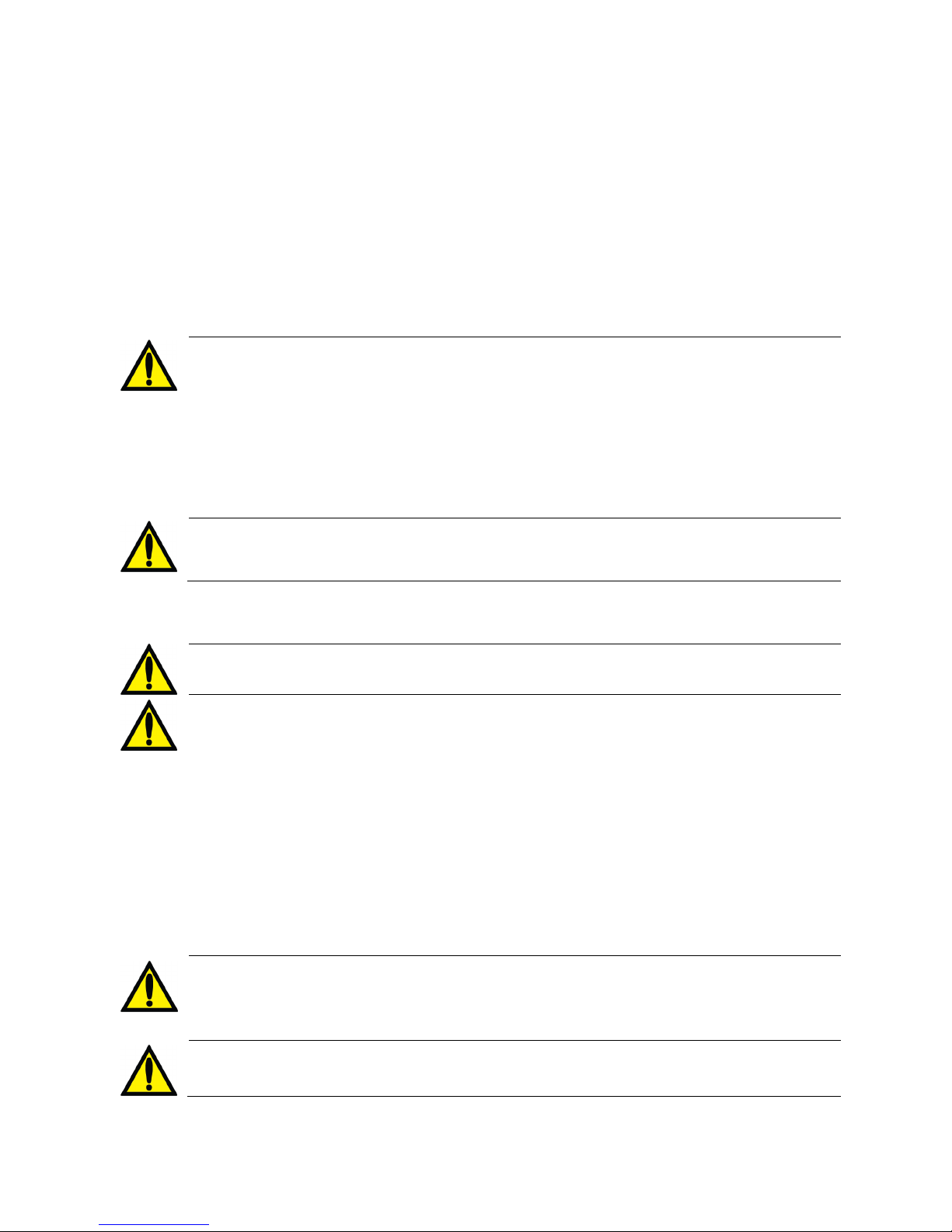
General Warnings
This section contains general warnings statements regarding the use and maintenance of the
2008T hemodialysis machine. It is not a complete summary, and additional warning
statements specific to pertinent topics can be found within this manual.
Water
Warning! Connect water inlet according to the specifications for the machine. For further
information, see Appendix C, “Machine Specifications.” The correct ionic concentration
and bacterial quality can generally be achieved in the dialysate only with treated water that
meets water quality standards (see Water Quality and Dialysate Quality on page 265 of the
“Machine Specifications” section for more information). Be sure that all specifications are
satisfied. The water source must be monitored periodically to detect fluctuations in water
composition and quality that could have an adverse effect on the patient or dialysate delivery
machine. Particular attention must be taken for chemicals such as aluminum, chlorine, and
chloramine, as these chemicals can cause complications in dialysis patients.
Warning! Comply with all local regulations in respect of separation of devices in the water
supply in case of back siphonage; an air gap must be created between the machine’s drain
line and its drain.
General Warnings
Concentrates
Warning! The specific acid and bicarbonate concentrates, including the sodium,
bicarbonate, and electrolyte compositions, must be prescribed by a physician.
Warning! Many concentrate types are available for use in dialysate delivery machines.
Concentrates contain various amounts of dextrose, potassium, calcium, sodium, chloride,
magnesium, and other components. Most concentrates are designed as a two-part system of
acid and bicarbonate solutions which are mixed in the machine with water. Even within the
subgroup of bicarbonate type concentrates, there are at least four methods of compounding
the solutions. Each of these methods requires special calibrations or setups. Certain
methods are not supported. It is mandatory that the acid and bicarbonate types be matched
to each other. Be sure to use compatible solutions, labeling, and setups. These setups
include machine calibration, special adapters for certain concentrate types, correct setting of
concentrate option, and labeling. Failure to use the properly matched solutions and machine
calibrations may allow improper dialysate to be delivered to the patient, resulting in patient
injury or death. Verify composition, conductivity, and pH after converting to a different
type of concentrate.
Warning: Acid concentrate, bicarbonate concentrate, and water must be of the appropriate
quality to ensure safety and performance of the final dialysate are met (see Water Quality,
Dialysate Quality, and Concentrate Quality on page 265 of the “Machine Specifications”
section for more information).
Warning: The dissolved bibag bicarbonate concentrate must be used within 24 hours of
connecting to the dialysis machine. Do not refill the bibag container.
2008T Machine Operator’s Manual P/N 490122 Rev N 13
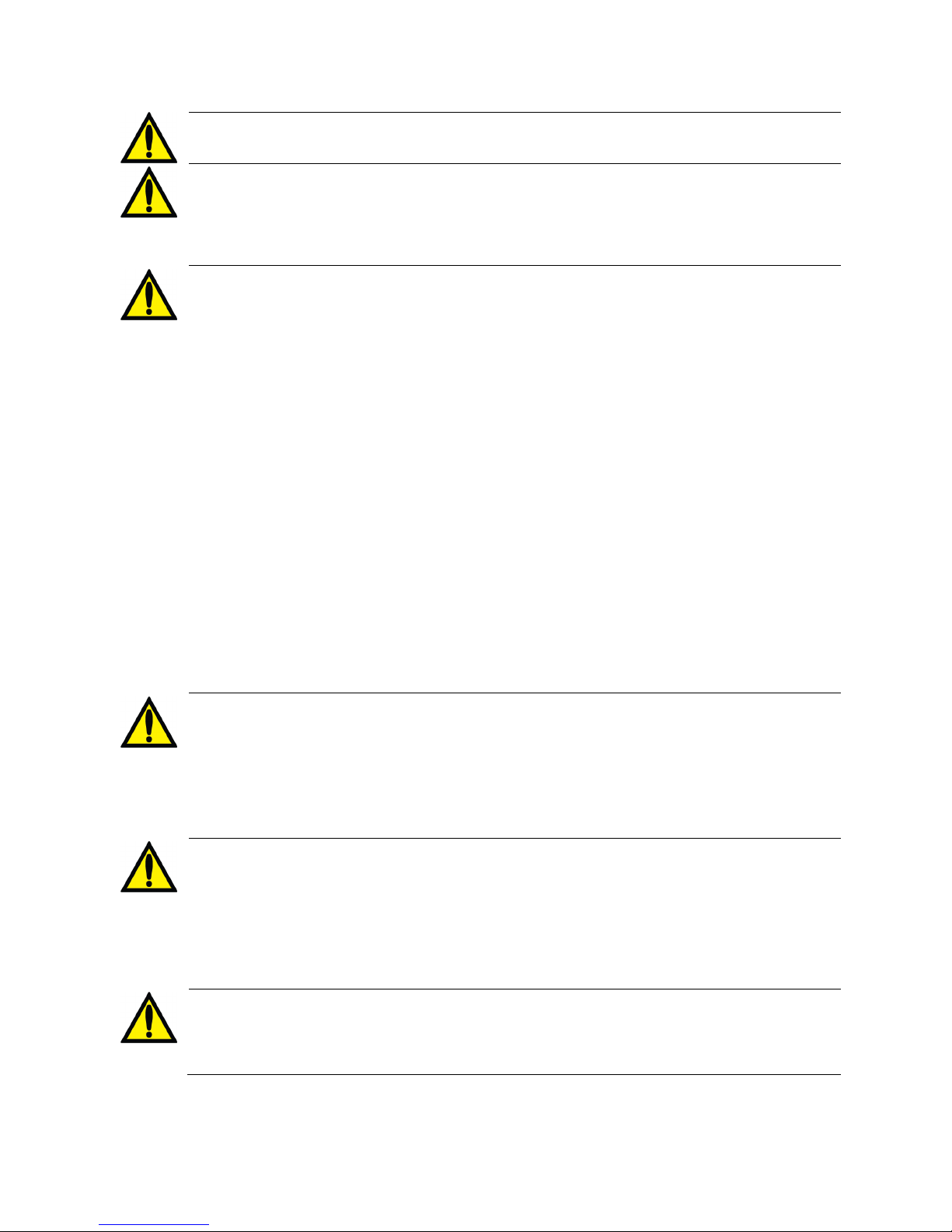
General Warnings
Warning! Connection to a central acid or bicarbonate feed system requires the installation
of certain mechanical parts. Contact Fresenius USA, Inc. for more information.
Warning! Bicarbonate and acid concentrates intended for other dialysate delivery machines
will deliver safe dialysate solution only if the machine is set up for them. The selection of
other dialysate concentrate types must be done by a qualified, authorized person. The
2008T hemodialysis machine can be set up for various concentrate types. Use Table 35 in
Appendix C to ensure that you have compatible concentrates and configurations.
Warning! Acid concentrate products are used as one component in mixing dialysate bath.
These acid products contain chemical compounds that, after mixing, yield acetate (and
citrate in certain products) in the dialysate. (Please refer to the acid concentrate product
labeling for specific acetate/citrate amounts.) After diffusion across the dialyzer membrane,
acetate (and citrate when present) is metabolized by the liver to serum bicarbonate and adds
to the serum bicarbonate that separately results from the diffusion of dialysate bicarbonate
across the dialyzer membrane. During dialysis, the dynamic of diffusion and concentration
gradients prevent serum bicarbonate concentration from exceeding the dialysate bicarbonate
concentration. The bicarbonate concentration of the dialysate is the “bicarbonate” setting on
the dialysis machine, and is the bicarbonate dose prescribed by the physician. On the 2008
series hemodialysis machines, the bicarbonate dose may be set in a range between 20 and 40
milliequivalents per liter, but may be set in different ranges in other machines.
When the dialysis session terminates, acetate (and citrate when present) that has not yet
metabolized may remain in the blood and will be converted to serum bicarbonate after
diffusion ceases, without possibility of diffusion out of the blood. The post dialysis
metabolism of acetate (and citrate when present) could thus briefly increase serum
bicarbonate concentration above the prescribed bicarbonate concentration of the dialysate.
Physicians should consider this possibility in prescribing bicarbonate dose.
Prescription of insufficient bicarbonate may contribute to metabolic acidosis; excessive
bicarbonate may contribute to metabolic alkalosis. Both conditions are associated with poor
patient outcomes, including increased mortality risk.
Warning! Incorrect composition will result if the acid concentrate nozzle is not connected
to the appropriate acid concentrate or the bicarbonate concentrate nozzle is not connected to
the appropriate bicarbonate solution. The acid and bicarbonate concentrates must match
those selected in the “Dialysate” screen. Patient injury or death may occur if incorrect
dialysate solution is used. Fresenius USA, Inc. recommends the operator use the concentrate
containers provided with the machine. These containers, being of different size and shape,
help to reduce the chances of mismatching the acid and bicarbonate concentrates.
Warning! Test the conductivity and approximate pH of the dialysate with an independent
device before beginning treatment. Test it also when changing concentrates during
treatment and when switching from the bibag system to liquid bicarbonate*. The wrong
conductivity or pH may cause serious injury or death.
*Note: If alternative liquid bicarbonate concentrate sources are used (jugs or central
delivery) the end user must ensure the bicarbonate is of appropriate quality and is prepared
per manufacturer’s instructions.
Warning! Use of an acid concentrate intended for a 1:44 mix ratio in any 1:34
proportioning dialysate delivery machine may result in a dialysate solution with a normal
conductivity but without a physiological buffer. There may be no alarms in this event. Use
of this improper dialysate solution may cause patient injury or death.
14 2008T Machine Operator’s Manual P/N 490122 Rev N
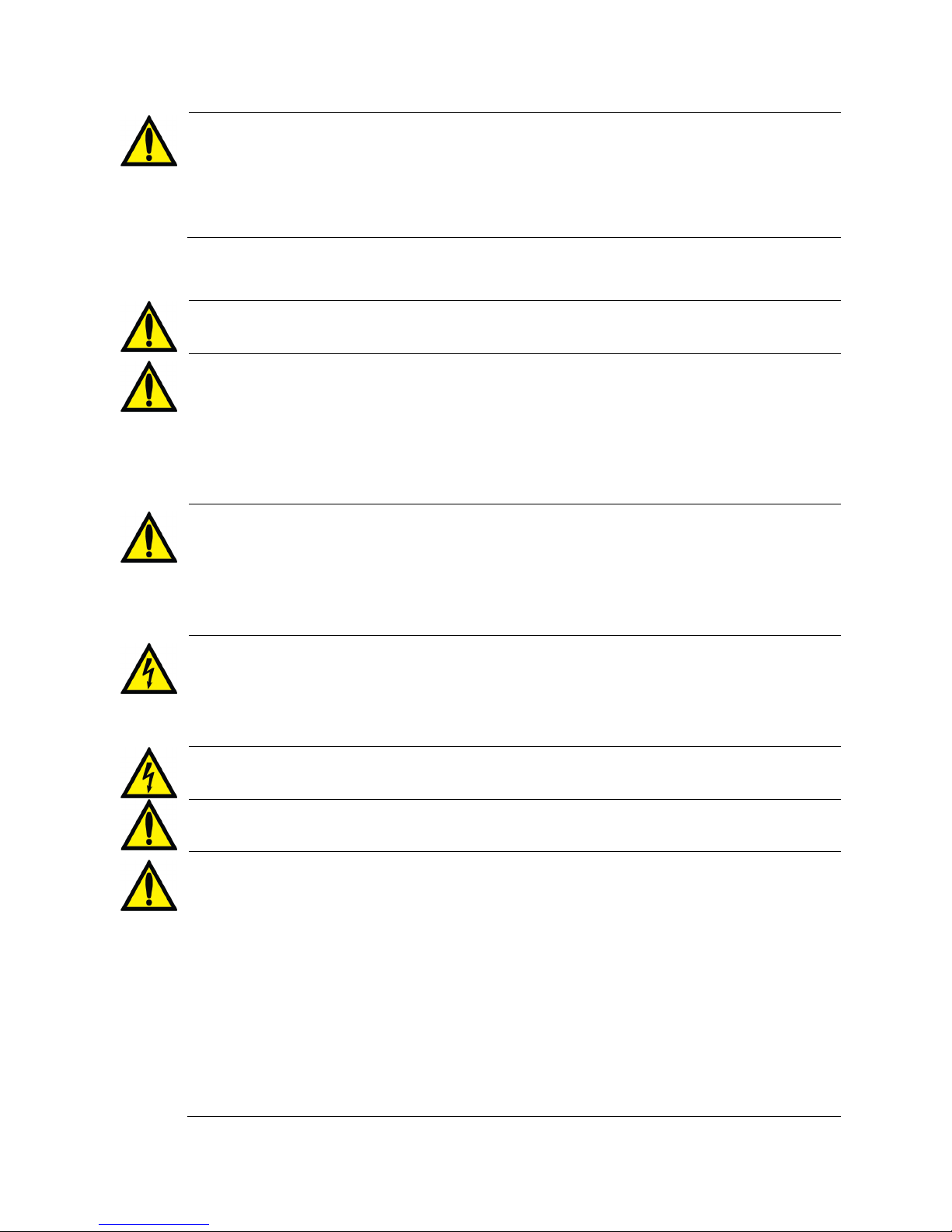
General Warnings
Warning! The machine must be labeled to indicate the type of concentrate for which it is
configured. Check the composition (i.e., Na, Cl, K, Ca, Mg, HCO
solution after the machine is installed or after the machine is modified for different
concentrate types. Check the conductivity and approximate pH of the dialysate solution
with an independent device before initiating dialysis. Improper conductivity or pH could
result in patient injury or death.
) and pH of the dialysate
3
Machine
Warning! Failure to install, operate, and maintain this equipment according to the
manufacturer’s instructions may cause patient injury or death.
Warning! Proper functioning of the machine must be verified prior to initiating treatment.
Unidentified malfunctions or alarm failure could potentially expose a patient to a serious
health risk. Alarm limits for the arterial pressure monitor, venous pressure monitor, and
transmembrane pressure (TMP) monitor are automatically set and delayed for pressure
stabilization. Alarm limits for temperature and conductivity are calculated for the dialysate
composition and may be somewhat adjusted by the operator. These must be maintained
within safe physiological limits as specified by the prescribing physician.
Warning! Never perform maintenance when a patient is connected to the machine. If
possible, remove the machine from the treatment area when it is being serviced. Label the
machine to ensure it is not accidentally returned to clinical use before the service work is
completed. Disinfect the machine and test the dialysate for acceptable conductivity and pH
values before returning the machine to clinical use. Always test the machine when
maintenance is completed.
Warning! The electrical source must be single phase, three-conductor type provided with a
hospital grade receptacle and a ground fault interrupter at 120 volts, 60 Hz. The proper
polarity and ground integrity must be initially checked and maintained. Failure to do so may
result in electrical shock or burn to the operator or patient. The machine must be plugged
directly into the electrical outlet; extension cords and power strips are prohibited.
Warning! Shock hazard. Do not remove covers. Refer servicing to qualified personnel.
Replace fuses only with the same type and rating.
Warning! Do not install the 9-Volt battery backwards in the machine, as it will damage the
“No Power” alarm.
Warning! Do not use devices emitting strong electromagnetic radiation such as portable
phones, radio equipment (walkie-talkies, etc.), radio transmitters, and like equipment near
your machine. Improper operation may result.
Cellular phones and WiFi connected devices may be conditionally allowed. However, if any
interference is noted, such as false pressure readings that disappear when the external signal
is removed, it is recommended to move the cellular phone at least ten feet away from the
2008T hemodialysis machine when making or receiving phone calls. If a WiFi-connected
device (e.g. laptop computers, tablet devices, smartphones) is found to cause interference, it
is recommended to use that device at least four feet away from the 2008T hemodialysis
machine.
For exact separation distance recommendation, please refer to the Manufacturer’s EMC
Declaration statement on page 271.
2008T Machine Operator’s Manual P/N 490122 Rev N 15
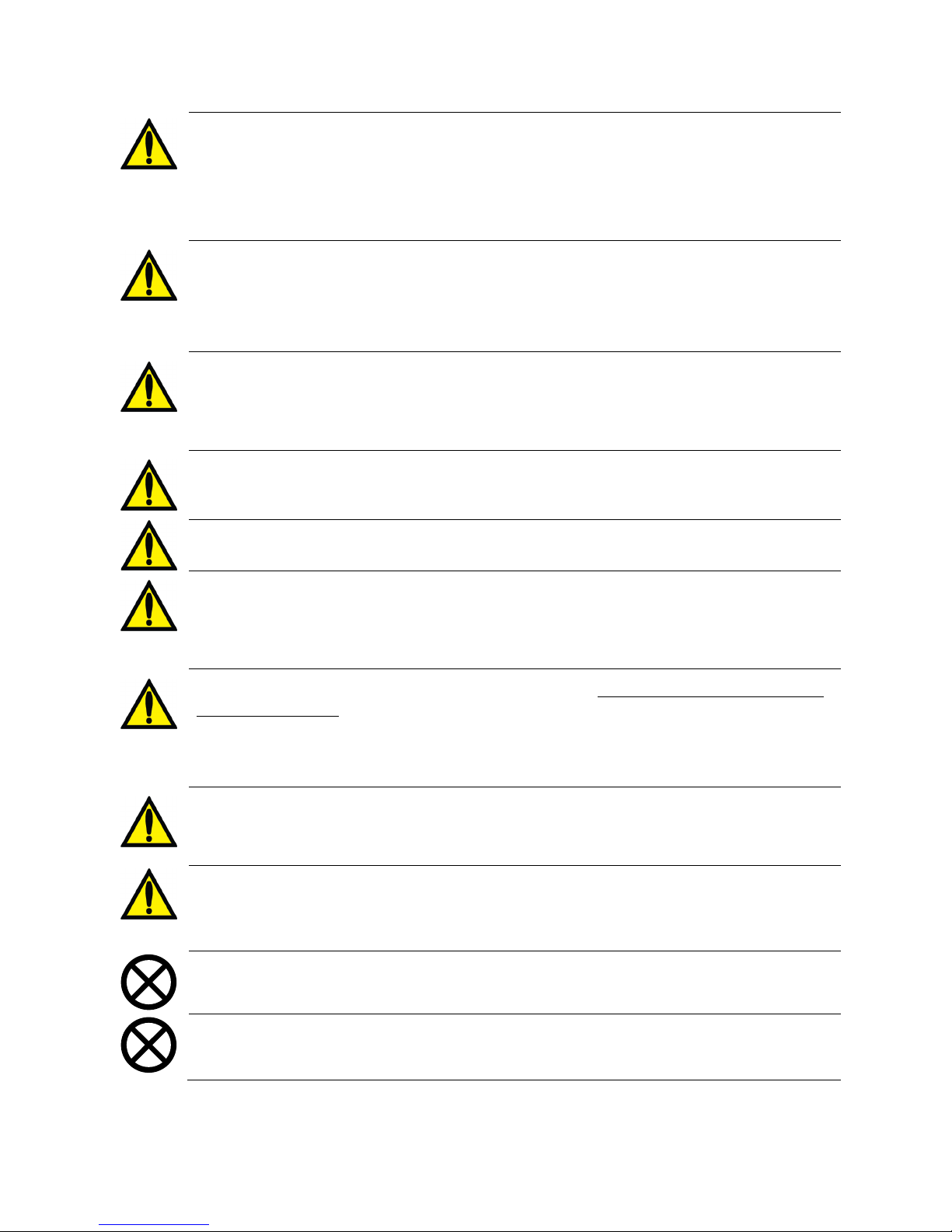
General Warnings
Warning! Transducer protectors should be used between pressure ports and each pressure
monitor line of the extracorporeal system to prevent the internal transducer protectors from
getting wet. Wet transducer protectors must be replaced, as they will cause inaccurate
pressure readings. If the external transducer protector and the internal transducer protector
become contaminated with blood, the transducer protectors must be replaced and the
transducer and associated parts must be disinfected or replaced.
Warning! A new, sterile transducer protector should be placed on all the air connections
from the drip chambers to the machine pressure monitor ports. This will prevent
contamination of the machine and filters air that enters the chambers through the monitor
lines. If the transducer protector should get wet and air is not able to pass, replace the
transducer protector and clear the monitor line.
Warning! The machine is compatible with a number of venous lines. The Level Detector
module must be calibrated for the model venous line being used. In addition, verify that the
venous line clamp is capable of fully occluding the model of bloodline that your facility
uses.
Warning! To avoid damaging the equipment or personal injury, internal adjustments to the
blood pressure module should only be made by a qualified technician.
Warning! Possible Explosion Hazard if used in the presence of flammable anesthetics.
Warning! Check all bloodlines for leaks after the treatment has started. Keep access sites
uncovered and monitored. Improper bloodline connections or needle dislodgements can
result in excessive blood loss, serious injury, and death. Machine alarms may not occur in
every blood loss situation.
Warning! The dialysate path is a closed fluidics system. Discontinue use immediately if a
fluid leak is detected. Do not attempt to administer or continue dialysis treatment with a
machine which has a fluid leak, this could result in excessive fluid removal from the patient
leading to serious injury or death. System leaks may also pose a slip-and-fall hazard. Clean
up spills immediately.
Warning! Replace a leaking bibag disposable immediately. Spills can cause damage to
carpeting and other surfaces. To contain such spills, the machine should be on a spilltolerant surface. Spills can cause slips and falls; clean up spills immediately.
Warning! When using the bibag system, the acid and bicarbonate pressures must not exceed
10 psi when using a Central Delivery System. It may be necessary to use pressure
regulators in order to reach proper conductivity. When not using the bibag system, the
maximum supplied pressure is 2 psi.
Caution: Only the bags manufactured by Fresenius Medical Care may be used in the bibag
connector.
Caution: System leaks may occur. Unattended operation of the machine (for example,
during disinfection at night) may result in flooding and can cause property damage. Clean
up spills immediately.
16 2008T Machine Operator’s Manual P/N 490122 Rev N
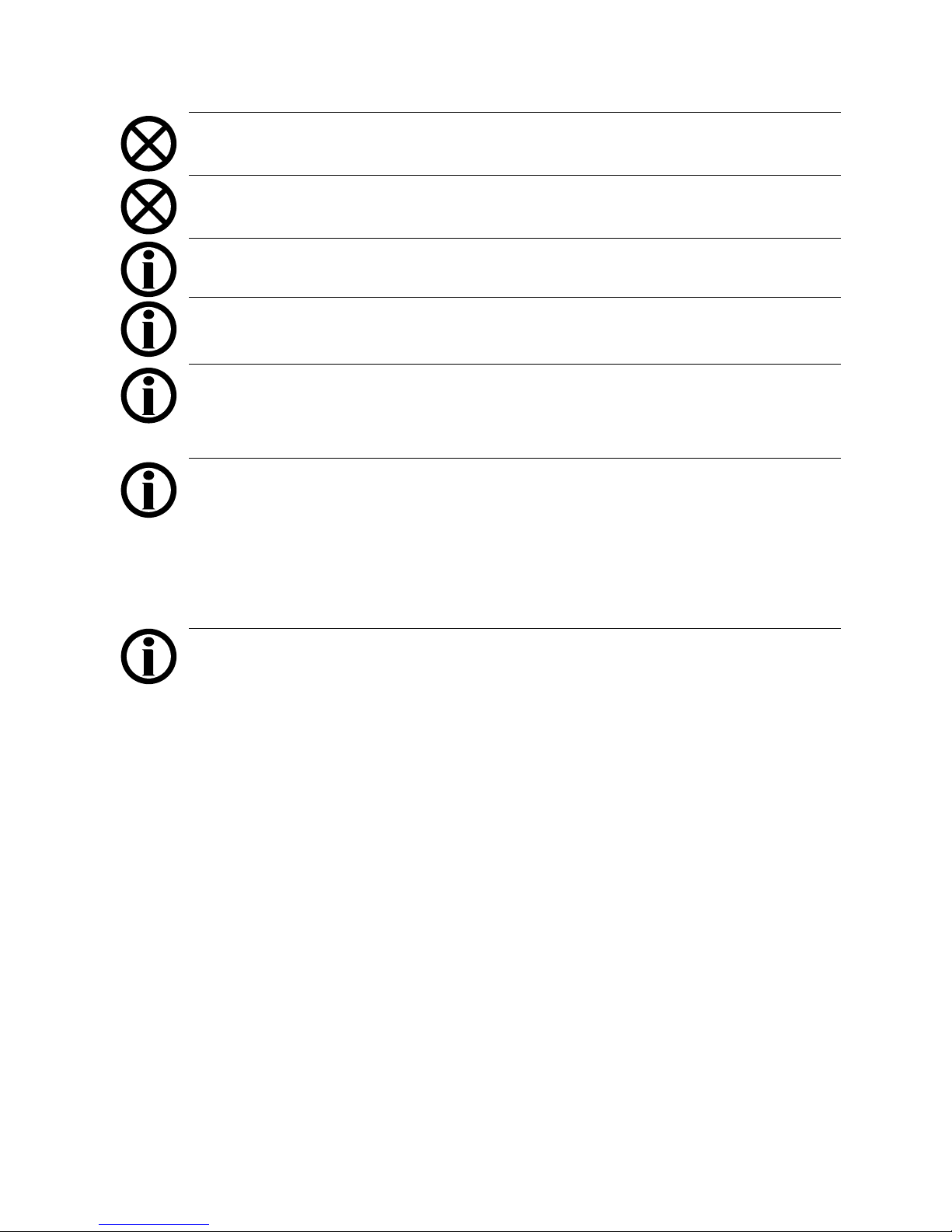
General Warnings
Caution: Be careful not to tip the machine when rolling over uneven surfaces. Push the
machine from the middle when moving it.
Caution: Do not squeeze the blood pressure cuff when deflating it. Squeezing the blood
pressure cuff may damage the machine's internal blood pressure module.
Note: The Diasafe Plus filter is required when the bibag system is in use.
Note: A smoke detector should be properly installed in the room used for dialysis. Follow
the manufacturer’s instructions. The alarm should be tested according to the manufacturer’s
instructions. Replace the battery as specified.
Note: You must follow all environmental regulations regarding waste disposal and eventual
machine disposal. Contact your clinic for more information. Prior to the disposal of your
machine, any possible risk of infection from blood borne pathogens must also be eliminated
by appropriate disinfection.
Note: The temperature of the bloodline and the durometer of the tubing affect the ability of
the bloodline/blood pump system to prime during setup. Cold tubing may not prime as
readily as warm tubing.
Fresenius Medical Care manufactures bloodlines for use with the model 2008T
hemodialysis machine. The performance of bloodlines not manufactured by Fresenius
Medical Care cannot be guaranteed by Fresenius Medical Care and are therefore the
responsibility of the prescribing physician.
Note: The following materials come into contact with purified water, dialysate, or dialysate
concentrate:
Dyflor (PVDF)
Ethylene-propylene terpolymer (EPDM)
Foraflon (PVDF)
Glass
Lupolen (PE)
Makrolon (PC)
Noryl (PPE & PS)
Polyethersulfone (PES)
Polyphenylene oxide (PPO)
Polyphenylene oxide 20% glass fiber (PPOGF20)
Polyphenylsulfone (PPSU)
Polypropylene (PP)
Polypropylene 20% glass fiber (PP-GF20)
Radel 10 & 20% glass fiber (PES)
Stainless steel (types 300 & 316)
Silicone (Si)
Teflon (PTFE)
Thermocomp (PES)
Titanium – TiAl 4 V6
Ultem (PEI)
Ultradur+ (PBT)
Victrex (PEEK)
Vinyl chloride polymer (PVC)
2008T Machine Operator’s Manual P/N 490122 Rev N 17
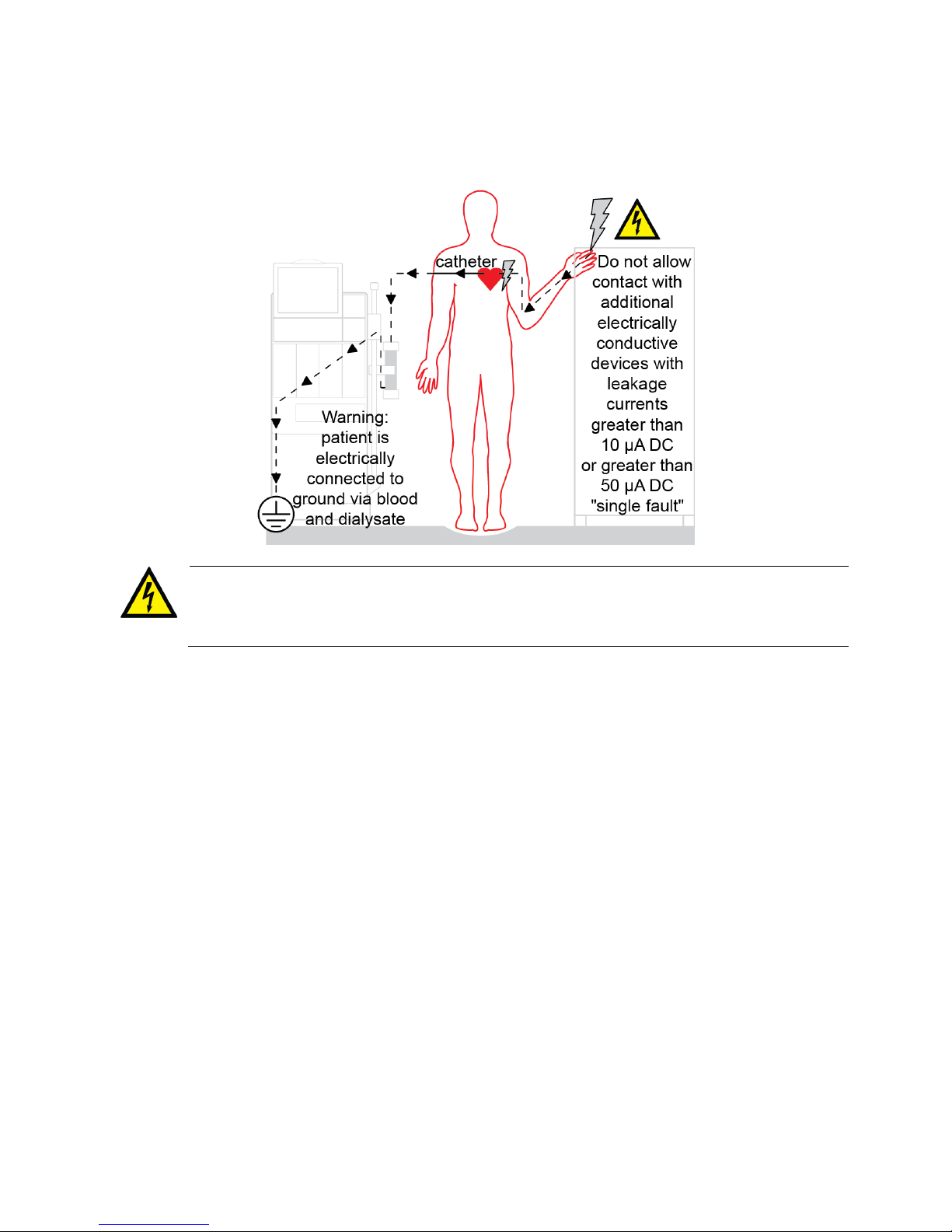
General Warnings
Using a Central Venous Catheter
Shock Hazard: Ensure that no conductive electrical devices connected to or near the patient
have leakage currents above the maximum CF applied parts limit of 10 μA DC and 50 μA
DC in a single fault condition. Failure to follow these precautions may result in serious
injury or death.
Maintenance
Assembly, installation, adjustment, or repair is to be performed only by persons authorized by
the facility medical director or by Fresenius USA, Inc.
Questions?
For further information regarding the operation, repair, parts, or maintenance of the 2008T
hemodialysis machine, please contact:
Fresenius USA, Inc. (800) 227-2572
Attention: Service Department
4040 Nelson Avenue
Concord, CA 94520
www.FMCNA.com
18 2008T Machine Operator’s Manual P/N 490122 Rev N

Chapter 1
Overview
The 2008T hemodialysis machine is designed to perform hemodialysis in hospitals and
dialysis clinics. It can be used for patients suffering chronic or acute renal failure.
Function of the 2008T Hemodialysis Machine
The 2008T hemodialysis machine is designed to provide hemodialysis treatment by
controlling and monitoring both the dialysate and extracorporeal blood circuits.
In the extracorporeal blood circuit, the blood is continuously circulated from the patient
through a dialyzer, where toxins are filtered out through a semi-permeable membrane, before
being returned to the patient. During this process, the extracorporeal blood circuit is
monitored for venous and arterial blood pressures, and for the presence of air and blood. The
2008T hemodialysis machine can also administer heparin evenly throughout the treatment.
In the dialysate circuit, the dialysate concentrates are mixed with purified water, heated,
degassed, and delivered to the dialyzer. Balancing chambers ensure that the incoming flow
of the dialysate is volumetrically equal to the outgoing flow in order to control ultrafiltration
from the patient.
OVERVIEW
Organization of the 2008T Hemodialysis Machine
The 2008T hemodialysis machine is designed for functional efficiency. The back of the
machine houses the utility connections such as water source, drain, and electrical
connections. By mounting them to the back, the water lines and power cord remain out of the
way during treatment.
The front of the machine contains all of the controls the operator needs access to during
hemodialysis. It can be broken down into three main sections. The top section contains the
control panel and houses the computer that runs the treatment program. The middle section
contains the modules used for the safe transmission of the blood to and from the dialyzer.
Dialysate is the primary concern of the bottom section of the 2008T hemodialysis machine.
Here the concentrates used to make up the dialysate are mixed and pumped to the dialyzer.
The following pages contain front and rear views of the 2008T hemodialysis machine and a
brief description of the machine’s features. You should familiarize yourself with the location
and purpose of these features.
2008T Machine Operator’s Manual P/N 490122 Rev N 19
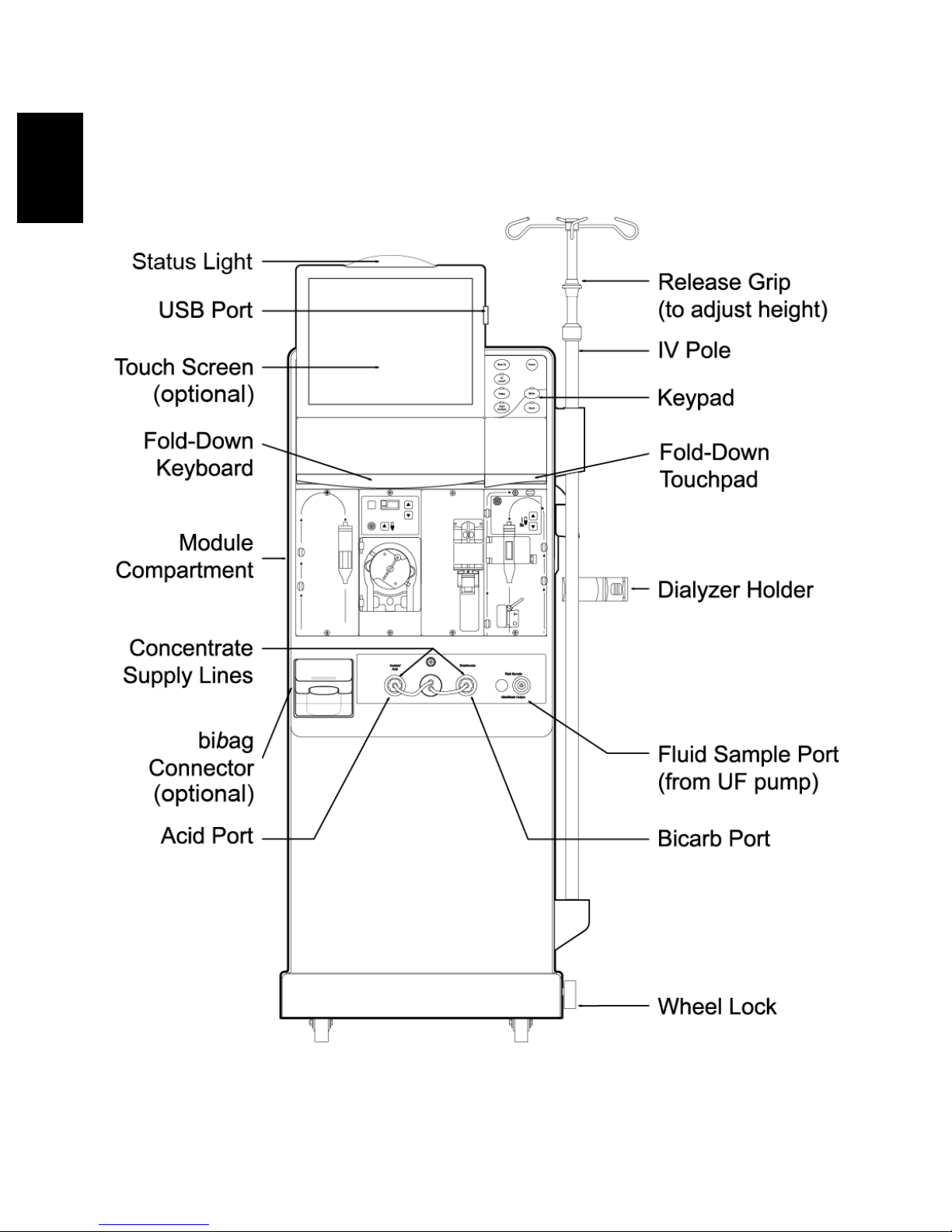
OVERVIEW
Chapter 1—Overview
Figure 1 – 2008T Hemodialysis Machine—Front View
20 2008T Machine Operator’s Manual P/N 490122 Rev N
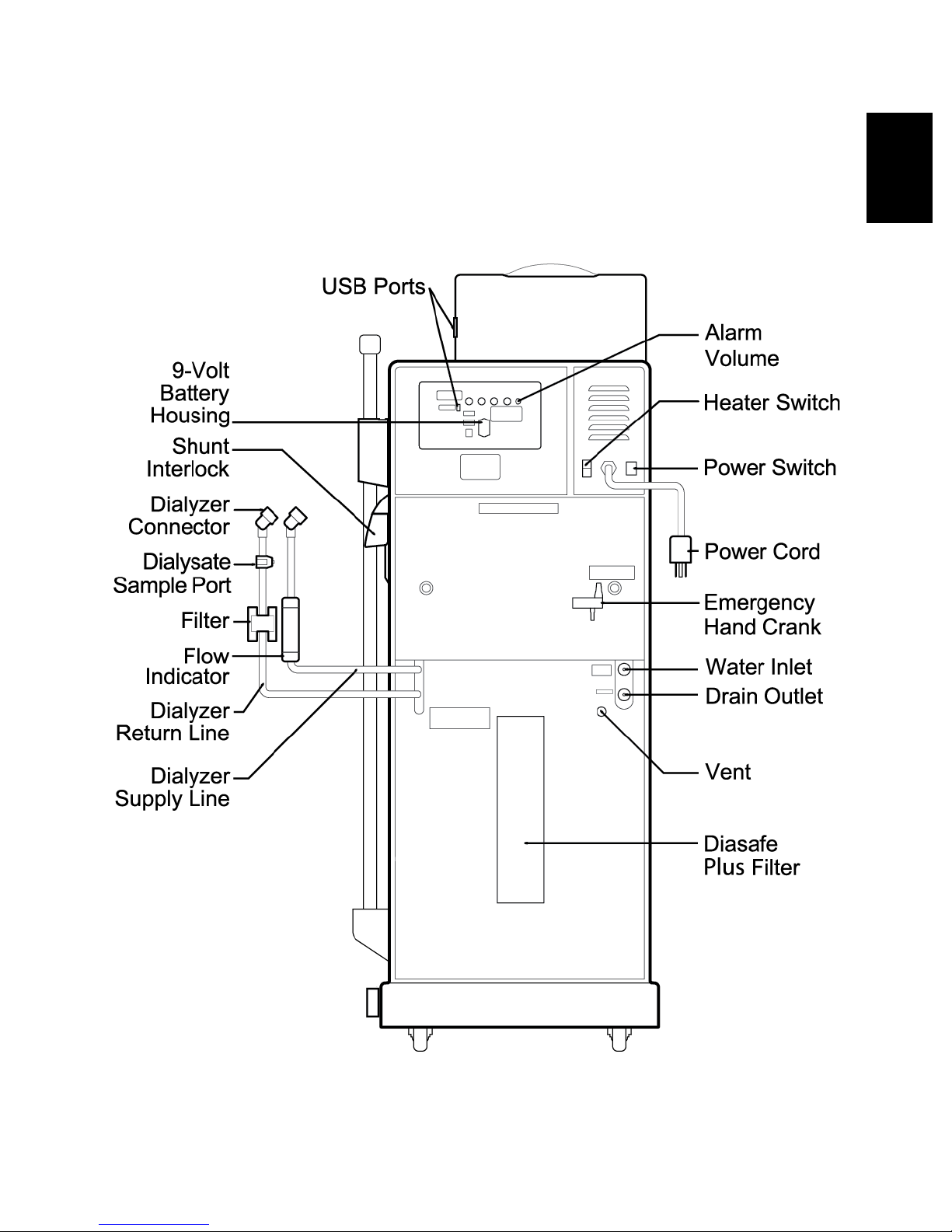
Chapter 1—Overview
OVERVIEW
Figure 2 – 2008T Hemodialysis Machine—Rear View
2008T Machine Operator’s Manual P/N 490122 Rev N 21
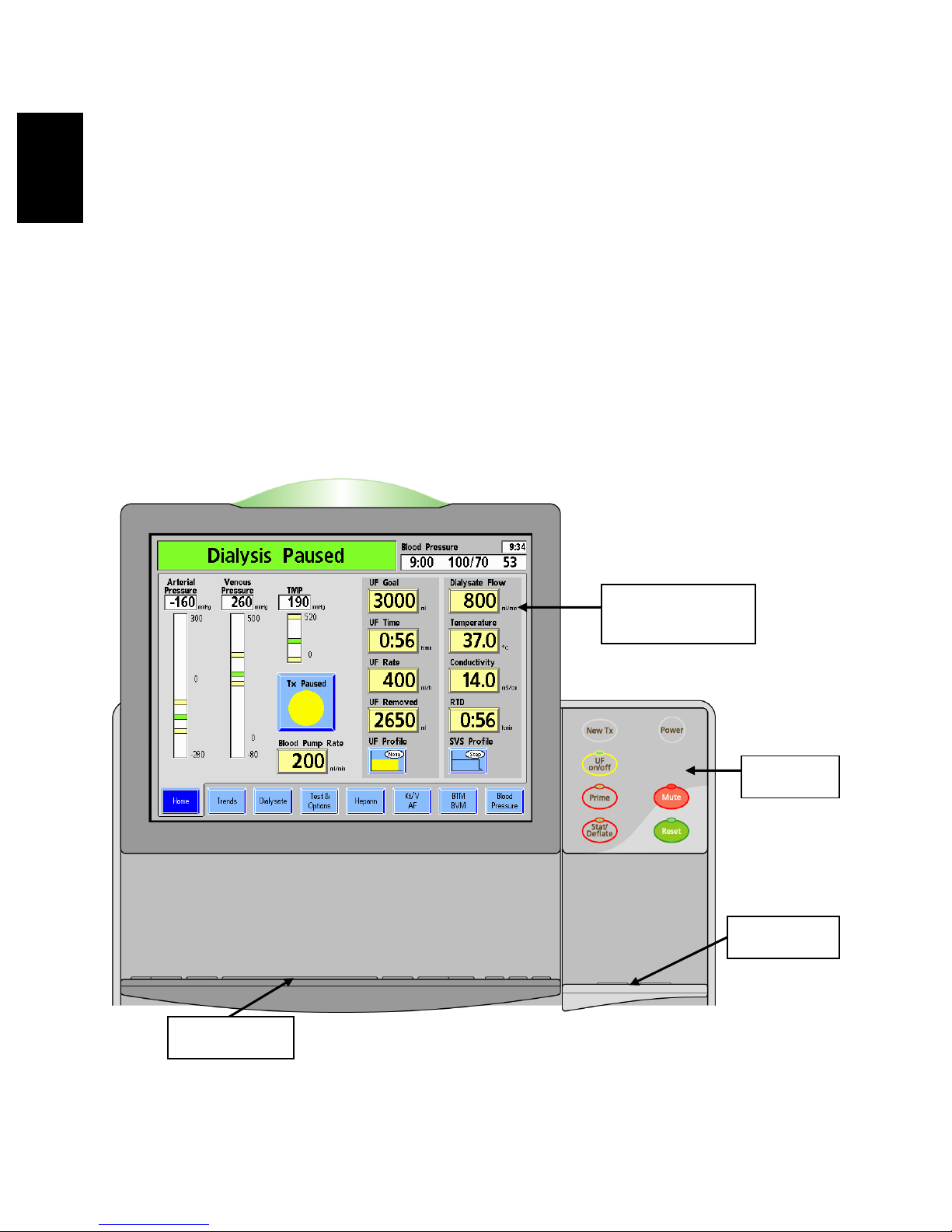
OVERVIEW
Chapter 1—Overview
The Control Panel
The control panel (see Figure 3) is located at the top, front of the 2008T hemodialysis
machine and contains keys that allow the user to control the operation of the 2008T
hemodialysis machine. Located at the top of the control panel is a display screen that can
show a variety of treatment screens which the operator uses to set treatment parameters and
monitor the treatment.
The treatment display screen provides a means of setting the treatment parameters and
monitoring the treatment and patient status during dialysis. The operator can access
treatment screens, select the Tx Clock, and set treatment parameters by selecting specific,
identified sites (buttons) on the screen by using the Touchpad cursor or by touching them
directly with the optional Touchscreen. Most numbers and parameters selected on the screen
must then be confirmed by pressing the CONFIRM key on the control panel.
Optional
Touchscreen
Keypad
Touchpad
Keyboard
Figure 3 – The Components of the Control Panel
22 2008T Machine Operator’s Manual P/N 490122 Rev N
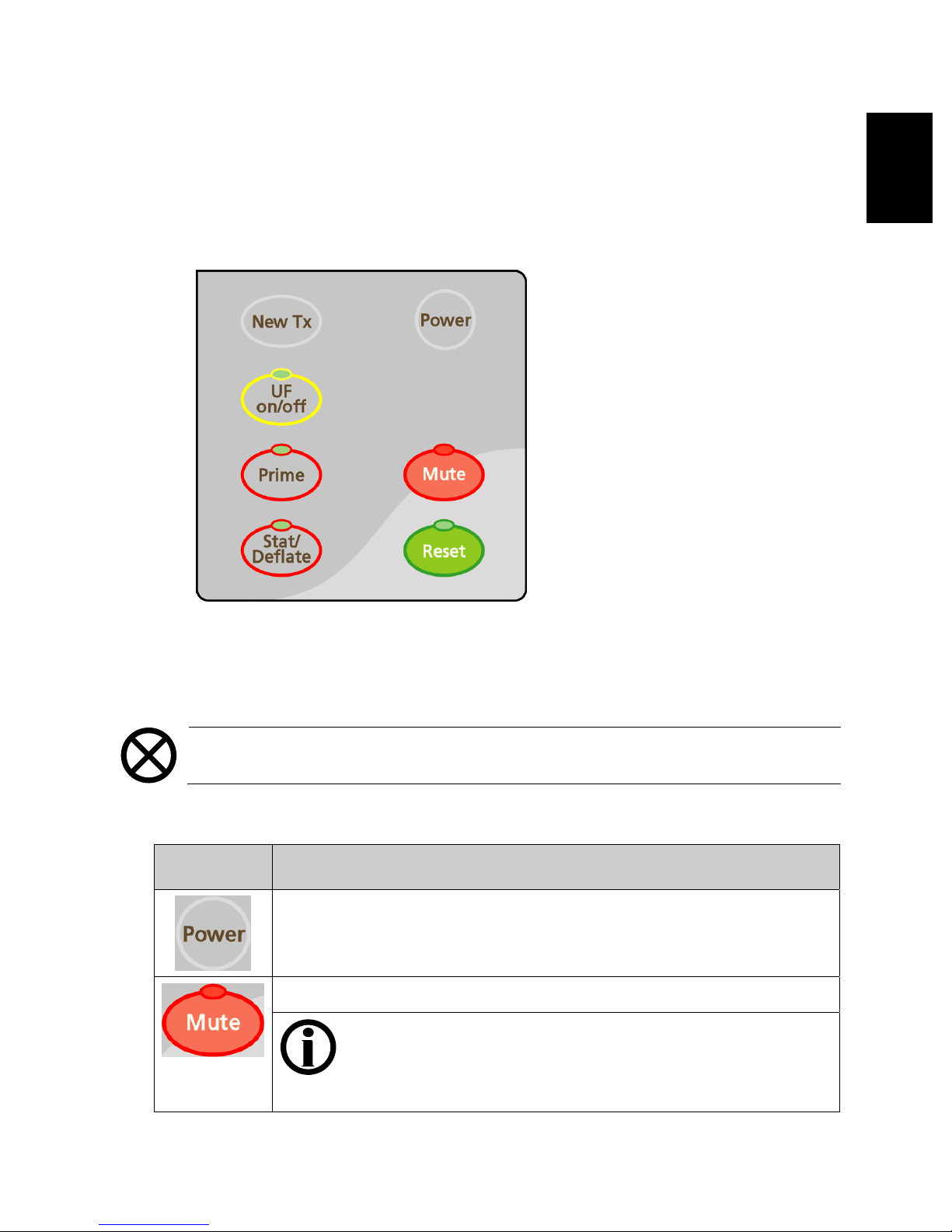
Chapter 1—Overview
Control Panel Keypad
Figure 4 – Control Panel Keypad
OVERVIEW
The Control Panel Keypad contains seven keys associated with starting or stopping the basic
power and alarm aspects of any dialysis treatment. The table below lists each key and its
function.
Caution: Use a finger to press the keys and the touchscreen. Use of objects to press the
keys or touchscreen may result in damage or premature failure.
Table 1 – Control Panel Keypad Keys
Press … To …
Turn the machine on. Hold for one second to turn the power off and If blood is
sensed, the machine will power down with an audible alarm.
Silence an alarm for two minutes or until another alarm occurs.
Note: The following alarms are muted for an extra four minutes (for
a total of six minutes) when using a bibag disposable for the
bicarbonate source: Conductivity Low, Conductivity High, bibag:
Cond Low, Bicarb Cond 2 Low, Bicarb Cond 2 High, Low
Temperature, and High Temperature.
2008T Machine Operator’s Manual P/N 490122 Rev N 23
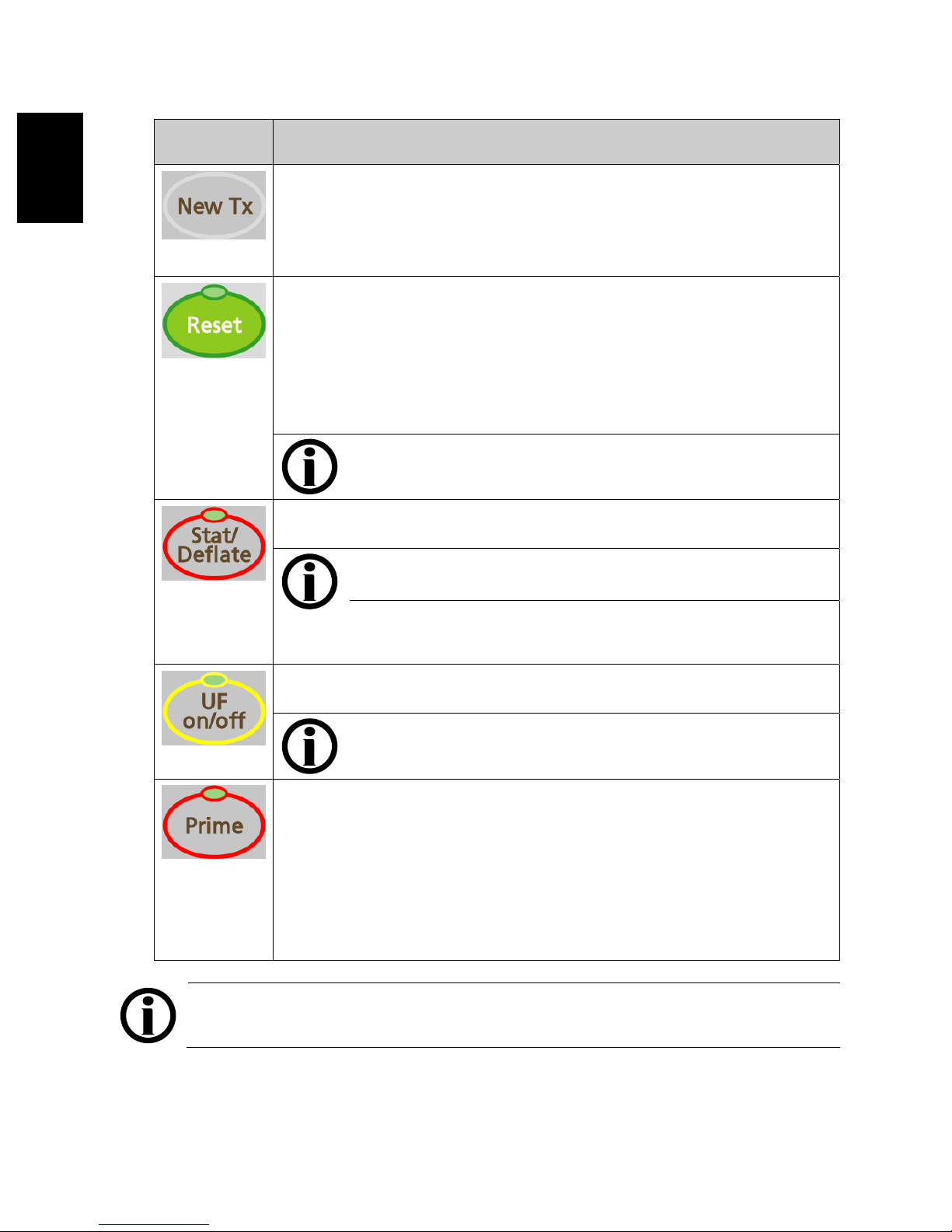
Chapter 1—Overview
OVERVIEW
Press … To …
(New Treatment) Erase the current treatment information and move the
summary information to the previous record in the “Trends” screen.
Press the CONFIRM key on the Touchpad or Enter on the Keyboard to
complete the action. To cancel, press the Escape key on the Touchpad or the
Esc key on the Keyboard.
Reset the machine after an alarm.
Press and hold for two seconds to spread the alarm window by 300 mm Hg for
arterial and venous pressures and fully open the transmembrane (TMP)
pressure window for 30 seconds. The light above the RESET key will not be on.
During a blood leak alarm, press and hold for three seconds to override the
alarm and keep the blood pump running for three minutes. The light above the
RESET key will be on during an override.
Note: The RESET key is only used to reset alarms; it does not reset
or cancel changes to a parameter.
Start an unscheduled, manual blood pressure measurement when the cuff is
deflated, or instantly deflate the inflated blood pressure cuff.
Note: Certain versions of the blood pressure module require a 30
second delay between blood pressure measurements.
Note: Pressing the Stat/Deflate key while in CDX mode will only exit
CDX mode. The operator must then press the Stat/Deflate key
again in order to take a blood pressure measurement.
Turn the ultrafiltration pump on or off. During ultrafiltration, the green light is
illuminated. This light will flash when ultrafiltration is interrupted.
Note: When the UF pump is turned off, there is no “minimum”
ultrafiltration occurring.
Prime the extracorporeal blood circuit. Pressing Prime will keep the blood
pump running when air is sensed in the venous blood chamber and an air
detector alarm is present (as is the case during initial set up when the blood
circuit tubing is empty). The pump will run for:
Two minutes, or
Until an adequate fluid level is detected by the ultrasonic sensors in the level
detector module, or
Until the volume set in Service Mode is reached.
Note: Pressing any control panel key (except for the Power key) while in CDX Mode (if
available) will switch the machine back to Dialysis Mode. See Appendix B on page 233 for
more information on CDX Mode.
24 2008T Machine Operator’s Manual P/N 490122 Rev N

Treatment Display Section
Chapter 1—Overview
OVERVIEW
Figure 5 – Treatment Display Section
The Treatment Display section is used to access and set all treatment parameters. It is
organized into three subsections: the status light, the treatment display screen, and the screen
access buttons.
The Status Light, located at the top, indicates the machine’s status with an illuminated dome.
Its color matches the Status Box (see Figure 5). The lights (red, green, or yellow) are used to
display status information. This allows clinic personnel to monitor the status of each 2008T
hemodialysis machine from a distance during treatment. There are several selections for
meaning of the lights described in the Available Software & Hardware Treatment Options,
page 260.
The treatment screen display contains the area for viewing the various treatment screens. The
screen access buttons below the display area are used to access the various treatment screens.
2008T Machine Operator’s Manual P/N 490122 Rev N 25
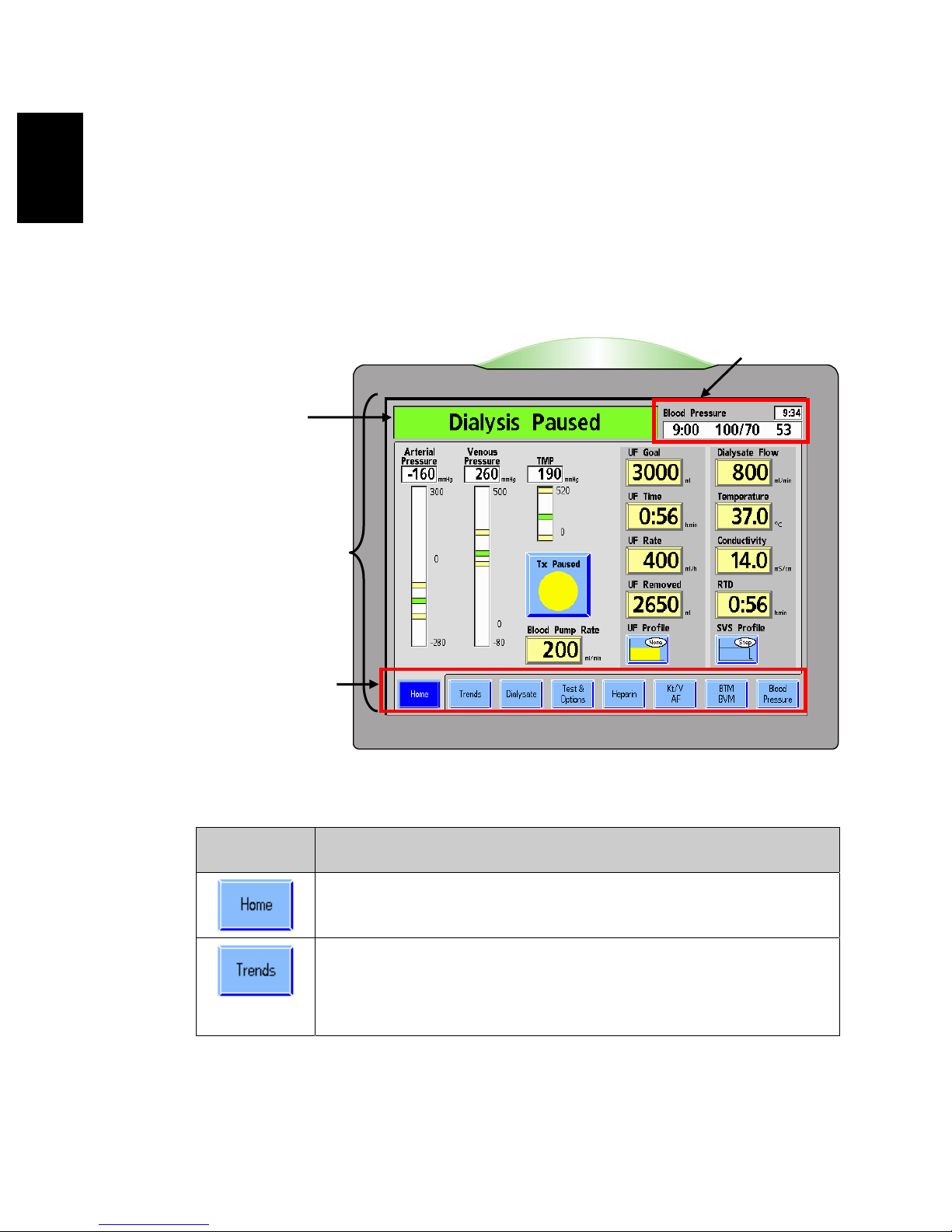
Chapter 1—Overview
OVERVIEW
The Status Box appears at the top left corner of every treatment screen. During normal
operation it displays the operational mode of the machine—Dialysis. During alarm
situations, it displays an informational message. It may also prompt the operator for a
specific action in situations when the treatment parameters are being set.
To the right of the Status Box, is the Dialogue Box. During normal treatment, the Dialogue
Box displays the current time, the time of the last blood pressure reading and the patient’s
blood pressure and pulse rate at that time.
When attempting to enter a treatment parameter that is outside the range of allowable limits,
the Dialogue Box displays an advisory message.
Dialogue Box
Status Box
Touchscreen
Screen-Buttons
Figure 6 – Control Panel – Treatment Display Section
Table 2 – Screen-Buttons
Select … To …
View current treatment data including treatment time remaining, UF data,
arterial, venous, and transmembrane pressures, and dialysate data.
View charts that provide graphic views of treatment effectiveness (Kt/V),
sodium variation system (SVS) and ultrafiltration (UF) profiles, and
patient’s blood pressure over time.
Displays the summary data of the patient’s treatment progress.
26 2008T Machine Operator’s Manual P/N 490122 Rev N
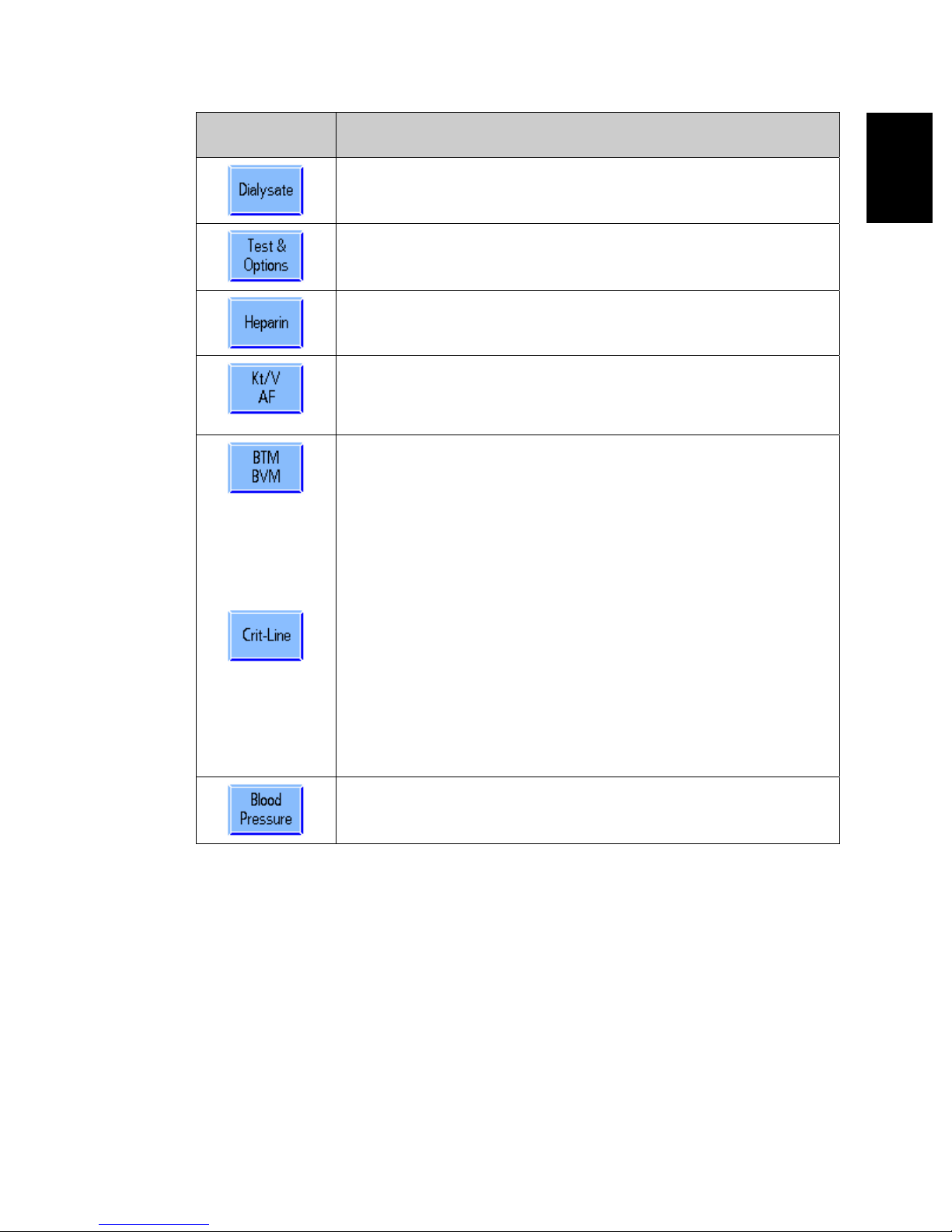
Select … To …
View and select acid/bicarbonate concentrate type, bicarbonate,
sodium, electrolyte concentrations, and conductivity settings.
View Pressure test, Alarm test, and Diasafe test options and results.
View treatment options for single needle patients, high flux dialyzers,
patient ID numbers, and dialysate sampling.
View options for administering heparin gradually over the course of the
treatment and/or as a bolus injection.
View estimate of treatment effectiveness based on the actual dialyzer
clearance.
View the Access Flow messages and data
View arterial and venous blood temperature data with machines
equipped with the optional Blood Temperature Module. For more
information, see Blood Temperature Monitor Operating Instructions
Or
(P/N 470164).
View the relative blood volume data and trends with machines
equipped with the optional Blood Volume Module. For more
information, see Blood Volume Monitor Operating Instructions (P/N
490041).
Chapter 1—Overview
OVERVIEW
When the Crit-Line in a Clip (CLiC) device is used during the
treatment, the “Crit-Line” screen replaces the “BTM BVM” screen. The
“Crit-Line” screen can be configured (in Service Mode) to show either
blood volume or hematocrit. Additionally, the “Crit-Line” screen can
alternately display blood pressure or oxygen saturation graphs during
the treatment. Most of the commonly viewed data from other screens
are also grouped on the “Crit-Line” screen for convenient monitoring.
For more information, see the 2008T Hemodialysis Machine with CLiC
User’s Guide (P/N 490206).
View all pulse and blood pressure test results taken during treatment.
Blood pressure alarm limits and inflation pressure and frequency of
blood pressure tests are set in this screen.
Specific information regarding each treatment screen can be found in Chapter 3, “Setting
Treatment Parameters” and Chapter 4, “Monitoring the Treatment.”
2008T Machine Operator’s Manual P/N 490122 Rev N 27
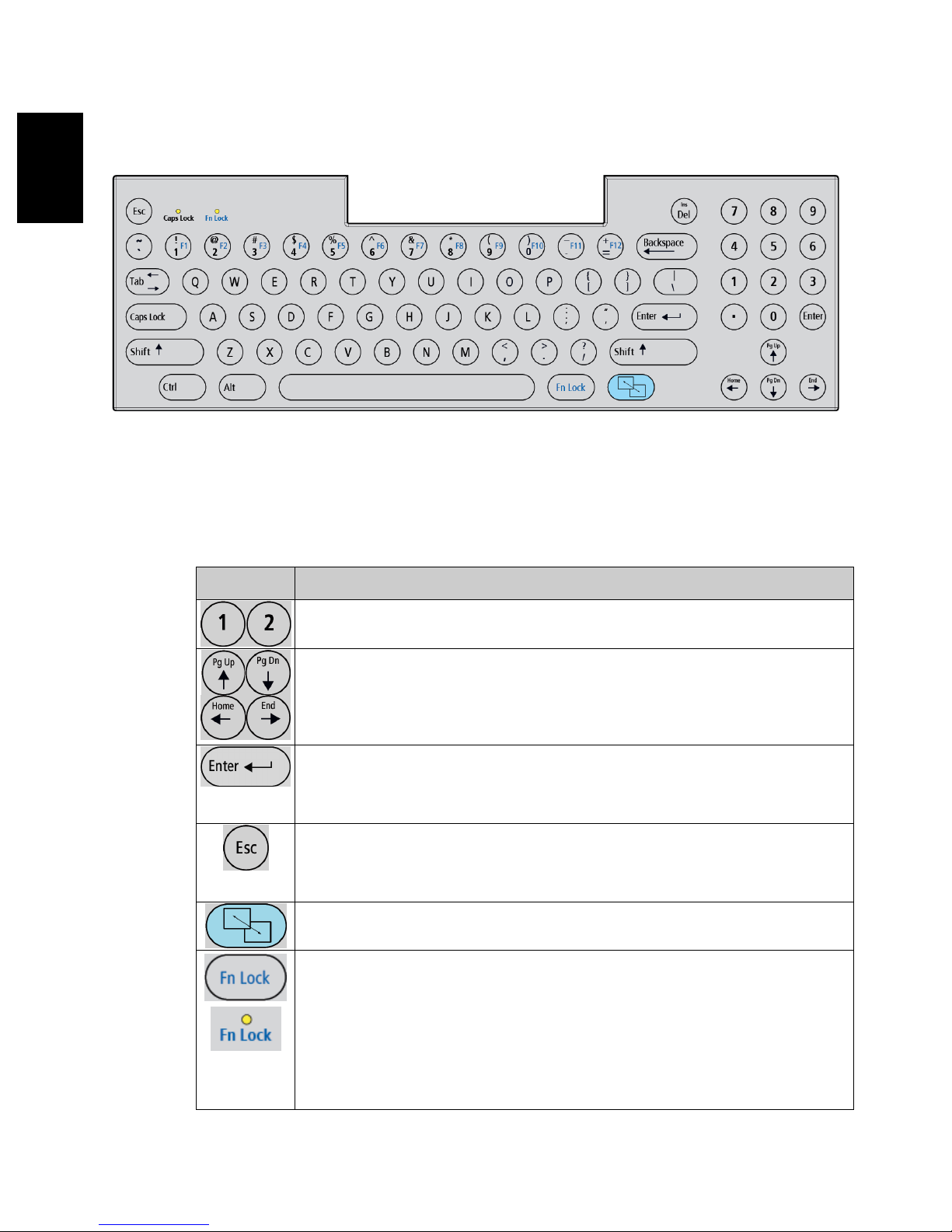
OVERVIEW
Chapter 1—Overview
Fold-Down Keyboard
Figure 7 – Control Panel – Fold-Down Keyboard
The Keyboard is located directly below the display screen. It folds down for entering
treatment parameter values or making selections inside the treatment screens and folds up
again to prevent accidental changes. Folding up the Keyboard also provides an unobstructed
view of the blood pump and arterial and venous drip chambers.
Table 3 – Keyboard Keys
Press … To …
Enter numerical values when setting parameters for such treatment options as
ultrafiltration rate, times, goal, and volumes.
Scroll up or down a list of parameter choices or to increase (up arrow) or
decrease (down arrow) parameter values. To speed up the rate at which the
value changes, press and hold the key down.
Note: (CDX only) holding down the Shift key while pressing an arrow key will
shift to the secondary function printed on the key.
Save a treatment parameter entry or confirm an action initiated on the display
screen. The Enter key is a backup, safety feature designed to prevent
accidental changes to the intended treatment parameters.
Note: The Enter key functions the same as the CONFIRM key on the Touchpad
Void the current entry and return to previously entered parameter value before
CONFIRM is pressed. If the on-screen cursor disappears, press the Esc key to
show it again.
Note: The Esc key functions the same as the Escape key on the Touchpad.
CDX only: Pressing the blue CDX key will enter or exit the optional Clinical Data
Exchange (CDX) system. For more information, see page 233.
CDX only: The blue Fn (Function) Lock key selects the secondary function of
keys with blue function numbers (F1-F12) at the top of the keyboard. Press the
Fn Lock key and then press a function key to select that function. The Fn Lock
light in the upper left corner of the keyboard indicates the lock status: when the
light is on, the function lock is on. Press the Fn Lock key again to turn off the
function lock.
Note: Older versions of the keyboard instead feature a Fn key which must be
held down to select the secondary functions of the blue function number keys.
28 2008T Machine Operator’s Manual P/N 490122 Rev N
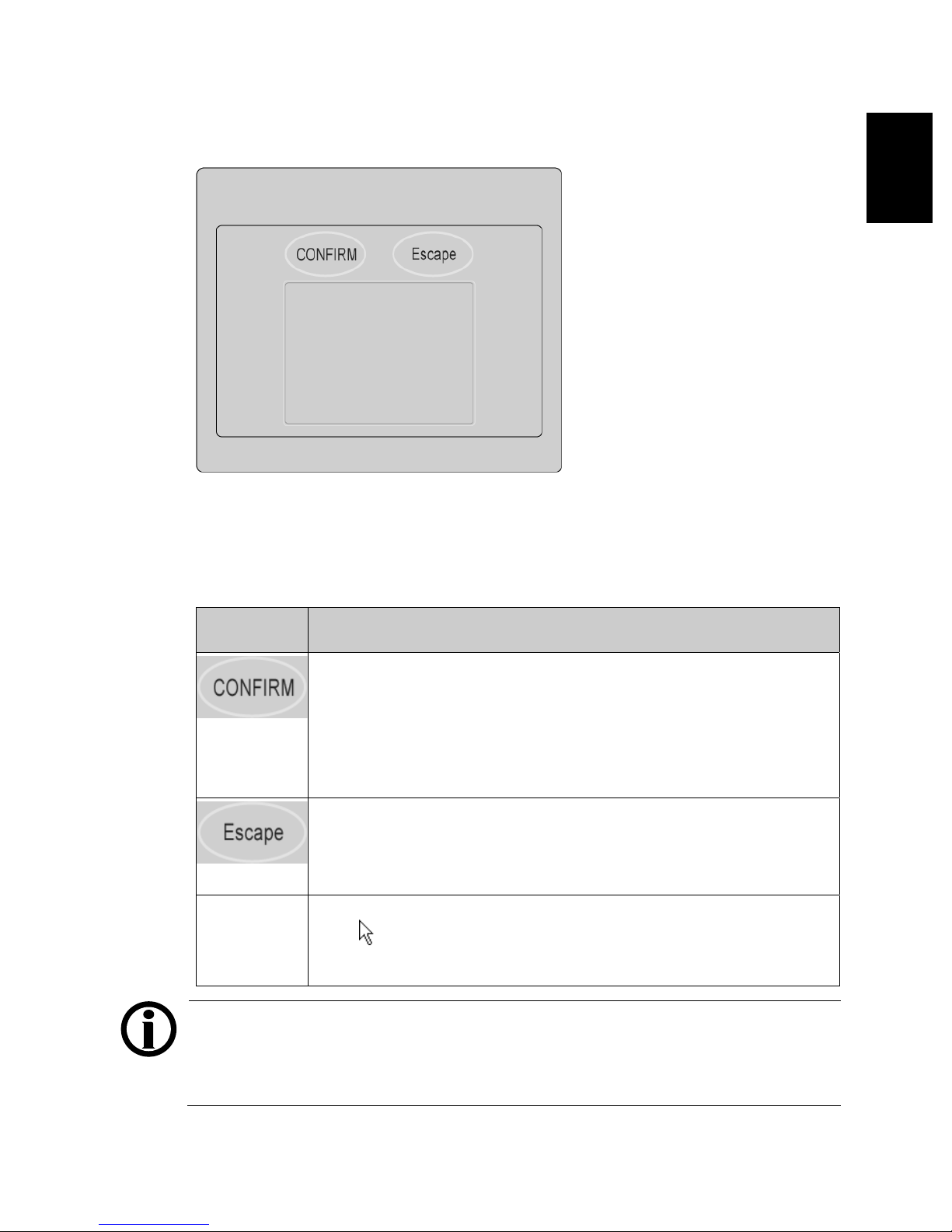
Chapter 1—Overview
Fold-Down Touchpad
OVERVIEW
Figure 8 – Control Panel – Touchpad
The Touchpad is located directly below the Control Panel Keypad. It folds down to reveal a
touchpad which is used to move the on-screen cursor arrow. It also features two keys:
Table 4 – Touchpad Keys
Press … To …
Select a field highlighted by the on-screen cursor arrow.
Save a treatment parameter entry or confirm an action initiated on the
display screen. The CONFIRM key is a backup, safety feature designed
to prevent accidental changes to the intended treatment parameters.
Note: The CONFIRM key functions the same as the Enter key on the
Keyboard.
Void the current entry and return to previously entered parameter value
before CONFIRM is pressed.
Note: The Escape key functions the same as the Esc key on the
Keyboard.
Tap the Touchpad to select a field highlighted by the on-screen cursor
Touchpad
arrow
Tap the Touchpad again to confirm a change.
Note: The on-screen cursor arrow will disappear if not moved for five seconds. Move the
cursor using the Touchpad for it to reappear.
It also disappears when a value is entered but not yet confirmed. To display the cursor
again, press the Escape key to cancel the change or press the CONFIRM key to confirm the
change.
2008T Machine Operator’s Manual P/N 490122 Rev N 29
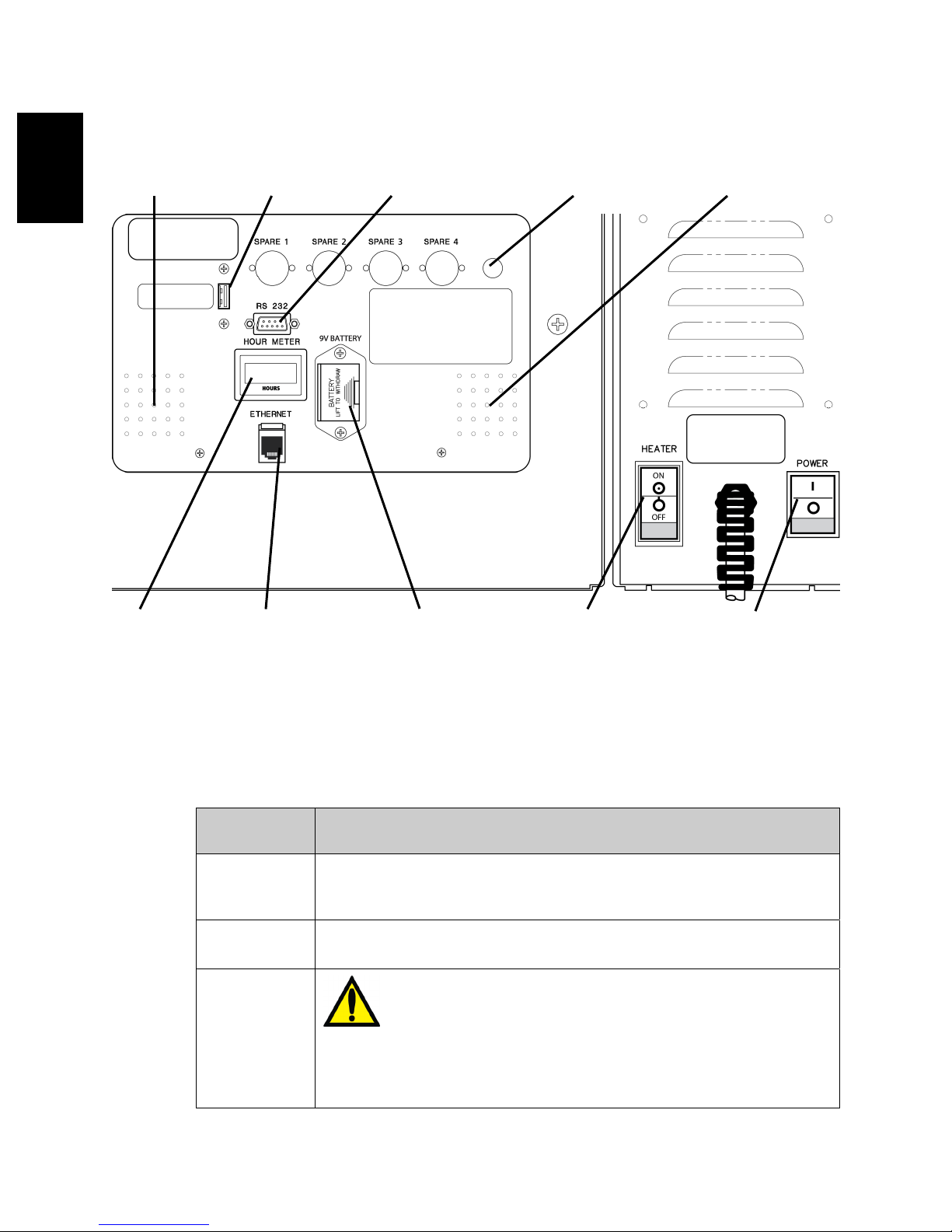
Chapter 1—Overview
OVERVIEW
The Back Panel
CDX Mode
Speaker
USB Port 2 RS 232 Port
Dialysis Mode Alarm
Volume Control
Dialysis Mode
Speaker
Hour Meter Ethernet Port
Figure 9 – Back Panel
The back panel of the 2008T hemodialysis machine is located on the back of the machine at
the top of the cabinet. It contains additional controls like audible volume, switches and
various connections.
Table 5 – Back Panel Features
Feature Function
CDX Mode
Speaker
USB Port 2
Sound from the CDX PC (optional) will be produced by this speaker only
when the machine is in CDX Mode (see page 233 for more information).
It is muted when displaying Dialysis Mode treatment screens.
Expansion for CDX PC (optional). Only self-powered USB devices may be
connected when the 2008T hemodialysis machine is used with a patient.
9-V Battery
Compartment
Warning! Do not connect devices requiring an external AC
power connection to the machine's USB ports (for example:
printers, card readers, or USB hard drives that plug into a wall
outlet). Only freestanding (self-powered) devices such as
USB flash drives are permitted. Inserting a powered USB
device into your machine's USB ports may adversely affect the
machine's electrical safety and patient isolation.
Heater On/Off
Switch
Mains Power Supply
On/Off Switch
30 2008T Machine Operator’s Manual P/N 490122 Rev N
