Page 1

Mobile Broadband modem U601
User Manual
U601 Access Manager™
Page 2

U601 Mobile Broadband Modem
2
CONTENTS
1. BEFORE USING U601 ......................................................................................... 3
About This User‟s Manual .................................................................................. 4
Product Overview ............................................................................................ 4
Product Package Contents ................................................................................. 4
Introduction to U601 USB Modem ...................................................................... 5
Product Specifications ...................................................................................... 5
Product handling ............................................................................................. 5
Configuration .................................................................................................. 6
2. INSTALLATION AND SETUP FOR U601 ACCESS MANAGER™ .................................... 7
Installing Software ........................................................................................... 8
Setup Program for Windows .............................................................................. 9
Setup Program for Mac OS X ........................................................................... 13
3. STARTING U601 ACCESS MANAGER™ ................................................................ 17
Features ....................................................................................................... 18
Getting Started ............................................................................................. 18
Connecting to the Internet .............................................................................. 19
4. USING U601 ACCESS MANAGER™ ..................................................................... 21
The Session Menu .......................................................................................... 22
The Tools Menu ............................................................................................. 23
The Options Menu .......................................................................................... 25
The Help Menu .............................................................................................. 30
Additional Features ........................................................................................ 31
5. INSTALLING U601 ........................................................................................... 33
Recommended System Requirements ............................................................... 34
Remove the Modem from your Computer .......................................................... 34
Using the USB Extension cable ........................................................................ 34
Trouble Shooting ........................................................................................... 34
CARE AND MAINTENANCE ............................................................................... 35
WARRANTY ................................................................................................... 35
SAR INFORMATION ........................................................................................ 37
SAFETY INFORMATION ................................................................................... 37
U.S.A. .......................................................................................................... 38
FCC Compliance Information ........................................................................... 38
Page 3

U601 Mobile Broadband Modem
3
Section 1,
1. BEFORE USING U601
About This User’s Manual
Product Overview
Product Package Contents
Introduction to U601 USB Modem
Product Specifications
Product handling
Configuration
Page 4

U601 Mobile Broadband Modem
4
About This User’s Manual
This user manual contains all the necessary information regarding the device installation
and how to use the modem for your internet navigation. Please make sure that you are
familiar with the device operation by carefully reading this user manual before using the
U601 EVDO and WiMAX USB modem.
Instructions
• Install the U601 Access Manager™ software by inserting the U601 USB Device into
your PC. The installation software is included in the U601 modem memory. When you
insert the U601 into your computer, the installation process will automatically begin.
• It is highly recommended that you read the safety precautions described in this manual
before using the U601.
Documents Included on your Modem Memory
Broadband Usage Conditions, Terms & Conditions
User Manual
Product Overview
Welcome and thank you for choosing U601 USB Modem for your wireless internet
connection.
The U601 is a high-speed wireless device that enables your computer to connect to 3G
high-speed wireless network. The U601 provides simple yet powerful user interface that
is easy to install and use.
Product Package Contents
The following items are included in the product package. If any of the items listed below
are missing, please contact the local retail store where you purchased the product.
U601 Modem Device
Quick Start Guide
USB Extension Cable
Carrying Pouch
Page 5

U601 Mobile Broadband Modem
5
Introduction to U601 USB Modem
The U601 is designed for the USB port on your computer, which is available in most PC
models. The U601 allows you to
Access the Internet,
Send and receive e-mail
Access your corporate network through VPN
With U601, you are always connected whether you are away from home, on the road, or
wherever wired Internet access is not readily available.
Product Specifications
Power management: The U601 utilizes power management and system overhead
reduction functions provided by the USB interface for maximum power savings.
Antenna design: Its efficient and innovative design optimizes data transfer rate and
sensitivity to network signals.
Extension USB cable connector: This extension cable may be used to increase RF
performance, and to resolve clearance issues if there is any.
USB Modem that supports Type A USB Port interface.
Supports PCS(1900MHz) and Cellular (800MHz) dual bands.
Utilizes Qualcomm QSC6085 chipset
Supports high-speed network technologies
Support Windows XP, Vista, 7 and Apple Macintosh systems with installed U601
Access Manager™ connection manager software and driver.
Product handling
Do not place any adhesive labels on the USB connector. It may leave a sticky residue
that can cause problems inside the PC USB port.
The U601 USB device should easily slide into the USB port. Do not force the U601
into the USB port as it may cause damage to the modem and/or the port.
Keep the U601 in a dry and clean place. (Storage temperature: -22°F to 149°F [-
30°C to 65°C]). Keep your device away from liquids, dust and excessive heat.
Page 6

U601 Mobile Broadband Modem
6
Configuration
To use the U601 on your computer, you need to install the U601 Access Manager™
software included in the modem memory and configure the U601 USB device. See the
next section for more information on software installation and USB device configuration.
The following section will guide you through the installation and setup process for U601
Access Manager™ software. Before getting started, you should become familiar with the
documentation that came with your USB Modem.
Page 7

U601 Mobile Broadband Modem
7
Section 2,
2. INSTALLATION AND SETUP FOR
U601 ACCESS MANAGER™
Installing Software
Setup Program (for Windows)
Setup Program (for Mac)
Page 8

U601 Mobile Broadband Modem
8
This section will guide you through the installation and setup process for U601 Access
Manager™ software.
Before getting started, you should become familiar with the documentation that came
with your USB Modem.
Installing Software
Warnings
Make sure to complete the unplugging/ejection process before removing the U601.
If you remove the device improperly, the modem may be damaged.
Notes
If you have inserted the device properly, Windows will inform you of the new
hardware. Wait until Windows completes the “Found New Hardware” task.
It is normal to hear a short beep sound each time you insert or remove the U601.
It is an audible notification that your PC recognizes the new hardware.
Getting Started (Windows)
To install the U601 Access Manager™ software:
① Turn on your computer then close all applications.
② Insert the U601 modem into your USB port.
③ Your computer will recognize U601 modem and start the installation sequence
automatically. If the program does not launch automatically, go to my computer and
select the „FAMCD‟ drive and double click „start.exe‟ program.
④ Follow the steps in the next section.
Page 9
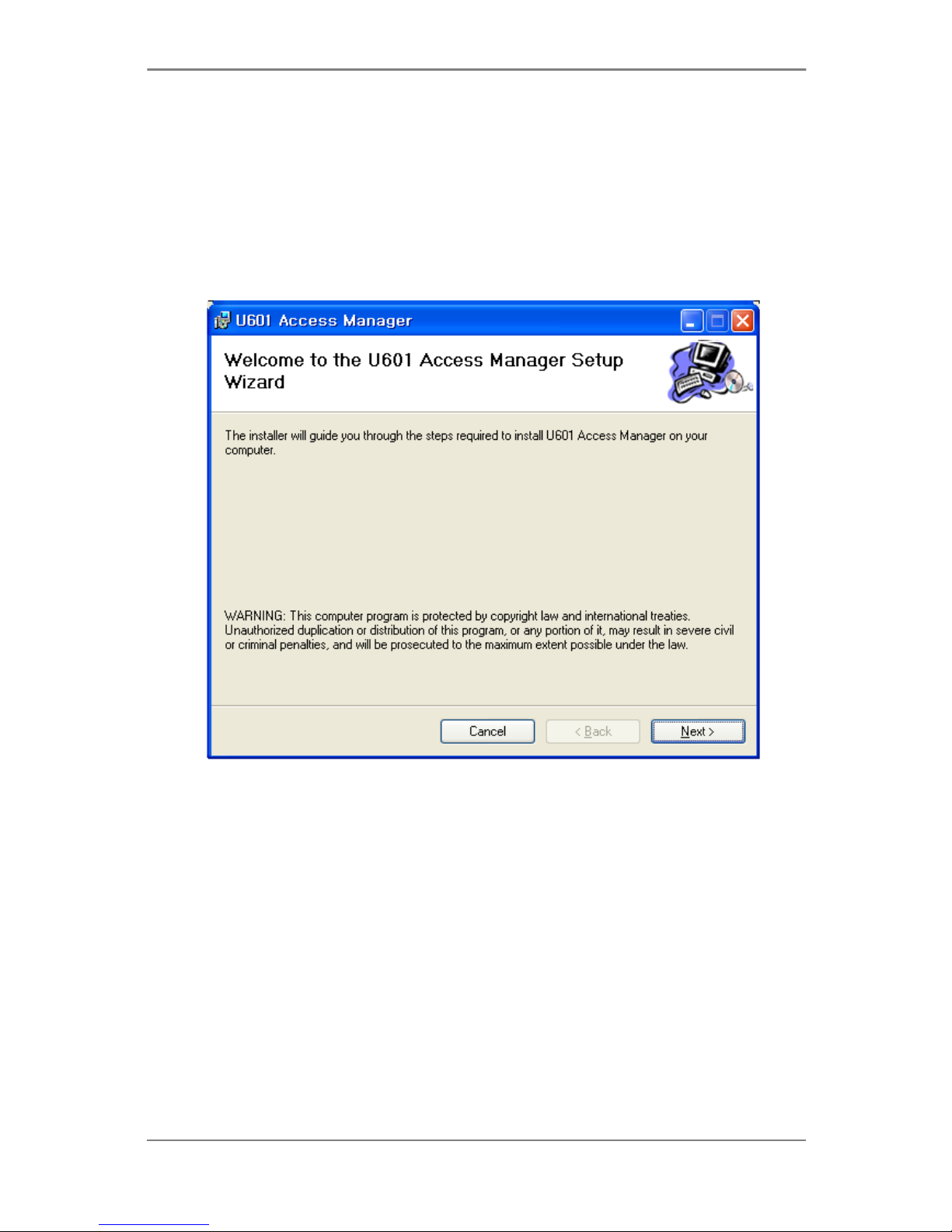
U601 Mobile Broadband Modem
9
Setup Program for Windows
STEP 1:
The “Welcome to the U601 Access Manager Setup Wizard” screen appears. Click the
[Next] button to continue with the installation process.
.
Page 10
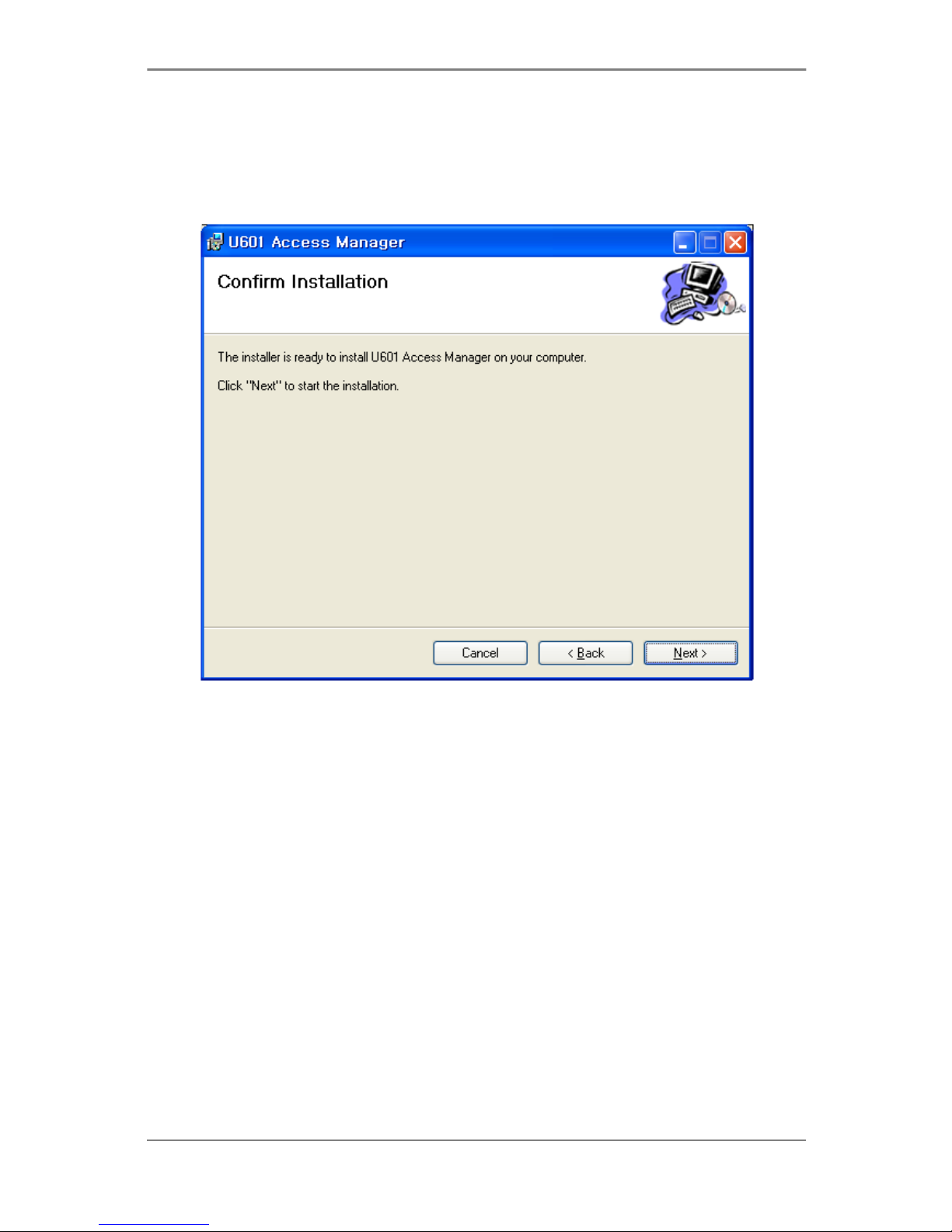
U601 Mobile Broadband Modem
10
STEP 2:
You are now ready to install U601 Access Manager™ application. Click the [Next] button
to continue.
Page 11
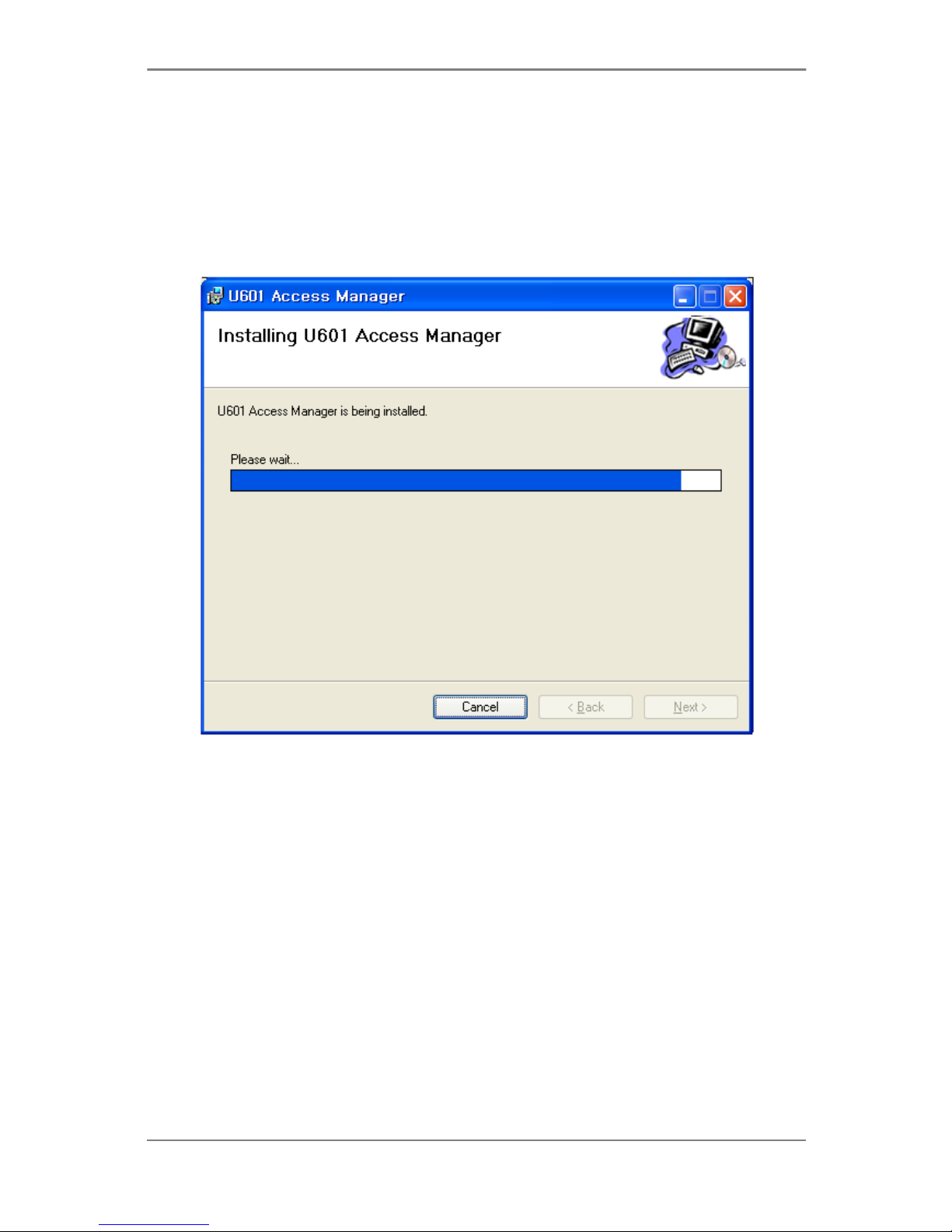
U601 Mobile Broadband Modem
11
STEP 3:
During this step the components of U601 Access Manager product are being installed
onto your computer. Installation will occur to the “Program Files/Franklin/U601 Access
Manager” folder.
Page 12
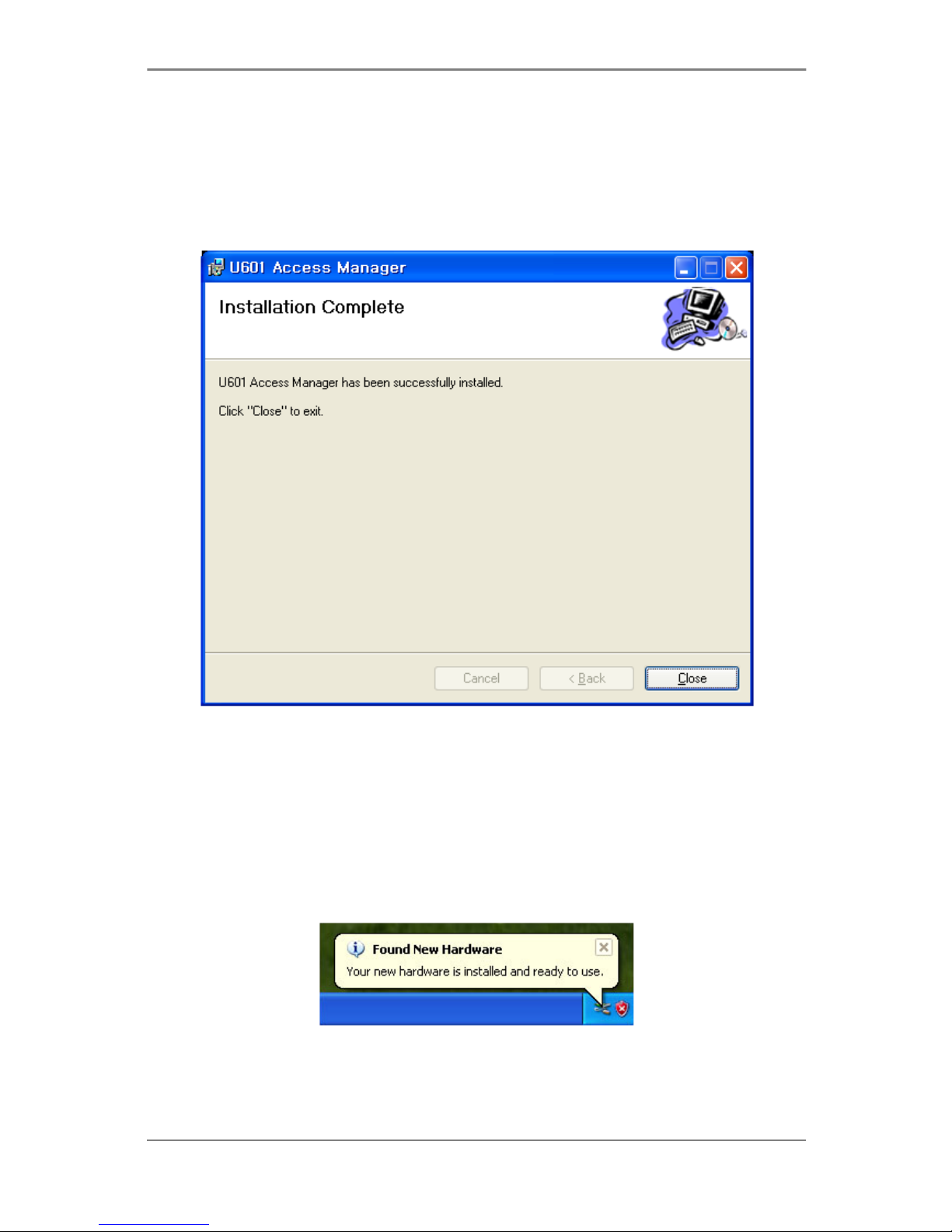
U601 Mobile Broadband Modem
12
STEP 4:
Installation of U601 Access Manager is now complete. Click the [Close] button to leave
the U601 Access Manager setup program and begin using your new software.
※ The setup program will automatically create a U601 Access Manager shortcut on your
desktop.
STEP 5:
Please wait while U601 is installed and ready to use.
Page 13

U601 Mobile Broadband Modem
13
Setup Program for Mac OS X
STEP 1: Insert U601 into the PC, then U601 CD disk drive should be automatically
mounted. Double click U601 CD icon on the Desktop. Double click the U601 Access
Manager Setup icon to launch the installer.
STEP 2: Click [Continue] button in the welcome window to proceed with the installation.
Page 14

U601 Mobile Broadband Modem
14
STEP 3: The Read Me file appears. Click the [Continue] button.
STEP 4: Click “Install” to begin the standard installation on system volume
Page 15

U601 Mobile Broadband Modem
15
STEP 5: Finally, the Setup Wizard shows confirm window, click the [OK] button to
continue.
Enter the Name/Password used to log into the computer then click „OK‟.
STEP 6: U601 Access Manager installation begins.
Page 16

U601 Mobile Broadband Modem
16
STEP 7: Installation is now complete. Click „Restart‟ button to close the setup wizard.
Then OS is restarted.
Page 17

U601 Mobile Broadband Modem
17
Section 3,
3. STARTING U601 ACCESS
MANAGER™
Features
Getting Started
Connecting to the Internet
Page 18

U601 Mobile Broadband Modem
18
U601 Access Manager™ is a connection manager application for U601 USB modem. It
allows you to manage and monitor the Internet connection between your computer and
the wireless network. It has user friendly interface and is equipped with many useful
features that will enhance your internet navigation experience.
Features
WWAN (Wireless Wide Area Network, 1xEV-DO/1xRTT/CDMA/WiMAX)
Specific Features:
Configures your computer to use your USB Modem
Creates a Data Connection for your USB Modem
Copies utility to create wireless copies of your dial-up connections, if supported by
your device
Test function for WWAN device
※ A WWAN capable device is required to use the WWAN features. Individual WWAN
features are also device dependent as described in the WWAN section above.
Other Features:
Logs connections used, duration of the usage, and bytes sent and received.
See the section “Additional Features” for more information about the features of
U601 Access Manager™ software.
Getting Started
Double click on the U601 Access Manager icon on your desktop or click on the Windows
Start menu and select U601 Access Manager from the list of programs.
About the Wireless Networks View
U601 Access Manager will open the Broadband Networks window as shown below. This
view is where you manage your Broadband connections. The Broadband Networks
window displays all the available network connections.
At a glance you can see the signal strength. Your current connection state and the
Page 19

U601 Mobile Broadband Modem
19
elapsed time of the connection are displayed along the bottom of the status bar.
Connecting to the Internet
Once your device is properly configured, connecting to the Internet is as simple as
clicking the “Connect” button.
Once connected, the “Connect” button will change to “Disconnect”.
Simply click this “Disconnect” button to end your current connection. To connect to any
other network shown, select it, and then click the “Connect” button.
The Status Bar
Information regarding your current network connection can be seen in the status bar
along the bottom of U601 Access Manager interface. For more information on this status
bar, see the section “The Status Bar” in the “Additional Features” section.
U601 Access Manager will display status information at the bottom during the connection
process as well as while connected.
When it is not connected, the status text in the lower left corner will display “Not
connected” for the currently selected network. The timer will display “00:00:00”. Once
connected, the status text will display “Connected” and the timer will begin to run.
Right clicking on the tray icon provides various options and double clicking on it will
always show the application. Placing your mouse pointer on it will display the current
connection status.
Based on your preferences, your browser can be launched automatically upon connection.
Page 20

U601 Mobile Broadband Modem
20
Using the “Data” connection:
By default U601 Access Manager enables the software for data connections.
If your connection fails when you try to connect, please try to reconnect.
Dormancy:
The data session can go to dormant mode if you are not sending or receiving any data
for an extended period of time. As soon as you resume sending or receiving data, the
data session will return to an active state automatically.
Page 21

U601 Mobile Broadband Modem
21
Section 4,
4. USING U601 ACCESS MANAGER™
The Session Menu
The Tools Menu
The Options Menu
The Help Menu
Additional Features
Page 22

U601 Mobile Broadband Modem
22
The Session Menu
Connect / Disconnect:
Use this button to connect or disconnect the wireless networks.
Statistics:
At any time during your connection you can check your current connection speed and
throughput stats in the Statistics window. To see this window, select “Statistics” from
the “Session” menu.
Exit:
Close the U601 Access Manager™ Software
Page 23

U601 Mobile Broadband Modem
23
The Tools Menu
Log:
This feature provides a concise session log of your network activity. Click on a
column heading to sort the log. This window also displays the total number of
sessions as well as the total connected time. The information displayed in the Usage
log can be customized using the controls that appear just below the list.
To view only the connection history of a specific network type, check the
“Selected connection” checkbox and select the desired type from the drop-down
list.
To view only the connections made during a specific interval, check the “Date
range” checkbox and specify the date in the “From:” and “To:” fields.
To clear the log, press the Clear button. Note that clearing the log cannot be
undone.
Activation:
Programs the activation code, phone number, and IMSI(MIN) to the USB Modem.
Test Device:
Retrieve and display detailed information about your WWAN device (1xEV-
DO/1xRTT/CDMA/WiMAX USB Modem) such as CM port, model, MEID, MDN, etc. This
information can be valuable when troubleshooting a problem.
Page 24

U601 Mobile Broadband Modem
24
Page 25

U601 Mobile Broadband Modem
25
The Options Menu
[Preferences]
(1) General Tap
Starting Options
Run Connection Manager at Startup: If this option is checked the U601
Access Manager starts automatically when Windows starts.
Show Splash Window: Display splash window when U601 Access Manager
starts.
Minimize Application into Tray: When you minimize the application it will now
appear in the Windows task bar. To restore the application click on U601 Access
Manager tray icon, and select[Open].
(2) WWAN Specific Settings
When Connected:
This is used to set various WWAN connection settings.
Page 26

U601 Mobile Broadband Modem
26
Open Web Browser: If it is checked, y, U601 Access Manager will launch the
default web-browser automatically when the data connection is established
successfully.
Go to URL: Use this option to enable web-browser go to web site you defined
using URL field below.
URL: Website URL for starting page of web browser started automatically upon
connecting to the U601 Access Manager network.
NDIS(Network Driver Interface Specification) Option
Enable NDIS: When enabled, this feature allows automatic internet connection
without user interaction
Page 27

U601 Mobile Broadband Modem
27
(3) LBS settings
This feature allows U601 Access Manager software to setup LBS options.
LBS Options: Enable/Disable LBS function and confirmation screen for Privacy
Consent Agreement.
Mapping & Search Services: You can choose the map service for result of
„Location & Search Services‟.
GPS Testing: You can see current GPS signal level and perform functionality
test. If you click the button „Test GPS‟, test results will be updated.
Page 28

U601 Mobile Broadband Modem
28
(4) VPN Settings
VPN Options
None: Do not use VPN
Microsoft VPN: Use VPN client of Microsoft Windows.
External VPN Application: Use other VPN client application provided another
vendor. Specify other VPN client application. To choose the application from your
local disk, click“ ” button.
Profile (Microsoft VPN only): Select Microsoft VPN Profile.
Page 29

U601 Mobile Broadband Modem
29
(5) Update settings
This feature allows U601 Access Manager software to check for software updates and it
can be updated manually or automatically.
Update Option
Manually: If you choose this option, the software will only check for update
when you select “Update Now” button or select “Help”, then “Check for updates”
from main screen.
Automatically: You can allow the software to automatically check for updates,
daily, weekly, or monthly. It only checks when the application is running and
when it detects that you are connected and able to access the Internet.
[Language]
You can change language setting between English and Spanish.
Page 30

U601 Mobile Broadband Modem
30
The Help Menu
Contents:
It provides contents for additional information.
Check for Updates:
Select this option to check for the available latest software.
About:
Displays copyright and U601 device information
Page 31

U601 Mobile Broadband Modem
31
Additional Features
In addition to the basic features mentioned in previous sections, U601 Access Manager
has the additional features listed below.
Status Bar
The details of your current connection can be seen in the status bar at the bottom of
U601 Access Manager interface. This status bar is always visible when the interface
is fully expanded.
Connection Status
The text on the status bar reflects your current state. During an active connection,
this text will change to “Connected”. If you are not connected, it will display
“Ready”.
WWAN USB Modem Status Area:
The text can change to the following:
No Device: Your WWAN USB Modem is removed from the laptop.
Device not activated: Your USB Modem needs to be activated. Select
“Activation” from the Tools menu.
Page 32

U601 Mobile Broadband Modem
32
Throughput
The amount of data that you have sent and received since the current network
connection was initiated can be seen by holding the mouse over.
Elapsed Time
The amount of time that has elapsed since the current network connection was
initiated is tracked on the lower left side of the status bar.
Page 33

U601 Mobile Broadband Modem
33
Section 5,
5. INSTALLING U601
Recommended System Requirements
Remove the Modem from your computer
Using the USB Extension Cable
Trouble Shooting
Care and Maintenance
Warranty
SAR Information
Safety Information
U.S.A
FCC Compliance Information
Page 34

U601 Mobile Broadband Modem
34
Recommended System Requirements
To successfully install and use the U601 USB device in your PC, the following system
specifications are required.
Item
Required Specification
Operating system
Windows® 2000/XP/Vista/7
Mac OS X 10.4/10.5/10.6
USB Port
Type A USB port
Processor/Memory
Minimum required system to support the above OS
Remove the Modem from your Computer
Remove the U601 from your laptop. When removing the modem, always grip the
sides of the modem and pull carefully.
Using the USB Extension cable
The U601 modem package includes an extension USB cable. Although the USB cable
is not required for use with your U601 modem, it offers increased performance for
your modem under certain operating conditions. Connect the USB cable to USB ports
of your computer.
Trouble Shooting
The following is a partial listing of errors and possible solutions. Please refer to the Inline
Help and the Franklin Access Manager Manager User Manual for a full listing.
Ensure that the U601 Access Manager Connection Manager has been correctly
installed on your computer.
Ensure that your USB modem has been activated.
Ensure that the USB modem is fully plugged into the USB slot.
Ensure that the LED light is on; otherwise connect and then reconnect the USB
modem.
Page 35

U601 Mobile Broadband Modem
35
CARE AND MAINTENANCE
Your device is a product of superior design and craftsmanship and should be treated with care. The suggestions
below will help you protect your warranty coverage.
(a) Keep the device dry. Precipitation, humidity and all types of liquids or moisture can contain minerals that
will corrode electronic circuits.
(b) Do not use or store the device in dusty, dirty areas. Its moving parts and electronic components can be
damaged.
(c) Do not store the device in hot areas. High temperatures can shorten the life of electronic devices, damage
batteries, and warp or melt certain plastics.
(d) Do not store the device in cold areas. When the device returns to its normal temperature, moisture can
form inside the device and damage electronic circuit boards.
(e) Do not attempt to disassemble the device.
(f) Do not drop, knock, or shake the device. Rough handling can break internal circuit boards and fine
mechanics.
(g) Do not use harsh chemicals, cleaning solvents, or strong detergents to clean the device.
(h) Do not paint the device. Paint can clog the moving parts and prevent proper operation.
(i) Use only the supplied or an approved replacement antenna. Unauthorized antennas, modifications, or
attachments could damage the device and may violate regulations governing radio devices.
All of the above suggestions apply equally to your device, battery, charger, or any enhancement. If any device
is not working properly, take it to the nearest authorized service facility for service.
WARRANTY
Manufacture’s Limited One-Year Warranty:
Franklin Wireless (the company) warrants to the original retail purchaser of this device, that should product or
any part thereof, during normal consumer usage conditions, be defective in material or workmanship that
results in product failure within the first twelve (12) month period from the date of purchase, such defects will
be repaired or replaced (with new or refurbished) product at the Company‟s discretion, without charge for parts
and labor directly related to the defect(s). This warranty extends to consumers who purchase the product in
the United States or Canada and it‟s not transferable or assignable. This warranty does not apply to:
(a) Product subject to abnormal use or conditions, accident, mishandling, neglect, unauthorized alteration,
misuse, improper installation or repair or improper storage;
(b) Products whose mechanical serial number or electronic serial number has been removed, altered, or
defaced;
(c) Damage from exposure to moisture, humidity, excessive temperature or extreme environment conditions;
(d) Damage resulting from connection to, or use of any accessory or other product not approved or
authorized by the company;
(e) Defects in appearance, cosmetic, decorative or structural items such as framing and non-operative parts;
(f) Product damaged from external causes such as fire, flooding, dirt, sand, weather conditions, battery
Page 36

U601 Mobile Broadband Modem
36
leakage, blown fuse, theft or improper usage of any electrical source.
The Company disclaims liability for removal or reinstallation of the product, for geographic coverage, for
inadequate signal reception by the antenna or for communications range or operation of the cellular system as
a whole.
When sending your wireless device to Franklin Wireless‟ authorized distributions for repair or service, please
note that any personal data or software stored on the device may be inadvertently erased or altered. Therefore,
we strongly recommend you make a back up copy of all data and software contained on your device before
submitting it for repair or service. This includes all contact lists, downloads (i.e. third-party software
applications, games and graphics) and any other data added to your device. Franklin Wireless is not
responsible for and does not guarantee restoration of any third-party software, personal information or
memory data contained in, stored on, or integrated with any wireless device, whether under warranty or not,
returned to Franklin Wireless‟ authorized distributors for repair or service. To obtain repairs or replacement
within the terms of this Warranty, the product should be delivered with proof of Warranty coverage (e.g. dated
bill of sale), the consumer‟s return address, daytime phone number and/or fax number and complete
description of the problem, transportation prepaid, to the Company at the address shown below or to the place
of purchase for repair or replacement processing. In addition, for reference to an authorized Warranty station
in your area, please call (800)959-3558 in the United States.
The extent of the company‟s liability under this warranty is limited to the repair or replacement provided above
and, in no event, shall the company‟s liability exceed the purchase price paid by purchaser for the product.
Any implied warranties, including any implied warranty of merchant ability or fitness for a particular purpose,
shall be limited to the duration of this written warranty. Any action for breach of any warranty must be brought
within a period of 18 months from date of original purchase, but in no case shall the company be liable for a
special consequential or incidental damages for breach of this or any other warranty, express or implied,
whatsoever. The company shall not be liable for the delay in pending service under this warranty or loss of use
during the time the produce is being repaired or replaced.
No person or representative is authorized to assume for the Company any liability other than expressed herein
in connection with the sale of this product.
Some states or provinces do not allow limitations on how long an implied warranty lasts on the exclusion or
limitation of incidental or consequential damage so the above limitation or exclusions may not apply to you.
This Warranty gives you specific legal rights, and you may also have other rights, which vary from state to
state or province to province.
Franklin‟s Authorized Service Center Address:
5440 Morehouse Dr.STE 1000
San Diego, CA 92121
Page 37

U601 Mobile Broadband Modem
37
SAR INFORMATION
THIS MODEL MODEM MEETS THE GOVERNMENT’S REQUIREMENTS FOR EXPOSURE TO RADIO WAVES.
Your wireless modem is a radio transmitter and receiver. It is designed and manufactured not to exceed the
emission limits for exposure to radiofrequency (RF) energy set by the Federal Communications Commission of
the U.S. Government. These limits are part of comprehensive guidelines and establish permitted levels of RF
energy for the general population. The guidelines are based on standards that were developed by independent
scientific organizations through periodic and thorough evaluation of scientific studies. The standards include a
substantial safety margin designed to assure the safety of all persons, regardless of age and health. The
exposure standard for wireless mobile modem employs a unit of measurement known as the Specific
Absorption Rate, or SAR. The SAR limit set by the FCC is 1.6 W/kg. * Tests for SAR are conducted with the
modem transmitting at its highest certified power level in all tested frequency bands. Although the SAR is
determined at the highest certified power level, the actual SAR level of the modem while operating can be well
below the maximum value. This is because the modem is designed to operate at multiple power levels so as to
use only the power required to reach the network. In general, the closer you are to a wireless base station
antenna, the lower the power output. Before a modem model is available for sale to the public, it must be
tested and certified to the FCC that it does not exceed the limit established by the government adopted
requirement for safe exposure. The tests are performed in positions and locations (e.g., at the ear and worn
on the body) as required by the FCC for each model. The highest SAR value for this model modem when tested
for use near the body, as described in this user guide, is 1.37 W/Kg. While there may be differences between
the SAR levels of various modems and at various positions, they all meet the government requirement for safe
exposure. The FCC has granted an Equipment Authorization for this model modem with all reported SAR levels
evaluated as in compliance with the FCC RF exposure guidelines. SAR information on this model modem is on
file with the FCC and can be found under the Display Grant section of http://www.fcc.gov/oet/fccid after
searching on FCC ID: XHG-U601. Additional information on Specific Absorption Rates (SAR) can be found on
the Cellular Telecommunications Industry Association (CTIA) web-site at http://www.wow-com.com.
* In the United States and Canada, the SAR limit for mobile modems used by the public is 1.6 watts/kg (W/kg)
averaged over one gram of tissue. The standard incorporates a substantial margin of safety to give additional
protection for the public and to account for any variations in measurements.
SAFETY INFORMATION
SAFETY INFORMATION FOR FIXED WIRELESS TERMINALS POTENTIALLY EXPLOSIVE ATMOSPHERES
Turn your modem OFF when in any area with a potentially explosive atmosphere and obey
all signs and instructions. Sparks in such areas could cauls e an explosion or fire resulting in bodily injury or
even death. INTERFERENCE TO MEDICAL DIVICES Certain electronic equipment may be shielded against RF
signal from your wireless modem. (pacemakers, Hearing Aids, and so on) Turn your modem OFF in health c are
facilities when any regulations posted in these areas instruct you to do so. RF signals may affect improperly
installed or inadequately shielded electronic system in motor vehicles. EXPOSURE TO RF ENERGY Use only the
supplied or an approved replacement antenna. Do not touch the antenna unnecessarily when the modem is in
use. Do not move the antenna close to, or couching any exposed part of the body when making a call. NEAR
BODY OPERATION This device was tested for typical near body operations with the back of the modem kept 0.5
cm from the body. To maintain compliance with FCC RF exposure requirements, it must have a minimum
distance including the antenna of 0.5 cm from the body during normal operation
Page 38

U601 Mobile Broadband Modem
38
U.S.A.
U.S.FEDERAL COMMUNICATIONS COMMISSION RADIO FREQUENCY
INTERFERENCE STATEMENT
INFORMATION TO THE USER NOTE: This equipment has been tested and found to comply with the limits for a
Class B digital device pursuant to Part 15 of the FCC Rules These limits are designed to provide reasonable
protection against harmful Interference in a residential installation This equipment generates, uses, and can
radiate radio frequency energy and, if Not installed and used in accordance with the instructions, may cause
harmful Interference to radio communications. However, there is no guarantee that interference will not occur
in a particular Installation. If this equipment does cause harmful interference to radio or television reception,
which can be determined by turning the equipment off and on, the user is encouraged to try to correct the
interference by one or more of the following measures:
Reorient or relocate the receiving antenna. Increase the separation between the equipment and receiver.
Connect the equipment into an outlet of a circuit different from that to which the receiver is connected.
Consult the dealer or an experienced radio/TV technician for assistance.
Changes or modification not expressly approved by the party responsible for Compliance could void the user‟s
authority to operate the equipment. Connecting of peripherals requires the use of grounded shielded signal
cables.
FCC Compliance Information
This device complies with Part 15 of FCC Rules.
Operation is subject to the following two conditions:
(1) This device may not cause harmful interference, and
(2) This device must accept any interference received.
Including interference that may cause undesired operation.
