Franklin Spellmaster QES-90 Instruction Manual
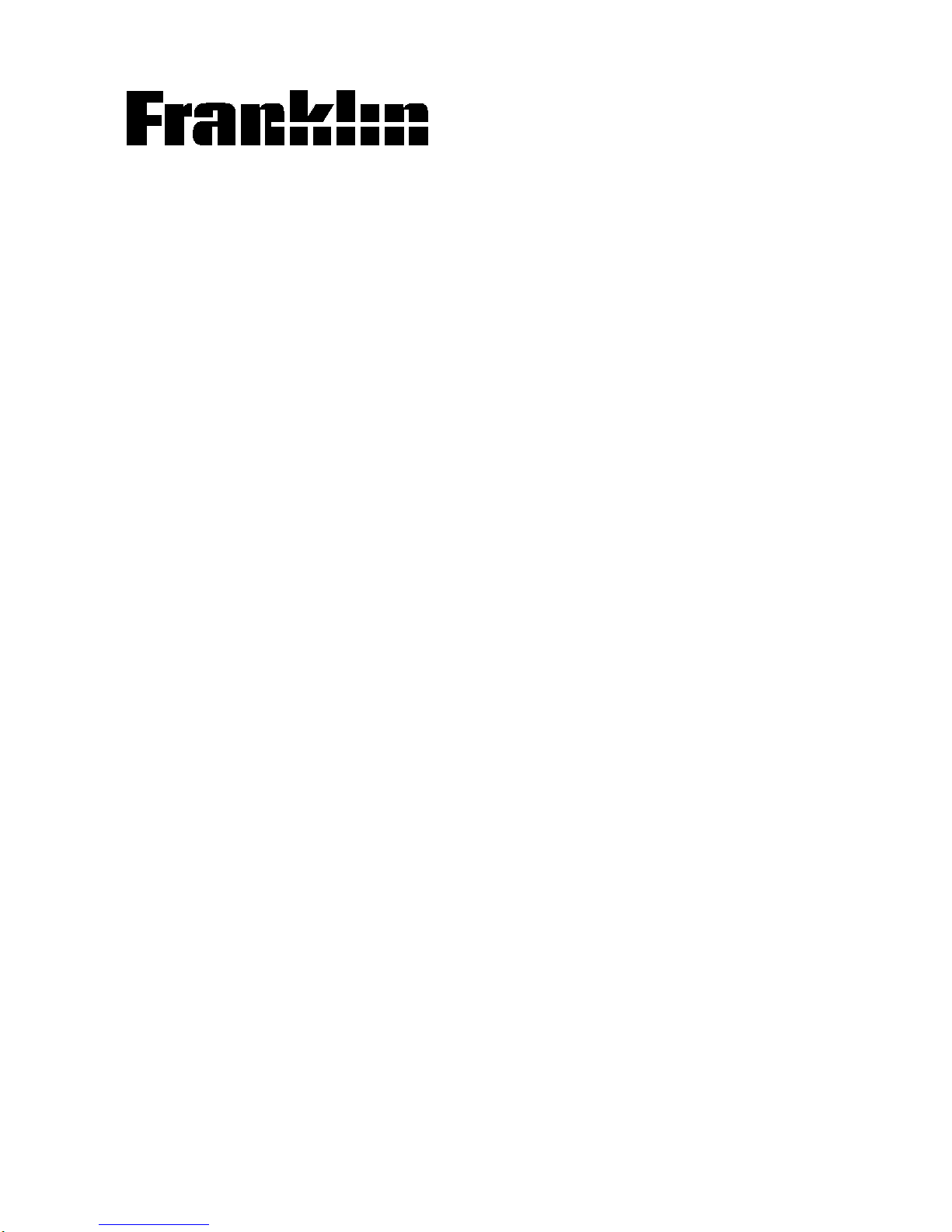
Electronic Publishers
Electronic Publishers
QES-90
ELEMENTARY
SPELLMASTER
Parent/Teacher
Instruction Guide
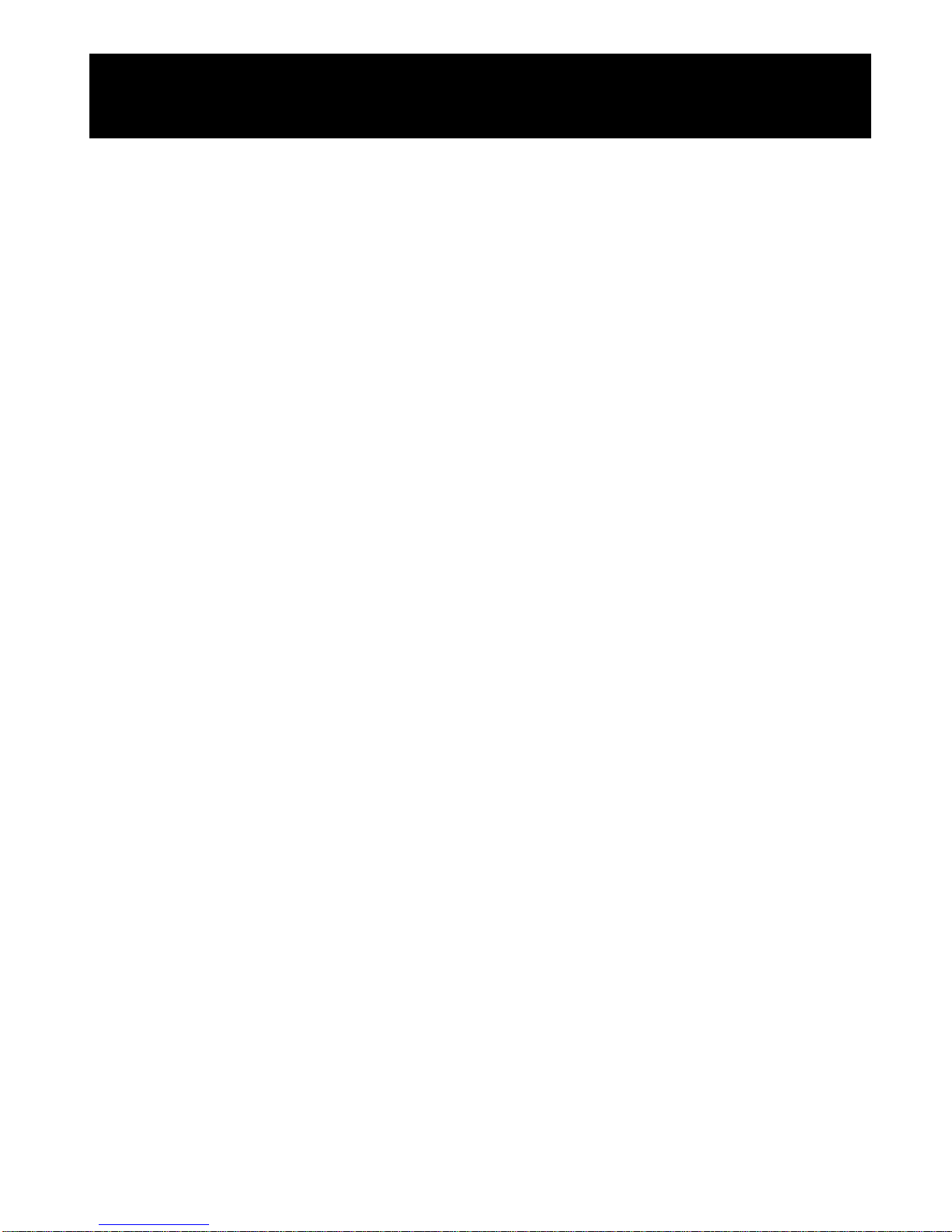
1
Congratulations! You now own a powerful and portable spelling unit that can be used at home or in school. It can be an
extremely valuable tool for improving a child's vocabulary
skills. With your Spellmaster you can do all of the following:
• correct misspellings,
• find the page number reference of the printed Oxford
Children's Dictionary for more information,
• make your own word list,
• play fun, educational word games with the main
dictionary or your personal word list,
• use the Crossword Match Key (?) to find missing
letters, &
• use the WILDCARD key to find prefixes and/or
suffixes.
The Spellmaster comes with two sets of instructions: one
for you, the parent/teacher, and one for the child. The
children's guide is less detailed than the adult's so the child
can learn the basics of the Spellmaster quickly. If they hav e
an interest in the more detailed aspects of the Spellmaster,
you can review this guide with them or review the guide yourself then show them the function of the Spellmaster in which
they are interested.
Introduction
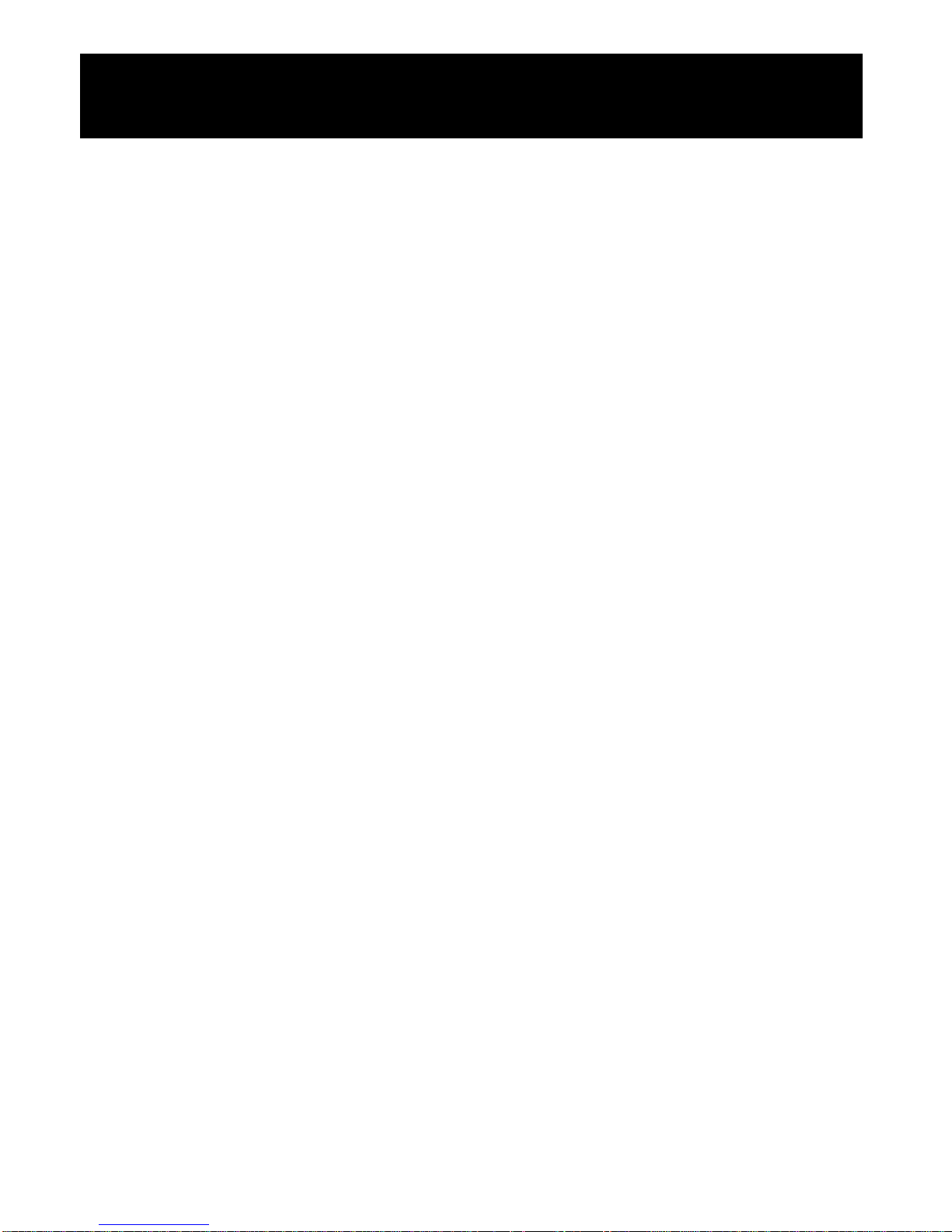
2
Key Guide ..................................................4
Getting Started ..........................................5
Installing Batteries.................................................5
Adjusting Screen Contrast ....................................5
Spelling ......................................................6
Looking up Words .................................................6
Understanding Spell Correction ............................6
Using PAGE Key ...................................................8
Accenting Words...................................................9
Checking Contractions..........................................9
Checking Abbreviations ........................................10
Using the Crossword Match Key...........................10
Using the WILDCARD Key ...................................11
User List..................................................... 12
Creating a User List .............................................. 12
Viewing Your User List ..........................................13
Removing Words from Your User List ...................13
Erasing Your User List ..........................................13
Games ........................................................14
Selecting a Game .................................................14
A Flashcards .........................................................14
B Spelling Bee ...................................................... 15
C Hangman...........................................................15
D User Hangman ..................................................16
E Jumble ...............................................................16
Table of Contents

3
F Word Blaster ......................................................16
G Set off time ........................................................17
H Set contrast .......................................................17
I Blink Rate..........................................................17
Copyrights and Patents............................ 18
Technical Specifications .......................... 19
Index........................................................... 20
Table of Contents
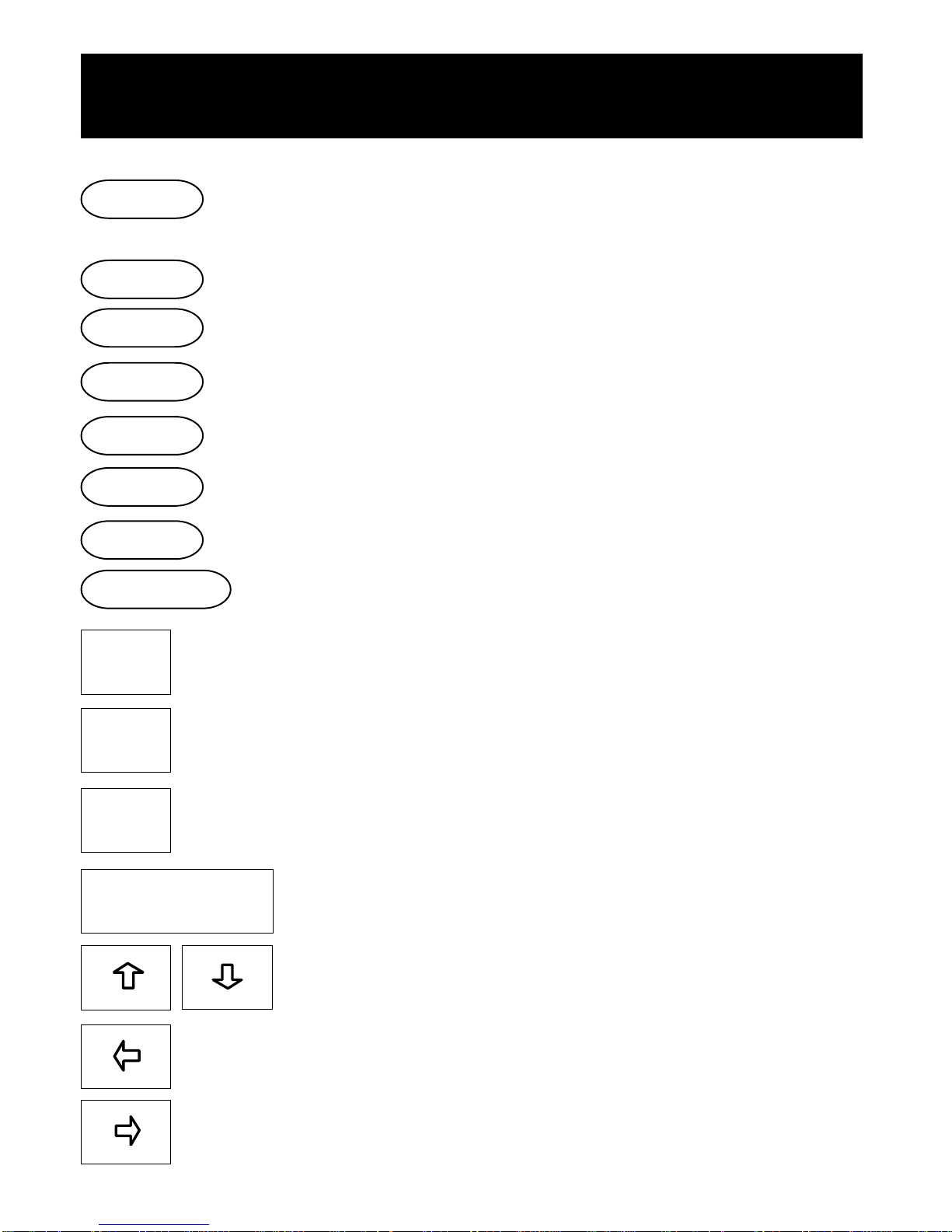
4
Key Guide
PAGE
Shows the page number on which your word
is found in The Oxford Children's Dictionary.
Shows your User List.
Adds word to your User List.
Finds prefixes and suffixes.
Shows a help message.
Shows the game menu.
Goes back a step.
Turns the Spellmaster on or off.
Finds missing letters.
Removes a word from User List.
Clears an entry.
Enters a request.
Adjusts contrast, moves up or down a list.
Erases a letter.
Types a space.
LIST
ADD
INFO
ON/OFF
BACK
PLAY
?
-
CLEAR
ENTER
WILDCARD

5
Installing Batteries
Tur n the unit on by pressing ON/OFF. If the word "Ready"
appears on the screen, you needn't install batteries, if
nothing appears on the screen follow these instructions.
1. Turn the unit over.
You will see the battery compartment in the upper lefthand corner .
2. Place your thumbs on the arrow.
3. Slide the cover off in the direction of the arrow.
4. Place three-AAA batteries into the holder following
the diagram inside.
NOTE: Use alkaline batter ies only.
5. Slide the battery cover back to its original position.
Make sure the tabs are aligned.
Adjusting Screen Contrast
With your Spellmaster, you are able to adjust the word
contrast of the screen to your liking.
1. Press ON/OFF.
2. Press
or .
Anytime you are at this screen you can adjust the
screen contrast. To set the contrast to a particular level
see "H Set contrast" in the Games section.
Getting Started
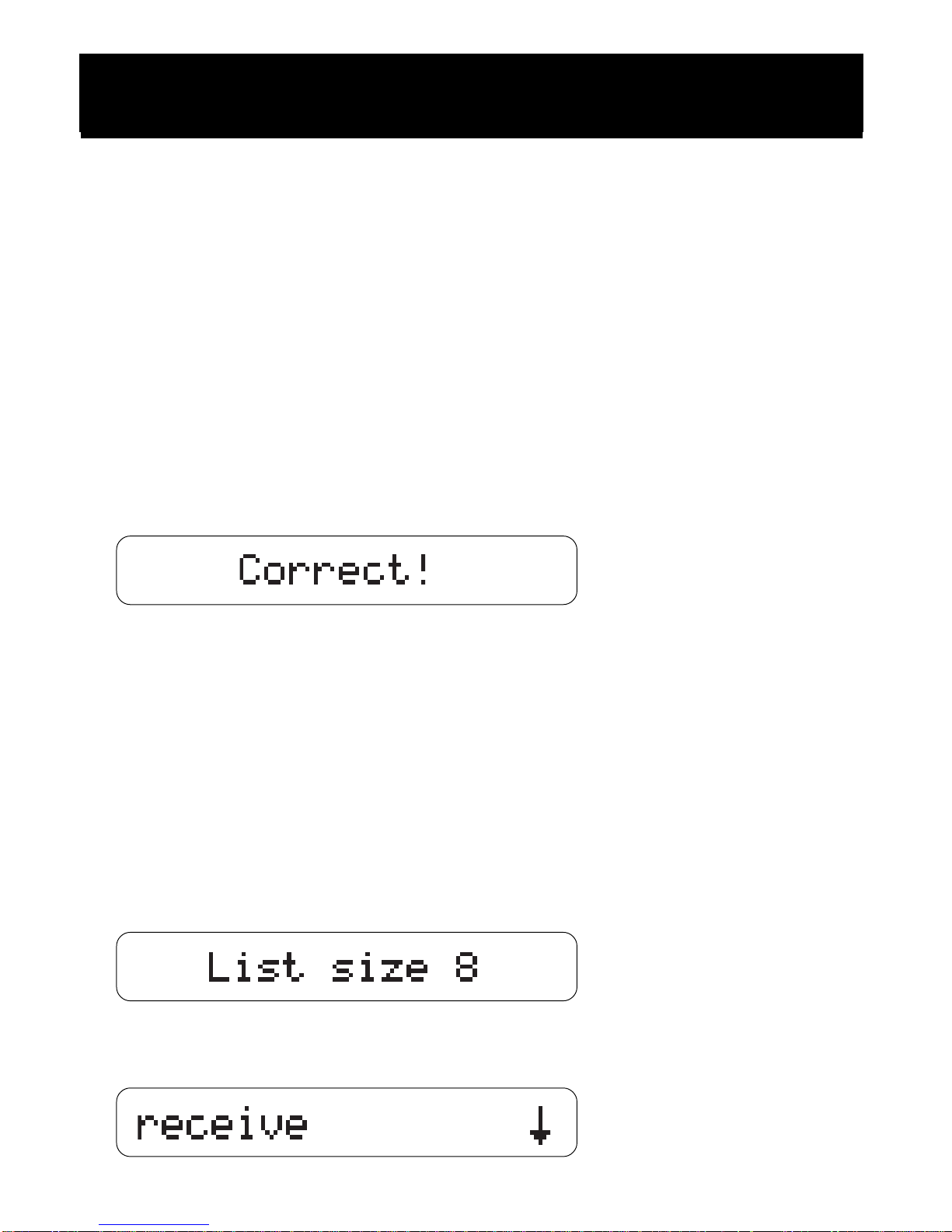
6
Looking up Words
Your Spellmaster was designed to help a child learn how
to spell correctly. We made it fun and easy to use so your
child will enjoy learning. Follow this example to learn how
your Spellmaster works.
1. T ype "home".
2. Press ENTER.
You will see
since "home" was spelled correctly.
Spell Correction
If "home" had not been spelled correctly, you would have
seen a list of possible matches. Tr y this example.
1. T ype "recieve".
2. Press ENTER.
This screen is telling you that the Spellmaster has
found eight possible matches to your misspelled word.
Spelling
