Franke FM850 Original Operating Instructions

FM850
Original Operating Instructions
Read the operating instructions and the chapter
on safety information before operating the machine.
Keep the operating instructions near the machine.
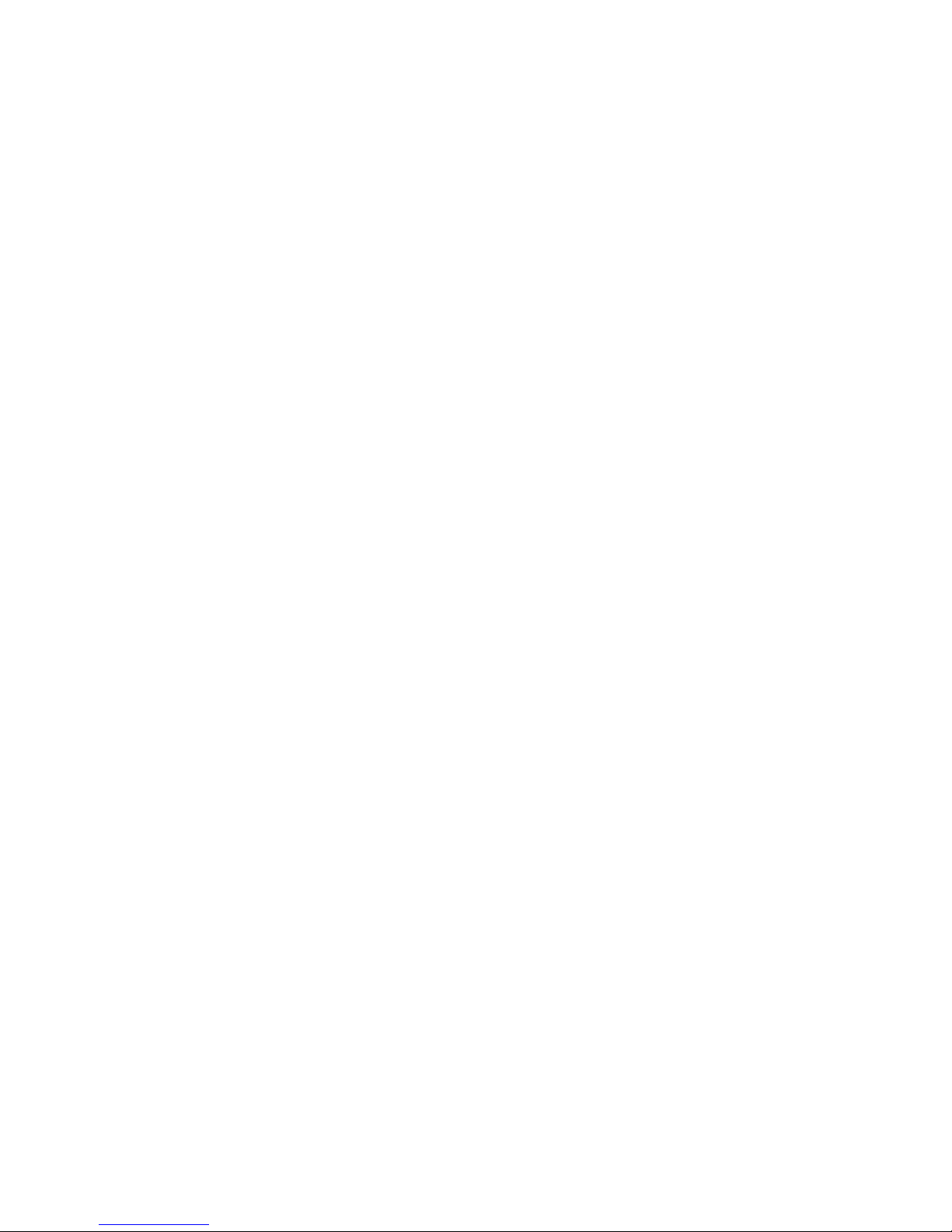

Page 1
Congratulations on your purchase of an FM850 coffee machine.
Thank you for your confidence in us.
The FM850 is a powerful and space-saving coffee machine that
adapts to your needs perfectly. The FM850 will enable you to
offer high-quality coffee specialties rapidly and individually. Your
customers will be impressed.
We hope you enjoy your coffee machine and that it will bring
you many happy customers.
Sincerely, Franke Kaffeemaschinen AG
Dear Customer,
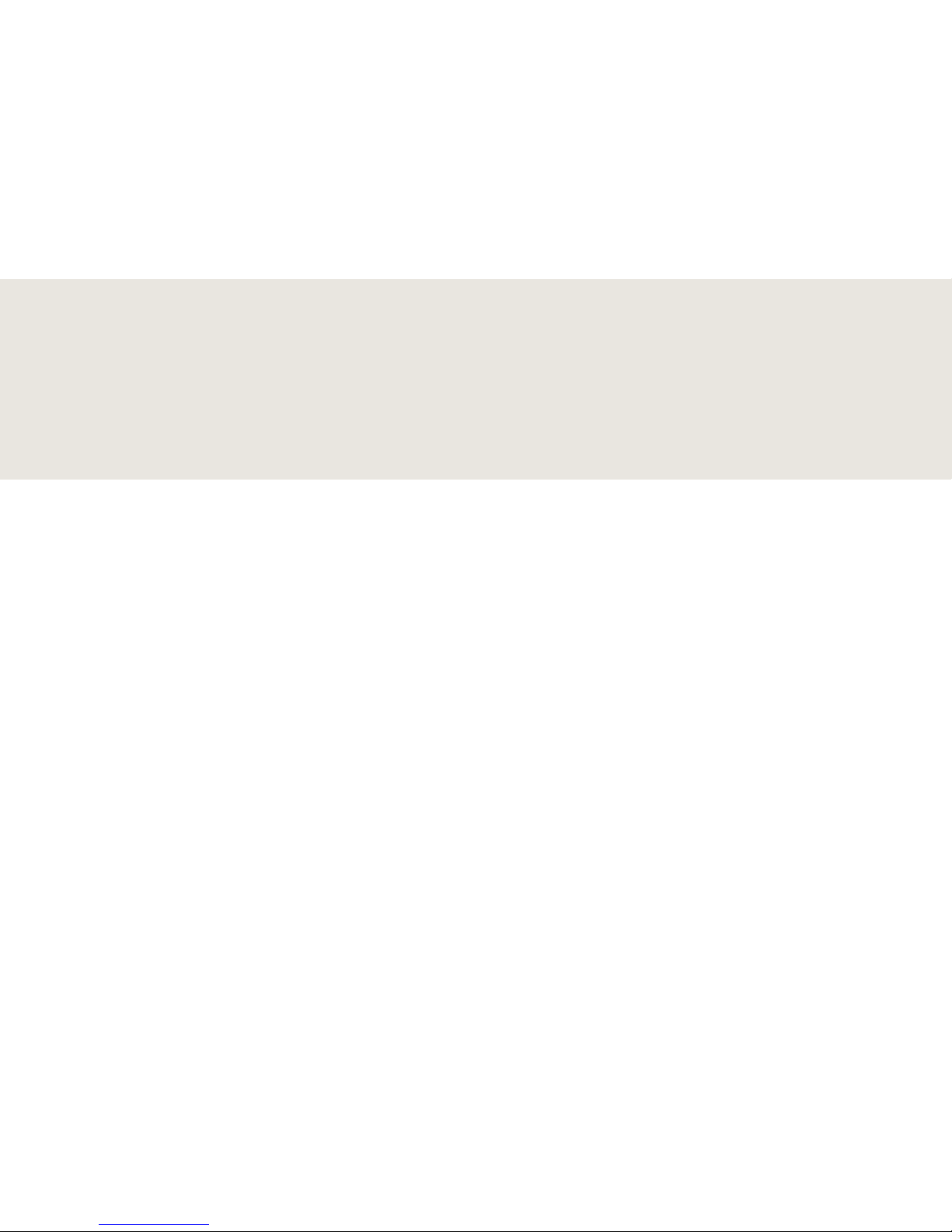
Page 2
PreParing drinks
. . . . . . . . . . . . . . . . . . . . . . . . . . . . . . . . . . . . . 24
PreParing drinks with Quick select
. . . . . . . . . . . . . . . . . . . . . 24
PreParing drinks with cash register
. . . . . . . . . . . . . . . . . . . . 25
PreParing drinks with insPire Me
. . . . . . . . . . . . . . . . . . . . . . . 26
Product with ground coffee –– exaMPle: Quick select
. . . . . . . 27
steaM disPenser (autosteaM) –– exaMPle: Quick select
. . . . . . 28
care of the fM850
. . . . . . . . . . . . . . . . . . . . . . . . . . . . . . . . . . . 29
introduction to the autoMatic cleaning
. . . . . . . . . . . . . . . . . . 29
rinsing the fM850 Manually
. . . . . . . . . . . . . . . . . . . . . . . . . 31
cleaning the Monitor screen
. . . . . . . . . . . . . . . . . . . . . . . . . . 31
Maintenance Plan
. . . . . . . . . . . . . . . . . . . . . . . . . . . . . . . . . . 32
configuring
. . . . . . . . . . . . . . . . . . . . . . . . . . . . . . . . . . . . . . . . 33
introduction to PrograMMing
. . . . . . . . . . . . . . . . . . . . . . . . . 33
My settings
. . . . . . . . . . . . . . . . . . . . . . . . . . . . . . . . . . . . . . 34
individualization and data transfer
. . . . . . . . . . . . . . . . . . . . . 37
cleaning and Maintenance
. . . . . . . . . . . . . . . . . . . . . . . . . . . . 43
counters
. . . . . . . . . . . . . . . . . . . . . . . . . . . . . . . . . . . . . . . . 44
decoMMissioning and disPosal
. . . . . . . . . . . . . . . . . . . . . . . . . . . 45
shut-down
. . . . . . . . . . . . . . . . . . . . . . . . . . . . . . . . . . . . . . . 45
disPosal
. . . . . . . . . . . . . . . . . . . . . . . . . . . . . . . . . . . . . . . . 46
troubleshooting
. . . . . . . . . . . . . . . . . . . . . . . . . . . . . . . . . . . . . 47
overview of Machine errors
. . . . . . . . . . . . . . . . . . . . . . . . . . 47
helP with Machine errors
. . . . . . . . . . . . . . . . . . . . . . . . . . . . 48
helP with ProbleMs concerning Product Quality
. . . . . . . . . . . . 48
index
. . . . . . . . . . . . . . . . . . . . . . . . . . . . . . . . . . . . . . . . . . . . . 49
exPlanation of syMbols
. . . . . . . . . . . . . . . . . . . . . . . . . . . . . . . . . 3
syMbols used in the oPerating instructions
. . . . . . . . . . . . . . . . 3
syMbols used in the software
. . . . . . . . . . . . . . . . . . . . . . . . . . 4
dePiction of error Messages
. . . . . . . . . . . . . . . . . . . . . . . . . . . 4
color code for error Messages
. . . . . . . . . . . . . . . . . . . . . . . . 4
for your safety
. . . . . . . . . . . . . . . . . . . . . . . . . . . . . . . . . . . . . . 5
ProPer use 5
general safety concerns when using the fM850
. . . . . . . . . . . . 6
scoPe of delivery and identification
. . . . . . . . . . . . . . . . . . . . . . . . 8
scoPe of delivery
. . . . . . . . . . . . . . . . . . . . . . . . . . . . . . . . . . . 8
identification
. . . . . . . . . . . . . . . . . . . . . . . . . . . . . . . . . . . . . . 9
descriPtion of the Machine
. . . . . . . . . . . . . . . . . . . . . . . . . . . . . 10
coffee Machine fM850
. . . . . . . . . . . . . . . . . . . . . . . . . . . . . . 10
add-on units
. . . . . . . . . . . . . . . . . . . . . . . . . . . . . . . . . . . . . 11
the oPerating interface
. . . . . . . . . . . . . . . . . . . . . . . . . . . . . . 12
overview of oPerating Modes
. . . . . . . . . . . . . . . . . . . . . . . . . . 13
installation and technical data
. . . . . . . . . . . . . . . . . . . . . . . . . . 15
coMMissioning
. . . . . . . . . . . . . . . . . . . . . . . . . . . . . . . . . . . . . . 18
initial coMMissioning of the fM850
. . . . . . . . . . . . . . . . . . . . . 18
daily coMMissioning of the fM850
. . . . . . . . . . . . . . . . . . . . . 18
filling and eMPtying
. . . . . . . . . . . . . . . . . . . . . . . . . . . . . . . . . . 19
beans and Powder
. . . . . . . . . . . . . . . . . . . . . . . . . . . . . . . . . . 19
Milk
. . . . . . . . . . . . . . . . . . . . . . . . . . . . . . . . . . . . . . . . . . . 21
syruPs (oPtional)
. . . . . . . . . . . . . . . . . . . . . . . . . . . . . . . . . . . 23
Table of contents
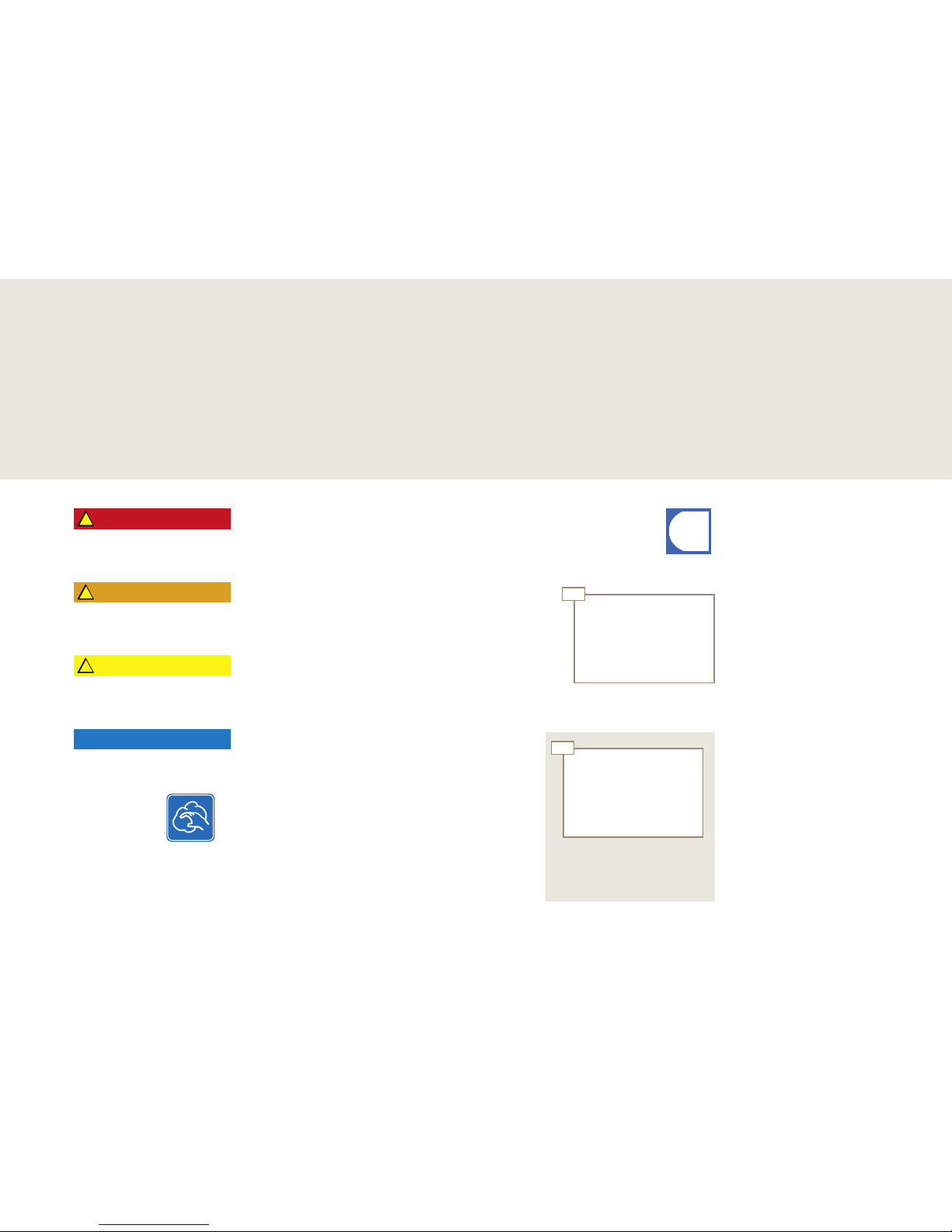
!
!
!
01
4
i
4
01
Explanation of symbols
Page 3
Steps on a colored background
are optional. They must be
performed depending on the
model of your machine.
Explanation of symbols
So that you can get the most out of your FM850, we would like to familiarize you with the symbols used in the Operating
instructions and software. For us, thorough information and open communication go without saying.
Symbols used in the Operating instructions
This symbol indicates tips, shortcuts
and additional information.
Cleaning the add-on unit or
individual components.
Describes and illustrates a step
that you must perform.
DANGER
NOTE
WARNING
CAUTION
NOTE makes you aware of the risk of
damaging the machine.
DANGER indicates potentially lifethreatening danger or grave injury.
CAUTION directs your attention to a
danger of minor injuries.
WARNING indicates risk of injury.
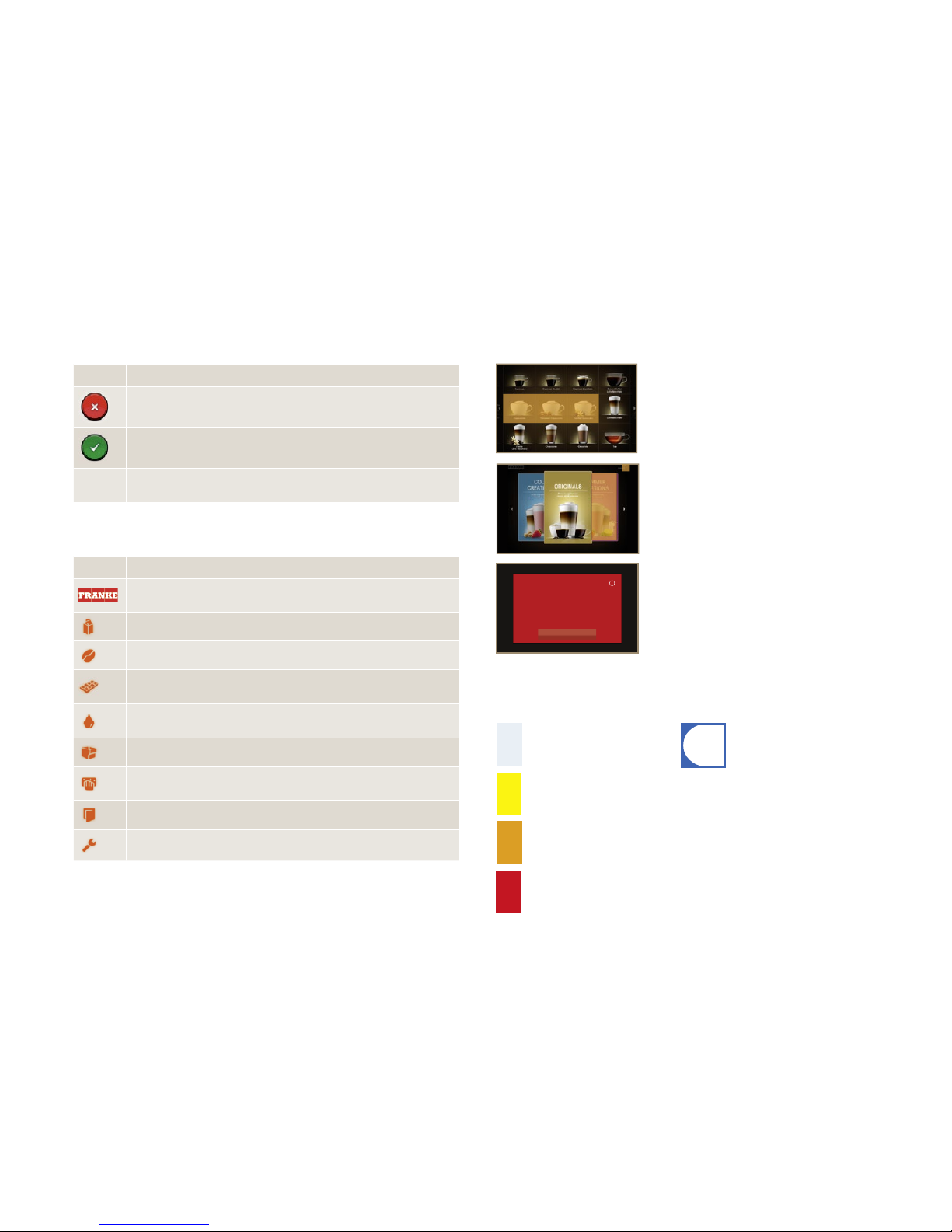
Schliessen
Tür off en
Personal informieren.
i
Explanation of symbols
Page 4
If the entire system is aff ected by an error,
then the error message will appear automatically.
Depiction of error messages
System has limited functionality.
System still fully functional.
System not functioning.
Temporary interruption.
Color code for error messages
If a symbol is illuminated on the dashboard,
then tipping on the symbol will cause additional information and instructions to be
displayed.
If an error occurs, you will fi nd help in the
"Troubleshooting" chapter.
Highlighted products cannot be prepared.
The banderole in the corner takes you to the
error message.
Highlighted products cannot be prepared.
The illuminated symbol on the dashboard
takes you to the error message.
Symbols on the dashboard (non-self-service mode)
Symbol Designation Description
Franke
Switch between Maintenance level and Product
level.
Milk Milk container is empty or not installed correctly.
Coff ee bean Bean hopper is empty or not installed correctly.
Hot chocolate
Powder container is empty or not installed correct-
ly.
Drop
Flavour Station is not available or must be clea-
ned.
Grounds container Grounds container must be emptied.
Cleaning and main-
tenance
Maintenance must be performed on the machine.
Grounds door Grounds door is open.
Screw wrench Service technician must be contacted.
Navigation
Symbol Designation Description
Cancel button Cancel preparation.
Start button Start preparation.
Page backwards/
forwards
Scroll through menus with multiple pages.
Symbols used in the software
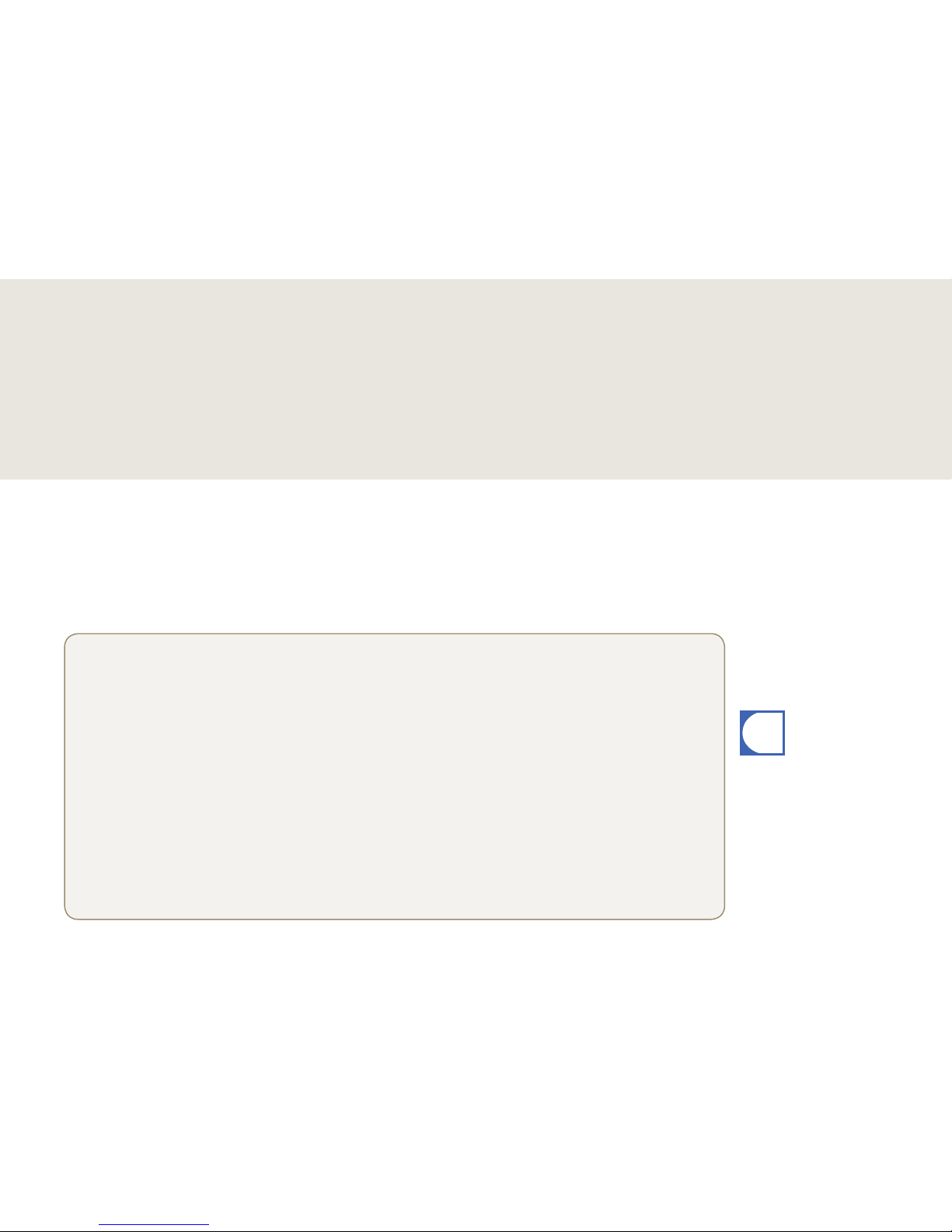
i
For your safety
Page 5
Do you have any questions or
problems that are not addressed in these instructions?
Please do not hesitate to contact Customer Service or your
Service technician.
FM850
The FM850 is a coffee machine for use in food service, offices and
similar environments. It is designed to process whole coffee beans,
powder suitable for automatic devices and fresh milk.
Your coffee machine is designed exclusively for preparing coffee
drinks, powder drinks and hot water in accordance with these instructions and the technical data.
For your safety
Flavour Station (optional)
The Flavour Station is intended exclusively for the automatic conveyance of syrups and other liquid aromas for the preparation of drinks.
The Flavour Station is not designed to pump more viscous fluids such
as sauces (e.g. chocolate sauce).
Refrigeration unit
A refrigeration unit is part of your FM850. It is to be used only to cool
milk in conjunction with preparing coffee drinks with a FM850 coffee
machine.
Only use pre-cooled milk (2 - 5 °C or 36 - 41°F). Only use FRANKE
cleaning solution. Other cleaning agents may leave residue in the
milk system.
Cup warmer (optional)
The cup warmer is an optional add-on unit for your coffee machine.
It is intended only for warming coffee cups and glasses used when
preparing drinks.
The cup warmer is not designed to dry dish towels or other cloths. It
is not necessary to cover the cups to warm them.
Both you and the coffee machine are important to us. Therefore, we would like to provide you with detailed safety information. For us, a high degree of safety goes without saying. Protect yourself against
residual risks arising from the functions of the machine.
Proper use
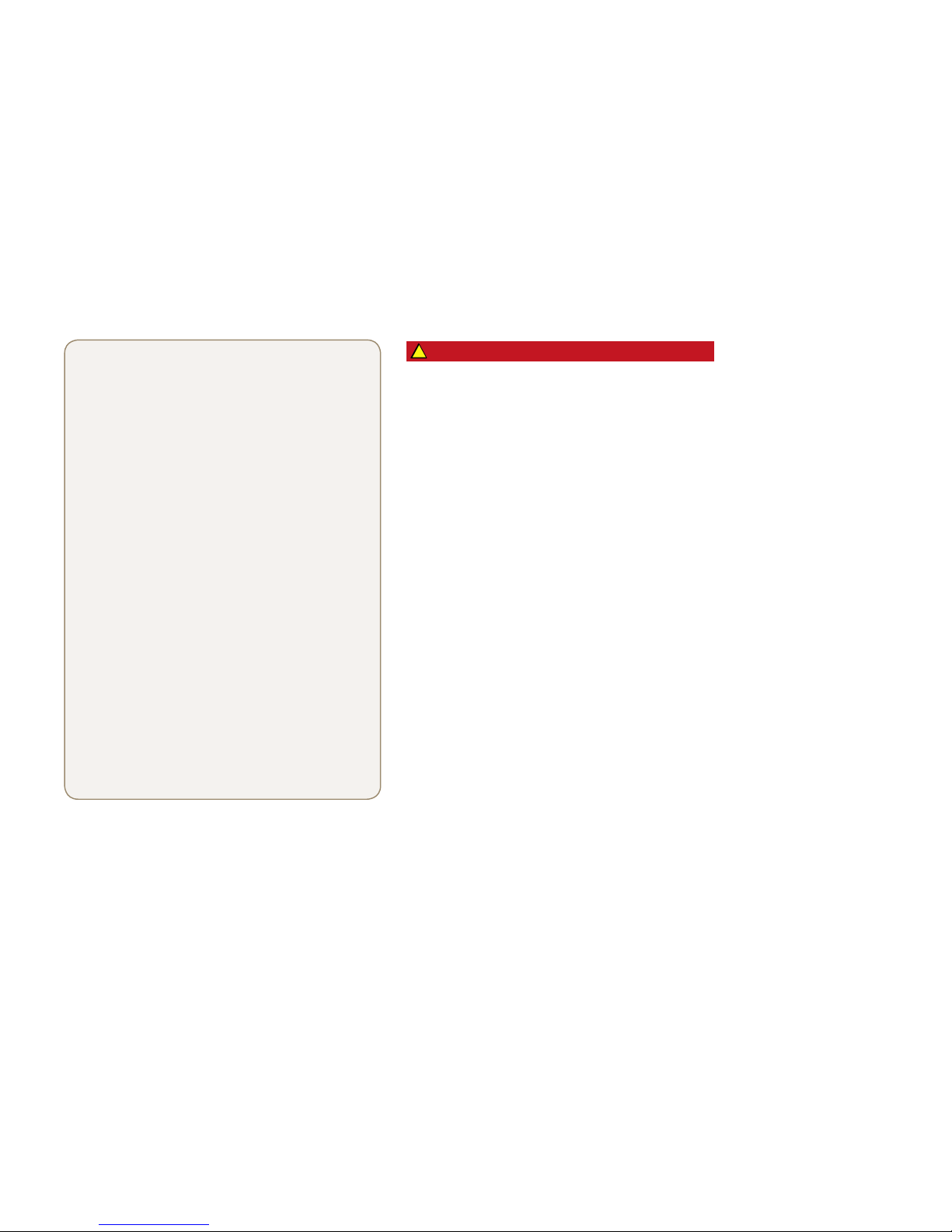
!
For your safety
Page 6
Important
•Do not operate the coffee machine or add-on units until you
have completely read and understood these instructions.
•Keep these instructions near your coffee machine.
•The FM850 is intended for use by trained personnel. Each
operator of the FM850 must have read and understood the
instructions. This does not apply to its use in the self-service
sector. Self-service machines must always be monitored to
protect the users.
•The device is not suitable for children under the age of 8 years.
Children above the age of 8 or persons who are challenged
with respect to physical, sensory or mental abilities must never
approach the machine alone and must always be supervised.
Children are not allowed to play with the appliance. Children
are not permitted to perform any cleaning on the machine.
•Have the machine serviced at regular intervals. Regular maintenance will ensure the safe operation and high performance
of your FM850.
•If the machines are sold or transferred to a third party, give the
operating instructions to the next user.
•The configuration of your coffee machine may differ from that
shown in the instructions. Please refer to your purchase agreement. Additional accessories may be obtained directly from
your retailer or from FRANKE Kaffeemaschinen AG in Aarburg,
Switzerland.
•You will find statements regarding the conformity of your coffee machine in the accompanying Declaration of conformity.
Risk of death by electrocution!
•Never operate a machine that has been damaged or has a damaged power supply cable.
•If you suspect damage to the machine (for instance, a hot or
burning odor), unplug the machine from the outlet and contact
your Service technician.
If the power supply cable to this machine is damaged, it must be
replaced by a suitable power supply cable.
•Only a qualified Service technician should replace the power supply cable.
•Ensure that the machine and power supply cable are not near any
hot surfaces such as gas or electric stoves or ovens.
•Ensure that the power supply cable is not pinched and does not
rub against sharp edges. The machine contains electrically conductive parts. Opening the machines can pose risk of death.
•Never open or attempt to repair the machine yourself.
•Do not make any modifications to the machine that are not de-
scribed in the operating instructions.
•Repairs should only be made by your Service technician using
original replacement and accessory parts.
DANGER
General safety concerns when using the FM850
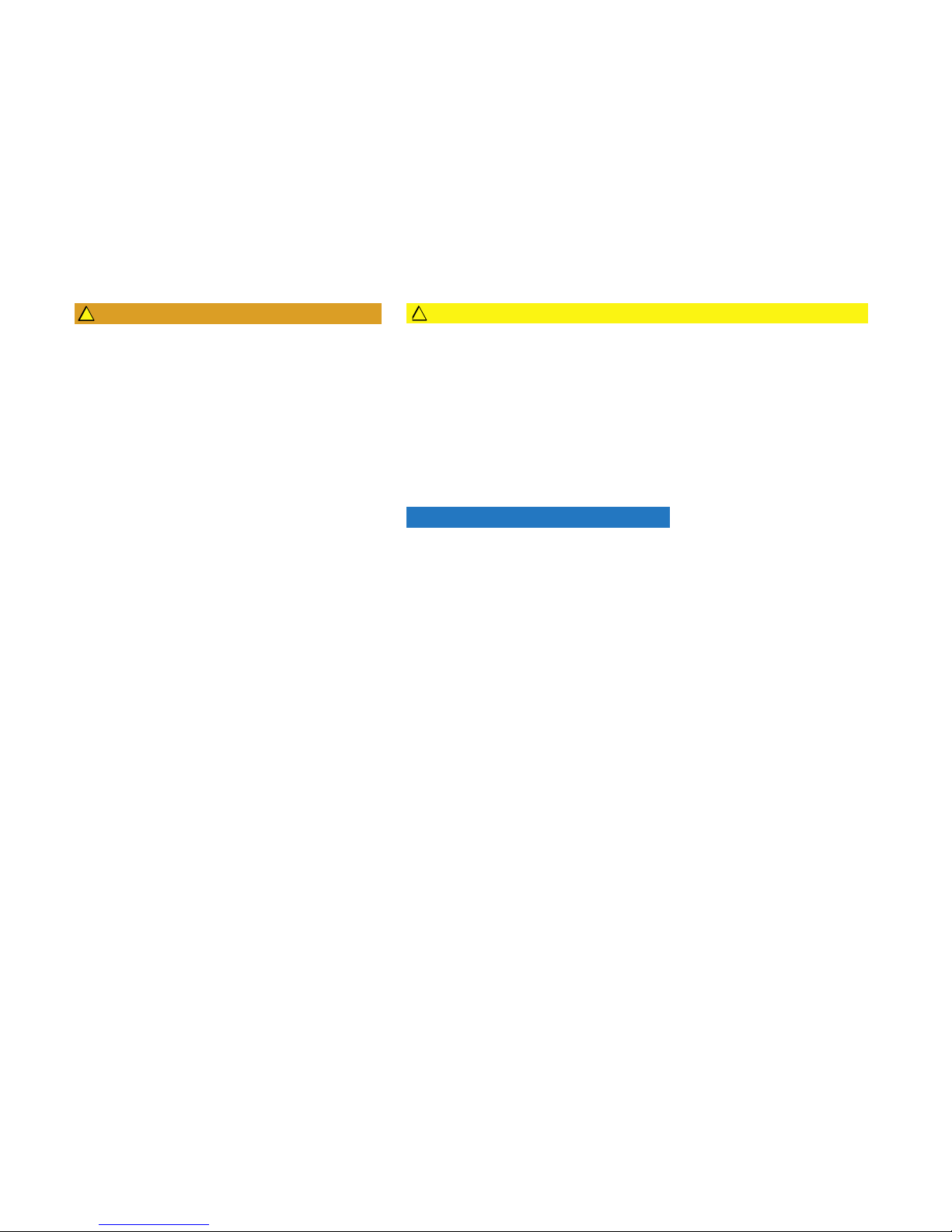
!
!
For your safety
Page 7
Damage from water jets
The coffee machine is not protected against water jets.
•Avoid using water jets for cleaning and do not use high-pressure cleaners.
Damage to the coffee machine
•Set the machine up out of the reach of children.
•Do not expose the machine to the elements, such as rain, frost or direct sunlight.
Danger of tripping over the power supply cable
•Never let the power supply cable hang loose.
Blockage in the powder system caused by incorrect raw materials
•Take care to ensure that powder and beans are filled into the correct containers. Observe the machine equipment.
NOTES
WARNING
Risk of injury
Reaching into the machine may result in abrasions or crushing injuries from interior components.
•Only open the machine when daily work requires it (e.g. to clean
the powder system or to empty the grounds container).
•Exercise care and caution when working in an open machine.
•Only Service technicians should open the machine for any other
reason.
Risk of injury, eye injury and damage to the machine
Objects in the bean hopper,powder containeror grinder may splinter
and be ejected, leading to damage to the machine or injury.
•Never put anything into the bean hopper, powder container or
grinder.
Danger of burns
The coffee and milk dispensers, the hot water dispenser and the
steam dispenser become hot.
•Do not touch the outlets or nozzles.
The surfaces of the cup warmer are hot.
•Do not touch these surfaces.
Danger of scalding
During cleaning, hot water and steam are released repeatedly.
•Keep hands away from the outlets and nozzles during cleaning.
When drinks are dispensed, the products themselves pose a risk of
scalding.
•Always be careful with hot drinks.
Risk of spoiled food residue
If the machine is not cleaned regularly, milk and coffee residue may accumulate in the machine, clog the
outlets or find its way into drinks.
•Clean the coffee machine and add-on units at least once a day.
•Read the chapter "Care of the FM850"
Risk of contamination
When the machine is not in use for extended periods, residue may accumulate.
•Rinse the coffee machine before initial use and when not in use for extended periods (more than 2
days).
CAUTION
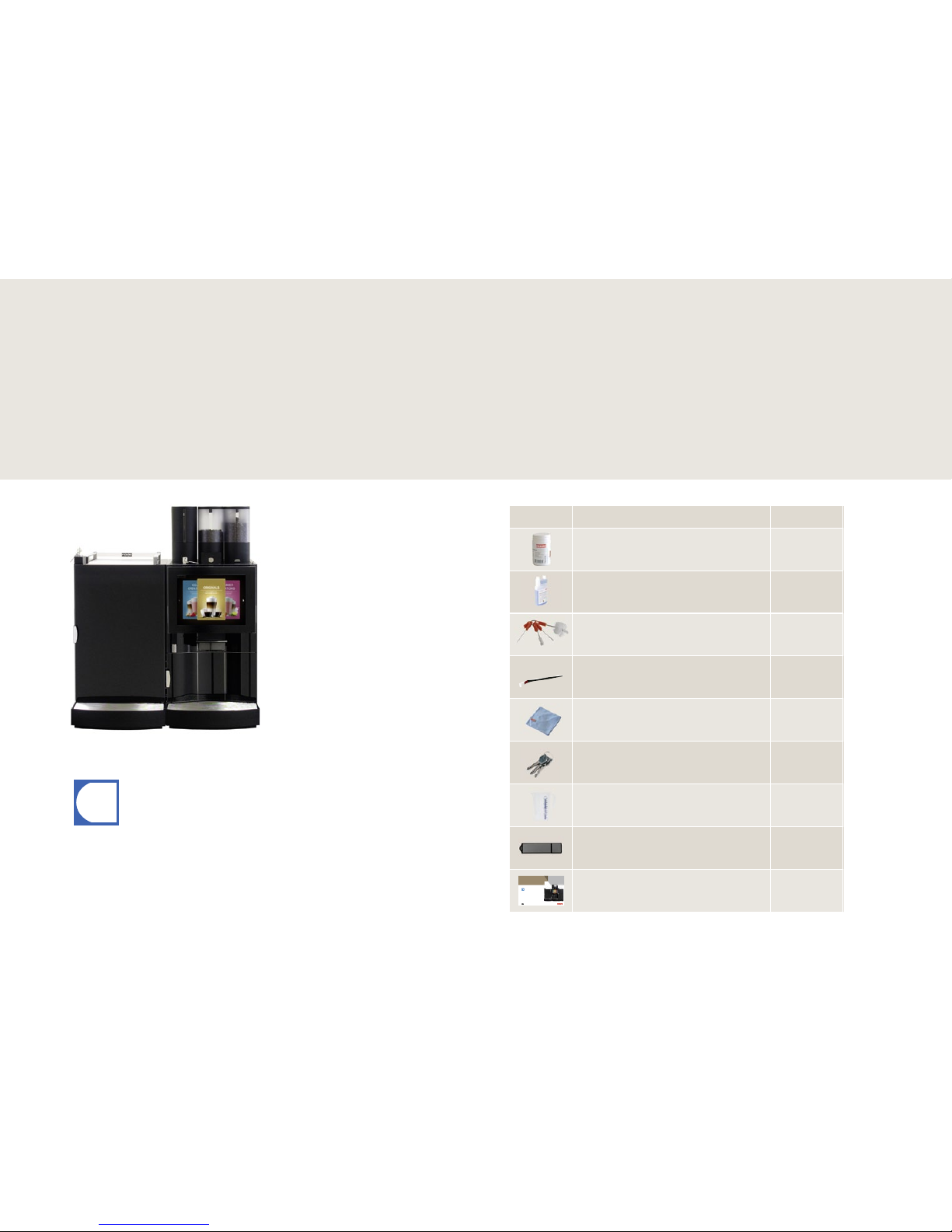
i
Lesen Sie die Betriebsanleitung und das Kapitel «Zu Ihrer Sicherheit», bevor Sie an
der Maschine arbeiten. Bewahren Sie die Betriebsanleitung bei der Maschine auf.
FM850
Originalbetriebsanleitung
Scope of delivery and identifi cation
Page 8
The confi guration of your coff ee machine may diff er from that shown
in the instructions. Please refer to your purchase agreement.
Additional accessories may be obtained directly from your retailer or
from FRANKE Kaff eemaschinen AG in Aarburg, Switzerland.
Item Designation Item no.
Cleaning tablets
(100 pcs.) BK328400
Cleaning solution 1L301219
Cleaning brushes 1L301376
Cleaning brush 1L301160
Microfi ber cloth 1H325974
Key for door
Key for dosing unit
(optional)
1L196255
1P315206
Cleaning container 1H327369
USB stick (4GB) 1H329064
Operating instructions 1H329350
Basic version of FM850 with refrigeration unit, left
Scope of delivery
Scope of delivery and identifi cation
The FM850 is a powerful coff ee machine. Its modern operating concept will help you keep your cool in any situation.
Listed below are ways to identify your machine and what is included in the standard delivery.

Franke Kaff eemaschinen AG
Franke-Strasse 9
CH – 4663 Aarburg
Switzerland
Boiler: Coff ee Water/Steam
Water capacity: 0.9l 0.9l
Operating pressure: 1.0MPa 0.2MPa
Name: FCS4026
(Commercial Coff ee Machine)
Serial-No.: 00054321
Install-No.: 466282
ID-No.: 044.850.001
Type: T 2M 1P H FM FS
Voltage: 400V 3L N PE
Frequency: 50 / 60 Hz
Power: 7500 W
Fuse Protection: 16 A
Max. Inlet pressure: 0.8MPa
1
Franke Kaffeemaschinen AG
Franke-Strasse 9
CH-4663 Aarburg
Switzerland
Name:
Serial-No.
Install-No.:
ID-No.
Type:
Class:
Voltage:
Frequency:
Power:
Input current
Refrigerant
Charge
Refrigerator KE320
(to Commercial Coffee Machine)
00056321
468689
40.000.001
KE320 1C1M FM
N
220 - 240 V
50/60 Hz
25 W
1.0 A
R134a
50 g
7
4
5
6
3
2
1
2
3
4
5
6
7
8
1
7
4
5
6
3
2
8
Scope of delivery and identification
Page 9
Climate zone
Technical data
Type
(for type key, see below)
Apparatus number
Install number
Serial number / Machine number
Product name
Manufacturer
Type key Component
FM850 Machine name
T Touch operator panel
2M Number of grinders
(max. 3)
1P Number of powder containers (2P: Double powder dosing unit)
H Hot water
FM Warm and cold milk foam, warm and cold milk
TW Cup warmer
(optional)
D Steam wand
AS Autosteam
FS Flavour Station
Type keyPosition of type plate
Type plate KE
(example for the add-on units)Type plate (example)
Identification

Description of machine
Page 10
Capacities in accordance with DIN 18873-2
Specialty Hourly capacity
Cups/h (double dispensing)
Espresso 162 (232)
Café crème 115 (151)
Cappuccino 161 (232)
Hot chocolate (powder) 156
Hot water (200 ml) 168
Operator panel
Drip tray with drip grid
Dispenser with automatic
height adjustment
Bean hopper
(up to three units)
Powder container
(Option)
Front door lock
Hot water dispenser
Grounds door
Powder lid
Introduction
The coff ee machine has numerous options. To give you an overview
of your machine, a sample confi guration is illustrated below.
Please note that your coff ee machine may look diff erent from the
confi guration shown here.
Coff ee machine FM850
You have chosen enjoyment of every single coff ee with the FM850. In this section you will learn more about
the functions and options of your coff ee machine and where the controls are located.
Description of machine
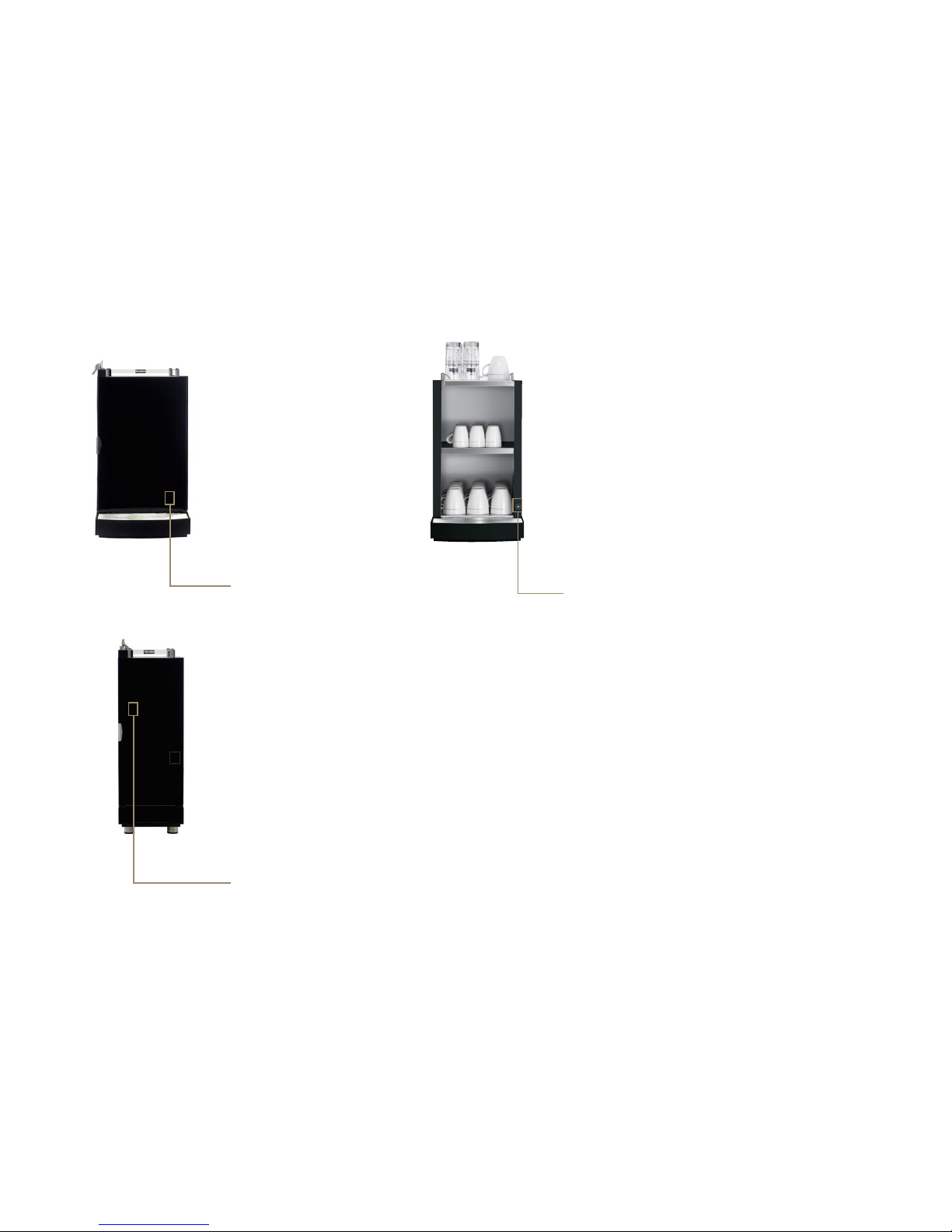
Description of machine
Page 11
On/Off switch
On/Off switch
(behind the door)
Cup warmer (optional)
To enjoy coff ee at its best, you
need pre-heated cups. The cup
warmer fi ts perfectly on your
FM850.
Refrigeration unit
In many regions, milk is part of
a good cup of coff ee. You can
connect the refrigeration unit
directly to the FM850 to make
sure the milk stays fresh.
Flavour Station (optional)
Our Flavour Station is available
to you as an option for unusual
creations. You can use the
Flavour Station to extend your
off erings with up to three different fl avors.
On/Off switch
(on the inside of the
rear panel)
Add-on units
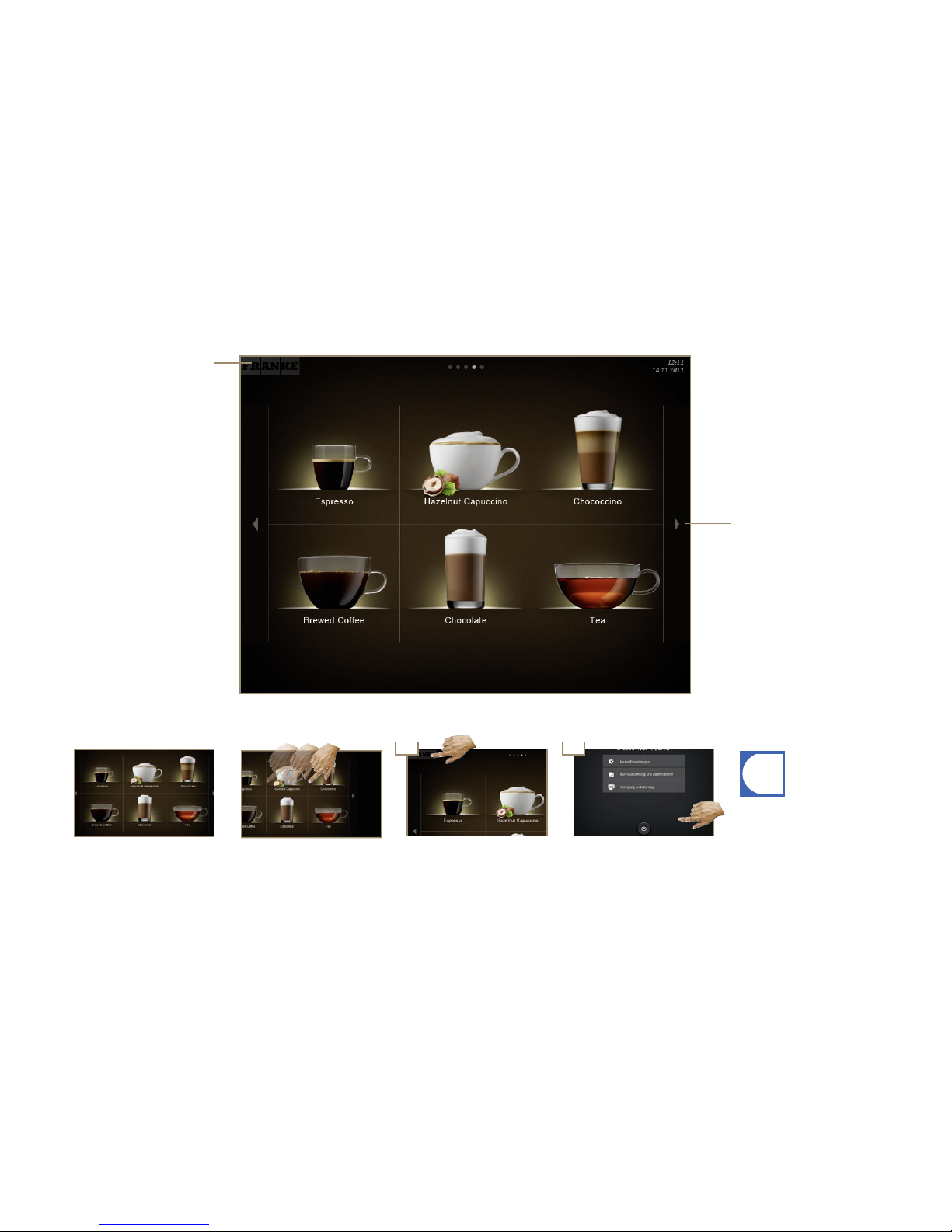
4
01 02
i
Description of machine
Page 12
To scroll, stroke the operating
interface.
The operating interface
Scroll forwards/backwards. Alternatively, you can also stroke
the screen to the right or to the
left with your fi nger.
FRANKE switches between
Maintenance level and Product
level.
To exit Energy saver mode, tip
on the operating interface.
Select q button and confi rm.Switch to Maintenance level.
Switching to Energy saver mode?
To select an option, tip on the
respective fi eld.
Menu elements of the operating interface, using Quick Select as an example
Navigating

Description of machine
Page 13
Self-serviceSelf-service
Cash Register
Structure of the operating interface:
•Level 1: Menu cards with prefi ltered selection
•Level 2: Product selection
•Level 3: Drink Selection status
The Inspire Me operating mode is particularly suitable
for self-service.
It inspires your customers to fi nd the perfect drink for
themselves.
Inspire Me
Structure of the operating interface:
•Level 1: Product selection
•Level 2: Drink Selection status, select product op-
tions, start preparation (if activated)
Structure of the operating interface:
•Level 1: Product selection. Column with the possible options, the production status and the waiting
list
Individual modifi cations:
•Display: 2x2, 3x3 or 4x4 products per page
Individual modifi cations:
•Display: 2x3, 3x4 or 4x5 products per page
•Activate Credit Mode
The Quick Select operating mode is the standard
setting for self-service.
Once your customer has selected a drink, he can
adjust it in the second step, insofar as product options are activated.
Quick Select
(optional with Credit Mode)
Cash Register is the operating mode for non-self-ser-
vice utilization.
While your coff ee machine is preparing a product, you
can already add additional orders.
Non-self-service
Overview of operating modes
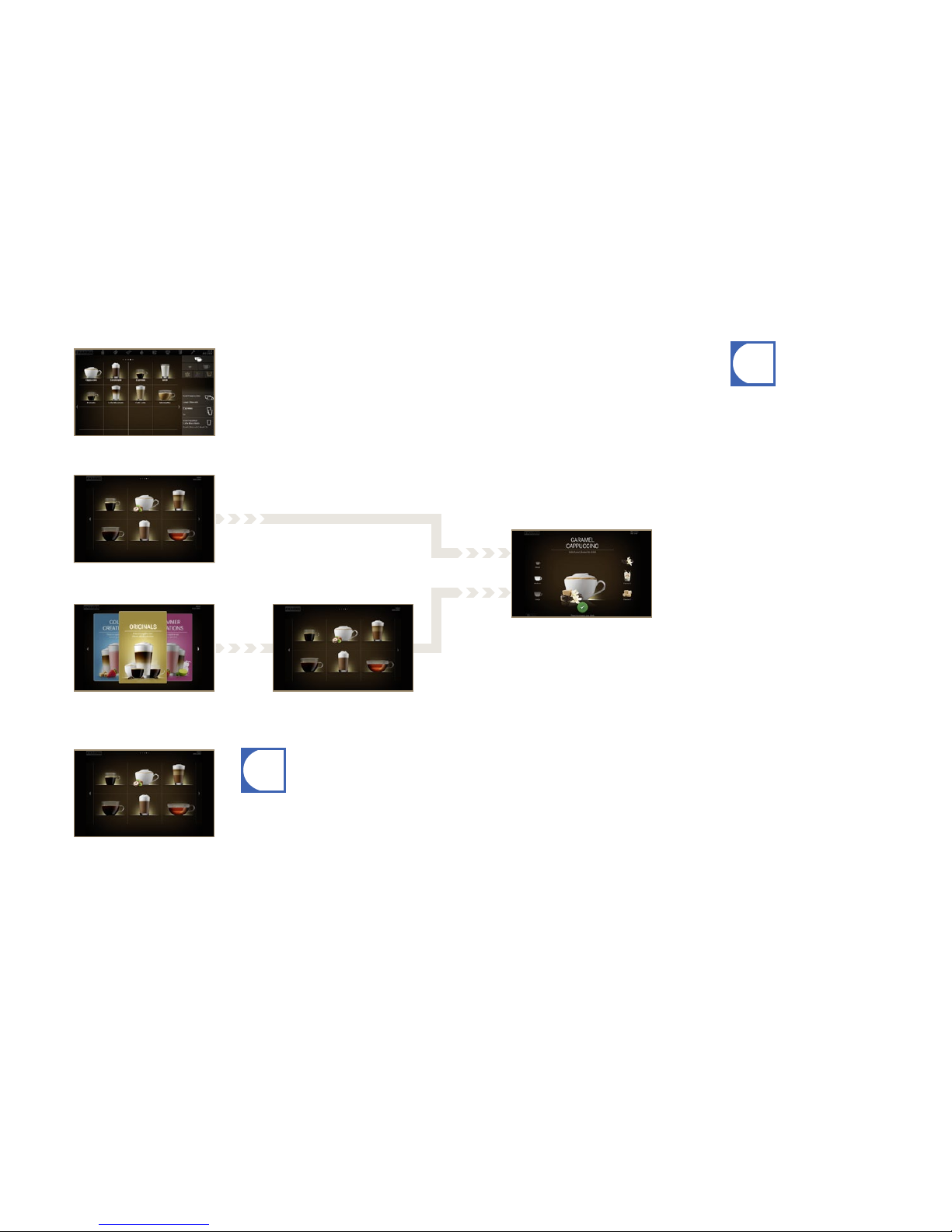
i
i
Description of machine
Page 14
Credit: 6.00 CHF
Milk coff ee Vanilla
4.50 CHF
Macchiato Vanilla
5.50 CHF
Macchiato Caramel
5.50 CHF
Milk coff ee
4.00 CHF
Macchiato
5.00 CHF
Ristretto
3.00 CHF
The suitable operating mode is
dependent on the utilization of
your coff ee machine, your product range and the preferences of
your customers.
Your Service technician will be
happy to help you set the appropriate operating mode.
Product selection
Product selection
Product selection
Menu cards
Status Drink Selection (if activated)
Inspire Me
Quick Select
Cash Register
•In the Drink Selection status, you cannot add any drink options
with the Credit Mode setting.
•You can activate Credit Mode in the My Settings menu under 1
Confi gure machine , 1.5 Accounting. Select Activate accounting.
Function:
•Product preview
•Display product options
•Start preparation
Credit Mode in the Quick Select operating mode
Display:
•Product prices
•Credit
•Missing credit

Installation and technical data
Page 15
FM850 technical data
Bean hopper 1.2kg per grinder
Powder container 1kg per container2 x 0.5kg
(optional double powder dosing unit)
Grounds container 45 cakes (optional: coffee ground chute)
Boiler volume Coffee 0.9 liters at 2.5 kW
Hot water or steam 0.9 liters at 2.5kW
Thermoblock 2kW
Electrical connection 400 V3L N PE7.5 kW50/60 Hz Fuse: 16 A
220 – 240 V1L N PE4.5 kW – 5.4 kW50/60 Hz Fuse: 30 A
(locked)
200 – 240 V3L PE3.6 kW – 5.4 kW50/60 Hz Fuse: 30 A (locked)
Noise emission < 70 dB (A)
Weight Approx. 55 kg
Cold water connection
(optional) G 3/8" outside thread
Water pressure 80 – 800 kPa (0.8 – 8.0 bar)
Shut-off cock With check valve and filter
Water hardness Max. 70 mg CaO/1 l water (7 dH, 13 °fH)
Ideal pH value 7
Funnel d = 50mm (2") with siphon
Drain pipe dmin = 1"
Ambient conditions Humidity: max. 80%
Ambient temperature: 5 - 35 ° C
Energy loss per day* FM850 with KE300: 1.98kWh
* as per DIN 18873-2
Preparations
•The power connection for the coffee machine must be protected
by a ground fault circuit interrupter (GFCI).
•Each terminal of the power supply must be able to be interrupted
by a switch.
•The water connection must have a shut-off cock with a check
valve and filter and must meet the requirements of the technical
data. (Only when being used with a water connection)
•If your coffee machine has an electrical connection other than
the one described in the table opposite, you will have received
additional information regarding the installation with your order
confirmation.
•The water connection to your coffee machine must be accomplished with the hose set that is supplied with it. Do not use any
other water hoses that happen to be present.
Installation
You must have completed these preparations before one of our Service technicians can install the coffee machine for you.
Your Service technician will install your coffee machine and put it into
operation for the first time. The technician will walk you through the
basic functions.
Your FM850 must be properly installed so that you can operate it correctly – your Service technician will do that for you.
You'll have to take care of a few things first. You'll find the prerequisites for problem-free enjoyment of your coffee machine here.
Installation and technical data
