Foxda Tech FM-6602 User Manual
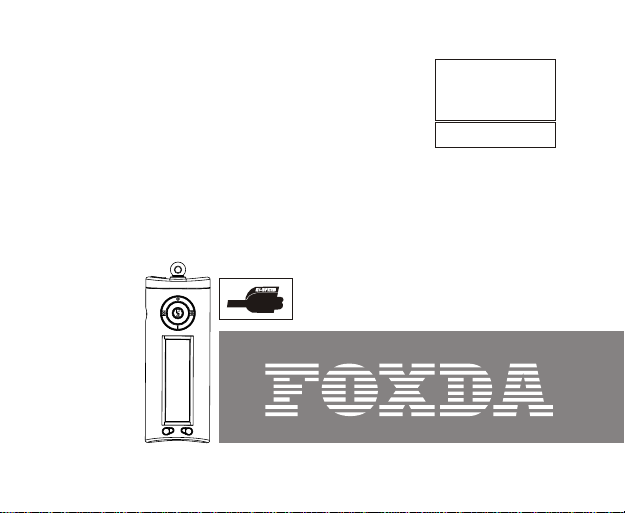
CERTIFIER
MANUAL
USB
FM-6602FM-6602
USER
Mp3 Digital Player
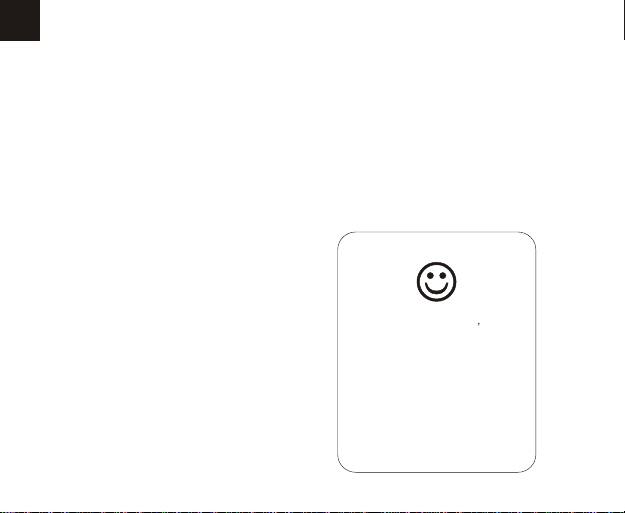
1
Subject
Note......................................1
Overview
Player overview......................2
LCD overview.........................3
Earphone overview.................3
Features....... ........................4
Technical Spec.......................5
Operational Notes.................. 6
OPERATION NOTES
Battery/ Turn on or off...............8
Three MODE...........................9
Operation Notes.......
Advanced function
Music.....................................15
Voice..................................... 15-16
FM tuner.................................17-18
Settings................................. 19-21
Erase Files............................. 22
About /Exit............................. 23
Communication with Computer
Connection..............................25
Installation............................. 26
Download............................... 27
Disconnection......................... 28
Formatting...............................28
.............. 10-12
Check quickly.........................29
Menu overview........................30
Thanks for buying FOXDA s MP3
player, please look through this
user manual before use our MP3
player ,so as you can understand
our high quality product for your
reference, we wish our product
could satisfy you, and your any
suggestion on our MP3 will be
highly appreciated.
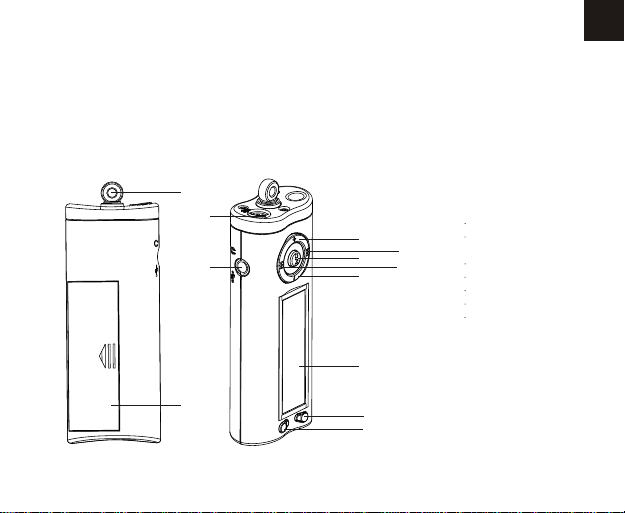
OVERVIEW
MP3 player with removable storage hard disk, fashionable appearance, easy operation,
provide recording, music playing and repeating for you.
2
2
1/14
3
Player overview
4
5
12
9/11
13
8
7
10
Note : Pressing 6 &11 Button
6
at the same time is hold
HOLE
1 EAR
2 HANG HOLE
BATTERY COVER
3.
4 INTERNAL MIC
5 VOL+
6 REC/A-B/EQ
7 LCD
8 VOL-
9. PLAY
10.MENU
11. STOP
12. FF
13. FW
14. USB port
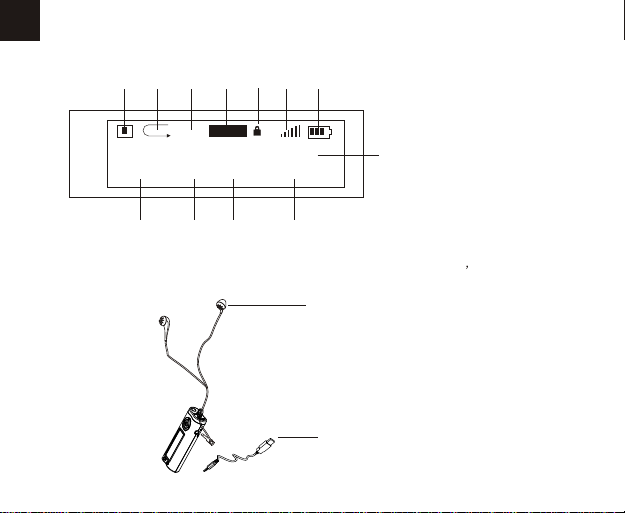
3
2
1
3
A-B
JAZZ
5
4
12
23
TRYING MUSIC.MP3
Song 001-01:05/04:47
9
7
8
10
6
LCD overview
1.Playing state
2.Playing mode display
3.Repeat A-B display
4.EQ
11
5.Volume
6.Power
7.Function
8.Song No.
9.Current Music playing time
10.Total playing time
11.Song s informations
12.Holding state
1
Earphone overview
1.Ear
2
2.USB cable
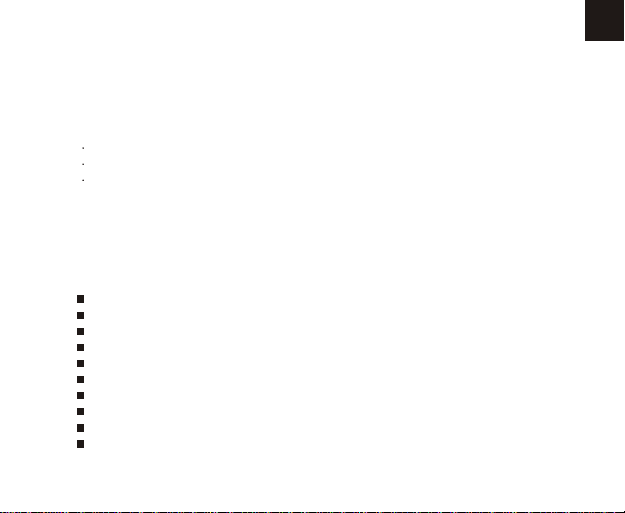
Accessories
1 USB cable
2 EARPHONE
3 Manual
4. CD-ROM
5. Strip hang
Features
Playback Mp3/ WMA multi-format files.
Equalizer mode options: Normal, Class, Jazz, Pop, Rock, DBB.
LCD display, blue light background.
A-B repeat, Selected content repeat function.
10 hours recording time (128M).
12MB full speed USB internal Flash memory.
Low power consumption, 7# (AAA) battery (12hrs continuous playback time)
No driver required for windows me/2000/xp(except windows 98)
Compact and light in weight ,Stylish appearance.
Multi- languages version
4
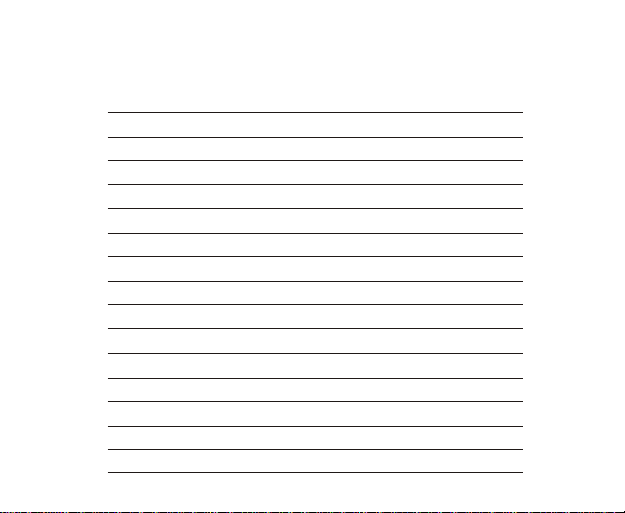
TECHNICAL SPECIFICATIONS
SIZE ( L x W x H ) 86*31*18.2mm
WEIGHT 29 g
POWER AAA BATTERY X 1
DECODE ISO11172-3(MPEG1.0 Layer 3),ADPCM
BIT RATE 64Kdps-320Kdps
SAMPLE FREQUENCY 8KHz-48KHz
FREQUENCY RANGE 20Hz-20KHz
DISTORTION (1KHz) 0.1%
SNR >80db with 20KHz LPF
MP3 sound track separation >80db
MP3 dynamic range >93db
O
REC RDER LENGTH 16bit
TRANSFER SPEED 12Mbps USB
DELIVERY SPEED 4Mbps
POWER OUT >5mW*2
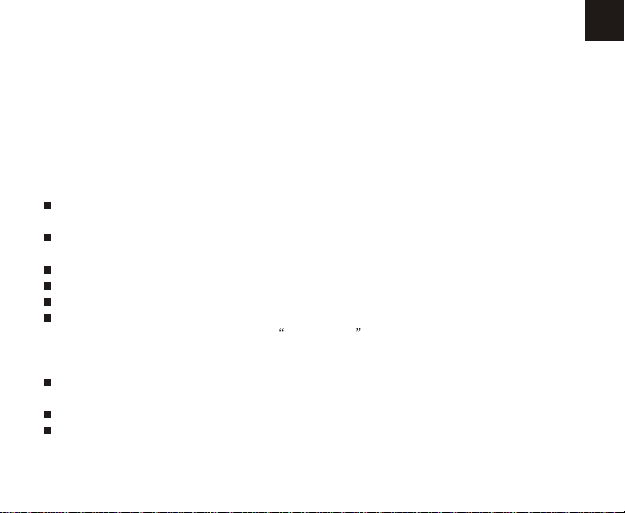
Operational Notes
If the Mp3 player is not operated for a prolonged period, remove the battery to avoid
possible damage caused by electrical leakage.
The Mp3 player should be kept in areas free from extreme temperature changes, moisture
and dust.
Set the HOLD switch to the release position before operation.
Do not drop the player, which probably cause battery fall off or damage its surface.
Battery life may vary with different using condition, manufacturer and manufacture date.
Please change the battery under following conditions :
1. Indicator appears and display the Low Battery then shut down.
2. All buttons make no response and are not workable even after the battery is taken out
and reinstalled.
To avoid static electricity, please If possible, avoid operating the player in extremely dry
environment.
If the player stops running under proper operation, please reset it by taking out battery.
Do not use player when riding, driving .
6
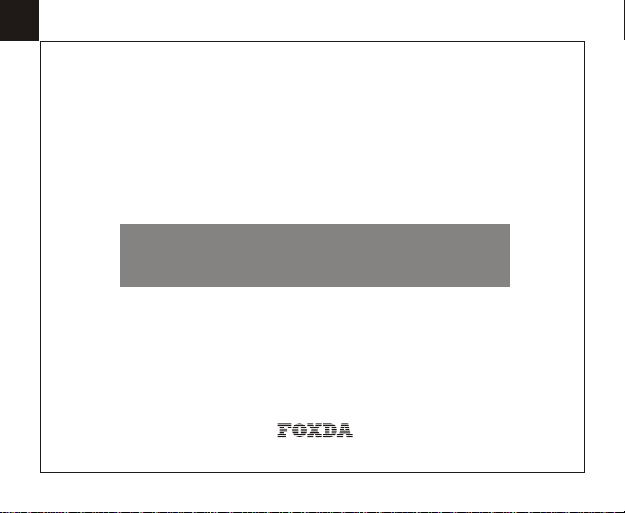
7
OPERATION NOTES
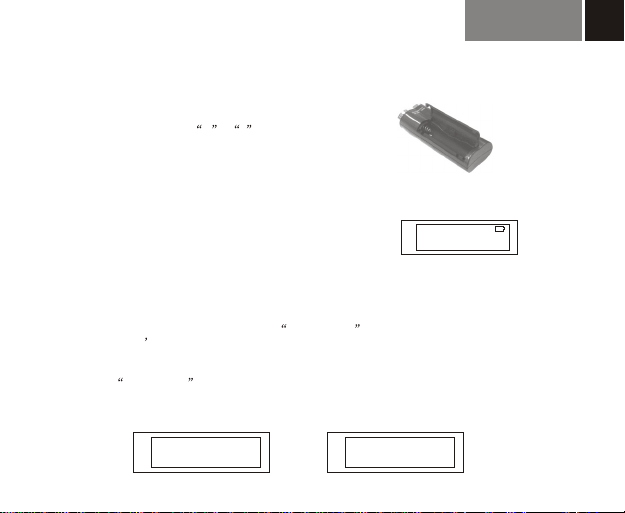
OPERATION NOTES
Load battery
Open the battery compartment, and load one AAA battery
as the direction of marked + , -
Change battery
When power is not enough, machine display as illustration, that means you must change
battery, it is a good suggestion for you that you had better turn off machine before change new
battery .
Turning the power on/off
with blue backlight appears
The OSD when PLAY/STOP button is pressed ,
The backlight will last different seconds by user setting seconds.
.
Pressing PLAY/STOP button continuing , Power OFF appears on
the screen, then it s safe to turn the power off without any operation
The machine can be auto-off if no operation during the period which user had set.
You can set prohibition fuction to let machine cancel this function.
(Reference page: 20 )
8
Foxda
power off

OPERATION NOTES
9
Function optional
music playing, voice playing & recording, radio function
Press menu to select music mode, press menu to confirm playing music ( machine
auto back to playing music mode if no operation more than 3 seconds), LCD display music
mode as :
Press menu button into music mode, press + button to select voice mode and press
menu button to confirm this mode. It is same with transfer from voice mode to music
mode. LCD display voice mode as:
Press menu button into music mode, press + button two times to select FM Tuner
Press menu to confirm FM Tuner
Press menu button into music mode , press + - button to select music, voice, radio,
settings, erase files, about ,exit mode circularly and press menu comfirmed.
A-B
A-B
A-B
JAZZ
23
JAZZ
23
JAZZ
23
MUSIC function mode
VOICE function mode
FM Tuner function mode
