Page 1
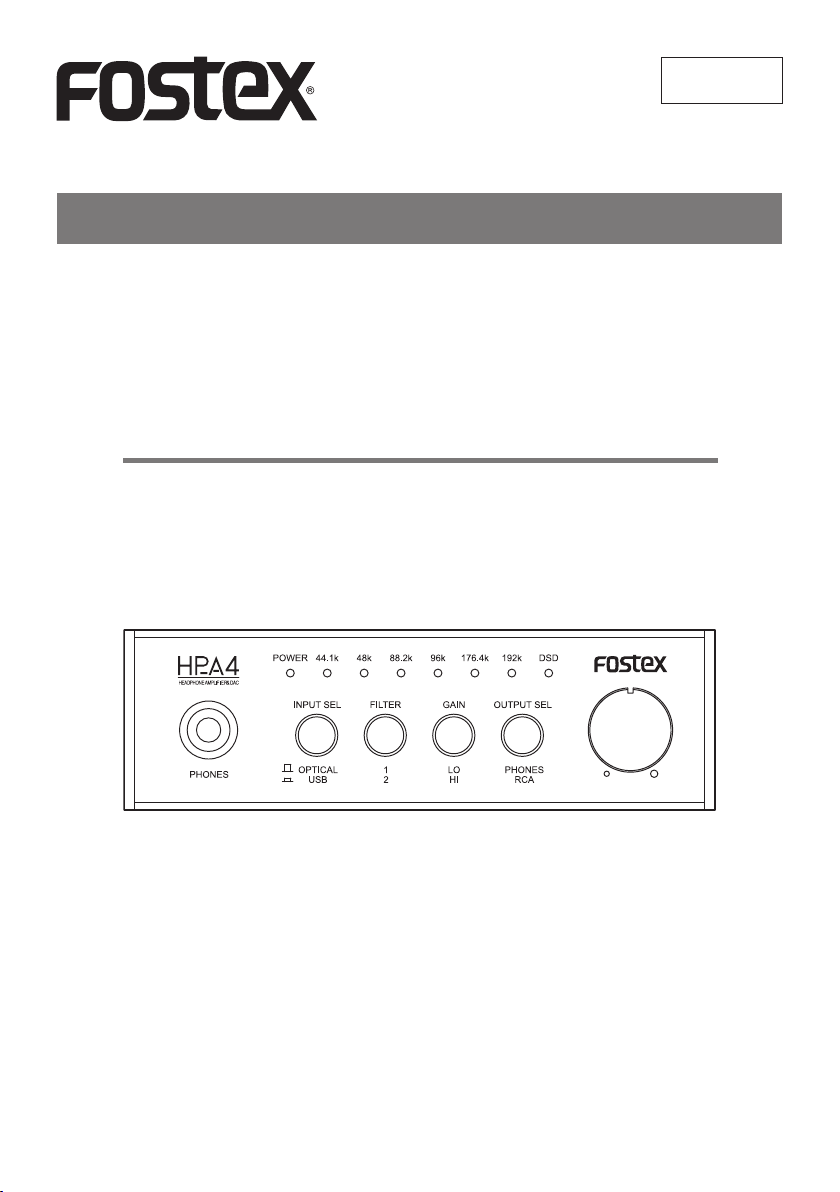
Bedienungsanleitung
HP-A4
2-ch DAC Kopfhörerverstärker
8288988000
(565643)
<Hinweis>:
Wenn Sie den HP-A4 an einen Windows-Computer über USB anschließen,
müssen Sie den dedizierten USB Audio Class 2.0 Treiber installieren, der von
der Fostex Website (www.fostex.com) heruntergeladen werden kann. Wenn Sie
einen Mac-Computer verwenden, brauchen Sie keinen Treiber herunterzuladen.
Page 2
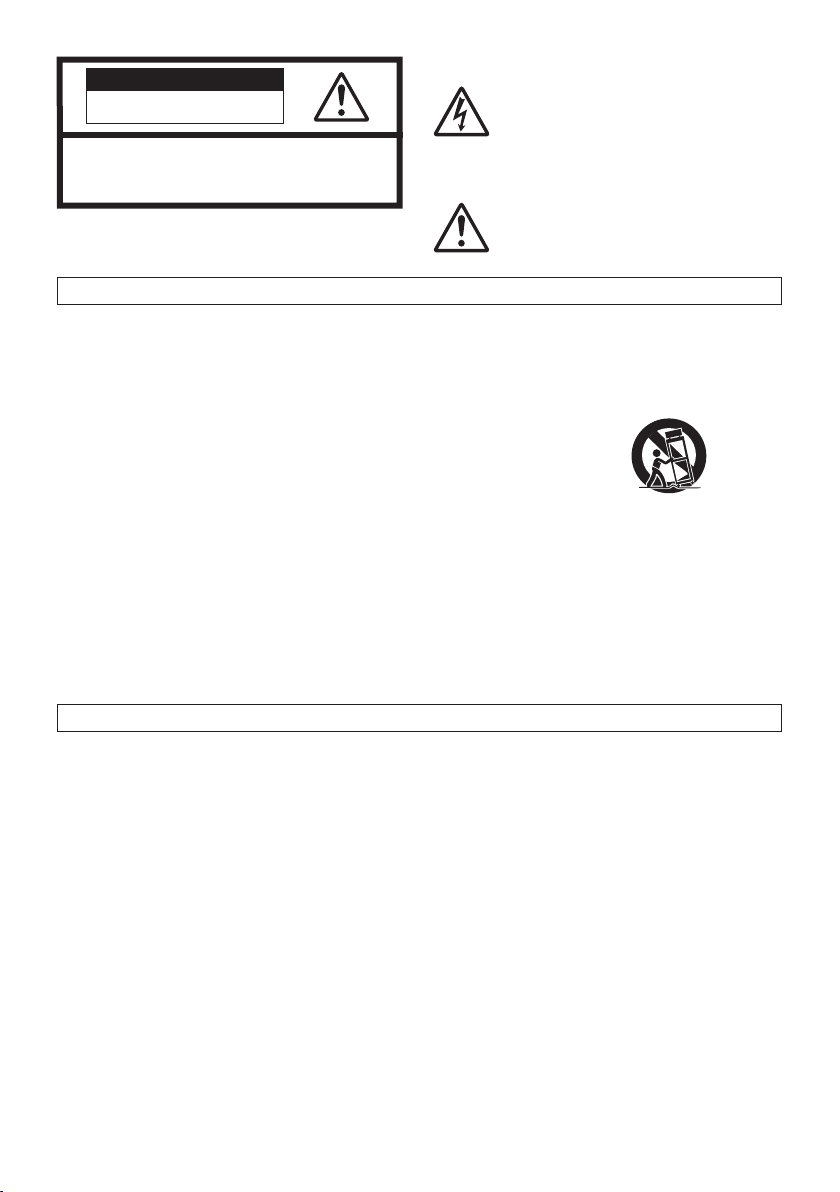
CAUTION
RISK OF ELECTRIC SHOCK
DO NOT OPEN
CAUTION: TO REDUCE THE RISK OF ELECTRIC SHOCK,
DO NOT REMOVE COVER (OR BACK).
NO USER - SERVICEABLE PARTS INSIDE.
REFER SERVICING TO QUALIFIED SERVICE PERSONNEL.
“WARNING”
“TO REDUCE THE RISK OF FIRE OR ELECTRIC SHOCK, DO
NOT EXPOSE THIS APPLIANCE TO RAIN OR MOISTURE.”
SAFETY INSTRUCTIONS
1) Read these instructions.
2) Keep these instructions.
3) Heed all warnings.
4) Follow all instructions.
5) Do not use this apparatus near water.
6) Clean only with dry cloth.
7) Do not block any ventilation openings.
Install in accordance with the manufacturer’s instructions.
8) Do not install near any heat sources such as radiators, heat registers, stoves, or other apparatus
(including ampliers) that produce heat.
9) Do not defeat the safety purpose of the polarized
or grounding-type plug. A polarized plug has two
blades with one wider than the other. A grounding type plug has two blades and a third grounding prong. The wide blade or the third prong are
provided for your safety. If the provided plug does
not fit into your outlet, consult an electrician for
replacement of the obsolete outlet.
10) Protect the power cord from being walked on or
pinched particularly at plugs, convenience receptacles, and the point where they exit from the apparatus.
FCC (U.S.A.) & ICES-003 (Canada) INFORMATION
1. IMPORTANT NOTICE
This product, when installed as indicated in the instructions contained in this manual, meets FCC and
ICES-003 requirements. Changes or modications not
expressly approved by Fostex Company for compliance could void the user’ s authority to operate the
equipment. DO NOT MODIFY THIS PRODUCT.
2. IMPORTANT
In order to comply with FCC and ICES-003 requirements, use high quality shielded cables for connection
to accessories and / or another products. If any cables
are supplied with this product, they MUST be used.
Follow all installation instructions. Failure t o do so
could void your FCC / ICES-003 authorization to use
this product in the USA / Canada.
3. NOTE
This equipment has been tested and found to comply
with the limits for a Class B digital device, pursuant to
Part 15 of the FCC Rules. These limits are designed
to provide reasonable protection against harmful interference in a residential installation. This equipment
generates, uses and can radiate radio frequency energy and, if not installed and used in accordance with
instructions, may cause harmful interference to radio
communications. However, there is no guarantee that
The lightning ash with arrowhead symbol, within an equilateral triangle, is intended to alert the user to the presence
of uninsulated “dangerous voltage” within
the product’s enclosure that may be of
sufficient magnitude to constitute a risk
of electric shock to persons.
The exclamation point within an equilateral triangle is intended to alert the user to
the presence of important operating and
maintenance (servicing) instructions in the
literature accompanying the appliance.
11) Only use attachments/accessories specified by
the manufacturer.
12) Use only with the cart, stand, tripod, bracket, or
table specied by the manufacturer, or sold with
the apparatus. When a cart is used, use caution
when moving the cart/apparatus combination to
avoid injury from tip-over.
13) Unplug this apparatus during lightning storms or
when unused for long periods of time.
14) Refer all servicing to qualied service personnel.
Servicing is required when the apparatus has been
damaged in any way, such as power-supply cord
or plug is damaged, liquid has been spilled or objects have fallen into the apparatus, the apparatus
has been exposed to rain or moisture, does not
operate normally, or has been dropped.
15) Exces sive sound press ure from earphones and
headphones can cause hearing loss.
interference will not occur in a particular installation. If
this equipment does cause harmful interference to radio or television reception, which can be determined by
turning the equipment off and on, the user is encouraged to correct the interference by one or more of the
following measures:
• Reorient or relocate the receiving antenna.
• Increase the separation between the equipment and
receiver.
• Connect the equipment into an outlet on a circuit dif-
ferent from that to which the receiver is connected.
• Consult the dealer or an experienced radio/TV techni-
cian for help.
4. Compliance with Part 15 of FCC Rules and Cana-
dian ICES-003.
This device complies with Part 15 of the FCC Rules.
Operation is subject to the following two conditions: (1)
This device may not cause harmful interference, and
(2) this device must accept any interference received,
including interference that many cause undesired operation.
This Class B digital apparatus complies with Canadian
ICES-003.
Cet appareil numérique de la classe B est conforme à
la norme NMB-003 du Canada.
D-2
Page 3

Inhaltsverzeichnis
Sicherheitsinstruktionen ...............D-2
FCC (U.S.A.) & ICES-003
(Kanada) Information . . . . . . . . . .D-2
Inhaltsverzeichnis .................D-3
Einleitung ......................D-3
Übersicht . . . .
. . . . . . . . . . . . . . . . . . . .D-3
Mitgeliefertes Zubehör . . . . . . . . . . . . . .D-3
Über die Stromversorgung . . . . . . .. . . . .D-3
Wartung . . . . . . . . . . . . . . . . . . . . .D-3
Bezeichnungen und Funktionen
Gerätevorderseite . . . . . . . . . . . . . . . .D-4
Geräterückseite ..................D-5
Computeranschluss und Einstellungen
Anforderungen für Computer . . . . . . .D-6
Installieren des USB-Treibers
(nur Windows). .................D-6
DSD Audiowiedergabe-Software
Anwendung ...................D-6
Anschließen eines Computers . . ....D-6
Auswählen des Ton-Ausgabe
Ziels . .... ...... ..............D-6
Detaileinstellungen für Ton ........D-7
Computerton-Ausgabelautstärke .....D-7
HP-A4-Einstellungen
[INPUT SEL]
Sch
altereinstellung . . ......D-8
[FILTER] Schaltereinstellung . . . . . . . . . . .D-8
[GAIN] Schaltereinstellung ............D-8
[OUTPUT SEL] Schaltereinstellung
Lautstärkepegel-Einstellung .............D-8
Verbindungsbeispiel ....
.............D-9
Technische Daten . . . . . . . . . . . . . . . . . . . .D-9
Erklärung der EC-Richtlinie . ..........D-10
Liste von Fostex Vertriebspartnern in
Europa . ...........................D-10
Einleitung
Herzlichen Glückwunsch zum Kauf eines FostexProdukts. Um beste Leistung zu erzielen, lesen Sie diese
Anleitung bitte vor der Verwendung der Einheit
gründlich durch. Bitte heben Sie diese Anleitung für
zukünftiges Nachschlagen auf.
Übersicht
Der Fostex HP-A4 ist ein tragbarer Hochleistungs-DAWandler mit einem Kopfhörerverstärker. Die Einheit
empfängt ein digitales Audiosignal vom USB-Anschluss
oder optischen Digitalanschluss und wandelt es in ein
Analogsignal um, das von den Analog-Line-Ausgängen
ebenso wie von den Kopfhörer-Ausgängen ausgegeben
wird. Die Einheit kann PCM-Audio ebenso wie DSDAudio nativ wiedergeben. Sie können eine 24-Bit/192kHz PCM-Quelle ebenso wie eine 5,6-MHz DSD-Quelle
in hervorragender Qualität genießen.
Bietet einen qualitativ hochwertigen DAC (PCM1792A).
•
•
Unterstützt asynchronen Modus, gesteuert von einem
Kristalloszillator.
Stromversorgung über USB.
•
Unterstützt 24-Bit/192-kHz PCM-Wiedergabe, ebenso wie
•
native 5,6-MHz DSD-Wiedergabe.
Beachten Sie, dass zur Wiedergabe von DSD-Audio eine
*
geeignete DSD-Audiowiedergabe-Software auf Ihrem
Computer erforderlich ist.
Ausgestattet mit einem microSD (SDHC)
•
Kartenlaufwerk, das für zukünftige Upgrades
verwendet werden kann.
Beachten Sie, dass die Einheit nicht Audiodaten auf einer
*
microSD-Karte abspielen kann.
Mitgeliefertes Zubehör Die
folgenden Teile sind mit dem HP-A4 mitgeliefert.
USB-Kabel x 1
•
Gummifüße x 4
•
Bedienungsanleitung (dieses Handbuch)
•
Nach dem Kauf des HP-A4 prüfen Sie, ob alle
Zubehörteile in der Packung enthalten sind. Sie müssen
die vier Gummifüße selber an der Unterseite der Einheit
anbringen.
Über die Stromversorgung
Der HP-A4 wird über USB-Bus mit Strom versorgt.
Wenn Sie den optischen [DIGITAL IN]-Anschluss als
Eingangsquelle verwenden, müssen Sie deshalb den
[USB]-Anschluss mit einem Gerät verbinden (Computer,
USB mobile Stromversorgung usw.), das USBBusstromversorgung zu der Einheit liefert und dann das
Gerät einschalten.
Wartung
Wenn die Einheit verschmutzt ist, wischen Sie sie mit
einem weichen trockenen Lappen oder einem mit
wässriger, neutraler Spülmittellösung getränkten Lappen
ab. Verwenden Sie keine flüchtigen organischen Mittel
wie etwa Benzol oder Terpentin. Andernfalls kann die
Oberfläche beschädigt werden.
<Vorsicht>:Zu Ihrer Sicherheit trennen Sie die USBStromversorgung vor der Reinigung ab.
D-3
Page 4

Bezeichnungen und Funktionen
Gerätevorderseite
❷ ❸ ❹ ❺
❶
❻
❼ ❽ ❾
[PHONES]-Anschluss (1/4” Stereo-Klinkenbuchse)
❶
Dieser Anschluss dient zum Verbinden mit
Stereokopfhörern. Er ist aktiv, wenn der [OUTPUT
SEL]-Schalter an der Vorderseite in Oben-Stellung
(„PHONES“) gestellt ist.
[POWER]-Anzeige
❷
Diese Anzeige leuchtet rot, wenn die USBBusstromversorgung an der Einheit anliegt.
Eingangsanzeigen (44,1 k, 48 k, 88,2 k, 96 k,
❸
176,4 k, 192 k, DSD)
Die entsprechende Anzeige leuchtet grün, je nach der
Eingangs-Audioquelle. Wenn kein Signal anliegt oder ein
Signal mit einem nicht unterstützten Audioformat
anliegt, leuchtet keine Eingangsanzeige.
Mit einer PCM-Audioquelle
*
Die der Abtastfrequenz des Eingangssignals
entsprechende Anzeige leuchtet.
[DSD]-Anzeige
❹
Diese Anzeige leuchtet grün, wenn die Einheit DSDAudio abspielt.
Lautstärkeregler
❺
Passt den Analog-Ausgangspegel der [PHONES]- und
[OUTPUT]-Anschlüsse an. (Siehe „HP-A4Einstellungen“ auf Seite D-8.)
[INPUT SEL]-Schalter
❻
Wählt die digitale Eingangsquelle unter den [USB]- und
[DIGITAL IN]-Anschlüssen. (Siehe „HP-A4Einstellungen“ auf Seite D-8.)
[FILTER SEL]-Schalter
❼
Wählt die digitalen Filtereigenschaften des DAC. (Siehe
„HP-A4-Einstellungen“ auf Seite E-8.)
[GAIN SEL]-Schalter
❽
Wählt den Verstärkungsgrad (Gain) des KopfhörerAusgangsverstärkers. (Siehe „HP-A4-Einstellungen“ auf
Seite D-8.)
<Vorsicht>:Drehen Sie den Lautstärkeregler ganz
nach links, bevor Sie den Schalter betätigen.
[OUTPUT SEL]-Schalter
❾
Wählt das Analog-Ausgabeziel unter den
[PHONES]- und [OUTPUT]-Anschlüssen. (Siehe
„HP-A4-Einstellungen“ auf Seite D-8.)
Mit einer DSD-Audioquelle
*
Wenn die Abtastfrequenz des Eingangssignals 2,8 MHz
ist, leuchtet die Anzeigen „44.1k“ und „DSD“.
Wenn die Abtastfrequenz des Eingangssignals 5,6 MHz
ist, leuchten die Anzeigen „88.2k“ und „DSD“
<Hinweis>:Sofort nach dem Anlegen der
Stromversorgung an die Einheit leuchtet keine
Eingangsanzeige
D-4
Page 5

Names and functions
Geräterückseite
⓫ ⓬ ⓭❿ ⓮
[ OUTPUT]-Anschlüsse (L und R) (RCA-
❿
Klinkenbuchsen)
Von diesen Anschlüssen wird ein Analog-Audiosignal
nach dem D/A-Wandler ausgegeben. Sie dienen auch
zum Anschließen eines Audioverstärkers usw. Sie sind
aktiv, wenn der [OUTPUT SEL]-Schalter an der
Vorderseite in Unten-Stellung („RCA“) gestellt ist.
<Hinweis>:Sie können den Audio-Ausgangspegel
von den [OUTPUT]-Anschlüssen mit dem
Lautstärkeregler steuern.
[DIGITAL IN]-Anschluss (optisch)
⓫
An diesem Anschluss wird PCM-Digitalaudio
eingegeben. Er dient zum Verbinden mit einer digitalen
Audioquelle wie einem CD-Spieler.
<Hinweis>:Dieser Anschluss akzeptiert nicht
DSD-Audio.
[DIGITAL OUT]-Anschluss (optisch)
⓬
Dieser Anschluss gibt PCM-Digitalaudio aus, das vom
[USB]- oder [DIGITAL IN]-Anschluss im S/PDIFFormat empfangen wird. Wenn die Einheit DSD-Audio
empfängt, wird kein Signal ausgegeben. Dient zum
Verbinden mit einem digitalen Audiogerät.
[USB]-Anschluss
⓭
Wenn Sie USB-Audio abspielen, schließen Sie einen
Computer über das mitgelieferte USB-Kabel an. Wenn
Sie vom [DIGITAL IN]-Anschluss empfangenes Audio
wiedergeben, schließen Sie ein Gerät, das USBBusstromversorgung liefern kann (wie ein Computer,
USB mobile Stromversorgung usw.) an diesen Anschluss
an.
<Hinweise>:
• Um stabile Stromversorgung zu erhalten, schließen Sie
das USB-Kabel direkt ohne Verwendung eines USBHubs an.
• Um digitales Audio von Ihrem Computer über USB zu
erhalten, müssen Sie die richtigen AudioAusgangseinstellungen am Computer vornehmen.
Beachten Sie auch, dass zur Wiedergabe von DSD-Audio
eine geeignete DSD-Audiowiedergabe-Software auf
Ihrem Computer erforderlich ist.
[microSD]-Steckplatz
⓮
Wenn Sie in der Zukunft einen Upgrade der HP-A4Software vornehmen, setzen Sie eine microSDHC-Karte,
die einen Software-Upgrade enthält, in diesen Steckplatz
ein. Sie können nur eine microSDHC-Karte (32 GB oder
weniger) verwenden.
<Hinweis>:
• Sie können die Software-Upgrade-Datei zusammen mit
den Aktualisierungshinweisen und der ergänzenden
Anleitung von der Fostex-Website (www.fostex.com)
herunterladen.
• Die Einheit kann nicht Audiodaten auf einer microSDKarte abspielen.
D-5
Page 6

Computeranschluss und Einstellungen
Wenn Sie einen Computer als Eingangsquelle der Einheit
verwenden, müssen Sie die folgenden Vorbereitungen
treffen.
Anforderungen für Computer
Sie können einen Computer anschließen, der die folgenden
Anforderungen erfüllt.
• Ein USB 2.0 (oder höherer) Anschluss ist vorhanden.
• Betriebssystem:
Windows XP
Windows Vista
Windows 7
Windows 8
Mac OS X
Installieren des USB-Treibers (nur Windows)
Bevor Sie die Einheit über USB an einen WindowsComputer über USB anschließen, muss der dedizierte
USB Audio Class 2.0 Treiber auf dem Computer
installiert sein. Sie können die Treiber-Software von der
Fostex-Website (www.fostex.com) herunterladen
Wenn Sie die Einheit über USB an einen Macintosh-
*
Computer anschließen, brauchen Sie keine TreiberSoftware zu installieren.
DSD Audiowiedergabe-Softwareanwendung
Anschließen eines Computers
Schließen Sie den HP-A4 über das mitgelieferte USBKabel an Ihren Computer an. Nach dem Herstellen der
Verbindung erkennt der Computer die Einheit, und die
[POWER]-Anzeige der Einheit leuchtet rot, um
anzuzeigen, dass USB-Busstrom zur Einheit gespeist
wird.
<Hinweise>:
• Um stabile Stromversorgung zu erhalten, schließen Sie
das USB-Kabel direkt am einen USB-Anschluss Ihres
Computers an. Die Verwendung von USB-Hubs wird
nicht empfohlen.
• Die Einheit arbeitet im asynchronen
Übertragungsmodus. Die ankommenden Audiodaten
werden mit dem Kristalltaktgeber der Einheit verarbeitet.
Einstellen des Ton-Ausgabeziels
Im Folgenden wird beschrieben, wie Sie den HP-A4 als
Gerät für die Tonausgabe eines Computers für jedes
Betriebssystem einstellen.
<Hinweis>:Wenn Sie Ihren Computer neu starten
oder die Einheit erneut anschließen, prüfen Sie ob
das Tonausgabe-Ziel richtig eingestellt ist.
Zur Wiedergabe von DSD-Audio muss eine geeignete
DSD-Audiowiedergabe-Software auf Ihrem Computer
installiert sein. Die Einheit unterstützt sowohl ASIO als
auch DoP, so dass eine DSD-Audiowiedergabe-Software,
die entweder ASIO oder DoP unterstützt, verwendet
werden kann.
<Hinweise>:
• Wenn eine Audiowiedergabe-Software illegale
Daten zu der Einheit sendet, kann das Audio nicht
abgespielt werden.
• Bei manchen Audiowiedergabe-Software-
Anwendungen kann der Anfang eines Songs
stummgeschaltet werden, wenn Sie zwischen DSD
und PCM umschalten.
• Bevor Sie eine Audiowiedergabe-Software-
Anwendung bedienen sollten Sie die Audio-
Ausgabelautstärke des HP-A4 niedriger stellen.
• Tracks in der Playlist einer Audiowiedergabe-
Software sollten die gleiche Abtastrate haben.
• Mac OS
1) Wählen Sie „Systemeinstellungen“ aus dem Apple
Dropdown-Menü.
D-6
Page 7
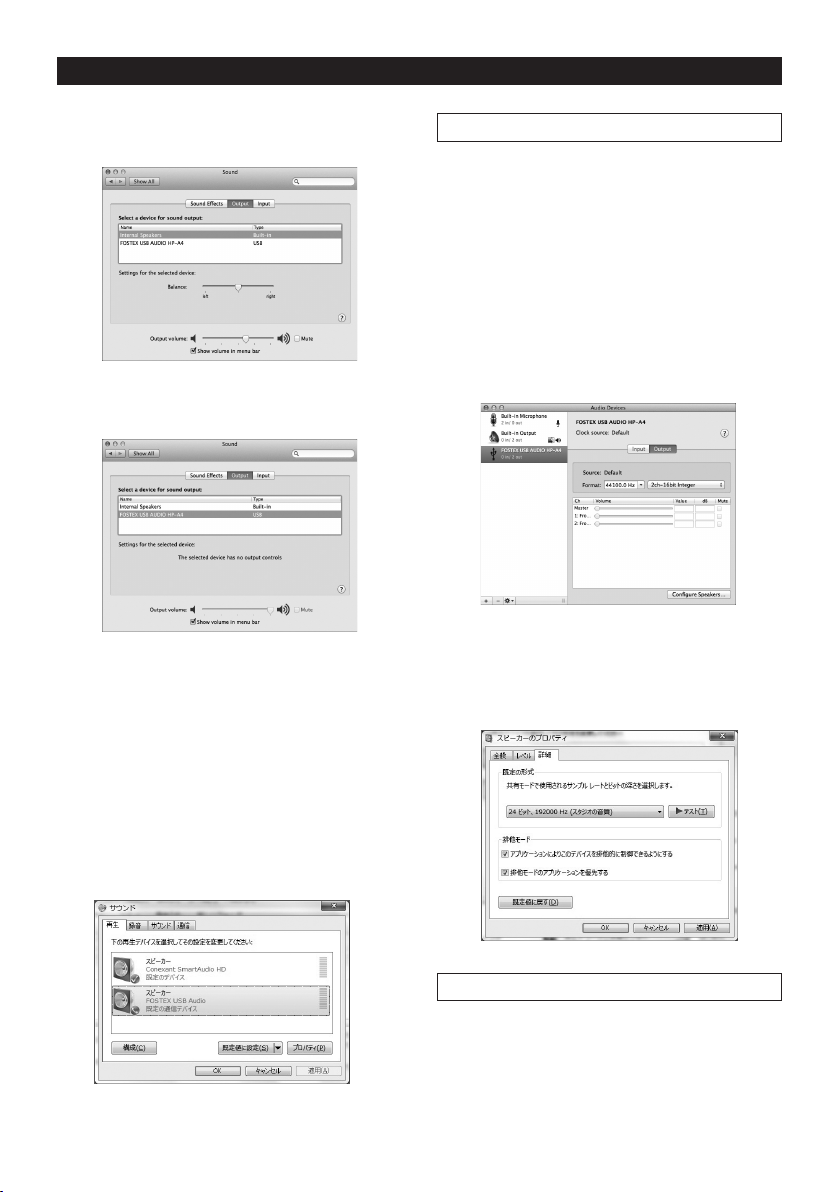
Computeranschluss und Einstellungen
2) Wählen Sie „Ton“ aus dem „Ton“-Fenster und wählen
Sie das Register „Ausgang“ oben im Fenster.
3) Wählen Sie „FOSTEX USB AUDIO HP-A4“ im Listenfeld.
• Windows 7
1) Wählen Sie „Hardware und Sound“ in der
Systemsteuerung.
Detaileinstellungen für Ton
Indem Sie die Toneinstellungen auf einem Computer
richtig vornehmen, können Sie den Ton besser
überwachen. Je nach dem Computer-Betriebssystem ist
das Einstellungen-Fenster unterschiedlich. Im Folgenden
wird kurz das Einstellfenster für jedes Betriebssystem
vorgestellt. Einzelheiten siehe Computer-Dokumentation
oder Hilfe-Schirmbild.
• Mac OS
Das Dienstprogramm „Audio MIDI setting“ im UtilityOrdner des Anwendungsordners erlaubt es Ihnen, die
Abtastrate und Bitrate festzulegen.
• Windows 7
Indem Sie auf die Schaltfläche „Eigenschaften“ im
Fenster „Ton“ klicken, wird das Fenster geöffnet, wo Sie
die Abtastrate usw. festlegen können.
2) Wählen Sie „Sound“, um das „Sound“-Fenster zu öffnen.
3) Wählen Sie das Register „Wiedergabe“
4) Wählen Sie „FOSTEX USB AUDIO HP-A4“ und klicken
Sie auf die Schaltfläche „Als Standard“ und anschließen die
Schaltfläche „OK“.
Computerton-Ausgabelautstärke
Indem Sie die Ton-Ausgabelautstärke auf Maximum
stellen, können Sie die optimale Tonqualität erhalten.
Beachten Sie, dass bei Mac OS der Ausgangspegel fest auf
Maximum gestellt ist
D-7
Page 8
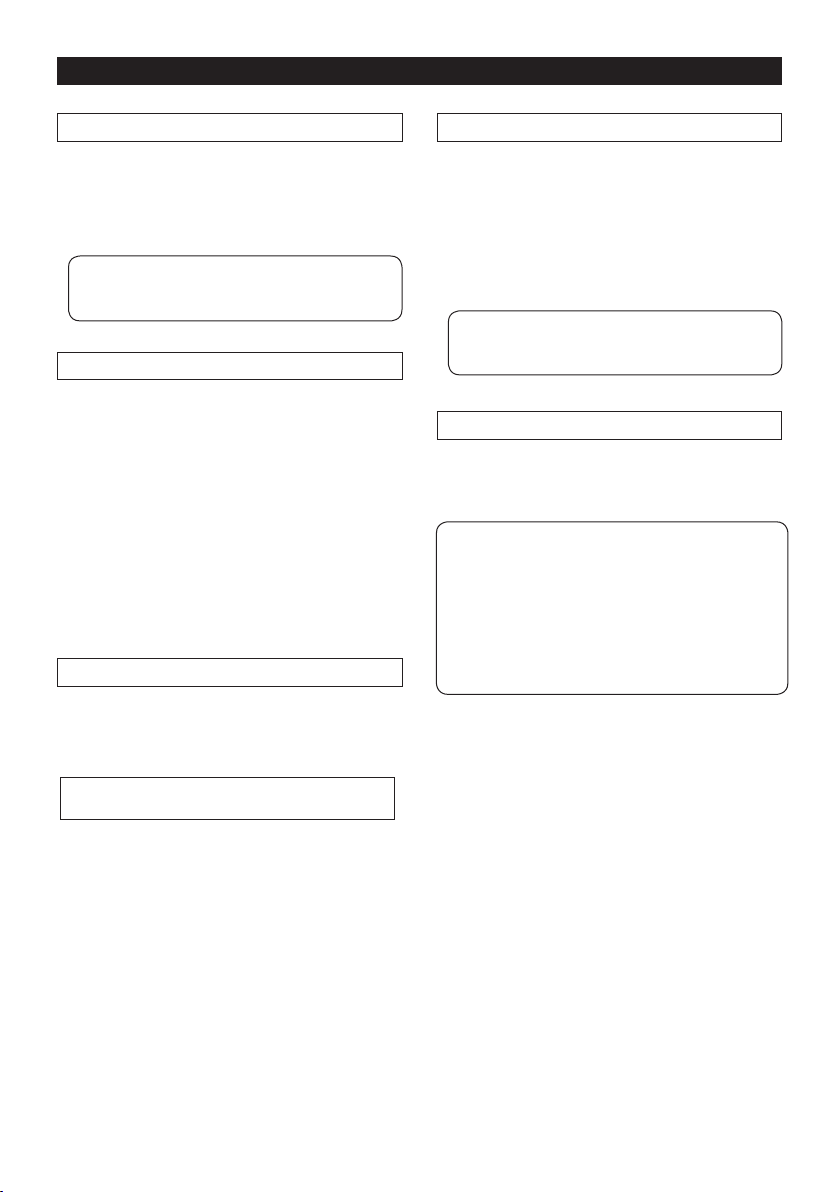
HP-A4-Einstellungen
[INPUT SEL]-Schaltereinstellung
Dieser Schalter wählt die Audio-Eingangsquelle. In der
Unten-Stellung („USB“) spielt die Einheit ein USBAudiosignal von einem über USB angeschlossenen
Computer ab. In der Oben-Stellung („OPT“) spielt die
Einheit ein Signal von dem [DIGITAL IN]-Anschluss ab.
<Hinweise>: Die Einheit kann nicht
Eingangssignale von den [USB]- und [DIGITAL
IN]-Anschlüssen gleichzeitig ausgeben
[FILTER]-Schaltereinstellung
Dieser Schalter wählt die digitalen Filtereigenschaften des
DAC. Je nach dem Format einer Audioquelle arbeitet
dies unterschiedlich.
* Mit einer PCM-Audioquelle
In Stellung „1“ wird ein digitaler Filter mit langsamem
Roll-off angelegt.
In Stellung „2“ wird ein digitaler Filter mit scharfem
Roll-off angelegt.
*Mit einer DSD-Audioquelle
In Stellung „1“ wird ein digitaler Filter mit hoher
Grenzfrequenz angelegt.
In Stellung „2“ wird ein digitaler Filter mit niedriger
Grenzfrequenz angelegt.
[GAIN SEL]-Schaltereinstellung
Dieser Schalter wählt den Verstärkungsgrad (Gain) des
Kopfhörer-Ausgangsverstärkers. In der Stellung „HI“ ist
der Gain-Wert 10 dB höher als der Gain-Wert in der
„LO“-Stellung.
<Vorsicht>:Drehen Sie den Lautstärkeregler ganz
nach links, bevor Sie den Schalter betätigen.
[OUTPUT SEL]-Schaltereinstellung
Dieser Schalter wählt das Analog-Ausgabeziel unter den
[PHONES]- und [OUTPUT]-Anschlüssen.
• Zum Mithören von Audio von Kopfhörern, die am
[PHONES]-Anschluss angeschlossen sind, wählen Sie die
Stellung „PHONE“.
• Zum Mithören von Audio von einem Verstärker/
Lautsprechersystem, das die [OUTPUT]-Anschlüsse
angeschlossen ist, wählen Sie die Stellung „RCA“.
<Hinweis>:Sie können nicht das Signal von den
[PHONES]- und [OUTPUT]-Anschlüssen
gleichzeitig ausgeben.
Lautstärkepegel-Einstellung
Sie können den analogen Ausgangspegel von den
[PHONES]- und [OUTPUT]-Anschlüssen mit dem
Lautstärkeregler steuern.
<Hinweise>:
• Um optimale Klangqualität zu erhalten, wird
empfohlen, die Ausgangslautstärke Ihres Computers auf
Maximum zu stellen und die Lautstärke mit dem
Lautstärkeregler am HP-A4 anzupassen.Beachten Sie,
dass bei Mac OS der Ton-Ausgangspegel fest auf
Maximum gestellt ist.
• Der Lautstärkeregler hat keine Auswirkung auf den
Ausgangspegel vom [DIGITAL OUT]-Anschluss.
D-8
Page 9

Verbindungsbeispiel
Headphones
Computer
Audio
amplifierCDplayerAVamplifier
<Hinweis>:Wenn eine PCM-Quelle eingespeist wird, gibt der [DIGITAL OUT]-Anschluss direkt das Eingangssignal aus.
* Wenn eine DSD-Quelle eingespeist wird, wird kein Signal vom [DIGITAL OUT]-Anschluss ausgegeben.
Technische Daten
Inputs
• [USB] connector
• Interface: USB 2.0 high speed
• Supporting sampling frequency:
(PCM): 44.1 kHz, 48 kHz, 88.2 kHz,
(DSD): 2.8 MHz, 5.6 MHz
•
• [DIGITAL IN] connector
• Connector type: TOSLINK optical
• Format: S/PDIF
• Supporting sampling frequency: 44.1 kHz,
• Supporting quantization bit width: 16 bit, 24 bit
96 kHz, 176.4 kHz, 192 kHz
Supporting quantization bit width: 16 bit, 24 bit
48 kHz, 88.2 kHz, 96 kHz, 176.4 kHz, 192 kHz
Outputs
• [PHONES] connector
• Connector type: 1/4-inch stereo jack
• Maximum output: 100 mW (32 ohms load)
20 mW (300 ohms load)
• Applicable load impedance: 16 ohms or more
• THD: 0.04% or less (at 1 kHz, 32 ohm load,
100 mW output)
• Frequency response: 20 Hz to 80 kHz,
+/− 3 dB (32 ohm load, 100 mW output)
• [OUTPUT (L, R)] connectors
• Connector type: RCA pin jack
• Nominal output level: 2 Vrms (0 dBFS)
• Applicable load impedance: 10 kohms or more
• THD: 0.01% or less (at 1 kHz)
• Frequency response: 20 Hz to 80 kHz,
+/− 3 dB (at nominal level)
• [DIGITAL OUT] connector
• Connector type: TOSLINK optical
• Format: S/PDIF
• Supporting sampling frequency: 44.1 kHz,
48 kHz, 88.2 kHz, 96 kHz, 176.4 kHz, 192 kHz
• Supporting quantization bit width: 16 bit, 24 bit
General
• microSD card slot
• Format: FAT32
• Usable card: microSDHC card (4GB to 32GB)
• Supplied acce sso rie s: rubber f eet (x 4), USB
cable (x 1), Owner’s manual (x 1)
• Power requirement: DC 5 V (supplied from the
USB port)
• Power consumption: 2.5 W
• External dimensions: 112 (W) x 34 (H, excluding
rubber feet) x 135.5 (D, including protrusions) mm
• Weight: 500 g
* Specific atio ns and appearance are subject to
change without notice for product improvement.
* Windows is a registered trademark of Microsoft
Corporation in the United States and other countries.
* Mac is a trademark of Apple Inc., registered in
the U.S. and other countries.
* DSD is a trademark.
* All other trademarks are the property of their re-
spective owners.
D-9
Page 10

Declaration of EC Directive
This equipment is compatible with the EMC Directive (2004/108/EC) - Directive on approximation of member nation's ordinance concerning
the electromagnetic compatibility and with the Low Voltage Directive (73/23/EEC) - Directive on approximation of member nation's
ordinance concerning electric equipment designed to be used within the specified voltage range.
The Affect of Immunity on This Equipment
The affect of the European Specification EN61000-6-1 (coexistence of electromagnetic waves - common immunity specification) on this
equipment are as shown below.
In the electrical fast transient/burst requirements, surge, conducted disturbances by radio-frequency fields, power frequency magnetic
field, radiate electromagnetic field requirements and static electricity discharging environment, this could be affected by generation of
noise in some cases.
FOSTEX DISTRIBUTORS LIST IN EUROPE
* Including non-EU countries (as of September 2013)
<AUSTRIA>
NAME: Mega Audio GmbH
ADD: Stromberger Str. 32, D-55411 Bingen, Germany
TEL: (+49) 6721-94330, FAX: (+49) 6721-32046
<CZECHO>
NAME: Praha Music Center spol s.r.o.
ADD: Ocelarska 937/39, Praha 9, 190 00, Czecho
TEL: (+420) 226-011-111, FAX: (+420) 226-011-112
<DENMARK>
NAME: SC Sound A/S
ADD: Dalgas Alle 15, DK-6600 Vejen, Denmark
TEL: (+45) 4399 8877, FAX: (+45) 4399 8077
<FINLAND>
NAME: Noretron Oy Audio
ADD: P. O. Box 22, FIN-02631 Espoo, Finland
TEL: (+358) 9-5259330, FAX: (+358) 9-52593352
<FRANCE>
NAME: Hamy Sound
ADD: 28 Rue Edith Cavell, 92400 Courvevoie, France
TEL: (+33) 1 4788 4702, FAX: (+33) 1 4789 4872
<GERMANY>
NAME: Mega Audio GmbH
ADD: Stromberger Str. 32, D-55411 Bingen, Germany
TEL: (+49) 6721-94330, FAX: (+49) 6721-32046
<GREECE>
NAME: Bon Studio S. A.
ADD: 6 Zaimi Street, Exarchia, 106.83 Athens, Greece
TEL: (+30) 210-3809-605, 606, 607, 608
FAX: (+30) 210-3845-755, 210-3827-868
<HUNGARY>
NAME: ATEC Hungary Kft
ADD: H-11 0/ Budapest, Fogado u. 3, Hungary
TEL: (+36) 1-4319005, FAX: (+36) 1-4319006
FOSTEX CO.
1-1-109 Tsutsujigaoka, Akishima City, Tokyo, Japan, 196-8550
© PRINTED IN JAPAN September 2013 8288988000
565643
<ITA LY >
NAME: Backline S.u.r.l.
ADD: Via Dell'Aprica 16, 20158, Milano Italy
TEL: (+39) 02 69015709, FAX: (+39) 02 69015645
<THE NETHERLANDS>
NAME: IEMKE ROOS AUDIO B. V.
ADD: Kuiperbergweg 20, 1101 AG Amsterdam, The Netherlands
TEL: (+31) 20-697-2121, FAX: (+31) 20-697-4201
<NORWAY>
NAME: Siv. Ing. Benum AS
ADD: P. O. Box 145, Vinderen, 0319 Oslo, Norway
TEL: (+47) 2213 9900, FAX: (+47) 2214 8259
<POLAND>
NAME: Mega Music Spolka z o.o
ADD: Ul. Lesna 15, 81-876 Sopot, Poland
TEL: (+48) 58-551-18-82, FAX: (+48) 58-551-18-72
<SPAIN>
NAME: Letusa S. A.
ADD: C/Laguna 10, 28923 Alcorcon, Madrid, Spain
TEL: (+34) 91-4862800, 91-4470898, FAX: (+34) 91-6414597
<SWEDEN>
NAME: Benum Nordic A/S
ADD: Aldermansvagen 17, 171 48 Solna, Sweden
TEL: (+46) 8 207710
<SWITZERLAND>
NAME: Audio Bauer Pro AG
ADD: Bernerstrasse-Nord 182, CH-8064 Zurich, Switzerland
TEL: (+41) 1-4323230, FAX: (+41) 1-4326558
<UK>
NAME: SCV London
ADD: 40 Chigwell Lane, Oakwood Hill Industrial Estate, Loughton,
Essex IG10 3NY U. K.
TEL: (+44) 20-8418-0778, FAX: (+44) 20-8418-0624
D-10
