Page 1
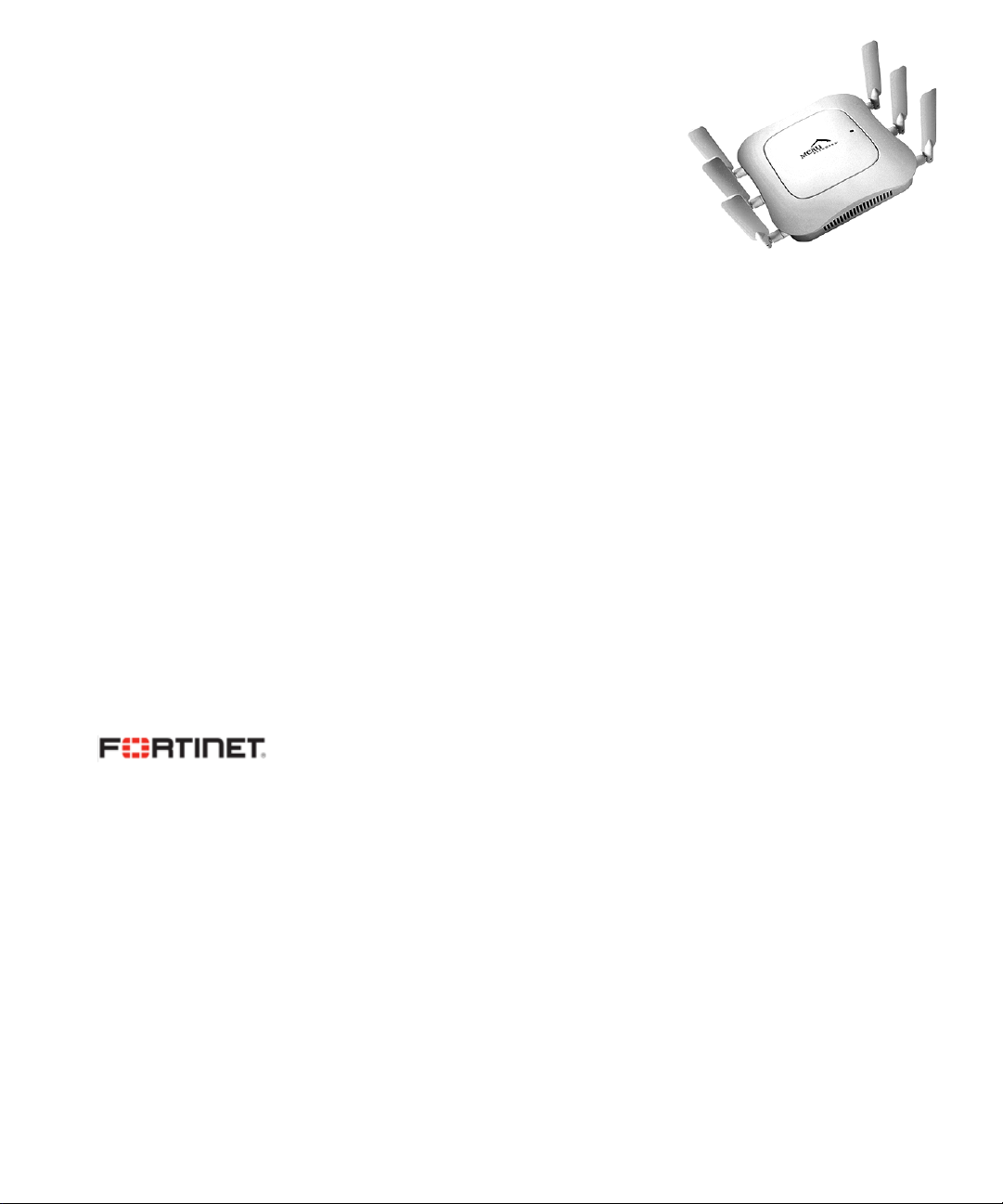
Fortinet AP832
Installation Guide
Copyright© 2015 Fortinet, Inc. All rights reserved. Fortinet® and cert ain other marks are registered trademarks of Fortinet, Inc.,
in the U.S. and other jurisdictions, and other Fortinet names herein may also be registered and/or common law trademarks of
Fortinet. All other product or company names may be trademarks of their respective owners. Performance and other metrics
contained herein were attained in internal lab test s u nder i dea l cond it io ns, and a ctu al perfo rmance an d othe r results may vary.
Network variables, different network environments and other conditions may affect performance results. Nothing herein represents any binding commitment by Fortinet, and Fortinet disclaims all warranties, whether express or implied, except to the
extent Fortinet enters a binding written contract, signed by Fortinet's General Counsel, with a purchaser that expressly warrants that the identified product will perform according to certain expressly-identified performance metrics and, in such event,
only the specific performance metrics expressly identified in such binding written contract shall be binding on Fortinet. For
absolute clarity, any such warranty will be limited to performa nce in th e same ideal conditions as in Fortinet's internal lab tests.
In no event does Fortinet make any commitment related to future deliverables, features or development, and circumstances
may change such that any forward-looking statements herein are not accurate. Fortinet disclaims in full any covenants, representations, and guarantees pursuant hereto, wh ether express or implied. Fortinet reserve s the right to change, modify, transfer,
or otherwise revise this publication without notice, and the most current version of the publication shall be applicable.
Page 2

2
Page 3
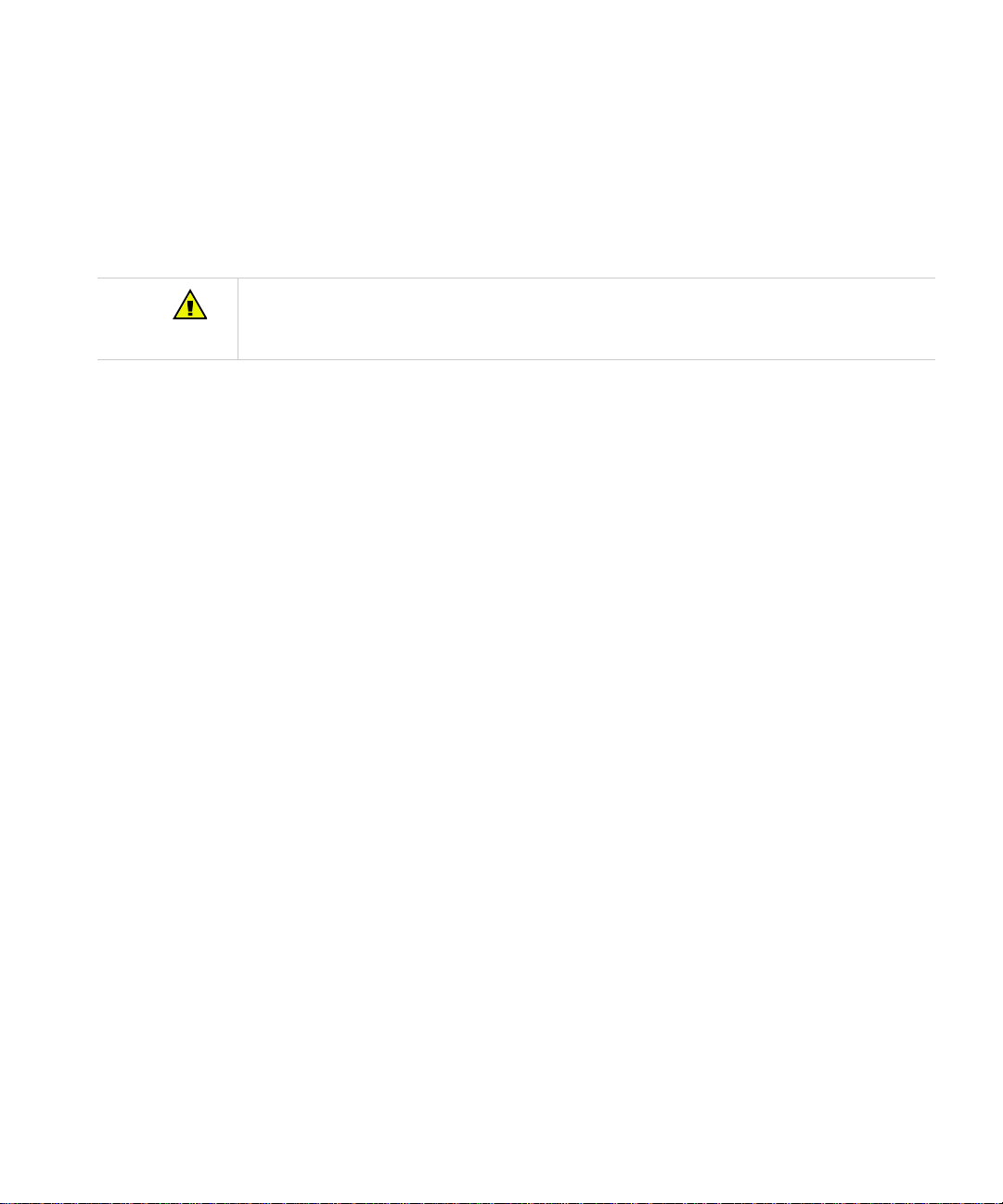
Fortinet Product License Agreement / EULA and Warranty Terms
To ensure a secured WiFi network, Fortinet hardware (controllers and access points) are designed to
run only the proprietary firmware developed by Fortinet. Only approved Fortinet access points are configurable with Fortinet controllers and vice versa. Third party access points and software cannot be configured on Fortinet hardware
Trademarks and Copyright Statement
Fortinet®, FortiGate®, and FortiGuard® are registered trademarks of Fortinet, Inc., and other
Fortinet names may also be trademarks, registered or otherwise, of Fortinet. All other product
or company names may be trademarks of their respective owners. Cop yright © 2015 Fo rtinet,
Inc., All Rights reserved. Contents and terms are subject to change by Fortinet without prior
notice. No part of this publication may be reproduced in any form or by any means or used to
make any derivative such as translation, transformation, or adaptation without permission
from Fortinet, Inc., as stipulated by the United States Copyright Act of 1976.
Product License Agreement
The parties to this agreement are you, the end customer, and either (i) where you have purchased your Product within the Americas, Fortinet, Inc., or (ii) where you have purchased your
Product outside of the Americas, Fortinet Singapore Private Limited (each referred to herein
as "Fortinet"). CAREFULLY READ THE FOLLOWING LEGAL AGREEMENT (THE OR THIS
“AGREEMENT” OR “EULA”). USE OR INSTALLATION OF FORTINET PRODUCT(S) AND
ANY UPDATES THERETO, INCLUDING HARDWARE APPLIANCE PRODUCTS, SOFTWARE AND FIRMWARE INCLUDED THEREIN BY FORTINET, AND STAND-ALONE SOFTWARE PRODUCTS SOLD BY FORTINET (TOGETHER, THE "PRODUCTS")
CONSTITUTES ACCEPTANCE BY YOU OF THE TERMS IN THIS AGREEMENT, AS
AMENDED OR UPDATED FROM TIME TO TIME IN FORTINET’S DISCRETION BY FORTINET PUBLISHING AN AMENDED OR UPDATED VERSION. FORTINET SHALL NOT BE
BOUND BY ANY ADDITIONAL AND/OR CONFLICTING PROVISIONS IN ANY ORDER,
RELEASE, ACCEPTANCE OR OTHER WRITTEN CORRESPONDENCE OR OTHER WRITTEN OR VERBAL COMMUNICATION UNLESS EXPRESSLY AGREED TO IN A WRITING
SIGNED BY THE GENERAL COUNSEL OF FORTINET. IF YOU DO NOT AGREE TO ALL
OF THE TERMS OF THIS AGREEMENT, DO NOT START THE INSTALLATION PROCESS
OR USE THE PRODUCTS. IF YOU DO NOT AGREE TO THE TERMS OF THIS AGREEMENT, YOU SHOULD IMMEDIATELY, AND IN NO EVENT LATER THAN FIVE (5) CALENDAR DAYS AFTER YOUR RECEIPT OF THE PRODUCT IMMEDIATELY NOTIFY THE
FORTINET LEGAL TEAM IN WRITING AT LEGAL@FORTINET.COM OF REQUESTED
CHANGES TO THIS AGREEMENT.
Fortinet, Inc. - EULA v14 - September 2015 3
Page 4

1. License Grant.
This is a license, not a sales agreement, between you and Fortinet. The term "Software", as
used throughout this Agreement, includes all Fortinet and third party firmware and software
provided to you with, or incorporated into, Fortinet appliances and any stand-alone software
provided to you by Fortinet, with the exception of any open source software contained in Fortinet’s Products which is discussed in detail in section 15 below, and the term “Software”
includes any accompanying documentation, any updates and enhancements of the software
or firmware provided to you by Fortinet, at its option. Fortinet grants to you a non-transferable
(except as provided in section 5 ("Transfer") and section 15 ("Open Source Sof tware") below),
non-exclusive, revocable (in the event of your failure to comply with these terms or in the
event Fortinet is not properly paid for the applicable Product) license to use the Software
solely for your internal business purposes (provided, if a substa ntial portion of your business is
to provide managed service provider services to your end-customers, you may use the Software embedded in FortiGate and supporting hardware appliances to provide those services,
subject to the other restrictions in this Agreement), in accordance with the terms set forth in
this Agreement and subject to any further restrictions in Fortine t document ation, an d solely on
the Fortinet appliance, or , in the case of blade s, CPUs or dat abases, on the single bla de, CPU
or database on which Fortinet installed the Software or, for stand-alone Software, solely on a
single computer running a validly licensed copy of the operating system fo r which the Sof tware
was designed, or, in the case of blades, CPUs or databases, on a single blade, CPU or database. For clarity, notwithstanding anything to the contrary, all licenses of Software to be
installed on blades, CPUs or databases are licensed on a per single blade, solely for one
blade and not for multiple blades that may be installed in a chassis, per single CPU or per single database basis, as applicable. The Software is "in use" on a ny Fortinet appl iances when it
is loaded into temporary memory (i.e. RAM). You agree that, except for the limited, specific
license rights granted in this section 1, you receive no license rights to the Software.
2. Limitation on Use.
You may not attempt to, and, if you are a corporation, you are responsible to prevent your
employees and contractors from attempting to, (a) modify, translate, reverse engineer, decompile, disassemble, create derivative works based on, sub license, or distribute the Software; (b )
rent or lease any rights in the Software in any form to any third party or make the Software
available or accessible to third parties in any other manner; (c) except as provided in section
5, transfer assign or sublicense right to any other person or entity, or (d) remove any proprietary notice, labels, or marks on the Software, Products, and containers.
3. Proprietary Rights.
All rights, title, interest, and all copyrights to the Software and any copy made thereof by you
and to any Product remain with Fortinet. You acknowledge that no title to the intellectual property in the Software or other Products is transferred to you and you will not acquire any rights
to the Software or other Products except for the specific license as expressly set forth in section 1 (“License Grant”) above. You agree to keep confidential all Fortinet
Fortinet, Inc. - EULA v14 - September 20154
Page 5

confidential information and only to use such information for the purposes for which Fortinet
disclosed it.
4. Term and Termination.
Except for evaluation and beta licenses or other licenses where the term of the license is limited per the evaluation/beta or other agreement or in the ordering documents, the term of the
license is for the duration of Fortinet's copyright in the Software. Fortinet may terminate this
Agreement, and the licenses and other rights herein, immediately without notice if you breach
or fail to comply with any of the terms and conditions of this Agreement. You agree that, upon
such termination, you will cease using the Software and any Product and either destroy all
copies of the Fortinet documentation or return all materials to Fortinet. The provisions of this
Agreement, other than the license granted in section 1 ("License Grant"), shall survive termination.
5. Transfer.
If you are a Fortinet contracted and authorized reseller or distributor of Products, you may
transfer (not rent or lease unless specifically agreed to in writing by Fortinet) the Software to
one end user on a permanent basis, provided that: (i) you ensure that your customer and the
end user receives a copy of this Agreement, is bound by its terms and conditions, and, by selling the Product or Software, you hereby agree to enforce the terms in this Agreement against
such end user , (ii ) yo u a t all times compl y with all applicable United S tates export control laws
and regulations, and (iii) you agree to refund any fees paid to you by an end user who purchased Product(s) from you but does not agree to the terms contained in this Agreement and
therefore wishes to return the Product(s) as provided for in this Agreement. Further, if you are
a non-authorized reseller of Products, you are not authorized to sell Product(s) or Software,
but, regardless, by selling Product(s) or Software, you hereby agree you are bound by the
restrictions and obligations herein and are bound to: (i) ensure that your custome r and the end
user receive a copy of this Agreement and are bound in full by all restrictions and obligations
herein (ii) enforce the restrictions and obligations in this Agreement against such customer
and/or end user, (iii) comply with all applicable United States export control laws and regulations and all other applicable laws, and (iv) refund any fees paid to you by a customer and/or
end user who purchased Product(s) from you but does not agree to the restrictions and obligations contained in this Agreement and therefore wishes to return the Product(s) as provided
for in this Agreement. Notwithstanding anything to the contrary, distributors, resellers and
other Fortinet partners (a) are not agents of Fortinet and (b) are n ot authorized to bind Fortin et
in any way.
6. Limited Warranty.
Fortinet provides this limited warranty for its product only to the single end-user person or
entity that originally purchased the Product from Fortinet or its authorized reseller or distributor
and paid for such Product. The warranty is only valid for Products which are properly registered on Fortinet’s Support Website, https://support.fortinet.com, or such other website as pro-
vided by Fortinet, or for which the warranty otherwise
Fortinet, Inc. - EULA v14 - September 2015 5
Page 6

starts according to Fortinet’s policies. The warranty periods discussed below will start according to Fortinet’s policies posted at http://www.fortinet.com/aboutus/legal.html or such other
website as provided by Fortinet. It is the Fortinet distributor’s and reseller’s responsibility to
make clear to the end user the date the product was originally shipped from Fortinet, and it is
the end user’s responsibility to understand the original ship date from the party from which the
end user purchased the product. All warranty claims must be submitted in writing to Fortinet
before the expiration of the warranty term or such claims are waived in full. Fortinet provides
no warranty for any beta, donation or evaluation Products, for any spare parts not purchased
directly from Fortinet by the end-user, for any accessories, or for any stand-alone software.
Fortinet warrants that the hardware portion of the Pro ducts, includ ing sp are part s unless noted
otherwise ("Hardware") will be free from material defects in workmanship as compared to the
functional specifications for the period set forth as follows and applicable to the Product type
("Hardware Warranty Period"): a three hundred sixty-five (365) day limited warranty for the
Hardware excluding spare parts, power supplies, and accessories (provided, solely with
respect to FortiAP and Meru AP indoor Wi-Fi access point Hardware appliance products and
FortiSwitch Hardware appliance products other than the FortiSwitch-5000 series (for both
excluding spare parts, power supplies, and accessories), the warranty herein shall last from
the start of the warranty period as discussed above until five (5) years following the product
announced end-of-life date), and, for spare parts, power supplies, and accessories, solely a
ninety (90) days limited warranty. Fortinet's sole obligation shall be to repair or offer replacement Hardware for the defective Hardware at no charge to the original owner. This obligation
is exclusive of transport fees, labor, de-installation, installation, reconfiguration, or return shipment and handling fees and costs, and Fortinet shall have no obligation related thereto. Such
repair or replacement will be rendered by Fortinet at an authorized Fortinet service facility as
determined by Fortinet. The replacement Hardware need not be new or of an identical make,
model, or part; Fortinet may, in its discretion, replace the defective Hardware (or any part
thereof) with any reconditioned Product that Fortinet reasonably determines is substantially
equivalent (or superior) in all material respects to the defective H ardware. The Hardware Warranty Period for the repaired or replacement Hardware shall be for the greater of the remai ning
Hardware Warranty Period or ninety days from the delivery of the repaired or replacement
Hardware. If Fortinet determines in its reasonable discretion that a mate rial defect is incap able
of correction or that it is not practical to repair or repl ace defective Hardwa re, the price pai d by
the original purchaser for the defective Hardware will be refunded by Fortinet upon return to
Fortinet of the defective Hardware. All Hardware (or part thereof) that is replaced by Fortinet,
or for which the purchase price is refunded, shall become the property of Fortinet upon
replacement or refund. Fortinet warrants that the software as initially shipped with the Hardware Products will substantially conform to Fortinet's then current functional specifications for
the Software, as set forth in the applicable documentation for a period of ninety (90) days
("Software Warranty Period"), if the Software is properly installed on approved Hardware and
operated as contemplated in its documentation. Fortinet's sole obligation shall be to repair or
offer replacement Software for the non-conforming Software with software that substantially
conforms to Fortinet's functional specifications. This obligation is exclusive of transport fees,
labor, de-installation, installation, reconfiguration, or return shipment and handling fees and
costs, and Fortinet shall have no obligation related thereto. Except as otherwise agreed by
Fortinet, Inc. - EULA v14 - September 20156
Page 7
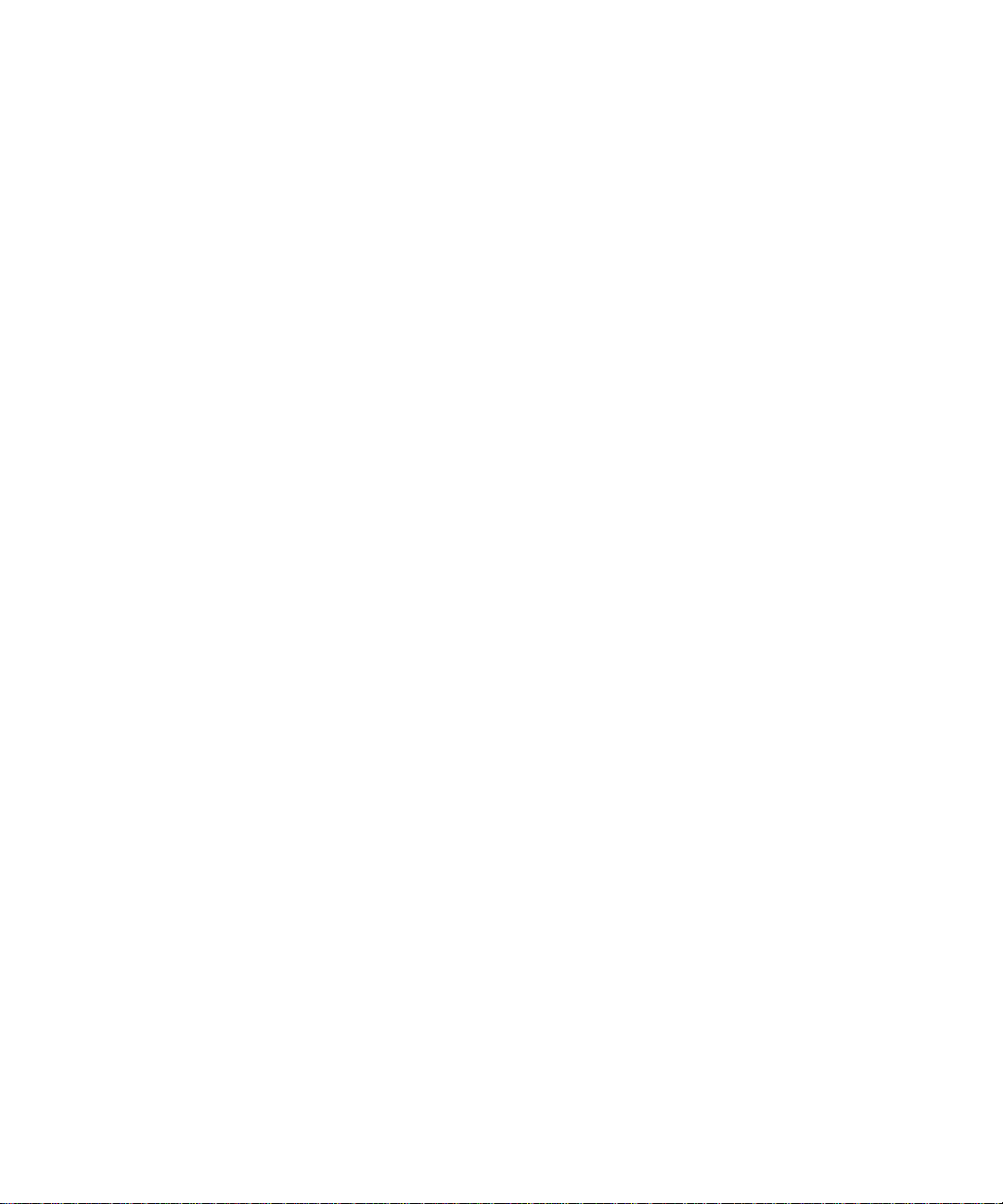
Fortinet in writing, the warranty replacement Software is provided only to the original licensee,
and is subject to the terms and conditions of the license granted by Fortinet for the Software.
The Software Warranty Period shall extend for an additional ninety (90) days after any warranty replacement software is delivered. If Forti net determines in it s reasonable discretion th at
a material non-conformance is incapable of correction or that it is not practical to repair or
replace the non-conforming Software, the price paid by the original licensee for the non-conforming Software will be refunded by Fo rtinet; provided that the non -conforming Sof tware (and
all copies thereof) is first returned to Fortinet. The license granted respecting any Sof tw are fo r
which a refund is given automatically terminates immediately upon refund. For purpose of the
above hardware and software warranties, the term “functional specifications” means solely
those specifications authorized and published by Fortinet that expressly state in such specifications that they are the functional specifications referred to in this section 6 of this Agreement, and, in the event no such specifications are provided to you with the Software or
Hardware, there shall be no warranty on such Software.
7. Disclaimer of Other Warranties and Restrictions.
EXCEPT FOR THE LIMITED WARRANTY SPECIFIED IN SECTION 6 ABOVE, THE PRODUCT AND SOFTWARE ARE PROVIDED "AS-IS" WITHOUT ANY WARRANTY OF ANY KIND
INCLUDING, WITHOUT LIMITATION, ANY IMPLIED WARRANTY, IMPLIED OR EXPRESS
WARRANTY OF MERCHANTABILITY , OR WARR ANTY FOR FITNESS FOR A PARTICULAR
PURPOSE AND NON-INFRINGEMENT. IF ANY IMPLIED WARRANTY CANNOT BE DISCLAIMED IN ANY TERRITORY WHERE A PRODUCT IS SOLD, THE DURATION OF SUCH
IMPLIED WARRANTY SHALL BE LIMITED TO NINETY (90) DAYS FROM THE DATE OF
ORIGINAL SHIPMENT FROM FORTINET. EXCEPT AS EXPRESSLY COVERED UNDER
THE LIMITED WARRANTY PROVIDED HEREIN, THE ENTIRE RISK AS TO THE QUALITY,
SELECTION AND PERFORMANCE OF THE PRODUCT IS WITH THE PURCHASER OF
THE PRODUCT. NOTWITHSTANDING ANYTHING TO THE CONTRARY, THE HARDWARE
WARRANTY PERIOD DISCUSSED ABOVE DOES NOT APPLY TO CERTAIN FORTINET
PRODUCTS, INCLUDING FORTITOKEN WHICH HAS A 365 DAY WARRANTY FROM THE
DA TE OF SHIPMENT FROM FORTINET’S FACILITIES, AND THE SOFTWARE WARRANTY
DOES NOT APPLY TO CERTAIN FORTINET PRODUCTS, INCLUDING FORTIGATE-ONE
AND VDOM SOFTWARE. YOU HEREBY ACKNOWLEDGE AND AGREE THAT NO VENDOR CAN ASSURE COMPLETE SECURITY AND NOTHING HEREIN OR ELSEWHERE
SHALL BE DEEMED TO IMPLY A SECURITY GUARANTEE OR ASSURANCE. The warranty
in Section 6 above does not apply if the Software, Product or any other equ ipment upon which
the Software is authorized to be used (a) has been altered, except by Fortinet or its authorized
representative, (b) has not been installe d, operated, rep aired, upda ted to the latest version, or
maintained in accordance with instructions supplied by Fortinet, (c) has been subjected to
abnormal physical or electrical stress, misuse, negligence, or accident; (d) is licensed for beta,
evaluation, donation, testing or demonstration purposes or for which Fortin et does not charge
a purchase price or license fee. In the case of beta, testing, evaluation, donation or free Software or Product, the end user acknowledges and agrees that such Software or Product may
contain bugs or
Fortinet, Inc. - EULA v14 - September 2015 7
Page 8

errors and could cause system failures, data loss and other issues, and the end user agrees
that such Software or Product is provided “as-is” without any warranty whatsoever, and Fortinet disclaims any warranty or liability whatsoever. An end user’s use of evaluation or beta
Software or Product is limited to thirty (30) days from original shipment unless otherwise
agreed in writing by Fortinet.
8. Governing Law.
Any disputes arising out of this Agreement or Fortinet’s limited warranty shall be governed by
the laws of the state of California , without regard to the conflict of laws principles. In the even t
of any disputes arising out of this Agreement or Fortinet’s limited warranty, the parties submit
to the jurisdiction of the federal and state courts located in Santa Clara County, California, as
applicable.
9. Limitation of Liability.
TO THE MAXIMUM EXTENT PERMITTED BY LAW AND NOTWITHSTANDING ANYTHING
TO THE CONTRARY, FORTINET IS NOT LIABLE UNDER ANY CONTRACT, NEGLIGENCE,
TORT, STRICT LIABILITY, INFRINGEMENT OR OTHER LEGAL OR EQUITABLE THEORY
FOR ANY LOSS OF USE OF THE PRODUCT OR SERVICE OR ANY DAMAGES OF ANY
KIND WHATSOEVER, WHETHER DIRECT, SPECIAL, INCIDENTAL OR CONSEQUENTIAL
(INCLUDING, BUT NOT LIMITED TO, DAMAGES FOR LOSS OF GOODWILL, LOSS OF
PROFIT, LOSS OF OPPORTUNITY, LOSS OR DAMAGE RELATED TO USE OF THE PRODUCT OR SERVICE IN CONNECTION WITH HIGH RISK ACTIVITIES, DE-INSTALLATION
AND INSTALLATION FEES AND COSTS, DAMAGE TO PERSONAL OR REAL PROPERTY,
WORK STOPPAGE, COMPUTER FAILURE OR MALFUNCTION, COMPUTER SECURITY
BREACH, COMPUTER VIRUS INFECTION, LOSS OF INFORMATION OR DATA CONTAINED IN, STORED ON, OR INTEGRATED WITH ANY PRODUCT INCLUDING ANY
PRODUCT RETURNED TO FORTINET FOR WARRANTY SERVICE) RESULTING FROM
THE USE OF THE PRODUCT , RELATING TO WARRANTY SERVICE, OR ARISING OUT OF
ANY BREACH OF THE LIMITED WARRANTY IN SECTION 6 ABOVE, EVEN IF FORTINET
HAS BEEN ADVISED OF THE POSSIBILITY OF SUCH DAMAGES. THE SOLE RE MEDY
FOR A BREACH OF THE LIMITED WARRANTY IS REPAIR, REPLACEMENT OR REFUND
OF THE DEFECTIVE OR NONCONFORMING PRODUCT AS SPECIFICALLY STATED IN
SECTION 6 ABOVE.
10. Import / Export Requirements; FCPA Compliance.
You are advised that the Products may be subject to the United States Export Administration
Regulations and other import and export laws; diversion contrary to U nited States law and regulation is prohibited. You agree to comply with all applicable international and national laws
that apply to the Products as well as end u ser, end-use, and destination restrictions issued by
U.S. and other governments. For additional information on U.S. export controls see
www.bis.doc.gov. Fortinet assumes no responsibility or liability for your failure to obtain any
Fortinet, Inc. - EULA v14 - September 20158
Page 9

necessary import and export approvals, and Fortinet reserves the right to terminate or suspend shipments, services and support in the event Fortinet has a reasonable basis to suspect
any import or export violation. You represent that neither the United States Bureau of Industry
and Security nor any other governmental agency has issued sanctions against you or otherwise suspended, revoked or denied your export privileges. You agree not to use or transfer the
Products for any use relating to nuclear, chemical or biological weapons, or missile technology, unless authorized by the United States Government by regulation or specific written
license. Additionally, you agree not to directly or indirectly export, import or transmit the Products contrary to the laws or regulations of any other governmental entity that has jurisdiction
over such export, import, transmission or use. Furthermore, you represent that you understand, and you hereby agree to comply with, all requirements of the U.S. Foreign Corrupt
Practices Act and all other applicable laws. For beta, testing, evaluation, donation or free
Products and/or related services, you hereby agree, represent and warrant to Fortinet that (a)
receipt of the Products and/or services comply with all policies and you have obtained all necessary approvals for such Products and/or services, (b) the Products and/or services are not
provided in exchange for Fortinet maintaining current business or for new business opportunities, and (c) the Products and/or services are not being received for the benefi t of, and are not
being transferred to, any government entity, representative or affiliate.
11. U.S. Government End Users.
The Software and accompanying documentation are deemed to be "commercial computer
software" and "commercial computer software documentation," respectively, pursuant to
DFAR Section 227.7202 and FAR Section 12.212, as applicable. Any use, modification, reproduction, release, performance, display or disclosure of the Software and accompanying documentation by the United States Government shall be governed solely by the terms of this
Agreement and shall be prohibited except to the extent expressly permitted by the terms of
this Agreement and its successors.
12. Tax Liability.
Y ou agree to be respo nsible for payment of any sa les or use taxes i mposed at any time on this
transaction.
13. General Provisions.
Except as specifically permitted and required in section 5 (“T r ansfer”) above , you agre e not to
assign this Agreement or transfer any of the rights or obligations under this Agree ment without
the prior written consent of Fortinet. This Agreement shall be binding upon, and inure to the
benefit of, the successors and permitted assigns of the parties. The United Nations Convention on Contracts for the International Sales of Goods is expressly excluded. This Agreement
and other Fortinet agreements may be amended or supplemented only by a writing that refers
explicitly to the agreement signed on behalf of both parties, or, for this Agreement, as otherwise expressly provided in the lead-in above Section 1 above, provided, notwithstanding anything to the contrary and except for this Agreement which may be amended or updated as
expressly provided in the lead-in above Section 1 above, for any amendment or other agree-
Fortinet, Inc. - EULA v14 - September 2015 9
Page 10

ment to be binding on Fortinet, such amendment or other agreement must be signed by Fortinet’s General Counsel. No waiver will be implied from conduct or failure to enforce rights nor
effective unless in a writing signed on behalf of the party against whom the waive r is asserted.
If any part of this Agreement is found unenforceable, that part will be enforced to the maximum
extent permitted and the remainder shall continue in full force and effect. You acknowledge
that you have read this Agreement, understan d it, and agree to be bound by it s terms and conditions.
14. Privacy.
For information regarding Fortinet’s collection, use and transfer of your personal information
please read the Fortinet privacy policy on the Fortinet web site (http://www.fortinet.com/abou-
tus/privacy.html).
15. Open Source Software.
Fortinet’s products may include software modules that are licensed (or sublicensed) to the
user under the GNU General Public License, Version 2, of June 1991 (“GPL”) or GNU Lesser
General Public License, Version 2.1, of February 1999 (“LGPL”) or other open source software licenses which, among other rights, permit the user touse, copy, modify and redistribute
modules, or portions thereof, and may also require attribution disclosures and access to the
source code ("Open Source Software"). The GPL requires that for any Open Source Software
covered under the GPL, which is distributed to someone in an executable binary format, that
the source code also be made available to those users. For any Open Source Software covered under the GPL, the source code is made available on this CD or download package. If
any Open Source Software licenses require that Fortinet provide rights to use, copy or modify
a Open Source Software program that are broader than the rights granted in this agreement,
then such rights shall take precedence over the rights and restrictions herein. Fortinet will provide, for a charge reflecting our standard distribution costs, the complete machine-readable
copy of the modified software modules. To obtain a complete machine-readable copy, please
send your written request, along with a check in the amount of US $25.00, to General Public
License Source Code Request, Fortinet, Inc., 899 Kifer Rd, Sunnyvale, CA 94086 USA. In
order to receive the modified software modules, you must also include the following information: (a) Name, (b) Address, (c) Telephone number, (d) E-mail Address, (e) Product purchased
(if applicable), (f) Product Serial Number (if applicable). All open so urce softwa re module s are
licensed free of charge. There is no warranty for these modules, to the extent permitted by
applicable law. The copyright holders provide these software modules “AS-IS” without warranty of any kind, either expressed or implied. In no event will the copyright holde r for the open
source software be liable to you for damages, including any special, incidental or consequential damages arising out of the use or inability to use the sof tware modules, even if such holder
has been advised of the possibility of such damages. A full copy of this license, including additional open source software license disclosures and third party license disclosures applicable
to certain Fortinet products, may obtained by contacting Fortinet’s Legal Department at
legal@fortinet.com.
Fortinet, Inc. - EULA v14 - September 201510
Page 11

GNU GENERAL PUBLIC LICENSE GNU GENERAL PUBLIC LICENSE
Version 2, June 1991
Copyright (C) 1989, 1991 Free Software Foundation, Inc.
59 Temple Place, Suite 330, Boston, MA 02111-1307 USA
TERMS AND CONDITIONS FOR COPYING, DISTRIBUTION AND MODIFICATION
This License applies to any program or other work which contains a notice placed b y the copyright holder saying it may be distributed under the terms of this General Public License. The
"Program", below, refers to any such program or work, and a "work based on the Program"
means either the Program or any derivative work under copyright law: that is to say, a work
containing the Program or a portion of it, either verbatim or with modifications and/or translated into another language. (Hereinafter, translation is included without limitation in the term
"modification".) Each licensee is addressed as "you". Activities other than copying, distribution
and modification are not covered by this License; they are outside its scope. The act of running the Program is not restricted, and the output from the Program is covered only if its contents constitute a work based on the Program (independent of having been made by running
the Program). Whether that is true depends on what the
Program does.
1. You may copy and distribute verbatim copies of the Program's source code as you receive
it, in any medium, provided that you conspicuously and appropriately publi sh on each copy an
appropriate copyright notice and disclaimer of warran ty; keep int act all the notices that refer to
this License and to the absence of any warranty; and give any other recipient s of the Program
a copy of this License along with the Program. You may charge a fee for the physical act of
transferring a copy , a nd you may at your option of fer warranty protection in exchange for a fee.
2. Y ou may modify your copy or copie s of the Program or any portion of it, thus forming a work
based on the Program, and copy and distribute such modifications or work under the terms of
Section 1 above, provided that you also meet all of these conditions:
a) You must cause the modified files to carry prominent notices stating that you changed the
files and the date of any change.
b) Y ou must cause any work that you distribute or publi sh, that in whole or in part cont ains or is
derived from the Program or any part thereof, to be licensed as a whole at no charge to all
third parties under the terms of this License.
c) If the modified program normally reads commands interactively when run, you must cause
it, when started running for such interactive use in the most ordinary way, to print or display an
announcement including an appropriate copyright notice and a notice that there is no warranty
(or else, saying that you provide a warranty) and that users may redistribute the program
under these conditions, and telling the user how to view a copy of this License. (Exception: if
Fortinet, Inc. - EULA v14 - September 2015 11
Page 12

the Program itself is interactive but does not norma lly print such an anno uncement, your work
based on the Program is not required to print an announcement.) These requirements apply to
the modified work as a whole. If identifiable sections of that work are not derived from the Program, and can be reasonably considered independent and separate works in themselves,
then this License, and its terms, do not apply to those sections when you distribute them as
separate works. But when you distribute the same sections as part of a whole which is a work
based on the Program, the distribution of the whole must be on the terms of this License,
whose permissions for other licensees extend to the entire whole, and thus to each and e very
part regardless of who wrote it.. Thus, it is not the intent of this section to claim rights or contest your rights to work written entirely by you; rather, the intent is to exercise the right to control the distribution of derivative or collective works based on the Program. In addition, mere
aggregation of another work not based on the Program with the Program (or with a work
based on the Program) on a volume of a storage or distribution medium does not bring the
other work under the scope of this License.
3. You may copy and distribute the Program (or a work based on it, un der Se ction 2) in object
code or executable form under the terms of Sections 1 and 2 above provided that you also do
one of the following:
a) Accompany it with the complete corresponding machine-readable source code, which must
be distributed under the terms of Sections1 and 2 above on a medium customarily used for
software interchange; or,
b) Accompany it with a written offer, valid for at least three years, to give any third party, for a
charge no more than your cost of physically performing source distribution, a complete
machine-readable copy of the corresponding source code, to be distribu ted under the terms of
Sections 1 and 2 above on a medium customarily used for software interchange; or,
c) Accompany it with the information you received as to the offer to distribute corresponding
source code. (This alternative is allowed only for noncommercial distribution and only if you
received the program in object code or executable form with such an offer, in accord with Subsection b above.)
Source code for a work means the preferred form of the work for making modifications to it.
For an executable work, complete source code means all the source code for all modules it
contains, plus any associated interface definition files, plus the script s used to control compilation and installation of the executable. However, as a special exception, the source code distributed need not include anything that is normally distributed (in either source or binary form)
with the major components (compiler, kernel, and so on) of the operating system on which the
executable runs, unless that component itself accompanies the executable. If distribution of
executable or object code is made by offering access to copy from a designated place, then
offering equivalent access to copy the source code from th e same pla ce count s as distribu tion
of the source code, even though third parties are n ot compel led to copy th e source along with
the object code.
Fortinet, Inc. - EULA v14 - September 201512
Page 13

4. You may not copy, modify, sublicense, or distribute the Program except as expressly provided under this License. Any attempt otherwise to copy, modify, sublicense or distribute the
Program is void, and will automatically terminate your rights under this License. However , parties who have received copies, or rights, from you under this License will not have their
licenses terminated so long as such parties remain in full compliance.
5. You are not required to accept this License, since you have not signed it. H owever, nothing
else grants you permission to modify or distribute the Program or its derivative works. These
actions are prohibited by law if you do not accept this License. Therefore, by modifying or distributing the Program (or any work based on the Program), you indicate your acceptance of
this License to do so, and all its terms an d condition s for copying, distributing or modifying the
Program or works based on it.
6. Each time you redistribute the Program (or any work based on the Program), the recipient
automatically receives a license from the original licensor to copy, distribute or modify the Program subject to these terms and conditions. You may not impose any further restrictions on
the recipients' exercise of the rights granted herein. You are not responsible for enforcing compliance by third parties to this License.
7. If, as a consequence of a court judgment or allegation of patent infringement or for any
other reason (not limited to patent issues), conditions are imposed on you (whether by court
order, agreement or otherwise) that contradict the conditions of this License, they do not
excuse you from the conditions of this License. If you cannot distribute so as to satisfy simult aneously your obligations under this License and any other pertinent obligations, th en as a consequence you may not distribute the Program at all. For example, if a paten t license would not
permit royalty-free redistribution of the Program by all those who receive copies directly or
indirectly through you, then the only way you could satisfy both it and this License would be to
refrain entirely from distribution of the Program.
If any portion of this section is held invalid or unenforceable under any particular circumstance, the balance of the section is intended to apply and the section as a whole is intended
to apply in other circumstances.
It is not the purpose of this section to induce you to infringe a ny p atents or other property right
claims or to contest validity of any such claims; this se ction has the sole purpo se of protecting
the integrity of the free software distribution system, which is implemented by public license
practices. Many people have made generous contributions to the wide range of software distributed through that system in reliance on consistent application of that system; it is up to the
author/donor to decide if he or she is willing to distribute software through any other system
and a licensee cannot impose that choice.
This section is intended to make thoroughly clear what is believed to be a conse quence of the
rest of this License.
8. If the distribution and/or use of the Program is restricted in certain countries either by patents or by copyrighted interfaces, the original copyright holder who places the Progra m under
Fortinet, Inc. - EULA v14 - September 2015 13
Page 14

this License may add an explicit geogra phical dist rib ution li mit atio n excluding tho se countrie s,
so that distribution is permitted only in or among countries not thus excluded. In such case,
this License incorporates the limitation as if written in the body of this License.
9. The Free Software Foundation may publish revised and/or new versions of the General
Public License from time to time. Such new versions will be similar in spirit to the present version, but may differ in det ail to address new probl ems or concerns. Each ve rsion is given a distinguishing version number. If the Program specifies a version number of this License which
applies to it and "any later version", you have the option of following the terms and conditions
either of that version or of any later version published by the Free Software Foundation. If the
Program does not specify a version number of this License, you may choose any version ever
published by the Free Software Foundation.
10. If you wish to incorporate parts of the Program into other free programs whose distribution
conditions are different, write to the author to ask for permission. For software which is copyrighted by the Free Software Foundation, write to the Free Software Foundation; we sometimes make exceptions for this. Our decision will be guided by the two goals of preserving the
free status of all derivatives of our free software and of promoting the sharing and reuse of
software generally.
NO WARRANTY
11. BECAUSE THE PROGRAM IS LICENSED FREE OF CHARGE, THERE IS NO WARRANTY FOR THE PROGRAM, TO THE EXTENT PERMITTED BY APPLICABLE LAW.
EXCEPT WHEN OTHERWISE STATED IN WRITING THE COPYRIGHT HOLDERS AND/OR
OTHER PARTIES PROVIDE THE PROGRAM "AS IS" WITHOUT WARRANTY OF ANY
KIND, EITHER EXPRESSED OR IMPLIED, INCLUDING, BUT NOT LIMITED TO, THE
IMPLIED WARRANTIES OF MERCHANT ABILITY AND FITNESS FOR A PARTICULAR PURPOSE. THE ENTIRE RISK AS TO THE QUALITY AND PERFORMANCE OF THE PROGRAM IS WITH YOU. SHOULD THE PROGRAM PROVE DEFECTIVE, YOU ASSUME THE
COST OF ALL NECESSARY SERVICING, REPAIR OR CORRECTION.
12. IN NO EVENT UNLESS REQUIRED BY APPLICABLE LAW OR AGREED TO IN WRITING WILL ANY COPYRIGHT HOLDER, OR ANY OTHER PARTY WHO MAY MODIFY AND/
OR REDISTRIBUTE THE PROGRAM AS PERMITTED ABOVE, BE LIABLE TO YOU FOR
DAMAGES, INCLUDING ANY GENERAL, SPECIAL, INCIDENTAL OR CONSEQUENTIAL
DAMAGES ARISING OUT OF THE USE OR INABILITY TO USE THE PROGRAM (INCLUDING BUT NOT LIMITED TO LOSS OF DATA OR DATA BEING RENDERED INACCURATE
OR LOSSES SUSTAINED BY YOU OR THIRD PARTIES OR A FAILURE OF THE PROGRAM TO OPERATE WITH ANY OTHER PROGRAMS), EVEN IF SUCH HOLDER OR
OTHER PARTY HAS BEEN ADVISED OF THE POSSIBILITY OF SUCH DAMAGES.
Fortinet, Inc. - EULA v14 - September 201514
Page 15
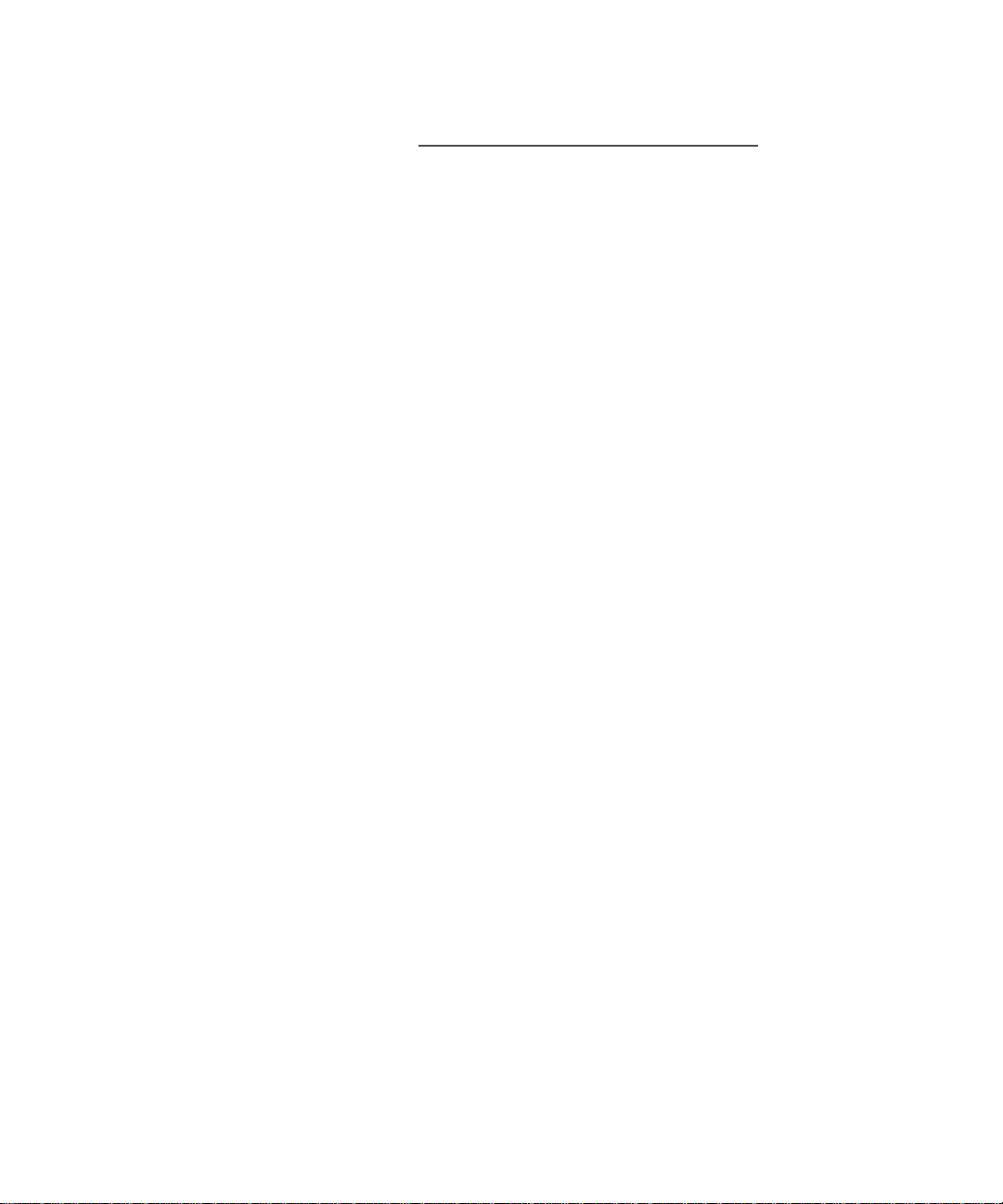
GNU LESSER GENERAL PUBLIC LICENSE
Version 2.1, February 1999
Copyright (C) 1991, 1999 Free Software Foundation, Inc.
59 Temple Place, Suite 330, Boston, MA 02111-1307 USA
TERMS AND CONDITIONS FOR COPYING, DISTRIBUTION AND MODIFICATION
0. This License Agreement applies to any software library or other program which contains a
notice placed by the copyright holder or other authorized party saying it may be distributed
under the terms of this Lesser General Public License (also called "this License"). Each
licensee is addressed as "you".
A "library" means a collection of software functions and/or data prepared so as to be conveniently linked with application programs (which use some of those functions and data) to form
executables.
The "Library", below, refers to any such software library or work which has been distributed
under these terms. A "work based on the Library" means either the Library or any derivative
work under copyright law: that is to say, a work containing the Library or a portion of it, either
verbatim or with modifications and/or translated straightforwardly into another language.
(Hereinafter, translation is included without limitation in the term "modification".)
"Source code" for a work means the preferred form of the work for making modifications to it.
For a library , complete source code means all the source code for all module s it contain s, plus
any associated interface definition files, plus the scripts used to control compilation and installation of the library.
Activities other than copying, distribution and modification are not covered by this License;
they are outside its scope. The act of running a program using the Library is not restricted, and
output from such a program is covered only if its contents constitute a work based on the
Library (independent of the use of the Library in a tool for writing it). Whether that is true
depends on what the Library does and what the program that uses the Library does.
1. You may copy and distribute verbatim copies of the Library's complete source code as you
receive it, in any medium, provided that you conspicuously and appropriately publish on each
copy an appropriate copyright notice and disclaimer of warranty; keep intact all the notices
that refer to this License and to the absence of any warranty; and distribute a copy of this
License along with the Library. You may charge a fee for the physical act of transferring a
copy, and you may at your option offer warranty protection in exchange for a fee.
2. You may modify your copy or copies of the Library or any portion of it, thus forming a work
based on the Library, and copy and distribute such modifications or work under the terms of
Section 1 above, provided that you also meet all of these conditions:
Fortinet, Inc. - EULA v14 - September 2015 15
Page 16

a) The modified work must itself be a software library.
b) You must cause the files modified to carry prominent notices stating that you changed the
files and the date of any change.
c) You must cause the whole of the work to be licensed at no charge to all third parties under
the terms of this License.
d) If a facility in the modified Library refers to a function or a table of dat a to be suppli ed by an
application program that uses the facility, other than as an argument passed when the facility
is invoked, then you must make a good faith effort to ensure that, in the event an application
does not supply such function or table, the facilit y still operates, and performs whatever p art of
its purpose remains meaningful.
These requirements apply to the modified work as a whole . If identifiable se ctions of that work
are not derived from the Library, and can be reasonably considered independent and separate
works in themselves, then this License, and its terms, do not apply to those secti ons when you
distribute them as separate works. But when you distribute the same sections as part of a
whole which is a work based on the Library, the distribution of the whole must be on the terms
of this License, whose permissions for other licensees extend to the entire whole, and thus to
each and every part regardless of who wrote it. Thus, it is not the intent of this section to cla im
rights or contest your rights to work written entirely by you; rather, the intent is to exercise the
right to control the distribution of derivative or collective works based on the Library. In addition, mere aggregation of another work not based on the Library with the Library (or with a
work based on the Library) on a volume of a storage or distribution medium does not bring the
other work under the scope of this License.
3. You may opt to apply the terms of the ordinary GNU General Public License instead of this
License to a given copy of the Library. To do this, you must alter all the notices that refer to this
License, so that they refer to the ordinary GNU General Public License, version 2 instead of to
this License. (If a newer version than version 2 of the ordinary GNU General Public License
has appeared, then you can specify that version instead if you wish.) Do not make any other
change in these notices.
Once this change is made in a given copy, it is irreversible for that copy, so the ordinary GNU
General Public License applies to all subsequent copies and derivative works made from that
copy . This option is useful when you wish to copy p art of the code of the Library into a program
that is not a library.
4. You may copy and distribute the Library (or a portion or derivative of it, under Section 2) in
object code or executable form under the terms of Sections 1 and 2 above provided that you
accompany it with the complete corresponding machine-readable source code, which must be
distributed under the terms of Sections 1 and 2 above on a medium customarily used for software interchange.
Fortinet, Inc. - EULA v14 - September 201516
Page 17

If distribution of object code is made by offering access to copy from a designated place , then
offering equivalent access to copy the source code from the same place satisfies the requirement to distribute the source code, even though third parties are not compelled to copy the
source along with the object code.
5. A program that contains no derivative of any portion of the Library, but is designed to work
with the Library by being compiled or linked with it, is called a "work that uses the Library".
Such a work, in isolation, is not a deri vative work of the Library, and therefore falls outside the
scope of this License.
However, linking a "work that uses the L ibrary" with the Lib rary creates an execut able that i s a
derivative of the Library (because it contains portions of the Library), rather than a "work that
uses the library". The executable is therefore covered by this License. Section 6 states terms
for distribution of such ex ecutables.
When a "work that uses the Library" uses material from a heade r file th at is p art of the Library,
the object code for the work may be a derivative work of the Library even though the source
code is not.
Whether this is true is especially significant if the work can be linked without the Library, or if
the work is itself a library. The threshold for this to be true is not precisely defined by law.
If such an object file uses only numerical parameters, data structure layouts and accessors,
and small macros and small inline functions (ten lines or less in length), then the use of the
object file is unrestricted, regardless of whether it is legally a derivative work. (Executables
containing this object code plus portions of the Library w ill still fall unde r Section 6.) Otherwise,
if the work is a derivative of the Library, you may distribute the object code for the work under
the terms of Section 6. Any executables containing that work also fall under Section 6,
whether or not they are linked directly with the Library itself.
6. As an exception to the Sections above, you may also combine or link a "work that uses the
Library" with the Library to produce a work containing portions of the Library, and distribute
that work under terms of your choice, provided that the terms permit modification of the work
for your own use and reverse engineering for debugging such modifications. You must give
prominent notice with each copy of the work that the Library is used in it and that the Library
and its use are covered by this License. You must supply a copy of this License. If the work
during execution displays copyright notices, you must include the copyright notice for the
Library among them, as well as a reference directing the user to the copy of this License. Also,
you must do one of these things:
a) Accompany the work with the complete corresponding machine-readable source code for
the Library including whatever changes were used in the work (which must be distributed
under Sections 1 and 2 above); and, if the work is an executable linked with the Library, with
the complete machine-readable "work that uses the Library", as object code and/or source
code, so that the user can modify the Library and th en relink to produce a modified exe cutable
containing the modified Library. (It is understood that the user who changes the contents of
Fortinet, Inc. - EULA v14 - September 2015 17
Page 18

definitions files in the Library will not necessarily be able to recompile the application to use
the modified definitions.)
b) Use a suitable shared library mechanism for linking with the Library. A suitable mechanism
is one that (1) uses at run time a copy of the library already present on the user's computer
system, rather than copying library functions into the executabl e, and (2) will operate properly
with a modified version of the library, if the user installs one, as long as the modified version is
interface-compatible with the version that the work was made with.
c) Accompany the work with a written offer, valid for at least three years, to give the same user
the materials specified in Subsection 6a, above, for a charge no more than the cost of performing this distribution.
d) If distribution of the work is made by offering access to copy from a designated place, offer
equivalent access to copy the above specified materials from the same place.
e) Verify that the user has already received a copy of these ma teri als or tha t you have alread y
sent this user a copy. For an executable, the required form of the "work that uses the Library"
must include any data and utility programs needed for reproducing the executable from it.
However, as a special e xception, the materials to be distributed need not incl ude anything that
is normally distributed (in either source or binary form) with the major components (compiler,
kernel, and so on) of the operating system on which the executable runs, unless that component itself accompanies the executable. It may happen that this requirement contradicts the
license restrictions of other proprietary libraries that do not normally accomp an y th e o perating
system. Such a contradiction means you cannot use both them and the Library together in an
executable that you distribute.
7. You may place library facilities that are a work based o n the Library side-by-side in a single
library together with other library facilities not covered by this License, and distribute such a
combined library, provided that the separate distribution of the work based on the Library and
of the other library facilities is otherwise permitted, and provided that you do these two things:
a) Accompany the combined library with a copy of the same work based on the Library,
uncombined with any other library facilities. This must be distributed under the terms of the
Sections above.
b) Give prominent notice with the combined library of the fact that part of it is a work based on
the Library, and explaining where to find the accompanying uncombined form of the same
work.
8. Y ou may not copy, modify, sublicense, link with, or distribute the Library except as expressly
provided under this License. Any attempt otherwise to copy, modify, sublicense, link with, or
distribute the Library is void, and will automatically terminate your rights under this License.
However, parties who have received copies, or rights, from you under this License will not
have their licenses terminated so long as such parties remain in full compliance.
Fortinet, Inc. - EULA v14 - September 201518
Page 19

9. You are not required to accept this License, since you have not signed it. H owever, nothing
else grants you permission to modify or distribute the Library or its derivative works. These
actions are prohibited by law if you do not accept this License. Therefore, by modifying or distributing the Library (or any work based on the Library), you indicate your acceptance of this
License to do so, and all its terms and conditions for copying, distributing or modifying the
Library or works based on it.
10. Each time you redistribute the Library (or any work based on the Library), the recipient
automatically receives a license from the original licensor to copy, distribute, link with or modify the Library subject to these terms and conditions. You may not impose any further restrictions on the recipients' exercise of the rights granted herein. You are not responsible for
enforcing compliance by third parties with this License.
11. If, as a consequence of a court judgment or allegation of patent infringement or for any
other reason (not limited to patent issues), conditions are imposed on you (whether by court
order, agreement or otherwise) that contradict the conditions of this License, they do not
excuse you from the conditions of this License. If you cannot distribute so as to satisfy simult aneously your obligations under this License and any other pertinent obligations, th en as a consequence you may not distribute the Library at all. For example, if a patent license would not
permit royalty-free redistribution of the Library by all those who receive copies directly or indirectly through you, then the only way you could satisfy both it and this License would be to
refrain entirely from distribution of the Library.
If any portion of this section is held invalid or unenforceable under any particular circumstance, the balance of the section is intended to apply, and the section as a whole is intended
to apply in other circumstances.
It is not the purpose of this section to induce you to infringe a ny p atents or other property right
claims or to contest validity of any such claims; this se ction has the sole purpo se of protecting
the integrity of the free software distribution system which is implemented by public license
practices. Many people have made generous contributions to the wide range of software distributed through that system in reliance on consistent application of that system; it is up to the
author/donor to decide if he or she is willing to distribute software through any other system
and a licensee cannot impose that choice. This section is intended to make thoroughly clear
what is believed to be a consequence of the rest of this License.
12. If the distribution and/or use of the Library is restricted in certain countries either by patents or by copyrighted interfaces, the original copyright holder who places the Library under
this License may add an explicit geogra phical di stribution limitation excluding those countries,
so that distribution is permitted only in or among countries not thus excluded. In such case,
this License incorporates the limitation as if written in the body of this License.
13. The Free Software Foundation may publish revised and/or new versions of the Lesser
General Public License from time to time. Such new versions will be similar in spirit to the
present version, but may differ in detail to address n ew problems or concerns. Each version is
Fortinet, Inc. - EULA v14 - September 2015 19
Page 20

given a distinguishing version number . If the Library specifies a version number of this License
which applies to it and "any later version", you have the option of following the terms and conditions either of that version or of any later version published by the Free Software Foundation. If the Library does not specify a license version number, you may choose any version
ever published by the Free Software Foundation.
14. If you wish to incorporate parts of the Library into other free programs whose distribution
conditions are incompatible with these, write to the author to ask for permission. For software
which is copyrighted by the Free Software Foundati on, write to the Free Sof tware Foun dation;
we sometimes make exceptions for this. Our decision will be guided by the two goals of preserving the free status of all derivatives of our free software and of promoting the sharing and
reuse of software generally.
15. The warranty disclaimer contained in Sections 11 and 12 of the preceding GPL License is
incorporated herein.
Fortinet, Inc. - EULA v14 - September 201520
Page 21

Table of Contents
About AP832. . . . . . . . . . . . . . . . . . . . . . . . . . . . . . . . . . . . .1
Features . . . . . . . . . . . . . . . . . . . . . . . . . . . . . . . . . . . . . . . . . . . . 2
IEEE Std 802.11ac in AP832 . . . . . . . . . . . . . . . . . . . . . . . . . . . . 2
Installation Location . . . . . . . . . . . . . . . . . . . . . . . . . . . . . . . . . . . 3
Safety Precautions . . . . . . . . . . . . . . . . . . . . . . . . . . . . . . . . . . . . 4
Installing AP832e . . . . . . . . . . . . . . . . . . . . . . . . . . . . . . . . .5
Before You Begin . . . . . . . . . . . . . . . . . . . . . . . . . . . . . . . . . . . . . 5
Package Contents . . . . . . . . . . . . . . . . . . . . . . . . . . . . . . . . . . . . . . . . . . . . 5
Kensington Lock . . . . . . . . . . . . . . . . . . . . . . . . . . . . . . . . . . . . . . . . . . . . .6
Power Options. . . . . . . . . . . . . . . . . . . . . . . . . . . . . . . . . . . . . . . . . . . . . . . 6
AP832e Antennas. . . . . . . . . . . . . . . . . . . . . . . . . . . . . . . . . . . . . 7
Radio-Antenna-Port Mappings . . . . . . . . . . . . . . . . . . . . . . . . . . . . . . . . . . 7
Attaching Antennas . . . . . . . . . . . . . . . . . . . . . . . . . . . . . . . . . . . . . . . . . . . 7
Installing AP832i . . . . . . . . . . . . . . . . . . . . . . . . . . . . . . . . . .9
Before You Begin . . . . . . . . . . . . . . . . . . . . . . . . . . . . . . . . . . . . . 9
Package Contents . . . . . . . . . . . . . . . . . . . . . . . . . . . . . . . . . . . . . . . . . . . . 9
Kensington Lock . . . . . . . . . . . . . . . . . . . . . . . . . . . . . . . . . . . . . . . . . . . .10
Power Options. . . . . . . . . . . . . . . . . . . . . . . . . . . . . . . . . . . . . . . . . . . . . . 10
Table of Contents i
Page 22

AP832 Mounting . . . . . . . . . . . . . . . . . . . . . . . . . . . . . . . . .11
Horizontally on a Shelf. . . . . . . . . . . . . . . . . . . . . . . . . . . . . . . . . . . . . . . . 11
Vertically on a Wall . . . . . . . . . . . . . . . . . . . . . . . . . . . . . . . . . . . . . . . . . . 12
Installation . . . . . . . . . . . . . . . . . . . . . . . . . . . . . . . . . . . . . . . . 12
Removal. . . . . . . . . . . . . . . . . . . . . . . . . . . . . . . . . . . . . . . . . . 16
Box Mount . . . . . . . . . . . . . . . . . . . . . . . . . . . . . . . . . . . . . . . . . . . . . . . . . 16
Below a Standard Suspended Ceiling. . . . . . . . . . . . . . . . . . . . . . . . . . . . 17
AP Installation over Standard 9/16” or 15/16” T-Bar . . . . . . . . 18
AP Removal from Standard 9/16” or 15/16” T-Bar. . . . . . . . . . 1 9
AP Installation over Interlude & Silhouette T-Bars. . . . . . . . . . 20
AP Removal from Interlude & Silhouette T-Bar . . . . . . . . . . . . 23
Above a Standard Suspended Ceiling. . . . . . . . . . . . . . . . . . . . . . . . . . . . 23
LED Lights. . . . . . . . . . . . . . . . . . . . . . . . . . . . . . . . . . . . . . . . . . 25
LED Activity and Meaning . . . . . . . . . . . . . . . . . . . . . . . . . . . . . . . . . . . . . 27
Changing LED Appearance. . . . . . . . . . . . . . . . . . . . . . . . . . . . . . . . . . . . 27
Next Steps. . . . . . . . . . . . . . . . . . . . . . . . . . . . . . . . . . . . . . . . . . 28
Approved Antennas. . . . . . . . . . . . . . . . . . . . . . . . . . . . . . .29
Regulatory Information........................................................31
Regulatory Specifications . . . . . . . . . . . . . . . . . . . . . . . . . . . . . . 32
Declaration of Conformity, Federal Communication Commission 32
Manufacturer Information. . . . . . . . . . . . . . . . . . . . . . . . . . . . . . . . . . . . . . 32
Declaration of Conformity . . . . . . . . . . . . . . . . . . . . . . . . . . . . . . . . . . . . .33
Declaration of Conformity, Industry Canada. . . . . . . . . . . . . . . . 34
Manufacturer Information. . . . . . . . . . . . . . . . . . . . . . . . . . . . . . . . . . . . . . 34
Table of Contentsii
Page 23

Declaration of Conformity . . . . . . . . . . . . . . . . . . . . . . . . . . . . . . . . . . . . .34
Declaration of Conformity, R&TTE Directive 1999/5/EC. . . . . . . 36
Declaration of Conformity . . . . . . . . . . . . . . . . . . . . . . . . . . . . . . . . . . . . .36
VCCI Statement . . . . . . . . . . . . . . . . . . . . . . . . . . . . . . . . . . . . . 39
General Information of RF Exposure . . . . . . . . . . . . . . . . . . . . . 39
International Guidelines. . . . . . . . . . . . . . . . . . . . . . . . . . . . . . . . . . . . . . .39
FCC Guidelines . . . . . . . . . . . . . . . . . . . . . . . . . . . . . . . . . . . . . . . . . . . . . 40
Industry Canada Guidelines . . . . . . . . . . . . . . . . . . . . . . . . . . . . . . . . . . . 41
Additional Notes..................................................................43
Maximum EIRP. . . . . . . . . . . . . . . . . . . . . . . . . . . . . . . . . . . . . . 43
Dual Concurrent Same Band Operation . . . . . . . . . . . . . . . . . . . 43
Manufacturing Information . . . . . . . . . . . . . . . . . . . . . . . . . . . . . 43
Distributed Antenna Systems (DAS). . . . . . . . . . . . . . . . . . . . . . 43
Air Handling Space Requirements . . . . . . . . . . . . . . . . . . . . . . . 44
Frequencies Blocked for Regulatory Compliance. . . . . . . . . . . . 44
Underwriters Laboratories . . . . . . . . . . . . . . . . . . . . . . . . . . . . . . . . . . . . . 44
Restriction of Hazardous Substances. . . . . . . . . . . . . . . . . . . . . 45
European Community . . . . . . . . . . . . . . . . . . . . . . . . . . . . . . . . . . . . . . . . 45
China . . . . . . . . . . . . . . . . . . . . . . . . . . . . . . . . . . . . . . . . . . . . . . . . . . . . . 45
Cautions and Warnings.......................................................47
Table of Contents iii
Page 24
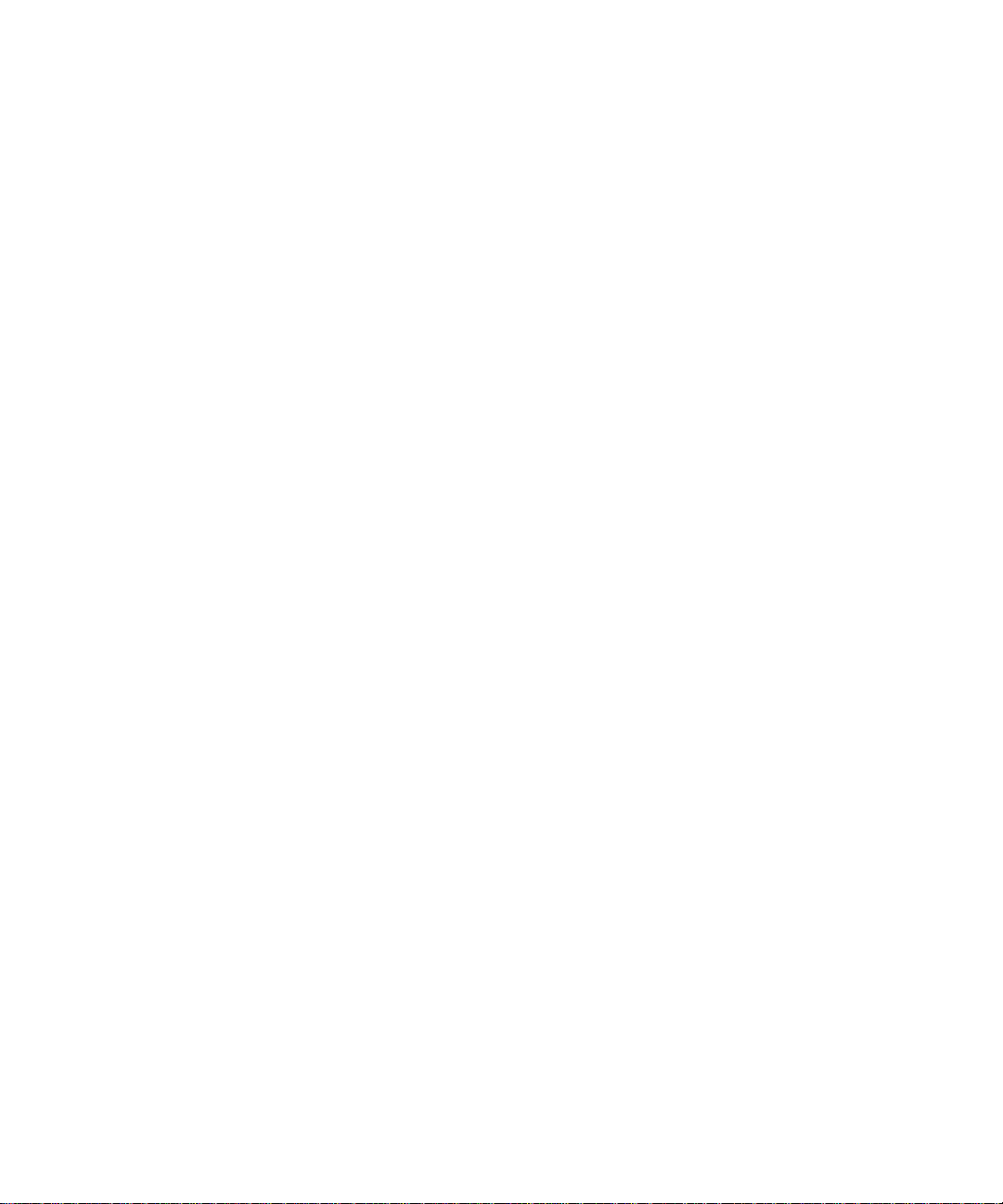
Cautions . . . . . . . . . . . . . . . . . . . . . . . . . . . . . . . . . . . . . . . . . . . 47
Warnings. . . . . . . . . . . . . . . . . . . . . . . . . . . . . . . . . . . . . . . . . . . 49
Table of Contentsiv
Page 25

1 About AP832
The AP832 Access Point series delivers high performance, full-speed, Wi-Fi certified 802.1 1 ac
connectivity while simultaneously supporting legacy 802.11a/b/g/n devices.
AP832 is available in two models AP832i and AP832e.
1
Page 26

Features
TABLE 1: AP832 Feature List
AP832i AP832e
Two dual-band-selectable radios, in either
2.4 GHz or 5.x GHz, capable of operating
in IEEE 802.11b/g/a/n and IEEE 802.11ac
DRAFT standards, with INTERNAL
nas.
Supported by System Director versions 6.0 and greater.
Supports 80-MHz channel-bonding (VHT80) in 5.x GHz band with IEEE Std 802.1 1ac. 80-
MHz channel-bonding (VHT80) combines four 20-MHz channels into a single 80-MHz
channels for increasing bandwidth.
Supports Plug and Play deployment.
Supports multi-layered security including Enterprise WPA2 features such as automatic
traffic inspection.
Powered by either a standard IEEE 802.3af or IEEE 802.3at PoE switches or PoE injec-
tors. Supports an optional 12v external power adapter.
Supports channel span architecture that requires no channel planning or configuration.
Supports wired stations via the secondary Ethernet interface.
Provides pre-pack PHY data rate up to 1.3 Gbps per radio at IEEE Std 802.11ac with
MCS9/QAM-256 mode.
anten-
Two dual-band-selectable radios, in either
2.4 GHz or 5.x GHz, capable of operating
in IEEE 802.11b/g/a/n and IEEE 802.11ac
DRAFT standards, with optional EXTER-
NAL antennas.
IEEE Std 802.11ac in AP832
The AP832 series is the first of Fortinet access point family capable of operating in the IEEE
Std 802.11ac mode, which is capable for theoretical throughput rates up to 1.3 Gbp s per radio.
IEEE Std 802.11ac is applied only on the 5 GHz band, and its higher throughput levels require
the use of 80 MHz wide channels.
When a radio on AP832 is configured for IEEE Std 802.11ac operation, it is automatically set
to operate on the 5 GHz band. By default, the radio 1 is set to operate on the 2.4 GHz band
(Channel 6, 20 MHz channel width) to support IEEE S t d 802.11b/g/n clients and radio 2 is configured for IEEE Std 802.11ac on 5 GHz (Primary Channel 36 with 80 MHz channel width).
Features2
Page 27

With backward compatibility, AP832’s Radio 2 supports either IEEE 802.11a or IEEE 802.11a/
n clients.
Installation Location
All AP832 interconnected equipment must be contained within the same building, including
the interconnected equipment's associated LAN connection. Ceiling mount is recommended
but wall mount is also supported. In addition, the AP832 should be mounted in a location that
meets the following conditions:
• Unobstructed access to stations - relatively unobstructed access to the stations the AP
serves. Select a location with minimal physical obstructions between the AP and the wire-
less stations. In an office with cubicles, mounting the APs below a hanging ceiling or the
wall near the ceiling provides the least obstructed communications path. On a wall, orient
the AP832 horizontally so that you can read the Fortinet logo without tilting your head at 90
degrees - this orientation provides optimum MIMO performance.
• Access to power - access to wall outlet or to a Power over Ethernet (PoE) connection to
the network switch servicing the controller.
• Capacity Planning - AP832 is capable of associating up to 128 clients per radio or 256 cli-
ents per system. For optimum performance, Fortinet recommends planning up to 50 clients
per radio for a mixed WLAN voice, video, and data. Users can, however, achieve higher cli-
ent capacity in a data traffic only environment. Refer to the Deployment Guides on the sup-
port site for more information.
• Install APs toward the center of the building.
• Place APs about 80 feet apart.
• Do not install APs near metal objects, such as heating ducts, metal doors, or electric ser-
vice panels.
• If you install an AP832 on a pole, its coverage will be a half spherical shape. Mounting two
AP832’s (back to back) on a poll does not provide full coverage (spherical shape). This
could potentially interfere with each other resulting in poor coverage.
With grant of additional regulatory approvals and Permit-but-Ask by US Federal Communication Commission, users can configure two radios in AP832 on the same band (i.e., both radios are on the 2.4
GHz but in the different or same channels, or both radios are on the 5.x GHz but in the different or
same channels). However, user shall expect performance deterioration due to RF collision. collocation,
or co-channel interference (CCI). It is important that the users reduce AP832 transmit power, for each
radio, by at-least 3 dBm for its default setting. It is also recommended to apply such use case in
AP832e with pigtail attached external antennas only.
Installation Location 3
Page 28

Safety Precautions
IMPORTANT—Read and follow the regulatory instruct ions in Appendix B befo re inst alling and
operating this product.
If an optional power supply is used, it must be one supplied by Fortinet.
This product is intended to be supplied by a UL Listed power supply marked Class 2 or LPS and rated
12Vdc, 2A. For Power over Ethernet, an 802.3af or 802.3at connection must be used.
The AP832 is intended only for installation in Environment A as defined in IEEE Std 802.3af.
All interconnected equipment must be contained within the same building, including the interconnected equipment's associated LAN connection.
Safety Precautions4
Page 29

2 Installing AP832e
This chapter provides all the information that users need to install Fortinet AP832e. After user
completing installation procedure, see the System Director Configuration guide for detailed
instructions on the various configuration options.
Follow all safety precautions mentioned in the “Safety Precautions” on page 4 section.
Before You Begin
This section provides information that users should know before installing AP832e.
Package Contents
The AP832e shipping package should contain the following. Please contact Fortinet, if packages do not contain any of the following items.
TABLE 1: Package Contents
Item Model Number Quantity
AP832e AP832e 1
Dual band single feed paddle antenna
with RP-SMA connector
15/16” T-Bar & Wall-mount combo adapter
(650-00232)
9/16” T-bar Adapter (650-00233) 1
Wall-mount bracket (650-00234) 1
Wall-mount hardware kit (4 spacers,
M3x10 & M3x30 screws) (840-00126)
ANT-ABGN-0406-W 6
1
1
Before You Begin 5
Page 30

Kensington Lock
The AP832e has an access slot at the back to support Kensington Lock. Users can lock the
AP832e with a standard security cable, such as those used to secure laptop computers. See
“AP832 Kensington lock” on page 6 for location of AP832 Kensington Lock.
Figure 1: AP832 Kensington lock
Power Options
A power source is needed to power the AP832e. The AP832e requires either IEEE Std
802.3af or IEEE Std 802.3at compatible external Power-over-Ethernet (PoE) switch or PoE
injector. If the PoE power source is not available, a 12-V DC power (2A rated) must be supplied.
When connected to an IEEE Std 802.3af PoE power source, both the USB and the secondary Ethernet
port (G2) shall be disabled due to power limitations.
AP832 is intended to be supplied by a UL listed power supply marked Class 2 or LPS and rated 12Vdc,
2A. If an optional power supply is used, it must be one supplied by Fortinet.
Before You Begin6
Page 31

AP832e Antennas
Radio-Antenna-Port Mappings
The following table lists which radio is associated with each antenna.
TABLE 2: Radio-Antenna-Port Mappings
Antenna Port Radio / Channel
A1 Radio 1
A2 Radio 1
A3 Radio 1
A4 Radio 2
A5 Radio 2
A6 Radio 2
Attaching Antennas
An AP832e has six external antenna ports, labeled A1 - A6, to be used for a ttaching the a ntennas supplied with the AP. Do not leave any antenna connector open. All connectors on the AP
must be terminated either with antennas or with 50 ohm Reverse Polarity SMA terminators.
For a list of approved terminators, see http://www.merunetworks.com/merusupport.
Antennas attached to a specific radio in AP832e must all be of the same model. In case of
replacement, user must replace all the antennas.
AP832e Antennas 7
Page 32

AP832e Antennas8
Page 33

3 Installing AP832i
This chapter provides all the information that users need to install Fortinet AP832i. After user
completing installation procedure, see the System Director Configuration guide for detailed
instructions on the various configuration options.
Follow all safety precautions mentioned in the “Safety Precautions” on page 4 section.
Before You Begin
This section provides information that users should know before installing AP832i.
Package Contents
The AP832i shipping package should contain the following. Please contact Fortinet, if packages do not contain any of the following items.
TABLE 3: Package Contents
Item Model Number Quantity
AP832i AP832i 1
15/16” T-Bar & Wall-mount combo adapter
(650-00232)
9/16” T-bar Adapter (650-00233) 1
Wall-mount bracket (650-00234) 1
Wall-mount hardware kit (4 spacers,
M3x10 & M3x30 screws) (840-00126)
1
1
Before You Begin 9
Page 34

Kensington Lock
The AP832i has an access slot at the back to support Kensington Lock. Users can lock the
AP832i with a standard security cable, such as those used to secure laptop computers. See
“AP832 Kensington lock” on page 10 for location of AP832 Kensington Lock.
Figure 2: AP832 Kensington lock
Power Options
A power source is needed to power the AP832i. The AP832i requires either IEEE Std 802.3af
or IEEE Std 802.3at compatible external Power-over-Ethernet (PoE) switch or PoE injector. If
PoE power source is not available, 12-V DC power (2A rated) must be supplied.
When connected to an IEEE Std 802.3af PoE power source, both USB and the secondary Ethernet
port (G2) shall be disabled due to power limitations.
AP832i is intended to be supplied by a UL listed power supply marked Class 2 or LPS and rated 12Vdc,
2A. If an optional power supply is used, it must be one supplied by Fortinet.
Before You Begin10
Page 35

4 AP832 Mounting
AP832 ships with several different mounting bracket components that allow for a variety of
mounting options. You can mount an AP832 in any of the following ways:
You can mount an AP832 in any of the following ways:
• “Horizontally on a Shelf” on page 11
• “Vertically on a Wall” on page 12
• “Box Mount” on page 16
• “Below a Standard Suspended Ceiling” on page 17
• “Above a Standard Suspended Ceiling” on page 23
Read and follow the regulatory instructions in Appendix A before installing and operating AP832.
Horizontally on a Shelf
When mounting an AP832 horizontall y, place it on the desired surface and connect the power
and network cables (G1 Ethernet Port is also used a PoE input). Optional stands (MNT-FEETSET-X5) can be applied underneath to raise AP832 for additional cabling space.
11
Page 36

The accessory required for such installation is listed below:
Item Model Number Quantity
Stands (Optional) MNT-FEET-SET -X5 1 (set)
Vertically on a Wall
Installation
The AP832 ships with a metal bracket (650-00234) that can be used for wall mounting. This
bracket is used in conjunction with the plastic 15/16" T-Bar Adapter/Wall Mount bracket (650-
00232) that easily locks the AP into place.
The accessory required for such installation is listed below:
Item Model Number Quantity
15/16" T-bar & wall-mount combo
adapter (650-00232)
Wall-mount bracket (650-00234) 1
Wall-mount hardware kit (4 spac-
ers, M3x10 & M3x30 screws)
(840-00126)
1
1
1. User should bench test this mounting hardware in order to familiarize with the locking
mechanism prior to actual installation.
2. Determine the desired location for mounting.
3. Use the wall mount bracket as a template for screw holes and cable cutout.
• User may need to cut a hole in the wall or ceiling in the cable cutout area in order to hide
the cables during installation.
• User may also use the optional RJ45 cable extension (840-00124 CBL-RJ45-ADAPT-
X5, comes in a 5 pack), if user do not want to cut a hole in the wall or ceiling.
4. Place the metal bracket against the wall. It should be oriented such that the indicator text
for wall-mounting is pointing upwards.
5. Attach the bracket to the wall using screws at the appro priate screw lo cations as indicate d
in “AP832 Wall Bracket” on page 13. Recommend #6, #8 (M3, M3.5).
12
Page 37

Figure 3: AP832 Wall Bracket
6. Orient 15/16" T-Bar adapter/Wall mount adapter to line up with posts on wa ll mount
bracket.
7. AP locking mechanism should be facing away from bracket.
8. Position the adapter over posts on wall mount bracket.
• User may mount the wall mount adapter directly to the wall mount bracket or use the
included option spacers to allow additional clearance between the AP and bracket. See
“AP832 Wall Bracket without spacers” on page 13 and “AP832 Wall Bracket with spacers” on page 14.
Figure 4: AP832 Wall Bracket without spacers
13
Page 38

Figure 5: AP832 Wall Bracket with spacers
9. Secure the adapter to the wall mount bracket with the screws provided:
• Use the 4 short screws for installation without spacers
• Use the 4 long screws for installation with spacers
Figure 6: AP832 adapter to the wall mount bracket
10. Orient the AP so that the 2 mounting pins align with the receiving slots.
14
Page 39

Figure 7: Attaching the AP to the Wall Mount
Figure 5 shows an AP832i model being attached to the bracket, but the process is identical for either
AP.
11. The Fortinet logo on the front of the AP should face up and be readable. The ports on the
AP should be in line with the cable cutout on the wall mount bracket.
12. Make any necessary cable connections at this time (Ethernet, power, locking cable).
13. Carefully position the AP over the adapter bracket pins and slide the AP gently from left to
right until the locking mechanism “clicks” into place. Verify that the locking mechanism is
securely locked into place to prevent accidental disengagement and potential damage, if
dropped.
14. Verify that the AP comes online.
15
Page 40

Figure 8: Successful installation (with optional spacers)
Removal
To remove the AP from the wall mount, depress the locking mechanism tab toward the wall
and slide the AP from right to left until it releases.
Figure 9: AP832 removal
Box Mount
The accessory required for such installation is listed below:
1. Orient the wall mount bracket with the arrow up for box mount.
Item Model Number Quantity
Wall-mount bracket (650-00234) 1
16
Page 41

Figure 10: AP832 Box Mounting Screws
2. Use the desired holes as indicated in the “AP832 Box Mounting Screws” on page 17 to
mount bracket to the box.
3. Follow the wall mount installation instructions as appropriate.
Below a Standard Suspended Ceiling
The provided ceiling mounting brackets allow the AP832 to attach to susp ended ceiling T-rails.
The AP ships with two different ceiling mounting bracket options to accommodate varying
sizes of ceiling T-rails. Be sure to attach the correctly-sized bracket to your AP prior to
attempting to deploy it. Note that each plastic bracket contains descriptive text to indicate the
ceiling T-rail size for which it is designed.
17
Page 42

AP Installation over Standard 9/16” or 15/16” T-Bar
The accessory required for such installation is listed below:
Item Model Number Quantity
15/16" T-bar & wall-mount combo
adapter (650-00232)
9/16" T-bar adapter (650-00233) 1
1. Orient T-Bar adapter/Wall mount adapter with the back of the AP, so that the 2 mounting
pins align with the receiving slots.
1
2. Slide the adapter plate from left to right until the locking mechanism “clicks” into place.
18
Page 43

Position the AP up to the T-Bar at an angle and depress slightly to disengage T-Bar locks.
3.
4. Twist the AP clockwise to engage T-Bar locks. There should be 2 audible clicks.
5. Verify that the AP comes online.
AP Removal from Standard 9/16” or 15/16” T-Bar
1. To remove the AP from ceiling, release the locking mechanism by pressing tab up,
towards the ceiling and slide the AP from right to left until it releases.
19
Page 44

To remove the 15/16" T-Bar adapter/Wall mount adapter from the T-Bar, depress both T-
2.
Bar locks at the same time and twist counter-clockwise to release.
AP Installation over Interlude & Silhouette T-Bars
The accessory required for such installation is listed below:
Item Model Number Quantity
15/16" T-bar & wall-mount combo
adapter (650-00232)
T-bar Adapter (Optional) MNT-SCRMKIT-04 1
1
20
Page 45

Orient T-Bar adapter/Wall mount adapter with the back of the AP, so that the 2 mounting
1.
pins align with the receiving slots.
2. Slide the adapter plate from left to right until the locking mechanism “clicks” into place.
21
Page 46

Install the optional accessory "MNT-SCRMKIT-04" to T-Bar. This is accomplished by
3.
loosening the two clamp screws, positioning the clamps over the T-Ba r and re-tig htening
the screws until secure.
4. Position the AP with the adapter plate installed, up to the T-Bar with the "MNT-SCRMKIT-
04" installed, at an angle. Be sure that the locating pin on the "MNT-SCRMKIT-04" is posi-
tioned in the indent on the adapter. Depress slightly to disengage T-Bar locks.
5. Twist the AP clockwise to engage T-Bar locks. There should be 2 audible clicks.
22
Page 47

Verify that the AP comes online.
6.
AP Removal from Interlude & Silhouette T-Bar
1. To remove the AP from ceiling, release the locking mechanism by pressing tab up, toward
the ceiling and slide the AP from right to left until it releases.
2. To remove the 15/16" T-Bar adapter/Wall mount adapter from the T-Bar, depress both T-
Bar locks at the same time and twist counter-clockwise to release.
Above a Standard Suspended Ceiling
By removing plastic façade, AP832e can be installed in air-handling sp ace. Use the optional Tbar box hanger mounting kit to mount AP832e above suspended ceiling T- rails. The installation attaches the T-bar box hanger to the ceiling rails and then the AP832e attaches to the Tbar box hanger.
AP832e mounted above the ceiling has about 2-3 dBm less RF coverage than AP832e
mounted under the ceiling.
23
Page 48

The AP832e with plastic cover removed is suitable for use in environmental air-handling space above a
suspended ceiling in accordance with the Section 300-22(c) of the National Electric Code and Sections
2- 128.12 - 010 (3) and 12 - 100 of the Canadian Electrical Code. Part 1. C22. 1. Note that in order to
comply with these standards, the plastic cover on the AP832e must be removed.
Users shall only apply certified external antennas with plenum-rated cables in this installation.
When installed in air-handling spaces, such as above a suspended ceiling, power the AP832e only with
a PoE not a power supply.
You may need to use thicker tiles to support this installation.
The accessory required for such installation is listed below:
Item Model Number Quantity
15/16" T-bar & wall-mount combo
1
adapter (650-00232)
T-bar hanger (Optional)
ACC-MTN-ASCMKIT 1
(840-00071)
1. Determine the location on the ceiling rails where the AP will be mounted and remove the
ceiling tile.
2. Unpack the T-bar hanger kit.
3. Attach the mounting bar (depicted in Figure 8) to the mounting brace (which looks like a
small handle) with the crossbar of the mounting kit sandwiched between them
4. Locate the 650-00232 15/16" T-Bar Adapter/Wall Mount and attach the AP to the mount-
ing bracket by pressing the bracket's Mounting Pins (shown in Figure 2 on page 9) to the
AP's Receiving Slots and sliding the bracket until it locks in place.
5. Gently press the underside of the AP against the mounting brace and rotate it into place
until the locking mechanism clicks.
6. Attach the legs for the mounting kit to the T-Bars in the ceiling by sliding the clips down
onto each respective bar.Remove the top nut from each leg.
7. Lower the crossbar (with the AP attached) onto the legs and screw the nuts back on top of
the bar.
8. Connect one end of the PoE Ethernet cable to the Ethernet connector on the AP.
9. Connect one end of the CAT5 (or greater) Ethernet cable with PoE to the 100/1000 Ether-
net connector on the underside of the AP.
24
Page 49

Check that the AP832e is operating correctly before repla cing the ceiling tile to th e ceiling.
10.
It can also be installed with the AP832e on top by flipping cross bar. Verify correct opera-
tion using the LEDs, as shown in “LED Activity and Meaning” on page 27.
LED Lights
When AP832 first connects to the controller (and any time the access point is rebooted), the
AP initializes and then is programmed by the controller . When the AP first po wers up, the LED
is green. Thereafter, its color indicates its operating status.
LED Lights 25
Page 50

Figure 11: AP832 Status LED
After the AP832 is connected, check the status of the LED. Its indicator state is described
below.
LED Lights26
Page 51

LED Activity and Meaning
TABLE 4: LED Activity and Meaning
LED COLOR STATE MEANING
Status No Color — No power.
Either there is no power or the LEDs are set to Off on the controller. Check the LED setting on the controller by clicking
Configuration > Devices > AP, selecting the AP and then
checking the setting for LED Mode.
CYAN ON AP starting, stage 1.
GREEN Blinking AP starting, stage 2.
GREEN/
WHITE
GREEN/BLUE Alternating AP is downloading configuration from the controller.
BLUE Blinking slowly AP is online and enabled.
BLUE Blinking rapidly AP is online and enabled.
RED/YELLOW Alternating AP Failure.
BLUE/YELLOW
Alternating AP is discovering the controller.
Some activity on one or both radios.
For details, check the controller for alarms by clicking Monitor
> Alarms > Pending Alarms.
Alternating AP is online and enabled.
One or both radios are either scanning or an admin has shut-
down the radios.
Changing LED Appearance
If user wants to change the appearance of the LEDS, follow these steps:
1. From the controller, click Configuration > Devices > AP, and then select the AP.
2. Select one of these settings for the LED Mode setting:
• Normal: LEDs are as described above
• Blink: Sets all LEDs flashing; this is useful to locate an AP
• Dark: Turns off all LEDs
3. Click OK.
LED Lights 27
Page 52

Next Steps
Now that the AP832 is installed, see the Fortinet System Director Getting Started Guide for
instructions on initializing the hardware. Return to this chapter to check the st atu s of the LEDs
once the WLAN is operational.
Next Steps28
Page 53

5 Approved Antennas
Only approved antennas may be used in conjunction with AP832 access points. Access
Points have been designed to operate with the antennas listed below. Antennas not included
in this list are strictly prohibited for use with these devices. The required antenna impedance
is 50 ohms.
TABLE 5: Approved Antennas
Part Numbers Gain Description
MERU-PI623 3/4 dBi Internal PIFA dual-band antenna
ANT-ABGN-23O-W 2/3 dBi Dual-band Omni-directional dipole
ANT-ABGN-23 3/4 dBi Dual-band ceiling mount Omni-directional
3-lead
ANT-6ABGN-24 2.5/4 dBi Dual-band ceiling mount Omni-directional
6-lead
ANT-ABGN47O 4.7/4.7 dBi Dual-band high gain dipole Omni-direc-
tional
ANT-O6ABGN-0606-O 6/6 dBi Dual band Omni-directional 6-lead
ANT-I2ABGN-0304-O 3/4 dBi Dual-band ceiling mount Omni-directional
2-lead
ANT-I3ABGN-0304-O 3/4 dBi Dual-band ceiling mount Omni-directional
3-lead
ANT-O4ABGN-0607-
PT
ANT-O6ABGN-0607-
PT
ANT-ABGN-0406-W 4/6 dBi Dual band Omni-directional antenna single-
6/7 dBi Dual-band wall-mount patch 4-lead
6/7 dBi Dual-band wall-mount patch 6-lead
feed
29
Page 54

Wall Mount AP832e Antenna Orientation
There are 2 recommended options for wall mount antenna orientations.
Option 1Vertical Antenna Orientation (90 degrees to AP)
Figure 12: Vertical Antenna Orientation
Option 1 is recommended where the maximum coverage is required towards the sides of the
AP and the minimum coverage in front of the AP as shown in Figure 1. Example: Mounting the
AP at the middle of the corridor wall where t he maximum coverage is required on both sides of
the AP.
Wall Mount AP832e Antenna Orientation30
Page 55

Option 2 Horizontal Antenna Orientation
Figure 13: Horizontal Antenna Orientation
Figure 14: Horizonta Antenna Orientation (Side View)
Option 2, horizontal antenna orientation is recommended where the maximum coverage is
required in front of the AP and the minimum coverage is required towards the sides of the AP
as shown in Figure 3.
Example: Mounting the AP on the end wall of the corridor where the maximum coverage is
required in front of the AP.
Wall Mount AP832e Antenna Orientation 31
Page 56

Wall Mount AP832e Antenna Orientation32
Page 57

A Regulatory Information
The Fortinet Access Point (APs) must be installed and used in strict accordance with the manufacturer’s instructions as described in the user documentation that comes with the product.
For country-specific approvals, see below. Fortinet, Inc. is not responsible for any radio or
television interference caused by unauthorized modification of APs, or the substitution or
attachment of connecting cables and equipment other than that specified by Fortinet, Inc. The
correction of interference caused by such unauthorized modification, substitution or attachment is the responsibility of the user. Fortinet, Inc. and its authorized resellers or distributors
are not liable for any damage or violation of government regulations that may arise from the
user failing to comply with these guidelines.
31
Page 58

Regulatory Specifications
TABLE 6: Regulatory Specifications
Category Items
Safety
Unintentional Radiation Compliance
Intentional Radiation Compliance
• UL 60950-1
• CSA C22.2
• EN 60950-1
• IEC 60950-1
• FCC Part 15.107 - 47CFR15.107
• FCC Part 15.109 - 47CFR15.109 B
• ICES-003 Class B
• EN 301 489-1
• EN 301 489-17
• EN55022 Class B
• EN55024/AS/NZS CISPR 24
• VCCI Class B
• FCC Part 15.247 - 47 CFR Ch. I
• FCC Part 15.407 - 47 CFR15.407
• RSS-210
• EN 300 328
• EN 301 893
• Japan Radio (Ninsho)
Declaration of Conformity, Federal Communication Commission
Manufacturer Information
Fortinet, Inc
894 Ross drive,
Regulatory Specifications32
Page 59

Sunnyvale, CA 94089
USA
Declaration of Conformity
This device complies with Part 15 rules. Operation is subject to the following two conditions:
• This device may not cause harmful interference, and
• This device must accept any interference received, including interference that may cause
undesired operation.
Device Name FCC ID Number
AP832e RE7-AP832e
AP832i RE7-AP832i
This product is FCC marked according to the provisions of FCC Part 15.
This equipment has been tested and found to comply with the limit s of a Class B digital device,
pursuant to Part 15 of the FCC Rules. These limits are designed to pr ovide reasonab le protection against harmful interference when the equipment is operated in a residential environment.
This equipment generates, uses, and radiates radio frequency energy, and if not installed and
used in accordance with the instructions, may cause harmful interference. However, there is
no guarantee that interference will not occur. If this equipment does cause interference to
radio or television reception, which can be determined by turning the equipment off and on,
the user is encouraged to correct the interference by one of the following measures:
• Reorient or relocate the receiving antenna.
• Increase the separation between the equipment and receiver.
• Connect the equipment into an outlet on a circuit different from to which the receiver is con-
nected.
• Consult the dealer or an experienced radio/TV technician for help.
The Part 15 radio device operates on a non-interference basis with other devices operating at this frequency when using the integrated antennas. Any changes or modification to the product not expressly
approved by Fortinet could void the user's authority to operate this device.
Declaration of Conformity, Federal Communication Commission 33
Page 60

Declaration of Conformity, Industry Canada
This equipment is in compliance with the essential requirements of other relevant provisions of
Directive.
Manufacturer Information
Fortinet, Inc
894 Ross drive,
Sunnyvale, CA 94089
USA
Declaration of Conformity
The Class B digital portion of this apparatus complies with Canadian standard ICES-003.
These devices comply with RSS210 of Industry Canada.
La partie numérique de Classe B de cet app areil est conforme à la norme ICES-003 cana dien.
Ces appareils sont conformes à la norme RSS 210 d'Industrie Canada..
Per RSS 210 A9.5 point 7:
• The device for the band 5150-5250 MHz is only for indoor usage to reduce potential for
harmful interference to co-channel mobile satellite systems (The device for the band 51505250 MHz is only for indoor usage to reduce potential for harmful interference to co-channel mobile satellite systems)
• The maximum antenna gain permitted (for devices in the bands 5250-5350 MHz and 5470-
5725 MHz) to comply with the EIRPlimit; and the maximum antenna gain permitted (for
devices in the band 5725-5825 MHz) to comply with the EIRP limits specified for point-topoint and non point-to-point operation as appropriate, as stated in section A9.2(3) (The
maximum antenna gain permitted (for devices in the bands 5250-5350 MHz and 5470-5725
MHz) to comply with the EIRPlimit; and the maximum antenna gain permitted (for devices
in the band 5725-5825 MHz) to comply with the EIRP limits specified for point-to-point and
non point-to-point operation as appropriate, as stated in section A9.2(3).
• In addition, users should also be cautioned to take note that high-power radars are allo-
cated as primary users (meaning they have priority) of the bands 5250-5350 MHz and
5650-5850 MHz and these radars could cause interference and/or damage to WLAN
devices (En outre, les utilisateurs doivent également être avertis de prendre note que les
radars à haute puissance sont désignés comme utilisateurs principaux (ils ont la priorité)
des bandes 5250-5350 MHz et 5650-5850 MHz et ces radars pourraient cause des interférences et / ou endommager aux appareils WLAN.
Declaration of Conformity, Industry Canada34
Page 61

• These devices are not permitted to operate in the 5600 - 5650 MHz band (Ces appareils ne
sont pas autorisés à opérer dans le 5600 - bande 5650 MHz.)
For products available in the Canadian markets, only channels 1 throu gh 11 can be operated.
Selection of other channels is not authorized. Operation is subject to the following two conditions: (1) this device may not cause interference, and (2) this device must accept any interference, including interference that may cause undesired operation of this device.
Pour les produits disponibles sur les marchés canadiens, seuls les canaux 1 à 11 peuvent être
utilisés. La sélection d'autres canaux n'est p a s autori sée. Son fo nctionn ement est sou mis aux
deux conditions suivantes: (1) cet appareil ne doit pas provoquer d'interférences et (2) cet
appareil doit accepter toute interférence, y compris celles pouvant causer un mauvais
fonctionnement de ce dispositif
This device and its listed antenna(s) must not be co-located or operated in conjunction with
any other antenna or transmitter
Cet appareil et son antenne énuméré (s) ne doivent pas être situés ou exploités conjointement
avec une autre antenne ou transmetteur
The term "IC" before the equipment certification number only signifies that the Industry Canada technical specifications were met.
Le terme "IC" avant le numéro de certification de l'équipement signifie seulement que les
spécifications techniques d'Industrie Ca-nada ont été atteints
To reduce the potential radio interference to oth er use rs, the anten na type and ga in shou ld be
chosen so that the equivalent isotropic radiated power (EIRP) is not more than that required
for successful communication. This device complies with Class B Limits of Industry Canada.
Operation is subject to the following two conditions:
Pour réduire le risque d'interférence avec d'autres utilisateurs, le type d'antenne et le gain
doivent être choisis de telle sorte que la puissance isotrope rayonnée équivalente ne soit pas
supérieure à celle requise pour une communication réussie. Cet appareil est conforme aux
limites de Classe B d'Industrie Canada. Son fonctionnement est soumis aux deux conditions
suivantes
• This device may not cause harmful interference, and
• Cet appareil ne doit pas provoquer d'interférences nuisibles, et
• This device must accept any interference received, including interference that may cause
undesired operation.
• Cet appareil doit accepter toute interférence reçue, y compris les interférences pouvant
entraîner un fonctionnement indésirable.
Declaration of Conformity, Industry Canada 35
Page 62

To prevent radio interference to the licensed service, this device is intended to be operated
indoors and away from windows to provide maximum shielding. Equipment (or its transmit
antenna) that is installed outdoors is subject to licensing.
Pour empecher que cet appareil cause du brouillage au service fa isant l'o bjet d'u ne licence, il
doit etre utilze a l'interieur et devrait etre place lin des fenetres afin de Fournier un ecram de
blindage maximal. Si le matriel (ou son antenne d'emission) est installe a l'exterieur, il doit
faire l'objet d'une licence.
Device Name
(Nom de l'appareil)
AP832e 6749A-AP832E
AP832i 6749A-AP832I
(Industrie Canada Numéro d'identification)
Industry Canada ID Number
Declaration of Conformity, R&TTE Directive 1999/5/EC
This equipment is in compliance with the essential requirements of other relevant provisions of
Directive.
Declaration of Conformity
Hereby, Networks Inc. declares that this unit is in compliance with the essential requirements
and other relevant provisions of Directive 1999/5/EC.
To obtain the declaration of conformity (DoC) for R&TTE Directive, please access the following URL address. http://www.merunetworks.com
Notice for customers: the following information is only applicable to equipment sold in countries applying EU directives. System may be operated in following countries:
EU Countries: Austria, Belgium, Bulgaria, Croatia, Cyprus, Czech Republic, Denmark, Estonia, Finland, France, Germany, Greece, Hungary, Ireland, Italy, Latvia, Lithuania, Luxembourg, Malta, The Netherlands, Poland, Portugal, Romania, Slovakia, Slovenia, Spain,
Sweden, United Kingdom.
This equipment can be operated in other non-European countries.
Declaration of Conformity, R&TTE Directive 1999/5/EC36
Page 63

EFTA Countries: Norway and Switzerland
EU Applicants: Albania, Bosnia and Herzegovina
EU Candidate: Iceland, Macedonia and Montenegro
The following standards were applied:
• EMC-EN 301.489-1 Article 3.1 (b) of R&TTE Directive; EN 301.489-17 Article 3.1 (b) of
R&TTE Directive
• Health & Safety-EN60950-1
• Radio-EN 300 328 Article 3.1 (b) of R&TTE Directive; EN 301.893 Article 3.1 (b) of R&TTE
Directive
Declaration of Conformity, R&TTE Directive 1999/5/EC 37
Page 64

• The conformity assessment procedure referred to in Article 10.4 and Annex III of Directive
1999/5/EC has been followed.
Declaration of Conformity, R&TTE Directive 1999/5/EC38
Page 65

This device is intended to be used in all EU and EFTA countries.
Device Name Certification Report Number
AP832e CE 0980
AP832i CE 0980
VCCI Statement
English Translation
This is a Class B product based on the standard of the Voluntary Control Council for Interference from Information Technology Equipment (VCCI). If this is used near a radio or television
receiver in a domestic environment, it may cause radio interference. User sh all inst all and use
the equipment according to the instruction manual.
General Information of RF Exposure
International Guidelines
This Device Meets International Guidelines for Exposure to Radio Waves.
The AP832e and AP832i device includes radio trans mitters and receivers. It is d esigned not to
exceed the limits for exposure to radio waves (radio frequency electromagnetic fields) recommended by international guidelines. The guidelines were developed by an independent scientific organization (ICNIRP) and include a substantial safety margin designed to ensure the
safety of all persons, regardless of age and health.
VCCI Statement 39
Page 66

As such the systems are designed to be operated as to avoid contact with the antennas by the
end user. It is recommen ded to set the system i n a location whe re the antennas ca n remain at
least a minimum distance as specified from the user in accordance to the regulatory guidelines which are designed to reduce the overall exposure of the user or operator.
0.63 mW/cm2 20 cm (7.87 inches) 1.00 mW/cm2
The World Health Organization has stated that present scientific information does not indicate
the need for any special precautions for the use of wireless devices. They recommend that if
you are interested in further reducing your exposure then you can easily do so by reorienting
antennas away from the user or placing he antennas at a greater separation distance then
recommended.
FCC Guidelines
This device meets FCC guidelines for exposure to radio waves.
The AP832e and AP832i include radio transmitters and receivers. It is designed not to exceed
the limits for exposure to radio waves (radio frequency electromagnetic fields) as referenced
in FCC Part 1.1310. The guidelines are based on IEEE ANSI C 95.1 (92) and include a substantial safety margin designed to ensure the safety of all persons, regardless of age and
health.
Separation Distance
MPE Distance Limit
As such the systems are designed to be operated as to avoid contact with the anten nas by the
end user. It is recommen ded to set the system i n a location whe re the antennas ca n remain at
least a minimum distance as specified from the user in accordance to the regulatory guidelines which are designed to reduce the overall exposure of the user or operator.
The device has been tested and found compliant wi th th e appli cable regula tions as p art o f the
radio certification process.
General Information of RF Exposure40
Page 67

The FCC recommends that if you are interested in further reducing your exposure then you
can easily do so by reorienting antennas away from the user or placing the antennas at a
greater separation distance then recommended or lowering the transmitter power output.
Separation Distance
MPE Distance Limit
0.63 mW/cm2 20 cm (7.87 inches) 1.00 mW/cm2
Industry Canada Guidelines
This device meets Industry Canada guidelines for exposure to radio waves.
The AP832e and AP832i include radio transmitters and receivers. It is designed not to exceed
the limits for exposure to radio waves (radio frequency electromagnetic fields) as referenced
in Health Canada Safety Code 6. The guidelines include a substantial safety margin designed
into the limit to ensure the safety of all persons, regardless of age and health.
As such the systems are designed to be operated as to avoid cont act with the antennas by the
end user. It is recommen ded to set the system in a l ocation where the a ntennas ca n remain at
least a minimum distance as specified from the user in accordance to the regulatory guidelines which are designed to reduce the overall exposure of the user or operator.
Health Canada states that present scientific information does not indicate the need for any
special precautions for the use of wireless devices. They recommend that if you are interested in further reducing your exposure you can easily do so by reorienting antennas away
from the user, placing the antennas at a greater separation distance than recommended, or
lowering the transmitter power output.
Separation Distance
MPE Distance Limit
0.63 mW/cm2 20 cm (7.87 inches) 1.00 mW/cm2
Health Canada states that present scientific information does not indicate the need for any
special precautions for the use of wireless devices. They recommend that if you are interested in further reducing your exposure you can easily do so by reorienting antennas away
from the user, placing the antennas at a greater separation distance than recommended, or
lowering the transmitter power output.
General Information of RF Exposure 41
Page 68

General Information of RF Exposure42
Page 69

B Additional Notes
Maximum EIRP
The transmit EIRP is the sum of the conductive transmit power, IEEE Std 802.11n multiple
stream effect, and the antenna gain. By default, Fortinet AP832 EIR P is set lower than the regulatory limit with the default antenna.
Dual Concurrent Same Band Operation
With grant of additional regulatory approval and Permit-but-Ask, users may configure two
radios in AP832 on the same band (i.e., both radios are on the 2.4 GHz but in the different or
same channels, and both radios are on the 5.x GHz but in the different or same channels).
However, user shall e xpect performance deterio ration due to RF coll ision and collocation inte rference. It is important that users adopt external antennas, with extended coaxial pigtail
cables, with AP832e in such use case. User shall place antennas far apart to reduce interference. Meanwhile, user shall also reduce AP832e transmit power, for each radio, by at-least 3
dBm from its default setting.
Manufacturing Information
The AP832 models are built in China. Contact Fortinet for manufacturing related information.
Distributed Antenna Systems (DAS)
Fortinet does not certify or endorse any specific Distributed Antenna System (DAS) vendors.
Fortinet will provide support to Fortinet Wi-Fi customers that use distributed antennas within
the terms and conditions of the MeruAssure Terms of Service and in accordance with the customer's support agreement. Fortinet Customer Support will support Fortinet software and
hardware, and will work jointly with DAS vendors to identify and troubleshoot issues, but any
Maximum EIRP 43
Page 70

support related to RF issues, including RF coverage, shall be the responsibility of the DAS
vendor.
Fortinet recommends that customers use only a DAS that has been tested to work with Fortinet hardware and software. Fortinet does not provide any site surveys, design or implementation of Wi-Fi over DAS. Fortinet recommends that customers obtain such services from a
trained and qualified systems integrator or from their DAS vendor.
Air Handling Space Requirements
When installing APs in an air-handling space, as described in Article 300.22(C) of the National
Electric Code® (2008 edition, pages 70-135 and 70-136), the unit should only be powered by
the Ethernet port (PoE), not by the AC-powered power supply.
Only AP832e with plastic façade removed can be applied in air-handling space.
When the product is installed in air-handling spaces, the cables employed should be suitable
under NEC Articles 300.22 and 725 and marked accordingly, for use in plenums and air-handling spaces with regard to smoke propagation, such as CL2-P, CL3-P, MPP or CMP.
The products should be installed in accordance with all applicable, local regulations and practices. Compliance applies only when the plastic facade is removed from the AP.
Frequencies Blocked for Regulatory Compliance
These products are for indoor use only, in U-NII-1 and/or U-NII-3 band when Dynamic Frequency Selection, DFS, from 5.25-5.35 GHz and 5.47-5.725 GHz, is disabled. With DFS
approval, these products can operate in U-NII-2 or U-NII-2e. To ensure compliance with local
regulations, be sure to set your Access Point to the country in which you are using the Access
Point.
Underwriters Laboratories
Use only listed e information technology equipment (ITE) I.T.E. equipment.
The unit is intended for installation in Environment A as defined in IEEE 802.3.af.All intercon-
nected equipments must be contained within the same building, including the interconnected
equipment's associated LAN connection.
Air Handling Space Requirements44
Page 71

Suitable for use in environmental air space in accordance with Section 300-22(c) of the
National Electrical Code, and Sections 2-128, 12-010(3) and 12-100 of the Canadian Electrical Code, Part 1, C22.1.
Restriction of Hazardous Substances
European Community
This device complies the Restriction of Hazardous Substances Directive (RoHS) for its restriction of the use of certain hazardous substances in electrical and electronic equipment for
European Union.
China
This device complies Administrative Measure on the Control of Pollution C aused by Electronic
Information Products or China RoHS. AP832 may contain hazardous substances are marked
with the EIP logo including an Environment Friendly Use Period (EFUP) value in 10 years.
Restriction of Hazardous Substances 45
Page 72

Restriction of Hazardous Substances46
Page 73

C Cautions and Warnings
The cautions and warnings that appear in this manual are listed below in English, German,
French, and Spanish. Changes or modifications not expressly approved by the party responsible for compliance could void the user’s authority to operate the equipment.
Cautions
A Caution calls your attention to a possible hazard that can damage equipment.
"Vorsicht” weist auf die Gefahr einer möglichen Beschädigung des Gerätes in.
Une mise en garde attire votre attention sur un risque possible d'endommagement de l'équi-
pement. Ci-dessous, vous trouverez les mises en garde utilisées dans ce manuel.
Un mensaje de precaución le advierte sobre un posible peligro que pueda dañar el equipo.
Las siguientes son precauciones utilizadas en este manual.
When changing the orientation of the antennas, be sure to slightly loosen the knurled ring before moving the antenna. Retighten the ring afterward. Otherwise, you might damage the internal cabling in the
AP.
Bei einer Neuausrichtung der Antennen muss vor Bewegung der Antenne der Rändelring leicht gelockert werden. Anschließend den Ring wieder festziehen. Anderenfalls können die internen Kabel im AP
beschädigt werden.
En cas de modification d’orientation des antennes, veiller à desserrer légèrement la bague moletée
avant de réorienter l’antenne. Resserrer ensuite la bague, faute de quoi le câblage interne du point
d’accès pourrait être endommagé.
Al cambiar la orientación de las antenas, asegúrese de aflojar ligeramente el anillo estriado antes de
mover la antena. Luego vuelva a apretar el anillo. De otro modo, podría dañar el cableado interno del
punto de acceso.
Cautions 47
Page 74

The radiated output power of the access points is well below the radio frequency exposure limits. However, the Fortinet Access Point should be used in such a manner that the potential for human contact
during normal operation is minimized. To avoid the possibility of exceeding the radio frequency exposure limits, you should keep a distance of at least 20 cm between you (or any other person in the vicinity) and the Access Point antennas.
Die abgestrahlte Ausgangsleistung von Geräten von Fortinet, Inc. liegt weit unter den HochfrequenzExpositionsgrenzwerten der. Die Fortinet Access Point Zugangspunkte von Fortinet, Inc. sollten jedoch
so verwendet werden, dass das Potenzial für Kontakt mit Menschen während des normalen Betriebs
auf ein Mindestmaß beschränkt wird. Um die Möglichkeit einer Überschreitung der -HochfrequenzExpositionsgrenzwerte zu vermeiden, ist ein Abstand von mindestens 20 cm zwischen Ihnen (bzw.
einer anderen Person in der Nähe) und den Zugangspunkt-Antennen zu wahren.
La puissance de rayonnement émise par les équipements Fortinet, Inc. est très inférieure aux limites
d'exposition aux fréquences radio définies par la. Toutefois, les points d'accès de la série Fortinet
Access Point de Fortinet, Inc. doivent être utilisés de façon à éliminer tout risque de contact humain en
fonctionnement normal. Pour éviter de dépasser les limites d'exposition aux fréquences radio définies
par la , il est impératif de préserver en permanence une distance supérieure ou égale à 20 cm entre
l'utilisateur (ou toute personne se trouvant à proximité) et les antennes du point d'accès.
La potencia de radiación de los dispositivos de Fortinet, Inc. está muy por debajo de los límites de
exposición a radiofrecuencia estipulados por la. No obstante, los puntos de acceso de la serie Fortinet
Access Point de Fortinet, Inc. deben usarse de tal manera que se minimice la posibilidad de contacto
para el usuario durante la operación normal. Para evitar la posibilidad de exceder los límites de
exposición a radiofrecuencia establecidos por la, el usuario (o cualquier otra persona en torno) debe
mantenerse a una distancia de al menos 20 cm respecto a las antenas del punto de acceso.
Cautions48
Page 75

Exposure to Radio Frequency Radiation.
The installer of this radio equipment must ensure that the antenna is located or pointed such that it does
not emit an RF field in excess of Health Canada limits for the general population; consult Safety Code 6,
obtainable from Health Canada’s website http://www.hc-sc.gc.ca/rpb.
Exposition aux rayonnements à fréquence radioélectrique
L'installateur de cet équipement radio doit veiller à positionner et orienter l'antenne de telle sorte qu'elle
n'émette pas un champ radioélectrique supérieur aux limites définies par Santé Canada pour la population générale. Consulter le Code de sécurité n° 6, disponible sur le site Web de Santé Canada à
l'adresse http://www.hc-sc.gc.ca/rpb.
Exposición a la radiación de radiofrecuencia.
El instalador de este equipo de radio debe cerciorarse de que la antena está localizada u orientada de
tal manera que no emita un campo de radiofrecuencia superior a los límites estipulados por Health
Canada para la población; consulte el Código de Seguridad 6 que podrá encontrar en el página web de
Health Canada, http://www.hc-sc.gc.ca/rpb.
Warnings
A warning calls your attention to a possible hazard that can cause injury or death. The following are the warnings used in this manual.
"Achtung" weist auf eine mögliche Gefährdung hin, die zu Verletzungen oder Tod führen können. Sie finden die folgenden Warnhinweise in diesem Handbuch:
Un avertissement attire votre attention sur un risque possible de blessure ou de décès. Cidessous, vous trouverez les avertissements utilisés dans ce manuel.
Una advertencia le llama la atención sobre cualquier posible peligro que pueda ocasionar
daños personales o la muerte. A continuación se dan las advertencias utilizadas en este
manual.
antenas del punto de acceso.
Warnings 49
Page 76

With plastic covers removed, this product is suitable for use in environmental air-handling space in
accordance with the Section 300-22(c) of the National Electric Code and Sections 2- 128.12 - 010 (3)
and 12 - 100 of the Canadian Electrical Code. Part 1. C22. 1. For other countries, consult local authorities for regulations.
Bei abgenommener Kunststoffabdeckung ist dieses Produkt zur Verwendung in einem Umgebungsluftraum gemäß Abschnitt 300-22(c) des National Electric Code und Abschnitt 2- 128.12 - 010 (3) und
12 - 100 des Canadian Electrical Code Teil 1. C22.1 geeignet. Die Vorschriften für andere Länder sind
bei den örtlichen Behörden erhältlich.
Sous réserve que ses couvercles de plastique soient déposés, cet appareil est adapté à une utilisation
dans les vides de construction des bâtiments selon la section 300-22(c) du code NEC (National Electric
Code) et les sections 2- 128.12 - 010 (3) et 12 - 100 du Code électrique du Canada, partie 1. C22. 1.
Pour tous les autres pays, consulter les organismes de réglementation locaux.
Una vez desprendidas las cubiertas de plástico, este producto es adecuado para su uso en el espacio
aéreo circundante en conformidad con la sección 300-22(c) del National Electric Code (Código Eléctrico Nacional de EE.UU.) y las secciones 2- 128.12 - 010 (3) y 12 - 100 del Código Eléctrico de
Canadá. Parte 1. C22. 1. En otros países, consulte a las autoridades locales competentes para informarse acerca de las normativas vigentes.
Any Ethernet cables installed in air-handling spaces should be suitable under NEC Article 800.50 and
marked accordingly for use in plenums and air-handling spaces with regard to smoke propagation, such
as CL2-P, CL3-P, MPP (Multi Purpose Plenum), or CMP (Communications Plenum).
Alle Ethernet Kabel, die in Lüftungsräumen installiert werden, sollten gemäß NEC Artikel 800.50 geeignet sein und entsprechend zur Verwendung in Hohlräumen (Plenum) und Lüftungsräumen im Hinblick
auf Rauchausbreitung gekennzeichnet sein, z.B. CL2-P, CL3-P, MPP (Multi Purpose Plenum) oder
CMP (Communications Plenum).
Les câbles Ethernet installés dans un vide d’air doivent correspondre aux critères de l’article 800.50 du
code NEC et identifiés en conséquence comme adaptés à une utilisation dans les vides de construction
des bâtiments en matière de propagation de la fumée (marquages CL2-P, CL3-P, MPP (Multi Purpose
Plenum) ou CMP (Communications Plenum)).
Todos los cables Ethernet instalados en espacios aéreos deben cumplir con el artículo 800.50 del NEC
y estar marcados adecuadamente para su uso en espacios aéreos y plenums en lo concerniente a la
propagación de humo, tales como CL2-P, CL3-P, MPP (Plenum multifuncional), o CMP (Plenum de
comunicaciones).
Warnings50
Page 77

Indoor antennas must be positioned to observe minimum separation of 20 cm. (~ 8 in.) from all users
and bystanders. For the protection of personnel working in the vicinity of inside (downlink) antennas,
the following guidelines for minimum distances between the human body and the antenna must be
observed.
The installation of the indoor antenna must be such that, under normal conditions, all personnel cannot
come within 20 cm. (~ 8.0 in.) from any inside antenna. Exceeding this minimum separation will ensure
that the employee or bystander does not receive RF-exposure beyond the Maximum Permissible Exposure according to local country regulatory approval.
Indoorantennen müssen so positioniert werden, dass ein Mindestabstand von 20 cm (ca. 8 Zoll) zu
allen Benutzern und anderen Personen gewahrt wird. Zum Schutz von Personal, das in der Nähe von
Innenantennen (Downlink) arbeitet, sind die folgenden Richtlinien für Mindestabstand zwischen dem
menschlichen Körper und der Antenne zu beachten.
Die Innenantenne muss so installiert werden, dass sich unter normalen Bedingungen kein Personal bis
auf weniger als 20 cm (ca. 8 Zoll) an eine Innenantenne annähern kann. Durch Überschreitung dieses
Mindestabstands wird sichergestellt, dass Mitarbeiter oder andere Personen keiner RF-Exposition über
die maximal zulässige Exposition (MPE; Maximum Permissible Exposure) gemäß FCC CFR 47,
Abschnitt 1.1310 (Grenzwerte für die allgemeine Bevölkerung/unkontrollierte Exposition) ausgesetzt
werden.
Les antennes intérieures doivent être positionnées de façon à respecter une distance minimum de 20
cm par rapport aux utilisateurs et aux tiers. Pour la protection du personnel travaillant à proximité des
antennes intérieures (liaison descendante), respecter les directives suivantes pour assurer des distances minimales entre les êtres humains et les antennes.
Toute antenne intérieure doit être installée de telle sorte que, dans des conditions normales, le personnel ne puisse s'en approcher à moins de 20 cm. Cette distance minimale est destinée à garantir qu'un
employé ou un tiers ne sera pas exposé à un rayonnement radioélectrique supérieur à la valeur maximale autorisée, telle qu'elle est définie dans les limites d'exposition non contrôlées pour la population
par la réglementation de la FCC CFR 47, section 1.1310.
Las antenas interiores deben colocarse de manera que se observe una separación mínima de 20 cm.
(~ 8 pulg.) respecto a todos los usuarios y circunstantes. Para la protección del personal que trabaje en
las inmediaciones de las antenas interiores (receptoras), deben observarse las siguientes directrices
relativas a la distancia mínima entre el cuerpo humano y la antena.
La instalación de la antena interior debe efectuarse de tal modo que, en condiciones normales, ningún
miembro del personal pueda acercarse a menos de 20 cm. (~ 8,0 pulg.) de cualquier antena interior. El
cumplimiento de este mínimo de separación asegura que el empleado o circunstante no recibirá
exposición a radiofrecuencia por encima de la Exposición Máxima Permisible conforme a la normativa
FCC CFR 47, sección 1.1310, es decir, los límites asignados a la Exposición Incontrolada/Población
Civil.
Warnings 51
Page 78

Warnings52
