Page 1
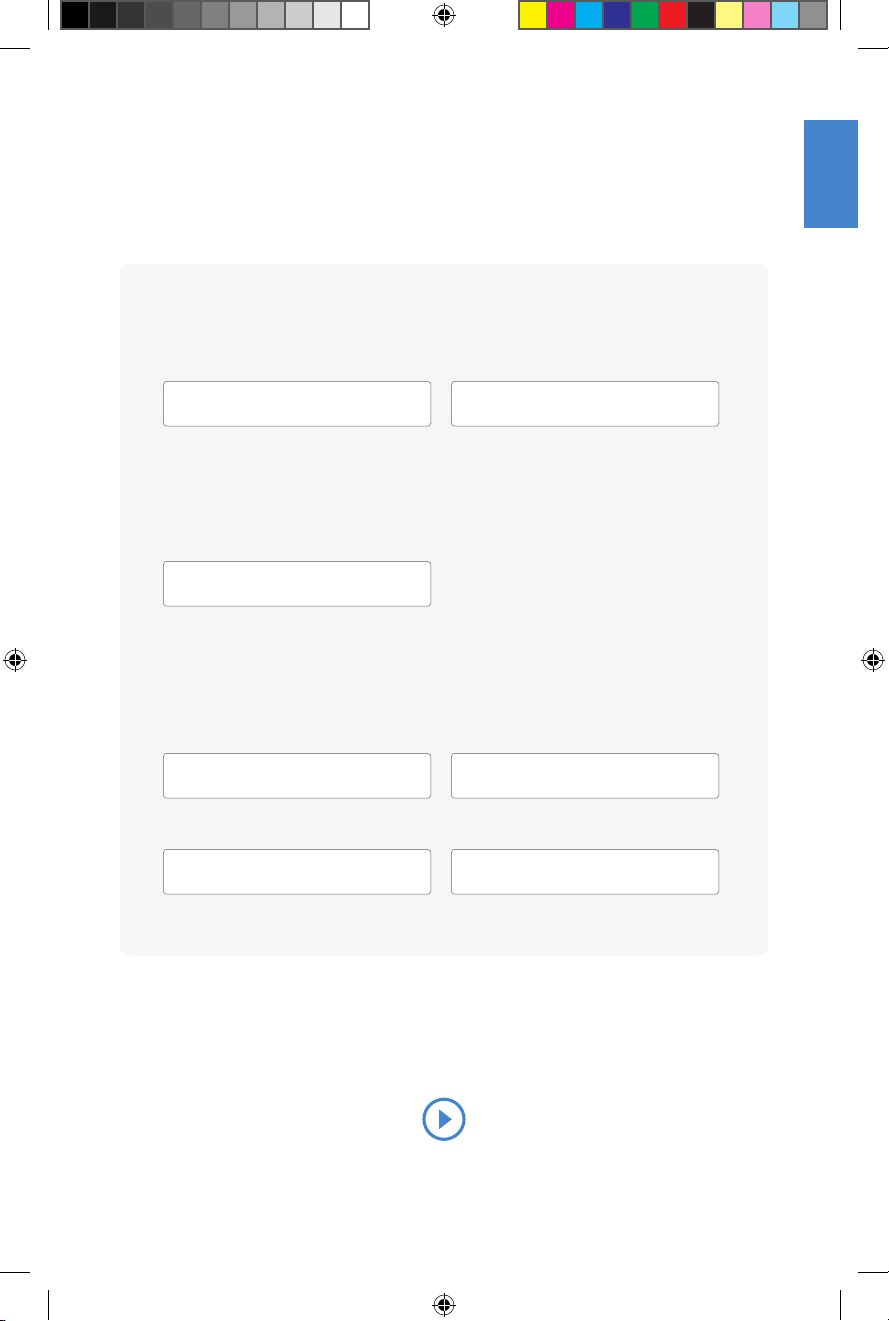
Before You Begin
Write down details that you may need from your network administrator or ISP.
DSL PPPoE
Username Password
Cable Modem DHCP
It is normal to not require a hostname, but your ISP may require it.
Hostname
T1/E1, Static broadband, Cable, or DSL with a static
IP address
IP Address Subnet Mask
Default Gateway Primary/Secondary DNS
QuickStart Guide Video
http://forti.net/vqsg
5
FortiAP-222C-QuickStart.indd 5 2014-08-05 3:33:14 PM
Page 2
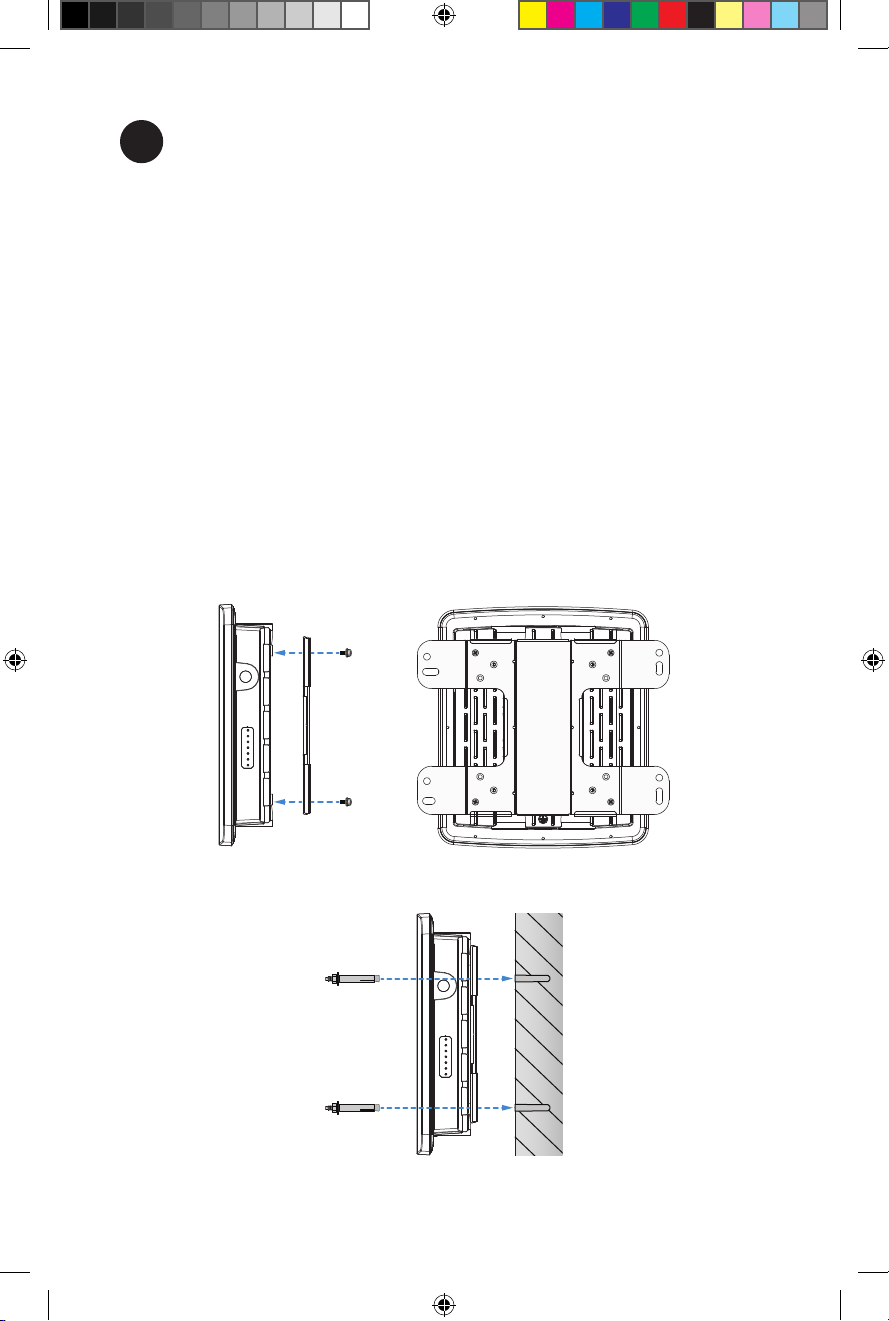
1
Installation
IMPORTANT NOTE: The device must be professionally installed and must use the
supplied antennae.
The unit is designed for outdoor use and may be attached to either a pole or wall. A
waterproof connector is supplied to ensure a watertight seal for connecting the Ethernet
cable to the device.
Note: The included PoE injector and surge protector must be mounted indoors, as they
are not weatherproof.
To mount the device on a wall
1. Using the wall-mount base as a template, mark the location of the mounting bolt
holes on a flat wall surface.
2. Drill the mounting holes in the marked locations.
3. Fasten the wall-mount base securely to the back of the unit using the provided
mounting screws.
4. Attach the unit and base assembly to the wall using the provided concrete mounting
bolts.
5. Securely tighten the mounting bolts.
66
FortiAP-222C-QuickStart.indd 6 2014-08-05 3:33:15 PM
Page 3
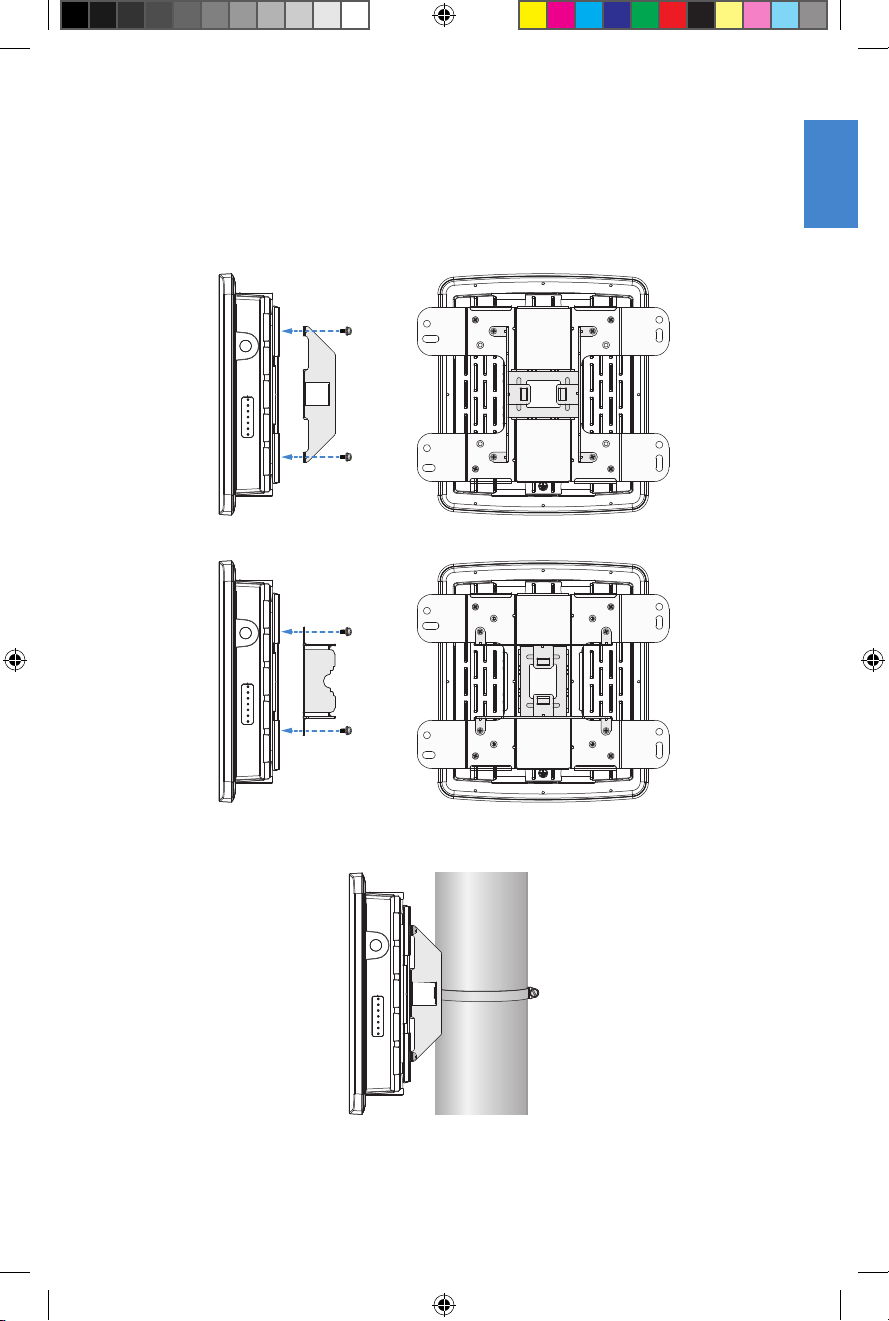
To mount the FortiAP unit on a pole
1. Fasten the wall-mount base securely to the back of the unit using the provided
mounting screws.
2. Attach the pole-mount bracket to the wall-mount base using with the provided
screws.
The pole-mount bracket can be attached either vertically or horizontally, as required.
3. Loop the provided pole strap through the slots on the pole-mount bracket and then
around the pole.
4. Tighten the strap with an appropriate screw driver and ensure that the device is firmly
in place.
7
FortiAP-222C-QuickStart.indd 7 2014-08-05 3:33:17 PM
Page 4

A
Antennae
The FortiAP 222C unit provides dual concurrent
radio signals. Use the top antenna mounts to
access the Radio 1 (802.11 b/g/n at 300Mbps)
signals, and the bottom antenna mounts (near the
waterproof PoE connector) to access the Radio 2
(802.11 a/n/ac at 867Mbps) signals. To use both
radio frequencies concurrently, use all four WiFi
antennae.
To Install the WiFi antennae
1. Insert the antenna base firmly into the
appropriate antenna mount.
2. Securely hand tighten the fastening collar.
3. Repeat for the remaining antennae.
88
FortiAP-222C-QuickStart.indd 8 2014-08-05 3:33:18 PM
Page 5
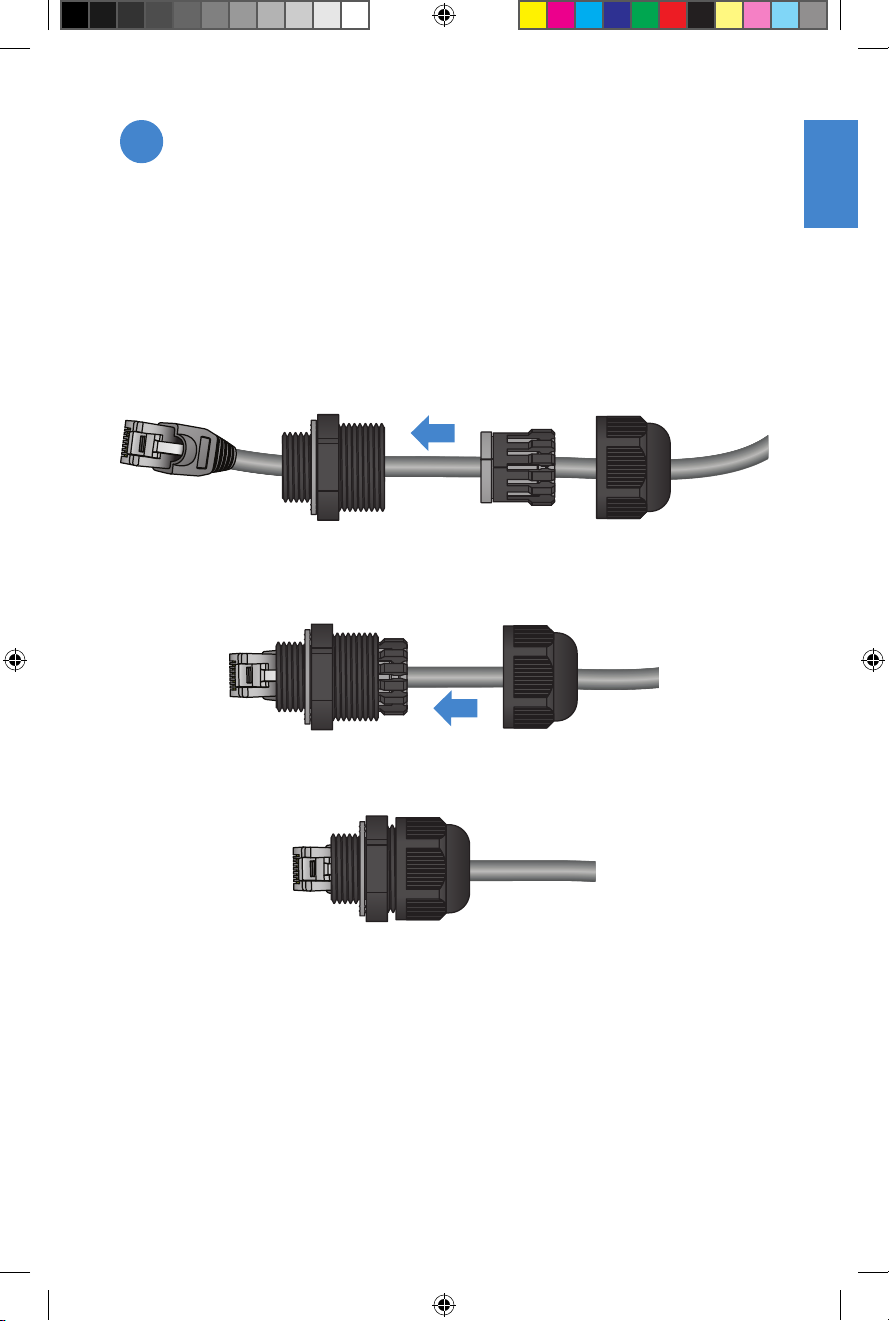
B
Waterproof Panel
Cabling
The unit requires 48V DC power, which is delivered by the PoE injector, through the
surge protector, over a straight-through Ethernet cable.
To install the weatherproof connector
1. Unscrew the coupling ring from the waterproof connector, remove the sealing gland,
and thread the RJ-45 plug through the connector components.
Connector
2. Insert the RJ-45 plug into the PoE port on the unit and install the weatherproof panel
connector onto the threaded coupling at the port.
3. Slide the sealing gland along the cable into panel connector.
4. Thread the coupling ring onto the panel connector and tighten it until the sealing
gland is compressed, making a watertight seal on the cable.
Coupling RingSealing Gland
9
FortiAP-222C-QuickStart.indd 9 2014-08-05 3:33:18 PM
Page 6
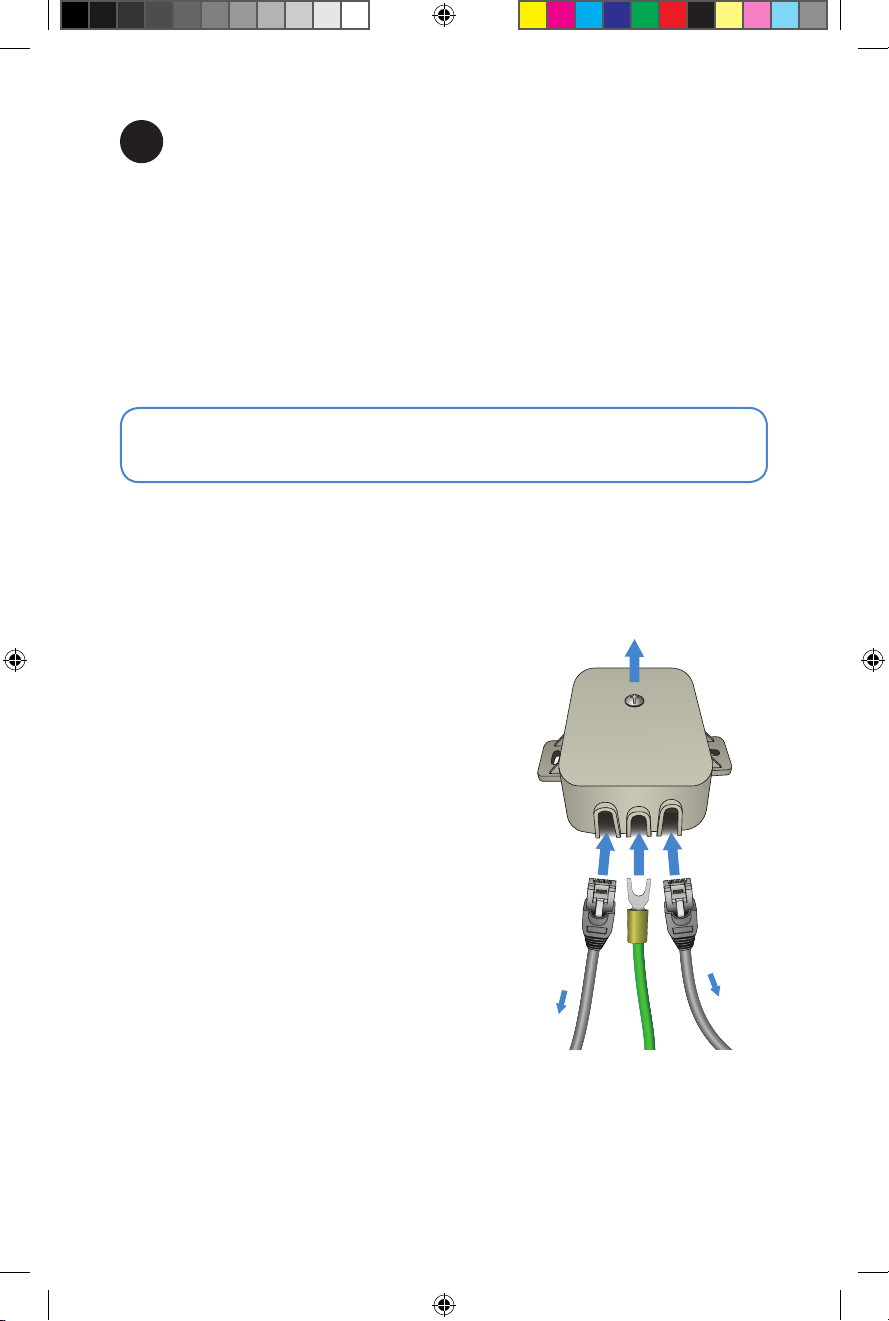
2
To FortiAP
Injector
Connections
Adequate grounding must be provided to the FortiAP unit, the PoE injector, and the
surge protector; grounding lugs and cables are provided for this purpose. Consult a
certified electrician to ensure that all grounding and cabling is installed in compliance
with the local electrical code.
Use an exterior-grade or direct burial CAT5 Ethernet cable for connecting the outdoor
unit to the surge protector. Use the supplied weatherproof connector to ensure a tight
seal at the PoE port on the unit.
Note: The PoE injector and surge protector units are not weatherproof and must
be mounted indoors. They should be mounted as close together as possible.
To wire the surge protector
1. Remove the cover of the surge protector using an appropriate screwdriver.
2. Connect the ground wire with the spade lug
connector to the grounding post between the
two ethernet connectors.
3. Connect the straight-through Ethernet cable
that will connect to the FortiAP unit to the
Ethernet port on the right side of the surge
protector.
4. Connect the straight-through Ethernet cable
that will connect to the PoE injector the
Ethernet port on the left side of the surge
protector.
5. Ensure that the cables comfortably pass
through the provided slots on the front of the
surge protector.
6. Replace the cover onto the surge protector
using an appropriate screwdriver.
1010
FortiAP-222C-QuickStart.indd 10 2014-08-05 3:33:19 PM
To PoE
Page 7

Adapter
Weatherproof
Connector
Surge
Protector
Internet
Controller or Internet
PoE Injector
Power
To Connect the FortiAP unit
1. Connect grounding cables to the grounding lugs on both FortiAP unit (bottom
middle of unit) and the PoE injector, then connect the other ends of the cables to
appropriate ground connections.
2. Connect the surge protector’s grounding cable to an appropriate ground connection.
3. Connect the region-specific AC plug adapter to the AC power adapter by inserting
the round disk into the adapter and rotating clockwise until you hear the disk lock in
place.
4. Insert the DC plug of the power adapter into the DC IN port on the PoE injector, then
plug the AC adapter into an appropriate power outlet. The PWR LED will light up.
5. Connect one end of a cross-over Ethernet cable to the Network port on the PoE
injector. Connect the other end to the FortiGate controller or an Internet connection.
6. Using the supplied weatherproof connector, connect the weatherproof,
straight-through Ethernet cable on the right side of the surge protector to the PoE
port on the bottom of the FortiAP unit, as described in “Cabling” on page 9.
7. Connect the straight-through Ethernet cable on the left side of the surge protector
into the AP/Bridge port on the PoE injector.
11
FortiAP-222C-QuickStart.indd 11 2014-08-05 3:33:19 PM
Page 8

1212
FortiAP-222C-QuickStart.indd 12 2014-08-05 3:33:20 PM
Page 9

3
FortiAP Setup
Cloud provisioning with FortiCloud
A
PoE Injector
Network Port
FortiCloud
Internet
OR
FortiGate secured on local network
B
PoE Injector FortiGate
Network Port Ethernet Port
FortiAP Setup Video
http://video.fortinet.com/#!141
13
FortiAP-222C-QuickStart.indd 13 2014-08-05 3:33:20 PM
Page 10

A
FortiCloud
1. Visit http://forticloud.com and sign in or create a new account.
2. Click the “+ FortiAP” icon, enter the unique FortiCloud ID number located on your
FortiAP device, then click Save and follow the prompts to associate the FortiAP
device to an SSID.
3. Connect your FortiAP to an Internet connection. This can be a modem or another
source of Internet connectivity. The FortiAP will self-configure.
1414
FortiAP-222C-QuickStart.indd 14 2014-08-05 3:33:20 PM
Page 11

B
Deployment through a FortiGate
If your FortiGate is on the same network as your FortiAP:
1. Preauthorize your FortiAP device using your FortiGate. If you are not familiar with
deploying a FortiAP using your FortiGate, refer to the “Access Point Deployment”
section of the Deploying Wireless Networks Guide found at http://docs.fortinet.com.
2. Plug your FortiAP into your local Ethernet connection. The FortiAP will self-configure.
Or
1. Instead of preauthorizing, you can authorize your FortiAP via the FortiGate after you
have connected the FortiAP to your local Ethernet.
2. Within two minutes of connecting the FortiAP to your FortiGate, the device will
appear on the Managed FortiAP page in the Web-based Manager: authorize the
device and assign a profile to the device.
If your FortiGate is not on the same network as your FortiAP:
1. Log in to the FortiAP directly and specify the IP address of the controlling FortiGate.
2. Connect to the FortiAP via the CLI using the instructions in the “Connecting to
FortiAP CLI” section of the Deploying Wireless Networks guide.
3. Specify the IP address of the controlling FortiGate:
cfg -a AC_IPADDR_1=0.0.0.0
where 0.0.0.0 is the address of the FortiGate.
4. The FortiAP will connect to the FortiGate, and then you can authorize the FortiAP.
15
FortiAP-222C-QuickStart.indd 15 2014-08-05 3:33:21 PM
Page 12

5.0GHz
Green: 5GHz link detected
Flashing Green: Transmitting and receiving data
Off: No link detected or disabled
2.4GHz
Green: 2.4GHz link detected
Flashing Green: Transmitting and receiving data
Off: No link detected or disabled
LAN
Green: Connected
Flashing Green: Transmitting and receiving data
Off: No link established
Power
Green: The unit is on
Flashing Green: The unit is booting up
Off: The unit is off
1616
FortiAP-222C-QuickStart.indd 16 2014-08-05 3:33:21 PM
Page 13

Device Guide
Ethernet Port (RJ-45)
Gigabit Ethernet interface with Power over Ethernet
powered device (PoE PD) support.
Ground Lug
Grounding cable connection
Network Port (RJ-45)
Gigabit Ethernet port for connection
to your network or the Internet
DC In
Power adapter connection
100-240V AC, 50-60Hz, 1.5A max
AP/Bridge Port (RJ-45)
48V DC PoE output.
17
FortiAP-222C-QuickStart.indd 17 2014-08-05 3:33:21 PM
Page 14

Cautions and Warnings
Environmental Specications
Refer to specific Product Model Data Sheet for Environmental Specifications (Operating Temperature, Storage Temperature,
Humidity, and Altitude).
Safety
Grounding — To prevent damage to your equipment, connections that enter from outside the building should pass through a
lightning / surge protector, and be properly grounded. Use an electrostatic discharge workstation (ESD) and/or wear an antistatic wrist strap while you work. In addition to the grounding terminal of the plug, on the back panel, there is another, separate
terminal for earthing.
Mise à la terre — Pour éviter d’endommager votre matériel, assurez-vous que les branchements qui entrent à partir de
l’extérieur du bâtiment passent par un parafoudre / parasurtenseur et sont correctement mis à la terre. Utilisez un poste de
travail de décharge électrostatique (ESD) et / ou portez un bracelet anti-statique lorsque vous travaillez. Ce produit possède une
borne de mise à la terre qui est prévu à l’arrière du produit, à ceci s’ajoute la mise à la terre de la prise.
Power over Ethernet (PoE) — Do not connect this device to PoE networks with routing to the outside plant. Use this equipment
in a Network Environment 0 per IECTR 62101. Do not use PoE injectors that are not IEEE 802.3af compliant. They may damage
your device.
Alimentation par Ethernet — Ce matériel doit être utilisé dans un Environnement Réseau 0 par IECTR 62101. Ce matériel
est uniquement connecté aux réseaux PoE sans installation externe de routage. Cet appareil est conforme aux normes IEEE
802.3af. Ne pas utiliser d’autres injecteurs d’alimentation non conformes sous peine d’endommager votre matériel.
The connecting cable between the outdoor equipment and the indoor ITE devices should comply with Class 3 wiring methods
as listed in NEC, Table 725.154(G) for Class 3 Cable Substitutions
Le câble connectant l’équipement extérieur et ceux d’intérieur de type ITE doit être conforme avec les méthodes de câblage de
classe 3 tel que listé dans le standard NEC, Table 725.154(G) pour les câbles de substitutions de classe 3.
This product has a separate protective earthing terminal provided on the back of the product in addition to the grounding
terminal of the attachment plug. This separate protective earthing terminal must be permanently connected to earth with
a green with yellow stripe conductor minimum size # 14 AWG and the connection is to be installed by a qualified service
personnel.
Ce produit possède une borne de mise à la terre qui est prévu à l’arrière du produit, à ceci s’ajoute la mise à la terre de la prise.
Cette séparation protège la borne de mise à la terre qui doit être en permanence reliée au conducteur à rayure verte et jaune de
taille minimum #14 AWG. Seul un technicien qualifié est autorisé à effectuer le raccordement.
FortiAP-222C-QuickStart.indd 18 2014-08-05 3:33:21 PM
Page 15

Regulatory Compliance
Federal Communication Commission (FCC) – USA
This device complies with Part 15 of FCC Rules. Operation is subject to the following two conditions:
(1) this device may not cause harmful interference, and
(2) this device must accept any interference received; including interference that may cause undesired operation.
This equipment has been tested and found to comply with the limits for a Class B digital device, pursuant to Part 15 of the FCC
Rules. These limits are designed to provide reasonable protection against harmful interference in residential installation. This
equipment generates, uses, and can radiate radio frequency energy, and if it is not installed and used in accordance with the
instruction manual, it may cause harmful interference to radio communications. However, there is no guarantee that interference
will not occur in a particular installation.
If this equipment does cause harmful interference to radio or television reception, which can be determined by turning the
equipment off and on, the user is encouraged to try to correct the interference by one or more of the following measures:
Reorient or relocate the receiving antenna.
Increase the separation between the equipment and receiver.
Connect the equipment into an outlet on a circuit different from that to which the receiver is connected.
Consult the dealer or an experienced radio/TV technician for help.
WARNING: Any changes or modifications to this unit not expressly approved by the party responsible for compliance could
void the user’s authority to operate the equipment
This equipment complies with FCC radiation exposure limits set forth for an uncontrolled environment. This equipment should
be installed and operated with minimum distance 27cm between the radiator and your body. This transmitter must not be colocated or operating in conjunction with any other antenna or transmitter.
Industry Canada Equipment Standard for Digital Equipment (ICES) – Canada
CAN ICES-3 (B) / NMB-3 (B)
This equipment complies with IC radiation exposure limits set forth for an uncontrolled environment. This equipment should be
installed and operated with minimum distance 27cm between the radiator & your body.
Cet équipement est conforme aux limites d’exposition aux rayonnements IC établies pour un environnement non contrôlé. Cet
équipement doit être installé et utilisé avec un minimum de 27cm de distance entre la source de rayonnement et votre corps.
This device has been designed to operate with an antenna having a maximum gain of 5 dBi for 2.4GHz and 7 dBi for 5GHz.
Antenna having a higher gain is strictly prohibited per regulations of Industry Canada. The required antenna impedance is 50
ohms.
Under Industry Canada regulations, this radio transmitter may only operate using an antenna of a type and maximum (or lesser)
gain approved for the transmitter by Industry Canada. To reduce potential radio interference to other users, the antenna type
and its gain should be so chosen that the equivalent isotropically radiated power (e.i.r.p.) is not more than that necessary for
successful communication.
Ce dispositif a été conçu pour fonctionner avec une antenne ayant un gain maximal de 5 dBi pour 2,4 GHz et 7 dBi pour 5GHz.
Une antenne à gain plus élevé est strictement interdite par les règlements d’Industrie Canada. L’impédance d’antenne requise
est de 50 ohms.
Conformément à la réglementation d’Industrie Canada, le présent émetteur radio peutfonctionner avec une antenne d’un type et
d’un gain maximal (ou inférieur) approuvé pourl’émetteur par Industrie Canada. Dans le but de réduire les risques de brouillage
radioélectriqueà l’intention des autres utilisateurs, il faut choisir le type d’antenne et son gain de sorte que lapuissance isotrope
rayonnée équivalente (p.i.r.e.) ne dépasse pas l’intensité nécessaire àl’établissement d’une communication satisfaisante.
Caution: The maximum antenna gain permitted for devices in the bands 5250-5350 MHz and 5470-5725 MHz shall comply
with the e.i.r.p. limit; and the maximum antenna gain permitted for devices in the band 5725-5825 MHz shall comply with the
e.i.r.p. limits specified for point-to-point and non point-to-point operation as appropriate.
Avertissement: Le gain maximal d’antenne permis pour les dispositifs utilisant les bandes 5 250-5 350 MHz et 5 470-5 725
MHz doit se conformer à la limite de p.i.r.e.; le gain maximal d’antenne permis (pour les dispositifs utilisant la bande 5 725-5 825
MHz) doit se conformer à la limite de p.i.r.e. spécifiée pour l’exploitation point à point et non point à point, selon le cas.
European Conformity (CE) - EU
This is a Class B product. In a domestic environment, this product may cause radio interference, in which case the user may be
required to take adequate measures.
FortiAP-222C-QuickStart.indd 19 2014-08-05 3:33:21 PM
Page 16

Fortinet Product License Agreement / EULA and Warranty Terms
Trademarks and Copyright Statement
Fortinet®, FortiGate®, and FortiGuard® are registered trademarks of Fortinet, Inc., and other Fortinet names herein may also be trademarks, registered or otherwise, of Fortinet. All
other product or company names may be trademarks of their respective owners. Copyright © 2014 Fortinet, Inc., All Rights reserved. Contents and terms are subject to change by Fortinet without prior notice. No part of this publication may be reproduced in any form or by any means or used to make any derivative such as translation, transformation, or adaptation
without permission from Fortinet, Inc., as stipulated by the United States Copyright Act of 1976.
Product License Agreement
The parties to this agreement are you, the end customer, and either (i) where you have purchased your Product within the Americas, Fortinet, Inc., or (ii) where you have purchased
your Product outside of the Americas, Fortinet Singapore Private Limited (each referred to herein as “Fortinet”) .CAREFULLY READ THE FOLLOWING LEGAL AGREEMENT (THE OR THIS
“AGREEMENT” OR “EULA”). USE OF FORTINET PRODUCT(S) AND ANY UPDATES THERETO, INCLUDING HARDWARE APPLIANCE PRODUCTS, SOFTWARE AND FIRMWARE INCLUDED
THEREIN BY FORTINET, AND STAND-ALONE SOFTWARE PRODUCTS SOLD BY FORTINET (TOGETHER, THE “PRODUCTS”) CONSTITUTES ACCEPTANCE BY YOU OF THE PROVISIONS IN
THIS AGREEMENT. FORTINET SHALL NOT BE BOUND BY ANY ADDITIONAL AND/OR CONFLICTING PROVISIONS IN ANY ORDER, RELEASE, ACCEPTANCE OR OTHER WRITTEN CORRESPONDENCE OR OTHER WRITTEN OR VERBAL COMMUNICATION UNLESS EXPRESSLY AGREED TO IN A WRITING SIGNED BY THE GENERAL COUNSEL OF FORTINET. YOUR INSTALLATION
OR USE OF ANY PRODUCT REPRESENTS AGREEMENT TO THE TERMS HEREIN, AS AMENDED OR UPDATED FROM TIME TO TIME IN FORTINET’S DISCRETION BY FORTINET PUBLISHING
AN AMENDED OR UPDATED VERSION. IF YOU DO NOT AGREE TO ALL OF THE TERMS OF THIS AGREEMENT, DO NOT START THE INSTALLATION PROCESS OR USE THE PRODUCTS. IF
YOU DO NOT AGREE TO THE PROVISIONS OF THIS AGREEMENT, YOU SHOULD IMMEDIATELY, AND IN NO EVENT LATER THAN FIVE (5) CALENDAR DAYS AFTER YOUR RECEIPT OF THE
PRODUCT RETURN THE PRODUCTS TO THE LOCATION WHERE YOU OBTAINED THEM FOR A FULL REFUND FROM THE PARTNER SELLING TO YOU.
1. License Grant.
This is a license, not a sales agreement, between you and Fortinet. The term “Software”, as used throughout this Agreement, includes all Fortinet and third party rmware and software
provided to you with, or incorporated into, Fortinet appliances and any stand-alone software provided to you by Fortinet, with the exception of any open source software contained
in Fortinet’s Products which is discussed in detail in section 15 below, and the term “Software” includes any accompanying documentation, any updates and enhancements of the
software or rmware provided to you by Fortinet, at its option. Fortinet grants to you a non-transferable (except as provided in section 5 (“Transfer”) and section 15 (“Open Source
Software”) below), non-exclusive, revocable (in the event of your failure to comply with these terms or in the event Fortinet is not properly paid for the applicable Product) license to
use the Software solely for your internal business purposes (provided, if a substantial portion of your business is to provide managed service provider services to your end-customers,
you may use the Software embedded in FortiGate and supporting hardware appliances to provide those services, subject to the other restrictions in this Agreement), in accordance
with the terms set forth in this Agreement and subject to any further restrictions in Fortinet documentation, and solely on the Fortinet appliance, or, in the case of blades, CPUs or databases, on the single blade, CPU or database on which Fortinet installed the Software or, for stand-alone Software, solely on a single computer running a validly licensed copy of the
operating system for which the Software was designed, or, in the case of blades, CPUs or databases, on a single blade, CPU or database. For clarity, notwithstanding anything to the
contrary, all licenses of Software to be installed on blades, CPUs or databases are licensed on a per single blade, solely for one blade and not for multiple blades that may be installed
in a chassis, per single CPU or per single database basis, as applicable. The Software is “in use” on any Fortinet appliances when it is loaded into temporary memory (i.e. RAM). You
agree that, except for the limited, specic license rights granted in this section 1, you receive no license rights to the Software.
2. Limitation on Use.
You may not attempt to, and, if you are a corporation, you are responsible to prevent your employees and contractors from attempting to, (a) modify, translate, reverse engineer,
decompile, disassemble, create derivative works based on, sublicense, or distribute the Software; (b) rent or lease any rights in the Software in any form to any third party or make the
Software available or accessible to third parties in any other manner; (c) except as provided in section 5, transfer assign or sublicense right to any other person or entity, or (d) remove
any proprietary notice, labels, or marks on the Software, Products, and containers.
3. Proprietary Rights.
All rights, title, interest, and all copyrights to the Software and any copy made thereof by you and to any Product remain with Fortinet. You acknowledge that no title to the intellectual
property in the Software or other Products is transferred to you and you will not acquire any rights to the Software or other Products except for the specic license as expressly set
forth in section 1 (“License Grant”) above.
4. Term and Termination.
Except for evaluation and beta licenses or other licenses where the term of the license is limited per the evaluation/beta or other agreement or in the ordering documents, the term of
the license is for the duration of Fortinet’s copyright in the Software. Fortinet may terminate this Agreement, and the licenses and other rights herein, immediately without notice if you
breach or fail to comply with any of the terms and conditions of this Agreement. You agree that, upon such termination, you will cease using the Software and any Product and either
destroy all copies of the Fortinet documentation or return all materials to Fortinet. The provisions of this Agreement, other than the license granted in section 1 (“License Grant”), shall
survive termination.
5. Transfer.
If you are a Fortinet contracted and authorized reseller or distributor of Products, you may transfer (not rent or lease unless specically agreed to in writing by Fortinet) the Software
to one end user on a permanent basis, provided that: (i) you ensure that your customer and the end user receives a copy of this Agreement, is bound by its terms and conditions,
and, by selling the Product or Software, you hereby agree to enforce the terms in this Agreement against such end user, (ii) you at all times comply with all applicable United States
export control laws and regulations, and (iii) you agree to refund any fees paid to you by an end user who purchased Product(s) from you but does not agree to the terms contained
in this Agreement and therefore wishes to return the Product(s) as provided for in this Agreement. Further, if you are a non-authorized reseller of Products, you are not authorized to
sell Product(s) or Software, but, regardless, by selling Product(s) or Software, you hereby agree you are bound by the restrictions and obligations herein and are bound to: (i) ensure
that your customer and the end user receive a copy of this Agreement and are bound in full by all restrictions and obligations herein (ii) enforce the restrictions and obligations in this
Agreement against such customer and/or end user, (iii) comply with all applicable United States export control laws and regulations and all other applicable laws, and (iv) refund any
fees paid to you by a customer and/or end user who purchased Product(s) from you but does not agree to the restrictions and obligations contained in this Agreement and therefore
wishes to return the Product(s) as provided for in this Agreement. Notwithstanding anything to the contrary, distributors, resellers and other Fortinet partners (a) are not agents of
Fortinet and (b) are not authorized to bind Fortinet in any way.
6. Limited Warranty.
Fortinet provides this limited warranty for its product only to the single end-user person or entity that originally purchased the Product from Fortinet or its authorized reseller or distributor and paid for such Product. The warranty is only valid for Products which are registered on Fortinet’s Support Website: https://support.fortinet.com; or on the TalkSwitch support
website: http://global.talkswitch.com; or such other website as provided by Fortinet. For the below software warranty to start, registration must take place within three hundred
sixty-ve (365) days from the date the Product was originally shipped from Fortinet’s facilities or the warranty is null and void and will not be honored. For the hardware warranty, such
warranty starts on the earlier of the date of Product registration on Fortinet’s Support Website or ninety (90) days from the date that the Product was originally shipped from Fortinet’s
facilities. It is the Fortinet distributor’s and reseller’s responsibility to make clear to the end user the date the product was originally shipped from Fortinet, and it is the end user’s
responsibility to understand the original ship date from the party from which the end user purchased the product. All warranty claims must be submitted in writing to Fortinet before
the expiration of the warranty term or such claims are waived in full, i.e. ninety (90) days from the earlier of registration or the automatically started term for hardware and spare parts
claims and three hundred sixty-ve (365) days from registration within three hundred sixty-ve (365) days from shipment for software claims. Fortinet provides no warranty for any
beta, donation or evaluation Products, for any spare parts not purchased directly from Fortinet by the end-user, for any accessories, or for any stand-alone software.
Fortinet warrants that the hardware portion of the Products, including spare parts unless noted otherwise (“Hardware”) will be free from material defects in workmanship as compared
to the functional specications for the period set forth as follows and applicable to the Product type (“Hardware Warranty Period”): a three hundred sixty-ve (365) day limited
warranty for the Hardware excluding spare parts, , power supplies, and accessories (provided, solely with respect to FortiAP indoor Wi-Fi access point Hardware appliance products
and FortiSwitch Hardware appliance products other than the FortiSwitch-5000 series (for both excluding spare parts, power supplies, and accessories), the warranty herein shall last
from the start of the warranty period as discussed above until ve (5) years following the product announced end-of-life date), and, for spare parts, power supplies, and accessories,
solely a ninety (90) days limited warranty. Fortinet’s sole obligation shall be to repair or replace the defective Hardware at no charge to the original owner. This obligation is exclusive of
transport fees, labor or installation costs, and any other cost which are not directly associated to the Product. Such repair or replacement will be rendered by Fortinet at an authorized
Fortinet service facility as determined by Fortinet. The replacement Hardware need not be new or of an identical make, model, or part; Fortinet may, in its discretion, replace the defective Hardware (or any part thereof) with any reconditioned Product that Fortinet reasonably determines is substantially equivalent (or superior) in all material respects to the defective
Hardware. The Hardware Warranty Period for the repaired or replacement Hardware shall be for the greater of the remaining Hardware Warranty Period or ninety days from the delivery
of the repaired or replacement Hardware. If Fortinet determines in its reasonable discretion that a material defect is incapable of correction or that it is not practical to repair or replace
defective Hardware, the price paid by the original purchaser for the defective Hardware will be refunded by Fortinet upon return to Fortinet of the defective Hardware. All Hardware (or
part thereof) that is replaced by Fortinet, or for which the purchase price is refunded, shall become the property of Fortinet upon replacement or refund.
Fortinet warrants that the software portion of Hardware Products will substantially conform to Fortinet’s then current functional specications for the Software, as set forth in the
applicable documentation for a period of ninety (90) days (“Software Warranty Period”), if the Software is properly installed on approved Hardware and operated as contemplated in
its documentation. Fortinet’s sole obligation shall be to repair or replace the non-conforming Software with software that substantially conforms to Fortinet’s functional specications.
Except as otherwise agreed by Fortinet in writing, the replacement Software is provided only to the original licensee, and is subject to the terms and conditions of the license granted
by Fortinet for the Software. The Software Warranty Period shall extend for an additional ninety (90) days after any replacement software is delivered. If Fortinet determines in its reasonable discretion that a material non-conformance is incapable of correction or that it is not practical to repair or replace the non-conforming Software, the price paid by the original
licensee for the non-conforming Software will be refunded by Fortinet; provided that the non-conforming Software (and all copies thereof) is rst returned to Fortinet. The license
granted respecting any Software for which a refund is given automatically terminates immediately upon refund. For purpose of the above hardware and software warranties, the term
“functional specications” means solely those specications authorized and published by Fortinet that expressly state in such specications that they are the functional specications
referred to in this section 6 of this Agreement, and, in the event no such specications are provided to you with the Software or Hardware, there shall be no warranty on such Software.
7. Disclaimer of Other Warranties and Restrictions.
FortiAP-222C-QuickStart.indd 20 2014-08-05 3:33:21 PM
Page 17

EXCEPT FOR THE LIMITED WARRANTY SPECIFIED IN SECTION 6 ABOVE, THE PRODUCT AND SOFTWARE ARE PROVIDED “AS-IS” WITHOUT ANY WARRANTY OF ANY KIND INCLUDING,
WITHOUT LIMITATION, ANY IMPLIED WARRANTY, IMPLIED OR EXPRESS WARRANTY OF MERCHANTABILITY, OR WARRANTY FOR FITNESS FOR A PARTICULAR PURPOSE AND NON-INFRINGEMENT. IF ANY IMPLIED WARRANTY CANNOT BE DISCLAIMED IN ANY TERRITORY WHERE A PRODUCT IS SOLD, THE DURATION OF SUCH IMPLIED WARRANTY SHALL BE LIMITED
TO NINETY (90) DAYS FROM THE DATE OF ORIGINAL SHIPMENT FROM FORTINET. EXCEPT AS EXPRESSLY COVERED UNDER THE LIMITED WARRANTY PROVIDED HEREIN, THE ENTIRE
RISK AS TO THE QUALITY, SELECTION AND PERFORMANCE OF THE PRODUCT IS WITH THE PURCHASER OF THE PRODUCT. NOTWITHSTANDING ANYTHING TO THE CONTRARY, THE
HARDWARE WARRANTY PERIOD DISCUSSED ABOVE DOES NOT APPLY TO CERTAIN FORTINET PRODUCTS, INCLUDING FORTIFONE WHICH HAS A NINETY (90) DAY LIMITED WARRANTY
AND FORTITOKEN WHICH HAS A 365 DAY WARRANTY FROM THE DATE OF SHIPMENT FROM FORTINET’S FACILITIES, AND THE SOFTWARE WARRANTY DOES NOT APPLY TO CERTAIN
FORTINET PRODUCTS, INCLUDING FORTIGATE-ONE AND VDOM SOFTWARE.
The warranty in Section 6 above does not apply if the Software, Product or any other equipment upon which the Software is authorized to be used (a) has been altered, except by
Fortinet or its authorized representative, (b) has not been installed, operated, repaired, or maintained in accordance with instructions supplied by Fortinet, (c) has been subjected to
abnormal physical or electrical stress, misuse, negligence, or accident; (d) is licensed for beta, evaluation, donation, testing or demonstration purposes or for which Fortinet does not
charge a purchase price or license fee. In the case of beta, testing, evaluation, donation or free Software or Product, the end user acknowledges and agrees that such Software or
Product may contain bugs or errors and could cause system failures, data loss and other issues, and the end user agrees that such Software or Product is provided “as-is” without any
warranty whatsoever, and Fortinet disclaims any warranty or liability whatsoever. An end user’s use of evaluation or beta Software or Product is limited to thirty (30) days from original
shipment unless otherwise agreed in writing by Fortinet.
8. Governing Law.
Any disputes arising out of this Agreement or Fortinet’s limited warranty shall be governed by the laws of the state of California, without regard to the conict of laws principles. In the
event of any disputes arising out of this Agreement or Fortinet’s limited warranty, the parties submit to the jurisdiction of the federal and state courts located in Santa Clara County,
California, as applicable.
9. Limitation of Liability.
TO THE MAXIMUM EXTENT PERMITTED BY LAW AND NOTWITHSTANDING ANYTHING TO THE CONTRARY, FORTINET IS NOT LIABLE UNDER ANY CONTRACT, NEGLIGENCE, TORT, STRICT
LIABILITY, INFRINGEMENT OR OTHER LEGAL OR EQUITABLE THEORY FOR ANY LOSS OF USE OF THE PRODUCT OR SERVICE OR ANY DAMAGES OF ANY KIND WHATSOEVER, WHETHER
DIRECT, SPECIAL, INCIDENTAL OR CONSEQUENTIAL (INCLUDING, BUT NOT LIMITED TO, DAMAGES FOR LOSS OF GOODWILL, LOSS OF PROFIT, LOSS OF OPPORTUNITY, LOSS OR DAMAGE RELATED TO USE OF THE PRODUCT OR SERVICE IN CONNECTION WITH HIGH RISK ACTIVITIES, DAMAGE TO PERSONAL OR REAL PROPERTY, WORK STOPPAGE, COMPUTER FAILURE
OR MALFUNCTION, COMPUTER SECURITY BREACH, COMPUTER VIRUS INFECTION, LOSS OF INFORMATION OR DATA CONTAINED IN, STORED ON, OR INTEGRATED WITH ANY PRODUCT
INCLUDING ANY PRODUCT RETURNED TO FORTINET FOR WARRANTY SERVICE) RESULTING FROM THE USE OF THE PRODUCT, RELATING TO WARRANTY SERVICE, OR ARISING OUT OF
ANY BREACH OF THE LIMITED WARRANTY IN SECTION 6 ABOVE, EVEN IF FORTINET HAS BEEN ADVISED OF THE POSSIBILITY OF SUCH DAMAGES. THE SOLE REMEDY FOR A BREACH
OF THE LIMITED WARRANTY IS REPAIR, REPLACEMENT OR REFUND OF THE DEFECTIVE OR NON-CONFORMING PRODUCT AS SPECIFICALLY STATED IN SECTION 6 ABOVE.
10. Import / Export Requirements; FCPA Compliance.
You are advised that the Products may be subject to the United States Export Administration Regulations and other import and export laws; diversion contrary to United States law and
regulation is prohibited. You agree to comply with all applicable international and national laws that apply to the Products as well as end user, end-use, and destination restrictions
issued by U.S. and other governments. For additional information on U.S. export controls see www.bis.doc.gov. Fortinet assumes no responsibility or liability for your failure to obtain
any necessary import and export approvals. You represent that neither the United States Bureau of Industry and Security nor any other governmental agency has issued sanctions
against you or otherwise suspended, revoked or denied your export privileges. You agree not to use or transfer the Products for any use relating to nuclear, chemical or biological
weapons, or missile technology, unless authorized by the United States Government by regulation or specic written license. Additionally, you agree not to directly or indirectly export,
import or transmit the Products contrary to the laws or regulations of any other governmental entity that has jurisdiction over such export, import, transmission or use. Furthermore,
you represent that you understand, and you hereby agree to comply with, all requirements of the U.S. Foreign Corrupt Practices Act and all other applicable laws. For beta, testing,
evaluation, donation or free Products and/or related services, you hereby agree, represent and warrant to Fortinet that (a) receipt of the Products and/or services comply with all
policies and you have obtained all necessary approvals for such Products and/or services, (b) the Products and/or services are not provided in exchange for Fortinet maintaining
current business or for new business opportunities, and (c) the Products and/or services are not being received for the benet of, and are not being transferred to, any government
entity, representative or afliate.
11. U.S. Government End Users.
The Software and accompanying documentation are deemed to be “commercial computer software” and “commercial computer software documentation,” respectively, pursuant to
DFAR Section 227.7202 and FAR Section 12.212, as applicable. Any use, modication, reproduction, release, performance, display or disclosure of the Software and accompanying
documentation by the United States Government shall be governed solely by the terms of this Agreement and shall be prohibited except to the extent expressly permitted by the terms
of this Agreement and its successors.
12. Tax Liability.
You agree to be responsible for payment of any sales or use taxes imposed at any time on this transaction.
13. General Provisions.
Except as specically permitted and required in section 5 (“Transfer”) above, you agree not to assign this Agreement or transfer any of the rights or obligations under this Agreement
without the prior written consent of Fortinet. This Agreement shall be binding upon, and inure to the benet of, the successors and permitted assigns of the parties. The United Nations
Convention on Contracts for the International Sales of Goods is expressly excluded. This Agreement and other Fortinet agreements may be amended or supplemented only by a writing
that refers explicitly to the agreement signed on behalf of both parties, or, for this Agreement, as otherwise expressly provided in the lead-in above Section 1 above, provided, notwithstanding anything to the contrary and except for this Agreement which may be amended or updated as expressly provided in the lead-in above Section 1 above, for any amendment
or other agreement to be binding on Fortinet, such amendment or other agreement must be signed by Fortinet’s General Counsel. No waiver will be implied from conduct or failure to
enforce rights nor effective unless in a writing signed on behalf of the party against whom the waiver is asserted. If any part of this Agreement is found unenforceable, that part will be
enforced to the maximum extent permitted and the remainder shall continue in full force and effect. You acknowledge that you have read this Agreement, understand it, and agree to
be bound by its terms and conditions.
14. Privacy.
By entering into this Agreement, you agree and consent that Fortinet may collect, retain and use personal information supplied, including name, address, and e-mail address of individuals and payment details and other information. Personal information will be used primarily to provide services and product functionality to end users. Fortinet may also use personal
information for additional communication, subject to an opt-out notice provided by you in writing per below. Fortinet may engage other companies and individuals to perform functions
on its behalf, such as payment processing, order fulllment, marketing programs and customer service. Fortinet may share personal information with such subcontractors in order to
perform these and other functions, but such subcontractors may not use your personal information for other purposes, unless you agree. By entering into this Agreement, you agree
and consent to the transfer the supplied personal information to Fortinet’s ofces in the United States and elsewhere, for the purposes stated above. For more detailed information
on the collection, use and transfer of your personal information, and for information on how to opt out of or unsubscribe from the communications described above, please read the
Fortinet privacy policy on the Fortinet web site (www.Fortinet.com).
15. Open Source Software.
Fortinet’s products may include software modules that are licensed (or sublicensed) to the user under the GNU General Public License, Version 2, of June 1991 (“GPL”) or GNU Lesser
General Public License, Version 2.1, of February 1999 (“LGPL”) or other open source software licenses which, among other rights, permit the user touse, copy, modify and redistribute
modules, or portions thereof, and may also require attribution disclosures and access to the source code (“Open Source Software”). The GPL requires that for any Open Source
Software covered under the GPL, which is distributed to someone in an executable binary format, that the source code also be made available to those users. For any Open Source
Software covered under the GPL, the source code is made available on this CD or download package. If any Open Source Software licenses require that Fortinet provide rights to use,
copy or modify a Open Source Software program that are broader than the rights granted in this agreement, then such rights shall take precedence over the rights and restrictions
herein. Fortinet will provide, for a charge reecting our standard distribution costs, the complete machine-readable copy of the modied software modules. To obtain a complete
machine-readable copy, please send your written request, along with a check in the amount of US $25.00, to General Public License Source Code Request, Fortinet, Inc., 899 Kifer Rd,
Sunnyvale, CA 94086 USA. In order to receive the modied software modules, you must also include the following information: (a) Name, (b) Address, (c) Telephone number, (d) E-mail
Address, (e) Product purchased (if applicable), (f) Product Serial Number (if applicable). All open source software modules are licensed free of charge. There is no warranty for these
modules, to the extent permitted by applicable law. The copyright holders provide these software modules “AS-IS” without warranty of any kind, either expressed or implied. In no
event will the copyright holder for the open source software be liable to you for damages, including any special, incidental or consequential damages arising out of the use or inability
to use the software modules, even if such holder has been advised of the possibility of such damages. A full copy of this license, including additional open source software license
disclosures and third party license disclosures applicable to certain Fortinet products, may obtained by contacting Fortinet’s Legal Department at legal@fortinet.com.
This License applies to any program or other work which contains a notice placed by the copyright holder saying it may be distributed under the terms of this General Public License.
The “Program”, below, refers to any such program or work, and a “work based on the Program” means either the Program or any derivative work under copyright law: that is to say,
a work containing the Program or a portion of it, either verbatim or with modications and/or translated into another language. (Hereinafter, translation is included without limitation in
the term “modication”.) Each licensee is addressed as “you”.
Activities other than copying, distribution and modication are not covered by this License; they are outside its scope. The act of running the Program is not restricted, and the output
from the Program is covered only if its contents constitute a work based on the Program (independent of having been made by running the Program). Whether that is true depends on
what the Program does.
GNU GENERAL PUBLIC LICENSE GNU GENERAL PUBLIC LICENSE
Copyright (C) 1989, 1991 Free Software Foundation, Inc.
59 Temple Place, Suite 330, Boston, MA 02111-1307 USA
TERMS AND CONDITIONS FOR COPYING, DISTRIBUTION AND MODIFICATION
Version 2, June 1991
FortiAP-222C-QuickStart.indd 21 2014-08-05 3:33:21 PM
Page 18

1. You may copy and distribute verbatim copies of the Program’s source code as you receive it, in any medium, provided that you conspicuously and appropriately publish on each
copy an appropriate copyright notice and disclaimer of warranty; keep intact all the notices that refer to this License and to the absence of any warranty; and give any other recipients
of the Program a copy of this License along with the Program. You may charge a fee for the physical act of transferring a copy, and you may at your option offer warranty protection in
exchange for a fee.
2. You may modify your copy or copies of the Program or any portion of it, thus forming a work based on the Program, and copy and distribute such modications or work under the
terms of Section 1 above, provided that you also meet all of these conditions:
a) You must cause the modied les to carry prominent notices stating that you changed the les and the date of any change.
b) You must cause any work that you distribute or publish, that in whole or in part contains or is derived from the Program or any part thereof, to be licensed as a whole at no charge to
all third parties under the terms of this License.
c) If the modied program normally reads commands interactively when run, you must cause it, when started running for such interactive use in the most ordinary way, to print or
display an announcement including an appropriate copyright notice and a notice that there is no warranty (or else, saying that you provide a warranty) and that users may redistribute
the program under these conditions, and telling the user how to view a copy of this License. (Exception: if the Program itself is interactive but does not normally print such an
announcement, your work based on the Program is not required to print an announcement.)
These requirements apply to the modied work as a whole. If identiable sections of that work are not derived from the Program, and can be reasonably considered independent and
separate works in themselves, then this License, and its terms, do not apply to those sections when you distribute them as separate works. But when you distribute the same sections
as part of a whole which is a work based on the Program, the distribution of the whole must be on the terms of this License, whose permissions for other licensees extend to the entire
whole, and thus to each and every part regardless of who wrote it.. Thus, it is not the intent of this section to claim rights or contest your rights to work written entirely by you; rather,
the intent is to exercise the right to control the distribution of derivative or collective works based on the Program. In addition, mere aggregation of another work not based on the
Program with the Program (or with a work based on the Program) on a volume of a storage or distribution medium does not bring the other work under the scope of this License.
3. You may copy and distribute the Program (or a work based on it, under Section 2) in object code or executable form under the terms of Sections 1 and 2 above provided that you
also do one of the following:
a) Accompany it with the complete corresponding machine-readable source code, which must be distributed under the terms of Sections1 and 2 above on a medium customarily used
for software interchange; or,
b) Accompany it with a written offer, valid for at least three years, to give any third party, for a charge no more than your cost of physically performing source distribution, a complete
machine-readable copy of the corresponding source code, to be distributed under the terms of Sections 1 and 2 above on a medium customarily used for software interchange; or,
c) Accompany it with the information you received as to the offer to distribute corresponding source code. (This alternative is allowed only for noncommercial distribution and only if
you received the program in object code or executable form with such an offer, in accord with Subsection b above.)
Source code for a work means the preferred form of the work for making modications to it. For an executable work, complete source code means all the source code for all modules
it contains, plus any associated interface denition les, plus the scripts used to control compilation and installation of the executable. However, as a special exception, the source
code distributed need not include anything that is normally distributed (in either source or binary form) with the major components (compiler, kernel, and so on) of the operating
system on which the executable runs, unless that component itself accompanies the executable. If distribution of executable or object code is made by offering access to copy from a
designated place, then offering equivalent access to copy the source code from the same place counts as distribution of the source code, even though third parties are not compelled
to copy the source along with the object code.
4. You may not copy, modify, sublicense, or distribute the Program except as expressly provided under this License. Any attempt otherwise to copy, modify, sublicense or distribute the
Program is void, and will automatically terminate your rights under this License. However, parties who have received copies, or rights, from you under this License will not have their
licenses terminated so long as such parties remain in full compliance.
5. You are not required to accept this License, since you have not signed it. However, nothing else grants you permission to modify or distribute the Program or its derivative works.
These actions are prohibited by law if you do not accept this License. Therefore, by modifying or distributing the Program (or any work based on the Program), you indicate your
acceptance of this License to do so, and all its terms and conditions for copying, distributing or modifying the Program or works based on it.
6. Each time you redistribute the Program (or any work based on the Program), the recipient automatically receives a license from the original licensor to copy, distribute or modify
the Program subject to these terms and conditions. You may not impose any further restrictions on the recipients’ exercise of the rights granted herein. You are not responsible for
enforcing compliance by third parties to this License.
7. If, as a consequence of a court judgment or allegation of patent infringement or for any other reason (not limited to patent issues), conditions are imposed on you (whether by
court order, agreement or otherwise) that contradict the conditions of this License, they do not excuse you from the conditions of this License. If you cannot distribute so as to satisfy
simultaneously your obligations under this License and any other pertinent obligations, then as a consequence you may not distribute the Program at all. For example, if a patent
license would not permit royalty-free redistribution of the Program by all those who receive copies directly or indirectly through you, then the only way you could satisfy both it and this
License would be to refrain entirely from distribution of the Program.
If any portion of this section is held invalid or unenforceable under any particular circumstance, the balance of the section is intended to apply and the section as a whole is intended
to apply in other circumstances.
It is not the purpose of this section to induce you to infringe any patents or other property right claims or to contest validity of any such claims; this section has the sole purpose of
protecting the integrity of the free software distribution system, which is implemented by public license practices. Many people have made generous contributions to the wide range of
software distributed through that system in reliance on consistent application of that system; it is up to the author/donor to decide if he or she is willing to distribute software through
any other system and a licensee cannot impose that choice.
This section is intended to make thoroughly clear what is believed to be a consequence of the rest of this License.
8. If the distribution and/or use of the Program is restricted in certain countries either by patents or by copyrighted interfaces, the original copyright holder who places the Program
under this License may add an explicit geographical distribution limitation excluding those countries, so that distribution is permitted only in or among countries not thus excluded. In
such case, this License incorporates the limitation as if written in the body of this License.
9. The Free Software Foundation may publish revised and/or new versions of the General Public License from time to time. Such new versions will be similar in spirit to the present
version, but may differ in detail to address new problems or concerns. Each version is given a distinguishing version number. If the Program species a version number of this License
which applies to it and “any later version”, you have the option of following the terms and conditions either of that version or of any later version published by the Free Software
Foundation. If the Program does not specify a version number of this License, you may choose any version ever published by the Free Software Foundation.
10. If you wish to incorporate parts of the Program into other free programs whose distribution conditions are different, write to the author to ask for permission. For software which
is copyrighted by the Free Software Foundation, write to the Free Software Foundation; we sometimes make exceptions for this. Our decision will be guided by the two goals of
preserving the free status of all derivatives of our free software and of promoting the sharing and reuse of software generally.
11. BECAUSE THE PROGRAM IS LICENSED FREE OF CHARGE, THERE IS NO WARRANTY FOR THE PROGRAM, TO THE EXTENT PERMITTED BY APPLICABLE LAW. EXCEPT WHEN
OTHERWISE STATED IN WRITING THE COPYRIGHT HOLDERS AND/OR OTHER PARTIES PROVIDE THE PROGRAM “AS IS” WITHOUT WARRANTY OF ANY KIND, EITHER EXPRESSED OR
IMPLIED, INCLUDING, BUT NOT LIMITED TO, THE IMPLIED WARRANTIES OF MERCHANTABILITY AND FITNESS FOR A PARTICULAR PURPOSE. THE ENTIRE RISK AS TO THE QUALITY AND
PERFORMANCE OF THE PROGRAM IS WITH YOU. SHOULD THE PROGRAM PROVE DEFECTIVE, YOU ASSUME THE COST OF ALL NECESSARY SERVICING, REPAIR OR CORRECTION.
12. IN NO EVENT UNLESS REQUIRED BY APPLICABLE LAW OR AGREED TO IN WRITING WILL ANY COPYRIGHT HOLDER, OR ANY OTHER PARTY WHO MAY MODIFY AND/OR REDISTRIBUTE
THE PROGRAM AS PERMITTED ABOVE, BE LIABLE TO YOU FOR DAMAGES, INCLUDING ANY GENERAL, SPECIAL, INCIDENTAL OR CONSEQUENTIAL DAMAGES ARISING OUT OF THE USE
OR INABILITY TO USE THE PROGRAM (INCLUDING BUT NOT LIMITED TO LOSS OF DATA OR DATA BEING RENDERED INACCURATE OR LOSSES SUSTAINED BY YOU OR THIRD PARTIES OR
A FAILURE OF THE PROGRAM TO OPERATE WITH ANY OTHER PROGRAMS), EVEN IF SUCH HOLDER OR OTHER PARTY HAS BEEN ADVISED OF THE POSSIBILITY OF SUCH DAMAGES.
Copyright (C) 1991, 1999 Free Software Foundation, Inc.
59 Temple Place, Suite 330, Boston, MA 02111-1307 USA
0. This License Agreement applies to any software library or other program which contains a notice placed by the copyright holder or other authorized party saying it may be distribut-
ed under the terms of this Lesser General Public License (also called “this License”). Each licensee is addressed as “you”.
A “library” means a collection of software functions and/or data prepared so as to be conveniently linked with application programs (which use some of those functions and data) to
form executables.
The “Library”, below, refers to any such software library or work which has been distributed under these terms. A “work based on the Library” means either the Library or any
derivative work under copyright law: that is to say, a work containing the Library or a portion of it, either verbatim or with modications and/or translated straightforwardly into another
language. (Hereinafter, translation is included without limitation in the term “modication”.)
“Source code” for a work means the preferred form of the work for making modications to it. For a library, complete source code means all the source code for all modules it
contains, plus any associated interface denition les, plus the scripts used to control compilation and installation of the library.
Activities other than copying, distribution and modication are not covered by this License; they are outside its scope. The act of running a program using the Library is not restricted,
and output from such a program is covered only if its contents constitute a work based on the Library (independent of the use of the Library in a tool for writing it). Whether that is true
depends on what the Library does and what the program that uses the Library does.
1. You may copy and distribute verbatim copies of the Library’s complete source code as you receive it, in any medium, provided that you conspicuously and appropriately publish on
each copy an appropriate copyright notice and disclaimer of warranty; keep intact all the notices that refer to this License and to the absence of any warranty; and distribute a copy of
this License along with the Library. You may charge a fee for the physical act of transferring a copy, and you may at your option offer warranty protection in exchange for a fee.
2. You may modify your copy or copies of the Library or any portion of it, thus forming a work based on the Library, and copy and distribute such modications or work under the terms
TERMS AND CONDITIONS FOR COPYING, DISTRIBUTION AND MODIFICATION
NO WARRANTY
GNU LESSER GENERAL PUBLIC LICENSE
Version 2.1, February 1999
FortiAP-222C-QuickStart.indd 22 2014-08-05 3:33:21 PM
Page 19

of Section 1 above, provided that you also meet all of these conditions:
a) The modied work must itself be a software library.
b) You must cause the les modied to carry prominent notices stating that you changed the les and the date of any change.
c) You must cause the whole of the work to be licensed at no charge to all third parties under the terms of this License.
d) If a facility in the modied Library refers to a function or a table of data to be supplied by an application program that uses the facility, other than as an argument passed when the
facility is invoked, then you must make a good faith effort to ensure that, in the event an application does not supply such function or table, the facility still operates, and performs
whatever part of its purpose remains meaningful.
These requirements apply to the modied work as a whole. If identiable sections of that work are not derived from the Library, and can be reasonably considered independent and
separate works in themselves, then this License, and its terms, do not apply to those sections when you distribute them as separate works. But when you distribute the same sections
as part of a whole which is a work based on the Library, the distribution of the whole must be on the terms of this License, whose permissions for other licensees extend to the entire
whole, and thus to each and every part regardless of who wrote it. Thus, it is not the intent of this section to claim rights or contest your rights to work written entirely by you; rather,
the intent is to exercise the right to control the distribution of derivative or collective works based on the Library. In addition, mere aggregation of another work not based on the
Library with the Library (or with a work based on the Library) on a volume of a storage or distribution medium does not bring the other work under the scope of this License.
3. You may opt to apply the terms of the ordinary GNU General Public License instead of this License to a given copy of the Library. To do this, you must alter all the notices that refer
to this License, so that they refer to the ordinary GNU General Public License, version 2 instead of to this License. (If a newer version than version 2 of the ordinary GNU General Public
License has appeared, then you can specify that version instead if you wish.) Do not make any other change in these notices.
Once this change is made in a given copy, it is irreversible for that copy, so the ordinary GNU General Public License applies to all subsequent copies and derivative works made from
that copy. This option is useful when you wish to copy part of the code of the Library into a program that is not a library.
4. You may copy and distribute the Library (or a portion or derivative of it, under Section 2) in object code or executable form under the terms of Sections 1 and 2 above provided that
you accompany it with the complete corresponding machine-readable source code, which must be distributed under the terms of Sections 1 and 2 above on a medium customarily
used for software interchange.
If distribution of object code is made by offering access to copy from a designated place, then offering equivalent access to copy the source code from the same place satises the
requirement to distribute the source code, even though third parties are not compelled to copy the source along with the object code.
5. A program that contains no derivative of any portion of the Library, but is designed to work with the Library by being compiled or linked with it, is called a “work that uses the
Library”. Such a work, in isolation, is not a derivative work of the Library, and therefore falls outside the scope of this License.
However, linking a “work that uses the Library” with the Library creates an executable that is a derivative of the Library (because it contains portions of the Library), rather than a
“work that uses the library”. The executable is therefore covered by this License. Section 6 states terms for distribution of such executables.
When a “work that uses the Library” uses material from a header le that is part of the Library, the object code for the work may be a derivative work of the Library even though the
source code is not.
Whether this is true is especially signicant if the work can be linked without the Library, or if the work is itself a library. The threshold for this to be true is not precisely dened by law.
If such an object le uses only numerical parameters, data structure layouts and accessors, and small macros and small inline functions (ten lines or less in length), then the use of
the object le is unrestricted, regardless of whether it is legally a derivative work. (Executables containing this object code plus portions of the Library will still fall under Section 6.)
Otherwise, if the work is a derivative of the Library, you may distribute the object code for the work under the terms of Section 6. Any executables containing that work also fall under
Section 6, whether or not they are linked directly with the Library itself.
6. As an exception to the Sections above, you may also combine or link a “work that uses the Library” with the Library to produce a work containing portions of the Library, and
distribute that work under terms of your choice, provided that the terms permit modication of the work for your own use and reverse engineering for debugging such modications.
You must give prominent notice with each copy of the work that the Library is used in it and that the Library and its use are covered by this License. You must supply a copy of this
License. If the work during execution displays copyright notices, you must include the copyright notice for the Library among them, as well as a reference directing the user to the copy
of this License. Also, you must do one of these things:
a) Accompany the work with the complete corresponding machine-readable source code for the Library including whatever changes were used in the work (which must be distributed
under Sections 1 and 2 above); and, if the work is an executable linked with the Library, with the complete machine-readable “work that uses the Library”, as object code and/or
source code, so that the user can modify the Library and then relink to produce a modied executable containing the modied Library. (It is understood that the user who changes the
contents of denitions les in the Library will not necessarily be able to recompile the application to use the modied denitions.)
b) Use a suitable shared library mechanism for linking with the Library. A suitable mechanism is one that (1) uses at run time a copy of the library already present on the user’s
computer system, rather than copying library functions into the executable, and (2) will operate properly with a modied version of the library, if the user installs one, as long as the
modied version is interface-compatible with the version that the work was made with.
c) Accompany the work with a written offer, valid for at least three years, to give the same user the materials specied in Subsection 6a, above, for a charge no more than the cost of
performing this distribution.
d) If distribution of the work is made by offering access to copy from a designated place, offer equivalent access to copy the above specied materials from the same place.
e) Verify that the user has already received a copy of these materials or that you have already sent this user a copy.
For an executable, the required form of the “work that uses the Library” must include any data and utility programs needed for reproducing the executable from it. However, as a
special exception, the materials to be distributed need not include anything that is normally distributed (in either source or binary form) with the major components (compiler, kernel,
and so on) of the operating system on which the executable runs, unless that component itself accompanies the executable. It may happen that this requirement contradicts the
license restrictions of other proprietary libraries that do not normally accompany the operating system. Such a contradiction means you cannot use both them and the Library together
in an executable that you distribute.
7. You may place library facilities that are a work based on the Library side-by-side in a single library together with other library facilities not covered by this License, and distribute
such a combined library, provided that the separate distribution of the work based on the Library and of the other library facilities is otherwise permitted, and provided that you do
these two things:
a) Accompany the combined library with a copy of the same work based on the Library, uncombined with any other library facilities. This must be distributed under the terms of the
Sections above.
b) Give prominent notice with the combined library of the fact that part of it is a work based on the Library, and explaining where to nd the accompanying uncombined form of the
same work.
8. You may not copy, modify, sublicense, link with, or distribute the Library except as expressly provided under this License. Any attempt otherwise to copy, modify, sublicense, link
with, or distribute the Library is void, and will automatically terminate your rights under this License. However, parties who have received copies, or rights, from you under this License
will not have their licenses terminated so long as such parties remain in full compliance.
9. You are not required to accept this License, since you have not signed it. However, nothing else grants you permission to modify or distribute the Library or its derivative works.
These actions are prohibited by law if you do not accept this License. Therefore, by modifying or distributing the Library (or any work based on the Library), you indicate your acceptance of this License to do so, and all its terms and conditions for copying, distributing or modifying the Library or works based on it.
10. Each time you redistribute the Library (or any work based on the Library), the recipient automatically receives a license from the original licensor to copy, distribute, link with or
modify the Library subject to these terms and conditions. You may not impose any further restrictions on the recipients’ exercise of the rights granted herein. You are not responsible
for enforcing compliance by third parties with this License.
11. If, as a consequence of a court judgment or allegation of patent infringement or for any other reason (not limited to patent issues), conditions are imposed on you (whether by
court order, agreement or otherwise) that contradict the conditions of this License, they do not excuse you from the conditions of this License. If you cannot distribute so as to satisfy
simultaneously your obligations under this License and any other pertinent obligations, then as a consequence you may not distribute the Library at all. For example, if a patent license
would not permit royalty-free redistribution of the Library by all those who receive copies directly or indirectly through you, then the only way you could satisfy both it and this License
would be to refrain entirely from distribution of the Library.
If any portion of this section is held invalid or unenforceable under any particular circumstance, the balance of the section is intended to apply, and the section as a whole is intended
to apply in other circumstances.
It is not the purpose of this section to induce you to infringe any patents or other property right claims or to contest validity of any such claims; this section has the sole purpose of
protecting the integrity of the free software distribution system which is implemented by public license practices. Many people have made generous contributions to the wide range of
software distributed through that system in reliance on consistent application of that system; it is up to the author/donor to decide if he or she is willing to distribute software through
any other system and a licensee cannot impose that choice. This section is intended to make thoroughly clear what is believed to be a consequence of the rest of this License.
12. If the distribution and/or use of the Library is restricted in certain countries either by patents or by copyrighted interfaces, the original copyright holder who places the Library
under this License may add an explicit geographical distribution limitation excluding those countries, so that distribution is permitted only in or among countries not thus excluded. In
such case, this License incorporates the limitation as if written in the body of this License.
13. The Free Software Foundation may publish revised and/or new versions of the Lesser General Public License from time to time. Such new versions will be similar in spirit to the
present version, but may differ in detail to address new problems or concerns. Each version is given a distinguishing version number. If the Library species a version number of
this License which applies to it and “any later version”, you have the option of following the terms and conditions either of that version or of any later version published by the Free
Software Foundation. If the Library does not specify a license version number, you may choose any version ever published by the Free Software Foundation.
14. If you wish to incorporate parts of the Library into other free programs whose distribution conditions are incompatible with these, write to the author to ask for permission. For
software which is copyrighted by the Free Software Foundation, write to the Free Software Foundation; we sometimes make exceptions for this. Our decision will be guided by the two
goals of preserving the free status of all derivatives of our free software and of promoting the sharing and reuse of software generally.
15. The warranty disclaimer contained in Sections 11 and 12 of the preceding GPL License is incorporated herein.
FortiAP-222C-QuickStart.indd 23 2014-08-05 3:33:21 PM
Page 20

Fortinet Customer Service & Support
Create a support account, register and manage your products,
download updates, firmware images and release notes, and
create technical support tickets.
http://forti.net/support
Fortinet Document Library
Up-to-date versions of Fortinet publications for the entire family
of Fortinet products.
http://docs.fortinet.com
Training Services
Course descriptions, availability, schedules, and location of
training programs in your area.
http://forti.net/training
Technical Discussion Forums
Communicate with other customers and Fortinet partners about
Fortinet products, services, and configuration issues.
https://support.fortinet.com/forum
FortiGuard Threat Research and Response
Up-to-date information on vulnerabilities and threats, includes a
virus scanner, IP signature look-up, and web filtering tools.
http://www.fortiguard.com
Fortinet.com
FortiAP-222C-QuickStart.indd 24 2014-08-05 3:33:22 PM
