Page 1
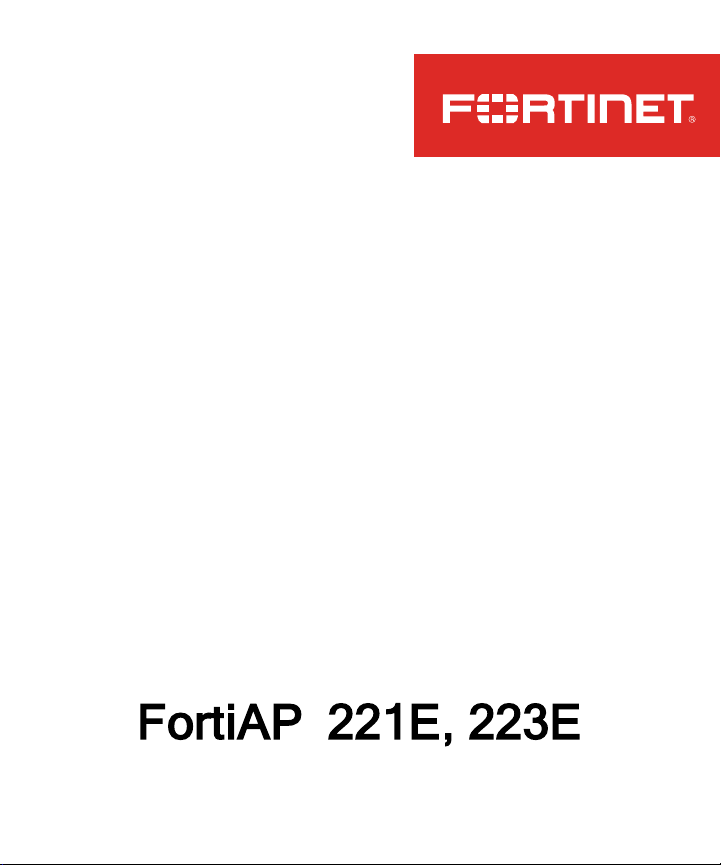
FortiAP 221E, 223E
QuickStart Guide
Page 2

7/10/2017
Copyright© 2017 Fortinet, Inc. All rights reserved. Fortinet®, FortiGate®,
FortiCare® and FortiGuard®, andcertain other marks are registered trademarks of Fortinet,
Inc.,in the U.S. and other jurisdictions, and other Fortinet names herein may also be
registered and/or common law trademarks of Fortinet. All other product or company names
may be trademarks of their r espective owners. Performance and other metrics contained
herein w ere attained in internal l ab tests under i deal conditions, and actual performance and
other results may vary. N etwork variables, different network environments and other
conditions may affect performance r esults. Nothing herein represents any binding
commitment by Fortinet, and Fortinet disclaims all warranties, whether express or implied,
except to the extent Fortinet enters a binding written contract, signed by Fortinet’s General
Counsel, wi th a purchaser that expressly warrants that the identified product w ill perform
according to certain expressly-identified performance m etrics and, in such event, only the
specific performance m etrics expressly identified in such binding wri ttencontract shall be
binding on Fortinet. For absolute clarity, any such warranty wil l be lim ited to performance in
thesame ideal conditions as in Fortinet’s i nternal l ab tests.In no event does Fortinet make
any commitment r elated to future deliverables, features, or development, and circumstances
may change such that any forward-lookingstatements herein are notaccurate. Fortinet
disclaims in full any covenants, representations,andguarantees pursuant hereto, whether
express or implied. Fortinet reserves the ri ght to change, modify, transfer, or otherwise
revise this publication without notice, andthem ost current version of thepublication shall be
applicable.
Page 3

Cautions and Warnings
QuickStart Guide
Environmental specifications
Ambientoperating temperature: 0C to 40C
Refer to specific Product Model Data Sheet for Environmental
Specifications (Operating Temperature, Storage Temperature,
Humidity, and Altitude).
Référez à la Fiche Technique de ce p roduit pour les caractéristiques environnementales
(Température de fonctionnement, température de stockage, humidité et l'altitude).
Safety
Caution: This equipment is tobe used in a Network Environment 0 per IECTR
62101. This product is connected only to PoE networks withoutrouting to the
outside plant.
Attention: Ce matériel doitêtre utilisé dans un Environnement Réseau 0 par
IECTR 62101. Ce produitest uniquement connecté aux réseaux PoE sans
installationexterne de routage.
Page 4
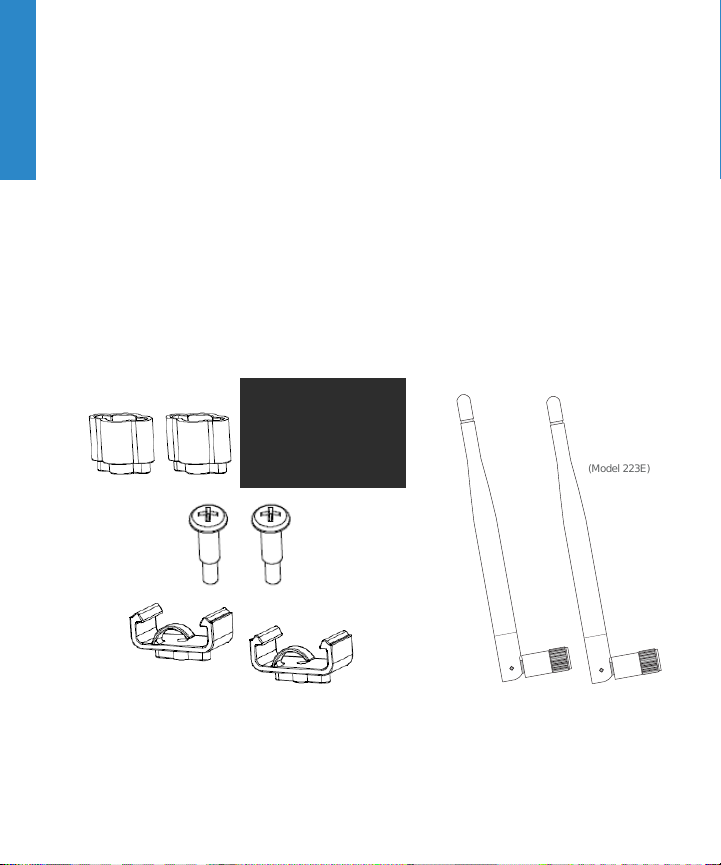
5 GHz
2.4 GHz
X2 2.4 GHz
X2 5 GHz
(Model 223E)
(Externa antenna
models)
Box Includes
or
FortiAP device QuickStart
Guide
4
Wall Mounting Hardware Antennae
Page 5
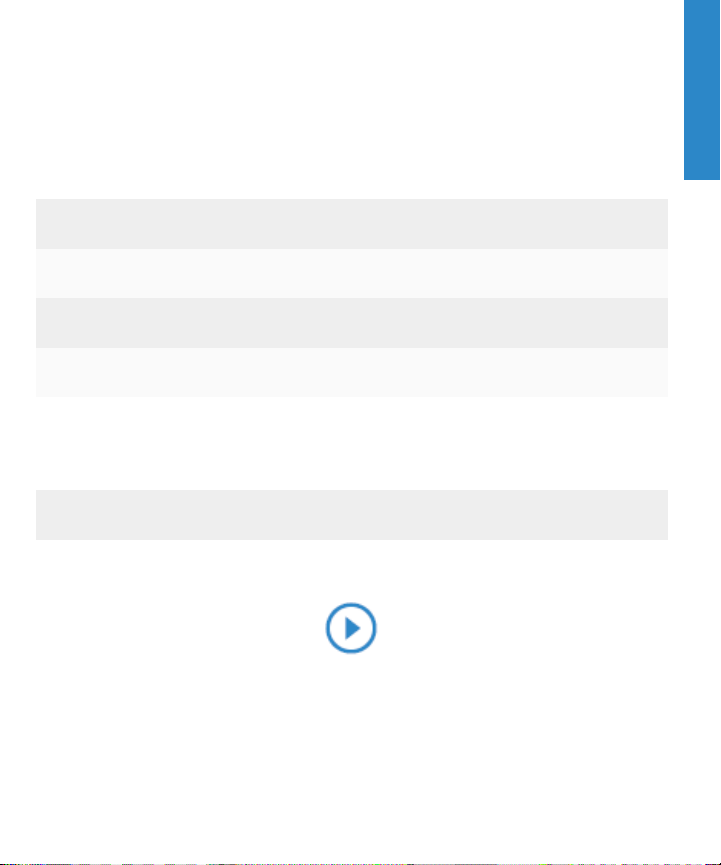
Before YouBegin
Write down details typically provided by your network administrator or ISP.
Static IPaddress
IPaddress ___________________
Subnet Mask ___________________
Default Gateway ___________________
Primary/Secondary DNS ___________________
DHCP
It is normal to not require a hostname, but your ISP might require it.
Hostname ___________________
QuickStart Guide Video
https://video.fortinet.com/video/177/
fortigate-and-fortiap
5
Page 6
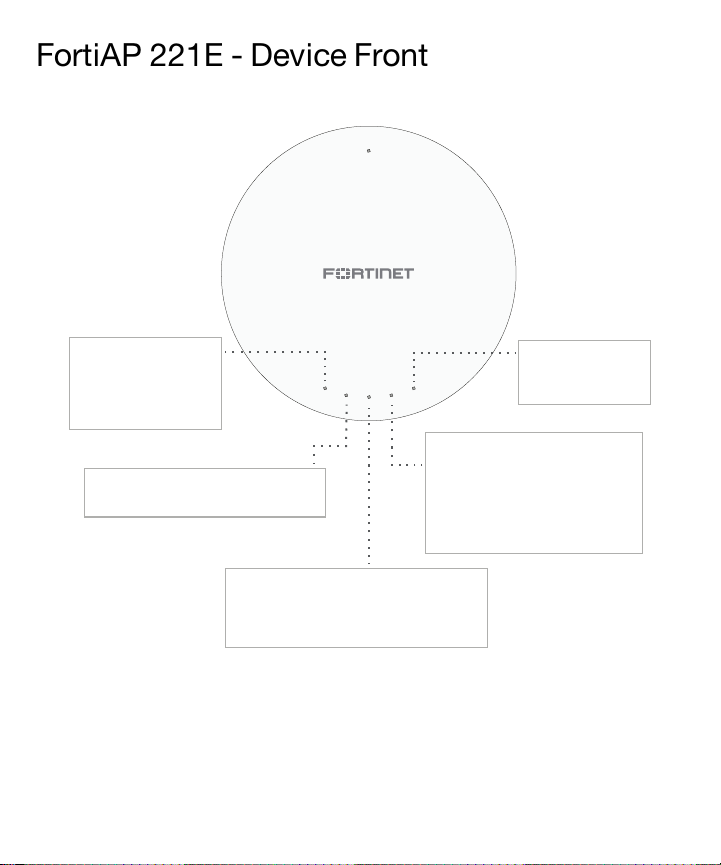
FortiAP 221E - Device Front
FortiAP 221E
O: No Power
Green: Power on and
ready for operation
Blinking: Device booting
O: FortiGate Wireless controller
has not been found
Amber: FortiGate Wireless controller has
been found but this AP is not managed
Amber Blinking: Error/Fault in connecting
to FortiGate Wireless controller
Green: This AP is being managed by
FortiGate Wireless controller
LED5: Power
LED4: Status
O: Ethernet Link administratively disabled/o
Amber: 100Mbps is active
Amber Blinking: Trac is transmitting at 100Mbps
Green: 1000Mbps is active
Green Blinking: Trac is transmitting at 1000Mbps
LED3: Ethernet port
O: Wireless Link
administratively disabled/o
Green: 5GHz Wireless Radio
enabled
Blinking: Transmitting and
receiving data
LED1: WLAN 2 (5GHz)
O: Wireless Link administratively disabled/o
Green: 2.4GHz Wireless Radio enabled
Blinking: Transmitting and receiving data
LED2: WLAN 1 (2.4GHz)
Internal antenna models Device Front :
6
Page 7
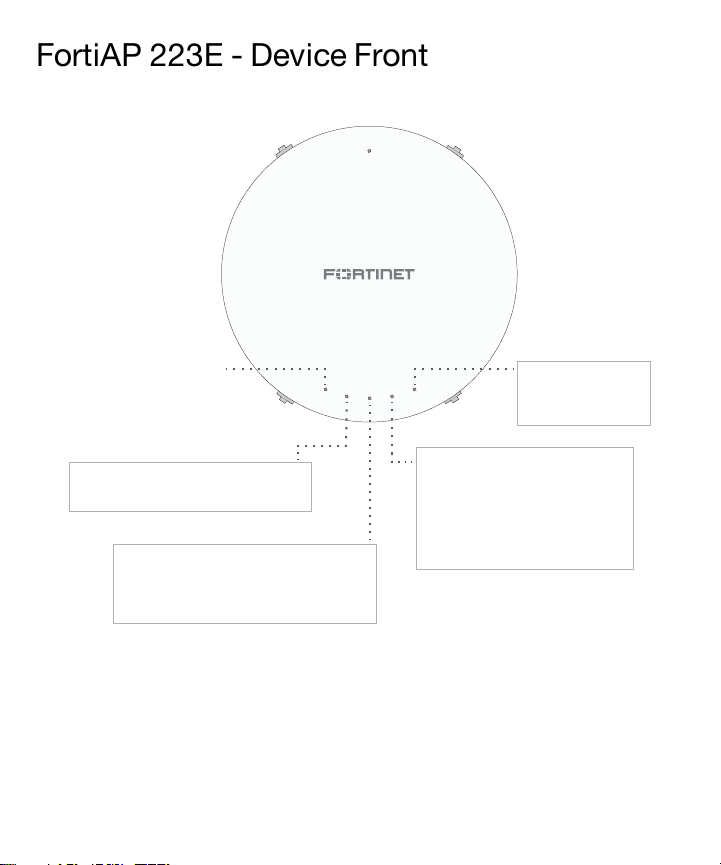
FortiAP 223E - Device Front
FortiAP 223E
O: No Power
Green: Power on and
ready for operation
Blinking: Device booting
O: FortiGate Wireless controller
has not been found
Amber: FortiGate Wireless controller has
been found but this AP is not managed
Amber Blinking: Error/Fault in connecting
to FortiGate Wireless controller
Green: This AP is being managed by
FortiGate Wireless controller
LED5: Power
LED4: Status
O: Ethernet Link administratively disabled/o
Amber: 100Mbps is active
Amber Blinking: Trac is transmitting at 100Mbps
Green: 1000Mbps is active
Green Blinking: Trac is transmitting at 1000Mbps
LED3: Ethernet port
O: Wireless Link
administratively disabled/o
Green: 5GHz Wireless Radio
enabled
Blinking: Transmitting and
receiving data
LED1: WLAN 2 (5GHz)
O: Wireless Link administratively disabled/o
Green: 2.4GHz Wireless Radio enabled
Blinking: Transmitting and receiving data
LED2: WLAN 1 (2.4GHz)
External antenna models Device Front:
7
Page 8

FortiAP 221E - Device Rear
LAN/PoE
Power connection
for optional power
adapter.
12V DC,
center positive.
LAN/PoE
Power connection
for optional power
adapter.
12V DC,
center positive.
5.0 GHz
Antenna
5.0 GHz
Antenna
2.4 GHz
Antenna
2.4 GHz
Antenna
Internal antenna models Device Rear:
External antenna models Device Rear:
FortiAP 223E - Device Rear
8
Page 9

Installation
lock
unlock
9
Page 10

or
The unit can be mounted on a wall or ceiling using
the mounting hardware provided.
The electrical wall box must be pre-installed.
10
Page 11

Basic Connection
WAN/POE
Network Core/FortiGate
Connect the FortiAP device to a FortiGate controller or an Internet connection.
Ensure that the Power over Ethernet (PoE) cable is connected to an applicable
port on your FortiGate device or PoE injector.
Caution: Adequate grounding must be provided to the FortiAP unit and
the PoE injector, in compliance with your local electrical code or
regulations.
Warning: This device complies with IEEE 802.3af PoE specification. Do
not use any PoE injectors that are not IEEE 802.3af compliant as they
may damage your device.
11
Page 12

FortiAPSetup
Deployment through a FortiGate
Ensure that you are running the Fortinet recommended version of
software. Please check support.fortinet.com for more information.
If FortiGate is on the same network as the FortiAP:
1.
Use FortiGate to preauthorize the FortiAP device.
2.
Refer to the “Access Point Deployment” section of the FortiWiFiand
FortiAP Configuration Guide found at http://forti.net/ap-docs.
3.
Plug the FortiAP into your local Ethernet connection. The FortiAP will selfconfigure.
Or
1.
Instead of preauthorizing, you can use the FortiGate to authorize the
FortiAP device after you have connected the FortiAP to the network.
2.
Within two minutes of connecting the FortiAP to the FortiGate, the device
appears on the Managed FortiAP page in the Web-based Manager:
authorize and assign a profile to the device.
12
Page 13

If FortiGate is not on the same network as the FortiAP:
1.
Log into FortiAP directly (IP address: 192.168.1.2) with username admin
and no password, and specify the IP address of the controlling FortiGate.
2.
Connect to FortiAP via the CLI using the instructions in the “Connecting
to FortiAP CLI” section of the FortiWiFi and FortiAPConfiguration guide.
3.
Specify the IP address of the controlling FortiGate:
cfg -a AC_IPADDR_1=0.0.0.0
cfg -c
where 0.0.0.0 is the address of the FortiGate.
4.
The FortiAP device connects to FortiGate, and then you can authorize the
FortiAP.
13
Page 14

Cautions and Warnings
Environmental specifications
Ambient operating temperature: 0C to 40C
Refer to specific Product Model Data Sheet for Environmental Specifications(Operating Temperature,
Storage Temperature, Humidity, and Altitude)
Référez à la Fiche Technique de ce p roduit pour les caractéristiques environnementales (Température
de fonctionnement, temp érature de stockage, humidité et l'altitude).
Safety
Battery – Risk of explosion if the battery is replaced by an incorrect type. Do not dispose of batteries
in a fire. They may explode. Dispose of used batteries according to your local regulations.
IMPORTANT: Switzerland: Annex 4.10 of SR814.013applies to batteries.
Batterie – Risque d'explosion si la batterie est remplacée par un type incorrect. Ne jetez pas les
batteries au feu. Ils peuvent exploser. Jetez les p iles usagées conformément aux réglementations
locales. IMPORTANT: Suisse: l'annexe 4.10 de SR814.013s’appliquent aux batteries.
警告
本電池如果更換不正確會有爆炸的危險
請依製造商說明書處理用過之電池
Caution: This equipment is to be used in a Network Environment 0 per IECTR 62101. This product is
connected only to PoE networks without routingto the outside plant.
Attention: Ce matériel doit être utilisé dans un EnvironnementRéseau 0 par IECTR 62101. Ce produit
est uniquement connecté aux réseaux PoE sans installationexterne de routage.
This product is intended to be supplied by a Listed Direct Plug-In PowerUnit marked LPS or Class 2
and rated 12 Vdc, 2A or by 54 Vdc from PoE source.
14
Page 15

Le produit doit être alimenté par un bloc d'alimentation à courant continu homologué UL de 12 Vdc, 2A
nominalmarqué LPS ou Class 2 ou par une source d’alimentation par Ethernet de 48 Vdc (PoE).
Regulatory Notices
Federal Communication Commission (FCC) – USA
This device complies with Part 15 of FCC Rules. Operation is subject to the following two conditions:
(1)this device may not cause harmful interference, and
(2)this device must accept any interference received; including interference that may cause undesired
operation.
This equipment has been tested and found to comply with the limits for a Class B digital device,
pursuant to Part 15 of the FCC Rules. These limits are designed to provide reasonable protection
against harmful interference in residential installation. This equipment generates, uses, and can radiate
radio frequency energy, and if it is not installed and used in accordance with the instructionmanual, it
may cause harmful interference to radio communications. However, there is no guarantee that
interference will not occur in a particular installation.
If this equipment does cause harmful interference to radio or televisionreception, which can be
determined by turning the equipment off and on, the user is encouraged to try to correct the
interference by one or more of the followingmeasures:
Reorient or relocate the receiving antenna.
Increase the separation between the equipment and receiver.
Connect the equipment into an outlet on a circuit different from that to which the
receiver is connected.
Consult the dealer or an experienced radio/TV technician for help.
WARNING: Any changes or modifications to this unit not expressly approved by the party responsible
for compliance could void the user’s authority to operate the equipment
15
Page 16

This equipment complies with FCC radiation exposure limits set forth for an uncontrolled environment.
This Class B digital apparatus complies with Canadian ICES-003.
Cet appareil numérique de la classe B est conforme à la norme NMB-003 du Canada.
This device complies with ISED license-exempt RSS standard(s). Operation is subject to the
following two conditions: (1) this device may not cause interference, and (2) this device must
accept any interference, including interference that may cause undesired operation of the
device.
Le présent appareil est conforme aux CNR d' ISED applicables aux appareils radio exempts de
licence. L'exploitation est autorisée aux deux conditions suivantes : (1) l'appareil ne doit pas
produire de brouillage, et (2) l'utilisateur de l'appareil doit accepter tout brouillage
radioélectrique subi, même si le brouillage est susceptible d'en compromettre le
fonctionnement.
For product available in the USA/Canada market, only channel 1~11 can be operated. Selection
of other channels is not possible.
Pour les produits disponibles aux États-Unis / Canada du marché, seul le canal 1 à 11 peuvent
être exploités. Sélection d'autres canaux n'est pas possible.m
This equipment complies with ISED radiation exposure limits set forth for an uncontrolled
environment. This equipment should be installed and operated with minimum distance 23cm
between the radiator & your body.
Cet équipement est conforme aux limites d'exposition aux rayonnements ISED établies pour un
environnement non contrôlé. Cet équipement doit être installé et utilisé avec un minimum de
23cm de distance entre la source de rayonnement et votre corps.
This equipment should be installed and operated with minimum distance 20cm between the radiator
and your body. This transmitter must not be co-located or operating in conjunctionwith any other
antenna or transmitter.
Caution: Operation of this device is restricted to indoor use only.
Foroperation within 5.15 ~ 5.25GHz frequency range, it is restricted to indoor environment.
This device meets all the other requirements specified in Part 15E, Section 15.407 of the FCC Rules.
Industry Canada Equipment Standard for Digital Equipment (ICES) –
Canada
This Class B digital apparatus complies with Canadian ICES-003.
Cet appareil numérique de la classe B est conforme à la norme NMB-003 du Canada.
Innovation, Science and Economic Development (ISED) – Canada
This device complies with ISED license-exempt RSS standard(s). Operation is subject to the following
two conditions: (1) this device may not cause interference, and (2) this device must accept any
interference, includinginterference that may cause undesired operation of the device.
Le présent appareil est conforme aux CNR d' ISED applicables aux appareils radio exempts d e
licence. L'exploitation est autorisée aux deux conditions suivantes : (1) l'appareil ne doit pas produire
de brouillage, et (2)l'utilisateur de l'appareil doit accepter tout brouillage radioélectrique subi, même si
le b rouillage est susceptible d'en compromettre le fonctionnement.
Forproduct available in the USA/Canada market, only channel 1~11 can be operated. Selection of
other channels is not possible.
Pourles produits disponibles aux États-Unis / Canada du marché, seul le canal 1 à 11 peuvent être
exploités. Sélectiond'autres canaux n'est pas possible.
16
Page 17

This equipment complies with ISED radiation exposure limits set forth for an uncontrolled environment.
Caution: The device for the band 5150-5250 MHz is only for indoor usage to reduce potential
for harmful interference to co-channel mobile satellite systems.
The maximum antenna gain permitted for devices in the band 5725-5850 MHz shall be such that
the equipment still complies with the e.i.r.p. limits specified for point-to-point and non-point-topoint operation as appropriate.
Users should also be advised that high-power radars are allocated as primary users (i.e. priority
users) of the bands 5650-5850 MHz and that these radars could cause interference and/or
damage to LE-LAN devices.
Attention: Le dispositif de la bande 5150-5250 MHz est réservé à un usage intérieur afin de
réduire l'interférence nuisible potentielle aux systèmes mobiles par satellite co-canal.
Le gain maximal d’antenne permis (pour les dispositifs utilisant la bande 5725-5850 MHz)
doit se conformer à la limite de p.i.r.e. spécifiée pour l’exploitation point à point et non point à
point, selon le cas.
De plus, les utilisateurs devraient aussi être avisés que les utilisateurs de radars de haute
puissance sont désignés utilisateurs principaux (c.-à-d., qu’ils ont la priorité) pour les bandes
5650-5850 MHz et que ces radars pourraient causer du brouillage et/ou des dommages aux
dispositifs LAN-EL.
This device has been designed to operate with an antenna having a maximum gain of 4.58 dBi
for 2.4GHz and 5.6 dBi for 5GHz. Antenna having a higher gain is strictly prohibited per
regulations of ISED. The required antenna impedance is 50 ohms.
Under ISED regulations, this radio transmitter may only operate using an antenna of a type and
maximum (or lesser) gain approved for the transmitter by ISED. To reduce potential radio
interference to other users, the antenna type and its gain should be so chosen that the
equivalent isotopically radiated power (e.i.r.p.) is not more than that necessary for successful
communication.
Ce dispositif a été conçu pour fonctionner avec une antenne ayant un gain maximal de 4.58 dBi
pour 2,4 GHz et 5.6 dBi pour 5GHz. Une antenne ayant un gain supérieur sont strictement
interdites par la réglementation d'ISED. L'impédance d'antenne requise est de 50 ohms.
this device.
This equipment should be installed and operated with minimum distance 23cm between the radiator &
your body.
Cet équipement est conforme aux limites d'expositionaux rayonnements ISED établies pour un
environnement non contrôlé. Cet équipement doit être installé et utilisé avec un minimum de 23cm de
distance entre la source de rayonnement et votre corps.
The maximum antenna gain permitted for devices in the band 5725-5850MHz shall be such that the
equipment still complies with the e.i.r.p. limits specified for point-to-point and non-point-to-point
operation as appropriate.
Le gain maximal d’antenne permis (pour les dispositifs utilisant la bande 5725-5850 MHz) doit se
conformerà la limite de p.i.r.e. spécifiée pour l’exploitation point à point et non point à point, selon le
cas.
Caution: The device for the band 5150-5250MHz is only for indoor usage to reduce potential for
harmful interference to co-channelmobile satellite systems. High-power radars are allocated as
primary users (i.e. priority users) of the bands 5250-5350 MHz and 5650-5850 MHz and that these
radars could cause interference and/or damage to LE-LAN devices.
Attention: Le dispositif de la bande 5150-5250 MHz est réservé à un usage intérieur afin de réduire
l'interférence nuisible potentielle aux systèmes mobiles par satellite co-canal. Les radars à haute
puissance sont désignés comme utilisateurs principaux (à savoir les utilisateurs prioritaires) des
bandes 5250-5350MHz et 5650-5850 MHz et que ces radars pourraient causer des interférences et /
ou endommager les périphériques LE-LAN
This device has been designed to operate with an antenna having a maximum gain of 4.58 dBi for
2.4GHz and 5.6 dBi for 5GHz. Antenna having a higher gain is strictly prohibited per regulations of
ISED. The required antenna impedance is 50 ohms.
Under ISED regulations, this radio transmitter may only operate using an antenna of a type and
maximum (orlesser) gain approved for the transmitter by ISED. To reduce potential radio interference
17
Page 18

to other users, the antenna type and its gain should be so chosen that the equivalent isotopically
Conformément à la réglementation d'ISED, cet émetteur radio peut fonctionner seulement avec
une antenne d’un type et d'un gain maximal (ou inférieur) approuvé pour l'émetteur par ISED.
Dans le but de réduire les risques de brouillage radioélectrique aux autres utilisateurs, il faut
choisir le type d'antenne et son gain de sorte que la puissance isotrope rayonnée équivalente (p.
i.r.e.) ne dépasse pas l'intensité nécessaire à l'établissement d'une communication réussie.
This radio transmitter (IC: 7280B-140701) has been approved by ISED to operate with the
antenna types listed below with the maximum permissible gain and required antenna
impedance for each antenna type indicated. Antenna types not included in this list, having a
gain greater than the maximum gain indicated for that type, are strictly prohibited for use with
this device.
Le présent émetteur radio (IC: 7280B-140701) a été approuvé par ISED pour fonctionner avec
les types d'antenne énumérés ci-dessous et ayant un gain admissible maximal et l'impédance
requise pour chaque type d'antenne. Les types d'antenne non inclus dans cette liste, ou dont le
gain est supérieur au gain maximal indiqué, sont strictement interdits pour l'exploitation de l'
émetteur.
This device and it's antennas(s) must not be co-located or operating in conjunction with any
other antenna or transmitter except in accordance with IC multi-transmitter product
procedures.
Cet appareil et son antenne (s) ne doit pas être co-localisés ou fonctionnement en association
avec une autre antenne ou transmetteur.
radiated power (e.i.r.p.) is not more than that necessary for successful communication.
Ce dispositif a été conçu pour fonctionner avec une antenne ayant un gain maximal de 4.58 dBi pour
2,4 GHz et 5.6 dBi pour 5GHz. Une antenne ayant un gain supérieur sont strictement interdites par la
réglementation d'ISED. L'impédance d'antenne requise est de 50 ohms.
Conformément à la réglementationd'ISED, cet émetteur radio peut fonctionner seulement avec une
antenne d’un type et d'un gain maximal (ou inférieur) approuvé pour l'émetteur par ISED. Dans le but
de réduire les risques de brouillage radioélectrique aux autres utilisateurs, il faut choisir le type
d'antenne et son gain de sorte que la p uissance isotrope rayonnée éq uivalente (p.i.r.e.) ne dépasse
pas l'intensité nécessaire à l'établissement d'une communication réussie.
This radio transmitter (IC: 7280B-140701)has been approved by ISED to operate with the antenna
types listed b elow with the maximum permissible gain and required antenna impedance for each
antenna type indicated. Antenna types not included in this list, having a gain greater than the maximum
gain indicated for that type, are strictly prohibited for use with this device.
Le présent émetteur radio (IC: 7280B-140701) a été approuvé par ISED pour fonctionner avec les types
d'antenne énumérés ci-dessous et ayant un gain admissible maximal et l'impédance requise pour
chaque type d'antenne. Les types d'antenne non inclus dans cette liste, ou dont le gain est supérieur
au gain maximal indiqué, sont strictement interdits pour l'exploitationde l'émetteur.
This device and it's antennas(s) must not be co-located or operating in conjunction with any other
antenna or transmitter except in accordance with IC multi-transmitter product procedures.
Cet appareil et son antenne (s) ne doit pas être co-localisés ou fonctionnement en association avec une
autre antenne ou transmetteur.
18
Page 19

Brand
4.4
Holder
Senao
Networks, Inc
Quantity Antenna Type Connector
Gain (dBi)
2.4GHz 5GHz
Intern al antenna model
1 Printed IPEX 4.5 -
Senao
Networks, Inc
Senao
Networks, Inc
Senao
Networks, Inc
Brand
Holder
Senao
Networks,
Inc
Senao
Networks,
Inc
1 Printed IPEX 4.5 -
1 Printed IPEX - 5.6
1 Printed IPEX - 5.6
Gain (dBi)
Quantity Antenna Type Connector
2.4GHz 5GHz
External antenna model
2 Di pole RPSMAPlug 4.58 -
2 Di pole RPSMAPlug - 5.35
19
Page 20

European Conformity (CE) - EU
This is a Class B product. In a domestic environment, this product may cause radio interference, in
which case the user may be required to take adequate measures.
The product transmits within the frequency ranges and less than or equal to the power listed below:
2412-2472MHz less than 20dBm
5180-5240MHz less than 23dBm
5260-5320MHz less than 23dBm *
5500-5700MHz less than 30dBm *
Note: * Only with DFS bands certification.
20
Page 21

Fortinet Customer Service & Support
Create a support account, register and manage your products,
download updates, firmwareimages and release notes, and create
technical support tickets.
https://support.fortinet.com
Fortinet Document Library
Up-to-date versions of Fortinet publications for the entire family of
Fortinet products.
http://docs.fortinet.com
Training Services
Course descriptions, availability, schedules, and location of training
programs in your area.
http://www.fortinet.com/training
Technical Discussion Forums
Communicate with other customers and Fortinet partners about
Fortinet products, services, and configuration issues.
https://support.fortinet.com/forum
FortiGuard Threat Research and Response
Up-to-date information on vulnerabilities and threats, includes a
virus scanner, IP signature look-up, and web filtering tools.
http://www.fortiguard.com
Fortinet.com
