Page 1
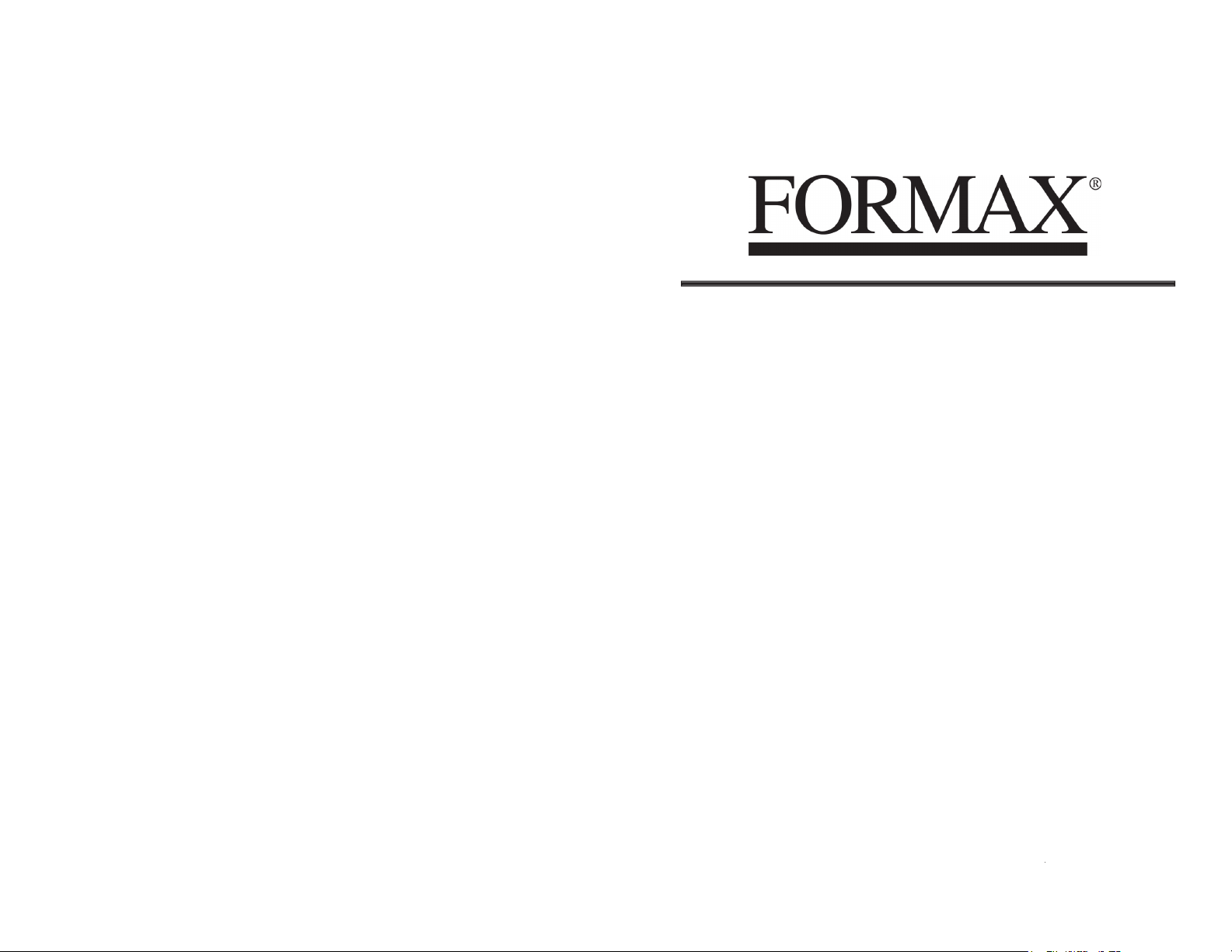
FD 305
Personal Desktop
Document Folder
OPERATOR
MANUAL
FIRST EDITION
Page 2
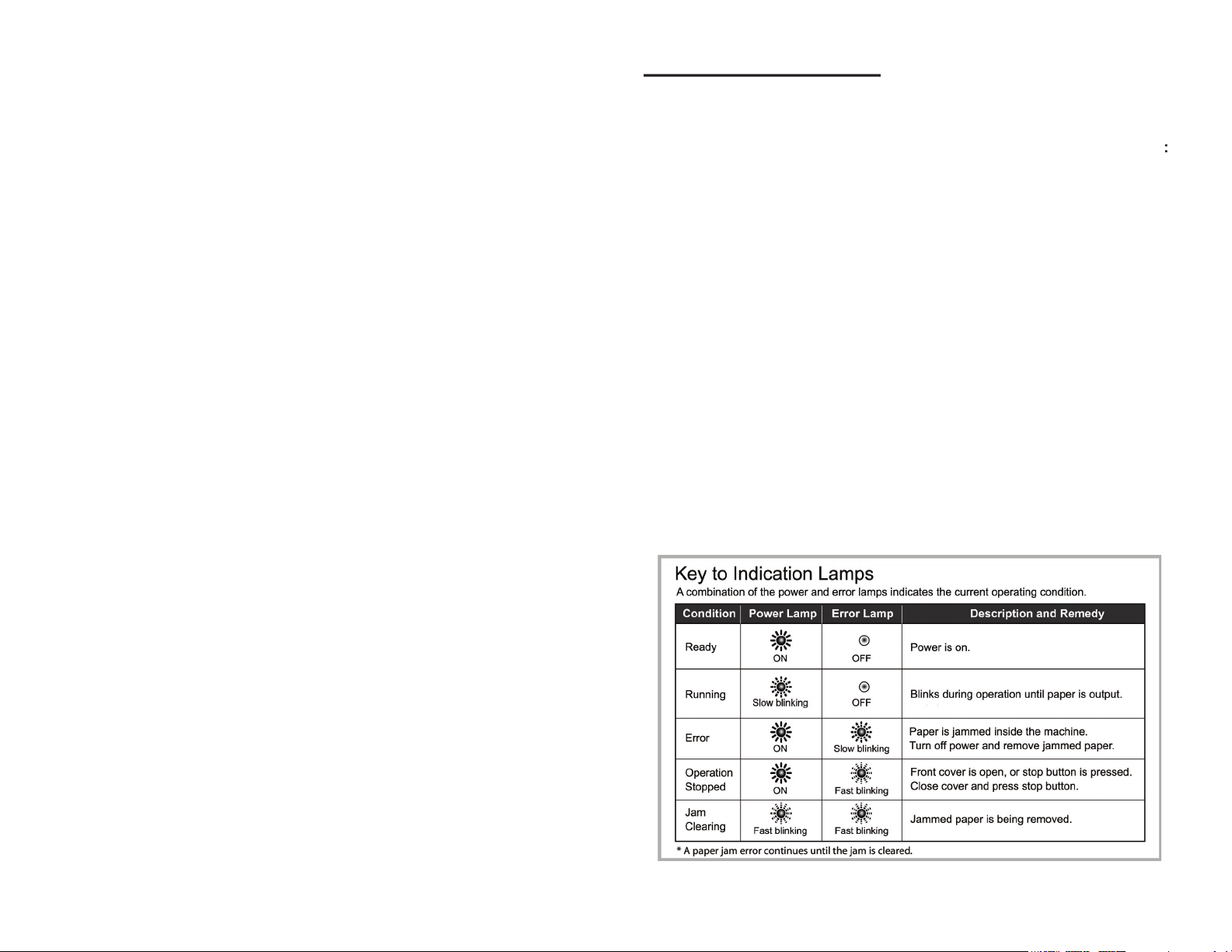
TROUBLESHOOTING
To remove jammed paper, use one of the
following pr
ocedures.
2. Remove any remaining paper from the Infeed Slot.
3. Shift
paper feed setting lever to the Manual Feed position.
4. Press
the
start button. This will rotate the roller to discharge
the jammed
from the machine.
2. Lay the machine on its back and pull up the lower edge of the front cover.
The cover is secured by a magnet and can be opened by pulling it up with
gentle force.
3. Once the cover is open, press the Jam Release Lever which is located on
the left inside the front cover. This will make the roller move freely.
4. Remove the jammed paper by gently pulling it out.
5. Check the inside of the machine by looking into the Paper Removal Slots
Page 3

TABLE OF CONTENTS
TOPIC
SPECIFICATIONS
2
OPERATION, CLEANING
3
TROUBLESHOOTING, LED INDICATORS
3
3. Choose paper output mode:
output with
out interruption, feeding into the catch
tray. (The FD 305 is shipped with the output
The folded
sheet is held at the paper output slot
until it is
feature
if you need to check ea
ch sheet individually
Turn the Paper Output Setting kno
4. Folding paper
AUTOMA
TIC setting: Press the start button to be
gin folding.
sert up to 3 sheets of 20# paper into the Manual Feed
Slot and
the paper will instantly be
the FD 305
Support
To
stop operation, press the Stop button.
To resume operation, press the
Stop button again,
followed by the Start
Once the paper infeed is empty (Automatic or Manual), the folde
To
clean the exteri
or of th
e FD 305, use a soft dry cloth or cloth soaked in a
diluted neutral detergent.
To clean the roller,
turn off the power and unplug the machine. Open
the front
cover. Push the jam release lever in the direction indicated by the arrow, and
wipe with a clo
th soa
d in a ne
entire surface.
Continual
Output
Page 4

discard the box.
the automatic feed input slot.
2. Fit the catch tray into the bottom of the main body.
3. Plug cord into rear input of folder and into wall outlet.
2. Choose paper feed mode:
AUTOMATIC: Up to 20 sheets can be fed
S
ward, aligned with the paper support. (The
to Automatic.)
ort toward the front of the
a)
y
the paper support
output.
When paper is inserted with the printed
surface facing the front of the machine, it
will be folded with the printed surface on
the outside (fi g. b). If the printed surface
folded piece (fi g. c).
Setting Lever
fi g. b
fi g. c
Speed
Size
The Formax FD 305 Low-Volume Personal Desktop Folder is designed for
Start Button
Setting Lever
Stop Button
Automatic Feed
Setting Knob
fi g. a
Letter “C” folds using 8.5” x 11” paper.
