Page 1
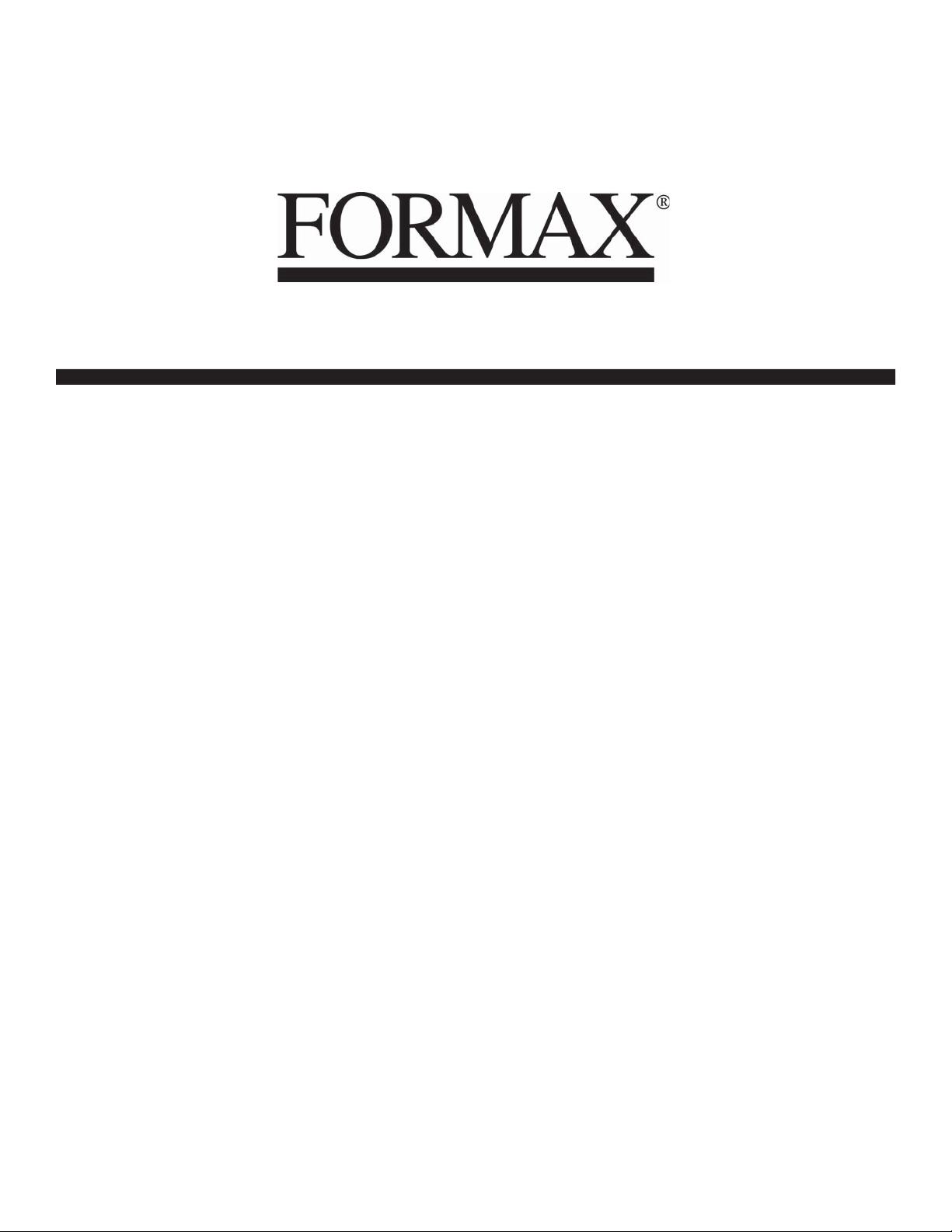
FD 2094 / FD 2084
AutoSeal
®
Page 2

Page 3
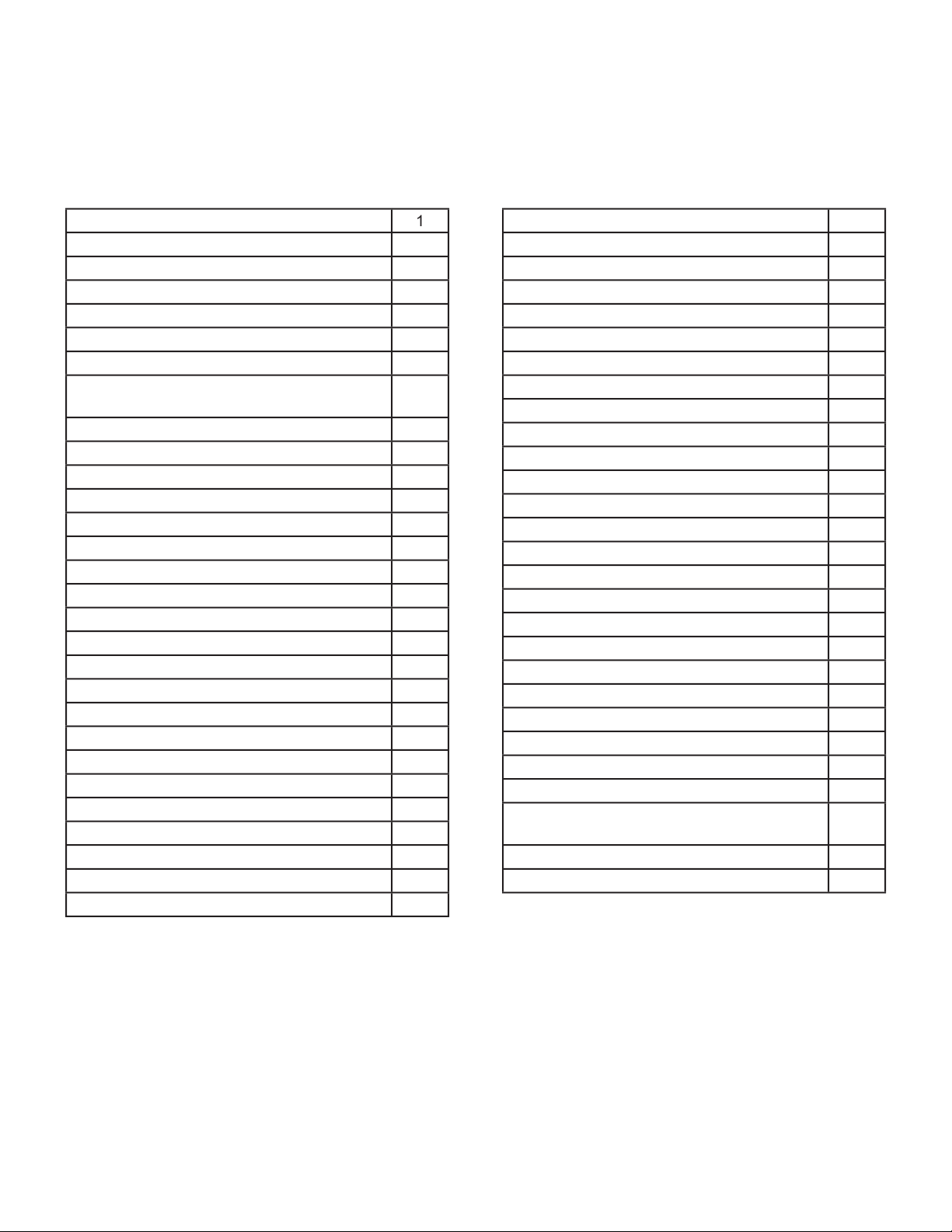
Burster Unpacking & Set-Up
Output Conveyor Installation
Fold Plate Installation
Feed Table Assembly Installation (2094)
Transfer Table Assembly Installation
(2084)
Feed Table Side Guide Adjustment
Vacuum Feed Sheet Separator
Gap Adjustment
Air Blow Adjustment
Feeding Paper
Checking Squareness of Fold
Output Conveyor Stacker Adjustment
Form Set-Up
Form Set-Up with Optional Imprinter
Normal Paper Loading
Powering Up the Folder
Setting a Standard Fold
Setting Custom Folds
Saving Non-Standard Fold into Memory
Recalling a Saved Fold from Memory
Starting Production
Resetting Total Count
Programming the Batch Counter
Resetting the Batch Counter
Rate
Run Time
Start/Stop - Drive Motor
Start/Stop - Pump
Speed
Fold Plates
Changing Dimension Settings
Stacker Wheels
Paper Jams
Shutting Off Jam Detectors
Fold Roller Cleaning
Sealer Roller Cleaning
Cleaning Pump Filters
Photo Eyes
Cleaning Fold Stop Guides
Page 4

Page 5
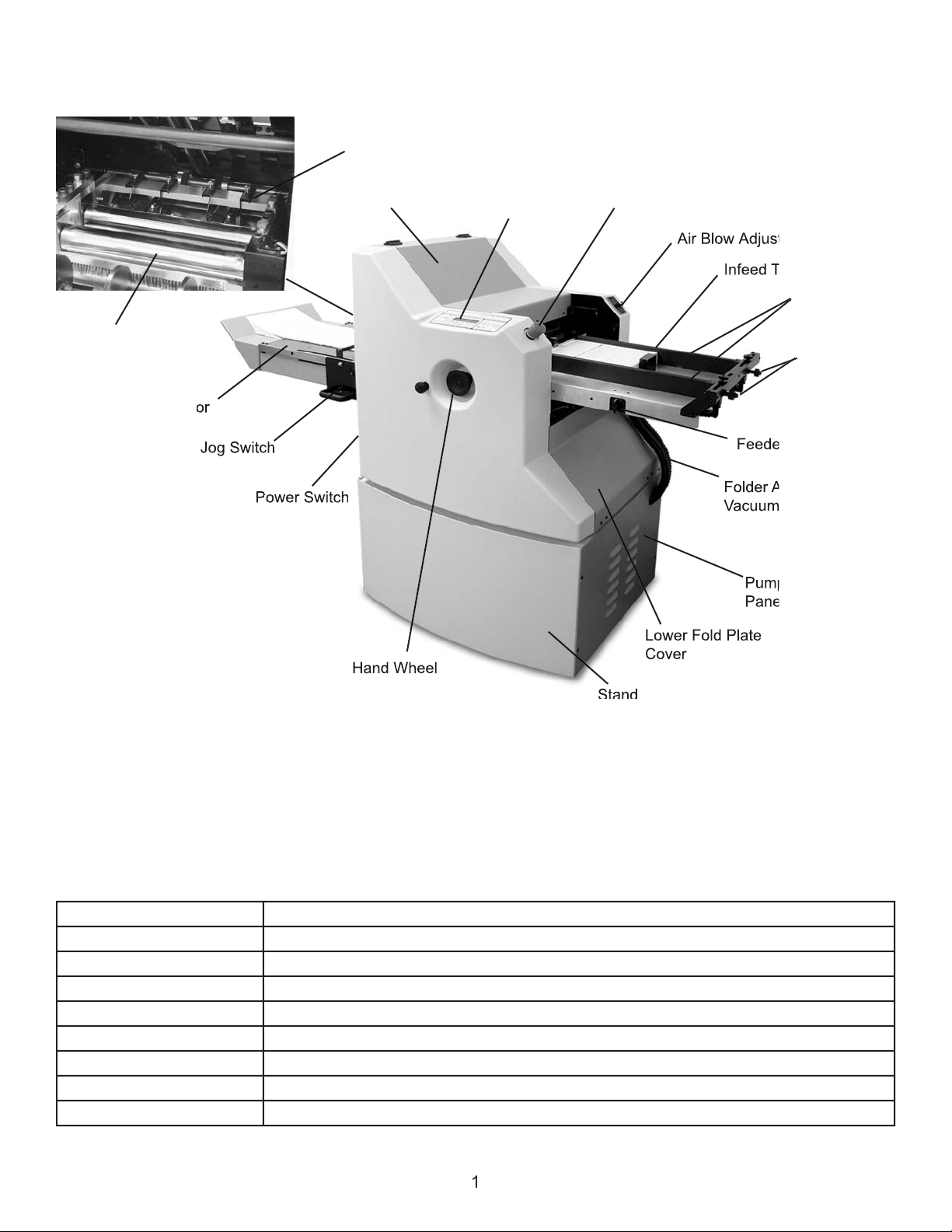
(193 L x 69 W x 130 H cm)
Approx. 950 lbs.
Air Blow Adjustment Knobs
Adjustment Knobs
Page 6
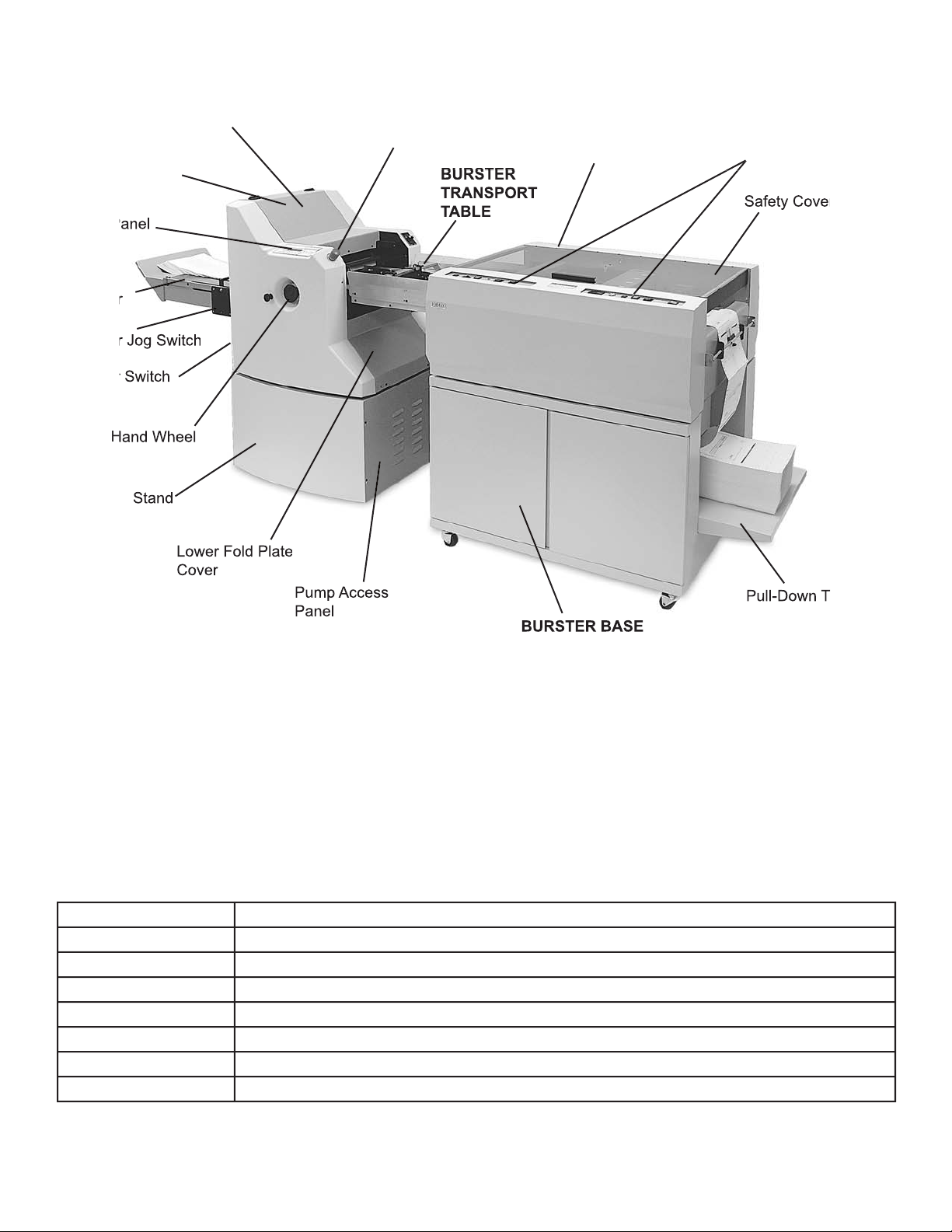
Approx. 1,403 lbs.
Page 7

Feed Table and Accessories (Fig. 1b)
Transfer Table and Accessories (Fig. 1b)
Burster (Fig. 2a)
Burster Base (Fig. 2b)
ASSEMBLY
Page 8

Page 9
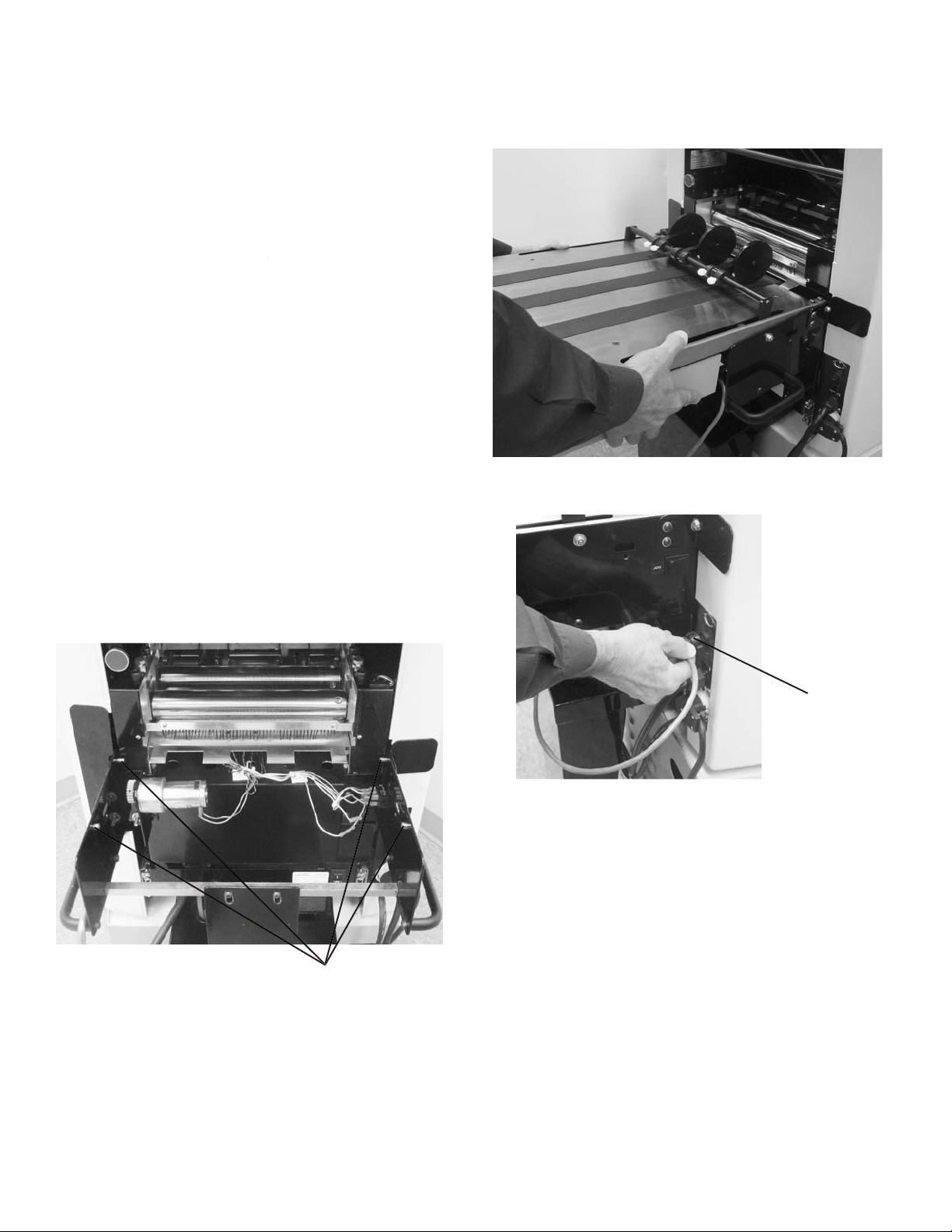
INSTALLATION
over both sets of locating
table
(Fig. 5b).
conveyor into the table receptacle
Do not operate machine without
Page 10

Do not operate machine without
Page 11
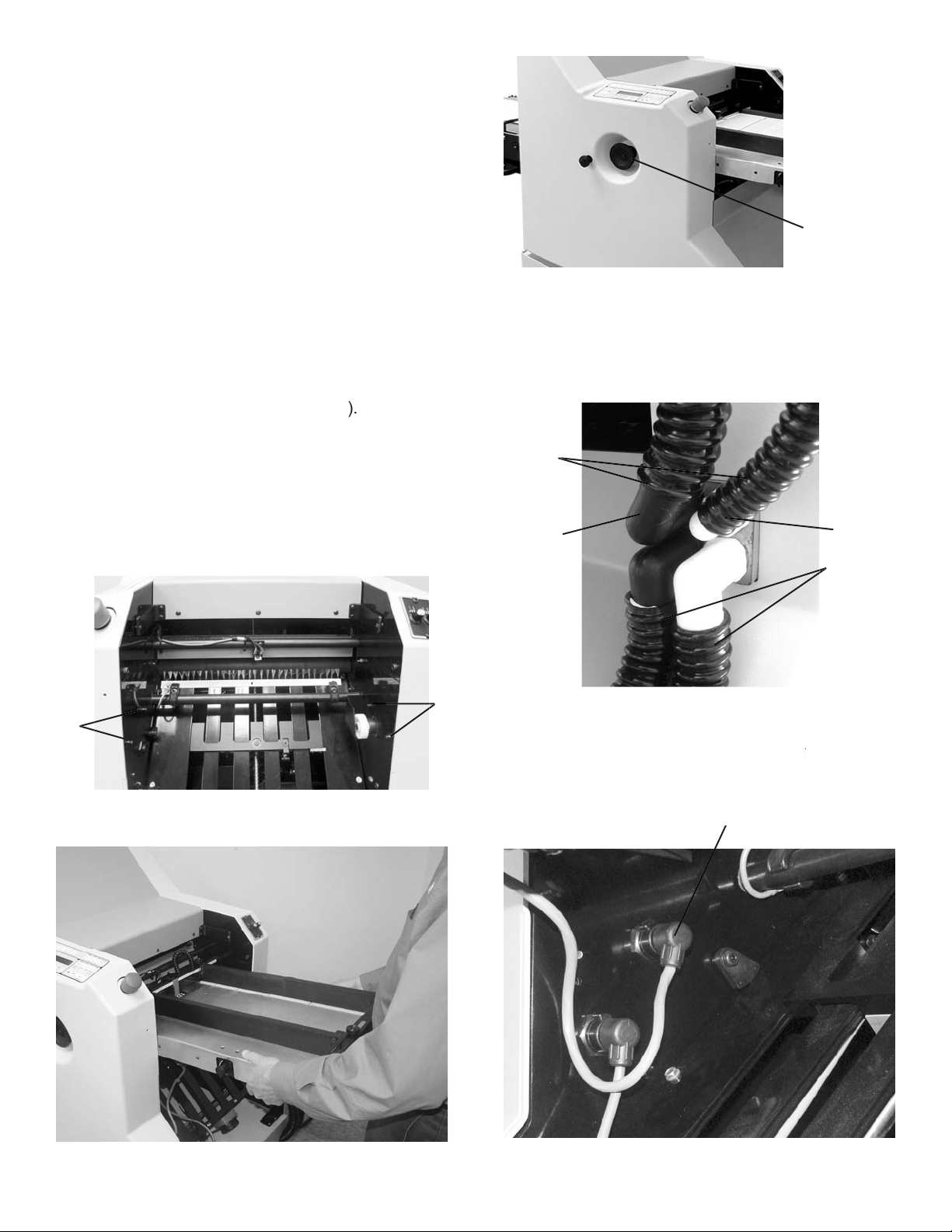
Do not operate machine without
table in
10
Page 12

Page 13

Advances forms forward or backward at infeed and outfeed
Page 14

Adjust these guides to correspond with the different
widths of paper being processed.
on the feed table.
19
18
VACUUM FEED SHEET SEPARATOR
weight of paper you are folding. Ideal adjustment
will feed only one sheet without marking the paper
Page 15

AIR BLOW ADJUSTMENT
20a
21
20b
Page 16

with an Allen wrench. Align the center of the
Page 17

where
advance
starts
Tear points can be moved to position them at
Alignment Mark
Alignment Mark
Page 18

was running at unless speed control thumbwheel is
Page 19

with mark on side frame. Tighten setscrews.
Page 20
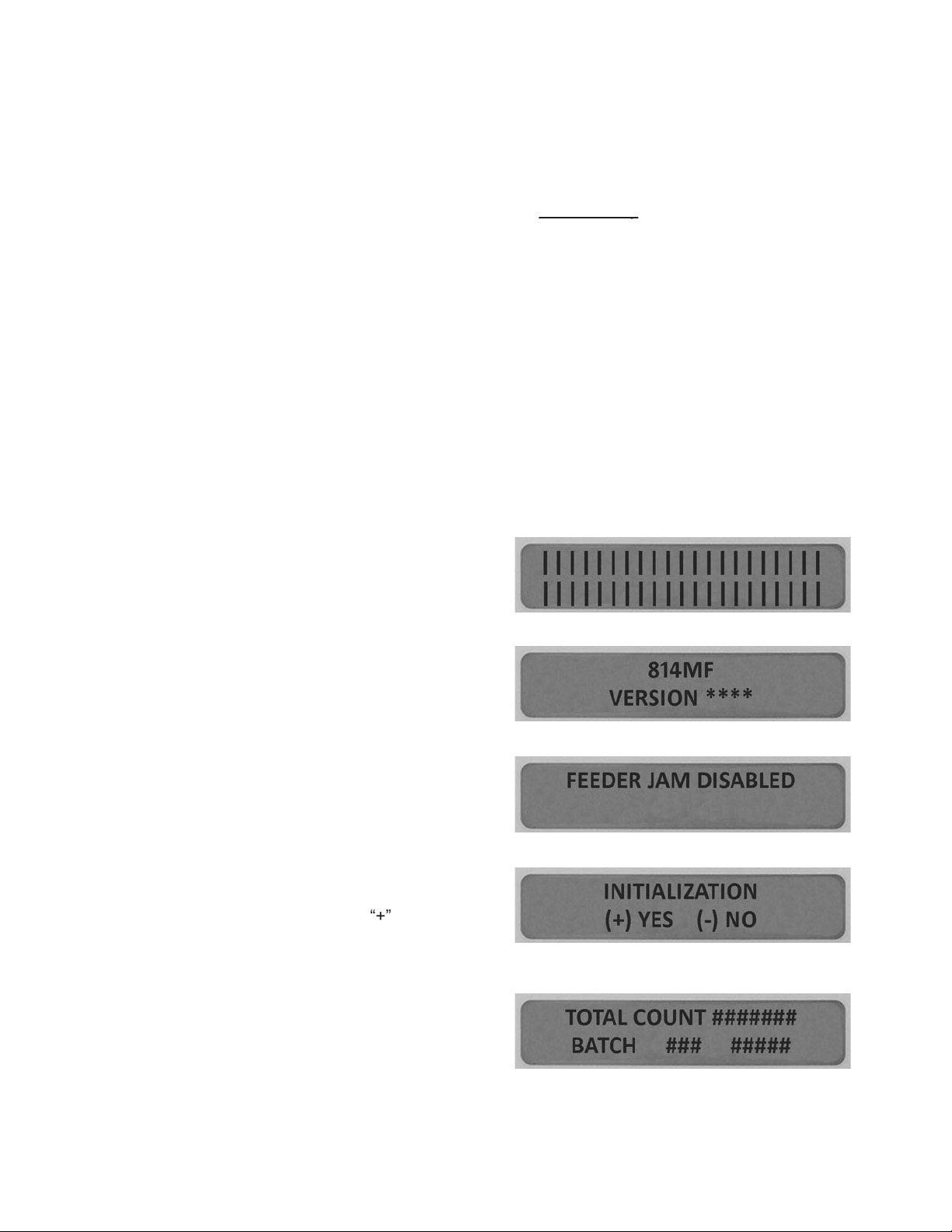
After the self diagnostic phase, the display will show
will go to the initialization screen. The initialization
activated when a function requires
•
• Batch Size
Page 21

will be displayed.
You have the following two options:
A)
Enter a new sheet
Page 22

DO NOTHING:
After 5 seconds, the count screen will be displayed.
A)
ENTERING A NEW SHEET LENGTH:
will appear.
Page 23
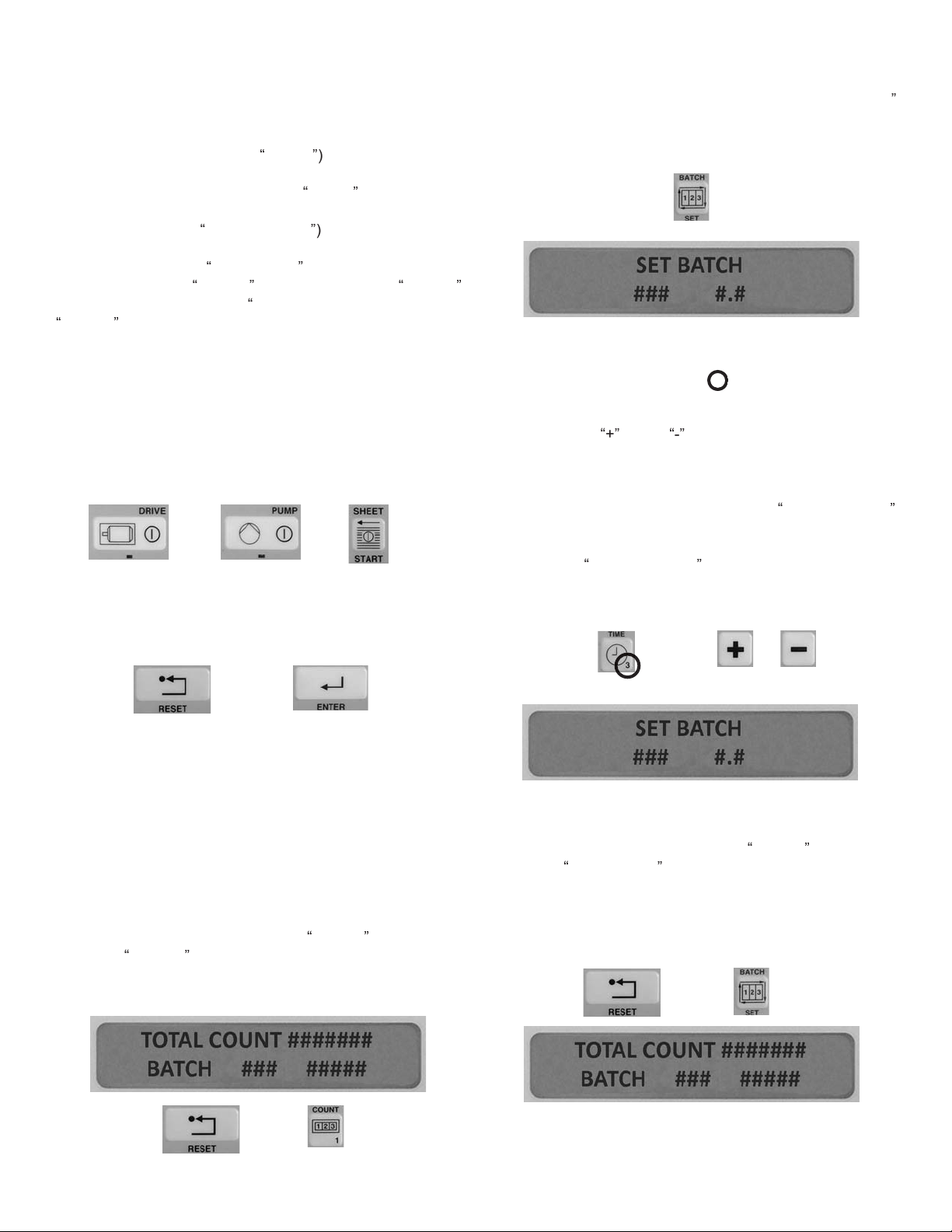
After the
After every new set up the machine speed will always be
button to process the next
SET
Page 24
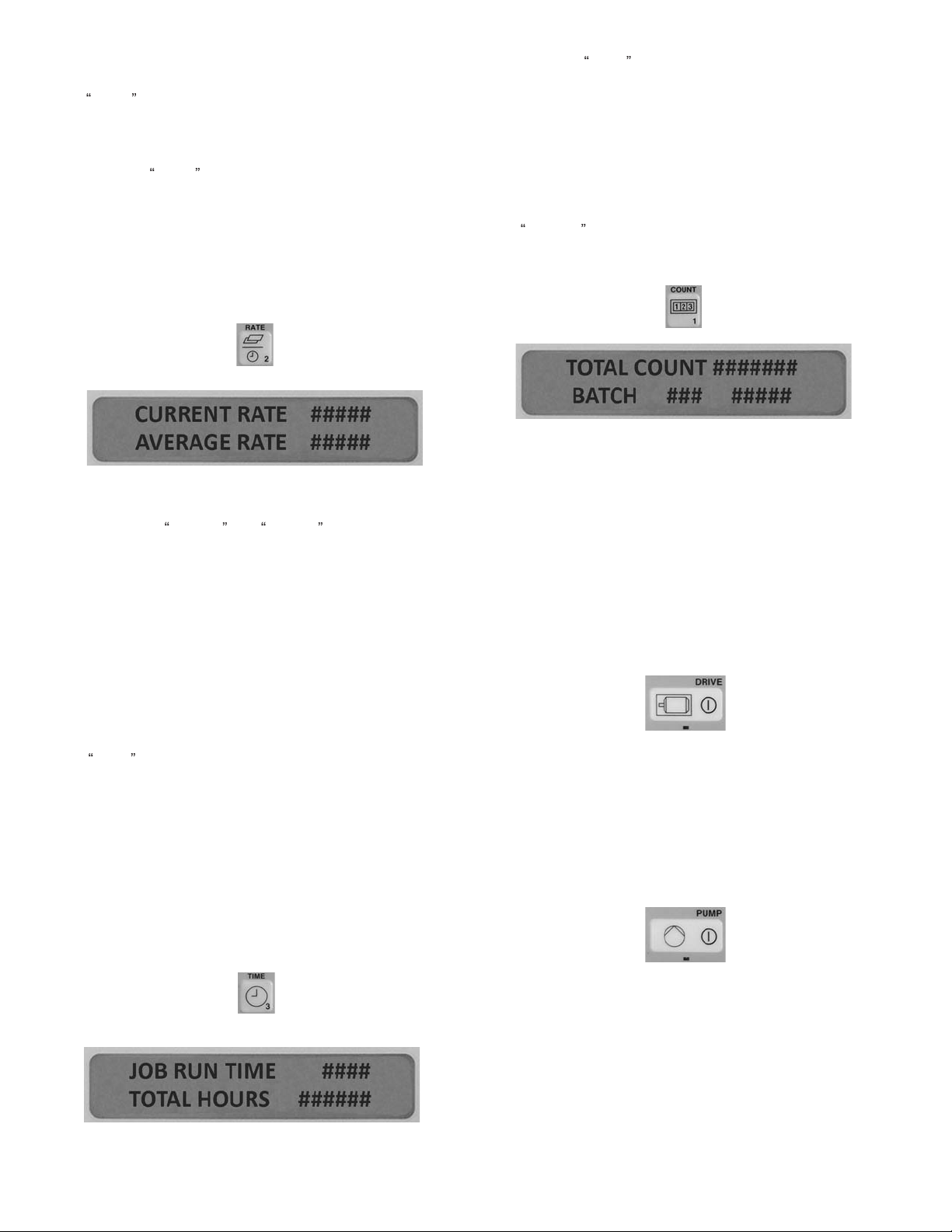
If a button is not pressed within 2 minutes, the
will increment only when the folder is running. The pump
will light. Pressing the
If a button is not pressed within 2 minutes, the
will activate the pump motor, and the LED below the button
will light. Pressing the
Page 25

Page 26

wheels hit the home position. Once the stacker wheels
After the stacker wheels are in position press the
Any time a jam indication is showing in the display you can
jammed paper.
will clear the jam message, return the stacker wheels to
Page 27

jam detectors on.
when not in use. These practices will keep your
Although designed to minimize accumulations, over a
will gradually wear. Worn rollers will be evident by
wipe the rollers down with Formax-approved lint free
with a dry cloth to keep the plate moving properly.
Page 28

Page 29

Page 30

will form along the surface of the sheet.
Page 31

Page 32

surface of the sheet is folded into contact
with itself).
surface of the
Page 33
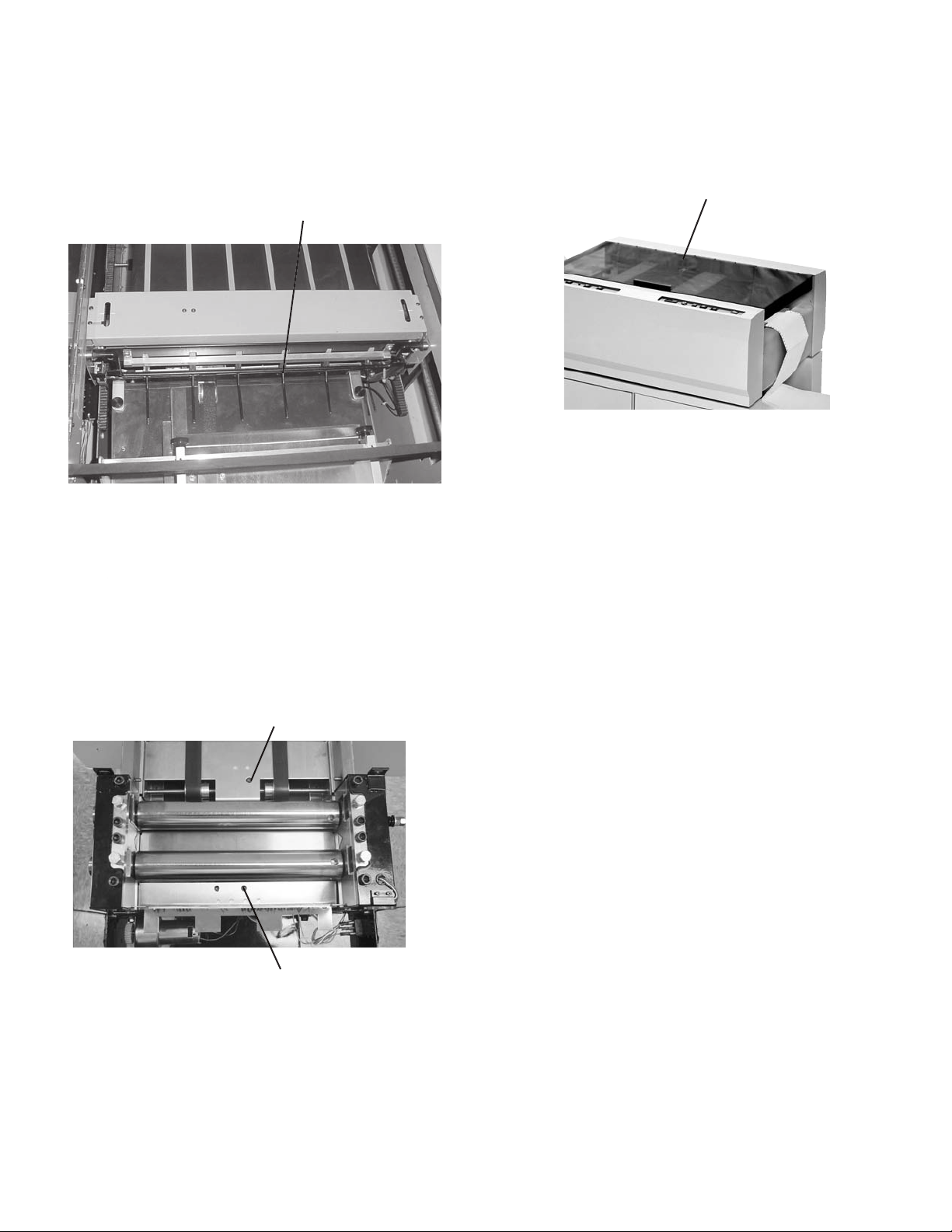
jams between the burster and the transfer table and
- A photo-eye sensor is located on the eight
Page 34
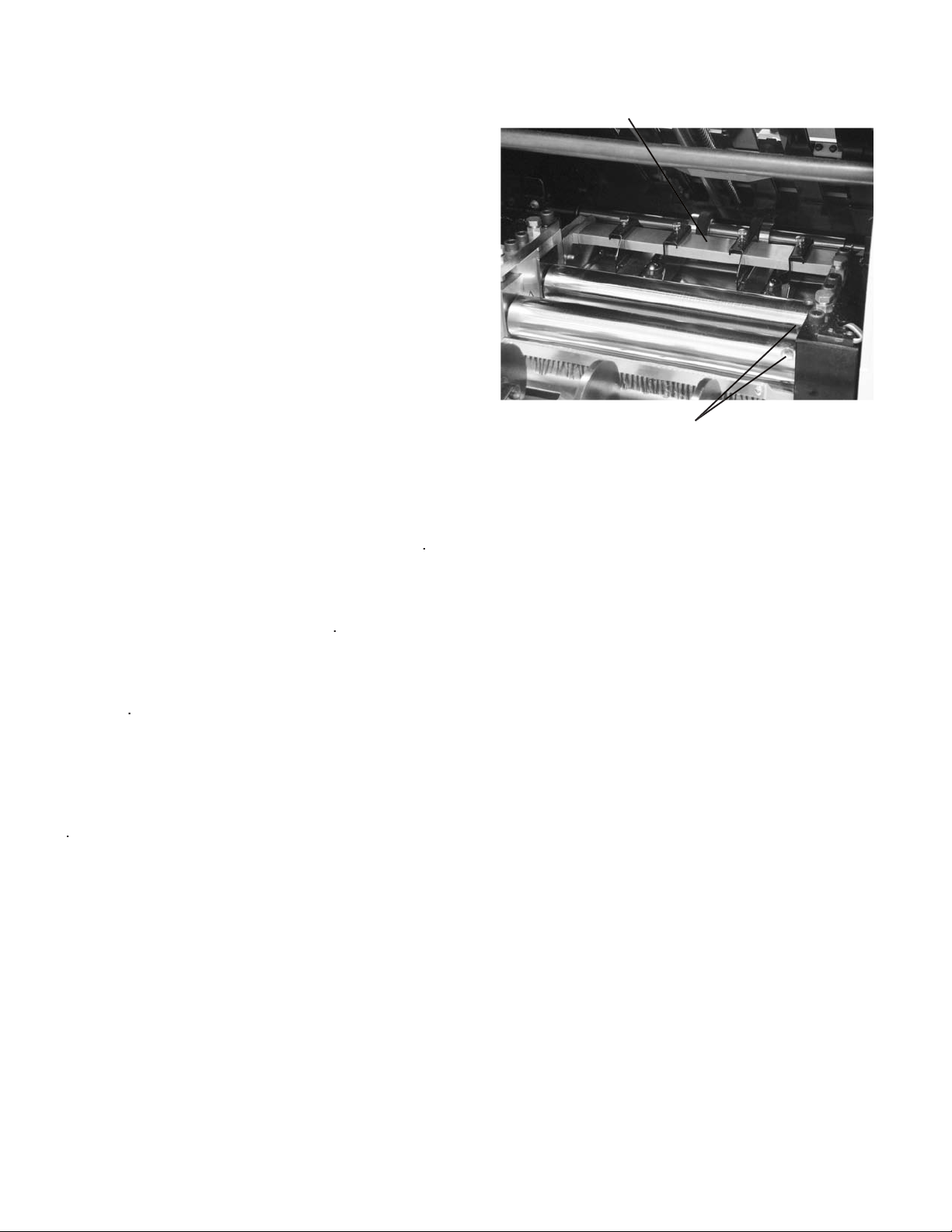
AM OCCURS BETWEEN THE METAL SEALING
to exit the machine
or the rollers may be
Page 35

Page 36
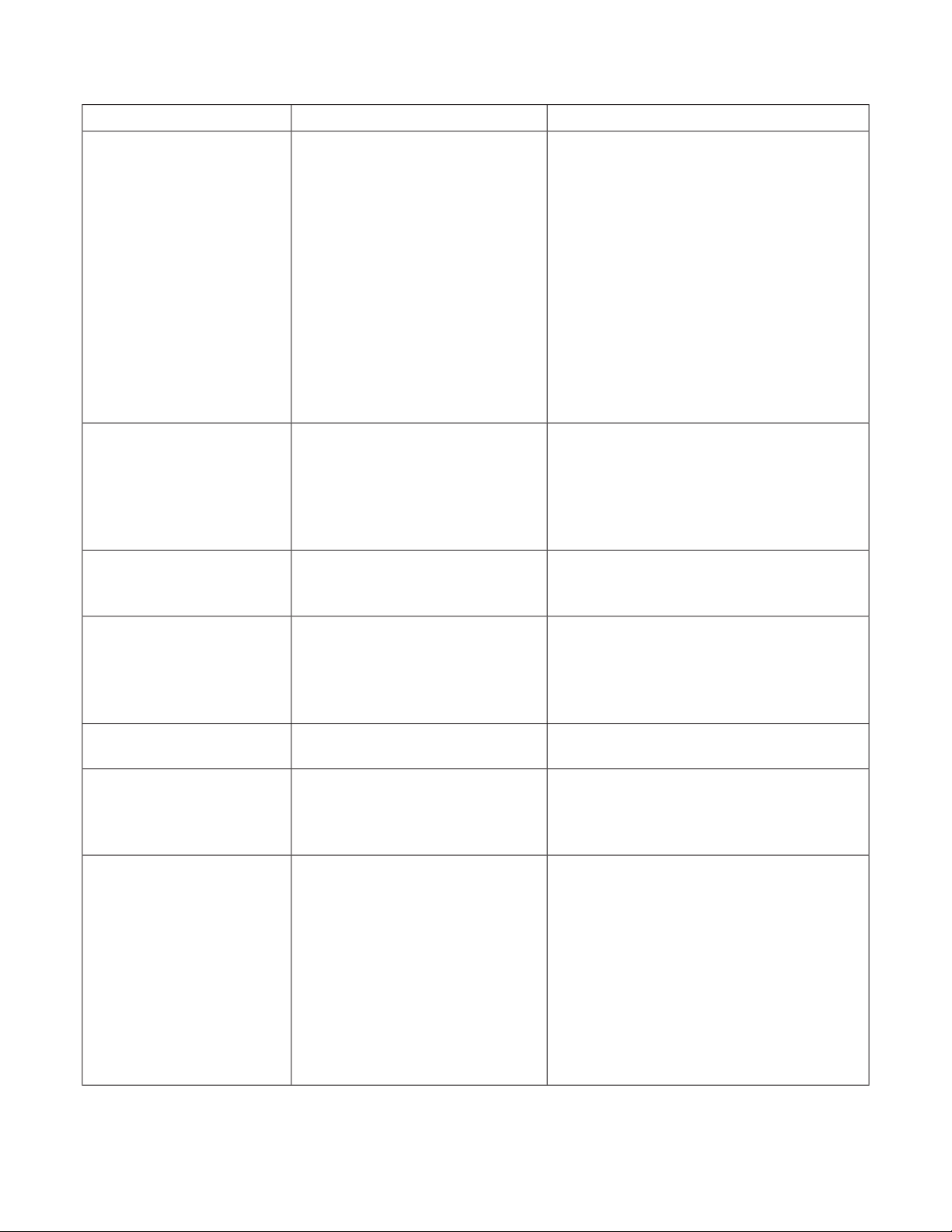
wall outlet has power
Are conveyor nip rollers in
Page 37
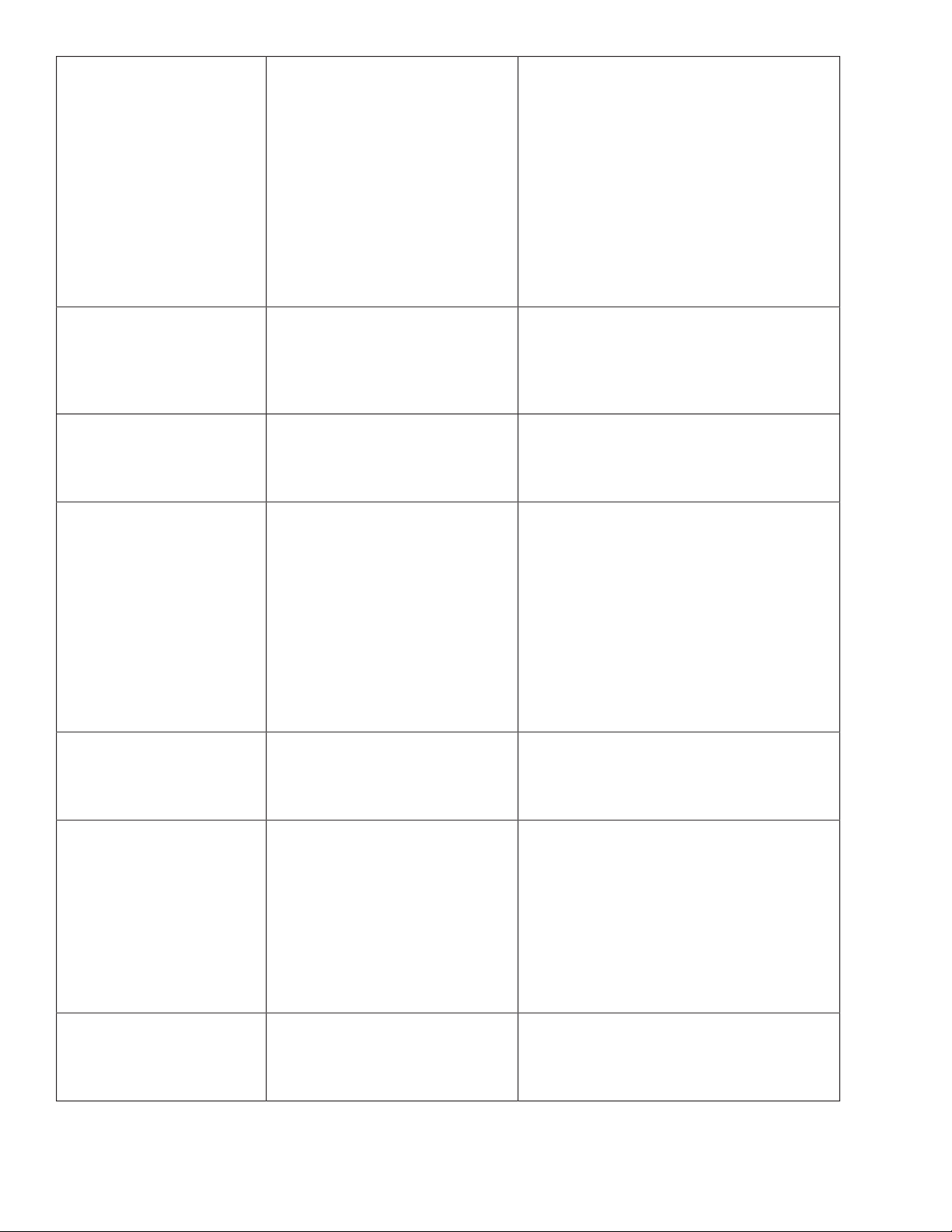
Adjust tear points pg. 13
Adjust tear points pgs. 13 - 14
Adjust tear points pgs. 13 - 14
Adjust tear bar position pg. 14
Adjust slitter blade position, pg. 12
Page 38

Adjust tractors pg. 13
Need Anti-tenting bracket
Adjust tear points pgs. 13 - 14
Page 39

