Foredom MAFH25 User Manual
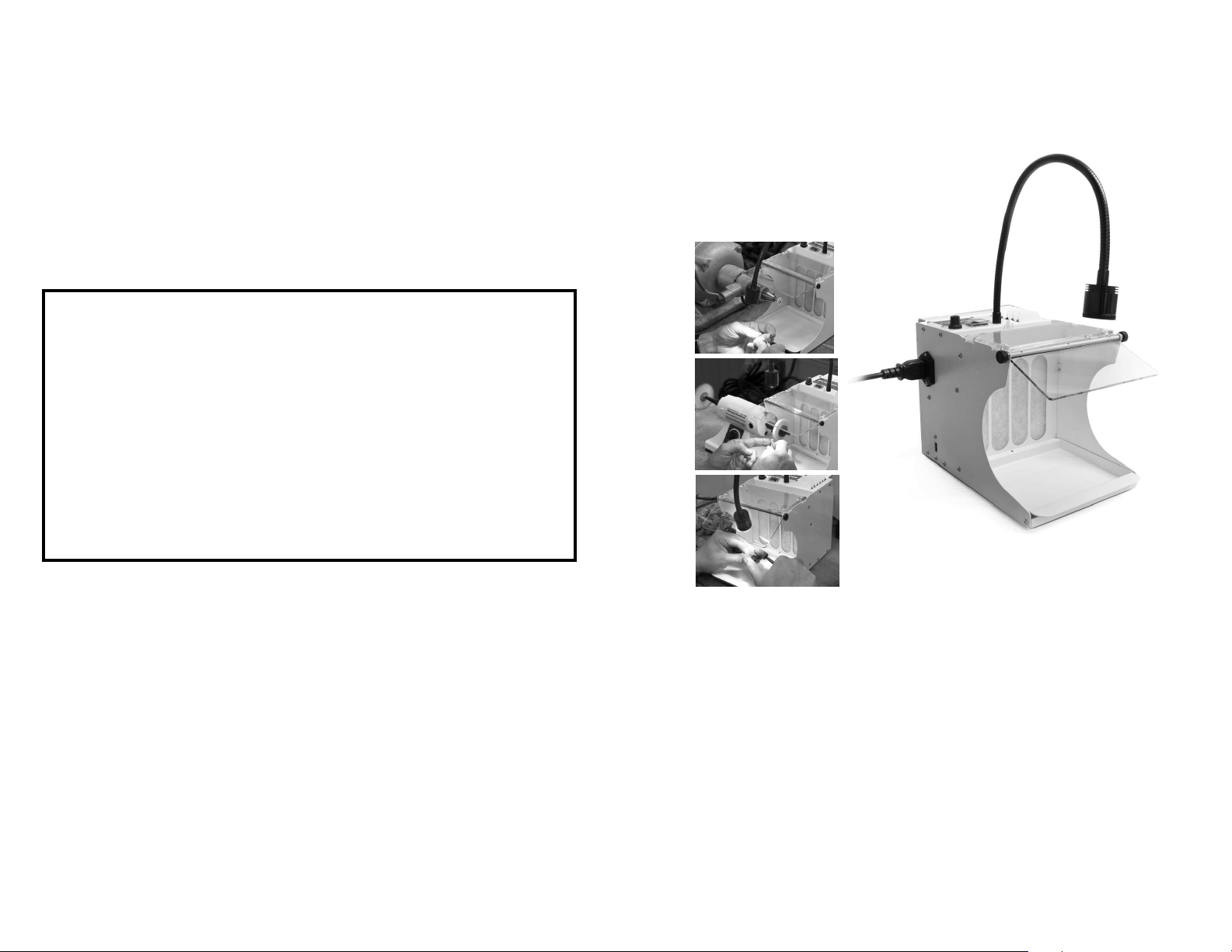
LIMITED WARRANTY
Foredom warrants the MAFH25 Filter Hood to be free of defects in material or workmanship for a period of 1 year
after purchase. During the warranty period, the defective product will be repaired or replaced without charge or, at our
option, the purchase price will be refunded. This warranty does not cover damage caused in transit or by
accident, misuse, or ordinary wear.
ALL IMPLIED WARRANTIES, INCLUDING BUT NOT LIMITED TO WARRANTIES OF FITNESS AND MERCHANTABILITY,
ARE HEREBY LIMITED IN DURATION TO A PERIOD ENDING 1 YEAR FROM DATE OF PURCHASE, AND WE WILL NOT
BE LIABLE OR RESPONSIBLE FOR ANY SPECIAL OR CONSEQUENTIAL DAMAGES. Repair or replacement will be
made at our option if the product is returned post-paid to:
The Foredom Electric Company, 16 Stony Hill Road, Bethel, CT 06801
All warranty repairs must be done at the factory at the above address. We will not pay any shipping or transportation
charges. This warranty only covers the original purchaser of the product. Some states do not allow limitations on how
long an implied warranty lasts or the exclusion or limitation of incidental or consequential damages so the above limitations may not apply to you. This warranty gives you specific legal rights, and you may also have other rights which
vary from state to state.
Owner’s Manual
Assembly, Operation and Service Manual
for MAFH25
Filter Hood
Please retain your proof of purchase
for warranty repairs.
Contact Information
For warranty issues with your Foredom product please use the contact info below.
For more information on Replacement Filters, Foredom machines, handpieces or
accessories, contact your local dealer. When no local dealer is available contact Foredom at:
The Foredom Electric Company
16 Stony Hill Road, Bethel, CT 06801
el.: (203) 792-8622 • Fax: (203) 796-7861
T
Email: customerservice@blackstoneind.com
Form 1208 n 5/11 Printed in USA
For Your Own Safety
• Please read this Manual before operating your
Foredom Filter Hood.
• Always wear eye protection while using power tools.
®
FOREDOM
www.foredom.net
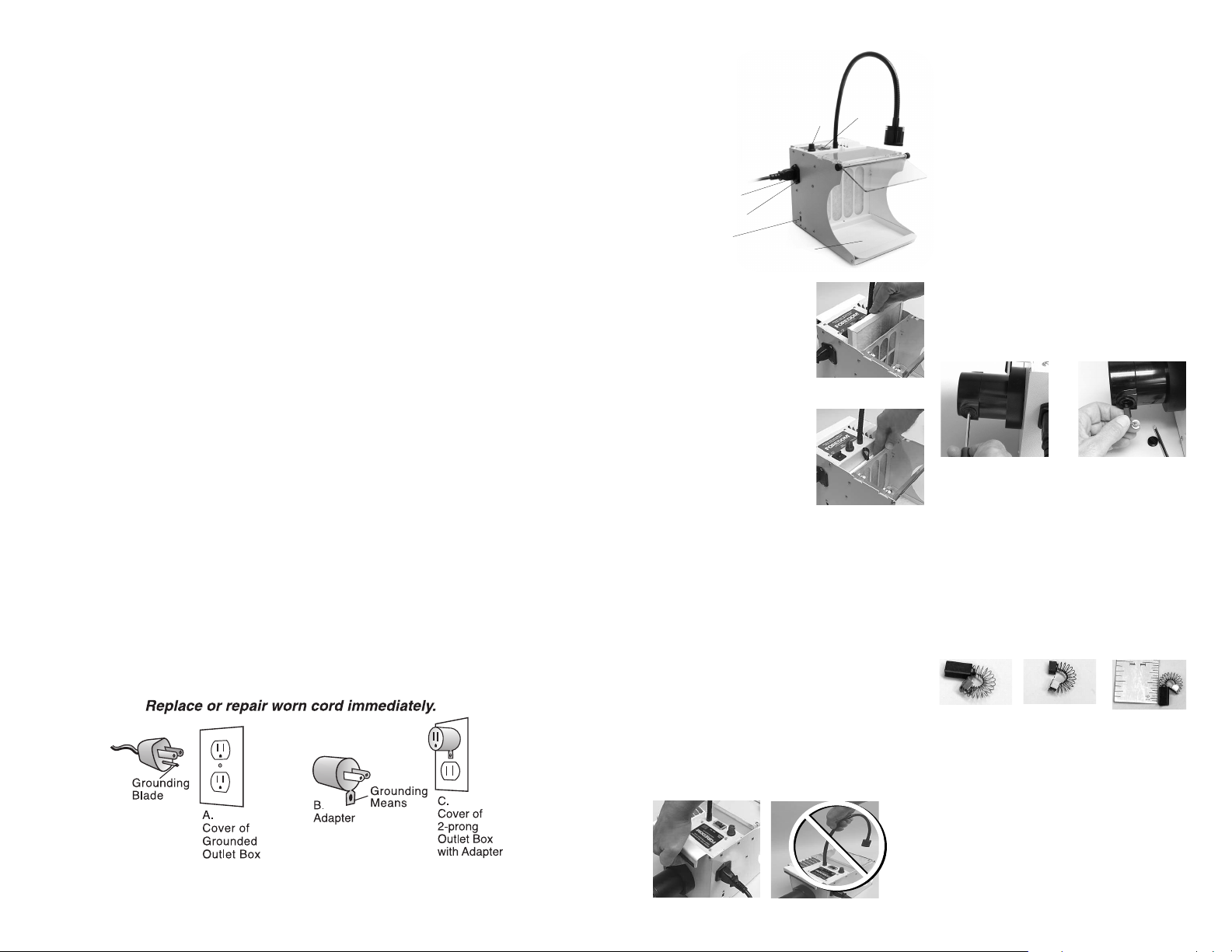
Safety Instructions
Before using your Foredom®power tool, please
read safety instructions.
tection and should always be followed to
reduce the risk of personal injury or damage to
the tool.
• Always wear proper eye and face protection.
Wear safety glasses or face shields whenever
you operate a Foredom or any power tool to
prevent serious eye or face injuries.
• Do not wear loose fitting clothing or jewelry.
Loose clothing or jewelry can become entangled in the rotating accessory. Do not wear
items such as neckties, necklaces, or bracelets
when operating power tools. Be sure to
back or secure long hair.
• Never operate any accessory at speeds above
it’s maximum rated speed.
all of Foredom's accessories can be operated
at the speed ratings listed in the Foredom
Accessory Catalog or specified on kits and
packages.
speed rating before using accessories other
than those from Foredom.
•
Always disconnect the power cord before
ser
•
Never operate your unit during a perceptible
power decrease. Turn the machine off and do
not use it until power is fully restored.
•
Use proper grounding procedures. This tool
should be grounded while in use to protect
the operator from electric shock. The tool is
equipped with an approved 3-conductor cord
and a 3-prong grounding type plug to fit the
proper grounding receptacle. The green (or
green and yellow) conductor in the cord is the
grounding wire. Never connect the green (or
green and yellow) wire to a live terminal. If your
Always
vicing the unit.
They are for your pro-
tie
When properly used,
find out the manufacturer's
unit is for use on less than 150 volts, it has a plug
that looks like sketch A below. An adapter (sketches
B and C) can be used for connecting plugs as
shown in sketch A to 2-prong receptacles. The
green colored rigid ear, lug, etc., extending from the
adapter must be connected to a permanent ground
such as a properly grounded outlet box.
dictions, including Canada, prohibit the use of 3 to
2 prong adapters. Where prohibited, they should
not be used.
have 3-prong grounding type plugs and 3-pole type
plugs and 3-pole receptacles that accept the tool’s
plug. Always disconnect the power cord before servicing the tool. Never use in an area where flammable
vapors are present.
Store your Foredom power tools in a DRY, clean,
dust-free area, and out of the reach of children.
Use only 3-wire extension cords that
Some juris-
Repair Services
Authorized repair service is available at the
Foredom factory in Bethel, CT. Send items for
repair to the factor
“Attention: Repair Department”
The Foredom Electric Company
16 Stony Hill Road, Bethel, CT 06801
Enclose the item(s), a packing list, your address,
phone number
the problem or repairs required. Estimates of
repair cost will be made upon request. If the cost
(labor plus parts) is more than fifty percent of the
price for a new replacement we will contact you
and recommend a trade-in offer.
y marked:
, email address and a description of
Packing List:
Filter Hood with light
and view shield
Removable Splash Tray
Cord Set
2 Polyester Filters and
one Charcoal Filter
power cord outlet
fuse compartment
voltage selector
fan
speed
dial
splash
tray
main
power
switch
Assembly and Operation
1. Remove the filter hood and
cord set from the box.
2. Remove the filters from the
work area of the filter hood.
3. Make sure that a filter
is inserted all the way down in
the filter slot on top of the filter
hood. When using a charcoal
filter install it with the white side
facing the splash tray and black
side toward the inside of
the machine.
4. Check the splash tray to be
sure that it is seated properly in
the filter hood work area.
5. Make sure that the voltage selector switch is
indicating the proper voltage desired. To change the
voltage selection use a small flat blade screw driver
to move the switch down for 110 Volt or up for 220
Volt operation. The proper voltage will be displayed.
6. Plug female plug end of cord set into the filter
hood and then the male plug end into a power outlet as shown in drawing on opposite page.
7. Press power switch located on top of unit to on
position. Select desired fan speed by turning speed
knob clockwise to increase or counterclockwise to
reduce speed. Adjust gooseneck lamp to illuminate
work area.
8. To move filter hood to a different location, use
the handle on back of unit. Do NOT lift by the
lamp neck.
hh
h
h
Use handle on back
Filters are easy
to remove
h
h
hh
Insert filter all the
way down
Do NOT do this!
Maintenance
1. Periodically check filter condition. If it
becomes clogged with debris you can remove it
by pulling upward on its ribbon handle. You can
either tap it on its side in a trash can to gently
remove large particles and then insert it back
into the filter slot or, if it is heavily clogged,
replace the filter with a new one.
sure that the filter is inserted all the way to the
bottom of the filter compartment slot.
can be saved and sent to a refiner to recover
precious metals.
2. Clean and wipe the polycarbonate shield with
a soft cloth or paper towel. A non-ammoniated
cleaner (such as soap and water) will remove
greasy polishing compound dust.
3. The Filter Hood comes with an extra 5 Amp
fuse located in the fuse compartment near the
power cord receptacle on the side of the unit.
Unscrew brush caps
on back of unit
Please make
Filters
Remove motor brush
Replacement of Motor Brushes
Motor brushes should be checked for wear
periodically. When new they are approximately
3/8
″ (10mm) long. Replace them when they have
worn to 1/8″ (3mm). To remove brushes, disconnect motor power cord and unscrew the brush
caps. Remove the worn motor brushes, replace
with new motor brushes, and screw motor brush
caps back on. Replace BOTH motor brushes even
if one of them is less worn than the other.
New Motor Brush Motor Brush that
needs replacement
Replacement Parts and Supplies
Part No. Description
MAFH101
MAFH105 Splash Tray
MAFH107-5 Polyester Filters 5-pk
MAFH108-5 Charcoal Filters 5-pk
MP251P Pair of Replacement Motor Brushes
MAFH119 LED Light Assembly
MAFH110 5 Amp Fuse
CP10831 Cord Set 6′
Poly Carbonate Window and Shield
