Page 1
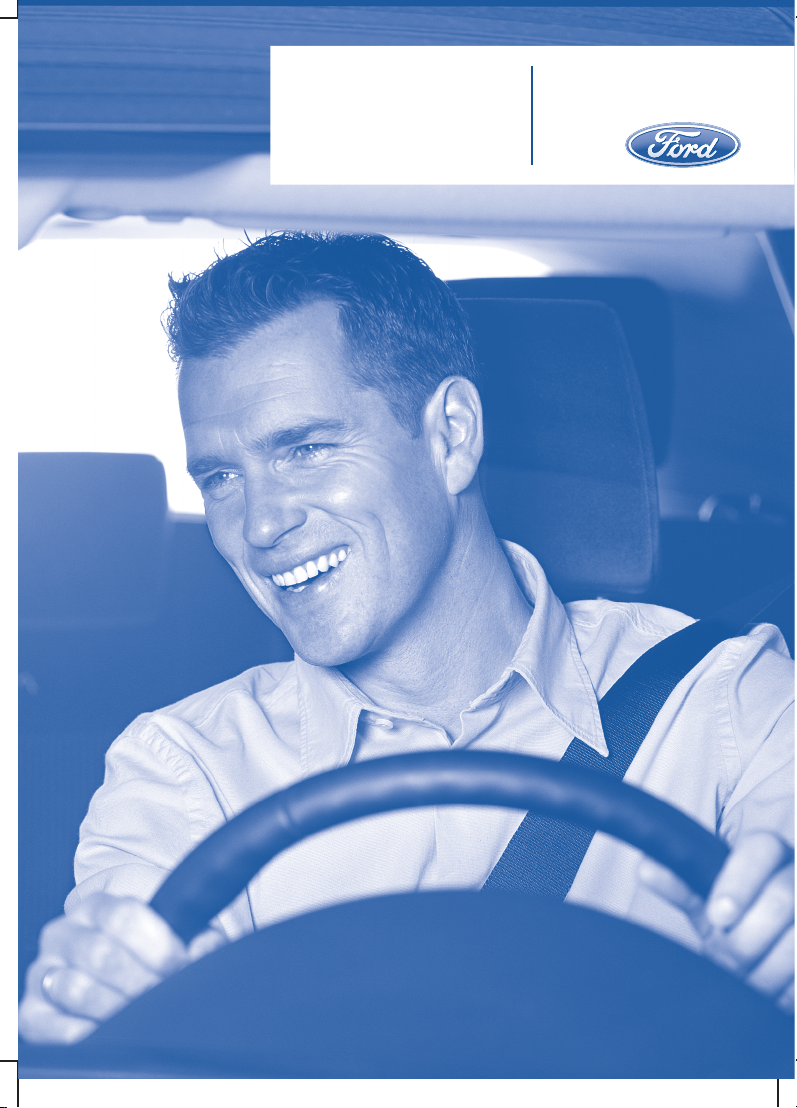
Feel the difference
FordTourneoConnect
FordTransitConnect
Owner's handbook
Page 2

The information contained in this publication was correct at the time of going to print. In the
interest of development the right is reserved to change specifications, design or equipment
at any time without notice and without incurring any obligations. This publication, or part
thereof, may not be reproduced nor translated without our approval. Errors and omissions
excepted.
© Ford Motor Company 2007
All rights reserved.
Part number: 7T1J-19A321-DA (CG3526en) 06/2007 20070712082539
Page 3

Introduction
About this handbook........................5
Symbols glossary..............................5
Parts and accessories......................5
Quick start
Quick start..........................................6
Child safety
Child seats........................................12
Booster cushions.............................13
Child seat positioning......................14
ISOFIX anchor points.......................16
Child safety locks.............................18
Occupant protection
Principle of operation......................19
Fastening the seat belts.................21
Seat belt height adjustment..........22
Using seat belts during
pregnancy....................................22
Keys and remote
controls
General information on radio
frequencies..................................23
Programming the remote
control...........................................23
Changing the remote control
battery...........................................23
Locks
Locking and unlocking...................25
Engine immobiliser
Principle of operation.....................30
Coded keys.....................................30
Arming the engine immobiliser......31
Disarming the engine
immobiliser....................................31
Alarm
Principle of operation.....................32
Arming the alarm.............................32
Disarming the alarm........................32
Steering wheel
Adjusting the steering wheel.........33
Audio control...................................33
Wipers and washers
Windscreen wipers.........................35
Windscreen washers.....................35
Rear window wiper and
washers........................................35
Checking the wiper blades...........36
Changing the wiper blades...........36
Lighting
Lighting control................................37
Front fog lamps...............................37
Rear fog lamps................................37
Headlamp levelling..........................38
Direction indicators.........................40
Interior lamps...................................40
Changing a bulb...............................41
Bulb specification chart..................45
Windows and mirrors
Electric windows.............................47
Exterior mirrors................................47
1
Table of contents
Page 4

Electric exterior mirrors..................48
Interior mirror...................................48
Rear quarter windows...................49
Instruments
Gauges.............................................50
Warning lamps and indicators.......51
Audible warnings and
indicators......................................53
Information displays
Trip computer..................................54
Climate control
Principle of operation.....................55
Air vents............................................55
Heated windows and mirrors.......55
Manual climate control...................56
Auxiliary heater................................59
Seats
Sitting in the correct position........64
Front seats.......................................64
Head restraints................................68
Rear seats........................................68
Heated seats....................................71
Convenience features
Clock.................................................72
Cigar lighter......................................72
Ashtray..............................................73
Auxiliary power sockets.................73
Cup holders......................................73
Glove box.........................................74
Storage compartments.................74
Map pockets....................................76
Seat back trays................................76
Auxiliary input (AUX IN) socket......76
Starting the engine
General information........................77
Ignition switch..................................77
Starting a petrol engine..................77
Starting a diesel engine..................79
Switching off the engine................79
Fuel and refuelling
Safety precautions..........................80
Fuel quality - Petrol.........................80
Fuel quality - Diesel.........................80
Catalytic converter.........................80
Fuel filler flap.....................................81
Refuelling...........................................81
Fuel consumption...........................82
Technical specifications.................82
Transmission
Manual transmission.......................84
Brakes
Principle of operation.....................85
Hints on driving with ABS...............85
Parking brake..................................86
Traction control
Principle of operation......................87
Using traction control.....................87
Parking aid
Principle of operation.....................88
2
Table of contents
Page 5

Using the parking aid......................88
Load carrying
General information........................89
Roof racks and load carriers.........89
Cargo nets.......................................89
Towing
Towing a trailer.................................91
Driving hints
Running-in........................................92
Emergency
equipment
First aid kit.........................................93
Warning triangle..............................93
Status after a
collision
Fuel cut-off switch..........................94
Inspecting safety system
components.................................94
Fuses
Fuse box locations..........................95
Changing a fuse..............................96
Fuse labels.......................................97
Fuse specification chart.................99
Vehicle recovery
Towing points.................................100
Towing the vehicle on four
wheels..........................................101
Maintenance
General information......................102
Opening and closing the
bonnet.........................................103
Engine compartment overview -
1.8L Duratec-DOHC (Zetec).....104
Engine compartment overview -
1.8L Duratorq-TDCi (Kent)
Diesel/1.8L Duratorq-TDDi (Kent)
Diesel...........................................105
Engine oil dipstick - 1.8L
Duratec-DOHC (Zetec)............106
Engine oil dipstick - 1.8L
Duratorq-TDCi (Kent) Diesel/1.8L
Duratorq-TDDi (Kent) Diesel.....106
Engine oil check.............................106
Engine coolant check...................107
Brake and clutch fluid check.......107
Power steering fluid check..........108
Washer fluid check........................108
Technical specifications................109
Vehicle care
Cleaning the exterior......................111
Cleaning the interior.......................112
Repairing minor paint damage.....112
Vehicle battery
Battery care....................................113
Using booster cables....................113
Changing the vehicle battery.......114
Wheels and tyres
General information.......................115
Changing a road wheel.................115
Tyre care..........................................121
3
Table of contents
Page 6

Using winter tyres..........................122
Using snow chains........................122
Technical specifications................122
Vehicle identification
Vehicle identification plate............125
Vehicle identification number
(VIN).............................................125
Load apportioning valve (LAV)
plate.............................................125
Technical specific-
ations
Technical specifications................126
Telephone
General information......................133
Telephone setup...........................133
Bluetooth setup.............................135
Telephone controls.......................136
Using the telephone - Vehicles
Without: Navigation System.....137
Using the telephone - Travel Pilot
EX.................................................140
Voice control
Principle of operation....................143
Using voice control.......................144
Audio unit commands..................144
Telephone commands.................149
Navigation system
commands.................................154
Climate control commands.........154
Appendices
Type approvals...............................157
Type approvals..............................160
4
Table of contents
Page 7
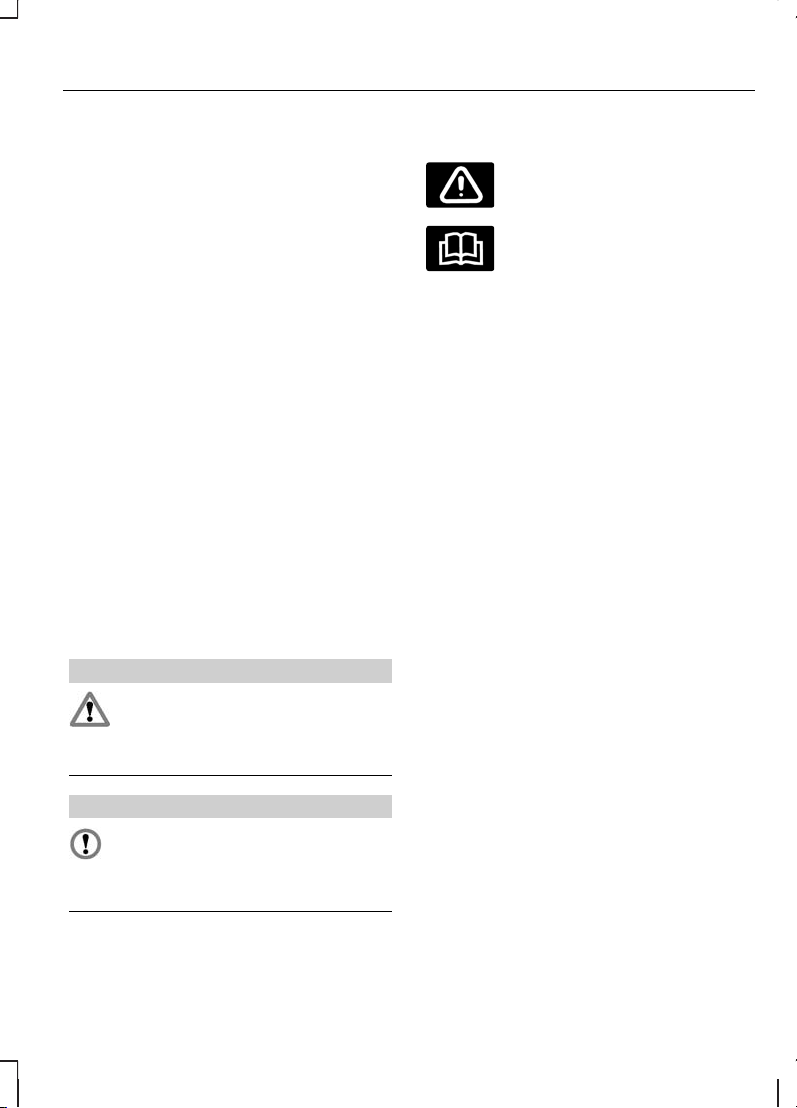
ABOUT THIS HANDBOOK
Thank you for choosing Ford. We
recommend that you take some time
to get to know your vehicle by
reading this handbook. The more that
you know about it, the greater the
safety and pleasure you will get from
driving it.
Note:
This handbook describes
every model and option, sometimes
even before they are generally
available. It may describe options not
fitted to your vehicle.
Note:
Always use and operate your
vehicle in line with all applicable laws
and regulations.
Note:
Pass on this handbook when
selling your vehicle. It is an integral
part of the vehicle.
SYMBOLS GLOSSARY
Symbols in this handbook
WARNING
You risk death or serious injury
to yourself and others if you do
not follow the instructions highlighted
by the warning symbol.
CAUTION
You risk damaging your vehicle
if you do not follow the
instructions highlighted by the caution
symbol.
Symbols on your vehicle
When you see these symbols, read
and follow the relevant instructions
in this handbook before touching or
attempting adjustment of any kind.
PARTS AND ACCESSORIES
Genuine Ford parts and accessories
have been designed specifically for
your vehicle. Unless we have
specifically stated, we have not
tested non-Ford parts and
accessories and, therefore, we will
not guarantee that they are suitable
for your vehicle. We recommend that
you ask your Ford Dealer for advice
on parts and accessories suitable for
your vehicle.
5
Introduction
Page 8
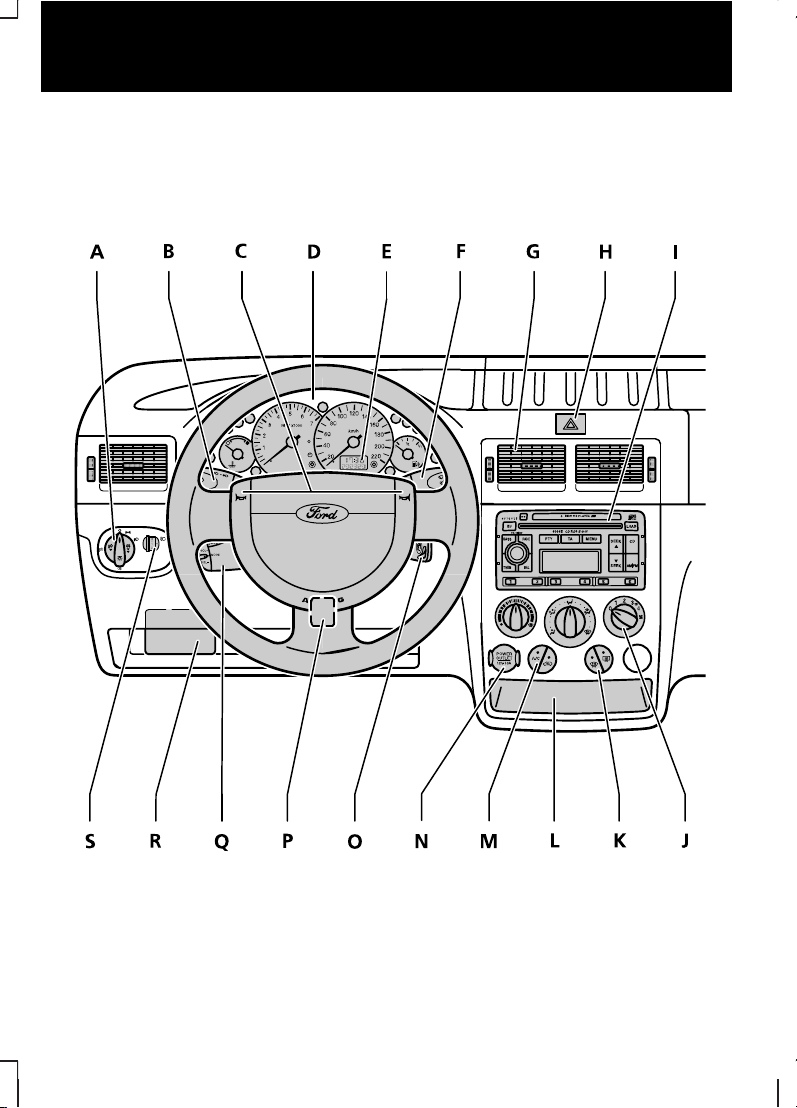
QUICK START
Instrument panel overview
Left-hand drive
E74266
6
Quick start
Page 9

Right-hand drive
E74267
I H G B D C E F S
J M K L N Q P O A
Lighting controls. See Lighting (page 37).
A
Direction indicators. See Lighting (page 37).
B
Horn.C
Instrument cluster. See Convenience features (page 72).
D
Information display. See Trip computer (page 54).
E
7
Quick start
Page 10

Wiper lever. See Wipers and washers (page 35).
F
Air vents. See Climate control (page 55).
G
Hazard warning flasher switch. See Lighting (page 37).
H
Audio or navigation unit. See separate handbook.I
Climate controls. See Climate control (page 55).
J
Heated windscreen and heated rear window switches. See Climate
control (page 55).
K
Ashtray or storage compartment. See Convenience features
(page 72).
L
Recirculated air and air conditioning switches. See Climate control
(page 55).
M
Cigar lighter or auxiliary power socket. See Convenience features
(page 72).
N
Ignition switch.O
Steering wheel adjustment lever. See Steering wheel (page 33).
P
Audio control. See Audio control (page 33).
Q
Fuses. See Fuses (page 95).
R
Headlamp levelling control. See Headlamp levelling (page 38).
S
8
Quick start
Page 11
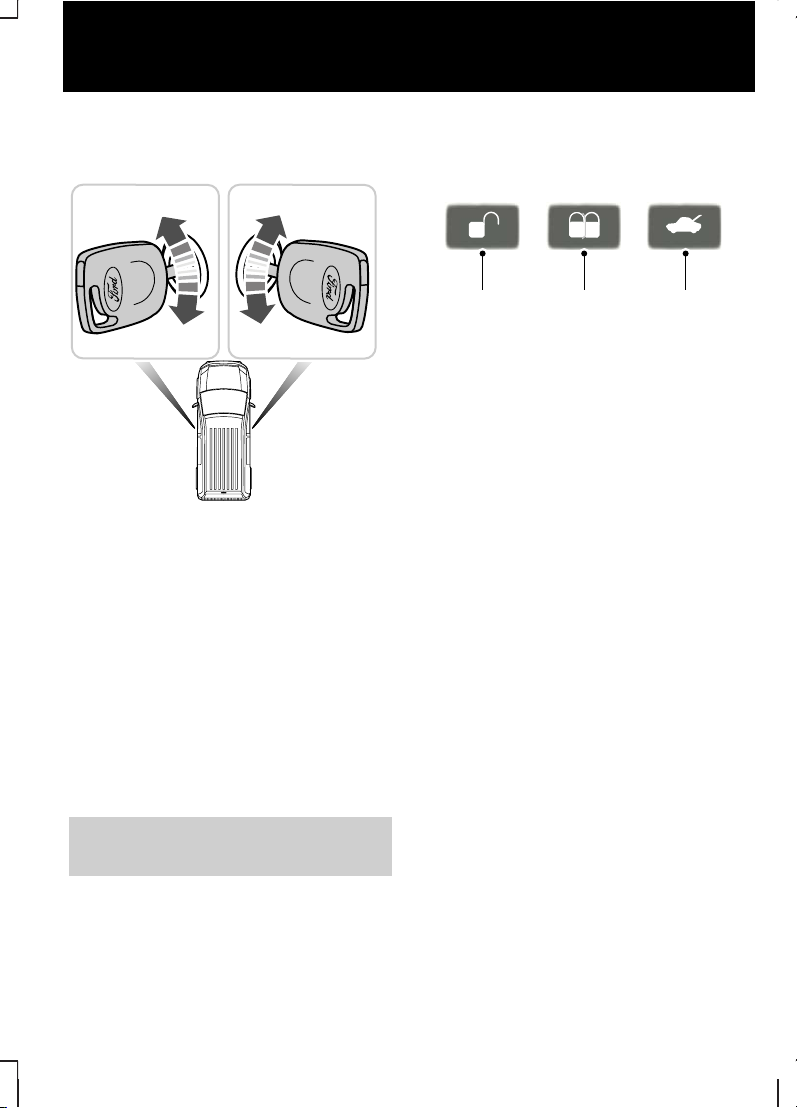
Locking and unlocking the
doors with the key
E74800
AA
B
B
UnlockA
LockB
Transit Connect
Turn the key to position A to unlock
the front doors.
Turn the key to position A twice to
unlock all doors.
Tourneo Connect
Turn the key to position A to unlock
the front doors.
See Locking and unlocking
(page 25).
Locking and unlocking the
doors with the remote
control
E87379
A B C
UnlockA
LockB
Luggage compartment lid
unlock
C
Transit Connect
Press button A once to unlock the
front doors only.
Press button A twice to unlock all
doors and the luggage compartment
lid.
Press button C once to unlock the
luggage compartment lid and the
sliding door.
Tourneo Connect
Press button A once to unlock all
doors and the luggage compartment
lid.
All vehicles
Press button B once to lock all doors
and the luggage compartment lid.
Press button B twice within three
seconds to activate double locking.
9
Quick start
Page 12
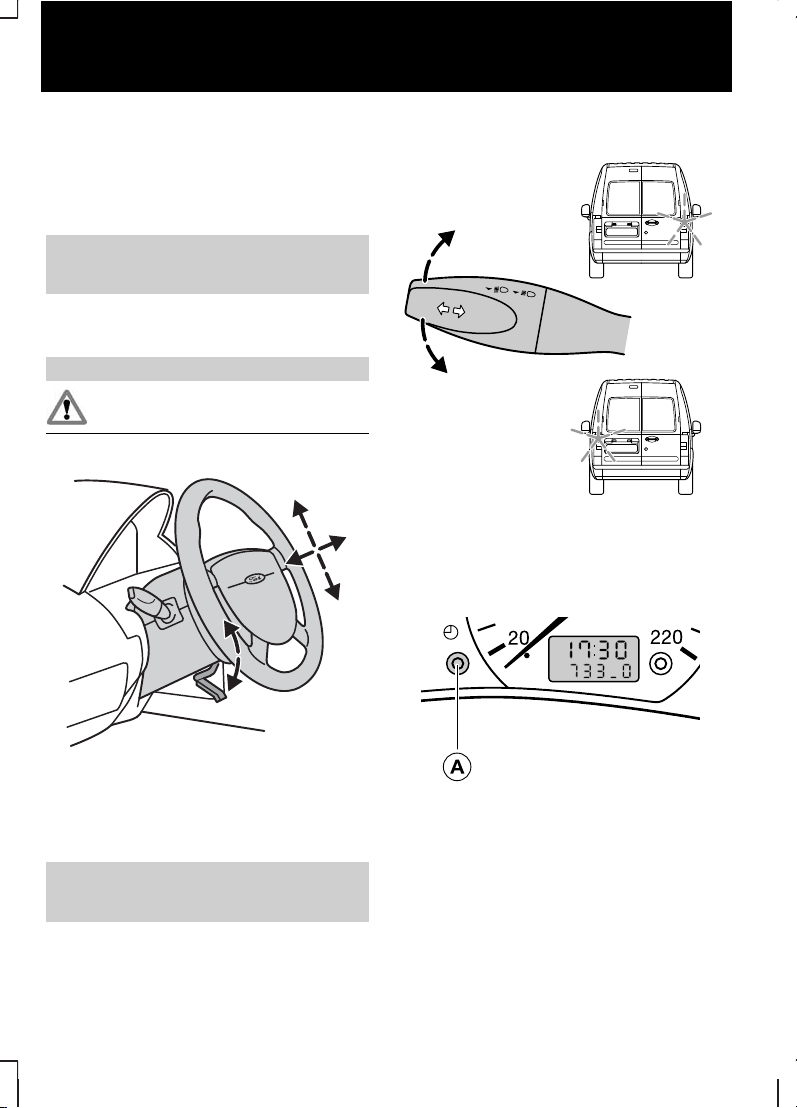
Note:
The anti-theft alarm system
can also be armed independently
from the double locking system by
turning the door key to the lock
position.
See Locking and unlocking
(page 25).
Adjusting the steering
wheel
WARNING
Never adjust the steering wheel
when the vehicle is moving.
E70358
Release the locking lever to adjust
the height of the steering wheel and
its distance from the driver.
See Adjusting the steering
wheel (page 33).
Direction indicators
E74363
Setting the clock
Version 1
E74265
Toggle and reset buttonA
10
Quick start
Page 13
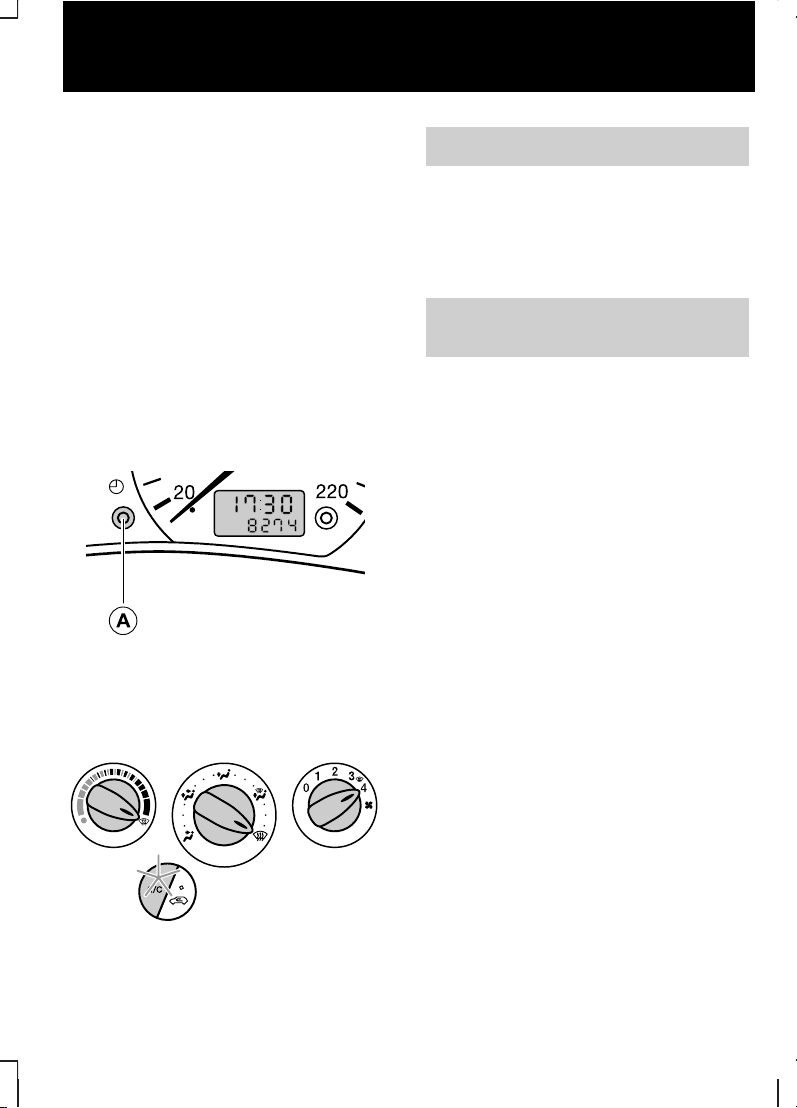
•
Turn the ignition to position II.
•
Hold the button A pressed for at
least three seconds until the time
in the display flashes.
•
To advance the minutes, press
the button A. To advance rapidly,
hold the button pressed.
To toggle between 12 or 24 hour
format, turn the ignition to position I
and press the button A.
Version 2
For detailed instructions on how to
adjust the clock, refer to the separate
audio manual.
E83530
Press button A to show the time.
Windscreen defrosting or
demisting
E74666
See Climate control (page 55).
Engine idle speed after
starting
The engine may idle at a higher
speed than normal immediately after
starting from cold.
See Starting the engine (page
77).
11
Quick start
Page 14
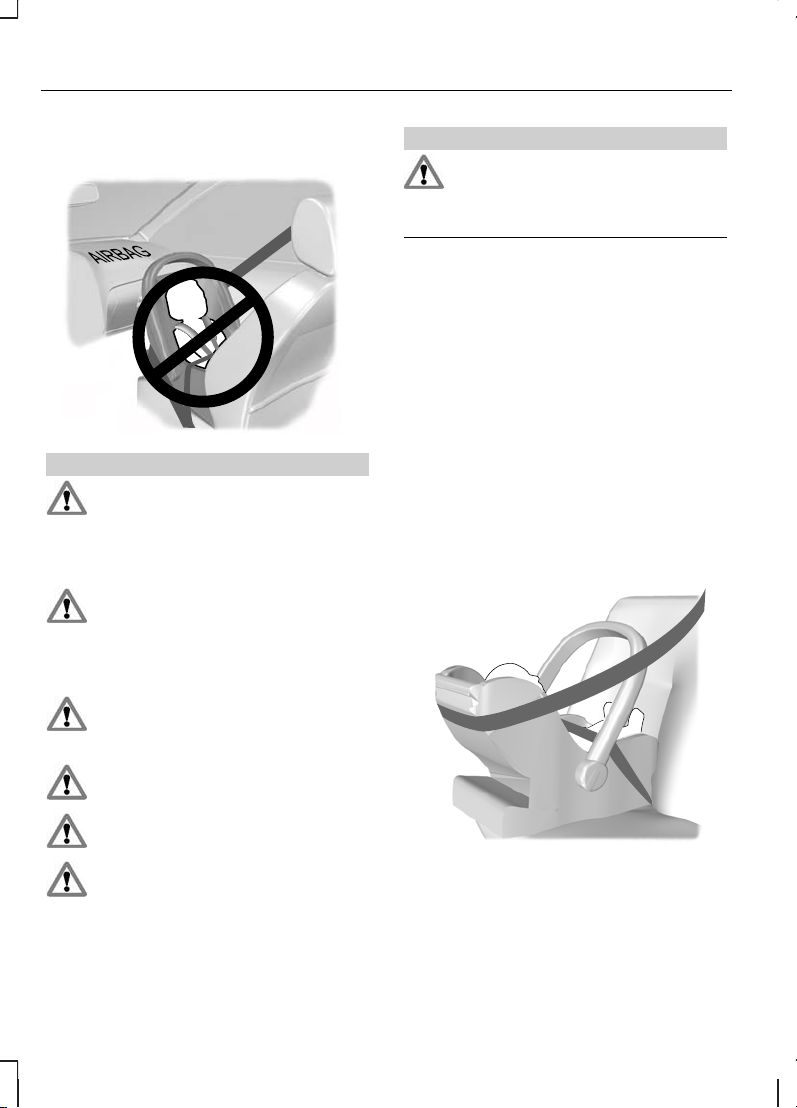
CHILD SEATS
E68916
WARNINGS
Secure children that are less
than 150 centimetres tall or less
than 12 years of age in a suitable,
approved child restraint, in the rear
seat.
Original text according to ECE
R94.01: Extreme Hazard! Do not
use a rearward facing child restraint
on a seat protected by an air bag in
front of it!
Read and follow the
manufacturer’s instructions
when you are fitting a child restraint.
Do not modify child restraints in
any way.
Do not hold a child on your lap
when the vehicle is moving.
Do not leave unattended
children in your vehicle.
WARNINGS
If your vehicle has been involved
in an accident, have the child
restraints checked by properly
trained technicians.
Note:
Mandatory use of child
restraints varies from country to
country.
A choice of ECE approved child
restraints which have been
specifically tested and approved for
your vehicle are available from your
Dealer.
Child restraints for different
mass groups
Use the correct child restraint as
follows:
Baby safety seat
E68918
Secure children that weigh less than
13 kilogrammes in a rearward facing
baby safety seat in the rear seat.
12
Child safety
Page 15
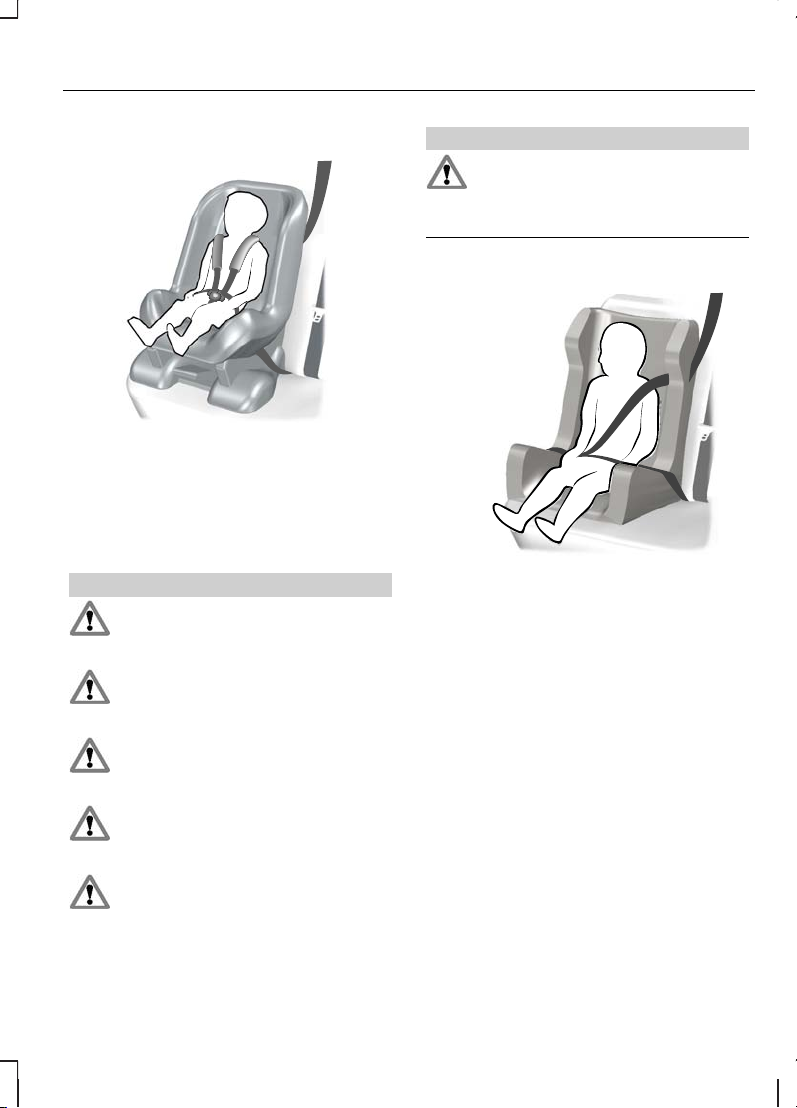
Child safety seat
E68920
Secure children that weigh between
13 and 18 kilogrammes in a child
safety seat in the rear seat.
BOOSTER CUSHIONS
WARNINGS
Do not install a booster seat or
a booster cushion with only the
lap strap of the seat belt.
Do not install a booster seat or
a booster cushion with a seat
belt that is slack or twisted.
Do not put the seat belt under
your child’s arm or behind its
back.
Do not use pillows, books or
towels to boost your child’s
height.
Make sure that your children sit
in an upright position.
WARNINGS
Secure children that weigh more
than 15 kilogrammes but are
less than 150 centimetres tall in a
booster seat or a booster cushion.
Booster seat
E70710
We recommend that you use a
booster seat that combines a
cushion with a backrest instead of a
booster cushion only. The raised
seating position will allow you to
position the shoulder strap of the
adult seat belt over the centre of your
child’s shoulder and the lap strap
tightly across its hips.
13
Child safety
Page 16
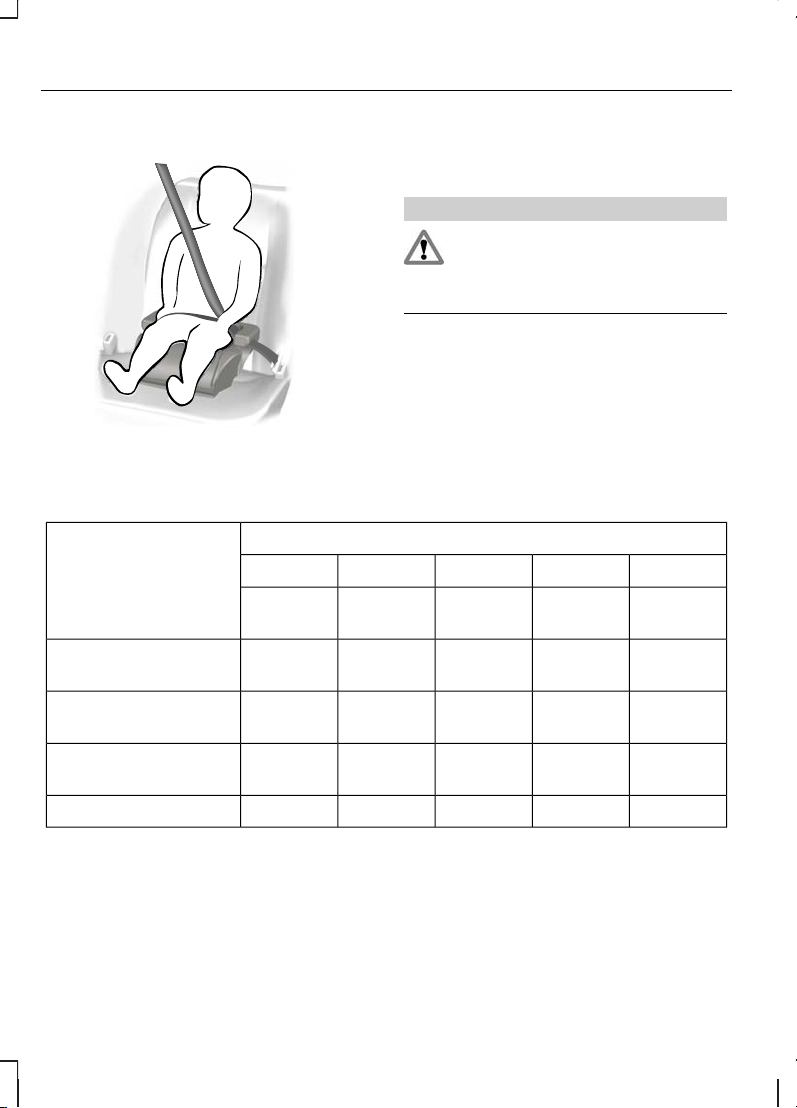
Booster cushion
E68924
CHILD SEAT POSITIONING
WARNING
When using a forward facing
child seat on a rear seat, always
remove the head restraint from that
seat.
Note:
When using a child restraint
on a front seat, it may prove difficult
to tighten the lap section of the seat
belt without slack remaining. If this is
the case, adjust the seatback to the
fully upright position and raise the
height of the seat. See Front seats
(page 64).
Mass group categories
Seating positions
IIIIII0+0
22 to 36
kg
15 to 25
kg
9 to 18
kg
Up to 13
kg
Up to 10
kg
U
1
U
1
U
1
XX
Front passenger
seat with airbag
U
1
U
1
U
1
U
1
U
1
Front passenger
seat without airbag
UUUUU
Second row rear
seats
UUUUUThird row rear seats
X Not suitable for children in this mass group.
U Suitable for universal category child restraints approved for use in this mass
group.
U1 Suitable for universal category child restraints approved for use in this mass
group. However, we recommend that you secure children in a government
approved child restraint, in the rear seat.
14
Child safety
Page 17
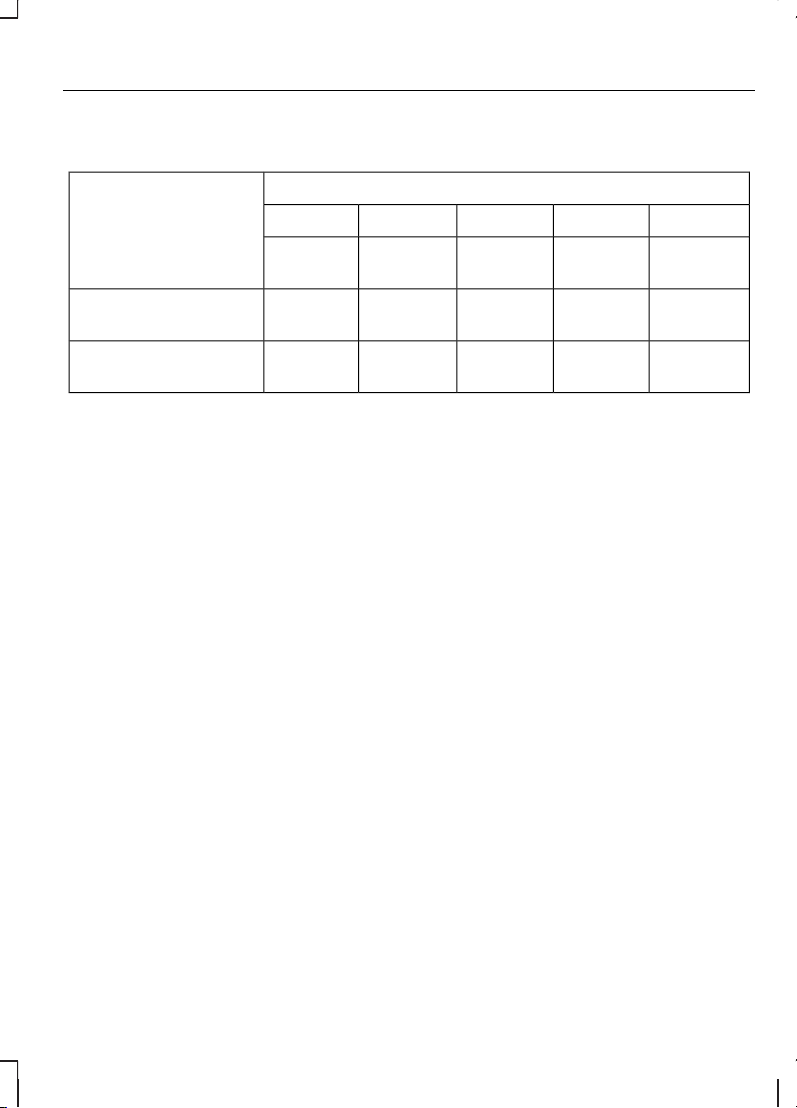
ISOFIX child restraints
Mass group categoriesSeating positions
IIIIII0+0
22 - 36
kg
15 - 25
kg
9 - 18 kgUp to 13
kg
Up to 10
kg
XX
L
**
L
**
XSecond row ISOFIX
seats
XXA, B, B1,
C, D
C, D, EESecond row ISOFIX
classes*
X Not suitable for children in this mass group.
L Recommended only for the following rearward facing ISOFIX child restraints:
Roemer Baby-Safe (E1-04301146), Roemer Baby-Safe Plus (E1-04301146),
Britax Cosy Tot (E1-04301146), Britax Cosy Tot Premium (E1-04301146).
L Recommended only for the following forward facing ISOFIX child restraint
with top tether (group I): Roemer Duo (E1-40301133).
*
As defined by ECE-R16.
N/A Not applicable.
Note:
**
When you are purchasing an ISOFIX restraint, make sure that you
know the correct mass group and ISOFIX size class for the intended seating
locations.
15
Child safety
Page 18
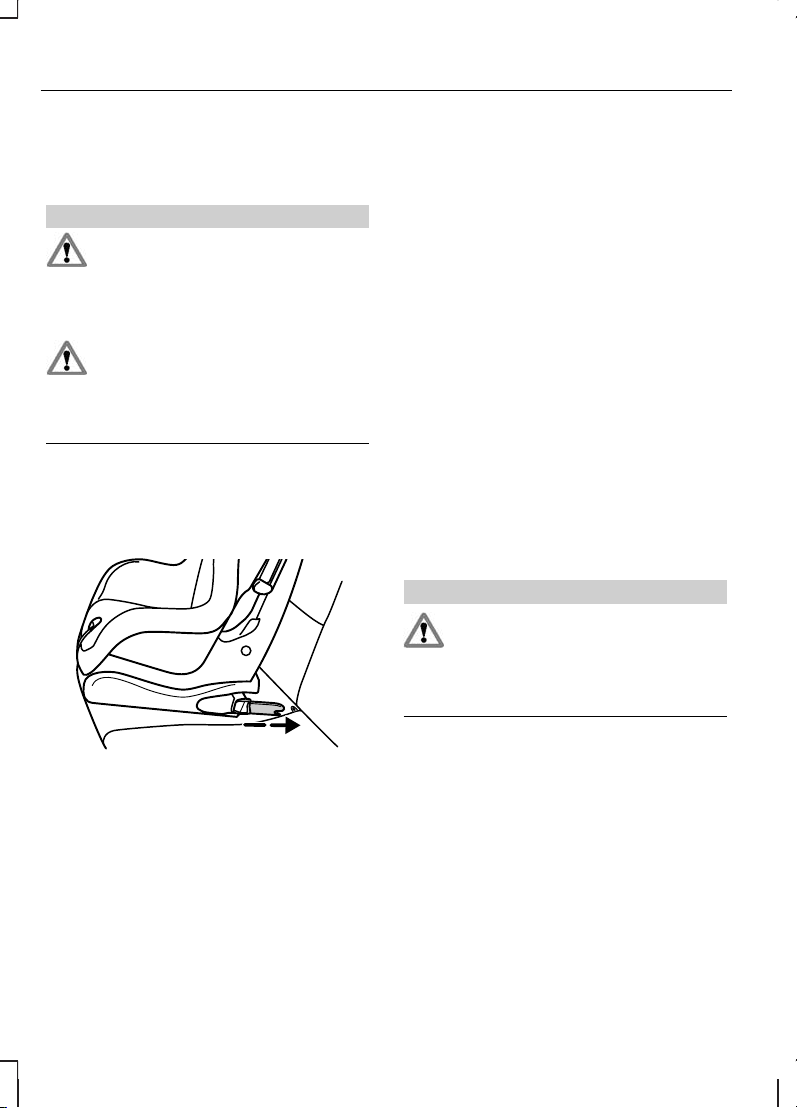
ISOFIX ANCHOR POINTS
Tourneo Connect
WARNINGS
Ford does not recommend the
use of an ISOfix system without
the use of an anti-rotation device,
such as a top tether anchor or
support leg, correctly installed.
There is a risk of death or
serious injury when the
manufacturers instructions are not
followed properly or when the child
restraint is modified in any way.
Your vehicle has been equipped with
ISOFIX anchor points. Your Ford
Dealer will be pleased to make them
accessible.
E75769
The ISOFIX system consists of two
rigid latching arms on the child seat
which attach to anchor points at the
bottom of the seat. When made
available by your Ford Dealer, the two
lower anchor points may be found
on the second row centre seat and
are labelled with a circular pictogram
and the text ‘ISOFIX’. The guides
enable the latching arms of an ISOFIX
child seat to be easily and securely
attached.
ISOFIX child seats not approved by
Ford have not been validated by
Ford, and neither the suitability nor
the safety of such seats can be
certified, whether installed using the
ISOFIX system or the normal seat
belts.
Attaching a child seat with top
tethers
WARNING
Attach the tether strap only to
the appropriate tether anchor
as shown. The tether strap may not
work properly if attached somewhere
other than the correct tether location.
A third anchor point has been
provided for child seats that are
equipped with a top tether, available
for use in the forward facing
configuration. This additional anchor
will enable the use of a top tether
strap. Contact your Ford Dealer to
have this anchor installed.
16
Child safety
Page 19
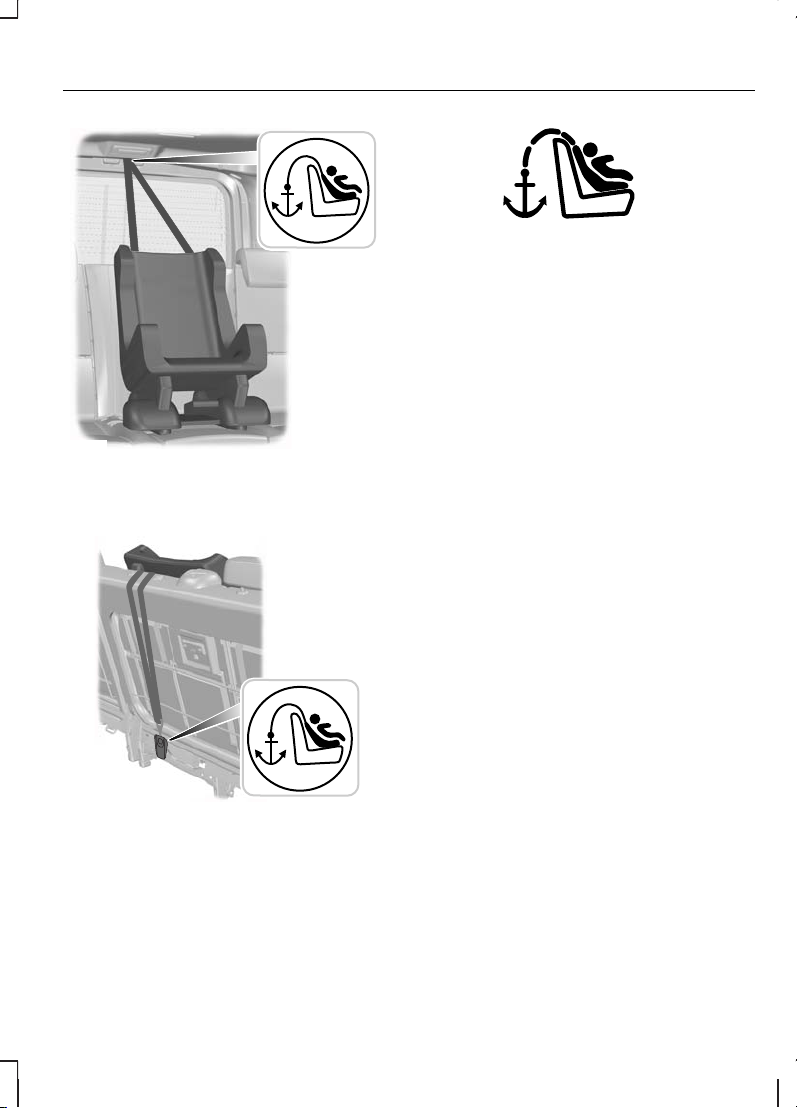
E75770
On vehicles with five seats, the
anchor is located at the top of the
rear door opening.
E75771
On vehicles with eight seats, it is
located on the rear of the second
row centre seat.
E75772
The anchor point is identified by a
pictogram. The tether strap should
be routed beneath the raised head
restraint to the anchor point. Remove
the anchor point cover and attach
the strap. After installing the child
safety seat, tighten the tether strap
according to the manufacturer’s
instructions.
17
Child safety
Page 20

CHILD SAFETY LOCKS
Tourneo Connect
WARNING
You cannot open the doors
from inside if you have put the
child safety locks on.
Note:
Child safety locks are only
fitted to sliding doors.
E75766
B
A
LockA
UnlockB
18
Child safety
Page 21
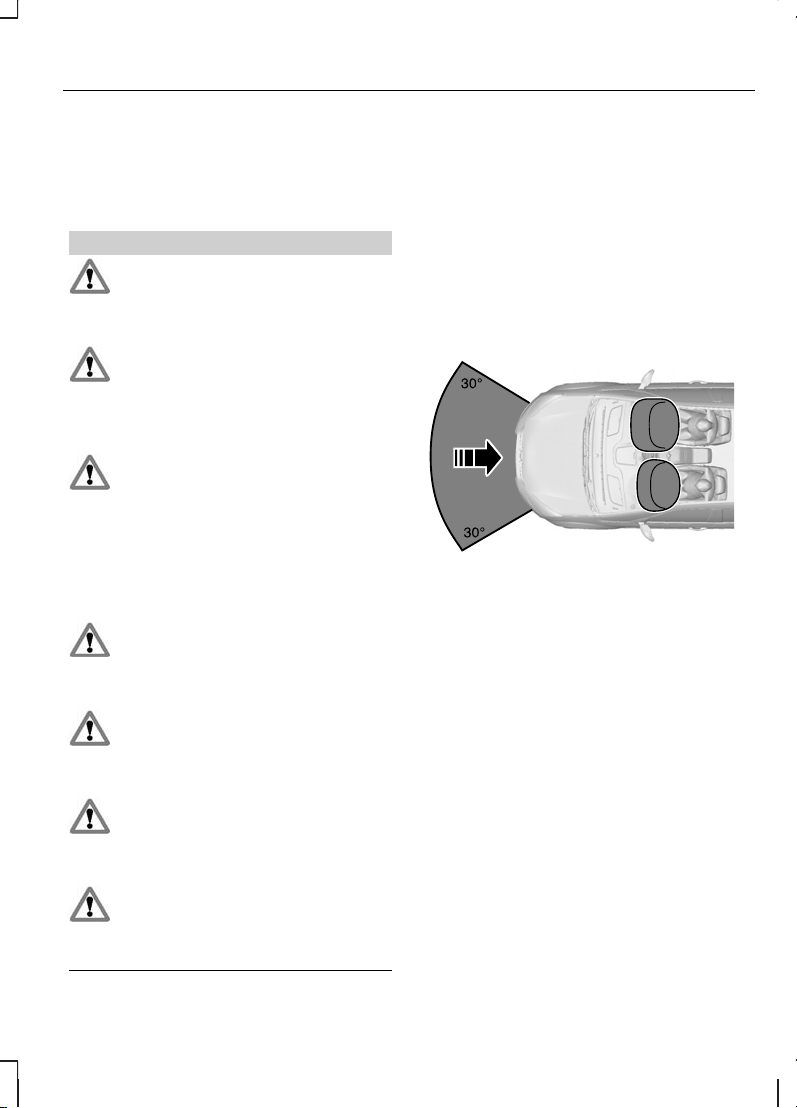
PRINCIPLE OF OPERATION
Airbags
WARNINGS
Do not modify the front of your
vehicle in any way. This could
adversely affect deployment of the
airbags.
Original text according to ECE
R94.01: Extreme Hazard! Do not
use a rearward facing child restraint
on a seat protected by an airbag in
front of it!
Wear a seat belt and keep
sufficient distance between
yourself and the steering wheel. Only
when you use the seat belt properly,
can it hold you in a position that
allows the airbag to achieve its
optimum effect. See Sitting in the
correct position (page 64).
Have repairs to the steering
wheel, steering column, seats,
airbags and seat belts carried out by
properly trained technicians.
Keep the areas in front of the
airbags free from obstruction.
Do not affix anything to or over the
airbag covers.
Do not poke sharp objects into
areas where airbags are fitted.
This could damage and adversely
affect deployment of the airbags.
Use seat covers designed for
seats with side airbags. Have
these fitted by properly trained
technicians.
Note:
You will hear a loud bang and
see a cloud of harmless powdery
residue if an airbag deploys. This is
normal.
Note:
Only wipe airbag covers with
a damp cloth.
Driver and front passenger
airbags
E74302
The driver and front passenger
airbags will deploy during significant
frontal collisions or collisions that are
up to 30 degrees from the left or the
right. The airbags will inflate within a
few thousandths of a second and
deflate on contact with the
occupants, thus cushioning forward
body movement. During minor frontal
collisions, overturns, rear collisions
and side collisions, the driver and
front passenger airbags will not
deploy.
19
Occupant protection
Page 22
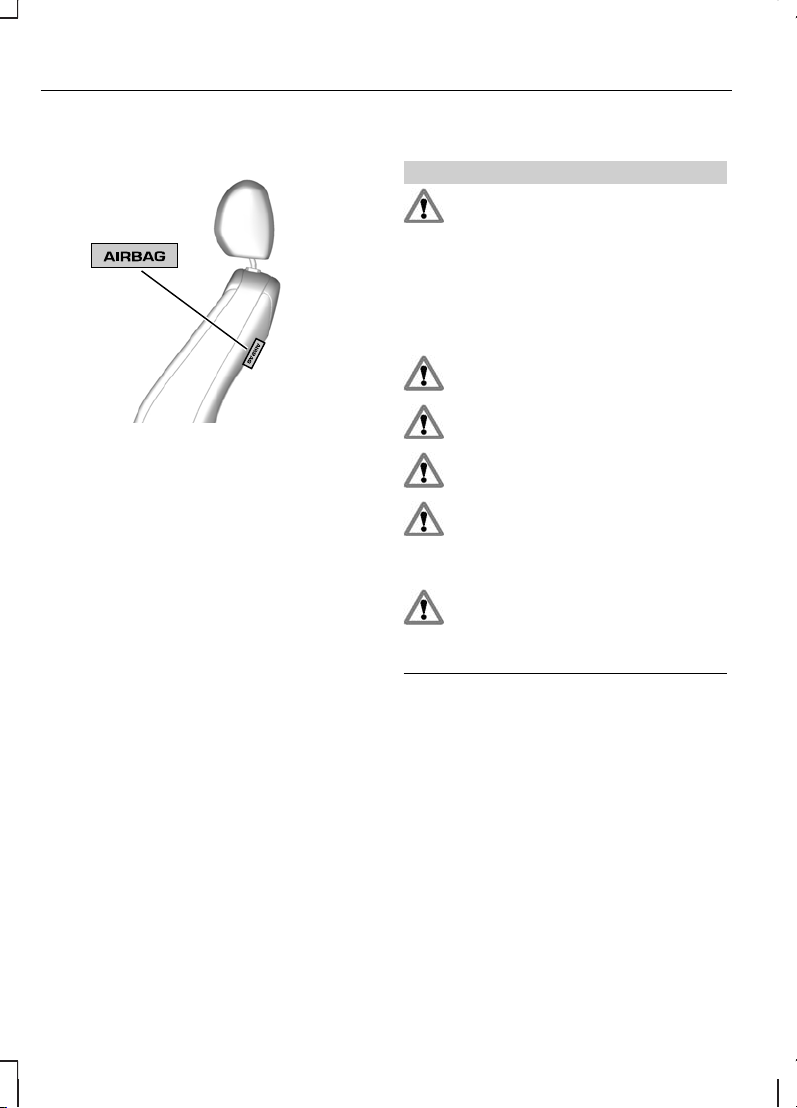
Side airbags
E72658
Side airbags are fitted inside the
seatback of the front seats. A label
indicates that side airbags are fitted
to your vehicle.
The side airbags will deploy during
significant lateral collisions. Only the
airbag on the side affected by the
collision will deploy. The airbags will
inflate within a few thousandths of a
second and deflate on contact with
the occupants, thus providing
protection for the chest and shoulder
areas. During minor lateral collisions,
overturns, front collisions and rear
collisions, the side airbags will not
deploy.
Seat belts
WARNINGS
Wear a seat belt and keep
sufficient distance between
yourself and the steering wheel. Only
when you use the seat belt properly,
can it hold you in a position to
achieve its optimum effect. See
Sitting in the correct position
(page 64).
Never use a seat belt for more
than one person.
Use the correct buckle for each
seat belt.
Do not use a seat belt that is
slack or twisted.
Do not wear thick clothing. The
seat belt must fit tightly around
your body to achieve its optimum
effect.
Position the shoulder strap of
the seat belt over the centre of
your shoulder and position the lap
strap tightly across your hips.
The drivers seat belt retractor is fitted
with a seat belt pretensioner. Seat
belt pretensioners have a slightly
lower deployment threshold than the
airbags. During significant frontal
collisions, it is possible that only the
seat belt pretensioners will deploy.
20
Occupant protection
Page 23
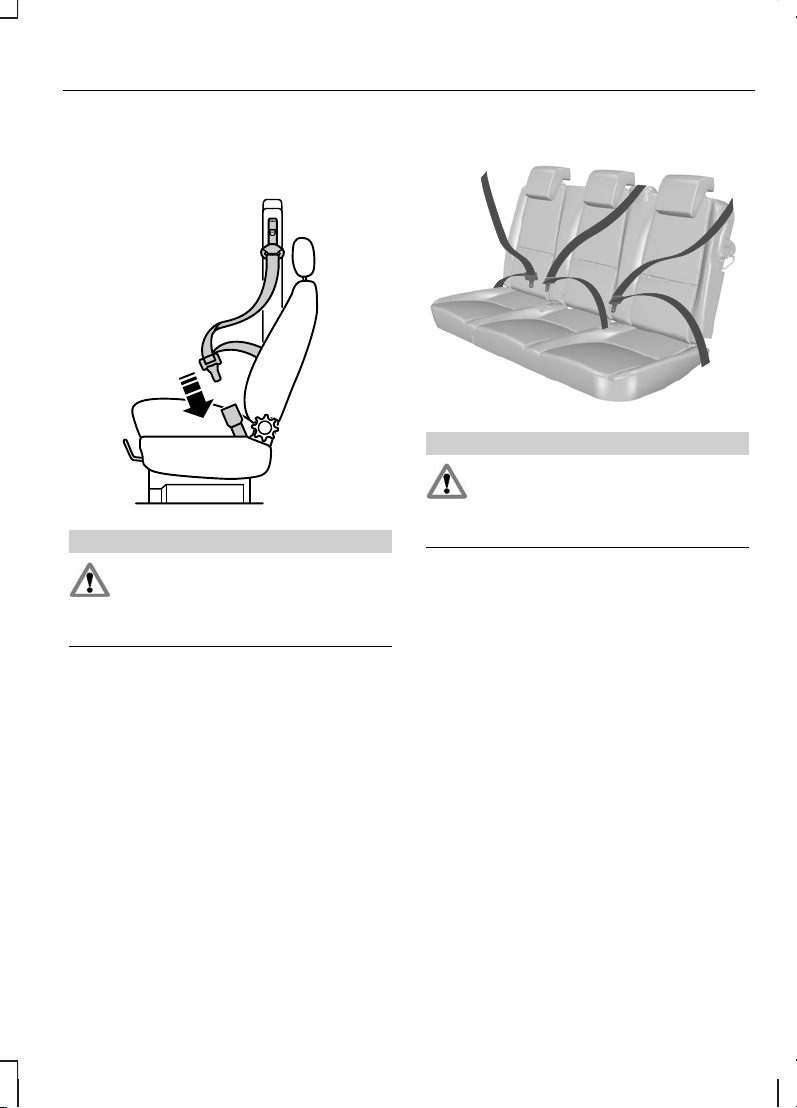
FASTENING THE SEAT BELTS
E66541
WARNING
Insert the tongue into the buckle
until a distinct click is heard,
otherwise the seat belt will not be
locked correctly.
Pull the belt out steadily. It may lock
if pulled sharply or if the vehicle is on
a slope.
To release the belt, press the red
button on the buckle and let the belt
rewind completely and smoothly.
Rear seat belts
E75564
WARNING
In order to ensure that the
centre belt works properly, the
rear seatback must be correctly
engaged.
Make sure that each seat belt uses
the correct buckle.
21
Occupant protection
Page 24
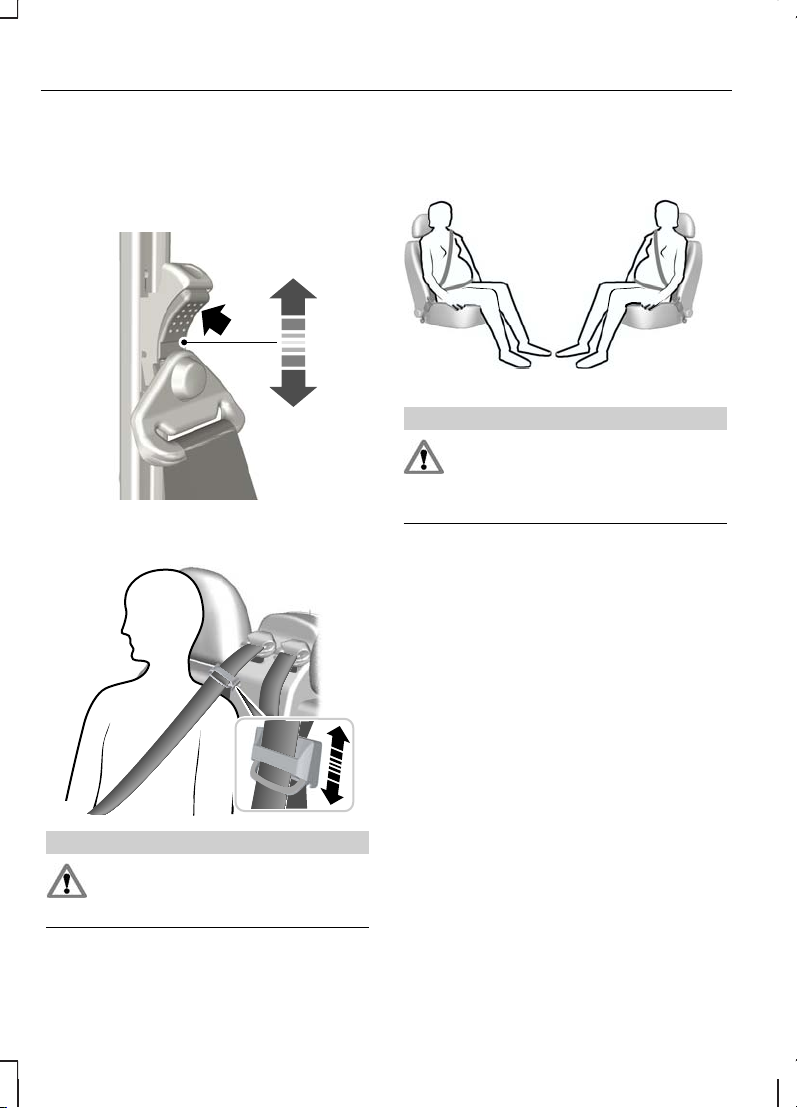
SEAT BELT HEIGHT ADJUSTMENT
Front seat belt
E68901
Rear seat belt
E73074
WARNING
Make sure that the seat belt
runs smoothly through the
guide.
USING SEAT BELTS DURING PREGNANCY
E68587
WARNING
Position the seat belt correctly
for your safety and that of your
unborn child. Do not use only the lap
strap or the shoulder strap.
Position the lap strap comfortably
across your hips and low beneath
your pregnant abdomen. Position the
shoulder strap between your breasts,
above and to the side of your
pregnant abdomen.
22
Occupant protection
Page 25
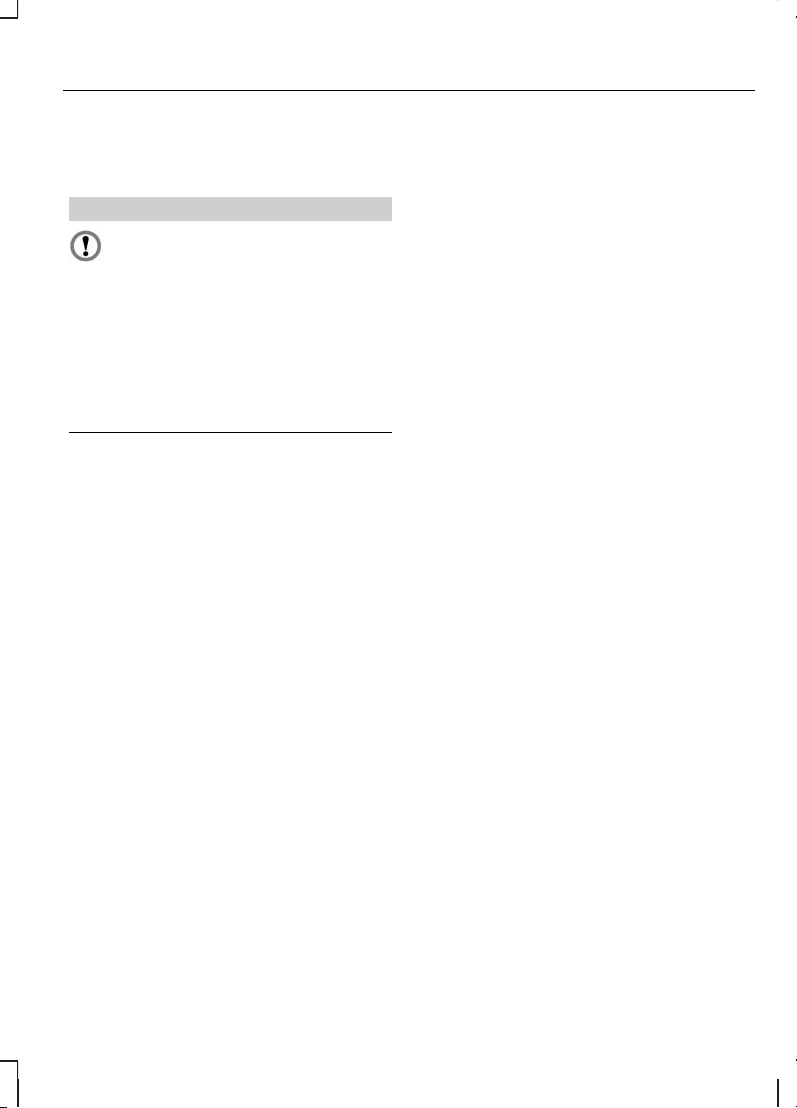
GENERAL INFORMATION ON RADIO FREQUENCIES
CAUTION
The radio frequency used by
your remote control can also be
used by other short distance radio
transmissions (e.g. amateur radios,
medical equipment, wireless
headphones, remote controls and
alarm systems). If the frequencies are
jammed, you will not be able to use
your remote control. You can lock
and unlock the doors with the key.
Note:
You could unlock the doors if
you press the buttons on the remote
control unintentionally.
The operating range between your
remote control and your vehicle
varies depending on the
environment.
PROGRAMMING THE REMOTE CONTROL
You can programme a maximum of
four remote controls to use with your
vehicle (including any supplied with
your vehicle).
Note:
Make sure the anti-theft alarm
is deactivated and that all doors are
closed.
1. Turn the ignition key from position
0 to position II eight times within
10 seconds. The ignition must end
in position II and remain in this
position. The door locks will cycle
to indicate that it is now possible
to programme new remote
controls.
2. Press any button on a new
remote control within 20 seconds
of the door locks cycling. The
door locks will cycle again to
indicate that the remote control
has been successfully
programmed.
3. Repeat step 2 for all your remote
controls, including your original
remote control. Each time a new
remote control is successfully
programmed, the programming
period starts again and it is
possible to programme a new
remote control for 20 seconds.
4.
Turn the ignition to position 0. The
door locks will cycle to indicate
that the remote control
programming is ended. Only the
remote controls which you have
just programmed are now able to
lock and unlock your vehicle.
CHANGING THE REMOTE CONTROL BATTERY
If the range of the transmitter in the
key decreases gradually, the battery
(type 3V CR 2032) should be
replaced.
23
Keys and remote controls
Page 26
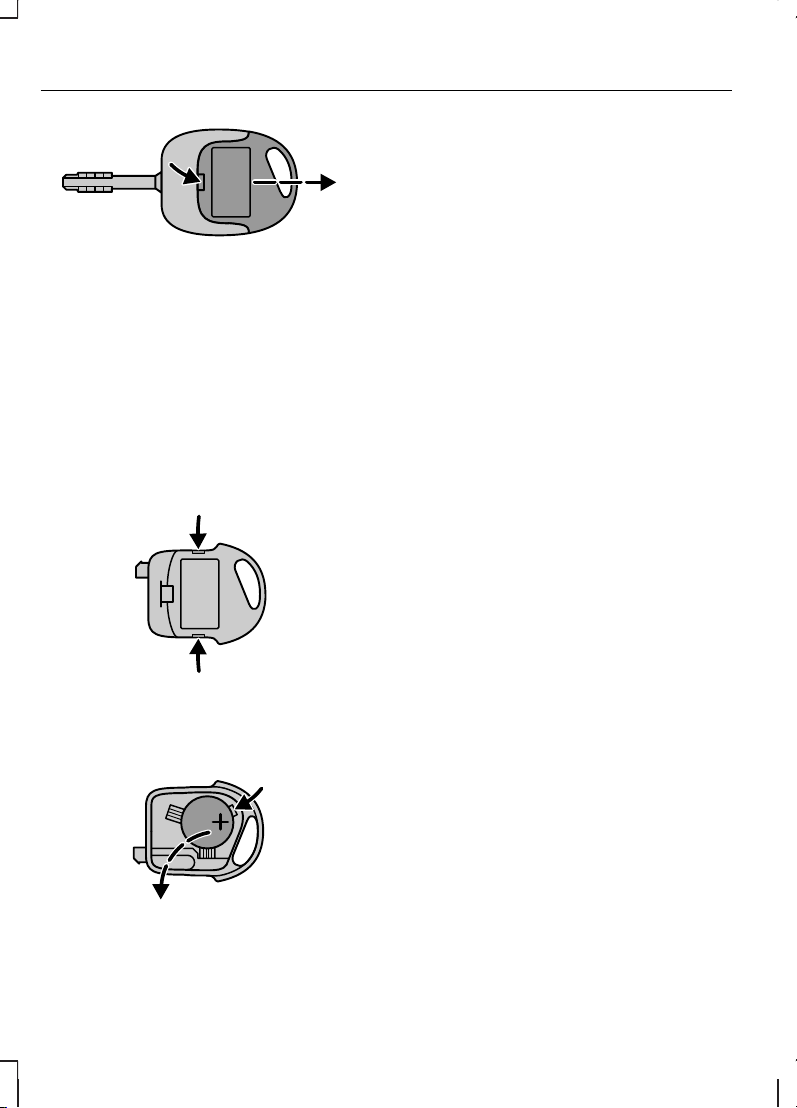
E68726
•
Carefully seperate the transmitter
unit from the key using a flat
object (e.g. a screwdriver) at the
recess on the back.
•
Carefully prise out the battery with
the flat object. Fit the new battery
between the contacts with the +
sign facing downwards.
Reassemble the transmitter unit
in reverse order.
E68727
•
Open the transmitter unit by
seperating the retaining clips on
the sides with the flat object.
E68729
•
Carefully prise out the battery with
the flat object. Fit the new battery
between the contacts with the +
sign facing downwards.
Reassemble the transmitter unit
in reverse order.
24
Keys and remote controls
Page 27
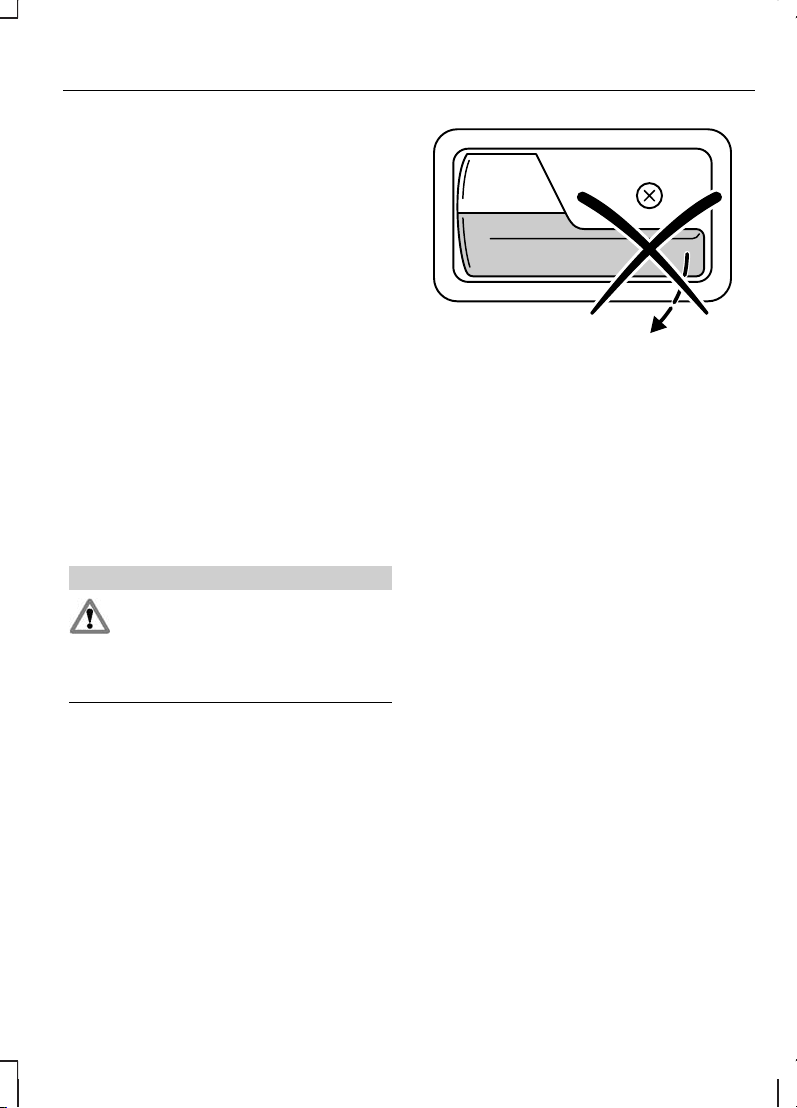
LOCKING AND UNLOCKING
Central locking
Note:
You can unlock the doors and
luggage compartment lid with the
key. This needs to be used if the
remote control system is not
functioning.
Note:
Unlocking the luggage
compartment lid with a key will only
unlock that door.
Note:
You can only centrally lock the
doors if they are all closed.
Note:
You can deactivate the central
locking system from the driver's or
front passenger's door.
Double locking
WARNING
Do not activate double locking
when persons or animals are
inside the vehicle. You will not be able
to unlock the doors from the inside if
you have double locked them.
Double locking is a theft protection
feature that prevents someone from
opening the doors from the inside.
You can only double lock the doors
if they are all closed.
E74799
Locking and unlocking
confirmation
When you unlock the doors, the
direction indicators will flash once.
On vehicles with double locking, the
direction indicators will flash twice
when you lock the doors.
25
Locks
Page 28
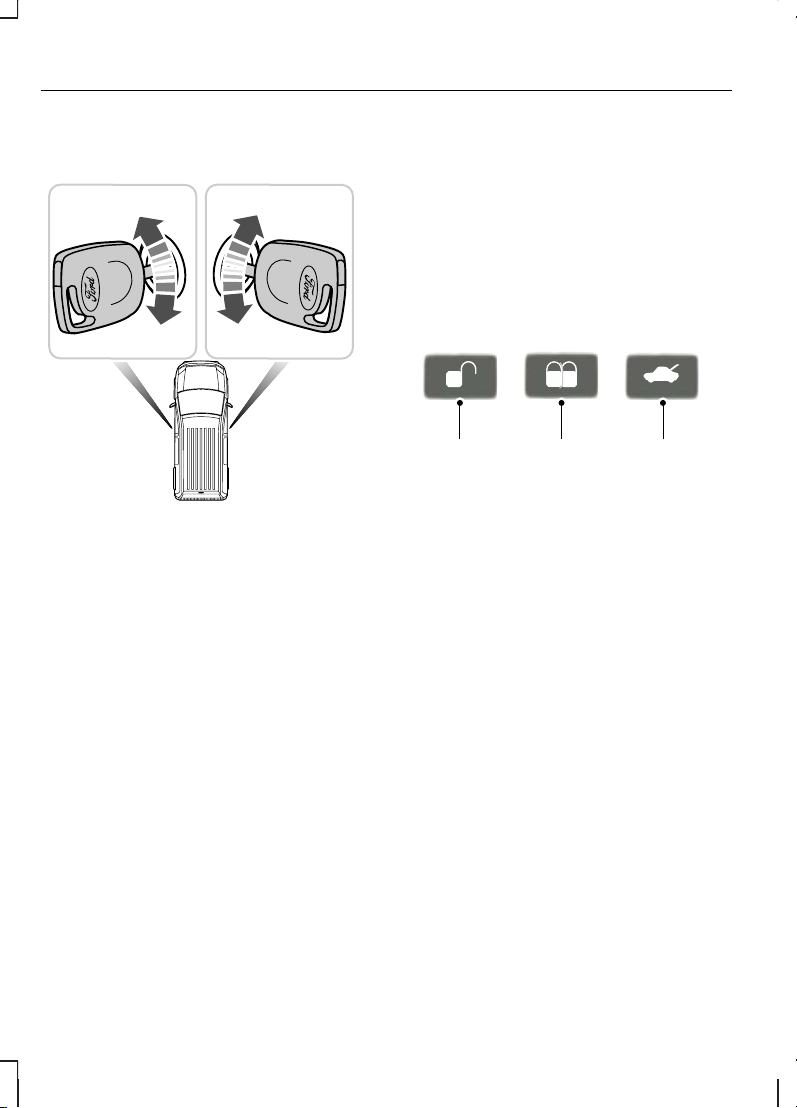
Locking and unlocking the
doors with the key
E74800
AA
B
B
UnlockA
LockB
Tourneo Connect (with remote
control) and Transit Connect
Turn the key to position A to unlock
the front doors.
Turn the key to position A twice to
unlock all doors.
Tourneo Connect without
remote control
Turn the key to position A to unlock
all doors.
Double locking the doors
with the key
Turn the key to the unlock position
and then the lock position within
three seconds to double lock the
doors.
Locking and unlocking the
doors with the remote
control
E87379
A B C
UnlockA
LockB
Luggage compartment lid
and sliding doors unlock
C
Press button A once to unlock the
front doors only.
Press button A twice to unlock all
doors and the luggage compartment
lid.
Press button C once to unlock the
luggage compartment lid and the
sliding door.
Press button B once to lock all doors
and the luggage compartment lid.
Press button B twice within three
seconds to activate double locking.
26
Locks
Page 29
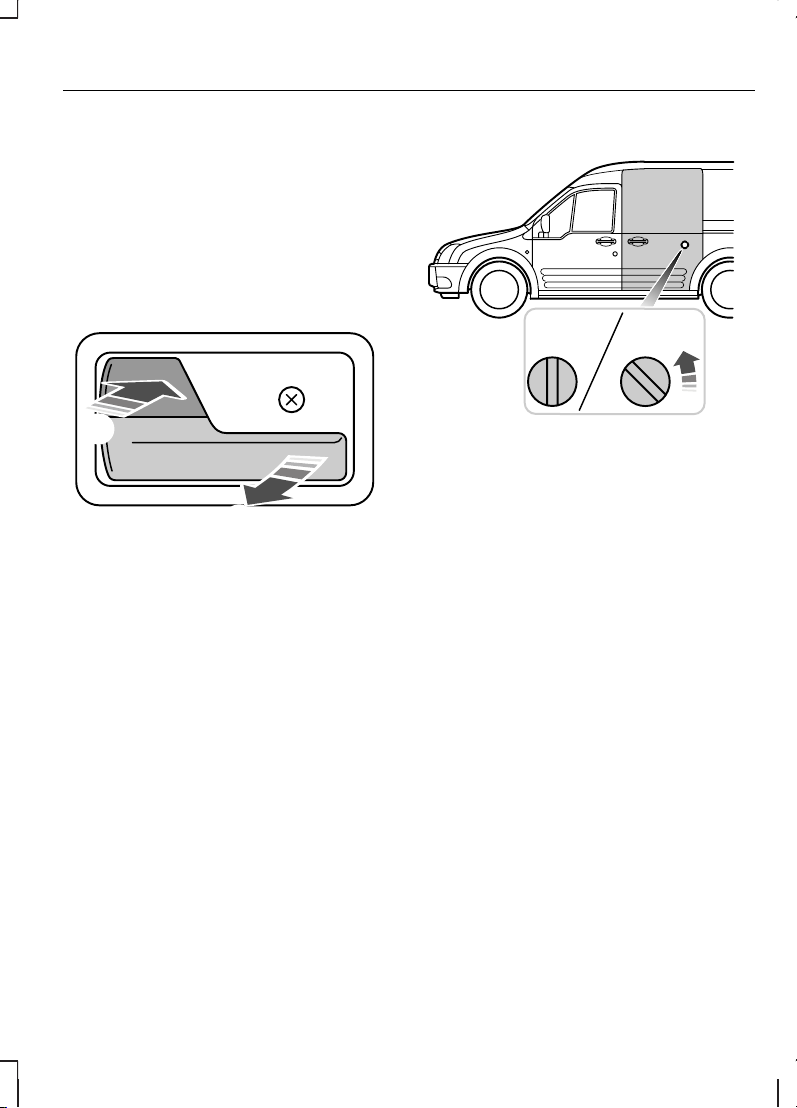
Note:
The anti-theft alarm system
can also be armed independently
from the double locking system by
turning the door key to the lock
position.
Locking and unlocking the
doors from inside
Front doors
E74704
A
B
Lock all doorsA
UnlockB
Note:
B will unlock all doors on
Tourneo Connect without remote
control, or the front doors on
Tourneo Connect (with remote
control) and Transit Connect
Sliding door
E74706
A B
LockA
UnlockB
Opening the doors
Sliding door
Note:
On Tourneo Connect, the
right-hand sliding door is inhibited
from opening fully when the fuel filler
flap is unlocked and open.
27
Locks
Page 30
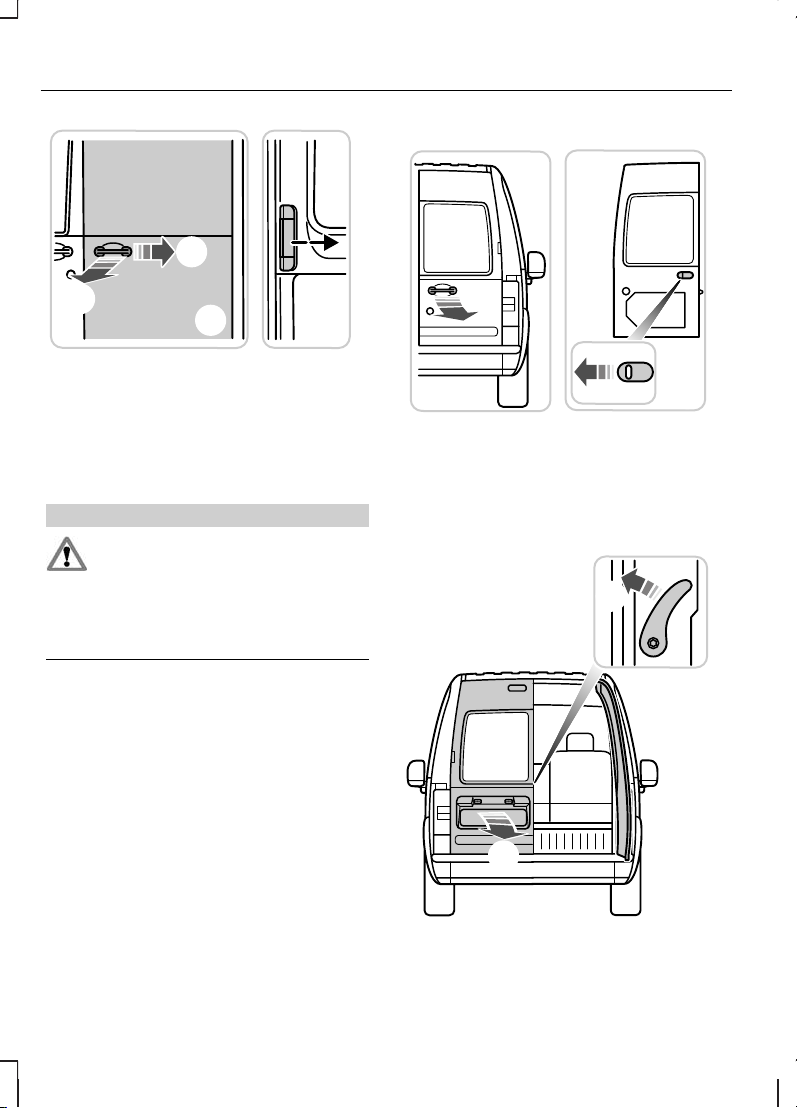
E74705
1
2
A
B
OutsideA
InsideB
Double rear doors
WARNING
Close the rear doors properly to
prevent them from opening
while you are driving. Driving with the
rear doors open is extremely
dangerous as exhaust fumes can be
drawn into the vehicle’s interior.
Right-hand rear door
E74707
A B
OutsideA
InsideB
Left-hand rear door
E74708
1
2
28
Locks
Page 31

Opening the doors through
180 and 250 degrees
E74709
Push the yellow button located on
the door. The check arms will
automatically re-engage when the
doors are closed.
Luggage compartment lid
WARNING
Close the luggage
compartment lid properly to
prevent it opening while you are
driving. Driving with it open is
extremely dangerous as exhaust
fumes can be drawn into the
vehicle’s interior.
Note:
To open the luggage
compartment lid from inside, you can
access the release button through
an aperture at the bottom of the
luggage compartment lid.
E66517
B
A
OutsideA
InsideB
29
Locks
Page 32

PRINCIPLE OF OPERATION
The engine immobiliser is a theft
protection system that prevents
someone from starting the engine
with an incorrectly coded key.
CODED KEYS
Note:
Have all of your remaining
keys erased and recoded if you lose
a key. Ask your dealer for further
information. Have replacement keys
recoded together with your existing
keys.
Note:
Do not shield your keys with
metal objects. This may prevent the
receiver from recognising your key
as a valid one.
If you lose a key, you can obtain a
replacement from your Ford Dealer.
If possible, provide them with the key
number from the tag provided with
the original keys. You can also obtain
additional keys from your Ford
Dealer.
Key coding
A maximum of eight keys (including
the ones supplied with the vehicle)
can be coded using two other keys
previously coded for your vehicle.
Complete each of the following steps
within five seconds.
1. Insert the first key in the ignition
switch and turn to position II.
2.
Turn the key back to position 0
and remove from the ignition
switch.
3. Insert the second key in the
ignition switch and turn to position
II.
4. Turn the second key back to
position 0 and remove from the
ignition switch − the key coding
mode is now activated.
5. If an uncoded key is now inserted
in the ignition switch and turned
to position II within 10 seconds,
this key is coded to the system.
6. After the coding process is
completed, remove the key from
the ignition switch. Wait five
seconds for the system to be
activated.
If coding is not completed correctly,
the indicator light flashes after the
ignition is switched on with the newly
coded key and the engine will not
start.
Repeat the coding process after
waiting 20 seconds with the ignition
switched on (position II).
Coding erasure
With two keys coded for your vehicle
you can make all the other coded
keys unusable, e.g. after loss:
Complete each of the following steps
within five seconds.
Carry out the first four steps under
Key coding, then continue as
follows:
30
Engine immobiliser
Page 33

•
Insert the second key in the
ignition switch and turn to position
II.
•
Remove the key from the ignition
switch.
•
Insert the first key in the ignition
switch, turn to position II and hold.
The control light flashes for five
seconds.
•
If the ignition is switched off during
these five seconds, the erasure
process is terminated and no key
is erased.
•
If the erasure process is
completed, all the other keys,
apart from the two used for
erasure, can no longer be used
unless recoded.
Additional keys can now be coded.
ARMING THE ENGINE IMMOBILISER
The engine immobiliser is armed
automatically a short time after you
have switched the ignition off.
The indicator in the instrument cluster
will flash to confirm that the system
is operating.
DISARMING THE ENGINE IMMOBILISER
The engine immobiliser is disarmed
automatically when you switch the
ignition on with a correctly coded key.
The indicator in the instrument cluster
will come on for approximately three
seconds and then go out. If the
indicator stays on for one minute or
flashes for approximately one minute
and then repeatedly at irregular
intervals, your key has not been
recognised. Remove the key and try
again.
If you attempt to start the engine with
an incorrectly coded key, you will
need to wait for approximately 20
seconds before attempting to start
the engine again with a correctly
coded key.
If you are unable to start the engine
with a correctly coded key, this
indicates a malfunction. Have the
immobiliser checked immediately.
31
Engine immobiliser
Page 34

PRINCIPLE OF OPERATION
The perimeter alarm is a deterrent
against unauthorised access to your
vehicle through the doors and the
bonnet. It also protects the audio unit.
Triggering the alarm
Once armed, the alarm is triggered
in any of the following ways:
•
If someone opens a door, the
luggage compartment or the
bonnet without a valid key or
remote control.
•
If someone removes the audio or
navigation system.
If the alarm is triggered, the alarm
horn will sound for 30 seconds and
the hazard warning flasher will flash
for five minutes.
Any further attempts to perform one
of the above will trigger the alarm
again.
ARMING THE ALARM
To arm the alarm, lock the vehicle.
See Locks (page 25).
DISARMING THE ALARM
Disarm and silence the alarm by
unlocking either of the front doors or
luggage compartment with the key.
32
Alarm
Page 35

ADJUSTING THE STEERING WHEEL
E70358
WARNING
Never adjust the steering wheel
when the vehicle is moving.
Release the locking lever to adjust
the height of the steering wheel and
its distance from the driver.
Return the lever to its original position
to secure the wheel.
See Sitting in the correct
position (page 64).
AUDIO CONTROL
Select radio, CD or cassette mode
on the audio unit.
The following functions can be
operated with the remote control:
Volume
E70361
Volume up: Pull the VOL+ switch
towards the steering wheel.
Volume down: Pull the VOL− switch
towards the steering wheel.
Seek
E70362
Move the SEEK switch towards the
steering wheel or the instrument
panel:
•
In radio mode, this will locate
the next radio station up or down
the frequency band.
•
In CD mode, it will select the
next or previous track.
33
Steering wheel
Page 36

Mode
E70363
Briefly press the button on the side:
•
In radio mode, this will locate
the next pre-set radio station.
•
In CD mode, this will select the
next CD if a CD changer is fitted.
•
In all modes to abort a traffic
message during broadcasting.
Press and hold the button on the
side:
•
In radio mode, to change the
waveband.
34
Steering wheel
Page 37

WINDSCREEN WIPERS
E65995
A
B
C
D
Single wipeA
Intermittent wipingB
Normal wipingC
High speed wipingD
WINDSCREEN WASHERS
E95250
WARNING
Do not operate the windscreen
washer for more than 10
seconds or when the reservoir is
empty.
REAR WINDOW WIPER AND WASHERS
Intermittent wipe
E65996
Washer
WARNING
Do not operate the rear window
washer for more than 10
seconds or when the reservoir is
empty.
E74365
35
Wipers and washers
Page 38

Pull the lever fully towards the
steering wheel and hold it to operate
the washer.
CHECKING THE WIPER BLADES
E66644
Run the tip of your fingers over the
edge of the blade to check for
roughness.
Clean the wiper blade lips with water
applied with a soft sponge.
CHANGING THE WIPER BLADES
E93783
1
2
E93784
3
5
4
E93785
6
E93786
Install in the reverse order.
36
Wipers and washers
Page 39

LIGHTING CONTROL
Lighting control positions
A
D
B
C
E65986
OffA
Side and tail lampsB
HeadlampsC
Front fog lampsD
Main and dipped beam
E65987
Pull the lever fully towards the
steering wheel to switch between
main and dipped beam.
Headlamp flasher
Pull the lever slightly towards the
steering wheel.
FRONT FOG LAMPS
WARNING
Only use the front fog lamps
when visibility is considerably
restricted by fog, snow or rain.
E65988
1
2
REAR FOG LAMPS
WARNING
Only use the rear fog lamps
when visibility is restricted to less
than 50 metres.
Vehicles without front fog
lamps
E65988
1
2
37
Lighting
Page 40

Vehicles with front fog lamps
E65989
1
2
HEADLAMP LEVELLING
All vehicles
You can adjust the level of the
headlamp beams according to the
vehicle load.
E93510
A
B
Raise beamsA
Lower beamsB
Recommended headlamp
levelling switch positions
Note:
Higher control positions (+1)
may be necessary when towing a
trailer.
Transit Connect
Control positionLoad
T220/
T230
T210T200Load in luggage
compartment
1
Persons
000-1
1.53/2
4
1.52
max.
2
1
1
When the vehicle is fitted with the attitude or ride height pack, headlamp
levelling may need to be adjusted.
2
See Vehicle identification (page 125).
3
Long wheelbase.
4
Short wheelbase.
38
Lighting
Page 41

Tourneo Connect
Control positionLoad
K230K220K200/
K210
Load in luggage
compartment
1
Persons
RearFront
000--1-2
00.50-12
00.5
02/0.5
3
-32
1.53/2.5
2
1
12/1.5
3
max.
1
32
22/2.5
3
2.5
22/2.5
3
max.
1
-1
1
See Vehicle identification (page 125).
2
Long wheelbase.
3
Short wheelbase.
39
Lighting
Page 42

DIRECTION INDICATORS
E74363
INTERIOR LAMPS
A
B C
E72170
OffA
Door contactB
OnC
If you set the switch to position B, the
courtesy lamp will come on when you
unlock or open a door or the tailgate.
If you leave a door open with the
ignition switch off, the courtesy lamp
will go off automatically after some
time to prevent the vehicle battery
from discharging. To switch it back
on, switch on the ignition for a short
time.
The courtesy lamp will also come on
when you switch off the ignition. It will
go off automatically after a short time
or when you start or restart the
engine.
If you set the switch to position C
with the ignition switch off, the
courtesy lamp will come on. It will go
off automatically after a short time to
prevent the vehicle battery from
discharging. To switch it back on,
switch on the ignition for a short time.
Reading lamps
E72171
40
Lighting
Page 43

CHANGING A BULB
WARNINGS
Switch the lights and the ignition
off.
Let the bulb cool down before
removing it.
CAUTIONS
Do not touch the glass of the
bulb.
Only fit bulbs of the correct
specification. See Bulb
specification chart (page 45).
Note:
When replacing a bulb, clean
the headlamp lens with a damp cloth
to avoid any electrostatic charging,
which attracts dust to the plastic lens.
Note:
The following instructions
describe how to remove the bulbs.
Fit replacements in the reverse order
unless otherwise stated.
Headlamp
Direction indicator
E76059
2
1
1. Turn the bulb holder
anti-clockwise and remove it.
2. Gently press the bulb into the bulb
holder, turn it anti-clockwise and
remove it.
Headlamp main and dipped
beam
E76060
1
Note:
When installing the cover,
make sure the arrow faces up.
41
Lighting
Page 44

1. Turn the cover anti-clockwise and
remove it.
E76062
3
2
2. Disconnect the electrical
connector.
3. Release the clip and remove the
bulb.
Side lamp
E76060
1
Note:
When installing the cover,
make sure the arrow faces up.
1. Turn the cover anti-clockwise and
remove it.
E76061
3
2
2. Remove the bulb and the bulb
holder.
3. Remove the bulb.
Side repeaters
E76063
1
2
3
1. Carefully remove the side
repeater.
2. Hold the bulb holder, turn the
housing anti-clockwise and
remove it.
3. Remove the bulb.
42
Lighting
Page 45

Front fog lamps
E76064
1
2
Note:
You cannot separate the fog
lamp bulb from the bulb holder.
Note:
You can access the lamp from
behind the front bumper.
1. Disconnect the electrical
connector.
2. Turn the bulb holder
anti-clockwise and remove it.
Rear lamps
E76065
1
22
E76066
Tail and brake lampA
Direction indicatorB
Reversing lampC
Fog lampD
1. Remove the wing nuts.
2. Remove the rear lamp and unclip
the bulb holder.
3. Gently press the bulb into the bulb
holder, turn it anti-clockwise and
remove it.
43
Lighting
Page 46

Central high mounted brake
lamp
E76067
1
2
3
1. Remove the screws.
2. Remove the lamp.
3. Remove the bulb.
Number plate lamp
Vehicles with double rear
doors
E71074
2
1
1. Remove the lens.
2. Remove the bulb.
Vehicles with a tailgate
E71075
2
2
1
1
1. Open the lens.
2. Gently press the bulb into the bulb
holder, turn it anti-clockwise and
remove it.
44
Lighting
Page 47

Interior lamp
Front
E76068
1
2
Rear
1
2
1. Carefully prise out the lamp.
2. Remove the bulb.
Reading lamps
E76069
1
2
1. Carefully prise out the lamp.
2. Remove the bulb.
BULB SPECIFICATION CHART
Power (watt)SpecificationLamp
21PY21WFront direction indicator
55/60H4Headlamp main and dipped
beam
5W5WSide repeater
55H11Front fog lamp
5W5WSide lamp
21PY21W LLRear direction indicator
45
Lighting
Page 48

Power (watt)SpecificationLamp
21/5P21/5WBrake and tail lamp
21P21WRear fog lamp
21P21WReversing lamp
16W16WCentral high mounted brake lamp
5W5WNumber plate lamp (vehicles with
double rear doors)
10R10WNumber plate lamp (vehicles with
a tailgate)
10FestoonInterior lamp
6H6WReading lamp
46
Lighting
Page 49

ELECTRIC WINDOWS
WARNING
Do not operate the electric
windows unless they are free
from obstruction.
Note:
If you operate the switches
often during a short period of time,
the system might become inoperable
for a certain time to prevent damage
due to overheating.
E93505
Switch on the ignition to operate the
electric windows.
To open the driver’s
window automatically
Press the switch to the second action
point and release it. Press it again to
stop the window.
EXTERIOR MIRRORS
E71273
A
Convex mirrorA
WARNING
Do not over estimate the
distance of the objects that you
see in the convex mirrors. Objects
seen in convex mirrors will appear
smaller and further away than they
actually are.
The mirrors increase your rearward
field of vision to reduce the so-called
blind spot at the rear quarter of your
vehicle.
47
Windows and mirrors
Page 50

E71274
Make sure that you fully engage the
mirror in its support when returning
it to its original position.
ELECTRIC EXTERIOR MIRRORS
E71280
B
C
A
Left-hand mirrorA
OffB
Right-hand mirrorC
E71281
The electric exterior mirrors are fitted
with a heating element that will
defrost or demist the mirror glass.
See Climate control (page 55).
INTERIOR MIRROR
E71272
Dip the mirror to reduce glare when
driving at night.
48
Windows and mirrors
Page 51

REAR QUARTER WINDOWS
E66498
Pull the lever outwards to open the
window. Press the lever in the middle
to engage it in its catch. Pull the lever
in the middle to close the window.
Push it backwards until it engages in
its catch.
49
Windows and mirrors
Page 52

GAUGES
E74268
Engine coolant temperature gaugeA
TachometerB
SpeedometerC
Fuel gaugeD
Select and reset buttonE
Clock, odometer and tripmeterF
Digital clock set buttonG
Engine coolant temperature
gauge
Shows the temperature of the engine
coolant. At normal operating
temperature, the needle will remain
in the centre section.
CAUTION
Do not restart the engine until the
cause of overheating has been
resolved.
50
Instruments
Page 53

If the needle moves towards the red
section, the engine is overheating.
Stop the engine, switch the ignition
off and determine the cause once
the engine has cooled down. See
Engine coolant check (page 107).
Fuel gauge
The arrow adjacent to the fuel pump
symbol tells you on which side of
your vehicle the fuel filler cap is
located.
WARNING LAMPS AND INDICATORS
The following warning lamps and
indicators will come on briefly when
you switch the ignition on to confirm
that the system is operational:
•
ABS
•
Airbag
•
Brake system
•
Engine
•
Engine immobiliser
•
Ignition
•
Low fuel level
•
Multi-function
•
Oil pressure
•
Traction control
•
Water trap
If a warning or indicator lamp does
not illuminate when the ignition is
switched on, this indicates a
malfunction. Have the system
checked by a properly trained
technician.
ABS warning lamp
If it illuminates when driving,
this indicates a malfunction.
Have the system checked
by a properly trained technician. You
will continue to have normal braking
(without ABS) but have this checked
as soon as possible.
Airbag warning lamp
If it does not illuminate, if it
stays on or illuminates
intermittently or continuously
while driving, this indicates a
malfunction. Have the system
checked by a properly trained
technician.
Brake system warning lamp
WARNING
Reduce your speed gradually.
Use your brakes with great care.
Do not step on the brake pedal
abruptly.
If it illuminates when you are
driving, this indicates a
malfunction in one of the
brake circuits. Check the brake fluid
level. See Brake and clutch fluid
check (page 107).
WARNING
Have this checked immediately.
51
Instruments
Page 54

If the brake system warning lamp
comes on with the ABS warning
lamp, this indicates a malfunction.
Stop your vehicle as soon as it is safe
to do so and have this checked
before continuing you journey.
Direction indicator
Flashes during operation. A
sudden increase in the rate
of flashing warns of a failed
indicator bulb. See Changing a
bulb (page 41).
Engine warning lamp
All vehicles
If it illuminates with the engine
running, this indicates a malfunction.
If it flashes when you are driving,
reduce the speed of your
vehicle immediately. If it
continues to flash, avoid heavy
acceleration or deceleration. Have
the system checked by a properly
trained technician immediately.
Vehicles with a petrol engine
Vehicles with a diesel engine
The engine warning lamp
also functions as a glow plug
indicator lamp. See
Starting a diesel engine (page
79).
Ignition warning lamp
WARNING
If the charging system drive belt
on the diesel engines is loose,
torn or broken, the servo assistance
for the braking system also no longer
operates.
If it illuminates whilst driving,
this indicates a malfunction.
Switch off all unnecessary
electrical equipment. Have the
system checked by a properly
trained technician immediately.
Low fuel level warning lamp
If it illuminates, refuel as soon
as possible.
Main beam indicator
Illuminates when you switch
the headlamp main beam
on. It will flash when you use
the headlamp flasher.
Multi-function warning lamp
If it illuminates when driving,
this indicates a malfunction.
Have the system checked
by a properly trained technician.
52
Instruments
Page 55

Oil pressure warning lamp
CAUTION
Do not resume your journey if the
oil pressure warning lamp comes
on despite the oil level being correct.
Have the system checked by a
properly trained technician
immediately.
If the lamp stays on after
starting or illuminates during
a journey, this indicates a
malfunction. Stop your vehicle as
soon as it is safe to do so and switch
the engine off. Check the engine oil
level. See Engine oil check (page
106). Top up straight away if the level
is low.
Traction control (BTCS)
indicator
While driving, it flashes
during activation of the
system. After switching on
the ignition, if it does not illuminate or
illuminates continuously while driving,
this indicates a malfunction. During a
malfunction, the system switches off.
Have the system checked by a
properly trained technician.
Water trap warning lamp
If it illuminates when driving,
have the water drained from
the fuel filter by a properly
trained technician.
AUDIBLE WARNINGS AND INDICATORS
Lights on
A warning tone will sound if the
driver's door is opened when the
lights are on and the ignition is
switched off.
53
Instruments
Page 56

TRIP COMPUTER
Odometer
Registers the total mileage of the
vehicle.
To switch between odometer and
tripmeter, briefly press the select and
reset button.
Tripmeter
Registers the mileage of individual
journeys.
To reset, press and hold the select
and reset button.
54
Information displays
Page 57

PRINCIPLE OF OPERATION
Outside air
Keep the air intakes forward of the
windscreen free from obstruction
(snow, leaves etc.) to allow the
climate control system to function
effectively.
Recirculated air
CAUTION
Prolonged use of recirculated air
may cause the windows to mist
up. If the windows mist up, follow the
settings for defrosting and demisting
the windscreen.
The air currently in the passenger
compartment will be recirculated.
Outside air will not enter the vehicle.
Heating
Heating performance depends on
the temperature of the engine
coolant.
Air conditioning
Note:
The air conditioning operates
only when the temperature is above
4°C.
Note:
If you use the air conditioning,
the fuel consumption of your vehicle
will be higher.
Air is directed through the evaporator
where it is cooled. Humidity is
extracted from the air to help keep
the windows free of mist. The
resulting condensation is directed to
the outside of the vehicle and it is
therefore normal if you see a small
pool of water under your vehicle.
Fresh air filter
CAUTION
Switch off the blower when using
an automatic car wash.
The fresh air filter removes most
potentially harmful particles such as
pollen, industrial fallout and road dust
from the air entering the vehicle’s
interior.
AIR VENTS
E74362
HEATED WINDOWS AND MIRRORS
Heated windows
Use the heated windows to defrost
or demist the windscreen or rear
window.
55
Climate control
Page 58

Note:
The heated windows operate
only when the engine is running.
Heated windscreen
E74670
Heated rear window
E74671
The indicator in the switch will
illuminate when the system is on.
Press the switch again to switch off.
It will switch off automatically after a
short time.
Heated exterior mirrors
Electric exterior mirrors are fitted with
a heating element that will defrost or
demist the mirror glass. They will
switch on automatically when you
switch the heated rear window on.
MANUAL CLIMATE CONTROL
Blower
Note:
If you switch the blower off,
the windscreen may mist up.
A
E75470
OffA
Temperature control
E74658
Air distribution control
Note:
A small amount of air is always
directed towards the windscreen.
56
Climate control
Page 59

E74660
C
B
D
E
A
Face levelA
Face level and footwellB
FootwellC
Footwell and windscreenD
WindscreenE
Recirculated air
E74661
Press the button to toggle between
outside air and recirculated air.
Rapid heating of vehicle
interior
E74662
Ventilation
E74663
Set the air distribution control to
position A or B. Set the blower to any
position. Open the air vents to suit
individual requirements.
Defrosting and demisting
the windscreen
Note:
Recirculated air is switched
off automatically.
57
Climate control
Page 60

E74664
If necessary, switch the heated
windows on. See Heated
windows and mirrors (page 55).
Air conditioning
Switching the air conditioning
on and off
Note:
For the air conditioning to
operate the engine must be running.
E74665
Press the A/C switch to turn the air
conditioning on and off. The indicator
in the switch will come on when the
air conditioning is operating.
If you turn the blower off, the air
conditioning will turn off. When you
turn the blower on again, the air
conditioning will come on
automatically.
Cooling with outside air
E74667
Switch the air conditioning on.
Cooling the interior quickly
E74668
Switch on the air conditioning and
recirculated air.
Defrosting and demisting the
windscreen
E74666
58
Climate control
Page 61

Set the air distribution control to
position E and select outside air.
When the temperature is above 4 °C,
the air conditioning will switch on
automatically. Make sure the blower
is on. The indicator in the A/C switch
comes on during defrosting and
demisting.
If you move the air distribution control
to a position other than E, the A/C
will remain on.
You can not switch the air
conditioning and recirculated air on
and off while the air distribution
control is set to position E.
If necessary, switch the heated
windows on. See Heated
windows and mirrors (page 55).
Reducing interior air humidity
E74669
Set the air distribution control to
position D and switch on the air
conditioning.
AUXILIARY HEATER
General information
WARNINGS
Do not operate the
programmable fuel fired heater
at filling stations, near sources of
combustible vapours or dust or in
enclosed spaces.
Do not refuel when the
programmable fuel fired heater
display is on.
Note:
The programmable fuel fired
heater will switch off automatically
when the battery voltage is low.
Note:
All symbols on the display will
flash if the power to the
programmable fuel fired heater has
been interrupted. The heater will not
operate under these circumstances.
Re-set the clock time.
Note:
The programmable fuel fired
heater will shut down in the event of
a malfunction. Have the system
checked by an expert.
Observe the following information:
•
Switch the programmable fuel
fired heater on for approximately
10 minutes at least once a month,
all year round. This prevents the
water pump and heater motor
from seizing.
•
To avoid corrosion, make sure the
coolant in your vehicle contains at
least 10 % antifreeze all year
round.
59
Climate control
Page 62

•
Make sure the coolant level is
between the MAX and MIN
marks on the reservoir to prevent
air locks. See Engine coolant
check (page 107).
•
Programmable blower operation
begins when the coolant reaches
a certain temperature. In this
mode, ambient temperature has
no effect.
•
In continuous heater operation,
the unit senses the ambient
temperature. If this is above 5°C
(41°F) the programmable fuel fired
heater heater will not activate.
The programmable fuel fired heater
operates independently of the vehicle
heater by heating the engine’s
coolant circuit. It is fed from the
vehicle fuel tank. It may also be used
while the vehicle is in motion to help
the vehicle heater warm up the
interior more quickly.
It is possible that when the
programmable fuel fired heater is
activated, exhaust fumes may come
from under the sides of the vehicle.
This is normal.
Principle of operation
Before operation
CAUTION
Turning the blower switch to a
position other than position one
will reduce battery life or even flatten
the battery.
Before activating or programming the
heater, prepare the following
settings:
•
Set the vehicle heater
temperature control to maximum.
•
Turn the blower switch to position
one.
•
Switch on the recirculated air
before turning the ignition off. Wait
at least five seconds for the
ventilation system to close the
outside air vents.
•
Open all the cabin air vents.
Setting the clock time
A
D
B
E71347
Press and hold button A for more
than three seconds, until the time
flashes in the display. Within five
seconds, press buttons B and D to
set the time. To adjust the time
rapidly, press and hold the respective
button.
60
Climate control
Page 63

Setting the heating duration
A
D
B
E71348
CAUTION
The recommended setting is 30
minutes. Longer durations will
reduce battery life or even flatten the
battery.
Note:
The heating duration for
pre-set times and the timed heating
mode can be set between 10 and
120 minutes.
Press and hold button A for more
than three seconds, until the time
flashes in the display. Wait for five
seconds until the heating symbol
appears and the heating time flashes.
Press buttons B and D to adjust the
heating duration.
After setting the heating duration,
press button A. The display will show
the clock time with the colon flashing.
Switching off the heater
Press the heating symbol button. The
heater will operate for an additional
three minutes, and then stop. The
display will then show the clock time.
Timed heating mode
C
E71349
The heater may be switched on to
heat for the pre-set duration at any
time. Press button C. The display will
light up and show the remaining
heating time and the heating symbol.
61
Climate control
Page 64

Continuous heater operation
B C
E71350
WARNING
The heater will continue to
operate after the ignition is
switched off. Switch the heater off to
avoid unnecessary heating.
Press and hold button B. Press
button C. The heater will now
operate until button C is pressed
again. The display will light up and
show the clock time and the heating
symbol.
Programmable heating mode
The heater will come on automatically
at the activated pre-set start time,
and will stay on for the programmed
duration. The display will light up and
show the remaining heating duration
and the heating symbol.
You can program up to three
different pre-set start times.
Programming the pre-set
heating start times
A
D
B
E71351
Press button A repeatedly, until the
symbol (1, 2 or 3) for the desired
pre-set time is displayed. Press
buttons B and D to set the time. To
adjust the time rapidly, press and
hold the respective button.
After programming the pre-set start
times press button A. The display will
show the clock time with the colon
flashing.
62
Climate control
Page 65

Activating and deactivating
pre-set start times
A C
E71352
Press button A repeatedly, until the
symbol (1, 2 or 3) for the desired
pre-set time is displayed. Press
button C. The ON symbol will appear
in the display. To deactivate a pre-set
time, press button C again.
63
Climate control
Page 66

SITTING IN THE CORRECT POSITION
E68595
WARNINGS
Do not adjust the seats when
the vehicle is moving.
Only when you use the seat belt
properly, can it hold you in a
position that allows the airbag to
achieve its optimum effect.
When you use them properly, the
seat, head restraint, seat belt and
airbags will provide optimum
protection in the event of a collision.
We recommend that you:
•
sit in an upright position with the
base of your spine as far back as
possible.
•
do not recline the seatback more
than 30 degrees.
•
adjust the head restraint so that
the top of it is level with the top of
your head and as far forwards as
possible, remaining comfortable.
•
keep sufficient distance between
yourself and the steering wheel.
We recommend a minimum of
254 millimetres (10 inches)
between your breastbone and the
airbag cover.
•
hold the steering wheel with your
arms slightly bent.
•
bend your legs slightly so that you
can press the pedals fully.
•
position the shoulder strap of the
seat belt over the centre of your
shoulder and position the lap strap
tightly across your hips.
Make sure that your driving position
is comfortable and that you can
maintain full control of your vehicle.
FRONT SEATS
WARNING
Do not adjust the seats while
the vehicle is moving.
64
Seats
Page 67

Moving the seats
backwards and forwards
1
2
2
E74816
WARNING
Rock the seat backwards and
forwards after releasing the
lever to make sure that it is fully
engaged in its catch.
Adjusting the lumbar
support
E74817
Adjusting the height of the
seat
E74818
E80778
65
Seats
Page 68

Adjusting the angle of the
seatback
E74819
Adjusting the armrest
E74820
Folding the front passenger
seat
WARNINGS
Make sure that the seats and
the seatbacks are secure and
fully engaged in their catches.
WARNINGS
Do not place objects on the
seatback when the vehicle is
moving.
Transit Connect
E74821
1
3
4
2
E74822
66
Seats
Page 69

5
6
E74823
1. Pull the release strap and fold the
seat cushion forwards.
2. Fold the head restraint forwards.
3. Pull the release lever.
4. Fold the seatback forwards.
5. Pull the release lever.
6. Push the seatback down.
Tourneo Connect
Remove the head restraint. See
Head restraints (page 68).
E74827
1
2
3
E74828
67
Seats
Page 70

4
5
E81077
1. Pull the release strap and fold the
seat cushion forwards.
2. Pull the release lever.
3. Fold the seatback forwards.
4. Pull the release lever.
5. Push the seatback down.
HEAD RESTRAINTS
E75767
E81584
Adjusting the head restraint
WARNING
Raise rear head restraint when
the rear seat is occupied by a
passenger or a child restraint.
Adjust the head restraint so that the
top of it is level with the top of your
head.
Removing the head
restraint
Press the locking buttons and
remove the head restraint.
REAR SEATS
WARNINGS
Do not use the bench seats as
a bed when the vehicle is
moving.
68
Seats
Page 71

WARNINGS
Make sure that the seats and
the seatbacks are secure and
fully engaged in their catches.
Make sure the red indicator is
not showing when you engage
the seat rear legs and the third row
seatback catches.
Do not place objects on a folded
seat.
Do not pull on the second row
seat when the entire seat is
folded forwards.
Folding a single seatback
forwards
Second row
1
2
E74829
Third row
1
2
E74830
Folding the entire seat
forwards
Second row
1
2
3
4
E74832
69
Seats
Page 72

5
6
E74833
E74843
7
1. Remove the centre head restraint.
2. Fully lower the outer head
restraints.
3. Pull the levers on the side of the
seatback.
4. Fold the seatback forwards.
5. Pull the release straps down.
6. Fold the seat forwards.
7. Push the locking levers down.
Third row
1
2
3
E74845
5
4
4
E74846
1. Fully lower the head restraints.
2. Pull the levers on the side of the
seatback.
3. Fold the seatback forwards.
4. Pull the locking levers up.
5. Fold the seat forwards.
70
Seats
Page 73

Returning the seat to the
upright position
Second row
E74840
1
1. Pull the locking levers up.
2. Fold the seat down.
3. Raise the seatback.
4. Install the centre head restraint.
Third row
1
2
E74849
1. Push the release levers down.
2. Fold the seat down.
3. Raise the seatback.
HEATED SEATS
CAUTION
Start the engine to use the
heated seats.
E75768
The heated seats will reach their
maximum temperature after five or
six minutes. They will go off
automatically.
71
Seats
Page 74

CLOCK
Version 1
E74265
Toggle and reset buttonA
To set the time
•
Turn the ignition to position II.
•
Hold the button A pressed for at
least three seconds until the time
in the display flashes.
•
To advance the minutes, press
the button A. To advance rapidly,
hold the button pressed.
12 and 24 hour format
To toggle between 12 or 24 hour
format, turn the ignition to position I
and press the button A.
Version 2
For detailed instructions on how to
adjust the clock, refer to the separate
audio manual.
E83530
Press button A to show the time.
CIGAR LIGHTER
E74675
WARNING
Always remove the lighter as a
precaution when children are
left alone in the vehicle.
CAUTIONS
Do not hold the cigar lighter
element pressed in.
If you use the socket when the
engine is not running, the battery
may discharge.
Note:
This can be used when the
ignition is switched off.
72
Convenience features
Page 75

Note:
You can use the socket to
power 12 volt appliances that have a
maximum current rating of 10
Amperes. Use only Ford accessory
connectors or connectors specified
for use with SAE standard sockets.
Press the element in to use the cigar
lighter. It will pop out automatically.
ASHTRAY
E74680
Pull to open.
To empty, press the levers on the
sides and gently pull out the
complete ashtray.
AUXILIARY POWER SOCKETS
All vehicles
CAUTION
If you use the socket when the
engine is not running, the battery
may discharge.
Note:
This can be used when the
ignition is switched off.
Note:
You can use the socket to
power 12 volt appliances that have a
maximum current rating of 10
Amperes. Use only Ford accessory
connectors or connectors specified
for use with SAE standard sockets.
E74676
Transit Connect
E74677
CUP HOLDERS
WARNING
Do not place hot drinks in the
cup holders when the vehicle is
moving.
73
Convenience features
Page 76

Seat back trays
WARNING
Do not use the trays when the
vehicle is moving. Make sure
that you secure the trays in the
lowered position before setting off.
E72630
GLOVE BOX
E74687
A hook is integrated into the glove
box latch for light bags.
STORAGE COMPARTMENTS
Front storage tray
E74680
Overhead storage
compartment
E74681
WARNING
Do not store heavy or hard
objects to the overhead storage
compartment. There is a risk of injury
during an accident.
The storage compartment above the
windscreen can be used for storing
light objects e.g. safety jackets, coats
etc.
74
Convenience features
Page 77

Sun visor straps
E74682
A strap on the sun visors is provided
for storing paperwork.
Instrument panel storage
E74683
The storage area on the top of the
instrument panel can me used to
store paperwork.
Door bins
E74684
Door bins are incorporated into the
front doors.
Seat storage
2
1
E74685
Driver seat pocketA
Under-seat storageB
75
Convenience features
Page 78

MAP POCKETS
E74686
E80718
SEAT BACK TRAYS
WARNING
Do not use the trays when the
vehicle is moving. Make sure
that you secure the trays in the
lowered position before setting off.
E72630
AUXILIARY INPUT (AUX IN) SOCKET
E94008
See separate audio instructions.
76
Convenience features
Page 79

GENERAL INFORMATION
General points on starting
If the battery has been disconnected
the vehicle may exhibit some unusual
driving characteristics for approx. 8
kilometres (5 miles) after
reconnecting the battery.
This is because the engine
management system must realign
itself with the engine. Any unusual
driving characteristics during this
period may be disregarded.
Starting the engine by
towing or pushing
WARNING
To prevent damage you must
not push or tow start your
vehicle. Use booster cables and a
booster battery. See Using
booster cables (page 113).
IGNITION SWITCH
Ignition switch positions
Position 0
WARNING
Never return the key to the 0
position when the vehicle is in
motion.
Ignition off. When the key is removed
from the ignition switch, the steering
column lock will be activated as soon
as the steering wheel is turned.
Position I
Steering unlocked. Ignition and all
main electrical circuits are disabled.
The ignition key should not be left in
this position for too long to avoid
discharging the battery.
Positon II
Ignition switched on, all electrical
circuits operational. Warning and
indicator lamps illuminate. This is the
key position when driving, and must
also be selected when being towed.
Postion III
Starter motor activated. Release the
key as soon as the engine starts.
STARTING A PETROL ENGINE
Note:
You can only operate the
starter for a maximum of 30 seconds
at a time.
Cold or hot engine
All vehicles
CAUTION
When the temperature is below
-20ºC (-4ºF), switch the ignition
on for at least one second before
starting the engine. This will make
sure that the maximum fuel pressure
is established for starting the engine.
77
Starting the engine
Page 80

Vehicles with manual
transmission
Note:
Do not touch the accelerator
pedal.
1. Fully depress the clutch pedal.
2. Start the engine.
Vehicles with automatic
transmission
Note:
Do not touch the accelerator
pedal.
1. Select park or neutral.
2. Fully depress the brake pedal.
3. Start the engine.
All vehicles
If the engine does not start within 15
seconds, wait for a short period and
try again.
If the engine does not start after
three attempts, wait 10 seconds and
follow the Flooded engine
procedure.
If you have difficulty starting the
engine when the temperature is
below -25ºC (-13ºF), press the
accelerator pedal between ¼ to ½
of its travel and try again.
Flooded engine
Vehicles with manual
transmission
1. Fully depress the clutch pedal.
2. Fully depress the accelerator
pedal and hold it there.
3. Start the engine.
Vehicles with automatic
transmission
1. Select park or neutral.
2. Fully depress the accelerator
pedal and hold it there.
3. Fully depress the brake pedal.
4. Start the engine.
All vehicles
If the engine does not start, repeat
the Cold or hot engine
procedure.
Engine idle speed after
starting
The speed at which the engine idles
immediately after starting will vary
depending on the engine
temperature.
If the engine is cold then the idle
speed will automatically be increased.
The idle speed will slowly decrease
to the normal level as the engine
warms up.
78
Starting the engine
Page 81

STARTING A DIESEL ENGINE
Cold or hot engine
All vehicles
Note:
When the temperature is
below -15ºC (5ºF), you may need to
crank the engine for up to 25
seconds. If you consistently operate
the vehicle in such temperatures, we
recommend that you have an engine
block heater fitted.
Note:
Continue cranking the engine
until it starts.
Note:
You can only operate the
starter for a maximum of 30 seconds
at a time.
Switch the ignition on and
wait until the glow plug
indicator goes off.
Vehicles with manual
transmission
Note:
Do not touch the accelerator
pedal.
1. Fully depress the clutch pedal.
2. Start the engine.
Vehicles with automatic
transmission
1. Select park or neutral.
2. Fully depress the brake pedal.
3. Start the engine.
SWITCHING OFF THE ENGINE
Vehicles with a
turbocharger
CAUTION
Do not switch the engine off
when it is running at high speed.
If you do, the turbocharger will
continue running after the engine oil
pressure has dropped to zero. This
will lead to premature turbocharger
bearing wear.
Release the accelerator pedal. Wait
until the engine has reached idle
speed and then switch it off.
79
Starting the engine
Page 82

SAFETY PRECAUTIONS
WARNINGS
Stop refuelling after the fuel
nozzle stops the second time.
Additional fuel will fill the expansion
space in the fuel tank which could
lead to fuel overflowing. Fuel spillage
could be hazardous to other road
users.
Do not use any kind of flames
or heat near the fuel system.
The fuel system is under pressure.
There is a risk of injury if the fuel
system is leaking.
FUEL QUALITY - PETROL
Note:
We recommend that you use
only high quality fuel without additives
or other engine treatments.
CAUTION
Do not use leaded petrol or
petrol with additives containing
other metallic compounds (e.g.
manganese-based). They could
damage the emission system.
Use minimum 95 octane
unleaded petrol that meets the
specification defined by EN 228, or
equivalent.
FUEL QUALITY - DIESEL
Note:
We recommend that you use
only high quality fuel without additives
or other engine treatments.
WARNING
Do not mix diesel with oil, petrol
or other liquids. This could cause
a chemical reaction.
CAUTION
Do not add kerosene, paraffin or
petrol to diesel. This could cause
damage to the fuel system.
Note:
We do not recommend the
prolonged use of additives intended
to prevent fuel waxing.
Use diesel that meets the
specification defined by EN 590, or
equivalent.
You can use diesel that contains up
to 5% RME (bio diesel).
CATALYTIC CONVERTER
Driving with a catalytic
converter
CAUTIONS
Avoid running out of fuel.
Do not crank the engine for long
periods.
Do not run the engine when a
spark plug lead is disconnected.
Do not push-start or tow-start
your vehicle. Use booster cables.
See Using booster cables (page
113).
Do not switch the ignition off
when driving.
80
Fuel and refuelling
Page 83

Parking
WARNING
Do not park your vehicle over
dry leaves or dry grass. The
exhaust will continue to radiate a
considerable amount of heat after
you have switched the engine off.
This is a potential fire hazard.
FUEL FILLER FLAP
All vehicles
WARNINGS
Take care when refuelling to
avoid spilling any residual fuel
from the fuel pipe nozzle.
We recommend that you wait
at least 10 seconds before
removing the fuel pipe nozzle to allow
any residual fuel to drain into the fuel
tank.
Note:
When you remove the filler
cap, a hissing noise may be heard.
This is normal and should be
disregarded.
E75775
A
A
B
B
OpenA
CloseB
Tourneo Connect
Note:
The sliding door is inhibited
from opening fully when the fuel filler
flap is unlocked and open.
REFUELLING
CAUTION
Do not attempt to start the
engine if you have filled the fuel
tank with the incorrect fuel. This could
damage the engine. Have the system
checked by a properly trained
technician immediately.
81
Fuel and refuelling
Page 84

FUEL CONSUMPTION
The CO2 and fuel consumption
figures are derived from laboratory
tests according to EEC Directive
80/1268/EEC and subsequent
amendments and are carried out by
all vehicle manufacturers.
They are intended as a comparison
between makes and models of
vehicles. They are not intended to
represent the real world fuel
consumption you may get from your
vehicle. Real world fuel consumption
is governed by many factors
including; driving style, high speed
driving, stop/start driving, air
conditioning usage, the accessories
fitted and towing etc.
Your Ford dealer can give you advice
on improving your fuel consumption.
TECHNICAL SPECIFICATIONS
Tourneo Connect
Fuel consumption figures
CO2 emis-
sions
Combined
Extra-
urban
Urban
Variant
g/km
l/100 km
(mpg)
l/100 km
(mpg)
l/100 km
(mpg)
2299.7 (29.1)7.3 (38.7)13.8 (20.5)
1.8 l Duratec (115 PS),
Axle ratio: 4.06
1716.3 (44.8)5.6 (50.4)7.6 (37.2)
1.8 l Duratorq-TDCi
Turbo diesel (75 PS,
1590 Kg), Stage IV, Axle
ratio: 4.06
1716.3 (44.8)5.5 (51.4)7.8 (36.2)
1.8 l Duratorq-TDCi
Turbo diesel (75 PS,
1470 Kg), Stage IV, Axle
ratio: 4.06
82
Fuel and refuelling
Page 85

CO2 emis-
sions
Combined
Extra-
urban
Urban
Variant
g/km
l/100 km
(mpg)
l/100 km
(mpg)
l/100 km
(mpg)
1746.5 (43.5)5.6 (50.4)7.8 (36.2)
1.8 l Duratorq-TDCi
Turbo diesel (90 PS,
1590 Kg), Stage IV, Axle
ratio: 4.06
1726.4 (44.1)5.5 (51.4)7.9 (35.8)
1.8 l Duratorq-TDCi
Turbo diesel (90 PS,
1470 Kg), Stage IV, Axle
ratio: 4.06
1656.1 (46.3)5.3 (53.3)7.6 (37.2)
1.8 l Duratorq-TDCi
Turbo diesel (110 PS,
1590 Kg), Stage IV, Axle
ratio: 3.80
1636.0 (47.1)5.2 (54.3)7.6 (37.2)
1.8 l Duratorq-TDCi
Turbo diesel (110 PS,
1470 Kg), Stage IV, Axle
ratio: 3.80
83
Fuel and refuelling
Page 86

MANUAL TRANSMISSION
CAUTION
Do not engage reverse gear
when the vehicle is moving. This
can cause damage to the
transmission.
Note:
Fully depress the clutch pedal
and wait for three seconds before
you select first gear.
Selecting reverse gear
E72455
84
Transmission
Page 87

PRINCIPLE OF OPERATION
Dual circuit braking system
E71353
WARNING
If a brake circuit fails, you will
notice a softer feel to the brake
pedal. Press the brake pedal firmly
and allow for increased stopping
distances. Stop and have this
checked immediately. Do not
continue your journey.
Your vehicle is fitted with a diagonally
split, dual circuit brake system. If a
brake circuit fails, the other remains
operational.
Disc brakes
E71354
Wet brake discs result in reduced
braking efficiency. Dab the brake
pedal when driving from a car wash
to remove the film of water.
ABS
WARNING
The ABS does not relieve you of
your responsibility to drive with
due care and attention.
The ABS helps you to maintain full
steering and directional stability when
you brake heavily in an emergency,
by preventing the road wheels from
locking. The ABS monitors the speed
of each road wheel and varies the
pressure to each brake. The ABS
optimizes the tyre-to-road adhesion
when you brake heavily.
HINTS ON DRIVING WITH ABS
E71355
When the ABS is operating, the brake
pedal will pulse. This is normal.
Maintain pressure on the brake
pedal.
85
Brakes
Page 88

The ABS will not eliminate the
dangers inherent when:
•
you drive too close to the vehicle
in front of you.
•
the vehicle is aquaplaning.
•
you take corners too fast.
•
the road surface is poor.
PARKING BRAKE
Applying the parking brake
E66567
WARNING
Make sure that the parking
brake is applied before you
release the lever.
Note:
Do not press the release
button when you apply the parking
brake.
1. Press the brake pedal firmly.
2. Pull the parking brake lever
upwards to its fullest extent.
Parking on a hill
If you have to park facing uphill, select
first gear and turn the front wheels
away from the kerb. If you have to
park facing downhill, select reverse
gear and turn the front wheels
towards the kerb.
Releasing the parking
brake
1. Press the brake pedal firmly.
2. Pull the parking brake lever
upwards slightly, press the release
button and push the lever
downwards.
86
Brakes
Page 89

PRINCIPLE OF OPERATION
The traction control system improves
traction when one wheel starts to
spin at vehicle speeds up to 40 km/h
(25 mph). If a wheel starts to spin, the
traction control system varies the
pressure to the brake of that wheel
until is stops spinning.
USING TRACTION CONTROL
The traction control system is
operational when you switch the
ignition on.
The traction control indicator will flash
when the system is operating. Slowly
accelerate until the spinning wheel
regains its traction.
The traction control system will stop
working temporarily if used
excessively within a short period of
time. This is normal and has no effect
on the brake system.
87
Traction control
Page 90

PRINCIPLE OF OPERATION
WARNING
The parking aid does not relieve
you of your responsibility to
drive with due care and attention.
CAUTIONS
The sensors may not detect
objects in heavy rain or other
conditions that cause disruptive
reflections.
The sensors may not detect
objects with surfaces that absorb
ultrasonic waves.
The sensors may not detect
objects that are close to the
vehicle (approximately 30
centimetres [11 inches] to the rear
and above or below the sensors).
If you use a high pressure spray
to wash your vehicle, only spray
the sensors briefly from a distance
not less than 20 centimetres (8
inches).
Note:
The parking aid may emit false
tones if it detects a signal using the
same frequency as the sensors or if
the vehicle is fully laden.
Note:
The outer sensors may detect
the side walls of a garage. If the
distance between the outer sensor
and the side wall remains constant
for three seconds, the tone will
switch off. As you continue, the inner
sensors will detect rearward objects.
USING THE PARKING AID
E75778
WARNING
Be careful when a tow bar is
installed.
The system is activated automatically
after the reverse gear is selected with
the ignition switched on.
At a distance of up to 180 cm
between the obstacle and rear
bumper an intermittent sound
appears. Decreasing the distance
accelerates the intermittent sound.
It turns into a continuous tone at a
distance of less than 25 cm.
The system is switched off
automatically if a Ford approved
trailer tow module is attached to the
vehicle.
Always keep the sensors free from
dirt, ice and snow (do not clean with
sharp objects).
If the system has a fault when
engaging reverse gear or turning the
ignition on, a single, three second
tone will be heard only once. The
system is automatically disabled
when a fault is detected. Have the
system checked by an expert.
88
Parking aid
Page 91

GENERAL INFORMATION
WARNINGS
Use load securing straps to an
approved standard, e.g. DIN.
Make sure that you secure all
loose items properly.
Place luggage and other loads
as low and as far forward as
possible within the luggage or
loadspace.
Do not drive with the tailgate or
rear door open. Exhaust fumes
may enter the vehicle.
Do not exceed the maximum
front and rear axle loads for your
vehicle. See Vehicle
identification (page 125).
ROOF RACKS AND LOAD CARRIERS
Roof rack
WARNINGS
If you use a roof rack, the fuel
consumption of your vehicle will
be higher and you may experience
different driving characteristics.
Read and follow the
manufacturer’s instructions
when you are fitting a roof rack.
CAUTION
Do not exceed the maximum
permissible roof load (including
the roof rack).
E75777
Attachment points1
Check the security of the roof rack
and tighten its fittings as follows:
•
before starting
•
after driving 50 kilometres (30
miles)
•
at 1 000 kilometres (600 miles)
intervals.
CARGO NETS
CAUTIONS
Do not exceed the maximum
permissible cargo net load of 9.5
kilogrammes.
Make sure that the telescopic
bars are securely positioned in
the trim panels.
89
Load carrying
Page 92

E81954
The 3 telescopic bars can be moved
to allow up to 5 cargo net positions.
90
Load carrying
Page 93

TOWING A TRAILER
WARNING
Do not exceed the maximum
vehicle and trailer weight stated
on the vehicle identification plate. See
Vehicle identification (page 125).
Note:
Not all vehicles are suitable or
approved to have tow bars fitted.
Check with your dealer first.
Place loads as low and central to the
axle(s) of the trailer as possible. If you
are towing with an unladen vehicle,
the load in the trailer should be
placed toward the nose, within the
maximum nose load, as this gives the
best stability.
Note:
The maximum trailer nose
weight can be found on the
manufacturers data plate on the tow
bar.
The stability of the vehicle to trailer
combination is very much dependant
on the quality of the trailer.
In high altitude regions, the stipulated
maximum permitted gross train
weight must be reduced by 10% for
every 1 000 metres (3 281 feet).
Steep gradients
WARNING
The overrun brake on a trailer is
not controlled by ABS.
Change down a gear before you
reach a steep downhill gradient.
91
Towing
Page 94

RUNNING-IN
Tyres
WARNING
New tyres need to be run-in for
approximately 500 kilometres
(300 miles). During this time, you may
experience different driving
characteristics.
Brakes and clutch
WARNING
Avoid heavy use of the brakes
and clutch if possible for the first
150 kilometres (100 miles) in town
and for the first 1 500 kilometres (1
000 miles) on motorways.
Engine
CAUTION
Avoid driving too fast during the
first 1 500 kilometres (1 000
miles). Vary your speed frequently
and change up through the gears
early. Do not labour the engine.
92
Driving hints
Page 95

FIRST AID KIT
Right-hand drive
E75779
Left-hand drive
E75780
WARNING TRIANGLE
E93405
93
Emergency equipment
Page 96

FUEL CUT-OFF SWITCH
Vehicles with a petrol
engine
E75781
The fuel supply may be cut off as a
result of an accident or sudden
vibrations (e.g. collision when
parking).
The switch is located above the trim
panel near the base of the front door
pillar on the right-hand side of the
vehicle. The button will be raised
when the switch is activated.
Resetting the switch
WARNING
Do not reset the fuel cut-off
switch if you see or smell leaking
fuel.
•
Turn the ignition switch to position
0.
•
Check fuel system for leaks.
•
If no fuel leak is apparent, reset
the switch by pushing in the
button (see illustration).
•
Turn the ignition switch to position
II. After a few seconds return the
key to position I.
•
Make a further check for leaks in
the fuel system.
INSPECTING SAFETY SYSTEM COMPONENTS
Seat belts
Belts subjected to strain, as a result
of an accident, should be renewed
and the anchorages checked by a
properly trained technician.
94
Status after a collision
Page 97

FUSE BOX LOCATIONS
E75782
Engine compartment fuse
box
A
Central fuse boxB
Engine compartment fuse
box
E75785
WARNING
Have MAXI fuses (Fuses 1–9 in
the auxiliary fuse box) replaced
by a properly trained technician.
To remove the lid, release the clip
and the hinge on the sides and lift the
lid off. When replacing the lid, press
down on both sides of the hinge
(positions 1 and 2) to ensure it is
closed properly.
Central fuse box
Left-hand drive
E75783
95
Fuses
Page 98

E75784
Right-hand drive
E75786
1. Press the sides inwards and allow
the glove box to pivot
downwards.
E75787
Fuse chart labelA
FusesB
CHANGING A FUSE
WARNINGS
Do not modify the electrical
system of your vehicle in any
way. Have repairs to the electrical
system and the replacement of
relays and high current fuses carried
out by a properly trained technician.
Switch the ignition and all
electrical equipment off before
touching or attempting to change a
fuse.
CAUTION
Fit a replacement fuse with the
same rating as the one you have
removed.
96
Fuses
Page 99

Note:
You can identify a blown fuse
by a break in the filament.
Note:
All fuses, except high current
fuses, are a push fit.
Note:
A fuse puller is located in the
engine compartment fuse box.
FUSE LABELS
The fuse chart label located on the
rear side of the panel trim will help
you identify the fuses. Depending on
the vehicle variant the necessary
fuses and relays may vary.
The fuse chart label shows
rectangles representing a fuse or
relay. The following information is
shown in the rectangles:
E75788
Number of the fuseA
Symbol of the functionB
Ampere rating of the fuseC
Symbols on the fuse label
See Owner’s handbook
Airbag
ABS
Dipped beam, daytime
running lamps
Main beam
Rear fog lamps
Light switch
Windscreen wipers
Rear window wiper
Heated windscreen
Heated rear window
Heated exterior mirrors
Electric exterior mirrors
Electric front windows
97
Fuses
Page 100

Heated seats
Cooling fan
Cigar lighter, front auxiliary
power socket
Horn
Engine management
Fuel pump (diesel)
Glow plugs (diesel)
Battery, alternator, data link
connector
Instrument cluster, engine
management
Side and tail lamps
Air conditioning
Central locking
Rear auxiliary power socket
A/C switch, heated
windscreen, fuel fired heater
Heater blower motor
Ignition overload, central
fuse box
Glow plug heater I + II, fuel
fired heater
Ignition switch
Brake lamps
Interior lamps
Reversing lamp, heated
washer jets
Water-in-fuel
98
Fuses
