Ford TAURUS 2006 Owner Manual
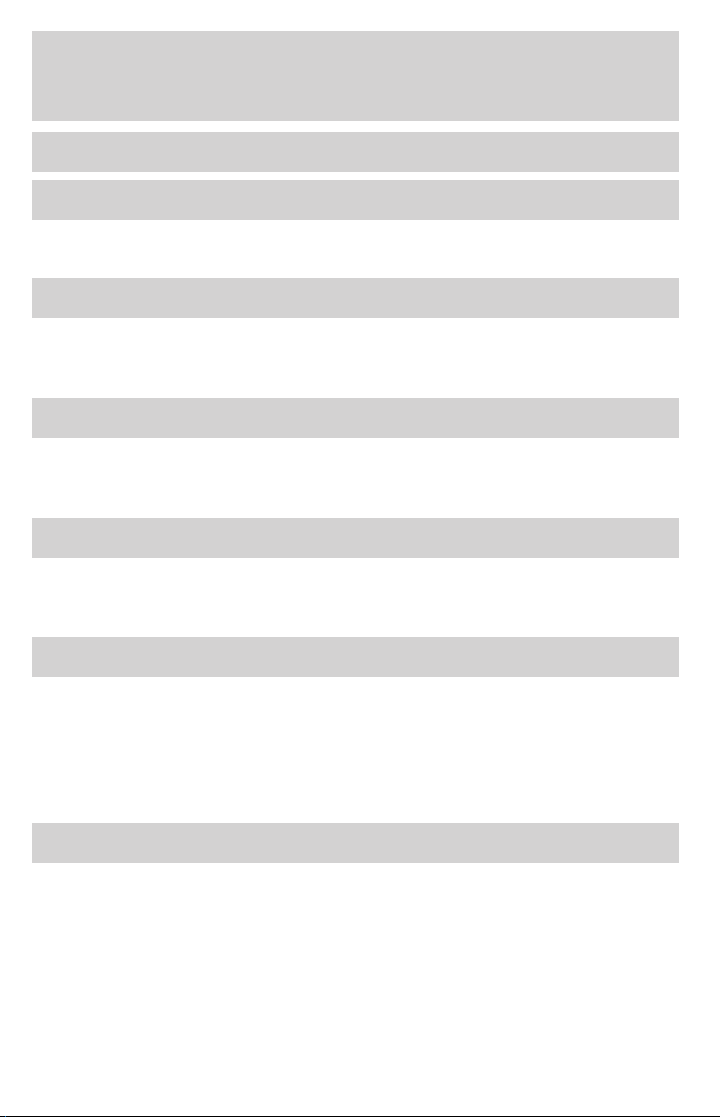
Table of Contents
Introduction 4
Instrument Cluster 10
Warning and control lights 10
Gauges 13
Entertainment Systems 15
AM/FM stereo cassette 15
AM/FM stereo with CD 18
CD changer 20
Climate Controls 23
Manual heating and air conditioning 23
Automatic temperature control 25
Rear window defroster 27
Lights 29
Headlamps 29
Turn signal control 32
Bulb replacement 33
Driver Controls 41
Windshield wiper/washer control 41
Steering wheel adjustment 41
Power windows 43
Mirrors 44
Speed control 45
Message center 53
Locks and Security 63
Keys 63
Locks 63
Anti-theft system 73
1
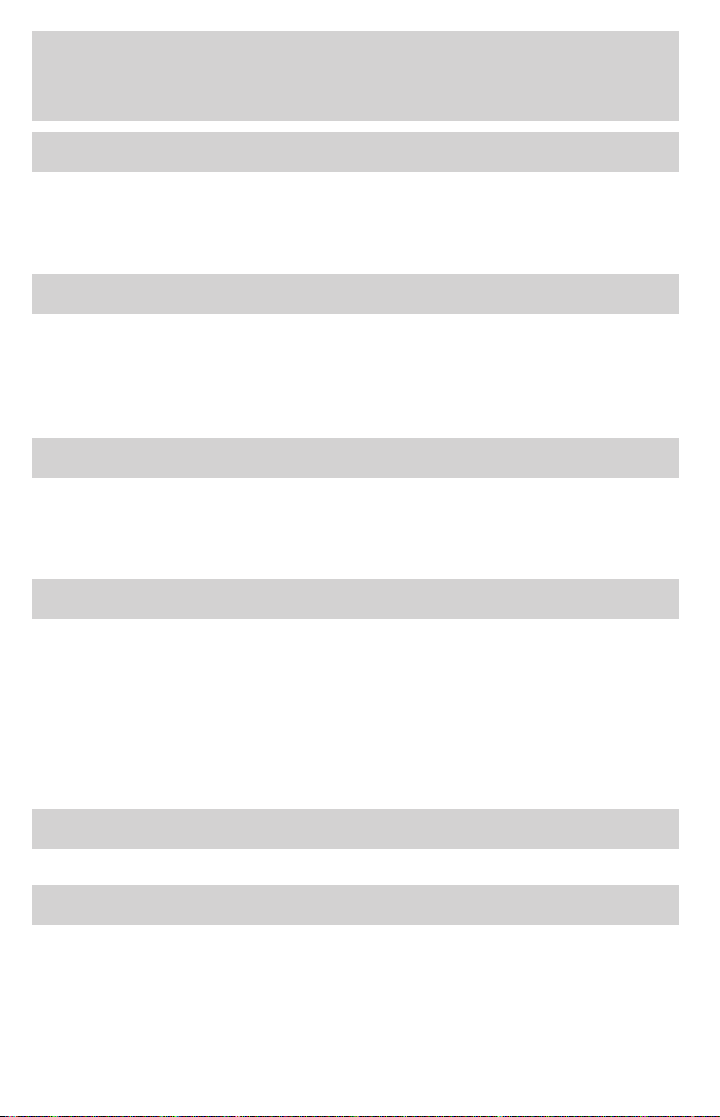
Table of Contents
Seating and Safety Restraints 77
Seating 77
Safety restraints 80
Airbags 95
Child restraints 104
Tires, Wheels and Loading 116
Tire Information 116
Tire Inflation 118
Vehicle loading 130
Trailer towing 136
Recreational towing 139
Driving 140
Starting 140
Brakes 144
Traction control 147
Transmission operation 148
Roadside Emergencies 154
Getting roadside assistance 154
Hazard flasher switch 155
Fuel pump shut-off switch 155
Fuses and relays 156
Changing tires 162
Lug Nut Torque 167
Jump starting 168
Wrecker towing 173
Customer Assistance 174
Reporting safety defects (U.S. only) 182
Cleaning 183
2

Table of Contents
Maintenance and Specifications 189
Engine compartment 191
Engine oil 193
Battery 196
Engine Coolant 198
Fuel information 203
Part numbers 217
Refill capacities 218
Lubricant specifications 219
Accessories 225
Index 227
All rights reserved. Reproduction by any means, electronic or mechanical
including photocopying, recording or by any information storage and retrieval
system or translation in whole or part is not permitted without written
authorization from Ford Motor Company. Ford may change the contents without
notice and without incurring obligation.
Copyright © 2005 Ford Motor Company
3
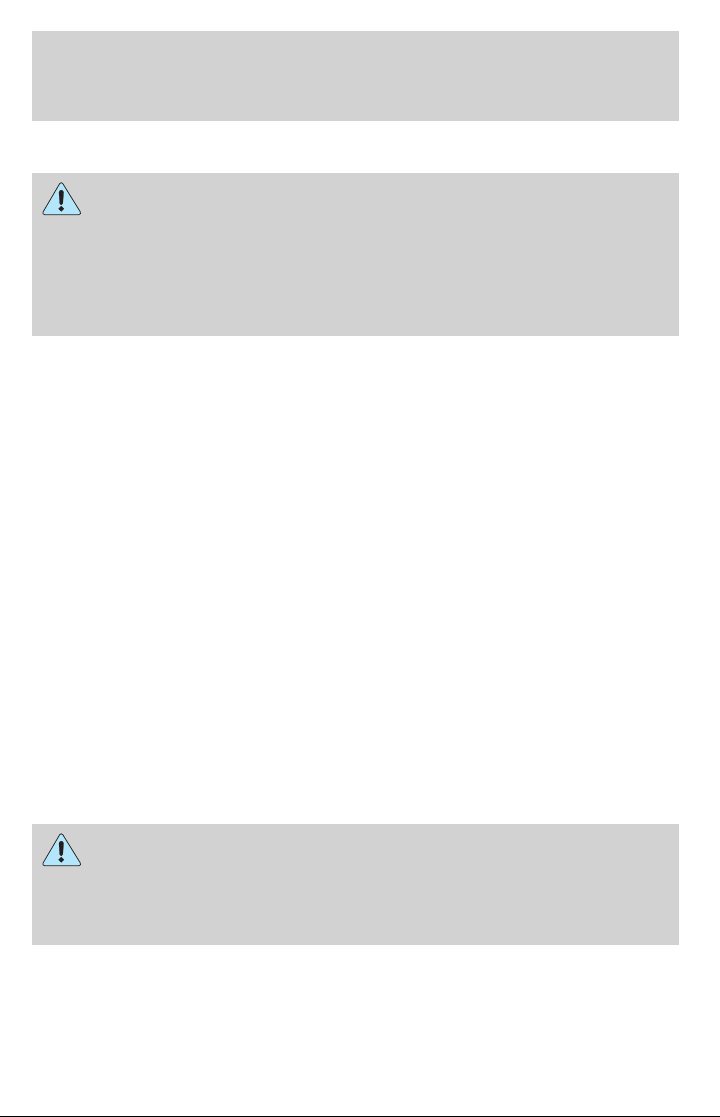
Introduction
CALIFORNIA Proposition 65 Warning
WARNING: Engine exhaust, some of its constituents, and
certain vehicle components contain or emit chemicals known to
the State of California to cause cancer and birth defects or other
reproductive harm. In addition, certain fluids contained in vehicles and
certain products of component wear contain or emit chemicals known
to the State of California to cause cancer and birth defects or other
reproductive harm.
CONGRATULATIONS
Congratulations on acquiring your new Ford Motor Company product.
Please take the time to get well acquainted with your vehicle by reading
this handbook. The more you know and understand about your vehicle,
the greater the safety and pleasure you will derive from driving it.
For more information on Ford Motor Company and its products visit the
following website:
• In the United States: www.ford.com
• In Canada: www.ford.ca
• In Mexico: www.ford.com.mx
• In Australia: www.ford.com.au
Additional owner information is given in separate publications.
This vehicle’s Owner’s Guide describes every option and model variant
available and therefore some of the items covered may not apply to your
particular vehicle. Furthermore, due to printing cycles it may describe
options before they are generally available.
Remember to pass on this vehicle’s Owner’s Guide when reselling the
vehicle. It is an integral part of the vehicle.
Fuel pump shut-off switch: In the event of an accident the
safety switch will automatically cut off the fuel supply to the
engine. The switch can also be activated through sudden vibration (e.g.
collision when parking). To reset the switch, refer to the Fuel pump
shut-off switch in the Roadside Emergencies chapter.
4
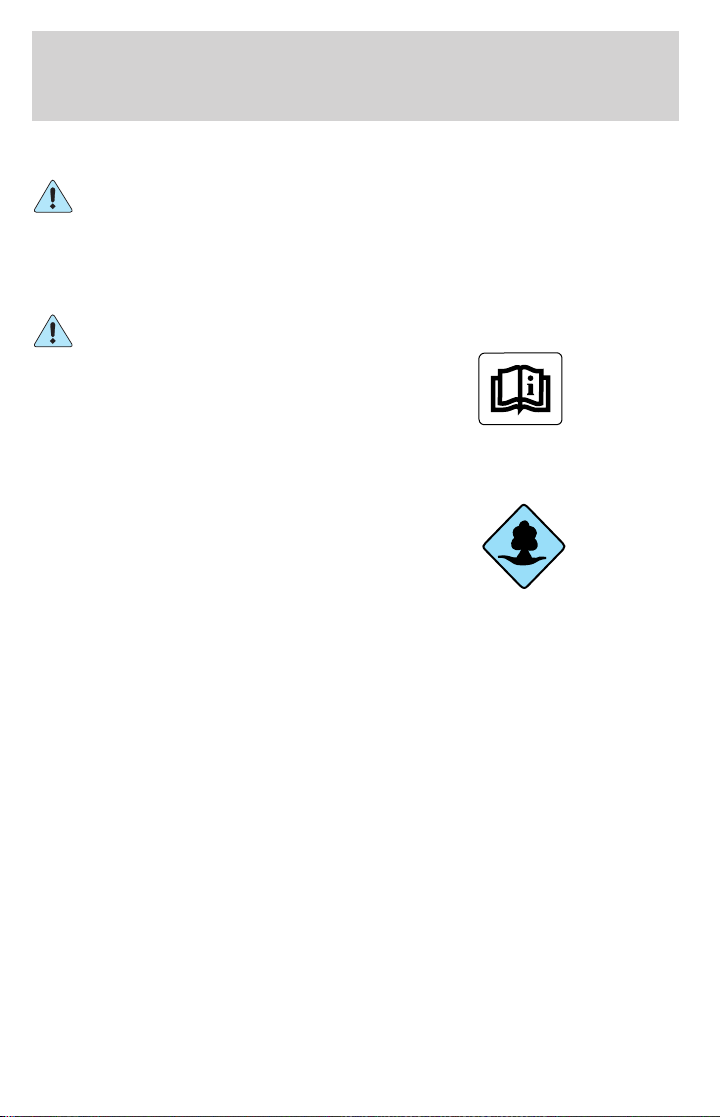
Introduction
SAFETY AND ENVIRONMENT PROTECTION
Warning symbols in this guide
How can you reduce the risk of personal injury to yourself or others? In
this guide, answers to such questions are contained in comments
highlighted by the warning triangle symbol. These comments should be
read and observed.
Warning symbols on your vehicle
When you see this symbol, it is
imperative that you consult the
relevant section of this guide before
touching or attempting adjustment
of any kind.
Protecting the environment
We must all play our part in
protecting the environment. Correct
vehicle usage and the authorized
disposal of waste, cleaning and
lubrication materials are significant
steps towards this aim. Information in this respect is highlighted in this
guide with the tree symbol.
BREAKING-IN YOUR VEHICLE
Your vehicle does not need an extensive break-in. Try not to drive
continuously at the same speed for the first 1,000 miles (1,600 km) of
new vehicle operation. Vary your speed frequently in order to give the
moving parts a chance to break in.
Drive your new vehicle at least 500 miles (800 km) before towing a
trailer.
Do not add friction modifier compounds or special break-in oils during
the first few thousand miles (kilometers) of operation, since these
additives may prevent piston ring seating. See Engine oil in the
Maintenance and Specifications chapter for more information on oil
usage.
5

Introduction
SPECIAL NOTICES
Emission warranty
The New Vehicle Limited Warranty includes Bumper-to-Bumper Coverage,
Safety Restraint Coverage, Corrosion Coverage, and 6.0L Power Stroke
Diesel Engine Coverage. In addition, your vehicle is eligible for Emissions
Defect and Emissions Performance Warranties. For a detailed description
of what is covered and what is not covered, refer to the Warranty Guide
that is provided to you along with your Owner’s Guide.
Service Data Recording
Service data recorders in your vehicle are capable of collecting and
storing diagnostic information about your vehicle. This potentially
includes information about the performance or status of various systems
and modules in the vehicle, such as engine, throttle, steering or brake
systems. In order to properly diagnose and service your vehicle, Ford
Motor Company, Ford of Canada, and service and repair facilities may
access vehicle diagnostic information through a direct connection to your
vehicle when diagnosing or servicing your vehicle.
Event Data Recording
Other modules in your vehicle — event data recorders — are capable of
collecting and storing data during a crash or near crash event. The
recorded information may assist in the investigation of such an event.
The modules may record information about both the vehicle and the
occupants, potentially including information such as:
• how various systems in your vehicle were operating;
• whether or not the driver and passenger seatbelts were buckled;
• how far (if at all) the driver was depressing the accelerator and/or the
brake pedal;
• how fast the vehicle was traveling; and
• where the driver was positioning the steering wheel.
To access this information, special equipment must be directly connected
to the recording modules. Ford Motor Company and Ford of Canada do
not access event data recorder information without obtaining consent,
unless pursuant to court order or where required by law enforcement,
other government authorities or other third parties acting with lawful
authority. Other parties may seek to access the information
independently of Ford Motor Company and Ford of Canada.
6
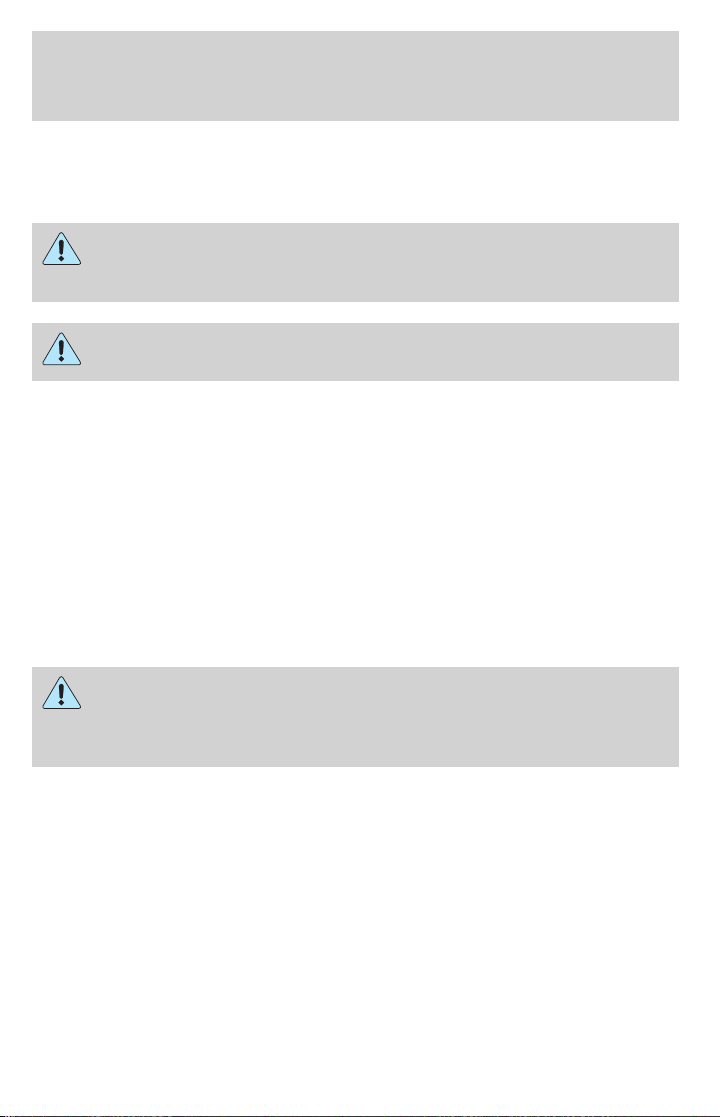
Introduction
Special instructions
For your added safety, your vehicle is fitted with sophisticated electronic
controls.
Please read the section Supplemental restraint system (SRS)
in the Seating and Safety Restraints chapter. Failure to follow
the specific warnings and instructions could result in personal injury.
Front seat mounted rear-facing child or infant seats should
NEVER be placed in front of an active passenger air bag.
Cell phone use
The use of Mobile Communications Equipment has become increasingly
important in the conduct of business and personal affairs. However,
drivers must not compromise their own or others’ safety when using
such equipment. Mobile Communications can enhance personal safety
and security when appropriately used, particularly in emergency
situations. Safety must be paramount when using mobile communications
equipment to avoid negating these benefits.
Mobile Communication Equipment includes, but is not limited to cellular
phones, pagers, portable email devices, in-vehicle communications
systems, telematics devices and portable two-way radios.
A driver’s first responsibility is the safe operation of the vehicle.
The most important thing you can do to prevent a crash is to
avoid distractions and pay attention to the road. Wait until it is safe to
operate Mobile Communications Equipment.
Middle East/North Africa vehicle specific information
For your particular global region, your vehicle may be equipped with
features and options that are different from the ones that are described
in this Owner’s Guide; therefore, a supplement has been supplied that
complements this book. By referring to the pages in the provided
supplement, you can properly identify those features, recommendations
and specifications that are unique to your vehicle. Refer to this
Owner’s Guide for all other required information and warnings.
7
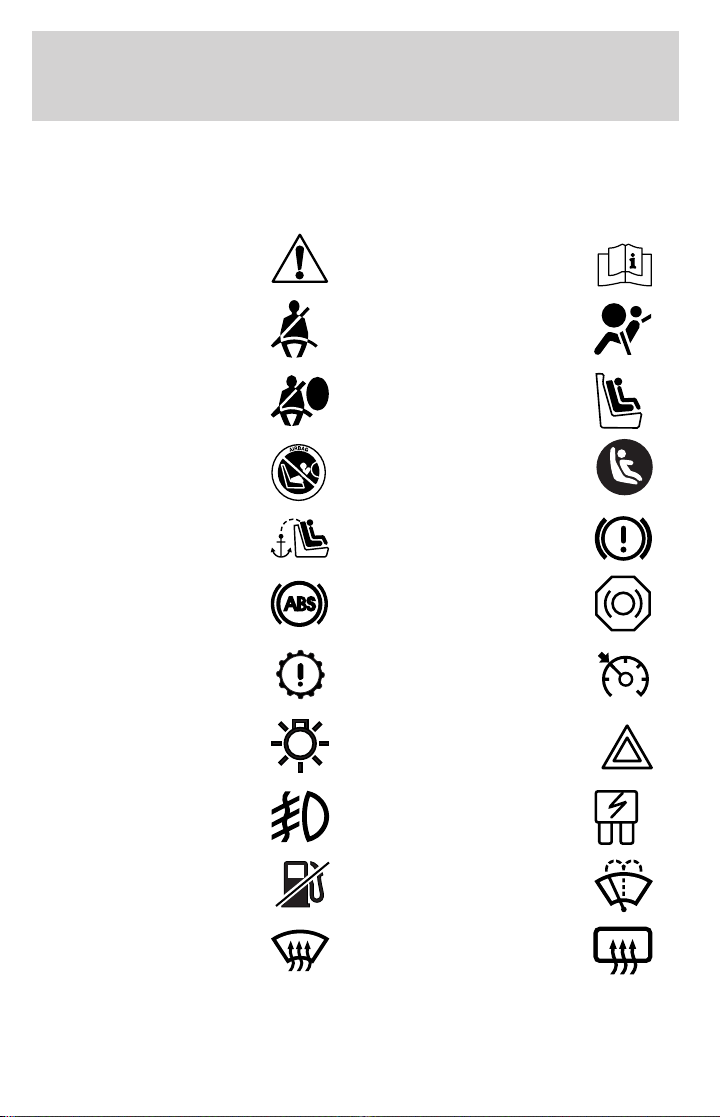
Introduction
These are some of the symbols you may see on your vehicle.
Vehicle Symbol Glossary
Safety Alert
Fasten Safety Belt Air Bag-Front
Air Bag-Side Child Seat
Child Seat Installation
Warning
Child Seat Tether
Anchor
Anti-Lock Brake System
Powertrain Malfunction Speed Control
Master Lighting Switch Hazard Warning Flasher
Fog Lamps-Front Fuse Compartment
See Owner’s Guide
Child Seat Lower
Anchor
Brake System
Brake Fluid Non-Petroleum Based
Fuel Pump Reset Windshield Wash/Wipe
Windshield
Defrost/Demist
8
Rear Window
Defrost/Demist
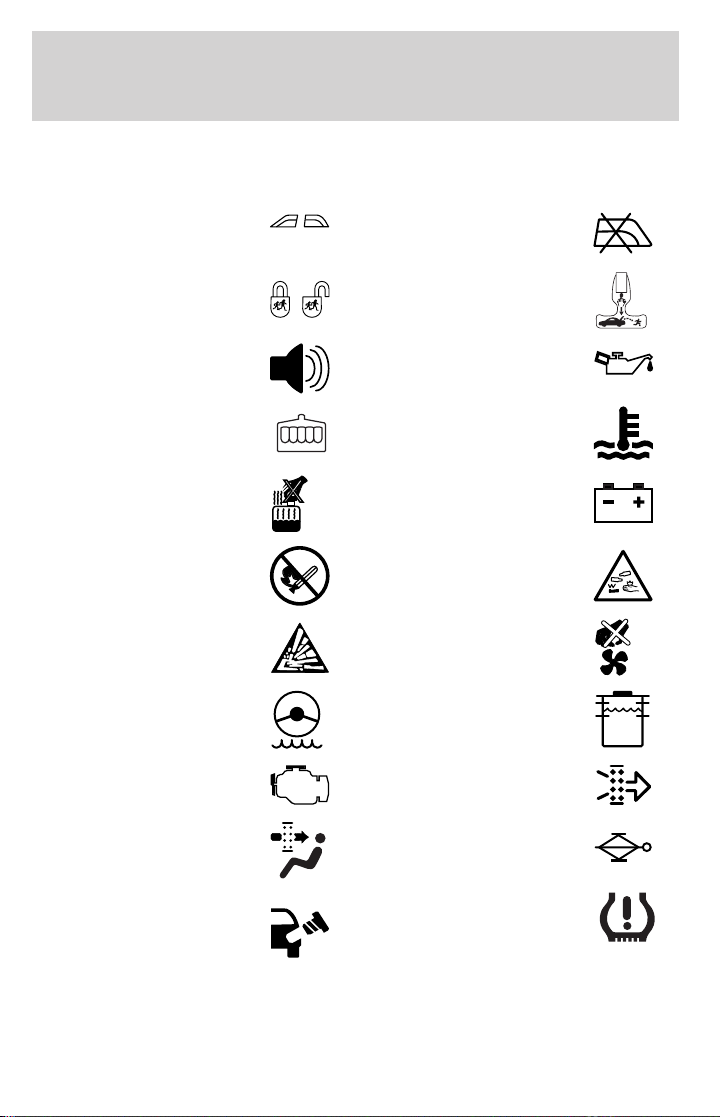
Vehicle Symbol Glossary
Introduction
Power Windows
Front/Rear
Child Safety Door
Lock/Unlock
Power Window Lockout
Interior Luggage
Compartment Release
Symbol
Panic Alarm Engine Oil
Engine Coolant
Engine Coolant
Temperature
Do Not Open When Hot Battery
Avoid Smoking, Flames,
or Sparks
Battery Acid
Explosive Gas Fan Warning
Power Steering Fluid
Maintain Correct Fluid
Level
Emission System Engine Air Filter
MAX
MIN
Passenger Compartment
Air Filter
Check fuel cap
Jack
Low tire pressure
warning
9
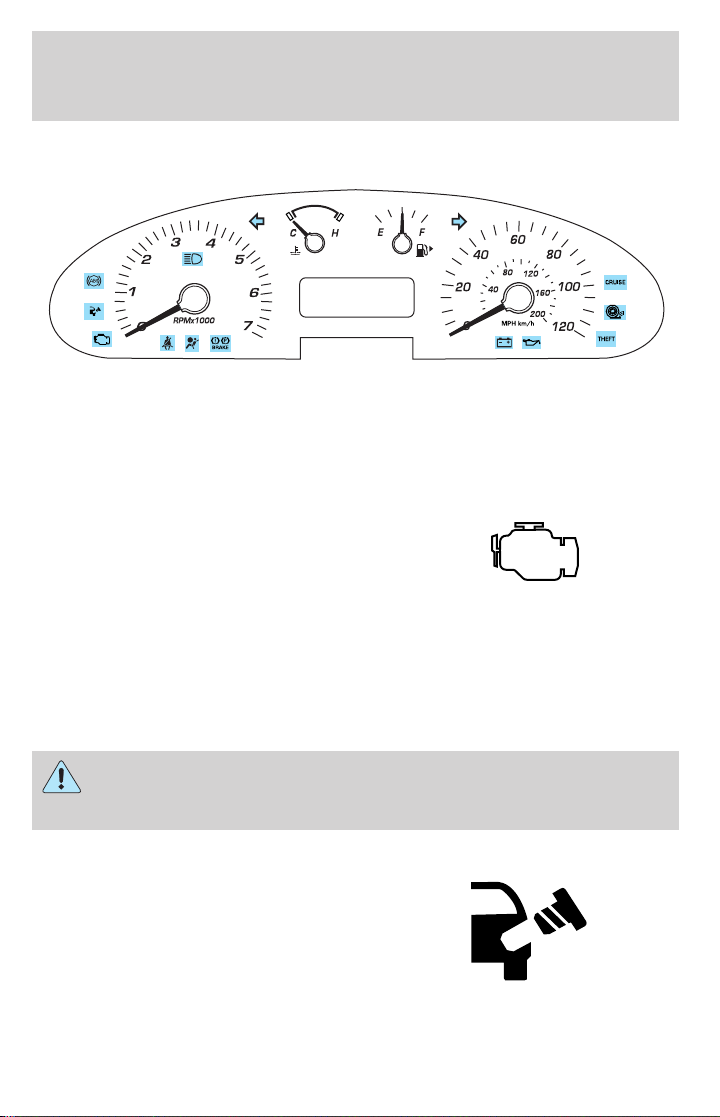
Instrument Cluster
WARNING LIGHTS AND CHIMES
Warning lights and gauges can alert you to a vehicle condition that may
become serious enough to cause expensive repairs. A warning light may
illuminate when a problem exists with one of your vehicle’s functions.
Many lights will illuminate when you start your vehicle to make sure the
bulb works. If any light remains on after starting the vehicle, have the
respective system inspected immediately.
Service engine soon: The Service
engine soon indicator light
illuminates when the ignition is first
turned to the ON position to check
the bulb. Solid illumination after the engine is started indicates the On
Board Diagnostics System (OBD-II) has detected a malfunction. Refer to
On board diagnostics (OBD-II) in the Maintenance and Specifications
chapter. If the light is blinking, engine misfire is occurring which could
damage your catalytic converter. Drive in a moderate fashion (avoid
heavy acceleration and deceleration) and have your vehicle serviced
immediately.
Under engine misfire conditions, excessive exhaust temperatures
could damage the catalytic converter, the fuel system, interior
floor coverings or other vehicle components, possibly causing a fire.
Check fuel cap: Illuminates when
the fuel cap may not be properly
installed. Continued driving with
this light on may cause the Service
engine soon warning light to come
on. Refer to Fuel filler cap in the
Maintenance and Specifications chapter.
10
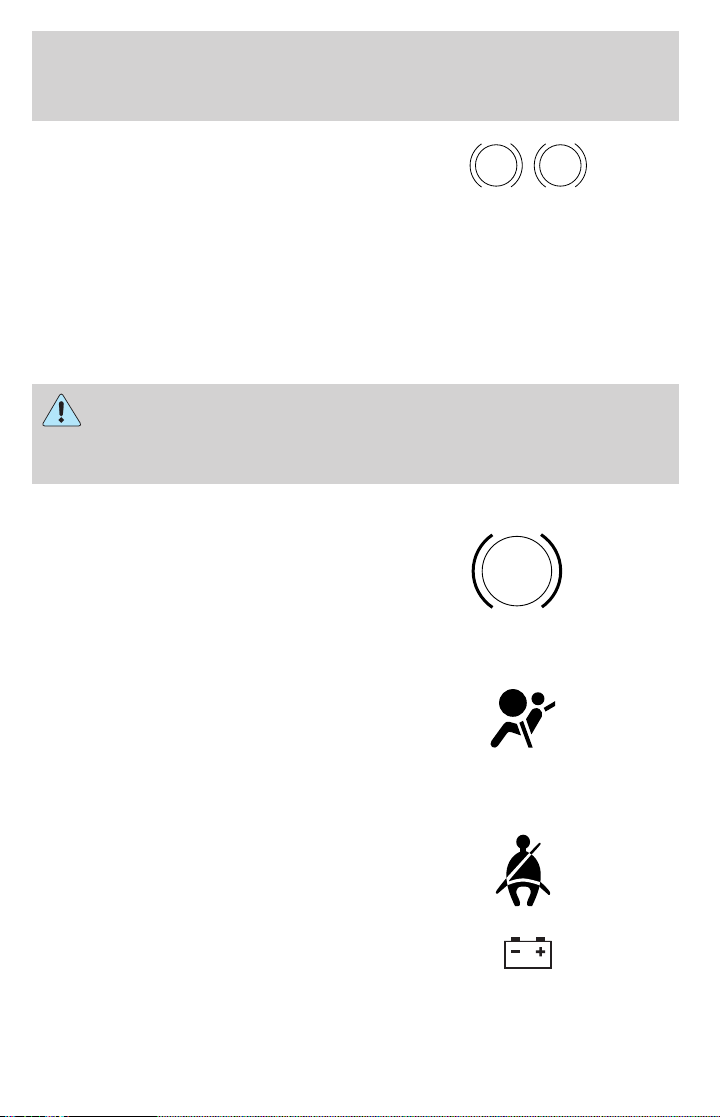
Instrument Cluster
Brake system warning light: To
confirm the brake system warning
light is functional, it will
momentarily illuminate when the
ignition is turned to the ON position
when the engine is not running, or in a position between ON and START,
or by applying the parking brake when the ignition is turned to the ON
position. If the brake system warning light does not illuminate at this
time, seek service immediately from your dealership. Illumination after
releasing the parking brake indicates low brake fluid level and the brake
system should be inspected immediately by your servicing dealership.
Driving a vehicle with the brake system warning light on is
dangerous. A significant decrease in braking performance may
occur. It will take you longer to stop the vehicle. Have the vehicle
checked by your dealer immediately.
Anti-lock brake system (if
equipped): If the ABS light stays
illuminated or continues to flash, a
malfunction has been detected, have
the system serviced immediately.
Normal braking is still functional unless the brake warning light also is
illuminated.
Air bag readiness: If this light fails
to illuminate when ignition is turned
to ON, continues to flash or remains
on, have the system serviced
immediately. A chime will also sound when a malfunction in the
supplemental restraint system has been detected.
Safety belt: Reminds you to fasten
your safety belt. A chime will also
sound to remind you to fasten your
safety belt.
BRAKE
P!
ABS
Charging system: Illuminates when
the battery is not charging properly.
11
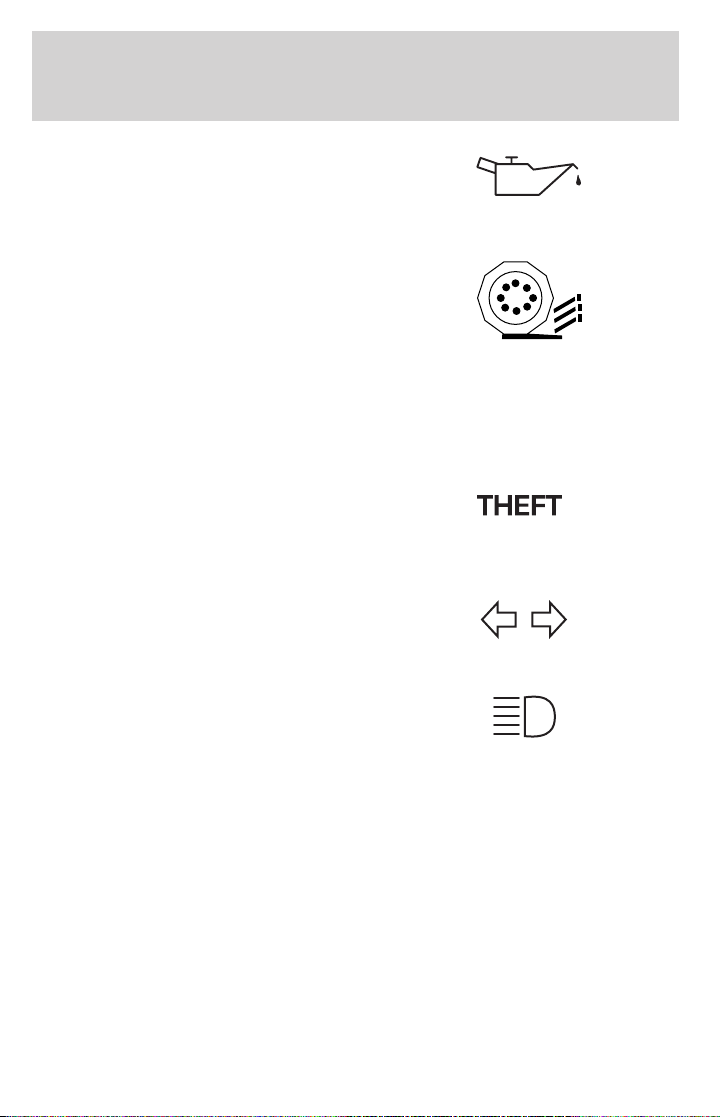
Instrument Cluster
Engine oil pressure: Illuminates
when the oil pressure falls below the
normal range, refer to Engine oil in
the Maintenance and
Specifications chapter.
Traction Control娂 active (if
equipped): Flashes when the
Traction Control娂 is active. If the
light remains on a malfunction has
been detected; have the system
serviced immediately, refer to the Driving chapter for more information.
Speed control: Illuminates when
the speed control is activated. Turns
off when the speed control system
is deactivated.
Securilock娂 Anti-theft system:
Flashes when the Securilock娂
Passive Anti-theft System has been
activated. Refer to Securilock娂 Passive Anti-theft System in the Locks
and Security chapter.
Turn signal: Illuminates when the
left or right turn signal or the
hazard lights are turned on. If the
indicators stay on or flash faster, check for a burned out bulb.
High beams: Illuminates when the
high beam headlamps are turned on.
CRUISE
Key-in-ignition warning chime: Sounds when the key is left in the
ignition in the OFF/LOCK or ACCESSORY position and the driver’s door
is opened.
Headlamps on warning chime: Sounds when the headlamps or parking
lamps are on, the ignition is off (the key is not in the ignition) and the
driver’s door is opened.
12
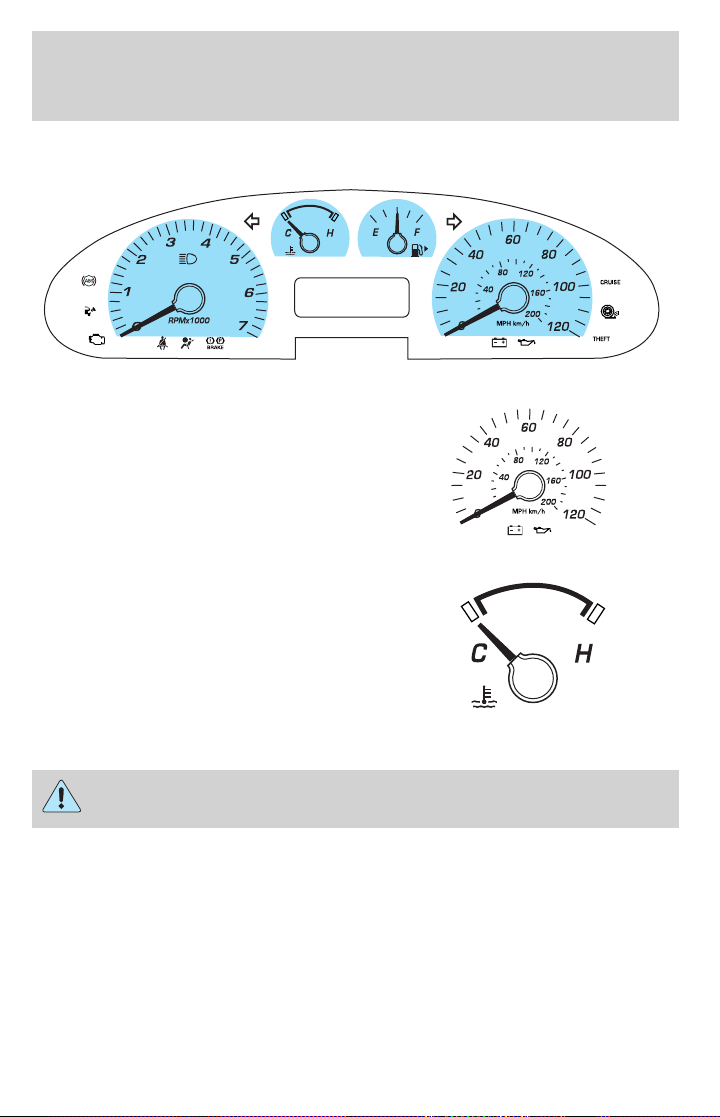
Instrument Cluster
GAUGES
Speedometer: Indicates the
current vehicle speed.
Engine coolant temperature
gauge: Indicates engine coolant
temperature. At normal operating
temperature, the needle will be in
the normal range (between “H” and
“C”). If it enters the red section,
the engine is overheating. Stop
the vehicle as soon as safely
possible, switch off the engine and let the engine cool.
Never remove the coolant reservoir cap while the engine is
running or hot.
13
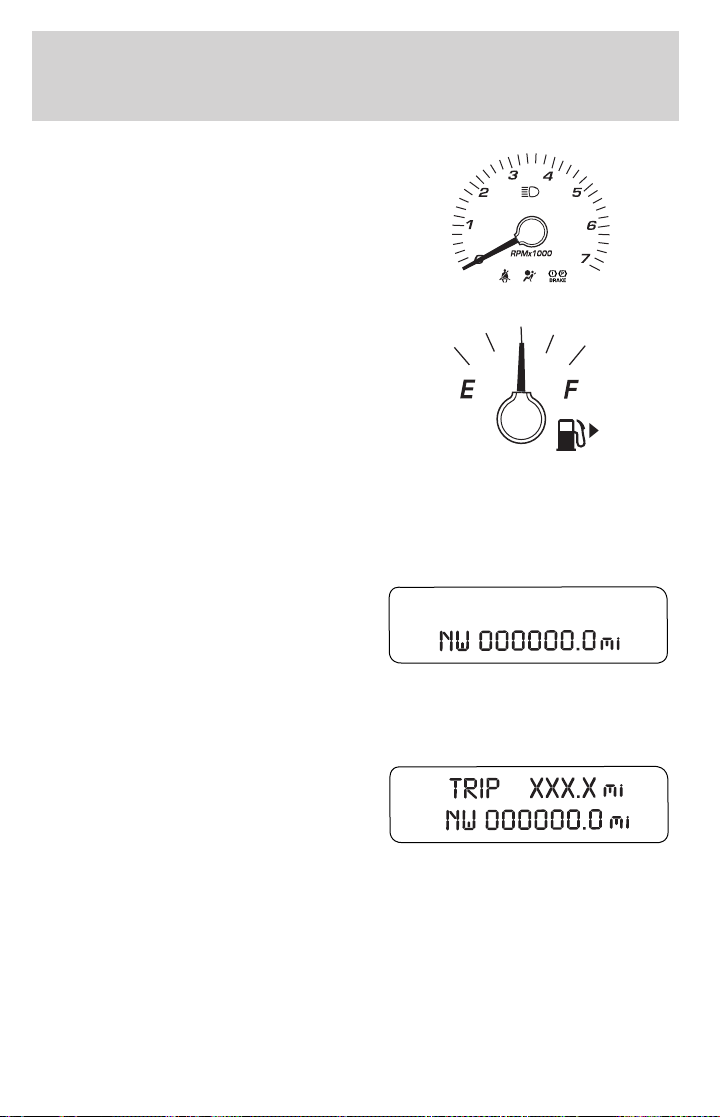
Instrument Cluster
Tachometer: Indicates the engine
speed in revolutions per minute.
Driving with your tachometer
pointer continuously at the top of
the scale may damage the engine.
Fuel gauge: Indicates
approximately how much fuel is left
in the fuel tank (when the ignition
is in the ON position). The fuel
gauge may vary slightly when the
vehicle is in motion or on a grade.
The FUEL icon and arrow indicates
which side of the vehicle the fuel
filler door is located.
Refer to Filling the tank in the Maintenance and Specifications
chapter for more information.
Odometer: Registers the total miles
(kilometers) of the vehicle. Note:
When the odometer shows over
10,000 miles the tenths drop off the
display.
Refer to Message Center in the
Drivers Controls chapter on how to switch the display from Metric to
English.
Trip odometer: Registers the miles
(kilometers) of individual journeys.
Press and release the message
center INFO button until “TRIP”
appears in the display (this
represents the trip mode). Press
and hold the RESET button for three seconds to reset.
14
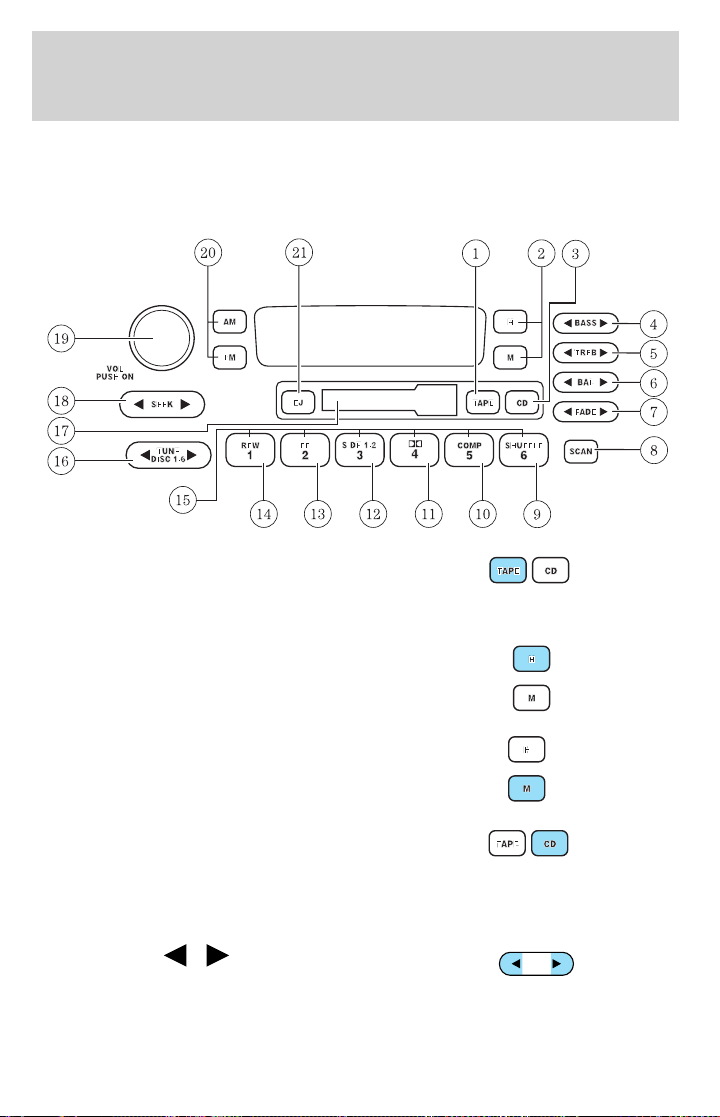
Entertainment Systems
AUDIO SYSTEMS
AM/FM stereo cassette/MACH姞 AUDIO SYSTEM with AM/FM stereo
cassette (if equipped)
1. Tape: Insert the cassette with the
opening to the right. If a tape is
already inserted into the system,
press TAPE to begin tape play.
2. Clock: To set the hour, press and
hold the H control. When the
desired hour appears, release the
control.
To set the minute, press and hold
the M control. When the desired
minute appears, release the control.
3. CD: Press to play the CD (if
equipped).
Note: This system is CDDJ
compatible, but CDDJ is an option with limited availability as defined in
the order guide.
4. Bass: Press
/ to
BASS
decrease/increase the bass output.
15
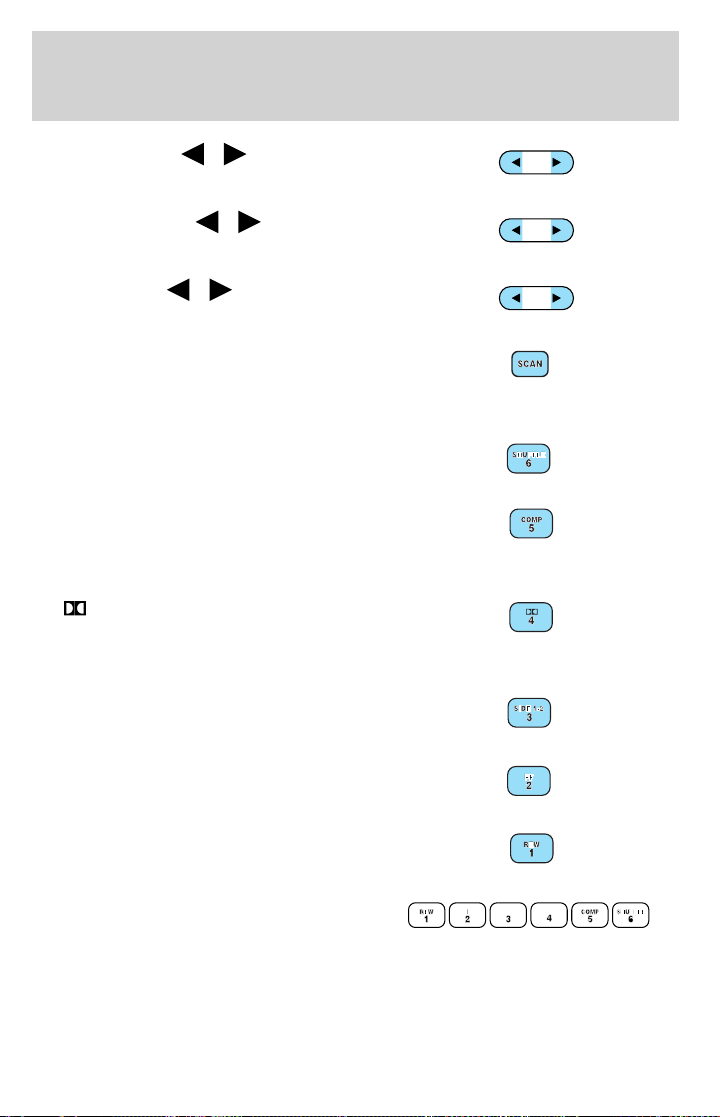
Entertainment Systems
5. Treble: Press / to
decrease/increase the treble output.
6. Balance: Press
/ to shift
sound to the left/right speakers.
7. Fade: Press
/ to shift
sound to the rear/front speakers.
8. Scan: Press SCAN to hear a brief
sampling of all listenable radio
stations, tape or CD selections.
Press again to stop.
9. Shuffle: Press to play CD tracks
in random order.
10. COMP (compression): While
playing a CD, press to bring soft and
loud passages together for a more
consistent listening level.
11.
Dolby威 noise reduction:
Reduces tape noise and hiss while
playing a tape, press to
activate/deactivate.
12. Side 1–2: Press to change tape
direction.
TREB
BAL
FADE
13. FF (fast forward): Press to
advance the tape or CD.
14. REW (rewind): Press to rewind
the tape or reverse the CD.
15. Memory preset buttons: To
set a station: Select frequency band
AM/FM1/FM2; tune to a station,
press and hold a preset button until sound returns.
16
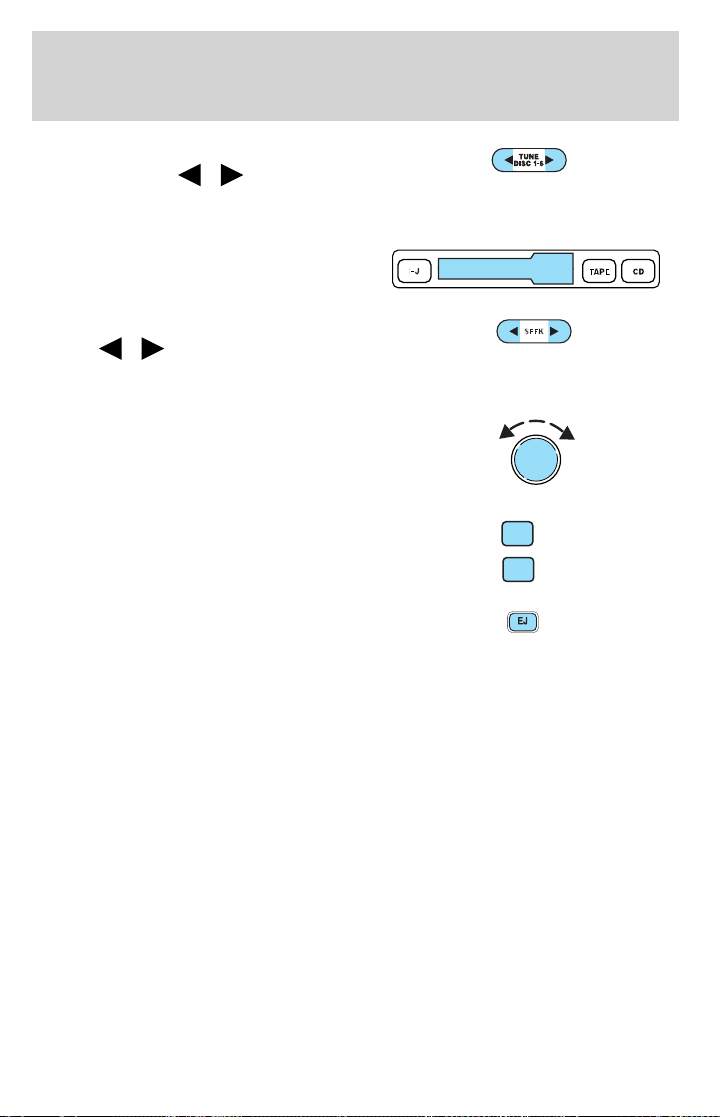
16. Tune: Works in radio mode or
CD mode. Press
/ to change
frequency down/up or previous/next
disc.
17. Cassette door: Insert a
cassette into the cassette door.
18. Seek: Press and
release
/ for previous/next
listenable radio station, tape
selection or CD track.
19. Power/volume: Press to turn
ON/OFF; turn to increase or
decrease volume levels.
Entertainment Systems
VOL
PUSH ON
20. AM/FM: Press to choose a
frequency band in radio mode
(AM/FM1/FM2).
21. EJ (Eject): Press to eject a
tape.
AM
FM
17
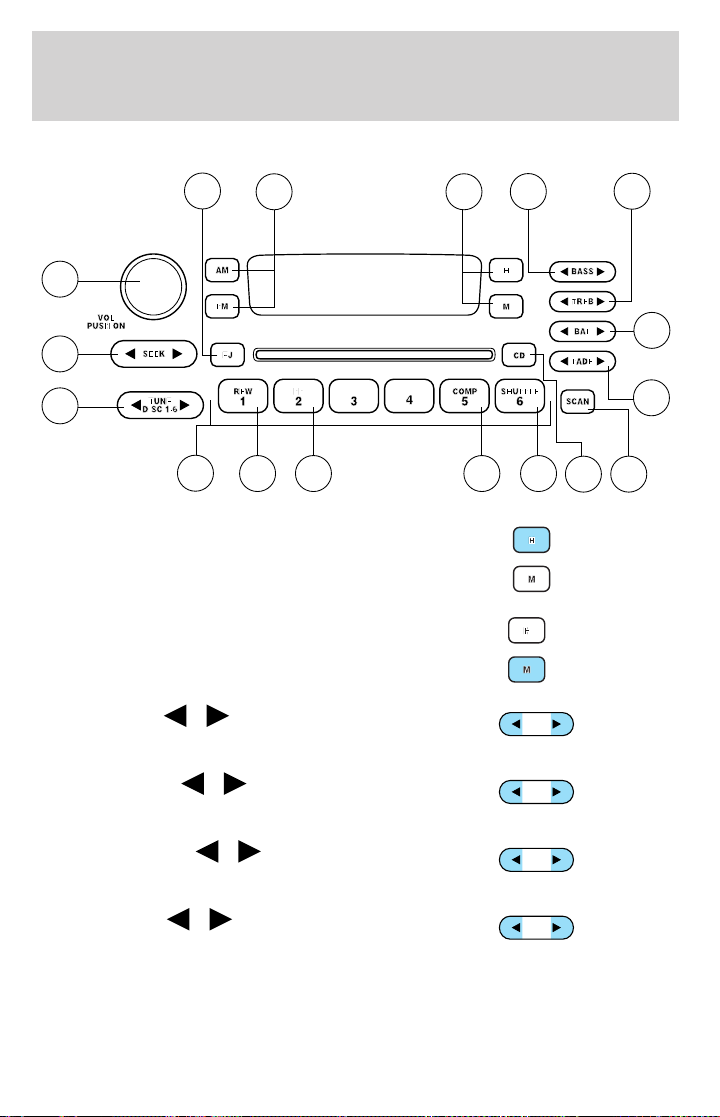
Entertainment Systems
Audio System with AM/FM Stereo/Single CD Player (if equipped)
16
17
15
14
13
12
1. Clock: To set the hour, press and
hold the H control. When the
desired hour appears, release the
control.
To set the minute, press and hold
the M control. When the desired
minute appears, release the control.
2. Bass: Press
decrease/increase the bass output.
11
/ to
10
1
2
3
4
5
8
9
BASS
6
7
3. Treble: Press
/ to
decrease/increase the treble output.
4. Balance: Press
/ to shift
sound to the left/right speakers.
5. Fade: Press
/ to shift
sound to the rear/front speakers.
18
TREB
BAL
FADE
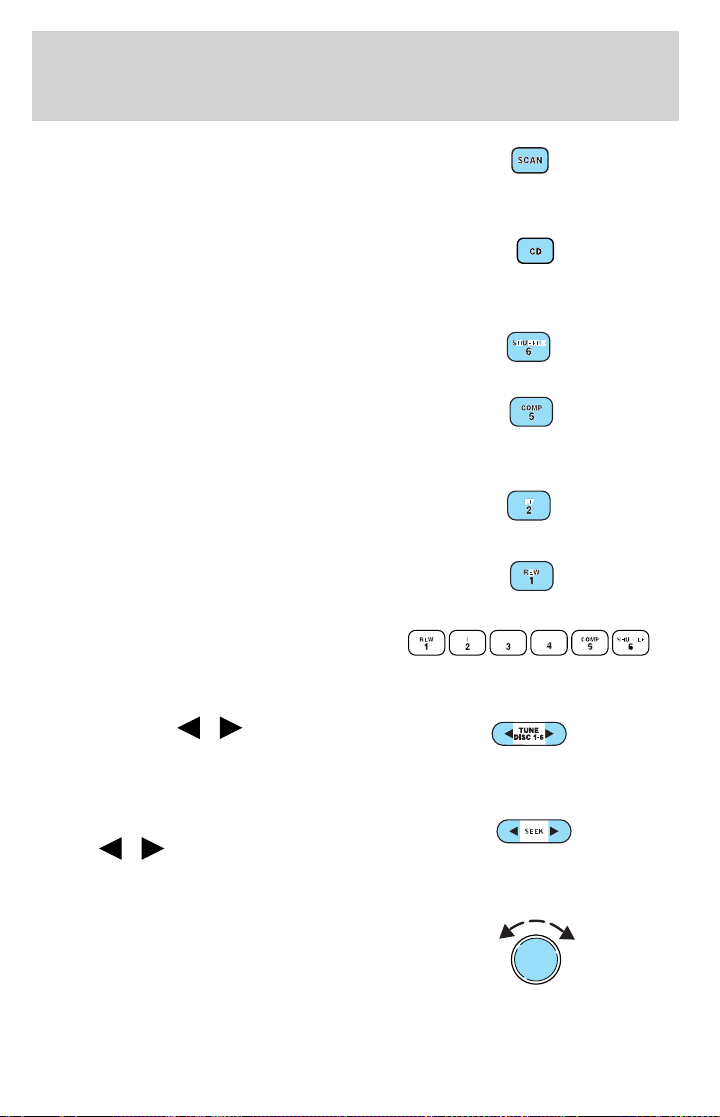
Entertainment Systems
6. Scan: Press to hear a brief
sampling of all listenable radio
stations or CD tracks. Press again to
stop.
7. CD: Press to play a CD. Press
again to toggle between single CD
mode and CD Changer mode (if
equipped).
8. Shuffle: Press to play CD tracks
in random order.
9. COMP (compression): Press to
bring soft and loud passages
together for a more consistent
listening level.
10. FF (fast forward): Press and
hold until desired selection is
reached.
11. REW (rewind): Press and hold
until desired selection is reached.
12. Memory preset buttons: To
set a station: Select frequency band
AM/FM; tune to a station, press and
hold a preset button until sound returns.
13. Tune: Press
radio frequency down/up. With CD
changer (if equipped), press to
select the previous/next CD.
14. Seek: Press and
release
/ for previous/next
listenable radio station or
previous/next CD track.
15. Power/volume: Press to turn
ON/OFF; turn to increase or
decrease volume levels.
/ to change
VOL
PUSH ON
19
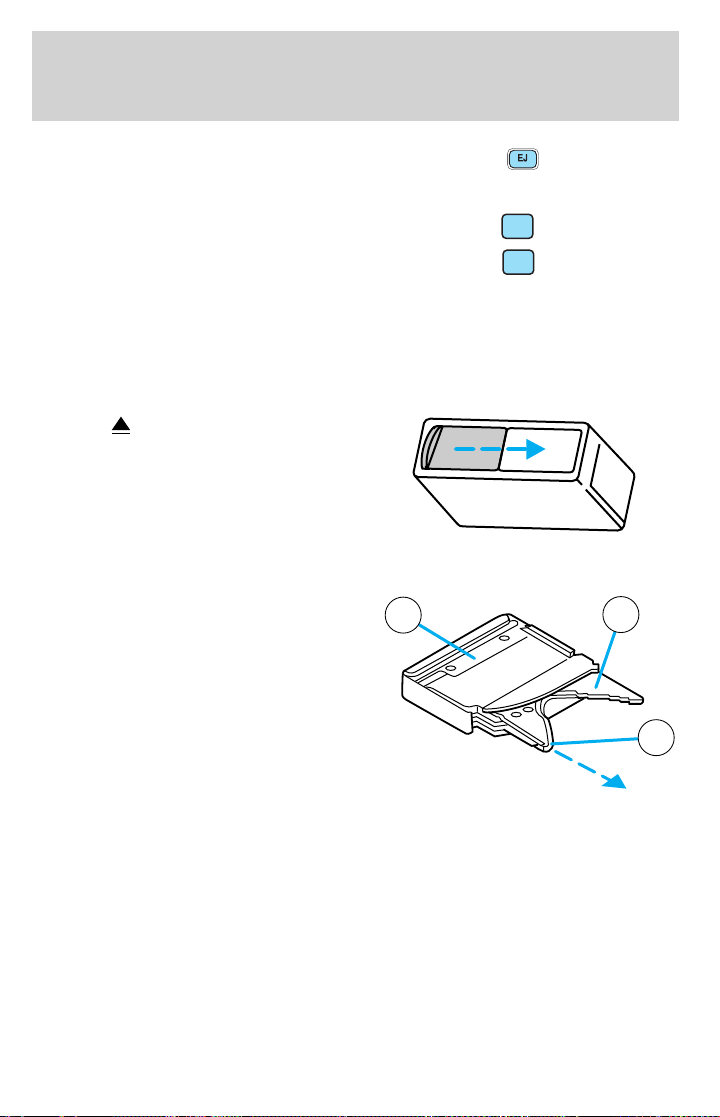
Entertainment Systems
16. EJ (Eject): Press to eject a CD.
17. AM/FM: Press to choose a
frequency band (AM/FM1/FM2).
AM
FM
CD changer (if equipped)
Your CD changer is either located in the trunk or the center console.
1. Slide the door to access the CD
changer magazine.
2. Press
3. Turn the magazine (A) over.
4. Using the disc holder release
to eject the magazine.
A
B
knob (C), pull the disc holder (B)
out of the magazine.
C
Do not pull too hard on the disc holder as the disc holder may come
completely out of the magazine. If this happens, reinsert the disc holder
back into the magazine while pressing on the lever.
20
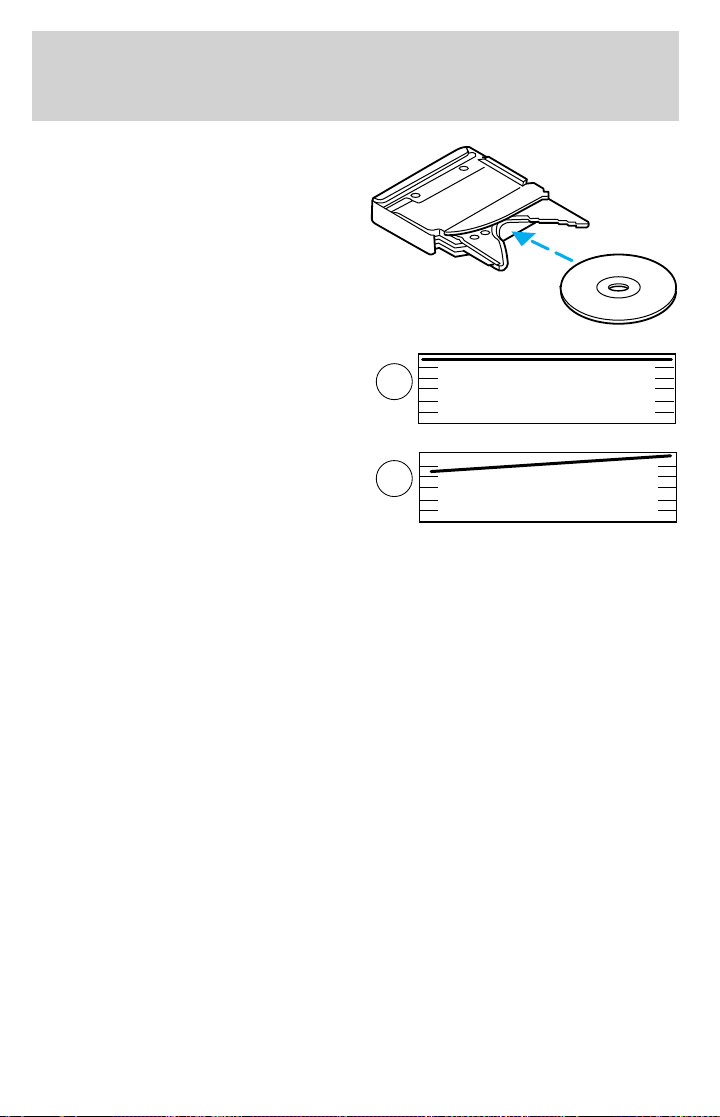
Entertainment Systems
5. Line up the CD with the groove
of the disc holder. Ensure that the
label on the CD faces downwards.
6. Press the disc holder until it locks
securely into the magazine.
Ensure that the disc holder is
evenly inserted and at the same
level as the magazine (A). The unit
will not operate if the disc holder is
not inserted at the same level (B).
GENERAL AUDIO INFORMATION
Radio frequencies: AM and FM frequencies are established by the
Federal Communications Commission (FCC) and the Canadian Radio and
Telecommunications Commission (CRTC). Those frequencies are:
AM - 530, 540–1700, 1710 kHz
FM- 87.7, 87.9–107.7, 107.9 MHz
Radio reception factors: There are three factors that can affect radio
reception:
• Distance/strength: The further you travel from an FM station, the
weaker the signal and the weaker the reception.
• Terrain: Hills, mountains, tall buildings, power lines, electric fences,
traffic lights and thunderstorms can interfere with your reception.
• Station overload: When you pass a broadcast tower, a stronger signal
may overtake a weaker one and play while the weak station frequency
is displayed.
Cassette/player care:
Do:
• Use only cassettes that are 90 minutes long or less.
• Tighten very loose tapes by inserting a finger or pencil into the hole
and turning the hub.
A
B
21

Entertainment Systems
• Remove loose labels before inserting tapes.
• Allow tapes which have been subjected to extreme heat, humidity or
cold to reach a moderate temperature before playing.
• Clean the cassette player head with a cassette cleaning cartridge after
10–12 hours of play to maintain good sound/operation.
Don’t:
• Expose tapes to direct sunlight, extreme humidity, heat or cold.
• Leave tapes in the cassette player for a long time when not being
played.
CD/CD player care:
Do:
• Handle discs by their edges only. Never touch the playing surface.
• Inspect discs before playing. Clean only with an approved CD cleaner
and wipe from the center out.
Don’t:
• Expose discs to direct sunlight or heat sources for extended periods
of time.
• Insert more than one disc into each slot of the CD changer magazine.
• Clean using a circular motion.
CD units are designed to play commercially pressed 4.75 in
(12 cm) audio compact discs only. Due to technical
incompatibility, certain recordable and re-recordable compact
discs may not function correctly when used in Ford CD players.
Irregular shaped CDs, CDs with a scratch protection film
attached, and CDs with homemade paper (adhesive) labels should
not be inserted into the CD player. The label may peel and cause
the CD to become jammed. It is recommended that homemade
CDs be identified with permanent felt tip marker rather than
adhesive labels. Ballpoint pens may damage CDs. Please contact
your dealer for further information.
Audio system warranty and service: Refer to the Warranty Guide
for audio system warranty information. If service is necessary, see your
dealer or qualified technician.
22
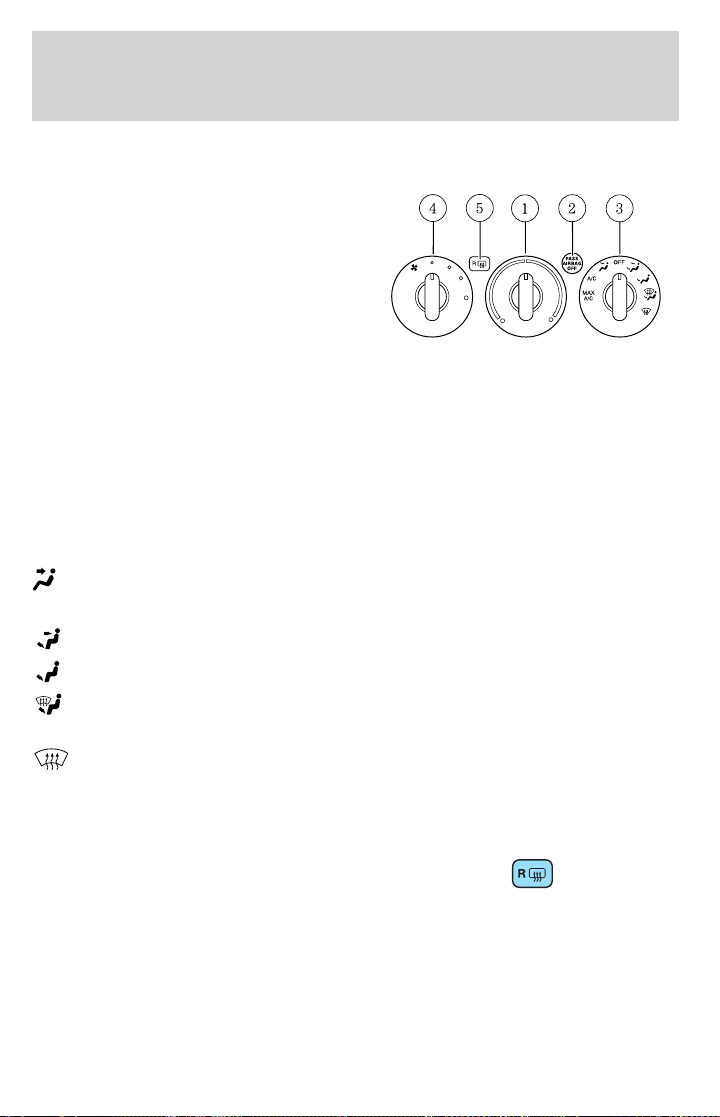
Climate Controls
MANUAL HEATING AND AIR CONDITIONING SYSTEM (IF EQUIPPED)
1. Temperature selection:
Controls the temperature of the
airflow in the vehicle.
2. Passenger airbag indicator
light: Refer to Front passenger
sensing system in the Seating and
Safety Restraints chapter.
3. Air flow selections: Controls
the direction of the airflow in the vehicle. See the following for a brief
description on each control.
MAX A/C: Distributes recirculated air through the instrument panel
registers to cool the vehicle. This re-cooling of the interior air is more
economical and efficient. Recirculated air may also help reduce
undesirable odors from entering the vehicle.
A/C: Distributes outside air through the instrument panel vents to cool
the vehicle.
: Distributes outside air through the instrument panel vents.
OFF: Outside air is shut out and the climate system is turned off.
: Distributes air through the instrument panel and floor vents.
: Distributes air through the floor vents.
: Distributes air through the windshield defroster vents and floor
vents.
: Distributes outside air through the windshield defroster vents. Can
be used to clear the windshield of fog and thin ice.
4. Fan speed adjustment: Controls the volume of air circulated in the
vehicle.
5. Rear defroster control: Press
to activate/deactivate the rear
window defroster. For more
information, refer to Rear window defroster later in this chapter.
23
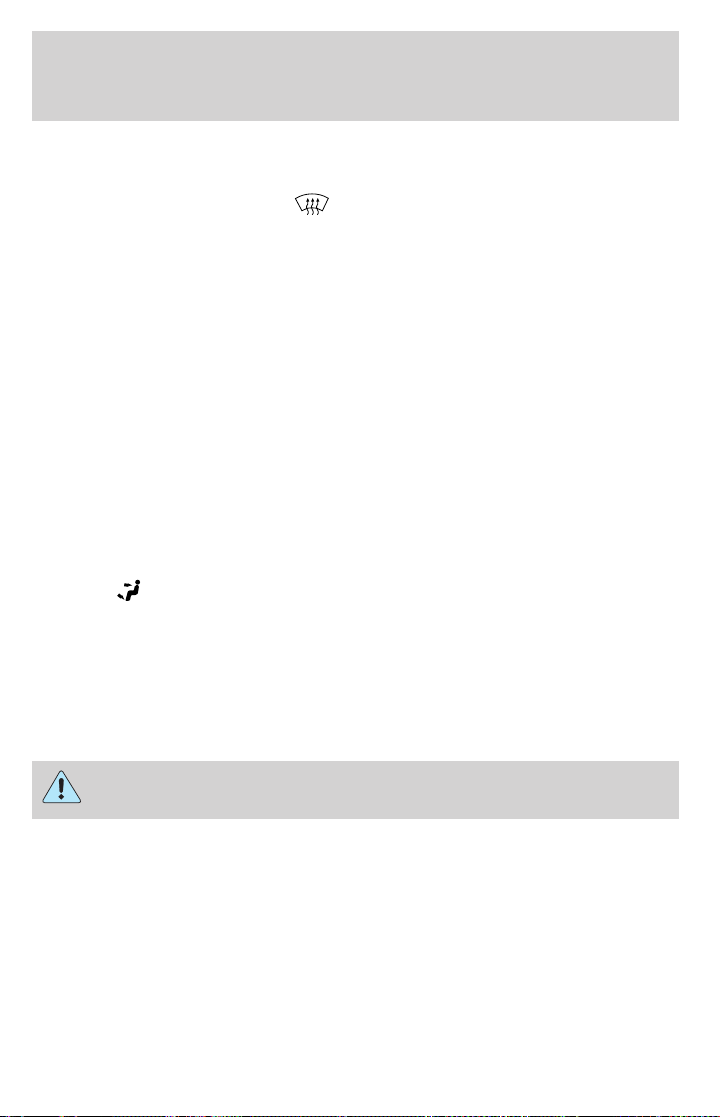
Climate Controls
Operating tips
• To reduce fog build up on the windshield during humid weather, place
the air flow selector in the
• To reduce humidity buildup within the cabin, do not drive with the
selector in the OFF or MAX A/C position when outside temperature is
below 40°F (3°C).
• To improve A/C cool down, drive with the windows slightly open for
the first 2–3 minutes after starting the vehicle or until the vehicle has
“aired out.”
• Do not put objects under the front seats that will interfere with the
airflow to the back seats.
• Remove any snow, ice or leaves from the air intake area at the base of
the windshield.
• For best cooling results when using the MAX A/C mode, move the
temperature control to full cold and initially set the fan to highest
speed, then adjust the temperature and fan to maintain comfort.
To aid in side window defogging/demisting in cold weather:
1. Select
2. Adjust the temperature control to maintain comfort.
3. Set the fan speed to the highest setting.
4. Direct the outer instrument panel vents towards the side windows.
To increase airflow to the outer instrument panel vents, close the vents
located in the middle of the instrument panel.
.
position.
24
Do not place objects on top of the instrument panel as these
objects may become projectiles in a collision or sudden stop.
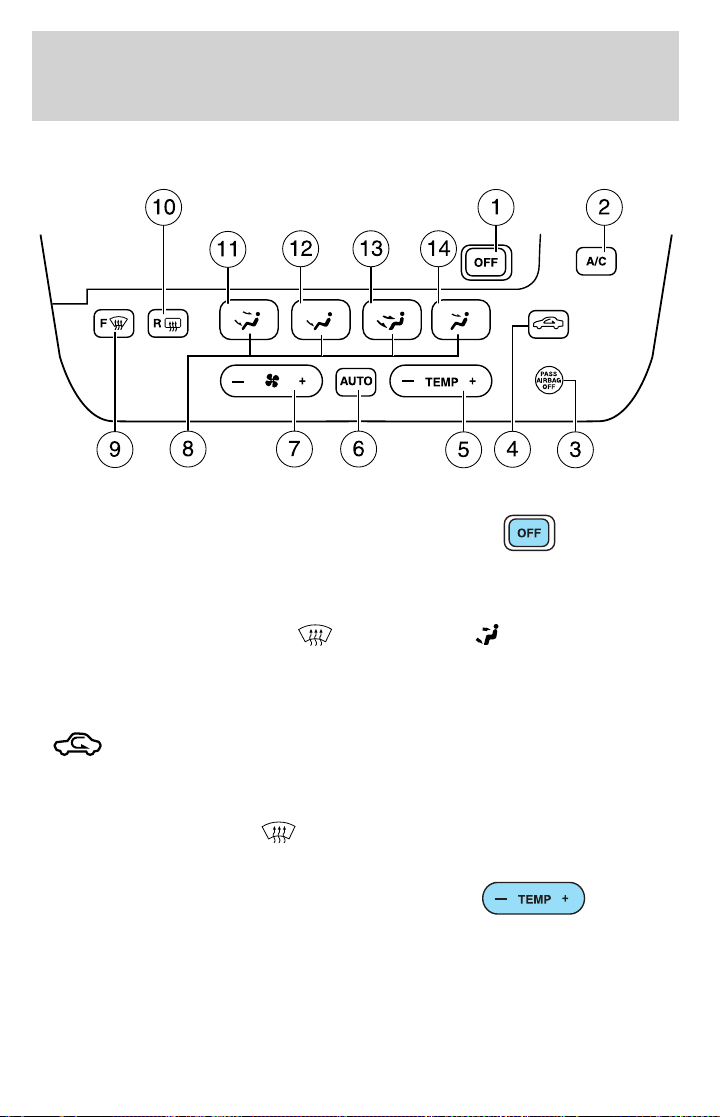
Climate Controls
AUTOMATIC TEMPERATURE CONTROL SYSTEM (IF EQUIPPED)
1. OFF: Outside air is shut out and
the climate control system is turned
off.
2. A/C: Press to activate/deactivate air conditioning. Use with the
recirculated air to improve cooling performance and efficiency. Engages
automatically in the AUTO, F
modes.
3. Passenger airbag off: Refer to Front passenger sensing system in
the Seating and Safety Restraints chapter.
4.
cabin. Recirculated air may reduce the amount of time to cool down the
vehicle and may also help reduce undesired odors from reaching the
interior of the vehicle. Recirculation can be engaged manually in any
airflow selection except F
automatically in all airflow selections.
5. Temperature control: Press to
increase or decrease the
temperature in the cabin. Note: The
recommended vehicle cabin setting is between 72°F (22°C) and 75°F
(24°C).
Recirculated air: Press to activate/deactivate air circulation in
(defrost) and (floor/defrost)
(defrost). Recirculation may turn off
25
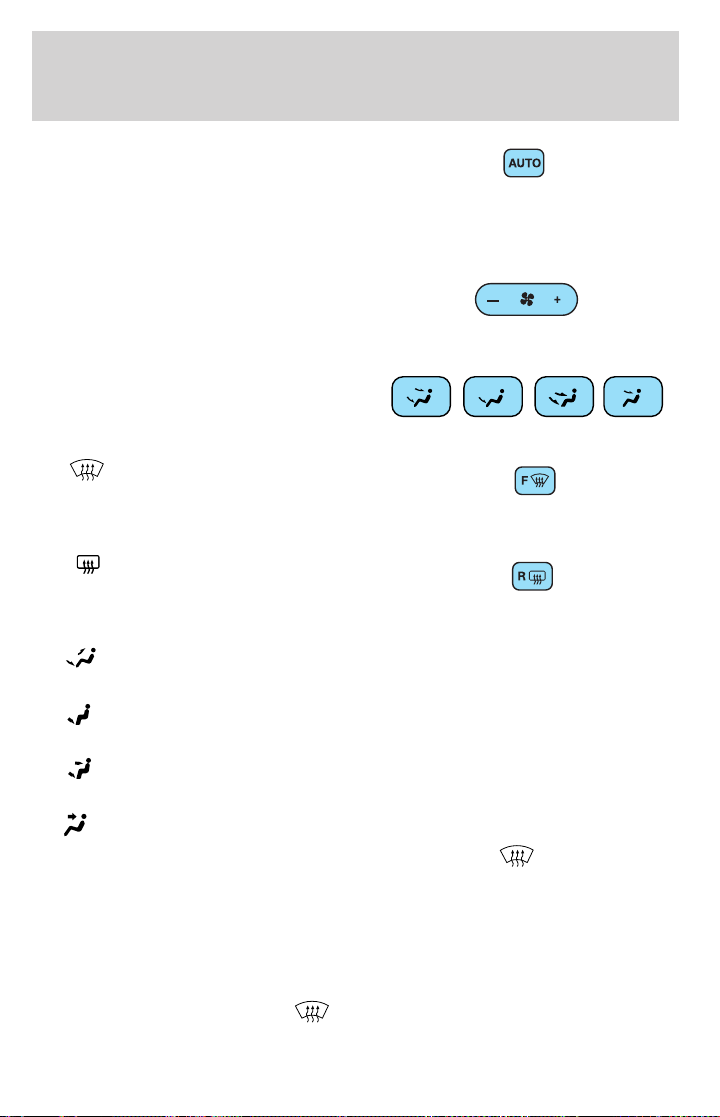
Climate Controls
6. AUTO: Press to engage full
automatic operation, and select the
desired temperature using the
temperature control. The system will automatically determine fan speed,
airflow location, A/C on or off, and outside or recirculated air, to heat or
cool the vehicle to reach the desired temperature.
7. Fan Speed: Press to manually
increase/decrease fan speed. To
return to automatic fan operation,
select AUTO.
8. Manual override controls:
Allows you to change the system
operation. To return to full
automatic control, press AUTO.
9. F
through the windshield defroster
vents. Can be used to clear thin ice
or fog from the windshield.
10.
to activate/deactivate rear window
defroster. For more information,
refer to Rear window defroster in this chapter.
11.
vents.
12.
equipped).
13.
front and rear seat floor vents.
14.
Fahrenheit/Celsius temperature: Press A/C and F controls at the
same time, to toggle between Fahrenheit and Celsius temperature. The
set point temperatures in Celsius will be displayed in one degree
increments.
: Distributes outside air
R
(Rear defroster): Press
: Distributes air through the windshield defroster vents and floor
: Distributes air through the floor and rear seat floor vents (if
: Distributes air through the instrument panel registers and the
: Distributes air through the instrument panel registers.
Operating tips
• To reduce fog build up on the windshield during humid weather, place
the air flow selector in the
position.
26
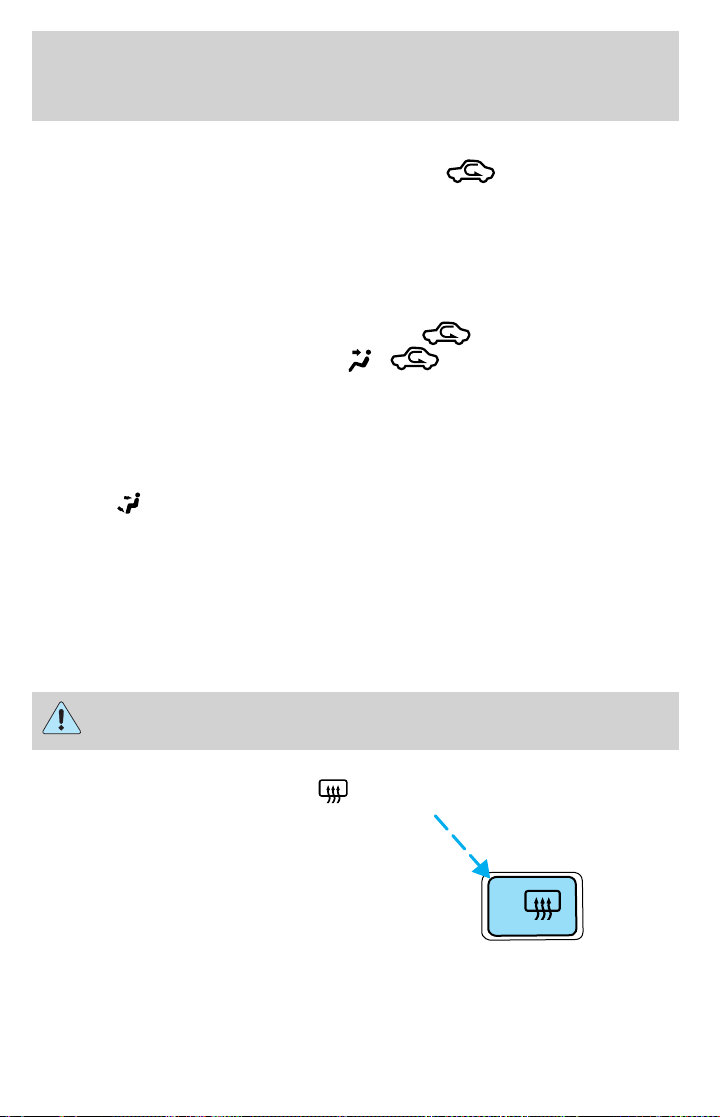
Climate Controls
• To reduce humidity build up inside the vehicle, do not drive with the
airflow selector in the OFF position, or with
engaged without A/C engaged as well.
• Do not put objects under the front seats that will interfere with the
airflow to the back seats.
• Remove any snow, ice or leaves from the air intake area at the base of
the windshield.
• For maximum cooling in the AUTO mode, press AUTO and set to
desired temperature; do not press A/C or
the manual override mode, press
temperature to 60°F (16°C) and the fan to the highest setting.
• To improve the A/C cool down of the vehicle cabin, drive with the
windows slightly open for the first 2–3 minutes after starting the
vehicle or until the vehicle has “aired out.”
To aid in side window defogging/demisting in cold weather:
1. Select
2. Select A/C.
3. Adjust the temperature control to maintain comfort.
4. Set the fan speed to the highest setting.
5. Direct the outer instrument panel vents towards the side windows.
To increase airflow to the outer instrument panel vents, close the vents
located in the middle of the instrument panel.
.
, and A/C, then set the
(recirculated air)
(recirculated air). In
Do not place objects on top of the instrument panel as these
objects may become projectiles in a collision or sudden stop.
REAR WINDOW DEFROSTER
The rear defroster control is located
on the instrument panel.
Press the rear defroster control to
clear the rear window of thin ice
and fog.
• A small LED will illuminate when
the rear defroster is activated.
The ignition must be in the ON position to operate the rear window
defroster.
R
27

Climate Controls
The defroster turns off automatically after 10 minutes or when the
ignition is turned to the OFF position. To manually turn off the defroster
before 10 minutes have passed, push the control again.
Do not use razor blades or other sharp objects to clean the inside
of the rear window or to remove decals from the inside of the
rear window. This may cause damage to the heated grid lines and
will not be covered by your warranty.
Activating the rear window defroster will also activate the heated mirrors
(if equipped). For more information refer to Heated outside mirrors in
the Driver Controls chapter.
CABIN AIR FILTER
Your vehicle is equipped with a cabin air filter. The particulate air
filtration system is designed to reduce the concentration of airborne
particles such as dust, spores and pollen in the air being supplied to the
interior of the vehicle. The particulate filtration system gives the
following benefits to customers:
• Improves the customer’s driving comfort by reducing particle
concentration.
• Improves the interior compartment cleanliness.
• Protects the climate control components from particle deposits.
The filter is located just in front of the windshield under the cowl grille
on the passenger side of the vehicle.
For more information, or to replace the filter, see your authorized Ford
dealer.
28
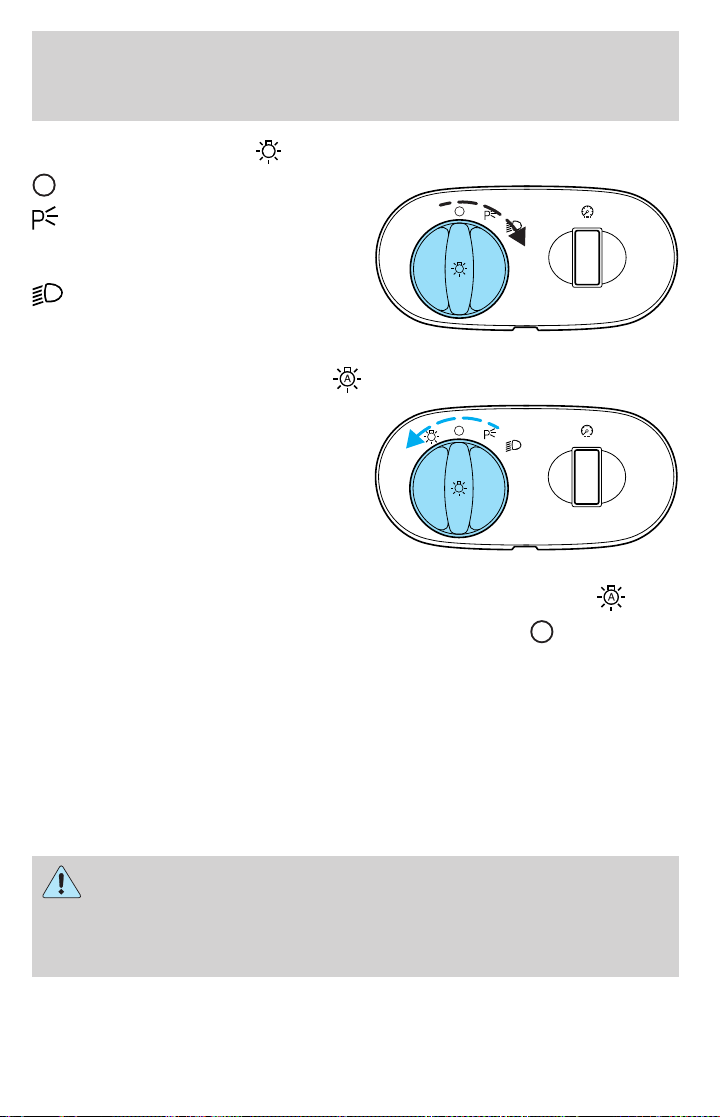
HEADLAMP CONTROL
Turns the lamps off.
Turns on the parking lamps,
instrument panel lamps, license
plate lamps and tail lamps.
Turns the headlamps on.
Autolamp control (if equipped)
The autolamp system provides light
sensitive automatic on-off control of
A
the exterior lights normally
controlled by the headlamp control.
The autolamp system also keeps the
lights on for a fixed period of time
after the ignition switch is turned to
OFF.
• To turn autolamps on, rotate the control counterclockwise to
Lights
.
• To turn autolamps off, rotate the control clockwise to
.
Daytime running lamps (DRL) (if equipped)
Turns the headlamps on with a reduced output.
To activate:
• the ignition must be in the ON position,
• the headlamp control is in the OFF or parking lamp position and
• the parking brake must be disengaged.
Always remember to turn on your headlamps at dusk or during
inclement weather. The Daytime Running Lamp (DRL) system
does not activate the tail lamps and generally may not provide
adequate lighting during these conditions. Failure to activate your
headlamps under these conditions may result in a collision.
29
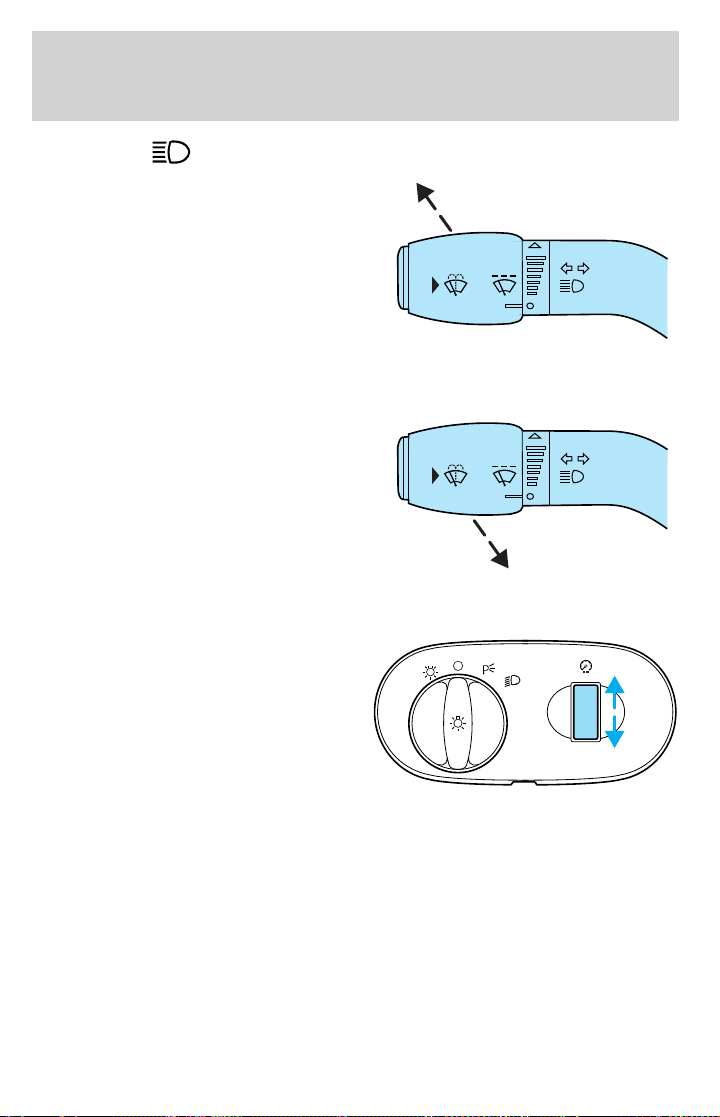
Lights
High beams
Push the lever toward the
instrument panel to activate. Pull
the lever towards you to deactivate.
Flash to pass
Pull toward you slightly to activate
and release to deactivate.
PANEL DIMMER CONTROL
Use to adjust the brightness of the
instrument panel and all applicable
switches in the vehicle during
headlamp and parklamp operation.
Move the control to the full upright
position, past detent, to turn on the
interior lamps.
A
AIMING THE HEADLAMPS
The headlamps on your vehicle are properly aimed at the assembly plant.
If your vehicle has been in an accident the alignment of your headlamps
should be checked by a qualified service technician.
Vertical aim adjustment
1. Park the vehicle directly in front of a wall or screen on a level surface,
approximately 25 feet (7.6 meters) away.
30
