Ford E-150 AUDIO SYSTEM 1997, E-250 AUDIO SYSTEM 1997, E-350 AUDIO SYSTEM 1997 Owner Manual

Table of contents
Audio systems 2
Controls and features 4
Display 19
Care and cleaning 20
Radio frequency information 21
Warranties and service 22
Index 23
1
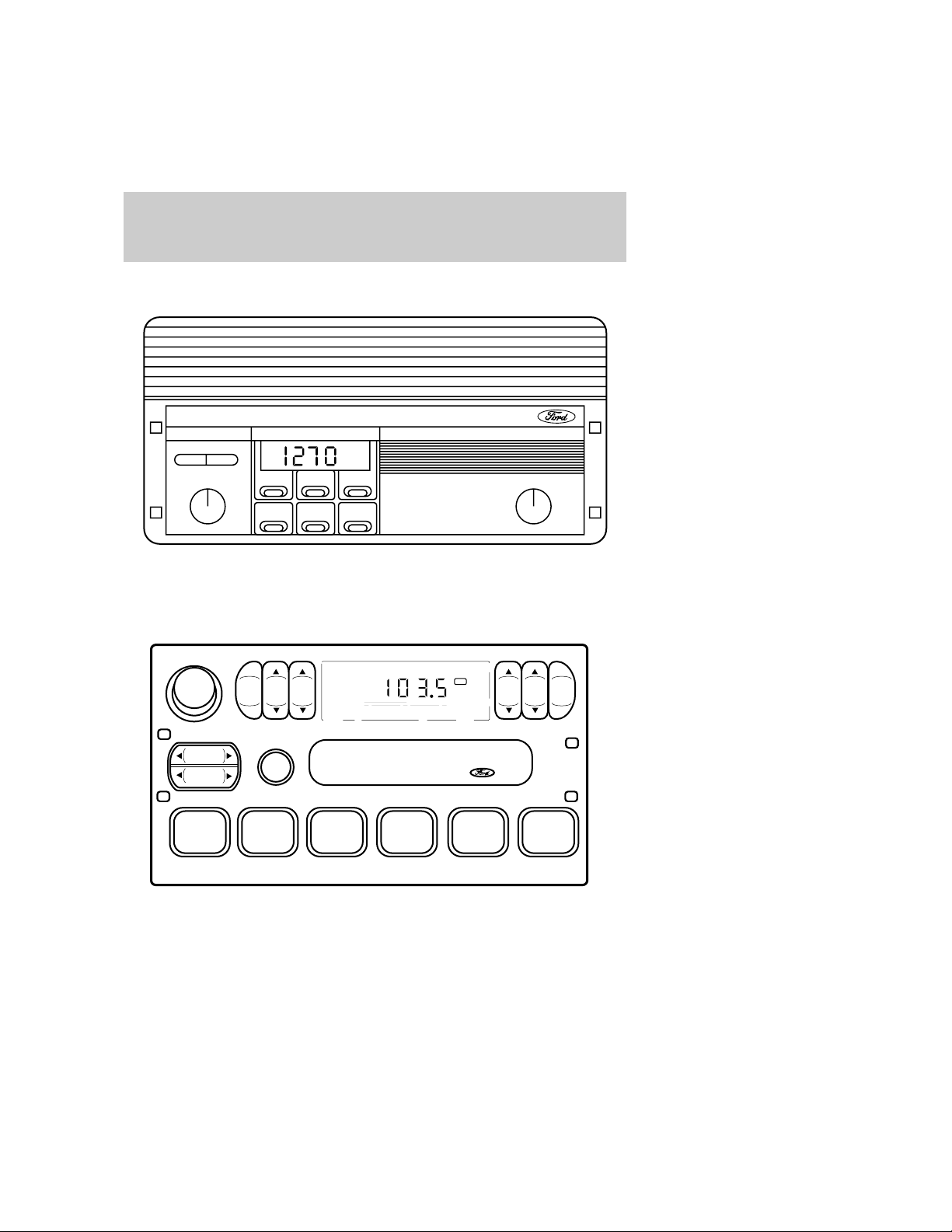
Audiosystems
ELECTRONICAMRADIO(IF
EQUIPPED)
- TUNE +
ON VOL
123
45
ELECTRONICSTEREORADIO
(IFEQUIPPED)
VOL – PUSH ON
AM
BAS STREB
FM
SEEK
TUNE
12 34 5 6
SCAN
6
FM 1
TONE
ST
BA LF AD E
CLK
2
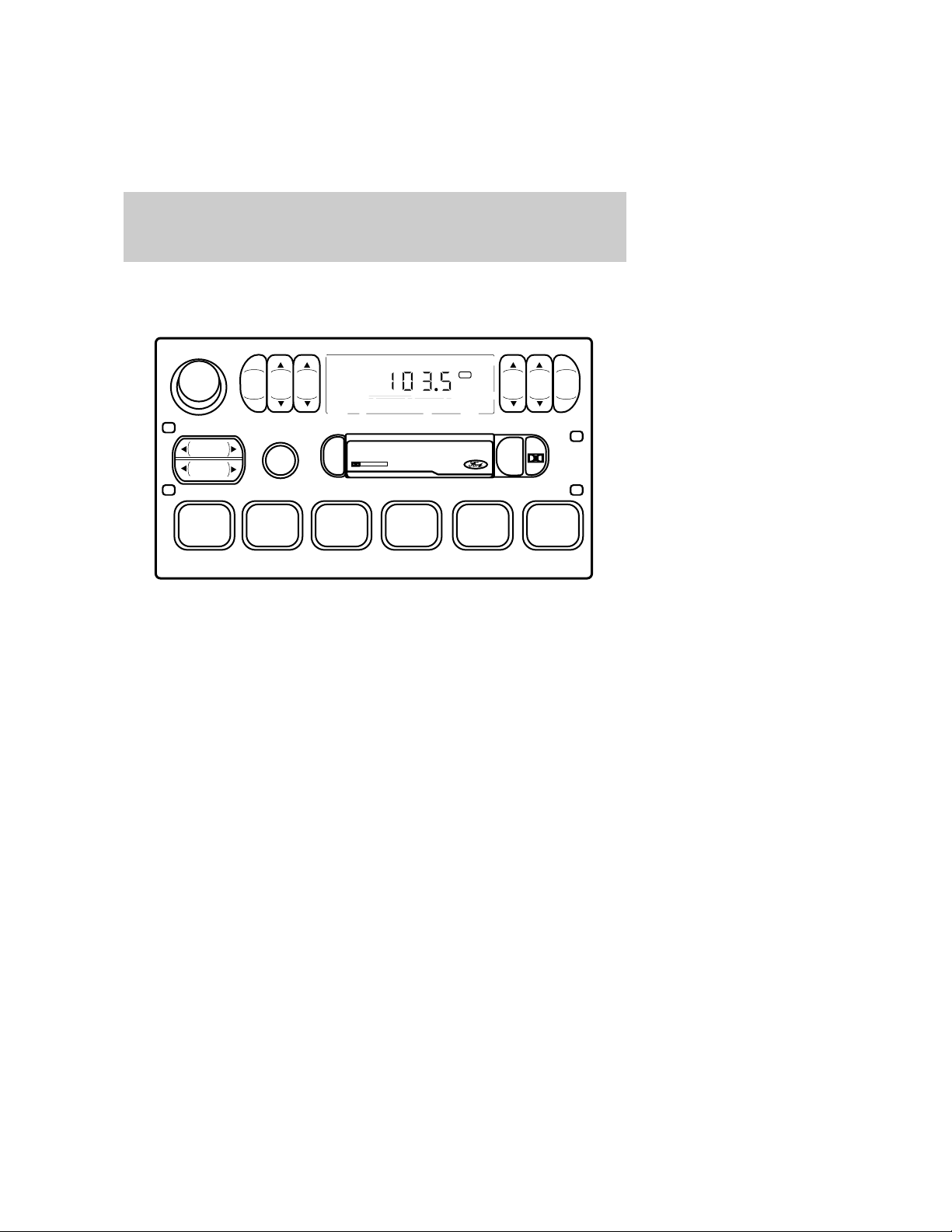
ELECTRONIC STEREO RADIO
WITH CASSETTE (IF
EQUIPPED)
VOL – PUSH ON
AM
BASSTREB
FM
FM 1
Audio systems
ST
BAL FADE
CLK
SEEK
TUNE
REW
1
SCAN
FF
2
EJ
SIDE 1-2
3
DOLBY SYSTEM
TAPE
456
3
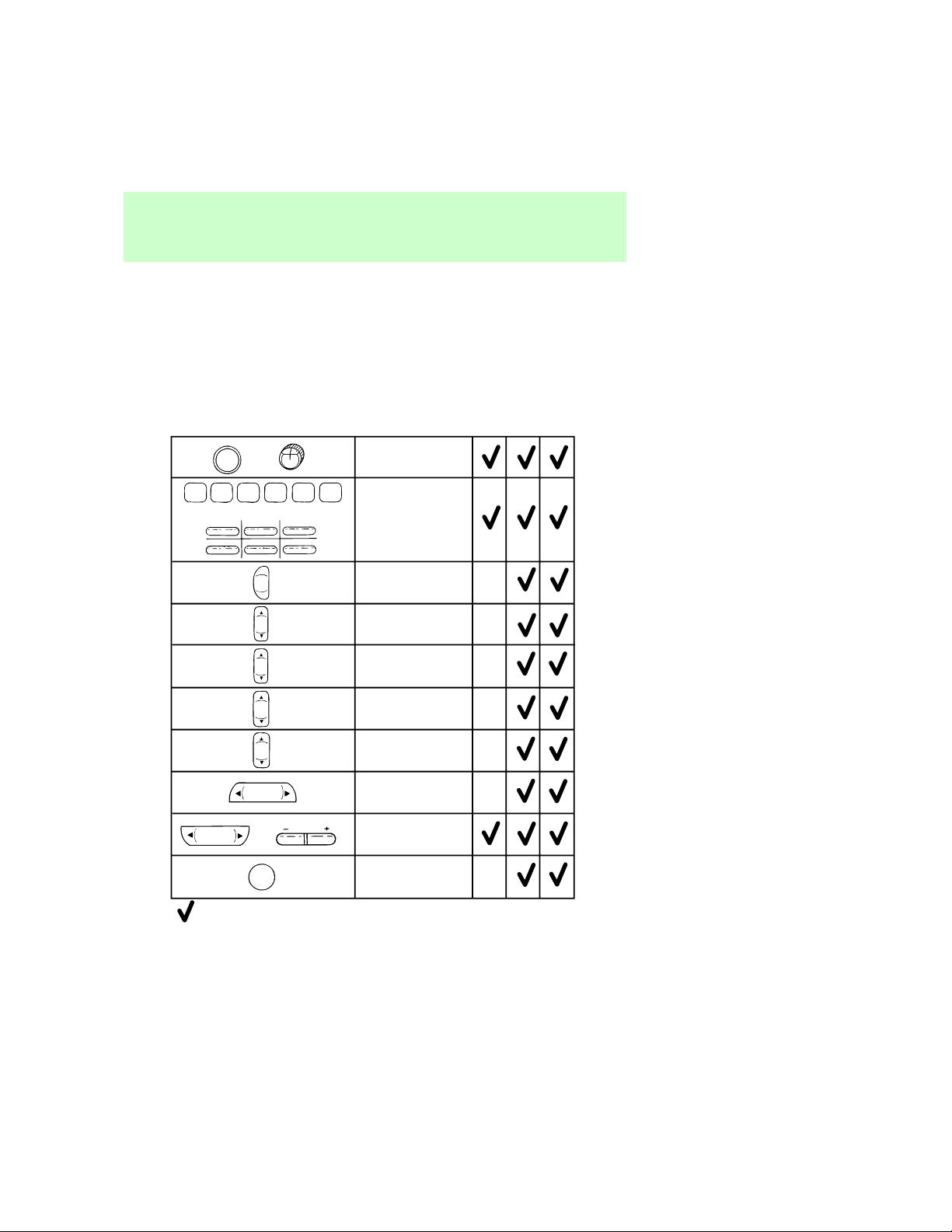
Controlsandfeatures
Audio System Feature
or
or
2
AM
FM
BASS
TREB
BAL
FADE
ON VOL
PUSH CLOCK
Volume/Power
Control
3
Radio Station
Memory Preset
AM/FM Select
Bass Adjust
Treble Adjust
Speaker
Balance Adjust
Speaker
Fade Adjust
VOL - PUSH ON
234561
1
456
Name
Audio System
Electronic
AM Radio
Electronic Search
Electronic Search
Radio (ESR)
Radio with
Casette (ESC)
Seek Function
Tune Adjust
Scan Function
TUNE
SEEK
or
SCAN
TUNE
= Feature included on audio system
4
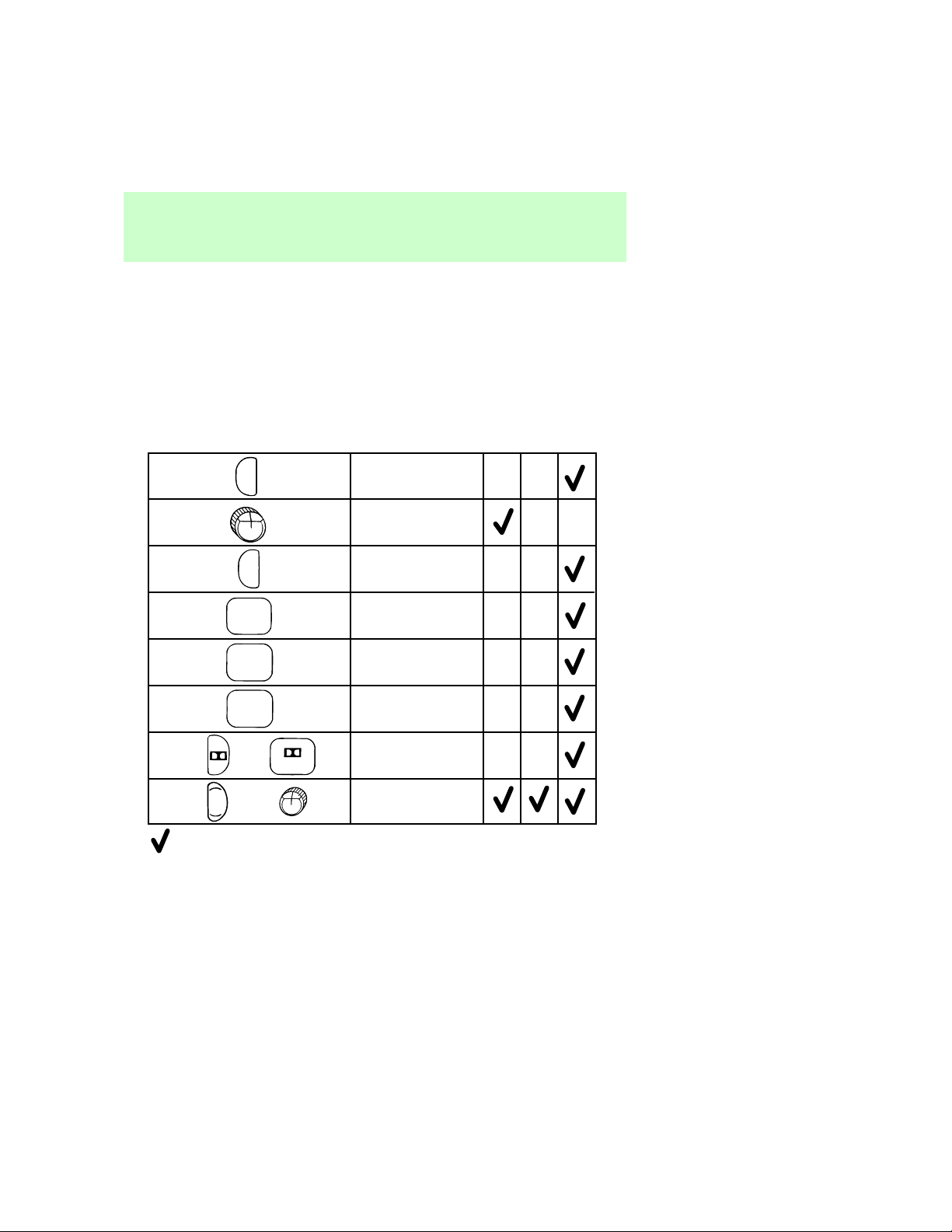
Controlsandfeatures
Audio System Feature
EJ
TONE
TAPE
REW
1
FF
2
SIDE 1-2
3
CLK
or
or
4
ON VOL
PUSH CLOCK
= Feature included on audio system
Tape Eject
Tone Adjust
Tape Play Select
Rewind Function
Fast Forward
Function
Tape Direction
Select
Dolby® Noise
Reduction
Clock
Name
Audio System
Electronic
AM Radio
Electronic Search
Electronic Search
Radio (ESR)
Radio with
Casette (ESC)
5
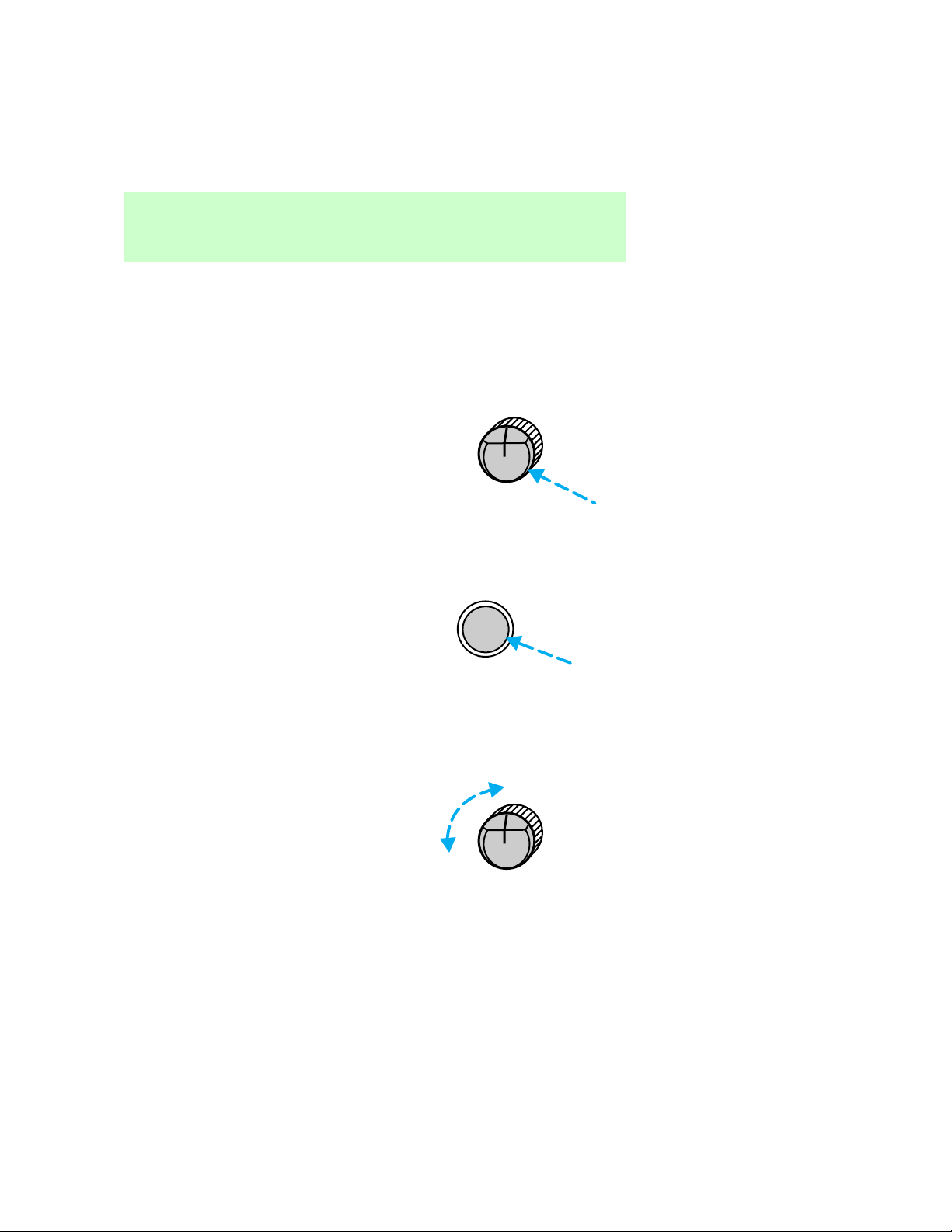
Controlsandfeatures
USINGRADIOCONTROLS
Volume/powercontrol
Pressthecontroltoturntheaudio
systemonoroff.
•AMradio
•AM/FMorAM/FMcassetteradio
VOLON
PUSH CLOCK
VOL – PUSH ON
Turncontroltoraiseorlower
volume.
•AMradio
6
VOLON
PUSH CLOCK
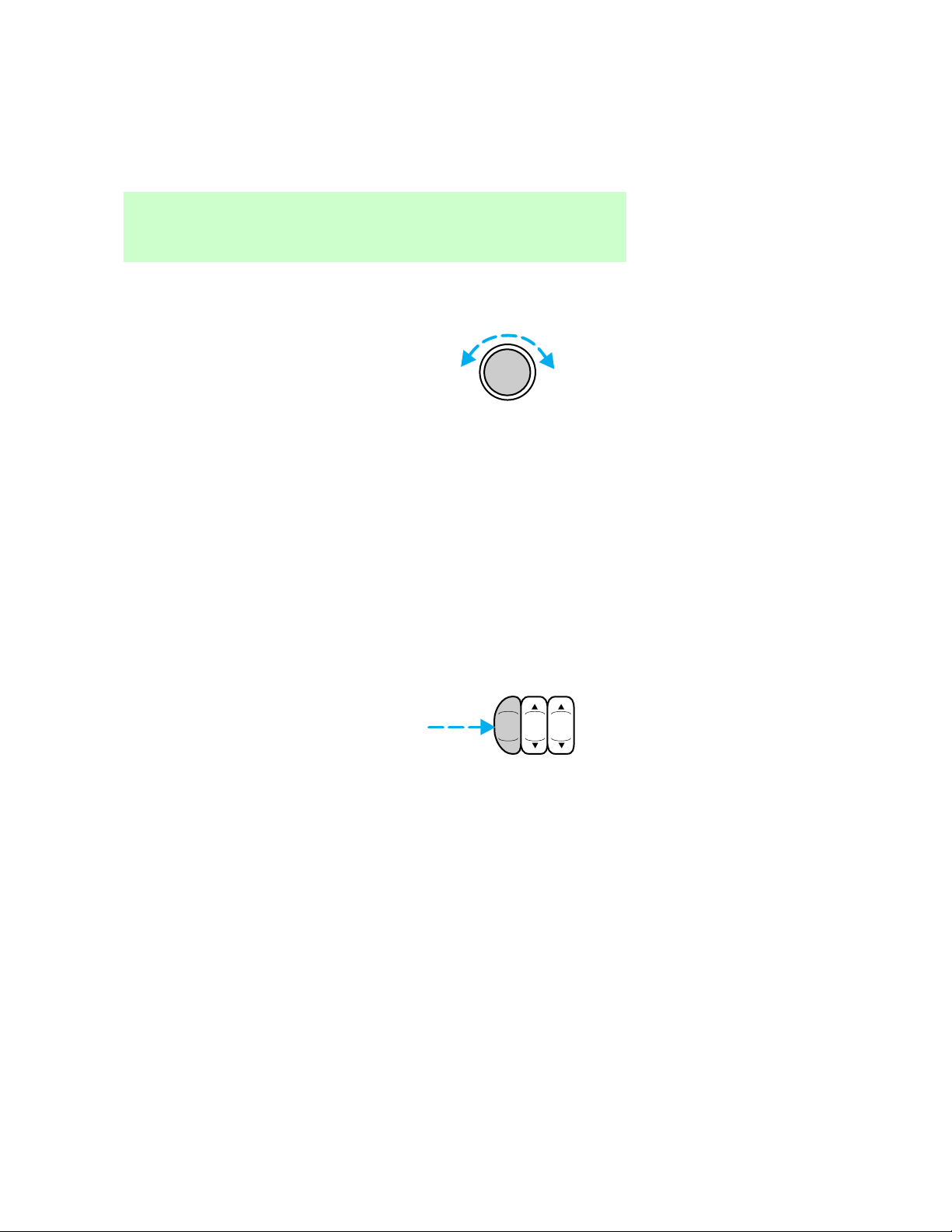
•AM/FMorAM/FMcassetteradio
Ifthevolumeissetaboveacertain
levelandtheignitionisturnedoff,
thevolumewillcomebackonata
“nominal”listeninglevelwhenthe
ignitionisturnedbackon.Ifyou
wishtomaintainyourpreset
volumelevel,turntheaudio
systemoffwiththepowercontrol
beforeswitchingofftheignition.
AM/FMselect
TheAM/FMselectcontrolworksin
radioandtapemodes(if
equipped).
Controlsandfeatures
VOL – PUSH ON
AM
FM
BAS STREB
7
