
Flytec 6015 GPS
Firmware Vers.1.3.03 16.04.2011
Revision: 29.06.2011
Operation manual
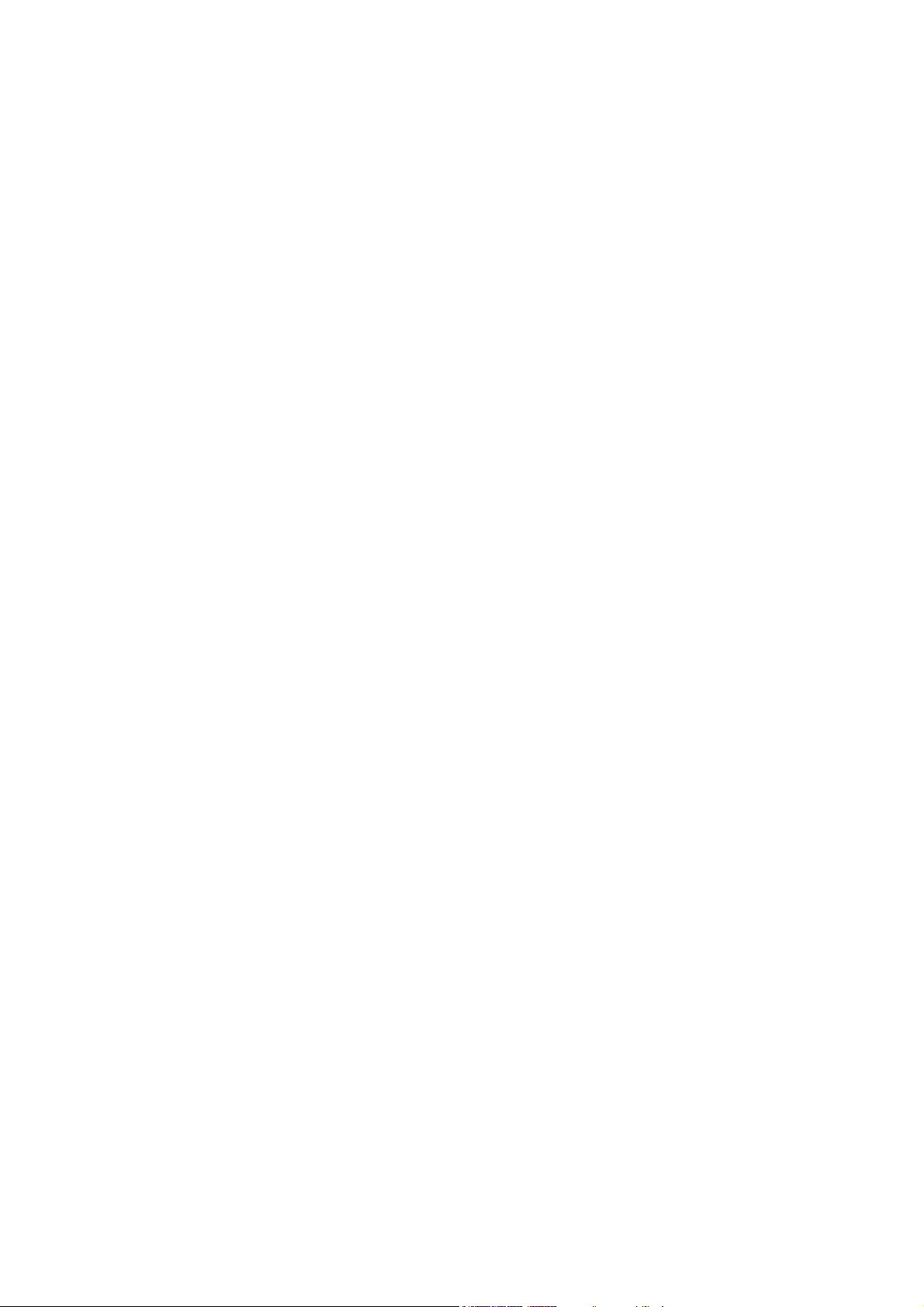

Operation Manual Flytec 6015-GPS 1
Index
1 Operation .................................................................................................................................3
1.1 ...... Instrument overview .......................................................................................................................3
1.2 ...... 6015-GPS Switch - on and - off ......................................................................................................4
1.2.1 Instrument switch-on ................................................................................................................4
1.2.2 Instrument switch-off / stop flight recording..............................................................................4
1.3 ...... Keypad .............................................................................................................................................5
1.4 ...... Operation philosophy .....................................................................................................................5
1.4.1 Function related keys F1 and F2..............................................................................................5
1.5 ...... Display screen.................................................................................................................................6
1.5.1.1 Graphics / data fields display ...............................................................................................6
1.6 ...... The setting menus ..........................................................................................................................7
1.6.1 Menu Overview.........................................................................................................................8
2 Functions ................................................................................................................................. 9
2.1 ...... Altimeter and atmospheric pressure ............................................................................................9
2.1.1 Altimeter Alt1, absolute altitude................................................................................................9
2.1.1.1 Manual setting of altimeter Alt1............................................................................................9
2.1.2 Altimeter display Alt2..............................................................................................................10
2.1.2.1 Manual setting of altimeter Alt2 (A2 relative mode) ...........................................................10
2.1.2.2 Altimeter display Alt2 - definition........................................................................................10
2.1.3 Altimeter display Alt3 (differential altimeter)...........................................................................10
2.2 ...... Variometer functions ....................................................................................................................11
2.2.1 Analogue-Vario.......................................................................................................................11
2.2.2 Digital-Vario (average value-Vario) ......................................................................................11
2.2.2.1 Average value-Vario (integrating Vario)............................................................................. 11
2.2.3 Variometer Acoustics and volume level (Sound) ...................................................................11
2.2.3.1 Audio level..........................................................................................................................11
2.2.4 Menu Settings Variometer......................................................................................................12
2.2.4.1 Digital-Vario Integrator .......................................................................................................12
2.2.4.2 Threshold value last thermal ..............................................................................................12
2.2.4.3 Basic filter (Turbulence filter) .............................................................................................12
2.2.5 Variometer - Acoustic settings................................................................................................12
2.2.6 Variometer – climb acoustic ...................................................................................................13
2.2.6.1 Climb acoustic threshold ....................................................................................................13
2.2.6.2 Basic frequency..................................................................................................................13
2.2.6.3 Variometer climb acoustic Frequency change ..............................................................13
2.2.6.4 Variometer Climb acoustic Pitch change / increase of tone interval per m/s ...............13
2.2.7 Pre-Thermal Acoustic Threshold............................................................................................14
2.2.8 Variometer – sink acoustic .....................................................................................................14
2.2.8.1 SinktoneF = Basic Tone pitch Variometer Sink .................................................................14
Sinktone threshold............................................................................................................................... 14
Sink Alarm threshold ...........................................................................................................................14
2.3 ...... Speed..............................................................................................................................................15
2.3.1 Wind vane sensor...................................................................................................................15
2.3.2 Stallalarm................................................................................................................................15
2.3.3 Speed without speed sensor ..................................................................................................15
2.4 ...... Time of day and Date ....................................................................................................................16
2.4.1 Flight duration (flight time).....................................................................................................16
2.5 ...... Temperature ..................................................................................................................................16
3 Navigation .............................................................................................................................. 16
3.1 ...... Assessment of GPS reception quality ........................................................................................ 17
3.2 ...... Compass and flight direction.......................................................................................................17
3.2.1 Track and Bearing ..................................................................................................................18
3.3 ...... Waypoints and Coordinates.........................................................................................................18
3.3.1 Display of actual coordinates .................................................................................................19
3.3.2 Memorising the actual position...............................................................................................19
3.3.3 Waypoints, alter, delete or adding..........................................................................................19
3.3.3.1 Edit Waypoints ...................................................................................................................19
OK key = modify WP characteristics ...................................................................................................19
3.3.3.2 Keypad functions in Menu Edit ..........................................................................................20
3.3.3.3 Delete all WP .....................................................................................................................20
3.3.4 Goto–Function ........................................................................................................................20

Operation Manual Flytec 6015-GPS 2
3.4 ...... Routes ............................................................................................................................................21
3.4.1
Creating a Route ....................................................................................................................21
3.4.1.1 Route >Edit ........................................................................................................................21
3.4.1.2 > Delete alle WP of the Route............................................................................................22
3.4.2 Flying Routes..........................................................................................................................22
3.4.2.1 Starting a normal Route ..................................................................................................... 22
3.4.2.2 Competition Route - Definition and start............................................................................22
3.4.3 Competition - Start..................................................................................................................23
3.4.3.1 EXIT / ENTER Cylinder.....................................................................................................23
3.4.3.2 Comp. Route Start signals ................................................................................................. 23
3.4.3.3 Competition Route – Data display for task Exit Cyl. ..........................................................24
3.4.3.4 Competition Route - Data display for task Enter Cyl. ........................................................24
3.4.3.5 Approaching a WP Cylinder...............................................................................................24
3.4.3.6 Waypoints - skip / backspace.............................................................................................24
3.5 ...... Flight optimisation ........................................................................................................................25
3.5.1 Groundspeed (speed over ground) ........................................................................................25
3.5.2 Wind direction and Wind strength ..........................................................................................25
3.5.3 Glide ratio (= L/D ratio) ..........................................................................................................25
3.5.4 Glide ratio (= L/D ratio) ..........................................................................................................25
3.5.5 Relocating thermals................................................................................................................26
4 Flight-Memory and Flight-Analysis...................................................................................... 26
4.1.1 Flight logbook and Flight Analysis..........................................................................................26
5 Data transfer .......................................................................................................................... 27
5.1 ...... Data exchange via PC...................................................................................................................27
5.1.1 Flight instrument settings .......................................................................................................27
5.1.2 Waypoints and Routes ...........................................................................................................28
6 Transmitting new Software-(Firmware) to the 6015-GPS .................................................. 28
7 Miscellaneous........................................................................................................................29
8 Batteries ................................................................................................................................. 29
8.1 ...... Batterie charge state.....................................................................................................................29
8.2 ...... Battery replacement......................................................................................................................29
9 Additional Information ..........................................................................................................30
9.1 ...... Altimeter.........................................................................................................................................30
9.1.1 How does an altimeter work? .................................................................................................30
9.2 ...... Navigation ......................................................................................................................................31
9.2.1 Reception quality of GPS .......................................................................................................31
9.2.2 Accuracy of GPS altitude .......................................................................................................31
9.3 ...... Flight Memory and IGC File..........................................................................................................32
9.3.1 Evidence of flights – Security against manipulation...............................................................32
10 Maintenance.......................................................................................................................33
10.1.1 Exposure to water...................................................................................................................33
11 Warranty ............................................................................................................................. 33
12 Technical Data ................................................................................................................... 34
13 Approval / Conformity....................................................................................................... 34

Operation Manual Flytec 6015 3
1 Operation
1.1 Instrument overview
13
14
15
16
17
1 ON / OFF key
2 Page indicator
3 Graphics and data display
4 Differential altimeter / time / flight time /QNH
5 Speed
6 USB PC-interface
7 Digital Vario display
8 Altimeter display ALT1 / ALT2
9 Audio Acoustics indicators
10 GPS Satellite Indicator
11 Loud speaker
12 Battery capacity
13 Compass rose
14 Analogue Vario display
15 Jack for speed sensor
16 Keypad
17 Safety cord
12
11
10
9
8
7
6
5
4
3
2
1
ON / OFF key
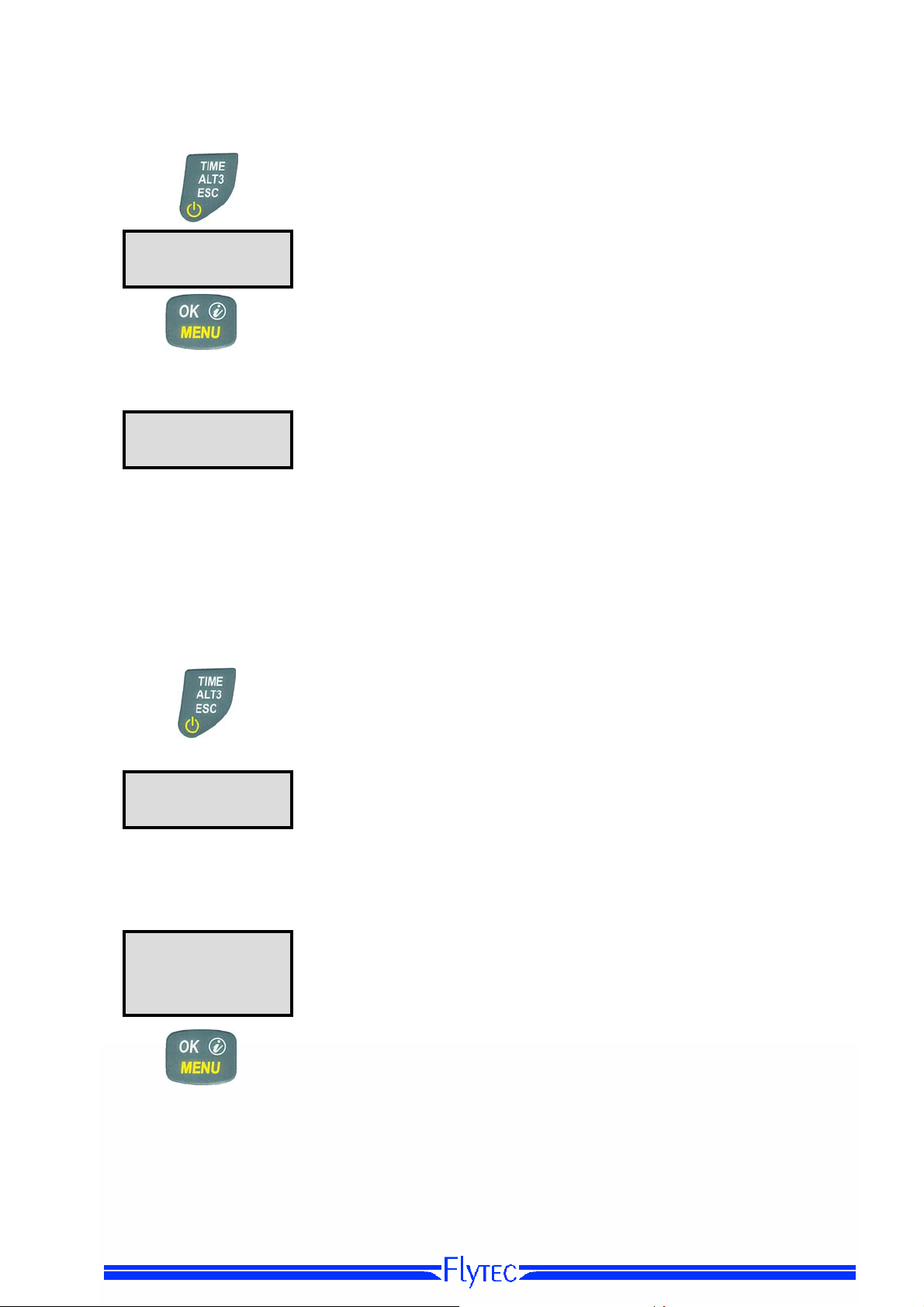
Operation Manual Flytec 6015-GPS 4
1.2 6015-GPS Switch - on and - off
1.2.1 Instrument switch-on
The instrument is switched-on by pressing the On/Off key.
Switch-On ?
Press OK !
Test Batt.
2.86 V
After switch-on the normal flight screen shall appear with flashing altitude data display. The
device needs approx. two minutes to calculate the precise 3D-GPS position. As soon as
the GPS receives stabilised altitude data, the pressure altimeter is automatically adjusted,
the altitude data display stops flashing and the symbol GPS appears over the GPS data display.
1.2.2 Instrument switch-off / stop flight recording
Switch-off ?
Press OK !
End recording?
Switch-off ?
Press OK !
To prevent unintentional switch-on, it needs to be acknowledged
upon display prompt: Switch-On?
by pressing the OK key.
Following acknowledgement the display will shift for approx.
15 sec. to the switch-on display screen with following
information:
- Battery state, serial number, pilot’s name, instrument type and
- Software (Firmware) Version.
For switch-off the On/Off key needs to
be pressed until the question: Switch-
off? Press OK is prompted on the
screen.
Again, to prevent unintentional switch-off, also this action needs to
be acknowledged by pressing the OK key!
1. If no flight recording has been programmed, the instrument is
immediately switched-off following acknowledgement by OK.
2. Following an active flight recording the read-out screen
Flight – Analysis is displayed during 60sec. before switch-off.
If you want to quit the flight analysis display early, press shortly the
Off-key,
3. Automatic switch-off: the flight analysis appears
automatically after landing and shall be displayed for about
60sec. Without key stroke the 6015-GPS is switched-off
automatically.
4. Automatic switch-off at non-use
If the device does not detect a keystroke or flight related
parameters during 30 minutes, it will be switched-off
automatically.
the instrument will then be switched-off immediately.

Operation Manual Flytec 6015 5
1.3 Keypad
Function related key F1
Function related key F2
Audio Volume
Alarm Settings
Diff. Altimeter 3 reset to 0
Route or Waypoint
activate / deactivate
Display shift - time / altitude 3
On/Off key
Shift graphics display
in setting mode up / down
during flight: insert marker into flight
recording / Memorise position as Waypoint
Escape key
Altitude display
Shift ALT1 / ALT2
Settings altimeter
Acknowledgement key OK
Main Menu
i Info key: display of current
coordinates or of Information
1.4 Operation philosophy
The 6015-GPS instrument is very easy to handle and intuitive. Just try it a few times, and you will
discover that one can get along very rapidly with the simple menu structure. However, please note
some essential instructions regarding the various functions.
- White key lettering: display screen shifts such as for ex. ALT1 / ALT2, Vario- acoustic settings,
F1 / F2 key commands and the (
by short pressure on the key.
- Yellow key lettering: by long pressure of 3 sec. important functions may be called up directly
during the flight and may also be edited.
8 seconds in case of non-use!
- Main menu: all instrument settings, but also Waypoints-, Routes- and flight memory, can be
set prior to the flight via the Main menu (MENU key). It is possible to select within the menu
submenus by use of the up-/down keys and to enter adjustments. The main menu is quitted
automatically at 30 seconds after the last entry.
Tip:
all instrument settings of the Main menu can be set comfortably by use of the freebie PC-
Software Flychart on the PC and be transferred via USB-interface onto the instrument.
1.4.1 Function related keys F1 and F2
Both keys F1 and F2 alter their setting possibility according to selected function or readout
screen. The meaning of the related key is indicated on the display screen.
Example: in setmode ALT 1 the function of F1 is "accept GPS altitude" and the function of F2
is to set the altimeter to „FL 1013mB pressure“!
i) information retrieval, can be performed speedily during the flight
The selected function is switched-off after approx.
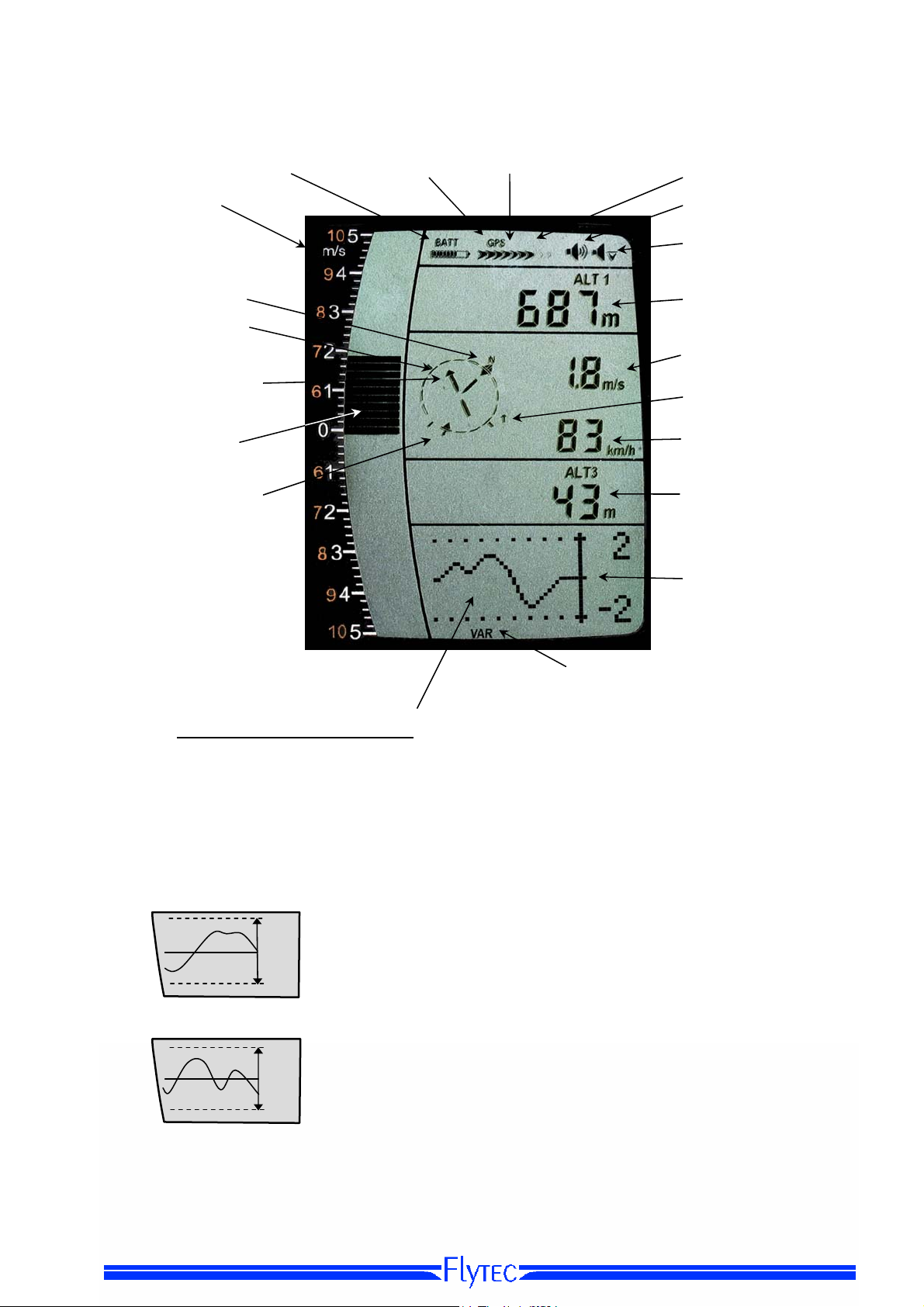
Operation Manual Flytec 6015-GPS 6
c
1.5 Display screen
Vario Unit
Direction North Altimeter
Compass rose
Direction to WP
Analogue Vario Speed display
Wind direction
1.5.1.1 Graphics / data fields display
In normal flight mode it is possible to shift the graph page by short pressure on the keys
▲UP or ▼DOWN. The number of the current page is indicated on the display bottom.
Sequence: ALT, VAR, 1, 2, 3, 4, 5. After switch-on the page of altitude graphics (ALT)
is always displayed.
Battery charge state
ALT
VAR
50
1
0
-1
GPS number of Satellites 3-D GPS Fix
Flight recording
Acoustic Volume
Re
Sink acoustics
ALT1 / ALT2
Digital Vario
with Integrator
Last thermal
Different. altimeter
Time / Flight time
QNH
Graphics- and Data field –
display screen
Current page dot display
Altimeter Graphics display
In this graph is illustrated the course of altitude during the past
36 seconds. If the altitude difference is more than 50m, the scale
is automatically adapted. The height scale is displayed on the
right side. (50 /100m)
Variometer Graphics display
In this graph page is illustrated the course of Variometer during
the past 36 seconds. The scale is automatically adapted to the
flight track. The scale values are displayed on the right side.
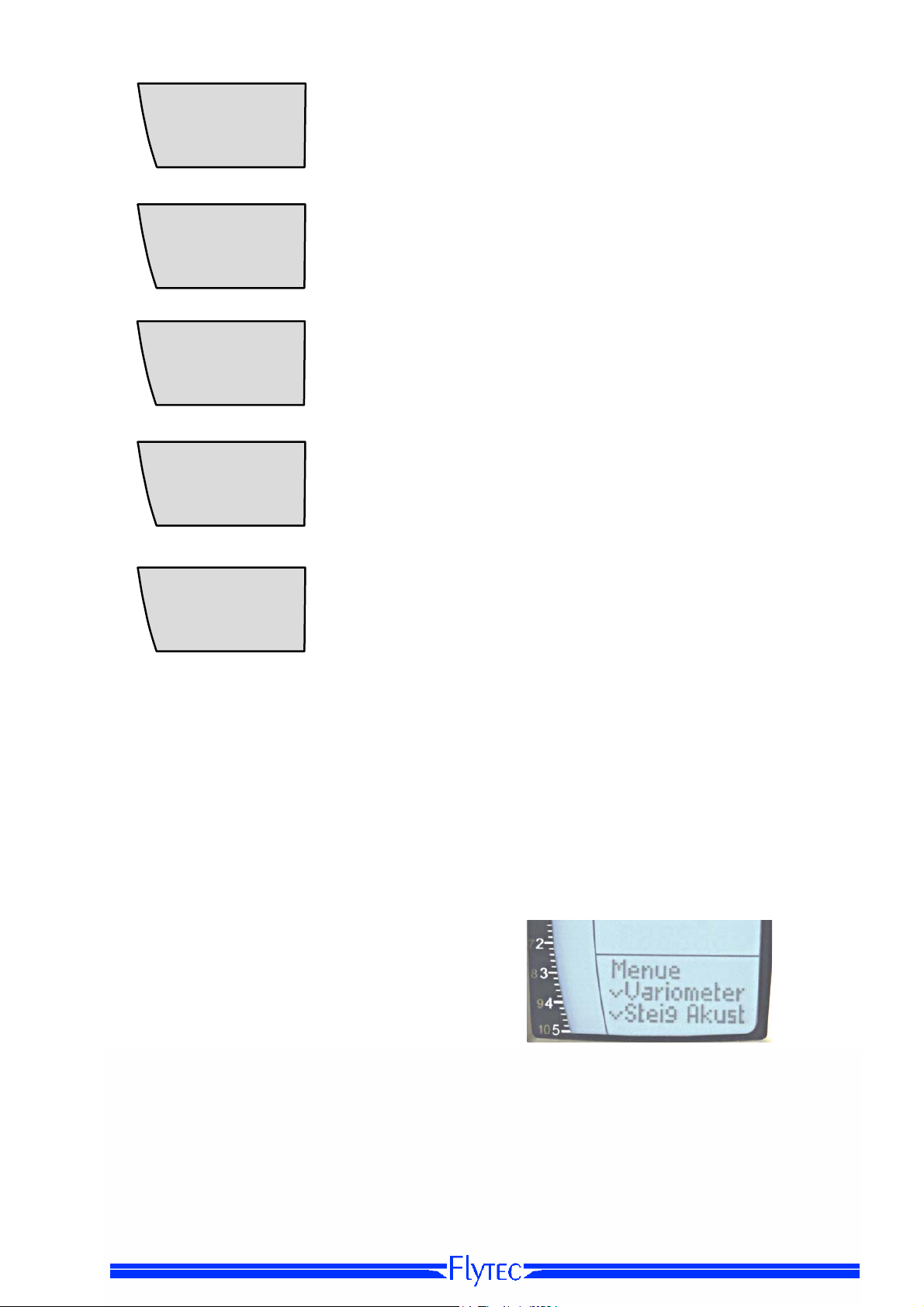
Operation Manual Flytec 6015 7
Track 256
W-Direct. 095
Wind 12
1
Tegelberg
Bearing 270
Dist. 26
2
Track 256
Bearing 270
Req.L/D 9,6
3
GND 36
L/D-GND 8,2
Req.L/D -:- 9,6
4
) -01:05:36
v-req. 9
Dist.Cy 9,328
5
Wind data- display (1)
Actual track (0-360°)
Wind direction (0 – 360°)
Wind speed
Navigation data- display (2)
Active Waypoint from Route, GoTo or last Thermal
Bearing in degree
Distance
Navigation data- display (3)
Actual track
Bearing
Req. Glide ratio to reach the active Waypoint
WP Approach data- display (4)
Speed over Ground
Glide ratio Ground
Req. Glide ratio to reach the next Waypoint (Goal)
Competition Route data – display (5)*
Position to Cylinder / +/- Start time
Required speed to reach the Start cylinder at Start time 0:00
Distance to Cylinder
*This data field can only be selected with active Route!
1.6 The setting menus
By long pressure on the MENU key access is given to the Menu setting mode. Using the keys ▼
and ▲ one of the Menu items (flashing line) is selected and pressing the OK key gives access to
the corresponding menu or submenu.
Flashing values can be modified by use of
the ▲UP or ▼DOWN key. By pressing the
OK key the setting is memorised. Using the
ESC (escape) key operates the return to the
normal flight display screen. If there is no
keystroke effected during 30sec., the
instrument returns automatically to the flight
display screen.
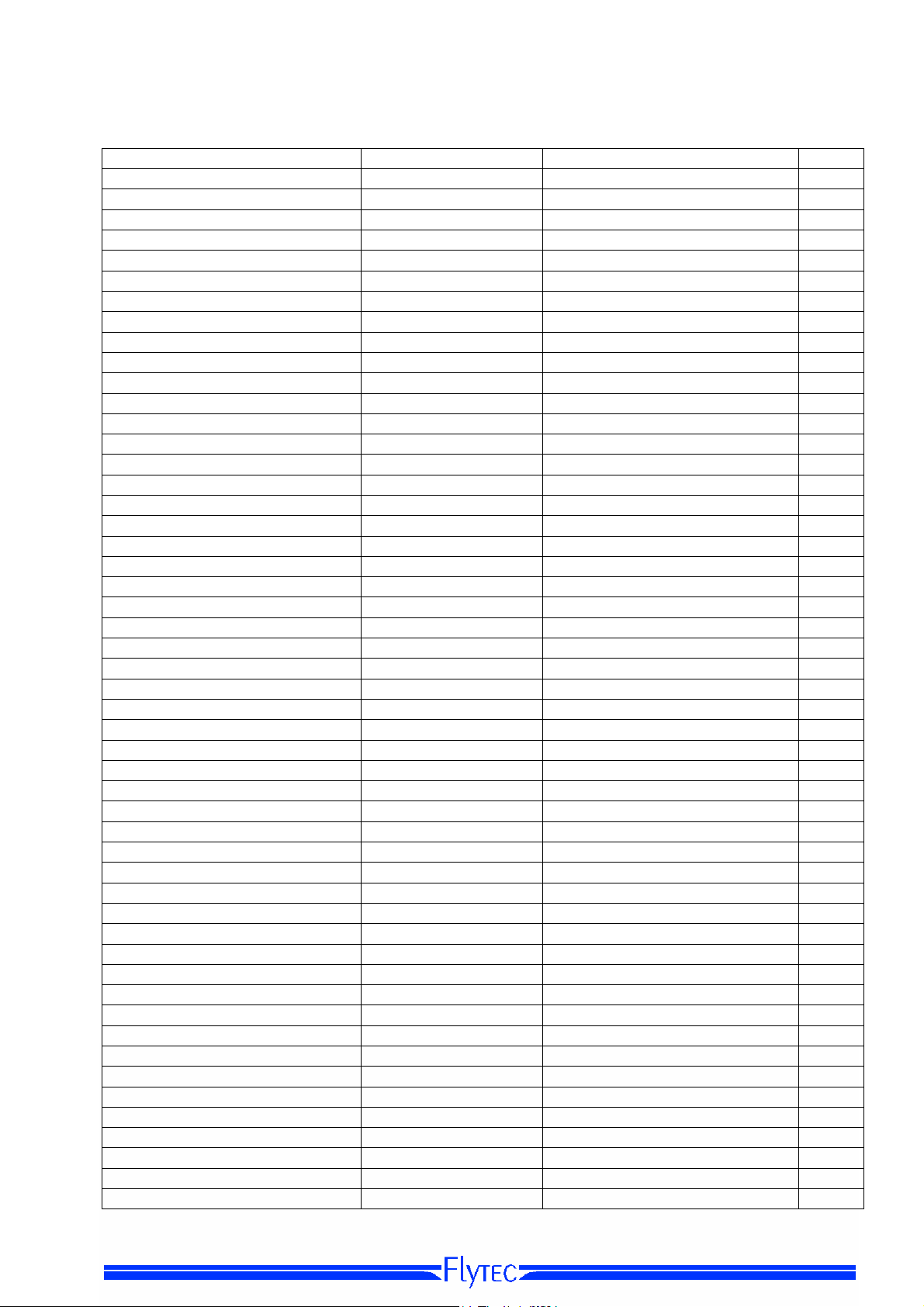
Operation Manual Flytec 6015-GPS 8
1.6.1 Menu Overview
Menue Display 6015 Range Page
Flight memory
>Flights (flight memory)
> Recording interval
> Recording mode
> Delete all flights
Waypoints
>Edit / Insert / Delete 1 WP
>Delete all WP
Route
>Edit
>Delete
Variometer
>Digital Vario Integrator
>Basic filter
>Threshold Thermal Exit
Variometer Climb Acoustics
>Climb threshold
>Basic frequency
>Frequency modification
>Pitch modification
>Pitch Mode (lin. / exp.)
>Pre-Thermal Threshold
Variometer Sink Acoustics
>Sink threshold
>Basic frequency
>Sink Alarm
Speed
>Stall Alarm
>Impeller Corr.
Pilot
>Pilot’s name
>Type of aircraft
>Aircraftt ID
Instrument settings
>Time zone
>Alt 2 Mode
>Units
Altimeter
Speed
Temperature
Pressure
Vario
Time format
Coordinates format
Factory settings
>Sensor Nullpunkt
> Set Instr. to default
> Instr. / PCB No.
> Sensor adjustment
Flight Mem
Flights
Scanrate
Scan mode
delete
Waypts
Edit
Delete all
Route
Edit Route
Del Route
Vario Set
Vario Dig
Vario Thr
Vario Filt
Climb Aud
Climb Thr
Climb Freq
Freq Adj
Pitch Adj
Pitch Mode
PThermLim
Sink Aud
Sink Thr
Sink Freq
Sink Alarm
Speed
Stall Alarm
Spd Corr
Pilot
Pilot Name
AC Type
AC ID
Inst Set
Time Zone
Batt Type
Units
Alt Unit m / ft.
Spd Unit kmh / mph / kt
Temp Unit °C / °F
Press Unit hPa / inHg
Vario Unit m/s / ft.Min*100
Time Form 12h / 24h
Coord Form dd.ddddd / dd’mm.mm / dd’mm’ss
Fact Set
Press Corr
Rst default
Device No
Intern Set
26
1 – 60 Sec. 26
Auto / Manual 26
26
18
50 WP 19
19
21
20 WP 21
21
11
1 – 30 Sec. 11
0 – 1 – 2 – 3
0,5 – 3,0 m/s 12
0 – 20 cm/s 13
600 – 1400 Hz 13
0 – 1 – 2 – 3 – 4 13
0 – 1 – 2 – 3 – 4 – 5 13
lin. / exp. 13
0 up to -1,0m/s 13
- 0.1 … 20.0 m/s 14
300 – 1000 Hz 14
- 0.1 … 99.9 m/s 14
15
0 – 10 … 99 km/h 15
50…100 … 150 15
29
16 Zeichen 29
16 Zeichen 29
16 Zeichen
+/- 13 Std. 29
Absolut / Relativ / GPS / Inv.A1 9
+/- 10.0 hPa
Set Instr. To Original State
Info SN No. / PCB No.
Code
26
13
14
27

Operation Manual Flytec 6015 9
2 Functions
2.1 Altimeter and atmospheric pressure
The 6015-GPS provides 3 altitude displays and 1 QNH pressure indicator.
ALT1
ALT2 alternatively: - GPS altitude
ALT3
QNH
2.1.1 Altimeter Alt1, absolute altitude
Shifting between display screens Alt1 and Alt2 is effected by shortly
pressing the Alt1/Alt2 key.
Altitude display Alt1 indicates always the absolute pressure altitude above sea level.
After switch-on the altimeter ALT1 is automatically adjusted to GPS altitude by the instrument.
After switch-on the display is flashing until the GPS-receiver has calculated a precise
altitude for adjustment.
Units m / ft. - re-setting: see Menu
2.1.1.1 Manual setting of altimeter Alt1
Set mode A1 of altimeter is called-up by long pressure on the
ALT1 key. The possible settings are shown in the information
field.
By brief pressure on one arrow key the readout value can be
adjusted meter by meter.
changed automatically until the key is released.
Due to this adjustment the QNH display is also altered.
Adopt GPS altitude with F2 key
By brief pressure on the F2 key it is possible to adopt the GPS
altitude.
the reliable altitude value! In case of poor Satellite constellation or bad
reception, altitude deviation of +/- 50 m will occur!
Setting altitude to pressure standard 1013hPa with F1 key
By brief pressure on the F1 key the altitude is set to 1013hPa (Flightlevel).
Tip: If the user does not know the altitude of his present location, he may operate
the QNH field and, using the arrow keys, by changing the altitude value until it matches
the actual QNH as per weather forecast or indication issued by air traffic management.
Please consider that the GPS-receiver does not always provide
The altimeter absolute altitude shows the altitude over sea level. (meter „m“ or feet „ft“)
- Flightlevel pressure altimeter display in relation to 1013hPa
- meter or feet inverse to ALT1 (Absolute A1)
- Relativ Altimeter
The altimeter relative altitude shows the altitude towards a reference point.
Actual air pressure at sea level in relation to ALT1
Instrument settings Units
Under keystroke the display shall be

Operation Manual Flytec 6015-GPS 10
2.1.2 Altimeter display Alt2
Shifting between display screens Alt1 and Alt2 is performed by briefly
pressing the key Alt1/Alt2.
The following values can be displayed on the altimeter screen ALT 2:
GPS Alt. = display of GPS altitude
Flight-Level = Flightlevelaltitude in ft relatingto 1013 hPa e.g. display Fl 14 stands for being in
Flight Level 1400 ft ( display in steps of 100 ft )
ALT1 m/ft-Inv = display of altitude ALT1 inverse to unit of ALT1 in ft or m
Relative = the relative altimeter displays altitude with reference to a point.
Altitude setting of this point of reference can be set in A2 set mode at
anytime.
2.1.2.1 Manual setting of altimeter Alt2 (A2 relative mode)
Prolonged pressure on the ALT2 key during ALT2-display activates the instrument into
setting mode.
By briefly pressing one arrow key the display indicator can be adjusted meter by meter.
The displayed value is changed automatically as long as the key is pushed until it is
released.
Tip: the relative altimeter can be used for example for measuring the superelevation above
landing site. For this purpose ALT2 will be reset to zero related to the landing site altitude.
2.1.2.2 Altimeter display Alt2 - definition
Altimeter A2 mode can be defined in the menu (Main Setup Menu
Alt2 mode).
Tip: in altimeter display screen ALT2 altitude ALT1 can be selected in ft (inverse to unit ALT1
in m). This information may be of importance when being in contact with the air traffic controller of
Restricted Areas (CTR’s).
Instrument Settings
2.1.3 Altimeter display Alt3 (differential altimeter)
Altimeter Alt3 is in any case a differential altimeter. It indicates always the difference in regard
to the altitude value on which it has been reset to zero for the last time. This function is often
required to measure the elevation above the start site, or to detect easily during the flight in a
weak thermal the height gain – or loss.
Example: altitude ALT3 is set automatically to 0 m at start site, after take-off the altitude
display Alt3 shall always indicate the altitude above start site.
Reset altitude ALT3 to 0m
By brief pressure on the CLR ALT3 key the altitude ALT3 may be reset to 0m at any time.

Operation Manual Flytec 6015 11
2.2 Variometer functions
2.2.1 Analogue-Vario
The most important indication for a non-motor driven
aircraft is without any doubt the Variometer.
It displays the vertical speed in meter/second and informs
the pilot about the actual climb or sink rate.
It is only possible for the pilot by using the Vario (and its
accompanying acoustics) to determine the most efficient
thermal climb, and in the opposite situation, to recognise
when he is sinking too rapidly in downwind which he should
leave at best speed.
The scale of the analogue display is consistently 0,2 m/s over both scale ranges! (Flytec AG Patent!)
The range of the first scale extends from 0 up to +/- 5m/s.
automatically to the second scale range which extends from 5 up to 10m/s. The second scale is
afterwards displayed with a white bar on black field
2.2.2 Digital-Vario (average value-Vario)
The Digital Vario has a scale of 10 cm/s and an extensive measuring range of up to +/- 100 m/s.
It is therefore also appropriate to display and record even measuring flights up to the free fall.
2.2.2.1 Average value-Vario (integrating Vario)
The digital Vario display can be set under Main Setup Menu
value Vario (also designated as integrating Vario) with a time constant of 1 to 30s.
recalculated per second and indicate the
At gruff narrow hillside up-wind this helpful readout may be used to determine if a circle or aft
span.
flight would provide better climb values.
to the thermal’s roughness.
Based upon practical experience, we recommend an average value of 5 - 10 seconds.
2.2.3 Variometer Acoustics and volume level (Sound)
In order to enable the pilot to follow the current climb- resp. sink rate without looking on the
instrument, the Vario-Acoustics generate a tone sequence dependent on the value data.
It varies in relation to climb- and sink rate in tone pitch, as well as for interval frequency
(number of beep tones per second).
The Vario-Acoustic corresponds always to the value of Analogue-Vario and is therefore
reproducing the direct values, i.e not the average values being selected in the digital Vario
readout screen.
The Variometer Climb- and Sink Acoustics can be adapted with high flexibility on the 6015-GPS
in manifold fields to one’s individual and personal requirements.
2.2.3.1 Audio level
By use of the key Audio level the sound volume of the built-in loud speaker is
adjusted. Indeed five sound levels may be set, from soundless to maximum
sound volume.
confirmed with a short beep or double-beep. The selectable sound levels are:
0 - 25% - 50% - 75% - 100% - 0.
Short pressure on the Audio Level-key shall increase the volume level each time
by 25 %.
Vario 3.2 5,0 6.8m/s
Thereafter the scale display switches
.
Variometer Digital as average
The values are
average value of climb or sink rate within the adjusted time
Integration time should be selected more longer in accordance
The selected value is displayed with the Audio Symbol and is

Operation Manual Flytec 6015-GPS 12
2.2.4 Menu Settings Variometer
Tip:
By use of the PC Software Flychart Extras -> Flight instrument Options, all instrument
characteristics can be set easily and comfortably.
By use of the feature tone simulation the adjusted values can be checked easily!
2.2.4.1 Digital-Vario Integrator
Main Setup Menu
Variometer Digital
Setting of average value time constant from 1 – 30 seconds for the digital Variometer display.
2.2.4.2 Threshold value last thermal
Main Setup Menu
Variometer
Threshold for the display arrowhead of last thermal, the range can be set between 0,5 up to 3 m/s.
The thermal arrowhead in the compass rose points to the direction, where the integrated Vario was
the last time higher than this threshold value.
2.2.4.3 Basic filter (Turbulence filter)
Main Setup Menu Variometer Filter .
The response characteristics of Variometer display and of climb- or sink acoustics can be adapted
within a wide range in accordance to the pilot’s needs or the weather conditions.
In order to simplify the settings, Flytec has defined 4 basic- resp. turbulence filters.
Variometer - sensitivity / response characteristics
Filter No.
0 weak filtering
1 Default normal filtering
for enjoyment thermal with light turbulence
for very calm air in Winter
2 high filtering thermal with turbulence
3 very high turbulence filtering
for very rough and strong thermal
2.2.5 Variometer - Acoustic settings
The climb tone is a frequency modulated beep tone whose pitch and beep tone sequence rises
rhythmically at increasing climb rate. The pulse/pause ratio is 1:1.
Following settings are possible under Main Setup Menu
Variometer Sink Acoustic:
Climb Acoustic settings:
Climb threshold: = climb acoustic threshold
Basic frequency = basic tone pitch Vario climb
Frequency change = increase of tone pitch
(frequency modification per m/s)
Pitch modification = increase of beep interval per m/s
Pitch mode = linear or exponential
increase of climb acoustic
Pre-Thermal Threshold: = trigger point of Pre-Therm.acoustic
Sink Acoustic settings:
Sink threshold: =Sink tone threshold
Basic frequency =basic tone pitch Vario sink
Sink Alarm =Sink alarm threshold
Variometer Climb Acoustic and
Climb tone
Climb accou.
Steigen
0 m/s
Sinken
threshokd
Pre Thermal
threshold
Soundloss
range
Sinktone
threshold
Sink
tonealarm

Operation Manual Flytec 6015 13
p
2.2.6 Variometer – climb acoustic
2.2.6.1 Climb acoustic threshold
Main Setup Menu
In order to avoid the climb acoustics get started with immobile aircraft, for ex. at take-off area, or at only
slight climb, the climb acoustics starting point can be set in the range from 0 cm/s up to 20 cm/s.
Variometer Climb Acoustic Climb threshold
2.2.6.2 Basic frequency
Main Setup Menu
The frequency audible at starting climb tone.
Variometer Acoustic Basic frequency
Range: 600 -1400 Hz (factory setting 700 Hz)
2.2.6.3 Variometer climb acoustic Frequency change
Main Setup Menu
The interrelation may be seen on graphic below.
Variometer Acoustic Frequency change
Range: 0 up to 4 (factory setting 2)
Hz
3'000
2'500
Tone pitch strongly increasing
per m/s Vario alteration.
Setting = 4
2'000
1'500
1'000
Tone pitch only weakly
increasing per m/s Vario
500
Basic tone pitch 600 Hz
0 2 4 6 8
10 12 14 m/s
alteration. Setting = 0
2.2.6.4 Variometer Climb acoustic Pitch change / increase of tone interval per m/s
Main Setup Menu
Main Setup Menu
Variometer Acoustic Pitch change
Variometer Acoustic PitchMode
The interrelation may be seen on graphic below.
Range: 1 up to 5 (factory setting 2)
Number of
beep tones
30
25
20
15
er second
5 = Strong beep tone interval alteration
per m/s Vario alteration
= Tone interval change exponential
( Strong change from 0 – 2 m/s
10
5
1 = Weak beep tone interval alteration per
m/s Vario alteration
0 2 4 8
6
10
12 14 m/s

Operation Manual Flytec 6015-GPS 14
2.2.7 Pre-Thermal Acoustic Threshold
Main Setup Menu Variometer Climb Acoustic PThermalLim
At this position it is possible to activate a „Pre-zero“ climb acoustic signal!
The trigger point of this acoustic signal can be adjusted within the range of -1,0m up to 0 cm/s. The
„Pre-zero Acoustic“ is particularly useful in the level flight range! The sound differs clearly from
climb- and sink vario!
2.2.8 Variometer – sink acoustic
2.2.8.1 SinktoneF = Basic Tone pitch Variometer Sink
Main Setup Menu Variometer Acoustic Basic frequency
The basic tone pitch is the pitch at starting sink tone. The sink tone
sound pitch at increasing sink speed, and is slowly increasing in frequency again when approaching
rising air.
climb acoustics.
The basic tone pitch of sink acoustics may only be set equally to the basic tone pitch for
Sinktone threshold
Main Setup Menu
Variometer Acoustic Sinktone Threshold
Application point
As for climb acoustics, the application point of sink acoustics can be selected.
The threshold can be set by use of the upS and downT arrow keys
between -0,1 and -20,0m.
During flight the sinktone can be switched-on or switched-off
by prolonged pressure on the key Alarm Sinktone by use of the
keys F1 / F2.
Sink Alarm threshold
Main Setup Menu Variometer Acoustic Sinkalarm threshold
The sink alarm is a continuous tone which sounds upon reaching the sink alarm threshold.
Application point The alarm threshold can be set by use of the upS and downT arrow keys
between -0.1 and -20m.
During flight the sinktone can be switched-on or switched.-off by
prolonged pressure on the key Alarm Sinktone by use of the
keys F1 / F2.
Tip: by use of the PC-Software Flychart 4.52 Extras – Flight instrument Options -> Acoustic,
Vario acoustic characteristics can be set easily and comfortably. The adjusted values can easily be
checked with the feature tone simulation!
is discreetly heard with deeper
all

Operation Manual Flytec 6015 15
2.3 Speed
Apart from Vario and altitude the flight through the air (= Airspeed) is indeed one of the decisive
messages. By use of a precisely indicating speedometer it is possible to increase air safety.
2.3.1 Wind vane sensor
The 6015-GPS is provided with a very precise speed measuring system, i.e. one entry with
evaluation electronics for Flytec wind vane sensors. Advantage: wind vane sensors trigger
correct readout already from approx. 1 km/h speed, these sensors are also perfectly suitable for
detection of weakest wind strength values at starting site
The speed indicator can be precisely gauged by correction factor.
Factory setting is 100% by default.
Main Setup Menu
Due to these speed dependent correction factors it is possible to slightly rectify faulty
measurements caused by inappropriate placing of the sensor inside lee position, or of the blister
in front of the body.
The wind vane sensor measures the true airspeed (True Airspeed = TAS).
With plugged wind vane sensor the speed indicator shifts from GND to AIR (airspeed).
GND speed is displayed on page 4 together with the glide ratio air and glide ratio ground.
Remark: page 4 can only be selected with plugged wind vane sensor.
Speed Sensor setting wind vane
. (Wind vane sensor optional)
2.3.2 Stallalarm
This function is only enabled when using the optional wind vane sensor.
This alarm is
Under
Main Setup Menu Speed Stallalarm it is possible to determine the speed of stallalarm.
If the stall alarm is set to the value of 0 km/h, the alarm is then switched-off.
consisting of a deep tone with short beeps and always with 100% sound level.
During flight the stall alarm can be switched-on or switched-off by
prolonged pressure on the key Alarm Stall by use of the keys F1 / F2.
2.3.3 Speed without speed sensor
Frequently pilots fly without any speed sensor. In this case only the speed over ground
(GPS speed) shall be displayed.

Operation Manual Flytec 6015-GPS 16
2.4 Time of day and Date
Remark: time of day and the date do not need to be adjusted. They are taken automatically from
the GPS-Receiver. However, any time zone difference from UTC (World Time) needs to be
entered with a positive value if the time zone is located East of Greenwich, or a with a negative
value, if it is at the West of it. Time zones with 0.5h UTC offset are also adjustable.
This setting is entered with Main Setup Menu
Important: all internal calculations of the instrument are made in UTC (Coordinated Universal
Time). The local time is just used as „Time“ display and calculates simply the UTC plus or minus
the UTC offset.
For the take-off time the local time is binding.
Instr. Settings Timezone.
2.4.1 Flight duration (flight time)
The take-off time is automatically recorded. For this purpose the GPS needs to be activated.
Moreover, only flights which are lasting more than 2 minutes are log recorded.
The flight time and all min. / max. values are presented on the Info page short pressure
on the key
See also page: 26 . Flight logbook and Flight Analysis
The unit will also recognise autonomously the end of the flight. It is the basic condition for the end of
the flight that neither speed over ground has been measured with more than 10 km/h during min. 60s,
nor that the Vario has pointed to more than 0.1 m/s.
i- Info. After 20sec. the previous display screen shall automatically reappear again.
2.5 Temperature
The 6015-GPS is provided with a temperature sensor for the temperature compensation of
pressure sensors, as well as for the automatic display contrast control. Temperature reading is
possible in degree Centrigrade or Fahrenheit. Main Setup Menu
Remark: the temperature sensor measures the internal circuit board temperature, but in no way
the outside air temperature! The inside temperature of the casing may be higher or lower than the
ambient air temperature, especially when the instrument is exposed to direct sunlight.
The Temperature is displayed on Page 1.
⇒
Instr. Settings ⇒ Units.
3 Navigation
Navigation activities without operating GPS-Receivers is unthinkable these days. Indeed
a chain of satellites is orbiting the Globe. It provides the possibility to determine worldwide
one’s own position very precisely, if minimum 4 satellites are received simultaneously.
The Flytec 6015-GPS calculates several readouts by position determination made by GPS.

Operation Manual Flytec 6015 17
(
g)
3.1 Assessment of GPS reception quality
The 6015-GPS is fitted with a 20-channel GPS-receiver which is featured with lesser power
consumption and also a significantly shorter satellite detection time. Precision of position is between
5 to 40m. As an average one may assume approx. 20 m.
Because the receiving strength of the satellite signals is only approx. 1/1000 of mobile radios, these
radio sets and other disruptive factors (like notebooks) should be operated as far away as possible
from the
The number of
the more precise the reception quality is.
As soon as the instrument has sufficient GPS satellite reception after energising (min. four), the
symbol GPS is shown. All functions related to GPS mode are operative when the GPS symbol
is visible.
6015-GPS.
received satellites is shown on the upper right side of the bar scale. The longer the bar,
GPS
3.2 Compass and flight direction
In contrast to a standard magnetic compass which is oriented to the magnetic lines of force of the
Globe, the GPS compass can show
advantage that it is not subject to any grid deviation and does not show any deviation as a result of
iron or any magnetic material either. Its zero point always corresponds with true geographic north
(= 0 or 360 degrees).
The course, that is the flight direction (= Track), is calculated from a series of positions. If the user
remains stationary at the same location, then the course (track) and compass needles are undefined.
The exact course, (this is the direction in which the user travels over ground), is always at the top of the
compass, but can also be read in the display Track.
8. Pointer illustration in the compass rose
Compass North
direction only when the user moves about. However, it has the
The course is displayed from 3km/h speed.
Winddirection
- Bearing WP
- Next WP
flashin
Competition Start
-Position in Start cylinder
-Bearing next WP

Operation Manual Flytec 6015-GPS 18
3.2.1 Track and Bearing
Track is the direction into which an aircraft is moving over ground. The geographic true North
is always 0 or 360 degrees. (East = 90 ; South = 180 ; West = 270 Grad)
Bearing is the direction (according to the system described above) to a selected Waypoint seen
from the viewer.
WP 2
Kurs Linie
N
Course
Distanz
Distance
Peilung
Bearing
Kurs
Track
WP 1
Kursabweichung
Crosstrack error
Geschwindigkeit
Speed
Caution: Track or Tracklog
is also called the sequence of recorded positions during one flight.
3.3 Waypoints and Coordinates
A waypoint is any single point on the earth’s surface that you would like to go to.
The 6015-GPS can save up to 200 waypoints. Each name of a waypoint can have up to 16
characters, e.g.:
altitude, e.g.: "1123" meters (always above sea level). Now we only need the position of Waypoint
on the earth’s surface. For this purpose the 6015-GPS uses the geographical map system named
WGS84 (World Geodetic System 1984).
from the equator to the North Pole, 90 ° N, and to the South Pole - 90 ° S. Longitude is measured
from the Greenwich zero meridian (near London), East is counted positive and West is negative
up to +/-180°.
In Basic Settings / Coordinate Format the data entry format is selectable between:
1) degrees minutes decimal places of minutes (dd°mm.mmm) (factory setting)
2) degrees minutes seconds (dd°mm’ss“)
3) degrees decimal places of degrees (dd.ddddd)
Basically one should always try to use possibility no. 1 (=factory setting), because only this format is
using exactly the same calculation format as the GPS receivers do. With all the other formats rounding
errors could sum up to 20 m.
It is exclusively calculated with the WGS84 system. Differing geodetic systems are no longer
selectable.
"Fiesch Airfield". In determining the waypoint, it is also necessary to enter the
This reference system assumes that latitude is measured

Operation Manual Flytec 6015 19
3.3.1 Display of actual coordinates
If the 6015-GPS
information field of the instrument by briefly pressing the key
After 20 sec. the previous display screen will automatically reappear. This function is useful in
relaying your location to some person after landing for your pick-up from there. Also when entering
a Waypoint with WP
3.3.2 Memorising the actual position
It may happen from time to time that the current position
should be saved as a Waypoint. For this purpose the
WP key should be pressed for 3 seconds and subsequently
⇒
OK Memorise Pos. In response a beep will chime and the
momentary coordinates shall be saved in the memory as a
waypoint.
As the Waypoint name the 6015-GPS uses the letter W
(for Waypoint) followed by the actual date and the time of
day in UTC.
Example: W220409 111645 stands for 22nd April at
11 hours 16 min 45 sec (UTC).
Naturally this Waypoint name may later be amended into a
more meaningful name, for ex. „Fiesch Airfield".
(see keypad functions 3.3.3.2)
3.3.3 Waypoints, alter, delete or adding
Waypoints can be managed and edited in the Main menu Waypoints. (Menu
3.3.3.1 Edit Waypoints
By briefly pressing the OK key access is given to the menu
Edit WP.
By use of the keys ▲up or ▼down a WP can be selected.
F1 = adding WP
Using the F1 it is possible to create a new Waypoint.
(see keypad functions 3.3.3.2). By use of the OK key the new
waypoint is memorised and added to the WP list in alphabetical order.
In total 200 WP can be saved in the 6015-GPS.
F2 = Delete actual WP
Pressing the F2 key (Del WP) enables the delete function.
Remark: deleting a WP is performed immediately without further
query!
OK key = modify WP characteristics
After pressing the OK key it is possible to edit in this order the name,
the coordinates, the altitude and the cylinder circumference.
(see under keypad functions).
receives satellites by GPS-Receiver, the actual position is displayed in the
i Info.
OK Memorise Pos. the coordinates are displayed.
F1 Goto
F2 Route
Pos WP
OK
Waypoints)
Waypoints
> Edit
> Delete all
F1 WP F2 7
>Flytec
>Stanserhorn
F1 WP F2 7
>Flytec
>Stanserhorn

Operation Manual Flytec 6015-GPS 20
3.3.3.2 Keypad functions in Menu Edit
After calling the Menu Edit WP the 1st letter of the
WP-name will blink. Using the keys © and ª the
required letter is selected, there are numbers, letters,
as well as a set of special characters to choose from.
Using the keys § ¨ you move to the next or
previous letter.
The key A-a-1-& alloys to shift between capital and small
type letters as well as the case shift and special
characters.
By prolonged pressure on the same key one single
character is deleted (Rub out).
The name may contain max. 16 charcters.
On the middle and bottom row the position of WP has to
be entered. In the middle the latitude is prompted
(North or South) and on the bottom line the longitude –
(East or West).
Once the entry of one row is completed, it is saved
by pressing the OK key and the cursor skips to the next
row.
3.3.3.3 Delete all WP
Pressing the OK key on the position Delete all WP enables the delete
function. For data safety the IQ-BASIC-GPS prompts once again:
„delete all WP?“. By use of the OK key the deletion can be confirmed,
or it can be cancelled with the ESC key and return is performed to
the previous level.
Tip: by use of the PC-Software „Flychart 4.52“ Waypoints
easily and comfortablyon the computer for transmission via PC-interface
to the instrument.
Remark:
the more Waypoints are saved in the memory, the more slowly the navigation becomes in
Main Setup Menu, as the list is rearranged again in the background over and over.
§
Flytec
A-a-1
4
©
abc...
OK 5
store
zyx…
¨
Flytec
Escape
⌦
ª
Flytec
N 47’ 00.849
E 008’ 18.478
Waypoint
> edit
delete
>
delete
can be set
all WP?
Press OK
3.3.4 Goto–Function
By use of the Goto function it is possible to navigate to a
certain waypoint at anytime, even when a Route is active. The
Goto function is activated by prolonged pressure on the key
WP and brief pressure on the F1 key. This function allows for
searching a waypoint stored in the memory of the IQ-BASICGPS using the © or ª key and to activate it with the OK key.
Remark: at first position of the WP-list is always listed the
Last Thermal.
After activation shall appear In the compass rose the
arrow to the Goto waypoint.
An active Goto-function can be deactivated with the
F1 key (
Tip: on page 3 = Navigation the distance and the direction to the
Goto waypoint shall be indicated!
4 Canc Goto).
F1 Goto
F1 Goto
F2 Route
F2 Route
OK
OK
>Select WP
_Last Term
>Stanserhorn
ª
Pos WP
Pos WP
ª

Operation Manual Flytec 6015 21
3.4 Routes
A route is an arrangement of various Waypoints over which one would like to reach a goal.
Of course, the Waypoints used on a Route have to be saved in the unit’s memory. Upon
arriving at the WP cylinder a long, unmistakable tone signalling
during 2sec. and the instrument skips automatically to the next waypoint of the Route.
It makes sense to store many well-known thermal sources as Waypoints along a route. The pilot does
not have to feel compelled to reach these Waypoints, at times he may be high enough to jump a
Waypoint on a Route, while at another time he may have already found the thermal he had hoped for
one or more kilometers before reaching the WP. Of course there is still the option of looking up other,
possibly closer, Waypoints without leaving the current Route by using the Goto-function.
Altogether the 6015-GPS provides the definition of up to 50 WP.
used more than once along one Route
3.4.1 Creating a Route
In Main Setup Menu ⇒ Routes Edit it is possible to arrange a Route
by inserting individual waypoints (max. 20) from the waypoints list into
the Route.
3.4.1.1 Route >Edit
When menubar Edit is flashing, access is given to the menu item Edit
Route by briefly pressing the OK key.
Remark: it is not possible to edit an activated Route!
Therefore it is necessary to deactivate the Route prior to
editing.
F1 = adding WP
After pressing the F1 key the waypoint list is opened. Search
with the © or ª arrow key a certain WP and confirm its entry
with the OK key. The new WP shall be added to the Route list
always before the selected WP or on the last empty row.
F2 = delete WP
Pressing the key F2 (Del WP) deletes the selected WP from the
Route list. For data safety the 6015-GPS inquires again:
„delete WP?“. Deletion is to be confirmed with the OK key or
cancelled with the ESC key.
OK = modify WP characteristics
In the list Routes WP it is possible to adjust individually for each WP
(copy from WP list) the cylinder circumference and the altitude.
After pressing the OK key the WP characteristics window is opened
indicating the selected WP name. With the ▲up or ▼down key the
altitude can be modified and acknowledged with the OK key,
subsequently the cylinder circumference can be set between 50
and 2’000 meters.
Remark: modification of WP characteristics in a Route-WP does
not modify the original WP in the Main Instrument WP list!
ESC = Route editing - memorise and escape
When the Route has been created completely, press the ESC
key to save and to escape. After saving the data, the
instrument shall return to Main Setup Menu.
„Waypoint reached“ sounds
The one and same WP can be
Route > Edit > Del all WP
F1 WP F2 7WP
>Flytec
>Stanserhorn
Waypoints list
>Stanserhorn
>Galm
Delete WP 7
>Demo
Yes=OK No=Esc
Flytec
620
Alt m
Flytec
400
CylRad m
Route saved!

Operation Manual Flytec 6015-GPS 22
3.4.1.2 > Delete alle WP of the Route
Pressing the OK key on the position delete Route enables the
delete function. For data safety the 6015-GPS prompts once
again: „delete all WP?“. By use of the OK key the deletion can
Route
> Edit
> Del all WP
be confirmed or it can be cancelled with the ESC key and
return is performed to the previous level.
Delete
Route?
Press OK
3.4.2 Flying Routes
Selection and activation (Start) of a Route created in the
Menu is performed by prolonged pressing of the Route key
and confirmation with the F2 key. After acknowledgement
with the F2 key appears the prompt “Enter start time”
> No/Yes
By use of the UP or DOWN key you can switch between
Yes and No.
3.4.2.1 Starting a normal Route
(without entering start time and start cylinder).
Press the OK key, if No is selected in field „Start Time“. After
activation the arrow pointing to the first (next) Waypoint
appears in the compass rose, see picture below.
3.4.2.2 Competition Route - Definition and start
Press the OK key, if Yes is selected in field „Start Time“.
After activation appears the input field for definition of start
time, number of Startgates (G:1) and the flight mission, such
as entering- or flying out of the Start Cylinder. (O = flying
out) (O = flying in)
Remark: the setting of cylinder circumference and of WPaltitude can be entered in Main Menu
Waypoint
OK key.
After complete entry the Route is started. Now appears
in the compass rose the arrow pointing tot he first (next)
Waypoint and a small flashing arrow ponting to the next
but one WP.
If the Route has been activated, it remains in active mode
even after switch-off and –on again of the instrument.
It can only be deactivated at this position by the command
Route 7 (Stop) by pressing the F2 key!
Tip: on page 2 and 3 “Navigation” are displayed Navigation-data, such as the
distance and the direction to the next Waypoint!
Edit Route select
F1 Goto
F2 Route Start
OK
<Start Time
<Start Time
No
No
<Start Time
Save Pos
Yes
<Start Time
12:00:00
G:1 O
F1 Goto
F2 Route 7
OK StorePos

Operation Manual Flytec 6015 23
3.4.3 Competition - Start
For a competition is normally ruled a start cylinder of the EXIT type (flying out of the cylinder)
or ENTER type (flying into the cylinder) and one, or several possible start times (Startgates).
Conditions for a validated start:
After start time release, when the start time (0:00) is attained or exceeded, for:
1. Start mode EXIT, the pilot must show a position inside of the start cylinder.
2. Start mode ENTER, the pilot must show a position outside of the start cylinder.
(If several Start Gates are admitted, each as from the respective Gates Time 0:00).
3.4.3.1 EXIT / ENTER Cylinder
WP2
WP1
Start Cylinder
(Exit)
Example EXIT Example ENTER
3.4.3.2 Comp. Route Start signals
The „Start time zero signal“ sounds as soon as the start time „Count Down“ attains 0:00 .
The Start OK signal only sounds, when the pilot is present after the start release Start time
0:00 or later:
1. Exit Cylinder Start inside of the cylinder.
2. Enter Cylinder Start outside of the cylinder.
After the Start OK Signal the next active Waypoint is enabled, in this case Waypoint 2.
All navigation related indicator calculations and the directional arrow point to Waypoint 2.
If the pilot decides to take the next Start Gate, he must again select the first WP in the Routes
function (long pressure on the Route key) by scrolling up to this item with the ▲ key.
The instrument activates again WP1 (Start Cylinder) and resets the start time higher according
to the entered difference. The start time is displayed on the time screen page with St:xx:xx.
When the last Start Gate has been reached, the start time is no longer incremented.
Remark:
In the case of Exit-Cylinder the first Waypoint after the start cylinder must be outside of the
Start Cylinder!
In the case of ENTER-Cylinder the first Waypoint after start cylinder must be
inside of the start cylinder and typically in the centre of the start cylinder!
WP3
WP1
Start Cylinder
(ENTER)
WP3
WP2

Operation Manual Flytec 6015-GPS 24
3.4.3.3 Competition Route – Data display for task Exit Cyl.
Pilot inside of the cylinder, correct side )
Pilot outside of the cylinder, wrong side ) (symbol flashing)
Distance to cylinder
in Km
) - 00:02:16
v-Req 26.0
Dist.Cyl
Time left display (Count Down) until
Start Time 0:00, then (+) time since
Start
Required speed to reach the
Start Cylinder at Start Time 0:00 *
Pilot inside of Start Cylinder, Navigation arrow points to next WP
Pilot outside of Start Cylinder, (wrong side) Navigation arrow points back to Start Cylinder
Position indicator in Start Cylinder
(inside which segment one is flying)
*Remark:
the required speed is only displayed, if one is present in the 90° segment to the next WP.
3.4.3.4 Competition Route - Data display for task Enter Cyl.
Display as for Exit Cyl. with the difference that the symbol is flashing inside of the cyl., if one is
present inside (on the wrong side). The distance to cylinder and the required speed are always
displayed, as long as one is flying outside of the Start cylinder.
3.4.3.5 Approaching a WP Cylinder
The GPS-Receiver of the IQ-BASIC-GPS calculates its new position every second, therefore
it takes only this one second to inform the pilot about his crossing of the turning point of cylinder
circumference. In this case a long, unmistakable tone sounds during 2 sec. signalling „Waypoint
reached“ and the instrument automatically skips forward to the next Waypoint of the Route.
Irrespective of which recording interval for saving is used during a standard flight, it is in any
case ensured that several Tracklog points are saved every second in the memory of the
IQ-BASIC-GPS when crossing the cylinder circumference.
Remark:
distance to the radius of active Waypoint cylinder.
in order to facilitate the decision to peel off, the user field „Dist Cyl“ displays the
3.4.3.6 Waypoints - skip / backspace
In the window Routes (prolonged pressure on the Route
key) it is possible to skip by use of the ▼ arrow key to the
previous waypoint and with the ▲ arrow key to the next
waypoint. Upon pressing one of the arrow keys, the
Information field shall display the last, the current and the
>Haldigrat
>Stanserhorn
>Pilatus
next Waypoint.
Flight optimisation

Operation Manual Flytec 6015 25
(
)
3.5 Flight optimisation
3.5.1 Groundspeed (speed over ground)
The GPS-Receiver calculates its new position once every second. Speed over Ground is
derived from the distance between these positions. It is possible to reach conclusions about
the wind’s influence from the difference between flying speed (Airspeed) and the speed over
ground.
3.5.2 Wind direction and Wind strength
It is very important to know the wind in direction and strength, especially in
case of an out landing.
defined fields.
complete circles at similar speed as possibly can be done.
one full circle should at least be 16 seconds,
better.
speed over ground, and checks also synchronously if in opposite direction
there might be the fastest speed over ground.
The calculation of wind speed and wind strength is the result hereof.
Wind direction is shown in the compass rose at the position from where the wind is blowing
by a small, inwardly pointing arrow. It indicates from where the wind is blowing.
in die Kompassrose an der Stelle, aus welcher der Wind weht, ein kleiner, nach innen zeigender
Pfeil eingeblendet.
3.5.3 Glide ratio (= L/D ratio)
By definition, the glide ratio is calculated by taking the horizontal distance traveled and
dividing it by the height which was lost. If instead of the horizontal speed the speed through
the air is accounted for, the error is 2% at glide ratio 5 and just only 0,5% at glide ratio 10.
This small inaccuracy may be disregarded.
3.5.4 Glide ratio (= L/D ratio)
Again, by definition, the glide ratio is calculated by taking the horizontal distance travelled and
dividing it by the height which was lost on the way.
Glide ratio over Ground :
The wind strength can be selected within the user
For this purpose it is however necessary to fly one or two
Duration time for
some more time would be
Whilst circling, the 6015-GPS determines the direction of least
During the landing approach this symbol should always be at the top.
(L/D)G display page 3)
(L/D)G
(L/D)Req to the next Waypoint:
(L/D)Req = display page 3 and 4)
Required Glide ratio (L/D) over Ground to reach the
selected WP from the momentary position.
(L/D)Req = Distance to WP/Altitude Difference to WP
= Speed over Ground divided by sink rate
ACTUAL L/D
inferior to
(L/D)Req
Actual
and Req
equal
+/- 0,5
ACTUAL
L/D better
than Req.

Operation Manual Flytec 6015-GPS 26
3.5.5 Relocating thermals
With weak or widely dispersed thermals this function helps to relocate
any lost thermals. A small arrow pointing up in
shows the direction to the last thermal with at least a 1 m/s climb rate.
If this arrow is positioned at the top of the display, one is flying
towards the thermal, however, if it is at the bottom of the display,
one is flying away from the upwash.
In order to use this function, the indicator page"Dist Therm" should in addition be activated.
value indicates the distance from the pilot to the last thermal.
The threshold to which the arrow should be pointed can be set under Main Setup Menu
Variometer
Therefore the arrow is not pointing directly to the centre of the thermal, but to its circumference,
as one needs to relocate the entry area.
Thermal threshold from 0.5 up to 3m/s.
the compass rose
4 Flight-Memory and Flight-Analysis
4.1.1 Flight logbook and Flight Analysis
The recording mode does not need to be specifically activated. Each flight is automatically saved.
The flight memory provided with the 6015-GPS not only records flight altitude but it also logs the
position and the GPS-altitude
In Main Setup Menu
interval. The selected value determines the time interval in seconds according to which a new
data set is entered into the memory. The lowest value is 1 second, which corresponds to a
recording time of approx. 4 hours. At the maximum value of 60s
will add up to approx. 291 hours
For the normal OLC recording the Rec.Interval is recommended to be between 5 and 10sec.
Hereby also narrow curves are well recognisable and the number of data points for the external
calculation of the OLC points is kept conveniently clear.
For the start of a flight the following agreement is applicable:
Start is recognised as soon as groundspeed reaches
for at least 5sec. more than 10km/h or if altitude difference
of more than 30m was detected within 60sec., or the Vario
value higher than 1,5 m/s during at least 5sec. was performed.
In each case the previous flight history covering 5 minutes
before take-off is logged into the memory of the
The end of the flight is recognised in automatic recording
mode, if less than 10km/h GPS-speed or air speed was
detected during min. 60sec. and also no Vario higher than +/-
0.1m/s was performed.
The instrument displays automatically the flight analysis page
after end of the flight. By brief pressure on the ESC key, or
after 30sec. the instrument shall be switched-off automatically!
Tip: if during display of flight analysis page the OK key
is actuated, the device is not switched-off but returns to
normal operation mode.
Caution:
and that the GPS symbol is displayed.
Begin of the recording is visible by the running „Flight time“- counter or the REC symbol above the
satellite indicator.
make sure before take-off that the GPS-Receiver indicates to receive at least 4 Satellites
of the pilot in the WGS84-coordinate system.
Fight memory Rec.Intervals it is possible to set the recording
interval, the recording time
.
Factory setting is 10 sec.
6015- GPS.
0
2634
38
-26
FLIGHTTIM
: :
2 3416
Flight 1/12
15.06.09
ALT1
.
.
This
m/s

Operation Manual Flytec 6015 27
Comment 1: in the Flight Analysis min. or max. values are displayed which occured during the flight.
The display screen is updated every second and saved for the flight analysis. If one undertakes the
download of such a flight afterwards on the PC using a program such as SeeYou, CompeGPS,
MaxPunkte etc., these programs are only appropriate to evaluate the flight records in IGC format.
In the IGC file peak values and Variometer values are not recorded! In the IGC file are saved
per track point the time (UTC), position, barometric altitude, GPS-altitude and True Air Speed.
Most programs calculate the Variometer values from the altitude data. If for instance, one
has set a recording interval of 10sec., and has covered a height difference of 15m during these
10 seconds, there will be calculated a Vario value of 1.5 m/s. However, during this time a peak
Vario value of 2,4m/s may have been performed. The flight analysis peak values are also presented
in Flychart and are subject to separate readout.
Comment 2: although the instrument is capable to store up to 50 flights, we recommend to save the
flights in regular intervals from the instrument to a PC and to reformat the flight memory afterwards
⇒
under Main Setup Menu
of your precious flights and that the instrument may perform new recordings again with a „refreshed“
flight memory
Memory⇒Delete all Flights. This procedure ensures the safe data storage
5 Data transfer
The memory of the 6015-GPS contains all data entered by the pilote, such as Waypoints,
Routes, name of the pilote etc.,
flights which were performed.
as well as the automatically recorded track log points of the
Each one of these track log points contains time of day, position, GPS-altitude, barometric
altitude, as well as the flight speed.
speed diagram and course of the flight on a map for later evaluation.
possible to
For this purpose the program Google Earth needs to be installed, along with an active internet
connection.
show the flight on the PC monitor in 3D over the corresponding landscape.
In this way, it is possible to graph the Barogram, variogram,
In Flychart 4.52 it is even
5.1 Data exchange via PC
The basic equipment of the 6015-GPS includes a data cable for the USB interface Mini B.
Due to this feature the data transfer can be carried out in both directions. The data transmission
is effected via serial interface
The 6015-GPS can also be operated for data readout and entry
• entire instrument configuration (Menu all functions)
• list of Waypoints
• list of Routes
Only readout of flights saved in the flight memory is possible.
Important: for transmission of a.m. data the connection cable to the PC may only be
plugged into the 6015-GPS while it is switched-off. The instrument shifts automatically
to PC-USB transmission mode.
Important: at first the USB driver from Prolific included in the scope of supply needs to be
installed from the CD. For the installation of Flychart the installation of USB driver is effected
automatically.
For transmission of a saved flight the instructions of the used software are to be followed.
Various software programs allow to create IGC-Files, to some extent even OLC Files.
More detailed information under http://www.onlinecontest.de/holc/ .
We recommend the use of Flychart, which you can download from our website www.flytec.ch
With Flychart it is possible to perform all instrument settings comfortably on the PC!
5.1.1 Flight instrument settings
All settings, such as pilot’s name, time zone, battery type and also all units for the display of
altitude, speed, temperature etc. may be set in Main Menu
personal requirements. By use of the PC software Flychart, it is possible to adjust all
COMX with: 57.600 baud; 8 databit; 1 stopbit; no parity; no Xon/Xoff.
via USB interface:
.
Instrument settings to the

Operation Manual Flytec 6015-GPS 28
characteristics of the instrument simply and comfortably, and to memorise and save them in a file.
The management of several instrument settings is also possible, which may be transmitted
again to the 6015-GPS at anytime.
5.1.2 Waypoints and Routes
Within the same Menu it is also possible to transmit in Flychart the Waypoints and Routes to
the instrument. Flychart is also suitable to import Waypoint files from SeeYou or CompeGPS
or Garmin for transmission to the instrument.
6 Transmitting new Software-(Firmware) to the 6015-GPS
As is the case with many other present-day instruments, there is also the possibility to up-date the
software (firmware) version. Hereby even future requirements presented by pilots may be rapidly
implemented.
6015-GPS -Firmware on its Internet homepage, which can be downloaded by the user free of
charge for storage and subsequent transmission to the
In order to be able to write into the 6015-GPS flash memory with a PC, the program
„Flasher.exe Vers. 1.5 or higher“ is required,
name of “Flasher.zip”.
from the homepage.
equivalent to the English version 1.2.05.
Tip:
we recommend to store all the related files in one single subdirectory (e.g.:\Programs\
FlytecFlasher\).
Double click on the file " Flasher.exe" starts the program.
For the safety warning press „execute“ (Ausführen), after this the program will start.
With „Search“ ("Suchen") you select the program to be transferred and ending " *.moc ",
6015 V1_2_05 Eng.moc or or you drag it from the Explorer by „drag & drop“ into the field.
e.g.
Now connect the USB cable with the instrument. Afterwards you can set the interface in the field
Com Port, or if it is unknown to you, set to Auto and have thereby an automatic search prompted.
The virtual COM interface should be positioned between 1 and 9. Above this value the Flasher
can no longer recognise the interface.
Start the data transfer by clicking on Update. Then the version of the instruments’s Bootloader
shall appear and the relevant bit rate.
data of the instrument.
Important: make sure that the 6015-GPS is not switched-on when the connection cable to the PC
is plugged to the instrument.
Caution: never leave the PC cable hooked to the instrument for a longer period when it is turned off.
Indeed this is energy consuming and the battery could be discharged unnoticed.
Tip: in Windows
The manufacturer Flytec AG shall post from time to time program up-dates of the
6015-GPS.
which is available in zipped file format under the
Moreover also the intrinsic firmware to be uploaded needs to be obtained
Its name is e.g. "6015 V1_2_05 Eng.moc" (approx. 157 KB) which is
After decompressing the ZIP file a number of files are created.
The numbers appearing in the field on the right are the response
the characteristic noise for USB devices should be audible when the unit is plugged.

Operation Manual Flytec 6015 29
7 Miscellaneous
8 Batteries
2x Type AA, 1.5V Alkaline or 2x Type AA 1.2V NiMh Accum.
Operating time with 2 Alkaline batteries is more than 40 hours.
8.1 Batterie charge state
Upon switch-on of the instrument, the actual charge state of the batteries is displayed
on the start-up display screen.
As long as the instrument is operative, the charge state is continuously monitored and is
indicated with the corresponding symbol on the display screen.
empty
half-full
full
8.2 Battery replacement
Replace batteries only, when the instrument is switched-off!
The correct battery type needs to be set under Main Setup Menu
A wrongly entered setting may lead to the result of the instrument’s premature switch-off
and thus provides incorrect status information!
We recommend not to use NiCd Accumulators.
and they are less environment-friendly.
Remark:
of approx. 20 – 25 °C.
At low temperatures the batteries and accumulators have a markedly shorter service life.
the estimated operation time as mentioned before is based on normal temperatures
In case of prolonged non-use, the batteries should always be removed!
Defective batteries may damage the instrument by leaking acid!
Corrosion damage caused by defective batteries is not covered by the warranty!
Also the switching threshold is not laid-out for NiCd Accum.
These batteries have significantly reduced capacity
⇒
Instr.sett. ⇒ Battery type.

Operation Manual Flytec 6015-GPS 30
9 Additional Information
9.1 Altimeter
9.1.1 How does an altimeter work?
An altimeter is really a barograph because it doesn’t directly measure altitude, but air pressure.
The barometric altimeter calculates altitude from the prevailing air pressure of the atmosphere.
However, air pressure decreases with increasing altitude.
Why does pressure change with height?
Air pressure at any given point on the earth is created by the weight of air in the atmosphere above it.
As air can be compressed, the pressure drop is not linear, but indeed exponential. For this reason
air pressure is decreasing in altitude – one has less air above the head!
In practice, however, it is not as simple as that because of the many other factors that influence air
pressure. Therefore, air pressure is also depending on temperature and of course, on weather
conditions. On a stable day, temperature induced barometric variations of 1mbar may occur, which
corresponds to an altitude change of approx. ± 10
at sea level (QNH) may vary from 950 mbar to 1050 mbar. In order to eliminate this influence of
weather, the altimeter has to be calibrated at certain intervals. This means that the altimeter has
to be set to a known altitude and that it must then show this value.
The basis for altitude calculation in aviation is an international formula which defines a standard
atmosphere.
In the CINA- Standard atmosphere the basic pressure on sea level is 1013,25 hPa (Hektopascal) at a
temperature of 15°C. Furthermore it defines a continuous temperature decrease at increasing
height of 0,65°C per 100m ascent.
Therefore is binding: a barometric aviation altimeter displays the precise altitude only if weather
conditions are in exact accordance to the standard atmosphere. In practice, such compliance is
more likely to be the exception!
Air weight and pressure are strongly influenced by air temperature. If temperature deviates
from standard atmosphere, the display of altitude calculated as per the international formula
is no longer correct. The altimeter displays during summer, when temperatures are higher, indeed
altitude parameters which are too low, and during wintertime it is exactly the contrary!
Flying at lower temperatures is effectively done at lower altitude, and at higher temperatures
flight altitude is higher than the altimeter displays! The deviation of 1 °C per 1000 height meters
induces approx. 4 m error. (This empirical formula is valid for up to 4000m!)
If you are flying during summer through 2000 height meters in an air mass being too warm
by 16 °C compared to standard atmosphere, the altimeter will then display 2 x 4 x 16 = 128m
difference in altitude below real height! Based upon the internationally determined altitude calculation
with standard values, this display error caused by air temperature shall not be rectified by the
instrument.
. Depending on weather conditions, air pressure
Air pressure changes in relation to weather conditions. In order to compensate for display
variations, an altimeter always needs to be gauged. This means that the altimeter has to
be set precisely before take-off for any flight to a well-known altitude value. The 6015-GPS
sets altitude after energising automatically to GPS-altitude. However, it may also be subject
to variations.
Caution: the atmospheric pressure may change during the timeline of one day up to five Hektopascal
(for ex. cold front). As a result this is after all the equivalent of more than 40 meters height difference.
There is another possibility to gauge the altimeter which is to enter the current QNH pressure value.
The QNH (Question Normal Height) applied in aviation matches the current local air pressure, as it
would be at sea level, so that the altimeter would indeed display 0m.
Due to this process the local pressure data recorded by the various measurement stations is area-wide
comparable, irrespective of the geographical height.
The QNH-value is subject to be continuously updated and may be read in the flight weather report,
or required by radio from airfields, or by enquiry on the Internet.

Operation Manual Flytec 6015 31
9.2 Navigation
9.2.1 Reception quality of GPS
The GPS-receiver ca follow up to 20 satellites simultaneously. After switch-on of the unit, it is
necessary to have at least 4 satellites in reception in order to fix the position for the first time.
For the valid IGC-recording the instrument needs in any case reception of 4 satellites.
There is a table inside the receiver, the Satellite-Almanach,
data of all satellites are kept with reference to the receiver.
during signal reception.
Normally the instrument recognizes its position under unobstructed view conditions after 2 minutes.
a few minutes. If the receiver is switched-off for a short time (less than 2 hrs.), the time for new position
If one is in movement, or if buildings, mountains or thick forest affect the reception of the receiver,
it may take some time.
and the antenna in the casing should point upwards if possible. Due to the fact that receiving strength
of the satellite signals is only approx. 1/1000 of mobile radios, these radio sets and other disruptive
factors (like notebooks) should be operated as far away as possible from the 6015-GPS
The 6015-GPS is fitted with a highly sensitive Sirf III 20-Kanal GPS-receiver,
lesser power consumption and also a significantly shorter satellite detection time.
Accuracy is between 7 to 40 m. As an average one may assume approx. 15 m.
if the instrument is switched-off, the Almanac has to be re-established.
Therefore, you should always look for the best possible visibility around you
9.2.2 Accuracy of GPS altitude
A good explanation on the GPS Altitude accuracy is found on the following website:
http://www.kowoma.de/en/gps/errors.htm
First of all the word accuracy has to be defined. On the website mentioned above you can read: “The
declaration of the accuracy used by Garmin for their GPS receivers leads sometimes to confusion.
What does it mean if the receiver states an accuracy of 4 m? This readout refers
to the so-called 50 % CEP (Circular Error Probable). This means that 50 % of all measurements are
expected to be within a radius of 4 m. On the other hand, it also means that 50 % of all measured
positions are outside of this radius.
Assuming a norm repartition, 95 % of all measured positions are within a circle of twice this
radius, i.e. 8m and 98.9 % are within a circle of 2.55-fold of the radius, that is in this case within a
radius of 10 m.
in which the path, place, and time
The Almanac is continuously updated
.
which is featured with

Operation Manual Flytec 6015-GPS 32
9.3 Flight Memory and IGC File
9.3.1 Evidence of flights – Security against manipulation
The popularity of decentralized competitions has been growing enormously over recent years.
Meanwhile 26 countries have accepted the OLC (Online Contest) convention. These agreements
signify that any pilot can submit flights at will over the Internet for approval and evaluation.
The submission has to be compliant to IGC-format (WGS84) and must have a digital signature.
Inside the IGC file are saved all important data of the flight in readable form. The readout of the
IGC file is possible with any editor.
The FAI (Fédération Aéronautique Internationale) and is subgroup IGC (International Gliding
Committee)
and also the flight altitude.
created, which receives a digital signature (=G-Record), authenticating the flight data and making it
fraud-resistant. Although editing and altering is possible, if only one character of the file containing the
flight data would be changed, the signature would no longer be compliant to the data and the judging
committee would be aware of the manipulation.
Therefore the misuse is practically impossible.
The IGC file can be sent directly to the judging committee of the OLC via the Internet.
(At present, the OLC is evaluated in Germany by the DHV).
require a recording format which, while memorizing continuously the time of day, position
When transmitting flight data to the pilot’s PC, a so-called IGC-File is
Since the proof of a completed flight depends entirely on the GPS recording, it is important to ensure
before take-off that the GPS-receiver indeed receives satellite signals. Therefore please switch-on
the 6015-GPS at least two minutes before take-off so that even pre-flight events are included in the
recording.
After completion of a flight this „Digital Signature“ is calculated autonomously by the
6015-GPS and subsequently attached to the flight data file as so-called G-record.
A correlative remark „Generating Digital Signature“ is displayed in the information field
of the instrument. As this calculation is extremely complicated, it may take several minutes
following a long flight with setting of a short scan rate. Please wait until this message will
disappear.
Sometimes it is helpful if one can import to Excel the raw data being stored in the IGC File in order
to practice own calculations. The document providing a detailed description can be downloaded
from the Flytec homepage
www.flytec.ch Support FAQ IGC_File.pdf
More detailed information in regard to IGC Format is available on the FAI Website under:
http://www.fai.org/gliding/gnss/tech_spec_gnss.asp

Operation Manual Flytec 6015 33
10 Maintenance
This premium-quality multi function instrument is fitted with sensitive sensors which
necessitate a gentle handling of the instrument. Excessive pressure, as may be caused
by vehemently slamming the trunk lid of an automobile, must absolutely be avoided.
This also applies to storage in humid environment (humid paraglider bag).
The optimal cleanup should be performed by use of a slightly humidified, soft drapery.
Optimal storage is ensured with the textile bag as was supplied along with the instrument.
Self-evidently this bag needs to be clean and dry. In case of malfunction it is necessary
to retrieve the batteries for min. 5 minutes from the instrument. As a result of this time span the
instrument shall perform a self-test after re-installation of the power source.
If the malfunction continues to exist, please return the instrument with a short but complete
statement about the problem to your dealer or directly to the manufacturer
10.1.1 Exposure to water
If the instrument was immersed under water or was exposed to water ingress, the batteries
need to be removed immediately in order to prevent a destructive short-circuit and electro-
lysis damage.
In the case of salt water, rinse the instrument and all parts affected by the salt water with clean,
hand-hot soft water in order to avoid corrosion.
Thereafter dry the instrument carefully by blowing warm air of max. + 60 °C (hair dryer).
Never place the instrument into a microwave-stove! Microwaves shall destroy the
instrument immediately!
After complete drying please return imperatively the instrument to your dealer or directly to
FLYTEC AG Switzerland for inspection.
Any claim under Warranty is void after a water landing.
FLYTEC AG.
11 Warranty
Flytec provides the warranty that this instrument does not carry any material or manufacturing
defect for the period of two years from the moment of its first purchase.
The warranty extends to manufacturing defects and failures for which the owner is not
responsible.
The warranty will become invalid in case of inappropriate handling, or exposure of the instrument
to strong heat or to water and also when unauthorised manipulations to the inner parts of the
instrument have been effected.
If defects should occur within the two-years warranty period, please contact your dealer from
whom you have purchased the instrument, or contact directly the manufacturer, FLYTEC AG
Switzerland.
Please study this Operation Manual carefully and to its entire content before asking questions
or presenting complaints to the dealer or manufacturer.
Disclaimer of Warranty:
In rare cases it might not be excluded that the instrument does not provide any data at all
or incorrect data. In regard to the legal fact that it is solely the pilot who has the responsibility of
The performance of his flights, the Company FLYTEC AG shall reject any claim on damage resulting
from data loss or wrong data of your instrument.

34 Technisches Manual Flytec 6015 Anhang
12 Technical Data
Altimeter: max. 12’000 m - Scale 1m
Variometer: analog ± 10 m/s - Scale 0,2 m/s
digital ± 300 m/s . Scale 0,1 m/s
GPS: SiRF stare III receiver
Compass function, speed, position
Speed:
GPS from 1 km/h speed over ground
Wind wheel (optional) 0 up to 120 km/h
Waypoints: 200 WP
Routes: 1 Route with max. 40 WP
Max. storage time: 48 hours flight time at 10sec. recording interval
max. 291 hours at 60sec. recording interval
Memory:
Number of Tracklog-Points: 20’000
Number of flights: max. 50
Flight memory min / max values max. 50 flights
Dimensions: 138 x 74 x 23 mm
Weight: 178 grammes (batteries included, without holder)
Power supply: 2 x Alkaline batteries AA 1.5V, or 1,2V NiMH Accum.
Operation time: approx. 40 hours
Data storage and transmission according to IGC format
PC-connection: USB 1.1
Operating temperature: -15 °C to +50 °C
Holders for hang gliders and para gliders are available.
Technical data are subject to be altered without prior notification at anytime. Software upgrades
can be made via Internet by downloading the latest firmware version from our homepage
via user’s PC.
13 Approval / Conformity
Europe
Manufacturer: Flytec AG
Country of manufacture: Switzerland
Type: 6015 Marking:
The instrument was tested according to following Standards and is compliant to the required Standards.
• ETSI EN 301 489-1 V1.6.1/ETSI EN 301 489-3 V1.4.1
• IEC/EN 60950-1:2006: Safety Europe.
USA /Canada
according 47CFR15, ICES-003, Issue 4
This device complies with part 15 of the FCC Rules. Operation is subject to the following two conditions:
(1) This device may not cause harmful interference, and
(2) this device must accept any interference received, including interference that may cause undesired
operation.
