Page 1

PTi120
Pocket Thermal Imager
Users Manual
April 2019 (English)
© 2019 Fluke Corporation. All rights reserved. Specifications are subject to change without notice.
All product names are trademarks of their respective companies.
Page 2

LIMITED WARRANTY AND LIMITATION OF LIABILITY
LIMITED WARRANTY AND LIMITATION OF LIABILITY
Each Fluke product is warranted to be free from defects in material and workmanship under normal use and
service. The warranty period is two years and begins on the date of shipment. Parts, product repairs, and services
are warranted for 90 days. This warranty extends only to the original buyer or end-user customer of a Fluke
authorized reseller, and does not apply to fuses, disposable batteries, or to any product which, in Fluke's opinion,
has been misused, altered, neglected, contaminated, or damaged by accident or abnormal conditions of operation
or handling. Fluke warrants that software will operate substantially in accordance with its functional specifications
for 90 days and that it has been properly recorded on non-defective media. Fluke does not warrant that software
will be error free or operate without interruption.
Fluke authorized resellers shall extend this warranty on new and unused products to end-user customers only but
have no authority to extend a greater or different warranty on behalf of Fluke. Warranty support is available only if
product is purchased through a Fluke authorized sales outlet or Buyer has paid the applicable international price.
Fluke reserves the right to invoice Buyer for importation costs of repair/replacement parts when product purchased
in one country is submitted for repair in another country.
Fluke's warranty obligation is limited, at Fluke's option, to refund of the purchase price, free of charge repair, or
replacement of a defective product which is returned to a Fluke authorized service center within the warranty
period.
To obtain warranty service, contact your nearest Fluke authorized service center to obtain return authorization
information, then send the product to that service center, with a description of the difficulty, postage and insurance
prepaid (FOB Destination). Fluke assumes no risk for damage in transit. Following warranty repair, the product will
be returned to Buyer, transportation prepaid (FOB Destination). If Fluke determines that failure was caused by
neglect, misuse, contamination, alteration, accident, or abnormal condition of operation or handling, including
overvoltage failures caused by use outside the product’s specified rating, or normal wear and tear of mechanical
components, Fluke will provide an estimate of repair costs and obtain authorization before commencing the work.
Following repair, the product will be returned to the Buyer transportation prepaid and the Buyer will be billed for the
repair and return transportation charges (FOB Shipping Point).
THIS WARRANTY IS BUYER'S SOLE AND EXCLUSIVE REMEDY AND IS IN LIEU OF ALL OTHER
WARRANTIES, EXPRESS OR IMPLIED, INCLUDING BUT NOT LIMITED TO ANY IMPLIED WARRANTY OF
MERCHANTABILITY OR FITNESS FOR A PARTICULAR PURPOSE. FLUKE SHALL NOT BE LIABLE FOR ANY
SPECIAL, INDIRECT, INCIDENTAL OR CONSEQUENTIAL DAMAGES OR LOSSE
DATA,
NG FROM ANY CAUSE OR THEORY.
ARISI
S, INCLUDING LOSS OF
Since some countries or states do not allow limitation of the term of an implied warranty, or exclusion or limitation
of incidental or consequential damages, the limitations and exclusions of this warranty may not apply to every
buyer. If any provision of this Warranty is held invalid or unenforceable by a court or other decision-maker of
competent jurisdiction, such holding will not affect the validity or enforceability of any other provision.
11/99
Fluke Corporation
P.O. Box 9090
Everett, WA 98206-9090
U.S.A.
Fluke Europe B.V.
P.O. Box 1186
5602 BD Eindhoven
The Netherlands
ООО «Флюк СИАЙЭС»
125167, г. Москва,
Ленинградский проспект дом 37,
корпус 9, подъезд 4, 1 этаж
Page 3

Table of Contents
Title Page
Introduction ........................................................................................................... 1
How to Contact Fluke............................................................................................ 1
Safety Information................................................................................................. 1
Product Familiarization ......................................................................................... 2
Features........................................................................................................... 2
Controls and Connections ............................................................................... 2
Touch Screen (Display) ................................................................................... 3
Basic Operation .................................................................................................... 4
Turn On and Off the Product ........................................................................... 4
Capture Image ................................................................................................. 4
Save Images to PC.......................................................................................... 4
Menu Controls....................................................................................................... 5
Main Menu ............................................................................................................ 6
Image Menu .......................................................................................................... 7
Palette Menu......................................................................................................... 8
Display Menu ........................................................................................................ 8
Settings Menu ....................................................................................................... 9
Device Settings Menu...................................................................................... 9
IR Settings Menu ............................................................................................. 10
Emissivity Adjustment................................................................................. 11
Transmissivity............................................................................................. 11
Memory Menu (Memory Gallery) .......................................................................... 11
View Image ...................................................................................................... 12
Notes ............................................................................................................... 12
Notes with Single Image............................................................................. 12
Add a Note to Multiple Images ................................................................... 12
Delete Images.................................................................................................. 13
Delete an Image ......................................................................................... 13
Delete Multiple Images ............................................................................... 13
Delete All Images ....................................................................................... 13
Asset ID ........................................................................................................... 13
Asset Identification (Asset ID)............................................................................... 14
Assign Asset ID Tag with a QR Code or Barcode ........................................... 14
Assign Asset ID Tag Manually......................................................................... 14
Exit an Asset ID Tag ........................................................................................ 14
Assign a Different Asset ID Tag....................................................................... 15
Fluke Connect Desktop Software ......................................................................... 15
Download Fluke Connect Software ................................................................. 15
Update Firmware ............................................................................................. 15
i
Page 4

PTi120
Users Manual
Maintenance.......................................................................................................... 16
Clean the Case ................................................................................................ 16
Lens Care......................................................................................................... 16
Battery Care ..................................................................................................... 16
Charge Batteries .............................................................................................. 16
Radio Frequency Data .......................................................................................... 17
Specifications ........................................................................................................ 17
ii
Page 5

Introduction
The Fluke PTi120 Pocket Thermal Imager (the Product or Imager) is a handheld, infrared imaging camera for use
in many applications. These applications include equipment troubleshooting, preventive and predictive
maintenance, building diagnostics, and research and development.
The Product shows thermal images on a high-visibility, industrial-quality LCD touch screen. The Product saves
images to internal memory which can be transferred to a PC through a direct USB connection to the PC or by
wireless transfer to a PC or mobile device.
The Product includes Fluke Connect desktop software. Fluke Connect is a high-performance, professional
software suite for quality analysis and reporting.
How to Contact Fluke
To contact Fluke, call one of the following telephone numbers:
• USA: 1-800-760-4523
• Canada: 1-800-36-FLUKE (1-800-363-5853)
• Europe: +31 402-675-200
• Japan: +81-3-6714-3114
• Singapore: +65-6799-5566
• Brazil: +55-11-3530-8901
• Anywhere in the world: +1-425-446-5500
Or, visit Fluke's website at
To register your product, visit http://register.fluke.com
www.fluke.com.
.
To view, print, or download the latest manual or manual supplement, visit
http://us.fluke.com/usen/support/manuals
To request a printed manual, vist www.fluke.com/productinfo
.
.
Safety Information
General Safety Information is in the printed Safety Information document that ships with the Product and at
www.fluke.com
. More specific safety information is listed where applicable.
1
Page 6
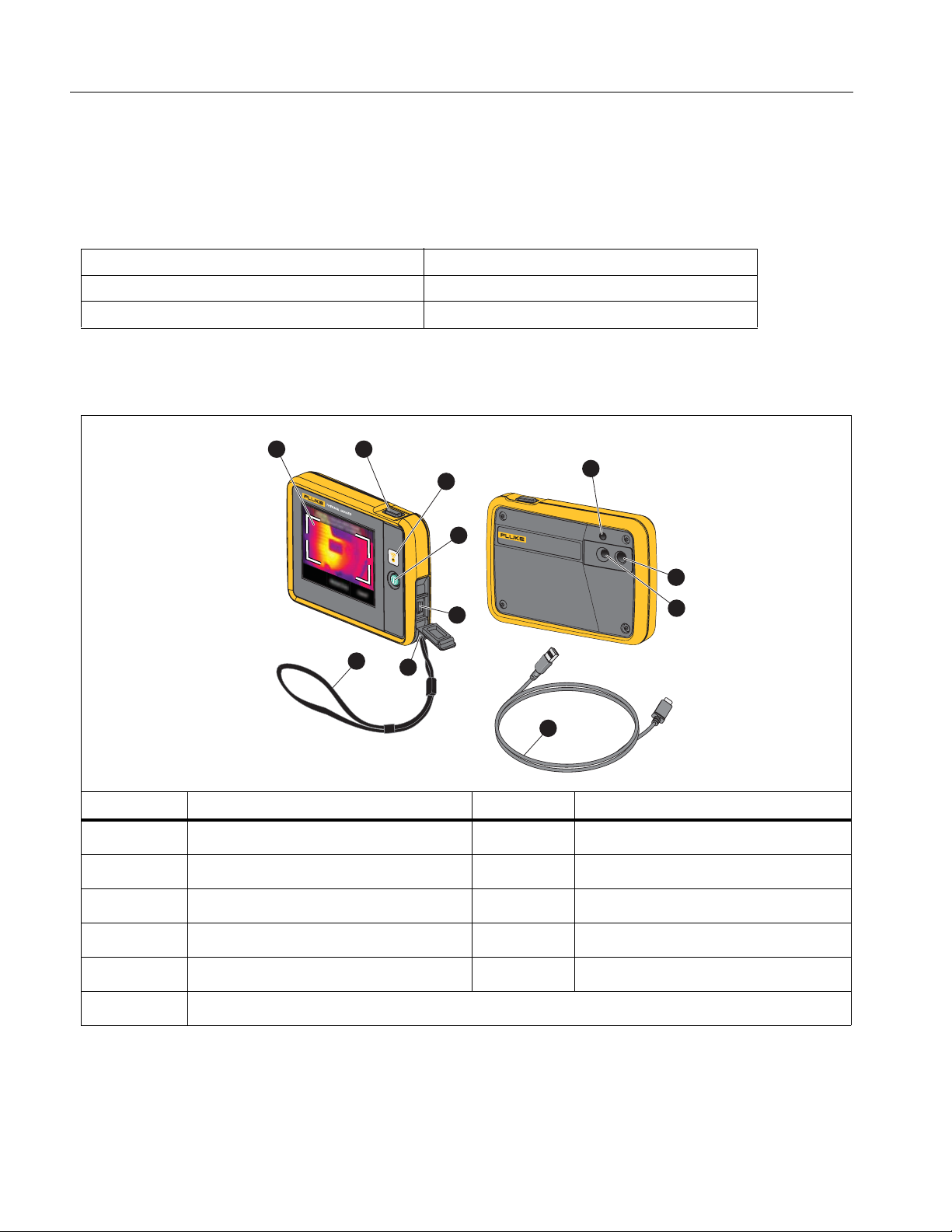
PTi120
1 2
3
4
5
7
11
8
10
9
6
PTi120
POCKET THERMAL
IMAGER
Users Manual
Product Familiarization
Use Table 1 to identify the features of your Product.
Features
Table 1 lists the features of the Product.
Table 1. Features
IR-Fusion Technology Image annotations
Visible Asset Identification
Fullscreen IR Autoblend Fluke Connect desktop software
Controls and Connections
Table 2 shows the controls and connections of the Product.
Table 2. Controls and Connections
Item Description Item Description
2
D
E
F
LCD touch screen (display)
Image capture button
Fluke Connect indicator
Power button
USB port
Connector cover
G
H
I
J
K
Hand strap
LED torch/flashlight
Infrared camera lens
Visual light camera lens
USB cable
Page 7
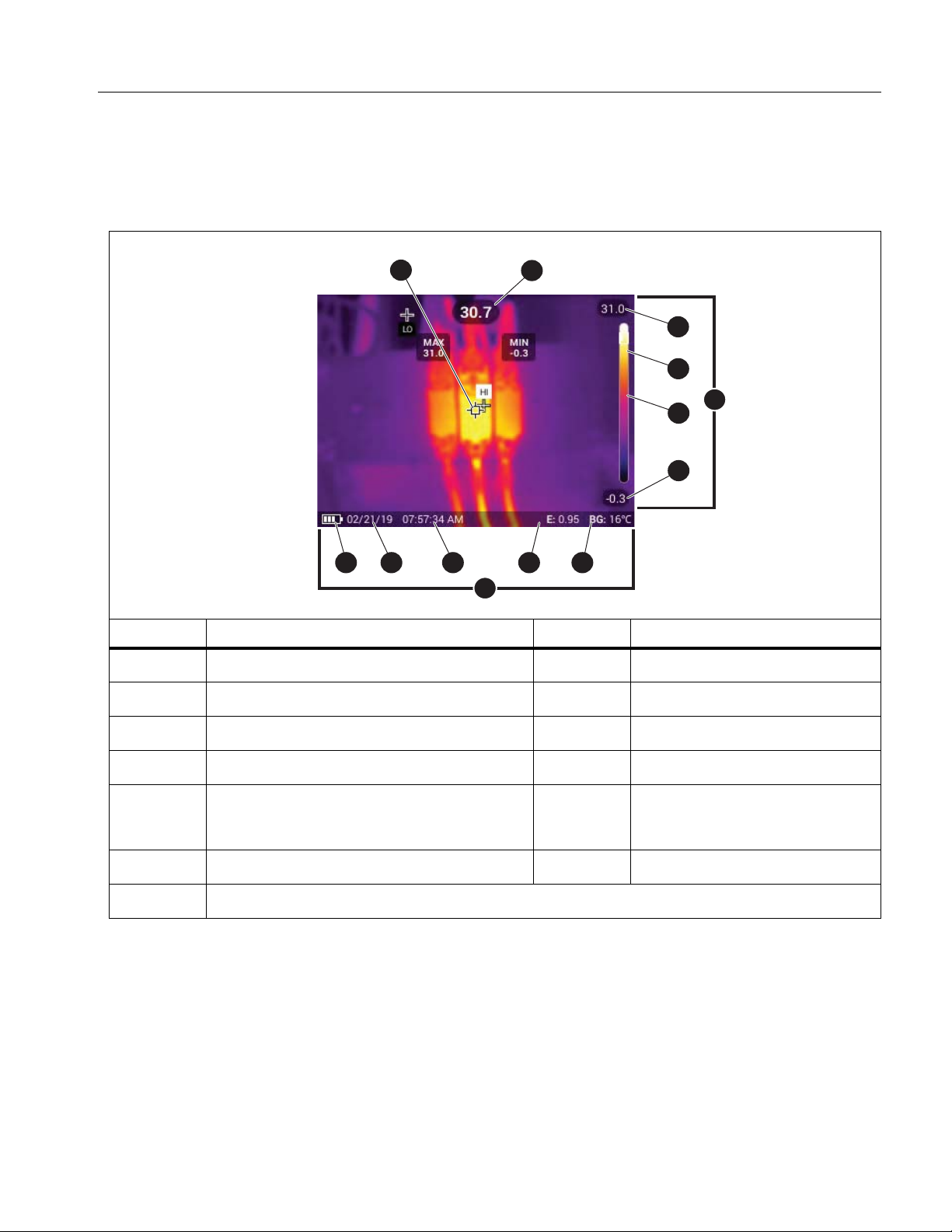
Pocket Thermal Imager
1
2
4
5
6
7
910111213
3
8
Product Familiarization
Touch Screen (Display)
The touch screen is the user interface of the Product. The touch screen has a backlight for work in dimly lit
spaces.
Table 3 shows the default information on the screen of the Product.
Table 3. Display
Item Description Item Description
D
E
F
G
Center point marker
Center point temperature
Scale
Temperature range upper value
Range bar
The range of colors in the palette mapped to
a certain range of temperatures
Center point color in relation to the palette
Temperature range lower value
H
I
J
K
L
M
Status bar
Background temperature
Emissivity value
Time
Date
Battery status
3
Page 8

PTi120
Users Manual
Basic Operation
Turn On and Off the Product
Before you use the Product for the first time, charge the battery for a minimum of 1.5 hours. See Charge
Batteries.
To turn on or turn off the Product, push and hold
off, push
for <2 seconds.
There is no visible way to tell if only the display is off or if the Product is off. To maximize the life of the
battery, use the LCD Time Out and Power Off features. See Table 8 for more information about how to
set these features.
All thermal imagers need sufficient warm-up time for accurate temperature measurements and best
image quality. Warm-up time can vary by model and environmental conditions. Although most imagers
are fully warmed up in 3 minutes to 5 minutes, wait a minimum of 10 minutes if the most accurate
temperature measurement is important to your application. When you move an imager between
environments with large differences in ambient temperature, allow for additional adjustment time.
for 2 seconds. To keep the Product on and turn the display
Note
Note
Capture Image
To capture an image:
1. Focus on a target.
2. Push and release the Image Capture button or double tap on the display to capture and freeze the image.
The image is in the memory buffer for you to save or to add an asset ID tag or note to the image. To add an
asset ID tag to the image, see Asset Identification (Asset ID). To add a note to an image, see Notes.
Note
Asset ID tags and notes can be saved with images captured in .is2 file format only. To select .is2 file
format, see Device Settings Menu.
Save Images to PC
To save images to a PC with the USB cord:
1. Turn on the Product.
2. Connect one end of the USB cord into the USB port on the Product and the other end into a USB port on a
PC.
The PC recognizes the Product as an external memory storage device.
3. On the PC:
a. Save the images to a directory.
b. Eject the Product from the PC.
4. Remove the USB cable from the PC and the Product.
4
Page 9

Menu Controls
To use the menus to change and view settings:
1. Tap the display to open the main menu.
2. Tap an icon on the main menu to open a submenu. See Table 5.
The background of the selected icon changes to yellow.
3. Tap a menu control to set and change options. See Table 4.
4. To close a submenu and return to live camera mode, tap the submenu icon again.
Table 4 lists the menu controls.
Table 4. Menu Controls
Item Control Function
Pocket Thermal Imager
Menu Controls
Slider bar
Toggle switch
Radio button
More menu options button Opens a menu to show other menu options.
Option menu button
Numerical value adjuster
buttons
Back arrow
Exit button
Delete button
Note button
/
/
Adjusts a value. Touch and slide the bar to the left to decrease
the value or to the right to increase the value.
Turns on or off a feature.
Feature on.
Selects one item from a list.
Option selected.
Opens an option menu to adjust a setting.
Decreases a numerical value.
Increases a numerical value.
Returns to the previous menu.
Closes menu and returns to camera mode.
Or,
Exits out of an Asset ID. See Asset ID.
Delete an image. See Delete Images.
View, add, or edit a note. See Notes.
Add a note button
Asset ID button
With at least one note attached to an image, add another note
to the image. See Notes.
Add or remove an asset ID tag. See Asset ID.
5
Page 10

PTi120
1
2
3
4
5
6
Users Manual
Main Menu
Table 5 lists the secondary menus available in the Main Menu.
Table 5. Main Menu
Item Secondary Menu Option Function
D
E
F
Memory <options>
Image IR-Fusion Set the IR-Fusion level. See Image Menu.
Palette <options>
Display <options>
Torch
Light
Backlight
Settings <options>
Select to review, edit, and delete captured images.
See Memory Menu (Memory Gallery).
Set the palette to use on the image. See Palette
Menu.
Set the features to show on the display. See
Display Menu.
Use the toggle switch to turn on or off the torch
(flashlight).
Use the slider bar to set the brightness level of the
display.
Set user preferences and view information about
the Product. See Settings Menu.
6
Page 11

Pocket Thermal Imager
Image Menu
Image Menu
The IR-Fusion slider bar sets the Product to take images from full visible light mode to full IR-Fusion mode. Use a
blend between visible light mode and IR-Fusion to view an object with some temperature overlays.
To adjust the IR-Fusion level:
1. Tap
2. Use the slider bar to set the IR-Fusion level.
Alternatively, you can adjust the IR-Fusion level in camera mode. Touch the display and slide left to right to
increase the level of IR-Fusion. Slide from right to left to decrease the IR-Fusion level. See Figure 1.
.
Figure 1. IR-Fusion Level
7
Page 12

PTi120
Users Manual
Palette Menu
The standard palettes offer an equal, linear presentation of colors that allow for best presentation of detail. The
palettes are Grayscale, Ironbow, High Contrast, Amber, Hot Iron, and Blue-Red.
To change the palette of an image:
1. Tap
2. Tap on a palette thumbnail.
.
A check mark shows on the selected palette. The color and temperature range bar on the display changes
according to the selected palette. See Figure 2.
Figure 2. Palette and Range Bar Selection
Display Menu
Use the Display menu to set which features to show on the display. To show the Fluke logo on the display, see
Device Settings Menu. Table 6 lists the options in the Display menu.
Table 6. Display
Option Description
Spot Temp
(Min/Max)
Center Point Turn on or off the Center point marker and Center point temperature.
Scale Turn on or off the Scale.
Status Bar Turn on or off the Status bar
Turn on or off the maximum and minimum temperature indicators on the display.
The Spot Temperatures are floating HI and LO temperature indicators that move
on the display as the temperature measurements of the image fluctuate.
8
Page 13

Settings Menu
Table 7 lists the options in the Settings menu.
Table 7. Settings Menu
Option Menu Description
Scan Asset ID
Scan QR Code or Barcode
Pocket Thermal Imager
Settings Menu
Assign images to an asset.
Scan a QR code or barcode attached to an asset or
manually enter an asset identification. See Asset
Identification (Asset ID).
IR Settings Set the infrared settings. See IR Settings Menu.
Device Settings
Set user preferences and view information about the
Product. See Device Settings Menu.
Device Settings Menu
Table 8 lists the options in the Device Settings menu.
Table 8. Device Settings Menu
Option Menu Option Description
Saves images as an .is2 file.
Choose the .is2 file format when image modification and maximum
resolution is needed.
IS2
File Format
JPEG
Units <options>
The .is2 file format consolidates the infrared image, radiometric
temperature data, visible image, notes, and tags into a single file.
To customize or separate the visible and infrared images, use Fluke
Connect desktop software.
Use to assign an asset ID tag or to flag an asset image.
Saves images as a .jpg file.
Choose the .jpg file format for images with the smallest file size,
where modification is not needed, and image quality and resolution
are not as important.
Sets the temperature units. This option is not available in all
countries.
Distance
Change Filename
<options>
Units
Filename Prefix
Reset Filename
Numbers
Sets the distance to use to adjust the parallax correction between
the IR camera lens and visual light camera lens.
Sets the units to use to measure distance. This option is not
available in all countries.
Changes the default filename that starts with IR_ to a different
3-character prefix.
Resets the file number to 00001.
9
Page 14

PTi120
Users Manual
Table 8. Device Settings Menu (cont.)
Option Menu Option Description
Auto Off
Date <options> Sets the date format and the date.
Time <options> Sets the time format and the time.
Fluke Logo NA Shows or hides the Fluke logo on the display.
Language <options> Sets the language to use on the display.
Decimal
Separator
Reset to Factory
Defaults
Certificates NA Shows information about the wireless certificates of the Product.
Licenses NA
Version NA Shows information about the version of the Product.
LCD Time Out Sets the time before the display automatically turns off.
Power Off Sets the time before the Product automatically turns off.
<options> Sets the decimal separator to comma or decimal point.
NA
Erases user-set preferences and restores the factory default
settings.
Shows information about the Open Source Software Licenses used
to develop the Product.
IR Settings Menu
Table 9 lists the options available in the IR Settings menu.
Table 9. IR Settings Menu
Option Description
Emissivity
Background
Transmissivity
Select an emissivity value from a list of common materials. Use the scroll bar to
see all of the options. See Emissivity Adjustment.
Changes the background temperature to compensate for reflected background
temperature.
Very hot objects or very cold objects can affect the apparent temperature and
measurement accuracy of the target, especially when surface emissivity is low.
Adjust the reflected background temperature to improve the accuracy of the
measurement.
Changes the values used to calculate the temperature based on the transmission
percentage of the infrared-transparent window (IR window). See Transmissivity.
10
Page 15

Pocket Thermal Imager
Memory Menu (Memory Gallery)
Emissivity Adjustment
All objects radiate infrared energy. The actual surface temperature and emissivity of the target affects the
quantity of energy radiated. The Imager senses the infrared energy from the surface of the target and uses the
data to calculate an estimated temperature value. Many common materials such as wood, water, skin, cloth, and
painted surfaces, including metal, radiate energy well and have a high emissivity factor of
Imager measures temperatures accurately on targets with a high emissivity.
Shiny surfaces or unpainted metals do not radiate energy well and have a low emissivity factor of <0.60. For the
Imager to calculate a more accurate estimate of the actual temperature of targets with a low emissivity, adjust the
emissivity setting.
W Warning
To prevent personal injury, see emissivity information for actual temperatures. Reflective
objects result in lower than actual temperature measurements. These objects pose a burn
hazard.
Set emissivity as a direct value or from a list of emissivity values for some common materials. If the emissivity
value is <0.60, a caution shows on the display.
Note
<
Surfaces with an emissivity of
temperatures. The lower the emissivity is the greater the potential of error is when the Imager calculates
the temperature measurement because more of the energy reaching the camera is specified as
background temperature. This is also true even when adjustments to the emissivity and reflected
background adjustments are performed properly.
0.60 make it difficult to determine reliable and consistent actual
≥90 % (or 0.90). The
Transmissivity
When you do infrared inspections through IR windows, not all of the infrared energy emitted from the target is
transmitted through the optical material in the window. If you know the transmission percentage of the window,
adjust the transmission percentage in the Imager or in Fluke Connect desktop software to improve the accuracy
of the measurement.
When you do not do infrared inspections through an IR window, set Transmissivity to 100 % to disable the
correction percentage.
Memory Menu (Memory Gallery)
Note
When the memory is 90 % full, a yellow message bar shows at the top of the display. When the memory
is full, the message bar changes to red. To capture more images when the internal memory is full, save
the images to an external memory device and delete the images from the Product.
Images are saved to the internal memory storage. Use the Memory menu to view, edit, or delete images. Images
are organized by the date they were captured with the newest images at the top.
11
Page 16

PTi120
Users Manual
When additional information has been saved with an .is2 file, an icon shows with the preview file. The icons are:
Asset ID
Note
View Image
To open an image in fullscreen mode:
1. Tap
2. If needed, touch the display and slide up or down to view all the images.
3. Tap on a thumbnail or preview image to view the image fullscreen.
.
A toolbar briefly opens on the top of the display. Tap on the image to open or close the toolbar.
Notes
Notes are stored with the image so you do not need to collate multiple files later. To add, edit, and delete notes,
use the keyboard that opens on the display.
Notes with Single Image
To add, edit, or delete a note:
1. Open an image in fullscreen mode.
2. Tap
3. Use the keyboard to enter a message.
4. Tap Save.
. If needed, tap first.
If no notes are saved with the image, a keyboard opens on the display.
If a note is saved with the image, a list of notes opens on the display.
5. To add another note to the image, tap , use the keyboard to add the new note, and tap Save.
6. To edit a note, tap on a note, use the keyboard to edit it, and tap Save. If needed, scroll down to see all the
notes.
7. To delete a note, tap on a note, tap Delete, and tap Delete again.
Add a Note to Multiple Images
To add a note to multiple images at the same time:
1. Select
The display returns to the memory gallery.
2. Tap an image to select it. Tap an image again to clear the selection.
The border and filename text color change to yellow.
> > Add a Note to Multiple Images.
12
Page 17

3. Repeat for each additional image.
4. Tap Add Note.
A keyboard opens on the display.
5. Use the keyboard to enter a message.
6. Tap Save.
Delete Images
To delete images, do the corresponding procedure below for the desired action.
Delete an Image
To delete only one image:
1. Open an image in fullscreen mode.
Pocket Thermal Imager
Memory Menu (Memory Gallery)
2. Tap
3. Tap Delete.
. If needed, tap first.
Delete Multiple Images
To delete multiple images at the same time:
1. Select
The display returns to the memory gallery.
2. Tap an image to select it. Tap an image again to clear the selection.
The border and filename text color change to yellow.
3. Repeat for each additional image.
4. Tap Delete Images.
5. Tap Delete.
> > Delete Multiple Images.
Delete All Images
To delete all of the images at the same time:
1. Select
2. Tap Delete.
> > Delete All Images.
Asset ID
Use the memory gallery toolbar to add or remove an asset ID from an image that is saved in memory. See Asset
Identification (Asset ID).
To add an asset ID to an image:
1. Open an image in fullscreen mode.
2. Tap
3. Assign an asset ID. See Asset Identification (Asset ID).
.
13
Page 18

PTi120
Users Manual
To remove an asset ID from an image:
1. Open an image in fullscreen mode.
2. Tap the asset ID that looks like on the display.
3. Tap Remove.
The display returns to the image in fullscreen mode, and the asset ID does not show on the display.
Asset Identification (Asset ID)
Use Asset ID to save and organize images by asset like a motor or electrical panel. Use a barcode, QR code, or
other unique identification as a tag to attach to images. When in camera mode, the asset ID shows on the display
and looks like . Asset IDs need to be unique to each asset.
Assign Asset ID Tag with a QR Code or Barcode
To save images to an asset with a QR code or barcode:
1. Select
2. Focus a QR code or barcode in the white box on the display.
3. When the Product detects a barcode has been scanned, tap Use Barcode or Use QR Code. If the Product
cannot detect a barcode or QR code, manually enter a unique asset ID. See Assign Asset ID Tag Manually.
The display returns to camera mode, and the barcode or QR code number shows on the display.
4. Capture an image.
> Scan Asset ID.
Assign Asset ID Tag Manually
To manually enter a unique asset ID:
1. Select
2. Tap Manual Entry.
A keyboard opens on the display.
3. Enter a unique asset identification.
4. Tap Save.
The display returns to camera mode, and the asset ID shows on the display.
> Scan Asset ID.
Exit an Asset ID Tag
To exit out of an asset ID and save images without an asset ID:
1. Tap the asset ID that looks like on the display.
2. Tap Exit Asset ID xxxxx (where xxxxx is the name of the asset ID).
The display returns to camera mode, and the asset ID does not show on the display.
14
Page 19

Assign a Different Asset ID Tag
To exit out of an asset ID and save images with a different asset ID:
1. Tap the asset ID that looks like on the display.
Pocket Thermal Imager
Fluke Connect Desktop Software
2. Tap
3. Assign a new asset ID. See Asset Identification (Asset ID).
Scan New Asset ID.
Fluke Connect Desktop Software
Fluke Connect desktop software for a PC is available to use with the Product and contains features to analyze
images, organize data and information, and make professional reports.
Use Fluke Connect software to:
• Review notes, asset IDs, and flags.
• Export IR and visible images.
• Edit .is2 image files.
• Update the firmware with new features.
Download Fluke Connect Software
Go to https://www.fluke.com/en-us/support/software-downloads/software-for-fluke-infrared-cameras.
1. On the website, follow the instructions to download the software to the PC.
2. On the PC, follow the instructions to install Fluke Connect software. (Administrator privileges are required for
the installation.)
3. Restart the PC when installation is complete.
Update Firmware
1. On the PC, open Fluke Connect software.
2. Connect one end of the USB cable into your PC and the other end of the USB cable into the Product.
Windows automatically installs the device driver for use with the Product. Fluke Connect software recognizes
the connection with the Product.
3. On the PC:
a. Select Yes if prompted to download a firmware update file onto the PC.
b. Select the Product from the list on the left.
c. Select Yes if prompted to download a firmware update to the Product.
4. On the Product, tap Ok.
To complete the firmware update, the Product turns off.
5. To use the new firmware, turn on the Product.
15
Page 20

PTi120
Users Manual
Maintenance
The Product requires minimum maintenance.
Clean the Case
Clean the case with a damp cloth and a weak soap solution. Do not use abrasives, isopropyl alcohol, or solvents
to clean the case.
Lens Care
W Caution
To prevent damage to the infrared lens:
• Carefully clean the infrared lens. The lens has a delicate anti-reflective coating.
• Do not clean the lens too vigorously because this can damage the anti-reflective coating.
To clean the lens:
1. Use a pressurized can of air or a dry nitrogen-ion gun, if available, to blow off the particulates from the lens
surface.
2. Soak a lint-free cloth in a commercial lens cleaning liquid that contains alcohol, ethyl alcohol, or isopropyl
alcohol.
3. Squeeze the cloth to remove excess liquid.
4. Wipe the lens surface in one circular motion and discard the cloth.
5. If needed, repeat with a new lint-free cloth.
Battery Care
W Caution
To prevent damage, do not expose Product to heat sources or high-temperature environments
such as an unattended vehicle in the sun.
To get the best performance from the lithium-ion battery:
• Do not charge the Product for more than 24 hours as reduced battery life may result.
• Charge the Product for at least 1.5 hours every six-months for maximum battery life. Without use, the battery
will self-discharge in approximately six months.
Charge Batteries
Note
Make sure that the Product is near room temperature before you charge the battery. See the charging
temperature specification. Do not charge in hot or cold areas. When you charge in extreme
temperatures, battery capacity may be decreased.
16
Page 21

Pocket Thermal Imager
Radio Frequency Data
Before you use the Product for the first time, charge the battery for at least 1.5 hours. The battery status shows
on the five-segment charge indicator.
1. Connect one end of the USB cord into the USB port on the Product and the other end into a USB port on a
PC.
2. Charge until the charge indicator,
3. Disconnect the USB cable when the battery is fully charged.
To prevent damage to the Product:
• Always operate in the specified temperature range.
• Do not attempt to charge the batteries in extreme cold environments.
, on the display does not flash.
W Caution
~ W Caution
Do not incinerate the Product.
Radio Frequency Data
See Table 8 for instructions on how to access digital copies of the Certificate IDs on the Product.
To view the Radio Frequency Data Class B Instruction Sheet, visit http://us.fluke.com/usen/support/manuals
.
Specifications
Complete specifications are at www.fluke.com. See the PTi120 Product Specifications.
17
Page 22

PTi120
Users Manual
18
