Page 1
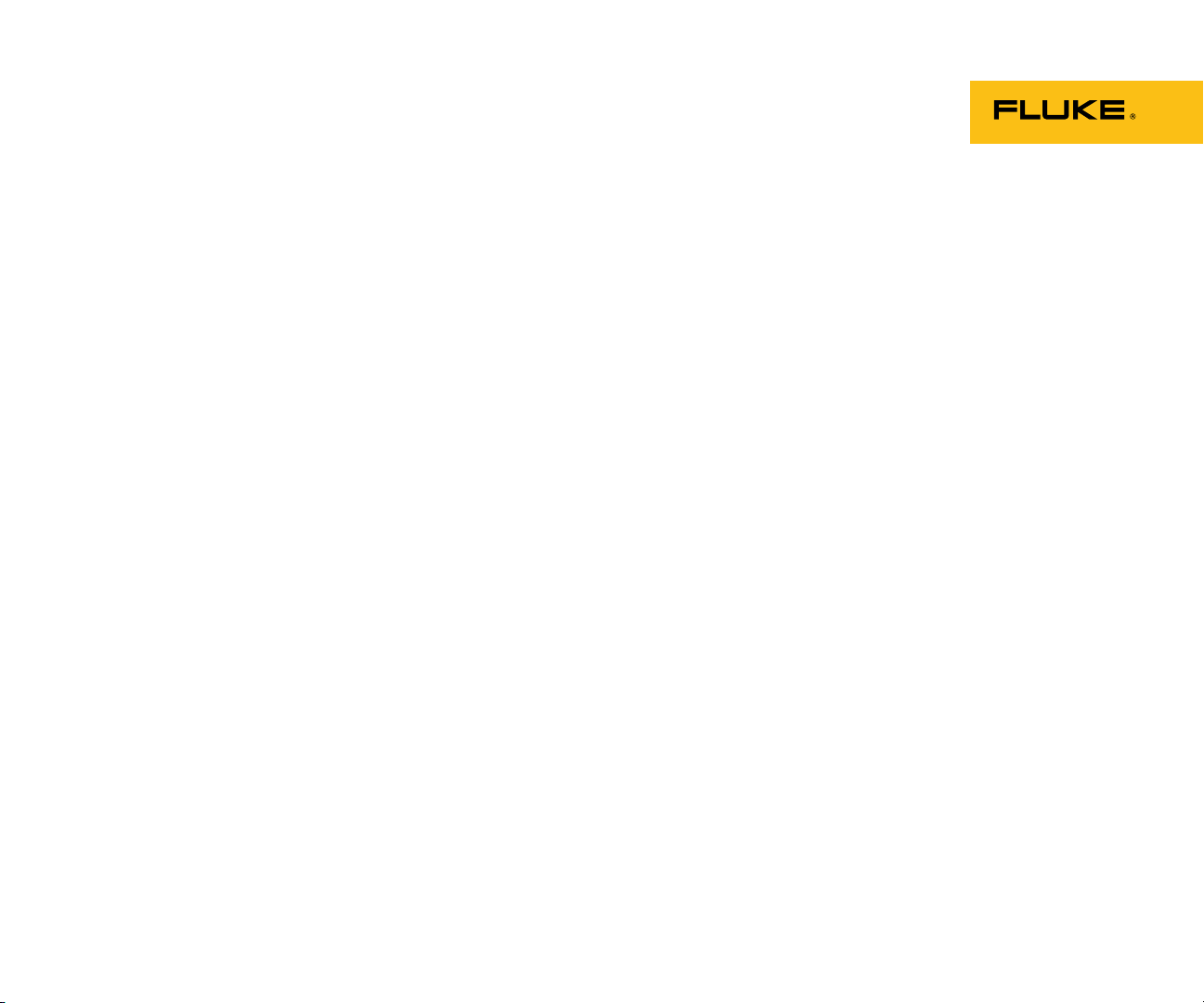
805
Vibration Meter
Users Manual
May 2012, Rev.1, 9/12
© 2012 Fluke Corporation. All rights reserved. Specifications are subject to change without notice.
All product names are trademarks of their respective companies.
Page 2

LIMITED WARRANTY AND LIMITATION OF LIABILITY
Each Fluke product is warranted to be free from defects in material and workmanship under normal use and service. The warranty period is
one year and begins on the date of shipment. Parts, product repairs, and services are warranted for 90 days. This warranty extends only to
the original buyer or end-user customer of a Fluke authorized reseller, and does not apply to fuses, disposable batteries, or to any product
which, in Fluke's opinion, has been misused, altered, neglected, contaminated, or damaged by accident or abnormal conditions of operation
or handling. Fluke warrants that software will operate substantially in accordance with its functional specifications for 90 days and that it has
been properly recorded on non-defective media. Fluke does not warrant that software will be error free or operate without interruption.
Fluke authorized resellers shall extend this warranty on new and unused products to end-user customers only but have no authority to
extend a greater or different warranty on behalf of Fluke. Warranty support is available only if product is purchased through a Fluke
authorized sales outlet or Buyer has paid the applicable international price. Fluke reserves the right to invoice Buyer for importation costs of
repair/replacement parts when product purchased in one country is submitted for repair in another country.
Fluke's warranty obligation is limited, at Fluke's option, to refund of the purchase price, free of charge repair, or replacement of a defective
product which is returned to a Fluke authorized service center within the warranty period.
To obtain warranty service, contact your nearest Fluke authorized service center to obtain return authorization information, then send the
product to that service center, with a description of the difficulty, postage and insurance prepaid (FOB Destination). Fluke assumes no risk
for damage in transit. Following warranty repair, the product will be returned to Buyer, transportation prepaid (FOB Destination). If Fluke
determines that failure was caused by neglect, misuse, contamination, alteration, accident, or abnormal condition of operation or handling,
including overvoltage failures caused by use outside the product’s specified rating, or normal wear and tear of mechanical components,
Fluke will provide an estimate of repair costs and obtain authorization before commencing the work. Following repair, the product will be
returned to the Buyer transportation prepaid and the Buyer will be billed for the repair and return transportation charges (FOB Shipping
Point).
THIS WARRANTY IS BUYER'S SOLE AND EXCLUSIVE REMEDY AND IS IN LIEU OF ALL OTHER WARRANTIES, EXPRESS OR
IMPLIED, INCLUDING BUT NOT LIMITED TO ANY IMPLIED WARRANTY OF MERCHANTABILITY OR FITNESS FOR A PARTICULAR
PURPOSE. FLUKE SHALL NOT BE LIABLE FOR ANY SPECIAL, INDIRECT, INCIDENTAL, OR CONSEQUENTIAL DAMAGES OR
LOSSES, INCLUDING LOSS OF DATA, ARISING FROM ANY CAUSE OR THEORY.
Since some countries or states do not allow limitation of the term of an implied warranty, or exclusion or limitation of incidental or
consequential damages, the limitations and exclusions of this warranty may not apply to every buyer. If any provision of this Warranty is
held invalid or unenforceable by a court or other decision-maker of competent jurisdiction, such holding will not affect the validity or
enforceability of any other provision.
Fluke Corporation
P.O. Box 9090
Everett, WA 98206-9090
U.S.A.
Fluke Europe B.V.
P.O. Box 1186
5602 BD Eindhoven
The Netherlands
11/99
To register your product online, visit register.fluke.com
Page 3
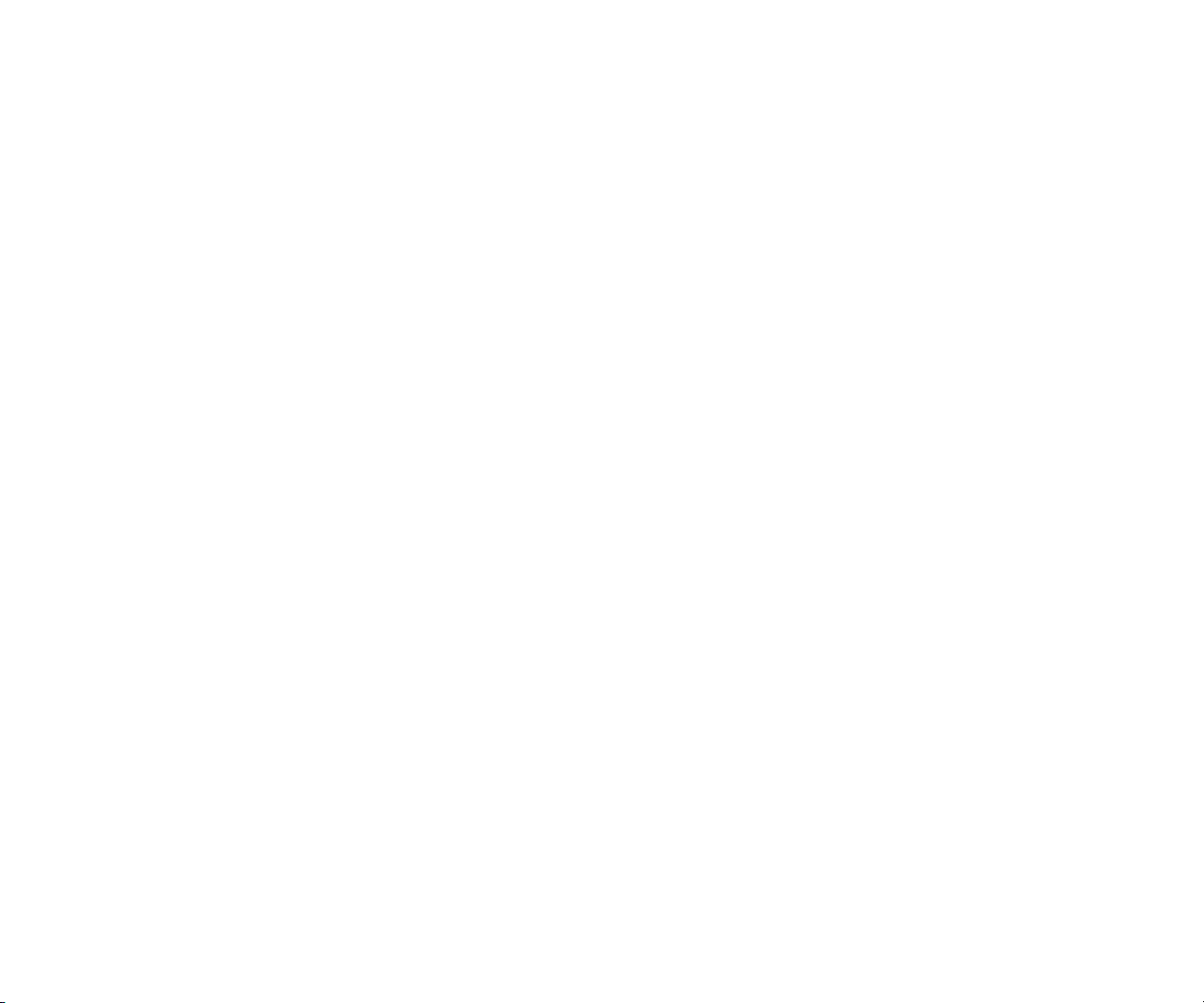
Table of Contents
Title Page
Introduction .................................................................................................................... 1
How to Contact Fluke .................................................................................................... 1
Safety Information .......................................................................................................... 2
Symbols ......................................................................................................................... 3
Accessories ................................................................................................................... 3
Specifications ................................................................................................................ 3
Before You Start ............................................................................................................ 5
Unpack and Inspect .................................................................................................. 5
Storage ..................................................................................................................... 5
Battery ...................................................................................................................... 5
Controls and Connections ......................................................................................... 6
Measurement Status LEDs ....................................................................................... 7
Power On .................................................................................................................. 8
Power Off .................................................................................................................. 8
How to Operate.............................................................................................................. 9
Navigation ................................................................................................................. 9
Meter Configuration .................................................................................................. 9
Units ..................................................................................................................... 9
Time ..................................................................................................................... 10
Date ..................................................................................................................... 10
i
Page 4
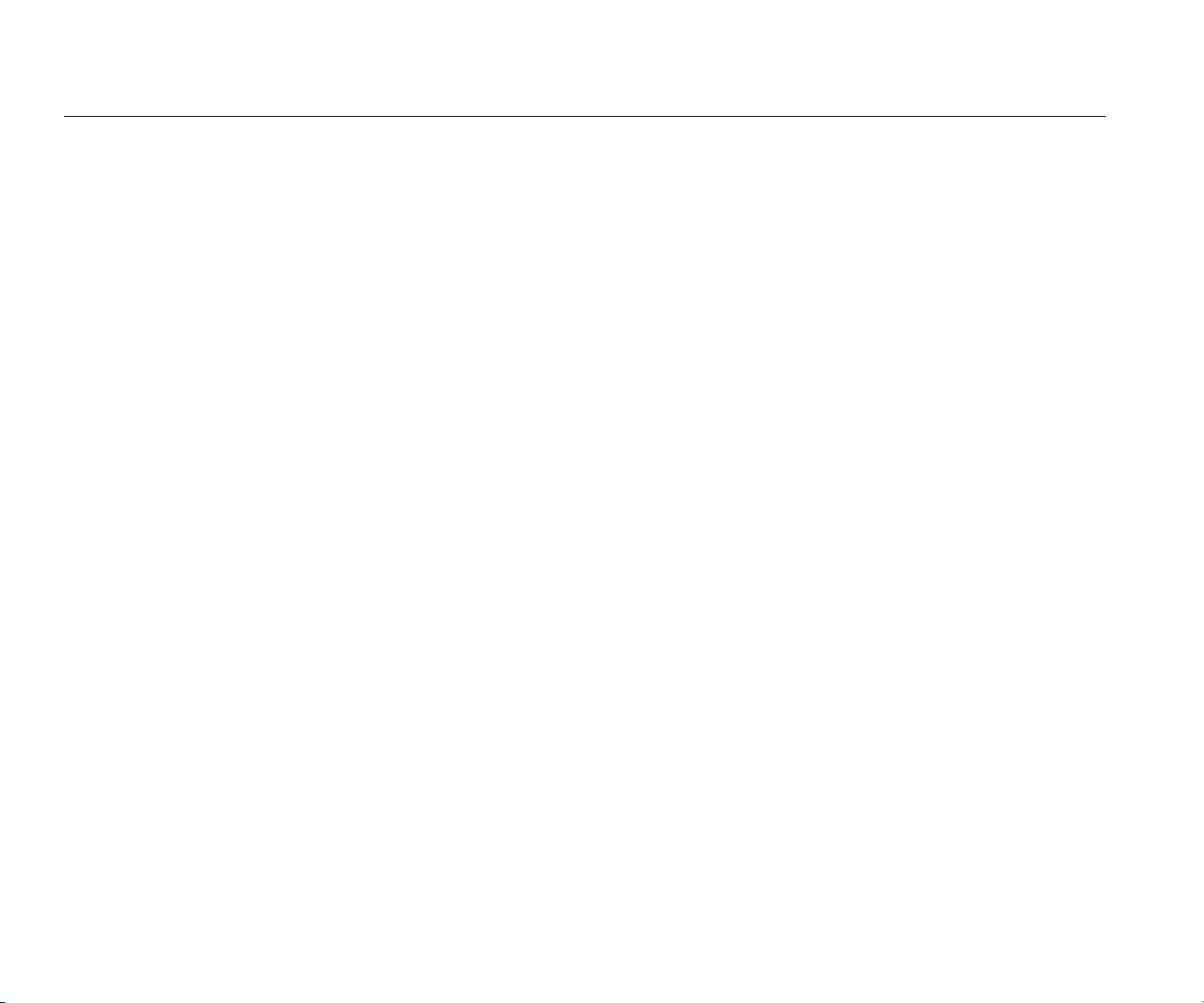
805
Users Manual
Backlight Timeout ................................................................................................. 11
Language ............................................................................................................. 12
Device Info ........................................................................................................... 12
Battery Selection .................................................................................................. 13
Emissivity Selection .............................................................................................. 13
Power Saving ............................................................................................................ 14
Flashlight ................................................................................................................... 14
Accessory Connectors .............................................................................................. 14
External Sensor .................................................................................................... 14
Audio .................................................................................................................... 16
USB ...................................................................................................................... 17
About Measurements ..................................................................................................... 18
Crest Factor+ (High Frequency Measurement) ......................................................... 19
Quick Measurement .................................................................................................. 19
Overall Vibration (Low Frequency) Measurement with Severity Scale ...................... 20
Machine Category ................................................................................................ 21
Create New Setup ................................................................................................ 23
Add to Setup ........................................................................................................ 24
How to Save a Measurement .................................................................................... 26
Auto Save ............................................................................................................. 26
Save to Existing Setup ......................................................................................... 26
Save to Current Setup .......................................................................................... 27
Save to New Setup ............................................................................................... 27
How to Recall a Setup for Measurements ................................................................. 29
Access to Memory ......................................................................................................... 30
View All Data ............................................................................................................. 31
View Setups .............................................................................................................. 32
Edit Setups ................................................................................................................ 32
Clear All Data ............................................................................................................ 34
Interpret Results ............................................................................................................ 34
Severity Scale ........................................................................................................... 34
ISO 10816 Standards ................................................................................................ 35
Trending .................................................................................................................... 36
ISO 10816-1 ......................................................................................................... 36
ii
Page 5
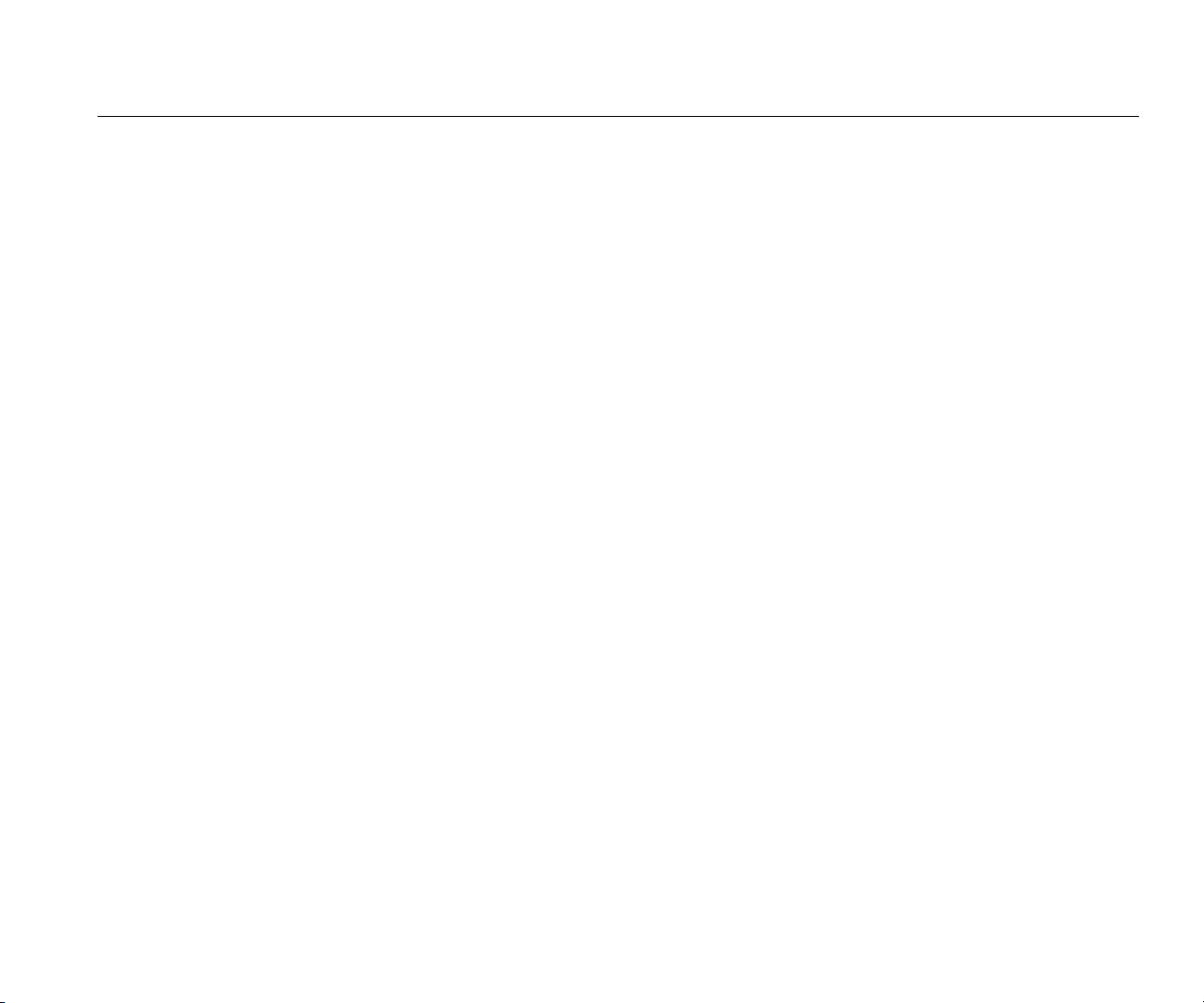
Vibration Meter
Contents (continued)
ISO 10816-3 ......................................................................................................... 36
ISO 10816-7 ......................................................................................................... 37
Export Data .................................................................................................................... 37
General Maintenance .................................................................................................... 40
Care .......................................................................................................................... 40
How to Clean ............................................................................................................ 40
Battery Replacement ................................................................................................ 40
Firmware Upgrades ....................................................................................................... 41
How to Troubleshoot ...................................................................................................... 42
iii
Page 6
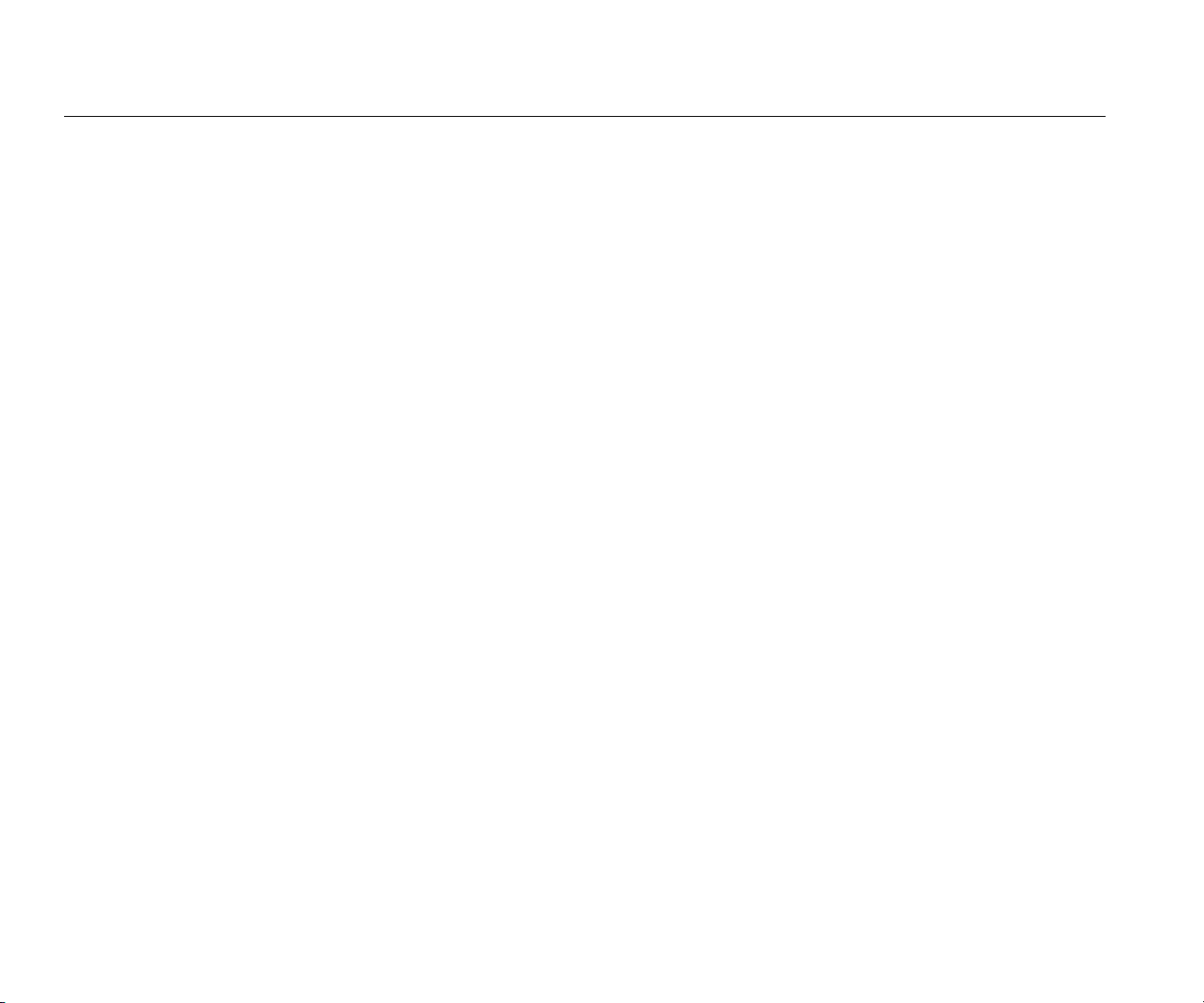
805
Users Manual
iv
Page 7

List of Tables
Table Title Page
1. Symbols ................................................................................................................................ 3
2. Accessories .......................................................................................................................... 3
3. Keypad and Connectors ....................................................................................................... 6
4. LED Status ............................................................................................................................ 7
5. Crest Factor Plus .................................................................................................................. 19
6. Severity Scale ....................................................................................................................... 35
7. Vibration Severity - ISO 10816-1 .......................................................................................... 35
8. Troubleshooting .................................................................................................................... 42
v
Page 8
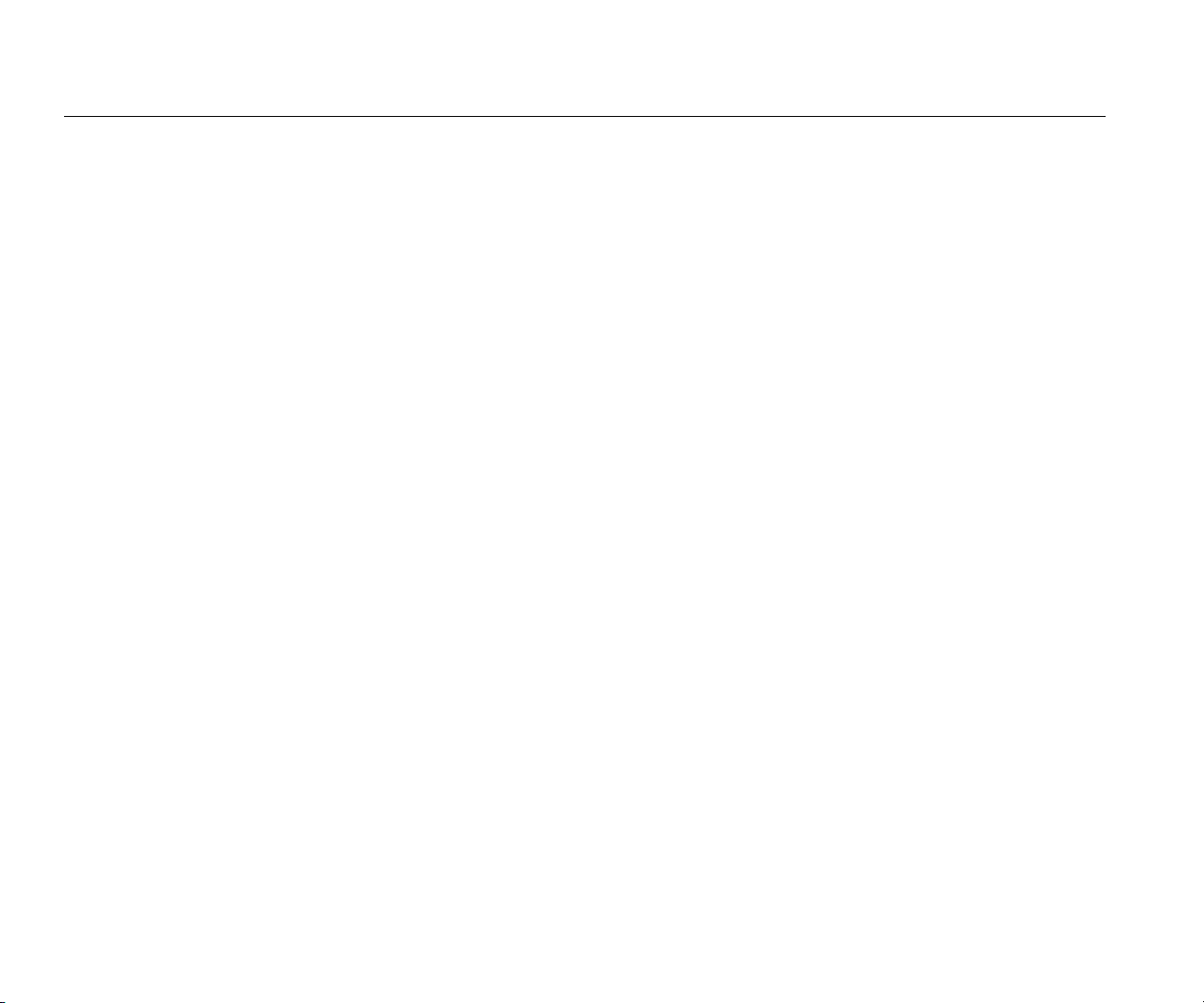
805
Users Manual
vi
Page 9

List of Figures
Figure Title Page
1. 805 Vibration Meter .............................................................................................................. 6
2. Flashlight .............................................................................................................................. 14
3. External Sensor Connection ................................................................................................. 15
4. Audio Connection ................................................................................................................. 16
5. Meter to PC Connection ........................................................................................................ 17
6. Measurement Display ........................................................................................................... 18
7. Import Database ................................................................................................................... 38
8. Open CSV Format File .......................................................................................................... 38
9. Plot Options .......................................................................................................................... 39
10. Data Plot Graph .................................................................................................................... 39
11. Battery Replacement ............................................................................................................ 41
vii
Page 10
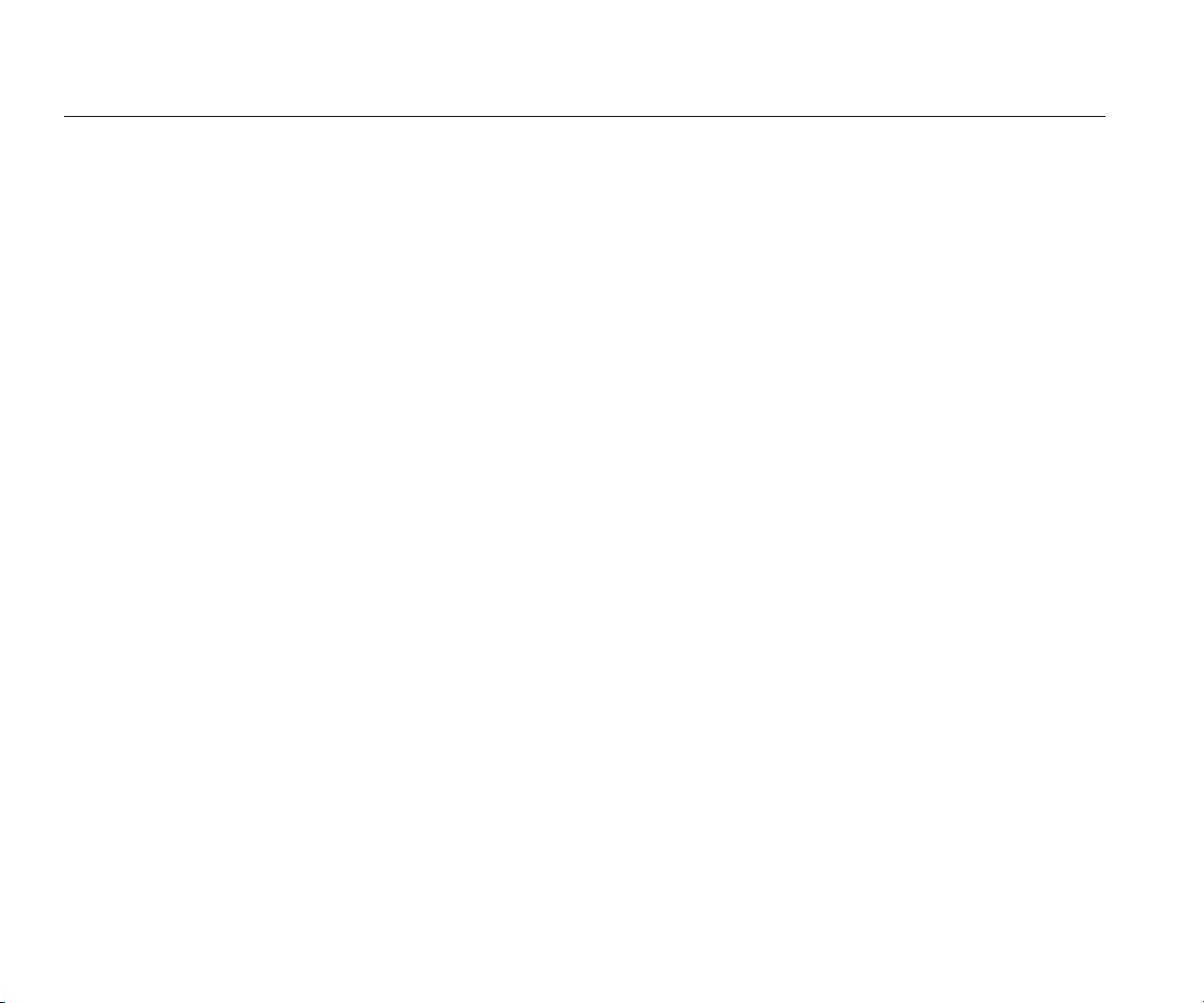
805
Users Manual
viii
Page 11

Introduction
The 805 Vibration Meter (the Meter or Product) is a
screening tool for bearings and overall vibration
measurements on machines. The Meter includes these
features:
• Overall vibration measurement
• Bearing health measurement with Crest Factor+
• On-screen severity scales
• Acceleration, Velocity, and Displacement units of
measure
• Temperature measurement with spot IR sensor
• Test results export to MS Excel template
• Belt Holster
• IP54
• Language support for Chinese (Simplified), Danish,
Dutch, English, Finnish, French, German, Italian,
Japanese, Norwegian, Portuguese (Brazilian), Russian
Spanish, Swedish, and Turkish
• Audio output
• Flashlight
• Stores up to 3,500 records
• USB support
• Storage/shipping case
• External accelerometer support
How to Contact Fluke
To contact Fluke, call one of the following telephone
numbers:
• Technical Support USA: 1-800-44-FLUKE
(1-800-443-5853)
• Calibration/Repair USA: 1-888-99-FLUKE
(1-888-993-5853)
• Canada: 1-800-36-FLUKE (1-800-363-5853)
• Europe: +31 402-675-200
• Japan: +81-3-6714-3114
• Singapore: +65-6799-5566
• Anywhere in the world: +1-425-446-5500
Or, visit Fluke's website at www.fluke.com.
To register your product, visit http://register.fluke.com.
To view, print, or download the latest manual supplement,
visit http://us.fluke.com/usen/support/manuals.
1
Page 12
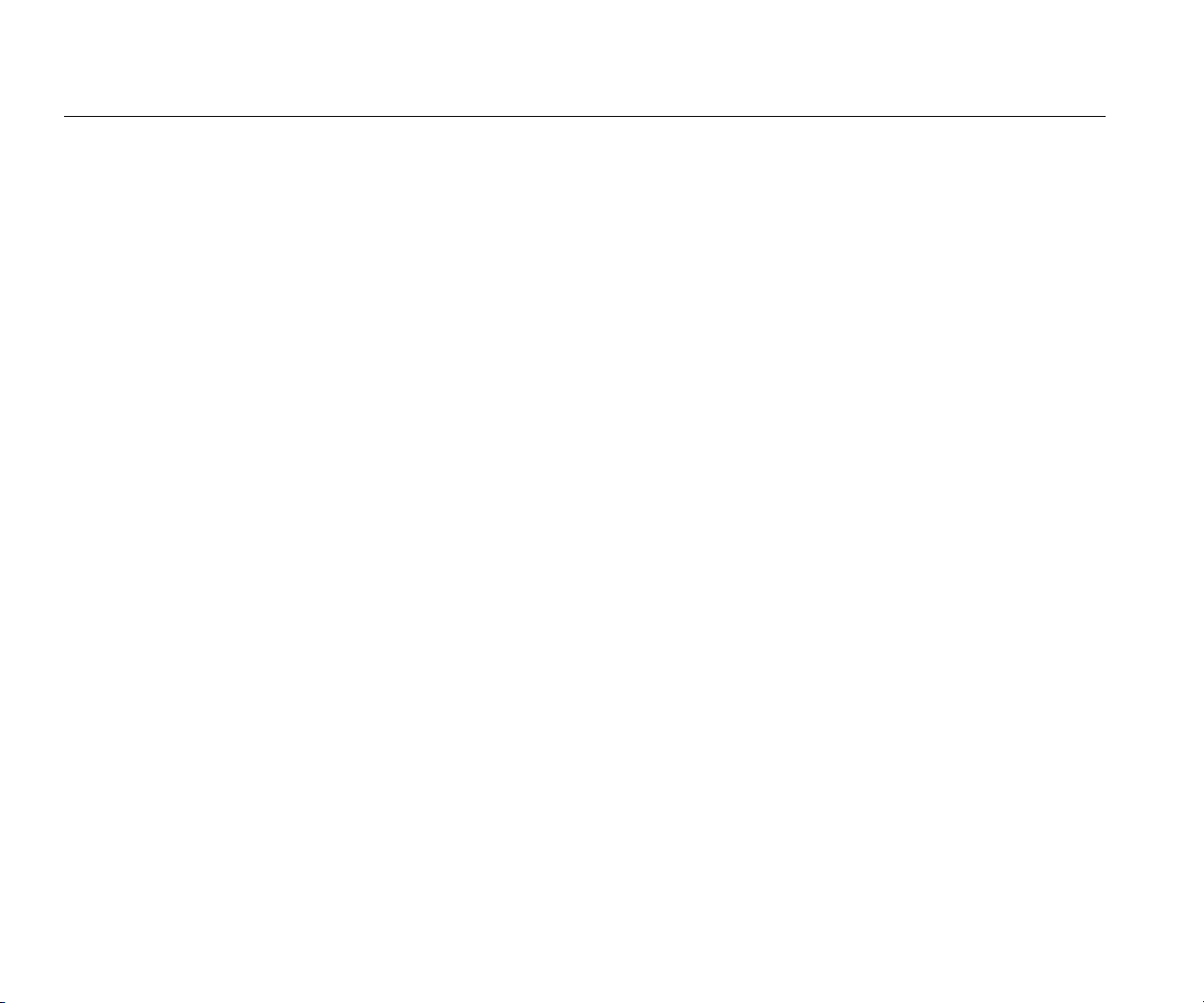
805
Users Manual
Safety Information
A Warning identifies the conditions and procedures that
are dangerous to the user. A Caution identifies the
conditions and procedures that can cause damage to the
Product or the equipment under test.
XW Warning
To prevent possible electrical shock, fire, or
personal injury:
• Carefully read all instructions.
• Do not touch hazardous voltages with the
Product. These voltages could cause injury
or death.
• Use the Product only as specified, or the
protection supplied by the product can be
compromised.
• Examine the case before you use the
Product. Look for cracks or missing
plastic.
• Make sure the battery is securely in
position before operation.
• Do not use the Product around explosive
gas, vapor, or in damp or wet
environments.
• Comply with local and national safety
codes. Use personal protective equipment
(approved rubber gloves, face protection,
and flame-resistant clothes) to prevent
shock and arc blast injury where
hazardous live conductors are exposed.
To prevent personal injury from the infrared
thermometer:
• See emissivity information for actual
temperatures. Reflective objects result in
lower than actual temperature
measurements. These objects pose a burn
hazard.
• Do not keep the product in operation and
unattended at high temperatures.
To prevent personal injury when near rotating
equipment:
• Use caution around rotating equipment.
• Keep cords and straps contained.
2
Page 13
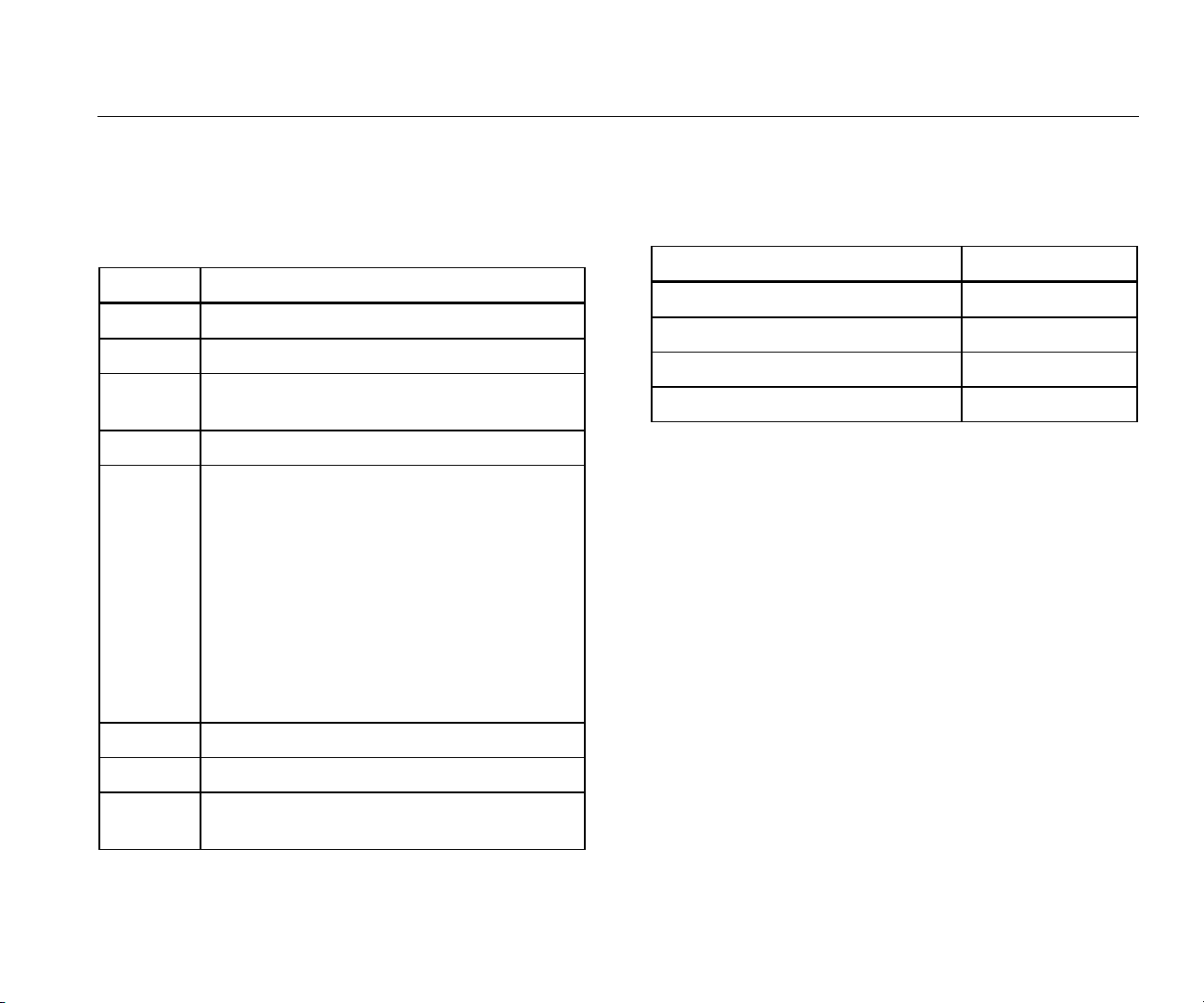
Vibration Meter
Symbols
Symbols
Table 1 is a list of symbols on the Meter and in this
manual.
Table 1. Symbols
Symbol Description
W Important information. See manual.
X Hazardous voltage.
P
Conforms to requirements of European Union
and European Free Trade Association.
Conforms to relevant Australian standards.
This product complies with the WEEE Directive
(2002/96/EC) marking requirements. The affixed
label indicates that you must not discard this
electrical/electronic product in domestic
household waste. Product Category: With
~
M Battery or battery compartment.
Low battery when shown on display.
reference to the equipment types in the WEEE
Directive Annex I, this product is classed as
category 9 "Monitoring and Control
Instrumentation” product. Do not dispose of this
product as unsorted municipal waste. Go to
Fluke’s website for recycling information.
Accessories
Table 2 is a list of the accessories available for the Meter.
Table 2. Accessories
Description PN
Belt Holster 4106625
Storage/Shipping Case 4094432
Battery Door 4059351
USB Cable 3563901
Specifications
Sensor
Sensitivity (typical) .............................. 100 mV / g ±10 %
Measurement Range .......................... 0.01 g to 50 g
Frequency Range ............................... 10 Hz to 1,000 Hz
Resolution ........................................... 0.01 g
Accuracy (typical) ................................ At 100 Hz: ±5 % of measured value
Amplitude Units
Acceleration ................................ g, m/sec
Velocity ....................................... in/sec, mm/sec
Displacement .............................. mils, μm
Infrared Thermometer
Temperature Measurement
Range ................................................. -20 °C to 200 °C (-4 °F to 392 °F)
and 4,000 Hz to 20,000 Hz
2
Ã
Conforms to relevant South Korean EMC
standards.
3
Page 14
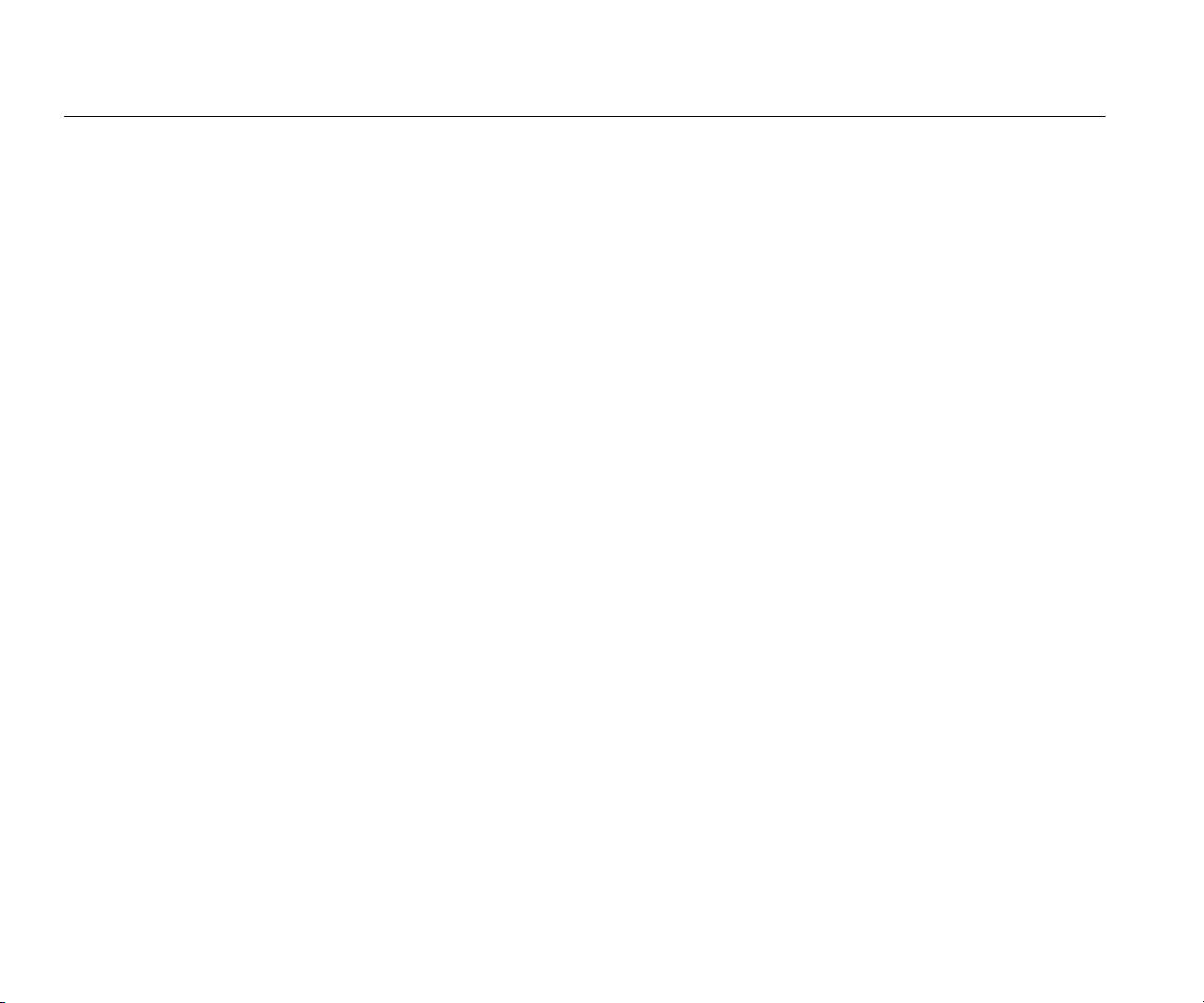
805
Users Manual
Accuracy (typical)
-20 °C to 120 °C
(-4 °F to 248 °F) .......................... ±2 °C (4 °F)
120 °C to 160 °C
(248 °F to 320 °F) ....................... ±3 °C (6 °F)
160 °C to 200 °C
(320 °F to 392 °F) ....................... ±4 °C (7 °F)
Note
The specified accuracy is applicable only when the Meter is in
thermal equilibrium with its environment. Accuracy is not
specified when the target temperature is more than 20
°
F) below the temperature of the Meter.
(36
Focal length ........................................ Fixed, at ~3.8 cm (1.5 in)
External Sensor
Frequency Range ............................... 10 Hz to 1,000 Hz
Bias Voltage (to supply power) ........... 20 V DC to 22 V DC
Bias Current (to supply power) ........... 5 mA
Note
Fluke supports, but does not provide, external sensors.
Vibration Meter
Low Frequency Range
(overall measurement) ........................ 10 Hz to 1,000 Hz
High Frequency Range
(CF+ measurement)............................ 4,000 Hz to 20,000 Hz
Vibration Limit .................................... 50 g peak (100 g peak-peak)
Battery Type ....................................... AA (2) 1.5 V lithium
Battery Life .......................................... 250 measurements
A/D Converter ..................................... 16-bit
recommended type: Energizer L91
Ultimate Lithium
°
C
Sampling Rate
Low Frequency ........................... 20,000 Hz
High Frequency ........................... 80,000 Hz
Signal to Noise Ratio .......................... 80 dB
Real Time Clock Backup ..................... Coin Battery
Size (L x W x H) .................................. 24.1 cm x 7.1 cm x 5.8 cm
(9.5 in x 2.8 in x 2.3 in)
Weight ................................................. 0.40 kg (0.89 lb)
Connectors .......................................... USB Mini-B 7-pin, Stereo Audio
Output Jack (3.5 mm Audio Plug),
External Sensor Jack (SMB
connector)
Firmware
External Interfaces .............................. USB 2.0 (full speed)
communication
Data Capacity ..................................... Database on internal flash memory
Upgrade .............................................. through USB
Memory ............................................... Up to 3,500 measurements
Environmental
Operating Temperature ....................... -20 °C to 50 °C (-4 °F to 122 °F)
Storage Temperature .......................... -30 °C to 80 °C (-22 °F to 176 °F)
Operating Humidity ............................. 10 % to 95 % RH (non-condensing)
Operating/Storage Altitude .................. Sea Level to 3,048 meters
(10,000 feet)
IP Rating ............................................. IP54
Vibration Limit ..................................... 500 g peak
Drop Test ............................................ 1 meter
Radiated Emission
Electrostatic Discharge: Burst ............. Standard EN 61000-4-2
4
Page 15
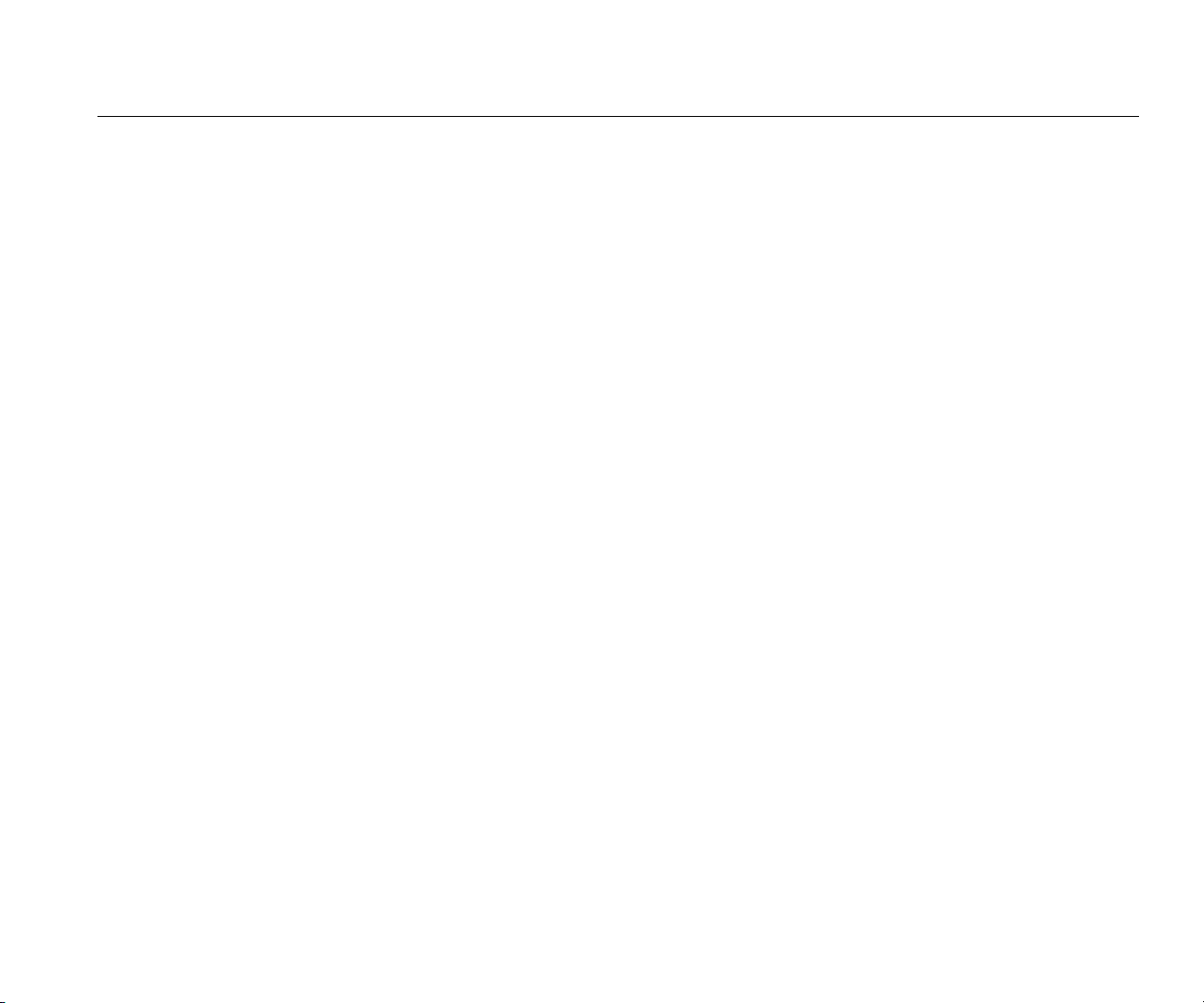
Vibration Meter
Before You Start
Electromagnetic Interference .............. Standard EN 61000-4-3
RE ............................................... Standard CISPR 11, Class A
EMI, RFI, EMC, RF ..................... EN 61326-1:2006,
Class A Equipment (Industrial
[1] This product meets requirements for industrial (Class A) electromagnetic wave
equipment and the seller or user should take notice of it. This equipment is
intended for use in business environments and is not to be used in homes.
EN 61326-2-2:2006
Broadcasting & Communication
Equipment)
[1]
Before You Start
This section helps you to know the Meter parts, controls,
connections, and status LEDs.
Unpack and Inspect
Carefully unpack and inspect the:
• 805 Vibration Meter
• Storage case
• USB Cable
• Quick Reference Guide
• CD (includes MS Excel template and documentation)
• Belt Holster
• AA (4) Lithium non-rechargeable batteries
Battery
Before you use the Meter for the first time, install the two
AA lithium non-rechargeable batteries (included). See
Battery Replacement on page 40 for more information.
The Meter also operates on two AA alkaline (3 v) batteries.
Due to short battery life, alkaline batteries are not
recommended.
Note
Set the battery type in the Device Settings menu.
See page 13.
The Meter does not include a rechargeable function. You
must externally charge the batteries.
shows on the display when battery power is low.
Replace the batteries before you continue to use the
Meter.
Storage
When not in use, always keep the Meter in the supplied
storage case. The custom interior of the case supplies
protection for the Meter, documentation, and accessories.
5
Page 16
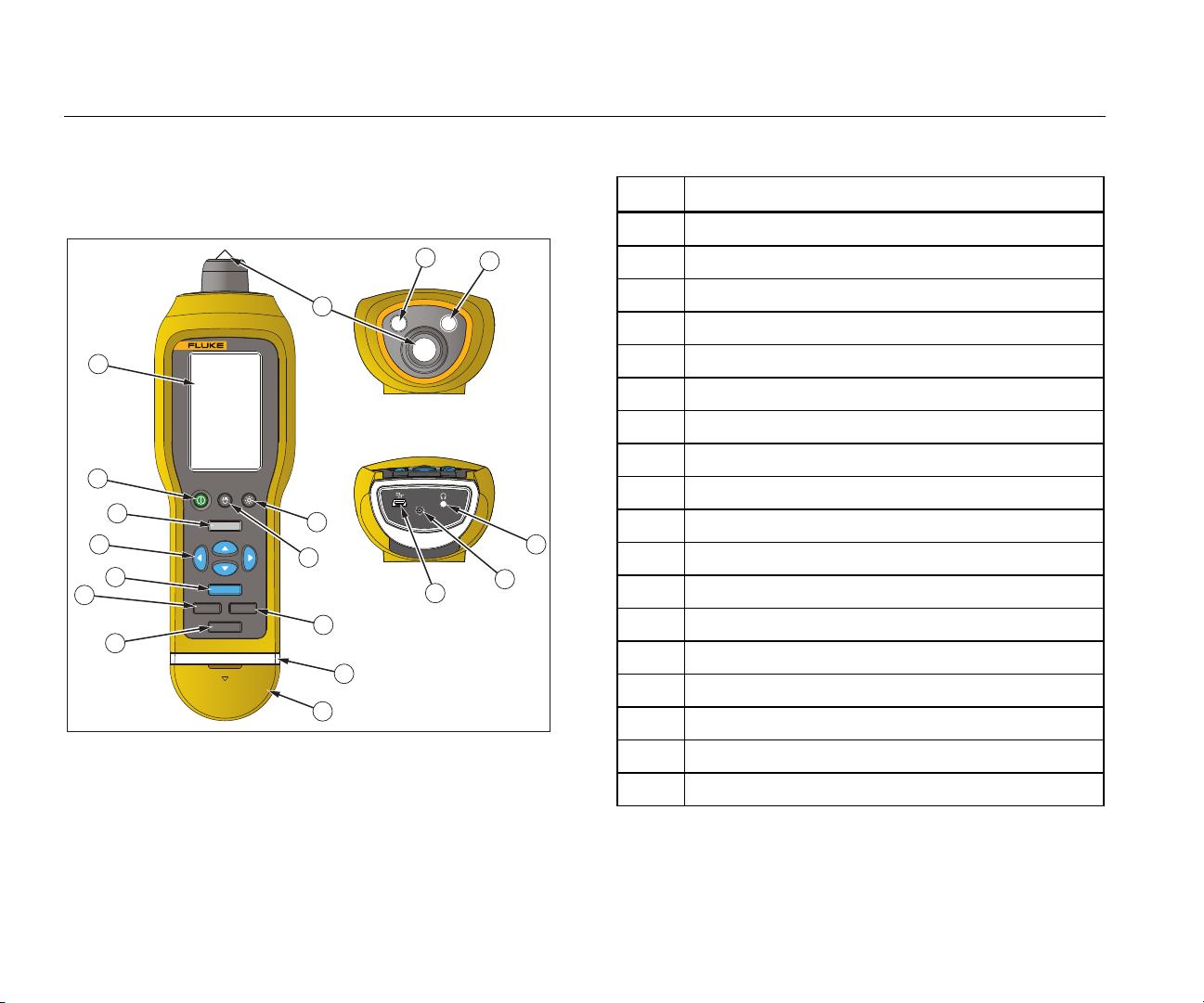
805
Users Manual
Controls and Connections
Figure 1 shows the location of the controls and
connections for the Meter. Table 3 is a key.
17
16
VIBRATION
805
1
2
3
4
5
6
7
Figure 1. 805 Vibration Meter
TESTER
MEASURE
ENTER
MEMORY
SAVE
SETUP
12
11
13
10
9
8
Table 3. Keypad and Connectors
Item Control
LCD
18
Power on/off
Measure
Navigation
Enter
Save
Setup
Connector cover
Status LED
Memory
15
Flashlight on/off
14
Backlight on/off
USB port
External sensor port
Audio port
gqi01.eps
Vibration sensor
IR temperature sensor
Flashlight
6
Page 17

Vibration Meter
Before You Start
Measurement Status LEDs
The Meter has a status light for visual feedback about the
measurement. Green and red LEDs show the
measurement status and that a good measurement has
been taken. Table 4 is a list of the status as the LED
changes color.
Table 4. LED Status
90˚
BEARING
805
TESTER
MEASURE
ENTER
MEMORY
SAVE
SETUP
BEARING
805
TESTER
MEASURE
ENTER
MEMORY
SAVE
SETUP
BEARING
805
TESTER
MEASURE
ENTER
MEMORY
SAVE
SETUP
SAVE
805
MEASURE
ENTER
SETUP
BEARING
TESTER
MEMORY
gqi07.eps
Status Description
Green Off
Push . Meter is ready for data
measurement.
Push the sensor tip onto the test surface,
Green On
on solid metal, as close as possible to the
bearing. Apply the compression force until
green LED is off.
Green Off Data measurement is complete.
Red On
Error, insufficient force or time duration, no
data measurement.
7
Page 18

805
Users Manual
Power On
Push to turn on the Meter. See Table 3 for the control
location.
Note
Before you use the Meter for the first time, install
the new batteries (see Battery Replacement on
page 40).
When the Meter is turned on, the default Measurement
screen shows on the Meter.
gqi49.bmp
Power Off
A soft shutdown is the preferred method to turn off the
Meter:
3. Or, select No to continue with operation.
If the Meter locks up or becomes inoperable, a hard
shutdown can be used to turn off the Meter:
Note
Use a hard shutdown only as a last recourse as it
can cause data loss. After a hard shutdown, start
the Meter and verify the data in Memory.
1. Push and hold for more than 2 seconds.
2. Push to restart the Meter.
If Meter does not restart or the problem persists,
contact Fluke.
gqi50.bmp
1. Push .
2. At the prompt, select Yes.
8
Page 19

Vibration Meter
How to Operate
How to Operate
This section is about the operation of the Meter. It includes
measurement tips and step-by-step instructions.
Navigation
For general operation:
Each menu has navigation hints for its content at the
bottom of the screen.
moves the cursor through the menu options
and edits the options
opens next menu or sets the selection
updates the Meter with a new selection
setting
recalls the previous menu
Meter Configuration
The Setup menu is how you change the configuration of
the Meter.
To open:
1. Push to view the Setup screen.
2. Push and to highlight Device Settings from
the menu. This opens a list of all available options.
3. Push to open the menu.
4. Push and to highlight an option.
5. Push to open the menu.
Units
The units of measure are adjustable for different
standards.
To set:
1. Go to Device Settings.
2. Push and to highlight Units.
3. Push to open menu for units. The current
setting is highlighted.
4. Push and to highlight the unit to change.
5. Push to open menu with options for that
unit. The current setting is highlighted.
gqi51.bmp
9
Page 20

805
Users Manual
6. Push to update the Meter and exit the
menu.
7. Push and to move to the next page for more
options.
Time
To set the time format:
1. Push and to highlight the format as 12 hr or
24 hr.
2. Push to set the option.
To set the time:
1. Push and to highlight hour, minute, or second.
4. Push to set the option.
5. Push and to highlight am or pm.
6. Push to set the option.
gqi11.eps
gqi57.bmp
7. Push to update the Meter and exit the
menu.
Date
To change the date format:
1. Push and to highlight the option for
MM/DD/YY or DD/MM/YY.
2. Push to set the option.
2. Push to enable the edit.
3. Push and to make a change.
10
Page 21

Vibration Meter
How to Operate
To change the date:
1. Push and to highlight the option for Day,
Month, and Year.
2. Push to edit the option.
3. Push and to make a change.
4. Push to set the change.
5. Push to update the Meter and exit the
menu.
gqi58.bmp
Backlight Timeout
The backlight turns off in a preset time limit. If you do not
push a key during this time limit, the backlight turns off to
extend battery power. To turn on the backlight, push a key.
You can also set the backlight as always on with the None
option.
To change the backlight timeout:
1. Push and to highlight the option for 2 min,
5 min, 10 min, or None.
2. Push to set the option.
gqi59.bmp
3. Push to update the Meter and exit the
menu.
11
Page 22

805
Users Manual
Language
To change the language for the display:
1. Push and to highlight a language.
2. Push to set the option and exit the menu.
3. Push to update the Meter and exit the
menu.
The display shows the new language.
gqi60.bmp
Device Info
Information about your Meter is in the Device Info menu.
This information includes the serial number, software
version, emissivity value, internal sensor sensitivity, and
memory status.
gqi13.eps
See page 13 for more information on the emissivity value.
12
Page 23

Vibration Meter
How to Operate
Battery Selection
To change the battery type:
1. Go to the Device Settings menu.
2. Push and to highlight Battery Selection.
3. Push to open the menu.
4. Push and to highlight the battery type you
have in the Meter.
5. Push to update the Meter and exit the
menu.
gqi95.bmp
Emissivity Selection
The correct emissivity value is important for you to make
the most accurate temperature measurements. Most
painted or oxidized surfaces have an emissivity of 0.93
(default value set in the Meter). This is correct for noncontact temperature measurements on most bearing
housings.
Inaccurate measurements can result from shiny or
polished metal surfaces. To compensate, put masking
tape or flat black paint on the measurement surface. Make
sure that the tape is the same temperature as the
measurement surface before you make a measurement.
For other applications the Meter has additional preset
emissivity values:
• Aluminum (e=0.30)
• Iron (e=0.70)
• Steel (e=0.80)
• Paint (e=0.93) – default value
• Wood (e=0.94)
• Concrete (e=0.95)
To change the emissivity value:
1. Go to the Device Settings menu.
2. Push and to highlight Material Emissivity.
3. Push to open the menu.
13
Page 24

805
Users Manual
gqi96.bmp
4. Push and to highlight a value.
5. Push to update the Meter and exit the
menu.
Power Saving
The Meter bypasses battery power when it is connected to
a PC with the USB cable. The Meter then uses the PC
power to extend its battery power.
Flashlight
The Meter has a built-in flashlight to illuminate the
measurement area on the machine. Push to turn on
and off the flashlight. See Figure 2 for the location of this
button.
Note
Flashlight operation for extended periods of time
decreases battery life. Flashlight operation will
affect a temperature measurement.
14
gqi06.eps
Figure 2. Flashlight
Accessory Connectors
The Meter has three accessory connectors:
• External Sensor
• Audio
• USB
External Sensor
In addition to the integrated vibration sensor, an optional
external sensor connects to the Meter. The connector type
for the external sensor is a Subminiature version B (SMB).
Figure 3 shows how to connect an external sensor to the
Meter.
Page 25

Vibration Meter
How to Operate
Note
Fluke supports, but does not provide, external
sensors.
Figure 3. External Sensor Connection
Note
High frequency measurement (Crest Factor+) and
Temperature measurement automatically turn off
when an external sensor is connected to the
Meter.
To connect:
1. Open the connector cover and push the external
sensor into position.
gqi05.eps
After you connect the external sensor, a pop-up
message opens on the Meter display and then
opens the Enter Sensitivity menu.
gqi14.eps
Note
The sensitivity must be set in mV/g units.
2. Push and to select a character in the menu.
3. Push to input the character into the field.
4. Repeat steps 2 and 3 for additional characters.
5. Push to store the value in the Meter and exit
the menu.
6. Push to start data collection.
The Meter automatically detects when you disconnect the
external sensor and is set to measure with the internal
sensor.
15
Page 26

805
Users Manual
Audio
The Meter has an audio connector for headphones.
Headphones are useful for detection of unusual machine
sounds.
To listen to a machine:
1. Open the connector cap of the Meter and connect
the audio connector.
2. Put on the headphones.
3. Push and continue to hold .
4. Push the sensor tip onto the test surface.
As you continue to hold and Meter position
with a consistent force, the audio channel is
active. The Meter also takes a measurement at
this time.
Figure 4 shows how to make the audio connection to the
Meter.
gqi04.eps
Figure 4. Audio Connection
16
Page 27

Vibration Meter
How to Operate
USB
Data transfer between the Meter and PC is through the
USB cable connection. The Meter turns on and stays on
when it is connected to the PC. Figure 5 shows how to
connect a PC to the Meter with a USB cable. When
connected, the Meter is a USB 2.0 mass storage device
with two functions:
• to export Meter data to an MS Excel spreadsheet (see
Export Data on page 37 for more information)
• to upgrade the firmware (see Firmware Upgrades on
page 41 for more information)
Figure 5. Meter to PC Connection
gqi03.eps
17
Page 28

805
Users Manual
About Measurements
The Meter measures bearing health and the overall
vibration condition of a machine. Three types of
measurements are available: bearing vibration, overall
vibration, and temperature. Vibration measurement units
are user-selectable. More information about how to
change these units is on page 9.
For the best measurements, use these guidelines:
• Push and position the Meter perpendicular to
the test surface.
• Push the sensor tip onto the test surface, on solid
metal, and as close to the bearing as possible until the
green LED turns on.
• Hold Meter in position with a consistent force until the
green LED turns off. The test results show on the
display.
In most applications the default RPM setting of >600 RPM
is correct. You must change this range for low frequency
applications where the shaft rotation is <600 RPM. A
severity scale does not show on the display when the
setting is <600 RPM. More information about how to
change the RPM setting is on page 23.
Figure 6 identifies the parts of the measurement display.
High Frequency
4,000 Hz to 20,000 Hz
Overall Vibration
Frequency Range
10 Hz to 1,000 Hz
Temperature
-20
◦C to 200 ◦C
Bearing Vibration
(CF+)
Overall Vibration
IR Temperature
gqi10.eps
Figure 6. Measurement Display
Push and to toggle the display selection between
Bearing and Overall Vibration measurements. In the
Bearing selection, push and to toggle the display units
between CF+ and acceleration. In the Overall Vibration
selection, push and to toggle the display units between
acceleration, velocity, and displacement.
18
Page 29

Vibration Meter
About Measurements
Crest Factor+ (High Frequency Measurement)
Crest Factor is the ratio of the peak value / RMS value of a
time domain vibration signal. Vibration analysts use this
ratio to find bearing faults. However, the Crest Factor
method has a key limitation. The Crest Factor increases
during initial bearing degradation when the peak value
increases. It then decreases as the bearing damage
worsens and the RMS value increases. A low Crest Factor
value could show a healthy bearing or a significantly
degraded bearing. The problem is to know the difference
between the two.
The Meter operates with a proprietary algorithm,
Crest Factor+ (CF+), to overcome this limitation. To make
interpretation easy for the user, the CF+ value shows a
severity range. The higher the CF+ value is, the more the
bearing damage. Table 5 shows the relationship of the
values of CF+ to vibration severity.
Table 5. Crest Factor+
CF+ Severity
0 to 5 Good
6 to 10 Satisfactory
11 to 15 Unsatisfactory
above 15 Unacceptable
Quick Measurement
A quick measurement is a measurement without setup
steps to get a fast measurement for bearing vibration,
overall vibration, and temperature measurement.
To make a quick measurement:
1. Push to turn on the Meter.
The default screen appears without any machine
ID or Machine Category.
2. Push .
3. Apply compression force between the sensor tip
and test surface until the green LED turns on.
4. Wait until the green LED turns off and shows the
test result.
The overall vibration and temperature
measurements show on the display.
The CF+ value shows for each measurement in the
Bearing field on the Meter display. Push and to toggle
between the CF+ value and the high frequency vibration
level in units of acceleration.
gqi48.bmp
19
Page 30

805
Users Manual
Overall Vibration (Low Frequency) Measurement with Severity Scale
An overall vibration, or low frequency, measurement
includes a severity scale. The severity scale is an onscreen tool that interprets the vibration wear as good,
satisfactory, unsatisfactory, or unacceptable. More
information about the severity scale is on page 34.
For this measurement, you must set the Meter to
recognize the type of machine, or Machine Category, for
the test. A list of the most common categories is
programmed into the Meter. When the Meter is set to a
category, it can adjust for the usual vibration levels of
different machine types. This gives you the best accuracy
in the severity scale.
After these parameters are set, the Meter shows the
overall vibration and bearing measurements with a severity
scale for each measurement. The overall vibration severity
scale uses a statistical analysis of data from thousands of
industrial machines. Keep in mind when you use the
severity scales:
• The severity scales are only applicable to machines at
speeds from 600 RPM to 10,000 RPM.
Note
Severity scales do not show if the RPM range is
<600 RPM.
• Make measurements with the accelerometer as close
as possible to the bearing housing.
• The severity scales are not applicable if the machine is
installed on spring or pad isolators.
• Severity scales for motors match the machine that
they operate. For example, when you do a test on a
motor that operates a centrifugal pump, select the
applicable centrifugal pump Machine Category for all
test points on the motor and pump.
• Gearbox severity scales are applicable only for single-
stage, rolling element bearing gearboxes.
20
Page 31

Vibration Meter
About Measurements
Machine Category
The Machine Category identifies the type of machine for
the test. The Meter has a list of predefined categories:
Chillers (Refrigeration)
• Reciprocating (Open Motor and Compressor Separate)
• Reciprocating (Hermetic Motor and Compressor)
• Centrifugal (Hermetic or Open Motor)
Fans
• Belt-Driven Fans 1800 to 3600 RPM
• Belt-Driven Fans 600 to 1799 RPM
• General Direct Drive Fans (Direct Coupled)
• Vacuum Blowers (Belt or Direct Drive)
• Large Forced Draft Fans (Fluid Film Brgs.)
• Large Induced Draft Fans (Fluid Film Brgs.)
• Shaft-Mounted Integral Fan (Extended Motor Shaft)
• Axial Flow Fans (Belt or Direct Drive)
Cooling Tower Drives
• Long, Hollow Drive Shaft (Motor)
• Belt Drive (Motor & Fan–All Arrangements)
• Direct Drive (Motor & Fan–All Arrangements)
Centrifugal Pumps
• Vertical Pumps (Height: 12 ft to 20 ft / 3.7 m to 6 m)
• Vertical Pumps (Height: 8 ft to 12 ft / 2.4 m to 3.7 m)
• Vertical Pumps (Height: 5 ft to 8 ft / 1.5 m to 2.4 m)
• Vertical Pumps (Height: 0 ft to 5 ft / 0 m to 1.5 m)
Note
Height is measured from grade to top motor
bearing. It may be necessary to specify lower
alarm for the lower motor bearing and the upper
pump bearing (depending on height).
• Horizontal Centrifugal End Suction Pumps - Direct
Coupled
• Horizontal Centrifugal Double Suction Pumps- Direct
Coupled
• Boiler Feed Pumps (Turbine or Motor Driven)
Positive Displacement Pumps
• Positive Displacement Horizontal Piston Pumps (Under
Load)
• Positive Displacement Horizontal Gear Pumps (Under
Load)
Air Compressors
• Reciprocating
• Rotary Screw
• Centrifugal with or without External Gearbox
• Centrifugal - Internal Gear (Axial Meas.)
• Centrifugal - Internal Gear (Radial Meas.)
Blowers
• Lobe-Type Rotary Blowers (Belt or Direct Drive)
• Multi Stage Centrifugal Blowers (Direct Drive)
Generic Gearboxes (Rolling Element Bearings)
• Single Stage Gearbox
Machine Tools
• Motor
• Gearbox Input
• Gearbox Output
• Spindles - Roughing Operations
• Spindles - Machine Finishing
• Spindles - Critical Finishing
21
Page 32

805
Users Manual
To select a Machine Category:
1. Push .
2. Push and to highlight Machine Category
and RPM Range.
3. Push to open the next menu.
4. Push and to highlight the category.
5. Push to set the category.
gqi67.bmp
When the Machine Category is set, the
Measurement screen shows the overall vibration,
severity scale, and the Machine Category in the
TYPE field.
Note
The Machine Category and RPM range must be
set to view the Overall Vibration severity scale.
gqi80.bmp
22
Page 33

Vibration Meter
About Measurements
Create New Setup
A Setup is the group of test parameters you set for a
machine. This set of parameters includes the Machine
Category. You must set these parameters to enable the
severity scale readout. You can save these parameters in
Meter memory with a unique name, or machine ID. This is
known as a First Level ID. In each First Level ID, you can
set up multiple Second Level IDs that help to further
organize the data measurements.
The advantages when you save to a setup are:
• easy recall of a Setup for frequent measurements
• save time when the parameter selection is preset and
saved to memory
• view all measurements for a setup
• export measurements to a spreadsheet that tracks
machine health (see Export Data on page 37 for more
information)
To make a new setup:
1. Push .
2. Push and to highlight Create NEW Setup.
3. Push to open the Machine Categories
menu.
5. Push to set the category and open the
RPM Range menu.
gqi15.eps
By default, the RPM range is set to >600 RPM and
is correct for most applications. To change the
RPM range:
6. Push and to highlight the RPM Range.
4. Push and to highlight the Machine Category.
23
Page 34

805
Users Manual
7. Push to set the range and open the
Create Setups menu for the First Level ID.
gqi94.bmp
8. Push and to highlight a letter or number.
9. Push to set the letter or number.
10. Repeat steps 8 and 9 to make a unique name for
the setup.
11. Push .
The Meter prompts you to give the setup a Second
Level ID. The Yes option opens the menu to key in
a name for the ID.
12. Push .
You can continue this process and set up as many
Second Level IDs as necessary for the job. For
example, you can enter the bearing number that
the measurement is taken from, such as,
Bearing_1 on FAN1.
When done, select No to go back to the Setup
menu. To recall a setup, see View Setups on
page 32.
Add to Setup
You can add a Second Level ID to a setup in the Meter
memory at any time.
To add a new Second Level ID:
1. Push .
2. Push and to highlight Add to Setup.
gqi18.eps
24
Page 35

Vibration Meter
About Measurements
5. Push and to highlight a letter or number.
6. Push to set the letter or number.
7. Repeat steps 5 and 6 to make a unique name for
the setup.
8. Push .
gqi105.bmp
3. Push and to highlight the Setup name.
4. Push to open the menu for the Second
Level ID.
gqi20.eps
gqi71.bmp
After the Meter saves this new Second Level ID, it
goes back to the Setup menu.
25
Page 36

805
Users Manual
How to Save a Measurement
As you make measurements with the Meter, you can save
these measurements to memory. Quick measurements are
saved as sequential files that start at 0001. You also can
save a measurement to the current setup, an existing
setup, or give it a unique name. The Meter saves to
memory a maximum of 5,000 measurements.
Note
If the Meter exceeds the allowable memory, it
automatically deletes old records on a first in, first
out basis.
To save a measurement:
1. Take a measurement.
2. Push to open the Save screen.
Auto Save
The Auto Save option saves the measurement to memory
with a sequential number that starts at 0001.
gqi83.bmp
Save to Existing Setup
The Save to Existing Setup option saves the measurement
to an Existing Setup.
To save the measurement to a setup:
1. Select Save to: Existing Setup.
26
gqi82.bmp
Page 37

Vibration Meter
About Measurements
2. Choose the option for how to sort the machine IDs
or category.
• by Name: shows a list of machine IDs in
alphabetical order.
• by Category: shows a list of machine
categories in alphabetical sequence.
• Last Used: shows the last machine ID
measured.
gqi17.eps
3. Highlight the machine ID.
4. Push .
Save to Current Setup
This option saves the measurement to the current setup in
the Meter. Push to save the measurement.
gqi86.bmp
Save to New Setup
This option saves the measurement to a new setup.
To save a measurement with a new Setup name:
1. Select Save to: New Setup in the Save screen.
The Alpha-Numeric screen opens.
2. Push and to highlight a letter or number.
3. Push to set the letter or number. See
Create New Setup on page 23 for more
information about the alpha-numeric screen.
27
Page 38

805
Users Manual
4. Push to save the current measurement with
a new name.
The Meter prompts you to give the setup a Second
Level ID. The Yes option opens the menu to key in
a name for the ID.
5. Push .
gqi94.bmp
gqi18.eps
You can continue this process and set up as many
Second Level IDs as necessary for the job. When
done, select No to go back to the Measurement
Results menu.
28
First Level ID
Second Level ID
gqi19.eps
Page 39

Vibration Meter
About Measurements
How to Recall a Setup for Measurements
You can recall a Setup file from memory for frequent
measurements done on the same machine. A Setup file
saves time when the parameter selection is already done
and stored to memory.
To recall a Setup from memory:
1. Push to open the MEMORY screen.
2. Push and to highlight View Setups.
3. Push to opens the VIEW SETUPS
screen with three sorting options:
• by Name: shows a list of machine setups by
machine ID in alphabetical sequence.
• by Category: shows a list of machine setups
by Machine Category in alphabetical
sequence.
gqi72.bmp
• Last Used: shows the last used machine ID.
gqi73.bmp
4. Push and to highlight an option.
5. Push to open the list of setups.
6. Push and to highlight a setup.
7. Push to open the setup record.
8. Push .
Note
Push before you apply the Meter to the test
surface.
9. Push Meter onto test surface until green LED turns
on.
10. Wait until the green LED turns off.
29
Page 40

805
Users Manual
The Measurement screen shows the selected
Setup with machine ID in the ID field.
gqi81.bmp
11. When measurement is complete, push .
12. Push and to highlight Save To Current
Setup.
13. Push to save the measurement to the
setup.
To recall a measurement, see View All Data on
page 31.
Access to Memory
The Memory screen contains a list of machine IDs and the
saved data. You can make changes or delete the records
from Meter memory with this screen.
Note
If the Meter exceeds the allowable memory, it
automatically deletes old records on a first in, first
out basis.
To access Meter memory:
1. Push to open the MEMORY screen.
2. Push and to highlight an option from the
MEMORY screen.
30
gqi72.bmp
Page 41

Vibration Meter
Access to Memory
View All Data
The View ALL Data screen shows you all the
measurements saved in the Meter.
To view saved measurements:
1. Push and to highlight View ALL Data in the
Memory screen.
2. Push to see more options:
• by Name: shows a list of measurements by
machine ID in alphabetical sequence.
• by Category: shows a list of measurements by
Machine Categories in alphabetical sequence.
• Last Used: Shows the last saved
measurement.
4. Push and to see additional pages.
5. Push and to highlight a file.
6. Push to open the file.
7. Push to view the data.
8. Push and to select Back or Delete option.
The Back option opens the last screen. The Delete
option removes the measurement from Meter
memory.
gqi99.bmp
gqi103.bmp
3. Push and to highlight an option from the list.
31
Page 42

805
Users Manual
View Setups
The View Setups option is how you can view a setup that
is saved to memory.
To view or recall a Setup:
1. Push to open the MEMORY screen.
2. Push and to highlight View Setups in the
Memory screen.
3. Push . This opens the View Setups
screen with three sorting options:
• by Name: shows a list of machine setups by
machine ID in alphabetical sequence.
• by Category: shows a list of machine setups
by Machine Category in alphabetical
sequence.
• Last Used: shows the last used machine
setup.
4. Push and to highlight an option.
5. Push to open the list of setups.
gqi74.bmp
The Back option opens the last screen. The Delete
option removes the setup from Meter memory.
Edit Setups
Use this option to edit the Machine Setups that are saved
in Meter memory. When any change is made to a Machine
ID, all measurement data that is connected with the record
is deleted.
6. Push and to highlight a setup.
7. Push to open the setup record.
8. Push and to go to any additional pages.
9. Push and to select Back or Delete option.
32
To edit a Machine Setup:
1. Push to open the MEMORY screen.
2. Push and to highlight Edit Setups.
3. Push to open the Sort Setups screen.
Page 43

Vibration Meter
Access to Memory
The Sort Setups screen is how to look up the
saved Machine Setups:
• by Name: shows a list of Machine Setups by
machine IDs in alphabetical sequence.
• by Category: shows a list of Machine Setups
by the machine categories in alphabetical
sequence.
• Last used: Shows the last used Machine
Setup.
4. Push and to highlight an option.
5. Push to open the Existing Setups screen.
6. Push and to highlight the setup.
7. Push to open the EDIT SETUP screen
for the ID, TYPE, and RPM.
8. Push and to highlight the ID line.
9. Push to open the Edit Setups screen for
the ID.
10. Select the numbers and letters to change the
machine ID of the setup. See Create New Setup
on page 23 for more information about how to use
this screen.
gqi76.bmp
11. Push to exit the alpha-numeric screen and
pick another parameter to edit.
gqi16.eps
33
Page 44

805
Users Manual
Clear All Data
The Clear ALL Data option lets you delete all the Machine
Setups and measurements.
To clear memory:
1. Push .
2. Push and to highlight Clear ALL Data.
3. Push .
4. Push to select Yes.
gqi93.bmp
Interpret Results
The Meter is a screening tool to identify machinery
problems for more diagnostic tests. The Meter has a
vibration severity scale for Bearing and Overall Vibration
measurements. It can also trend vibration measurements
over time. If a measurement shows high vibration severity,
or if there is an adverse trend in vibration severity over
time, then the machine can have a problem. Fluke
recommends that you consult a vibration specialist for
more tests to find the root cause of these problems.
Severity Scale
Measurements with a machine ID, machine category, and
rotational speeds >600 RPM includes both severity scales.
A good measurement always finds some vibration. There
are four severity levels: good, satisfactory, unsatisfactory,
and unacceptable. A measurement in the good category is
an indication of a healthy machine. Table 6 lists the
different severity scales.
5. Push to delete all data.
34
Page 45

Vibration Meter
Interpret Results
Table 6. Severity Scale
Scale Action
No repair action is recommended.
ISO 10816 Standards
As an alternative to the Overall Vibration Severity Scale
included in the Meter, you can use the ISO Standard
10816-1 to evaluate the severity of overall vibration levels.
Table 7 is a chart that contains the values from this
standard. You can compare the overall vibration value
No immediate repair action is
required. Increase the frequency
of measurements and monitor the
condition of the machine.
Have a knowledgeable vibration
technician conduct more
advanced tests at the earliest
opportunity. Consider
maintenance action at the next
planned downtime or maintenance
period.
Have a knowledgeable vibration
technician conduct more
advanced tests as soon as
possible. Consider immediate
shutdown of the machine to make
repairs and prevent failure.
measured with the Meter to this table to identify the
vibration severity.
Table 7. Vibration Severity - ISO 10816-1
Machine Class I
in/s mm/s
0.01 0.28
0.02 0.45
0.03 0.71 GOOD
0.04 1.12
0.07 1.80
0.11 2.80 SATISFACTORY
0.18 4.50
0.28 7.10 UNSATISFACTORY
Vibration Velocity Vrms
0.44 11.20
0.70 18.00
1.10 28.00 UNACCEPTABLE
1.77 45.9
Small
Machines
Class II
Medium
Machines
Class II
Large Rigid
Foundation
Foundation
Class III
Large Soft
35
Page 46

805
Users Manual
Trending
Trending, or repeated vibration measurements kept in a
spreadsheet over time, is the best method to track
machine health. The product CD supplies a custom
Microsoft Excel template that helps you to evaluate the
measurements. See Export Data on page 37 for more
information about the template and measurement plots.
The Excel template also can give an Overall Vibration
Severity that refers to one of three ISO Standards:
• 10816-1
• 10816-3
• 10816-7
A brief description of each standard and terms is as
follows:
ISO 10816-1
This standard contains general guidelines for machine
vibration measurements on non-rotating parts.
Key terms
Class I: Individual parts of engines and machines
integrally connected to the machine in normal
operation. Production electrical motors at a maximum
of 15 kW are examples of machines in this category.
Class II: Medium-sized machines (typically electrical
motors with 15 kW to 75 kW output) without special
foundations, rigidly mounted engines or machines (up
to 300 kW) on special foundations.
Class III: Large prime-movers and other large
machines with rotating masses mounted on rigid and
heavy foundations that are relatively stiff in the
direction of the vibration measurements.
Class IV: Large prime-movers and other large
machines with rotating masses mounted on
foundations that are relatively soft in the direction of
vibration measurements (for example, turbo generator
sets and gas turbines with outputs greater than
10 MW).
ISO 10816-3
This standard is used to evaluate machine vibration by
measurements on non-rotating parts, for industrial
machines with nominal power above 15 kW and nominal
speeds between 120 RPM and 15,000 RPM when
measured in situ.
Key terms
Rigid: A machine foundation with the machine
supports rigidly attached to the machine skid and/or
the solid floor of the facility.
Flexible: A machine with flexible attachment between
the machine supports and foundation or facility floor.
The most common example of this is a machine in
which vibration isolators (flexible vibration damping
mechanisms) separate the machine and foundation.
Group 1: Large machines with rated power above
300 kW and not more than 50 MW (electrical
machines with shaft height: H ≥315 mm).
36
Page 47

Vibration Meter
Export Data
Group 2: Medium-sized machines with rated power
above 15 kW up to and including 300 kW, electrical
machines with shaft height 160 mm ≤ H <315 mm.
ISO 10816-7
This standard is used to evaluate machine vibration on
rotor dynamic pumps by measurements on nonrotating
parts.
Note
The standard includes guidance for
measurements on rotating shafts, but this portion
is not applicable to the Meter.
Key terms
Category I: Pumps that require a high level of
reliability, availability, or safety (for example, pumps for
toxic and hazardous liquids, critical applications, oil
and gas, special chemical, and nuclear or power plant
application).
Category II: Pumps for general or less critical
applications (for example, pumps for non-hazardous
liquids).
Export Data
The export data feature lets you move data from the Meter
to a PC through the USB connection. The product CD
supplies a custom Microsoft Excel template that helps you
to evaluate the measurements. The template includes
fields for:
• Device ID (the Meter from which the data was
downloaded)
• Machine ID (the machine on which the test was
performed, machine ID may contain two levels)
• Machine Category (such as pump or compressor)
• High frequency/bearing measurement (Crest Factor+)
• Low frequency reading (overall vibration)
• Temperature
• Time and Date
To copy the Trending template:
1. Turn on the PC or Laptop and put the product CD
into the CD-ROM drive.
2. Locate the Trending template on the CD and save
a copy to a destination on the PC or Laptop.
To export data and use the Trending template to plot a
graph:
1. Make sure the Meter is off.
2. Connect the USB cable between the PC and the
Meter. The Meter turns on and stays on when it is
37
Page 48

805
Users Manual
connected to the PC. See USB on page 17 for
more information.
3. Open the template on the PC.
Figure 7. Import Database
gqi203.bmp
gqi204.bmp
Figure 8. Open TXT Format File
5. Click Open.
Note
The Trending template only reads data from files
in TXT file format.
The file path shows in the File name field of the
Trending template.
6. Click Configure Graph on the Trending template.
4. Click Browse to find the MAIN_DB.TXT data file
on the Meter. See Figure 8.
38
Page 49

Vibration Meter
Export Data
The Graph Configuration Window opens. See
Figure 9.
gqi205.bmp
Figure 9. Plot Options
7. Click each drop-down list to select the Machine
Configuration from the saved measurement data:
• Machine Categories
• Machine Name
• Select Secondary Name
8. Click the drop-down list for the ISO Standard and
class.
9. Click each drop-down list to select the Graph Axis
& Unit Selection for the plot:
• X-axis required Parameters
• X-axis required Units
• Y-axis required Parameters
• Y-axis required Units
• Option for a secondary Y-axis (shows on the
right side of the graph)
• Option to show the Fluke Overall Vibration
Severity Scale
10. Click Plot Graph.
Figure 10 is an example of a graph you can make
with measurement data from the Meter.
gqi206.bmp
Figure 10. Data Plot Graph
39
Page 50

805
Users Manual
General Maintenance
Maintenance is not necessary for the Meter.
W Caution
No part of the Meter is serviceable by the user.
Do not try to open the Meter.
W Caution
To prevent damage to the Meter or any
performance loss, do not put the Meter in
temperature extremes. The ambient operating
temperature is -20 °C to 50 °C (-4 °F to 122 °F)
with a humidity of 10-95% RH (non-condensing).
Care
Care should be taken to prevent scratches on the IR
temperature sensor window.
W Caution
To prevent damage to the IR temperature
sensor and vibration sensor, do not hit, shake,
or let the Meter fall. A damaged sensor
decreases the diagnostic quality.
How to Clean
For the best accuracy of temperature measurements,
clean the IR temperature sensor window with moist cloth
before you take measurements. Clean the external case of
the Meter at regular intervals with a moist cloth and a weak
detergent solution.
W Caution
To prevent damage or performance loss, keep
the Meter dry. Do not put the Meter into any
liquid. The Meter is not waterproof.
Battery Replacement
Note
Before the Meter operates for the first time, install
the new batteries included with the shipment.
The Meter operates on two AA non-rechargeable lithium
batteries.
To replace the batteries:
1. Loosen the two screws and remove the battery
cover from the Meter, see Figure 11.
2. Align the batteries into the battery slot with the
correct polarity.
3. Replace the battery cover and tighten the screws.
40
Note
Select the correct battery type in the Battery
Selection menu. See page 13 for more
information.
Page 51

Vibration Meter
Firmware Upgrades
Firmware Upgrades
At intervals, upgrades are available for the Meter firmware.
Contact Fluke for upgrade availability. If you have
registered your Meter purchase, Fluke will send an
upgrade notice to you automatically.
To upgrade the Meter:
1. Download the upgrade file for the Meter from the
Fluke website at www.fluke.com.
2. Connect the USB cable to the PC or laptop. See
USB on page 17 for more information.
3. Make sure the Meter is off.
4. Simultaneously push and hold and as
you connect the other end of the USB cable to the
Meter.
Figure 11. Battery Replacement
gqi02.eps
The Meter boots up in the firmware upgrade mode
and stays on while it is connected to the PC.
5. Identify the external disk that is the Meter in an
Explorer window on the computer.
6. Make a copy of the upgrade file to the external
disk that is the Meter.
7. Right-click on the external disk and select eject.
8. Disconnect the Meter from the host PC.
9. Restart the Meter.
The Meter operates with the new firmware after
the restart.
41
Page 52

805
Users Manual
How to Troubleshoot
Table 8 is a list of problems, causes, and corrective actions for the Meter.
Table 8. Troubleshooting
Symptom Cause Corrective Action
Meter does not turn on.
Buttons do not operate.
Meter does not operate.
The Meter cannot connect
with the PC.
PC does not see the Meter
is connected.
Error Message:
Measurement invalid. Please
hold to surface for full
duration.
[1] See How to Contact Fluke on page 1.
• The battery voltage is too
low.
• The battery connection is
loose.
The USB cable is not
connected correctly.
• The USB cable is
damaged.
• Check that USB drivers
are installed in the
PC/Laptop.
1. Replace the batteries. See Battery Replacement on
page 40 for more information.
2. Ensure the batteries are properly aligned and secured.
3. If the problem continues, contact the Fluke Service
Center
[1]
for technical support.
1. Restart the Meter.
2. If the problem continues, contact the Fluke Service
Center
[1]
for technical support.
Correctly connect the USB cable. See USBUSB on
page 17 for more information.
1. Examine the USB cable for any damage. If you find
damage, contact the Fluke Service Center
replacement cable.
2. Reboot the PC.
Reboot the PC.
The Meter was not held on
the surface for a sufficient
time or with sufficient force.
Push Meter onto test surface until green LED turns on.
Wait until the green LED turns off. See About
Measurements on page 18 for more information.
[1]
for a
42
