Page 1

73
Series III Multimeter
Instruction Sheet
Read First: Safety Information
W To avoid damage to the meter, electric shock or injury:
• Never use the meter if the meter or test leads look damaged.
• Be sure the test leads and rotary switch are in the correct
position for the desired measurement.
• Never measure resistance in a circuit when power is applied.
• Never touch the probes to a voltage source when the test
leads are plugged into the 10 A or 300 mA input jack.
• Never use the meter on circuits that exceed 4800 volt-amps.
• Never apply more than the rated voltage between any input
jack and earth ground.
• Be careful when working with voltages above 60 V dc or 30 V
ac rms. Such voltages pose a shock hazard.
• Keep your fingers behind the finger guards on the test probes
when making measurements.
W Warning
To avoid false readings, which could lead to possible
electric shock or personal injury, replace the battery
as soon as the low battery indicator (M) appears.
®
Symbols
W
MAN
T
M
CAT II
PN 1646063 February 2002 (English)
1997, 1998, 2002 Fluke Corporation. All rights reserved. Printed in China.
Caution: Important Information. See instruction sheet.
Manual Range.
Double Insulation.
Low battery. Replace battery.
Overvoltage Installation Category per IEC 61010-1-95.
CAT II instruments protect against transients from
equipment supplied from the fixed installation, e.g., TV,
PC, and household appliances.
Page 2
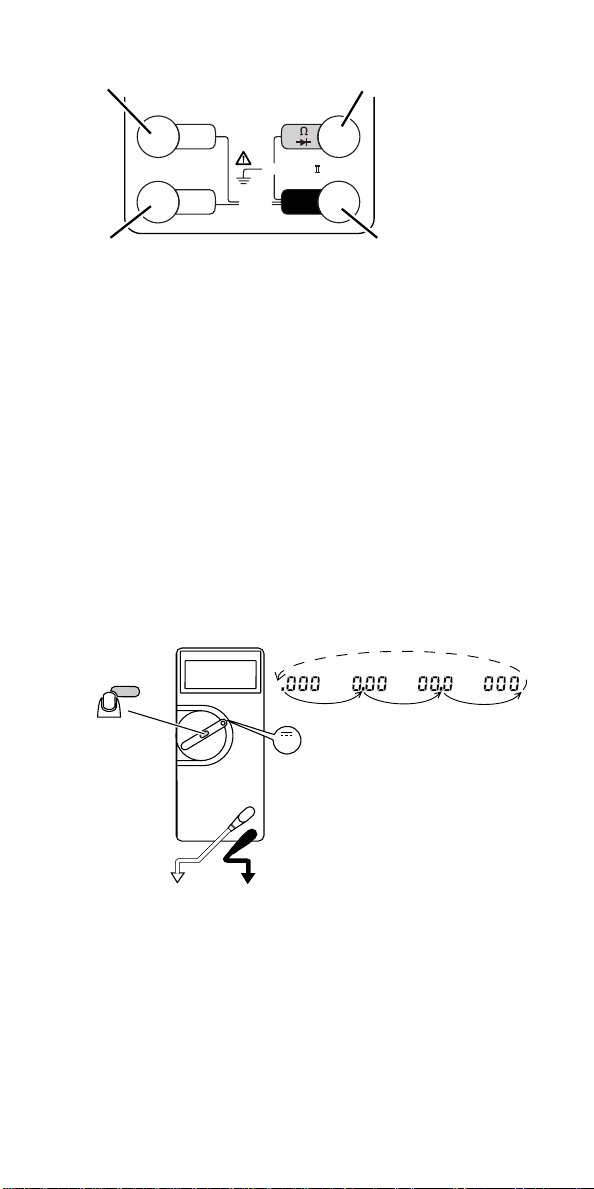
Terminals
Amps
Volts, Ohms, Diode Test
FUSED
600V
V
CAT
COM
Common Terminal
hr2f.eps
Milliamps
10A
300
mA
See Specifications for overload protection.
Pushbutton
Use the pushbutton to either select a fixed range or put the meter
in the Automatic Touch Hold mode.
Autorange
The meter defaults to autorange when first turned on.
Manual Range
Manual ranging is available in V ac, V dc, ohms, A ac, and A dc.
The manual range mode and Touch Hold mode are mutually
exclusive. MAN is displayed when the meter is in the manual
range mode.
MAN
Momentary
+
V
_
hr14f.eps
To return to autorange, press R for 1 second or change the
measurement function.
Page 3
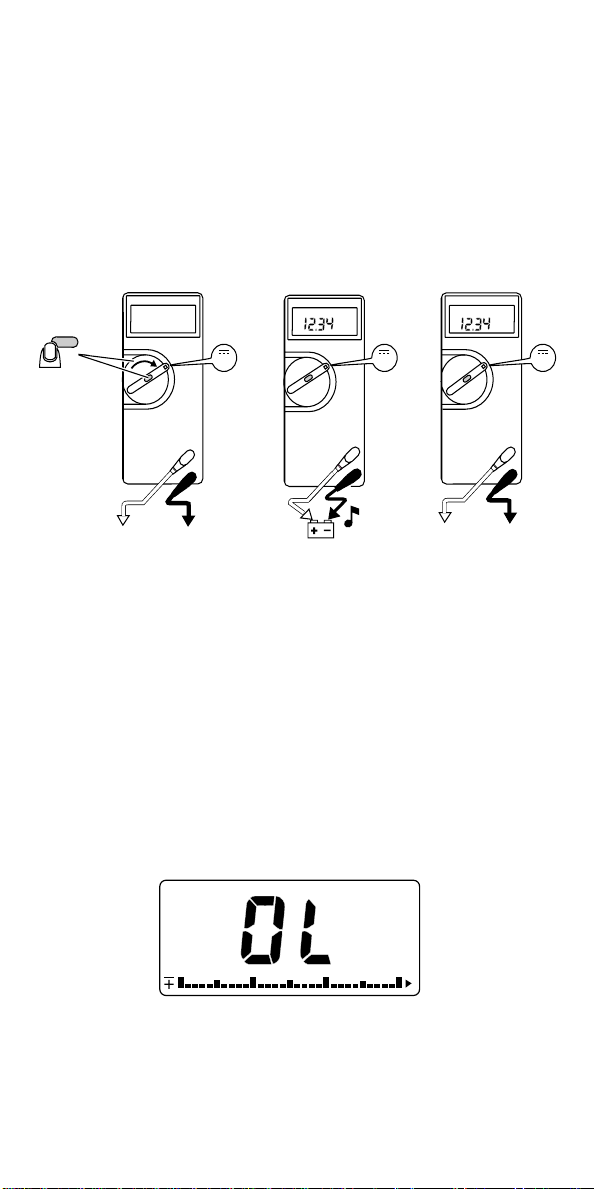
Automatic Touch Hold Mode
W Warning
To avoid electric shock, do not use the Touch Hold
mode to determine if a circuit with high voltage is
dead. The Touch Hold mode will not capture
unstable or noisy readings.
The Touch Hold mode automatically captures and displays stable
readings. Press R for 2 seconds. HOLD is displayed when
the meter is in the Touch Hold mode.
2 seconds
HOLD HOLD
V DC
V V V
+
_
V DC
_
single
beep
HOLD
V DC
+
_
hr3f.eps
When the meter captures a new input, it beeps and a new
reading is displayed.
Note
Stray voltages can produce a new reading.
To exit the Touch Hold mode, press R or change the
measurement function. The Touch Hold mode and manual range
mode are mutually exclusive.
Bar Graph
The bar graph shows readings relative to the full scale value of a
displayed measurement range and indicates polarity.
hr16f.eps
Page 4
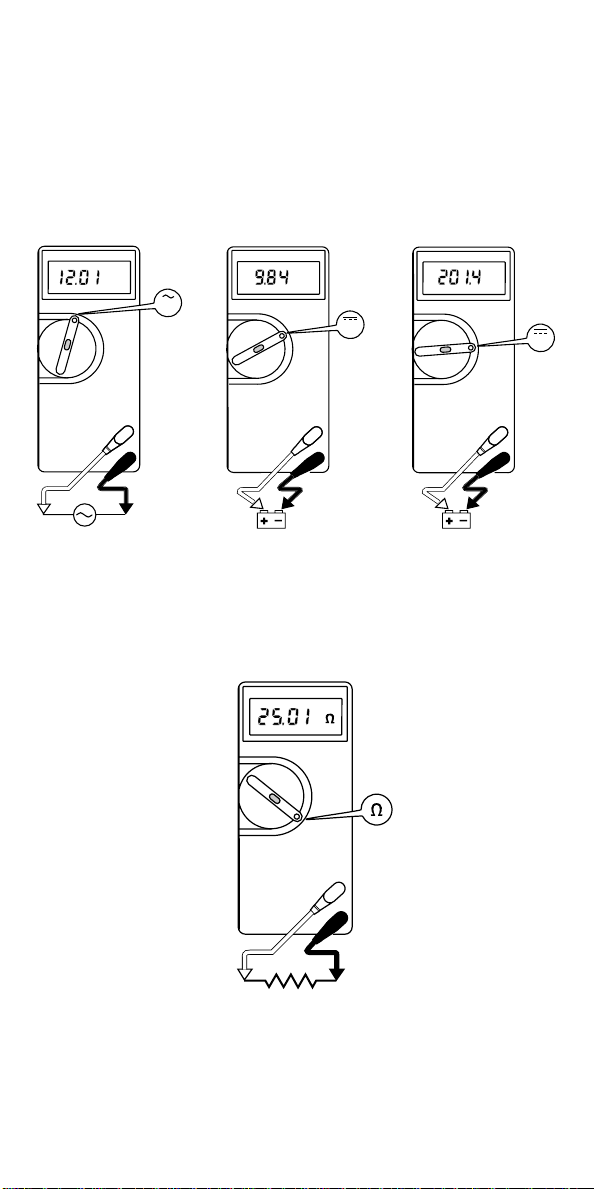
Standby
If the meter is on but is inactive for an hour (20 minutes in diode
test), the screen goes blank and displays selected bar graph
segments.
To resume operation, turn the rotary switch or press R.
AC and DC Voltage
Volts AC Volts DC Millivolts DC
V AC
V
+
Resistance
_
(e)
(K L mL)
+
V DC
V
V
_
+
mV
_
hr4f.eps
Turn off the power and discharge all capacitors. An external
voltage across a component will give invalid resistance readings.
k
+
_
hr6f.eps
Page 5

Diode Test
(G)
Good Diode
+
Forward Bias
Bad Diode
+
_
Single Beep
_
Good Diode
+
Reverse Bias
Bad Diode
+
_
_
Open
or
Shorted
hr7f.eps
Page 6

Continuity Test
( R )
+
_
+
_
hr5f.eps
If continuity exists (resistance < 210 Ω), the beeper sounds
continuously. The meter beeps twice if it is in the Touch Hold
mode.
Current
(? A)
W Warning
To avoid injury, do not attempt a current
measurement if the open circuit voltage is above the
rated voltage of the meter.
To avoid blowing an input fuse, use the 10 A jack until you are
sure that the current is less than 300 mA.
Turn off power to the circuit. Break the circuit. (For circuits of
more than 10 amps, use a current clamp.) Put the meter in series
with the circuit as shown and turn power on.
1
A
V
DC
4
2
3
+
_
hr8f.eps
Page 7

Holster
The snap-on holster absorbs shocks and protects the meter and
comes with a Flex-Stand. To protect the front of the meter, put
the meter face down in the holster.
hr15f.eps
Maintenance
W Warning
To avoid electric shock, personal injury, or damage to
the meter:
• Do not service this product other than as described
in this Instruction Sheet unless you are a qualified
technician and have the required equipment and
service information.
• Remove any input signals prior to removing test
leads and opening case.
• When servicing the meter, use only specified
replacement parts.
• Do not allow water to get in the case.
W Caution
To avoid damaging meter components, lift up the
end of the battery as shown.
To avoid contamination or static damage, do not
touch the circuit board without proper static
protection.
For maintenance procedures not described in this Instruction
Sheet, contact a Fluke Service Center.
Page 8

Internal Fuse Test
300 mA
5-8
OK OK
Ω
<0.5
OK
Ω
Battery and Fuse Replacement
W Warning
To avoid false readings, which could lead to
possible electric shock or personal injury, replace
the battery as soon as the low battery indicator (M)
appears.
Note
Before opening the case, make sure the test leads are
removed and the rotary switch is turned to OFF.
10 A
OK
hr10f.eps
F1
F2
hr11f.eps
Page 9

Cleaning
To clean the meter, use a damp cloth and mild detergent; do not
use abrasives or solvents on the meter.
Contacting Fluke
To contact Fluke, call:
1-888-99-FLUKE (1-888-993-5853) in U.S.A
1-800-36-FLUKE in Canada
+31-402-678-200 in Europe
+81-3-3434-0181 Japan
+65-738-5655 Singapore
+1-425-446-5500 from other countries
Visit Fluke’s web site at:
www.fluke.com.
Register your meter online at:
http://register.fluke.com.
Item Description
BT1 Battery, 9 V,
NEDA 1604/IEC 6F22
NEDA 1604A/IEC 6LR61
F1* Fuse, F630 mA, 250 V,
Min Interrupt Rating 1500 A, IEC 127-1
F2* Fuse, F11 A, 1000 VAC/DC,
Min Interrupt Rating 17 kA
* For safety, use exact replacement
Part
No. Qty.
696534
614487
740670 1
803293 1
1
Page 10

General Specifications
Maximum Voltage Between
any Terminal and Earth
Ground
Display Digital: 3,200 counts, updates 2.5/sec
Response Time of Digital
Display
Operating Temperature 0°C to 50°C
Storage Temperature -40°C to 60°C
Temperature Coefficient 0.1 x (specified accuracy) / °C
Electromagnetic Compatibility
in RF field of 3 V/m on all
functions except MΩ
Relative Humidity
except 32 MΩ Range:
32 MΩ Range only:
Altitude Operating: 2000 meters
Battery Type 9 V, NEDA 1604 or 6F22 or 006P,
Battery Life
Continuity Beeper 4096 Hz
Shock, Vibration per MIL-T-PRF 28800F Class III,
Size (H x W x L)
Weight 340 g (12.0 oz)
Safety 600 V CAT II per ANSI/ISA S82.01-
EMC Regulations EN 61326-1: 1997
Certifications/Listings
600 V
Analog: 31 segments, updates 25/sec
V ac < 2 s
V dc < 1 s
Ω < 1 s to 320 kΩ, < 2s to 3.2 MΩ,
< 10 s to 32 MΩ
(<18°C or >28°C)
Total accuracy = Specified accuracy
plus +2.0 % of range for all functions
except:
320.0 mV range: total accuracy =
specified accuracy + 1.0 % of range
320.0Ω range: total accuracy =
specified accuracy + 8 % of range
0 % to 90 % (0 °C to 35 °C)
0 % to 70 % (35 °C to 50 °C)
0 % to 80 % (0 °C to 35 °C)
0 % to 70 % (35 °C to 50 °C)
Storage: 12,000 meters
or NEDA 1604A or 6LR61
2000 hrs typical with alkaline
1600 hrs typical with carbon zinc
Sinusoidal, Non Operating
2.8 cm x 7.5 cm x 16.6 cm
(1.12 in x 2.95 in x 6.55 in)
1994, EN 61010-1: 1993, CSA C22.2
No 1010.1-92, UL 3111-1.
Page 11

Accuracy Specifications
Accuracy is specified for a period of one year after calibration, at
18 °C to 28 °C (64 °F to 82 °F) with relative humidity to 90 %.
AC conversions are ac-coupled, average responding, and
calibrated to the RMS value of a sine wave input.
Accuracy specifications are given as:
± ( [ % of reading ] + [ number of least significant digits ] )
Function Range Accuracy
L
L
m
K (45 to 500 Hz, 3.2 V
range. Other ranges 45
Hz to 1 kHz)
e
G R
Function Range Accuracy
? (45 Hz to
1 kHz)
32.00 mA, 320.0 mA
10.00 A *
A 32.00 mA, 320.0 mA
10.00 A *
* 10 A continuous, 20 A overload for 30 seconds maximum.
3.200 V, 32.00 V, 320.0 V
600 V
320.0 mV ± (0.3 %+1)
3.200 V, 32.00 V,
320.0 V, 600 V
320.0 Ω
3200 Ω, 32.00 kΩ,
320.0 kΩ, 3.200 MΩ
32.00 MΩ
2.0 V ± (1% typical)
± (2.5 %+2)
± (2.5 %+2)
± (1.5 %+2)
± (1.5 %+2)
± (0.3 %+1)
± (0.4 %+1)
± (2 %+2)
± (2 %+2)
± (0.5 %+2)
± (0.5 %+1)
± (0.5 %+1)
± (2 %+1)
Typical Burden
6 mV/mA
50 mV/A
6 mV/mA
50 mV/A
Voltage
Page 12

Overload protection for all functions and ranges: 600 V.
Function Input Impedance (Nominal)
L, mL, K
L,
L
m
K
e
G R
e
G R
G
>10 MΩ, <50 pF
Common Mode
Rejection Ratio
(1 kΩ Unbalanced)
>120 dB at dc, 50 Hz,
or 60 Hz
>60 dB dc to 60 Hz
Open Circuit Test
Voltage
<3.1 V dc
<2.8 V dc (typical)
<3.1 V dc 2.0 V dc
Typical Short Circuit Current
400 µA
500 µA
V
F
0.0 V
0.6 V
1.2 V
2.0 V
Normal Mode
Rejection
>60 dB at 50 Hz or 60 Hz
Full Scale Voltage
To 3.2 MΩ 32 MΩ
<440 mV dc
<420 mV dc
(typical)
Typical Test Current
0.5 mA
0.4 mA
0.3 mA
0.1 mA
<1.4 V dc
<1.3 V dc
(typical)
