Page 1

®
5020A
Thermo-Hygrometer
Users Manual
December 2003
© 2003 Fluke Corporation, All rights reserved.
All product names are trademarks of their respective companies.
Page 2
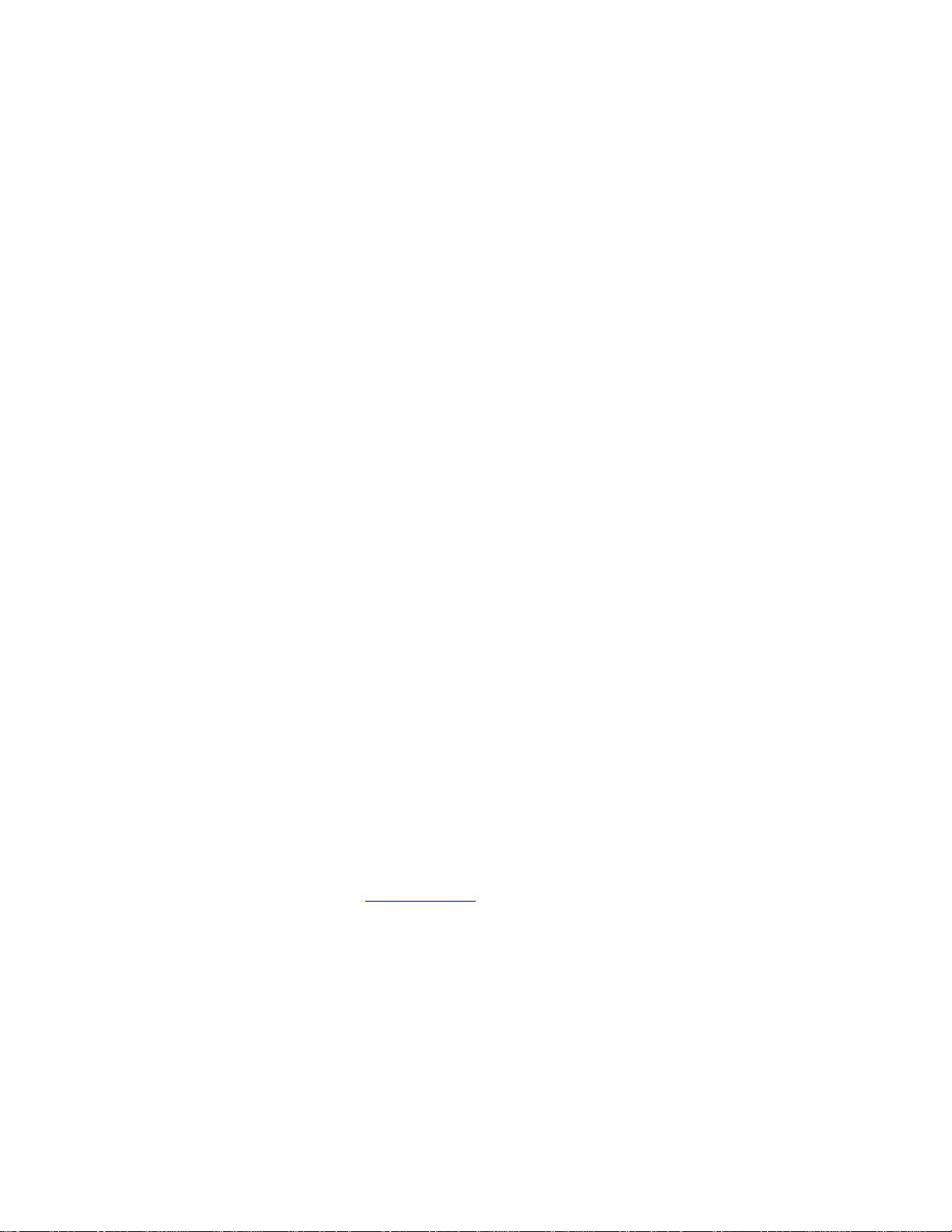
LIMITED WARRANTY AND LIMITATION OF LIABILITY
Each Fluke product is warranted to be free from defects in material and workmanship under normal use and
service. The warranty period is one year and begins on the date of shipment. Parts, product repairs, and
services are warranted for 90 days. This warranty extends only to the original buyer or end-user customer of
a Fluke authorized reseller, and does not apply to fuses, disposable batteries, or to any product which, in
Fluke's opinion, has been misused, altered, neglected, contaminated, or damaged by accident or abnormal
conditions of operation or handling. Fluke warrants that software will operate substantially in accordance
with its functional specifications for 90 days and that it has been properly recorded on non-defective media.
Fluke does not warrant that software will be error free or operate without interruption.
Fluke authorized resellers shall extend this warranty on new and unused products to end-user customers
only but have no authority to extend a greater or different warranty on behalf of Fluke. Warranty support is
available only if product is purchased through a Fluke authorized sales outlet or Buyer has paid the
applicable international price. Fluke reserves the right to invoice Buyer for importation costs of
repair/replacement parts when product purchased in one country is submitted for repair in another country.
Fluke's warranty obligation is limited, at Fluke's option, to refund of the purchase price, free of charge repair,
or replacement of a defective product which is returned to a Fluke authorized service center within the
warranty period.
To obtain warranty service, contact your nearest Fluke authorized service center to obtain return
authorization information, then send the product to that service center, with a description of the difficulty,
postage and insurance prepaid (FOB Destination). Fluke assumes no risk for damage in transit. Following
warranty repair, the product will be returned to Buyer, transportation prepaid (FOB Destination). If Fluke
determines that failure was caused by neglect, misuse, contamination, alteration, accident, or abnormal
condition of operation or handling, including overvoltage failures caused by use outside the product’s
specified rating, or normal wear and tear of mechanical components, Fluke will provide an estimate of repair
costs and obtain authorization before commencing the work. Following repair, the product will be returned to
the Buyer transportation prepaid and the Buyer will be billed for the repair and return transportation charges
(FOB Shipping Point).
THIS WARRANTY IS BUYER'S SOLE AND EXCLUSIVE REMEDY AND IS IN LIEU OF ALL OTHER
WARRANTIES, EXPRESS OR IMPLIED, INCLUDING BUT NOT LIMITED TO ANY IMPLIED WARRANTY
OF MERCHANTABILITY OR FITNESS FOR A PARTICULAR PURPOSE. FLUKE SHALL NOT BE LIABLE
FOR ANY SPECIAL, INDIRECT, INCIDENTAL, OR CONSEQUENTIAL DAMAGES OR LOSSES,
INCLUDING LOSS OF DATA, ARISING FROM ANY CAUSE OR THEORY.
Since some countries or states do not allow limitation of the term of an implied warranty, or exclusion or
limitation of incidental or consequential damages, the limitations and exclusions of this warranty may not
apply to every buyer. If any provision of this Warranty is held invalid or unenforceable by a court or other
decision-maker of competent jurisdiction, such holding will not affect the validity or enforceability of any other
provision.
Fluke Corporation
P.O. Box 9090
Everett, WA 98206-9090
U.S.A.
Fluke Europe B.V.
P.O. Box 1186
5602 BD Eindhoven
The Netherlands
11/99
To register your product online, visit register.fluke.com
Page 3

Table of Contents
Chapter Title Page
1 Introduction and Specifications ........................................................ 1-1
Introduction........................................................................................................ 1-3
Symbols Used .................................................................................................... 1-4
Safety Information ............................................................................................. 1-4
Technical Support.............................................................................................. 1-6
Specifications..................................................................................................... 1-7
Environmental Conditions................................................................................. 1-8
5020A ............................................................................................................ 1-8
5026A-H/S..................................................................................................... 1-8
AC Adapter.................................................................................................... 1-8
General to all ................................................................................................. 1-8
2 Quick Start .......................................................................................... 2-1
Introduction........................................................................................................ 2-3
Unpacking.......................................................................................................... 2-3
Use Proper Care................................................................................................. 2-3
Learn About the Features and Components....................................................... 2-3
Install the Battery............................................................................................... 2-3
Connect the Sensor ............................................................................................ 2-3
Connect the Power Source................................................................................. 2-4
Switch the Power On ......................................................................................... 2-4
Measure Temperature ........................................................................................ 2-4
3 Parts and Controls ............................................................................. 3-1
Introduction........................................................................................................ 3-3
Front Panel......................................................................................................... 3-3
Top Panel ........................................................................................................... 3-4
Right Side Panel................................................................................................. 3-4
Left Side Panel................................................................................................... 3-5
Back Panel ......................................................................................................... 3-5
Quick Buttons .................................................................................................... 3-6
Configurations ................................................................................................... 3-6
Accessories ........................................................................................................ 3-6
i
Page 4

5020A
Users Manual
4 General Operation.............................................................................. 4-1
Introduction........................................................................................................ 4-3
DC Power Source............................................................................................... 4-3
Battery................................................................................................................ 4-3
Sensor Configuration......................................................................................... 4-4
Power Switch ..................................................................................................... 4-4
Power On Self-Test............................................................................................ 4-4
Display Contrast ................................................................................................ 4-4
Display............................................................................................................... 4-4
Alarm Screen ..................................................................................................... 4-4
Measuring .......................................................................................................... 4-4
Unit of Temperature........................................................................................... 4-5
Recording Measurements................................................................................... 4-5
Sensors............................................................................................................... 4-5
5 Menu Functions.................................................................................. 5-1
Introduction........................................................................................................ 5-3
Channel Menu.................................................................................................... 5-3
Channel Setting ............................................................................................. 5-4
Sensor ID....................................................................................................... 5-5
Sensor Lock................................................................................................... 5-6
Sensor Cal...................................................................................................... 5-6
Display Menu..................................................................................................... 5-7
Display Setting .............................................................................................. 5-8
Display Layout .............................................................................................. 5-9
Field Data ...................................................................................................... 5-9
Graph Scale ................................................................................................... 5-11
Display Reset................................................................................................. 5-12
Data Menu.......................................................................................................... 5-13
Data Record................................................................................................... 5-14
Record Setting........................................................................................... 5-14
Data View ................................................................................................. 5-15
Data Print .................................................................................................. 5-17
Data Storage.............................................................................................. 5-17
Data Clear.................................................................................................. 5-18
Daily Stats ..................................................................................................... 5-18
Stats Setting............................................................................................... 5-19
Stats View ................................................................................................. 5-20
Stats Print .................................................................................................. 5-20
Stats Reset................................................................................................. 5-21
Stats Clear ................................................................................................. 5-21
Data Card....................................................................................................... 5-22
File Write .................................................................................................. 5-22
File View................................................................................................... 5-23
Alarm Menu....................................................................................................... 5-24
Alarm Setting................................................................................................. 5-25
Sensor Alarm................................................................................................. 5-26
System Alarm................................................................................................ 5-26
Alarm View ................................................................................................... 5-27
System Menu ..................................................................................................... 5-27
System Setting............................................................................................... 5-28
Date Time ...................................................................................................... 5-29
Comm Setting................................................................................................ 5-30
Serial ......................................................................................................... 5-31
ii
Page 5

Contents (continued)
IR............................................................................................................... 5-32
Password........................................................................................................ 5-32
System Info.................................................................................................... 5-34
6 Digital Communications Interface..................................................... 6-1
Introduction........................................................................................................ 6-3
Communications................................................................................................ 6-3
Serial Wiring ................................................................................................. 6-3
Interface Commands.......................................................................................... 6-4
Command Summary...................................................................................... 6-4
Command Syntax .......................................................................................... 6-4
Commands ......................................................................................................... 6-12
Alarm Commands.......................................................................................... 6-13
Measurement Commands .............................................................................. 6-22
Data Commands ............................................................................................ 6-26
Measurement Control Commands................................................................. 6-30
Channel Commands....................................................................................... 6-32
Calibration Commands.................................................................................. 6-33
System Commands ........................................................................................ 6-35
Communication Interface Commands........................................................... 6-37
Date and Time Commands ............................................................................ 6-39
Password Commands..................................................................................... 6-41
Status Commands.......................................................................................... 6-44
Port Numbers................................................................................................. 6-52
Date and Time Formats ................................................................................. 6-53
7 Calibration Procedure........................................................................ 7-1
Introduction........................................................................................................ 7-3
Equipment.......................................................................................................... 7-3
Preparation......................................................................................................... 7-3
Calibration Points .............................................................................................. 7-3
Temperature and Humidity Measurement Errors .............................................. 7-4
Temperature and Humidity Adjustments........................................................... 7-4
8 Maintenance and Troubleshooting.................................................... 8-1
Maintenance....................................................................................................... 8-3
Troubleshooting................................................................................................. 8-3
Incorrect temperature or humidity reading.................................................... 8-3
Missing or Scattered Graph Data................................................................... 8-3
Blank screen .................................................................................................. 8-4
Error message at power up ............................................................................ 8-4
Self-Test Error Messages .............................................................................. 8-4
Start-up Error Messages ................................................................................ 8-5
Downloading Recorded Data............................................................................. 8-5
Placement of IR Dongle for Transfer of Data.................................................... 8-5
CE Comments.................................................................................................... 8-6
EMC Directive............................................................................................... 8-6
Immunity Testing...................................................................................... 8-6
Emission Testing....................................................................................... 8-6
Low Voltage Directive (Safety) .................................................................... 8-6
Frequently Asked Questions.............................................................................. 8-6
Index
iii
Page 6
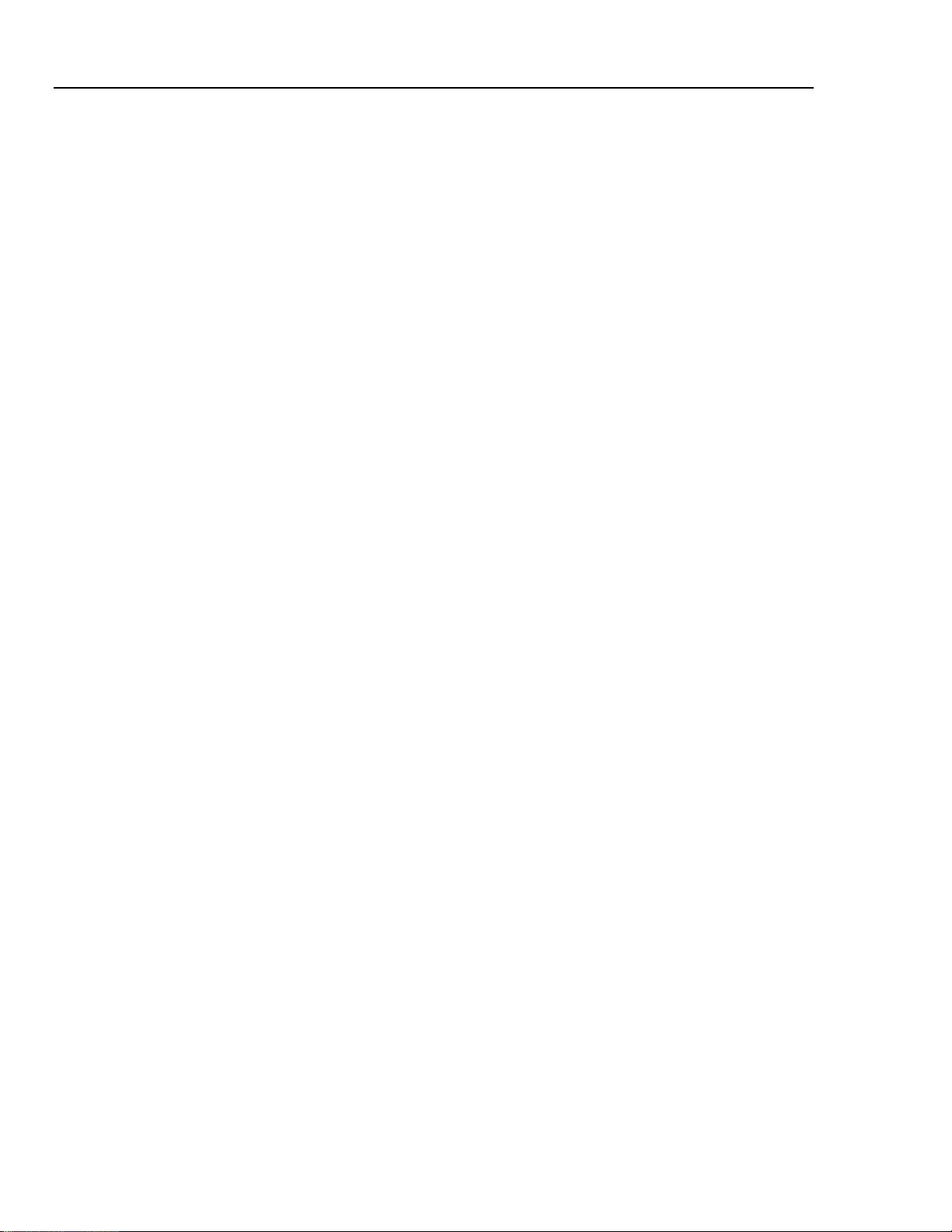
5020A
Users Manual
iv
Page 7

List of Tables
Table Title Page
5-1. Field Types............................................................................................................. 5-10
5-2. Aproximate Data Storage Capacity........................................................................ 5-15
6-1. Interface Commands .............................................................................................. 6-4
7-1. 5026A-S Temperature Calibration Points.............................................................. 7-3
7-2. 5026A-S Relative Humidity Calibration Points..................................................... 7-3
7-3. 5026A-H Temperature Calibration Points ............................................................. 7-4
7-4. 5026A-H Relative Humidity Calibration Points .................................................... 7-4
8-1. Self-Test Error Messages....................................................................................... 8-4
v
Page 8

5020A
Users Manual
vi
Page 9

List of Figures
Figure Title Page
3-1. Front Panel ............................................................................................................. 3-3
3-2. Top Panel ............................................................................................................... 3-4
3-3. Right and Left Side View....................................................................................... 3-5
3-4. Back Panel.............................................................................................................. 3-6
5-1. Main Display.......................................................................................................... 5-3
5-2. Main Menu............................................................................................................. 5-3
5-3. Channel Menu ........................................................................................................ 5-4
5-4. Channel Setting ...................................................................................................... 5-5
5-5. Sensor ID................................................................................................................ 5-5
5-6. Sensor Lock............................................................................................................ 5-6
5-7. Sensor Channel Select............................................................................................ 5-7
5-8. Sensor Cal .............................................................................................................. 5-7
5-9. Display Menu......................................................................................................... 5-8
5-10. Display Setting....................................................................................................... 5-8
5-11. Display Layout ....................................................................................................... 5-9
5-12. Field Data ............................................................................................................... 5-11
5-13. Graph Scale, Select Zone ....................................................................................... 5-12
5-14. Graph Scale ............................................................................................................ 5-12
5-15. Display Reset ......................................................................................................... 5-13
5-16. Data Menu.............................................................................................................. 5-13
5-17. Data Record............................................................................................................ 5-14
5-18. Record Setting........................................................................................................ 5-15
5-19. Data View, Begin Time.......................................................................................... 5-16
5-20. Data View, Numeric Format .................................................................................. 5-16
5-21. Data Print ............................................................................................................... 5-17
5-22. Data Storage........................................................................................................... 5-18
5-23. Data Clear............................................................................................................... 5-18
5-24. Daily Stats .............................................................................................................. 5-19
5-25. Stats Setting............................................................................................................ 5-20
5-26. Stats View .............................................................................................................. 5-20
5-27. Stats Print ............................................................................................................... 5-21
5-28. Stats Reset .............................................................................................................. 5-21
5-29. Stats Clear .............................................................................................................. 5-22
5-30. Data Card ............................................................................................................... 5-22
5-31. File Write ............................................................................................................... 5-23
vii
Page 10

5020A
Users Manual
5-32. File View................................................................................................................ 5-24
5-33. Alarm...................................................................................................................... 5-25
5-34. Alarm Setting ......................................................................................................... 5-25
5-35. Sensor Alarm.......................................................................................................... 5-26
5-36. System Alarm......................................................................................................... 5-27
5-37. Alarm View............................................................................................................ 5-27
5-38. System Menu.......................................................................................................... 5-28
5-39. System Setting........................................................................................................ 5-28
5-40. Data Time............................................................................................................... 5-29
5-41. Comm Setting......................................................................................................... 5-31
5-42. Serial ...................................................................................................................... 5-31
5-43. IR............................................................................................................................ 5-32
5-44. Password ................................................................................................................ 5-33
5-45. System Info ............................................................................................................ 5-34
6-1. Serial Cable Wiring................................................................................................ 6-3
viii
Page 11

Chapter 1
Introduction and Specifications
Title Page
Introduction........................................................................................................ 1-3
Symbols Used .................................................................................................... 1-4
Safety Information ............................................................................................. 1-4
Technical Support.............................................................................................. 1-6
Specifications..................................................................................................... 1-7
Environmental Conditions................................................................................. 1-8
5020A ............................................................................................................ 1-8
5026A-H/S..................................................................................................... 1-8
AC Adapter.................................................................................................... 1-8
General to all ................................................................................................. 1-8
1-1
Page 12

5020A
Users Manual
1-2
Page 13

Introduction and Specifications
Introduction 1
Introduction
This manual contains information necessary safely operate the Fluke 5020A ThermoHygrometer.
The Fluke 5020A is a low-cost, high-accuracy, digital thermo-hygrometer. Its unique
combination of features makes it suitable for a wide variety of applications from
laboratory to industrial ambient measurement. Features of the thermo-hygrometer
include:
• Two channels measure ambient temperature to ±0.125 °C and %RH to ±1.5%
• Two sensors, each measuring temperature and relative humidity; each is
detachable, cable-extendable, and interchangeable, with self-contained
calibration; each may be assigned a unique 16-character identification
• Display resolution is user selectable up to 0.001 °C and 0.01% RH
• On-board memory holds up to 400,000 time/date-stamped readings
• Removable data card option for additional data storage and ease of data transfer
to and from a PC.
• Visual and audio alarms for various alarm or fault conditions
• May be wall mounted or set on a bench top
• Detachable sensors contain their own calibration data for easy recalibrations
• Optional software logs in real-time or shows graphical/statistical data from data
card (Data card is optional and not needed to run the software for real-time
logging.)
• Password protection of settings
• Large, monochrome LCD, displays temperature and humidity data graphically,
numerically, and statistically; 16 pre-defined, user-changeable screen setups;
display viewable in bright or dim lighting
• Serial RS-232 and IR interface standard
• Power 12 VDC from external 110-240 VAC to DC converter.
• Uses a standard 9 V battery backup to allow continued measuring during power
interruptions.
• Certificate of NIST-traceable temperature and humidity calibration with three
each temperature and humidity points
1-3
Page 14
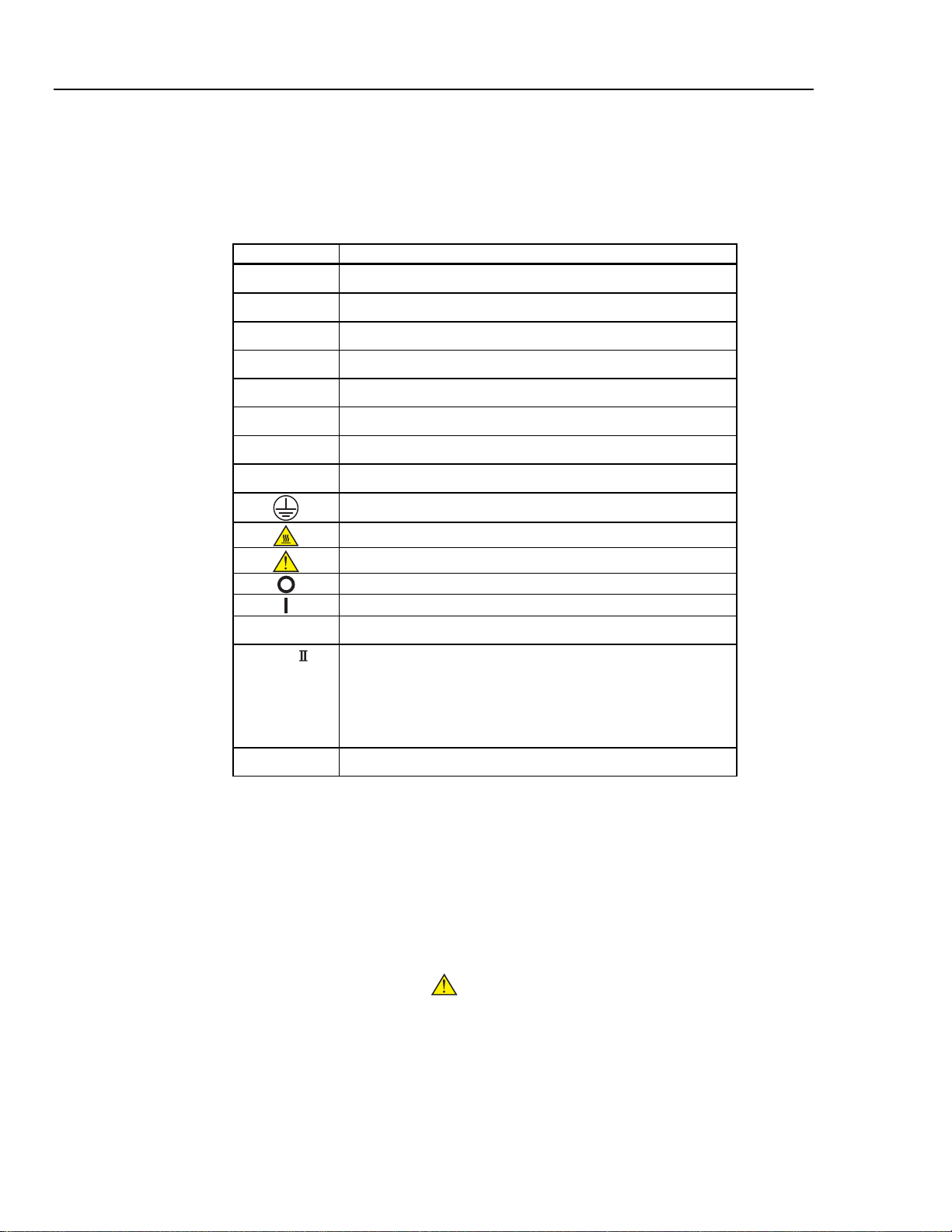
5020A
Users Manual
Symbols Used
Table 1-1 lists the International Electrical Symbols. Some or all of these symbols may be
used on the instrument or in this manual.
Symbol Description
B
D
M
P
F
Y
X
I
)
CAT
;
Table 1-1. International Electrical Symbols
AC (Alternating Current)
AC-DC
Battery
CE Complies with European Union Directives
DC (Direct Current)
Double Insulated
Electric Shock
Fuse
PE Ground
Hot Surface (Burn Hazard)
Read the User’s Manual (Important Information)
Off
On
Canadian Standards Association
OVERVOLTAGE (Installation) CATEGORY II, Pollution
Degree 2 per IEC1010-1 refers to the level of Impulse
Withstand Voltage protection provided. Equipment of
OVERVOLTAGE CATEGORY II is energy-consuming
equipment to be supplied from the fixed installation. Examples
include household, office, and laboratory appliances.
C-TIC Australian EMC Mark
1-4
Safety Information
Use this instrument only as specified in this manual. Otherwise, the protection provided
by the instrument may be impaired.
The following definitions apply to the terms “Warning” and “Caution”.
• “Warning” identifies conditions and actions that may pose hazards to the user.
• “Caution” identifies conditions and actions that may damage the instrument
being used.
Warnings
To avoid personal injury, follow these guidelines.
• DO NOT use this unit in environments other than those
listed in the User's Manual.
• Follow all safety guidelines listed in the User's Manual.
• Calibration equipment should only be used by trained
personnel.
Page 15

Introduction and Specifications
Safety Information 1
• The AC adapter can present safety concerns if misused
or damaged. To avoid the risk of electric shock or fire,
do not use the AC adapter outdoors or in a dusty, dirty,
or wet environment. If the cord, case, or plug of the
adapter is damaged in any way, discontinue its use
immediately and have it replaced.
• Never disassemble the AC adapter. Use only the AC
adapter provided with the instrument or equivalent
adapter recommended by the manufacturer of this
instrument.
• The AC adapter has circuits with high voltage inside that
could present danger of electrical shock or fire if
exposed. If the AC adapter is damaged in any way or
becomes hot, discontinue its use immediately,
disconnect it from any AC supply, and have it replaced.
Do not attempt to open, repair, or continue using a
damaged or defective AC adapter.
• The instrument battery can present danger if not handled
properly. To avoid the risk of exposure to dangerous
substances or explosion, immediately remove the
battery and discontinue use if it leaks or becomes
damaged. Never allow the battery to be shorted, heated,
punctured, or dropped. If the instrument is physically
damaged, immediately remove the battery to insure that
it does not become shorted. While removed from the
instrument, store the battery in a location so that it will
not come into contact with metal or fluids that might
short circuit the battery and where it is safe from
excessive temperatures.
• Used batteries must be disposed of properly. Check your
local regulations for additional information. Never
dispose of batteries in fire which may result in explosion
with the possibility of personal injury or property
damage.
Cautions
• If the instrument is dropped, struck, or handled in a way
that causes internal or external physical damage,
immediately unplug the AC adapter, remove the battery,
discontinue use, and contact an Authorized Service
Center. Do not attempt to disassemble or repair the
instrument, battery, or AC adapter. Refer repairs or
replacement components to an Authorized Service
Center.
• The instrument and sensors are sensitive and can be
easily damaged. Always handle these devices with care.
DO NOT allow them to be dropped, struck, stressed, or
overheated.
1-5
Page 16
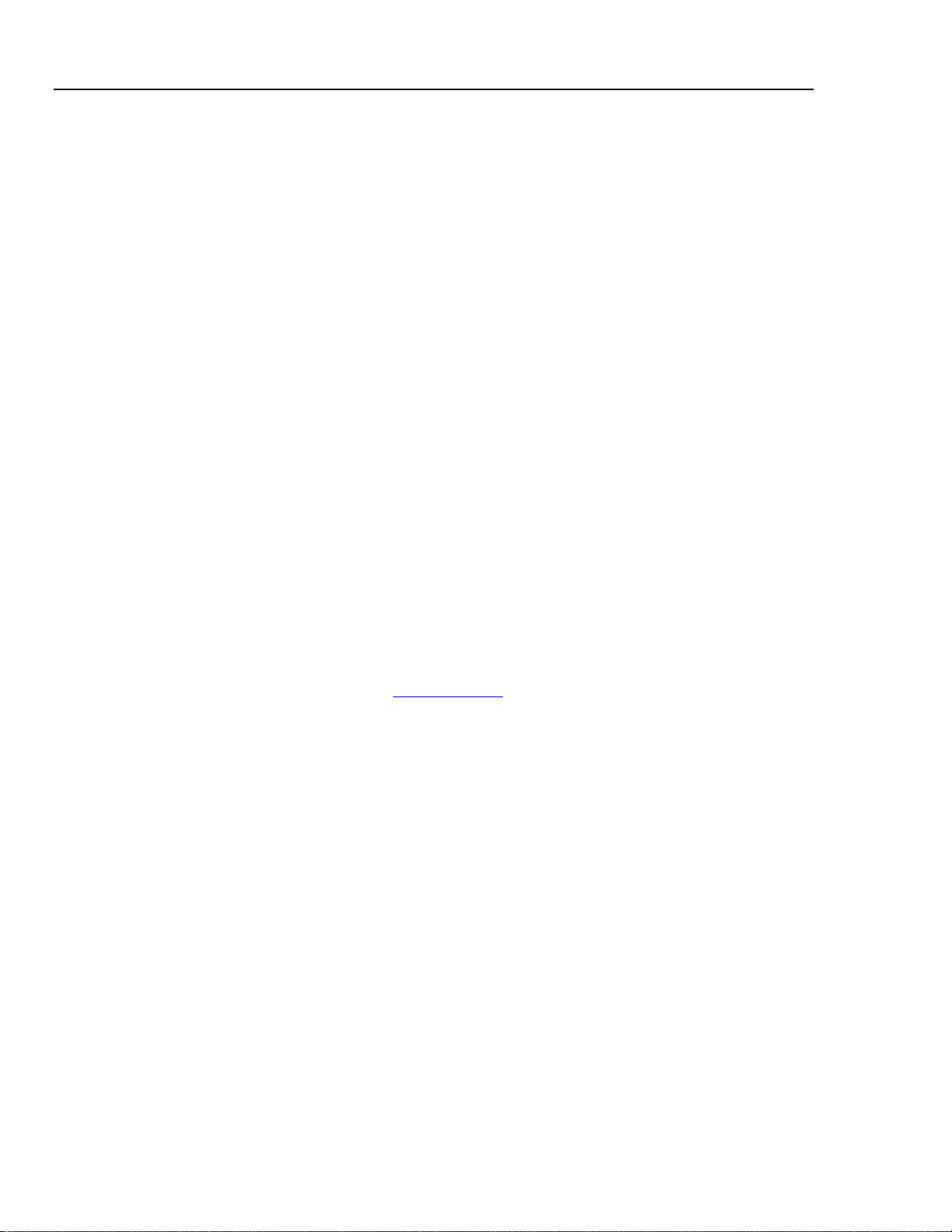
5020A
Users Manual
Sensors are fragile devices which can be damaged by
•
mechanical shock, overheating, and exposure to fluids.
Damage may not be visibly apparent but can cause drift,
instability, and loss of accuracy. Observe the following
precautions:
• DO NOT allow sensors to be dropped, struck, or
stressed.
• DO NOT overheat sensors beyond their recommended
temperature range.
• Keep the sensors clean and away from fluids and dust.
Technical Support
Contact Fluke if you need technical support. When calling, please have the following
information ready:
• Model: 5020A
• Serial Number
• Voltage
• Complete description of the problem
To call, using one of the following phone numbers:
USA: 1-888-99-FLUKE
Canada: 1-800-36-FLUKE
Europe: +31 402-675-200
Japan: +81-3-3434-0181
Singapore: +65-738-5655
Anywhere in the world: +1-425-446-5500
Or, visit Fluke’s Web site at www.fluke.com
.
1-6
Page 17
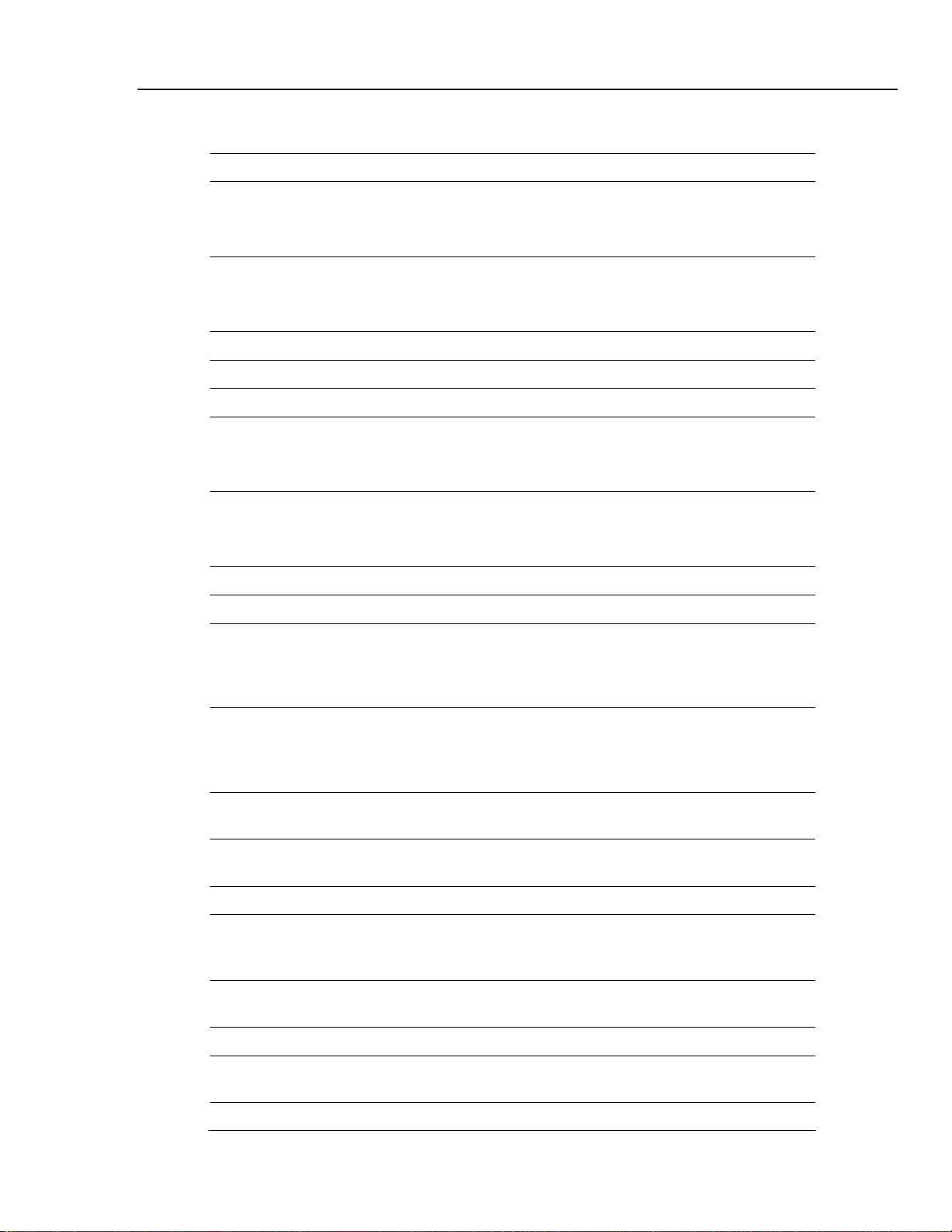
Introduction and Specifications
Specifications 1
Specifications
Temperature Range 0 °C to 50 °C
Temperature Accuracy
(“H” Model)
Temperature Accuracy
(“S” Model)
Delta Temperature Accuracy ±0.025 °C for ±1 °C changes within 15 °C to 35 °C
Temperature Display Resolution User selectable up to 0.001 °C (0.0 1°C recorded)
RH Range 0% to 100% RH
RH Accuracy
(“H” Model)
RH Accuracy
(“S” Model)
Delta Humidity Accuracy ±1.0% for ±5% changes within 20% to 70% RH
RH Display Resolution User selectable up to 0.01% (0.1% recorded)
Inputs Two sensors, each measuring temperature and relative
16 °C to 24 °C: ±0.125 °C (calibrated)
0 °C to 16 °C, 24 °C to 50 °C: ±0.5 °C (uncalibrated
typical)
15 °C to 35 °C: ±0.25 °C (calibrated)
0 °C to 15 °C, 35 °C to 50 °C: ±0.5 °C (uncalibrated
typical)
20% to 70% RH: ±1.5% RH (calibrated)
0% to 20% RH, 70% to 100% RH: ±3% RH
(uncalibrated, typical)
20% to 70% RH: ±2% RH (calibrated)
0% to 20% RH, 70% to 100% RH: ±3% RH
(uncalibrated, typical)
humidity; each is detachable, cable-extendable, and
interchangeable, with self-contained calibration; each
may be assigned a unique 16-character identification
Display 240 x 128 graphics monochrome LCD, displays
temperature and humidity data graphically, numerically,
and statistically; 16 pre-defined, user-changeable screen
set-ups are included
Memory 400,000 typical individual time-stamped readings
(excluding data card storage)
Alarms Visual and audio alarms for temperature, temperature
rate, RH, RH rate, and fault conditions
Communications RS-232 and IR
Data Card Interface Removable data card for transferring data to a computer;
data can likewise be uploaded from a data card into the
5020A for graphical and statistical display
Enclosure The 5020A may be wall-mounted (hardware included) or
set on a benchtop
Power 12 V DC from external 100-240 VAC power supply
Battery Backup Standard 9V battery to allow continued measuring during
power disruptions
Operating Range 0 °C to 50 °C
1-7
Page 18
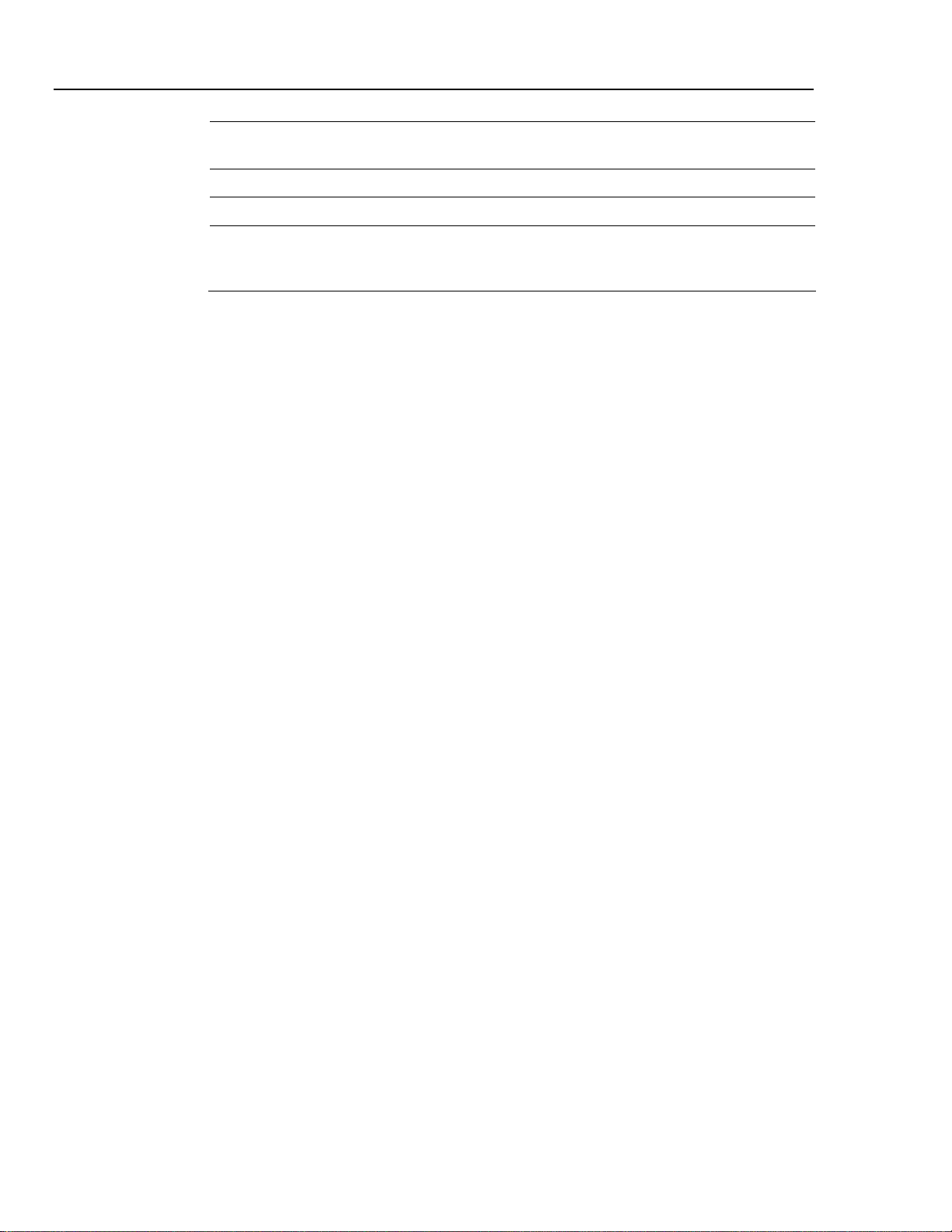
5020A
Users Manual
Size (5020A) 125 mm Hx 211 mm W x 51 mm D(4.9 in x 8.3 in x 2.0
in)
Size (Probes) 79 mm H x 19 mm dia. (3.1 in H x 0.75 in)
Weight 0.7 kg (1.5 lb.)
Calibration Certificate of NIST-traceable temperature and humidity
calibration included; supplied data includes three each
temperature and humidity points
Environmental Conditions
Although the instrument has been designed for optimum durability and trouble-free
operation, it must be handled with care. The instrument should not be operated in an
excessively dusty, dirty, or wet environment. Maintenance and cleaning
recommendations can be found in the Maintenance section of this manual.
For full accuracy, operate the instrument within the calibrated temperature and relative
humidity range of the sensors.
5020A
Operating Temperature: 0 °C to 50 °C (32°F to 122°F)
Relative Humidity: 0% to 70% RH
5026A-H/S
Operating Temperature: 0 °C to 50 °C (32°F to 122°F)
Relative Humidity: 0% to 100% RH
AC Adapter
Operating Temperature: 0 °C to 40 °C (32°F to 104°F)
Relative Humidity: 5% to 90% non-condensing de-rating from 40 °C linearly to 50% at
70 °C
General to all
Pressure: 75 kPa-106 kPa
Vibration should be minimized
Altitude less than 2,000 meters
Indoor use only
1-8
Page 19

Chapter 2
Quick Start
Title Page
Introduction........................................................................................................ 2-3
Unpacking.......................................................................................................... 2-3
Use Proper Care................................................................................................. 2-3
Learn About the Features and Components....................................................... 2-3
Install the Battery............................................................................................... 2-3
Connect the Sensor ............................................................................................ 2-3
Connect the Power Source................................................................................. 2-4
Switch the Power On ......................................................................................... 2-4
Measure Temperature ........................................................................................ 2-4
2-1
Page 20

5020A
Users Manual
2-2
Page 21

Quick Start
Introduction 2
Introduction
This section briefly explains the basics of setting up and operating your thermohygrometer.
Unpacking
Carefully unpack the thermo-hygrometer and inspect the instrument to make sure all
components are present and in satisfactory condition. Verify that the following items are
present:
• 5020A Thermo-Hygrometer
• AC adapter and power cord
• Serial cable
• Getting Started Manual
• CD-ROM with complete Users Manual
• Report of calibration
• Wall mount bracket
• Sensor
• 9V battery
If all items are not present, call your Fluke Authorized Service Center.
Use Proper Care
First and most important is to understand the safety issues related to the thermohygrometer. Carefully read Safety Information.
The thermo-hygrometer and sensors used with it are sensitive instruments that can be
easily damaged. Always handle these devices with care. DO NOT allow them to be
dropped, struck, stressed, or over-heated.
Learn About the Features and Components
Familiarize yourself with the features and accessories of the thermo-hygrometer by
reading Parts and Controls.
Install the Battery
To maintain uninterrupted measurement when power outages occur, you must install the
included battery into the rear battery compartment. A standard 9V alkaline battery
(NEDA 1604A or IEC 6LR61) is recommended. With a fresh alkaline battery installed,
the thermo-hygrometer will continue to measure and record temperature and relative
humidity during a power outage for up to 16 hours, typically. However, without external
power, the display will be inoperable.
Connect the Sensor
The sensor for channel 1 connects to the socket at the top-right, and the sensor for
channel 2, if used, connects to the socket on the right side. Either sensor may be used
with an optional extension cable up to 100 feet (30 meters) in length.
2-3
Page 22
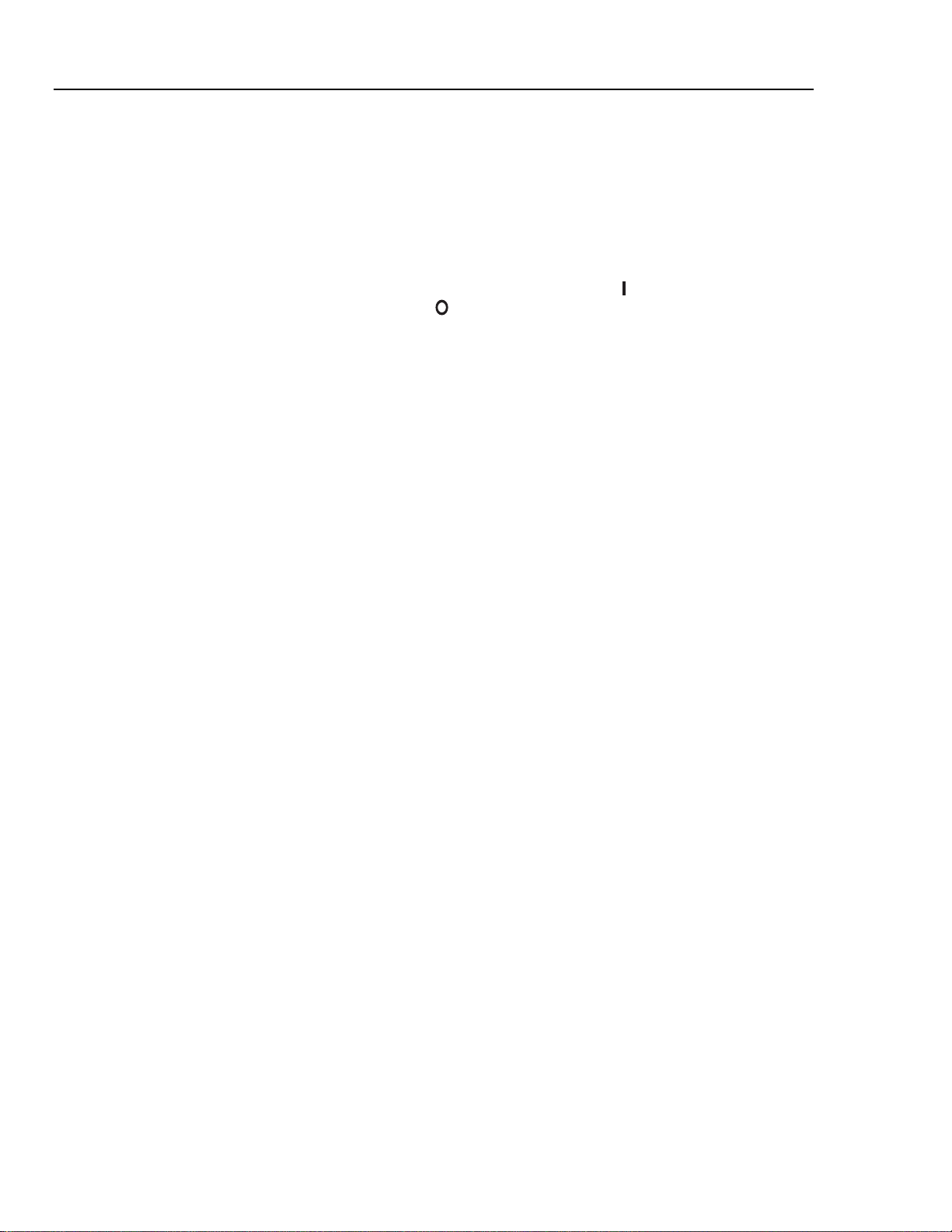
5020A
Users Manual
Connect the Power Source
The thermo-hygrometer draws power from the provided power adapter. Plug the adapter
into a wall outlet of the appropriate voltage and insert the DC plug into the DC power
input of the thermo-hygrometer.
Switch the Power On
Power is turned on and off with the power switch located below the stand on the back
panel. To switch the power on, toggle the power switch to the
off, toggle the power switch to the
power up, initialize, and begin normal operation. A self-test is performed, displaying the
channel configuration and status of the system, calibration, % battery power, memory,
and buttons. If the thermo-hygrometer calibration has expired and the alert message is
enabled, the user is notified and must press the E button to continue initialization. If an
error message is displayed on power up see Troubleshooting.
Measure Temperature
After initialization, the temperature and relative humidity measurements for the enabled
channels are displayed. If recording is enabled, the measurements will be automatically
stored in memory. The display can be configured to display the measurements in a
variety of numerical and graphical formats. For information on the various modes of
operation of the thermo-hygrometer, see Menu Functions.
position. To switch power
position. The instrument takes a few seconds to
2-4
Page 23

Chapter 3
Parts and Controls
Title Page
Introduction........................................................................................................ 3-3
Front Panel......................................................................................................... 3-3
Top Panel ........................................................................................................... 3-4
Right Side Panel................................................................................................. 3-4
Left Side Panel................................................................................................... 3-5
Back Panel ......................................................................................................... 3-5
Quick Buttons .................................................................................................... 3-6
Configurations ................................................................................................... 3-6
Accessories ........................................................................................................ 3-6
3-1
Page 24

5020A
Users Manual
3-2
Page 25
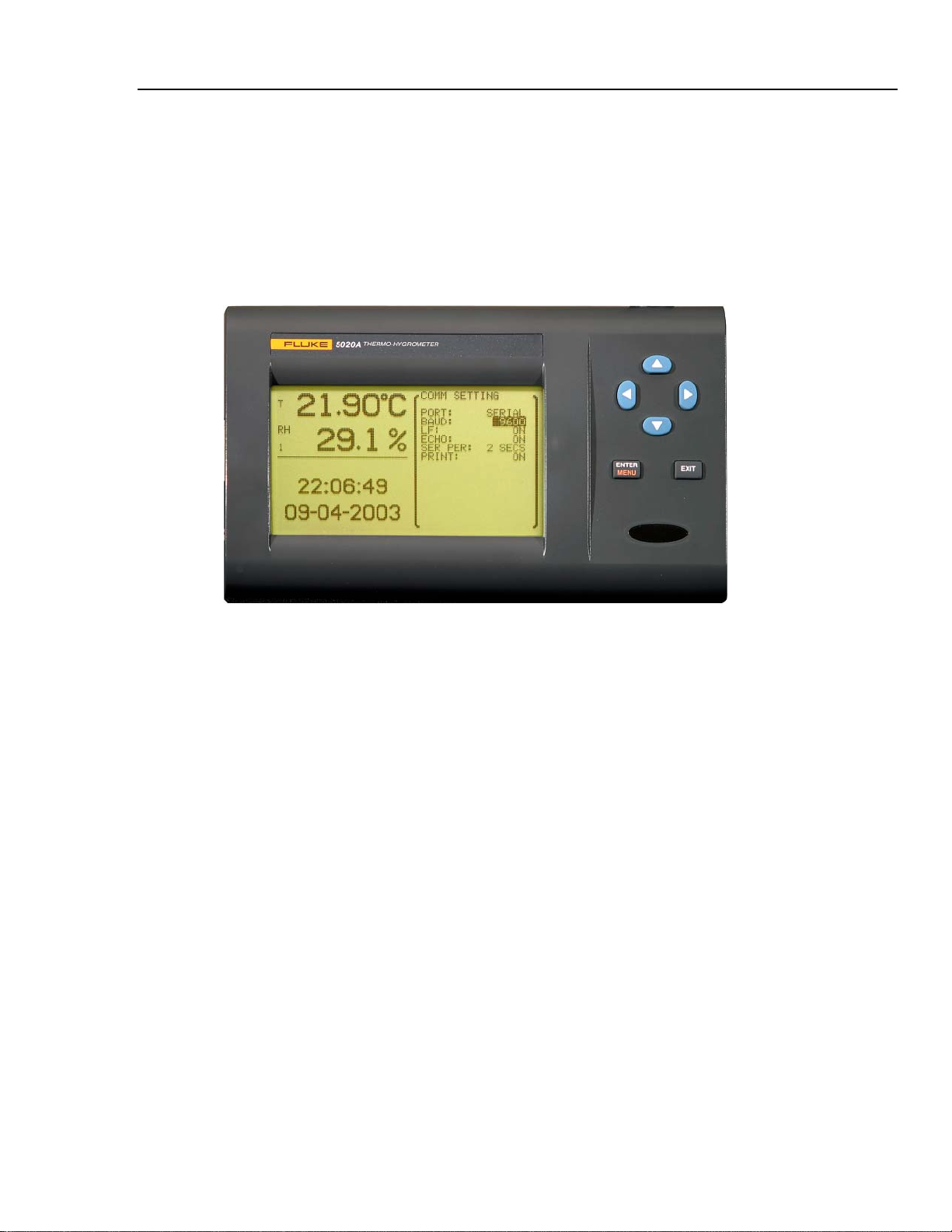
Parts and Controls
Introduction 3
Introduction
The functions of the various features of the thermo-hygrometer are described below.
Front Panel
The front panel buttons E, A, D, B, C and F are used to select and alter the
functions of the thermo-hygrometer (see Figure 3-1).
Figure 3-1. Front Panel
avu052.tif
The buttons have different functions depending on whether the main screen or the menu
system is displayed.
The functions of each of the buttons from the main screen are as follows:
E - This button is used to display the menu options.
F - This button is used to display the alarm window. With the alarm window displayed
the Exit button can be used to return to the main screen while preserving the alarm events
or the Enter button can be used to clear the alarm events and return to the main screen.
B C - These buttons are used to move among enabled display layouts.
A D- These buttons are used to adjust the display contrast, A for darker and D for
lighter.
The functions of each of the buttons within the menu system are as follows:
E - This button is used to select a menu item, to accept a choice, or save changes to a
parameter.
F - This button is used to return from a menu or window or cancel changes to a
parameter. Pressing the Exit button for a second or so returns from most any menu, menu
function, or window back to the main screen.
A D - These buttons are used to move among menu items or parameters. When editing
some numeric or alpha-numeric parameters, these buttons are used to change a digit or
character.
3-3
Page 26

5020A
Users Manual
B C - These buttons are used to change a value or option when editing a parameter. When
editing some numeric or alpha-numeric parameters, these buttons are used to move
among digits or characters.
IR Port - The infrared window provides a means for communicating with the thermohygrometer using infrared serial communications (IR COMM mode) or printing
measurements and daily statistics to a IrDA-compatible printer (IRDA mode).
Top Panel
The top panel contains the port for attaching the sensor for Channel 1. An optional
extension cable may be used to allow the sensor to be placed in a remote location (see
Figure 3-2).
Right Side Panel
The right side panel contains the port for attaching the sensor for Channel 2. An optional
extension cable may be used to allow the sensor to be placed in a remote location (see
Figure 3-3).
Figure 3-2. Top Panel
avu053.tif
3-4
Page 27

Parts and Controls
Left Side Panel 3
Figure 3-3. Right and Left Side View
avu054.tif
Left Side Panel
The left side panel consists of the DC power socket, the RS-232 port and the data card
slot.
12 V DC Power Socket - The DC plug of the AC adapter plugs into the 12V DC
power socket to power the instrument.
RS-232 Port Connector - This socket is for interfacing the thermo-hygrometer to a
computer or terminal using serial RS-232 communications.
Data Card Slot - An optional data card is installed in this slot for additional memory
storage and data transfer with a computer.
Back Panel
The back panel contains the stand, power switch, battery compartment, and product
information, including serial number (see Figure 3-4).
Stand - The stand can be used to prop up the thermo-hygrometer on a flat surface.
3-5
Page 28

5020A
Users Manual
Battery Compartment - The battery compartment holds a 9V alkaline battery used as
a backup power source to maintain continuous measurement during a power outage.
Power Switch - The power switch turns the power on and off to the thermo-
hygrometer, including power from the battery. Before disconnecting the AC adapter from
the instrument, switch the power off to prevent draining the backup battery.
Serial Label - The serial label shows the instrument model and serial number.
Quick Buttons
When the main screen is displayed, the buttons have the following functions:
E- This button is used to display the menu options.
F- This button is used to display the alarm window. With the alarm window displayed
the Exit button can be used to return to the main screen while preserving the alarm events
or the Enter button can be used to clear the alarm events and return to the main screen.
B C - These buttons are used to move among enabled display layouts.
A D - These buttons are used to adjust the display contrast, A for darker and D for
lighter.
Configurations
• Model 5020A-H KIT includes a 5020A-H Thermo-Hygrometer readout, a high
accuracy sensor (Model 5026A-H), a thermo-hygrometer readout wall mount bracket,
power supply (Model 5020A-PS), and an RS-232 cable.
• Model 5020A-S KIT includes a 5020A-S Thermo-Hygrometer readout, a standard
accuracy sensor (Model 5026A-S), a thermo-hygrometer readout wall mount bracket,
power supply (Model 5020A-PS), and an RS-232 cable.
Figure 3-4. Back Panel
avu055.tif
3-6
Accessories
The following accessories are available to compliment either the high accuracy or
standard thermo-hygrometer readout.
Page 29

Parts and Controls
Accessories 3
• Model 5026A-S Spare Sensor/Standard Accuracy
• Model 5027A-S Spare Sensor Kit includes a standard accuracy probe (Model 5026A-
S), sensor case (Model 5026A-CASE), sensor wall mount bracket (Model 5030AMNT), and 25-foot (7.6 m) extension cable (Model Y5028)
• Model 5026A-H Spare Sensor/High Accuracy
• Model 5027A-H Spare sensor Kit includes a high accuracy sensor (Model 5026A-H),
sensor case (Model 5026A-CASE), sensor wall mount bracket (Model 5030A-MNT),
and 25-foot (7.6 m) extension cable (Model Y5028)
• Model 5026A Spare Sensor Protective Case
• Model Y5028 Extension cable, 25-foot (7.6 m)
• Model Y5029 Extension cable, 50-foot (15.2 m)
• Model 5030A-MNT Sensor wall mount bracket
• Model 5032A-64MB data card (PC Card), 64 MB
• Model 5020A-CASE Protective Case (includes space for a 5020A Thermo-
Hygrometer, two sensors, RS-232 cable, and power cord)
• Model 5020A-PS Spare Power Supply, 100-240 VAC to 12 VDC
• Model 5020A-LW3 LogWare III, single-PC license
• Model 5020A-LWLIC LogWare III, license (for additional PCs)
3-7
Page 30

5020A
Users Manual
3-8 4-1
Page 31

Chapter 4
General Operation
Title Page
Introduction........................................................................................................ 4-3
DC Power Source............................................................................................... 4-3
Battery................................................................................................................ 4-3
Sensor Configuration......................................................................................... 4-4
Power Switch ..................................................................................................... 4-4
Power On Self-Test............................................................................................ 4-4
Display Contrast ................................................................................................ 4-4
Display............................................................................................................... 4-4
Alarm Screen ..................................................................................................... 4-4
Measuring .......................................................................................................... 4-4
Unit of Temperature........................................................................................... 4-5
Recording Measurements................................................................................... 4-5
Sensors............................................................................................................... 4-5
Page 32

5020A
Users Manual
4-2
Page 33

General Operation
Introduction 4
Introduction
This section explains basic operation of the thermo-hygrometer. Detailed operation of the
thermo-hygrometer is explained in Chapters 5 and 6. Chapter 5 explains the menu
structure and the functions available in the menu structure and Chapter 6 explains the
communications interface for operating the thermo-hygrometer remotely.
DC Power Source
The thermo-hygrometer requires 12V DC to operate. The AC adapter is provided to
produce the DC power from an AC mains supply.
Caution
For CE compliance and for proper performance, use only the
AC adapter shipped with the instrument. If the AC adapter
needs to be replaced, contact an Authorized Service Center.
The AC adapter has circuits with high voltages inside that could
present danger of electric shock or fire if exposed. If the AC
adapter is damaged in any way or becomes hot, discontinue
use immediately, disconnect the adapter from any AC supply,
and replace the adapter. Do not attempt to open, repair, or
continue using a damaged or defective AC adapter.
The DC output from the AC adapter plugs into the 12 V DC power input on the left side
of the instrument (see Figure 3-3).
Battery
The thermo-hygrometer uses a 9V battery to maintain continuous measurement and
recording during power outages. The recommended battery type is a standard 9V alkaline
battery (NEDA 1604A or IEC 6LR61). During a power outage, or when the AC adapter
is disconnected, the display will be inoperable but measuring will continue if the 9V
battery is installed. If the alarm is enabled, the beeper will sound periodically to alert the
user of the loss of external power. With a fresh alkaline battery, measuring will continue
during a power outage for typically about 16 hours. During normal operation, the battery
charge is regularly checked, and if the low battery alarm is enabled, the user will be
alerted when the battery charge drops below approximately 50%. The battery charge
level can be viewed with a display layout that includes a stat type zone with one of the
fields set to BATT. To prevent inadvertent battery drain, remember to switch the power
switch off when external power is disconnected and the thermo-hygrometer is not in use.
To install or replace the battery, follow these steps:
1. Switch the power off and unplug the DC power cord.
2. Turn the thermo-hygrometer over to access the rear battery compartment. Press
down slightly on the battery cover and slide it out to remove it.
3. Remove the old battery if one is in place by lifting it up at the bottom and pulling
it out.
4. Slide the new battery in at an angle, observing the proper polarity so the
terminals mate correctly, then press the bottom of the battery down into the
holder.
5. Replace the battery cover.
6. Replace the DC power cord and switch the power on.
4-3
Page 34

5020A
Users Manual
Used batteries must be disposed of properly. See Warnings at the beginning of this
manual.
Sensor Configuration
The thermo-hygrometer can be used with one or two sensors of either type attached at
either of the two ports. Extension cables can be used with the sensors to allow the sensors
to be placed at remote locations. The extension cables can be up to 30m (100 ft.) in
length. When a sensor is attached, the thermo-hygrometer detects the sensor
automatically, reads its calibration parameters, and begins to measure if the channel is
enabled (see Measuring).
Power Switch
To operate the thermo-hygrometer, slide the rear power switch to the ON ( ) position.
When the thermo-hygrometer is not being used, slide the power switch to the OFF (
position before disconnecting the power source to preserve the battery.
Power On Self-Test
When power is turned on, the thermo-hygrometer performs a self-test, checking the
system, sensors, sensor calibration parameters, memory, and buttons. If an error occurs,
an error message is displayed. See Troubleshooting for additional information on error
messages.
)
Display Contrast
If the display appears too dark or too light, you can use the A and D buttons at the main
screen to adjust the contrast. The contrast can also be adjusted from the DISPLAY
SETTING menu (see Display Setting).
Display
The thermo-hygrometer display is originally configured with six default display layouts
enabled. The user can enable and configure any of the 16 display layouts to show a
variety of data in numerical or graphical format (see Display Layout). Enabled display
layouts can be quickly selected from the main screen using the B and C buttons.
Alarm Screen
The Alarm Screen can be accessed from the main screen by pressing Exit or by entering
the Alarm Menu (see Alarm Menu). If enabled, the alarm screen will appear
automatically when an alarm event occurs. When an alarm is displayed the event can be
either hidden by pressing Exit or cleared by pressing Enter.
Measuring
The thermo-hygrometer will automatically make measurements on enabled channels at
the set period when a sensor is attached. Channels are enabled using the CHANNEL
SETTING function in the CHANNEL menu (see Record Setting). The measurement
period is also set with this function.
4-4
Page 35

General Operation
Unit of Temperature 4
Unit of Temperature
The thermo-hygrometer is capable of displaying temperature in Celsius (C) or Fahrenheit
(F). The unit of temperature applies to temperature measurements on either channel that
are displayed, recorded, or printed. Recorded data is viewed, printed, or written to a data
card file with the currently set unit of temperature. The unit of temperature is set using
the DISPLAY SETTING function in the DISPLAY menu (see Display Setting) or the
SYSTEM SETTING function in the SYSTEM menu (see System Setting).
Recording Measurements
The thermo-hygrometer will automatically record measurements on enabled channels at
the set period. Recording is enabled using the RECORD SETTING function in the
DATA RECORD sub-menu in the DATA menu (see Record Setting). The record period
is also set with this function.
Sensors
The standard-accuracy sensor and high-accuracy sensor are used to measure temperature
and relative humidity. The sensors attach to the thermo-hygrometer by plugging into the
top or side panel of the instrument.
The sensor contains a memory device that stores information about the sensor and
automatically transfers this data to the thermo-hygrometer when the sensor is attached.
This ensures that the settings used to measure and calculate temperature and humidity
always match the sensor being used.
Sensors are fragile devices that can be easily damaged by
mechanical shock, overheating, and exposure to fluids or dust.
Damage may not be visibly apparent but nevertheless can
cause drift, instability, and loss of accuracy. Observe the
following precautions:
• DO NOT allow sensors to be dropped, struck, or
stressed.
• DO NOT overheat sensors beyond their recommended
temperature range.
• DO NOT expose sensors to harmful vapors, fumes, dust,
or condensation.
• DO NOT allow sensors to come into direct contact with
any fluids.
Sensor Accuracy
To achieve full accuracy with the thermo-hygrometer sensors, a few precautions should
be noted.
Caution
First, consider that the sensor actually measures its own temperature, not necessarily the
temperature of the air around it. Ideally, the sensor's temperature will be the same as the
air, but they might be different under less than ideal conditions.
One such condition is when there is a source of radiated heat that is "seen" by the sensor.
Radiated heat tends to heat up the sensor higher than the air around it (try shining a
flashlight on the sensor from some distance away). Some sources of radiated heat to
avoid are incandescent lamps, space heaters, and other high-temperature devices. If such
4-5
Page 36

5020A
Users Manual
objects cannot be eliminated, consider using a heat shield between the heat source and the
thermo-hygrometer sensor.
The sensor can also be heated by warm objects close by, perhaps a wall that is slightly
warmer than the air in the room or even another sensor placed next to it. For best results,
allow adequate distance between the sensor and any objects that might be at a different
temperature than the air.
Other considerations relate to the self-heating of the sensor. Since the sensor contains
electronic circuits that release a small amount of heat, the sensor will naturally be slightly
warmer than the air around it. The calibration of the sensor takes this self-heating into
account and compensates for it. But, factors that alter the natural self-heating can cause
errors in the measurement.
Self-heating does depend somewhat on the velocity of the air around the sensor. The
sensor is calibrated in nearly still air. Different air velocities can cause differences in the
measured temperature of the sensor: as much as ±0.06 °C for velocities ranging from 0 to
10 cm/s. High velocities can cause even greater errors that can be as large as 0.15 °C
below the temperature measured at low velocities. Thus, it is recommended that the
sensor be located where there is minimal air currents.
The self-heating of the sensor could also be altered by nearby objects that insulate the
sensor from the air. Keep adequate air space around the sensor.
The self-heating of the sensor takes a few minutes to stabilize after the power to the
thermo-hygrometer is switched on or the sensor is attached. For best results, allow 15
minutes for the sensor to settle after applying power.
The sensor takes some time to respond to large changes in temperature or humidity, such
as, for instance, when the sensor is brought from a cold or humid location to a warm or
dry one. Depending on the difference, the sensor can take several minutes to more than
an hour to reach full accuracy after conditions have changed.
Finally, moisture condensing within the sensor can cause erroneous or invalid
measurements. Condensation can occur if the sensor is brought from a warm, highhumidity environment to a colder temperature. This can be avoided by first moving the
sensor into low-humidity air at the same temperature for about 30 minutes before it is
placed at the lower temperature. If condensation does occur, the sensor should recover
once it dries out. This may take several hours.
4-6
Page 37

Chapter 5
Menu Functions
Title Page
Introduction........................................................................................................ 5-3
Channel Menu.................................................................................................... 5-3
Channel Setting ............................................................................................. 5-4
Sensor ID....................................................................................................... 5-5
Sensor Lock................................................................................................... 5-6
Sensor Cal...................................................................................................... 5-6
Display Menu..................................................................................................... 5-7
Display Setting .............................................................................................. 5-8
Display Layout .............................................................................................. 5-9
Field Data ...................................................................................................... 5-9
Graph Scale ................................................................................................... 5-11
Display Reset................................................................................................. 5-12
Data Menu.......................................................................................................... 5-13
Data Record................................................................................................... 5-14
Record Setting........................................................................................... 5-14
Data View ................................................................................................. 5-15
Data Print .................................................................................................. 5-17
Data Storage.............................................................................................. 5-17
Data Clear.................................................................................................. 5-18
Daily Stats ..................................................................................................... 5-18
Stats Setting............................................................................................... 5-19
Stats View ................................................................................................. 5-20
Stats Print .................................................................................................. 5-20
Stats Reset................................................................................................. 5-21
Stats Clear ................................................................................................. 5-21
Data Card....................................................................................................... 5-22
File Write .................................................................................................. 5-22
File View................................................................................................... 5-23
Alarm Menu....................................................................................................... 5-24
Alarm Setting................................................................................................. 5-25
Sensor Alarm................................................................................................. 5-26
System Alarm................................................................................................ 5-26
Alarm View ................................................................................................... 5-27
System Menu ..................................................................................................... 5-27
System Setting............................................................................................... 5-28
Date Time ...................................................................................................... 5-29
5-1
Page 38

5020A
Users Manual
Comm Setting................................................................................................ 5-30
Serial ......................................................................................................... 5-31
IR............................................................................................................... 5-32
Password........................................................................................................ 5-32
System Info.................................................................................................... 5-34
5-2
Page 39

Menu Functions
Introduction 5
Introduction
Select the E button from the front panel to access the main menu of the thermohygrometer. The main menu consists of the submenus: CHANNEL, DISPLAY, DATA,
ALARM, and SYSTEM. Most of the menu options may be password-protected to
prevent them from being changed.
Figure 5-1. Main Display
avu001.jpg
Each submenu has its own set of functions. The E button is used to select and execute
menu choices. The A D buttons are used to scroll through the functions. The F button
is used to return from a function to the previous menu. The F button may be pressed
and held to quickly return to the main screen.
Figure 5-2. Main Menu
avu003.jpg
Channel Menu
The CHANNEL menu provides functions for selecting the channel, setting the sensor
identification, setting the sensor lock, and setting the sensor calibration. The functions
that appear in the CHANNEL menu are CHANNEL SETTING, SENSOR ID, SENSOR
LOCK, and SENSOR CAL.
5-3
Page 40

5020A
Users Manual
Channel Setting
The CHANNEL SETTING function allows you to turn the channels on or off, set the
measurement period, turn averaging on or off, and set the time over which the rate of
change is calculated for measurements.
These settings may be password-protected to prevent them from being changed. The
channels are turned on or off by selecting the channel and then the ON or OFF setting
using the B C buttons.
MEA PER, measurement period, is the time interval at which the measurements are
updated on the display. You may select between 1, 2, 5, 10, 15, and 30 seconds, 1, 2, 5,
10, 15, 20, and 30 minutes, or 1 hour for the measurement period. AVERAGE may be
turned to ON or OFF. When average is on, the temperature and humidity values
displayed are averaged over the measurement period. When average is off, the displayed
values are instantaneous measurements.
RATE T, rate time, determines the time interval over which the measurements are used to
calculate the rate of change, and is selectable between 30 seconds, 1, 2, 5, 10, 15, 20, 30,
45 minutes, or 1 hour. The temperature rate is displayed in the RATE T field of a STATS
display zone. The humidity rate is displayed in the RATE H field of a STATS display
zone. If RATE T is 5 minutes or less, the rate of change is calculated as the average rate
of change using all the measurements obtained during the past RATE T time. If RATE T
is greater than 5 minutes, the rate of change is calculated using the most recent
measurement and the measurement obtained RATE T time ago. If there are as yet
insufficient measurements to calculate the rate of change, only dots are displayed in the
RATE T or RATE H field.
Figure 5-3. Channel Menu
avu004.jpg
5-4
Page 41

Menu Functions
Channel Menu 5
Use the A D buttons to select the setting to change. The B C buttons are used to change
the setting parameters. Press the E button to save the new setting. Press the F button
to cancel any changes and exit to the menu.
Sensor ID
The SENSOR ID function allows each sensor to be uniquely identified. This may be
password-protected to prevent it from being changed. The model number and serial
number are displayed here but cannot be edited. The sensor ID cannot be set for a
channel without a sensor attached. The sensor ID is stored in the sensor, not in the
thermo-hygrometer.
Figure 5-4. Channel Setting
avu005.jpg
Figure 5-5. Sensor ID
avu006.jpg
Use the B C and E buttons to select the sensor identification to change. The B C
buttons are used to move among character positions and the A D buttons are used to
change the character. Letters, numeric digits, space and underscore can be used. Press the
E button to save the setting. Press the Fbutton to cancel any changes and exit to the
menu.
5-5
Page 42

5020A
Users Manual
Sensor Lock
The SENSOR LOCK function locks each sensor individually and prohibits the user from
switching sensors on the locked channels. This may be password-protected. The sensor
lock is set to ON or OFF. After selecting ON, a screen is displayed showing the sensor
channel number, serial number, and the message ‘NOW LOCKED’. When the sensor
lock is ON, the thermo-hygrometer measures only on that channel using the sensor that
was attached when sensor lock was set ON. This can be used to prevent inadvertent
attachment of an uncalibrated sensor or one that is not in the desired location. It uses the
sensor serial number to identify the sensor. To exchange a different sensor, the sensor
lock must be set to OFF.
Use the A D buttons to select the sensor to lock. The B C buttons are used to select ON
or OFF. Press the E button to save the setting and exit. Press the F button to cancel
any changes and exit to the menu.
Sensor Cal
The SENSOR CAL function allows the sensor parameters to be edited. This function is
always password-protected. If an incorrect password or no password is entered, the
parameters are displayed but cannot be edited. If a correct password is entered, the
channel, sensor model, sensor serial number, and sensor ID are displayed. Select the
sensor channel of the parameters to edit and then select the E button. The sensor
parameters are displayed for editing.
The sensor calibration parameters are critical to the accuracy of
the sensor. Do not change them.
The B C buttons are used to select a channel. Press the E button to save the setting and
exit. Press the F button to cancel any changes and exit to the menu.
Figure 5-6. Sensor Lock
Caution
avu007.jpg
5-6
Page 43

Menu Functions
Display Menu 5
Figure 5-7. Sensor Channel Select
avu009.jpg
The B C buttons are used to edit the parameter value. The A D buttons are used to move
between parameters. Press the E button after all of the parameters have been edited.
The message ‘STORE VALUES’ is displayed. Press the E button to save the new
settings. The values are stored in the sensor. Press the F button to cancel any changes
and exit to the menu.
Figure 5-8. Sensor Cal
avu008.jpg
Display Menu
The DISPLAY menu provides functions for configuring the display. The functions that
appear in this menu are DISPLAY SETTING, DISPLAY LAYOUT, FIELD DATA,
GRAPH SCALE, and DISPLAY RESET.
5-7
Page 44

5020A
Users Manual
Display Setting
The DISPLAY SETTING function allows you to select the temperature display
resolution (T RES), humidity display resolution (H RES), decimal preference, unit of
temperature and display contrast. These settings may be password-protected.
The temperature and humidity display resolutions are selectable between 0, 0.1, 0.01, and
0.001. These settings do not afect the resolution of recorded or printed data. Recorded
and printed data are fixed at 0.01°C or °F and 0.1% RH.
The decimal preference is selectable between a period (.) and a comma (,).
The available units of measure are degrees C and degrees F.
The contrast can be adjusted here using the B C buttons. Setting the adjustment number
more negative lightens the screen and setting it more positive darkens the screen. The
contrast may also be adjusted from the main screen by using the A D buttons.
Figure 5-9. Display Menu
avu010.jpg
5-8
Figure 5-10. Display Setting
avu011.jpg
The B C buttons are used to select the parameter setting. The A D buttons are used to
scroll between each parameter. Press the E button to change and save the new settings.
Press the F button to cancel any changes and exit to the menu.
Page 45

Menu Functions
Display Menu 5
Display Layout
The DISPLAY LAYOUT function allows you configure any of the 16 different display
layouts. These settings may be password-protected. A display layout can be enabled or
disabled by choosing ON or OFF. ON allows the display to be selected from the main
screen using the B C buttons. The number of zones is selectable from 1 to 4. Each zone
can display one of the following zone types: blank screen, time, stats, temperature and
humidity numerically, or temperature and humidity graphically. Once the number of
zones is selected, you can select what is to be displayed in each zone.
The B C buttons are used to select the parameter setting. The A D buttons are used to
move between each parameter. Press the E button to change and save the new settings.
Press the F button to cancel any changes and exit to the menu.
The enabled layouts can be viewed by pressing the B C buttons when the main screen is
displayed.
Field Data
The FIELD DATA function allows you to select a type of statistic for any of the fields in
a STAT type zone. This may be password-protected. Select the display layout on which
to adjust the statistics field type and then select the zone to adjust. This function can only
be used with display layouts that contain STATS zones. There are eight fields per zone.
Any field can be set to the following field types: DATE, TIME, ID, SERN, TEMP, T
RATE, T AVE, T STD, T MIN, T MAX, T SPR, T N, T RMAX, T ALAR, T DELT,
RHUM, H RATE, H AVE, H STD, H MIN, H MAX, H SPR, H N, H RMAX, H ALAR,
H DELT, DEWP, HEAT, REC CH, BATT, MEAS, or BLANK. See Table 5-1 for a
definition of each of these parameters.
Statistics fields show running statistics of the measurements taken since the last statistics
reset. The statistics are reset automatically after power up, when the STATS RESET
function is used or when the time reaches the RESTIM hour and AUT RES is enabled for
the DAILY STATS.
Figure 5-11. Display Layout
avu012.jpg
5-9
Page 46

5020A
Users Manual
Table 5-1. Field Types
Field Type Description
Blank blank field
DATE current date
TIME current time
ID sensor identification
SERN sensor serial number
TEMP most recent temperature measurement
T RATE temperature rate of change
T AVE temperature statistical mean
T STD temperature standard deviation
T MIN minimum temperature
T MAX maximum temperature
T SPR temperature spread (maximum minus minimum)
T N number of temperature statistical samples
T RMAX maximum temperature rate of change
T ALAR temperature alarm count
T DELT temperature delta (difference from the other channel)
RHUM most recent relative humidity measurement
H RATE humidity rate of change
H AVE relative humidity statistical mean
H STD relative humidity standard deviation
H MIN minimum relative humidity
H MAX maximum relative humidity
H SPR relative humidity spread (maximum minus minimum)
H N number of humidity statistical samples
H RMAX maximum relative humidity rate of change
H ALAR relative humidity alarm count
H DELT relative humidity delta (difference from the other channel)
DEWP dew point
HEAT heat index (apparent temperature as felt by humans)
REC CH recording channel/measurement type enable status
BATT battery level
MEAS seconds to next measurement
------ separating line
5-10
Page 47

Menu Functions
Display Menu 5
Use the B C buttons to change each of the settings. Press E to save and continue to the
next parameter. Press the F button to cancel any changes and exit to the menu.
Graph Scale
The GRAPH SCALE function allows the selection of the graph settings for each zone (1,
2, 3, or 4). Graph settings for each zone are used in common among all display layouts.
This may be password-protected. For each zone you may set the center of the vertical
axes for the temperature graphs (T CENT), the temperature scale for the axes (T SCAL),
the center of the vertical axes for the humidity graphs (H CENT), the humidity scale for
the axes (H SCAL), the time axis scale (time), and the number of grid divisions for the
graph (DIVS). Following is the range for each setting:
T CENT from 100.000 to -40.000
T SCAL from 100.000 to 0.100
H CENT from 100.000 to 0.000
H SCAL from 100.000 to 1.000
TIME from 1, 4, 10, 24 hours and 2, 5, 7, 15, 30 days
DIVS from 1, 2, 4, 6, 8, 10
Figure 5-12. Field Data
avu013.jpg
5-11
Page 48

5020A
Users Manual
Figure 5-13. Graph Scale, Select Zone
Figure 5-14. Graph Scale
avu014.jpg
avu015.jpg
Use the E button to edit and save the new setting. Press F button to cancel any
changes and exit to the menu. On the last parameter, press the E button to exit to the
menu.
5-12
Display Reset
The DISPLAY RESET function allows all display layouts, field data settings and graph
scale settings to be reset to original settings. This may be password-protected.
Use the E button to reset the display settings. Press the F button to cancel any
changes and exit to the menu.
Page 49

Menu Functions
Data Menu 5
Data Menu
The DATA menu contains functions for recording measurement data and statistics as
well as transferring data to the data card.
The functions that appear in this menu are DATA RECORD, DAILY STATS, and
DATA CARD.
Figure 5-15. Display Reset
avu016.jpg
Figure 5-16. Data Menu
avu017.jpg
Use the A D buttons to select the menu. Press the E button to select the menu. Press
the F button to cancel any changes and exit to the menu.
When recording is enabled, measurements are stored in memory at the set period. The
data is highly compressed digitally to achieve a high storage density. This is done by
storing data in blocks, headed by product and sensor identification and time information
that applies to subsequent measurements up to the start of the next data block. A new data
block is started when the thermo-hygrometer is powered on, when record setting
parameters are changed, and when data is printed or written to a file. A new data block is
also started when the date or time is set, when the date changes, and at regular intervals
depending on the record period. Thus data blocks may contain various quantities of
measurements.
5-13
Page 50

5020A
Users Manual
Caution
When data recording memory fills up, the earliest block of data
is automatically discarded so recording of the most recent data
can continue.
Data Record
The DATA RECORD function allows the setting of the data recording features. The
functions that appear in this menu are RECORD SETTING, DATA VIEW, DATA
PRINT, DATA STORAGE, and DATA CLEAR.
Figure 5-17. Data Record
avu018.jpg
Use the A D buttons to select the menu. Press the E button to select the menu. Press
the F button to cancel any changes and exit to the menu.
Record Setting
The RECORD SETTING function allows you to select what is to be recorded and how
often the recording occurs. This may be password-protected. The temperature and
humidity from each channel can be recorded and the recording period is selectable.
To record the temperature on sensor channel 1, set REC 1/T to ON.
To record the humidity on sensor channel 1, set REC 1/H to ON.
To record the temperature on sensor channel 2, set REC 2/T to ON.
To record the humidity on sensor channel 2, set REC 2/H to ON.
The REC PER recording period is set by selecting 1, 2, 5, 10, 15, or 30 seconds, 1, 2, 5,
10, 20, or 30 minutes, or 1 hour for the REC PER.
Note
It is recommended that REC PER be set to 5 minutes or more; otherwise, the memory may fill up
quickly and redrawing graphs may be slow. Also note that graphs can only be redrawn if the
measurement for the channel is being recorded, as the graph data is obtained from recorded
data. The recording period affects the observable time resolution of graphs
.
5-14
Page 51

Menu Functions
Data Menu 5
Caution
When the memory has been filled, the oldest block of data will
be discarded to allow new data to be recorded.
Measurement storage capacity can range between 28 hours and 2 years depending on the
record period and enabled channels. Refer to Table 5-2, Approximate Data Storage
Capacity.
Table 5-2. Aproximate Data Storage Capacity
Record Period Storage, 1 channel Storage, 2 channels
1 second 56 hours 28 hours
10 seconds 20 days 10 days
1 minute 18 weeks 9 weeks
5 minutes 20 months 10 months
10 minutes 24 months 20 months
30 minutes 24 months 24 months
1 hour 24 months 24 months
Figure 5-18. Record Setting
Use the A D buttons to select the setting to change. The B C buttons are used to change
the setting parameters. Press the E button to save the new setting. Press the F button
to cancel any changes and exit to the menu.
Data View
The DATA VIEW function allows viewing recorded data in NUMERIC or GRAPHIC
format.
avu019.jpg
5-15
Page 52

5020A
Users Manual
Figure 5-19. Data View, Begin Time
Figure 5-20. Data View, Numeric Format
avu020.jpg
avu021.jpg
The numeric mode displays the data in a numeric format. The BEGIN parameter specifies
the starting date and time of the data to display. Use the B C buttons to adjust the start
date and time. The format of the start date is according to D FORM in the SYSTEM,
DATE-TIME menu function. The format of the start time is 24 hour format.
5-16
Press the E button to display the data for the selected starting date and time. Use the A
D buttons to scroll through the data (you can go back two screens) and the B C buttons
to scroll among data blocks. Press the F button to cancel any changes and exit to the
menu.
The graphic mode displays the data in a graphic format. The CHAN parameter allows
you to select the channel from which to view the data. T CENT sets the center of the
vertical axis for temperature. T SCAL sets the scale. H CENT sets the center of the
vertical axes for humidity. H SCAL sets the scale. The TIME parameter is the length of
data to display and may be set to 1, 4, 10, or 24 hours, 2, 5, 7, 15, or 30 days. The DIVS
parameter is the number of divisions for the graph, and may be set to 1, 2, 4, 6, 8, or 10.
The BEGIN parameter sets the start date and the start time. The format of the start date is
according to the D FORM in the SYSTEM, DATE-TIME menu. The format of the start
time is 24 hour format.
Page 53

Menu Functions
Data Menu 5
Press the E button to display the data for the selected starting date and time in graphical
format. Press the F button to cancel any changes and exit to the menu.
Data Print
The DATA PRINT function allows recorded data to be printed over the serial or IR port.
The PORT parameter is selectable between SERIAL and IRDA/IRCOMM, depending on
the IRMODE setting. The FORMAT parameter may be set to BINARY or TEXT for the
serial port or IRCOMM port. The BEGIN parameter sets the start date and the start time
from which to start printing. The format of the start date is according to D FORM in
SYSTEM, DATE-TIME (Section ). The format of the start time is 24 hour format.
The B C buttons are used to change the parameters. Press the E button to save the new
setting.
Press the F button to cancel any changes and exit to the menu.
Data Storage
The DATA STORAGE function allows viewing the status of the data memory. The
FILLED parameter shows the percentage of storage space used. The BYTES parameter
shows the number of bytes stored. The CAP parameter shows storage capacity, in bytes.
The INDEX parameter shows percentage of space used in the record block index. The
BEGIN parameter is the date of the earliest data. The END parameter is the date of the
latest data.
Figure 5-21. Data Print
avu022.jpg
5-17
Page 54

5020A
Users Manual
Press the E or F button to exit.
Data Clear
The DATA CLEAR function clears the data collected. This function may be password
protected.
Figure 5-22. Data Storage
avu023.jpg
5-18
Press the E button to clear the data. Press the F button to cancel any changes and exit
to the menu.
Using this function will erase all recorded data and make it
irretrievable.
Daily Stats
The DAILY STATS menu can be used to record measurement statistics, such as average,
maximum, minimum, maximum rate, etc., for each day. Up to 60 days of statistics are
stored. Earliest statistics are erased automatically if needed to store another day’s
statistics. DAILY STATS can be set up to automatically store the running statistics on
Figure 5-23. Data Clear
Caution
avu024.jpg
Page 55

Menu Functions
Data Menu 5
any hour of the day and automatically reset the statistics on any hour. Measurement
statistics are kept as measurements are made. The current statistics can be displayed in
any STATS type zone. The statistics can also be stored automatically at the end of the
day and reset automatically at the beginning of the next day. The DAILY STATS menu
options are STATS SETTING, STATS VIEW,
STATS PRINT, STATS RESET, and STATS CLEAR. The DAILY STATS can be
password-protected.
The A D buttons are used to select the menu option. The B C buttons are used to change
the setting parameters. Press the E button to save the new setting. Press the F button
to cancel any changes and exit to the menu.
Stats Setting
The STATS SETTING function sets the daily statistics recording options. The AUT REC
enables (ON) or disables (OFF) automatic recording of the statistics. The REC TIM may
be set from 00:00 to 23:00. The REC TIM function sets the hour just prior to which the
statistics are automatically recorded when AUT REC is ON. If REC TIM is 00:00, the
statistics are recorded after the last measurement of the day.
AUT RES enables (ON) or disables (OFF) automatic reset of the statistics and may be set
from 00:00 to 23:00. RES TIM sets the hour when the statistics are automatically reset if
AUT RES is ON. If RES TIM is 00:00, the statistics are reset just prior to the first
measurement of the day.
For example, to automatically store statistics for each day for measurements made in a
laboratory only between 8:00 in the morning and 5:00 (17:00) in the afternoon, set the
AUT REC to ON, REC TIM to 17:00, AUT RES to ON, and RES TIM to 08:00. Note
that statistics can also be manually reset using the STATS RESET function. DO NOT
manually reset the statistics if automatic recording is desired. The DAILY STATS
settings and STATS RESET can be password-protected to prevent inadvertent resetting
of the statistics. DAILY STATS cannot be manually stored.
Figure 5-24. Daily Stats
avu025.jpg
5-19
Page 56

5020A
Users Manual
The B C buttons are used to change the setting parameters. Press the E button to save
the new setting. Press the F button to cancel any changes and to exit to the menu.
Stats View
The STATS VIEW function is used to view daily statistics. Select a date and
measurement channel and type. The average, standard deviation, minimum, maximum,
spread, number, maximum rate, and alarm are displayed for the channel and
measurement type.
Figure 5-25. Stats Setting
avu026.jpg
5-20
The B C buttons are used to change the setting parameters. Press the E button to save
the new setting. Press the F button to cancel any changes and exit to the menu.
Stats Print
The STATS PRINT function allows daily statistics to be printed over serial or IR. The
PORT setting may be set to SERIAL or IRDA/IR COMM). Either IRDA or IR COMM is
available for the IR port depending onthe IR MODE setting
Figure 5-26. Stats View
avu027.jpg
Page 57

Menu Functions
Data Menu 5
Press the E button to save the new setting. Press the F button to cancel any changes
and exit to the menu.
Stats Reset
The STATS RESET function resets current statistics. Statistics will then be based on
measurements made from this time forward. After pressing the E button, a WARNING
message will appear requesting a confirmation of the operation. If the E button is
pressed the stats are reset. If the F button is pressed the operation is canceled.
Figure 5-27. Stats Print
avu028.jpg
Figure 5-28. Stats Reset
avu029.jpg
Stats Clear
The STATS CLEAR function clears all daily statistics stored in memory. After pressing
the E button, a WARNING message will appear requesting a confirmation of the
operation. If the E button is pressed the stats are cleared. If the F button is pressed
the operation is cancelled.
5-21
Page 58

5020A
Users Manual
Data Card
The DATA CARD function allows data to be written to a file on a data card or data in a
binary (.rec) file to be viewed. The DATA CARD options are FILE WRITE and FILE
VIEW.
Figure 5-29. Stats Clear
Figure 5-30. Data Card
avu030.jpg
avu031.jpg
5-22
The A D and E buttons are used to select the menu function.
File Write
The FILE WRITE function allows the user to write data to a data card. The FORMAT
parameter is selectable between TEXT and BINARY.
Page 59

Menu Functions
Data Menu 5
Set the BEGIN parameter to the beginning date and time of the data that is to be written
to a data card. Set the END parameter to the ending time and date of the data that is to be
written to a data card. Choosing END for the END parameter will automatically select
the most recent reading as the END parameter.
After the BEGIN and END parameters are entered and the E button is pressed, a
message is displayed stating READY, the FILE NAME, and the number of DATA
BYTES to be written.
The E button is used to save the data to the file. Press the F button to cancel any
changes and exit to the menu.
File View
The FILE VIEW function is used to view data from a binary (.rec) file on a data card. In
order to view the data using the thermo-hygrometer or the LogWare III software, the data
must be saved in BINARY format. If no binary (.rec) files are found on the data card, a
NO FILES FOUND message will be displayed.
Figure 5-31. File Write
Note
In order to view the data using the thermo-hygrometer or the LogWare III
software, the data must be saved in BINARY format.
avu032.jpg
5-23
Page 60

5020A
Users Manual
To view a file select the file to open by using the A D buttons and press E. You may
choose between numeric and graphic format. To view data in numeric format, select
NUMERIC in the mode field using the A D buttons and press E. Use the du buttons
to scroll through the data (you can go back three screens) and the B C buttons to scroll
among data blocks.
To view data in graphic format, select GRAPHIC in the mode field using the A D
buttons and press E. The GRAPHIC mode displays the data in a graphic format. The
CHAN parameter allows you to select the channel from which to view the data. Use T
CENT, T SCAL, H CENT, and H SCAL to set the vertical axis center and scale for the
temperature and relative humidity graphs. The TIME parameter is the length of data to
display and may be set to 1, 4, 10, or 24 hours, 2, 5, 7, 15, or 30 days. The DIVS
parameter is the number of divisions for the graph, and may be set to 1, 2, 4, 6, 8, or 10.
The BEGIN parameter sets the start date and the start time. The format of the start date is
according to the D FORM in the SYSTEM, DATE-TIME menu. The format of the start
time is 24 hour format.
Alarm Menu
The ALARM menu allows the setting and viewing of alarms. The functions that appear
in this menu are ALARM SETTING, SENSOR ALARM, SYSTEM ALARM, and
ALARM VIEW. Alarm settings may be password protected.
Figure 5-32. File View
avu033.jpg
5-24
Page 61

Menu Functions
Alarm Menu 5
The A D buttons are used to select the menu option. The B C buttons are used to change
the parameter setting. Press the E button to save the new setting. Press the F button
to cancel any changes made and exit to the menu.
Alarm Setting
The ALARM SETTING function is used to enable or disable visible and audible alarm
notifications. The parameters are BEEP and DISPLAY.
When the BEEP parameter is ON, the thermo-hygrometer emits an audible beep during
an alarm condition. For the power alarm it is four short beeps every 20 seconds. For the
battery alarm it is three short beeps every minute.
For the sensor disconnect alarm it is two short beeps every measurement period. For
measurement alarms it is one long beep every measurement period. When the DISPLAY
parameter is ON, an alert message is displayed when an alarm condition occurs.
Figure 5-33. Alarm
avu034.jpg
Figure 5-34. Alarm Setting
avu035.jpg
The A D buttons are used to select the menu option. The B C buttons are used to change
the parameter setting. Press the E button to save the new setting. Press the F button
to cancel any changes and exit to the menu.
5-25
Page 62

5020A
Users Manual
Sensor Alarm
The SENSOR ALARM function allows the setting of the alarm parameters for each
channel.
To set alarm parameters, a channel number and measurement type (T or H) must first be
selected using B C and ENTER buttons.
The PARAM parameter is selectable between 1/T, 1/H, 2/T, 2/H. The 1 and 2 refer to the
channel selected, T is temperature and H is humidity.
The A D buttons are used to select the menu option. The B C buttons are used to change
the parameter setting. Press the E button to save the new setting. Press the F button
to cancel any changes and exit to the menu.
Once an option is selected, the parameters LOWER, L ENAB, UPPER, U ENAB, RATE,
R ENAB, and SENSOR for the given channel (1 or 2) and measurement type (T or H) are
displayed. The LOWER parameter is the lower limit alarm. The L ENAB parameter is
used to turn the lower limit alarm ON or OFF. The UPPER parameter is the upper limit
alarm. The U ENAB parameter is used to turn the upper limit alarm ON or OFF. The
RATE parameter is the upper limit of the absolute value of the rate of change expressed
in degrees/hour or %RH/hour. The R ENAB parameter is used to turn the rate alarm ON
or OFF. The SENSOR parameter is used to turn the sensor fault alarm ON or OFF.
The A D buttons are used to select the menu option. The B C buttons are used to change
the parameter setting. Press the E button to save the new setting. Press the F button
to cancel any changes and exit to the menu.
System Alarm
The SYSTEM ALARM function allows the battery or power alarms to be turned ON or
OFF.
Figure 5-35. Sensor Alarm
avu036.jpg
5-26
When the BATTERY alarm is turned ON, an alarm occurs when the battery charge is
low.
When the POWER alarm is ON and a battery is installed, an alarm occurs when the
power is disconnected. This alarm will continue to sound every 20 seconds until power is
restored or the battery is discharged.
Page 63

Menu Functions
System Menu 5
The A D buttons are used to select the menu option. The B C buttons are used to change
the parameter setting. Press the E button to save the new setting. Press the F button
to cancel any changes and exit to the menu.
Alarm View
The ALARM VIEW function displays alarm occurrences. The word ALARM flashes at
the top of the display and any alarm condition is displayed with the time and date that the
alarm occurred.
Figure 5-36. System Alarm
avu037.jpg
Figure 5-37. Alarm View
avu038.jpg
Press the E button to clear the alarms. Press the F button to retain any alarms and
exit to the menu.
System Menu
The SYSTEM menu provides access to the general settings for the system such as
temperature unit, date and time, the communication port settings, password settings, and
viewing the system information. The functions that appear in this menu are SYSTEM
SETTING, DATE TIME, COMM SETTING, PASSWORD, and SYSTEM INFO.
5-27
Page 64

5020A
Users Manual
The A D buttons are used to select the menu option. The B C buttons are used to change
the parameter settings. Press the E button to save the new setting. Press the F button
to cancel any changes and exit to the menu.
System Setting
The SYSTEM SETTING function allows you to change the temperature measurement
unit.
The UNIT parameter switches between C (Celsius) or F (Fahrenheit). This may be
password protected with the SENSOR password parameter.
When the measurement unit is changed and the E button is selected, the next
measurement is displayed in the new measurement unit.
Figure 5-38. System Menu
avu039.jpg
5-28
Figure 5-39. System Setting
avu040.jpg
The B C buttons are used to change the setting parameters. Press the E button to save
the new setting. Press the F button to cancel any changes and exit to the menu.
Page 65

Menu Functions
System Menu 5
Date Time
The DATE TIME function is used for setting the time-of-day clock, time format, date,
and date format. This may be password protected using the TIME password parameter in
the PASSWORD menu functions.
When this function is selected available parameters are HOUR, MINUTE, SECOND, T
FORM, DAY, MONTH, YEAR, D FORM, and DAYL S.
Figure 5-40. Data Time
avu041.jpg
The HOUR parameter allows the user to set the time-of-day clock hour (0 through 23).
The MINUTE parameter allows the user to set the time-of-day clock minutes (0 through
59).
The SECOND parameter allows the user to set the time-of-day clock seconds (0 through
59).
The T FORM parameter allows the user to set the time format used for displaying the
time. The choices are 12-hour format or 24-hour format.
The DAY parameter allows the user to set the current day of the month (1-31).
The MONTH parameter allows the user to set the current month (1 - 12).
The YEAR parameter allows the user to set the current year (1999 through 9999).
The D FORM parameter allows the user to set the date format used when displaying the
date. The choices are M-D-YY, M-D-YYYY, D/M/YY, and D/M/YYYY.
The DAYL S parameter allows the user to set the clock to automatically adjust for
daylight saving shifts in the spring and fall. The choices are N AMER (United States and
Canada), EUROPE, or OFF.
Be aware that automatic time changes due to the daylight saving time shift feature, and
also manual time changes for that matter, will cause discontinuities in the time that may
have unusual effects that should be noted.
One possible effect is with recorded daily stats. If the record time is reached twice within
one day due to a time shift backwards, daily stats will be recorded twice for the same
date. This can happen if the daily stats record time is set to 00:00, the daylight saving
mode is set to Europe, and a fall backwards time shift occurs. Since the time 00:00 occurs
twice for one day, two daily stats records will be created for the same day. It can also
5-29
Page 66

5020A
Users Manual
occur with the North America daylight saving mode if the daily stats record time is 01:00,
since this time will occur twice in one day.
Another effect is with viewing data on a graph in real time. Data is plotted on the graph
sequentially as measurements are made and the graph is scrolled uniformly. No
adjustment is made to the real-time graph when the time changes. However, when a
graph is redrawn (using recorded data, as a result of changing the display layout or
cycling the power) in preparation to resume real-time plotting, the thermo-hygrometer
attempts to accurately plot measurement points at the appropriate time locations. Thus, a
one-hour spring daylight saving time shift will appear as a one-hour gap in the data on the
graph. When a jump backwards is found in the recorded data, such as occurs during the
fall daylight saving time shift, the thermo-hygrometer makes no attempt to plot the data
prior to the time shift; there will appear to be missing data on the left side of the graph.
Graphs drawn using the DATA VIEW function behave similarly when time
discontinuities occur in recorded data. A one-hour jump forward in time causes a onehour gap in the data on the graph. However, a one-hour jump backwards in time produces
a graph that also includes the data prior to the time shift. The repeated hour of data is also
plotted but is compressed into one time point, the time just prior to the time shift. In other
words, the data prior to the time shift is plotted first. Then when data for the first hour
after the one-hour shift backwards is encountered, the data is plotted as if it all occurred
at the instant of the time change. Then when the hour's data has passed, plotting resumes
normally and the data is plotted to the right of the time shift.
Note that in any case data is recorded to memory as would be expected, with a one hour
time gap or a repeated hour when a daylight saving time shift occurs. The effects of the
automatic daylight saving time shifts should cause minimal inconvenience, as they occur
early Sunday morning. To prevent confusion and time ambiguity problems, avoid
running environment-sensitive operations during the daylight saving time shift. Also
consider temporarily suspending data recording for days on which daylight saving time
shifts occur. But if you do this, be sure to resume data recording when you need it!
The A D buttons are used to select the menu parameter. The B C buttons are used to
change the parameters. Press the E button to save the new setting. Press the F button
to cancel any changes and exit to the menu.
Comm Setting
The COMM SETTING function is used to setup the communication parameters for the
communication ports. Communications ports are used for communicating with a
computer, printer, or other equipment. The thermo-hygrometer includes a serial (RS-232)
port and IR port. To edit the settings for a specific port it must first be selected. The
selections are SERIAL, IR, and ERRORS.
The ERRORS setting allows the user to view any error messages stored in the error
queue. Once an error has been viewed, it is removed from the error queue.
5-30
Page 67

Menu Functions
System Menu 5
Serial
Figure 5-41. Comm Setting
avu042.jpg
The B C buttons are used to change the parameter setting. Press the E button to save
the new setting. Press the F button to cancel any changes and exit to the menu.
When the SERIAL port is selected, the parameters for the serial port are displayed
beneath the PORT selection. These parameters are: BAUD, LF, ECHO, SER PER, and
PRINT.
Figure 5-42. Serial
avu043.jpg
The BAUD parameter allows the user to select the baud rate for communications on this
port. The user may choose between 1200, 2400, 4800, 9600, 19200, 38400, and 57600.
The default baud rate is 9600.
The LF parameter allows the user to specify whether a linefeed character (ASCII 0A hex
or 10 decimal) is appended to the end of each line transmitted over the serial port.
Selecting ON sends both a carriage return (ASCII 0A hex or 13 decimal) and a linefeed.
Selecting OFF sends only a carriage return.
The ECHO parameter allows the user to set the echo (duplex) mode. Selecting ON
enables echoing so that all characters received on the serial port are echoed back over the
5-31
Page 68

5020A
Users Manual
serial port. Echo mode ON is useful when using terminal emulation software on a
computer to communicate with the instrument. Selecting OFF disables echoing. Echo
mode OFF is commonly used when using control software on the computer.
The SER PER parameter allows the user to select the interval at which measurements are
automatically transmitted over the serial port. The user may choose between 1, 2, 5, 10,
15, and 30 seconds, 1, 2, 5, 10, 15, 20, and 30 minutes, and 1 hour.
The PRINT parameter allows the user to enable automatic printing of measurements over
the serial port. Selecting ON enables printing and selecting OFF disables printing.
Press the B C buttons to change a parameter setting. Use the A D buttons to move
between parameters. Press the E button to save the new setting. Press the F button to
cancel any changes and exit to the menu.
IR
When the IR port is selected, the MODE parameter for the IR port is displayed beneath
the PORT selection. The MODE parameter allows the user to select the protocol used by
the IR port to transmit and receive data. The selections are COMM, IRDA, and OFF.
5-32
The COMM setting allows the user to transmit data over the IR port at 9600 baud in
simple ASCII format. The IRDA option allows the user to print data to an IrDA
compatible printer (such as an HP LaserJet 2100). Automatic real time printing is not
available with the IrDA mode. The OFF option turns the IR port off.
Press the B C buttons to select a parameter setting. Use the A D buttons to move
between parameters. Press the E button to save the new setting. Press the F button to
cancel any changes and to exit to the menu.
Password
The PASSWORD function is used for changing the password required for access to
password-protected parameters and for determining whether or not to password-protect
those given parameters. When this function is selected, the PASS parameter is displayed.
The password must be entered correctly to access the password settings. Press the B C
buttons to highlight the digit you want to change. Use the A D buttons to scroll through
the numbers 0-9 to set each digit of the password. Press the E button to accept the
password or press the F button to cancel any changes and exit to the menu.
Figure 5-43. IR
avu044.jpg
Page 69

Menu Functions
System Menu 5
Figure 5-44. Password
avu045.jpg
By default the password is set to “5020A” when the instrument ships from the factory.
We recommend the user changes the default password to secure the password-protected
settings.
NOTE
Keep your password in a secure location.
If an incorrect password is entered, the message WRONG PASSWORD is displayed and
access to the password-protected parameters is denied. Press the E button to reenter the
password.
If a correct password is entered, the password-protected parameters PASS, SENSOR,
RECORD, STATS, ALARM, and TIME are displayed.
The PASS parameter allows the user to change the password and consists of a four digit
number.
The SENSOR parameter allows the user to turn the password-protection for sensor and
channel settings ON or OFF.
The RECORD parameter allows the user to turn the password-protection for data
recording settings ON or OFF.
The STATS parameter allows the user to turn the password-protection of statistics and
daily stats settings ON or OFF.
The ALARM parameter allows the user to turn the password-protection of alarm settings
ON or OFF.
The TIME parameter allows the user to turn the password-protection of time and date
settings ON or OFF.
Press the B C buttons to highlight the digit to change. Use the A D buttons to scroll
through the numbers 0-9. Press the E button to save the new setting. Press the F
button to cancel any changes and to move to the next parameter or exit to the menu.
Note
Keep your password in a secure location and do not forget the password.
5-33
Page 70

5020A
Users Manual
System Info
The SYSTEM INFO function displays information about the thermo-hygrometer. The
information includes the manufacturer, model number, serial number, firmware version,
boot version, and battery level.
Figure 5-45. System Info
Press the E button when you are done viewing the system information or the F
button.
avu002.jpg
5-34
Page 71

Chapter 6
Digital Communications Interface
Title Page
Introduction........................................................................................................ 6-3
Communications................................................................................................ 6-3
Serial Wiring ................................................................................................. 6-3
Interface Commands.......................................................................................... 6-4
Command Summary...................................................................................... 6-4
Command Syntax .......................................................................................... 6-4
Commands ......................................................................................................... 6-12
Alarm Commands.......................................................................................... 6-13
Measurement Commands .............................................................................. 6-22
Data Commands ............................................................................................ 6-26
Measurement Control Commands................................................................. 6-30
Channel Commands....................................................................................... 6-32
Calibration Commands.................................................................................. 6-33
System Commands ........................................................................................ 6-35
Communication Interface Commands........................................................... 6-37
Date and Time Commands ............................................................................ 6-39
Password Commands..................................................................................... 6-41
Status Commands.......................................................................................... 6-44
Port Numbers................................................................................................. 6-52
Date and Time Formats ................................................................................. 6-53
6-1
Page 72

5020A
Users Manual
6-2
Page 73

Digital Communications Interface
Introduction 6
Introduction
The communication feature allows an external device, such as a computer, to
communicate with the thermo-hygrometer readout to obtain measurement data and
control operation settings. Communication is accomplished by issuing commands to the
thermo-hygrometer readout through RS-232 or IR communication ports.
Communications
The thermo-hygrometer readout is equipped with an RS-232 serial interface and an
infrared window. The serial interface allows communications up to distances of
approximately 50 feet. The IR interface allows close proximity, line-of-sight, wireless
communications. The serial interface and infrared window allow the user to access the
functions, parameters, and settings discussed in Comm Setting.
Serial Wiring
The serial communications cable attaches to the thermo-hygrometer readout through the
RS-232 port on the left side of the instrument. Figure 6-1 shows the pin-out of this
connector and suggested cable wiring. Note the TxD line on one side connects to the RxD
line on the other side and vice-versa. To eliminate noise, the serial cable should be
shielded with low resistance between the connector and the shield.
The serial period, baud rate, linefeed, and echo (duplex) are programmable. Refer to
Section , Comm Setting, for instructions on accessing and setting these parameters.
All commands sent to the thermo-hygrometer readout through the serial interface must be
terminated with a carriage return (ASCII 0D hex, 13 decimal) or new line character
(ASCII 0A hex, 10 decimal).
GND
RxD
TxD
Figure 6-1. Serial Cable Wiring
GND
TxD
RxD
5
9
4
8
3
7
2
6
1
avu056.eps
6-3
Page 74

5020A
Users Manual
Interface Commands
Command Summary
An alphabetical listing of the commands implemented by the thermo-hygrometer readout
are shown in Table 6-1. These commands can be used with either serial or IR
communications ports.
Command Syntax
The thermo-hygrometer readout accepts commands that set parameters, execute functions
or respond with requested data. These commands are in the form of strings of ASCIIencoded characters. As far as possible, the thermo-hygrometer readout conforms to SCPI-
1994. One notable exception is that compound commands are not allowed as explained
below.
Commands consist of a command header and, if necessary, parameter data. All
commands must be terminated with either a carriage return (ASCII 0D hex, 13 decimal)
or new line character (ASCII 0A hex, 10 decimal).
Command headers consist of one or more mnemonics separated by colons (:).
Mnemonics may use letter characters, the underscore character (_), and possibly numeric
digits as well. Commands are not case sensitive. Mnemonics often have alternate forms.
Most mnemonics have a long form that is more readable and a short form consisting of
three or four characters that is more efficient.
A mnemonic may end with a numeric suffix that specifies one of a set of independent
function blocks such as input channel data paths. If a numeric suffix is omitted when a
particular block must be specified, an error is generated (“Header suffix out of range”).
Query commands are commands that request data in response. Query commands have a
question mark (?) immediately following the command header. Responses to query
commands are generated immediately and placed in the output buffer. Responses are then
transmitted automatically over the RS-232 or IR ports. Responses are lost if not read
before the next command is received.
Some commands require parameter data to specify values for one or more parameters.
The command header is separated from the parameter data by a space (ASCII 20 hex, 32
decimal). Multiple parameters are separated by a comma (,).
The thermo-hygrometer readout does not allow compound commands (multiple
commands per line separated with semicolons). All commands are sequential. The
execution of each command is completed before subsequent commands are processed.
Table 6-1. Interface Commands
Command Description
*CLS Clear the status registers
*ESE? Returns the Standard Event Status Enable register
6-4
*ESE <num>|MIN|MAX|DEF Sets the Standard Event Status Enable register
*ESR? Returns the Standard Event Status register
*IDN? Returns the instrument identification string that
indicates the manufacturer, model number, serial
number, and firmware version
Page 75

Digital Communications Interface
*OPT? Returns configuration options
*RST Sets the instrument operating parameters to defined
conditions
*SRE? Returns the Service Request Enable register
*SRE <num>|MIN|MAX|DEF Sets the Service Request Enable register
*STB? Returns the Status Byte register
*TST? [<bool>] Returns the self-test results (0: startup test; 1: new
test)
ALARm:BATTery? Returns the battery alarm event
ALARm:BATTery:ENABle? Returns the state of the battery alarm enable
ALARm:BATTery:ENABle <bool> Enables or disables the battery alarm
ALARm:BEEP? Returns the state of the alarm beep enable
ALARm:BEEP <bool> Enables or disables the alarm beep
ALARm:CLEar Clears the alarm events
Interface Commands 6
ALARm:DATE:FIRST? Returns the date of the first alarm event
ALARm:DATE:LAST? Returns the date of the latest alarm event
ALARm:DISPlay? Returns the state of the alarm display enable
ALARm:DISPlay <bool> Enables or disables the alarm display
ALARm:POWer? Returns the power loss alarm event
ALARm:POWer:ENABle? Returns the state of the power loss alarm enable
ALARm:POWer:ENABle <bool> Enables or disables the power loss alarm
ALARm:RHUMidity<chn>:LOW? Returns the state of the low humidity alarm for the
specified channel
ALARm:RHUMidity<chn>:LOW:ENABle? Returns the state of the low humidity alarm enable for
the specified channel
ALARm:RHUMidity<chn>:LOW:ENABle <bool> Enables or disables the low humidity alarm enable for
the specified channel
ALARm:RHUMidity<chn>:RATE? Returns the state of the humidity rate alarm for the
specified channel
ALARm:RHUMidity<chn>:RATE:ENABle? Returns the state of the humidity rate alarm enable for
the specified channel
ALARm:RHUMidity<chn>:RATE:ENABle <bool> Enables or disables the humidity rate alarm for the
specified channel
ALARm:RHUMidity<chn>:RATE:LIMit? Returns the humidity rate alarm limit for the specified
channel
ALARm:RHUMidity<chn>:RATE:LIMit
<num>|MIN|MAX|DEF
ALARm:RHUMidity<chn>:SENSor? Returns the state of the humidity sensor alarm for the
Sets the humidity rate alarm limit for the specified
channel
specified channel
6-5
Page 76

5020A
Users Manual
ALARm:RHUMidity<chn>:SENSor:ENABle? Returns the state of the humidity sensor alarm enable
for the specified channel
ALARm:RHUMidity<chn>:SENSor:ENABle <bool> Enables or disables the humidity sensor alarm for the
specified channel
ALARm:RHUMidity<chn>:UPPer? Returns the state of the high humidity event for the
specified channel
ALARm:RHUMidity<chn>:UPPer:ENABle? Returns the state of the high humidity alarm enable for
the specified channel
ALARm:RHUMidity<chn>:UPPer:ENABle <bool> Enables or disables the high humidity alarm for the
specified channel
ALARm:RHUMidity<chn>:UPPer:LIMit? Returns the high humidity alarm limit for the specified
channel
ALARm:RHUMidity<chn>:UPPer:LIMit
<num>|MIN|MAX|DEF
ALARm:TEMPerature<chn>:LOW? Returns the state of the low temperature alarm for the
ALARm:TEMPerature<chn>:LOW:ENABle? Returns the state of the low temperature alarm enable
ALARm:TEMPerature<chn>:LOW:ENABle <bool> Enables or disables the low temperature alarm for the
ALARm:TEMPerature<chn>:LOW:LIMit? Returns the low temperature alarm limit for the
ALARm:TEMPerature<chn>:LOW:LIMit
<num>|MIN|MAX|DEF
ALARm:TEMPerature<chn>:RATE? Returns the state of the temperature rate alarm for the
ALARm:TEMPerature<chn>:RATE:ENABle? Returns the state of the temperature rate alarm enable
ALARm:TEMPerature<chn>:RATE:ENABle <bool> Enables or disables the temperature rate alarm for the
ALARm:TEMPerature<chn>:RATE:LIMit? Returns the temperature rate alarm limit for the
Sets the high humidity alarm limit for the specified
channel
specified channel
for the specified channel
specified channel
specified channel
Sets the low temperature alarm limit for the specified
channel
specified channel
for the specified channel
specified channel
specified channel
6-6
ALARm:TEMPerature<chn>:RATE:LIMit
<num>|MIN|MAX|DEF
ALARm:TEMPerature<chn>:SENSor? Returns the state of the temperature sensor alarm for
ALARm:TEMPerature<chn>:SENSor:ENABle? Returns the state of the temperature sensor alarm
ALARm:TEMPerature<chn>:SENSor:ENABle <bool> Enables or disables the temperature sensor alarm for
ALARm:TEMPerature<chn>:UPPer? Returns the state of the high temperature alarm for the
Sets the temperature rate alarm limit for the specified
channel
the specified channel
enable for the specified channel
the specified channel
specified channel
Page 77

Digital Communications Interface
ALARm:TEMPerature<chn>:UPPer:ENABle? Returns the state of the high temperature alarm
enable for the specified channel
ALARm:TEMPerature<chn>:UPPer:ENABle <bool> Enables or disables the high temperature alarm for the
specified channel
ALARm:TEMPerature<chn>:UPPer:LIMit? Returns the high temperture alarm limit for the
specified channel
Interface Commands 6
ALARm:TEMPerature<chn>:UPPer:LIMit
<num>|MIN|MAX|DEF
ALARm:TIME:FIRSt? Returns the time of first alarm event
ALARm:TIME:LAST? Returns the time of latest alarm event
CALibrate<chn>:ALERt? Returns the state of the calibration alert enable for the
CALibrate<chn>:ALERt <bool> Enables or disables the sensor alert enable for the
CALibrate<chn>:DATe:CALibrate? Returns the sensor calibration date for the specified
CALibrate<chn>:DATe:CALibrate
(<year>,<month>,<day>)
CALibrate<chn>:DATe:DUE? Returns the sensor calibration due date for the
CALibrate<chn>:DATe:DUE (<year>,<month>,<day>) Sets the sensor calibration due date for the specified
CALibrate<chn>:EXPiration? Returns the sensor calibration expiration for the
CALibrate<chn>:PARameter:LINearity<chn>? Returns the sensor calibration linearity for the
Sets the high temperture alarm limit for the specified
channel
specified channel
specified channel
channel
Sets the sensor calibration date for the specified
channel
specified channel
channel
specified channel
specified channel (temperature or humidity)
CALibrate<chn>:PARameter:LINearity<chn> <float> Sets the sensor calibration linearity the specified
channel(temperature or humidity)
CALibrate<chn>:PARameter:OFFSets<chn>? Returns the sensor calibration offsets for the specified
channel (temperature or humidity)
CALibrate<chn>:PARameter:OFFSets<chn> <float> Sets the sensor calibration offsets for the specified
channel (temperature or humidity)
CALibrate<chn>:PARameter:SCALe<chn>? Returns the sensor calibration scale for the specified
channel (temperature or humidity)
CALibrate<chn>:PARameter:SCALe<chn> <float> Sets the sensor calibration scale for the specified
channel (temperature or humidity)
CALCulate:AVERage:CLEar Resets all running statistics
CALCulate<chn>:DEWPoint? Returns the dew-point measurement for the specified
channel
CALCulate<chn>:HINDex? Returns the heat index measurement for the specified
channel
CALCulate<chn>:PARameter<num>:AVERerage<nu Returns a running statistic for the specified channel
6-7
Page 78

5020A
Users Manual
m>?
CALCulate<chn>:PARameter<num>:
AVERerage<num>:CLEar
CALCulate<chn>:PARameter<num>:
AVERerage<num>:DATA?
CALCulate[<chn>]:PARameter<num>:
AVERerage<num>:TYPE?
CALCulate<chn>:PARameter<num>:RATE? Returns rate calculation for the specified channel
CALCulate[<chn>]:PARameter[<num>]:RATE:TIME? Returns the rate time span
CALCulate[<chn>]:PARameter[<num>]:RATE:TIME
<num>|MIN|MAX|DEF
CALCulate[<chn>]:PARameter<num>:RESolution? Returns the display resolution
CALCulate<chn>:PARameter<num>:RESolution
<num>|MIN|MAX|DEF
DATa:DSTat:ENABle? Returns the state of the daily stats recording enable
DATa:DSTat:ENABle <bool> Enables or disables the daily stats recording enable
DATa:DSTat:HOUR? Returns the daily stats recording time
DATa:DSTat:HOUR <num>|MIN|MAX|DEF Sets the daily stats recording time
DATa:DSTat:RENable? Returns the state of the statistics reset enable
Resets all running statistics
Returns a running statistic for the specified channel
Returns statistical type for the specified channel
(temperature, humidity, type)
Sets the rate time span
Sets the display resolution)
DATa:DSTat:RENable <bool> Enables or disables the statistics reset
DATa:DSTat:RHOur? Returns the statistics reset time
DATa:DSTat:RHOur <num>|MIN|MAX|DEF Sets the statistics reset time
DATa:DSTat:RECord:BTIMe? [<num>] Returns the daily stats record begin time
DATa:DSTat:RECord:CLEar Clears all daily stats records
DATa:DSTat:RECord:COUNt? [MAX] Returns the daily stats record count
DATa:DSTat:RECord:DATE? [<num>] Returns the daily stats record date
DATa:DSTat:RECord:ETIMe? [<num>] Returns the daily stats record end time
DATa:DSTat:RECord:FIND? [<year>,<month>,<day>] Returns the daily stats record number for the given
date
DATa:DSTat:RECord:VALue? [<num>,<chn>,<type>] Returns the daily stats statistical calculation
DATa:RECord:CLEar Clears all recorded data
DATa:RECord:FEED:RHUMidity<chn>? Returns the state of the humidity recording for the
specified channel
DATa:RECord:FEED:RHUMidity<chn> <bool> Enables or disables the humidity recording for the
specified channel
DATa:RECord:FEED:TEMPerature<chn>? Returns the state of the temperature recording for the
specified channel
6-8
DATa:RECord:FEED:TEMPerature<chn> <bool> Enables or disables the temperature recording for the
Page 79

Digital Communications Interface
specified channel
DATa:RECord:FREE? Returns the recording memory usage
DATa:RECord:OPEN? Returns the number of bytes in the open data set
Interface Commands 6
DATa:RECord:OPEN
(<year>,<month>,<day>,<hour>,<minute>,<second>[,
<year>,<month>,<day>,<hour>,<minute>,<second>)
DATa:RECord:READ? [<num>] Returns a group of data
DATa:RECord:TIMe? Returns the data recording timer
DATa:RECord:TIMe <num>|MIN|MAX|DEF Sets the data recording timer
FETCh? [<chn>] Returns the temperature and humidity measurements
FORMat:TDSTamp:STAT? Returns the state of the date/time stamp for
FORMat:TDSTamp:STAT? <bool> Enables or disables the date/time stamp for FETCh,
INITiate no action
INITiate:CONTinous? Returns the continuous state (always 1)
MEASure? [<chn>] Returns the temperature and humidity measurements
READ? [<chn>] Returns the temperature and humidity measurements
Opens the range of data for reading
for the specified channel
FETCh,MEASure, or READ command
MEASure, or READ command
for the specified channel
for the specified channel
ROUTe:CLOSe? [<chn>] Returns the state of the specified channel
ROUTe:CLOSe <chn> Enables the specified channel
ROUTe:OPEN? [<chn>] Returns the channel state
ROUTe:OPEN <chn> Disables the specified channel
SENSor:AVERage? Returns the state of the measurement averaging
SENSor:AVERage <bool> Enables or disables the measurement averaging
SENSor<chn>:LOCK? Returns the state of the sensor lock for the specified
channel
SENSor<chn>:LOCK <bool> Enables or disables the sensor lock for the specified
channel
SENSor<chn>:IDENification? Returns the sensor identification for the specified
channel
SENSor<chn>:IDENification <str> Sets the sensor identification for the specified channel
SENSor<chn>:STATus? Returns the sensor status for the specified channel
STATus:ALARm? Returns and clears the alarm status event
STATus:ALARm:CONDition? Returns the alarm status condition
STATus:ALARm:ENABle? Returns the alarm status enable
6-9
Page 80

5020A
Users Manual
STATus:ALARm:ENABle <num>|MIN|MAX|DEF Sets the alarm status enable
STATus:MEASure? Returns and clears the measurement status event
STATus:MEASure:CONDition? Returns the measurement status condition
STATus:MEASure:ENABle? Returns the measurement status enable
STATus:MEASure:ENABle <num>|MIN|MAX|DEF Sets the measurement status enable
STATus:OPERation? Returns and clears the operation status event
STATus:OPERation:CONDition? Returns the operation status condition
STATus:OPERation:ENABle? Returns the operation status enable
STATus:OPERation:ENABle <num>|MIN|MAX|DEF Sets the operation status enable
STATus:QUEStion? Returns and clears the questionable status event
STATus:QUEStion:CONDition? Returns the questionable status condition
STATus:QUEStion:ENABle? Returns the questionable status enable
STATus:QUEStion:ENABle <num>|MIN|MAX|DEF Set the questionable status enable
SYSTem:BOOT:VERSion? Returns the boot ROM version
SYSTem:COMMunicate:IR:MODE? Returns the IR mode (0: off; 1: COMM; 2: IrDA)
SYSTem:COMMunicate:IR:MODE <num> Set the IR mode
SYSTem:COMMunica:SERial:BAUD? Returns the serial port baud rate
SYSTem:COMMunica:SERial:BAUD
<num>|MIN|MAX|DEF
SYSTem:COMMunica:SERial:FDUPlex? Returns the state of the serial port echo
SYSTem:COMMunica:SERial:FDUPlex <bool> Enables or disables the serial port echo
SYSTem:COMMunica:SERial:FEED? Returns the state of the serial port auto printing
SYSTem:COMMunica:SERial:FEED <bool> Enanbles or disables the serial port auto printing
SYSTem:COMMunica:SERial:LINefeed? Returns the state of the serial port linefeed
SYSTem:COMMunica:SERial:LINefeed <bool> Enables or disables the serial port linefeed
SYSTem:COMMunica:SERial:TIMe? Returns the serial port auto printing timer
SYSTem:COMMunica:SERial:TIMe
<num>|MIN|MAX|DEF
SYSTem:DATE? Returns the clock date
SYSTem:DATE (<year>,<month>,<day>) Sets the clock date
Sets the serial port baud rate
Sets the serial port auto printing timer
6-10
SYSTem:DATE:FORMat? Returns the display date format (0: mm-dd-yy; 1: mm-
dd-yyyy; 2: dd/mm/yy; 3: dd/yy/yyyy)
SYSTem:DATE:FORMat <num>|MIN|MAX|DEF Sets the display date format
SYSTem:DECimal:FORMat? Returns the display decimal option (0: ‘.’; 1: ‘,’)
SYSTem:DECimal:FORMat <num>|MIN|MAX|DEF Sets the display decimal option
SYSTem:ERRor? Returns the system error log
Page 81

Digital Communications Interface
SYSTem:FIRMware:VERSion? Returns the system firmware version
SYSTem:KLOCkout? Returns the state of the button panel lockout
SYSTem:KLOCkout <bool> Enables or disables the button panel lockout
SYSTem:PASSword:ALARm? Returns the state of the alarm settings password
protection
SYSTem:PASSword:ALARm <bool> Enables or disables the alarm settings password
protection
SYSTem:PASSword:CDISable Disables password-protected commands
SYSTem:PASSword:CENable <num> Enables password-protected commands
SYSTem:PASSword:CENable:STATe? Returns the current password-protected state
SYSTem:PASSword:NEW <num>|DEF Sets the new password
SYSTem:PASSword:RECord? Returns the state of the data recording password
protection
SYSTem:PASSword:RECord <bool> Enables or disables the data recording password
protection
Interface Commands 6
SYSTem:PASSword:SENSor? Returns the state of the sensor settings password
protection
SYSTem:PASSword:SENSor <bool> Enables or disables the sensor settings password
protection
SYSTem:PASSword:STATistics? Returns the state of the statistics settings password
protection
SYSTem:PASSword:STATistics <bool> Enables or disables the state of the statistics settings
password protection
SYSTem:PASSword:TIME? Returns the state of the date/time password protection
SYSTem:PASSword:TIME <bool> Enables or disables the date/time password protection
SYSTem:POWer:BATTery? Returns the battery level percent
SYSTem:TIME? Returns the clock time
SYSTem:TIME (<hour>,<minute>,<second>) Sets the clock time
SYSTem:TIME:DAYLight? Returns the automatic daylight saving adjustment
setting
SYSTem:TIME:DAYLight <num>|MIN|MAX|DEF Sets the automatic daylight saving adjustment setting
SYSTem:TIME:FORMat? Returns the display time format
SYSTem:TIME:FORMat <num>|MIN|MAX|DEF Sets the display time format
SYSTem:VERSion? Returns the SCPI version number
TRIGger:TIMe? Returns the measurement period
TRIGger:TIMe <num>|MIN|MAX|DEF Sets the measurement period
UNIT:TEMPerature? Returns the temperature unit
UNIT:TEMPerature <unit> Sets the temperature unit
6-11
Page 82

5020A
Users Manual
Commands
Table 4 lists the commands in alphabetical order. In this section the commands are
arranged into the following groups:
Alarm Commands - commands for alarm settings. alarm commands
Measurement Commands - commands for reading measurement data.
Data Commands –commands for setting and reading data information
Measurement Control Commands – commands for the timing and action of the
measurement process.
Channel Commands - commands for selecting channels.
Calibration Commands - commands for calibration settings.
System Commands - commands for general system configuration parameters.
Communication Interface Commands - commands for controlling the interface
configuration (serial and IR ports).
Date and Time Commands - commands for setting the date, time and the date and time
formats.
Password Commands - commands for enabling and disabling the password, for setting
the password, and for checking the password protection state.
Status Commands - commands to report the status and condition of the instrument.
Each section provides the command structure (long and short format), a description of the
command purpose, a command example, an example of what the command returns (as
applicable to query commands), and notes specific to the command. The following apply
to each group of commands:
• Upper case letters designate syntax that is required when issuing the command.
Lower case letters are optional and may be omitted.
• <>indicates a required parameter.
• [] indicates an optional parameter.
• () indicates a group of parameters that must be used together.
• ‘|’ indicates alternate parameter values.
• <str> indicates a string of ASCII characters is required.
• <chn> indicates a channel number is required.
• <num> indicates an integer value is required.
• <bool> indicates a boolean value (0 or 1) is required. The mnemonics OFF and
ON are also accepted for 0 and 1, respectively.
• <unit> indicates a temperature unit (C or F) is required.
6-12
• <float> indicates a floating point value is required.
• <pass> indicates a four digit numeric password is required.
• <port> indicates a port number is required.
• <year> indicates a four digit number for the year is required.
• <month> indicates a one or two digit number for the month is required.
• <day> indicates a one or two digit number for the day is required.
Page 83

Digital Communications Interface
Commands 6
• <hour> indicates a one or two digit number for the hour (0 to 23) is required.
• <minute> indicates a one or two digit number for the minute is required.
• <second> indicates a one or two digit number for the second is required.
• <baud> indicates a valid baud rate setting is required.
• For query commands, specifying the MIN, MAX, or DEF parameter causes the
instrument to respond with the minimum, maximum, or default setting
respectively.
• For set commands, specifying the MIN, MAX, or DEF parameters causes the
instrument to use the minimum, maximum, or default setting respectively.
• Unrecognized commands or commands with incorrect syntax or invalid
parameters generate error messages that are placed in the error queue (see
SYST:ERR?).
Alarm Commands
ALARm:BATTery?
Indicates whether a battery alarm event has occurred.
Example: ALAR:BATT?
Response: 1
A value of 1 is returned if a battery alarm event has occurred. A value of 0 is returned if a
battery alarm event has not occurred.
ALARm:BATTery:ENABle?
Returns the state of the battery alarm enable.
Example: ALAR:BATT:ENAB?
Response: 0
A value of 1 is returned if the battery alarm is enabled. A value of 0 is returned if the
battery alarm is disabled.
ALARm:BATTery:ENABle <bool>
Sets the state of the battery alarm enable.
Example: ALAR:BATT:ENAB 1
The <bool> parameter turns the battery alarm enable on (1 or ON) or off (0 or OFF). This
command may be password protected (see Password Commands).
ALARm:BEEP?
Returns the state of the audible alarm enable.
Example: ALAR:BEEP?
Response: 0
A value of 1 is returned if the alarm beep is enabled. A value of 0 is returned if the alarm
beep is disabled.
6-13
Page 84

5020A
Users Manual
ALARm:BEEP <bool>
Sets the state of the audible alarm enable.
Example: ALAR:BEEP 1
The <bool> parameter turns the alarm beep enable on (1 or ON) or off (0 or OFF). This
command may be password protected (see Password Commands).
ALARm:CLEar
Clears the alarm events.
Example: ALAR:CLE
The alarm clear command clears the alarm events.
ALARm:DATE:FIRSt?
Returns the date of the first alarm event.
Example: ALAR:DATE:FIRS?
Response: 2003,8,10
The response is returned in the format, <year>,<month>,<day>.
If no alarm has been triggered, the response is: 2000,0,0.
ALARm:DATE:LAST?
Returns the date of the last alarm event.
Example: ALAR:DATE:LAST?
Response: 2003,8,10
The response is returned in the format, <year>,<month>,<day>.
If no alarm has been triggered, the response is: 2000,0,0.
ALARm:DISPlay?
Returns the state of the visible alarm enable.
Example: ALAR:DISP?
Response: 0
A value of 1 is returned if the alarm display is enabled. A value of 0 is returned if the
alarm display is disabled.
ALARm:DISPlay <bool>
Sets the state of the visible alarm enable.
Example: ALAR:DISP 1
6-14
The <bool> parameter turns the alarm display enable on (1 or ON) or off (0 or OFF).
This command may be password protected (see Password Commands).
ALARm:POWer?
Indicates whether a power loss alarm event has occurred.
Example: ALAR:POW?
Page 85

Digital Communications Interface
Commands 6
Response: 0
A value of 1 is returned if a power loss alarm event has occurred. A value of 0 is returned
if a power loss alarm event has not occurred.
ALARm:POWer:ENABle?
Returns the state of the power loss alarm enable.
Example: ALAR:POW:ENAB?
Response: 0
A value of 1 is returned if the power loss alarm is enabled. A value of 0 is returned if the
power loss alarm is disabled.
ALARm:POWer:ENABle <bool>
Sets the state of the power loss alarm enable.
Example: ALAR:POW:ENAB 1
The <bool> parameter turns the power loss alarm on (1 or ON) or off (0 or OFF). This
command may be password protected (see Password Commands).
ALARm:RHUMidity<chn>:LOWer?
Indicates whether a lower humidity alarm event has occurred for the specified channel.
Example: ALAR:RHUM1:LOW?
Response: 0
The RHUMidity suffix, <chn>, specifies the channel (1 or 2). A value of 1 is returned if a
lower humidity alarm event has occurred on the specified channel. A value of 0 is
returned if a lower humidity alarm event has not occurred on the specified channel.
ALARm:RHUMidity<chn>:LOWer:ENABle?
Returns the state of the lower humidity alarm enable for the specified channel.
Example: ALAR:RHUM1:LOW:ENAB?
Response: 0
The RHUMidity suffix, <chn>, specifies the channel (1 or 2). A value of 1 is returned if
the lower humidity alarm is enabled. A value of 0 is returned if the lower humidity alarm
is disabled.
ALARm:RHUMidity<chn>:LOWer:ENABle <bool>
Sets the state of the lower humidity alarm enable for the specified channel.
Example: ALAR:RHUM1:LOW:ENAB 1
The RHUMidity suffix, <chn>, specifies the channel (1 or 2). The <bool> parameter
turns the lower humidity alarm enable on (1 or ON) or off (0 or OFF). This command
may be password protected (see Password Commands).
ALARm:RHUMidity<chn>:LOWer:LIMit? [MIN|MAX|DEF]
Returns the lower humidity alarm limit for the specified channel in %RH.
Example: ALAR:RHUM1:LOW:LIM?
6-15
Page 86

5020A
Users Manual
Response: 20.00
The RHUMidity suffix, <chn>, specifies the channel (1 or 2). Specifying the MIN, MAX,
or DEF parameter returns the minimum, maximum, or default value respectively.
ALARm:RHUMidity<chn>:LOWer:LIMit <float>|MIN|MAX|DEF
Sets the lower humidity alarm limit for the specified channel in %RH.
Example: ALAR:RHUM1:LOW:LIM 25.00
The RHUMidity suffix, <chn>, specifies the channel (1 or 2). The <float> parameter
specifies the value for the lower humidity alarm limit. Specifying the MIN, MAX, or
DEF parameter sets the lower humidity alarm limit to the minimum, maximum, or default
value respectively. This command may be password protected (see Password
Commands).
ALARm:RHUMidity<chn>:RATE?
Indicates whether a humidity rate alarm event has occurred for the specified channel.
Example: ALAR:RHUM1:RATE?
Response: 1
The RHUMidity suffix, <chn>, specifies the channel (1 or 2). A value of 1 is returned if a
humidity rate alarm event has occurred on the specified channel. A value of 0 is returned
if a humidity rate alarm event has not occurred on the specified channel.
ALARm:RHUMidity<chn>:RATE:ENABle?
Returns the state of the humidity rate alarm enable for the specified channel.
Example: ALAR:RHUM1:RATE:ENAB?
Response: 0
The RHUMidity suffix, <chn>, specifies the channel (1 or 2). A value of 1 is returned if
the humidity rate alarm is enabled. A value of 0 is returned if the humidity rate alarm is
disabled.
ALARm:RHUMidity<chn>:RATE:ENABle <bool>
Sets the state of the humidity rate alarm enable for the specified channel.
Example: ALAR:RHUM1:RATE:ENAB 1
The RHUMidity suffix, <chn>, specifies the channel (1 or 2). The <bool> parameter
turns the humidity rate alarm enable on (1 or ON) or off (0 or OFF). This command may
be password protected (see Password Commands).
ALARm:RHUMidity<chn>:RATE:LIMit? [MIN|MAX|DEF]
Returns the humidity rate alarm limit for the specified channel in %RH per hour.
6-16
Example: ALAR:RHUM1:RATE:LIM?
Response: 5
The RHUMidity suffix, <chn>, specifies the channel (1 or 2). Specifying the MIN, MAX,
or DEF parameter returns the minimum, maximum, or default value respectively.
Page 87

Digital Communications Interface
Commands 6
ALARm:RHUMidity<chn>:RATE:LIMit <float>|MIN|MAX|DEF
Sets the humidity rate alarm limit for the specified channel in %RH per hour.
Example: ALAR:RHUM1:RATE:LIM 1
The RHUMidity suffix, <chn>, specifies the channel (1 or 2). The <float> parameter
specifies the value for the humidity rate alarm limit. Specifying the MIN, MAX, or DEF
parameter sets the humidity rate alarm limit to the minimum, maximum, or default value
respectively. This command may be password protected (see Password Commands).
ALARm:RHUMidity<chn>:SENSor?
Indicates whether a humidity sensor alarm event has occurred for the specified channel.
Example: ALAR:RHUM1:SENS?
Response: 1
The RHUMidity suffix, <chn>, specifies the channel (1 or 2). A value of 1 is returned if a
humidity sensor alarm event has occurred on the specified channel. A value of 0 is
returned if a humidity sensor alarm event has not occurred on the specified channel.
ALARm:RHUMidity<chn>:SENSor:ENABle?
Returns the state of the humidity sensor alarm enable for the specified channel.
Example: ALAR:RHUM1:SENS:ENAB?
Response: 0
The RHUMidity suffix, <chn>, specifies the channel (1 or 2). A value of 1 is returned if
the humidity sensor alarm is enabled. A value of 0 is returned if the humidity sensor
alarm is disabled.
ALARm:RHUMidity<chn>:SENSor:ENABle <bool>
Sets the state of the humidity sensor alarm for the specified channel.
Example: ALAR:RHUM1:SENS:ENAB 1
The RHUMidity suffix, <chn>, specifies the channel (1 or 2). The <bool> parameter
turns the humidity sensor alarm on (1 or ON) or off (0 or OFF). This command may be
password protected (see Password Commands).
ALARm:RHUMidity<chn>:UPPer?
Indicates whether an upper humidity alarm event has occurred for the specified channel.
Example: ALAR:RHUM1:UPP?
Response: 0
The RHUMidity suffix, <chn>, specifies the channel (1 or 2). A value of 1 is returned if
an upper humidity alarm event has occurred on the specified channel. A value of 0 is
returned if an upper humidity alarm event has not occurred on the specified channel.
ALARm:RHUMidity<chn>:UPPer:ENABle?
Returns the state of the upper humidity alarm enable for the specified channel.
Example: ALAR:RHUM1:UPP:ENAB?
Response: 0
6-17
Page 88

5020A
Users Manual
The RHUMidity suffix, <chn>, specifies the channel (1 or 2). A value of 1 is returned if
the upper humidity alarm is enabled. A value of 0 is returned if the upper humidity alarm
is disabled.
ALARm:RHUMidity<chn>:UPPer:ENABle <bool>
Sets the state of the upper humidity alarm enable for the specified channel.
Example: ALAR:RHUM1:UPP:ENAB 1
The RHUMidity suffix, <chn>, specifies the channel (1 or 2). The <bool> parameter
turns the upper humidity alarm on (1 or ON) or off (0 or OFF). This command may be
password protected (see Password Commands).
ALARm:RHUMidity<chn>:UPPer:LIMit? [MIN|MAX|DEF]
Returns the upper humidity alarm limit for the specified channel in %RH.
Example: ALAR:RHUM1:UPP:LIM?
Response: 70.00
The RHUMidity suffix, <chn>, specifies the channel (1 or 2). Specifying the MIN, MAX,
or DEF parameter returns the minimum, maximum, or default value respectively.
ALARm:RHUMidity<chn>:UPPer:LIMit <float>|MIN|MAX|DEF
Sets the upper humidity alarm limit for the specified channel in %RH.
Example: ALAR:RHUM1:UPP:LIM 65.00
The RHUMidity suffix, <chn>, specifies the channel (1 or 2). The <float> parameter
specifies the value for the upper humidity alarm limit. Specifying the MIN, MAX, or
DEF parameter sets the upper humidity alarm limit to the minimum, maximum, or default
value respectively. This command may be password protected (see Password
Commands).
ALARm:TEMPurature<chn>:LOWer?
Indicates whether a lower temperature alarm event has occurred for the specified channel.
Example: ALAR:TEMP1:LOW?
Response: 1
The TEMPerature suffix, <chn>, specifies the channel (1 or 2).A value of 1 is returned if
a lower temperature alarm event has occurred on the specified channel. A value of 0 is
returned if a lower temperature alarm event has not occurred on the specified channel.
ALARm:TEMPurature<chn>:LOWer:ENABle?
Returns the state of the lower temperature alarm enable for the specified channel.
Example: ALAR:TEMP1:LOW:ENAB?
6-18
Response: 0
The TEMPerature suffix, <chn>, specifies the channel (1 or 2). A value of 1 is returned if
the lower temperature alarm is enabled. A value of 0 is returned if the lower temperature
alarm is disabled.
ALARm:TEMPurature<chn>:LOWer:ENABle <bool>
Sets the state of the lower temperature alarm enable for the specified channel.
Page 89

Digital Communications Interface
Commands 6
Example: ALAR:TEMP1:LOW:ENAB 1
The TEMPerature suffix, <chn>, specifies the channel (1 or 2). The <bool> parameter
turns the lower temperature alarm on (1 or ON) or off (0 or OFF). This command may be
password protected (see Password Commands).
ALARm:TEMPurature<chn>:LOWer:LIMit? [MIN|MAX|DEF]
Returns the lower temperature alarm limit for the specified channel in degrees C or F.
Example: ALAR:TEMP1:LOW:LIM?
Response: 18.00
The TEMPerature suffix, <chn>, specifies the channel (1 or 2). The value returned is
always in the current temperature units (C or F). Specifying the MIN, MAX, or DEF
parameter returns the minimum, maximum, or default value respectively.
ALARm:TEMPurature<chn>:LOWer:LIMit <float>|MIN|MAX|DEF
Sets the lower temperature alarm limit for the specified channel in degrees C or F.
Example: ALAR:TEMP1:LOW:LIM 20.00
The TEMPerature suffix, <chn>, specifies the channel (1 or 2). The <float> parameter
specifies the value for the lower temperature alarm limit. Specifying the MIN, MAX, or
DEF parameter sets the lower temperature alarm limit to the minimum, maximum, or
default value respectively. The <float> value is always in the current temperature units (C
or F). This command may be password protected (see Password Commands).
ALARm:TEMPurature<chn>:RATE?
Indicates whether a temperature rate alarm event has occurred.
Example: ALAR:TEMP1:RATE?
Response: 0
The TEMPerature suffix, <chn>, specifies the channel (1 or 2). A value of 1 is returned if
a temperature rate alarm event has occurred on the specified channel. A value of 0 is
returned if a temperature rate alarm event has not occurred on the specified channel.
ALARm:TEMPurature<chn>:RATE:ENABle?
Returns the state of the temperature rate alarm enable for the specified channel.
Example: ALAR:TEMP1:RATE:ENAB?
Response: 0
The TEMPerature suffix, <chn>, specifies the channel (1 or 2). A value of 1 is returned if
the temperature rate alarm is enabled. A value of 0 is returned if the temperature rate
alarm is disabled.
ALARm:TEMPurature<chn>:RATE:ENABle <bool>
Sets the state of the temperature rate alarm enable for the specified channel.
Example: ALAR:TEMP1:RATE:ENAB 1
The TEMPerature suffix, <chn>, specifies the channel (1 or 2). The <bool> parameter
turns the temperature rate alarm on (1 or ON) or off (0 or OFF). This command may be
password protected (see Password Commands).
6-19
Page 90

5020A
Users Manual
ALARm:TEMPurature<chn>:RATE:LIMit? [MIN|MAX|DEF]
Returns the temperature rate alarm limit for the specified channel in degrees (C or F) per
hour.
Example: ALAR:TEMP1:RATE:LIM?
Response: 5
The TEMPerature suffix, <chn>, specifies the channel (1 or 2). The value returned is
always in the current temperature units (C or F). Specifying the MIN, MAX, or DEF
parameter returns the minimum, maximum, or default value respectively.
ALARm:TEMPurature<chn>:RATE:LIMit <float>|MIN|MAX|DEF
Sets the temperature rate alarm limit for the specified channel in degrees (C or F) per
hour.
Example: ALAR:TEMP1:RATE:LIM 10.00
The TEMPerature suffix, <chn>, specifies the channel (1 or 2). The <float> parameter
specifies the value for the temperature rate alarm limit. The <float> value is always in the
current temperature units (C or F). Specifying MIN, MAX, or DEF parameter sets the
temperature rate alarm limit to the minimum, maximum, or default value respectively.
This command may be password protected (see Password Commands).
ALARm:TEMPurature<chn>:SENSor?
Indicates whether a temperature sensor alarm event has occurred for the specified
channel.
Example: ALAR:TEMP1:SENS?
Response: 0
The TEMPerature suffix, <chn>, specifies the channel (1 or 2). A value of 1 is returned if
a temperature sensor alarm event has occurred on the specified channel. A value of 0 is
returned if a temperature sensor alarm event has not occurred on the specified channel.
ALARm:TEMPurature<chn>:SENSor:ENABle?
Returns the state of the temperature sensor alarm enable for the specified channel.
Example: ALAR:TEMP1:SENS:ENAB?
Response: 0
The TEMPerature suffix, <chn>, specifies the channel (1 or 2). A value of 1 is returned if
the temperature sensor alarm is enabled. A value of 0 is returned if the temperature sensor
alarm is disabled.
ALARm:TEMPurature<chn>:SENSor:ENABle <bool>
Sets the state of the temperature sensor alarm enable for the specified channel.
Example: ALAR:TEMP1:SENS:ENAB 1
6-20
The TEMPerature suffix, <chn>, specifies the channel (1 or 2). The <bool> parameter
turns the temperature sensor alarm on (1 or ON) or off (0 or OFF). This command may be
password protected (see Password Commands).
ALARm:TEMPurature<chn>:UPPer?
Indicates whether an upper temperature alarm event has occurred.
Page 91

Digital Communications Interface
Commands 6
Example: ALAR:TEMP1:UPP?
Response: 0
The TEMPerature suffix, <chn>, specifies the channel (1 or 2). A value of 1 is returned if
an upper temperature alarm event has occurred on the specified channel. A value of 0 is
returned if an upper temperature alarm event has not occurred on the specified channel.
ALARm:TEMPurature<chn>:UPPer:ENABle?
Returns the state of the upper temperature alarm enable for the specified channel.
Example: ALAR:TEMP1:UPP:ENAB?
Response: 0
The TEMPerature suffix, <chn>, specifies the channel (1 or 2). A value of 1 is returned if
the upper temperature alarm is enabled. A value of 0 is returned if the upper temperature
alarm is disabled.
ALARm:TEMPurature<chn>:UPPer:ENABle <bool>
Sets the state of the upper temperature alarm enable for the specified channel.
Example: ALAR:TEMP1:UPP:ENAB 1
The TEMPerature suffix, <chn>, specifies the channel (1 or 2). The <bool> parameter
turns the upper temperature alarm on (1 or ON) or off (0 or OFF). This command may be
password protected (see Password Commands).
ALARm:TEMPurature<chn>:UPPer:LIMit? [MIN|MAX|DEF]
Returns the upper temperature alarm limit for the specified channel in degrees C or F.
Example: ALAR:TEMP1:UPP:LIM?
Response: 28.00
The TEMPerature suffix, <chn>, specifies the channel (1 or 2). The value returned is
always in the current temperature units (C or F). Specifying the MIN, MAX, or DEF
parameter returns the minimum, maximum, or default value respectively.
ALARm:TEMPurature<chn>:UPPer:LIMit <float>|MIN|MAX|DEF
Sets the upper temperature alarm limit for the specified channel in degrees C or F.
Example: ALAR:TEMP1:UPP:LIM 26.00
The TEMPerature suffix, <chn>, specifies the channel (1 or 2). The <float> parameter
specifies the value for the upper temperature alarm limit. The <float> value is always in
the current temperature units (C or F). Specifying the MIN, MAX, or DEF parameter sets
the upper temperature alarm limit to the minimum, maximum, or default value
respectively. This command may be password protected (see Password Commands).
ALARm:TIME:FIRSt?
Returns the time of the first alarm event.
Example: ALAR:TIME:FIRS?
Response: 15,43,13
The response is returned in the format, <hour>,<minute>,<second>.
6-21
Page 92

5020A
Users Manual
ALARm:TIME:LAST?
Returns the time of the last alarm event.
Example: ALAR:TIME:LAST?
Response: 15,43,19
The response is returned in the format, <hour>,<minute>,<second>.
Measurement Commands
The measurement commands are used to read information on the statistical calculations
and for reading the most recent measurement for a specified channel.
CALCulate:AVERage:CLEar
Resets all running statistics for both channels.
Example: CALC1:AVER:CLE
This command may be password protected (see Password Commands).
CALCulate<chn>:DEWPoint?
Returns the dewpoint measurement on the specified channel in degrees C or F.
Example: CALC1:DEWP?
Response: 3.5
The CALCulate suffix, <chn>, specifies the channel (1 or 2). The value returned is
always in the current temperature units (C or F).
CALCulate<chn>:HINDex?
Returns the heat index calculation for the specified channel in degrees C or F.
Example: CALC1:HIND?
Response: 28.4
The CALCulate suffix, <chn>, specifies the channel (1 or 2). The value returned is
always in the current temperature units (C or F).
CALCulate<chn>:PARameter<num>:AVERage<type>?
Returns the specified statistical calculation for the specified channel.
Example: CALC1:PAR1:AVER4?
Response: 25.186
The CALCulate suffix, <chn>, specifies the channel (1 or 2). The PARamenter suffix,
<num>, specifies temperature (1) or relative humidity (2). The AVERage suffix, <type>,
specifies the statistic: average (1), standard deviation (2), minimum (3), maximum (4),
spread (5), maximum rate (7), or alarm count (8). Temperature values are in the current
temperature unit, C of F.
6-22
CALCulate[<chn>]:PARameter[<num>]:AVERage[<type>]:CLEar
Resets all of the running statistics for both channels.
This is the same as the CALCulate:AVERage:CLEar command.
Page 93

Digital Communications Interface
Commands 6
CALCulate[<chn>]:PARameter[<num>]:AVERage[<type>]:DATA?
Returns the specified statistical calculation for the specified channel.
This is the same as the CALCulate,chn.:PARameter<num>:AVERage<type>? command
(see ).
CALCulate[<chn>]:PARameter<num>:AVERage<type>:TYPE?
Returns the name of the specified statistical type for the specified channel.
Example: CALC1:PAR1:AVER4:TYPE?
Response: “T MAX”
The CALCulate suffix, <chn>, specifies the channel (1 or 2). The PARamenter suffix,
<num>, specifies temperature (1) or relative humidity (2). The AVERage suffix, <type>,
specifies the statistic: average (1), standard deviation (2), minimum (3), maximum (4),
spread (5), maximum rate (7), or alarm count (8). Temperature values are in the current
temperature unit, C of F.
CALCulate<chn>:PARameter<num>:RATE?
Returns the rate calculation for the specified channel in degrees C or F per hour for
temperature or % per hour for relative humidity.
Example: CALC1:PAR1:RATE?
Response: -0.74
The CALCulate suffix, <chn>, specifies the channel (1 or 2). The PARameter suffix,
<num>, specifies temperature (1) or relative humidity (2).
CALCulate[<chn>]:PARameter[<num>]:RATE:TIME? [MIN|MAX|DEF]
Returns the rate time span in seconds.
Example: CALC:PAR:RATE:TIME?
Response: 300
Specifying the MIN, MAX, or DEF parameter returns the minimum, maximum, or
default value respectively.
CALCulate[<chn>]:PARameter[<num>]:RATE:TIME <num>|MIN|MAX|DEF
Sets the rate time span for the specified channel in seconds.
Example: CALC:PAR:RATE:TIME 600
Specifying MIN, MAX, or DEF parameter sets the rate time span to the minimum,
maximum, or default value respectively. This command may be password protected (see
Password Commands).
CALCulate[<chn>]:PARameter<num>:RESolution? [MIN|MAX|DEF]
Returns the display resolution.
Example: CALC:PAR1:RES?
Response: 3
The PARameter suffix, <num>, specifies either temperature resoution (1) or relative
humidity resolution (2). The value returned indicates the number of decimal places.
6-23
Page 94

5020A
Users Manual
Specifying the MIN, MAX, or DEF parameter returns the minimum, maximum, or
default value respectively.
CALCulate[<chn>]:PARameter<num>:RESolution <num>|MIN|MAX|DEF
Sets the display resolution.
Example: CALC:PAR2:RES 2
The PARameter suffix, <num>, specifies either temperature resolution (1) or relative
humidity resolution (2). The <num> parameter specifies the number of decimal places to
use. Specifying the MIN, MAX, or DEF parameter sets the display resolution to the
minimum, maximum, or default value respectively. This command may be password
protected (see Password Commands).
FETCh? [<chn>]
Returns a comma-delimited list of the most recent measurements for the specified
channel or for both channels.
Example 1: FETC? 1
Response: 25.576,29.30
or
Response: 1,1,25.629,C,29.32,%,2003,9,16,11,2,38
Example 2: FETC?
Response: 25.582,29.32,26.341,37.96
or
Response: 1,1,25.629,C,29.29,%,2,0,C,0,%,2003,9,16,11,1,42
The <chn> parameter is optional and specifies the channel (1 or 2). If the <chn>
parameter is omitted, the most recent measurements on both channels are returned. If a
channel is disabled or no sensor is connected, the measurement values returned for that
channel are 0. This command does not affect the measurement action.
If the extended format setting is OFF (see FORMat:TDST:STAT), the measurement
values are returned in a comma-delimited format as follows:
<Ch1Temp>,<Ch1Humid>[,<Ch2Temp>,<Ch2Humid>]
The temperature values are always in the current temperature units. The humidity values
are always in %RH.
If the extended format setting is ON, the measurements are returned in a commadelimited format as follows:
<MeasStatus>,<ChX>,<ChXTemp>,<TempUnits>,<ChXHumid>,%[,<ChY>,<ChYTem
p>,<TempUnits>,<ChYHumid>,%],<year>,<month>,<day>,<hour>,<minute>,<second>
6-24
The measure status (<MeasStatus>) is 0 if these measurement values have been read
previously or 1 if these are new measurement values. If no channel number was specified,
the measurements on both channels are returned (X = 1; Y = 2). Otherwise, only the
measurements on the specified channel are returned. If only new readings are desired, the
FORM:TDST:STAT command can be used to enable the extended format option and any
readings in which the value of the first field is 0 can be ignored.
Page 95

Digital Communications Interface
Commands 6
FORMat:TDST:STATe?
Returns the time and date stamp enable for the FETC?, MEAS?, and READ? commands.
Example: FORM:TDST:STAT?
Response: 0
A value of 1 is returned if the time and date stamp is enabled. A value of 0 is returned if
the time and date stamp is disabled.
FORMat:TDST:STATe <bool>
Sets the time and date stamp enable for the FETC?, MEAS?, and READ? commands.
Example: FORM:TDST:STAT 1
The <bool> parameter turns the time and date stamp enable on (1 or ON) or off (0 or
OFF).
MEASure? [<chn>]
Returns a comma delimited list of the most recent measurements for the specified
channel or for both channels.
Example: MEAS? 1
Example 1: MEAS? 1
Response: 25.576,29.30
or
Response: 1,1,25.629,C,29.32,%,2003,9,16,11,2,38
Example 2: MEAS?
Response: 25.582,29.32,26.341,37.96
or
Response: 1,1,25.629,C,29.29,%,2,0,C,0,%,2003,9,16,11,1,42
This command is equivalent to the FETC? command.
READ? [<chn>]
Returns a comma delimited list of the most recent measurements for the specified
channel or for both channels.
Example 1: READ? 1
Response: 25.576,29.30
or
Response: 1,1,25.629,C,29.32,%,2003,9,16,11,2,38
Example 2: READ?
Response: 25.582,29.32,26.341,37.96
or
Response: 1,1,25.629,C,29.29,%,2,0,C,0,%,2003,9,16,11,1,42
This command is equivalent to the FETC? command.
6-25
Page 96

5020A
Users Manual
Data Commands
The data commands are used to access daily statistics or recorded measurements.
DATa:DSTatistics:ENABle?
Returns the state of the daily statistics recording enable.
Example: DAT:DST:ENAB?
Response: 0
A value of 1 is returned if the daily statistics recording is enabled. A value of 0 is
returned if the daily statistics recording is disabled.
DATa:DSTatistics:ENABle <bool>
Sets the state of the daily statistics recording.
Example: DAT:DST:ENAB 1
The <bool> parameter turns the daily statistics recording on (1 or ON) or off (0 or OFF).
This command may be password protected (see Password Commands).
DATa:DSTatistics:HOUR? [MIN|MAX|DEF]
Returns the daily statistics recording time.
Example: DAT:DST:HOUR?
Response: 12
Specifying the MIN, MAX, or DEF parameter returns the minimum, maximum, or
default value respectively.
DATa:DSTatistics:HOUR <num>|MIN|MAX|DEF
Sets the state of the daily statistics recording time.
Example: DAT:DST:HOUR 1
The <num> parameter specifies the hour for the daily statistics recording time.
Specifying MIN, MAX, or DEF parameter sets the daily statistics recording time to the
minimum, maximum, or default value respectively. This command may be password
protected (see Password Commands).
DATa:DSTatistics:RENable?
Returns the state of the daily statistics reset enable.
Example: DAT:DST:REN?
Response: 0
6-26
A value of 1 is returned if the daily statistics reset is enabled. A value of 0 is returned if
the daily statistics reset is disabled.
DATa:DSTatistics:RENable <bool>
Sets the state of the daily statistics reset enable.
Example: DAT:DST:REN 1
The <bool> parameter turns the daily statistics reset on (1 or ON) or off (0 or OFF). This
command may be password protected (see Password Commands).
Page 97

Digital Communications Interface
Commands 6
DATa:DSTatistics:RHOur? [MIN|MAX|DEF]
Returns the daily statistics reset time.
Example: DAT:DST:RHO?
Response: 12
Specifying the MIN, MAX, or DEF parameter returns the minimum, maximum, or
default value respectively.
DATa:DSTatistics:RHOur <num>|MIN|MAX|DEF
Sets the daily statistics reset time.
Example: DAT:DST:RHO 0
The <num> parameter specifies the hour for the daily statistics reset time. Specifying
MIN, MAX, or DEF parameter sets the daily statistics reset time to the minimum,
maximum, or default value respectively. This command may be password protected (see
Password Commands).
DATa:DSTatistics:RECord:BTIMe? [<num>]
Returns the reset time for a daily statistics set.
Example: DAT:DST:REC:BTIM?
Response: 0,0,0
The <num> parameter specifies the daily statistics record number. If none is specified
then record 1 is assumed. The response is returned in the format,
<hour>,<minute>,<second>.
DATa:DSTatistics:RECord:CLEar
Clears all daily statistics records.
Example: DAT:DST:REC:CLE
This command may be password protected (see Password Commands).
DATa:DSTatistics:RECord:COUNt? [<MAX>]
Returns the daily statistics record count.
Example: DAT:DST:REC:COUN?
Response: 64
Specifying the MAX parameter returns the maximum number of daily statistics records
than can be held in memory.
DATa:DSTatistics:RECord:DATE? [<num>]
Returns the daily statistics recording date.
Example: DAT:DST:REC:DATE?
Response: 2003,9,12
The <num> parameter specifies the daily statistics record number. If none is specified,
record 1 is assumed. The response is returned in the format, <year>,<month>,<day>.
6-27
Page 98

5020A
Users Manual
DATa:DSTatistics:RECord:ETIMe? [<num>]
Returns the daily statistics recording end time.
Example: DAT:DST:REC:ETIM?
Response: 23,59,59
The <num> parameter specifies the daily statistics record number. If none is specified,
record 1 is assumed. The response is returned in the format, <hour>,<minute>,<second>.
DATa:DSTatistics:RECord:FIND? (<year>,<month>,<day>)
Returns the daily statistics record number for the given date.
Example: DAT:DST:REC:FIND? 2003,9,13
Response: 25
If no daily statistics were recorded for the given date a 0 is returned.
DATa:DSTatistics:RECord:VALue? <num>,<chn>,<type>
Returns the daily statistics statistical calculation.
Example: DAT:DST:REC:VAL? 1,1,1
Response: 25.559,0.733,23.097,27.203,4.106,43200,17.16,0
The <num> parameter specifies the daily statistics record number. The <chn> parameter
specifies the channel (1 or 2). The <type> parameter specifies the statistic: average (1),
standard deviation (2), minimum (3), maximum (4), spread (5), maximum rate (7), or
alarm count (8). Temperature values are in the current temperature unit, C of F.
DATa:RECord:CLEar
Clears all recorded measurement data.
Example: DAT:REC:CLE
This command is password protected. To access this command when the
SYST:PASS:REC is enabled, the password must be successfully entered using the
SYST:PASS:CEN <pass> command (see Password Commands).
DATa:RECord:FEED:RHUMidity<chn>?
Returns the state of the humidity recording enable for the specified channel.
Example: DAT:REC:FEED:RHUM1?
Response: 1
The RHUMidity suffix <chn>, specifies the channel (1 or 2). A value of 1 is returned if
the humidity recording for the specified channel is enabled. A value of 0 is returned if the
humidity recording for the specified channel is disabled.
6-28
DATa:RECord:FEED:RHUMidity<chn> <bool>
Sets the state of the humidity recording enable for the specified channel.
Example: DAT:REC:FEED:RHUM1 0
The RHUMidity suffix <chn>, specifies the channel (1 or 2). The <bool> parameter turns
the humidity recording for the specified channel on (1 or ON) or off (0 or OFF). This
command may be password protected (see Password Commands).
Page 99

Digital Communications Interface
Commands 6
DATa:RECord:FEED:TEMPerature<chn>?
Returns the state of the temperature recording enable for the specified channel.
Example: DAT:REC:FEED:TEMP1?
Response: 1
The TEMPerature suffix <chn>, specifies the channel (1 or 2). A value of 1 is returned if
temperature recording for the specified channel is enabled. A value of 0 is returned if
temperature recording for the specified channel is disabled.
DATa:RECord:FEED:TEMPerature<num> <bool>
Sets the state of the temperature recording enable for the specified channel.
Example: DAT:REC:FEED:TEMP1 0
The TEMPerature suffix <chn>, specifies the channel (1 or 2). The <bool> parameter
turns temperature recording for the specified channel on (1 or ON) or off (0 or OFF).
This command may be password protected (see Password Commands).
DATa:RECord:FREE?
Returns the recording memory usage.
Example: DAT:REC:FREE?
Response: 3282, 449070
The response indicates the number of bytes remaining and the number of bytes used,
separated by a comma.
DATa:RECord:OPEN?
Returns the number of bytes of memory in the open set of data.
Example: DAT:REC:OPEN?
Response: 1203
This command must be preceeded by the DATa:REC:OPEN command which is used to
open a set of data using a date/time range. The response to this command indicates the
number of unread bytes in the date/time range specified by the last DATa:RECord:OPEN
command. If the response is 0, there are no readings stored in memory over the specified
date/time range. Use the DATa:RECord:READ? command to read the data from
memory.
DATa:RECord:OPEN
[(<year>,<month>,<day>,<hour>,<minute>,<second>)[,(<year>,<month>,<day>,<hour>,
<minute>,<second>)]]
Opens a set of data in memory over the specified date/time range for reading.
Example: DAT:REC:OPEN 2003,9,15,0,0,0,2003,9,15,23,59,59
The first set of <year>, <month>, <day>, <hour>, <minute>, and <second> parameters
indicate the “from” date and time of the block to open. This set of parameters is optional,
but if specified, all parameters are required. If not specified, all data in memory is opened
for reading. The second set of <year>, <month>, <day>, <hour>, <minute>, and
<second> parameters may only be specified if the first set are specified, and indicate the
“to” date and time of the block to open. This set of parameters is optional, but if
specified, all parameters are required. If not specified, the “to” date and time default to
6-29
Page 100

5020A
Users Manual
the current date and time. If not specified, the actual time/date range of the data will
likely include more data than requested because fo the sizes of the data blocks in
memory. Use this command in conjunction with the DATa:RECord:OPEN? and
DATa:RECord:READ? commands to extract data from memory.
DATa:RECord:READ? [<num>]
Reads a block of data from memory.
Example: DAT:REC:READ?
Response: <bytes>,#11<binary data>
The <num> parameter is optional and defines the group size (number of bytes) to read
from memory. If not specified, 256 bytes is used as the default group size. The response
to this command consists of the number of bytes of data in this response (<bytes>),
followed by a marker (#11), followed by a string of binary data (<binary data>). The
number of bytes in the <binary data> portion of the response may be anywhere between 1
and <num> bytes (256 if <num> is not specified). Use the DATa:RECord:OPEN?
command to determine the exact number of bytes in the open set of data.
DATa:RECord:TIME? [MIN|MAX|DEF]
Returns the data recording period in seconds.
Example: DAT:REC:TIME?
Response: 120
Specifying the MIN, MAX, or DEF parameter returns the minimum, maximum, or
default value respectively.
DATa:RECord:TIME <num>|MIN|MAX|DEF
Sets the data recording period setting in seconds.
Example: DAT:REC:TIME 60
The <num> parameter indicates the number of seconds between recording readings to
memory. Specifying the MIN, MAX, or DEF parameter sets the data recording period to
the minimum, maximum, or default value respectively. This command may be password
protected (see Password Commands).
Measurement Control Commands
The measurement control commands are used to access settings related to the sensors and
the measurement activities.
INITiate
Provided for compatibility but has no effect.
INITiate:CONTinuous?
Returns the continuous state, which is always 1.
6-30
Example: INIT:CONT?
Response: 1
SENSor:AVERage?
Returns the measurement average setting.
