Page 1

March 2016
©2016 Fluke Corporation. All rights reserved.
All product names are trademarks of their respective companies.
279 FC
True-rms Thermal Multimeter
Users Manual
Page 2

LIMITED WARRANTY AND LIMITATION OF LIABILITY
Each Fluke product is warranted to be free from defects in material and workmanship under normal use and service. The warranty period is
three years and begins on the date of shipment. Parts, product repairs, and services are warranted for 90 days. This warranty extends only to
the original buyer or end-user customer of a Fluke authorized reseller, and does not apply to fuses, disposable batteries, or to any product
which, in Fluke's opinion, has been misused, altered, neglected, contaminated, or damaged by accident or abnormal conditions of operation or
handling. Fluke warrants that software will operate substantially in accordance with its functional specifications for 90 days and that it has been
properly recorded on non-defective media. Fluke does not warrant that software will be error free or operate without interruption.
Fluke authorized resellers shall extend this warranty on new and unused products to end-user customers only but have no authority to extend a
greater or different warranty on behalf of Fluke. Warranty support is available only if product is purchased through a Fluke authorized sales
outlet or Buyer has paid the applicable international price. Fluke reserves the right to invoice Buyer for importation costs of repair/replacement
parts when product purchased in one country is submitted for repair in another country.
Fluke's warranty obligation is limited, at Fluke's option, to refund of the purchase price, free of charge repair, or replacement of a defective
product which is returned to a Fluke authorized service center within the warranty period.
To obtain warranty service, contact your nearest Fluke authorized service center to obtain return authorization information, then send the
product to that service center, with a description of the difficulty, postage and insurance prepaid (FOB Destination). Fluke assumes no risk for
damage in transit. Following warranty repair, the product will be returned to Buyer, transportation prepaid (FOB Destination). If Fluke
determines that failure was caused by neglect, misuse, contamination, alteration, accident, or abnormal condition of operation or handling,
including overvoltage failures caused by use outside the product’s specified rating, or normal wear and tear of mechanical components, Fluke
will provide an estimate of repair costs and obtain authorization before commencing the work. Following repair, the product will be returned to
the Buyer transportation prepaid and the Buyer will be billed for the repair and return transportation charges (FOB Shipping Point).
THIS WARRANTY IS BUYER'S SOLE AND EXCLUSIVE REMEDY AND IS IN LIEU OF ALL OTHER WARRANTIES, EXPRESS OR IMPLIED,
INCLUDING BUT NOT LIMITED TO ANY IMPLIED WARRANTY OF MERCHANTABILITY OR FITNESS FOR A PARTICULAR PURPOSE.
FLUKE SHALL NOT BE LIABLE FOR ANY SPECIAL, INDIRECT, INCIDENTAL OR CONSEQUENTIAL DAMAGES OR LOSSES, INCLUDING
LOSS OF DATA, ARISING FROM ANY CAUSE OR THEORY.
Since some countries or states do not allow limitation of the term of an implied warranty, or exclusion or limitation of incidental or consequential
damages, the limitations and exclusions of this warranty may not apply to every buyer. If any provision of this Warranty is held invalid or
unenforceable by a court or other decision-maker of competent jurisdiction, such holding will not affect the validity or enforceability of any other
provision..
Fluke Corporation
P.O. Box 9090
Everett, WA 98206-9090
U.S.A.
11/99
This product includes software developed by the OpenSSL Project for use in the OpenSSL Toolkit (http://www.openssl.org/)
libpng version 1.6.13 - August 21, 2014
Copyright (c) 1998-2014 Glenn Randers-Pehrson
Copyright (c) 1996-1997 Andreas Dilger
Copyright (c) 1995-1996 Guy Eric Schalnat, Group 42, Inc
zlib version 1.2.8 - April 28th, 2013
Copyright (C) 1995-2013 Jean-loup Gailly and Mark Adler
Fluke Europe B.V.
P.O. Box 1186
5602 BD Eindhoven
The Netherlands
Page 3

Table of Contents
Title Page
Introduction. . . . . . . . . . . . . . . . . . . . . . . . . . . . . . . . . . . . . . . . . . . . . . . . . . . . . . . . . . . . . . . . . . . . . . . . . . . . . .1
How to Contact Fluke. . . . . . . . . . . . . . . . . . . . . . . . . . . . . . . . . . . . . . . . . . . . . . . . . . . . . . . . . . . . . . . . . . . . . .2
Safety Information . . . . . . . . . . . . . . . . . . . . . . . . . . . . . . . . . . . . . . . . . . . . . . . . . . . . . . . . . . . . . . . . . . . . . . . .2
Fluke Connect™ Wireless System. . . . . . . . . . . . . . . . . . . . . . . . . . . . . . . . . . . . . . . . . . . . . . . . . . . . . . . . . . . .5
Radio Frequency Data . . . . . . . . . . . . . . . . . . . . . . . . . . . . . . . . . . . . . . . . . . . . . . . . . . . . . . . . . . . . . . . . . . 5
Set Up for Fluke Connect App. . . . . . . . . . . . . . . . . . . . . . . . . . . . . . . . . . . . . . . . . . . . . . . . . . . . . . . . . . . . . 5
Before You Start. . . . . . . . . . . . . . . . . . . . . . . . . . . . . . . . . . . . . . . . . . . . . . . . . . . . . . . . . . . . . . . . . . . . . . . . . . 6
On/Off . . . . . . . . . . . . . . . . . . . . . . . . . . . . . . . . . . . . . . . . . . . . . . . . . . . . . . . . . . . . . . . . . . . . . . . . . . . . . . . 7
Hanging Strap . . . . . . . . . . . . . . . . . . . . . . . . . . . . . . . . . . . . . . . . . . . . . . . . . . . . . . . . . . . . . . . . . . . . . . . . . 7
Display Information . . . . . . . . . . . . . . . . . . . . . . . . . . . . . . . . . . . . . . . . . . . . . . . . . . . . . . . . . . . . . . . . . . . . . 7
Hazardous Voltage . . . . . . . . . . . . . . . . . . . . . . . . . . . . . . . . . . . . . . . . . . . . . . . . . . . . . . . . . . . . . . . . . 7
Test Lead Alert . . . . . . . . . . . . . . . . . . . . . . . . . . . . . . . . . . . . . . . . . . . . . . . . . . . . . . . . . . . . . . . . . . . . 7
Display OL. . . . . . . . . . . . . . . . . . . . . . . . . . . . . . . . . . . . . . . . . . . . . . . . . . . . . . . . . . . . . . . . . . . . . . . . . . . . . . 7
Battery Charge . . . . . . . . . . . . . . . . . . . . . . . . . . . . . . . . . . . . . . . . . . . . . . . . . . . . . . . . . . . . . . . . . . . . . . . . 8
Setup Menu . . . . . . . . . . . . . . . . . . . . . . . . . . . . . . . . . . . . . . . . . . . . . . . . . . . . . . . . . . . . . . . . . . . . . . . . . . 10
Beeper. . . . . . . . . . . . . . . . . . . . . . . . . . . . . . . . . . . . . . . . . . . . . . . . . . . . . . . . . . . . . . . . . . . . . . . . . . 11
Auto Dim . . . . . . . . . . . . . . . . . . . . . . . . . . . . . . . . . . . . . . . . . . . . . . . . . . . . . . . . . . . . . . . . . . . . . . . . . . . . . . 11
Auto Off . . . . . . . . . . . . . . . . . . . . . . . . . . . . . . . . . . . . . . . . . . . . . . . . . . . . . . . . . . . . . . . . . . . . . . . . . 11
i
Page 4
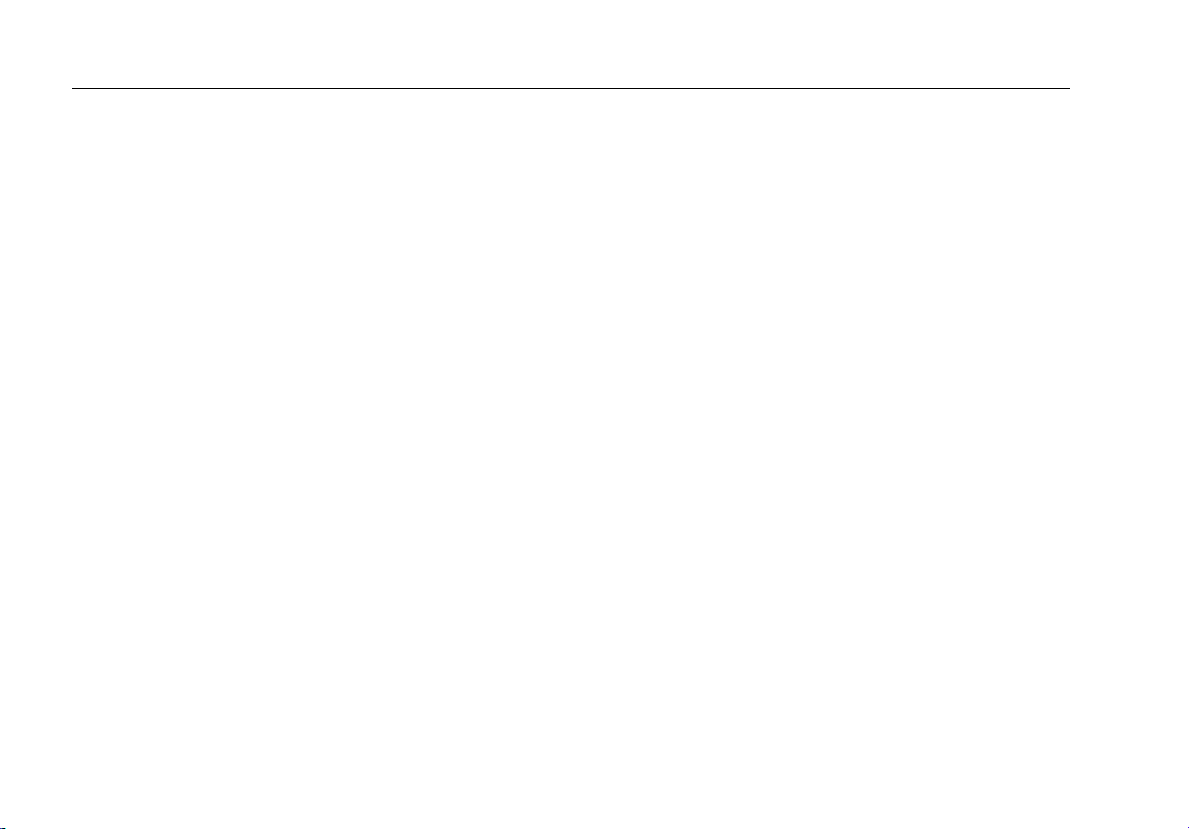
279 FC
Users Manual
Temperature Units. . . . . . . . . . . . . . . . . . . . . . . . . . . . . . . . . . . . . . . . . . . . . . . . . . . . . . . . . . . . . . . . .11
Image Memory Management. . . . . . . . . . . . . . . . . . . . . . . . . . . . . . . . . . . . . . . . . . . . . . . . . . . . . . . . .12
Calibration . . . . . . . . . . . . . . . . . . . . . . . . . . . . . . . . . . . . . . . . . . . . . . . . . . . . . . . . . . . . . . . . . . . . . . .12
Device Information. . . . . . . . . . . . . . . . . . . . . . . . . . . . . . . . . . . . . . . . . . . . . . . . . . . . . . . . . . . . . . . . .12
Inputs. . . . . . . . . . . . . . . . . . . . . . . . . . . . . . . . . . . . . . . . . . . . . . . . . . . . . . . . . . . . . . . . . . . . . . . . . . . . . . . 13
Rotary Switch and Pushbuttons. . . . . . . . . . . . . . . . . . . . . . . . . . . . . . . . . . . . . . . . . . . . . . . . . . . . . . . . . . .13
IR Camera Mode . . . . . . . . . . . . . . . . . . . . . . . . . . . . . . . . . . . . . . . . . . . . . . . . . . . . . . . . . . . . . . . . . . . . . . . .16
Basic Measurements . . . . . . . . . . . . . . . . . . . . . . . . . . . . . . . . . . . . . . . . . . . . . . . . . . . . . . . . . . . . . . . . . . . . .17
AC and DC Voltage Measurements. . . . . . . . . . . . . . . . . . . . . . . . . . . . . . . . . . . . . . . . . . . . . . . . . . . . . . . .17
Volts/Hertz Ratio . . . . . . . . . . . . . . . . . . . . . . . . . . . . . . . . . . . . . . . . . . . . . . . . . . . . . . . . . . . . . . . . . . . . . .19
Low-Pass Filter . . . . . . . . . . . . . . . . . . . . . . . . . . . . . . . . . . . . . . . . . . . . . . . . . . . . . . . . . . . . . . . . . . . . . . .19
Resistance Measurements . . . . . . . . . . . . . . . . . . . . . . . . . . . . . . . . . . . . . . . . . . . . . . . . . . . . . . . . . . . . . . 20
Capacitance Measurements . . . . . . . . . . . . . . . . . . . . . . . . . . . . . . . . . . . . . . . . . . . . . . . . . . . . . . . . . . . . .21
Continuity Test. . . . . . . . . . . . . . . . . . . . . . . . . . . . . . . . . . . . . . . . . . . . . . . . . . . . . . . . . . . . . . . . . . . . . . . .22
AC Current Measurements . . . . . . . . . . . . . . . . . . . . . . . . . . . . . . . . . . . . . . . . . . . . . . . . . . . . . . . . . . . . . .23
Diode Test . . . . . . . . . . . . . . . . . . . . . . . . . . . . . . . . . . . . . . . . . . . . . . . . . . . . . . . . . . . . . . . . . . . . . . . . . . .25
Frequency Measurements. . . . . . . . . . . . . . . . . . . . . . . . . . . . . . . . . . . . . . . . . . . . . . . . . . . . . . . . . . . . . . .27
Measurement Features . . . . . . . . . . . . . . . . . . . . . . . . . . . . . . . . . . . . . . . . . . . . . . . . . . . . . . . . . . . . . . . . . . .29
MIN MAX AVG Record Mode . . . . . . . . . . . . . . . . . . . . . . . . . . . . . . . . . . . . . . . . . . . . . . . . . . . . . . . . . . . . 29
Display Hold. . . . . . . . . . . . . . . . . . . . . . . . . . . . . . . . . . . . . . . . . . . . . . . . . . . . . . . . . . . . . . . . . . . . . . . . . .30
Auto Range and Manual Range . . . . . . . . . . . . . . . . . . . . . . . . . . . . . . . . . . . . . . . . . . . . . . . . . . . . . . . . . .31
AC Zero Input Behavior of True-rms Meters . . . . . . . . . . . . . . . . . . . . . . . . . . . . . . . . . . . . . . . . . . . . . . . . .31
SmartView® Software . . . . . . . . . . . . . . . . . . . . . . . . . . . . . . . . . . . . . . . . . . . . . . . . . . . . . . . . . . . . . . . . . . . .32
Firmware Updates . . . . . . . . . . . . . . . . . . . . . . . . . . . . . . . . . . . . . . . . . . . . . . . . . . . . . . . . . . . . . . . . . . . . .32
IR Image Management . . . . . . . . . . . . . . . . . . . . . . . . . . . . . . . . . . . . . . . . . . . . . . . . . . . . . . . . . . . . . . . . . 33
ii
Page 5
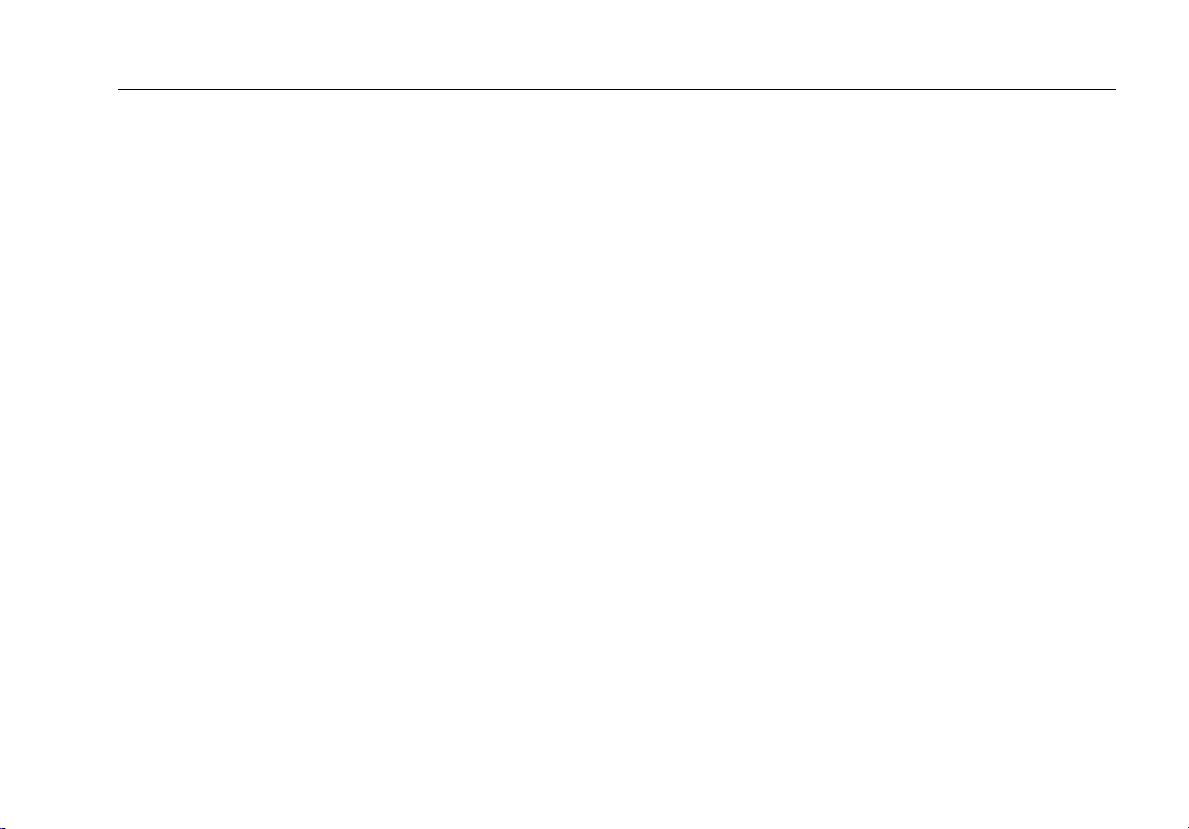
Contents (cont.)
Maintenance. . . . . . . . . . . . . . . . . . . . . . . . . . . . . . . . . . . . . . . . . . . . . . . . . . . . . . . . . . . . . . . . . . . . . . . . . . . . 33
Multimeter Care. . . . . . . . . . . . . . . . . . . . . . . . . . . . . . . . . . . . . . . . . . . . . . . . . . . . . . . . . . . . . . . . . . . . . . . 34
Lens Care . . . . . . . . . . . . . . . . . . . . . . . . . . . . . . . . . . . . . . . . . . . . . . . . . . . . . . . . . . . . . . . . . . . . . . . . . . . 34
Parts and Accessories . . . . . . . . . . . . . . . . . . . . . . . . . . . . . . . . . . . . . . . . . . . . . . . . . . . . . . . . . . . . . . . . . . . . 34
Specifications . . . . . . . . . . . . . . . . . . . . . . . . . . . . . . . . . . . . . . . . . . . . . . . . . . . . . . . . . . . . . . . . . . . . . . . . . . .37
Detailed Specifications. . . . . . . . . . . . . . . . . . . . . . . . . . . . . . . . . . . . . . . . . . . . . . . . . . . . . . . . . . . . . . . . . . . .39
AC Voltage Measurements . . . . . . . . . . . . . . . . . . . . . . . . . . . . . . . . . . . . . . . . . . . . . . . . . . . . . . . . . . . . . . 39
DC Voltage, Continuity, Resistance, Diode Test, and Capacitance Measurements . . . . . . . . . . . . . . . . . . .40
AC Current with iFlex i2500. . . . . . . . . . . . . . . . . . . . . . . . . . . . . . . . . . . . . . . . . . . . . . . . . . . . . . . . . . . . . . 41
Frequency Measurement. . . . . . . . . . . . . . . . . . . . . . . . . . . . . . . . . . . . . . . . . . . . . . . . . . . . . . . . . . . . . . . . 41
Input Characteristics . . . . . . . . . . . . . . . . . . . . . . . . . . . . . . . . . . . . . . . . . . . . . . . . . . . . . . . . . . . . . . . . . . . 42
MIN MAX Recording . . . . . . . . . . . . . . . . . . . . . . . . . . . . . . . . . . . . . . . . . . . . . . . . . . . . . . . . . . . . . . . . . . . 42
Infrared Camera . . . . . . . . . . . . . . . . . . . . . . . . . . . . . . . . . . . . . . . . . . . . . . . . . . . . . . . . . . . . . . . . . . . . . . 43
iii
Page 6
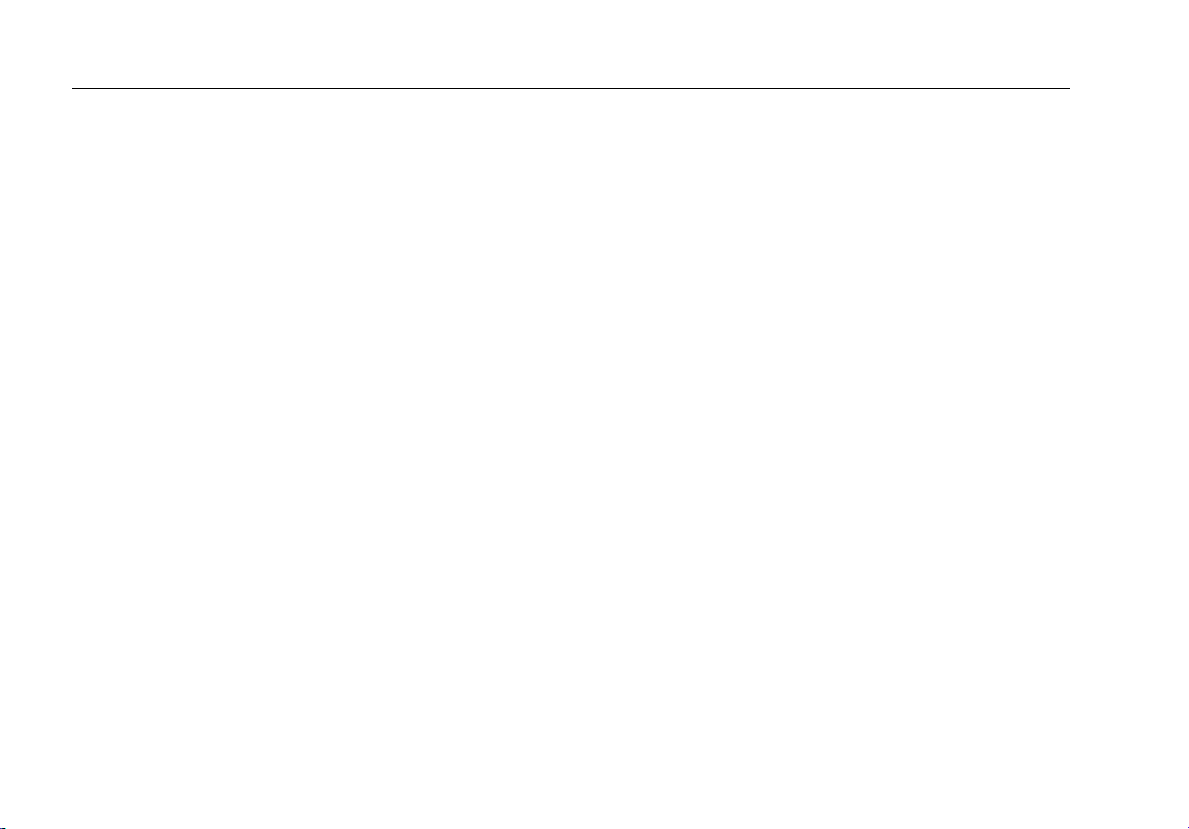
279 FC
Users Manual
iv
Page 7

List of Tables
Table Title Page
1. Symbols . . . . . . . . . . . . . . . . . . . . . . . . . . . . . . . . . . . . . . . . . . . . . . . . . . . . . . . . . . . . . . . . . . . . 4
2. Setup Menu Functions . . . . . . . . . . . . . . . . . . . . . . . . . . . . . . . . . . . . . . . . . . . . . . . . . . . . . . . . 10
3. Inputs . . . . . . . . . . . . . . . . . . . . . . . . . . . . . . . . . . . . . . . . . . . . . . . . . . . . . . . . . . . . . . . . . . . . . 13
4. Rotary Switch Positions . . . . . . . . . . . . . . . . . . . . . . . . . . . . . . . . . . . . . . . . . . . . . . . . . . . . . . . 14
5. Pushbuttons . . . . . . . . . . . . . . . . . . . . . . . . . . . . . . . . . . . . . . . . . . . . . . . . . . . . . . . . . . . . . . . . 15
6. Accessories and Replacement Parts . . . . . . . . . . . . . . . . . . . . . . . . . . . . . . . . . . . . . . . . . . . . . 35
v
Page 8
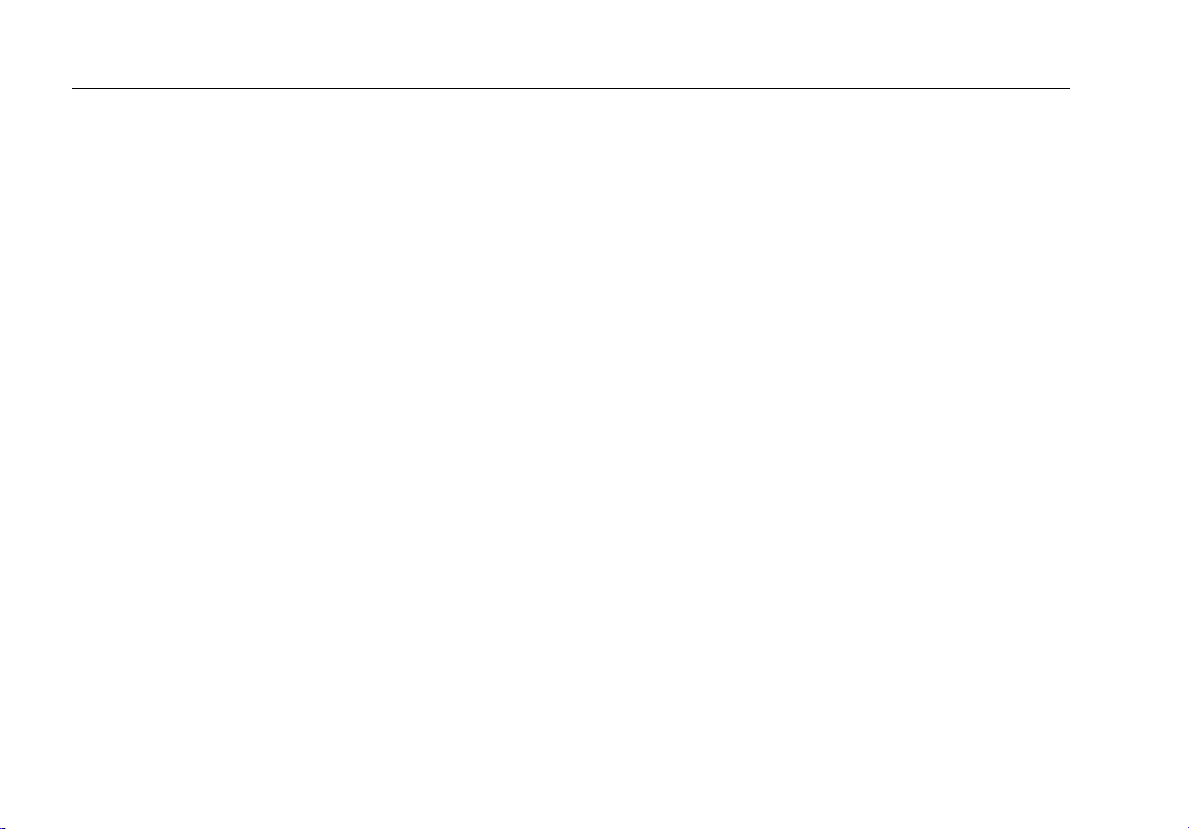
279 FC
Users Manual
vi
Page 9

List of Figures
Figure Title Page
1. Fluke Connect™ . . . . . . . . . . . . . . . . . . . . . . . . . . . . . . . . . . . . . . . . . . . . . . . . . . . . . . . . . . . . . 5
2. Hanging Strap . . . . . . . . . . . . . . . . . . . . . . . . . . . . . . . . . . . . . . . . . . . . . . . . . . . . . . . . . . . . . . . 7
3. Battery Charge. . . . . . . . . . . . . . . . . . . . . . . . . . . . . . . . . . . . . . . . . . . . . . . . . . . . . . . . . . . . . . . 9
4. AC and DC Voltage Measurements. . . . . . . . . . . . . . . . . . . . . . . . . . . . . . . . . . . . . . . . . . . . . . 18
5. Low-Pass Filter . . . . . . . . . . . . . . . . . . . . . . . . . . . . . . . . . . . . . . . . . . . . . . . . . . . . . . . . . . . . . . . . . . 19
6. Volt/Hertz Ratio . . . . . . . . . . . . . . . . . . . . . . . . . . . . . . . . . . . . . . . . . . . . . . . . . . . . . . . . . . . . . 19
7. Resistance Measurements. . . . . . . . . . . . . . . . . . . . . . . . . . . . . . . . . . . . . . . . . . . . . . . . . . . . . 20
8. Capacitance Measurements . . . . . . . . . . . . . . . . . . . . . . . . . . . . . . . . . . . . . . . . . . . . . . . . . . .21
9. Continuity Tests . . . . . . . . . . . . . . . . . . . . . . . . . . . . . . . . . . . . . . . . . . . . . . . . . . . . . . . . . . . . . 22
10. AC Current Measurements . . . . . . . . . . . . . . . . . . . . . . . . . . . . . . . . . . . . . . . . . . . . . . . . . . . . 24
11. Diode Test . . . . . . . . . . . . . . . . . . . . . . . . . . . . . . . . . . . . . . . . . . . . . . . . . . . . . . . . . . . . . . . . . 26
12. Frequency Measurement . . . . . . . . . . . . . . . . . . . . . . . . . . . . . . . . . . . . . . . . . . . . . . . . . . . . . . 28
13. Accessories and Replacement Parts . . . . . . . . . . . . . . . . . . . . . . . . . . . . . . . . . . . . . . . . . . . . 36
vii
Page 10
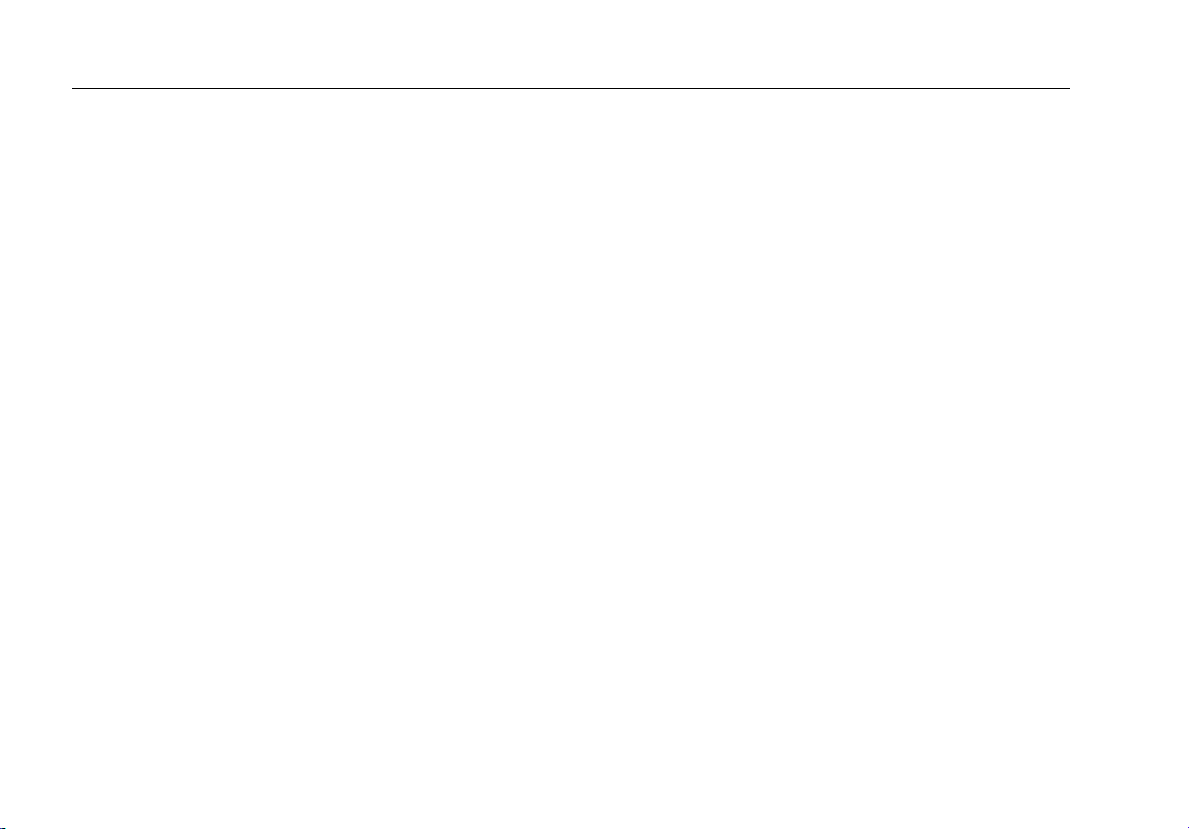
279 FC
Users Manual
viii
Page 11

Introduction
The 279 FC True-rms Thermal Multimeter (the Multimeter or
Product) is a digital multimeter with an integrated thermal
imaging camera.
The Multimeter measures or tests:
•
AC voltage
•
AC current with the iFlex
•
DC voltage
•
Volts/Hertz ratio
•
Resistance
•
Capacitance
•
Continuity
•
Diodes
•
Frequency
Use the IR camera for:
•
Temperature measurements
•
Thermal images
Use the detachable iFlex (Flexible Current Probe) accessory
for:
•
AC current measurement
•
Improved access to awkward-sized conductors and wires
The Multimeter supports the Fluke Connect™ Wireless
System (may not be available in all regions). Fluke Connect™
is a system that wirelessly connects your Multimeter with an
app on your smartphone or tablet. The app shows the
Multimeter measurement or thermal image on your
smartphone or tablet display. You can save these
measurements and images to Fluke Cloud™ storage and
share with your team.
See Fluke Connect™ Wireless System on page 5 for more
information.
1
Page 12
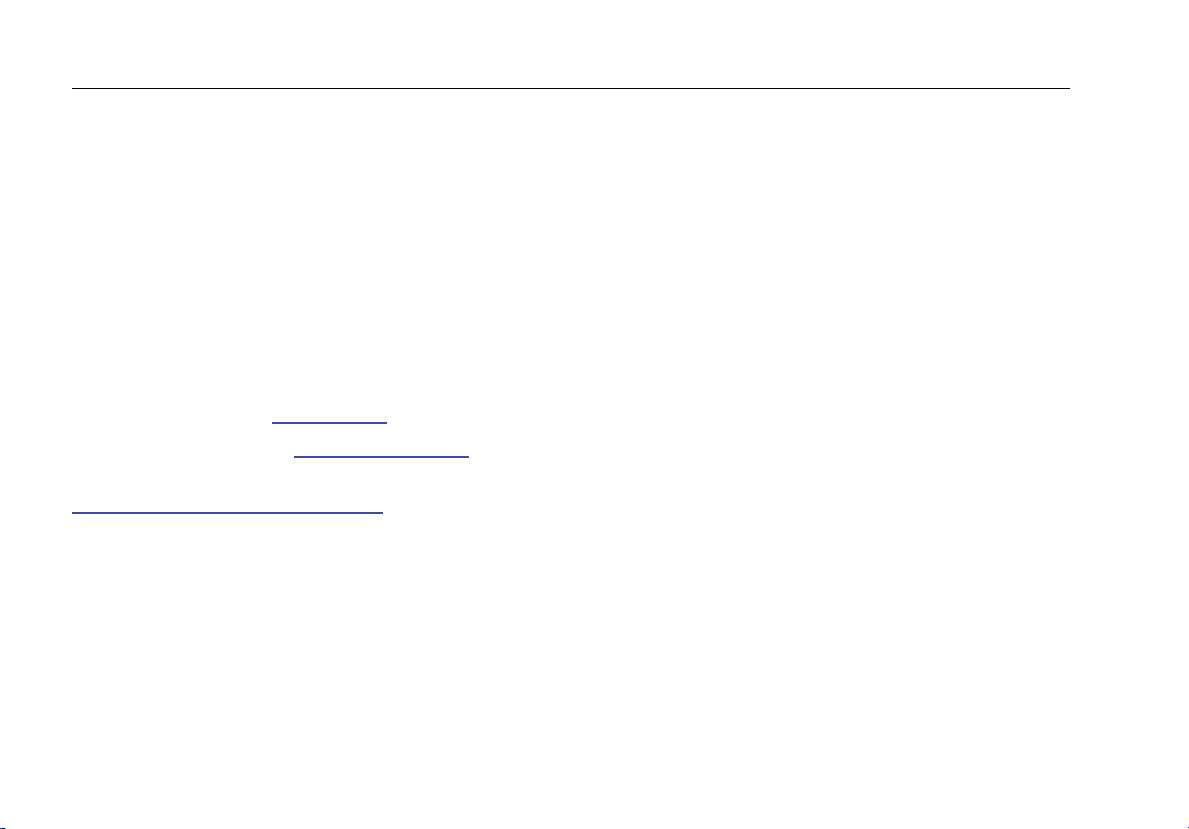
279 FC
Users Manual
How to Contact Fluke
To contact Fluke, call one of the following telephone numbers:
•
Technical Support USA: 1-800-44-FLUKE
(1-800-443-5853)
•
Calibration/Repair USA: 1-888-99-FLUKE
(1-888-993-5853)
•
Canada: 1-800-36-FLUKE (1-800-363-5853)
•
Europe: +31 402-675-200
•
Japan: +81-3-6714-3114
•
Singapore: +65-6799-5566
•
Anywhere in the world: +1-425-446-5500
Or, visit Fluke's website at www.fluke.com.
To register your product, visit http://register.fluke.com
To view, print, or download the latest manual supplement, visit
http://us.fluke.com/usen/support/manuals
.
.
Safety Information
A Warning identifies conditions and procedures that are
dangerous to the user. A Caution identifies conditions and
procedures that can cause damage to the Product or the
equipment under test.
XW Warning
To prevent possible electrical shock, fire, or
personal injury:
•
Carefully read all instructions.
•
Read all safety information before you use the
Product.
•
Use the Product only as specified, or the
protection supplied by the Product can be
compromised.
•
Comply with local and national safety codes.
Use personal protective equipment (approved
rubber gloves, face protection, and flameresistant clothes) to prevent shock and arc blast
injury where hazardous live conductors are
exposed.
2
Page 13
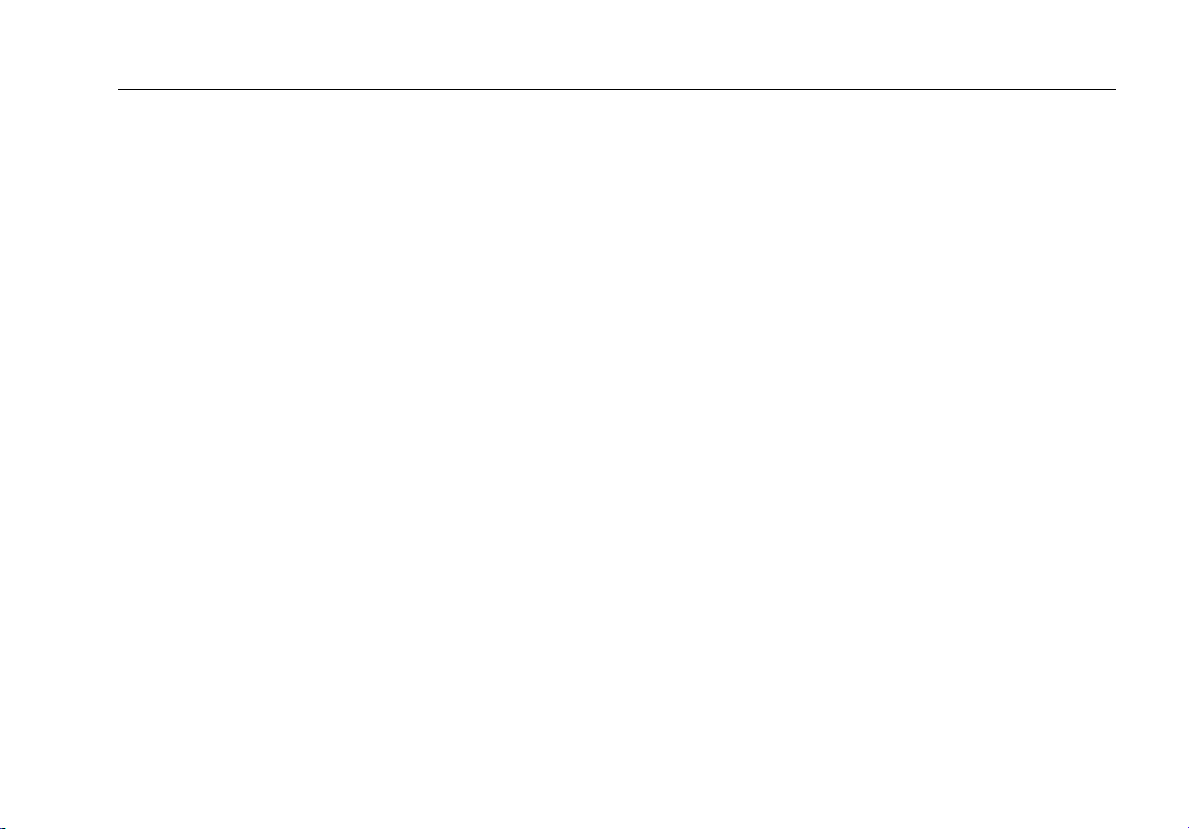
•
Examine the case before you use the Product.
Look for cracks or missing plastic. Carefully
look at the insulation around the terminals.
•
Do not use the Flexible Current Probe if it has
damaged insulation, exposed metal, or if the
wear indicator is visible.
•
Do not use test leads if they are damaged.
Examine the test leads for damaged insulation,
exposed metal, or if the wear indicator shows.
Check test lead continuity.
•
The battery door must be closed and locked
before you operate the Product.
•
Do not touch voltages >30 V ac rms, 42 V ac
peak, or 60 V dc.
•
Use Product-approved measurement category
(CAT), voltage, and amperage rated accessories
(probes, test leads, and adapters) for all
measurements.
•
Do not exceed the Measurement Category (CAT)
rating of the lowest rated individual component
of a Product, probe, or accessory.
True-rms Thermal Multimeter
Safety Information
•
Measure a known voltage first to make sure that
the Product operates correctly.
•
Limit operation to the specified measurement
category, voltage, or amperage ratings.
•
Do not use the Product above its rated
frequency.
•
Do not use in CAT III or CAT IV environments
without the protective cap installed on test
probe. The protective cap decreases the
exposed probe metal to <4 mm. This decreases
the possibility of arc flash from short circuits.
•
Do not apply more than the rated voltage,
between the terminals or between each terminal
and earth ground.
•
De-energize the circuit or wear personal
protective equipment in compliance with local
requirements before you apply or remove the
Flexible Current Probe.
3
Page 14
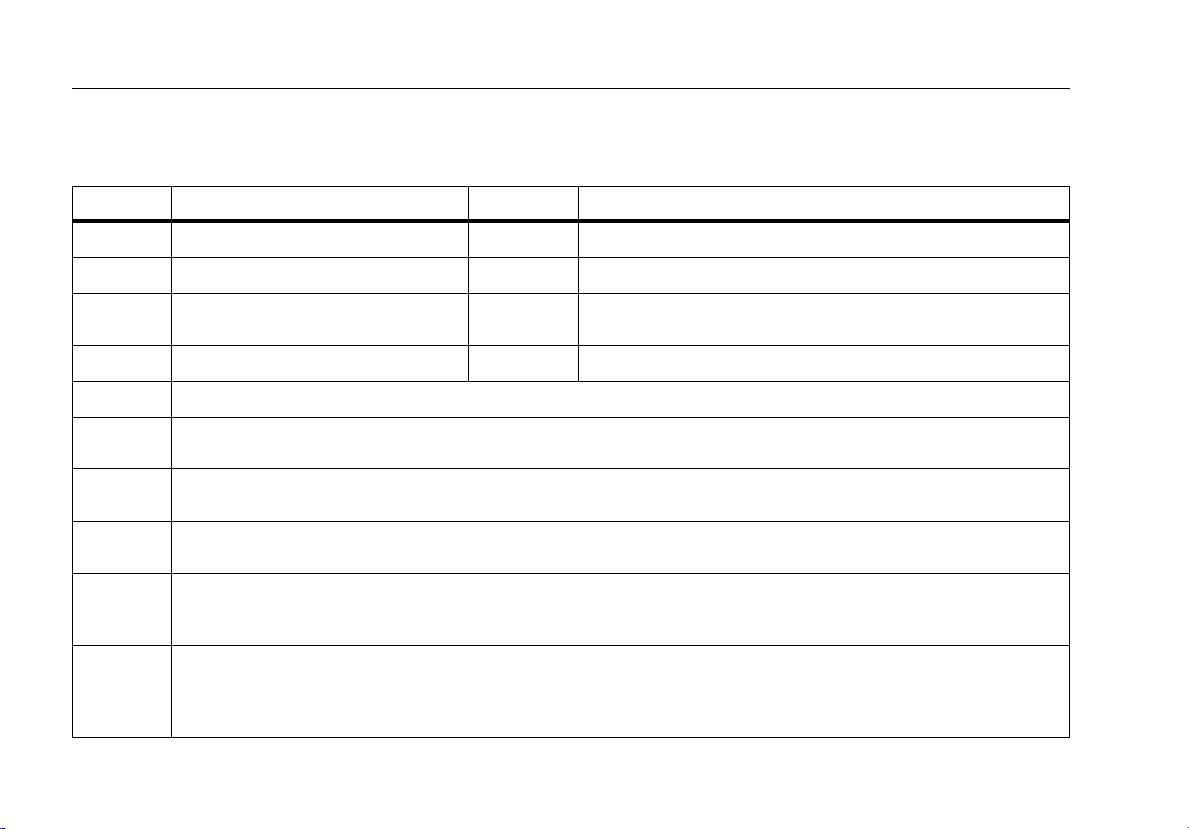
279 FC
Users Manual
Symbols used on the Product and in this manual are
explained in Table 1.
Table 1. Symbols
Symbol Description Symbol Description
4
W
X
T
Ã
~
WARNING. RISK OF DANGER. Battery
Consult user documentation.
WARNING. HAZARDOUS VOLTAGE.
Risk of electric shock.
Double Insulated
Conforms to relevant South Korean EMC Standards.
Measurement Category II is applicable to test and measuring circuits connected directly to utilization points (socket outlets and
similar points) of the low-voltage MAINS installation.
Measurement Category III is applicable to test and measuring circuits connected to the distribution part of the building’s lowvoltage MAINS installation.
Measurement Category IV is applicable to test and measuring circuits connected at the source of the building’s low-voltage
MAINS installation.
This product contains a Lithium-ion battery. Do not mix with the solid waste stream. Spent batteries should be disposed of by a
qualified recycler or hazardous materials handler per local regulations. Contact your authorized Fluke Service Center for recycling
information.
This product complies with the WEEE Directive marking requirements. The affixed label indicates that you must not discard this
electrical/electronic product in domestic household waste. Product Category: With reference to the equipment types in the WEEE
Directive Annex I, this product is classed as category 9 "Monitoring and Control Instrumentation" product. Do not dispose of this
product as unsorted municipal waste.
)
P
Certified by CSA Group to North American safety standards.
Conforms to European Union directives.
Conforms to relevant Australian EMC standards.
Page 15

True-rms Thermal Multimeter
Fluke Connect™ Wireless System
Fluke Connect™ Wireless System
The Multimeter supports the Fluke Connect™ Wireless
System (may not be available in all regions). Fluke Connect™
uses low-power 802.15.4 wireless radio technology to
wirelessly connect the Multimeter with an app on your
smartphone or tablet. The wireless radio does not cause
interference with meter measurements.
The app shows measurements or thermal images on your
smartphone or tablet display, saves to Fluke Cloud™ storage,
and shares the information with your team.
Radio Frequency Data
Note
Changes or modifications to the wireless 2.4 GHz
radio not expressly approved by Fluke Corporation
could void the user’s authority to operate the
equipment.
For complete information about radio frequency data, go to
www.fluke.com/manuals
Data Class B”.
and search for “Radio Frequency
Set Up for Fluke Connect App
The Fluke Connect app works with Apple and Android mobile
products. The app is available for download from the Apple
App Store and Google Play.
To use Fluke Connect:
1. Turn on the Multimeter. See Figure 1.
12
3
Figure 1. Fluke Connect™
4
5
Page 16
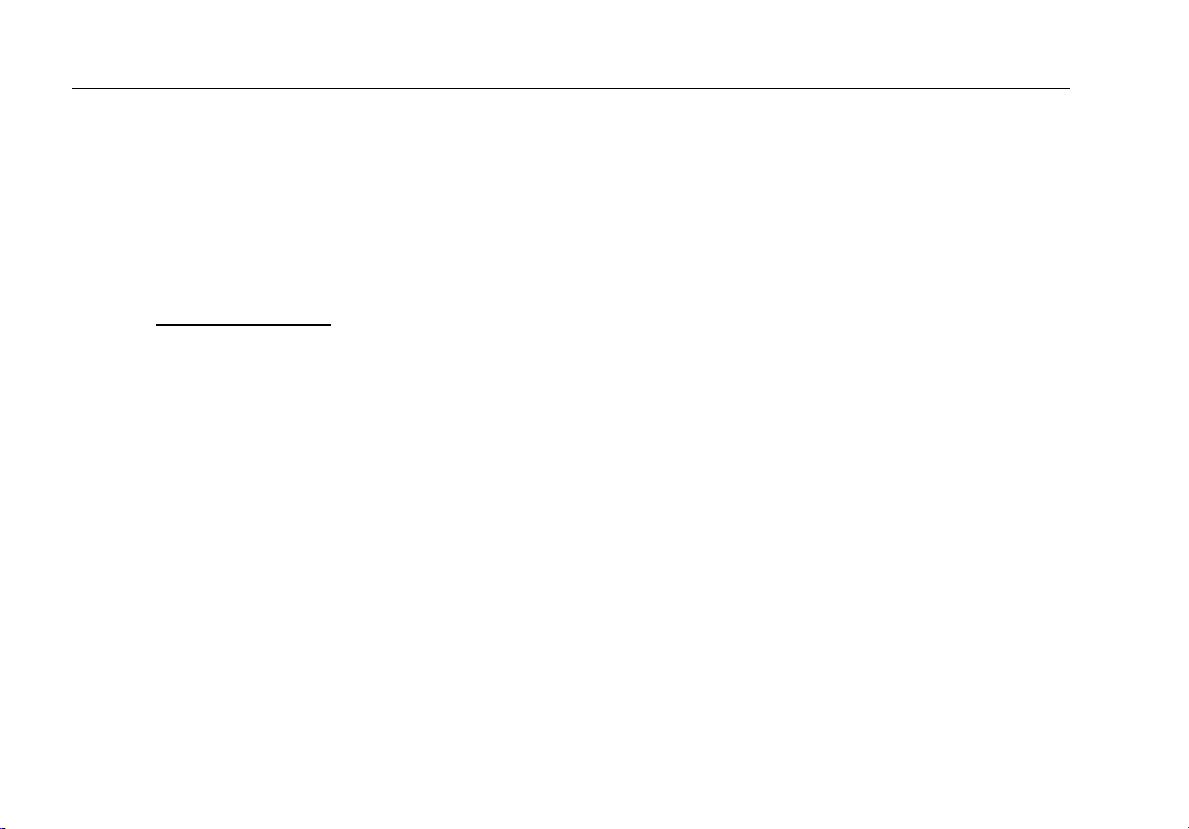
279 FC
Users Manual
2. Press to activate the radio on the Multimeter. shows
on the display.
3. On your smartphone, go to Settings > Bluetooth.
Verify that Bluetooth is turned on.
4. Go to the Fluke Connect App and in the list of connected
Fluke tools, select 279 FC.
You can now take, save, and share measurements with the
app. Go to www.flukeconnect.com
how to use the app.
To send an IR Camera image to the app, see page 16.
for more information about
Before You Start
This section is information to know before you use the
Multimeter.
XWWarning
To prevent possible electrical shock, fire, or
personal injury:
•
Disconnect power and discharge all highvoltage capacitors before you measure
resistance, continuity, capacitance, or a diode
junction.
•
Do not use the HOLD function to measure
unknown potentials. When HOLD is turned on,
the display does not change when a different
potential is measured.
6
Page 17

On/Off
Push to turn on or turn off the Multimeter.
Hanging Strap
The Multimeter includes a hanging strap that allows you to
hang your Multimeter so you can take measurements handsfree. See Figure 2.
True-rms Thermal Multimeter
Before You Start
1
2
Display Information
Hazardous Voltage
The hazardous voltage warning X shows on the display
when the Multimeter detects a voltage ≥30 V.
Test Lead Alert
The display shows LEAD for a second when you turn the
function switch to or from the position. This is a reminder
to check that the correct accessory is connected.
Display OL
If the measurement value (does not include temperature
measurements) is over the limit, or outside the measurement
range, the Multimeter shows OL in the display.
3
Figure 2. Hanging Strap
4
7
Page 18

279 FC
Users Manual
Battery Charge
XW Warning
To prevent a possible electrical shock, fire, or
personal injury:
•
Disconnect the battery charger and move the
Product or battery to a cool, non-flammable
location if the rechargeable battery becomes
hot (>50 °C) during the charge period.
•
Replace the rechargeable battery after 5 years
of moderate use or 2 years of heavy use.
Moderate use is defined as recharged twice a
week. Heavy use is defined as discharged to
cutoff and recharged daily.
•
Batteries contain hazardous chemicals that can
cause burns or explode. If exposure to
chemicals occurs, clean with water and get
medical aid.
•
Do not short the battery terminals together.
•
Do not disassemble or crush battery cells and
battery packs.
•
Do not put battery cells and battery packs near
heat or fire. Do not put in sunlight.
The Multimeter is packaged with the battery pack at <30 %
charge. Before first use, make sure the battery pack is fully
charged. The battery pack must be removed and charged
outside of the Multimeter. See Figure 3.
To remove and charge the battery pack:
1. Turn off the Multimeter and remove all test leads.
2. Extend the tilt stand to expose the battery door.
3. Turn the battery-door latch until the unlock symbol ()
aligns with the arrow.
4. Lift off the battery door/tilt stand.
5. Remove the battery pack and recharge.
After battery is fully recharged:
1. Place the battery pack into the battery compartment.
2. Install the battery door/tilt stand.
3. Turn the battery-door latch until the locked symbol ()
aligns with the arrow.
The display shows an icon for the battery status:
- 100 % charge
- 50 % charge
- 0 % charge
8
Page 19

True-rms Thermal Multimeter
Before You Start
Figure 3. Battery Charge
9
Page 20

279 FC
Users Manual
Setup Menu
The Setup Menu includes these functions:
•
on/off for the audible beeper
•
on/off for automatic backlight dimming
•
on/off for automatic power off (battery save)
•
unit selection for temperature measurements
•
image memory management
•
calibration procedure
•
information about your device
All setup functions remain as set when you turn off and turn on
the Multimeter.
To open the Setup Menu, push . Use the top row of
buttons to control actions within the Setup Menu. These
buttons correspond to the softkey labels that show on the
display. See Table 2.
Button Softkey Action
Table 2. Setup Menu Functions
NA Open the Setup Menu
Close the Setup Menu
Go back to previous menu
Move the menu highlight up
Move the menu highlight down
Accept a change to the setup
Open a submenu for selections
10
Page 21

True-rms Thermal Multimeter
Before You Start
Beeper
The beeper is for quick continuity tests without the need to
watch the display. If on, the beeper sounds as long as a circuit
is complete.
Auto Dim
Push to brighten or dim the backlight. If on, the Auto Dim
feature automatically dims the backlight after 2 minutes of no
use.
To set:
1. Push to open the Setup Menu.
2. Use to highlight the feature.
3. Push (Select) to open the submenu.
4. Use to set as OFF or ON.
5. Push (Done) to save the selection and exit the
submenu.
6. Push (Exit) to close the Setup Menu.
Auto Off
To save battery power, you can set the Multimeter to
automatically turn off after 20 minutes of no use.
To set:
1. Push to open the Setup Menu.
2. Use to highlight the feature.
3. Push (Select) to open the submenu.
4. Use to set as OFF or ON.
5. Push (Done) to save the selection and exit the
submenu.
Auto Off is always disabled when MIN MAX AVG
recording or a Fluke Connect session is in progress.
6. Push (Exit) to close the Setup Menu.
Temperature Units
Select temperature unit as degrees C or degrees F.
11
Page 22

279 FC
Users Manual
Image Memory Management
You can save up to 100 images. When 100 images are in
memory, the Multimeter will prompt you to overwrite the first
(oldest) image before you can continue to save. Or, you can
go to the Setup Menu to delete all the images in memory.
To delete all images:
1. Push .
2. Push to highlight Image Memory.
3. Push (Select) to open the submenu.
4. Push (Yes) to confirm or push (Back) to exit
the submenu with no changes.
Calibration
For information about the calibration of your Multimeter, see
the 279 FC True-rms Thermal Multimeter Calibration Manual.
Device Information
Use the Device Information menu to find details about your
Multimeter such as the serial number and firmware version.
12
Page 23

True-rms Thermal Multimeter
1
2
Before You Start
Inputs
Table 3 is a list of the inputs for the Multimeter.
Table 3. Inputs
Input Description
•
COM - Return terminal for all
measurements.
•
Input for iFlex Current Probe.
- Input for voltage, resistance, diode,
capacitance, and voltage frequency.
Rotary Switch and Pushbuttons
Use the rotary switch to select a function on the Multimeter.
The position of the rotary switch can have more than one
function. These functions are labeled with text in different
colors. Push (the yellow button) to toggle the Multimeter
between the functions. For example, frequency, capacitance,
and diode tests are functions that you set with the yellow
button.
Table 4 is a list of the rotary dial functions. Table 5 is a list of
the button functions.
13
Page 24

279 FC
1
2
3
4
5
6
7
Users Manual
Table 4. Rotary Switch Positions
Function
AC voltage measurement from 0.060 V to 1000 V.
Push to measure frequency from 2 Hz to 999.9 Hz.
Push again to measure Volts/Hertz.
DC voltage from 0.001 V to 1000 V.
Push to measure frequency from 2 Hz to 999.9 Hz.
DC voltage measurements from 0.1 mV to 600 mV.
Push to measure ac voltage from 6 mV to 600 mV.
Resistance measurements from 0.1 Ω to 50 MΩ.
Push to measure capacitance from 1 nF to 9999 μF.
Continuity. Beeper turns on at <25 Ω and turns off at >250 Ω.
[1] This function will stay in ac or dc when the function switch is moved to another position and back to this function. Even when turned
to off and back to this function.
Push for diode test. Shows OL above 2.0 V.
AC current measurements from 1 A to 2500 A.
Push again to measure frequency from 2 Hz to 999.9 Hz.
Turn on the IR camera and measure temperature.
[1]
14
Page 25

Table 5. Pushbuttons
Button Switch Position Function
True-rms Thermal Multimeter
Before You Start
Not related to switch
position
Not related to
switch position
Not related to
switch position
Not related to
switch position
All positions Turns on and turns off the radio. See page 5 for more information.
Turn on and turn off the Multimeter.
Set the Multimeter to manual range and scroll through each range. Push and hold for
1 second to set the Multimeter to auto range.
Start the MIN MAX record function. Steps the display through MAX, MIN, AVG (average),
and input signal measurement. Push and hold for 1 second to stop MIN MAX record.
Stop and hold the measurement on the display.
Push once to turn on the backlight. Push again to toggle the backlight between the low
setting and high setting. If Auto Dim is turned on, the backlight goes to the low setting
automatically after 2 minutes of no use.
Opens the Setup Menu. See page 10 for more information.
When FC is turned on, send a Multimeter measurement to the mobile app. See page 5 for
more information.
15
Page 26

279 FC
Users Manual
IR Camera Mode
XW Warning
To prevent personal injury, see emissivity
information for actual temperatures. Reflective
objects result in lower than actual temperature
measurements. These objects pose a burn
hazard.
The IR Camera mode uses the ironbow palette. The display
shows a center point marker for the temperature
measurement. Temperature units of measurement are
selected in the Setup Menu. See Setup Menu on page 10 for
more information.
A temperature scale is shown on right edge of the display.
White is the highest temperature reading. Black is the lowest
temperature reading.
The Multimeter has a lens cover to protect the camera lens.
Open the lens cover before you capture an image. Close the
lens cover when not in the IR Camera mode.
Note
Do not use magnets near the Multimeter as they can
interfere with the IR Camera.
To capture an image from the display:
1. Push (Capture).
2. Push to cancel the capture or to save the
image.
With the Fluke Connect app you can expand your use of these
images. See Set Up for Fluke Connect App on page 5 for
more information about how to connect to the mobile app.
All IR Cameras need sufficient warm-up time for the most
accurate temperature measurements and best image quality.
This time can often vary by model and by environmental
conditions. Although most IR Cameras are fully warmed up in
3-5 minutes, it is always best to wait a minimum of 10 minutes
if the most accurate temperature measurement is very
important to your application. When you move an IR Camera
between environments with large differences in ambient
temperature, more adjustment time can be required.
16
Page 27

True-rms Thermal Multimeter
Basic Measurements
Basic Measurements
XW Warning
To prevent possible electrical shock, fire, or
personal injury, disconnect power and
discharge all high-voltage capacitors before
you measure resistance, continuity,
capacitance, or a diode junction.
This section is about how to make basic measurements with
the Multimeter.
When you connect the test leads to the circuit or device,
always:
•
Connect the common (COM) test lead before the live lead.
•
Remove the live test lead before the common test lead.
Basic measurements and tests:
•
AC and DC Voltage Measurements. See Figure 4.
•
Volts/Hertz Ratio. See Figure 6.
•
Resistance Measurements. See Figure 7.
•
Capacitance Measurements. See Figure 8.
•
Continuity Test. See Figure 9.
•
AC Current Measurements. See Figure 10.
•
Diode Test. See Figure 11.
•
Frequency Measurements. See Figure 12.
AC and DC Voltage Measurements
To set the dc or ac range:
1. Turn the rotary dial to . See Figure 4.
2. Push to toggle the voltage between millivolts dc and
millivolts ac.
3. Push
to scroll through each range.
17
Page 28

279 FC
iFlex
iFlex iFlex
Volts AC
Volts DC
Millivolts DC
Volts AC Volts DC Millivolts DC
Users Manual
18
Figure 4. AC and DC Voltage Measurements
Page 29

Volts/Hertz Ratio
iFlex
HzACx1
V/HzACx2
The Multimeter can show the ratio of volts to frequency of the
ac signal. See Figure 6.
When the Multimeter is set to the Volts/Hz function, the voltage
range is set to manual. If the voltage increases to a value
larger than the range, the Multimeter shows
OL in the display.
If the voltage drops to less than 5 % of the range, the value
shown in the display can be invalid.
Low-Pass Filter
AC measurements use an ac low-pass filter (). The filter
blocks unwanted voltages above 1 kHz. See Figure 5. The
lower frequency voltages pass with reduced accuracy to the
measurement below 1 kHz. The low-pass filter can improve
measurement performance on composite sine waves that are
typically generated by inverters and variable frequency motor
drives.
1 kHz
100 Hz
True-rms Thermal Multimeter
Basic Measurements
Figure 5. Low-Pass Filter
Figure 6. Volt/Hertz Ratio
19
Page 30

279 FC
iFlex
Users Manual
Resistance Measurements
XW Warning
To prevent possible electrical shock, fire, or
personal injury, disconnect power and
discharge all high-voltage capacitors before
you measure resistance, continuity,
capacitance, or a diode junction.
The Multimeter sends a small current through the circuit for
resistance measurements. Because the current flows through
all possible paths between the probes, the resistance
measured is the total resistance of all paths between the
probes. See Figure 7.
20
Figure 7. Resistance Measurements
Page 31

Capacitance Measurements
iFlex
XW Warning
To prevent possible electrical shock, fire, or
personal injury, disconnect power and
discharge all high-voltage capacitors before you
measure resistance, continuity, capacitance, or
a diode junction.
The Multimeter makes a capacitance measurement by
charging a capacitor with a known current, measures the
resulting voltage, then calculates the capacitance. See
Figure 8.
True-rms Thermal Multimeter
Basic Measurements
Figure 8. Capacitance Measurements
21
Page 32

279 FC
iFlexiFlex
Users Manual
Continuity Test
XW Warning
To prevent possible electrical shock, fire, or
personal injury, disconnect power and
discharge all high-voltage capacitors before you
measure resistance, continuity, capacitance, or
a diode junction.
The continuity test uses a beeper that sounds when a closed
circuit is sensed. The beeper lets you do continuity tests
without the necessity to look at the display. See Figure 9.
OL shows on the display when the circuit is open.
22
Figure 9. Continuity Tests
Page 33

True-rms Thermal Multimeter
Basic Measurements
AC Current Measurements
XW Warning
To prevent possible electrical shock, fire, or
personal injury:
•
Do not measure ac current in circuits carrying
more than 1000 V or 2500 A with the Flexible
Current Probe.
•
Do not apply the Flexible Current Probe around
or remove from HAZARDOUS LIVE conductors.
•
Do not use the Flexible Current Probe if the
inner contrasting insulation color is showing.
•
Take special care during fitting and removal of
the Flexible Current Probe. Deenergize the
installation under test or wear suitable
protective clothing.
To measure:
1. Connect the iFlex Current Probe to the input on the
Multimeter. See Figure
10.
2. Center the conductor perpendicularly inside the flexible
probe area. If this is not possible, an additional
measurement error of ±2 % of reading can occur.
3. Avoid taking measurements close to other currentcarrying conductors if possible.
4. Keep the probe coupling more than 2.5 cm (1 inch) away
from the conductor.
5. Observe the ac current value.
23
Page 34

279 FC
AC Current
Users Manual
Current Frequency
24
Figure 10. AC Current Measurements
Hz
iFlex
iFlex
Page 35

True-rms Thermal Multimeter
Basic Measurements
Diode Test
XW Warning
To prevent possible electrical shock, fire, or
personal injury, disconnect power and
discharge all high-voltage capacitors before you
measure resistance, continuity, capacitance, or
a diode junction.
You can test diodes, transistors, silicon-controlled rectifiers
(SCRs), and other semiconductor devices with the Multimeter.
The test function sends a current through the semiconductor
junction and then measures the voltage drop across the
junction. A good silicon junction drops between 0.5 V and
0.8 V.
For a diode test on a diode out-of-circuit, set up the Multimeter
as shown in Figure 11. For forward-bias measurements on a
semiconductor component, put the red test lead on the
positive terminal of the component and put the black test lead
on the negative terminal of the component.
In a circuit, a good diode has a forward-bias measurement of
0.5 V to 0.8 V. A reverse-bias measurement includes the
resistance of other pathways between the probes.
A short beep sounds if the diode is good (<0.85 V). A
continuous beep sounds if the measurement is ≤0.100 V or
short circuit. The display shows OL if the diode is open.
25
Page 36

279 FC
iFlex
Good Diode
Bad Diode
Bad Diode
Good Diode
Reverse Bias
1
BEEP
OPEN
and Shorted
Forward Bias
Reverse Bias
Good Diode
Bad Diode
Bad Diode
Good Diode
BEEP
OPEN
and Shorted
Users Manual
26
Figure 11. Diode Test
Page 37

True-rms Thermal Multimeter
Basic Measurements
Frequency Measurements
A frequency measurement is a count of the number of times
an ac voltage or current signal passes through a threshold
point each second.
The Multimeter auto ranges to one of these frequency ranges:
•
2.00 Hz to 99.99 Hz
•
100.0 Hz to 999.9 Hz
Hints for frequency measurements:
•
If a measurement shows 0 Hz or is not stable, the input
signal can be below or near a trigger level. A lower range
increases the sensitivity of the Multimeter and can usually
repair these problems.
•
An input signal with distortion can cause a frequency
measurement to be higher than usual. The distortion can
cause the frequency counter to sense multiple triggers. A
higher voltage range decreases the input sensitivity and
can correct this problem. In general, the lowest frequency
is the correct one.
Be sure that you use the correct accessory for the
measurement type. See Figure 12.
27
Page 38

279 FC
AC/DC Voltage Frequency AC Current Frequency
Users Manual
AC/DC Voltage Frequency
iFlex
HzAC
AC Current Frequency
Figure 12. Frequency Measurement
iFlex
Hz
iFlex
28
Page 39

True-rms Thermal Multimeter
Measurement Features
Measurement Features
This section is about the Multimeter features you can use for
measurements.
MIN MAX AVG Record Mode
The MIN MAX AVG record mode records the minimum and
maximum input values, and calculates a running average of all
measurements. The Multimeter beeps when it senses a new
high value or new low value.
Note
For dc functions, accuracy is the specified
accuracy of the measurement function,
±
12 counts for changes longer than 250 ms in
duration.
For ac functions, accuracy is the specified
accuracy of the measurement function
for changes longer than 900 ms in duration.
±
40 counts
To start a MIN MAX AVG record session:
1. Make sure the Multimeter is set to the correct
measurement function and on the correct range.
Auto range is disabled while in a MIN MAX AVG record
session.
2. Push .
MINMAX and MAX show on the display.
The measurement in the display is the maximum value
measured. It will change only when a new maximum value
is sensed.
3. To pause MIN MAX AVG record session, push .
shows in the display while record is paused.
Recorded values are not deleted.
4. To continue the record session, push again.
29
Page 40

279 FC
Users Manual
5. To exit and erase the MIN, MAX, and AVG values, push
for 1 second or turn the rotary switch.
6. To see the other recorded values (minimum and
average), push .
Each push of steps through the recorded value for
MAX, MIN, or AVG. When no label shows in this display
location, the display shows the live input signal
measurement.
Note
Auto Off (battery save) is disabled in
MAX AVG record mode.
MIN
Display Hold
XW Warning
To prevent possible electrical shock, fire, or
personal injury, do not use the HOLD function
to measure unknown potentials. When HOLD
is turned on, the display does not change
when a different potential is measured.
In the display hold mode, the Multimeter holds the
measurement on the display.
To hold a measurement on the display:
1. Push .
The display shows when display hold is turned on.
2. Push again to stop hold mode and show
measurements on the display.
30
Page 41

True-rms Thermal Multimeter
Measurement Features
Auto Range and Manual Range
The Multimeter has auto range and manual range.
When you turn on the Multimeter, it is set to auto range and
Auto shows in the display. In auto range, the Multimeter
selects the lowest range to display the highest available
precision (resolution) for the input signal.
To set the Multimeter to manual range:
1. Push once to go to manual range.
Manual shows in the display.
2. Push again to go to the next range. Each push of
will cycle the Multimeter through the available
ranges for the setting. The display updates to show the
range in use.
3. Push and hold >1 second to exit manual range and
go to auto range. Or turn the rotary switch to a different
function.
Note
The auto/manual range function is disabled for the
V/HzAC, mV, continuity, and diode measurements
and the MIN MAX AVG record and Hold modes. If
you push when in a function that does not
have ranges, the Multimeter beeps twice to alert
you to an invalid operation.
AC Zero Input Behavior of True-rms Meters
Average responding meters can accurately measure only pure
sinewaves. A true-rms meter can accurately measure
distorted waveform signals. A minimum input voltage is
necessary for true-rms converters to make a correct
measurement. Because of this minimum input, true-rms meter
measurements are only specified for 1 % to 100 % of range.
Non-zero digits that are shown on a true-rms meter when the
test leads are open or shorted are possible. This has no effect
on the ac measurement accuracy of signals that are >1 % of
range.
Unspecified input levels on the lowest ranges are:
•
AC voltage <1 % of 600 mV ac or 6 mV ac.
•
AC current <1 A.
31
Page 42

279 FC
Users Manual
SmartView® Software
Firmware updates are available through SmartView® desktop
software installed on your PC.
To download Smartview:
1. Go to http://www.fluke.com/downloads/smartview. Follow
the prompts to find the SmartView that supports your
Product.
2. Click on the “Download” link to transfer the SmartView
installer to your PC that operates on Windows 7
newer.
3. When the download is complete, click Setup.exe and
follow the prompts for installation. Administrator privileges
are required for the installation. If prompted, restart the
computer when installation is complete.
®
or
Firmware Updates
To download firmware:
1. Open SmartView® on the PC.
2. Connect a USB 2.0 (High Speed) cable to the Multimeter.
Plug in the large (USB “A”) connector of the cable to your
PC and the small (USB “Micro B”) connector to the
Multimeter.
Windows automatically installs the necessary device driver
for communication with the Multimeter. SmartView
recognizes the connection with the Multimeter and shows
a new toolbar menu item.
3. If a new firmware release is available, SmartView
prompts you to download the firmware file.
4. Once the firmware file is downloaded, the Multimeter
reboots and starts the firmware installation.
Note
Do not turn off the Multimeter until the update is
complete.
5. To complete the firmware update, the Multimeter reboots.
32
Page 43

True-rms Thermal Multimeter
Maintenance
IR Image Management
You can manage your IR images through SmartView® desktop
software installed on your PC. Use SmartView to download
and delete the IR images from the Multimeter.
To download or delete IR images:
1. Open SmartView® on the PC.
2. Connect a USB 2.0 (High Speed) cable to the Multimeter.
Plug in the large (USB “A”) connector of the cable to your
PC and the small (USB “Micro B”) connector to the
Multimeter.
3. With SmartView, choose from the following options:
•
Download New - download only the new files created
after the previous download.
•
Download All - download all files.
•
Download All & Delete - download all files and delete
from the MultiMeter.
•
Delete All - delete all files on the Multimeter.
Maintenance
XW Warning
To prevent a possible electrical shock, fire, or
personal injury:
•
Remove the input signals before you clean the
Product.
•
Use only specified replacement parts.
•
Have an approved technician repair the
Product.
•
Disconnect the battery charger and move the
Product or battery to a cool, non-flammable
location if the rechargeable battery becomes
hot (>50 °C) during the charge period.
•
Replace the rechargeable battery after 5 years
of moderate use or 2 years of heavy use.
Moderate use is defined as recharged twice a
week. Heavy use is defined as discharged to
cutoff and recharged daily.
•
Batteries contain hazardous chemicals that can
cause burns or explode. If exposure to
chemicals occurs, clean with water and get
medical aid.
•
Do not short the battery terminals together.
•
Do not disassemble or crush battery cells and
battery packs.
•
Do not put battery cells and battery packs near
heat or fire. Do not put in sunlight.
33
Page 44

279 FC
Users Manual
Multimeter Care
Clean the holster with a damp cloth and weak detergent. Do
not use a solvent or cleaners with abrasives.
Dirt or moisture in the terminals can cause incorrect
measurements.
To clean the terminals:
1. Turn off the Multimeter and remove all test leads.
2. Shake out dirt that can possibly be in the terminals.
3. Soak a clean swab with weak detergent and water.
4. Move the swab around in each terminal.
5. Dry each terminal with canned air to push the water and
detergent out of the terminals.
Lens Care
When the IR Camera is not in use, close the lens cover.
W Caution
To prevent damage to the infrared lens:
•
Carefully clean the infrared lens. The lens has a
delicate anti-reflective coating.
•
Do not clean too vigorously as this can damage
the anti-reflective coating.
For lens care you will need a cleansing liquid such as a
commercial lens cleaning liquid with alcohol, ethyl alcohol, or
isopropyl alcohol and a lint-free cloth or tissue. A pressurized
air can is used to remove loose particulates.
To clean the lens:
1. Blow off particulates from the lens surface with
pressurized air can or dry nitrogen-ion gun if available.
2. Soak the lint-free cloth in the alcohol liquid.
3. Squeeze the cloth to remove excess liquid or dab on dry
cloth.
4. Wipe the lens surface in one circular motion and discard
the cloth.
5. Use a new cloth with liquid if you need to repeat the
procedure.
Parts and Accessories
Read this manual to make sure the Product is used correctly.
If the Multimeter does not turn on, check the battery. See
Battery Charge on page 8.
Replacement parts and accessories are shown in Table 6 and
Figure 13.
For more information about parts and accessories, see How
to Contact Fluke on page 2.
34
Page 45

Table 6. Accessories and Replacement Parts
True-rms Thermal Multimeter
Parts and Accessories
Item Description
Battery Door Assembly (includes tilt stand) 4693466
Test Lead Set TL175
Alligator Clip, Black
Alligator Clip, Red
279 FC Quick Reference Guide 4694103
279 FC Safety Information
9-inch Hanger Strap TPAK80-4-8001
Hanging Clip TPAK80-2003
USB A to USB mini-B Cable 1671807
Soft Carry Case 3087338
7.4 V 3000 mAh Rechargeable Lithium-Ion Battery BP500
15 V dc Charger BC500
10 in. iFlex Current Probe i2500-10
18 in. iFlex Current Probe i2500-18
Fluke Part or
Model Number
AC175
4717467
35
Page 46

279 FC
Users Manual
10
11
1
2
8
9
Figure 13. Accessories and Replacement Parts
4
3
6
7
5
36
Page 47

True-rms Thermal Multimeter
Specifications
Maximum Voltage between any
Terminal and Earth Ground . . . . . . . . . . . . . . . . . . . . . . . . . . . . . . . . . 1000 V
Temperature
Operating . . . . . . . . . . . . . . . . . . . . . . . . . . . . . . . . . . . . . . . . . . . . -10 °C to +50 °C
Storage (without battery). . . . . . . . . . . . . . . . . . . . . . . . . . . . . . . . . -20 °C to +60 °C
Display (LCD)
Size. . . . . . . . . . . . . . . . . . . . . . . . . . . . . . . . . . . . . . . . . . . . . . . . . 8.9 cm (3.5 in.) diagonal
Update rate . . . . . . . . . . . . . . . . . . . . . . . . . . . . . . . . . . . . . . . . . . . 4/sec
Volts, amps, ohms . . . . . . . . . . . . . . . . . . . . . . . . . . . . . . . . . . . . . 6000 counts
Frequency. . . . . . . . . . . . . . . . . . . . . . . . . . . . . . . . . . . . . . . . . . . . 10 000 counts
Capacitance . . . . . . . . . . . . . . . . . . . . . . . . . . . . . . . . . . . . . . . . . . 1000 counts
Battery (BP500) . . . . . . . . . . . . . . . . . . . . . . . . . . . . . . . . . . . . . . . . . . . Li-ion 7.4 V, 3000 mAh, customer-replaceable
Discharge . . . . . . . . . . . . . . . . . . . . . . . . . . . . . . . . . . . . . . . . . . . . -10 °C to +50 °C
Charge . . . . . . . . . . . . . . . . . . . . . . . . . . . . . . . . . . . . . . . . . . . . . . 0 °C to +40 °C
Storage . . . . . . . . . . . . . . . . . . . . . . . . . . . . . . . . . . . . . . . . . . . . . . -20 °C to +35 °C
Battery Life . . . . . . . . . . . . . . . . . . . . . . . . . . . . . . . . . . . . . . . . . . . . . . 10 hours minimum
Relative Humidity . . . . . . . . . . . . . . . . . . . . . . . . . . . . . . . . . . . . . . . . . 0 % to 90 % (0 °C to 35 °C)
0 % to 75 % (35 °C to 40 °C)
0 % to 45 % (40 °C to 50 °C)
Altitude
Operating . . . . . . . . . . . . . . . . . . . . . . . . . . . . . . . . . . . . . . . . . . . . 2000 m
Storage . . . . . . . . . . . . . . . . . . . . . . . . . . . . . . . . . . . . . . . . . . . . . . 12 000 m
Temperature Coefficient. . . . . . . . . . . . . . . . . . . . . . . . . . . . . . . . . . . . 0.1 x (specified accuracy) /°C (<18 °C or >28 °C)
Size (HxWxL) . . . . . . . . . . . . . . . . . . . . . . . . . . . . . . . . . . . . . . . . . . . . . 5.7 cm x 9.4 cm x 21.6 cm (2.3 in x 3.7 in x 8.5 in)
Weight . . . . . . . . . . . . . . . . . . . . . . . . . . . . . . . . . . . . . . . . . . . . . . . . . . 0.80 kg (1.75 lb)
Specifications
37
Page 48

279 FC
Users Manual
Safety
General . . . . . . . . . . . . . . . . . . . . . . . . . . . . . . . . . . . . . . . . . . . . . . IEC 61010-1: Pollution Degree 2
Measurement . . . . . . . . . . . . . . . . . . . . . . . . . . . . . . . . . . . . . . . . .IEC 61010-2-032: CAT IV 600 V / CAT III 1000 V
IEC 61010-2-033: CAT IV 600 V / CAT III 1000 V
Li-ion Battery. . . . . . . . . . . . . . . . . . . . . . . . . . . . . . . . . . . . . . . . . . IEC 62133
Electromagnetic Compatibility (EMC)
International . . . . . . . . . . . . . . . . . . . . . . . . . . . . . . . . . . . . . . . . . . IEC 61326-1: Portable Electromagnetic Environment
CISPR 11: Group 1, Class A, IEC 61326-2-2
Group 1: Equipment has intentionally generated and/or uses
conductively-coupled radio frequency energy that is necessary
for the internal function of the equipment itself.
Class A: Equipment is suitable for use in all establishments other
than domestic and those directly connected to a low-voltage
power supply network that supplies buildings used for domestic
purposes. There may be potential difficulties in ensuring
electromagnetic compatibility in other environments due to
conducted and radiated disturbances.
Emissions that exceed the levels required by CISPR 11 can
occur when the equipment is connected to a test object.
Korea (KCC) . . . . . . . . . . . . . . . . . . . . . . . . . . . . . . . . . . . . . . . . . . Class A Equipment (Industrial Broadcasting & Communication
Wireless Radio
Frequency Range . . . . . . . . . . . . . . . . . . . . . . . . . . . . . . . . . . . . . . 2405 MHz to 2480 MHz
Output Power . . . . . . . . . . . . . . . . . . . . . . . . . . . . . . . . . . . . . . . . .<10 mW
Equipment)
Class A: Equipment meets requirements for industrial
electromagnetic wave equipment and the seller or user should
take notice of it. This equipment is intended for use in business
environments and not to be used in homes.
38
Page 49

True-rms Thermal Multimeter
Detailed Specifications
Detailed Specifications
For all specifications: Accuracy is specified for 1 year after calibration, at operating temperatures of 18 °C to 28 °C, with relative
humidity at 0 % to 90 %. Accuracy specifications take the form of ±([% of Reading] + [Number of least significant digits]).
AC Voltage Measurements
Range
[1]
Resolution
Measurement
45 Hz to 65 Hz 65 Hz to 200 Hz 200 Hz to 500 Hz
600.0 mV 0.1 mV 1.0 % + 3
6.000 V 0.001 V
60.00 V 0.01 V
1.0 % + 3
4.0 % + 3
600.0 V 0.1 V
1000 V 1 V
[1] All ac voltage ranges are specified from 1 % of range to 100 % of range.
[2] Crest factor of ≤3 at 4000 counts, decreasing linearly to 1.5 at full scale.
[3] For non-sinusoidal waveforms, add –(2 % of reading + 2 % full scale) typical, for crest factor up to 3.
[4] Do not exceed 10
[5] Full-time low-pass filter.
7
V-Hz.
[5]
[2][3][4]
15.0 % + 3
[5]
39
Page 50

279 FC
Users Manual
DC Voltage, Continuity, Resistance, Diode Test, and Capacitance Measurements
Function Range Resolution Measurement
Diode Test 2.000 V 0.001 V 1 % + 2
[1] In the 9999 μF range for measurements to 1000 μF, the measurement accuracy is 1.2 % + 2.
600.0 mV 0.1 mV 0.09 % + 2
6.000 V 0.001 V
0.09 % + 260.00 V 0.01 V
600.0 V 0.1 V
1000 V 1 V 0.15 % + 2
600 Ω 1 Ω Meter beeps at <25 Ω, beeper detects opens or shorts of 600 μs or longer.
600.0 Ω 0.1 Ω 0.5 % + 2
6.000 kΩ 0.001 kΩ
60.00 kΩ 0.01 kΩ
600.0 kΩ 0.1 kΩ
6.000 MΩ 0.001 MΩ
50.00 MΩ 0.01 MΩ 1.5 % + 3
1000 nF 1 nF
100.0 μF0.1 μF
9999 μF
[1]
1 μF 10 % typical
0.5 % + 1
1.2 % + 210.00 μF 0.01 μF
40
Page 51

AC Current with iFlex i2500
Range. . . . . . . . . . . . . . . . . . . . . . . . . . . . . . . . . . . . . . . . . . . . . . . . . . . 1.0 A ac to 2500 A ac
Resolution
1.0 A to 999.9 A . . . . . . . . . . . . . . . . . . . . . . . . . . . . . . . . . . . . . . . 0.1 A
1000 A to 2500 A . . . . . . . . . . . . . . . . . . . . . . . . . . . . . . . . . . . . . . 1 A
Measurement. . . . . . . . . . . . . . . . . . . . . . . . . . . . . . . . . . . . . . . . . . . . . 3 % ±5 digits (45 Hz to 500 Hz)
Crest Factor (50 Hz/60 Hz) add 2 % for C.F. >2
1100 A. . . . . . . . . . . . . . . . . . . . . . . . . . . . . . . . . . . . . . . . . . . . . . . 3.0
1400 A. . . . . . . . . . . . . . . . . . . . . . . . . . . . . . . . . . . . . . . . . . . . . . . 2.5
2500 A. . . . . . . . . . . . . . . . . . . . . . . . . . . . . . . . . . . . . . . . . . . . . . . 1.42
Frequency Measurement
True-rms Thermal Multimeter
Detailed Specifications
Range Resolution
99.99 Hz 0.01 Hz 0.1 % + 1
999.9 Hz 0.1 Hz 0.1 % + 1
[1] Frequency is specified up to 500 Hz.
Minimum sensitivity:
• 5 % of range in V ac and V dc to 500 Hz
• 2 Amps in A ac
Measurement
[1]
41
Page 52

279 FC
Users Manual
Input Characteristics
Common Mode
Rejection Ratio
(1 kΩ unbalance)
Full Scale Voltage
To 6 M
Ω 50 MΩ
Normal Mode Rejection
Typical Short Circuit Current
Function
/
R/
Overload
Protection
1100 V rms >10 MΩ <100 pF >120 dB at dc, 50 Hz or 60 Hz >60 dB at 50 Hz or 60 Hz
1100 V rms >10 MΩ <100 pF >60 dB, dc to 60 Hz
1100 V rms >10 MΩ <100 pF >120 dB at dc, 50 Hz or 60 Hz >60 dB at 50 Hz or 60 Hz
1100 V rms <2.7 V dc <0.7 V dc <0.9 V dc <350 μA
1100 V rms <2.7 V dc 2.000 V dc <1.1 mA
Input Impedance
(nominal)
Open Circuit Test
Voltage
MIN MAX Recording
Function Measurement
DC Functions The specified accuracy of the measurement function ±12 counts for changes >350 ms in duration.
AC Functions The specified accuracy of the measurement function ±40 counts for changes >900 ms in duration.
42
Page 53

True-rms Thermal Multimeter
Detailed Specifications
Infrared Camera
Temperature
Temperature Measurement Range. . . . . . . . . . . . . . . . . . . . . . . . . -10 °C to +200 °C
Temperature Measurement Accuracy . . . . . . . . . . . . . . . . . . . . . . . . .±5 °C or ±5 %, whichever is greater, at 25 °C
Temperature Coefficient . . . . . . . . . . . . . . . . . . . . . . . . . . . . . . . . . add 0.2 °C or 0.2 %, whichever is greater, for each °C from 25 °C
Emissivity . . . . . . . . . . . . . . . . . . . . . . . . . . . . . . . . . . . . . . . . . . . . . . . 0.95 fixed
Image Performance
Image Capture Frequency . . . . . . . . . . . . . . . . . . . . . . . . . . . . . . . 8 Hz
Detector Type . . . . . . . . . . . . . . . . . . . . . . . . . . . . . . . . . . . . . . . . . Uncooled Vanadium Oxide
Thermal Sensitivity (NETD) . . . . . . . . . . . . . . . . . . . . . . . . . . . . . . . . . .≤200 mK
Infrared Spectral Band . . . . . . . . . . . . . . . . . . . . . . . . . . . . . . . . . . 7.5 μm to 14 μm
IR Image Resolution . . . . . . . . . . . . . . . . . . . . . . . . . . . . . . . . . . . . 80 x 60 minimum
Field of View . . . . . . . . . . . . . . . . . . . . . . . . . . . . . . . . . . . . . . . . . . 36 ° (w) x 27 ° (h)
Focus Mechanism. . . . . . . . . . . . . . . . . . . . . . . . . . . . . . . . . . . . . . Fixed focus
Distance-to-Spot . . . . . . . . . . . . . . . . . . . . . . . . . . . . . . . . . . . . . . . 162:1
Image Presentation
Palette. . . . . . . . . . . . . . . . . . . . . . . . . . . . . . . . . . . . . . . . . . . . . . . Ironbow
Level and Span. . . . . . . . . . . . . . . . . . . . . . . . . . . . . . . . . . . . . . . . Auto
Image Capture and Data Storage
Image Capture . . . . . . . . . . . . . . . . . . . . . . . . . . . . . . . . . . . . . . . . Image available for review before a save
Storage Medium . . . . . . . . . . . . . . . . . . . . . . . . . . . . . . . . . . . . . . . Internal memory, stores up to 100 images
Image Transfer . . . . . . . . . . . . . . . . . . . . . . . . . . . . . . . . . . . . . . . . Fluke Connect™ / SmartView
File Format . . . . . . . . . . . . . . . . . . . . . . . . . . . . . . . . . . . . . . . . . . . is2
®
43
Page 54

279 FC
Users Manual
44
