Page 1
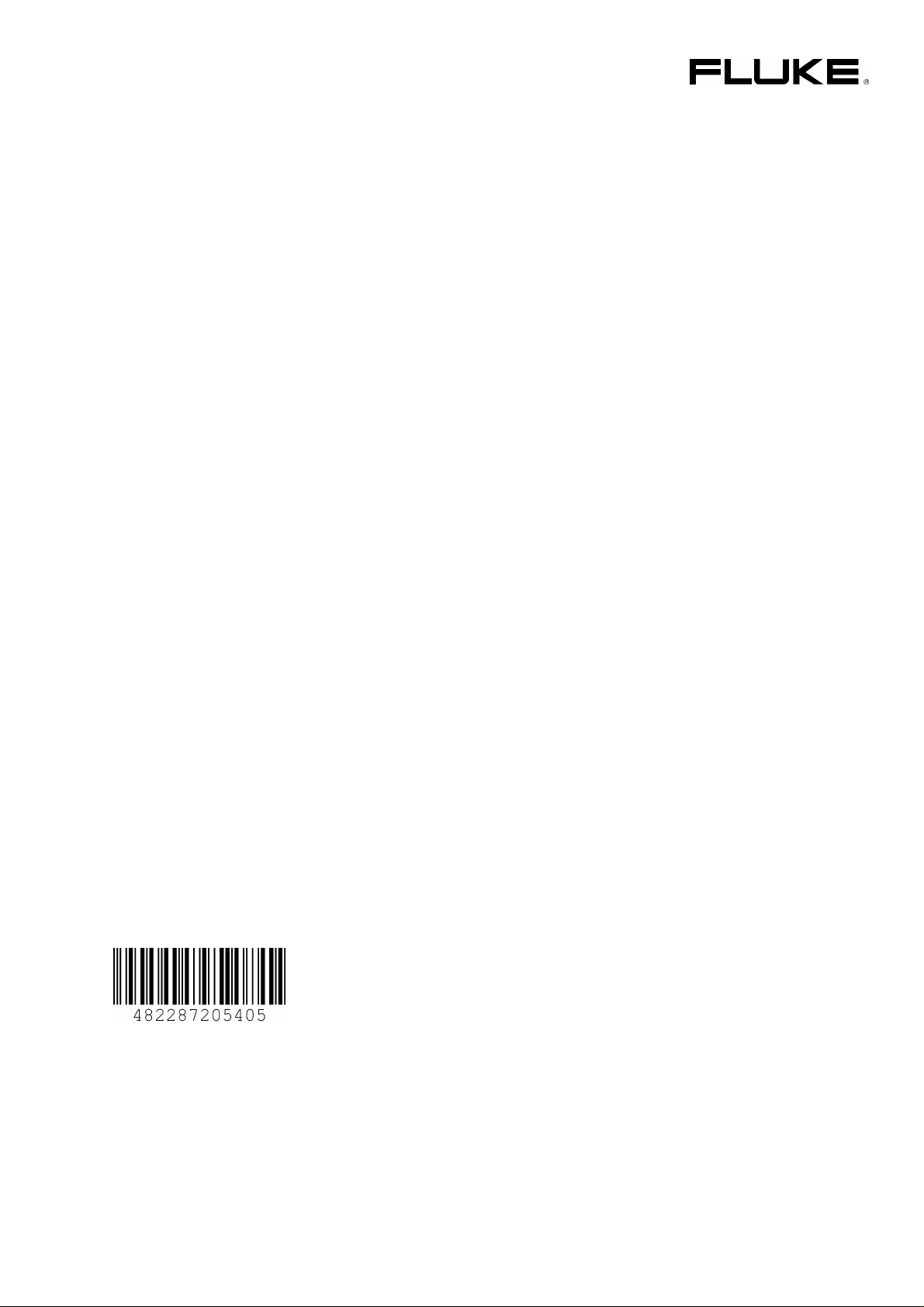
ScopeMeter 190 Series II
Fluke 190-062, -102, -104, -202, - 204
Service Manual
PN 4822 872 05405
July 2011, Rev. 4, March 2013
© 2011, 2012, 2013, Fluke Corporation, All rights reserved. Printed in the Netherlands
All product names are trademarks of their respective companies.
Page 2

PLACING ORDERS AND GETTING ASSISTANCE
To locate an authorized service center, visit us on the World Wide Web:
http://www.fluke.com
or call Fluke using any of the phone numbers listed below:
+1-888-993-5853 in U.S.A. and Canada
+31-40-2675200 in Europe
+1-425-446-5500 from other countries
Page 3

Table of Contents
Chapter Title Page
1 Safety Instructions .............................................................................. 1-1
1.1 Introduction.................................................................................................. 1-3
1.2 Safety Precautions........................................................................................ 1-3
1.3 Caution and Warning Statements ................................................................ 1-3
1.4 Symbols ....................................................................................................... 1-3
1.5 Impaired Safety............................................................................................ 1-4
1.6 General Safety Information ......................................................................... 1-4
1.7 Safe Handling and Use of Li-ion battery pack ............................................ 1-4
2 Characteristics..................................................................................... 2-1
3 List of Replaceable Parts.................................................................... 3-1
3.1 Introduction.................................................................................................. 3-3
3.2 How to Obtain Parts..................................................................................... 3-3
3.3 Final Assembly Parts................................................................................... 3-4
3.5 Accessories .................................................................................................. 3-8
4 Performance Verification .................................................................... 4-1
4.1 Introduction.................................................................................................. 4-3
4.2 Equipment Required For Verification ......................................................... 4-3
4.3 General Instructions..................................................................................... 4-4
4.4 Operating Instructions.................................................................................. 4-4
4.4.1 Resetting the Test Tool......................................................................... 4-4
4.4.2 Navigating through menu’s.................................................................. 4-4
4.4.3 Creating a StandardTest Tool Setup, e.g. SCOPE1.............................. 4-5
4.5 Display and Backlight Test.......................................................................... 4-6
4.6 Scope Input A, B, C, D Tests....................................................................... 4-8
4.6.1 Input A, B, C, D Vertical Accuracy Test ............................................. 4-8
4.6.2 Input A, B, C, D DC Voltage Accuracy Test...................................... 4-10
4.6.3 Input A, B, C, D AC Voltage Accuracy Test (LF).............................. 4-13
4.6.4 Input A, B, C, D AC Coupled Lower Frequency Test ......................... 4-15
4.6.5 Input A, B, C, D Peak Measurements Test.......................................... 4-16
4.6.6 Input A, B, C, D Frequency Measurement Accuracy Test.................. 4-17
4.6.7 Input A&B / C&D Phase Measurements Test...................................... 4-18
4.6.8 Time Base Test..................................................................................... 4-19
4.6.9 Input A Trigger Sensitivity Test........................................................... 4-20
4.6.10 Input A AC Voltage Accuracy (HF) & Bandwidth Test.................... 4-22
4.6.11 Input B Trigger Sensitivity Test......................................................... 4-23
4.6.12 Input B AC Voltage Accuracy (HF) & Bandwidth Test.................... 4-24
4.6.13 Input C Trigger Sensitivity Test......................................................... 4-25
i
Page 4

ScopeMeter 190 Series II
Service Manual
4.6.14 Input C AC Voltage Accuracy (HF) & Bandwidth Test.................... 4-26
4.6.15 Input D Trigger Sensitivity Test......................................................... 4-27
4.6.16 Input D AC Voltage Accuracy (HF) & Bandwidth Test.................... 4-28
4.6.17 Video test using the Video Pattern Generator.................................... 4-29
4.6.18 Video test using SC600 Scope Calibration Option ............................ 4-32
4.7 External Trigger Level Test......................................................................... 4-35
4.8 Meter (DMM) Tests..................................................................................... 4-36
4.8.1 Meter DC Voltage Accuracy Test........................................................ 4-36
4.8.2 Meter AC Voltage Accuracy & Frequency Response Test................. 4-37
4.8.3 Continuity Function Test...................................................................... 4-38
4.8.4 Diode Test Function Test ..................................................................... 4-38
4.8.5 Ohms Measurements Test .................................................................... 4-39
4.9 Probe Calibration Generator Test ................................................................ 4-40
5 Calibration Adjustment....................................................................... 5-1
5.1 General......................................................................................................... 5-3
5.1.1 Introduction .......................................................................................... 5-3
5.1.2 Calibration number and date ................................................................ 5-3
5.1.3 General Instructions.............................................................................. 5-3
5.1.4 Equipment Required For Calibration ................................................... 5-4
5.2 Calibration Procedure Steps......................................................................... 5-4
5.3 Starting the Calibration................................................................................ 5-5
5.4 Contrast Calibration Adjustment ................................................................. 5-6
5.5 Warming Up & Pre-Calibration................................................................... 5-7
5.6 Final Calibration (Firmware: V09.00, V10.00 or V10.4x).......................... 5-9
5.6.1 Warm Up Final and ADC Timing........................................................ 5-9
5.6.2 Input A LF-HF Gain............................................................................. 5-10
5.6.3 Input B LF-HF Gain............................................................................. 5-11
5.6.4 Input C LF-HF Gain............................................................................. 5-13
5.6.5 Input D LF-HF Gain............................................................................. 5-14
5.6.6 Input ABCD (AB) LF-HF Gain ........................................................... 5-16
5.6.7 Input ABCD (AB) Position................................................................. 5-18
5.6.8 Input ABCD (AB) Volt Gain ............................................................... 5-18
5.6.9 Input ABCD (AB) Zero........................................................................ 5-20
5.6.10 Multimeter (DMM) Volt Gain............................................................ 5-20
5.6.11 Multimeter (DMM) Numeric Zero..................................................... 5-21
5.6.12 Multimeter (DMM) Ohm Gain........................................................... 5-22
5.7 Final Calibration (Firmware: V11.10)......................................................... 5-24
5.7.1 Warm Up Final and ADC Timing........................................................ 5-24
5.7.2 Input A LF-HF Gain............................................................................. 5-25
5.7.3 Input B LF-HF Gain............................................................................. 5-26
5.7.4 Input C LF-HF Gain............................................................................. 5-27
5.7.5 Input D LF-HF Gain............................................................................. 5-28
5.7.6 Input ABCD (AB) LF-HF Gain ........................................................... 5-30
5.7.7 Input ABCD (AB) Position................................................................. 5-31
5.7.8 Input ABCD (AB) Zero........................................................................ 5-31
5.7.9 Input ABCD (AB) Volt Gain ............................................................... 5-32
5.7.10 Multimeter (DMM) Numeric Zero..................................................... 5-33
5.7.11 Multimeter (DMM) Volt Gain............................................................ 5-34
5.7.12 Multimeter (DMM) Ohm Gain........................................................... 5-35
5.8 Save Calibration Data and Exit.................................................................... 5-36
5.9 Probe Calibration......................................................................................... 5-38
ii
Page 5

6 Disassembling the Test Tool.............................................................. 6-1
6.1. Introduction................................................................................................. 6-3
6.2. Disassembly & Reassembly Procedures..................................................... 6-3
6.2.1 Required Tools ..................................................................................... 6-3
6.2.2 Removing the Tilt Stand, Hang Strap, and Side Strap ......................... 6-3
6.2.3 Opening the Test Tool, Removing the Battery Pack............................ 6-4
6.2.4 Getting access to Top Side of PCA...................................................... 6-4
6.2.5 Getting access to Bottom Side of PCA................................................. 6-5
6.2.6 Getting access to LCD, Keypad Foil and Keypad................................ 6-5
6.2.7 Pictures Showing Disassembly Steps................................................... 6-6
Contents (continued)
iii
Page 6

ScopeMeter 190 Series II
Service Manual
iv
Page 7

Chapter 1
Safety Instructions
Title Page
1
1.1 Introduction..................................................................................................1-3
1.2 Safety Precautions........................................................................................1-3
1.3 Caution and Warning Statements ................................................................1-3
1.4 Symbols .......................................................................................................1-3
1.5 Impaired Safety............................................................................................1-4
1.6 General Safety Information .........................................................................1-4
1.7 Safe Handling and Use of Li-ion battery pack ............................................1-4
1-1
Page 8

Page 9
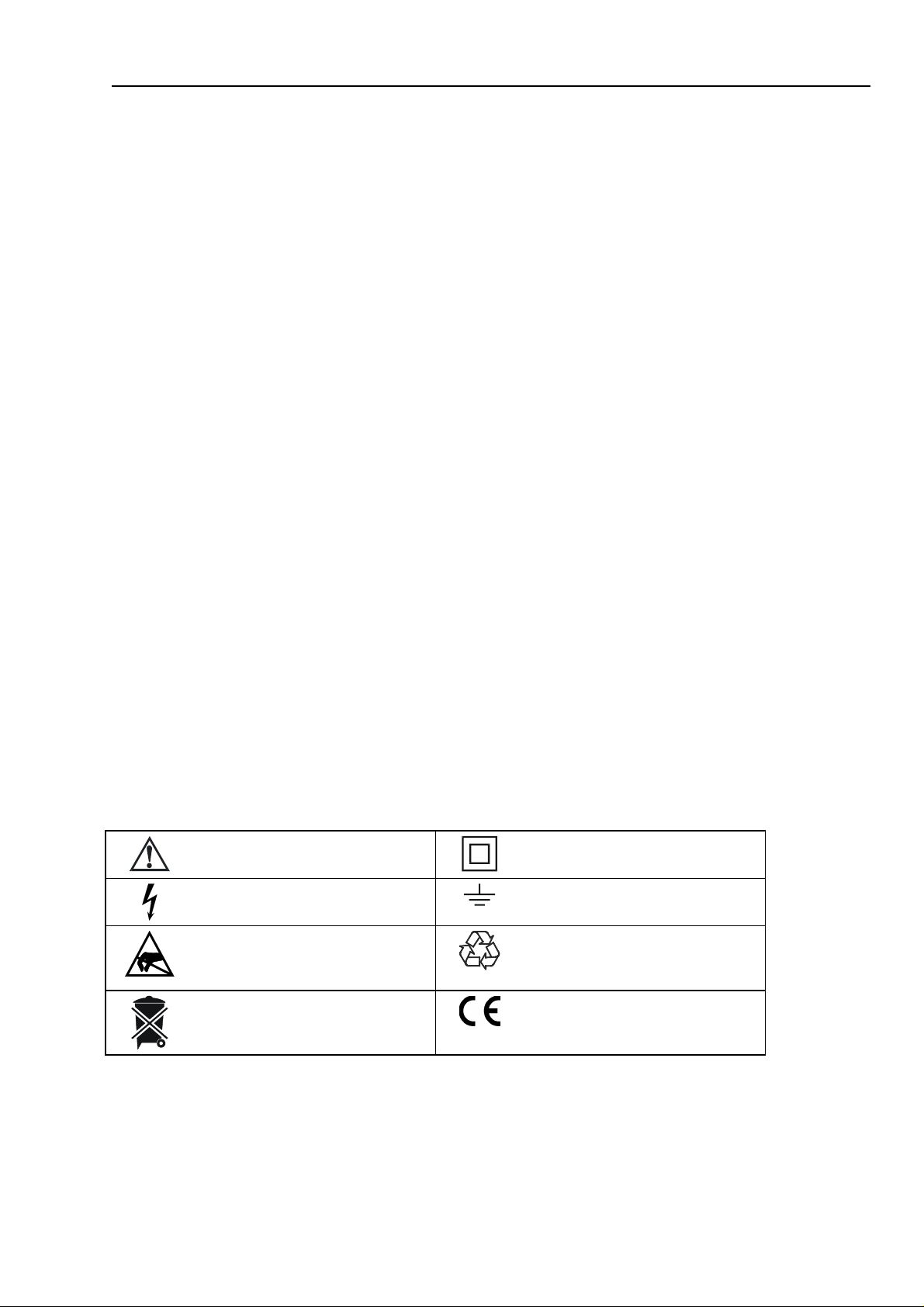
Safety Instructions
1.1 Introduction 1
1.1 Introduction
Read these pages carefully before beginning to install and use the Test Tool.
The following paragraphs contain information, cautions and warnings which must be
followed to ensure safe operation and to keep the Test Tool in a safe condition.
Warning
Servicing described in this manual is to be done only by
qualified service personnel. To avoid electrical shock, do not
service the Test Tool unless you are qualified to do so.
1.2 Safety Precautions
For the correct and safe use of this Test Tool it is essential that both operating and service
personnel follow generally accepted safety procedures in addition to the safety
precautions specified in this manual. Specific warning and caution statements, where
they apply, will be found throughout the manual. Where necessary, the warning and
caution statements and/or symbols are marked on the Test Tool.
1.3 Caution and Warning Statements
Caution
Used to indicate correct operating or maintenance procedures
to prevent damage to or destruction of the equipment or other
property.
Warning
Calls attention to a potential danger that requires correct
procedures or practices to prevent personal injury.
1.4 Symbols
The following symbols are used on the Test Tool, in the Users Manual, in this Service
Manual, or on spare parts for this Test Tool.
See explanation in Users Manual
Live voltage
Static sensitive components
(black/yellow).
Disposal information
Table cont’d on next page:
Li-Ion
DOUBLE INSULATION (Protection
Class)
Earth Ground
Recycling information
Conformité Européenne
1-3
Page 10

Fluke 190-062, -102, -104, -202, - 204
Service Manual
Battery Safety Approval
Conforms to relevant Australian
standards
1.5 Impaired Safety
Whenever it is likely that safety has been impaired, the Test Tool must be turned off and
disconnected from line power. The matter should then be referred to qualified
technicians. Safety is likely to be impaired if, for example, the Test Tool fails to perform
the intended measurements or shows visible damage.
1.6 General Safety Information
Warning
Removing the Test Tool covers or removing parts, except those
to which access can be gained by hand, is likely to expose live
parts and accessible terminals which can be dangerous to life.
The Test Tool shall be disconnected from all voltage sources before it is opened.
Capacitors inside the Test Tool can hold their charge even if the Test Tool has been
separated from all voltage sources.
Safety Approval
RoHS China
When servicing the Test Tool, use only specified replacement parts.
1.7 Safe Handling and Use of Li-ion battery pack
The Test Tool uses a rechargeable Li-ion battery pack model BP290 (26 Wh) or BP291
(52 Wh).
For instructions how to safely handle and use this battery pack refer to Paragraph “Safety
Information” in the Users Manual of Fluke 190-062, 190-102, 190-104, 190-202, 190204, 190-502 (ScopeMeter 190 Series II).
The Users Manual can be downloaded from Fluke’s website.
1-4
Page 11

Chapter 2
Characteristics
For the specifications refer to the “Specifications” Chapter 8 in the Fluke
190-062, 190-102, 190-104, 190-202, 190-204, 190-502 (ScopeMeter 190
Series II) Users Manual.
The Users Manual can be downloaded from Fluke’s website.
2-1
Page 12
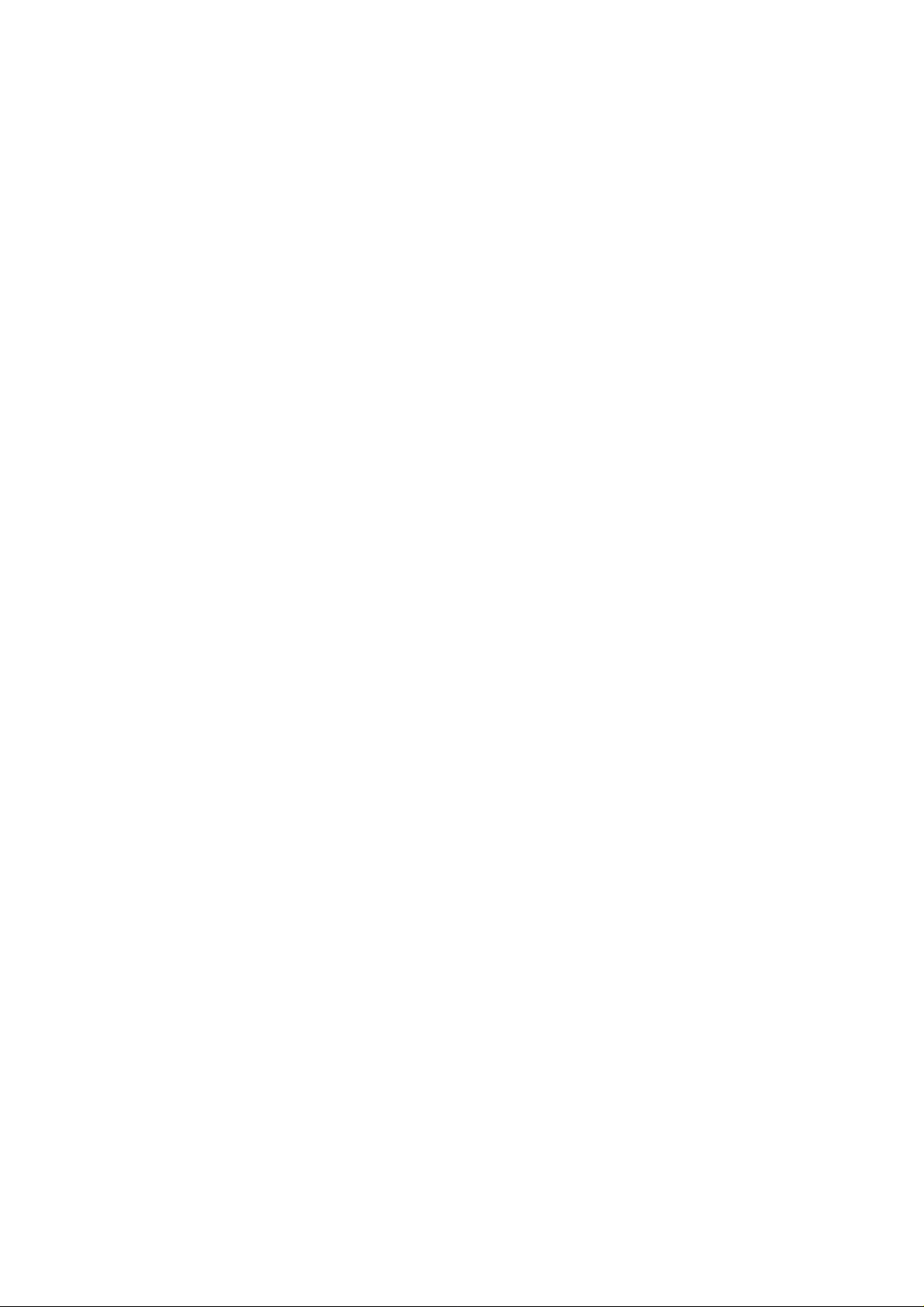
2-2
Page 13

Chapter 3
List of Replaceable Parts
Title Page
3.1 Introduction..................................................................................................3-3
3.2 How to Obtain Parts.....................................................................................3-3
3.3 Final Assembly Parts...................................................................................3-4
3.5 Accessories ..................................................................................................3-8
3-1
Page 14

Fluke 190-062, -102, -104, -202, - 204
Service Manual
3-2
Page 15

List of Replaceable Parts
3.1 Introduction 3
3.1 Introduction
This chapter contains an illustrated list of replaceable parts for the models Fluke 190
Series II ScopeMeter test tools. Parts are listed by assembly; alphabetized by item
number or reference designator. Each assembly is accompanied by an illustration
showing the location of each part and its item number or reference designator. The parts
list gives the following information:
• Item number or reference designator (for example, “R1201”)
• Description
• Ordering code
Caution
Electrical components and in particular active components
such as IC’s, transistors and diodes may be damaged by static
discharge.
Handling and servicing static sensitive components and
assemblies should be done only at a static free workstation by
qualified personnel.
3.2 How to Obtain Parts
To locate an authorized service center refer to the second page of this manual (back of the
title page).
In the event that the part ordered has been replaced by a new or improved part, the
replacement will be accompanied by an explanatory note and installation instructions, if
necessary.
To ensure prompt delivery of the correct part, include the following information when
you place an order:
• Instrument model (for example Fluke-190-104), 12 digit instrument code (9444 ...
....), and serial number (15500001). The items are printed on the type plate on the
bottom cover.
• Ordering code
• Item number - Reference designator
• Description
• Quantity
3-3
Page 16

Fluke 190-062, -102, -104, -202, - 204
Service Manual
3.3 Final Assembly Parts
See Table 3-1 and Figure 3-1, 3-2 and 3-3 for the Final Assembly parts.
Part or Kit Ordering Code Consists of Following Parts Figure/Item nr
Case Set 4 channel 3981815
Dustseal long (2x) 3-3 / 3
Dustseal short (2x) 3-3 / 4
Case seal 3-3 / 13
Bottom case assy 3-1 / 3
Battery door 3-1 / 14
Quarter turn screw (2x) 3-1 / 15
Adhesive foam (for battery door) - Standup bracket 3-1 / 14
Case Set 2 channel 4035349
Dustseal long (2x) 3-3 / 3
Dustseal short (2x) 3-3 / 4
Case seal 3-3 / 13
Bottom case assy 3-1 / 3
Battery door 3-1 / 14
Quarter turn screw (2x) 3-1 / 15
Adhesive foam (for battery door) - Standup bracket 3-1 / 14
Quarter turn screw 948609 For battery door (1x) 3-1 / 15
Li-ion Battery Pack BP290 26 Wh, 10.8 V --Li-ion Battery Pack BP291 52 Wh, 10.8 V ---
Lens/decal 190-062 4035360 --- 3-3
Lens/decal 190-102 4035372 --- 3-3
Lens/decal 190-104 3981826 --- 3-3
Lens/decal 190-202 4035324 --- 3-3
Lens/decal 190-204 3981832 --- 3-3
Lens/decal 190-502 4035385 --- 3-3
LCD assy Flk-190-II 3981844 LCD module
Topholster (Input
Cover 2 ch. + meter)
Topholster (Input
Cover 4 channels)
Sealing strip (flexible)
around inputs
Mounting Material Set 3981859
Dowel (6x, to fix straps) 3-1 / 4
Steel Plate for Lock 3-1 / 5
Selftapping Screw 16.5 mm (4x, to
Screw M3x6 (2x, to fix bottom 3-1 / 8
4035397 --- 3-1 / 1
3945328 --- 3-1 / 1
3945319 --- 3-1 / 11
Table 3-1. Final Assembly Parts and Kits
Front case (Excl. lens/decal) 4
channel
Front case (Excl. lens/decal) 2
channel
LCD fixation foam
Flat cable
Selftapping Screw 10 mm (2x, to fix
input cover)
fix Rear Case)
3-3 / 5
3-3 / 5
3-3 / 1
3-3 / 2
3-3 / 7
3-1 / 2
3-1 / 6
3-4
Page 17
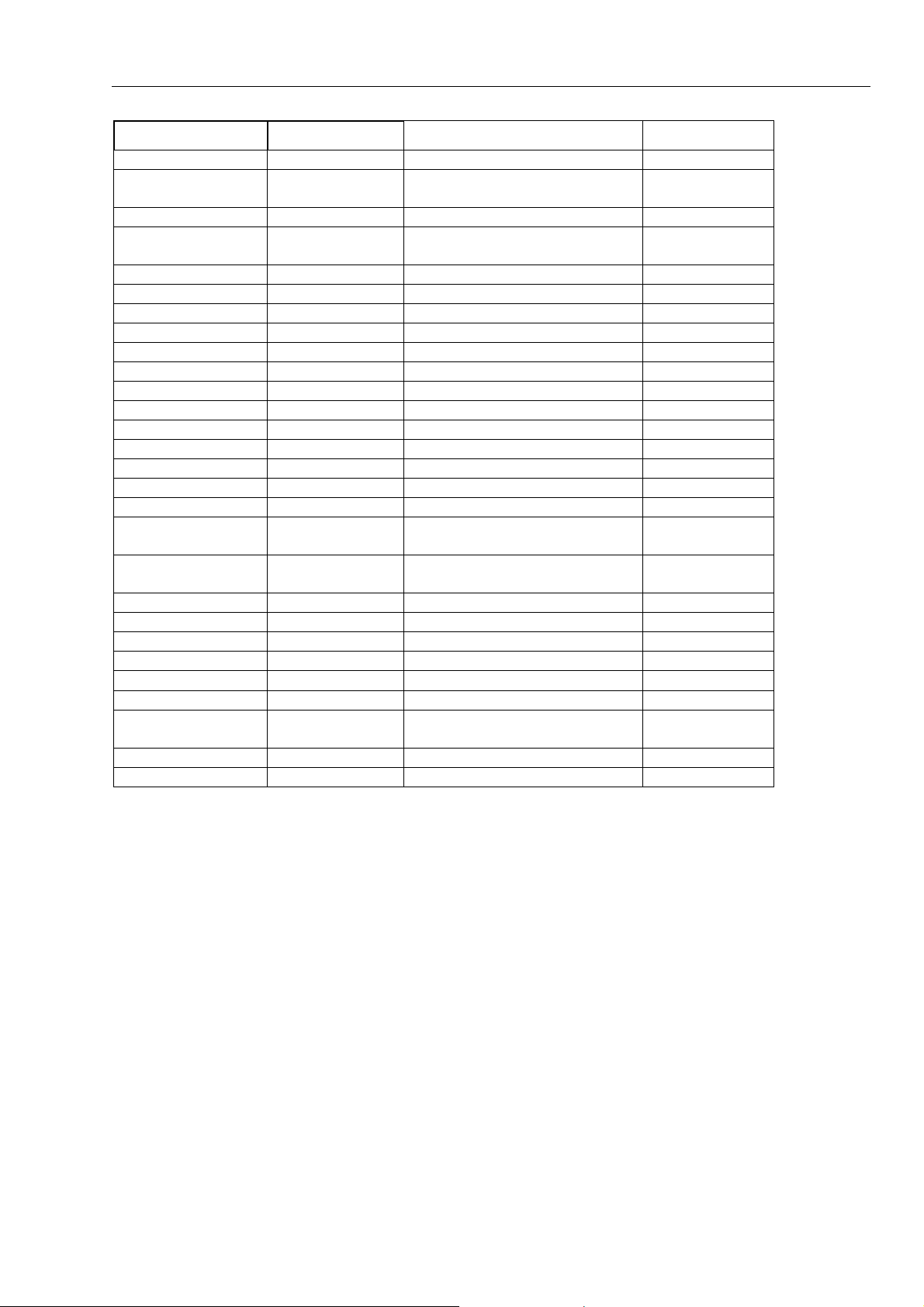
List of Replaceable Parts
Part or Kit Ordering Code Consists of Following Parts Figure/Item nr
holster)
Selftapping Screw (6x, 10.5 mm to
fix Main PCA Module to Front Case)
Side Strap 3945370 Can be fixed on Left or Right side ---
Hang Strap 946769 Can be fixed op Top Side of
Instrument
Bottom Holster Set 3981867 Bottomholster assy 3-1 / 7
Cover for USB 3-1 / 9
Cover for DC adapter power 3-1 / 10
Connector Set 3981871 Probe signal pin (J8010)
Probe ground pin (J8011)
USB-A connector (J8007)
USB-B mini connector (J8003)
Faston pin battery (5x, X9104-9108)
Cushion (Fits around Faston pin)
Sealing piece USB/Probe (black) 3-3 / 10
Sealing piece DC power (black) 3-3 / 11
Keypad 4 channels 3942805 --- 3-3/ 6
Keypad 2 ch. + meter 4035336 --- 3-3/ 6
Keypad Foil (all
models)
USB cable 3945381 USB-A to mini-USB-B (for PC
BNC Connector Red 3945031 X1100 ---
BNC Connector Blue 3945046 X1300 ---
BNC Connector Gray 3945054 X1400 ---
BNC Connector Green 3945068 X1200 ---
Banana Jack Black 4035403 X 1501 ---
Banana Jack Red 4035415 X 1500 ---
DC Power Input
Socket
3942810 (Incl. Flat Cable) 3-3 / 9
connection)
215785 X9100 ---
3.3 Final Assembly Parts 3
3-3 / 12
---
---
3-5
Page 18

Fluke 190-062, -102, -104, -202, - 204
Service Manual
Figure 3-1
3-6
Page 19

List of Replaceable Parts
3.3 Final Assembly Parts 3
Figure 3-2
Figure 3-3
Note
The test tool contains a Li-ion battery. Do not mix with the
Li-Ion
solid wastestream. Spent batteries should be disposed of by a
qualified recycler or hazardous materials handler.
3-7
Page 20

Fluke 190-062, -102, -104, -202, - 204
Service Manual
3.5 Accessories
For a list with accessories refer to the “Maintaining the Test Tool” Chapter in the Fluke
ScopeMeter 190 Series II Users Manual.
The Users Manual can be downloaded from Fluke’s website.
3-8
Page 21

Chapter 4
Performance Verification
Title Page
4.1 Introduction..................................................................................................4-3
4.2 Equipment Required For Verification .........................................................4-3
4.3 General Instructions.....................................................................................4-4
4.4 Operating Instructions..................................................................................4-4
4.4.1 Resetting the Test Tool.........................................................................4-4
4.4.2 Navigating through menu’s..................................................................4-4
4.4.3 Creating a StandardTest Tool Setup, e.g. SCOPE1..............................4-5
4.5 Display and Backlight Test..........................................................................4-6
4.6 Scope Input A, B, C, D Tests.......................................................................4-7
4.6.1 Input A, B, C, D Vertical Accuracy Test .............................................4-7
4.6.2 Input A, B, C, D DC Voltage Accuracy Test......................................4-10
4.6.3 Input A, B, C, D AC Voltage Accuracy Test (LF)..............................4-12
4.6.4 Input A, B, C, D AC Coupled Lower Frequency Test .........................4-13
4.6.5 Input A, B, C, D Peak Measurements Test..........................................4-14
4.6.6 Input A, B, C, D Frequency Measurement Accuracy Test..................4-16
4.6.7 Input A&B / C&D Phase Measurements Test......................................4-17
4.6.8 Time Base Test.....................................................................................4-18
4.6.9 Input A Trigger Sensitivity Test...........................................................4-19
4.6.10 Input A AC Voltage Accuracy (HF) & Bandwidth Test....................4-21
4.6.11 Input B Trigger Sensitivity Test.........................................................4-22
4.6.12 Input B AC Voltage Accuracy (HF) & Bandwidth Test....................4-23
4.6.13 Input C Trigger Sensitivity Test.........................................................4-24
4.6.14 Input C AC Voltage Accuracy (HF) & Bandwidth Test....................4-25
4.6.15 Input D Trigger Sensitivity Test.........................................................4-26
4.6.16 Input D AC Voltage Accuracy (HF) & Bandwidth Test....................4-27
4.6.17 Video test using the Video Pattern Generator....................................4-28
4.6.18 Video test using SC600 Scope Calibration Option ............................4-31
4.7 External Trigger Level Test.........................................................................4-34
4.8 Meter (DMM) Tests.....................................................................................4-35
4.8.1 Meter DC Voltage Accuracy Test........................................................4-35
4.8.2 Meter AC Voltage Accuracy & Frequency Response Test.................4-36
4.8.3 Continuity Function Test......................................................................4-37
4-1
Page 22

Fluke 190-062, -102, -104, -202, - 204
Service Manual
4.8.4 Diode Test Function Test .....................................................................4-37
4.8.5 Ohms Measurements Test ....................................................................4-38
4.9 Probe Calibration Generator Test................................................................4-39
4-2
Page 23

Performance Verification
4.1 Introduction 4
4.1 Introduction
Warning
Procedures in this chapter should be performed by qualified
service personnel only. To avoid electrical shock, do not
perform any servicing unless you are qualified to do so.
The Fluke 190 Series II ScopeMeter Test Tools family consists of following models:
Model Description of main features
190-062 Two 60 MHz Scope Inputs (BNC), one Meter Input (banana jacks).
190-102 Two 100 MHz Scope Inputs (BNC), one Meter Input (banana jacks).
190-104 Four 100 MHz Scope Inputs (BNC)
190-202 Two 200 MHz Scope Inputs (BNC), one Meter Input (banana jacks).
190-204 Four 200 MHz Scope Inputs (BNC).
190-502 Two 500 MHz Scope Inputs (BNC), one Meter Input (banana jacks).
This model has a separate Service Manual.
The Fluke 190 Series II ScopeMeter® Test Tool (referred to as Test Tool) should be
calibrated and in operating condition when you receive it.
The following performance tests are provided to ensure that the Test Tool is in a proper
operating condition. If the Test Tool fails any of the performance tests, calibration
adjustment (see Chapter 5) and/or repair (see Chapter 7) is necessary.
The Performance Verification Procedure is based on the specifications, listed in
Chapter 2 of this Service Manual. The values given here are valid for ambient
temperatures between 18 °C and 28 °C.
The Performance Verification Procedure is a quick way to check most of the Test Tool’s
specifications. Because of the highly integrated design of the Test Tool, it is not always
necessary to check all features separately.
4.2 Equipment Required For Verification
The primary source instrument used in the verification procedures is the Fluke 5500A. If
a 5500A is not available, you can substitute another calibrator as long as it meets the
minimum test requirements.
• Fluke 5500A Multi Product Calibrator, including SC300 or SC600 Oscilloscope
Calibration Option.
• Stackable test leads (4x) as supplied with the 5500A (required for Test Tools with a
meter section with banana jacks and 2 BNC oscilloscope inputs: 190-062, 190-102,
190-202).
• 50Ω Coax Cables (4x): use Fluke PM9091 (1.5m, 3 pcs.) and PM9092 (0.5m,
3 pcs.).
For Test Tools with with meter section with banana jacks and 2 BNC oscilloscope
inputs (190-062, 190-102, 190-202) 2 Coax Cables are sufficient.
• Male BNC to Dual Female BNC adapter (3x), Fluke PM9093/001.
For Test Tools with with meter section with banana jacks 1 adapter is sufficient.
• 50Ω feed through termination, use for example Fluke PM9585 or Fluke TRM50.
4-3
Page 24

Fluke 190-062, -102, -104, -202, - 204
Service Manual
• Dual Banana Plug to Female BNC Adapter (1x), Fluke PM9081/001.
• Dual Banana Jack to Male BNC Adapter (1x), Fluke PM9082/001.
• TV Signal Generator, Philips PM5418, NOT required if SC600 Oscilloscope
Calibration Option is used.
• 75Ω Coax cable (1x), Fluke PM9075.
• 75Ω Feed through termination (1x), ITT-Pomona model 4119-75.
• 10:1 Attenuator Probes as supplied with Test Tool.
4.3 General Instructions
Follow these general instructions for all tests:
• For all tests, power the Test Tool with the BC190 power adapter. The battery pack
must be installed.
• Allow the 5500A to satisfy its specified warm-up period.
• For each test point, wait for the 5500A to settle.
• Allow the Test Tool a minimum of 30 minutes to warm up.
• One division on the LCD consists of 25 pixels (1 pixel = 0.04 division).
• This procedure is setup for all models. Test steps that are not applicable to the Test
Tool to be verified can be skipped: e.g. the verification of the meter with banana
jacks can be skipped in instruments with four scope (BNC) inputs.
• The figures that show how to interconnect Signal Source and Test Tool show the
situation for 2 Scope Inputs + Meter Input and for 4 Scope Inputs.
4.4 Operating Instructions
4.4.1 Resetting the Test Tool
Proceed as follows to reset the Test Tool:
• Press
• Press and hold
• Press and release
• Wait until the Test Tool has beeped twice, and then release
has beeped twice, the RESET was successful.
4.4.2 Navigating through menu’s
During verification you must open menus, and to choose items from the menu.
Proceed as follows to make choices in a menu:
• Reset the Test Tool
• Open a menu, for example press
A menu as showed in Figure 4-1 will be opened.
Active functions are marked by a yellow background or yellow characters.
If more than one menu groups are available, they will be separated by a vertical line.
The menu you opened indicates that
shows the result of a V rms measurement (
to turn the Test Tool off.
USER
.
to turn the Test Tool on.
USER
SCOPE
, then press
READING 1 (that is the upper left reading)
V ac+dc) on Input A (on A ).
F2
. When the Test Tool
(READING ...).
4-4
• Press
or to highlight the function to be selected.
Page 25

Performance Verification
B
C
D
A
4.4 Operating Instructions 4
• Press
ENTER
to confirm the selection.
The active function in the next menu group will be highlighted now. If the
confirmation was made in the last (most right) menu group, the menu will be closed.
Figure 4-1. Menu item selection
4.4.3 Creating a StandardTest Tool Setup, e.g. SCOPE1
Before starting the verification procedure you must define a standard Test Tool setup,
called for example SCOPE 1. During verification you will be asked to recall this setup.
This defines the initial Test Tool setup for each verification.
Note: the setup steps for channel C and D are only for the models 190-104, 190-204.
Proceed as follows to create a setup (for instance SCOPE1):
1. Reset the Test Tool. Input A is ON, other inputs are OFF now.
2. Press
actual settings.
3. Press
4. Select
5. Press
6. Press
7. Select
8. Press
9. Press
F3
Probe Type: Voltage | Attenuation: 1:1 .
F3
Probe Type: Voltage | Attenuation: 1:1 .
F3
: INPUT B ON. The black text with yellow background indicates the
to change the PROBE B setting.
: INPUT C ON.
to change the PROBE C setting.
: INPUT D ON .
to change the PROBE D setting.
10. Select
11. Press
12. Press
13. Select
4-5
Probe Type: Voltage | Attenuation: 1:1 .
. The inverse text indicates the actual settings.
F3
Probe Type: Voltage | Attenuation: 1:1 .
to change the PROBE A setting.
Page 26

Fluke 190-062, -102, -104, -202, - 204
A
Service Manual
14. Press
15. Press
16. Press
SCOPE
F1
F2
.
– READINGS ON.
– READING ... and select with
F1
– READINGS and with the
arrow keys:
Reading 1, on A, V dc,
Reading 2, on B, V dc,
Reading 3, on C, V dc,
Reading 4, on D, V dc.
17. Press
18. Press
19. Press
20. Press
21. Press
22. Using
23. Press
F4
WAVEFORM OPTIONS and select
Glitch: Off | Acquisition: Normal | Average: Off | Waveform: Normal .
MANUAL
AUTO
to select MANUAL ranging (MANUAL in upper right of screen) .
MOVE
MOVE
and
move the Input A ground level (indicated by
the zero icon
SAVE
.
F1
: Using
in the left margin) to the center grid line. Do this for all channels.
SAVE...
select SCREEN+SETUP.
ENTER
.
24. Using
select OK SAVE. Remember the name under which the settings are
saved (for instance SCOPE 1).
ENTER
25. Press
26. Press
to save the settings.
HOLD
RUN
to leave the Hold mode.
4.5 Display and Backlight Test
Proceed as follows to test the display and the backlight:
1. Press
2. Remove the BC190 power adapter, and verify that the backlight is dimmed.
3. Apply the BC190 power adapter and verify that the backlight brightness increases.
4. Press and hold
The Test Tool shows the calibration menu in the bottom of the display.
• Do not press
• Pressing
5. Press
The Test Tool shows
to turn the Test Tool on.
USER
(USER), then press and release
F3
at 4.
CLEAR
will toggle the menu on-off.
F1
PREVIOUS three times.
Contrast (CL 0100):
now! If you did, turn the Test Tool off and on, and start
CLEAR
(CLEAR MENU) .
4-6
6. Press
F3
CALIBRATE .The Test Tool shows a dark display; the test pattern as
shown in Figure 4-2 may be not visible or hardly visible.
Page 27
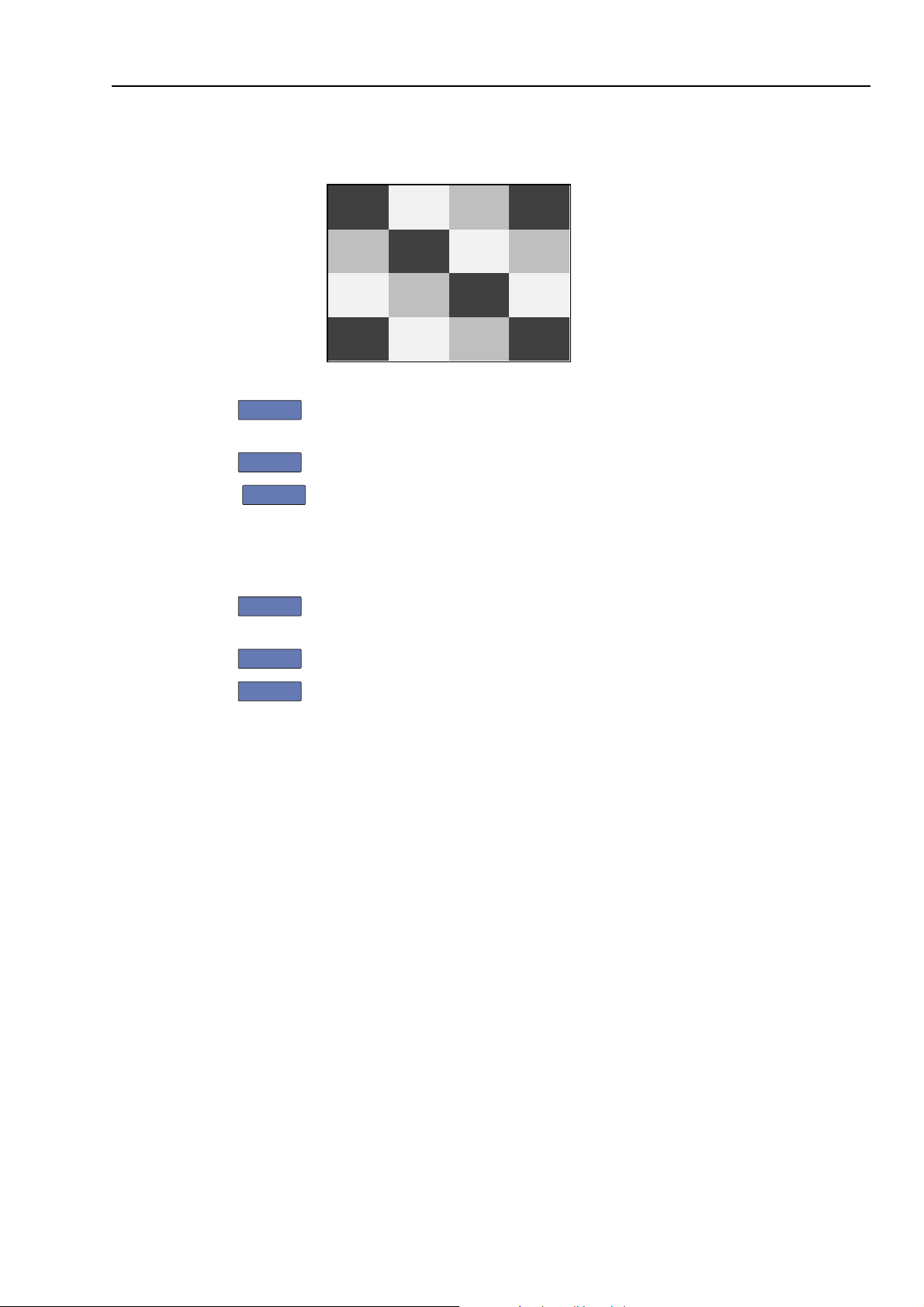
Performance Verification
4.6 Scope Input A, B, C, D Tests 4
Observe the display closely, and verify that the display shows no abnormalities, as
for example very light pixels or lines.
Figure 4-2. Display Test Pattern
7. Press
8. Press
9. Press
F2
.
The test pattern is removed; the Test Tool shows
F2
F3
again to do the next step Contrast (CL 0110):
CALIBRATE
Contrast (CL 0100):
The Test Tool shows the display test pattern shown in Figure 4-2, at default contrast.
Observe the display closely, and verify that the display shows no abnormalities.
Also verify that the contrast of the upper left and upper right square of the test pattern
is equal.
10. Press
F2
The test pattern is removed; the Test Tool shows
11. Press
12. Press
F2
F3
.
Contrast (CL 0110):
again to do the next step Contrast (CL 0120):
CALIBRATE
The Test Tool shows a light display; the test pattern as shown in Figure 4-2 may not
be visible or hardly visible.
Observe the display closely, and verify that the display shows no abnormalities.
13. Turn the Test Tool OFF and ON to exit the calibration menu and to return to the
normal operating mode.
If the maximum, minimum, or default display contrast is not OK, then you can adjust
these items without performing a complete calibration adjustment; refer to Section 5 for
detailed information.
4.6 Scope Input A, B, C, D Tests
4.6.1 Input A, B, C, D Vertical Accuracy Test
WARNING
Dangerous voltages will be present on the calibration source
and connecting cables during the following steps. Ensure that
the calibrator is in standby mode before making any connection
between the calibrator and the Test Tool.
Note: the test steps for channel C and D are only for the models 190-104, 190-204.
4-7
Page 28

Fluke 190-062, -102, -104, -202, - 204
A
B
C
D
A
V
Service Manual
Proceed as follows:
1. Connect the Test Tool to the 5500A as shown in Figure 4-3. The vertical channels A,
B, C and D (A and B) are checked in succession so that there is one waveform on the
screen at a time to facilitate amplitude adjustment.
PM9091
METER
AB
ADC
CONNECT TO CHANNEL A, B, C, D IN SUCCESSION
PM9091
B
50 OHM TERMINATIONNO
2 CHANN. + METER
Figure 4-3. Test Tool Inputs A, B, C, D (A, B) to 5500A Normal Output
4 CHANNELS
2. Select the following Test Tool setup:
• Recall the created setup (e.g. SCOPE 1, see section 4.4.3): press
RECALL , select SETUP, press
recall the setup.
• Press
Attenuator: Normal | Bandwidth:
• Press
Attenuator: Normal | Bandwidth: 20 kHz
• Press
Attenuator: Normal | Bandwidth: 20 kHz
• Press
Attenuator: Normal | Bandwidth: 20 kHz
• Press
CLEAR
, press
, press
, press
, press
to clear the softkey menu, and to see the full screen.
F4
F4
F4
F4
NORMAL SCOPE
PM9081
FLUKE 5500A CALIBRATOR
ENTER
, select SCOPE 1 and press
INPUT A OPTIONS... , and select
20 kHz
INPUT B OPTIONS... , and select
INPUT C OPTIONS... , and select
INPUT D OPTIONS... , and select
SAVE
F2
,
ENTER
to
4-8
Note:
The 20 kHz bandwidth limiter rejects calibrator noise. It does not affect the gain
accuracy at a 50 Hz input signal
3. Press
and using
mV
RANGE
and
RANGE
set the Input A sensitivity range to the first
test point in Table 4-1.
4. Set the 5500A to source the appropriate initial ac voltage.
5. Adjust the 5500A output voltage until the displayed Input A trace amplitude is 6
divisions.
6. Observe the 5500A output voltage and check to see if it is within the range shown
under the appropriate column.
7. Continue through the test points.
8. Next check channel B, C or D in succession:
Connect channel B, C or D input to 5500A,
Page 29

Performance Verification
4.6 Scope Input A, B, C, D Tests 4
Press
TRIGGER
and select B, C or D as trigger source with
F1
Press B, C or D to assign vertical range to channel B, C or D,
Observe the 5500A output voltage and check to see if it is within range.
9. When you are finished, set the 5500A to 0 (zero) Volt, and to Standby.
Table 4-1. Vertical Accuracy Verification Points
Range Initial 5500A Setting,
V ac, sine, 50 Hz
2 mV/div 4.243 mV 3.951 to 4.517
5 mV/div 10.606 mV 10.183 to 11.028
10 mV/div 21.213 mV 20.368 to 22.058
20 mV/div 42.426 mV 40.735 to 44.117
50 mV/div 106.06 mV 101.83 to 110.28
100 mV/div 212.13 mV 203.67 to 220.58
200 mV/div 424.26 mV 407.35 to 441.16
500 mV/div 1.0607 V 1.0184 to 1.1030
1 V/div 2.1213 V 2.0367 to 2.2058
Allowable 5500A output for trace amplitude of
6 divisions
,
2 V/div 4.2426 V 4.0735 to 4.4117
5 V/div 10.606 V 10.183 to 11.028
10 V/div 21.213 V 20.368 to 22.058
20 V/div 42.426 V 40.735 to 44.117
50 V/div 106.06 V 101.83 to 110.29
100 V/div 212.13 V 203.67 to 220.58
Note
The vertical accuracy test can also be done with dc voltage. This method is
advised for automatic verification using the Fluke Met/Cal Metrology
Software. For each sensitivity range you must proceed as follows:
1. Apply a +3 divisions voltage, and adjust the voltage until the trace is at
+3 divisions. Write down the applied voltage V1
2. Apply a -3 divisions voltage, and adjust the voltage until the trace is at
-3 divisions. Write down the applied voltage V2
3. Verify that V1-V2 = 6 x range
±
(2.1% + 0.04 x range).:
Example for range 10 mV/div. (range/div figure doubles because 2
measurements V1 and V2 are done for one accuracy check):
The allowed V1 - V2 = 60 mV
= 60 mV
±
(0.021 x 60 + 0.08 x 10)
±
(1.26 + 0.8) = 60 mV ± 2.06 mV
4-9
Page 30

Fluke 190-062, -102, -104, -202, - 204
A
B
C
A
V
Service Manual
4.6.2 Input A, B, C, D DC Voltage Accuracy Test
Dangerous voltages will be present on the calibration source
and connecting cables during the following steps. Ensure that
the calibrator is in standby mode before making any connection
between the calibrator and the Test Tool.
Note: the test steps for channel C and D are only for the models 190-104, 190-204.
Proceed as follows to verify the automatic dc voltage scope measurement:
Connect the Test Tool to the 5500A as shown in see Figure 4-4.
PM9092
PM9093
METER
AB
ADC
WARNING
PM9092
PM9091
CONNECT TO CHANNEL A, B, C, D IN PARALLEL
50 OHM TERMINATIONNO
3
9
0
9
M
P
B
2 CHANN. + METER
Figure 4-4. Test Tool Inputs A, B, C, D (A, B) to 5500A Normal Output
4 CHANNELS
1. Select the following Test Tool setup:
• Recall the created setup (e.g. SCOPE 1, see section 4.4.3): press
RECALL , select SETUP, press
recall the setup .
• Press
• Select
• Press
• Select
• Press
• Select
• Press
• Select
• Press
2. Press
Attenuator: Normal | Bandwidth: 20 kHz.
Attenuator: Normal | Bandwidth: 20 kHz.
Attenuator: Normal | Bandwidth: 20 kHz.
Attenuator: Normal | Bandwidth: 20 kHz.
CLEAR
, then press
, then press
, then press
D
, then press
to clear the softkey menu, and to see the full 8 divisions screen.
and using
test point in Table 4-2. Do this also for channels B, C and D
mV
RANGE
PM9081
F4
F4
F4
F4
and
NORMAL SCOPE
FLUKE 5500A CALIBRATOR
SAVE
,
ENTER
, select SCOPE 1 and press
ENTER
INPUT A OPTIONS ...
INPUT B OPTIONS ...
INPUT C OPTIONS ...
INPUT D OPTIONS ...
RANGE
set the Input A sensitivity range to the first
F2
to
4-10
3. Set the 5500A to source the appropriate dc voltage.
4. Observe readings
A, B, C and D and check to see if they are within the range shown
under the appropriate column.
Due to calibrator noise, occasionally OL (overload) can be shown.
5. Continue through the test points.
Page 31

Performance Verification
4.6 Scope Input A, B, C, D Tests 4
6. When you are finished, set the 5500A to 0 (zero) Volt, and to Standby.
Table 4-2. Volts DC Measurement Verification Points
Range 5500A output V dc Input A, B, C, D (A, B) Reading
2 mV/div +6.0 mV +4.9 to +7.1
-6.0 mV -4.9 to -7.1
5 mV/div +15.0 mV +14.3 to +15.7
-15.0 mV -14.3 to -15.7
10 mV/div +30.0 mV +29.0 to +31.0
-30.0 mV -29.0 to -31.0
20 mV/div +60.0 mV +58.5 to +61.5
-60.0 mV -58.5 to -61.5
50 mV/div +150 mV +143 to +157
-150 mV -143 to -157
100 mV/div +300 mV +290 to +310
-300 mV -290 to -310
200 mV/div +600 mV +586 to +614
-600 mV -586 to -614
500 mV/div +1.50 V +1.43 to +1.57
-1.50 V -1.43 to -1.57
1 V/div +3.00 V +2.90 to +3.10
-3.00 V -2.90 to -3.10
2 V/div +6.00 V +5.86 to +6.14
-6.00 V -5.86 to -6.14
5 V/div +15.0 V +14.3 to +15.7
-15.0 V -14.3 to -15.7
10 V/div +30.0 V +29.0 to +31.0
-30.0 V -29.0 to -31.0
20 V/div +60.0 V +58.6 to +61.4
-60.0 V -58.6 to -61.4
50 V/div +150 V +143 to +157
-150 V -143 to -157
100 V/div +300 V +290 to +310
-300 V -290 to -310
4-11
Page 32

Fluke 190-062, -102, -104, -202, - 204
A
B
C
D
V
Service Manual
4.6.3 Input A, B, C, D AC Voltage Accuracy Test (LF)
This procedure tests the Volts ac accuracy with dc coupled inputs up to 50 kHz. The
high frequencies are tested in sections 4.6.10, 4.6.12, 4.6.14 and 4.6.16.
Note: the test steps for channel C and D are only for the models 190-104, 190-204.
Dangerous voltages will be present on the calibration source
and connecting cables during the following steps. Ensure that
the calibrator is in standby mode before making any connection
between the calibrator and the Test Tool.
Proceed as follows to test the Input A, B, C and D automatic scope ac Voltage
measurement accuracy:
1. Connect the Test Tool to the 5500A as for the previous test (see Figure 4-4)
2. Select the following Test Tool setup.
• Recall the created setup (e.g. SCOPE 1, see section 4.4.3): press
RECALL , select SETUP, press
recall the setup .
• Press
• Select
| Bandwidth: 20 MHz (other ranges).
• Press
• Select
| Bandwidth: 20 MHz (other ranges).
• Press
• Select
| Bandwidth: 20 MHz (other ranges).
• Press
• Select
| Bandwidth: 20 MHz (other ranges).
• Press
3. Press
Attenuator: Normal | Bandwidth: 20 kHz (2 mV/d and 5 mV/d) or
Attenuator: Normal | Bandwidth: 20 kHz (2 mV/d and 5 mV/d) or
Attenuator: Normal | Bandwidth: 20 kHz (2 mV/d and 5 mV/d) or
Attenuator: Normal | Bandwidth: 20 kHz (2 mV/d and 5 mV/d) or
CLEAR
SCOPE
,
Warning
SAVE
F2
,
ENTER
, select SCOPE 1 and press
, then press
, then press
, then press
, then press
F4
F4
F4
F4
INPUT A OPTIONS ...
INPUT B OPTIONS ...
INPUT C OPTIONS ...
INPUT D OPTIONS ...
to clear the softkey menu, and to see the full 8 divisions screen.
ENTER
to
4-12
4. Press
F2
– READING ... and select with
F1
arrow keys:
Reading 1, on A, V ac,
Reading 2, on B, V ac,
Reading 3, on C, V ac,
Reading 4, on D, V ac.
5. Using
TIMEsns
change the time base to lock the time base on 20 μs/div for the
20 kHz signals, and on 10 ms/div for the 60 Hz signal.
6. Using
mV
RANGE
and
RANGE
select manual vertical ranging, and set the input A, B, C and D
sensitivity range to the first test point in Table 4-3.
The sensitivity ranges is indicated in the lower display edge.
– READINGS and with the
Page 33

Performance Verification
4.6 Scope Input A, B, C, D Tests 4
7. Set the 5500A to source the appropriate ac voltage.
8. Observe readings
A, B, C and D and check to see if they are within the range shown
under the appropriate column.
9. Continue through the test points.
10. When you are finished, set the 5500A to 0 (zero) Volt, and to Standby.
Table 4-3. Volts AC Measurement Verification Points
Range 5500A output Input A, B, C, D Reading
V ac Frequency
2 mV/div (Select 10 ms/div)
Set input A, B, C, D Bandwidth
20 kHz to prevent OL due to
calibrator noise: see step 2.
5 mV/div 10 mV 60 Hz 8.9 mV to 11.1 mV
10 mV/div (Select 20 μs/div).
Set input A, B, C, D Bandwidth to
20 MHz
20 mV/div 40 mV 20 kHz 37.5 mV to 42.5 mV
50 mV/div 100 mV 20 kHz 96.0 mV to 104.0 mV
4 mV 60 Hz 3.0 mV to 5.0 mV
20 mV 20 kHz 18.0 mV to 22.0 mV
100 mV/div 200 mV 20 kHz 180 mV to 220 mV
200 mV/div 400 mV 20 kHz 375 mV to 425 mV
500 mV/div (Select 10 ms/div) 900 mV 60 Hz 877 mV to 923 mV
500 mV/div (Select 20 μs/div) 900 mV 20 kHz 863 mV to 937 mV
1 V/div 2 V 20 kHz 1.80 V to 2.20 V
2 V/div 4 V 20 kHz 3.75 V to 4.25 V
5 V/div 9 V 20 kHz 8.63 V to 9.37 V
10 V/div 20 V 20 kHz 18.0 V to 22.0 V
20 V/div 40 V 20 kHz 37.5 V to 42.5 V
50 V/div 90 V 20 kHz 86.3 V to 93.7 V
100 V/div 200 V 20 kHz 180 V to 220 V
4.6.4 Input A, B, C, D AC Coupled Lower Frequency Test
Note: the test steps for channel C and D are only for the models 190-104, 190-204.
Proceed as follows to test the ac coupled input low frequency accuracy:
1. Connect the Test Tool to the 5500A as for the previous test (see Figure 4-4).
2. Select the following Test Tool setup:
4-13
Page 34

Fluke 190-062, -102, -104, -202, - 204
A
B
C
D
V
Service Manual
• Recall the created setup (e.g. SETUP 1, see section 4.4.3): press
RECALL , select SETUP press
recall the setup.
• Press
• Press
SCOPE
F2
the arrow keys:
Reading 1, on A, V ac,
Reading 2, on B, V ac,
Reading 3, on C, V ac,
Reading 4, on D, V ac.
• Press
• Press
• Press
• Press
• Press
3. Using
4. Using
CLEAR
TIMEsns
mV
RANGE
and
SAVE
ENTER
, select SCOPE 1 and press
– READING ... and select with
, then using
, then using
, then using
, then using
F2
F2
F2
F2
select COUPLING AC.
select COUPLING AC.
select COUPLING AC.
select COUPLING AC.
F1
– READINGS and with
to clear the softkey menu, and to see the full screen.
change the time base to lock the time base on 40 ms/div.
RANGE
set the Input A, B, C and D sensitivity range to 500 mV.
,
ENTER
F2
to
5. Set the 5500A to source the appropriate ac voltage and frequency, according to
Table 4-4.
6. Observe the reading
A, B, C and D and check to see if they are within the range
shown under the appropriate column.
7. Continue through the test points.
8. When you are finished, set the 5500A to 0 (zero) Volt, and to Standby.
Table 4-4. Input A, B, C, D AC Input Coupling Verification Points
5500A output, V rms 5500A Frequency Reading A, B, C, D (A, B)
900 mV 60 Hz 873 mV to 927 mV
900 mV 5 Hz >630 mV
4.6.5 Input A, B, C, D Peak Measurements Test
WARNING
Dangerous voltages will be present on the calibration source
and connecting cables during the following steps. Ensure that
the calibrator is in standby mode before making any connection
between the calibrator and the Test Tool.
Note: the test steps for channel C and D are only for the models 190-104, 190-204.
Proceed as follows to test the Peak measurement accuracy:
1. Connect the Test Tool to the 5500A as for the previous test (see Figure 4-4).
2. Select the following Test Tool setup:
4-14
Page 35

Performance Verification
V
• Recall the created setup (e.g. SETUP 1, see section 4.4.3): press
RECALL, select SETUP press
ENTER
, select SCOPE 1 and press
4.6 Scope Input A, B, C, D Tests 4
SAVE
F2
,
ENTER
to
recall the setup.
SCOPE
F2
– READING ... and select with
F1
– READINGS and with
• Press
• Press
the arrow keys:
Reading 1, on A, Peak ... and next Peak-Peak,
Reading 2, on B, Peak ... and next Peak-Peak,
Reading 3, on C, Peak ... and next Peak-Peak,
Reading 4, on D, Peak ... and next Peak-Peak.
CLEAR
• Press
3. Using
4. Using
mV
RANGE
to clear the softkey menu, and to see the full screen.
TIMEsns
change the time base and lock the time base on 1 ms/div.
RANGE
and
set the Input A, B, C and D sensitivity ranges to 100 mV.
5. Set the 5500A to source the appropriate ac voltage and frequency, according to
Table 4-5.
6. Observe readings
A, B, C and D and check to see if they are within the range shown
under the appropriate column.
7. When you are finished, set the 5500A to 0 (zero) Volt, and to Standby.
Table 4-5. Volts Peak Measurement Verification Points
5500A output, Vrms (sine) 5500A Frequency Reading A, B, C, D
212.13 mV (0.6 V pp) 1 kHz 0.56 to 0.64
4-15
Page 36

Fluke 190-062, -102, -104, -202, - 204
V
Service Manual
4.6.6 Input A, B, C, D Frequency Measurement Accuracy Test
Note: the test steps for channel C and D are only for the models 190-104, 190-204.
Proceed as follows to test the frequency measurement accuracy:
1. Connect the Test Tool to the 5500A as shown in Figure 4-5. Do NOT use 50 Ω
terminations!
METER
PM9092
B
ADC
4 CHANNELS
PM9093
AB
2 CHANN. + METER
Figure 4-5. 5500A Scope Output to Test Tool Input A, B, C, D (A, B)
2. Select the following Test Tool setup:
• Recall the created setup (e.g. SETUP 1, see section 4.4.3): press
RECALL , select SETUP press
recall the setup.
SCOPE
• Press
• Press
F2
– READING ... and select with
the arrow keys:
Reading 1, on A, Hz,
Reading 2, on B, Hz,
Reading 3, on C, Hz,
Reading 4, on D, Hz.
3. Using
mV
RANGE
and
RANGE
select range 100 mV/div for A, B, C and D.
3
9
0
9
M
P
PM9092
PM9091
CONNECT TO CHANNEL A, B, C, D IN PARALLEL
50 OHM TERMINATIONNO
NORMAL SCOPE
FLUKE 5500A CALIBRATOR
ENTER
, select SCOPE 1 and press
F1
– READINGS and with
SAVE
,
ENTER
F2
to
4. Using
TIMEsns
select the required time base setting.
5. Set the 5500A to source a sine wave according to the first test point in Table 4-6.
As no 50Ω termination is applied, the 5500 leveled sine wave output amplitude will
be twice the set value.
6. Observe reading
A, B, C and D and check to see if it is within the range shown under
the appropriate column.
7. Continue through the test points.
8. When you are finished, set the 5500A to 0 (zero) Volt, and to Standby.
4-16
Page 37

Performance Verification
V
Table 4-6. Input A, B, C, D Frequency Measurement Accuracy Test
4.6 Scope Input A, B, C, D Tests 4
Model Time
base
all 20 ms/div wavegen, sine 600 mVpp 16 Hz 15.90 to 16.10
190-062 20 ns/div levsine 600 mVpp 60 MHz 59.68 to 60.32
190-104
190-102
190-204
190-202
20 ns/div levsine 600 mVpp 100 MHz 99.3 to 100.7
20 ns/div levsine 600 mVpp 200 MHz 198.8 to 201.2
5500A-SC... MODE Voltage Frequency Input A, B, C, D
Reading
Note
Duty Cycle and Pulse Width measurements are based on the same
principles as Frequency measurements. Therefore the Duty Cycle and
Pulse Width measurement function will not be verified separately.
4.6.7 Input A&B / C&D Phase Measurements Test
Note: the test steps for channel C and D are only for the models 190-104, 190-204.
Proceed as follows to test the phase measurement accuracy:
1. Connect the Test Tool to the 5500A as for the previous test (see Figure 4-5).
2. Select the following Test Tool setup:
SAVE
F2
• Recall the created setup (e.g. SETUP 1, see section 4.4.3): press
RECALL, select SETUP press
ENTER
, select SCOPE 1 and press
,
ENTER
to
recall the setup.
SCOPE
F2
– READING ... and select with
F1
– READINGS and with
• Press
• Press
the arrow keys:
Reading 1, on A, Phase
Reading 2, on B, Phase
Reading 3, on C, Phase
Reading 4, on D, Phase
3. Using
4. Using
mV
RANGE
and
TIMEsns
RANGE
select range 100 mV/div for A, B, C and D.
select the required time base setting.
5. Set the 5500A to source a sine wave according to the first test point in Table 4-7.
As no 50Ω termination is applied, the 5500 leveled sine wave output amplitude will
be twice the set value.
6. Observe the readings
A, B, C and D and check to see if they are not outside the range
shown under the appropriate column.
7. Continue through the test points.
8. When you are finished, set the 5500A to 0 (zero) Volt, and to Standby.
4-17
Page 38

Fluke 190-062, -102, -104, -202, - 204
V
Service Manual
Table 4-7. Phase Measurement Verification Points
Time base 5500A-SC... MODE Frequency Voltage Input A, B, C, D Reading
20 ms/div wavegen, sine, 1 MΩ 10 Hz 600 mVpp -2 to +2
200 ns/div levsine 1 MHz 300 mVpp -2 to +2
20 ns/div levsine 10 MHz 300 mVpp -3 to +3
4.6.8 Time Base Test
Proceed as follows to test the time base accuracy:
1. Connect the Test Tool to the 5500A as shown in Figure 4-6.
... Deg
PM9091
50 OHM e.g. PM9585 or
TRM50
For 190-502 use only
TRM50!
METER
AB
2 CHANN. + METER 4 CHANNELS
50 OHM e.g. PM9585 or
TRM50
B
ADC
PM9091
USE 50 OHM
TERMINATION
NORMAL
FLUKE 5500A CALIBRATOR
SCOPE
Figure 4-6. 5500A Scope Output to Test Tool Input A
2. Set the 5500A to source a 8 ms time marker (MODE marker).
3. Select the following Test Tool setup:
• Reset the Test Tool
• Using
mV
RANGE
and
RANGE
select manual vertical ranging, and set the Input A
sensitivity range to 5 V/div (10:1 probe) or 500 mV/div (probe A factor is 1:1)
• Using
TIMEsns
change the time base to select manual time base ranging, and
lock the time base on 10 ms/div).
• Using
MOVE
move the trace to the left. Once the trigger point is shifted
across the left hand border of the screen, going off screen, the trigger delay time
with respect to the first vertical grid line will be indicated in the lower right of
the display, as can be seen in the left-hand screen in figure 4-7.
Adjust the trigger delay time to 8.000 ms (
• Using
TIMEsns
set the time base on 10 μs/div.
A →| 8.00 ms ).
4-18
Page 39

Performance Verification
V
4.6 Scope Input A, B, C, D Tests 4
4. Using
MOVE
move the trace to the right until the indicated trigger delay is
7.940 ms.
5. Examine the rising edge of the time marker pulse at the height of the trigger level
indicator top. Verify that the rising edge is at the center grid line. The allowed
deviation is ±3 pixels: see Figure 4-7.
Figure 4-7. Time Base Verification.
190c-tb3.bmp
4.6.9 Input A Trigger Sensitivity Test
Proceed as follows to test the Input A trigger sensitivity:
1. Connect the Test Tool to the 5500A as for the previous test (see Figure 4-6).
2. Select the following Test Tool setup:
• Reset the Test Tool
mV
• Using
RANGE
ranging, and lock the Input A sensitivity range on 2 V/div.
3. Using
TIMEsns
Table 4-8.
4. Set the 5500A to source the leveled sine wave for the appropriate Test Tool model.
5. Adjust the 5500A output voltage until the displayed trace has the trigger amplitude
indicated under the last column of Table 4-8.
6. Verify that the signal is well triggered.
If it is not, press
manual Trigger Level adjustment. Adjust the trigger level and verify that the signal
will be triggered now. The trigger level is indicated by the trigger icon (
RANGE
and
change the sensitivity range to select manual sensitivity
select the time base indicated under the second column of
TRIGGER
, then using
F3
enable the up/down arrow keys for
).
7. Continue through the test points.
8. When you are finished, set the 5500A to Standby.
4-19
Page 40

Fluke 190-062, -102, -104, -202, - 204
Service Manual
UUT UUT 5500A SC... MODE levsin UUT
Model Time base Initial Input Voltage Frequency Trigger Amplitude
ALL 200 ns/div 100 mV pp 5 MHz 0.5 div
190-062 10 ns/div 400 mV pp 60 MHz 1 div
10 ns/div 800 mV pp 100 MHz 2 div
190-104, -102 10 ns/div 400 mV pp 100 MHz 1 div
10 ns/div 800 mV pp 150 MHz 2 div
190-204, -202 10 ns/div 400 mV pp 200 MHz 1 div
10 ns/div 800 mV pp 250 MHz 2 div
Table 4-8. Input A Trigger Sensitivity Test Points
4-20
Page 41

Performance Verification
V
4.6 Scope Input A, B, C, D Tests 4
4.6.10 Input A AC Voltage Accuracy (HF) & Bandwidth Test
Proceed as follows to test the Input A high frequency automatic scope ac voltage
measurement accuracy, and the bandwidth:
1. Connect the Test Tool to the 5500A as for the previous test (see Figure 4-6).
2. Select the following Test Tool setup:
SAVE
F2
• Recall the created setup (e.g. SETUP 1, see section 4.4.3): press
RECALL , select SETUP press
ENTER
, select SCOPE 1 and press
recall the setup.
• Press
on A | V ac
• Press
• Using
SCOPE
, then press
.
MANUAL
AUTO
to select autoranging (AUTO in upper right LCD edge)
mV
RANGE
RANGE
and
F2
- READING…, and select READINGS 1 (F1)
change the sensitivity range to select manual sensitivity
ranging, and lock the Input A sensitivity range on 500 mV/div. (
right LCD edge becomes
½ AUTO)
,
ENTER
to
AUTO in upper
• Using
MOVE
move the Input A trace zero to the center grid line
3. Set the 5500A to source a sine wave, to the first test point in Table 4-9.
4. Observe the Input A reading and check to see if it is within the range shown under
the appropriate column.
5. Continue through the test points.
6. When you are finished, set the 5500A to Standby.
Table 4-9. HF AC Voltage Verification Points
UUT 5500A SC... MODE levsine UUT
Model Voltage Frequency Reading A
all 2.545 Vpp 1 MHz 835 mV to 965 mV
all 2.545 Vpp 25 MHz 790 mV to 1.010 V
190-062 2.545 Vpp 60 MHz >630 mV
190-104, -102 2.545 Vpp 100 MHz >630 mV
190-204, -202 2.545 Vpp 200 MHz >630 mV
4-21
Page 42

Fluke 190-062, -102, -104, -202, - 204
B
V
Service Manual
4.6.11 Input B Trigger Sensitivity Test
Proceed as follows to test the Input B trigger sensitivity:
1. Connect the Test Tool to the 5500A as shown in Figure 4-8.
PM9091
50 OHM e.g. PM9585 or
TRM50
For 190-502 use only
TRM50!
METER
AB
2 CHANN. + METER
ADC
50 OHM e.g. PM9585 or
TRM50
B
4 CHANNELS
Figure 4-8. 5500A Scope Output to Test Tool Input B
2. Select the following Test Tool setup:
• Reset the test tool
• Press
• Press
• Using
TRIGGER
mV
RANGE
to turn Input B on.
and use
RANGE
and
ranging, and lock the Input B sensitivity range on 2 V/div.
3. Using
TIMEsns
select the time base indicated under the first column of Table 4-10.
PM9091
USE 50 OHM
TERMINATION
NORMAL
FLUKE 5500A CALIBRATOR
F1
SCOPE
to select Input B as trigger source.
change the sensitivity range to select manual sensitivity
4-22
4. Set the 5500A to source the leveled sine wave given in the first row of Table 4-10.
5. Adjust the 5500A output voltage until the displayed trace has the amplitude indicated
under the appropriate column of Table 4-10.
6. Verify that the signal is well triggered.
If it is not, press
TRIGGER
, then using
F3
enable the up/down arrow keys for
manual Trigger Level adjustment. Adjust the trigger level and verify that the signal
will be triggered now. The trigger level is indicated by the trigger icon (
).
7. Continue through the test points.
8. When you are finished, set the 5500A to Standby.
Page 43

Performance Verification
V
Table 4-10. Input B Trigger Sensitivity Test Points
UUT UUT 5500A SC... MODE levsin UUT
Model Time base Initial Input Voltage Frequency Trigger Amplitude
ALL 200 ns/div 100 mV pp 5 MHz 0.5 div
190-062 10 ns/div 400 mV pp 60 MHz 1 div
10 ns/div 800 mV pp 100 MHz 2 div
190-104, -102 10 ns/div 400 mV pp 100 MHz 1 div
10 ns/div 800 mV pp 150 MHz 2 div
190-204, -202 10 ns/div 400 mV pp 200 MHz 1 div
10 ns/div 800 mV pp 250 MHz 2 div
4.6 Scope Input A, B, C, D Tests 4
4.6.12 Input B AC Voltage Accuracy (HF) & Bandwidth Test
Proceed as follows to test the Input B high frequency automatic scope ac voltage
measurement accuracy, and the bandwidth:
1. Connect the Test Tool to the 5500A as for the previous test (see Figure 4-8).
2. Select the following Test Tool setup:
SAVE
F2
• Recall the created setup (e.g. SETUP 1, see section 4.4.3): press
RECALL , select SETUP press
ENTER
, select SCOPE 1 and press
,
ENTER
to
recall the setup.
• Press
select
• Press
• Using
SCOPE
, then press
on B | V ac.
MANUAL
AUTO
to select autoranging (AUTO in upper right LCD edge)
mV
RANGE
RANGE
and
F2
READING… , select READINGS 2 (F1) and
change the sensitivity range to select manual sensitivity
ranging, and lock the Input B sensitivity range on 500 mV/div.
• Press
TRIGGER
and use
F1
to select Input B as trigger source.
3. Set the 5500A to source a sine wave, to the first test point in Table 4-11.
4. Observe the Input B reading and check to see if it is within the range shown under
the appropriate column of table 4-11.
5. Continue through the test points.
6. When you are finished, set the 5500A to Standby.
4-23
Page 44

Fluke 190-062, -102, -104, -202, - 204
C
C
V
Service Manual
UUT 5500A SC... MODE levsine UUT
Model Voltage Frequency Reading A
all 2.545 Vpp 1 MHz 835 mV to 965 mV
all 2.545 Vpp 25 MHz 790 mV to 1.010 V
190-062 2.545 Vpp 60 MHz >630 mV
190-104, -102 2.545 Vpp 100 MHz >630 mV
190-204, -202 2.545 Vpp 200 MHz >630 mV
4.6.13 Input C Trigger Sensitivity Test
Note: the test steps for channel C are only for the models 190-104, 190-204.
Proceed as follows to test the Input C trigger sensitivity:
1. Connect the Test Tool to the 5500A as shown in Figure 4-9.
Table 4-11. HF AC Voltage Verification Points
PM9091
B
ADC
4 CHANNELS
PM9585 - 50 OHM
USE 50 OHM
TERMINATION
NORMAL
FLUKE 5500A CALIBRATOR
SCOPE
Figure 4-9. 5500A Scope Output to Test Tool Input C
2. Select the following Test Tool setup:
• Reset the test tool.
• Press
• Press
• Press
• Using
TRIGGER
mV
RANGE
to turn Input C on.
: using
and use
and
MOVE
F1
RANGE
change the sensitivity range to select manual sensitivity
move the Input C trace zero to the center grid line.
ranging, and lock the Input C sensitivity range on 2 V/div.
3. Using
TIMEsns
select the time base indicated under the first column of Table 4-12.
to select Input C as trigger source.
4. Set the 5500A to source the leveled sine wave given in the first row of Table 4-12.
5. Adjust the 5500A output voltage until the displayed trace has the amplitude indicated
under the appropriate column of Table 4-12.
4-24
Page 45

Performance Verification
V
4.6 Scope Input A, B, C, D Tests 4
6. Verify that the signal is well triggered.
If it is not, press
TRIGGER
, then using
F3
enable the up/down arrow keys for
manual Trigger Level adjustment. Adjust the trigger level and verify that the signal
will be triggered now. The trigger level is indicated by the trigger icon (
).
7. Continue through the test points.
8. When you are finished, set the 5500A to Standby.
Table 4-12. Input C Trigger Sensitivity Test Points
UUT UUT 5500A SC... MODE levsin UUT
Model Time base Initial Input Voltage Frequency Trigger Amplitude
ALL 200 ns/div 100 mV pp 5 MHz 0.5 div
190-104 10 ns/div 400 mV pp 100 MHz 1 div
10 ns/div 800 mV pp 150 MHz 2 div
190-204 10 ns/div 400 mV pp 200 MHz 1 div
10 ns/div 800 mV pp 250 MHz 2 div
4.6.14 Input C AC Voltage Accuracy (HF) & Bandwidth Test
Note: the test steps for channel C are only for the models 190-104, 190-204.
Proceed as follows to test the Input C high frequency automatic scope ac voltage
measurement accuracy, and the bandwidth:
1. Connect the Test Tool to the 5500A as for the previous test (see Figure 4-9).
2. Select the following Test Tool setup:
• Recall the created setup (e.g. SETUP 1, see section 4.4.3): press
RECALL , select SETUP press
recall the setup.
• Press
.
V ac
• Press
• Using
SCOPE
, then press
MANUAL
AUTO
to select autoranging (AUTO in upper right LCD edge)
mV
RANGE
RANGE
and
F2
change the sensitivity range to select manual sensitivity
ranging, and lock the Input C sensitivity range on 500 mV/div.
MOVE
• using
• Press
move the Input C trace zero to the center grid line
TRIGGER
and use
F1
3. Set the 5500A to source a sine wave, to the first test point in Table 4-13.
ENTER
, select SCOPE 1 and press
READING… , and select READINGS 3 on C |
to select Input C as trigger source.
SAVE
,
ENTER
F2
to
4. Observe the Input C reading and check to see if it is within the range shown under
the appropriate column of table 4-13.
5. Continue through the test points.
6. When you are finished, set the 5500A to Standby.
4-25
Page 46

Fluke 190-062, -102, -104, -202, - 204
D
V
Service Manual
UUT 5500A SC... MODE levsine UUT
Model Voltage Frequency Reading A
all 2.545 Vpp 1 MHz 835 mV to 965 mV
all 2.545 Vpp 25 MHz 790 mV to 1.010 V
190-104 2.545 Vpp 100 MHz >630 mV
190-204 2.545 Vpp 200 MHz >630 mV
4.6.15 Input D Trigger Sensitivity Test
Note: the test steps for channel D are only for the models 190-104, 190-204.
Proceed as follows to test the Input D trigger sensitivity:
1. Connect the Test Tool to the 5500A as shown in Figure 4-10.
Table 4-13. HF AC Voltage Verification Points
PM9091
B
ADC
4 CHANNELS
PM9585 - 50 OHM
USE 50 OHM
TERMINATION
NORMAL
FLUKE 5500A CALIBRATOR
SCOPE
Figure 4-10. 5500A Scope Output to Test Tool Input D
2. Select the following Test Tool setup:
• Reset the test tool
• Press
• Using
• Press
• Using
MOVE
TRIGGER
mV
RANGE
to turn Input D on.
move the Input D trace zero to the center grid line.
and use
RANGE
and
F1
change the sensitivity range to select manual sensitivity
ranging, and lock the Input D sensitivity range on 2 V/div.
3. Using
TIMEsns
select the time base indicated under the first column of Table 4-14.
to select Input D as trigger source.
4. Set the 5500A to source the leveled sine wave given in the first row of Table 4-14.
5. Adjust the 5500A output voltage until the displayed trace has the amplitude indicated
under the appropriate column of Table 4-14.
4-26
Page 47

Performance Verification
V
4.6 Scope Input A, B, C, D Tests 4
6. Verify that the signal is well triggered.
If it is not, press
TRIGGER
, then using
F3
enable the up/down arrow keys for
manual Trigger Level adjustment. Adjust the trigger level and verify that the signal
will be triggered now. The trigger level is indicated by the trigger icon (
).
7. Continue through the test points.
8. When you are finished, set the 5500A to Standby.
Table 4-14. Input D Trigger Sensitivity Test Points
UUT UUT 5500A SC... MODE levsin UUT
Model Time base Initial Input Voltage Frequency Trigger Amplitude
ALL 200 ns/div 100 mV pp 5 MHz 0.5 div
190-104 10 ns/div 400 mV pp 100 MHz 1 div
10 ns/div 800 mV pp 150 MHz 2 div
190-204 10 ns/div 400 mV pp 200 MHz 1 div
10 ns/div 800 mV pp 250 MHz 2 div
4.6.16 Input D AC Voltage Accuracy (HF) & Bandwidth Test
Note: the test steps for channel C are only for the models 190-104, 190-204.
Proceed as follows to test the Input D high frequency automatic scope ac voltage
measurement accuracy, and the bandwidth:
1. Connect the Test Tool to the 5500A as for the previous test (see Figure 4-10).
2. Select the following Test Tool setup:
• Recall the created setup (e.g. SETUP 1, see section 4.4.3): press
RECALL , select SETUP press
recall the setup.
• Press
.
V ac
• Press
• Using
SCOPE
, then press
MANUAL
AUTO
to select autoranging (AUTO in upper right LCD edge)
mV
RANGE
RANGE
and
F2
change the sensitivity range to select manual sensitivity
ranging, and lock the Input D sensitivity range on 500 mV/div.
MOVE
• using
• Press
move the Input D trace zero to the center grid line
TRIGGER
and use
F1
3. Set the 5500A to source a sine wave, to the first test point in Table 4-15.
ENTER
, select SCOPE 1 and press
READING… , and select READINGS 4 on D |
to select Input D as trigger source
SAVE
,
ENTER
F2
to
4. Observe the Input D reading and check to see if it is within the range shown under
the appropriate column of table 4-15.
5. Continue through the test points.
6. When you are finished, set the 5500A to Standby.
4-27
Page 48

Fluke 190-062, -102, -104, -202, - 204
Service Manual
UUT 5500A SC... MODE levsine UUT
Model Voltage Frequency Reading A
all 2.545 Vpp 1 MHz 835 mV to 965 mV
all 2.545 Vpp 25 MHz 790 mV to 1.010 V
190-104 2.545 Vpp 100 MHz >630 mV
190-204 2.545 Vpp 200 MHz >630 mV
4.6.17 Video test using the Video Pattern Generator
Note: you can skip this test if you do the test 4.6.17 Video test using the SC600 Scope
Calibration option
Only one of the systems NTSC, PAL, PALplus, or SECAM has to be verified.
Proceed as follows:
Table 4-15. HF AC Voltage Verification Points
1. Connect the Test Tool to the TV Signal Generator as shown in Figure 4-11.
PM9075
4119-75
75 OHM
A
4 CHANNELS /
2 CHANN. + METER
Figure 4-11. Test Tool Input A to TV Signal Generator
USE 75 OHM TERMINATION
USE 75 OHM COAX CABLE
PM5418
2. Select the following Test Tool setup:
• Reset the Test Tool
• Press
• Choose
Polarity: POSITIVE | PAL ( or NTSC or PALplus or SECAM )
• Press
• Press
TRIGGER
VIDEO on A... , then from the shown opened menu choose
F2
F3
• Using
, then press
to select ALL LINES
to enable the arrow keys for selecting the video line number.
select line number:
F4
to open the Trigger Options menu.
4-28
Page 49

Performance Verification
A
V
4.6 Scope Input A, B, C, D Tests 4
⇒ 622 for PAL, PALplus, or SECAM
⇒ 525 for NTSC.
• Press
, then
F3
and set Attenuation: to 1:1
• Using
• Using
• Using
MOVE
move the Input A trace zero to the center grid line
mV
RANGE
RANGE
and
TIMEsns
set the Input A sensitivity to 200 mV/div.
select the time base to 20 μs/div.
3. Set the TV Signal Generator to source a signal with the following properties:
• the system selected in step 2
• gray scale
• sync pulse amplitude > 0.7 div.
• chroma amplitude zero.
4. Observe the trace, and check to see if the Test Tool triggers on line number:
⇒ 622 for PAL or SECAM, see Figure 4-12
⇒ 525 for NTSC, see Figure 4-13.
Figure 4-12. Trace for PAL/SECAM line 622
Figure 4-13. Trace for NTSC line 525
5. Using select line number:
⇒ 310 for PAL or SECAM
⇒ 262 for NTSC
6. Observe the trace, and check to see if the Test Tool triggers on:
⇒ line number 310 for PAL or SECAM, see Figure 4-14.
⇒ line number 262 for NTSC, see Figure 4-15.
4-29
Page 50

Fluke 190-062, -102, -104, -202, - 204
Service Manual
Figure 4-14. Trace for PAL/SECAM line 310
Figure 4-15. Trace for NTSC line 262
7. Apply the inverted TV Signal Generator signal to the Test Tool.
Invert the signal by using a Banana Plug to BNC adapter (Fluke PM9081/001) and a
Banana Jack to BNC adapter (Fluke PM9082/001), as shown in Figure 4-16.
PM9075
4119-75
75 OHM
A
4 CHANNELS /
2 CHANN. + METER
Figure 4-16. Test Tool Input A to TV Signal Generator Inverted
USE 75 OHM TERMINATION
USE 75 OHM COAX CABLE
PM5418
PM9082
PM9081
4-30
8. Select the following Test Tool setup:
• Press
• Choose
9. Using
F4
to open the Trigger Options menu.
VIDEO on A... , then from the shown opened menu choose
Polarity: NEGATIVE | PAL ( or NTSC or PALplus or SECAM )
select line number 310 (PAL or SECAM) or 262 (NTSC)
10. Observe the trace, and check to see if the Test Tool triggers on line number 310
(PAL or SECAM, see Figure 4-17), or line number 262 (NTSC, see Figure 4-18).
Page 51

Performance Verification
4.6 Scope Input A, B, C, D Tests 4
Figure 4-17. Trace for PAL/SECAM line 310
Negative Video
Figure 4-18. Trace for NTSC line 262 Negative
4.6.18 Video test using SC600 Scope Calibration Option
You can skip this test if you did test 4.6.17 Video test using the Video Pattern
Generator.
Only one of the systems NTSC, PAL, PALplus, or SECAM has to be verified.
Proceed as follows:
1. Connect the Test Tool to the calibrator as shown in Figure 4-19.
PM9091
50 OHM e.g. PM9585 or
TRM50
For 190-502 use only
TRM50!
METER
AB
2 CHANN. + METER 4 CHANNELS
50 OHM e.g. PM9585 or
TRM50
B
ADC
PM9091
USE 50 OHM
TERMINATION
NORMAL
SCOPE
Video
FLUKE 5500A CALIBRATOR
Figure 4-19. Test Tool Input A to TV Signal Generator
2. Select the following Test Tool setup:
• Reset the Test Tool
• Press
• Choose
Polarity: POSITIVE | PAL ( or NTSC or PALplus or SECAM )
• Press
• Press
TRIGGER
VIDEO on A... , then from the shown opened menu choose
F2
F3
, then press
to select ALL LINES
to enable the arrow keys for selecting the video line number.
4-31
F4
to open the Trigger Options menu.
Page 52

Fluke 190-062, -102, -104, -202, - 204
V
Service Manual
• Using select line number:
⇒ 622 for PAL, PALplus, or SECAM
⇒ 525 for NTSC.
• Using
• Using
MOVE
mV
RANGE
setting is 10:1).
• Using
3. Set the calibrator to mode video with amplitude +100%. Set format and marker line
number to :
⇒ PAL 622 (even), for PAL and PALplus
⇒ SECAM 622 (even), for SECAM
⇒ NTSC 262 even, for NTSC.
4. Observe the trace, and check to see if the Test Tool triggers on the negative pulse
before the marker pulse (see Figure 4-20).
move the Input A trace zero to the center grid line
RANGE
and
TIMEsns
set the Input A sensitivity to 2 V/div (the actual probe
select the time base to 20 μs/div.
5. Using
select Test Tool line number:
⇒ 310 for PAL, PALplus or SECAM
⇒ 262 for NTSC
6. Set the calibrator format and marker line number to :
⇒ PAL 310 (odd), for PAL and PALplus
⇒ SECAM 310 (odd), for SECAM
⇒ NTSC 262 odd, for NTSC.
7. Observe the trace, and check to see if the Test Tool triggers on the negative pulse
before the marker.
8. Select the following Test Tool setup:
• Press
• Choose
F4
VIDEO on A... , then from the shown opened menu choose
Polarity: NEGATIVE | PAL ( or NTSC or PALplus or SECAM )
to open the Trigger Options menu.
9. Set the calibrator video trigger output signal to -100%
10. Using
select line number 310 (PAL, PALplus or SECAM) or 262 (NTSC)
11. Set the calibrator format and marker line number to :
⇒ PAL 310 (odd), for PAL and PALplus
⇒ SECAM 310 (odd), for SECAM
⇒ NTSC 262 odd, for NTSC.
12. Observe the trace, and check to see if the Test Tool triggers on the positive pulse
before the marker.
4-32
Page 53

Performance Verification
4.6 Scope Input A, B, C, D Tests 4
Figure 4-20. SC600 Marker Pulse
video-sc600.bmp
4-33
Page 54

Fluke 190-062, -102, -104, -202, - 204
Service Manual
4.7 External Trigger Level Test
Note: following test is for the models 190-062, 190-102, 190-202.
Proceed as follows:
1. Connect the test tool to the 5500A as shown in Figure 4-21.
METER
AB
USE STACKABLE TEST LEADS
AS SUPPLIED WITH CALIBRATOR
2 CHANN. + METER
Figure 4-21. Test Tool Meter/Ext Input to 5500A Normal Output
2. Select the following test tool setup:
• Reset the test tool
• Press
• Using
⇒ Select
⇒ Press
⇒ Select
NCycle: Off
• Using
• Using
• Using
TRIGGER
F4
F1
F2
F3
select the TRIGGER OPTIONS... menu
On Edges... from the TRIGGER OPTIONS menu
ENTER
Update: Single Shot
ENTER
EDGE TRIG select Ext .
SLOPE select positive slope triggering (trigger icon ).
Ext LEVEL select 1.2 V
3. Set the 5500A to source 0.4V dc.
NORMAL SCOPE
FLUKE 5500A CALIBRATOR
ENTER
, Trigger Filter: Noise Reject
ENTER
,
4-34
4. Verify that no trace is shown on the test tool display, and that the status line at the
display top shows
If the display shows the trace, and status
SINGLE MANUAL or SINGLE WAITING.
SINGLE HOLD then press
HOLD
RUN
to re-arm
the test tool for a trigger.
5. Set the 5500A to source 1.7 V
6. Verify that the test tool is triggered by checking that the trace becomes visible.
To repeat the test, start at step 3.
7. Set the 5500A to Standby.
Page 55

Performance Verification
V
4.8 Meter (DMM) Tests 4
4.8 Meter (DMM) Tests
Note: following tests are for the models 190-062, 190-102, 190-202.
4.8.1 Meter DC Voltage Accuracy Test
WARNING
Dangerous voltages will be present on the calibration source
and connecting cables during the following steps. Ensure that
the calibrator is in standby mode before making any connection
between the calibrator and the test tool.
Proceed as follows to test the meter dc voltage measurement accuracy:
1. Connect the test tool to the 5500A as for the previous test (see Figure 4-21).
2. Select the following test tool setup:
• Press
• Press
• Press
• Press
METER
F1
ENTER
MANUAL
AUTO
to open the Measurement menu, and select V dc.
.
to select MANUAL ranging; use
mV
RANGE
and
RANGE
to select the
ranges.
3. Set the range to the first test point in Table 4-16.
4. Set the 5500A to source the appropriate dc voltage.
5. Observe the reading and check to see if it is within the range shown under the
appropriate column.
6. Continue through the test points.
7. When you are finished, set the 5500A to 0 (zero) Volt, and to Standby.
Table 4-16. Meter Volts dc Measurement Verification Points
Range 5500A output V dc Meter Reading
500.0 mV + 500 mV 497.0 to 503.0
- 500 mV -497.0 to -503.0
0 mV -0.5 to +0.5
5.000 V + 5.000 V 4.970 to 5.030
- 5.000 V -4.970 to -5.030
50.00 V + 50.00 V 49.70 to 50.30
- 50.00 V -49.70 to -50.30
500.0 V + 500.0 V 497.0 to 503.0
- 500.0 V -497.0 to -503.0
1100 V + 1000 V 0.990 to 1.010
- 1000 V -0.990 to -1.010
4-35
Page 56

Fluke 190-062, -102, -104, -202, - 204
V
Service Manual
4.8.2 Meter AC Voltage Accuracy & Frequency Response Test
Dangerous voltages will be present on the calibration source
and connecting cables during the following steps. Ensure that
the calibrator is in standby mode before making any connection
between the calibrator and the test tool.
Proceed as follows to test the ac voltage measurement accuracy:
1. Connect the test tool to the 5500A as for the previous test (see Figure 4-21).
2. Select the following test tool setup:
Warning
• Press
• Press
• Press
• Press
METER
F1
ENTER
MANUAL
AUTO
to open the Measurement menu, and select V ac
.
to select MANUAL ranging; use
mV
RANGE
and
RANGE
to select the
ranges.
3. Set the range to the first test point in Table 4-17.
4. Set the 5500A to source the appropriate ac voltage.
5. Observe the reading and check to see if it is within the range shown under the
appropriate column.
6. Continue through the test points.
7. When you are finished, set the 5500A to 0 (zero) Volt, and to Standby.
4-36
Page 57

Performance Verification
Table 4-17. Meter Volts AC Measurement Verification Points
Range 5500A output V ac Frequency Meter Reading
500.0 mV 500.0 mV 60 Hz 494.0 to 506.0
1 kHz 486.0 to 514.0
3 kHz >350.0
5.000 V 5.000 V 60 Hz 4.940 to 5.060
1 kHz 4.860 to 5.140
3 kHz >3.500
50.00 V 50.00 V 60 Hz 49.40 to 50.60
1 kHz 48.60 to 51.40
3 kHz >35.00
500.0 V 500.0 V 60 Hz 494.0 to 506.0
1 kHz 486.0 to 514.0
4.8 Meter (DMM) Tests 4
3 kHz >350.0
1100 V (1.1 kV) 1000 V 60 Hz 0.980 to 1.020
1 kHz 0.960 to 1.040
3 kHz > 0.700
4.8.3 Continuity Function Test
Proceed as follows:
1. Select the following test tool setup:
• Press
• Press
2. Connect the test tool to the 5500A as for the previous test (see Figure 4-21).
3. Set the 5500A to 20 Ω. Use the 5500A “COMP OFF” mode.
4. Listen to hear that the beeper is on.
5. Set the 5500A to 80 Ω.
6. Listen to hear that the beeper is off.
7. When you are finished, set the 5500A to Standby.
METER
F1
to open the Measurement menu, and select Continuity
4.8.4 Diode Test Function Test
Proceed as follows to test the Diode Test function :
1. Select the following test tool setup:
• Press
• Press
2. Connect the test tool to the 5500A as for the previous test (see Figure 4-21).
4-37
METER
F1
to open the Measurement menu, and select Diode
Page 58

Fluke 190-062, -102, -104, -202, - 204
A
Service Manual
3. Set the 5500A to 1 kΩ. Use the 5500A “COMP OFF” mode.
4. Observe the main reading and check to see if it is within 0.4 V and 0.6 V.
5. Set the 5500A to 1 V dc.
6. Observe the main reading and check to see if it is within 0.975 V and 1.025 V.
7. When you are finished, set the 5500A to Standby.
4.8.5 Ohms Measurements Test
Proceed as follows to test the Ohms measurement accuracy:
1. Connect the test tool to the 5500A as shown in Figure 4-22.
METER
AB
USE STACKABLE TEST LEADS
S SUPPLIED WITH CALIBRATOR
2 CHANN. + METER
Figure 4-22. Test Meter Tool Input to 5500A Normal Output 4-Wire
NORMAL SCOPE
FLUKE 5500A CALIBRATOR
2. Select the following test tool setup:
• Press
• Press
• Press
METER
F1
MANUAL
AUTO
to open the Measurement menu, and select Ohms
to select AUTO ranging.
3. Set the 5500A to source the appropriate resistance value for the first test point in
Table 4-18.
Use the 5500A “COMP 2 wire” mode for the verifications up to and including
50 kΩ. For the higher values, the 5500A will turn off the “COMP 2 wire” mode.
4. Observe the reading and check to see if it is within the range shown under the
appropriate column.
5. Continue through the test points.
6. When you are finished, set the 5500A to Standby.
4-38
Page 59

Performance Verification
A
Table 4-18. Resistance Measurement Verification Points
5500A output Meter Reading (COMP 2 wire)
0Ω 0.0 to 0.5 (COMP 2 wire)
400Ω 397.1 to 402.9 (COMP 2 wire)
4 kΩ 3.971 to 4.029 (COMP 2 wire)
40 kΩ 39.71 to 40.29 (COMP 2 wire)
400 kΩ 397.1 to 402.9 (off)
4 MΩ 3.971 to 4.029 (off)
30 MΩ 29.77 to 30.23 (off)
4.9 Probe Calibration Generator Test 4
4.9 Probe Calibration Generator Test
To verify Connect a 10:1 probe as supplied with the Test Tool to input A (red probe).
Connect the probe tip and the probe’s ground lead with the probe cal terminals on the
lower left side of the Test Tool as shown in figure 4-23.
1. Reset the test tool.
2. Press
3. Press
4. Press
F3
F1
to show the input A key labels
- PROBE A 10:1 ….
- PROBE CAL… and follow the instructions as displayed on
screen.
5. Press
F4
to start the probe calibration. The first step is to manually adjust
the square wave response to a pure square wave (pulse top must be straight). The
trimmer to be operated is located in the probe housing and can be reached by
rotating the centre part of the housing. For further information refer to the probe
instruction sheet. When done, press
F4
to start the DC calibration that is
performed automatically. The Probe Calibration is OK if all instructions
displayed on screen are finished succesfully.
Close the hole of the trimmer by rotating the centre part of the housing: this is
important for safe use of the probe at high input voltages.
6. Proceed is the same way for the channels B (blue probe) and in 4 Channel Test
Tools (190-104, 190-204) C (gray probe), and D (green probe).
4-39
Page 60

Fluke 190-062, -102, -104, -202, - 204
obe Ca
Service Manual
This is the end of the Performance Verification Procedure.
Probe Cal
l Ref.
Pr
Figure 4-23. Probe calibration.
4-40
Page 61

Chapter 5
Calibration Adjustment
Title Page
5.1 General.........................................................................................................5-3
5.1.1 Introduction ..........................................................................................5-3
5.1.2 Calibration number and date ................................................................5-3
5.1.3 General Instructions .............................................................................5-3
5.1.4 Equipment Required For Calibration ...................................................5-4
5.2 Calibration Procedure Steps.........................................................................5-4
5.3 Starting the Calibration................................................................................5-5
5.4 Contrast Calibration Adjustment.................................................................5-6
5.5 Warming Up & Pre-Calibration...................................................................5-7
5.6 Final Calibration (Firmware: V09.00, V10.00 or V10.4x)..........................5-9
5.6.1 Warm Up Final and ADC Timing........................................................5-9
5.6.2 Input A LF-HF Gain.............................................................................5-10
5.6.3 Input B LF-HF Gain.............................................................................5-11
5.6.4 Input C LF-HF Gain.............................................................................5-13
5.6.5 Input D LF-HF Gain.............................................................................5-14
5.6.6 Input ABCD (AB) LF-HF Gain ...........................................................5-16
5.6.7 Input ABCD (AB) Position.................................................................5-18
5.6.8 Input ABCD (AB) Volt Gain ...............................................................5-18
5.6.9 Input ABCD (AB) Zero........................................................................5-20
5.6.10 Multimeter (DMM) Volt Gain............................................................5-20
5.6.11 Multimeter (DMM) Numeric Zero.....................................................5-21
5.6.12 Multimeter (DMM) Ohm Gain...........................................................5-22
5.7 Final Calibration (Firmware: V11.10).........................................................5-24
5.7.1 Warm Up Final and ADC Timing........................................................5-24
5.7.2 Input A LF-HF Gain.............................................................................5-25
5.7.3 Input B LF-HF Gain.............................................................................5-26
5.7.4 Input C LF-HF Gain.............................................................................5-27
5.7.5 Input D LF-HF Gain.............................................................................5-28
5.7.6 Input ABCD (AB) LF-HF Gain ...........................................................5-30
5-1
Page 62

Fluke 190-062, -102, -104, -202, - 204
Service Manual
5.7.7 Input ABCD (AB) Position.................................................................5-31
5.7.8 Input ABCD (AB) Zero........................................................................5-31
5.7.9 Input ABCD (AB) Volt Gain ...............................................................5-32
5.7.10 Multimeter (DMM) Numeric Zero.....................................................5-33
5.7.11 Multimeter (DMM) Volt Gain............................................................5-34
5.7.12 Multimeter (DMM) Ohm Gain...........................................................5-35
5.8 Save Calibration Data and Exit....................................................................5-36
5.9 Probe Calibration.........................................................................................5-38
5-2
Page 63

Calibration Adjustment
5.1 General 5
5.1 General
5.1.1 Introduction
The following information, provides the complete Calibration Adjustment procedure for
the Fluke 190-062 (60 MHz), 190-102 (100 MHz), 190-104 (100 MHz), 190-202 (200
MHz), 190-204 (200 MHz) ScopeMeter Test Tool (referred to as Test Tool).
The Test Tool allows closed-case calibration using known reference sources. It measures
the reference signals, calculates the correction factors, and stores the correction factors in
RAM. After completing the calibration, the correction factors can be stored in
FlashROM.
The Test Tool should be calibrated after repair, or if it fails the Performance Verification.
The Test Tool has a normal calibration cycle of one year.
5.1.2 Calibration number and date
When storing valid calibration data in FlashROM after performing the calibration
adjustment procedure, the calibration date is set to the actual Test Tool date, and
calibration number is raised by one. To display the calibration date and - number:
1. Press
5.1).
USER
, then press
F3
to see the Version & Calibration data (see Figure
2. Press
F4
to return to exit the Version & Calibration screen.
Figure 5-1. Version and Calibration Data (example)
The calibration date and calibration number will not be changed if only the
Contrast Calibration Adjustment and /or the Probe Calibration is done
5.1.3 General Instructions
Follow these general instructions for all calibration steps:
• Allow the 5500A to satisfy its specified warm-up period. For each calibration point ,
wait for the 5500A to settle.
• The required warm up period for the Test Tool is included in the WarmingUp &
PreCal calibration step.
Note:
• Ensure that the Test Tool battery is charged sufficiently.
• Power the Test Tool via the BC190 Power Adapter.
5-3
Page 64

Fluke 190-062, -102, -104, -202, - 204
Service Manual
• This procedure is setup for all models. Test steps that are not applicable to the Test
Tool to be adjusted can be skipped: e.g. the adjustment of the meter with banana
jacks can be skipped in instruments with four scope (BNC) inputs.
• The figures that show how to interconnect Signal Source and Test Tool show the
situation for 2 Scope Inputs + Meter Input and for 4 Scope Inputs.
5.1.4 Equipment Required For Calibration
The primary source instrument used in the calibration procedures is the Fluke 5500A. If
a 5500A is not available, you can substitute another calibrator as long as it meets the
minimum test requirements.
• Fluke 5500A Multi Product Calibrator, including SC300 or SC600 Oscilloscope
Calibration Option.
• Stackable test leads (4x) as supplied with the 5500A (required for Test Tools with a
meter section with banana jacks and 2 BNC oscilloscope inputs).
• 50Ω Coax Cables (4x): use Fluke PM9091 (1.5m, 3 pcs.) and PM9092 (0.5m, 3
pcs.).
For Test Tools with with meter section with banana jacks and 2 BNC oscilloscope
inputs 2 Coax Cables are sufficient.
• 50Ω feed through termination, Fluke PM9585 or TRM50 (4x for Test Tools with 4
BNC oscilloscope inputs; 2x for Test Tools with a meter section with banana jacks
and 2 BNC oscilloscope inputs).
• Male BNC to Dual Female BNC adapter (3x), Fluke PM9093/001.
• Dual Banana Plug to Female BNC Adapter (1x), Fluke PM9081/001.
5.2 Calibration Procedure Steps
To do a complete calibration adjustment you must do all following steps:
1. Select the Calibration Mode, section 5.3.
2. Do the Contrast Calibration Adjustment, section 5.4.
3. Do the WarmingUp & PreCalibration, section 5.5.
4. Do the Final Calibration. The Final Calibration steps depend on the software that is
installed in your Test Tool. The installed Software Version is visible after the knob
sequence USER, F3 – VERSION & CAL... .
If the installed firmware is V09.00, V10.00 or V10.4x you must do the steps in
section 5.6.
If the installed firmware is V11.10 you must do the steps in section 5.7.
5. Save the Calibration Data and Exit the calibration mode, section 5.8 (all software
versions).
5-4
6. Do the probe Calibration, section 5.9 (all software versions).
The following partial calibrations are allowed:
• Contrast calibration, do the above-mentioned steps 1, 2, and 5.
If during normal operation the display cannot be made dark or light enough, or if the
display after a Test Tool reset is too light or too dark, you can do this calibration.
• Probe calibration, do the above-mentioned step 6.
The probe calibration matches the probe to the used input channel.
Page 65

Calibration Adjustment
5.3 Starting the Calibration 5
5.3 Starting the Calibration
Follow the steps below to start the calibration:
1. Power the Test Tool via the power adapter input using the BC190 power adapter.
2. Check the actual Test Tool date, and adjust the date if necessary (the calibration date
will become the Test Tool date when saving the calibration data):
USER
• Press
(toggles the menu bar on-off)
• press
• using
• press
• adjust the date if necessary. Press
F1
to open the OPTIONS menu
select DATE ADJUST...
ENTER
to open the DATE ADJUST menu
ENTER
to activate all selections and to leave the
menu.
3. Select the calibration mode.
The Calibration Adjustment Procedure uses built-in calibration setups, that can be
accessed in the calibration mode.
To enter the calibration mode proceed as follows:
USER
• Press and hold
The display shows the
, press and release
CAL MODE (Calibration Adjustment) screen.
The display shows the calibration step
:IDLE (valid) or :IDLE (invalid) , and the softkey menu.
CLEAR
, release
Warming Up (CL 0200) , the calibration status
USER
.
Continue as indicated in section 5.2.
You can leave the calibration mode without changing the calibration data by turning the
Test Tool off.
Explanation of screen messages and key functions.
When the Test Tool is in the calibration Mode, only the
the
key, and the
CLEAR
key can be operated, unless otherwise stated.
F1
to
F4
soft keys,
The calibration adjustment screen shows the actual calibration step (name and number)
and its status:
Cal Name
(CL nnnn) Number of the calibration step
Status (...) can be:
IDLE (valid) After (re)entering this step, the calibration process is not started.
Cal Name (CL nnnn) :Status (...)
Name of the selected calibration step, e.g. WarmingUp
The calibration data of this step are valid. This means that the
last time this step was done, the calibration was successful. It
does not necessarily mean that the unit meets the specifications
related to this step!
IDLE (invalid) After (re)entering this step, the calibration process is not started.
The calibration data are invalid. This means that the last time this
step was done, the calibration was not successful. Most probably
5-5
Page 66

Fluke 190-062, -102, -104, -202, - 204
Service Manual
BUSY aaa% bbb% Calibration adjustment step in progress; progress % for Input A
READY Calibration adjustment step finished.
Error :xxxx Calibration adjustment failed, due to wrong input signal(s) or
Functions of the keys F1-F4 are:
the unit will not meet the specifications if the actual calibration
data are saved.
and Input B. During WarmingUp the elapsed time is shown.
because the Test Tool is defective.
If the error code is <5000 you can repeat the failed step.
If the error code is ≥5000 you must repeat the complete final
calibration (start at 5.6.1).
F1
F2
PREVIOUS select the previous step
NEXT select the next step
F3
F4
CALIBRATE start the calibration adjustment of the actual step
EXIT leave the calibration mode
5.4 Contrast Calibration Adjustment
After entering the calibration mode the display shows:
WarmingUp (CL 0200):IDLE (valid)
Do not press
F3
calibration mode again.
Proceed as follows to adjust the maximum display darkness (CL 0100), the default
contrast (CL 0110) , and the maximum display brightness (CL 0120).
1. Press
2. Press
F1
0100):
F3
5-2
now! If you did, turn the Test Tool off and on, and enter the
three times to select maximum darkness calibration Contrast (CL
CALIBRATE . The display will show a dark test pattern, see Figure
5-6
3. Using
pattern is only just visible.
4. Press
5. Press
6. Press
F3
F2
F3
to return to the softkey menu.
to select default contrast calibration Contrast (CL 0110):
CALIBRATE. The display shows the test pattern at default contrast.
7. Using
Press
F3
F2
F3
to return to the softkey menu.
to select maximum brightness calibration Contrast (CL 0120):
CALIBRATE. The display shows a bright test pattern.
8. Press
9.
10. Press
adjust the display to the maximum darkness at which the test
set the display to optimal (becomes default) contrast.
Page 67

Calibration Adjustment
5.5 Warming Up & Pre-Calibration 5
11. Using adjust the display to the maximum brightness, at which the test
pattern is only just visible.
12. Press
F3
to return to the softkey menu.
13. Now you can either
• Exit, if only the Contrast had to be adjusted. Continue at Section 5.8.
or
• Do the complete calibration. Press
F2
to select the next step
(WarmingUp), and continue at Section 5.5.
Figure 5-2. Display Test Pattern
5.5 Warming Up & Pre-Calibration
The WarmingUp & Pre-Calibration state will be entered after entering the calibration
mode (section 5.3), or after selecting the next step if you have done the Contrast
Calibration step CL 120 (section 5.4). The display will show
WarmingUp (CL 0200):IDLE (valid) or (invalid).
Unless you want to calibrate the display contrast only, you must always start the
calibration adjustment at the
make the calibration invalid!
The WarmingUp & Pre-Calibration consists of a 30 minutes warming-up period,
followed by several internal calibration adjustment steps that do not require input signals.
Proceed as follows to do the WarmingUp & Pre-Calibration:
1. Remove all input connections from the Test Tool.
2. Press
F3
to start the Warming-Up & Pre-Calibration.
The display shows the calibration step in progress, and its status.
The first step is
WarmingUp (CL 0200) :BUSY 00:29:59 . The warming-up period
is counted down from 00:29:59 to 00:00:00. Then the remaining pre-calibration
steps are performed automatically. The entire procedure takes about 60 minutes.
3. Wait until the display shows
The PreCal data have now been stored in FlashROM.
If you turn off the Test Tool now by accident, turn it on again immediately; now you
can select the calibration mode, and continue with step 4 below (press
NEXT several times, see 5.6 or 5.7).
If you turn off the instrument now, and you do not turn on immediately, the Test
Warming Up (CL 0200) step. Starting at another step will
End Precal: READY
F2
5-7
Page 68

Fluke 190-062, -102, -104, -202, - 204
Service Manual
Tool has cooled down, and you must repeat the WarmingUp and PreCalibration
(select the calibration mode and start at CL 0200).
4. Press
F2
Error Messages
If error message 1000 is displayed during WarmingUp or PreCalibration step CL0215,
the Main PCA hardware version is not suitable for the installed software version. Other
error messages during WarmingUp or PreCalibration indicate that the Test Tool is
defective, and should be repaired.
NEXT and continue at Section 5.6 or 5.7.
5-8
Page 69

Calibration Adjustment
5.6 Final Calibration (Firmware: V09.00, V10.00 or V10.4x) 5
5.6 Final Calibration (Firmware: V09.00, V10.00 or V10.4x)
Important: the Final Calibration steps depend on the software that is installed in your
Test Tool. The installed Software Version is visible after the knob sequence USER, F3 –
VERSION & CAL... .
If the installed firmware is V09.00, V10.00 or V10.4x you must do the steps in this
section 5.6. For firmware V11.10 you must do the steps in section 5.7.
Before starting the final calibration you must have done the WarmingUp &
PreCalibration (section 5.5)!
The final calibration requires input conditions that will be described in each step. After
starting a step, several steps that require the same input conditions will be done
automatically. So if you start for example calibration step CL 0852, the calibration can
include also step CL 0929, and at the end the display then shows CL 0929: READY
You must always start the Final Calibration at the first step, see Section 5.6.1. Starting at
another step will make the calibration invalid!
If you proceeded to calibration step N (for example step CL 0481), then return to a
previous step (for example step CL 0480) , and then calibrate this step, the complete final
calibration becomes invalid; then you must repeat the calibration starting at 5.6.1.
It is allowed to repeat a step that shows the status :READY by pressing
Error messages
Proceed as follows if an error message
nnnn < 5000 then check input signal and test leads, and repeat the current step by
• if
pressing
nnnn ≥ 5000 then check input signal and test leads, and repeat the final calibration
• if
F2
again.
starting at section 5.6.1.
If the error persists the Test Tool is defective.
5.6.1 Warm Up Final and ADC Timing
Proceed as follows:
1. The Warm Up Final step (CL 0201) must be done with open inputs.
2. Press
F3
3. Wait until the display shows calibration status
4. Press
F2
5. Connect the Test Tool to the 5500A SCOPE output as shown in Figure 5-3. Use 50Ω
termination.
to start the calibration.
to select the next calibration step (CL 0570)
F3
ERROR: nnnn is displayed during calibration:
:READY.
again.
6. Set the 5500A to generate a sine wave 50 MHz / 0.5 V pp (mode LEVSINE) at the
SCOPE output.
7. Set the 5500A in operate (OPR).
8. Press
9. Wait until the display shows calibration status
5-9
F3
to start the calibration.
:READY.
Page 70

Fluke 190-062, -102, -104, -202, - 204
Service Manual
10. Set the 5500A in standby (STBY).
11. Continue at Section 5.6.2.
PM9091
50 OHM e.g. PM9585 or
TRM50
For 190-502 use only
TRM50!
METER
AB
2 CHANN. + METER 4 CHANNELS
50 OHM e.g. PM9585 or
TRM50
B
ADC
Figure 5-3. 5500A SCOPE Output to Test Tool Input A.
5.6.2 Input A LF-HF Gain
Proceed as follows to do the Input A LF-HF Gain calibration:
1. Connect the Test Tool to the 5500A as shown in Figure 5-3.
2. The display must show step CL 0654. If it does not, then press
to select the first calibration step in Table 5-1.
PM9091
USE 50 OHM
TERMINATION
NORMAL
FLUKE 5500A CALIBRATOR
SCOPE
F2
or
F1
3. Set the 5500A SCOPE output to source the signal required for the first calibration
point in Table 5-1.
4. Set the 5500A in operate (OPR) or standby (STBY) as indicated.
5. Press
F3
6. Wait until the display shows calibration status
7. Press
F2
to start the calibration.
:READY .
to select the next calibration step, set the 5500A to the next
calibration point signal, and start the calibration.
Continue through all calibration points of Table 5-1 (and 5-2).
8. When you are finished, set the 5500A to Standby.
9. Continue at Section 5.6.3.
5-10
Page 71

Calibration Adjustment
Table 5-1. Input A LF-HF Gain Calibration Points
Cal step UUT input signal 5500A Setting
CL 0654 0.5 Vpp square wave, 1 kHz SCOPE edge, 0.5 Vpp, 1 kHz
CL 0480 0.62 Vpp sine wave, 50 kHz SCOPE levsine, 0.62 Vpp, 50 kHz
5.6 Final Calibration (Firmware: V09.00, V10.00 or V10.4x) 5
CL 0481 0.62 Vpp sine wave
Fluke 190-202/204: 221 MHz
Fluke 190-102: 151 MHz
Fluke 190-104: 121 MHz
Fluke 190-062: 81 MHz
SCOPE levsine, 0.62 Vpp,
221 MHz
151 MHz
121 MHz
81 MHz
Table 5-2. Input A LF-HF Gain Calibration Points (Extra steps for 190-104/204, V10.4x firmware **)
Cal step UUT input signal 5500A Setting
CL 0460 124 mVpp sine wave, 50 kHz SCOPE levsine, 124 mVpp, 50 kHz
CL 0461 124 mVpp sine wave
Fluke 190-204: 221 MHz
Fluke 190-104: 121 MHz
SCOPE levsine, 124 mVpp,
221 MHz
121 MHz
** Four channel instruments (190-104/204) with firware V10.4x require the extra steps
CL 460 and CL 461. Installed firmware version can be checked via key sequence: USER
key, F3 – VERSION & CAL, Software Version: ... .
5.6.3 Input B LF-HF Gain
Proceed as follows to do the Input B LF-HF Gain calibration:
1. Press
F2
to select the first calibration step in Table 5-3.
2. Connect the Test Tool to the 5500A as shown in Figure 5-4.
3. Set the 5500A SCOPE output to source the signal required for the first calibration
point in Table 5-3.
4. Set the 5500A in operate (OPR) or standby (STBY) as indicated.
5. Press
6. Wait until the display shows calibration status
7. Press
F3
F2
to start the calibration.
:READY .
to select the next calibration step, set the 5500A to the next
calibration point signal, and start the calibration.
Continue through all calibration points of Table 5-3 (and 5-4).
8. When you are finished, set the 5500A to Standby.
9. Continue at Section 5.6.4.
5-11
Page 72

Fluke 190-062, -102, -104, -202, - 204
Service Manual
Cal step UUT input signal 5500A Setting
CL 0674 0.5 Vpp square wave, 1 kHz SCOPE edge, 0.5 Vpp, 1 kHz
CL 0482 0.62 Vpp sine wave, 50 kHz SCOPE levsine, 0.62 Vpp, 50 kHz
Table 5-3. Input B LF-HF Gain Calibration Points
CL 0483 0.62 Vpp sine wave
Fluke 190-202/204: 221 MHz
Fluke 190-102: 151 MHz
Fluke 190-104: 121 MHz
Fluke 190-062: 81 MHz
SCOPE levsine, 0.62 Vpp,
221 MHz
151 MHz
121 MHz
81 MHz
Table 5-4. Input B LF-HF Gain Calibration Points (Extra steps for 190-104/204, V10.4x firmware **)
Cal step UUT input signal 5500A Setting
CL 0462 124 mVpp sine wave, 50 kHz SCOPE levsine, 124 mVpp, 50 kHz
CL 0463 124 mVpp sine wave
Fluke 190-204: 221 MHz
Fluke 190-104: 121 MHz
SCOPE levsine, 124 mVpp,
221 MHz
121 MHz
** Four channel instruments (190-104/204) with firware V10.4x require the extra steps
CL 462 and CL 463. Installed firmware version can be checked via key sequence: USER
key, F3 – VERSION & CAL, Software Version: ... .
5-12
Page 73

Calibration Adjustment
5.6 Final Calibration (Firmware: V09.00, V10.00 or V10.4x) 5
PM9091
50 OHM e.g. PM9585 or
TRM50
For 190-502 use only
TRM50!
METER
AB
2 CHANN. + METER
B
ADC
4 CHANNELS
Figure 5-4. 5500A SCOPE Output to Test Tool Input B
5.6.4 Input C LF-HF Gain
Note: the adjustment steps for channel C are only for the models 190-104, 190-204.
Proceed as follows to do the Input C LF-HF Gain calibration:
1. Press
F2
to select the first calibration step in Table 5-5.
50 OHM e.g. PM9585 or
TRM50
USE 50 OHM
TERMINATION
NORMAL
FLUKE 5500A CALIBRATOR
PM9091
SCOPE
2. Connect the Test Tool to the 5500A as shown in Figure 5-5.
3. Set the 5500A SCOPE output to source the signal required for the first calibration
point in Table 5-5.
4. Set the 5500A in operate (OPR) or standby (STBY) as indicated.
5. Press
6. Wait until the display shows calibration status
7. Press
F3
F2
to start the calibration.
:READY .
to select the next calibration step, set the 5500A to the next
calibration point signal, and start the calibration.
Continue through all calibration points of Table 5-5 (and 5-6).
8. When you are finished, set the 5500A to Standby.
9. Continue at Section 5.6.5.
5-13
Page 74

Fluke 190-062, -102, -104, -202, - 204
Service Manual
Cal step UUT input signal 5500A Setting
CL 0656 0.5 Vpp square wave, 1 kHz SCOPE edge, 0.5 Vpp, 1 kHz
CL 0484 0.62 Vpp sine wave, 50 kHz SCOPE levsine, 0.62 Vpp, 50 kHz
Table 5-5. Input C LF-HF Gain Calibration Points
CL 0485 0.62 Vpp sine wave
Fluke 190-204: 221 MHz
Fluke 190-104: 121 MHz
SCOPE levsine, 0.62 Vpp,
221 MHz
121 MHz
Table 5-6. Input C LF-HF Gain Calibration Points (Extra steps for 190-104/204, V10.4x firmware **)
Cal step UUT input signal 5500A Setting
CL 0464 124 mVpp sine wave, 50 kHz SCOPE levsine, 124 mVpp, 50 kHz
CL 0465 124 mVpp sine wave
Fluke 190-204: 221 MHz
Fluke 190-104: 121 MHz
SCOPE levsine, 124 mVpp,
221 MHz
121 MHz
** Four channel instruments (190-104/204) with firware V10.4x require the extra steps
CL 464 and CL 465. Installed firmware version can be checked via key sequence: USER
key, F3 – VERSION & CAL, Software Version: ... .
PM9091
PM9585 - 50 OHM
B
ADC
4 CHANNELS
Figure 5-5. 5500A SCOPE Output to Test Tool Input C
5.6.5 Input D LF-HF Gain
Note: the adjustment steps for channel D are only for the models 190-104, 190-204.
Proceed as follows to do the Input D LF-HF Gain calibration:
1. Press
F2
to select the first calibration step in Table 5-7.
USE 50 OHM
TERMINATION
NORMAL
FLUKE 5500A CALIBRAT O R
SCOPE
5-14
Page 75

Calibration Adjustment
5.6 Final Calibration (Firmware: V09.00, V10.00 or V10.4x) 5
2. Connect the Test Tool to the 5500A as shown in Figure 5-6.
3. Set the 5500A SCOPE output to source the signal required for the first calibration
point in Table 5-7.
4. Set the 5500A in operate (OPR) or standby (STBY) as indicated.
5. Press
6. Wait until the display shows calibration status
7. Press
F3
F2
to start the calibration.
:READY .
to select the next calibration step, set the 5500A to the next
calibration point signal, and start the calibration.
Continue through all calibration points of Table 5-7 (and 5-8).
8. When you are finished, set the 5500A to Standby.
9. Continue at Section 5.6.6.
Table 5-7. Input D LF-HF Gain Calibration Points
Cal step UUT input signal 5500A Setting
CL 0675 0.5 Vpp square wave, 1 kHz SCOPE edge, 0.5 Vpp, 1 kHz
CL 0486 0.62 Vpp sine wave, 50 kHz SCOPE levsine, 0.62 Vpp, 50 kHz
CL 0487 0.62 Vpp sine wave
Fluke 190-204: 221 MHz
Fluke 190-104: 121 MHz
SCOPE levsine, 0.62 Vpp,
221 MHz
121 MHz
Table 5-8. Input D LF-HF Gain Calibration Points (Extra steps for 190-104/204, V10.4x firmware **)
Cal step UUT input signal 5500A Setting
CL 0466 124 mVpp sine wave, 50 kHz SCOPE levsine, 124 mVpp, 50 kHz
CL 0467 124 mVpp sine wave
Fluke 190-204: 221 MHz
Fluke 190-104: 121 MHz
SCOPE levsine, 124 mVpp,
221 MHz
121 MHz
** Four channel instruments (190-104/204) with firware V10.4x require the extra steps
CL 466 and CL 467. Installed firmware version can be checked via key sequence: USER
key, F3 – VERSION & CAL, Software Version: ... .
5-15
Page 76

Fluke 190-062, -102, -104, -202, - 204
Service Manual
PM9091
B
ADC
4 CHANNELS
PM9585 - 50 OHM
USE 50 OHM
TERMINATION
NORMAL
FLUKE 5500A CALIBRAT O R
Figure 5-6. 5500A SCOPE Output to Test Tool Input D
5.6.6 Input ABCD (AB) LF-HF Gain
Note: the adjustment steps for channel C and D are only for the models 190-104, 190-
204.
Proceed as follows to do the Input ABCD LF-HF Gain calibration.
1. Press
F2
to select the first calibration step in Table 5-9.
SCOPE
2. Connect the Test Tool to the 5500A as shown in Figure 5-7.
PM9091
3
9
0
METER
PM9092
B
ADC
4 CHANNELS
PM9093
AB
2 CHANN. + METER
9
M
P
PM9092
CONNECT TO CHANNEL A, B, C, D IN PARALLEL
50 OHM TERMINATIONNO
NORMAL SCOPE
FLUKE 5500A CALIBRAT OR
Figure 5-7. Test Tool Input ABCD to 5500A SCOPE Output
3. Set the 5500A to supply a 1 kHz square wave (SCOPE, MODE volt, SCOPE Z
1 MΩ), to the first calibration point in Table 5-9.
Warning
Dangerous voltages will be present on the calibration source
and connection cables during the following steps. Ensure that
the calibrator is in standby mode before making any connection
between the calibrator and the Test Tool.
5-16
Page 77

Calibration Adjustment
5.6 Final Calibration (Firmware: V09.00, V10.00 or V10.4x) 5
4. Set the 5500A to operate (OPR).
5. Press
F3
6. Wait until the display shows calibration status
7. Press
F2
to start the calibration.
:READY.
to select the next calibration step, set the 5500A to the next
calibration point, and start the calibration. Continue through all calibration points of
Table 5-9.
8. Set the 5500A to Standby, and continue at Section 5.6.7.
5-17
Page 78

Fluke 190-062, -102, -104, -202, - 204
Service Manual
Cal step UUT input value (5500A SCOPE, MODE volt, SCOPE Z 1 MΩ, 1 kHz)
CL 0660 300 mV
CL 0604 500 mV
CL 0637 none (5500 standby)
CL 0504 500 mV
CL 0624 none (5500 standby)
CL 0599 10 mV
CL 0600 25 mV
CL 0601 50 mV
CL 0602 100 mV
CL 0603 250 mV
CL 0662 2 V
Table 5-9. Input ABCD Gain Calibration Points
CL 0605 1 V
CL 0606 2.5 V
CL 0607 5 V
CL 0664 20 V
CL 0608 10 V
CL 0609 25 V
CL 0610 50 V (set 5500A to OPR!)
5.6.7 Input ABCD (AB) Position
Proceed as follows to do the Input ABCD (AB) Position calibration:
1. Press
F2
to select calibration adjustment step CL 0619.
2. Remove all Input A, B, C, D (A, B) connections (open inputs).
3. Press
F3
to start the calibration
4. Wait until the display shows calibration status
5. Continue at Section 5.6.8
5.6.8 Input ABCD (AB) Volt Gain
:READY.
5-18
Warning
Dangerous voltages will be present on the calibration source
and connection cables during the following steps. Ensure that
the calibrator is in standby mode before making any connection
between the calibrator and the Test Tool.
Page 79

Calibration Adjustment
5.6 Final Calibration (Firmware: V09.00, V10.00 or V10.4x) 5
Note: the adjustment steps for channel C and D are only for the models 190-104, 190-
204.
Proceed as follows to do the Input ABCD (AB) Volt Gain calibration.
1. Press
F2
to select the first calibration step in Table 5-10.
2. Connect the Test Tool to the 5500A as shown in Figure 5-8.
PM9092
PM9093
METER
AB
2 CHANN. + METER
B
ADC
4 CHANNELS
Figure 5-8. Test Tool Input ABCD to 5500A Normal Output
3
9
0
9
M
P
PM9092
PM9091
CONNECT TO CHANNEL A, B, C, D IN PARALLEL
50 OHM TERMINATIONNO
NORMAL SCOPE
PM9081
FLUKE 5500A CALIBRATOR
3. Set the 5500A to supply a DC voltage (NORMAL output), to the first calibration
point in Table 5-10.
4. Set the 5500A to operate (OPR).
5. Press
F3
to start the calibration.
6. Wait until the display shows calibration status
7. Press
F2
to select the next calibration step, set the 5500A to the next
:READY.
calibration point, and start the calibration. Continue through all calibration points of
Table 5-10.
8. Set the 5500A to Standby, and continue at Section 5.6.9.
5-19
Page 80

Fluke 190-062, -102, -104, -202, - 204
Service Manual
Cal step UUT input value (5500A NORMAL)
CL 0799 5 mV
CL 0800 12.5 mV
CL 0801 25 mV
CL 0802 50 mV
CL 0803 125 mV
CL 0804 250 mV
CL 0805 500 mV
CL 0806 1.25 V
CL 0807 2.5 V
CL 0808 5 V
CL 0809 12.5 V
Table 5-10. Input ABCD Gain Calibration Points
CL 0810 25 V
CL 0811 50 V (set 5500A to OPR!)
CL 0812 125 V
CL 0813 250 V
5.6.9 Input ABCD (AB) Zero
Proceed as follows to do the Input ABCD (AB) Zero calibration:
1. Press
F2
to select calibration adjustment step CL 0852
2. Short circuit Input A, B, C, D (A, B) with 50Ω feed through terminations.
3. Press
F3
to start the zero calibration
4. Wait until the display shows the status
5. Remove the input terminations.
6. Fluke 190-062, 190-102, 190-202: continue at Section 5.6.10.
Fluke 190-104, 190-204: continue at Section 5.8.
5.6.10 Multimeter (DMM) Volt Gain
:READY.
5-20
Warning
Dangerous voltages will be present on the calibration source
and connection cables during the following steps. Ensure that
the calibrator is in standby mode before making any connection
between the calibrator and the test tool.
Note: the adjustment steps for the meter section are only for the models 190-062, 190102, 190-202.
Page 81

Calibration Adjustment
5.6 Final Calibration (Firmware: V09.00, V10.00 or V10.4x) 5
Proceed as follows to do the DMM Volt Gain calibration.
1. Press
F2
to select the first calibration step in Table 5-11.
2. Connect the test tool to the 5500A as shown in Figure 5-9.
USE STACKABLE TEST LEADS
AS SUPPLIED WITH CALIBRATOR
METER
AB
2 CHANN. + METER
Figure 5-9. 5500A NORMAL Output to Test Tool Banana Input
NORMAL SCOPE
FLUKE 5500A CALIBRATOR
3. Set the 5500A to supply a DC voltage, to the first calibration point in Table 5-11.
4. Set the 5500A to operate (OPR).
5. Press
F3
to start the calibration.
6. Wait until the display shows calibration status
7. Press
F2
to select the next calibration step, set the 5500A to the next
calibration point, and start the calibration. Continue through all calibration points of
Table 5-11
8. Set the 5500A to Standby, and continue at Section 5.6.11.
Table 5-11. DMM Gain Calibration Points
Cal step UUT input value (5500A NORMAL)
CL 0840 500 mV
CL 0849 2.5 V
CL 0841 5 V
CL 0842 50 V (set 5500A to OPR!)
CL 0843 500 V
CL 0844 1000 V
5.6.11 Multimeter (DMM) Numeric Zero
Note: the adjustment steps for the meter section are only for the models 190-062, 190102, 190-202.
:READY.
Proceed as follows to do the Multimeter (DMM) Zero calibration:
1. Press
F2
5-21
to select calibration adjustment step CL 0890
Page 82

Fluke 190-062, -102, -104, -202, - 204
A
Service Manual
2. Short circuit the banana jack Meter inputs properly (calibration includes Ohms
zero!). Use a test lead as short as possible.
3. Press
F3
to start the zero calibration
4. Wait until the display shows the status
5. Remove the input terminations.
6. Continue at Section 5.6.12.
5.6.12 Multimeter (DMM) Ohm Gain
Note: the adjustment steps for the meter section are only for the models 190-062, 190102, 190-202.
Proceed as follows to do the DMM Ohm Gain calibration:
1. Press
F2
2. Connect the test tool to the 5500A as shown in Figure 5-10.
Notice that the sense leads must be connected directly to the test tool.
METER
AB
2 CHANN. + METER
to select first calibration adjustment step in Table 5-12.
USE STACKABLE TEST LEADS
S SUPPLIED WITH CALIBRATOR
NORMAL SCOPE
:READY.
5-22
FLUKE 5500A CALIBRATOR
Figure 5-10. Four-wire Ohms calibration connections
3. Set the 5500A to the first test point in Table 5-12. Use the 5500A “COMP 2 wire”
mode for the calibration adjustments up to and including 100 kΩ. For the higher
values, the 5500A will turn off the “COMP 2 wire” mode.
4. Set the 5500A to operate (OPR).
5. Press
6. Wait until the display shows the calibration status
7. Press
F3
F2
to start the calibration.
:READY.
to select the next calibration step, set the 5500A to the next
calibration point, and start the calibration. Continue through all calibration points.
8. When you are finished, set the 5500A to Standby.
9. Continue at Section 5.8.
Page 83

Calibration Adjustment
Table 5-12. Ohm Gain Calibration Points
Cal Step UUT input Value (5500 NORMAL)
CL 0910 100 Ω
CL 0911 1 kΩ
CL 0912 10 kΩ
CL 0913 100 kΩ
CL 0914 1 MΩ
CL 0915 10 MΩ
5.6 Final Calibration (Firmware: V09.00, V10.00 or V10.4x) 5
5-23
Page 84

Fluke 190-062, -102, -104, -202, - 204
Service Manual
5.7 Final Calibration (Firmware: V11.10)
Important: the Final Calibration steps depend on the Software Version that is installed
in your Test Tool. The installed software is visible after the knob sequence USER, F3 –
VERSION & CAL... .
If the installed firmware is V11.10 you must do the steps in this section 5.7.
Before starting the final calibration you must have done the WarmingUp &
PreCalibration (section 5.5)!
The final calibration requires input conditions that will be described in each step. After
starting a step, several steps that require the same input conditions will be done
automatically. So if you start for example calibration step CL 0852, the calibration can
include also step CL 0929, and at the end the display then shows CL 0929: READY
You must always start the Final Calibration at the first step, see Section 5.7.1. Starting at
another step will make the calibration invalid!
If you proceeded to calibration step N (for example step CL 0481), then return to a
previous step (for example step CL 0480) , and then calibrate this step, the complete final
calibration becomes invalid; then you must repeat the calibration starting at 5.7.1.
It is allowed to repeat a step that shows the status :READY by pressing
Error messages
Proceed as follows if an error message
nnnn < 5000 then check input signal and test leads, and repeat the current step by
• if
pressing
nnnn ≥ 5000 then check input signal and test leads, and repeat the final calibration
• if
F2
again.
starting at section 5.7.1.
If the error persists the Test Tool is defective.
5.7.1 Warm Up Final and ADC Timing
Proceed as follows:
1. The Warm Up Final step (CL 0201) must be done with open inputs.
2. Press
F3
3. Wait until the display shows calibration status
4. Press
F2
5. Connect the Test Tool to the 5500A SCOPE output as shown in Figure 5-11. Use
50Ω termination.
to start the calibration.
to select the next calibration step (CL 0570)
F3
ERROR: nnnn is displayed during calibration:
:READY.
again.
5-24
6. Set the 5500A to generate a sine wave 50 MHz / 0.5 V pp (mode LEVSINE) at
the SCOPE output.
7. Set the 5500A in operate (OPR).
8. Press
9. Wait until the display shows calibration status
F3
to start the calibration.
:READY.
Page 85

Calibration Adjustment
5.7 Final Calibration (Firmware: V11.10) 5
10. Set the 5500A in standby (STBY).
11. Continue at Section 5.7.2.
PM9091
50 OHM e.g. PM9585 or
TRM50
For 190-502 use only
TRM50!
METER
AB
2 CHANN. + METER 4 CHANNELS
50 OHM e.g. PM9585 or
TRM50
B
ADC
Figure 5-11. 5500A SCOPE Output to Test Tool Input A.
5.7.2 Input A LF-HF Gain
Proceed as follows to do the Input A LF-HF Gain calibration:
1. Connect the Test Tool to the 5500A as shown in Figure 5-11.
2. The display must show step CL 0654. If it does not, then press
to select the first calibration step in Table 5-13.
PM9091
USE 50 OHM
TERMINATION
NORMAL
FLUKE 5500A CALIBRATOR
SCOPE
F2
or
F1
3. Set the 5500A SCOPE output to source the signal required for the first calibration
point in Table 5-13.
4. Set the 5500A in operate (OPR) or standby (STBY) as indicated.
5. Press
6. Wait until the display shows calibration status
7. Press
F3
F2
to start the calibration.
:READY .
to select the next calibration step, set the 5500A to the next
calibration point signal, and start the calibration.
Continue through all calibration points of Table 5-13.
8. When you are finished, set the 5500A to Standby.
9. Continue at Section 5.7.3.
5-25
Page 86

Fluke 190-062, -102, -104, -202, - 204
Service Manual
Table 5-13. Input A LF-HF Gain Calibration Points
Cal step UUT input signal 5500A Setting
CL 0654 0.5 Vpp square wave, 1 kHz SCOPE edge, 0.5 Vpp, 1 kHz
CL 0480 0.5 Vpp sine wave, 50 kHz SCOPE levsine, 0.5 Vpp, 50 kHz
CL 0481 0.5 Vpp sine wave
Fluke 190-202/204: 221 MHz
Fluke 190-102/104: 121 MHz
Fluke 190-062: 81 MHz
CL 0460 100 mVpp sine wave, 50 kHz SCOPE levsine, 100 mVpp, 50 kHz
CL 0461 100 mVpp sine wave
Fluke 190-202/204: 221 MHz
Fluke 190-102/104: 121 MHz
Fluke 190-062: 81 MHz
SCOPE levsine, 0.5 Vpp,
221 MHz
121 MHz
81 MHz
SCOPE levsine, 100 mVpp,
221 MHz
121 MHz
81 MHz
5.7.3 Input B LF-HF Gain
Proceed as follows to do the Input B LF-HF Gain calibration:
1. Press
F2
2. Connect the Test Tool to the 5500A as shown in Figure 5-12.
3. Set the 5500A SCOPE output to source the signal required for the first calibration
point in Table 5-14.
4. Set the 5500A in operate (OPR) or standby (STBY) as indicated.
to select the first calibration step in Table 5-14.
5. Press
6. Wait until the display shows calibration status
7. Press
F3
F2
to start the calibration.
:READY .
to select the next calibration step, set the 5500A to the next
calibration point signal, and start the calibration.
Continue through all calibration points of Table 5-14.
8. When you are finished, set the 5500A to Standby.
9. Continue at Section 5.7.4. for model 190-104 and 190-204 (4 oscilloscope channels).
Continue at Section 5.7.6. for model 190-062, 190-102 and 190-202 (2 oscilloscope
channels).
5-26
Page 87

Calibration Adjustment
Table 5-14. Input B LF-HF Gain Calibration Points
Cal step UUT input signal 5500A Setting
CL 0674 0.5 Vpp square wave, 1 kHz SCOPE edge, 0.5 Vpp, 1 kHz
CL 0482 0.5 Vpp sine wave, 50 kHz SCOPE levsine, 0.5 Vpp, 50 kHz
5.7 Final Calibration (Firmware: V11.10) 5
CL 0483 0.5 Vpp sine wave
Fluke 190-202/204: 221 MHz
Fluke 190-102/104: 121 MHz
Fluke 190-062: 81 MHz
SCOPE levsine, 0.5 Vpp,
221 MHz
121 MHz
81 MHz
CL 0462 100 mVpp sine wave, 50 kHz SCOPE levsine, 100 mVpp, 50 kHz
CL 0463 100 mVpp sine wave
Fluke 190-202/204: 221 MHz
Fluke 190-102/104: 121 MHz
Fluke 190-062: 81 MHz
SCOPE levsine, 100 mVpp,
221 MHz
121 MHz
81 MHz
PM9091
50 OHM e.g. PM9585 or
TRM50
For 190-502 use only
TRM50!
METER
AB
2 CHANN. + METER
B
ADC
4 CHANNELS
50 OHM e.g. PM9585 or
TRM50
PM9091
USE 50 OHM
TERMINATION
NORMAL
SCOPE
FLUKE 5500A CALIBRATOR
Figure 5-12. 5500A SCOPE Output to Test Tool Input B
5.7.4 Input C LF-HF Gain
Note: the adjustment steps for channel C are only for the models 190-104, 190-204.
Proceed as follows to do the Input C LF-HF Gain calibration:
1. Press
F2
2. Connect the Test Tool to the 5500A as shown in Figure 5-13.
3. Set the 5500A SCOPE output to source the signal required for the first calibration
point in Table 5-15.
4. Set the 5500A in operate (OPR) or standby (STBY) as indicated.
5. Press
F3
6. Wait until the display shows calibration status
5-27
to select the first calibration step in Table 5-15.
to start the calibration.
:READY .
Page 88

Fluke 190-062, -102, -104, -202, - 204
Service Manual
7. Press
F2
to select the next calibration step, set the 5500A to the next
calibration point signal, and start the calibration.
Continue through all calibration points of Table 5-15.
8. When you are finished, set the 5500A to Standby.
9. Continue at Section 5.7.5.
Table 5-15. Input C LF-HF Gain Calibration Points
Cal step UUT input signal 5500A Setting
CL 0656 0.5 Vpp square wave, 1 kHz SCOPE edge, 0.5 Vpp, 1 kHz
CL 0484 0.5 Vpp sine wave, 50 kHz SCOPE levsine, 0.5 Vpp, 50 kHz
CL 0485 0.5 Vpp sine wave
Fluke 190-204: 221 MHz
Fluke 190-104: 121 MHz
CL 0464 100 mVpp sine wave, 50 kHz SCOPE levsine, 100 mVpp, 50 kHz
CL 0465 100 mVpp sine wave
Fluke 190-204: 221 MHz
Fluke 190-104: 121 MHz
SCOPE levsine, 0.5 Vpp,
221 MHz
121 MHz
SCOPE levsine, 100 mVpp,
221 MHz
121 MHz
PM9585 - 50 OHM
B
ADC
4 CHANNELS
Figure 5-13. 5500A SCOPE Output to Test Tool Input C
5.7.5 Input D LF-HF Gain
Note: the adjustment steps for channel D are only for the models 190-104, 190-204.
PM9091
USE 50 OHM
TERMINATION
NORMAL
FLUKE 5500A CALIBRATOR
SCOPE
5-28
Proceed as follows to do the Input D LF-HF Gain calibration:
1. Press
F2
to select the first calibration step in Table 5-16.
2. Connect the Test Tool to the 5500A as shown in Figure 5-14.
Page 89

Calibration Adjustment
5.7 Final Calibration (Firmware: V11.10) 5
3. Set the 5500A SCOPE output to source the signal required for the first calibration
point in Table 5-16.
4. Set the 5500A in operate (OPR) or standby (STBY) as indicated.
5. Press
6. Wait until the display shows calibration status
7. Press
F3
F2
to start the calibration.
:READY .
to select the next calibration step, set the 5500A to the next
calibration point signal, and start the calibration.
Continue through all calibration points of Table 5-16.
8. When you are finished, set the 5500A to Standby.
9. Continue at Section 5.7.6.
Table 5-16. Input D LF-HF Gain Calibration Points
Cal step UUT input signal 5500A Setting
CL 0675 0.5 Vpp square wave, 1 kHz SCOPE edge, 0.5 Vpp, 1 kHz
CL 0486 0.5 Vpp sine wave, 50 kHz SCOPE levsine, 0.5 Vpp, 50 kHz
CL 0487 0.5 Vpp sine wave
Fluke 190-204: 221 MHz
Fluke 190-104: 121 MHz
CL 0466 100 mVpp sine wave, 50 kHz SCOPE levsine, 100 mVpp, 50 kHz
CL 0467 100 mVpp sine wave
SCOPE levsine, 0.5 Vpp,
221 MHz
121 MHz
SCOPE levsine, 100 mVpp,
B
ADC
4 CHANNELS
Fluke 190-204: 221 MHz
Fluke 190-104: 121 MHz
PM9091
PM9585 - 50 OHM
Figure 5-14. 5500A SCOPE Output to Test Tool Input D
USE 50 OHM
TERMINATION
NORMAL
FLUKE 5500A CALIBRATOR
SCOPE
221 MHz
121 MHz
5-29
Page 90

Fluke 190-062, -102, -104, -202, - 204
Service Manual
5.7.6 Input ABCD (AB) LF-HF Gain
Note: the adjustment steps for channel C and D are only for the models 190-104, 190-
204.
Proceed as follows to do the Input ABCD LF-HF Gain calibration.
1. Press
F2
to select the first calibration step in Table 5-17.
2. Connect the Test Tool to the 5500A as shown in Figure 5-15.
PM9091
3
9
0
METER
PM9092
B
ADC
4 CHANNELS
PM9093
AB
2 CHANN. + METER
9
M
P
PM9092
CONNECT TO CHANNEL A, B, C, D IN PARALLEL
50 OHM TERMINATIONNO
NORMAL SCOPE
FLUKE 5500A CALIBRAT OR
Figure 5-15. Test Tool Input ABCD to 5500A SCOPE Output
3. Set the 5500A to supply a 1 kHz square wave (SCOPE, MODE volt, SCOPE Z
1 MΩ), to the first calibration point in Table 5-17.
Warning
Dangerous voltages will be present on the calibration source
and connection cables during the following steps. Ensure that
the calibrator is in standby mode before making any connection
between the calibrator and the Test Tool.
4. Set the 5500A to operate (OPR).
5. Press
F3
6. Wait until the display shows calibration status
7. Press
F2
calibration point, and start the calibration. Continue through all calibration points of
Table 5-17.
8. Set the 5500A to Standby, and continue at Section 5.7.7.
to start the calibration.
:READY.
to select the next calibration step, set the 5500A to the next
5-30
Page 91

Calibration Adjustment
Table 5-17. Input ABCD Gain Calibration Points
Cal step UUT input value (5500A SCOPE, MODE volt, SCOPE Z 1 MΩ, 1 kHz)
CL 0660 300 mV
CL 0604 500 mV
CL 0637 none (5500 standby)
CL 0504 500 mV
CL 0624 none (5500 standby)
CL 0599 10 mV
CL 0600 25 mV
CL 0601 50 mV
CL 0602 100 mV
CL 0622 none (5500 standby)
CL 0603 250 mV
5.7 Final Calibration (Firmware: V11.10) 5
CL 0662 2 V
CL 0605 1 V
CL 0606 2.5 V
CL 0607 5 V
CL 0664 20 V
CL 0608 10 V
CL 0609 25 V
CL 0610 50 V (set 5500A to OPR!)
5.7.7 Input ABCD (AB) Position
Proceed as follows to do the Input ABCD (AB) Position calibration:
1. Press
F2
2. Remove all Input A, B, C, D (A, B) connections (open inputs).
3. Press
F3
4. Wait until the display shows calibration status
5. Continue at Section 5.7.8.
to select calibration adjustment step CL 0619.
to start the calibration.
:READY.
5.7.8 Input ABCD (AB) Zero
Proceed as follows to do the Input ABCD (AB) Zero calibration:
1. Press
F2
2. Short circuit Input A, B, C, D (A, B) with 50Ω feed through terminations.
3. Press
5-31
F3
to select calibration adjustment step CL 0850.
to start the zero calibration
Page 92

Fluke 190-062, -102, -104, -202, - 204
Service Manual
4. Wait until the display shows the status :READY.
5. Remove the input terminations.
6. Continue at Section 5.7.9.
5.7.9 Input ABCD (AB) Volt Gain
Dangerous voltages will be present on the calibration source
and connection cables during the following steps. Ensure that
the calibrator is in standby mode before making any connection
between the calibrator and the Test Tool.
Note: the adjustment steps for channel C and D are only for the models 190-104, 190-
204.
Proceed as follows to do the Input ABCD (AB) Volt Gain calibration.
Warning
1. Press
F2
to select the first calibration step in Table 5-18.
2. Connect the Test Tool to the 5500A as shown in Figure 5-16.
PM9092
PM9093
METER
AB
2 CHANN. + METER
B
ADC
4 CHANNELS
Figure 5-16. Test Tool Input ABCD to 5500A Normal Output
3
9
0
9
M
P
PM9092
PM9091
CONNECT TO CHANNEL A, B, C, D IN PARALLEL
50 OHM TERMINATIONNO
NORMAL SCOPE
PM9081
FLUKE 5500A CALIBRATOR
3. Set the 5500A to supply a DC voltage (NORMAL output), to the first calibration
point in Table 5-18.
4. Set the 5500A to operate (OPR).
5. Press
F3
to start the calibration.
5-32
6. Wait until the display shows calibration status
7. Press
F2
to select the next calibration step, set the 5500A to the next
:READY.
calibration point, and start the calibration. Continue through all calibration points of
Table 5-18.
8. Set the 5500A to Standby and continue at Section:
- 5.7.10 for model 190-062, 190-102 and 190-202 (with multimeter channel).
- 5.8 for model 190-104, 190-204 (with 4 oscilloscope channels).
Page 93

Calibration Adjustment
Table 5-18. Input ABCD Gain Calibration Points
Cal step UUT input value (5500A NORMAL)
CL 0799 5 mV
CL 0800 12.5 mV
CL 0801 25 mV
CL 0802 50 mV
CL 0803 125 mV
CL 0804 250 mV
CL 0805 500 mV
CL 0806 1.25 V
CL 0807 2.5 V
CL 0808 5 V
CL 0809 12.5 V
5.7 Final Calibration (Firmware: V11.10) 5
CL 0810 25 V
CL 0811 50 V (set 5500A to OPR!)
CL 0812 125 V
CL 0813 250 V
5.7.10 Multimeter (DMM) Numeric Zero
Note: the adjustment steps for the meter section are only for the models 190-062, 190102, 190-202.
Proceed as follows to do the Multimeter (DMM) Zero calibration:
1. Press
F2
2. Short circuit the banana jack Meter inputs properly (calibration includes Ohms
zero!). Use a test lead as short as possible.
3. Press
F3
4. Wait until the display shows the status
5. Remove the input terminations.
6. Continue at Section 5.7.11.
to select calibration adjustment step CL 0890.
to start the zero calibration
:READY.
5-33
Page 94

Fluke 190-062, -102, -104, -202, - 204
Service Manual
5.7.11 Multimeter (DMM) Volt Gain
Dangerous voltages will be present on the calibration source
and connection cables during the following steps. Ensure that
the calibrator is in standby mode before making any connection
between the calibrator and the test tool.
Note: the adjustment steps for the meter section are only for the models 190-062, 190102, 190-202.
Proceed as follows to do the DMM Volt Gain calibration.
Warning
1. Press
F2
to select the first calibration step in Table 5-19.
2. Connect the test tool to the 5500A as shown in Figure 5-17.
USE STACKABLE TEST LEADS
AS SUPPLIED WITH CALIBRATOR
METER
AB
2 CHANN. + METER
Figure 5-17. 5500A NORMAL Output to Test Tool Banana Input
NORMAL SCOPE
FLUKE 5500A CALIBRATOR
3. Set the 5500A to supply a DC voltage, to the first calibration point in Table 5-19.
4. Set the 5500A to operate (OPR).
5. Press
F3
to start the calibration.
5-34
6. Wait until the display shows calibration status
7. Press
F2
to select the next calibration step, set the 5500A to the next
:READY.
calibration point, and start the calibration. Continue through all calibration points of
Table 5-19.
8. Set the 5500A to Standby, and continue at Section 5.7.12.
Page 95

Calibration Adjustment
Table 5-19. DMM Gain Calibration Points
Cal step UUT input value (5500A NORMAL)
CL 0840 500 mV
CL 0849 2.5 V
CL 0841 5 V
CL 0842 50 V (set 5500A to OPR!)
CL 0843 500 V
CL 0844 1000 V
5.7 Final Calibration (Firmware: V11.10) 5
5.7.12 Multimeter (DMM) Ohm Gain
Note: the adjustment steps for the meter section are only for the models 190-062, 190102, 190-202.
Proceed as follows to do the DMM Ohm Gain calibration:
3. Press
F2
to select first calibration adjustment step in Table 5-20.
4. Connect the test tool to the 5500A as shown in Figure 5-18.
Notice that the sense leads must be connected directly to the test tool.
USE STACKABLE TEST LEADS
AS SUPPLIED WITH CALIBRATOR
METER
AB
2 CHANN. + METER
Figure 5-18. Four-wire Ohms calibration connections
NORMAL SCOPE
FLUKE 5500A CALIBRATOR
10. Set the 5500A to the first test point in Table 5-20. Use the 5500A “COMP 2 wire”
mode for the calibration adjustments up to and including 100 kΩ. For the higher
values, the 5500A will turn off the “COMP 2 wire” mode.
11. Set the 5500A to operate (OPR).
12. Press
13. Wait until the display shows the calibration status
14. Press
F3
F2
to start the calibration.
:READY.
to select the next calibration step, set the 5500A to the next
calibration point, and start the calibration. Continue through all calibration points.
15. When you are finished, set the 5500A to Standby.
16. Continue at Section 5.8.
5-35
Page 96

Fluke 190-062, -102, -104, -202, - 204
Service Manual
Cal Step UUT input Value (5500 NORMAL)
CL 0910 100 Ω
CL 0911 1 kΩ
CL 0912 10 kΩ
CL 0913 100 kΩ
CL 0914 1 MΩ
CL 0915 10 MΩ
5.8 Save Calibration Data and Exit
Proceed as follows to save the calibration data, and to exit the Maintenance mode:
1. Remove all test leads from the Test Tool inputs.
Table 5-20. Ohm Gain Calibration Points
2. Press
Calibration data valid.
F4
Save data and exit maintenance mode?
EXIT. The Test Tool will display:
Note
Calibration data valid indicates that the calibration adjustment procedure
is performed correctly. It does not necessarily mean that the Test Tool
meets the characteristics listed in Chapter 2.
3. Press
F4
YES to save and exit.
Note 1
After saving the calibration data, the calibration number and - date will be
updated if the calibration data have been changed and the data are valid.
The calibration number and - date will not change if:
- the calibration mode is entered and left without doing a calibration adjustment.
- only the contrast calibration adjustment (5.4) and/or the probe calibration is
done.
Note 2
If you press
either calibrate the Test Tool again, or press
F3
NO ,the Test Tool returns to the calibration mode. You can
F4
EXIT ,
F4
YES to
save and exit.
5-36
Possible error messages.
The following messages can be shown on the Test Tool display:
WARNING: Calibration data not valid.
Save data and exit maintenance mode?
Proceed as follows:
• If you did the WarmingUp and Pre-Calibration successfully (section 5.5), and you
want to store the Pre-Calibration data before continuing with the Final Calibration:
⇒ Press
F4
YES.
Page 97

Calibration Adjustment
5.8 Save Calibration Data and Exit 5
When turning the Test Tool off and on again, it will show the message:
The instrument needs calibration.
Please contact your service center.
The calibration date and number will not be updated. You must continue with the Final
Calibration!
• To return to the Maintenance mode, if you want to repeat the complete calibration:
⇒ Press
Now press
F3
F1
NO.
until the display shows WarmingUp (CL 0200):IDLE, and
calibrate the Test Tool, starting at section 5.5.
• If you want to exit and maintain the old calibration data:
⇒ Turn the Test Tool off.
5-37
Page 98

Fluke 190-062, -102, -104, -202, - 204
obe Ca
A
Service Manual
5.9 Probe Calibration
To meet full user specifications, you need to adjust the supplied red (R), blue (B), gray
(G) and green (V) VPS410 10:1 voltage probes for optimal response.
To adjust the VPS410 probes, do the following:
1. Connect the red probe from the red Input A BNC to the banana jacks. See figure 5-9
Probe Cal
Figure 5-19. 10:1 Probe Calibration Connection Figure 5-20. 10:1 Probe Calibration
ST7991.WMF
l Ref.
Pr
ST8416.WMF
2. Press
, and then
3. Select Probe Type:
4. Press
5. Press
6.
Press
7. Press
ENTER
F3
F1
F4
.
- PROBE A.
- PROBE CAL and follow the instructions as displayed on screen.
to start the probe calibration. The first step is to manually adjust the
F3
to open the Probe on A menu
Voltage | Attenuation: 10:1 .
square wave response to a pure square wave (pulse top must be straight, refer to fig.
5-10). The trimmer to be operated is located in the probe housing and can be reached
by rotating the centre part of the housing. For further information refer to the probe
instruction sheet. When done, press
F4
to start the DC calibration that is
performed automatically. The Probe Calibration is OK if all instructions displayed on
screen are finished succesfully.
Close the hole of the trimmer by rotating the centre part of the housing: this is
important for safe use of the probe at high input voltages.
8. Repeat the procedure for the blue VPS410-B probe, connected between the blue Input
B BNC and the probe cal terminals on the left side of the instrument.
9. Repeat the procedure for the gray VPS410-G probe, connected between the gray Input
C BNC and the probe cal terminals on the left side of the instrument.
10. Repeat the procedure for the green VPS410-V probe, connected between the green
Input D BNC and the probe cal terminals on the left side of the instrument.
5-38
Page 99

Chapter 6
Disassembling the Test Tool
Title Page
6.1. Introduction.................................................................................................6-3
6.2. Disassembly & Reassembly Procedures.....................................................6-3
6.2.1 Required Tools .....................................................................................6-3
6.2.2 Removing the Tilt Stand, Hang Strap, and Side Strap .........................6-3
6.2.3 Opening the Test Tool, Removing the Battery Pack............................6-4
6.2.4 Getting access to Top Side of PCA......................................................6-4
6.2.5 Getting access to Bottom Side of PCA.................................................6-5
6.2.6 Getting access to LCD, Keypad Foil and Keypad................................6-5
6.2.7 Pictures Showing Disassembly Steps...................................................6-6
6-1
Page 100

