Page 1
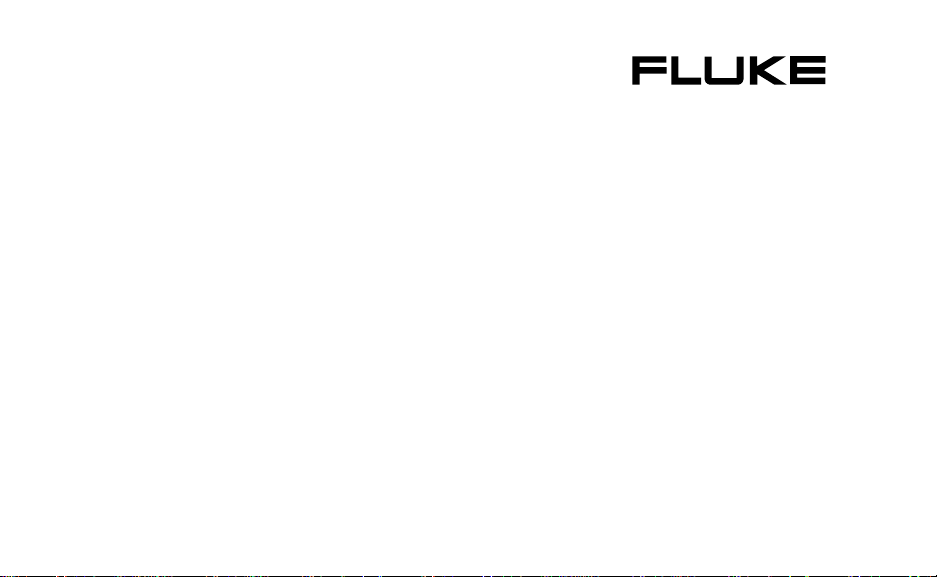
© 1991-2001 Fluke Corporation, All rights reserved. Printed in USA
All product names are trademarks of their respective companies.
®
10
Multimeter
Users Manual
Page 2
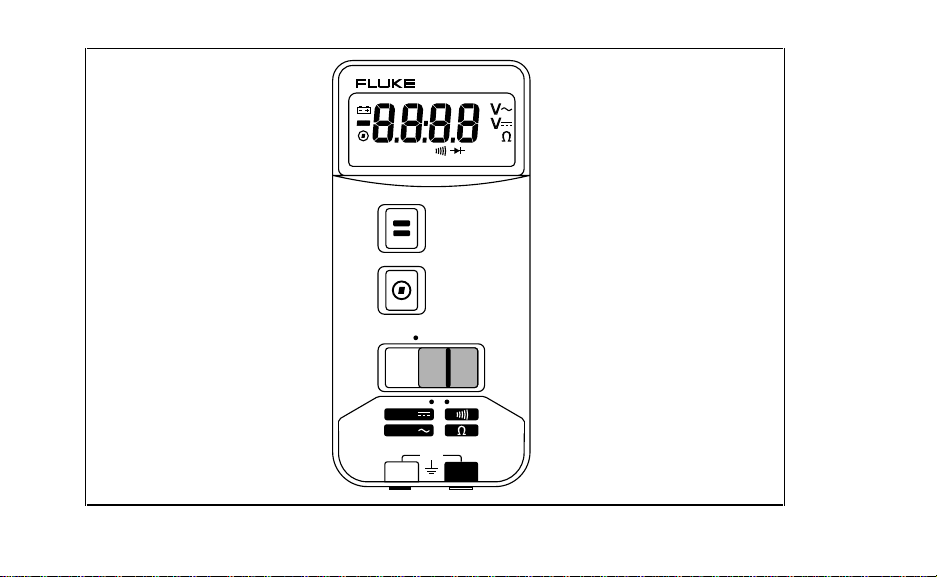
OFF
VDC
VAC
COM
MULTIMETER
10
SELECT
RANGE
600V
m
m
Mk
+
acz06f.eps
Page 3

10 Users Manual
Contents Page
Read First -- Safety Information.................................................................. 2
Contacting Fluke for Service, Accessories, or Parts................................... 3
Standby Mode ............................................................................................ 4
Operating Features..................................................................................... 5
Using Accessories...................................................................................... 6
Symbols...................................................................................................... 6
Using the Autorange and Manual Range Modes........................................ 7
Measuring Voltage...................................................................................... 8
Testing Continuity And Measuring Resistance........................................... 10
Turning the Beeper Off............................................................................... 10
Testing Diodes............................................................................................ 12
Maintenance............................................................................................... 14
Replacing the Battery................................................................................. 14
Specifications.............................................................................................. 15
1
Page 4
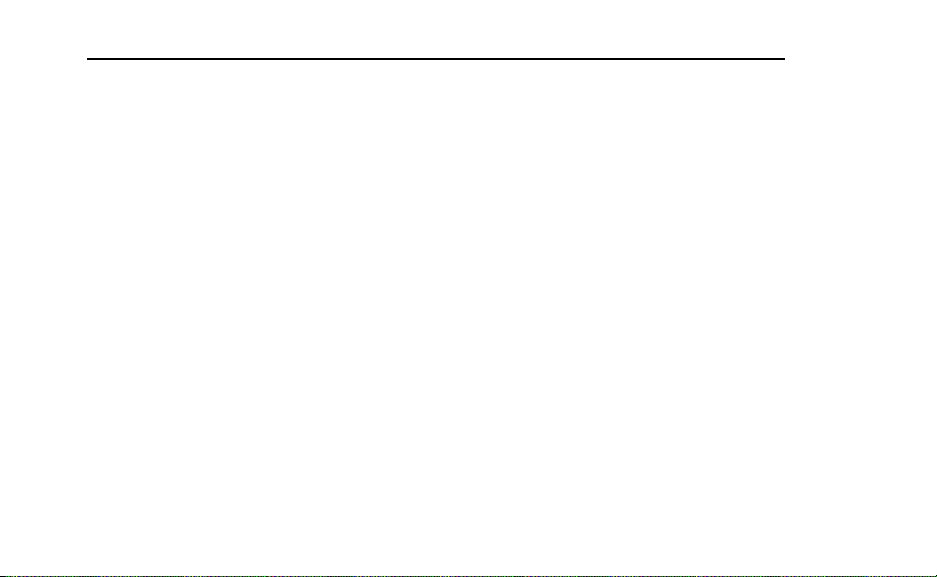
10 Users Manual
Read First -- Safety Information
W Warnings and Cautions
To ensure that the meter is used safely and to avoid damage to the meter:
• Use the meter only as described in this manual, or the protection provided
by the meter might be impaired.
• Verify the meter’s operation by measuring a known voltage.
• Do not use the meter if the meter or test leads look damaged, or if you sus-
pect that the meter is not operating properly. If in doubt have the meter
serviced.
• Replace the battery as soon as the low battery indicator (N) appears to
avoid false readings that can lead to shock and injury.
• Turn off power to the circuit under test before cutting, unsoldering, or
breaking the circuit. Small amounts of current can be dangerous.
• Do not apply more than 600 V rms between a terminal and earth ground.
• Use caution when working above 60 V dc or 30 V ac rms. Such voltages
pose a shock hazard.
• Keep your fingers behind the finger guards on the probes when using the
probes.
• Disconnect the live test lead before disconnecting the common test lead.
2
Page 5

Contacting Fluke for Service, Accessories, or Parts
This meter should be serviced only by a qualified service technician.
To order the
other information, contact Fluke at one the phone numbers listed below:
1-888- 993-5853 in USA and Canada
+31 402-678-200 in Europe
+81-3-3434-0181 Japan
+65-738-5655 Singapore
+1-425-446-5500 in other countries
Visit Fluke’s web site at www.fluke.com.
Address correspondence to Fluke at:
Fluke Corporation Fluke Europe B.V
PO Box 9090 PO Box 1186
Everett, Washington 98206-9090 5602 BD Einhoven
USA The Netherlands
10 Series Service Manual
(PN 900824), accessories, parts, or to get
3
Page 6
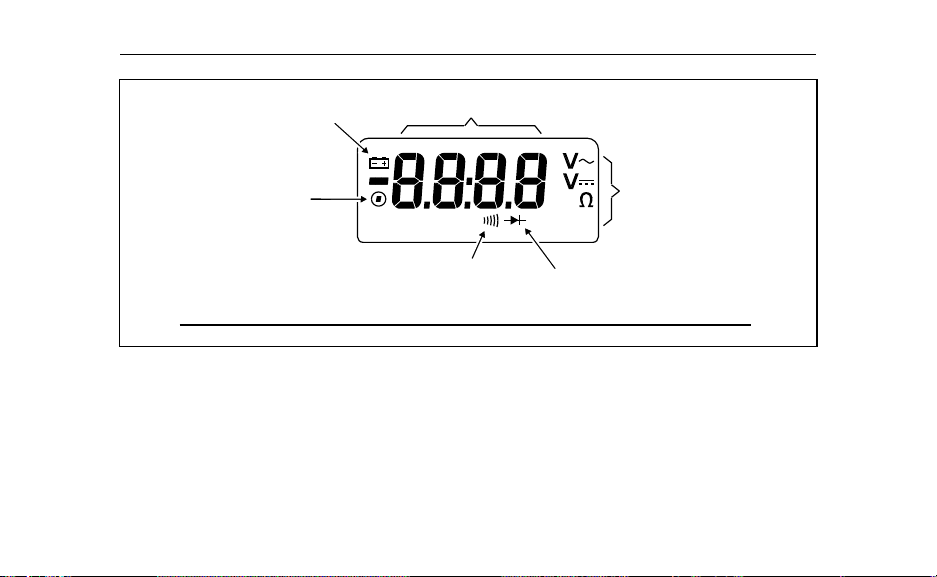
10 Users Manual
Replace Battery
Manual Range
Digital Reading
Continuity
Beeper Enabled
m
m
Mk
Diode Test
Measurement
Units
Note: Before using, peel off plastic lens protector, starting at any corner.
Figure 1. Display
acz01f.eps
Standby Mode
In Standby mode, the display goes blank to preserve battery life. The meter beeps and
enters Standby if it is LEFT ON BUT IS INACTIVE for more than 45 minutes. Press
any button to resume operation.
4
Page 7

Operating Features
Toggle Between
Volts DC and AC, or
Continuity and Ohms
Operating Features
SELECT
Ranging
Operations
3-Position
Slide-Switch
Volts DC/AC
Position
Common (Return) Jack
RANGE
OFF
VDC
VAC
600V
COM
+
Figure 2. Operating Features
Continuity/Diode
Test, and Ohms
Input Jack
acz02f.eps
5
Page 8

10 Users Manual
Using Accessories
When using accessories, put the slide-switch in the volts position.
For ease of reading, manually select the 4000 mV range. In the 4000 mV range, 1 mV
corresponds to 1 unit being measured by the accessory.
Symbols
6
Important Information; see manual
W
AC (Alternating Current)
B
DC (Direct Current)
F
Underwriters Laboratories, Inc
t
Battery. Low Battery on Display.
N
Diode
G
Earth Ground
J
Double Insulation
T
VDE (Verband Deutscher Electroniker)
#
Continuity Beeper
R
Page 9

Using the Autorange and Manual Range Modes
Using the Autorange and Manual Range Modes
The range for each function determines the highest value the meter can measure. If
the range is too low, the meter displays OL (overload) and beeps. If the range is too
high, the display shows fewer digits of resolution.
The meter has an autorange and manual range mode. In autorange, the meter selects
the range automatically. The meter defaults to autorange when you turn it on. In
manual range, you lock the meter in a range.
To manually select a range:
1. Press [Z]
2. Press [Z]
can only be entered in manual range, is convenient when using accessories.
3. To return to autorange, press [Z]
displayed), or change the measurement function.
RANGE
RANGE
to lock the meter in the present range. Z is displayed.
to step through the ranges. NOTE: The 4000 mV range, which
RANGE
for 2 seconds (until Z is no longer
7
Page 10

10 Users Manual
Measuring Voltage
1. Insert the test leads in the jacks.
2. To select a voltage function, put the slide-switch in the middle position. (Figure 3.)
g
]
Press the [
3. Touch the probes to the test points, and read the display.
The meter beeps when OL (overload) is displayed.
8
SELECT
button to toggle between dc and ac.
Page 11

Volts DC Volts AC
10
MULTIMETER
4
10
MULTIMETER
Measuring Voltage
4
SELECT
RANGE
OFF
VDC
VAC
600V
COM
_
2
+
1
3
+
Figure 3. Measuring Voltage
SELECT
2
RANGE
OFF
VDC
VAC
600V
COM
+
1
3
acz03f.eps
9
Page 12

10 Users Manual
Testing Continuity And Measuring Resistance
1. Insert the test leads in the jacks, and turn off power to the circuit under test.
External voltage across the components causes invalid readings.
2. Put the slide-switch in the continuity / ohms position (Figure 4). The meter selects
the continuity/diode or ohms function.
Press [
g
]
SELECT
(e) functions.
3. Touch the probes to the test points.
In ohms, read the resistance on the display.
In continuity test, the beeper sounds continuously if continuity exists (resistance
<25 Ω). Opens and shorts longer than 250 µs are detected.
to toggle between the continuity / diode ( R G ) and ohms
Turning the Beeper Off
To disable beeper functions, press and hold down [Z] for 2 seconds while turning the
meter on.
10
Page 13

Turning the Beeper Off
MULTIMETER
10
SELECT
RANGE
OFF
VDC
VAC
600V
COM
+
Continuity Test
4
1
3
2
Resistance
MULTIMETER
10
SELECT
RANGE
OFF
VDC
VAC
600V
COM
+
4
k
2
1
3
Short
Figure 4. Continuity Test and Resistance Measurement
10
SELECT
RANGE
OFF
VDC
VAC
600V
COM
Open
MULTIMETER
+
acz04f.eps
11
Page 14

10 Users Manual
Testing Diodes
1. Insert the test leads in the jacks.
2. Put the slide-switch in the continuity / ohms position. The meter selects either the
continuity / diode ( R G ) or ohms (e) function.
If ohms is sel ected, press [
To toggle the beeper on or off in continuity/diode test, press [Z}
the beeper is enabled, R is displayed.
3. Touch probes to the diode (Figure 5A). A forward-voltage drop of about 0.6 V
(typical for a silicon diode) causes the meter to beep once.
4. Reverse probes (Figure 5B). If the diode is good, OL is displ ay ed.
If the diode is shorted (Figure 5C), the beeper sounds continuously in at least one
direction.
If the diode is open, OL is displayed in both directions.
12
g
]
SELECT
to toggle to the continuity/diode function.
RANGE
. When
Page 15

Testing Diodes
MULTIMETER
10
SELECT
2
RANGE
OFF
VDC
VAC
600V
COM
+
1
3
MULTIMETER
10
SELECT
RANGE
OFF
VDC
VAC
600V
COM
+
MULTIMETER
10
SELECT
RANGE
OFF
VDC
VAC
600V
COM
+
4
CBA
Figure 5. Testing Diodes
acz05f.eps
13
Page 16

10 Users Manual
Maintenance
W Warning
To avoid electrical shock or damage to the meter, do not get water inside the
case, and remove the test leads and any input signals before opening the case.
Wipe the case with a damp cloth and detergent.
Do not use abrasives or solvents.
Replacing the Battery
W Warning
Replace the battery as so on as the low battery indicat or (N) appears to avoid
false readings that can lead to shock and injur y.
To replace the battery:
OFF
1. Turn the meter
2. Remove the four screws from the back of the meter and lift off the front.
3. Remove the battery and replace it with a 9 V battery (NEDA 1604 or IEC 6F22).
14
and remove the test leads from the meter.
Page 17

Specifications
Specifications
This meter complies with Part 15 of FCC Rules. Operation is subject to the following
conditions:
1. This meter may not cause harmful interference.
2. This meter must accept any interference received, including interference that may
cause undesired operation.
Accuracy is specified for a period of one year after calibration, at 18 °C to 28 °C (64 °F
to 82 °F) with relative humidity to 90 %.
AC conversions are ac-coupled, average responding, and calibrated to the rms value
of a sine wave input. Accuracy Specifications are given as:
+/- ( [ % of reading ] + number of least significant digits ] )
15
Page 18

10 Users Manual
Maximum Voltage Between any
Terminal and Earth Ground
Display 3 3/4-digits, 4000 counts, updates 4/sec
Operating Temperature −10 °C to 50 °C
Storage Temperature −30 °C to 60 °C indefinitely (to −40 °C for 100 hrs)
Temperature Coefficient 0.1 x (specified accuracy) / °C (<18 °C or >28 °C)
Relative Humidity
Battery Type 9V, NEDA 1604 or IEC 6F22
Battery Life Alkaline, 650 hrs continuous;
Shock, Vibration
Size (H x W x L) 1.35 x 2.75 x 5.55 inches; (3.46 x 7.05 x 14.23 cm)
Weight 10 oz (286 g)
Safety Complies with Protection Class II requirem ent of UL1244,
EMI Regulations Complies with FCC Part 15, Class B, and VDE 0871B.
600 V rms
0 % to 90 % (−10 °C to 35 °C);
0 % to 70 % (35 °C to 50 °C)
Carbon-zinc, 450 hrs continuous
1 meter shock. Vibration per MIL-T-28800D for a Class 3
Instrument
ANSI/ISA-S82, CSA C22.2 No 231, and VDE 0411, and
IEC 1010 overvoltage CAT III. CAT III instruments are
designed to protect against transients in fix ed-equi pm ent
installations at the distribution level .
16
Page 19

Specifications
Function Range Resolution Accuracy (50 to 400 Hz)
VB
VF
Ω
RG
The 4000 mV range can only be entered in manual range mode. Use the 4000 mV range with
*
accessories.
The beeper is guaranteed to come on at <25Ω and turn off at >250Ω. The meter detects opens or
**
shorts of 250 µs or longer.
4000 mV
4.000 V
40.00 V
400.0 V
600 V
4000 mV
4.000 V
40.00 V
400.0 V
600 V
400.0 Ω
4.000 kΩ
40.00 kΩ
400.0 kΩ
4.000 MΩ
40.00 MΩ
2.000 V 0.001 V +/- (1.5 % + 2)
*
*
1 mV
0.001 V
0.01 V
0.1 V
1 V
1 mV
0.001 V
0.01 V
0.1 V
1 V
0.1 Ω
0.001 kΩ
0.01 kΩ
0.1 kΩ
0.001 MΩ
0.01 MΩ
+/- (2.9 % + 3)
+/- (2.9 % + 3)
+/- (2.9 % + 3)
+/- (2.9 % + 3)
+/- (2.9 % + 3)
+/- (1.5 % + 2)
+/- (1.5 % + 2)
+/- (1.5 % + 1)
+/- (1.5 % + 1)
+/- (1.5 % + 1)
+/- (1.5 % + 2)
+/- (1.5 % + 1)
+/- (1.5 % + 1)
+/- (1.5 % + 1)
+/- (1.5 % + 1)
+/- (1.9 % + 3)
**
17
Page 20

10 Users Manual
Input
Impedance
(Nominal)
Function
Overload
Protection *
VF 600 V dc >10 MQ <100 pF
50 Hz or 60 Hz
VB 600 V rms
Ω
600 V rms < 1.5 V dc <450 mV dc <1.5 V dc <500 µA
>5 MQ <100 pF
(ac-coupled)
Open Circuit
Test Voltage
Common Mode
Rejection Ration
(1 kQ Unbalance)
100 dB @ dc @
50 or 60 Hz
>60 dB, dc, 60 Hz NA
Full Scale Voltage Short Circuit
To 4.0 MΩ 40 M Ω
Normal Mode
Rejection
>50 dB @
50 or 60 Hz
Current
G 600 V rms 2.4 to 3.0 V dc 2.400 V dc 0.95 mA typical
* 3 x 106 V Hz Maximum
18
