Page 1

INSTALLATION, OPERATION AND
MAINTENANCE MANUAL
Model MT91
Multipoint Flowmeter
Software Version 1.1xx
Doc. No. 003185 Rev. B
Notice of Proprietary Rights
This document contains confidential technical data, including trade
secrets and proprietary information which are the property of Fluid
Components Intl (FCI).
Disclosure of this data to you is expressely conditioned upon your assent
that its use is limited to use within your company only (and does not
include manufacture or processing uses). Any other use is strictly
prohibited without the prior written consent of FCI.
© Copyright 1997 Fluid Components Intl
a limited liability company
All Rights Reserved
10/19/93
Page 2
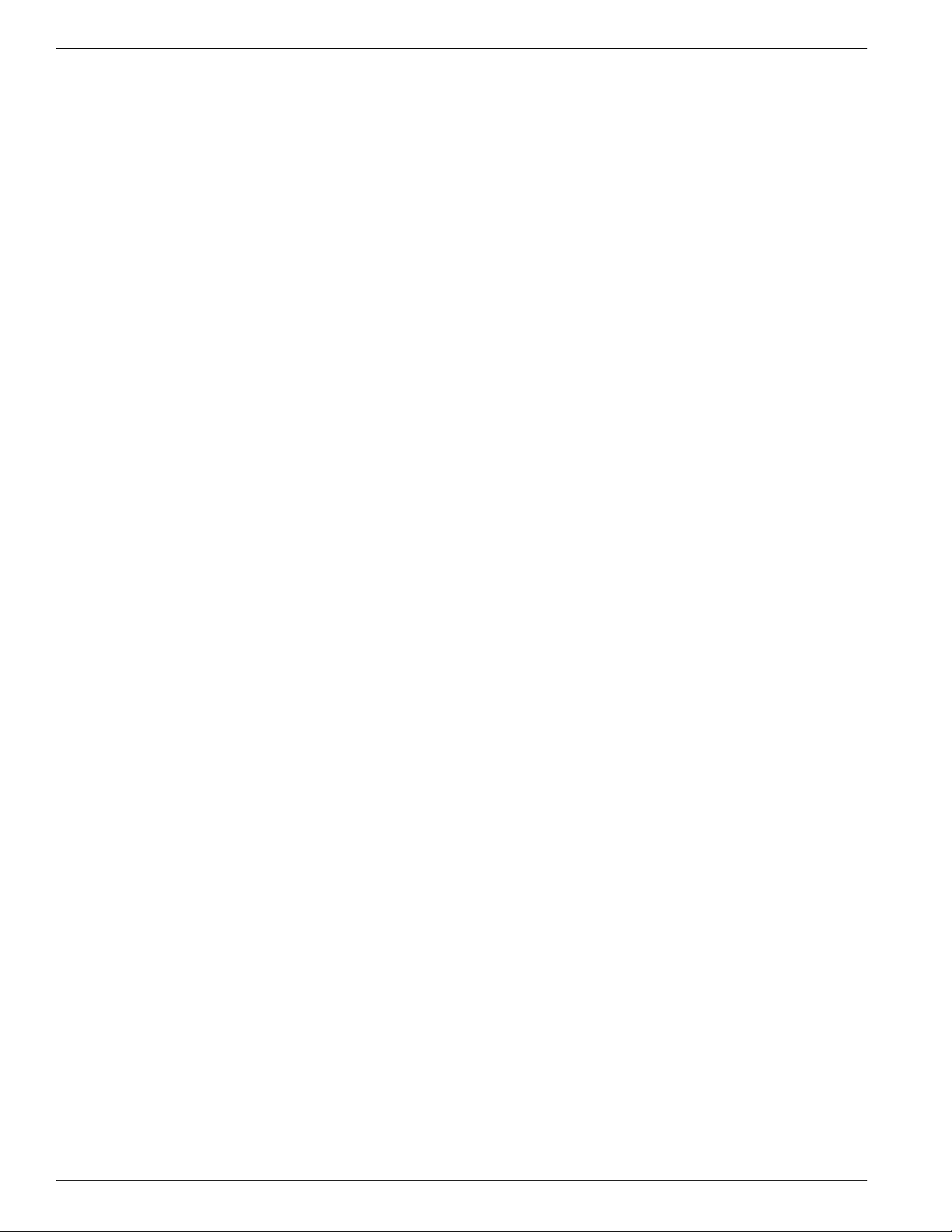
FLUID COMPONENTS INTL
MT91B.PM5
Model MT91 Multipoint Flowmeter ii Doc. No. 003185 Rev. B
Page 3

CUSTOMER COMMITMENT PLEDGE
We will work closely with our customers to provide the best products and service
• at a competitive value
• on time
• with unquestioned support
in full compliance with our COMPLETE CUSTOMER COMMITMENT.
COMMITMENT TO QUALITY
In keeping with the overall commitment of management and employees of Fluid Components Intl to Total Quality
Management, the Technical Publications Department expresses its pledge and mission to you, our customer:
“To support the creation and publication of world-class technical material which is technically accurate and
practical, concise and user-friendly, attractive and professional in appearance, and consistent in form, format,
content, and style.”
QUALITY IMPROVEMENT
FLUID COMPONENTS INTL
We appreciate your comments and suggestions which support our effort to constantly improve our product and
services. Please address comments and suggestions to your nearest field representative or in-house technical support
representative. Thank you.
FCI Technical Publications Department
Doc. No. 003185 Rev. B iii Model MT91 Multipoint Flowmeter
Page 4
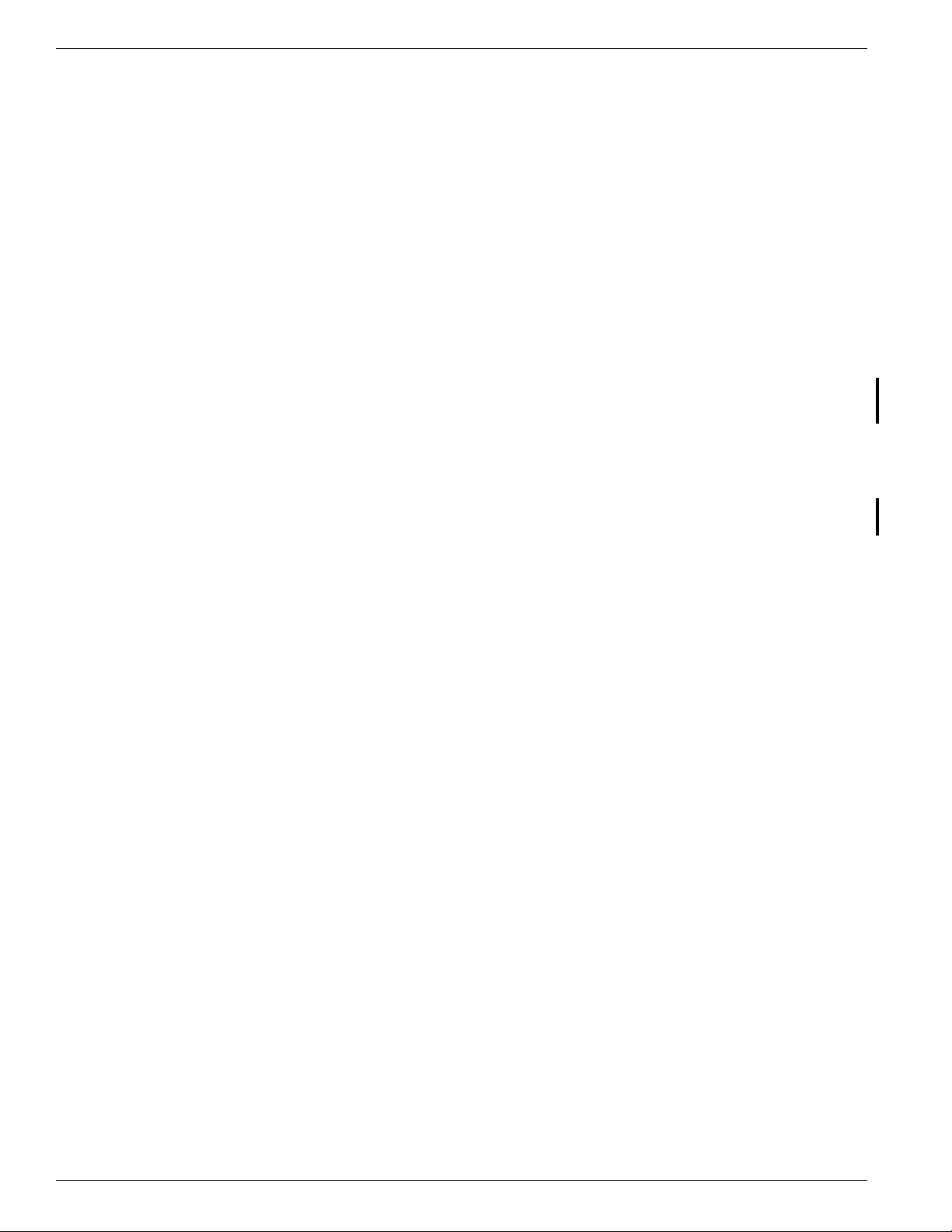
FLUID COMPONENTS INTL
CUSTOMER SERVICE/TECHNICAL SUPPORT
FCI provides full in-house technical support for our products 8 a.m. to 5 p.m. PST, Monday through Friday (excepting holidays and an annual plant closure between Christmas and New Year's day). Also, additional technical
representation is provided by FCI field representatives. Before contacting one of our field or in-house representatives, please ensure that you have performed the troubleshooting techniques outlined in this document.
By MailBy Mail
By Mail
By MailBy Mail
Fluid Components Intl
1755 La Costa Meadows Dr.
San Marcos, CA 92069
Attn: Customer Service Department
By PhoneBy Phone
By Phone
By PhoneBy Phone
Contact the FCI regional representative in your area. If your are unable to contact the field representative or
are unable to satisfactorily resolve the situation, contact the FCI Customer Service Department at
1 (800) 854-1993.
By FaxBy Fax
By Fax
By FaxBy Fax
To describe your problems in a more graphical or pictorial manner, send your fax including your phone or
fax number to your regional representative. Again FCI is available through facsimile if you have exhaused
your possibilities with the authorized factory representative. Our fax number is (760) 736-6250; it is
available 7 days a week, 24 hours a day.
International supportInternational support
International support
International supportInternational support
For product information or product support outside the contiguous United States, Alaska, or Hawaii, contact
your country’s FCI International Representative or the one nearest to you. See list on following pages.
Appendix C contains a detailed explanation of the FCI customer service policy on returns, adjustments, in-field or
factory repair, in- or out-of-warranty.
Model MT91 Multipoint Flowmeter iv Doc. No. 003185 Rev. B
Page 5

Reserved for Domestic Rep Map
FLUID COMPONENTS INTL
Doc. No. 003185 Rev. B v Model MT91 Multipoint Flowmeter
Page 6

FLUID COMPONENTS INTL
Reserved for International Rep Map
Model MT91 Multipoint Flowmeter vi Doc. No. 003185 Rev. B
Page 7

FLUID COMPONENTS INTL
REVISIONS
REV. DESCRIPTION DATE AUTHOR
B
Incorporated Errata 17EN000020 into the manual. Changed Appendix C.
See change bars for all other changes.
03/17/97
R. Sanders
Doc. No. 003185 Rev. B vii Model MT91 Multipoint Flowmeter
Page 8

FLUID COMPONENTS INTL
Model MT91 Multipoint Flowmeter viii Doc. No. 003185 Rev. B
Page 9

Contents
FLUID COMPONENTS INTL
Chapter 1 - General Information
Description . .. ... ... ... .. ... ... ... ... ... ... ... ... ... ... ... ... ... ... ... ... ... ... ... ... ... ... ... ... ... ... ... ... ... ... ... ... ... ... ... ..1 - 1
Flow Element ......................... .................... .................... .................... .................... .....1 - 1
Flow Transmitter .. ....... . .. .. ..... . .. .. ...... . .. .. ..... . .. .. ...... . .. .. ..... . .. .. ...... . .. .. ..... . .. .. ...... . .. .. ..... .1 - 1
Theory of Operation .... .. .. .. ................ .. .. .. ................. .. .. .. ................ .. .. .. ................ .. .. .. .......1 - 2
Specifications . . . .. .. .. .. .. ... .. .. .. .. .. .. .. ... .. .. .. .. .. .. .. .. ... .. .. .. .. .. .. .. ... .. .. .. .. .. .. .. ... .. .. .. .. .. .. .. ... .. .. .. .. .. .. .. .1 - 2
Chapter 2 - Installation
Receiving/Inspection ........ .. .. ................. .. .. ................. .. .. ................ .. .. ................. .. .. .........2 - 1
Packing/Shipping/Returns .............................................................................................2 - 1
Factory Calibration Note . . .. .. . .. .. . .. . .. .. . .. .. . .. . .. .. . .. .. . .. . .. .. . ... .. . .. .. . .. . .. .. . .. .. . .. . .. .. . ... .. . .. .. . ... .. . .. .2 - 1
Pre-Installation Procedure . . . . . . . . .. . . . . . . . . . . . . . . . . . . . . . . . . . . . . . .. . . . . . . . . . . . . . . . . . . . . . . . . . . . . . .. . . . . . . . . . . . . . . . . . . . . . . . .2 - 1
Verify Serial Numbers . .. ................ .. .. .. ............... .. .. .. ............... .. .. .. ............... .. .. .. .......2 - 1
Prepare or Verify Flow Element Location . .. .. .. .. .. .. .. .. .. ... .. .. .. .. .. ... .. .. .. .. .. .. .. .. ... .. .. .. ..2 - 1
Verify Dimensions .. .. .. .. ... ... ... ... ... ... ... .. ... ... ... ... ... ... ... ... ... ... ... ... ... ... ... ... ... ... ... ... ... ... ... ..2 - 2
Verify Flow Direction for Flow Element Orientation and Placement . .. ...... .. .. .. .2 - 2
Install Flow Element .. .. . . .. .. . . . .. . . .. .. . . .. .. .. . . .. .. . . . .. . . .. .. . . .. .. .. . . .. .. . . . .. . . .. .. . . .. .. . . . .. . . .. .. . . .. .. .. . . .. .. . . . .2 - 2
Threaded Mounting ...................................................................................................2 - 2
Flanged Mounting ......................................................................................................2 - 3
Install Flow Transmitter . . . . . . . . . . . . . . .. . . . . . . . . . . . .. . . . . . . . . . . . .. . . . . . . . . . . . .. . . . . . . . . . . . . .. . . . . . . . . . . . .. . . . . . . . . . . . .. . . . .2 - 3
Minimum Wire Size ...................................................................................................2 - 3
Remote Hardware ......................................................................................................2 - 3
Power Connection Information ... .. ..... ..... .. ..... .. ..... .. .... .. ..... .. ..... ..... .. ..... .. ..... ...... ..... .2 - 4
NEMA 4 Remote Enclosure ................................................................................2 - 4
Rackmount Remote Enclosure ...........................................................................2 - 4
Sensing Point Connections . .. ...... .. ....... .. ...... .. ....... .. ...... .. ....... .. ...... .. ...... .. .. . .. . .. ...... .. ..2 - 4
NEMA 4 Remote Enclosure ................................................................................2 - 4
Rackmount Remote Enclosure ...........................................................................2 - 4
Customer Connections .. .... .... ... .... .... .... ... .... .... ... .... .... ... .... .... ... .... .... .... ... .... .... ... .... .... ... ....2 - 7
Analog Output Board - Assy #015231 ....... ........ ........ ....... ........ ....... ........ ....... ........ .2 - 7
Jumper J2 ............ .. .. .. .. .. .. .. .. .. .. .. .. ............... .. .. .. .. .. .. .. .. .. .. .. ............... .. .. .. .. .. .. .. .. .. .. .. .2 - 7
Jumper J3 ............ .. .. .. .. .. .. .. .. .. .. .. .. ............... .. .. .. .. .. .. .. .. .. .. .. ............... .. .. .. .. .. .. .. .. .. .. .. .2 - 7
Connector J4 .... .. ..... .. ..... .. ..... .. ..... .. ..... .. ..... .. ..... .. .. . .. ..... .. ..... .. ..... .. ..... .. ..... .. ..... .. ....2 - 7
Relay Output Board - Assy #015235 . .. .................... .. .. .. .. ..................... .. .. .. .. .. ..........2 - 8
Connector J1 .... .. ..... .. ..... .. ..... .. ..... .. ..... .. ..... .. ..... .. .. . .. ..... .. ..... .. ..... .. ..... .. ..... .. ..... .. ....2 - 8
Connector J2 .... .. ..... .. ..... .. ..... .. ..... .. ..... .. ..... .. ..... .. .. . .. ..... .. ..... .. ..... .. ..... .. ..... .. ..... .. ....2 - 8
Connector J3 .... .. ..... .. ..... .. ..... .. ..... .. ..... .. ..... .. ..... .. .. . .. ..... .. ..... .. ..... .. ..... .. ..... .. ..... .. ....2 - 8
Serial Communication Ports - Backplane Board Assy #015206 .... .. ...... ........ .......2 - 9
Connector J17 - EIA-232 . .. .. .. .. .. ... .. .. .. .. .. ... .. .. .. .. .. .. .. ... .. .. .. .. .. ... .. .. .. .. .. .. .. ... .. .. .. .. .. ..2 - 9
Connector J23 - 4-20mA . .. ................. .. .. .. ............... .. .. .. ............... .. .. .. ............... .. .2 - 9
Connector J24 - EIA-422/EIA-485 . .................. .. .................. .. ................. .. .........2 - 9
Installation Quick Check List . . . .. . .. . . .. . . . . . . . .. . . . . . . . .. . . . . . . . .. . . .. . . . . . . . .. . . . . . . . .. . . . . . . . .. . .. . . .. . . . . . . . .. . . . . .2 - 10
Chapter 3 - Operation
Introduction . . . .. . . .. . . .. . . .. . . .. . . .. . . .. . . .. . . .. . . .. . . .. . . .. . . .. . . .. . . .. . . .. . . .. . . .. . . .. . . .. . . .. . . .. . . .. . . .. . . .. . . .. . . .. . . .. . . .. . . .3 - 1
Start Up . .. . .. .. . .. .. . .. .. . .. .. . .. .. . .. .. . .. .. . .. .. . .. .. . .. .. . .. .. . ... .. .. . .. .. . .. .. . .. .. . ... .. .. . .. .. . .. .. . .. .. . .. .. . ... .. .. . .. .. . .. ..3 - 1
Using the MT91 Software with Display . .. .......... .. .. ......... .. .. ......... .. .. ......... .. .. ......... .. .. ....3 - 1
Display . .. .. .. .. .. .. ............................................................................................................3 - 1
Menu Window ............................................................................................................3 - 1
Other Window Types ................................................................................................3 - 2
Menu Control ..............................................................................................................3 - 2
Menu Organization ....................................................................................................3 - 2
Quick Custom Setup .........................................................................................................3 - 4
In-Depth Custom Setup Procedure ... .... ..........................................................................3 - 6
Password Protection . .. ...... . .. .. .... . .. .. .... . .. .. ..... . .. .. .... . .. .. ..... . .. .. .... . .. .. ..... . .. .. .... . .. .. ..... . .. .3 - 6
Factory Level . . .. . .. .. . .. .. . .. .. . .. .. . .. .. . . .. . .. .. . .. .. . .. .. . .. .. . .. .. . .. .. . . .. . .. .. . .. .. . .. .. . .. .. . .. .. . .. .. . . .. . .. .3 - 6
User Level . .. ...... .. .. ... .. .. ... .. .. ... .. .. ... .. .. ... .. .. ... .. .. ... .. .. ... .. .. ... .. .. ... .. .. .... .. ...... .. .. ... .. .. ...3 - 6
Doc. No. 003185 Rev. B ix Model MT91 Multipoint Flowmeter
Page 10

FLUID COMPONENTS INTL
Chapter 4 - Maintenance
Chapter 5 - Troubleshooting
Selecting Units of Measure . . .. . .. .. . .. .. . ... .. . .. .. . .. .. . .. .. . .. .. . .. .. . ... .. . .. .. . .. .. . .. .. . .. .. . .. .. . .. .. . .. . ..3 - 7
Selecting the Normal Display Screen . ... .. .. .. ... .. ... .. ... .. .. .. ... .. ... .. .. .. ... .. ... .. ... .. .. .. ... .. ...3 - 8
Assigning Sensing Points to Outputs . . .. . .. .. . .. . . .. . .. . . .. . .. . . .. . .. . .. .. . .. .. . .. . . .. . .. . . .. . .. . . .. . .. . . .3 - 8
Setting Analog Outputs .................. ........ ........ ........ ........ ....... ........ ........ ........ ........ ....3 - 9
Setting Discrete Outputs . . .. . . . .. . . . .. . . . .. . . . .. . . . .. . . . .. . . . .. . . . .. . . . .. . . . .. . . .. .. .. . . . .. . . . .. . . . .. . . . .. . . . .. . . . .3 - 10
Daily Calibration Testing . . . . . .. . . . . . .. . . . . . .. . .. . . . . . .. . .. . . . . . .. . . . . . . .. . . . . . .. . . . . . .. . .. . . . . . .. . . . . . .. . .. . . . . . ..3 - 12
Advanced Features ............................................................................................................3 - 13
Flow Rate Correction Equation . .. .. ......... .. .. ............ .. .. ........... .. .. ........... .. .. ............ .. ..3 - 13
Offset Adjustment of Sensing Points . . .. .. . .. .. . .. .. . .. .. . .. .. . .. .. . .. .. . .. .. . .. .. . .. .. . .. . . .. . .. .. . .. .. . ..3 - 14
Applying the Filter . . . . . . . .. . . . . . . . .. . . . . . . .. . .. . .. . .. . .. . .. . .. . .. . .. . .. . .. . .. . .. . .. . .. . .. . .. . .. . .. . .. . .. . . .. . . . . . . .. . ..3 - 15
Serial Communications . .. .. .... .. ..... .. ..... .. ..... .. ..... .. ..... .. ..... .. ..... .. ..... .. ..... .. ..... .. ..... .. .....3 - 16
Maintenance .......................................................................................................................4 - 1
Calibration . . . . . . . . . . . . .. . . . . . . . . . . . . . . . . . . . .. . . . . . . . . . . . . . . . . . . . . .. . . . . . . . . . . . . . . . . . . . . .. . . . . . . . . . . . . . . . . . . . .. . . . . . . . . . . . . . . .4 - 1
Electrical Connections . . . . . . . . . . . . . . . . .. . . . . . . . . . . . . . . . . .. . . . . . . . . . . . . . . . . .. . . . . . . . . . . . . . . . . . .. . . . . . . . . . . . . . . . . .. . . . .4 - 1
Transmitter Enclosure . . .. . .. . . .. . . .. . .. . . .. . .. . . .. . .. .. . .. . . .. . .. .. . .. . . .. . .. .. . .. . . .. . .. . . .. . . .. . .. . . .. . .. . . .. . . .. .4 - 1
Electrical Wiring . . . . . . . . . . . . . . . . . . . .. . . . . . . . .. . . . . . . . . .. . . . . . . . .. . . . . . . . . .. . . . . . . . .. . . . . . . . . .. . . . . . . . .. . . . . . . . . .. . . . . . . . .4 - 1
Flow Element Connections . ..... ..... .... ..... ..... ..... ..... .... ..... ..... ..... ..... .... ..... ..... ..... .... .....4 - 1
Flow Element Assembly ............................................................................................4 - 1
Quick Check .......................................................................................................................5 - 1
Non-maintencance Observations . .... .... .... .. ... .. ... .. .... .... .... .... .... .. .... .... .... .... ..... .... .... .... ....5 - 1
Check Serial Numbers .... ........ ........ ........ ............ ........ ........ ............ ........ ........ ...........5 - 1
Check Input Power .....................................................................................................5 - 1
Check the Unit Installation . . . . . . . . .. . . . .. . . . .. . . . . . . . . . . . .. . . . .. . . . .. . . . . . . . . . . . .. . . . .. . . . .. . . . . . . . . . . . .. . . . .. . . .5 - 1
Check for Moisture . .. .. .. ...................... .. .. .. ............................. .. .. .. .............................. .5 - 1
Check Application Design Requirements .. ..... ...... ..... .. ..... ..... .. ..... ..... .. ..... ..... .. ..... ..5 - 2
Verify Standard vs. Actual Process Conditions . .. .. . .. . .. . .. . .. . .. . .. . .. . .. . .. . .. . ... .. . .. . .. . .. . ..5 - 2
Troubleshooting Process . . . . .. . . . . .. . . . . .. . . . .. . . . . .. . . . . .. . . . .. . . . . .. . . . .. . . . . .. . . . . .. . . . .. . . . . .. . . . . .. . . . .. . . . . .. . . . .. . . .5 - 2
Verify Units . . . . .. . . . . . . .. . .. . .. . .. . .. . .. . . . . . . . .. . . . . . . .. . .. . .. . .. . .. . .. . .. . . . . . . . .. . . . . . . .. . .. . .. . .. . .. . .. . .. . .. . . . . . . . .. . .5 - 2
Verify Channel Assignment .... ..... ..... ..... ..... ..... ..... ...... ..... ..... ..... ..... ..... ..... ...... ..... .....5 - 2
Verify Limits . . . . . . . . .. . . . . . . . . . . . . . .. . . . . . . . . . . . . .. . . . . . . . . . . . . . .. . . . . . . . . . . . . . .. . . . . . . . . . . . . . .. . . . . . . . . . . . . .. . . . . . . . . . . . . .5 - 3
Check for Suspect Sensing Points and Heaters ... .. .... .. .... .. ..... .. .... .. .... .. .... .. .... .. ..... .5 - 3
Verify the Calibration Parameters . . . .. . . .. . . .. . . .. . . .. . .. .. . . .. . . .. . . .. . . .. . . .. . .. .. .. . . .. . .. .. . . .. . . .. . . .. .5 - 3
Check the Resistance of the Sensing Points . . . .. . . . .. . . . .. .. .. . . . .. .. .. .. .. . . . .. .. .. .. .. .. . . . .. .. .. .. ..5 - 4
Check the Analog Outputs ... ..... .... ..... ..... .... ..... .... ..... ..... .... ..... .... ..... ..... .... ..... .... ..... ..5 - 5
Check the Relays . .. ...... .. .. .... .. .. ... .. .. ... .. .. ... .. .. ... .. .. ... .. .. ... .. .. ... .. .. ... .. .. ... .. .. ... .. .. ... .. .. ... .. ..5 - 5
Run the Calibration Test . . . .. .. .. .. . . . .. .. . . . .. . . . .. . . . .. . . . .. . . . .. . . . .. . . . .. .. . . . .. . . . .. . . . .. . . . .. . . . .. . . . .. .. . . . ..5 - 5
Spares . .. .. ...... .. .. ....... .. .. ....... .. .. ....... .. .. ....... .. .. ....... .. .. ....... .. .. ....... .. .. ....... .. .. ...... .. .. ....... .. .. ......5 - 6
Defective Parts . . . . . . . . . . .. . . .. . . . .. . . . . . . . . . . .. . . . .. . . . . . . . . . . .. . . .. . . . .. . . . . . . . . . . .. . . . .. . . . . . . . . . . .. . . . .. . . . . . . . . . . .. . . .. . . . .. .5 - 6
Customer Service .. .. .. ....... .. .. .. ....... .. .. ........ .. .. ....... .. .. .. ....... .. .. .. ....... .. .. ........ .. .. ....... .. .. .. .......5 - 6
Appendix A - Drawings
Outline Drawings . .. ..... ..... ..... .. .... ..... .. .... .. .... .. .... .. .... .. .... .. .... ..... .. .... .. .... .. .... .. .... .. .... ..... .. ...A - 1
Appendix B - Glossary
Abbreviations and Explanation of Terms ............ ...... ..... ...... ...... ..... ...... ...... ..... ...... ...... .B - 1
Appendix C - Customer Service
Policy and Prodedures . ...... .... ..... .... .... ..... .... ..... .... .... ..... .... .... ..... .... .... ..... .... .... ..... .... ..... ...C - 1
Appendix D - MT91 Delta R Parameters
Explanation of and Fill-Out Sheets for Delta R Parameters . .. . . .. . .. .. . .. .. . .. .. . . .. . .. .. . .. .. . .. . D - 1
Appendix E - CE Conformance
CE Mark Conformance Informance Information ..........................................................E - 1
Model MT91 Multipoint Flowmeter x Doc. No. 003185 Rev. B
Page 11

Figures
FLUID COMPONENTS INTL
1 - 1 Flow Element Cutaway View of One Sensing Point . ...... .... ..... ......... ..... .... ..... ..... .... ..... .... ...1 - 1
1 -2 Functional Block Diagram ..... .. .. .. .. .. .. .. .. .. .. .. .. .. .. .. .. .. .. .. ......... .. .. .. .. .. .. .. .. .. .. .. .. .. .. .. .. .. ......... .. .. .. .. .1 - 1
2 - 1 Flow Element Showing Flat Area ... ...... ...... ....... ...... ...... ....... ...... ...... ....... ...... ....... ...... ...... .......2 - 2
2-2 MT91 Wiring Diagram ..............................................................................................................2 - 5
2 - 3 Flow Transmitter Outline for NEMA 4 and Rackmount Remote Enlosures .....................2 - 6
2 -4 Wiring Diagram for Serial Connector EIA-232 . .. .. ..................... .. .. .. .. ................. .. .. .. .. ..........2 - 9
2 -5 Wiring Diagram for Serial Connectors EIA-422 & EIA-485 . .. .. .. .................... .. .. .. .. .. .. .. .. .....2 - 10
3-1 Menu Window ...........................................................................................................................3 - 1
3 -2 Keypad Layout ...........................................................................................................................3 - 2
3 -3 Menu Flowchart .........................................................................................................................3 - 3
3 -4 Normal Display Screen 1 and Screen 2 . .. ......... .. .. .. ............ .. .. .. ............ .. .. .. ............ .. .. .. ...........3 - 8
3 - 5 Assign Heads Display .. ...... ...... ..... ...... ..... ...... ...... ..... ...... ..... ...... ...... ..... ...... ..... ...... ...... ..... ...... ..3 - 9
3 - 6 Analog Output ...........................................................................................................................3 - 9
3 -7 Relay Switch Points Schemes . .. .. .................. ................. .................. .................. .................. .....3 - 11
3-8 Calibration Test Display Screens . . . .. . . . .. . . . .. . . . .. . . . .. . . . .. . . . .. . . .. .. .. .. .. . . . .. . . . .. . . . .. . . . .. . . . .. . . .. .. .. .. .. . . . .. . . . .3 - 12
3 -9 Desired Flow Rate vs. Measured Flow Rate . .. .. .. .. ............ .. .. .. .. .. .. .. ............ .. .. .. .. .. .. .. .............3 - 14
3-10 Delta-R vs. Flow Rate . . . .. . . .. . . .. . . .. . . .. . . .. . . .. .. . . .. . . .. . . .. . . .. . . .. . . .. .. . . .. . . .. . . .. . . .. . . .. . . .. .. . . .. . . .. . . .. . . .. . . .. .. . . .. . . .3 - 15
3-11 Effects of Filter on Flow Signal vs. Time ... . .. . . .. . .. . .. . .. . .. . .. . . .. . .. . .. . .. . .. . .. . . .. . .. . .. . .. . .. . .. . . .. . .. . .. . .. . .. .3 - 15
5 -1 J1 Connector Plug on the Backplane Board ....... .. .. .. ........ .. .. .. ......... .. .. .. ........ .. .. .. ......... .. .. .. ....5 - 4
5 - 2 TB1-HD1 Terminal Connector .................................................................................................5 - 5
A-1 Flow Element Installation Drawing ...... .. .. .......... .. .. .......... .. .. .......... .. .. .......... .. .. .......... .. .. ........A - 1
A-2 Local Enclosures . . .. .. . .. .. . .. .. . .. .. . .. .. . .. . . .. . .. .. . .. .. . .. .. . .. .. . .. .. . .. .. . .. .. . .. .. . .. .. . .. .. . .. .. . .. .. . .. .. . .. .. . .. .. . .. .. . .. .. . .A - 2
A-3 NEMA 4 Remote Enclosure......................................................................................................A - 2
A-4 Rackmount Remote Enclosure .................................................................................................A - 3
A-5 Recommended Customer Process Connection and End Support Configuration ............A - 4
A-6 Alternate End Support Configuration . .. .. ...............................................................................A - 5
Tables
2 -1 Interconnecting Cable Size (AWG) . .. .. .. .. .. .. .. .. .. .. .. .. .. .. .. .. .. .. .. .. .. ... .. ... .. ... ... .. ... .. ... .. ... ... .. ... .. ... ..2 - 3
2- 2 Connector J4 Signal Information . .. .. . .. . .. . .. . .. . .. . .. . ... .. . .. . .. . .. . .. . .. . .. . ... .. . .. . .. . .. . .. . .. . ... .. . .. . .. . .. . .. . .. . ...2 - 7
2-3 Connector J2 and J3 Signal Information . . .. . .. . .. .. . ... .. . .. .. . ... .. . .. .. . .. . .. .. . ... .. . .. .. . ... .. . .. .. . .. . .. .. . ... .. . ..2 - 8
3 -1 Key Functions . ... ... ... ... ... ... ... ... .. ... ... ... ... ... ... ... .. ... ... ... ... ... ... ... .. ... ... ... ... ... ... ... .. ... ... ... ... ... ... ... ... .. ...3 - 2
3 -2 Units of Measure and Abbreviations . .. .. .. .. .. ...........................................................................3 - 7
3 - 3 Relay Assignments by Parameters . .. ...... .. ...... .. ...... .. ..... .. ...... .. ...... .. ...... .. ...... .. ..... .. ...... .. ...... .. .3 - 10
3 - 4 Commands and Responses for Protocol ..... ....... ... ....... ....... ....... ... ....... ....... ....... ....... ... ....... ....3 - 17
5 -1 Quick Check Troubleshooting . .... .. ..... .. ..... .. ..... .. ..... .. .... .. ..... .. ..... .. ..... .. ..... .. .... .. ..... .. ..... .. ..... .. .5 - 1
5- 2 Resistances at J1 Connector Plug on the Backplane Board . .. . .. .. .. .. .. . .. .. .. .. .. .. .. .. .. .. .. . .. .. .. .. .. ..5 - 4
5 - 3 Resistances at TB1-HD1 Terminal Connector .. .. .. ........ .. .. ........ .. .. ........ .. .. ........ .. .. ........ .. .. .. ....5 - 5
Doc. No. 003185 Rev. B xi Model MT91 Multipoint Flowmeter
Page 12

FLUID COMPONENTS INTL
Symbols
The following symbols are used throughout the manual to draw your attention to items or procedures that require
special notice or care.
Warning:
Caution:
Note:
Warns of possible personal danger to those handling the equipment.
Cautions against possible equipment damage.
Contains important information.
Model MT91 Multipoint Flowmeter xii Doc. No. 003185 Rev. B
