Fluance Fi30 Instruction Manual
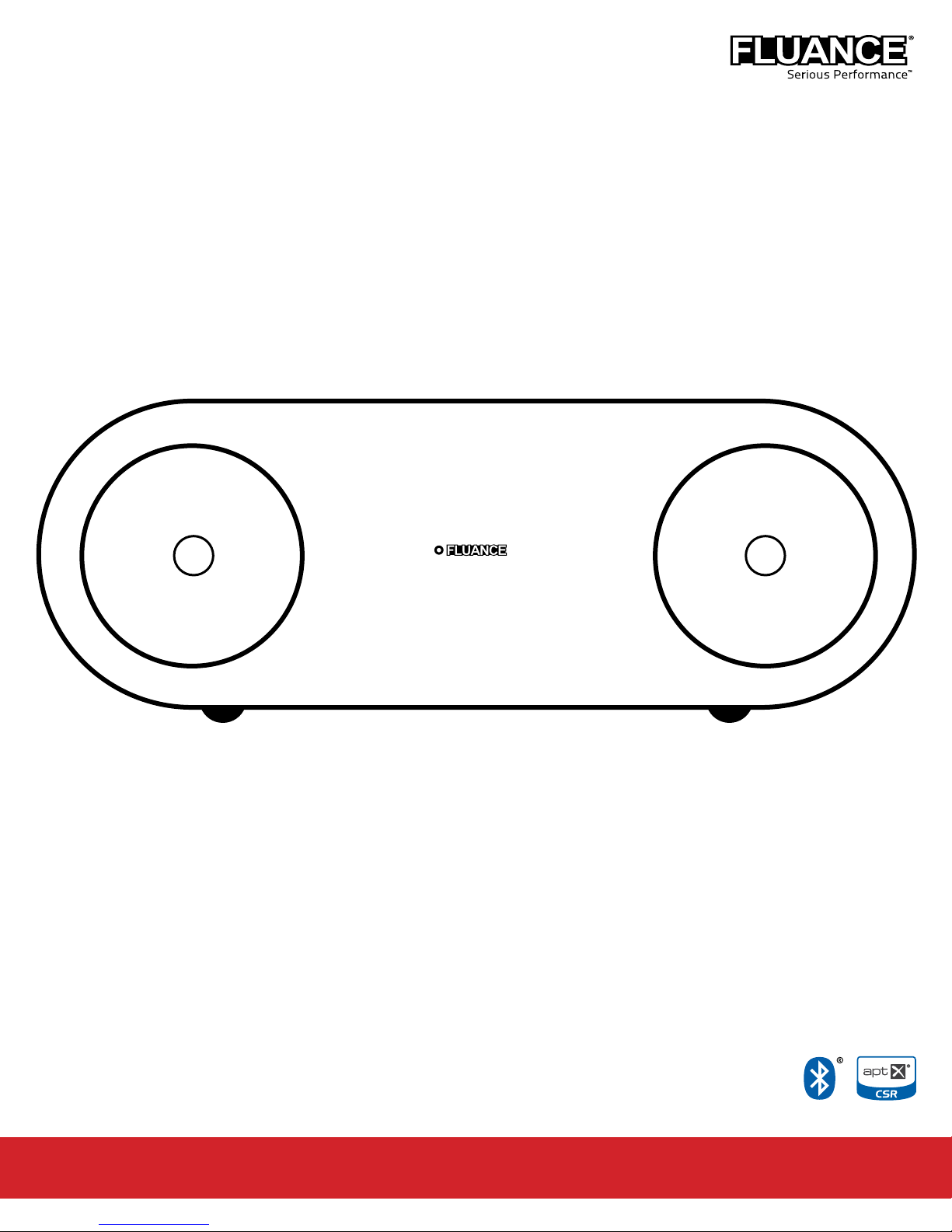
Instruction Manual / Manuel d'instruction (Français, page 11)
Fi30 High Performance Wireless Bluetooth Wood Speaker System
Fi30 Système haut-parleur sans fil Bluetooth performant en bois
fluance.com/support

FCC STATEMENT
This device complies with part 15 of the FCC rules. Operation is subject to the
following two conditions:
(1) this device may not cause harmful interference, and
(2) this device must accept any interference received, including interference that may
cause undesired operation
WARNING:
This equipment has been tested and is found to comply with the limits for a Class B digital device, pursuant
to Part 15 of the FCC Rules. These limits are designed to provide reasonable protection against harmful
interference in a residential installation. This equipment generates, uses and can radiate radio frequency
energy and, if not installed and used in accordance with the instructions, may cause harmful interference
to radio communications. However, there is no guarantee that interference will not occur in a particular
installation. If this equipment does cause harmful interference to radio or television reception, which can be
determined by turning the equipment off and on, the user is encouraged to try to correct the interference by
one or more of the following measures:
• Reorient or relocate the receiving antenna
• Increase the separation between the equipment and receiver
• Connect the equipment into an outlet on a circuit different from that to which the receiver is connected
• Consult the dealer or an experienced radio/TV technician for help
WARNING:
Changes or modifications not expressly approved by the party responsible for compliance with the FCC Rules
could void the user’s authority to operate this equipment.
IC STATEMENT / CAN ICES-3 (B)/NMB-3(B)
Industry Canada Statement
Operation is subject to the following two conditions:
(1) this device may not cause interference, and
(2) this device must accept any interference, including interference that may cause undesired operation of
the device.
- 2 -
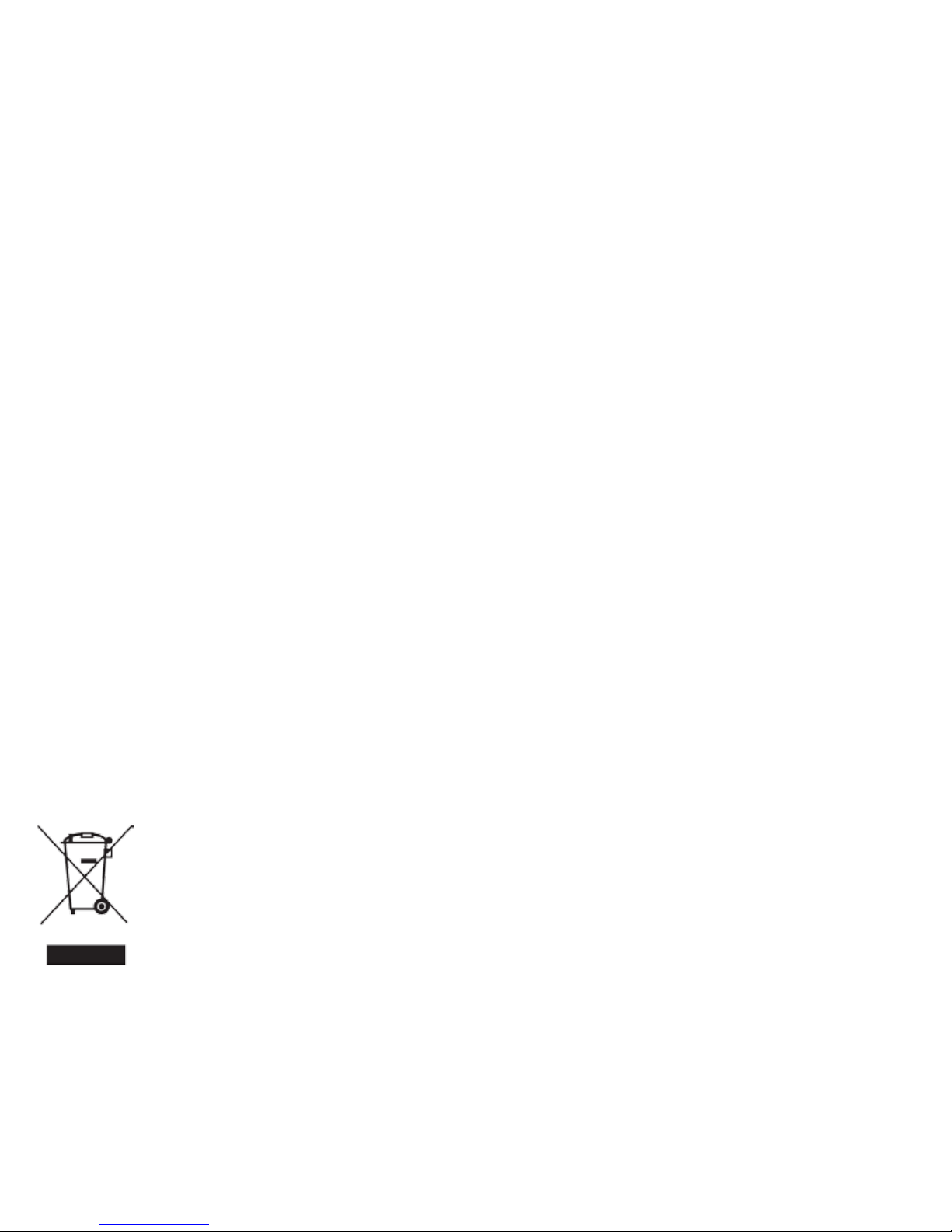
SAFETY INFORMATION
1. Read all instructions.
2. Keep these instructions.
3. Heed all warnings.
4. Follow all instructions.
5. Do not use this apparatus near water.
6. Clean only with a dry cloth.
7. Do not block any ventilation openings. Install in accordance with the manufacturer’s instructions.
8. Do not install near any heat sources such as radiators, heat registers, stoves, or other apparatus
(including amplifiers) that produce heat.
9. Do not defeat the safety purpose of the polarized or grounding-type plug. A polarized plug has two blades
with one wider than the other. A grounding type plug has two blades and a third grounding prong. The
wide blade or the third prong are provided for your safety. If the provided plug does not fit into your outlet,
consult an electrician for replacement of the obsolete outlet.
10. Protect the power cord from being walked on or pinched particularily at plugs, convenience receptacles,
and the point where they exit from the apparatus.
11. Only use attachments/accessories specified by the manufacturer.
12. Unplug this apparatus during lightning storms or when unused for long periods of time.
13. Refer all servicing to qualified service personnel. Servicing is required when the apparatus has been
damaged in any way, such as power-supply cord or plug is damaged. Liquid has been spilled or objects
have fallen into the apparatus, the apparatus has been exposed to rain or moisture, does not operate
normally, or has been dropped.
14. Apparatus shall not be exposed to dripping or splashing, and that no objects filled with liquids, such as
vases, shall be placed on the apparatus.
15. The battery shall not be exposed to excessive heat such as sunshine, fire or the like.
16. The direct plug-in adapter is used as disconnect device, the disconnect device shall remain readily operable.
17. WARNING: To reduce the risk of fire or electric shock, do not expose this apparatus to rain or moisture.
This device complies with part 15 of the FCC Rules. Operation is subject to the following two conditions:
(1) This device may not cause harmful interference, and
(2) This device must accept any interference received, including interference that may cause undesired operation.
This Class [B] apparatus complies with Canadian ICES-003.
This marking indicates that this product should not be disposed with other household wastes
throughout North America. To prevent possible harm to the environment or human health
from uncontrolled waste disposal, recycle it responsibly to promote the sustainable reuse of
material resources. To return your used device, please use the return and collection systems
or contact the retailer where the product was purchased. They can take this product for
environmental safe recycling.
- 3 -
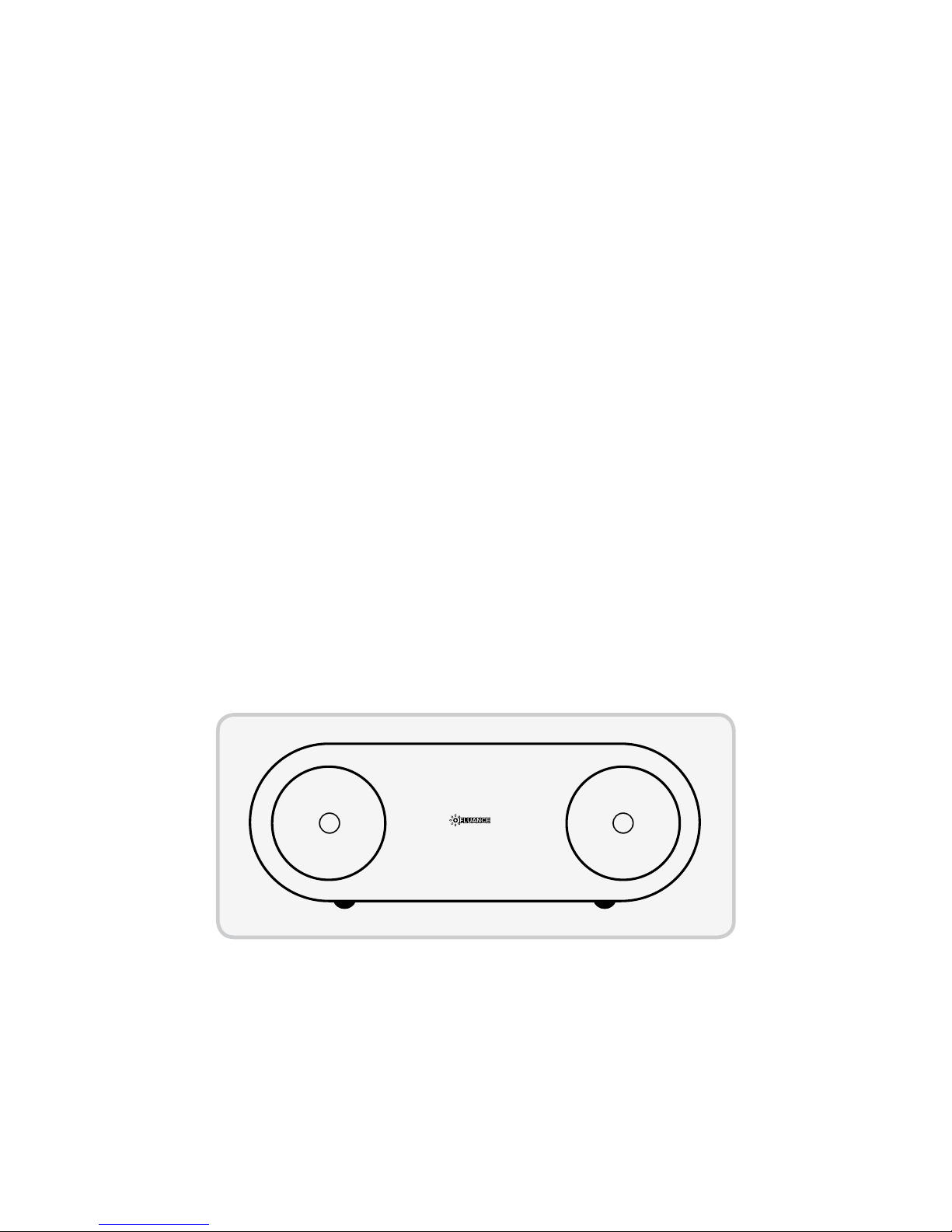
TABLE OF CONTENTS
FCC Statement ...................................................................................................................................................................... 2
IC Statement ......................................................................................................................................................................... 2
Safety Information ............................................................................................................................................................... 3
What’s Included .................................................................................................................................................................... 4
Features ................................................................................................................................................................................. 4
Buttons and Connections .................................................................................................................................................... 5
Setup ...................................................................................................................................................................................... 6
For Bluetooth® enabled Smartphones .................................................................................................................. 6
Using a 3.5mm Auxiliary Audio Cable .................................................................................................................... 6
Operation ............................................................................................................................................................................... 7
Pairing multiple devices ........................................................................................................................................... 7
Reconnecting your device ........................................................................................................................................ 7
Out of Range or Lost Signal ..................................................................................................................................... 7
USB Input .................................................................................................................................................................... 8
Reset Pairing .............................................................................................................................................................. 8
Troubleshooting .................................................................................................................................................................... 9
Specifications ........................................................................................................................................................................ 9
FLUANCE Warranty ............................................................................................................................................................. 10
Manuel d'instruction FLUANCE ........................................................................................................................................ 11
WHAT’S INCLUDED
• High performance wireless Bluetooth wood speaker
• 6 ft 3.5mm Auxiliary Audio Cable
• Quick Start Guide
• 2 Year Parts and Labor Warranty
FEATURES
• Room filling, high fidelity sound.
• Wirelessly stream music from any Bluetooth device
• Audio grade MDF wood cabinetry
• Powered by aptX enhanced audio technology
• Lifetime Customer Support
DISCLAIMERS
Maximum line of sight for Bluetooth transmission range is 33 feet. Obstacles may decrease transmission distance.
Certain Bluetooth features, including those listed, may not be supported by all compatible Bluetooth-enabled devices, and/or
the functionality of such features may be limited in certain devices, or by certain wireless carriers.
We reserve the right to change models, configuration, or specifications without notice or liability. Product may not be exactly
as shown.
©2013 FLUANCE®. FLUANCE®, the FLUANCE® logo, and any other FLUANCE® marks may be registered. All other trademarks
are property of their respective owners.
- 4 -

BUTTONS AND CONNECTIONS
G
1
2
USB CHARGIN
DC 5V 2.1A
1. SPEAKERS
2. POWER LED
3. USB CHARGING
4. AUXILIARY AUDIO INPUT
3 6 754
AUX IN
RESET PAIRING
POWER
ON
OFF
5. RESET PAIRING BUTTON
6. POWER ON/OFF SWITCH
7. AC POWER CORD
- 5 -
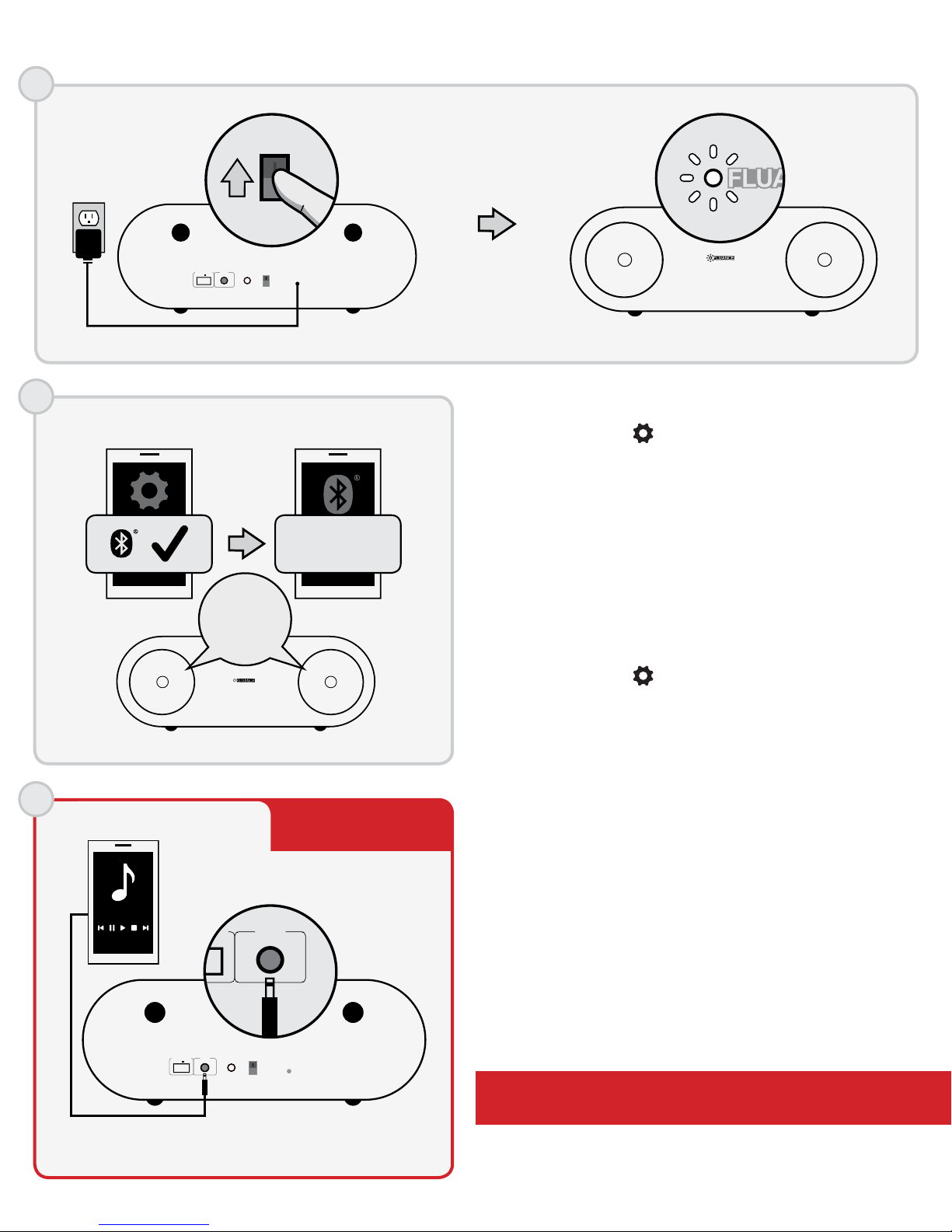
SETUP
POWER
ON
OFF
POWER
ON
OFF
AUX IN
RESET PAIRING
1
USB CHARGING
DC 5V 2.1A
POWER
AUX IN
RESET PAIRING
ON
OFF
2a
Bluetooth®
2b
AUX
BLOOP!
FLUANCE Fi30
Fluance Fi30
Optimal Audio Performance
For Bluetooth® enabled Smartphones
1. Go to SETTINGS to turn on Bluetooth.
2. A list of Bluetooth devices will appear.
3. Select "Fluance Fi30".
4. Click YES if asked to connect.
5. You will hear "BLOOP!" when connected and the
Power LED will glow brightly.
6. You can now control your music using your
Smartphone. The "Bluetooth Active" icon will appear
on the main screen when connected.
TO DISCONNECT
1. Go to SETTINGS then to your Bluetooth settings.
2. A list of Bluetooth devices will appear.
3. Select "Fluance Fi30".
4. Select YES if asked to disconnect.
5. You will hear "BLOOP!" when disconnected.
Using a 3.5mm Auxiliary Audio Cable
1. Connect one end of the 3.5mm Auxiliary Audio Cable
to the AUX IN input on the Bluetooth
Music Receiver.
2. Connect the other end of the 3.5mm Auxiliary Audio
Cable to the Headset Input on your Smartphone/
Audio Device.
3. The Power LED will glow brightly.
4. You can now control your music using your
Smartphone/Audio Device.
RESET PAIRING
POWER
ON
OFF
AUX IN
USB CHARGING
DC 5V 2.1A
*Bluetooth is disabled when 3.5mm Auxiliary Audio Cable is plugged into
AUX IN input
The Power LED glows dimly when not
connected to an audio device.
- 6 -
