FloTech FT394, FT395 Instruction Manual
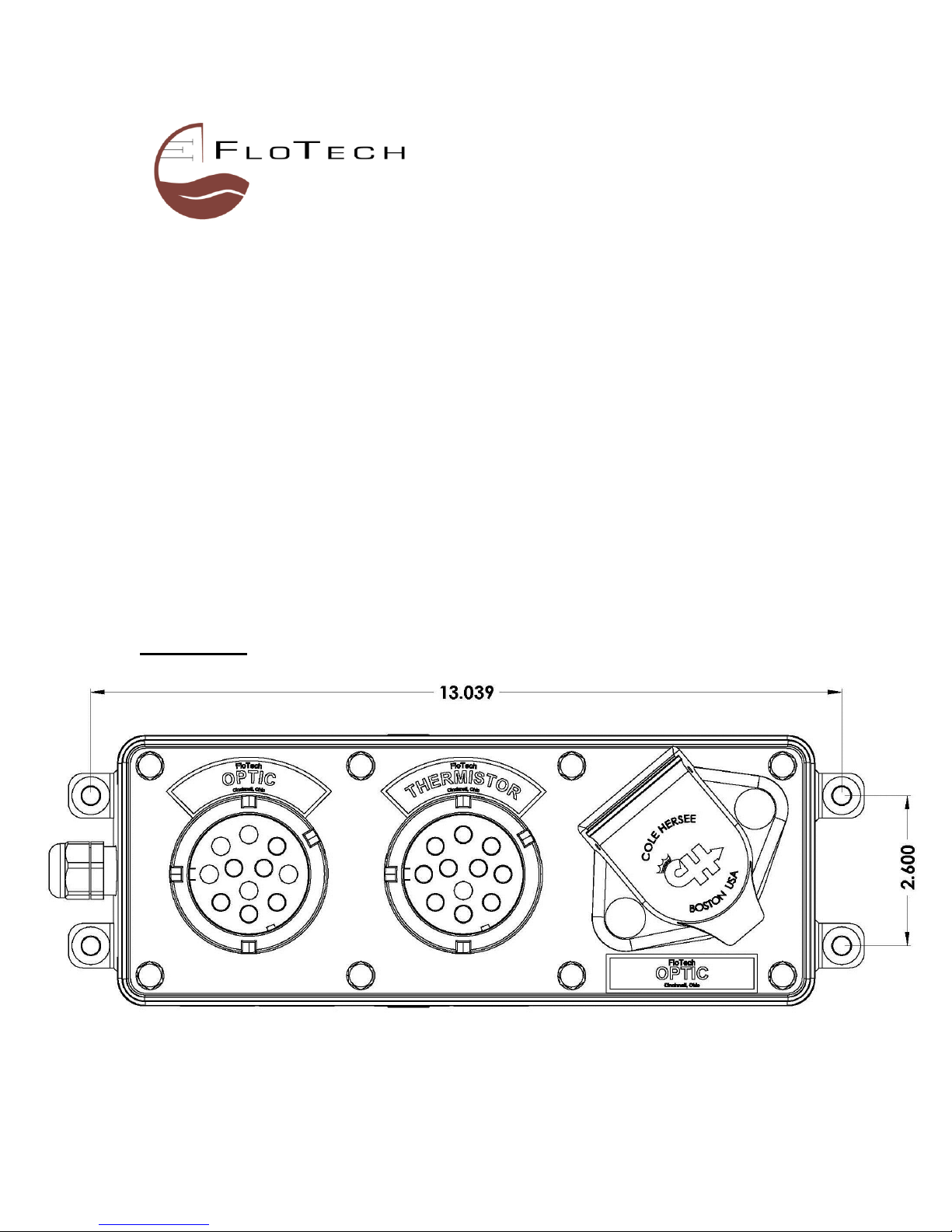
Instruction Manual 10559PA
Trailer Mounted Triple Sockets
Trailer Mounted Dual Sockets
PRODUCT DESCRIPTIONS:
These instructions cover the following FloTech products:
FT394 Triple Socket with Optic J560 & 3J 6 Pin Optic
FT395 Triple Socket with Optic J560 & 4J 6 Pin Optic
FloTech sockets are mechanically and functionally compatible with API 1004 Cargo
Tank Bottom Loading Recommended Practice.
INSTALLATION INSTRUCTIONS:
Sockets are to be mounted on the same side of the trailer as the bottom loading
equipment. Sockets are normally located within 3 feet of the bottom loading adapters so
the rack plug and cord will reach the socket without over stretching the cord. Use the
socket body as a template to drill four 5/16” holes as shown in Diagram 1. Mount the
socket body to the trailer using four 5/16” bolts and lock washers.
DIAGRAM 1
4740T Interstate Dr. Cincinnati, OH 45246
Rev: Apr 2008 PH: 513 874 8499 FX: 513 874 8399 Page 1 of 4
Dixon Bayco
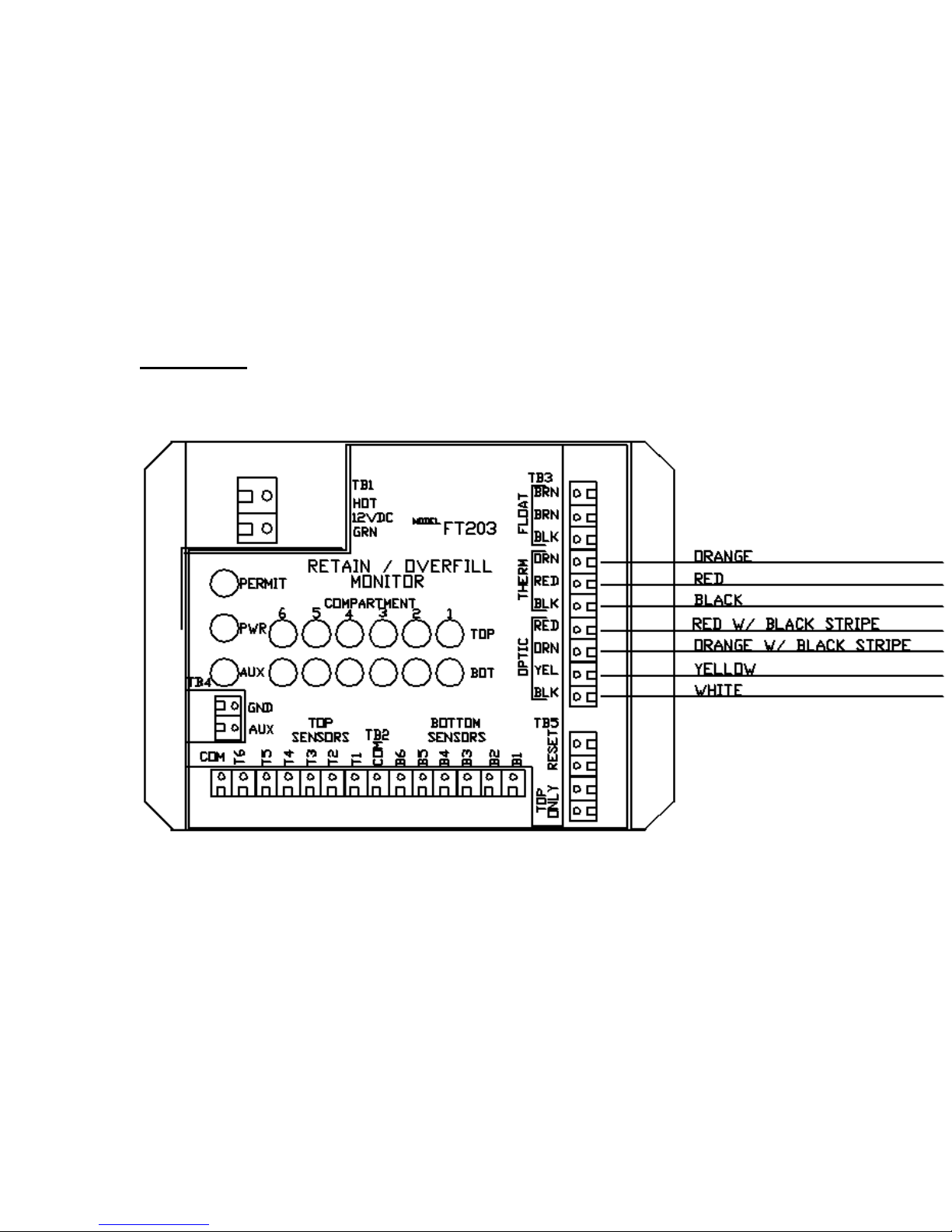
WIRING INSTRUCTIONS:
Wire the sockets to the on-board monitor according to Diagram 2 below. Double-check
your wiring connection when complete.
PATENT PENDING
For Technical Assistance Call 877 582 3569
DIAGRAM 2
4740T Interstate Dr. Cincinnati, OH 45246
Rev: Apr 2008 PH: 513 874 8499 FX: 513 874 8399 Page 2 of 4
Dixon Bayco
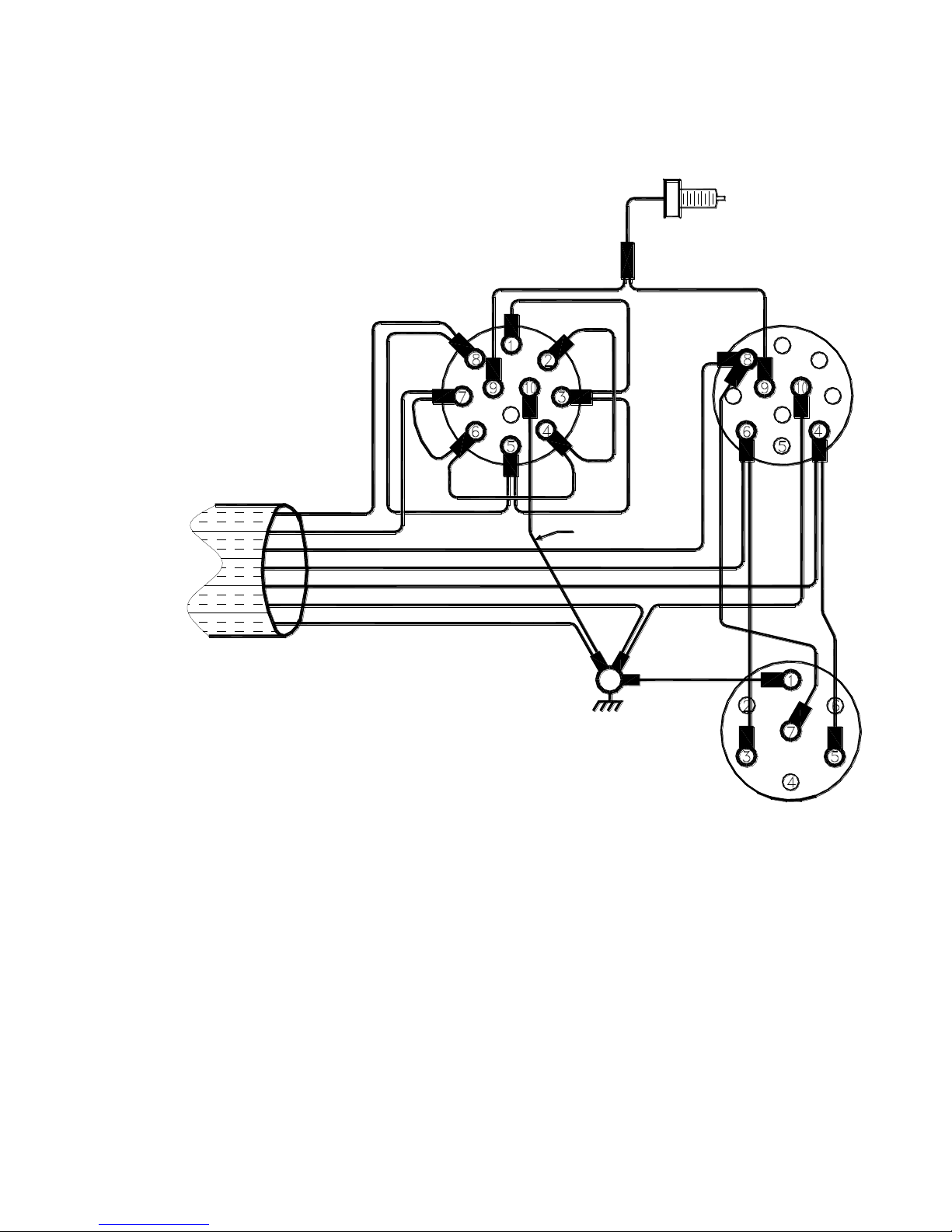
GROUND
EYELET
GROUND
BOLT
(IF INSTALLED)
REAR VIEW
BLACK
WHITE
YELLOW
ORANGE W/ BLACK STRIPE
RED W/ BLACK STRIPE
ORANGE
RED
WHITE
YELLOW
ORANGE
RED
WHITE
Dixon Bayco
4740T Interstate Dr. Cincinnati, OH 45246
Rev: Apr 2008 PH: 513 874 8499 FX: 513 874 8399 Page 3 of 4
