Page 1

USER MANUAL
FLIR MR12
Ball Probe Moisture Sensor
Accessory
Page 2
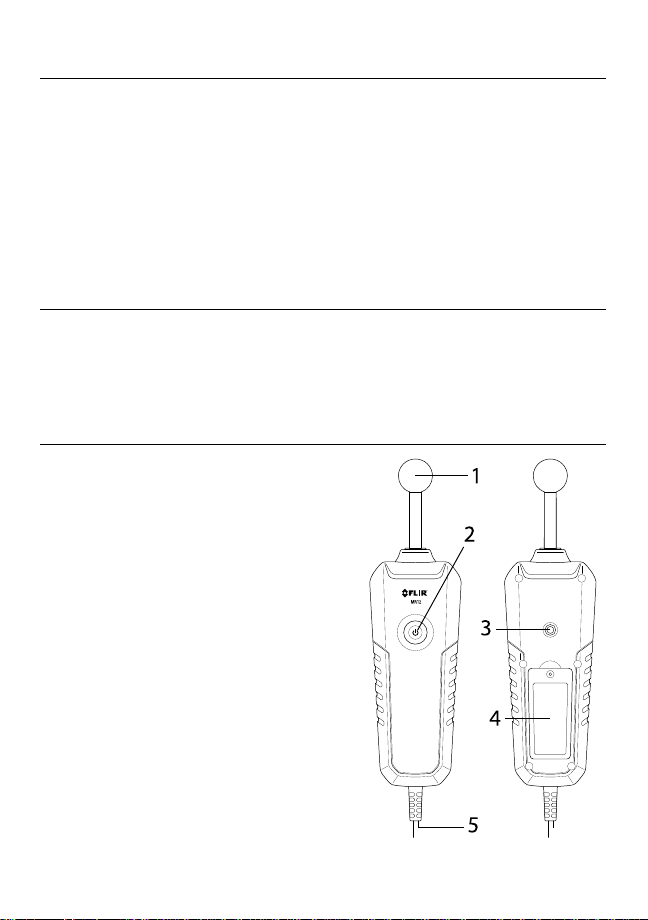
2 MR12-en-US_AB 8/18
Introduction
Thank you for selecting the FLIR MR12. Display relative moisture content
readings when connected to a compatible moisture meter (FLIR
MR60/MR160/MR176). The MR12 connects to the FLIR meter via the
supplied RJ-45 cable/plug assembly. The MR12 works on the principle of
high frequency and can non-destructively trace dampness in most types of
building materials. The MR12 can also detect moisture distribution in walls,
ceilings, and floors. The integrated ¼-20 threaded insert on the underside
of the probe allows for mounting to the optional MR04 Extension pole.
Safety
Use this device for purposes outlined in this manual only. Misuse may cause
damage to the MR12 and/or external devices, and can cause personal injury.
Do not handle the MR12 by the probe sensor or above the power button.
Do not allow children to handle the device, its cabling, or the packing materials.
Description
1. Moisture sensor
2. Power button/Battery status LED
3. Mounting hole
4. Battery compartment
5. RJ-45 connecting cable and plug
Page 3

3 MR12-en-US_AB 8/18
Operation
1. IMPORTANT: Before use, please update the firmware for the FLIR
moisture meter to which you will be connecting the MR12 (per
moisture meter’s user manual); otherwise, the icon mentioned in step
3 will not be available in the FLIR moisture meter menu.
2. Connect the MR12 to the FLIR moisture meter using the supplied RJ-45
cable and plug.
3. Power the FLIR moisture meter and select its pinless probe icon from
the appropriate menu.
4. Before powering the MR12, ensure that the sensor is in open air and at
least 8cm from any objects. Do not touch the probe or keep hands near
the probe while powering the MR12. In addition, avoid moving the
connecting cable while the MR12 is powering up.
5. Short press the MR12 power button to power the probe. The MR12 will
perform a two-second ‘zero’ calibration; the power button will turn off
and then back on indicating that the calibration is complete and the
MR12 is ready for use. Check the battery if the power button does not
illuminate.
6. Note that the MR12 has an Auto Power OFF (APO) feature. After 5
minutes of inactivity, the MR12 automatically switches off to conserve
battery energy.
7. Position the MR12 sensor perpendicular to, and firmly against, the
surface under test. View the measurement readings on the connected
FLIR moisture meter. Do not place hands near the sensor or above the
power button while taking measurements.
Measurement Considerations
When moving from one location to another it is good practice to cycle
power to the MR12 in order to perform a ‘zero’ calibration at each new
location.
The ‘Set Relative’ FLIR moisture meter function works well for
comparative measurements. Refer to the FLIR moisture meter
documentation for details.
Page 4

4 MR12-en-US_AB 8/18
When testing in corners, keep the MR12 sensor 3.1 to 4.0” (8 to 10cm)
from each edge in the measurement area.
Keep the ball sensor perpendicular to the measured material and
pressed firmly against the surface under test.
Do not measure on metallic surfaces this will cause reading errors.
Avoid measuring near metal pipes, wiring, or conduits.
Excessive swinging of the connecting cable while powering up or when
taking measurements can affect the accuracy of the meter readings.
Ensure that the cable is as stationary as possible when using the MR12.
Battery Status LED
Capacity:
50 ~ 100%
LED fully ON
20 ~49%
LED flashes
once/second
< 20 %
LED flashes 3x/second
0%
LED flashes and
turns off
Note that the MR12 has a 5-minute auto-power off (APO) utility
Battery Replacement
The 9V battery is located in the rear compartment. If the MR12 does not
power on please replace the battery by opening the rear compartment,
removing the old battery, and installing the new battery following proper
polarity. Please secure the battery compartment before use.
Safety: Please dispose of batteries responsibly and never dispose of batteries in a
fire, batteries may explode or leak. When storing the meter for 60 days or more,
remove the battery and store separately.
Page 5

5 MR12-en-US_AB 8/18
Specifications
Measurement Range: 0 ~ 100% (relative readings)
Sensing depth for most common building materials up to 4.0” (100mm),
this may vary depending upon material under test.
Battery: 9V (rear compartment)
Safety: Drop test: 6.4 ft. (2m); Ingress rating: IP40
Operating temperature: 32 ~ 122
o
F (0 ~ 50oC)
Dimensions:
Cable length: 6 ft. (1.8m) uncoiled
Probe handle body (without sensor): 6.85 (H) x 2.63 (W) x 1.45 (D) in.
(174 x 67 x 37 mm)
Sensor: 0.98 x 0.98 x 2.59 in. (25 x 25 x 66 mm)
Weight: 10.4 oz. (295g)
Optional accessories: MR04 Extension Pole
Customer Care
For Technical Support: email TMSupport@flir.com or call +1 855-499-3662
(option 3). For User Manual translations please visit www.flir.com
FLIR Test and Measurement Limited 3-Year Warranty
This product is protected by FLIR’s 3-Year Limited Warranty. Visit
www.flir.com/testwarranty to read the 3-Year Limited Warranty document.
Register your product at the website to receive a free 1-year warranty extension.
Copyright © 2018 FLIR Systems, Inc.
All rights reserved including the right of reproduction in whole or in part in any form
www.flir.com
