Page 1
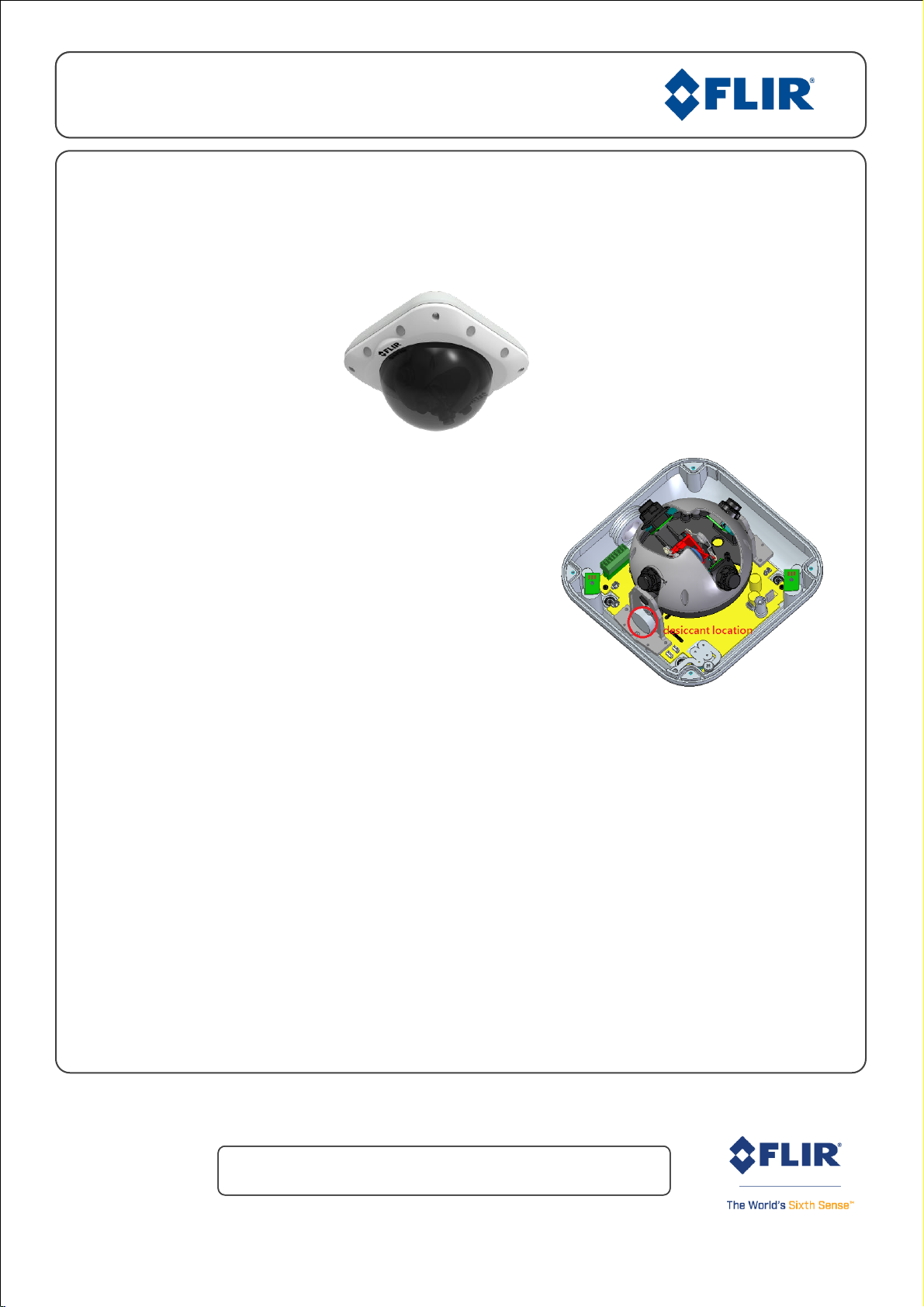
Desiccant User GuideDesiccant User Guide
Quasar CM-6308 Mini-Dome IP Camera
Desiccants prevent moisture from condensing on the camera s glass cover. Prior to installing the mini-dome camera,
attach the desiccant (included inside the vacuum-sealed bag) to the camera body. Desiccants should be replaced each
time the cover is opened. Follow the s teps in this guide to replace the desiccants inside the camera.
Note: Failure to follow the desiccant installation procedure may result in condensation or related damages to the camera functions.
Step 3. Remove the used desiccants from inside the camera body.
Step 4: Carefully tear open the vacuum-packed aluminum desiccant bag along the slit on one edge. Remove the desiccant. Remove the paper
backing of the double-sided tape on one side of the desiccant. Firmly place the desiccant on the spot as illustrated.
Note: After desiccants are replaced, reconnect the housing as soon as possible. Both mounts and conduits must be tightly sealed to prevent
condensation in the camera. Otherwise, the desiccants will become damp and cannot be used.
Step 5: Close the camera body. Replace and tighten the screws. Mount the camera.
Step 2: Open the camera body by pulling apart both halves.
Notice: Failure in part or in whole of the installer, owner, or user in any way to follow the prescribed procedures or to heed warnings and cautions
provided herein shall absolve FLIR Systems, Inc. and its agents from any resulting liability.
Quasar CM-6308 Desiccant
User Guide_v1
Step 1: Unscrew the four screws on the corners of the camera housing.
FLIR Systems, Inc. 6769 Hollister Ave. Goleta, CA 93117
Tel: +1 888.747.3547 Fax: +1 805.685.2711
product.enterprise.support@flir.com www.flir.com/security
FLIR Systems, Inc. 6769 Hollister Ave. Goleta, CA 93117
Tel: +1 888.747.3547 Fax: +1 805.685.2711
product.enterprise.support@flir.com www.flir.com/security
Desiccants
