Page 1
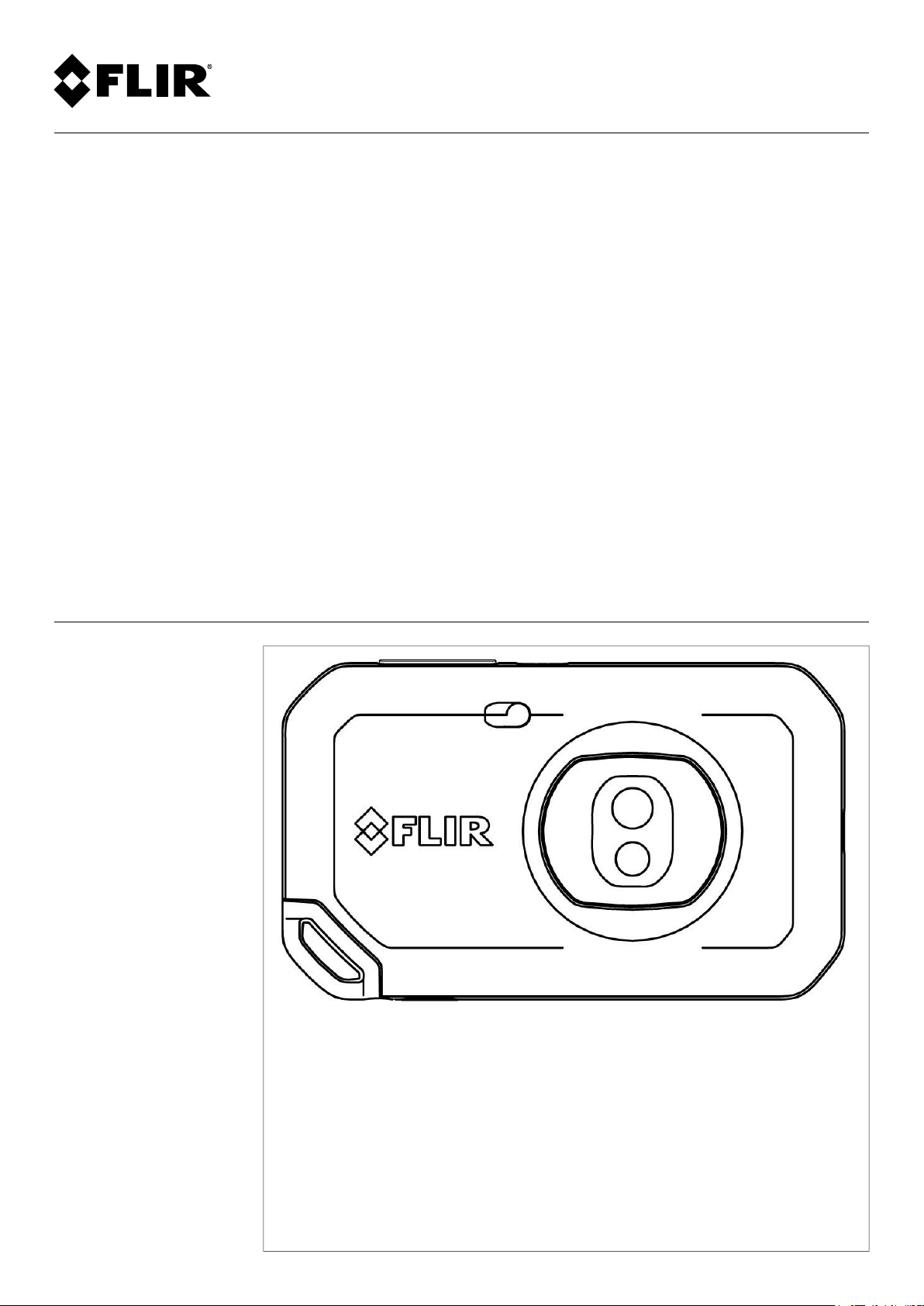
Test Equipment Depot - 800.517.8431 - 99 Washington Street Melrose, MA 02176 - TestEquipmentDepot.com
User’s manual
FLIR Cx series
Page 2
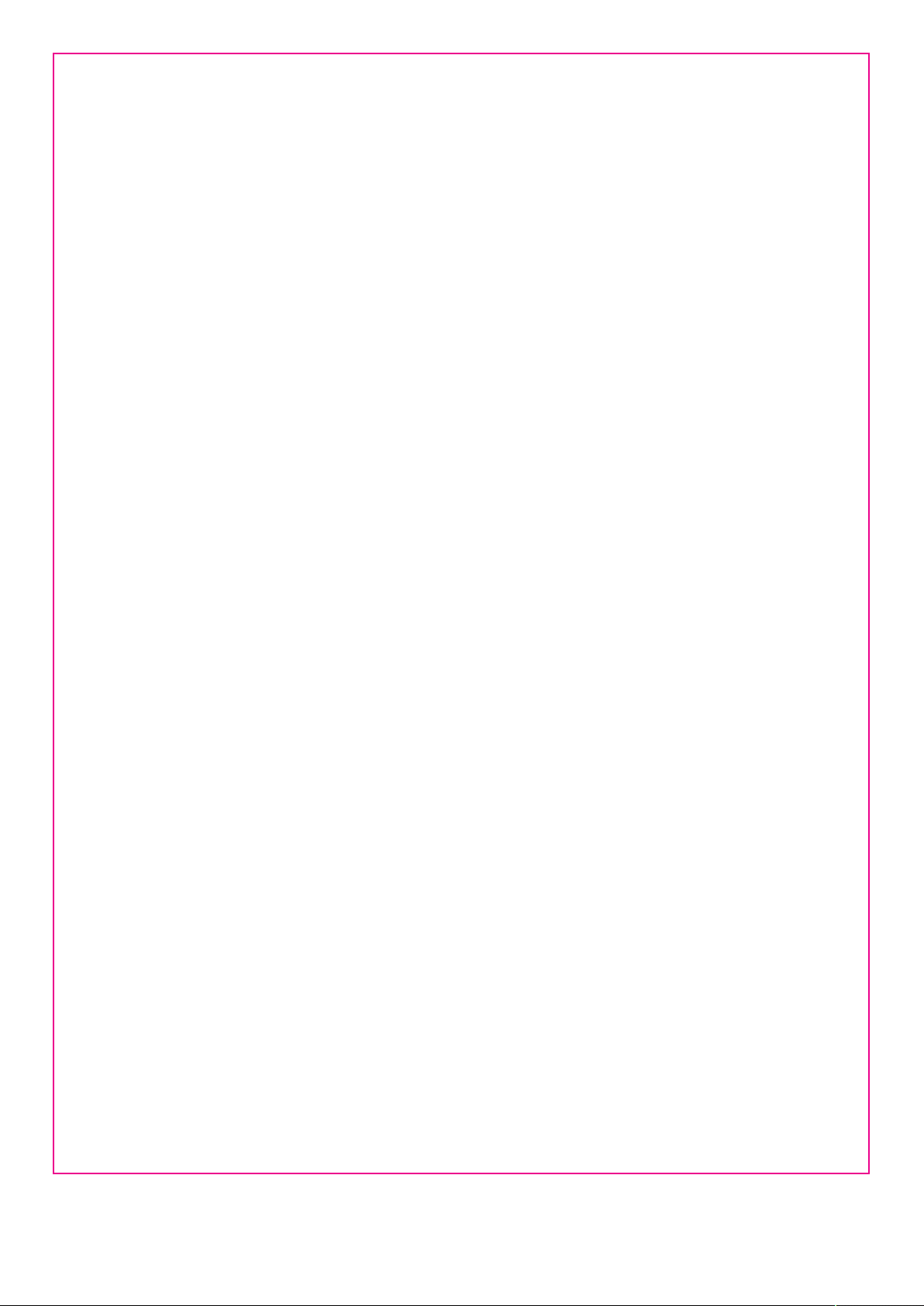
Important note
Before operating the device, you must read, understand, and follow all instructions, warnings, cautions, and legal disclaimers.
Důležitá poznámka
Před použitím zařízení si přečtěte veškeré pokyny, upozornění, varování a vyvázání se ze záruky, ujistěte se, že jim rozumíte, a řiďte
se jimi.
Vigtig meddelelse
Før du betjener enheden, skal du du læse, forstå og følge alle anvisninger, advarsler, sikkerhedsforanstaltninger og
ansvarsfraskrivelser.
Wichtiger Hinweis
Bevor Sie das Gerät in Betrieb nehmen, lesen, verstehen und befolgen Sie unbedingt alle Anweisungen, Warnungen,
Vorsichtshinweise und Haftungsausschlüsse
Σημαντική σημείωση
Πριν από τη λειτουργία της συσκευής, πρέπει να διαβάσετε, να κατανοήσετε και να ακολουθήσετε όλες τις οδηγίες,
προειδοποιήσεις, προφυλάξεις και νομικές αποποιήσεις.
Nota importante
Antes de usar el dispositivo, debe leer, comprender y seguir toda la información sobre instrucciones, advertencias, precauciones y
renuncias de responsabilidad.
Tärkeä huomautus
Ennen laitteen käyttämistä on luettava ja ymmärrettävä kaikki ohjeet, vakavat varoitukset, varoitukset ja lakitiedotteet sekä
noudatettava niitä.
Remarque importante
Avant d'utiliser l'appareil, vous devez lire, comprendre et suivre l'ensemble des instructions, avertissements, mises en garde et
clauses légales de non-responsabilité.
Fontos megjegyzés
Az eszköz használata előtt figyelmesen olvassa el és tartsa be az összes utasítást, figyelmeztetést, óvintézkedést és jogi
nyilatkozatot.
Nota importante
Prima di utilizzare il dispositivo, è importante leggere, capire e seguire tutte le istruzioni, avvertenze, precauzioni ed esclusioni di
responsabilità legali.
重要な注意
デバイスをご使用になる前に、あらゆる指示、警告、注意事項、および免責条項をお読み頂き、その内容を理解して従ってくだ
さい。
중요한 참고 사항
장치를 작동하기 전에 반드시 다음의 사용 설명서와 경고, 주의사항, 법적 책임제한을 읽고 이해하며 따라야 합니다.
Viktig
Før du bruker enheten, må du lese, forstå og følge instruksjoner, advarsler og informasjon om ansvarsfraskrivelse.
Belangrijke opmerking
Zorg ervoor dat u, voordat u het apparaat gaat gebruiken, alle instructies, waarschuwingen en juridische informatie hebt
doorgelezen en begrepen, en dat u deze opvolgt en in acht neemt.
Ważna uwaga
Przed rozpoczęciem korzystania z urządzenia należy koniecznie zapoznać się z wszystkimi instrukcjami, ostrzeżeniami,
przestrogami i uwagami prawnymi. Należy zawsze postępować zgodnie z zaleceniami tam zawartymi.
Nota importante
Antes de utilizar o dispositivo, deverá proceder à leitura e compreensão de todos os avisos, precauções, instruções e isenções de
responsabilidade legal e assegurar-se do seu cumprimento.
Важное примечание
До того, как пользоваться устройством, вам необходимо прочитать и понять все предупреждения, предостережения и
юридические ограничения ответственности и следовать им.
Viktig information
Innan du använder enheten måste du läsa, förstå och följa alla anvisningar, varningar, försiktighetsåtgärder och
ansvarsfriskrivningar.
Önemli not
Cihazı çalıştırmadan önce tüm talimatları, uyarıları, ikazları ve yasal açıklamaları okumalı, anlamalı ve bunlara uymalısınız.
重要注意事项
在操作设备之前,您必须阅读、理解并遵循所有说明、警告、注意事项和法律免责声明。
重要注意事項
操作裝置之前,您務必閱讀、了解並遵循所有說明、警告、注意事項與法律免責聲明。
Page 3
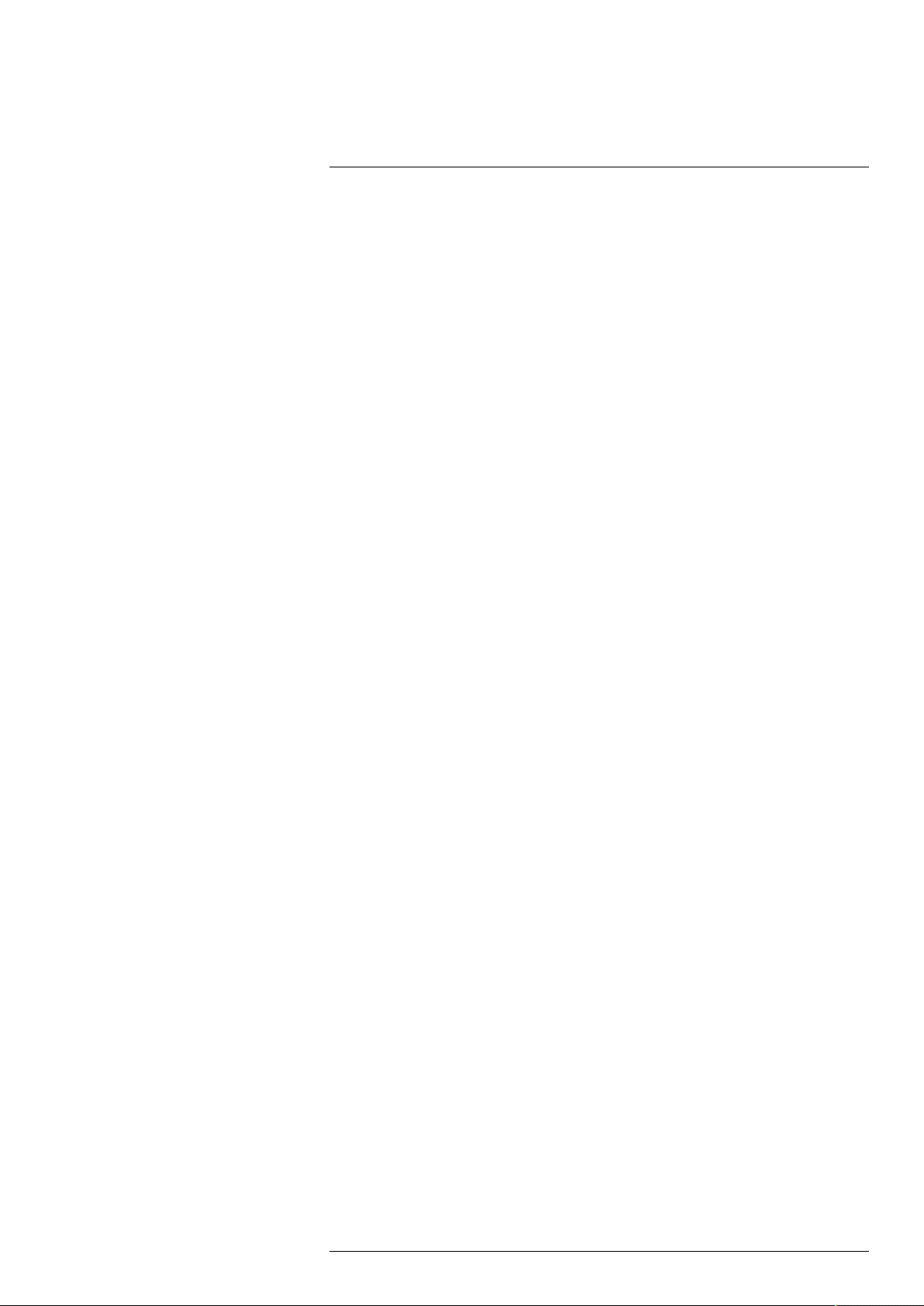
Table of contents
1 Disclaimers ......................................................................................1
1.1 Legal disclaimer .... ... ... ... .................................................... ... ... 1
1.2 U.S. Government Regulations.. ... ... ........................................ ... ... 1
1.3 Patents.. ... ... ... ... ... ................................................. ... ... ... ........ 1
1.4 Quality assurance . ... .................................. ... ... ... ... ................... 1
1.5 Third-party licenses.......................... ... ... ... ... ... .......................... 1
1.6 Usage statistics ... .................................................... ... ... ... ........ 1
1.7 Copyright .... .................................................... ... ... ... ... ............1
2 Safety information ............................................................................. 2
2.1 Accessing regulatory information........ ... ... ... .................................3
3 Notice to user ...................................................................................4
3.1 Calibration................................................ ... ... ... ... ................... 4
3.2 Accuracy ............. ... ... ... .................................................... ... ... 4
3.3 Disposal of electronic waste .............. ... ... ... .................................4
3.4 Training ... ... ..................................... ... ... ... ... ... ........................4
3.5 Documentation updates . ... ... ... ................................................... 4
3.6 Important note about this manual............................ ... ... ... ... ... ....... 4
3.7 Note about authoritative versions.. ... ............................................. 5
4 Customer help ..................................................................................6
4.1 General ............................................... ... ... ... .......................... 6
4.2 Submitting a question ... ... .............................................. ... ... ... ... 6
4.3 Downloads ....... ... ... ... ... ... .............................................. ... ... ... . 6
5 Quick start guide ............................................................................... 7
6 Camera overview...............................................................................8
6.1 View from the front ... ... .............................................. ... ... ... ... ... . 8
6.2 View from the rear .................................................... ... ... ... ........ 8
6.3 Screen elements ..................... ... ... ... ... ... .................................. 9
6.3.1 General... .............................................. ... ... ... ... ... ........ 9
6.3.2 Menu system....... ... ... ... ... ... ..................................... ... ... 9
6.3.3 Status icons ............................... ... ... ... .......................... 9
6.3.4 Swipe-down menu........................... ... ... ... ... ................. 10
7 Achieving a good thermal image ....................................................... 11
7.1 To keep in mind ........... ... ... ... ... ... ........................................ ... . 11
7.2 Temperature scale ......... ... ... ... ... ... .................................. ... ... .. 11
7.2.1 Example 1 ... ... .................................................... ... ... .. 11
7.2.2 Example 2 ... ... .................................................... ... ... .. 12
7.2.3 Manually adjusting the temperature scale ... ... ... ................. 12
7.2.4 Locking the temperature scale ... ... .................................. 12
7.2.5 Showing/hiding the temperature scale ...................... ... ... .. 12
7.3 Temperature range........ ... ... ... ........................................... ... ... 13
7.4 Image modes ............................................ ... ... ... ... ................. 13
7.4.1 General... .............................................. ... ... ... ... ... ...... 13
7.4.2 Changing the image mode . ... ... ... ................................... 13
7.4.3 Aligning the thermal and visual images ............................. 13
7.5 Color palettes .. ... ... ................................................. ... ... ... ...... 14
8 Measuring temperatures .................................................................. 15
8.1 Adding/removing measurement tools .......................................... 15
8.2 Moving the spotmeter .. .................................................... ... ... .. 15
8.3 Moving and resizing the box ....... ... ... ... ... ................................... 15
8.4 Changing the measurement parameters ....... ... ... ... ... ... ................ 16
8.4.1 Setting measurement parameters ................................ ... . 16
8.4.2 Recommended values...................... ... ... ... ... ................. 16
9 Saving and working with images ....................................................... 17
9.1 Saving an image ...................... ... ... ... ... ................................... 17
#T810539; r. AD/68933/69002; en-US
iii
Page 4

Table of contents
9.2 About image files .......... ... ... ... ... ... ... ........................................ 17
9.2.1 File-naming convention .................... ... ... ... ... ................. 17
9.3 Adding a note .............. ... ... ... ................................................. 17
9.4 Editing a saved image.. .................................................... ... ... .. 17
10 Uploading images ........................................................................... 19
10.1 Connecting to Wi-Fi............ ... ... ... ... ... ... ............................... ... . 19
10.2 Pairing with FLIR Ignite....................................... ... ... ... ... .......... 19
10.3 Automatic upload .......... ... ... ... ........................................ ... ... ... 19
10.4 Manual upload ............. ... ... ... ................................................. 19
10.4.1 Uploading an image ....... ... ... ... ... .................................. . 19
10.4.2 Uploading multiple images ................... ... ... ... ... ... ........... 20
10.4.3 Uploading a folder ................ ... ... ... ............................... 20
10.5 FLIR Ignite .. .................................................... ... ... ... ... .......... 20
10.5.1 View images .............................. ... ... ... ........................ 20
10.5.2 Organize in folders . ... ... ... ..................................... ... ... .. 20
10.5.3 Search.. ... ... ... ... ... ... ........................................... ... ... .. 20
10.5.4 Download images .. ... ... ... ... .......................................... 20
10.5.5 Share results....................... ... ... ... ............................... 20
11 Working with the image gallery ......................................................... 21
11.1 Opening a saved image...... ... ... ... ... .......................................... 21
11.2 Creating a new folder................................................ ... ... ... ...... 21
11.3 Renaming a folder.................... ... ... ... ... ................................... 21
11.4 Changing the active folder .................................. ... ... ... ... .......... 22
11.5 Moving files between folders ................................. ... ... ... ... ... ..... 22
11.6 Deleting a folder ............... ... ... ... ... .......................................... 22
11.7 Deleting an image .................................... ... ... ... ... ... ................ 22
11.8 Deleting multiple images ............................. ... ... ... ... ................. 22
11.9 Deleting all images . ... ... ... .................................................... ... . 22
12 Handling the camera ........................................................................ 24
12.1 Charging the battery...... ... ... ... ........................................... ... ... 24
12.2 Turning on and turning off the camera.......................................... 24
12.3 Using the camera lamp . ... .................................................... ... . 24
12.4 Moving files via USB cable.. ... ... ... ... .......................................... 24
12.4.1 Related topics ... ........................................... ... ... ... ...... 24
12.5 Bluetooth connection ................................................ ... ... ... ...... 24
12.6 Non-uniformity correction......................... ... ... ... ........................ 25
12.7 Cleaning the camera ....................... ... ... ... ............................... 25
12.7.1 Camera housing, cables, and other items .......................... 25
12.7.2 Infrared lens................................... ... ... ... ... ................. 25
13 Camera settings .............................................................................. 27
13.1 Measurement parameters . ... ... ... ... ........................................ ... . 27
13.2 Connections ......... ... ... ... .............................................. ... ... ... . 27
13.3 Camera temperature range . ... ... ... ... ..................................... ... .. 27
13.4 Save options & storage .. ... ... ... ................................................. 27
13.5 Accounts ............................... ... ... ... ... .................................. . 27
13.6 Device settings.......................................... ... ... ... ... ................. 28
14 Updating the camera........................................................................ 29
14.1 Updating the camera online .............. ... ... ... ............................... 29
14.2 Updating the camera via USB cable ........................................ ... . 29
15 Mechanical drawings ....................................................................... 30
16 CE Declaration of conformity ............................................................ 32
17 About FLIR Systems ........................................................................ 34
17.1 More than just an infrared camera . ... .......................................... 35
17.2 Sharing our knowledge .... .............................................. ... ... ... . 35
#T810539; r. AD/68933/69002; en-US
iv
Page 5

Table of contents
17.3 Supporting our customers .................................. ... ... ... ... ... ........ 36
#T810539; r. AD/68933/69002; en-US
v
Page 6

1
Disclaimers
1.2 U.S. Government Regulations
This product may be subject to U.S. Export Regulations. Send any inquiries to exportquestions@flir.com.
1.3 Patents
This product is protected by patents, design patents, patents pending, or design patents
pending. Refer to the FLIR Systems’ patent registry:
1.4 Quality assurance
The Quality Management System under which these products are developed and manufactured has been certified in accordance with the ISO 9001 standard.
FLIR Systems is committed to a policy of continuous development; therefore we reserve
the right to make changes and improvements on any of the products without prior notice.
1.5 Third-party licenses
Information about third-party licenses is available in the user interface of the product.
1.6 Usage statistics
FLIR Systems reserves the right to gather anonymous usage statistics to help maintain
and improve the quality of our software and services.
1.7 Copyright
© 2020 FLIR Systems, Inc. All rights reserved worldwide. No parts of the software including source code may be reproduced, transmitted, transcribed or translated into any
language or computer language in any form or by any means, electronic, magnetic, optical, manual or otherwise, without the prior written permission of FLIR systems.
The documentation must not, in whole or part, be copied, photocopied, reproduced,
translated or transmitted to any electronic medium or machine readable form without prior consent, in writing, from FLIR systems.
Names and marks appearing on the products herein are either registered trademarks or
trademarks of FLIR systems and/or its subsidiaries. All other trademarks, trade names or
company names referenced herein are used for identification only and are the property
of their respective owners.
#T810539; r. AD/68933/69002; en-US
1
Page 7
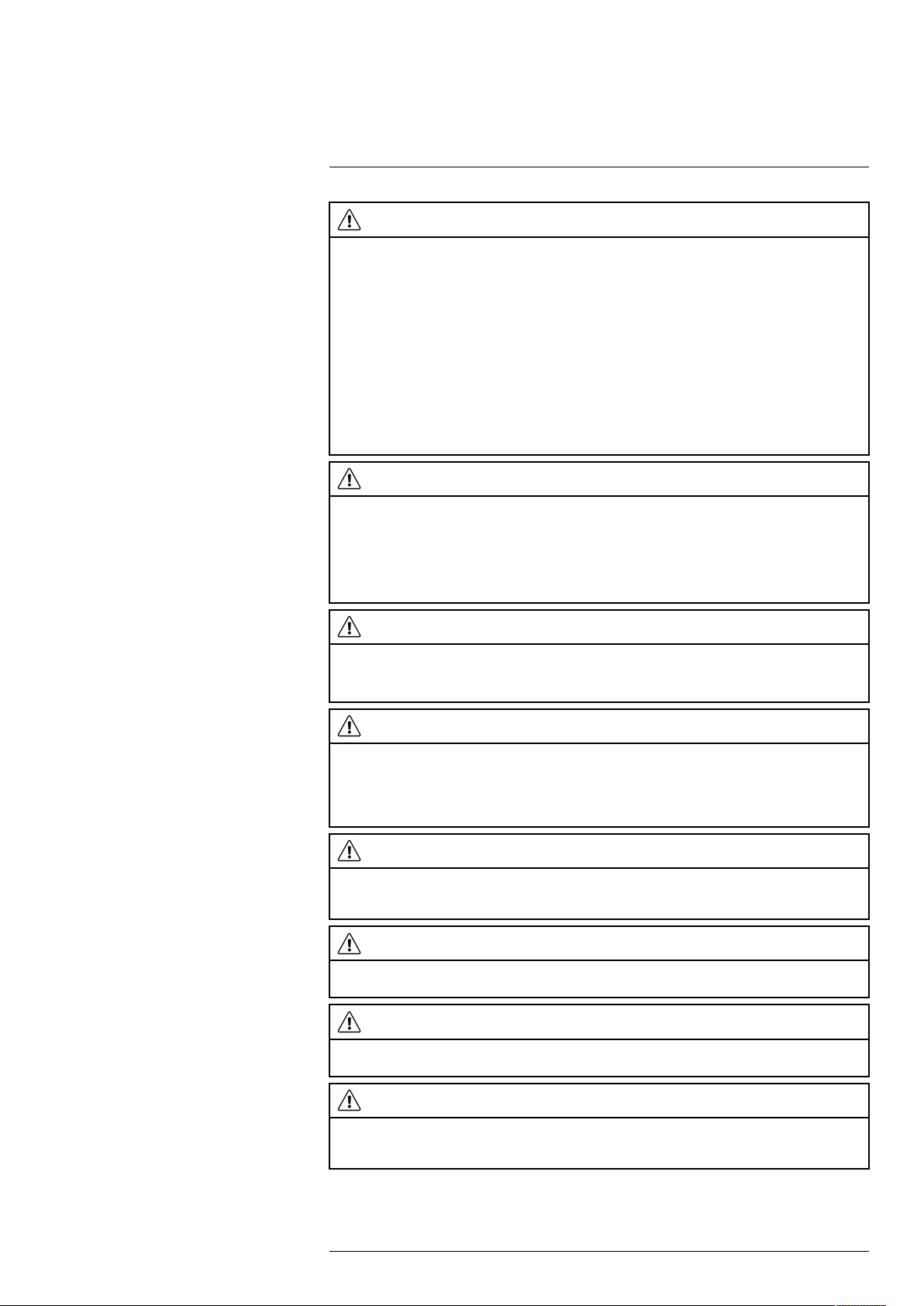
2
Safety information
WARNING
Applicability: Class B digital devices.
This equipment has been tested and found to comply with the limits for a Class B digital device, pursuant to Part 15 of the FCC Rules. These limits are designed to provide reasonable protection against
harmful interference in a residential installation. This equipment generates, uses and can radiate radio
frequency energy and, if not installed and used in accordance with the instructions, may cause harmful
interference to radio communications. However, there is no guarantee that interference will not occur in
a particular installation. If this equipment does cause harmful interference to radio or television reception, which can be determined by turning the equipment off and on, the user is encouraged to try to correct the interference by one or more of the following measures:
• Reorient or relocate the receiving antenna.
• Increase the separation between the equipment and receiver.
• Connect the equipment into an outlet on a circuit different from that to which the receiver is
connected.
• Consult the dealer or an experienced radio/TV technician for help.
WARNING
Applicability: Digital devices subject to 15.19/RSS-GEN.
NOTICE: This device complies with Part 15 of the FCC Rules and with Industry Canada licence-exempt
RSS standard(s). Operation is subject to the following two conditions:
1. this device may not cause harmful interference, and
2. this device must accept any interference received, including interference that may cause undesired
operation.
WARNING
Applicability: Digital devices subject to 15.21.
NOTICE: Changes or modifications made to this equipment not expressly approved by FLIR Systems
may void the FCC authorization to operate this equipment.
WARNING
Applicability: Digital devices subject to 2.1091/2.1093/KDB 447498/RSS-102.
Radiofrequency radiation exposure Information: For body worn operation, this device has been
tested touched to the phantom and meets FCC RF exposure guidelines. Nevertheless, the device
should be used in such a manner that the potential for human contact during normal operation is
minimized.
WARNING
This device is granted pursuant to the Japanese Radio Law (電波法) and the Japanese Telecommunications Business Law (電気通信事業法). This device should not be modified (otherwise the granted
designation number will become invalid)
WARNING
Do not disassemble or do a modification to the battery. The battery contains safety and protection devices which, if damage occurs, can cause the battery to become hot, or cause an explosion or an ignition.
WARNING
Make sure that you read all applicable MSDS (Material Safety Data Sheets) and warning labels on containers before you use a liquid. The liquids can be dangerous. Injury to persons can occur.
CAUTION
Do not point the infrared camera (with or without the lens cover) at strong energy sources, for example,
devices that cause laser radiation, or the sun. This can have an unwanted effect on the accuracy of the
camera. It can also cause damage to the detector in the camera.
#T810539; r. AD/68933/69002; en-US
2
Page 8
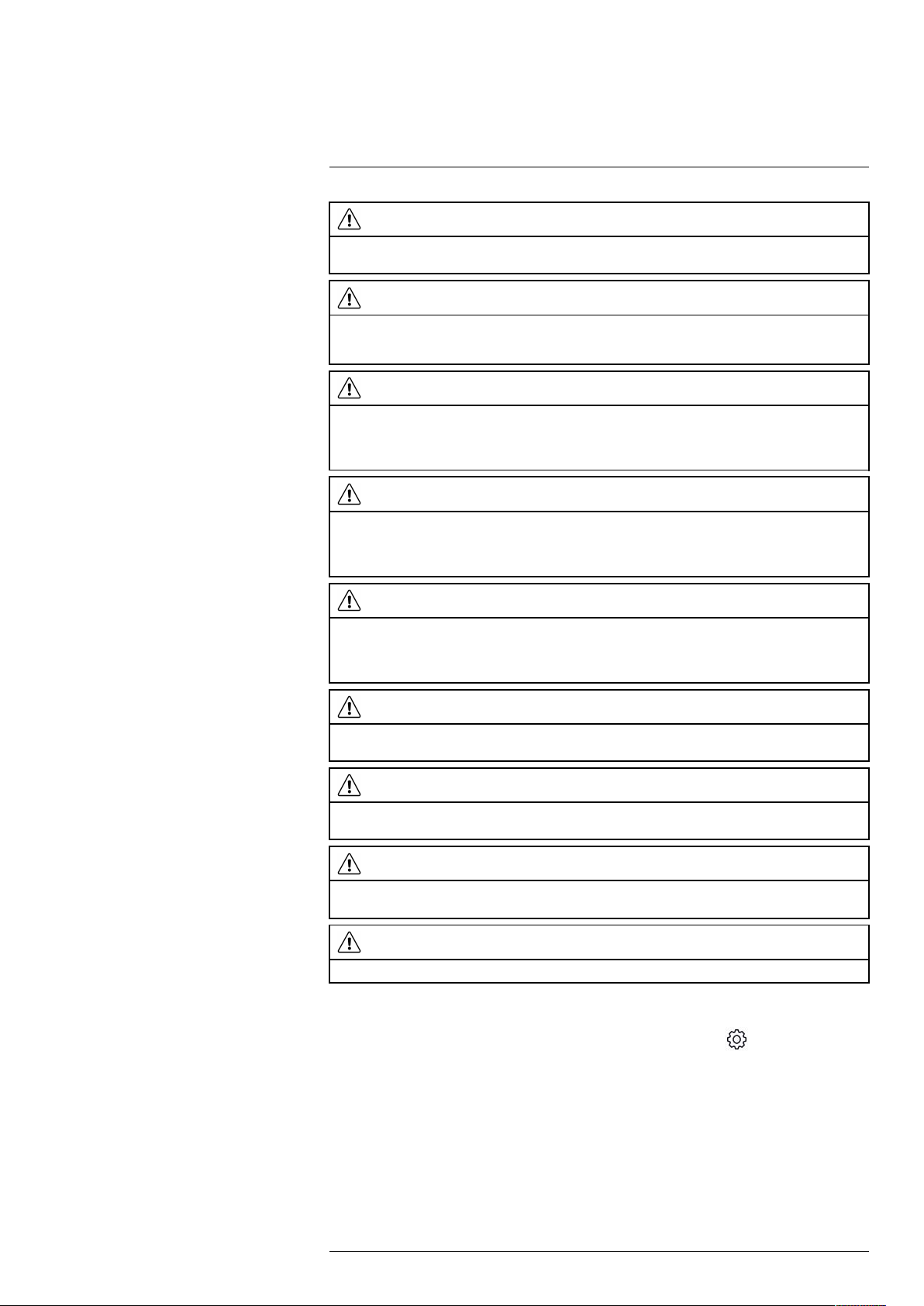
2
Safety information
CAUTION
Do not use the camera in temperatures more than +50°C (+122°F), unless other information is specified
in the user documentation or technical data. High temperatures can cause damage to the camera.
CAUTION
Do not attach the batteries directly to a car’s cigarette lighter socket, unless FLIR Systems supplies a
specific adapter to connect the batteries to a cigarette lighter socket. Damage to the batteries can
occur.
CAUTION
Do not use the battery if, when you use, charge, or put the battery in storage, there is an unusual smell
from the battery, the battery feels hot, changes color, changes shape, or is in an unusual condition.
Speak with your sales office if one or more of these problems occurs. Damage to the battery and injury
to persons can occur.
CAUTION
The temperature range through which you can charge the battery is ±0°C to +35°C (+32°F to +95°F),
except for the Korean market where the approved range is +10°C to + 35°C (+50°F to +95°F). If you
charge the battery at temperatures out of this range, it can cause the battery to become hot or to break.
It can also decrease the performance or the life cycle of the battery.
CAUTION
The temperature range through which you can remove the electrical power from the battery is -10°C to
+50°C (+14°F to +122°F), unless other information is specified in the user documentation or technical
data. If you operate the battery out of this temperature range, it can decrease the performance or the life
cycle of the battery.
CAUTION
Do not apply solvents or equivalent liquids to the camera, the cables, or other items. Damage to the battery and injury to persons can occur.
CAUTION
Be careful when you clean the infrared lens. The lens has an anti-reflective coating which is easily damaged. Damage to the infrared lens can occur.
CAUTION
Do not use too much force to clean the infrared lens. This can cause damage to the anti-reflective
coating.
CAUTION
The 5 GHz band is only allowed for indoor use in Japan and Canada.
2.1 Accessing regulatory information
To access the regulatory information available in the camera, tap
settings > Camera information > Regulatory.
#T810539; r. AD/68933/69002; en-US
(Settings) > Device
3
Page 9

3
Notice to user
3.1 Calibration
We recommend that you send in the camera for calibration once a year. Contact your local sales office for instructions on where to send the camera.
3.2 Accuracy
For very accurate results, we recommend that you wait 5 minutes after you have started
the camera before measuring a temperature.
3.3 Disposal of electronic waste
Electrical and electronic equipment (EEE) contains materials, components and substances that may be hazardous and present a risk to human health and the environment
when waste electrical and electronic equipment (WEEE) is not handled correctly.
Equipment marked with the below crossed-out wheeled bin is electrical and electronic
equipment. The crossed-out wheeled bin symbol indicates that waste electrical and electronic equipment should not be discarded together with unseparated household waste,
but must be collected separately.
For this purpose all local authorities have established collection schemes under which
residents can dispose waste electrical and electronic equipment at a recycling centre or
other collection points, or WEEE will be collected directly from households. More detailed information is available from the technical administration of the relevant local
authority.
3.4 Training
3.5 Documentation updates
Our manuals are updated several times per year, and we also issue product-critical notifications of changes on a regular basis.
To access the latest manuals, translations of manuals, and notifications, go to the Download tab at:
http://support.flir.com
In the download area you will also find the latest releases of manuals for our other products, as well as manuals for our historical and obsolete products.
3.6 Important note about this manual
FLIR Systems issues generic manuals that cover several cameras within a model line.
This means that this manual may contain descriptions and explanations that do not apply
to your particular camera model.
#T810539; r. AD/68933/69002; en-US
4
Page 10

Notice to user3
3.7 Note about authoritative versions
The authoritative version of this publication is English. In the event of divergences due to
translation errors, the English text has precedence.
Any late changes are first implemented in English.
#T810539; r. AD/68933/69002; en-US
5
Page 11

4
Customer help
4.1 General
For customer help, visit:
http://support.flir.com
4.2 Submitting a question
To submit a question to the customer help team, you must be a registered user. It only
takes a few minutes to register online. If you only want to search the knowledgebase for
existing questions and answers, you do not need to be a registered user.
When you want to submit a question, make sure that you have the following information
to hand:
• The camera model
• The camera serial number
• The communication protocol, or method, between the camera and your device (e.g.,
SD card reader, HDMI, Ethernet, USB, or FireWire)
• Device type (PC/Mac/iPhone/iPad/Android device, etc.)
• Version of any programs from FLIR Systems
• Full name, publication number, and revision number of the manual
4.3 Downloads
On the customer help site you can also download the following, when applicable for the
product:
• Firmware updates for your infrared camera.
• Program updates for your PC/Mac software.
• Freeware and evaluation versions of PC/Mac software.
• User documentation for current, obsolete, and historical products.
• Mechanical drawings (in *.dxf and *.pdf format).
• CAD data models (in *.stp format).
• Application examples.
• Technical datasheets.
#T810539; r. AD/68933/69002; en-US
6
Page 12
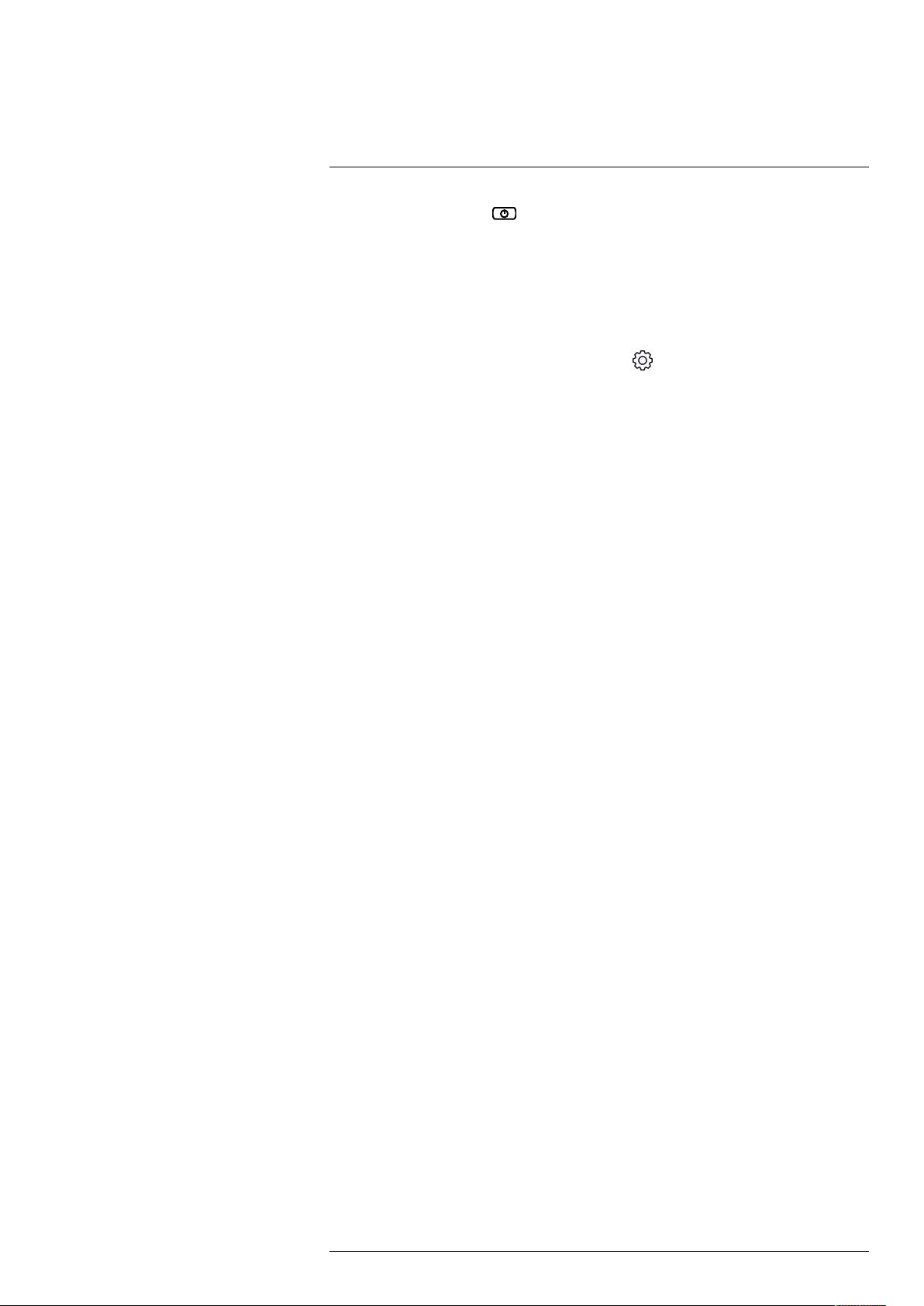
5
Quick start guide
1. Push the On/off button to turn on the camera.
2. Follow the instructions on the camera screen to select the language, units, date and
time formats, etc.
3. You can easily set up the camera to upload images for storage online.
To enable upload of images, you need to connect your camera to a FLIR Ignite account. Use a computer or other device with internet access and follow the instructions
on the camera screen.
4. To enable automatic upload of images, select
age > Auto upload = On.
5. To save an image, push the Save button.
6. If automatic upload is enabled, new images will automatically be uploaded to your
FLIR Ignite account when the camera is connected to the internet.
You can also upload images manually or move images from the camera using the
USB cable.
7. To access your FLIR Ignite account, go to https://ignite.flir.com.
(Settings) > Save options & stor-
#T810539; r. AD/68933/69002; en-US
7
Page 13
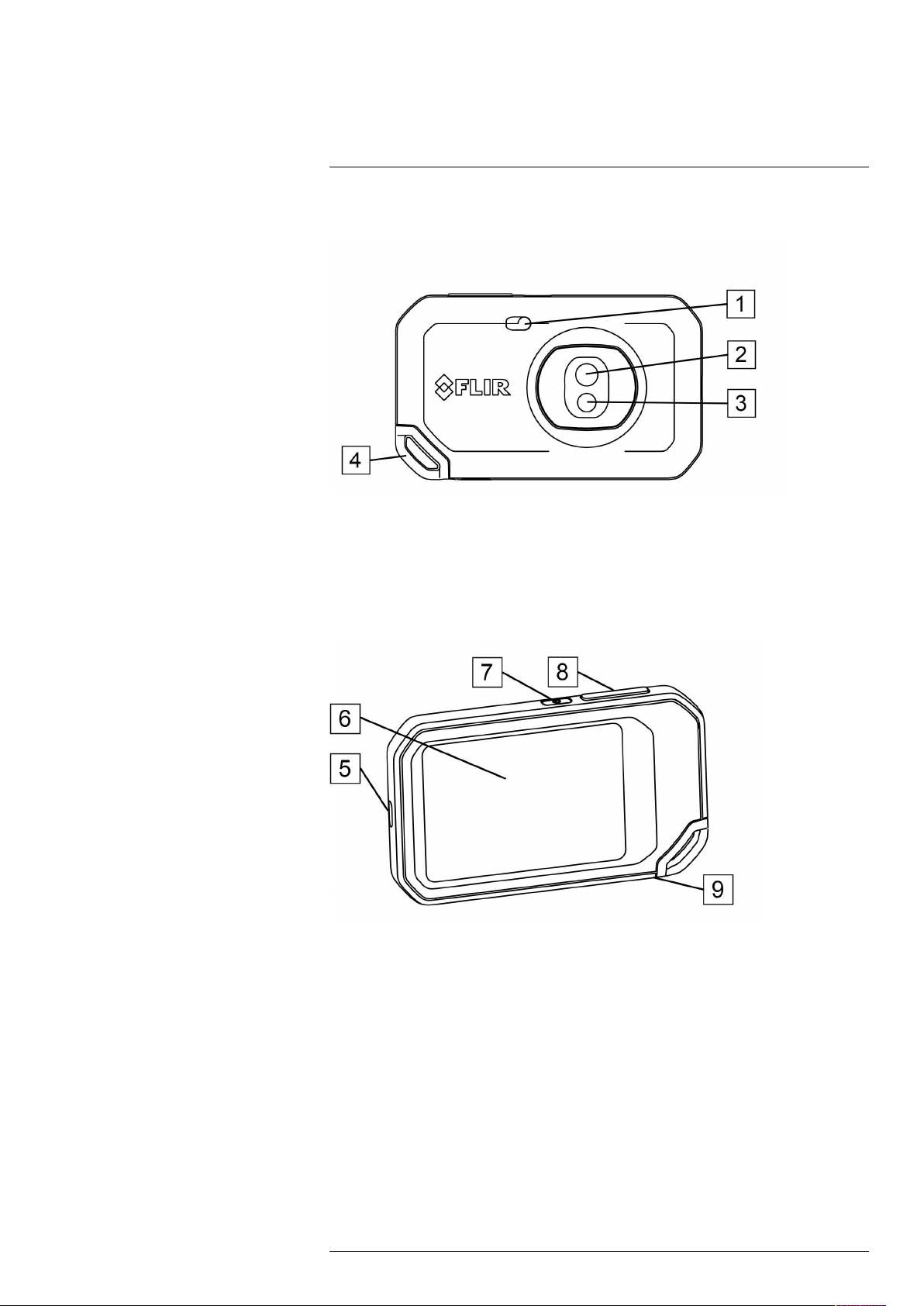
6
Camera overview
6.1 View from the front
1. Camera lamp.
2. Infrared lens.
3. Visual camera lens.
4. Lanyard attachment point.
6.2 View from the rear
5. USB-C connector.
6. Camera screen.
7. On/off button.
8. Save button.
9. Tripod mount.
#T810539; r. AD/68933/69002; en-US
8
Page 14
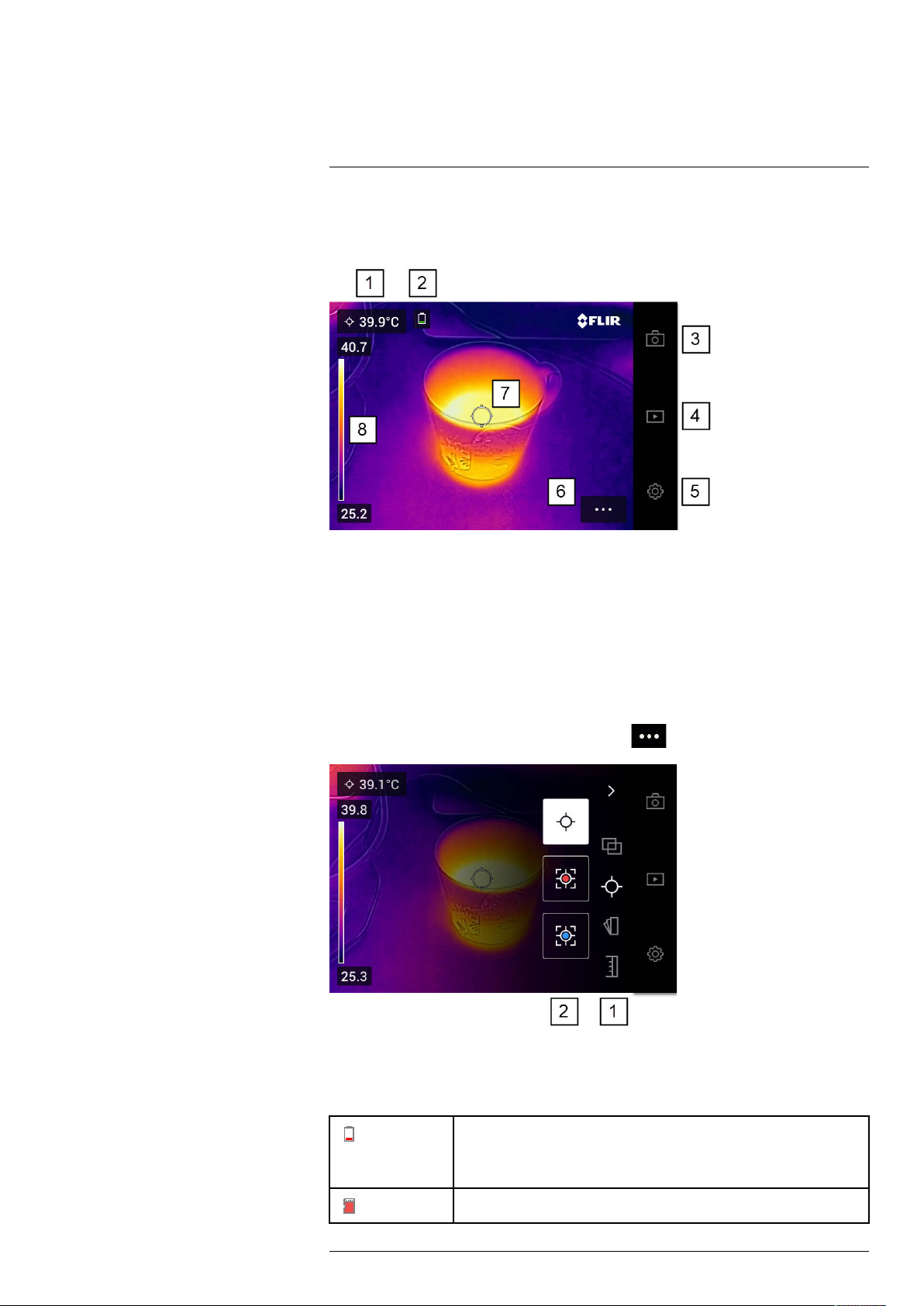
6
Camera overview
6.3 Screen elements
6.3.1 General
1. Result table.
2. Status icons.
3. Live view button.
4. Gallery button.
5. Settings button.
6. Menu button.
7. Spotmeter.
8. Temperature scale.
6.3.2 Menu system
To display the menu system, tap the menu button
.
1. Main menu toolbar.
2. Submenu toolbar.
6.3.3 Status icons
Battery status indicator.
• When the battery status is 20–100%, the indicator is white.
• When the battery is charging, the indicator is green.
• When the battery status is below 20%, the indicator is red.
The remaining storage capacity of the camera memory is below 100 MB.
#T810539; r. AD/68933/69002; en-US
9
Page 15

6
Camera overview
6.3.4 Swipe-down menu
To open the swipe-down menu, place your finger at the top of the screen and swipe
down.
1. Battery status indicator.
2. Control buttons:
• Wi-Fi button: Tap to enable/disable Wi-Fi. See also section 10.1 Connecting to
Wi-Fi, page 19.
• Bluetooth button: Tap to enable/disable Bluetooth. See also section 12.5 Blue-
tooth connection, page 24.
• Upload button: Tap to enable/disable automatic upload of images. See also section 10.3 Automatic upload, page 19.
• Lamp button: Tap to turn on/off the camera lamp.
3. Screen brightness slider: Used to control the brightness of the screen.
4. Camera memory indicator.
5. The FLIR Ignite user account that the camera is paired with. For more information,
see section 10.2 Pairing with FLIR Ignite, page 19.
#T810539; r. AD/68933/69002; en-US
10
Page 16

7
Achieving a good thermal image
These are the functions and settings you need to experiment with to achieve a good thermal image:
• Adjusting the temperature scale.
• Selecting a suitable temperature range.
• Selecting a suitable image mode.
• Changing the color palette.
7.1 To keep in mind
• A thermal camera has a resolution limit. This depends on the size of the detector, the
lens, and the distance to the target. Use the center of the spot tool as a guide to the
minimum possible object size, and get closer if necessary. Make sure to stay away
from dangerous areas and live electrical components.
• Be careful when holding the camera perpendicular to the target. Be observant of re-
flections, especially at low emissivities—you, the camera, or the surroundings may become the main source of reflection.
• Select a zone of high emissivity, e.g., an area with a matte surface, to perform a
measurement.
• Blank objects, i.e., those with low emissivities, may appear warm or cold in the cam-
era, because they mainly reflect the environment.
• Avoid direct sunlight on the details that you are inspecting.
• Various types of faults, e.g., those in a building’s construction, may result in the same
type of thermal pattern.
• Correctly analyzing an infrared image requires professional knowledge about the
application.
7.2 Temperature scale
An infrared image can be adjusted automatically or manually.
In automatic mode, the camera continuously adjusts the level and span for the best image presentation. The temperature scale on the screen shows the upper and lower temperatures of the current span.
In manual mode, you can adjust the temperature scale to values close to the temperature
of a specific object in the image. This will make it possible to detect anomalies and smaller temperature differences in the part of the image of interest.
7.2.1 Example 1
Here are two infrared images of a building. In the left image, which is auto-adjusted, the
large temperature span between the clear sky and the heated building makes a correct
analysis difficult. You can analyze the building in more detail if you change the temperature scale to values close to the temperature of the building.
Automatic Manual
#T810539; r. AD/68933/69002; en-US
11
Page 17
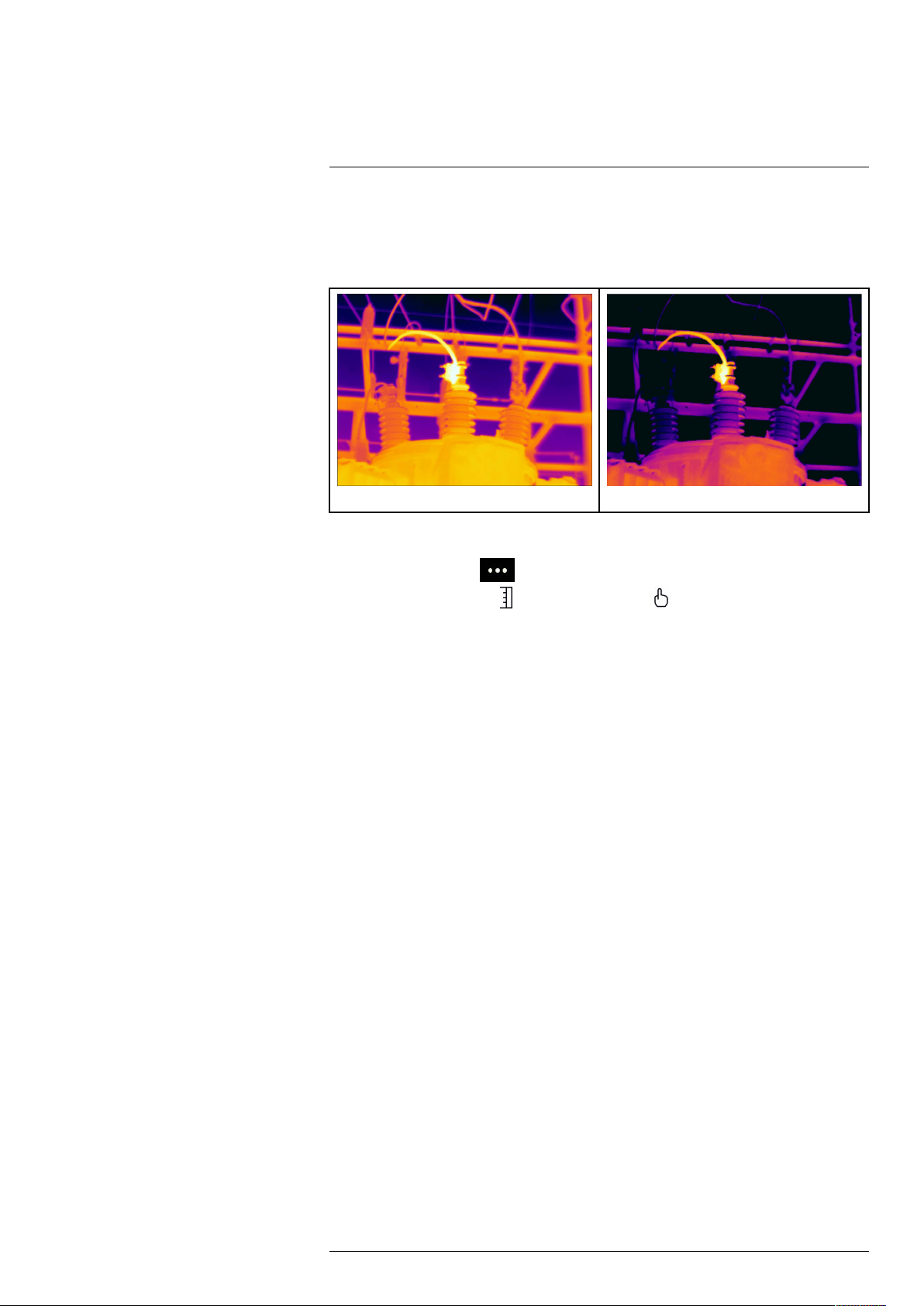
7
Achieving a good thermal image
7.2.2 Example 2
Here are two infrared images of an isolator in a power line. To make it easier to analyze
the temperature variations in the isolator, the temperature scale in the right image has
been changed to values close to the temperature of the isolator.
Automatic Manual
7.2.3 Manually adjusting the temperature scale
1. Tap the menu button
2. Tap Temperature scale
.
and then tap Manual . This displays a wheel next to
the temperature scale.
3. To enhance the details of a certain point of interest in the image, tap that point on the
screen. The image will be auto-adjusted based on the thermal content of the area
around the tapped point.
4. To change the level, scroll the wheel up/down.
5. To change the span, do the following:
5.1. Tap the temperature limit you want to keep unchanged. This locks the limit.
5.2. Scroll the wheel up/down to change the value of the other temperature limit.
7.2.4 Locking the temperature scale
You can lock the temperature scale.
• To lock the temperature scale, tap the upper and the lower temperature limits.
• To unlock the temperature scale, tap the temperature limits again.
Note
• When a temperature limit (upper and/or lower) is locked, the auto-adjust by touch
function is disabled.
• If you switch to automatic mode, the temperature scale will automatically unlock.
A typical situation where you would lock the temperature scale is when looking for temperature anomalies in two items with a similar design or construction.
For example, you have two cables, and you suspect that one is overheated. With the
camera in automatic mode, direct the camera toward the cable that has a normal temperature. Then activate the manual mode and lock the temperature scale.
When you direct the camera, with the temperature scale locked, toward the suspected
overheated cable, that cable will appear in a lighter color in the thermal image if its temperature is higher than the first cable.
If you instead use the automatic mode, the color for the two items might appear the same
despite their temperature being different.
7.2.5 Showing/hiding the temperature scale
In some situations, you may want to hide the temperature scale for a better view.
#T810539; r. AD/68933/69002; en-US
12
Page 18
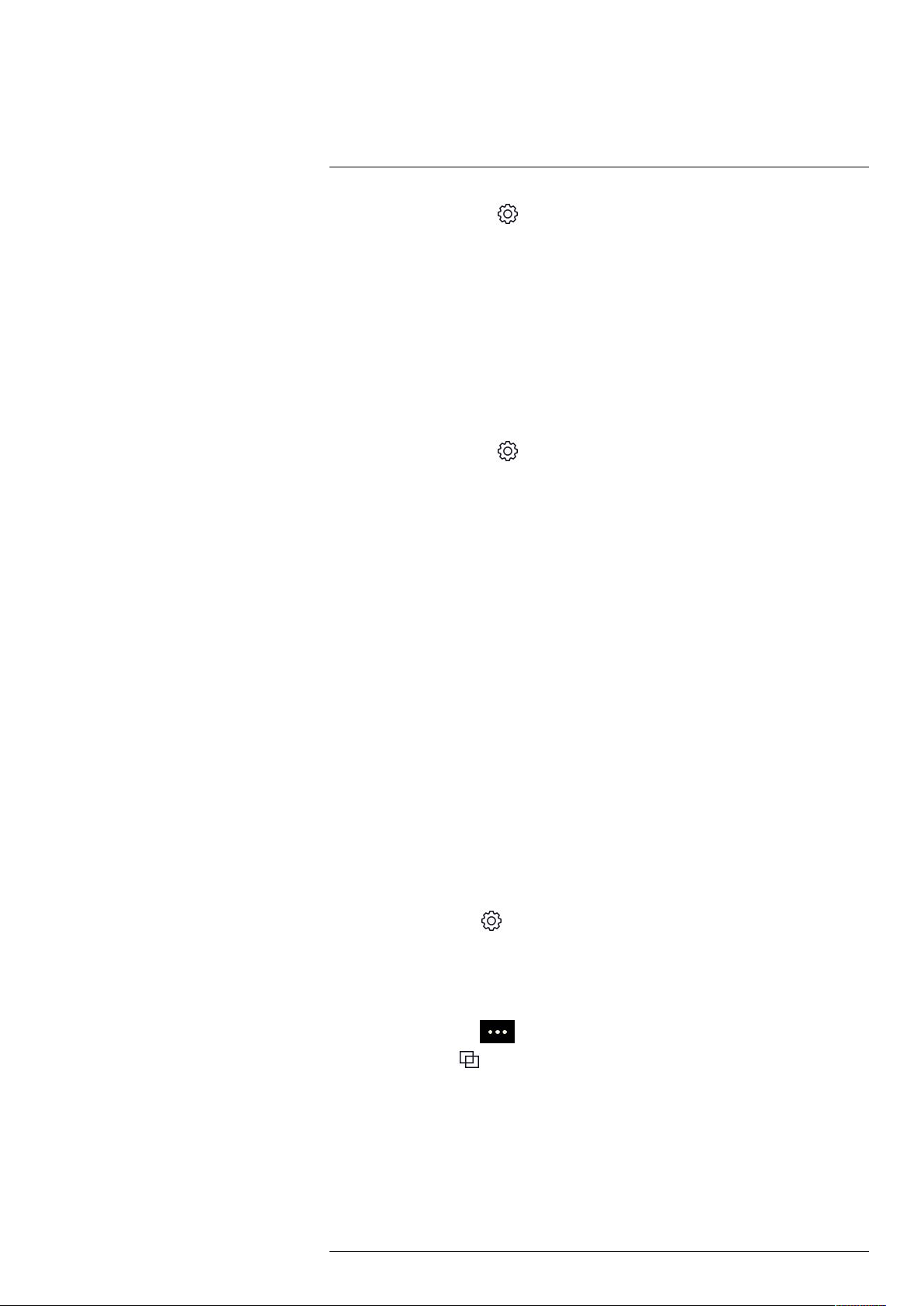
7
Achieving a good thermal image
1. Tap the Settings button
2. Tap Device settings > Show temperature scale.
3. Show/hide the temperature scale by toggling the Show temperature scale switch.
.
7.3 Temperature range
The camera is calibrated for different temperature ranges. For accurate temperature
measurements, you must change the Camera temperature range setting to suit the expected temperature of the object you are inspecting.
Note For more information, see section , page .
To change the temperature range, do the following:
1. Tap the Settings button
2. Tap Camera temperature range.
3. Select the appropriate temperature range.
.
7.4 Image modes
7.4.1 General
The camera can capture thermal and visual images at the same time. By choosing the
image mode, you select which type of image to display on the screen.
The camera supports the following image modes:
• Thermal MSX (Multi Spectral Dynamic Imaging): An infrared image where the edges
of the objects are enhanced with visual image details is displayed.
• Thermal: An infrared image is displayed.
• Digital camera: The visual image captured by the digital camera is displayed.
• Picture in picture: An infrared image frame is displayed on top of the visual image.
Note
• For the Thermal MSX, Thermal, and Picture in picture image modes, all thermal and
visual information is stored when an image is saved. This means that you can edit the
image later, in the camera image gallery or in a FLIR Thermography software, and select any of the image modes.
• For the Digital camera image mode, a digital image is stored when an image is saved.
However, no thermal information is stored.
• You can choose to turn off the digital camera. This can, for example, be required in re-
stricted areas. Select
When the digital camera is off, only the image mode Thermal is enabled.
7.4.2 Changing the image mode
To change the image mode, do the following:
1. Tap the menu button
2. Tap Image mode
3. Tap the image mode you want to use.
7.4.3 Aligning the thermal and visual images
In Thermal MSX and Picture in picture modes, the camera displays a combination of
thermal and visual images. When looking at an object close up or far away, you may
need to adjust the distance setting in the camera to align the thermal and visual images.
#T810539; r. AD/68933/69002; en-US
(Settings) > Save options & storage > Digital camera = Off.
.
.
13
Page 19

7
Achieving a good thermal image
To align the thermal and visual images, do the following:
1. Tap the screen. This displays a box with a distance in the upper right corner.
2. Tap the distance box. This displays a slider.
3. Use the slider to adjust the distance.
7.5 Color palettes
You can change the color palette that the camera uses to display different temperatures.
Changing the palette can make it easier to analyze an image.
To change the color palette, do the following:
1. Tap the menu button
2. Tap Color
3. Tap the palette you want to use.
.
.
#T810539; r. AD/68933/69002; en-US
14
Page 20

8
Measuring temperatures
You can measure a temperature using a spotmeter or a box. The measured temperatures are displayed in the result table on the screen.
• With a spotmeter, the camera measures the temperature at the position of the
spotmeter.
• With a box, the camera detects the hottest/coldest spot within the box area and meas-
ures its temperature.
Note For accurate temperature measurements, you may need to change the measurement parameters. See section 8.4 Changing the measurement parameters, page 16.
8.1 Adding/removing measurement tools
1. Tap the menu button .
2. Tap Measurement
3. Do one or more of the following:
• Tap
• Tap
• Tap
to add/remove a spotmeter.
to add/remove a hot spot box.
to add/remove a cold spot box.
.
8.2 Moving the spotmeter
1. Tap the spotmeter. The tool is now displayed with a handle.
2. Tap and hold the spotmeter and drag it to a new position..
8.3 Moving and resizing the box
1. Tap one of the corners of the box. The tool is now displayed with handles.
2. To move the box, tap and hold the center handle and drag the box to a new position.
3. To resize the box, tap and hold one of the corner handles and drag it to a new
position.
#T810539; r. AD/68933/69002; en-US
15
Page 21
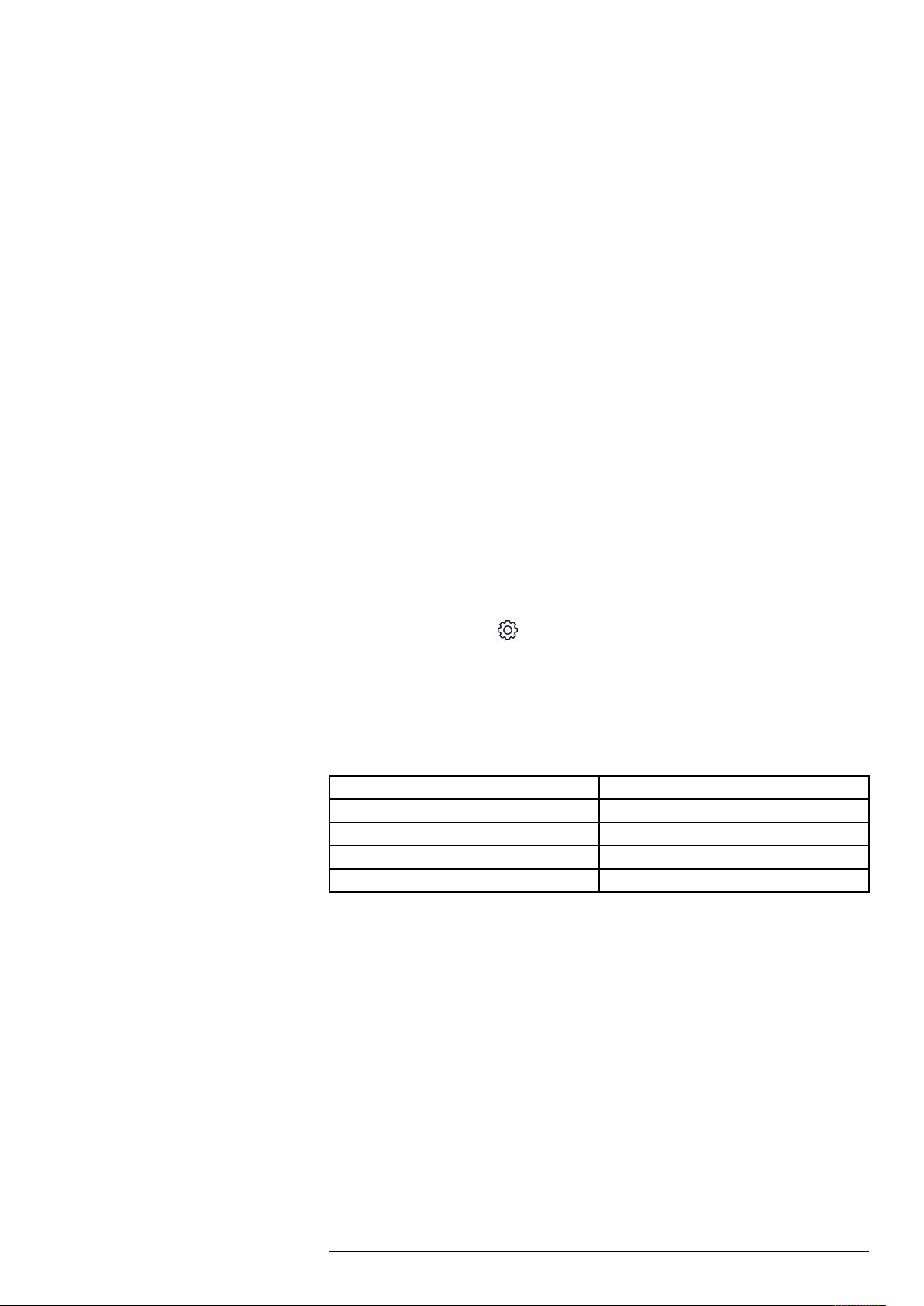
Measuring temperatures8
8.4 Changing the measurement parameters
For accurate temperature measurements, it is important to use appropriate measurement parameters:
• Emissivity: The emissivity determines how much of the radiation originates from the
object as opposed to being reflected by it.
• Reflected temperature: This parameter is used to compensate for the radiation from
the surroundings reflected by the object into the camera.
• Relative humidity: The relative humidity of the air between the camera and the object
of interest.
• Atmospheric temperature: The temperature of the air between the camera and the ob-
ject of interest.
• Distance: The distance between the camera and the object of interest.
Note During normal operation there is typically no need to change the default measurement parameters, see section 8.4.2 Recommended values, page 16.
8.4.1 Setting measurement parameters
Emissivity is the most important measurement parameter to set correctly. If the Emissivity
is set to a low value, the Reflected temperature also becomes important. The parameters
Relative humidity, Atmospheric temperature, and Distance are relevant for longer
distances.
To set the measurement parameters, do the following:
1. Tap the Settings button
.
2. Tap Measurement parameters.
3. Tap the measurement parameter you want to change.
4. Select the appropriate parameter setting.
8.4.2 Recommended values
If you are unsure about the measurement parameter values, the following are
recommended:
Emissivity 0.95
Reflected temperature 20°C (69°F)
Relative humidity 50%
Atmospheric temperature
Distance 1 m (3.3 ft.)
20°C (69°F)
#T810539; r. AD/68933/69002; en-US
16
Page 22
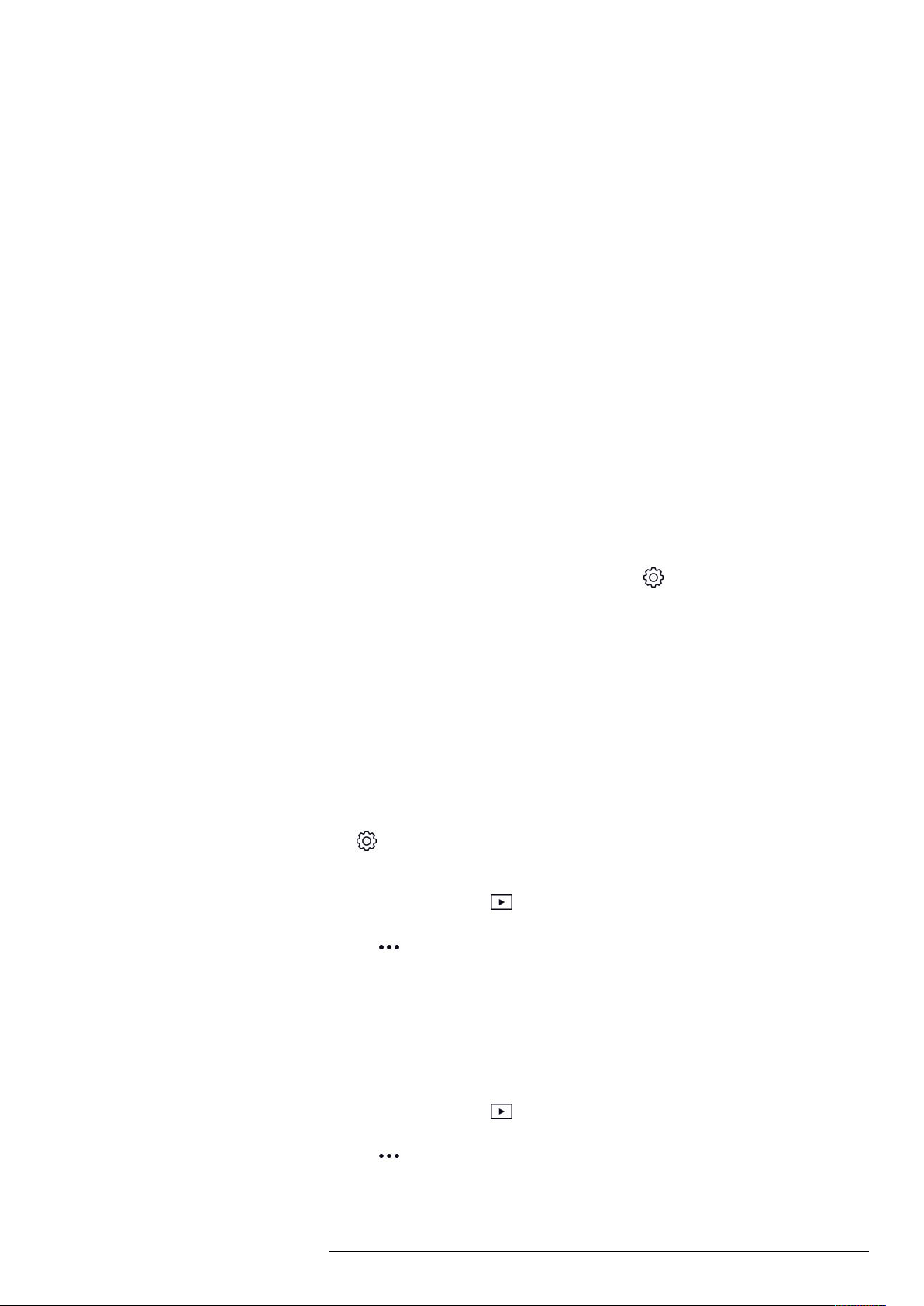
9
Saving and working with images
9.1 Saving an image
To save an image, push the Save button at the top of the camera.
When you save an image, the camera stores the image file in the camera memory. You
can also set up the camera to upload images for storage online, see section 10 Upload-
ing images, page 19.
9.2 About image files
The saved image file includes all thermal and visual information. This means that you
can open an image file, in the camera or in a FLIR Thermography software, and, for example, change the color palette, apply another image mode, and add measurement
tools.
Note When the Digital camera image mode is selected, a high-resolution digital image
is stored when an image is saved. However, no thermal information is stored.
9.2.1 File-naming convention
The naming convention for image files is FLIRxxxx.jpg, where xxxx is a unique counter.
To reset the numbering of the image filenames, tap
Reset options > Reset image counter... > Reset.
Note To prevent image files being overwritten, the new counter value will be based on
the highest existing filename number in the camera memory. To ensure that the counter
is reset to 0001, delete all images from the camera memory before resetting the counter.
(Settings) > Device settings >
9.3 Adding a note
To make reporting and post-processing more efficient, you can add notes with additional
information, e.g., conditions and information about where an image is taken. The notes
are added to the image file and can be viewed and edited in the camera or in a FLIR
Thermography software.
You can set up the camera to display the note tool when an image has been saved. Se-
lect
You can also add notes to saved images in the image gallery, by doing the following:
1. Tap the Gallery button
2. Tap a folder and then tap an image.
3. Tap
4. A soft keyboard is displayed, where you can enter text.
5. When completed, tap Done on the soft keyboard.
6. To get the note stored online, make a manual upload of the image. See section 10.4
(Settings) > Save options & storage > Add note after saving = On.
.
and then tap Note.
Manual upload.
9.4 Editing a saved image
1. Tap the Gallery button .
2. Tap a folder and then tap an image.
3. Tap
#T810539; r. AD/68933/69002; en-US
and then tap Edit. This opens the image in edit mode.
17
Page 23

9
Saving and working with images
4. Manual adjustment mode is now active. For adjustment instructions, see section
7.2.3 Manually adjusting the temperature scale, page 12.
5. Tap the menu button
• To change the image mode, tap Image mode
• To add a measurement tool, tap Measurement
• To change the color palette, tap Color
6. To exit edit mode, tap
.
.
.
.
.
7. To get the edited image stored online, make a manual upload of the image. See section 10.4 Manual upload.
#T810539; r. AD/68933/69002; en-US
18
Page 24
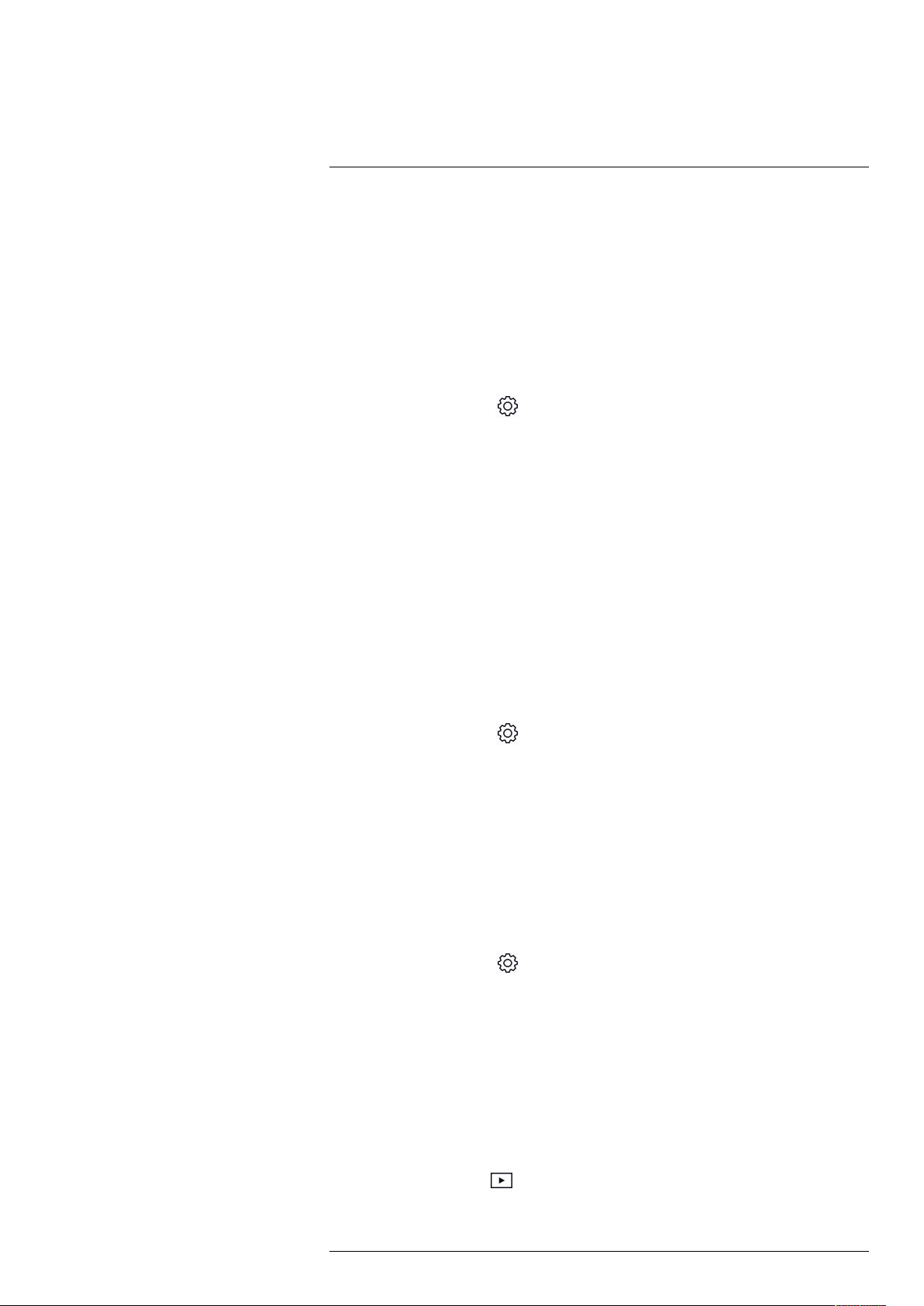
10
Uploading images
You can set up the camera to upload images for storage online.
To enable upload of images, you need to connect the camera to a Wi-Fi network and pair
the camera with a FLIR Ignite account.
If automatic upload is enabled, new images will automatically be uploaded to your FLIR
Ignite account when the camera is connected to a Wi-Fi network. You can also upload
images manually.
10.1 Connecting to Wi-Fi
1. Tap the Settings button .
2. Tap Connections > Wi-Fi.
3. Make sure Wi-Fi is enabled by toggling the Wi-Fi switch.
When Wi-Fi is enabled, a list of the available networks is displayed.
4. In the list, tap one of the networks.
Note Password-protected networks are indicated with a padlock icon, and for these
you will need to enter a password the first time you connect to the network. After that
the camera will connect automatically to the network. To disable the automatic connection, select the currently connected network and then select Forget network.
10.2 Pairing with FLIR Ignite
You can pair the camera as part of the initial setup of the camera. You can also pair the
camera at any time via the Settings menu.
To pair the camera via the Settings menu, do the following:
1. Make sure the camera is connected to a Wi-Fi network.
2. Tap the Settings button
3. Tap Accounts.
4. Tap Pair.
5. Use a computer or other device with internet access and follow the instructions on
the camera screen.
.
10.3 Automatic upload
You can set up the camera to automatically upload images to your FLIR Ignite account
when the camera is connected to the internet.
To enable automatic upload of images, do the following:
1. Tap the Settings button
2. Tap Save options & storage > Auto upload.
3. Enable/disable automatic upload by toggling the Auto upload switch.
.
10.4 Manual upload
You can manually upload images to your FLIR Ignite account when the camera is connected to the internet.
10.4.1 Uploading an image
1. Make sure the camera is connected to a Wi-Fi network.
2. Tap the Gallery button
#T810539; r. AD/68933/69002; en-US
.
19
Page 25

Uploading images10
3. Tap a folder and then tap an image.
4. Tap
10.4.2 Uploading multiple images
1. Make sure the camera is connected to a Wi-Fi network.
2. Tap the Gallery button
3. Tap a folder.
4. Tap
5. Tap
10.4.3 Uploading a folder
1. Make sure the camera is connected to a Wi-Fi network.
2. Tap the Gallery button
3. Tap a folder.
4. Tap
and then tap Upload.
.
and then tap the images you want to upload.
.
.
and then tap Upload.
10.5 FLIR Ignite
In FLIR Ignite, you can view, organize, search for, download, and share your uploaded
images.
To access your FLIR Ignite account, go to https://ignite.flir.com.
10.5.1 View images
In FLIR Ignite, you can view all images uploaded from your camera. You can see measurement functions in the image, read notes, zoom in to see more details, and switch between thermal and visual images.
10.5.2 Organize in folders
Folders that you create in your camera will also be created in FLIR Ignite. Images saved
in the folders on your camera will be uploaded to the corresponding folder in your FLIR
Ignite Library.
To create a suitable structure for your thermal images, you can create additional folders
in FLIR Ignite and move the folders created in your camera into those.
10.5.3 Search
You can search among all your files and images uploaded to FLIR Ignite. It is possible to
search on file names, folder names, and any notes added to the images.
10.5.4 Download images
You can select one or more images for download to your computer, for example to analyze and create reports in a FLIR Thermography software. Folders and selections of multiple files are downloaded as .zip files.
10.5.5 Share results
You can share results with colleagues and clients by generating a shared link. You can
share individual images and entire folders. Shared links can be password protected and
you can set an expiry date.
#T810539; r. AD/68933/69002; en-US
20
Page 26

11
Working with the image gallery
When you save an image, the camera stores the image file in the image gallery of the
camera. You can open an image in the image gallery and, for example, change the color
palette, apply another image mode, and add measurement tools.
The image gallery can include one or several folders. New images will be saved to the
active folder. You can create new folders, rename a folder, change the active folder,
move files between the folders, and delete folders.
11.1 Opening a saved image
1. Tap the Gallery button . This displays the Gallery with one or more folders.
2. Tap a folder.
3. Tap the image you want to view. This displays thumbnails of the thermal and visual
images and information about the image.
4. To view an image in full screen, tap
To return to the thumbnail view, tap
5. To do changes to the image, tap
more of the following:
• Upload the image. For more information, see section 10.4 Manual upload, page
19.
• Edit the image. For more information, see section 9.4 Editing a saved image, page
17.
• Move the image to another folder in the image gallery.
• Add a note. For more information, see section 9.3 Adding a note, page 17.
• Delete the image.
.
.
. This displays a menu where you can do one or
11.2 Creating a new folder
1. Tap the Gallery button .
2. Tap
3. A soft keyboard is displayed, where you can enter the name of the new folder.
4. When completed, tap Done on the soft keyboard.
5. The new folder automatically becomes the active folder and appears at the top of the
Gallery.
.
11.3 Renaming a folder
You can change the name of the folders in the image gallery. The active folder cannot be
renamed.
To rename a folder, do the following:
1. Tap the Gallery button
2. Tap the folder to rename.
3. Tap
4. A soft keyboard is displayed, where you can enter the new name of the folder.
5. When completed, tap Done on the soft keyboard.
#T810539; r. AD/68933/69002; en-US
and then tap Rename.
.
21
Page 27

Working with the image gallery11
11.4 Changing the active folder
New images are saved to the active folder.
To change the active folder, do the following:
1. Tap the Gallery button
2. Tap the folder that new images should be saved to.
3. Tap
4. The new active folder is now at the top of the Gallery.
and then tap Save new images to this folder.
.
11.5 Moving files between folders
1. Tap the Gallery button .
2. Tap a folder.
3. Tap
4. Tap
and then tap the images you want to move.
and then tap the destination folder.
11.6 Deleting a folder
You can delete a folder in the image gallery. The active folder cannot be deleted.
To delete a folder, do the following:
1. Tap the Gallery button
2. Tap a folder.
3. Tap
4. To delete the folder and the images, tap Delete.
and then tap Delete. This displays a dialog box.
.
11.7 Deleting an image
1. Tap the Gallery button .
2. Tap a folder and then tap an image.
3. Tap
4. To delete the image, tap Delete.
and then tap Delete. This displays a dialog box.
11.8 Deleting multiple images
1. Tap the Gallery button .
2. Tap a folder.
3. Tap
4. Tap
5. To delete the selected images, tap Delete.
and then tap the images you want to delete.
. This displays a dialog box.
11.9 Deleting all images
You can delete all images from the camera memory.
#T810539; r. AD/68933/69002; en-US
22
Page 28
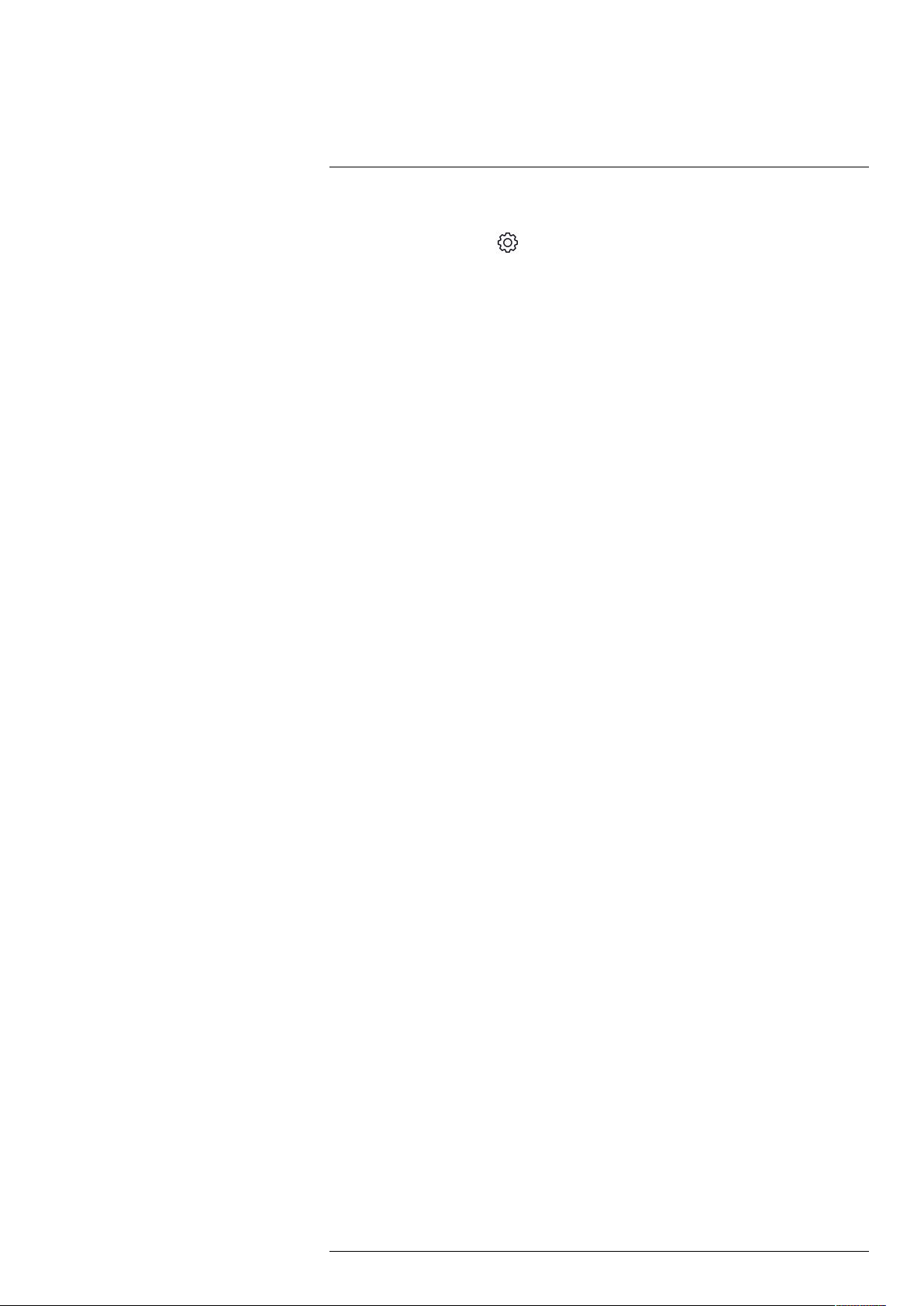
Working with the image gallery11
To delete all images, do the following:
1. Tap the Settings button
.
2. Tap Save options & storage and then tap Delete all saved files.... This displays a dia-
log box.
3. To permanently delete all images, tap Delete.
#T810539; r. AD/68933/69002; en-US
23
Page 29

12
Handling the camera
12.1 Charging the battery
You can charge the battery by using a standard USB power adapter or by connecting the
camera to a computer.
It is good practice to disconnect the camera from power when the battery is fully charged.
The battery status is displayed on the swipe-down menu, see section 6.3.4 Swipe-down
menu, page 10.
12.2 Turning on and turning off the camera
• When the camera is off, push and hold the On/off button for more than 1 second
to turn on the camera.
• When the camera is on and in live mode, push and hold the On/off button
about 1 second until the screen goes black. This puts the camera in standby mode.
From standby, the camera automatically turns off after 48 hours.
• When the camera is on, push and hold the On/off button
onds to turn off the camera.
You can also set up the camera to enter standby mode after a period of inactivity. Select
for more than 12 sec-
for
(Settings) > Device settings > Auto power off.
12.3 Using the camera lamp
You control the camera lamp on the swipe-down menu, see section 6.3.4 Swipe-down
menu, page 10.
12.4 Moving files via USB cable
When you save an image, the file is stored in the internal camera memory. You can move
the image files by connecting the camera to a computer using the USB cable. The file
transfer is done using the Media Transfer Protocol (MTP).
To move files to a computer via USB cable, do the following:
1. Turn on the camera.
2. Connect the camera to the computer using the USB cable.
3. Move the files to the computer using a drag-and-drop operation.
Note Moving a file using a drag-and-drop operation does not delete the file in the
camera.
12.4.1 Related topics
You can also set up the camera to upload images for storage online, see section 10 Uploading images, page 19.
12.5 Bluetooth connection
If supported by your mobile phone, you can share the phone’s internet connection with
the camera via Bluetooth. Before you can use the internet sharing connection, you need
to pair the devices.
#T810539; r. AD/68933/69002; en-US
24
Page 30

Handling the camera12
1. Tap the Settings button .
2. Tap Connections > Bluetooth.
3. Make sure Bluetooth is enabled by toggling the Bluetooth switch.
Note On the mobile phone, you must also make sure that Bluetooth is enabled, that
the phone is in discovery mode, and that Bluetooth tethering is enabled.
4. Tap Available devices.
5. Wait until a list of available Bluetooth devices is displayed.
6. In the list, tap your mobile phone to begin the pairing procedure.
12.6 Non-uniformity correction
When the thermal camera displays Calibrating... it is performing what in thermography is
called a ”non-uniformity correction” (NUC). An NUC is an image correction carried out by
the camera software to compensate for different sensitivities of detector elements and
other optical and geometrical disturbances
The camera performs the NUC automatically, for example at start-up and when the environment temperature changes.
1
To perform an NUC manually, tap and hold the
button.
12.7 Cleaning the camera
12.7.1 Camera housing, cables, and other items
12.7.1.1 Liquids
Use one of these liquids:
• Warm water
• A weak detergent solution
12.7.1.2 Equipment
A soft cloth
12.7.1.3 Procedure
Follow this procedure:
1. Soak the cloth in the liquid.
2. Twist the cloth to remove excess liquid.
3. Clean the part with the cloth.
CAUTION
Do not apply solvents or similar liquids to the camera, the cables, or other items. This can cause
damage.
12.7.2 Infrared lens
12.7.2.1 Liquids
Use one of these liquids:
• A commercial lens cleaning liquid with more than 30% isopropyl alcohol.
• 96% ethyl alcohol (C
1. Definition from the European standard EN 16714-3:2016, Non-destructive Testing—Thermographic Testing—
Part 3: Terms and Definitions.
#T810539; r. AD/68933/69002; en-US
2H5
OH).
25
Page 31

Handling the camera12
12.7.2.2 Equipment
Cotton wool
CAUTION
If you use a lens cleaning cloth it must be dry. Do not use a lens cleaning cloth with the liquids that are
given in section 12.7.2.1 above. These liquids can cause material on the lens cleaning cloth to become
loose. This material can have an unwanted effect on the surface of the lens.
12.7.2.3 Procedure
Follow this procedure:
1. Soak the cotton wool in the liquid.
2. Twist the cotton wool to remove excess liquid.
3. Clean the lens one time only and discard the cotton wool.
WARNING
Make sure that you read all applicable MSDS (Material Safety Data Sheets) and warning labels on containers before you use a liquid: the liquids can be dangerous.
CAUTION
• Be careful when you clean the infrared lens. The lens has a delicate anti-reflective coating.
• Do not clean the infrared lens too vigorously. This can damage the anti-reflective coating.
#T810539; r. AD/68933/69002; en-US
26
Page 32

13
Camera settings
The Settings menu includes the following:
• Measurement parameters.
• Connections.
• Camera temperature range.
• Save options & storage.
• Accounts.
• Device settings.
To display the Settings menu, tap the Settings button
.
13.1 Measurement parameters
For accurate temperature measurements, it is important to use appropriate measurement parameters. The Measurement parameters submenu is used to set these parameters. For more information, see section 8.4 Changing the measurement parameters,
page 16.
13.2 Connections
• Wi-Fi: This setting defines Wi-Fi networks. For more information, see section 10.1
Connecting to Wi-Fi, page 19.
• Bluetooth: This setting defines Bluetooth connectivity. For more information, see sec-
tion 12.5 Bluetooth connection, page 24.
13.3 Camera temperature range
For accurate temperature measurements, you must change the Camera temperature
range setting to suit the expected temperature of the object you are inspecting.
The unit (℃ or ℉) depends on the temperature unit setting, see section 13.6 Device settings, page 28.
13.4 Save options & storage
• Auto upload: When this setting is on, new images will automatically be uploaded to
your FLIR Ignite account when the camera is connected to the internet.
• Photo as separate JPEG: For the Thermal MSX, Thermal, and Picture in picture im-
age modes, a visual image is always saved in the same JPEG file as the thermal image. Enabling this setting saves an extra low-resolution visual image as a separate
JPEG file.
• Add note after saving: When this setting is on, the note tool will be displayed when an
image has been saved.
• Digital camera: This setting is used to turn on/off the digital camera. Turning off the
digital camera can for example be required in restricted areas and in confidential (e.g.
doctor/patient) situations. When the digital camera is off, the images modes Thermal
MSX and Picture in picture are disabled.
• Delete all saved files...: This displays a dialog box where you can choose to perma-
nently delete all the saved files from the camera memory or to cancel the delete
action.
13.5 Accounts
The Accounts dialog box is used to pair the camera with your FLIR Ignite account. For
more information, see section 10 Uploading images, page 19.
#T810539; r. AD/68933/69002; en-US
27
Page 33

13
Camera settings
When the camera is paired, the Accounts dialog box displays the following information:
• The FLIR Ignite account that the camera is paired with.
• The link to FLIR Ignite: https://ignite.flir.com
• The current storage capacity in your FLIR Ignite account.
13.6 Device settings
• Language, time & units: This submenu includes settings for a number of regional
parameters:
◦ Language.
◦ Date & time.
◦ Distance unit.
◦ Temperature unit.
• Screen brightness: The screen brightness slider is used to control the brightness of
the screen.
Note You can also control the screen brightness on the swipe-down menu. For more
information, see section 6.3.4 Swipe-down menu, page 10.
• Auto power off: This setting defines the period of inactivity before the camera enters
standby mode.
• Screen rotation: This setting defines if the orientation of the overlay graphics will
change according to how you hold the camera.
• Show temperature scale: This setting is used to show/hide the temperature scale.
• Update: This dialog box is used to check for updates and install new firmware ver-
sions. The camera must be connected to the internet. For more information, see 14
Updating the camera, page 29.
• Product improvement program: This setting is used to help FLIR improve your camera.
The camera can send anonymous information to FLIR about how it is used and, when
something does not work as intended, notify FLIR about it.
• Reset options: This submenu includes the following settings:
◦ Reset default camera mode...: This setting will affect the image mode, color palette,
measurement tools, and measurement parameters. Saved images will not be
affected.
◦ Reset device settings to factory default...: This setting will affect all camera settings,
including regional settings, Wi-Fi networks, and pairing with your FLIR Ignite account. Saved images will not be affected. The camera will be restarted and the
start-up wizard will appear again.
◦ Reset image counter...: This setting will reset the numbering of the image file-
names. To prevent image files being overwritten, the new counter value will be
based on the highest existing filename number in the camera memory.
Note When a reset option is selected, a dialog box is displayed with more information. You can choose to execute the reset action or to cancel.
• Camera information: This submenu displays information about the camera, regulatory
information, and open-source license information. No changes can be made.
#T810539; r. AD/68933/69002; en-US
28
Page 34

14
Updating the camera
To take advantage of our latest camera firmware, it is important that you keep your camera updated.
When the camera is connected to the internet, you can check for updates and install new
firmware versions online. You can also update the camera by connecting the camera to a
computer using the USB cable.
14.1 Updating the camera online
1. Make sure the camera battery is fully charged.
2. Make sure the camera has Wi-Fi enabled and is connected to the internet.
3. To check for new firmware versions, tap
4. To install a new firmware version, do the following:
4.1. Tap Download to download the installation package.
4.2. Tap Install to start the installation.
4.3. When the installation is completed, the camera will automatically restart.
(Settings) > Device settings > Update.
14.2 Updating the camera via USB cable
1. Make sure the camera battery is fully charged.
2. Download the FLIR update .zip file and save it in a suitable location on your computer.
3. Unzip the .zip file. You should find an update package file ending in .fuf or .run in the
zip archive.
4. Turn on the camera.
5. Connect the camera to the computer using the USB cable.
6. Open the folder Flir Camera > Images > doupdate.
7. Copy the update package file (.fuf or .run) from your computer to the folder doupdate
in the camera.
8. The update process starts automatically.
The camera is unavailable during the update. When the update is completed, the
camera starts again.
Note Do not remove the USB cable until the update is completed.
#T810539; r. AD/68933/69002; en-US
29
Page 35

15
Mechanical drawings
[See next page]
#T810539; r. AD/68933/69002; en-US
30
Page 36

2,47in
62,7mm
0,49in
12,5mm
1,36in
34,62mm
1,81in
45,95mm
1,67in
42,47mm
Visual Camera
IR Camera
0,15in
3,85mm
2,13in
54mm
0,9in
22,89mm
1,03in
26,18mm
0,61in
15,55mm
0,93in
23,52mm
UNC 1/4" - 20
USB-C
3,26in
82,89mm
5,45in
138,38mm
Mass: 185g +/- 10g
Sheet
Drawing No.
Size
Check
Drawn by
Denomination
A3
1(1)
T130872
Basic dimensions FLIR Cx
JOHE
2020-01-20
R&D Instruments
Modified
1 2 3 4 5 6 7 8 9 10
A
B
C
D
E
F
G
H
1 32 54
C
F
B
D
G
E
A
6
Rev
A
1:1
Scale
© 2016, FLIR Systems, Inc. All rights reserved worldwide. No part of this drawing may be reproduced, stored in a retrieval system, or transmitted in any form, or by any means, electronic, mechanical, photocopying, recording, or otherwise,
without written permission from FLIR Systems, Inc. Specifications subject to change without further notice. Dimensional data is based on nominal values. Products may be subject to regional market considerations. License procedures may apply.
Product may be subject to US Export Regulations. Please refer to exportquestions@flir.com with any questions. Diversion contrary to US law is prohibited.
Page 37

16
CE Declaration of conformity
[See next page]
#T810539; r. AD/68933/69002; en-US
32
Page 38

May 5, 2020 Täby, Sweden AQ320383
CE Declaration of Conformity – EU Declaration of Conformity
Product: FLIR C5-series
Name and address of the manufacturer:
FLIR Systems AB
PO Box 7376
SE-187 15 Täby, Sweden
This declaration of conformity is issued under the sole responsibility of the manufacturer.
The object of the declaration: FLIR C5 -series (Product Model Name FLIR-C8940).
The object of the declaration described above is in conformity with the relevant Union harmonisation
legislation:
Directives:
Directive 2014/53/EU Radio Equipment Directive (RED)
Directive: 2011/65/EU RoHS and 2015/830/EU (Phtalates)
Standards:
EMC: EN 55032:2015 v.2016-02 Electromagnetic compatibility multimedia eq
EN 61000-4-8 v.2010-11 Power frequency magnetic field immunity test
ETSI EN 301489-1 v2.2.3 ERM – EMC for radio equipment
ETSI EN 301489-17 v3.2.0 ERM – EMC Wideband data
Radio: ETSI EN 300 328 v2.2.2 Harmonized EN covering essential
requirements of the R&TTE Directive
ETSI EN 301 893 v.2.1.1 5GHz WLAN
SAR: EN 50566:2017 Compliance with 30MHz to 6GHz
EN 62209-2 Handheld and body-mounted devices
IEEE 1528-2013 Wireless communication devices
Safety: IEC/EN 62368-1:2014 (2nd Ed) and Cor 1:2015 EN 62368-1:2014/AC:2015
/A11:2017 Audio/video, information tech equipment
Restricted substances: EN 50581:2012 Technical documentation
FLIR Systems AB
Quality Assurance
Lea Dabiri
Quality Manager
Page 39

17
About FLIR Systems
FLIR Systems was established in 1978 to pioneer the development of high-performance
infrared imaging systems, and is the world leader in the design, manufacture, and marketing of thermal imaging systems for a wide variety of commercial, industrial, and government applications. Today, FLIR Systems embraces five major companies with
outstanding achievements in infrared technology since 1958—the Swedish AGEMA Infrared Systems (formerly AGA Infrared Systems), the three United States companies Indigo Systems, FSI, and Inframetrics, and the French company Cedip.
Since 2007, FLIR Systems has acquired several companies with world-leading
expertise:
• NEOS (2019)
• Endeavor Robotics (2019)
• Aeryon Labs (2019)
• Seapilot (2018)
• Acyclica (2018)
• Prox Dynamics (2016)
• Point Grey Research (2016)
• DVTEL (2015)
• DigitalOptics micro-optics business (2013)
• MARSS (2013)
• Traficon (2012)
• Aerius Photonics (2011)
• TackTick Marine Digital Instruments (2011)
• ICx Technologies (2010)
• Raymarine (2010)
• Directed Perception (2009)
• OmniTech Partners (2009)
• Salvador Imaging (2009)
• Ifara Tecnologías (2008)
• Extech Instruments (2007)
Figure 17.1 Patent documents from the early 1960s
FLIR Systems has three manufacturing plants in the United States (Portland, OR, Boston,
MA, Santa Barbara, CA) and one in Sweden (Stockholm). Since 2007 there is also a
manufacturing plant in Tallinn, Estonia. Direct sales offices in Belgium, Brazil, China,
#T810539; r. AD/68933/69002; en-US
34
Page 40

17
About FLIR Systems
France, Germany, Great Britain, Hong Kong, Italy, Japan, Korea, Sweden, and the USA
—together with a worldwide network of agents and distributors—support our international customer base.
FLIR Systems is at the forefront of innovation in the infrared camera industry. We anticipate market demand by constantly improving our existing cameras and developing new
ones. The company has set milestones in product design and development such as the
introduction of the first battery-operated portable camera for industrial inspections, and
the first uncooled infrared camera, to mention just two innovations.
1969: Thermovision Model 661. The camera
weighed approximately 25 kg (55 lb.), the oscilloscope 20 kg (44 lb.), and the tripod 15 kg (33 lb.).
The operator also needed a 220 VAC generator
set, and a 10 L (2.6 US gallon) jar with liquid nitrogen. To the left of the oscilloscope the Polaroid attachment (6 kg (13 lb.)) can be seen.
2015: FLIR One, an accessory to iPhone and Android mobile phones. Weight: 36 g (1.3 oz.).
FLIR Systems manufactures all vital mechanical and electronic components of the camera systems itself. From detector design and manufacturing, to lenses and system electronics, to final testing and calibration, all production steps are carried out and
supervised by our own engineers. The in-depth expertise of these infrared specialists ensures the accuracy and reliability of all vital components that are assembled into your infrared camera.
17.1 More than just an infrared camera
At FLIR Systems we recognize that our job is to go beyond just producing the best infrared camera systems. We are committed to enabling all users of our infrared camera systems to work more productively by providing them with the most powerful camera–
software combination. Especially tailored software for predictive maintenance, R & D,
and process monitoring is developed in-house. Most software is available in a wide variety of languages.
We support all our infrared cameras with a wide variety of accessories to adapt your
equipment to the most demanding infrared applications.
17.2 Sharing our knowledge
Although our cameras are designed to be very user-friendly, there is a lot more to thermography than just knowing how to handle a camera. Therefore, FLIR Systems has
founded the Infrared Training Center (ITC), a separate business unit, that provides certified training courses. Attending one of the ITC courses will give you a truly hands-on
learning experience.
#T810539; r. AD/68933/69002; en-US
35
Page 41

17
About FLIR Systems
The staff of the ITC are also there to provide you with any application support you may
need in putting infrared theory into practice.
17.3 Supporting our customers
FLIR Systems operates a worldwide service network to keep your camera running at all
times. If you discover a problem with your camera, local service centers have all the
equipment and expertise to solve it within the shortest possible time. Therefore, there is
no need to send your camera to the other side of the world or to talk to someone who
does not speak your language.
#T810539; r. AD/68933/69002; en-US
36
Page 42

Publ. No.: T810539
Release: AD
Commit:
Head: 69002
Language: en-US
Modified: 2020-07-17
Formatted: 2020-07-20
68933
