Page 1
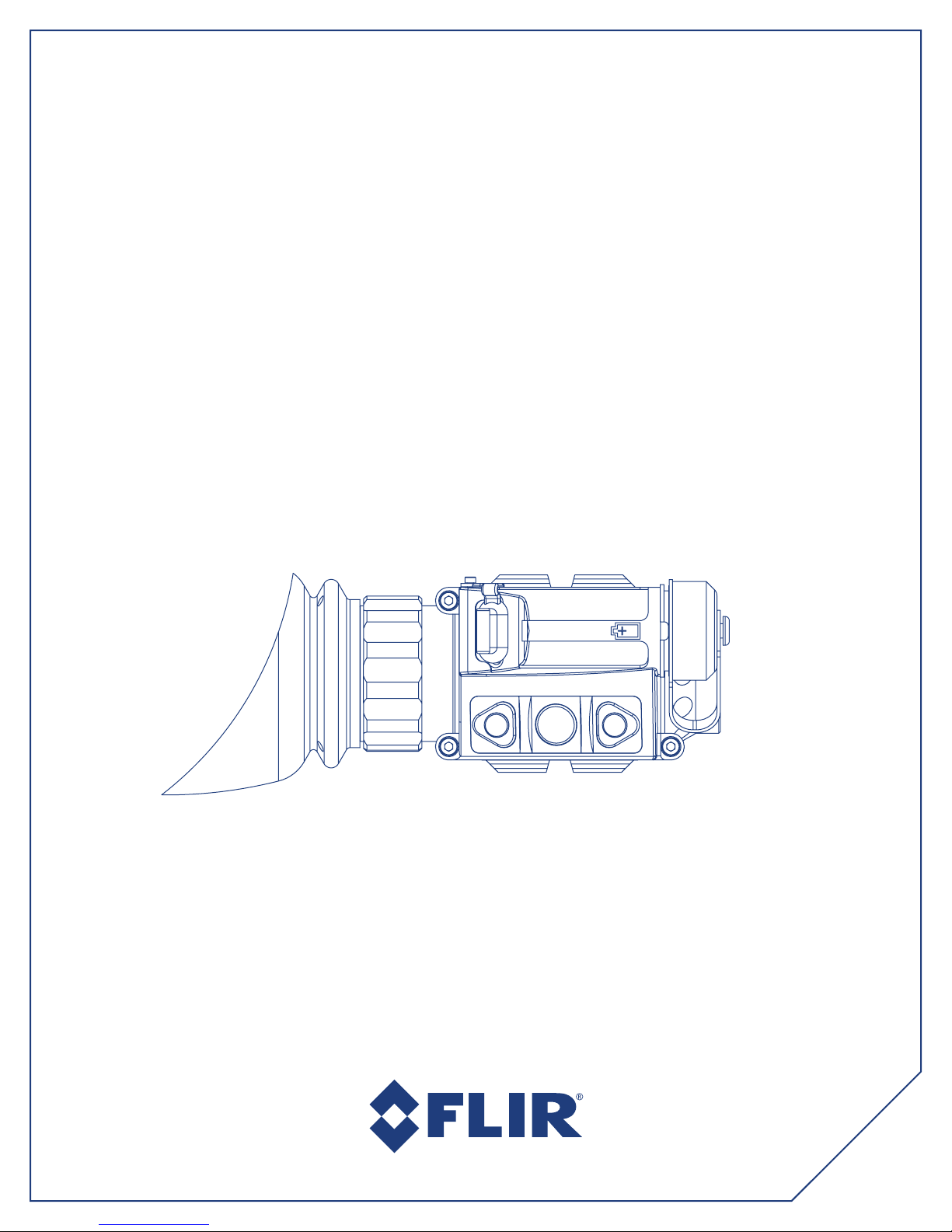
FLIR
BREACH
Multifunctional Thermal Imaging Monocular
TM
USER MANUAL
Page 2
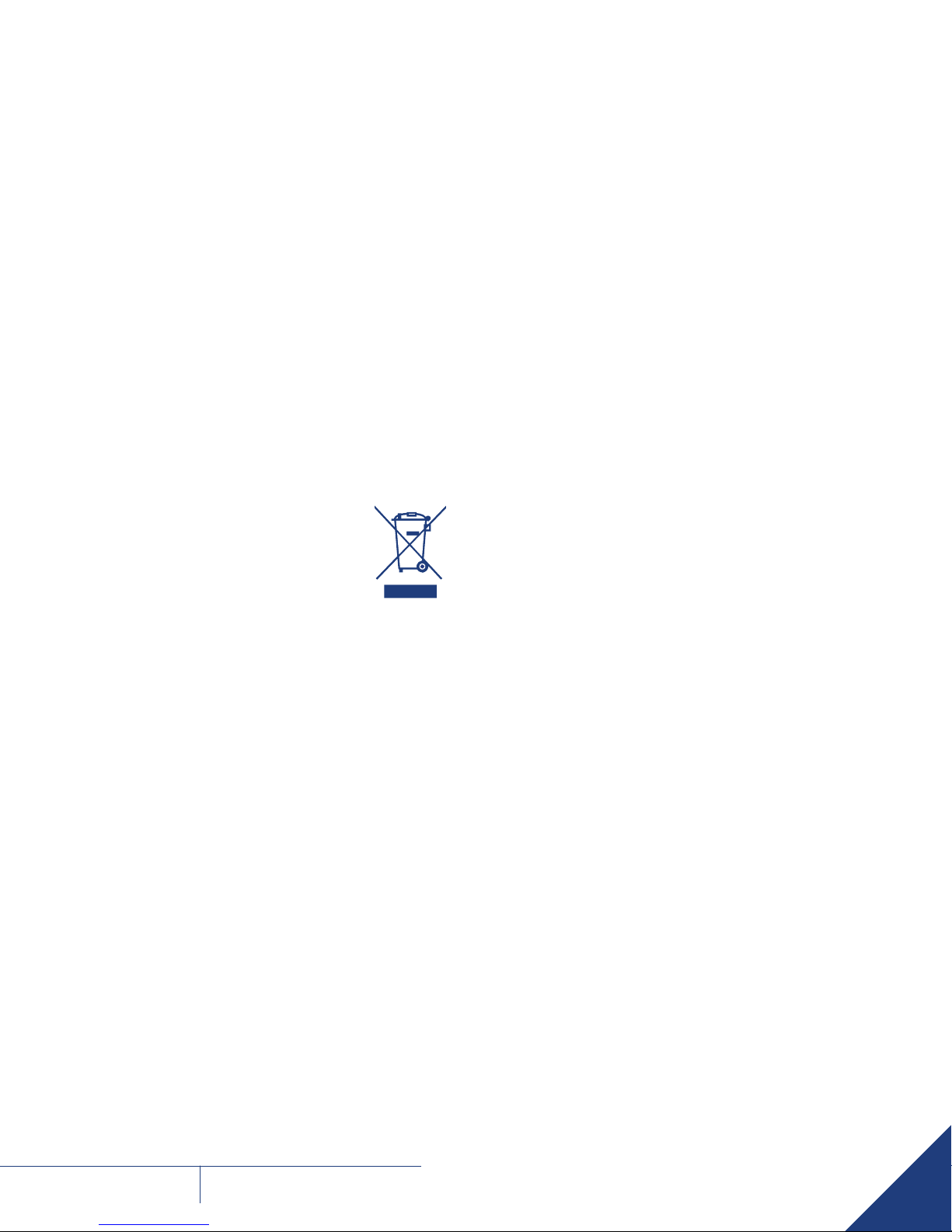
© 2018 FLIR Systems, Inc. All rights reserved worldwide. No parts
of this manual, in whole or in part, may be copied, photocopied,
translated, or transmitted by any electronic medium or in
machine-readable form without the prior written permission of
FLIR Systems, Inc.
Names and marks appearing on the products herein are either
registered trademarks or trademarks of FLIR Outdoor & Tactical
Systems and/or its subsidiaries. All other trademarks, trade names, or
company names referenced herein are used for identification only and
are the property of their respective owners.
This product is protected by patents, design patents, patents pending,
or design patents pending.
If you have questions that are not covered in this manual, or need
service, contact FLIR OTS customer support for additional information
prior to returning a camera.
Phone:1-888-959-2259
Email: OTS-Support@flir.com
This documentation is subject to change without notice.
Note 1: This equipment has been tested and found to comply with the
limits for a Class B digital device, pursuant to Part 15 of the FCC rules.
These limits are designed to provide reasonable protection against
harmful interference in a residential installation.
This equipment generates, uses, and can radiate radio frequency
energy and, if not installed and used in accordance with the
instructions, may cause harmful interference to radio communications.
However, there is no guarantee that the interference will not occur
in a particular installation. If this equipment does cause harmful
interference to radio or television reception, which can be determined
by turning the equipment off and on, the user is encouraged to try to
correct the interference by one or more of the following measures:
• Reorient or relocate the receiving antenna
• Increase the separation between the equipment and receiver
• Connect the equipment into an outlet on a circuit different from
that of the receiver
• Consult the dealer or an experienced radio/television
technician for help.
Proper Disposal of Electrical
and Electronic Equipment (EEE)
The European Union (EU) has enacted Waste Electrical
and Electronic Equipment Directive 2002/96/EC (WEEE),
which aims to prevent EEE waste from arising; to
encourage reuse, recycling, and recovery of EEE waste; and to promote
environmental responsibility.
In accordance with these regulations, all EEE products labeled with the
“crossed out wheeled bin” either on the product itself or in the product
literature must not be disposed of in regular rubbish bins, mixed with
regular household or other commercial waste, or by other regular
municipal waste collection means. Instead, and in order to prevent
possible harm to the environment or human health, all EEE products
(including any cables that came with the product) should be responsibly
discarded or recycled.
To identify a responsible disposal method where you live, please
contact your local waste collection or recycling service, your original
place of purchase or product supplier, or the responsible government
authority in your area.
Business users should contact their supplier or refer to their purchase
contract.
Important Instructions and Notices
to the User:
Modification of this device without the express authorization of FLIR
Commercial Systems, Inc. may void the user’s authority under FCC rules
to operate this device.
Industry Canada Notice:
This Class B digital apparatus complies with
Canadian ICES-003.
Avis d’Industrie Canada:
Cet appareil numérique de la classe B est conforme à la norme
NMB-003 du Canada
FLIR Outdoor & Tactical Systems
815 Dubuque Avenue, South San Francisco, CA 94080
Phone: 1-888-959-2259 or (650) 492-7755
Fax: 1-888-959-2260
International Phone/Fax: (650) 492-7755
Email: OTS-Support@flir.com
www.flir.com
Export Information
Equipment described herein may require US Government authorization
for export purposes. Diversion contrary to US law is prohibited.
©2018 FLIR Systems, Inc. Specifications are subject to change without
notice, check our website: www.flir.com.
FLIR
BREACH
USER MANUAL
2
Page 3
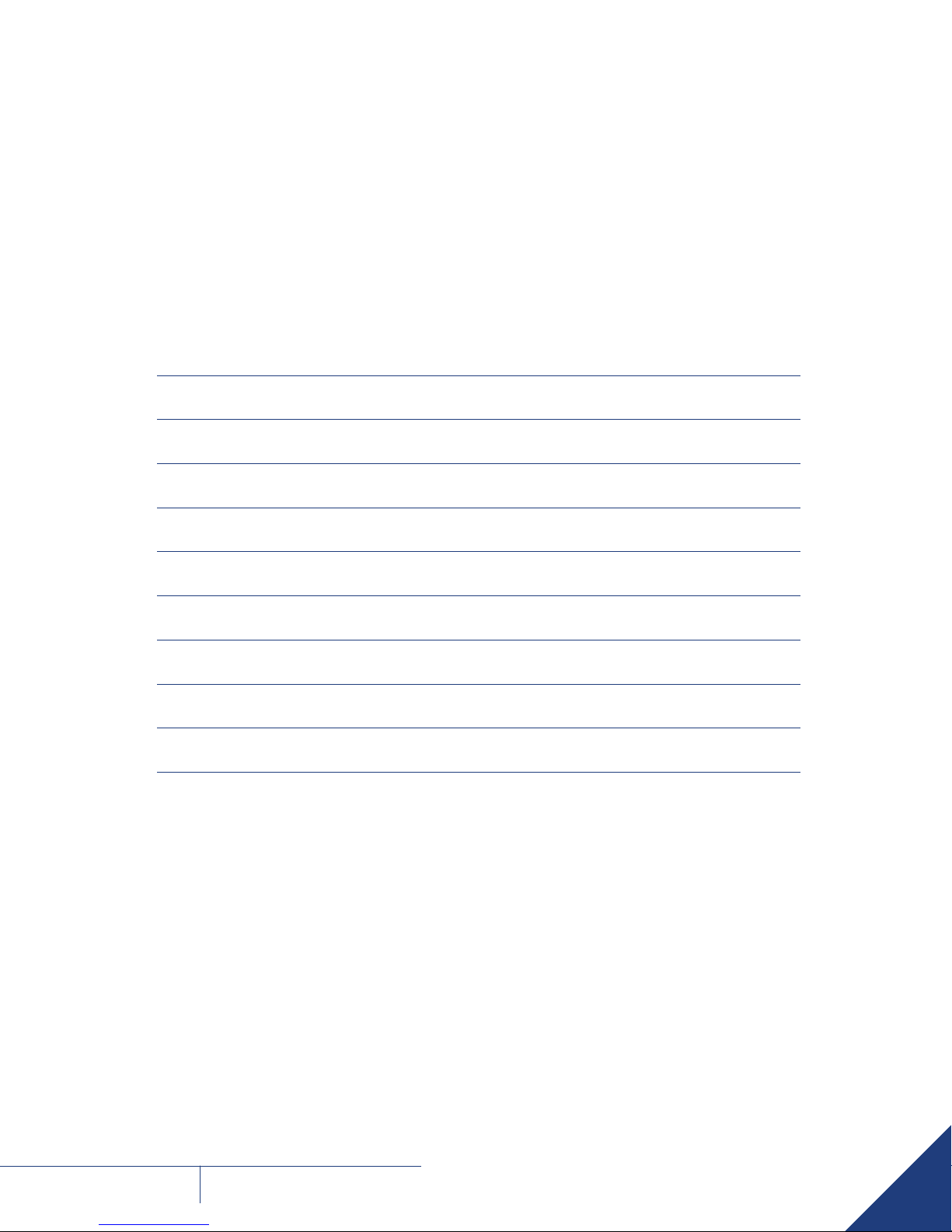
CONTENT
Safety Statement 4
1. Introduction 5
2. Getting Started 7
3. Operating the System 9
4. Main Menu 11
5. Display Indication 15
6. Maintenance 16
7. Warranty 17
8. Specifications 18
Page
FLIR
BREACH
USER MANUAL
3
Page 4

SAFETY STATEMENT
BreachTM Thermal Monocular
• Read and follow all instructions
• Read all warnings
• Only use the attachments/accessories specified by the manufacturer
• All service must be provided by the manufacturer
WARNING:
DO NOT DISASSEMBLE THE DEVICE.
Disassembly can cause permanent damage and void the warranty.
WARNING:
This product contains natural rubber latex, which may cause
allergic reactions!
CAUTION:
Use of controls or adjustments or performance of procedures other than
those specified herein may result in hazardous radiation exposure.
CAUTION:
• Do not point the camera at high-intensity radiation sources such as
the sun, lasers, or arc welders
• Do not leave fingerprints on the camera’s infrared optics. Clean only
with low pressure fresh water and a lens cloth
• Keep the equipment clean. Protect it from moisture, dramatic
temperature drops, and electrical shocks
• DO NOT force the equipment controls past their stopping points
• DO NOT leave the equipment activated during breaks in operation
• DO NOT store the equipment with the batteries installed
• Thoroughly clean and dry each item before placing them into the
storage case
The Breach thermal imaging monocular is used as a handheld viewer,
and it has the ability to save an image or a video clip.
Nevertheless, in the industry and throughout this manual, this type of
device is also referred to as a camera.
NOTES:
• To avoid losing unsaved data, DO NOT remove the batteries or
disconnect the external power source while the product is on
• Inadvertent sun damage is not considered a defect in material or
workmanship, and is therefore not covered in the product warranty
FLIR
BREACH
USER MANUAL
4
Page 5

SECTION 1. INTRODUCTION
1.1 MONOCULAR
This manual covers the FLIR Breach thermal monocular and all
applicable components. It is recommended that you read and
understand this manual to optimize the monocular’s operation.
1.2 INTRODUCTION
Built for the rigors of law enforcement, the FLIR Breach spots the
heat of suspects and objects in total darkness. Featuring the new FLIR
Boson core and a compact design, the FLIR Breach offers unmatched
tactical awareness. Weighing only 7.4 ounces (210 grams), the FLIR
Breach can be concealed in a pocket or mounted to a helmet with its
mini-rail feature, while adding minimal weight to officers’ heavy gear.
Additional features include onboard recording and seven palettes for
fast detection of suspects or evidence, day or night.
Breach employs a fixed focus 1x lens and provides up to 4x digital
e-Zoom. It has three external buttons for unit operation and an internal
menu to configure options. The Breach monocular is powered by one
CR123A (3V) battery.
Breach has three integral rail mounts. The mini-rail design allows for
mounting on a wide variety of in-service head mounts, helmet mounts,
and install additional equipment.
Equipped with digital compass and inclinometer, Breach offers the
operator the tools necessary to interpolate accurate distance to target
and target orientation.
1.3 FEATURES
• FLIR BOSON 12μm Pitch Thermal Sensor
• High resolution FLCOS display
• Multiple palettes
• Integrated digital compass and digital inclinometer
• Onboard video recording and picture capture (internal storage)
• USB-C connectivity
• Battery status indicator
• Rapid start-up
• Easy adaptability to wide selection of head and helmet with Dove
Tail/ Bayonet interfaces
• Rugged construction
• Limited 3-year warranty
• 10-year warranty on FLIR detector
• Made in the USA
1.4 REGISTER YOUR BREACH
You can register your product online at:
www.flir.com
The Breach monocular has an internal storage for video recording and
pictures. It is capable of digital video out via the USB-C. Breach has
internal video and image recording. The files can be transferred directly
to the computer.
NOTE: Internal recording and image capture cannot be used when
USB-C is plugged into a computer.
FLIR
BREACH
USER MANUAL
5
Page 6

1.5 INFRARED THERMAL VISION
VERSUS IMAGE INTENSIFIED
NIGHT VISION
Breach makes images from heat, not light, a feat impossible for the
naked eye or image intensified (I2) night vision devices. This allows you
to see clearly without any visible light. People, animals, and objects all
generate or reflect heat and are clearly seen by the Breach in even the
most adverse conditions.
BREACH ENABLES THE USER TO:
• See people or objects in difficult terrain, reduced visibility, or total
darkness
• See through smoke, dust, and light fog
• See more and further than low light night vision
1.6 DETECTION, RECOGNITION,
IDENTIFICATION
DETECTION
I see something.
IMAGE INTENSIFIED I
THERMAL IMAGING
2
RECOGNITION
It’s a four-legged animal.
IDENTIFICATION
I can tell it is an Elk.
FLIR
BREACH
USER MANUAL
6
Page 7

SECTION 2. GETTING STARTED
2.1 UNPACKING AND INSPECTING
The FLIR Breach monocular is available with the features, options, and
accessories described in this manual. Refer to the packing list enclosed
with your product to determine the actual contents of your product
package.
In addition to the product, the following items are included in the
product package:
• FCC Declaration of Conformity
• CE Declaration of Conformity
USB-C
Connector Cap
Lens Cap
Thermal Monocular
Eyecup
2.2 BATTERY
The FLIR Breach monocular uses one standard CR123A Lithium battery
or one CR123 type rechargeable battery with voltage from 3.0V to 3.7V.
BATTERY STATUS INDICATOR
While the monocular is ON, a battery status indicator is always shown
in the corner of the display. This indicator provides an estimation of the
remaining battery charge.
BATTERY INSTALLATION
Verify that the equipment is off before installing battery.
Install battery as follows:
1. Unscrew the battery cap.
2. Insert the CR123A battery into the battery compartment, observing
the polarity markings on the body of the monocular.
3. Replace the battery cap.
Battery Polarity Symbol
CR123A
Lithium Battery
Lens Cloth
Thank You Card
FLIR
BREACH
USER MANUAL
USB Cable
Hard Carrying Case
Battery
Battery Cap
7
Page 8

2.3 OPTIONAL EQUIPMENT
Optional items are shown and listed in the table below. The PART NO. column indicates the primary number used by the manufacturer to identify an
item.
IMAGE DESCRIPTION PART NO.
Goggle Kit #2
Adjustable universal assembly that secures the Breach to the operator’s head providing handsfree operation.
Helmet Mount #4
Adjustable universal helmet mount assembly that allows mounting of the Breach onto a range
of ballistic helmets for hands-free operations.
Helmet Mount #183
Shroud is a helmet mount assembly that allows mounting of the Breach onto helmet with
Wilcox type mount.
Swing Arm #37
Mini rail to Bayonet adapter mounts monocular to standard US Mil headset (PVS7/PVS14 type)
and helmet.
ANHG000004
ANHM000001
ANHM000183
ANHG000002
Swing Arm #172
Mini rail to Dovetail adapter mounts monocular to Dovetail-type headsets and helmet mounts.
Dual Bridge #188
Adapter for mounting of two Breach with individual side flip-up mechanism. Use of two
monoculars makes it dual-tube goggle/binocular.
Hard Shipping/ Storage Case #101
A protective case used for the shipping/ storage of the Breach and its accessories.
ANHM000172
ANHM000188
ANHC000001
FLIR
BREACH
USER MANUAL
8
Page 9

SECTION 3. OPERATING THE SYSTEM
3.1 SYSTEM CONTROLS
This section details the use of the Breach controls.
USB-C Connector
(closed with a cap)
Control Panel
Diopter
Adjustment
Ring
3.1.1 DIOPTER ADJUSTMENT
The diopter adjustment allows a user to alter the viewfinder to
accommodate that individual’s eyesight for optimum image sharpness.
While looking through the eyepiece, rotate the diopter adjustment ring
to optimize the sharpness of the image in the viewfinder.
3.1.2.1 TURNING ON/OFF
Push and hold the ● button to turn on the power.
Hold down ● button again for more than 8 seconds to turn off the
power.
3.1.2.2 DISPLAY BRIGHTNESS CONTROL
Push the ▲button to increase the screen brightness or push the
▼ button to decrease the screen brightness.
3.1.2.3 DIGITAL ZOOM CONTROL
Push and hold the ▲ button to increase the camera e-Zoom
continuously from 1x up to 4x zoom. Push and hold the
▼ button to decrease e-Zoom. The central part of the image is
magnified by the zoom level selected.
When e-Zoom is changed from 1x a scale will appear on the right side
of the display.
The actual e-Zoom value will be displayed at the top of the scale. The
scale will continue to display until e-Zoom is returned to 1x.
3.1.2 CONTROL PANEL BUTTONS
The control panel buttons configures operational settings.
▲
●
▼
FLIR
BREACH
USER MANUAL
9
Page 10

3.1.2.4 USER-CONTROLLED MANUAL NONUNIFORMITY CORRECTION/FLAT-FIELD
CORRECTION (UCMNUC/FFC)
Use UCMNUC/FFC (User-Controlled Manual Non-Uniformity Correction/
Flat-Field Correction) function to improve image quality. As the camera
changes temperature, its pixels may drift due to internal and external
temperature change. The pixels do not drift uniformly. The camera
software compensates for the drift up to an accurate position point.
The UCMNUC/FFC function is triggered when the limit is reached.
A uniform mechanical shutter is placed between the lens and the
detector for a moment, and the signal is processed.
Push the two control buttons ▲ and ▼ at the same time to manually
trigger a User-Controlled Manual Non-Uniformity Correction/Flat-Field
Correction.
If necessary, interrupt the automatic UCMNUC/FFC process by
pushing the central ● button on the control panel during the 5 second
countdown which appears at the bottom of the display. The shutter will
not interrupt viewing.
3.1.2.5 SNAPSHOT
The snapshot function is used to capture images and to record video.
Up to 1,000 pictures and up to 2.5 hours of recorded video can be
stored in the camera’s internal memory at one time.
3.2 USING USB-C CONNECTOR
Remove the connector protective cap. Connect USB-C cable.
To view video using the USB-C, connect the cable to a USB input of a
computer. Then it can be viewed like an external webcam.
To read/copy/delete files on the internal memory of Breach, operate it
like any external mass storage device connected by an USB cable.
To power the Breach from an external source plug the cable into any
standard USB power source.
TAKING A PICTURE
Click ● button to capture a single image. Image Capture # will appear
in the middle of the display
RECORDING VIDEO
Double click ● button to begin video recording and double click again
to stop recording.
3.1.2.6 MAIN MENU
When the monocular is turned on pushing and holding ● button will
bring up the Main Menu selection.
Use ▲/▼ buttons to navigate through the items on the menu.
Push the ● button to view the settings available for the item selected.
FLIR
BREACH
USER MANUAL
10
Page 11

SECTION 4. MAIN MENU
4.1 MAIN MENU
Most setup options can be accessed from the MAIN MENU.
To display the MAIN MENU, hold down the central ● button on the
control panel.
MAIN MENU
> EXIT
PALETTE
ENHANCEMENT
RECORDING
SETTINGS
POWER DOWN
Once the MAIN MENU is displayed, use ▲/▼ buttons to navigate
through the items on the menu.
Push ● button to view the settings available for the item selected.
Use ▲/▼ buttons to adjust the settings when specified on the menu
screen with < > symbols.
Select the EXIT item and then push ● button to return to the MAIN
MENU.
WHITE HOT
Most commonly used palette. Hot objects appear white. Good for
scenes with either high or low contrast.
BLACK HOT
Hot objects appear black. Scenes appear more lifelike than White-Hot,
especially at night.
4.2 PALETTE MENU
The PALETTE menu allows you to select from a choice of temperature
imaging modes.
The palettes act as color templates for visualization of temperature
changes in the scene.
PALETTE
> EXIT
WHITE HOT
BLACK HOT
RAINBOW_HC
IRONBOW
SEPIA
ARCTIC
OUTDOOR ALLERT
To navigate through the items on the PALETTE menu, press ▲ or ▼
button.
There are seven palettes available. Please see the following images for
examples of Breach’s color palettes.
RAINBOW_HC
The Rainbow is a multi-color thermal palette that displays the
temperature of objects in a wide color range.
FLIR
BREACH
USER MANUAL
11
Page 12

IRONBOW
Ironbow color palette simulates the glow of objects that are heated to
visible incandescence, similar to an iron in the fire.
SEPIA
The Sepia thermal palette displays the heat intensity from black to
yellow.
OUTDOOR ALERT
Outdoor Alert combines the life-like detail seen in Black Hot images
with the easy to spot bright targets highlighted from dark red to bright
yellow to help identify target features. It assumes that the target is
hotter than its surroundings.
4.3 ENHANCEMENT MENU
The ENHANCEMENT menu settings allow the user to take advantage of
advanced signal processing algorithms, and improve the quality of the
image under a variety of different thermal environments.
ARCTIC
The Arctic is a thermal palette that sharply displays objects with higher
temperature difference.
ENHANCEMENT
> EXIT
PRESETS <> DEFAULT
CONTRAST <> 100
SHARPNESS <> 90
SMARTSCENE <> 20
GAIN <> 138
AGC SPEED <> 85
PRESETS
A group of default settings for various environmental conditions that
are optimized toward best camera performance is available: Default,
Sky/Sea, Indoors and Outdoors.
For example, turning the “Sky/Sea” preset will improve contrast, but
at the possible loss of some scene content. This is especially helpful in
scenes with great expanses of visible sky or water.
The following table is provided all presets and their settings.
ITEM RANGE DEFAULT SKY/SEA INDOORS OUTDOORS
Contrast 50 to 250 100 100 100 100
Sharpness 0 to 800 90 100 75 110
Smart Scene 0 to 100 20 30 10 80
Gain 25 to 800 138 120 110 138
AGC Speed 0 to 100 85 85 85 99
FLIR
BREACH
USER MANUAL
12
Page 13

CONTRAST
Active Contrast Enhancement (ACE) – a digital contrast correction that
allows for a smart scene optimization based on dynamic adjustments,
where a variety of contrast levels occur. See presets table for
adjustment range and default value. Lower values will cause hotter
objects to have greater contrast, and higher values will cause colder
objects to have greater contrast.
Contrast 50 Contrast 250
CONTRAST
SHARPNESS
Second Generation Digital Detail Enhancement (DDE) – a sharpness
correction that digitally enhances the picture, significantly improving
edge sharpening and further reducing image noise. See presets table
for adjustment range and default value. Lower values will create an
image with softer edges. Higher values will make objects sharper,
enhance details, and increase the signal-to-noise ratio.
SMART SCENE
Smart Scene Optimization (SSO) – a fine-tuning computational
correction that significantly improves overall visual acuity for targets
with thermal signatures similar to the surrounding background.
Higher values provide a more linear automatic gain control, and objects
with similar, but not identical temperatures can be differentiated with
greater accuracy. See presets table for adjustment range and default
value.
Smart Scene 0 Smart Scene 100
SMART SCENE OPTIMIZATION
GAIN
Automatic Gain Control (AGC) – a correction that used to automatically
adjust the gain to an appropriate range, the weaker the image signal,
the stronger the gain. See presets table for adjustment range and
default value.
Sharpness 0 Sharpness 800
SHARPNESS
FLIR
BREACH
USER MANUAL
Gain 25 Gain 800
GAIN CORRECTION
AGC SPEED
AGC Speed - parameter that allows the user to control the refresh rate
of Automatic Gain Control (AGC). See presets table for adjustment
range and default value.
13
Page 14

4.4 RECORDING MENU
The RECORDING menu allows the operator to delete selected image
and video files stored in the camera.
VIDEO RECORD
> EXIT
FILE <> No Files
CALIBRATE COMPASS
Select to calibrate the compass. When selected, rotate the camera in
all directions for best calibration results.
LEFT MARGIN
Shifts the screen left to right.
TOP MARGIN
Shifts the screen up and down.
DELETE
4.5 SETTINGS MENU
The SETTINGS menu allows you to make compass calibration, to
change the position of image on the screen, pair a new remote with
the camera, as well as to restore the settings to their factory defaults.
The Firmware (FW) revision number is listed at the bottom of the menu
display.
SETTINGS
> EXIT
CAL. COMPASS
LEFT MARGIN <> 0
TOP MARGIN <> 0
LEARN REMOTE
FACTORY RESET
FW: xxxxxxxxxxxx
LEARN REMOTE
Learns the remote channel and encryption. Select this to pair a new
remote with the camera. When pushed, the phrase PUSH ANY REMOTE
KEY will appear. Push any button on the remote. When calibration is
successful, the phrase LEARN SUCCESSFUL will appear.
NOTE: Remote may not be available in every country
FACTORY RESET
Resets the camera to factory defaults.
FW:
Displays the System software version and the thermal camera software
version.
4.6 POWER DOWN MENU
Select POWER DOWN item of Main Menu and then push ● button to
turn monocular off. Or hold down ● button for more than 8 seconds.
FLIR
BREACH
USER MANUAL
14
Page 15

SECTION 5. DISPLAY INDICATION
Information on the current operating state (battery status, active function,
etc.) is continuously displayed, making field operation of the FLIR Breach
simple and convenient.
VIDEO COUNTER
E-ZOOM VALUE
E-ZOOM SCALE
IMAGE COUNTER
VIDEO RECORDING INDICATOR
FLIR
BREACH
USER MANUAL
15
Page 16

SECTION 6. MAINTENANCE
6.1 BATTERY REPLACEMENT
Refer to Part 2.2 for battery installation procedure.
6.2 CLEANING BREACH
Wipe the housing with a damp cloth as needed.
CAUTION: Do not use abrasives or solvents to clean the housing, lens,
or display window. Do not use ammonia-based cleaning products to
clean the lens. Doing so may damage the anti-reflective coating of the
lens.
The Breach thermal camera lens is designed for the harsh outdoor
environment and has a coating for durability and anti-reflection, but
it may require cleaning occasionally. Avoid scratching the lens and/or
leaving fingerprints on the optics. The camera optics can be damaged
by improper cleaning. Clean the lens according to the instructions
below when image quality degradation is noticed or excessive dirt or
other contaminant is on the lens.
Do not use abrasive materials, such as paper or scrub brushes as this
will possibly damage the lens by scratching it. Only wipe the lens clean
when there is visible contamination on the surface.
PREFERRED METHOD FOR CLEANING THE LENS
Materials:
• Optical-grade cloth
• Pure water (de-ionized or other)
• Isopropyl alcohol (IPA)
Saturate a piece of the lens tissue with the water and drape it over
the lens. Let the surface tension of the water pull the tissue onto the
lens surface and then drag the tissue across the lens surface. Repeat
several times with different pieces of tissue.
Repeat the same step using IPA instead of water. Drag the final piece
of tissue over the lens several times to prevent pooling, which could
leave a residue behind.
FLIR
BREACH
USER MANUAL
16
Page 17

SECTION 7. WARRANTY
7.1 GLOBAL LIMITED WARRANTY
Follow the link http://www.flir.com/uploadedFiles/Corporate/Support/
FLIR-Personal-Vision-Systems-2-3-10-Limited-Warranty.pdf to retrieve
FLIR’s Warranty document.
7.2 PRODUCT REGISTRATION
In order to validate the warranty on your product, FLIR Outdoor
& Tactical Systems must receive a completed Product Warranty
Registration Card for each unit, or the Customer can complete
the warranty registration form on our website by completing and
submitting FLIR Outdoor & Tactical Systems’ PRODUCT REGISTRATION
FORM (http://www.flir.com/hunting-outdoor/display/?id=74583).
7.3 OBTAINING WARRANTY SERVICE
For service, repair or replacement, please contact:
FLIR Outdoor & Tactical Systems
815 Dubuque Avenue, South San Francisco, CA 94080
Phone: 1-888-959-2259 or (650) 492-7755
Fax: 1-888-959-2260
International Phone/Fax: (650) 492-7755
Email: OTS-Support@flir.com
www.flir.com/ots
FLIR
BREACH
USER MANUAL
17
Page 18

SECTION 8. SPECIFICATIONS
The table below contains the latest product specifications for the Breach; however, with all of our products as they evolve and are further developed
these specifications are subject to change without notice.
SENSOR SPECIFICATIONS
Detector Type FLIR BOSON 12um VOx Microbolometer
Resolution 320 × 256
Refresh Rate 60 Hz
SYSTEM SPECIFICATIONS
Lens System 9.1 mm; F/1.04
Optical Magnication 1×
Field of View (H x V) 24° × 19°
Digital e-Zoom 1× - 4× continuous
Diopter Adjustment Range -5 to +5 dpt
Focusing Range 0.25m to innity (not focusable)
Eye Relief 16 mm
Display Quad-VGA (1280 x 960) FLCD
Video Output Digital Video
Internal Memory
Temperature Imaging Modes (Image Palettes) White Hot, Black Hot, Rainbow HC, Ironbow, Sepia, Artic, Outdoor Alert
USER INTERFACE
Control Panel Buttons
Diopter Adjustment Ring Adjusts the Eyepiece Diopter
INTERFACING
USB-C Connector Power In; Video out; Video and image les transfer
POWER
Battery Type
Battery Life (Operating) Up to 90 minutes at 20°C
ENVIRONMENTAL
Operating Temperature Range -20 to +50°C (-4 to +122°F)
Storage Temperature Range -40 to +60°C (-40 to +140°F)
PHYSICAL
Weight 210 g (0.46 lbs)
Size 139 × 70 × 49 mm (5.5 × 2.7 × 1.9 in)
Color (housing) Black
Country of Origin USA
Up to 1,000 pictures and up to 2.5 hours of recorded video
can be stored in the camera’s memory
• Turning Unit On/Off
• Display Brightness Control
• Image Palette Control
• Digital Zoom Control
• On-Screen Menu Navigation
• Image Snapshot / Video Recording
One CR123A 3V Lithium battery
or CR123 type rechargeable battery with voltage from 3.0V to 3.7V
FLIR
BREACH
USER MANUAL
18
Page 19

FLIR
BREACH
USER MANUAL
19
Page 20

OUTDOOR & TACTICAL SYSTEMS
815 Dubuque Avenue, South San Francisco, CA 94080
Phone: 1-888-959-2259 or (650) 492-7755
Fax: 1-888-959-2260
International Phone/Fax: (650) 492-7755
US Commercial Sales:
OTS-Sales@flir.com
Government Sales:
OTS-Gov@flir.com
International Sales and Export:
OTS-Export@flir.com
Technical Support, Repairs, Returns, Refunds & Warranty:
OTS-Support@flir.com
www.flir.com
Equipment described herein is subject to US export regulations and may require
a license prior to export. Diversion contrary to US law is prohibited. Imagery for
illustration purposes only. Specifications are subject to change without notice.
©2018 FLIR Systems, Inc. All rights reserved. Rev.1 - 01/23/2018
17-3483-OTS
