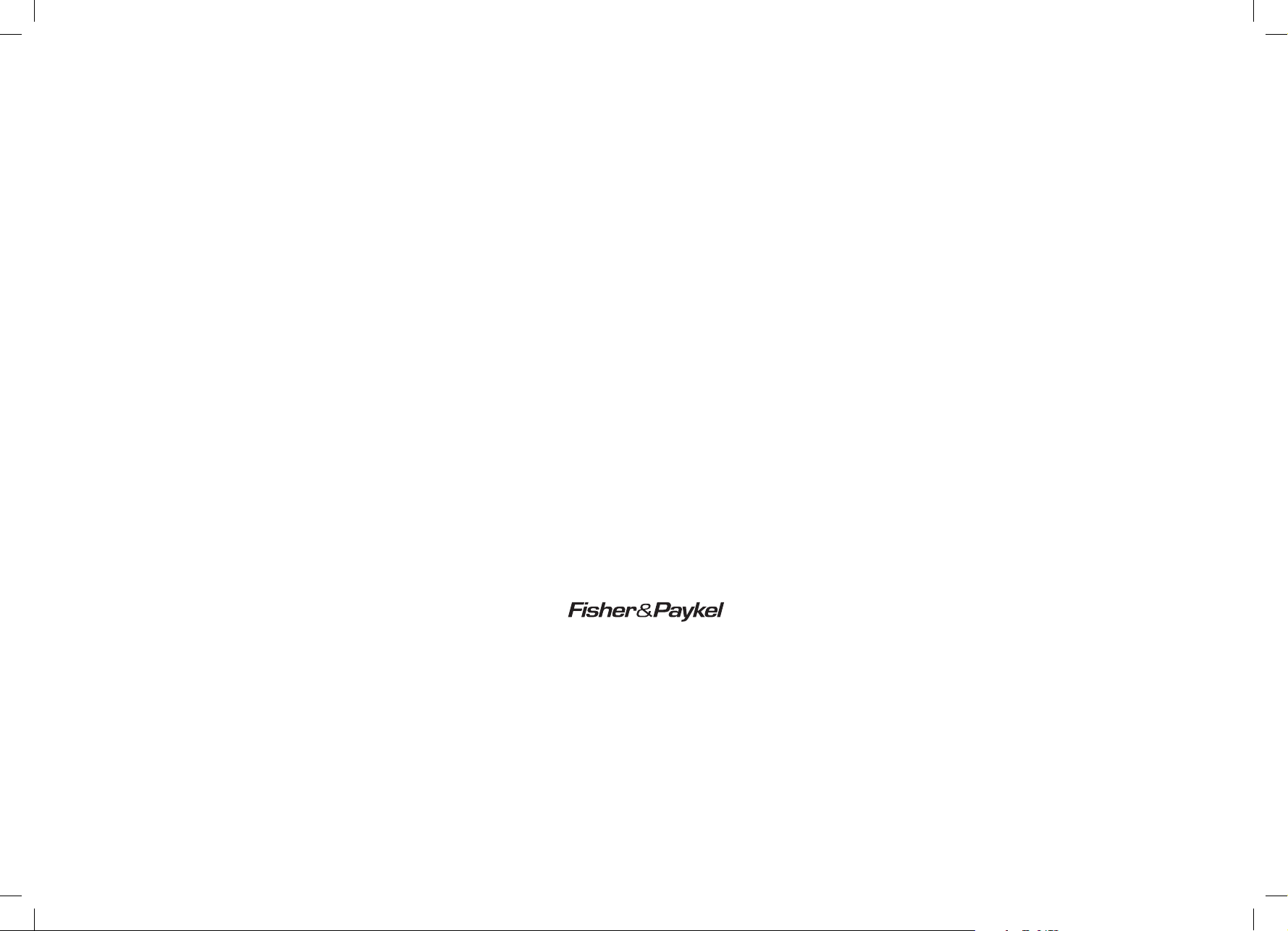
INSTALLATION INSTRUCTIONS
ActiveSmart™ Slide-in refrigerator
RS90A and RS90AU
models
NZ AU GB IE EU AE HK SG IN
www.fisherpaykel.com
839137 A 02.15

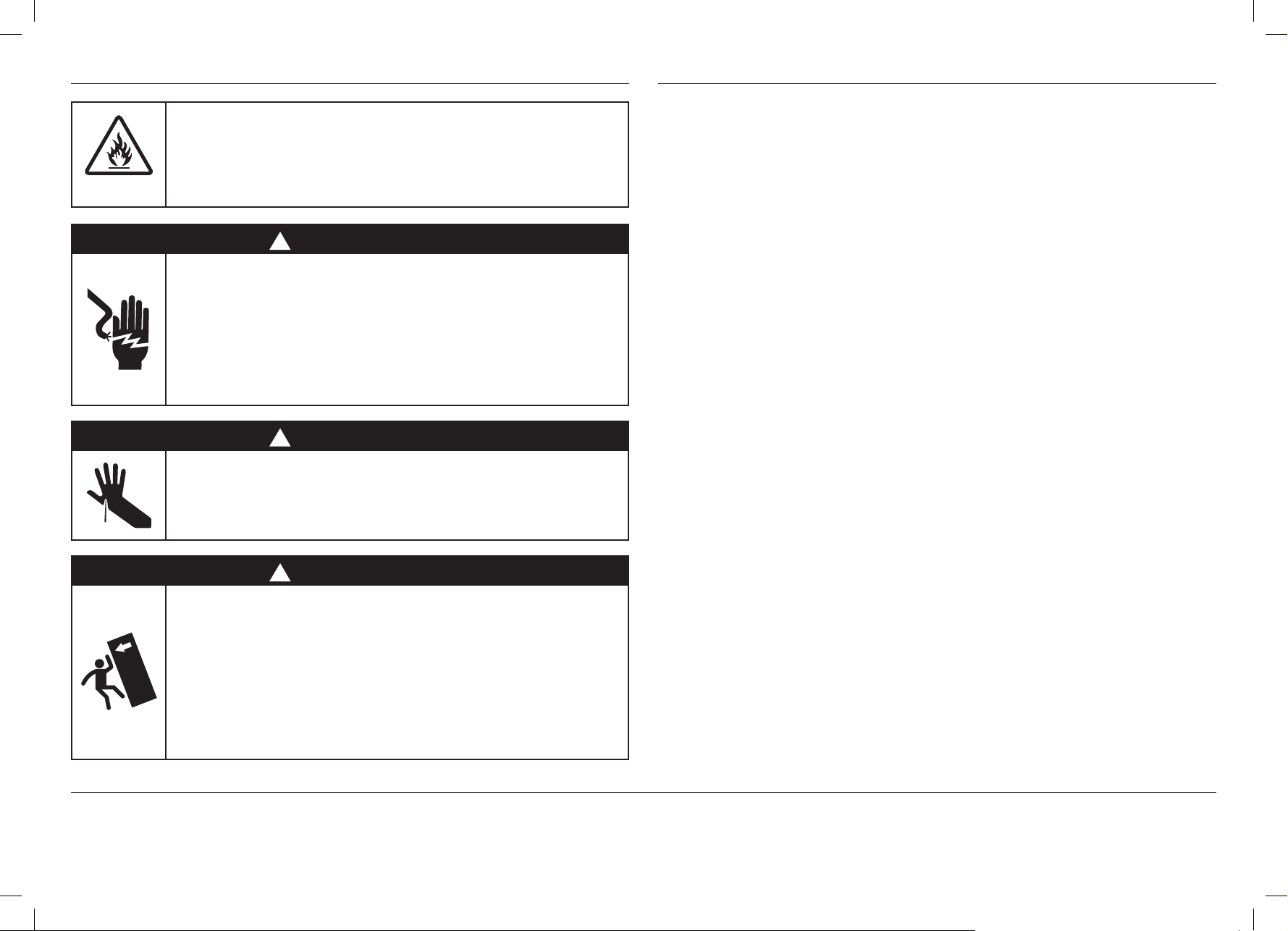
1 SAFETY AND WARNINGS
2 BEFORE INSTALLATION
Please follow the installation steps below to ensure your appliance is installed and
operatescorrectly.
R600a
This refrigerator contains flammable
refrigerant isobutane (R600a).
!
WARNING!
Electric Shock Hazard
Read and follow the safety and warnings
outlined in this installation guide before
operating this appliance.
Failure to do so can result in death, electric
shock, fire or injury to persons.
!
WARNING!
Cut Hazard
Take care – panel edges are sharp. Failure to
use caution could result in injury or cuts.
!
WARNING!
Power
The appliance must be installed so the plug is accessible.
To ensure that the appliance is not accidently switched off, connect your refrigerator to its
own isolating switch. Do not plug in any other appliance at this isolating switch.
For power requirements, refer to the information on the serial plate. This is located at the
front right-hand side of the drawer when open.
It is essential that the appliance is properly grounded (earthed).
Connect the appliance to the electrical supply (220V – 240V 50Hz) with the fitted plug
and lead.
Connections to the mains supply should be in accordance with local regulations.
Location
Your refrigerator should not be located in direct sunlight or next to any heat generating
appliance such as a cooktop, oven or dishwasher.
This appliance is intended to be used in household and similar applications such as
– Staff kitchen areas in shops, offices, and other working environments;
– Domestic farm houses and by clients in hotels, motels and other residential type
environments;
– Domestic bed and breakfast type environments;
– Domestic catering and similar non-retail/non-commercial applications.
Ice & Water models only
Your Ice & Water refrigerator must be installed by an authorised plumber or Fisher&Paykel
Authorised Repairer as incorrect plumbing can lead to water leaks.
Fisher&Paykel Appliances does not accept responsibility for damage (including water
damage) caused by faulty installation or plumbing.
Optional accessories kit
• This appliance is top-heavy and must
be secured to prevent the possibility of
tippingforward.
• To ensure that the appliance is stable under
all loading conditions, the anti-tip bracket
The standard appliance does not include door panels. To complete the integrated appliance
the customer should supply their own. All the hardware required to mount these door panels
to the refrigerator doors is supplied.
When designing custom door panels, these are only available for non-Ice & Water models.
Standard Fisher & Paykel kits are available (EZKleen stainless steel door panels, part
numbers: RD90U or RD90), and can be purchased through Fisher & Paykel Customer Care
Centre or online at www.fisherpaykel.com (this service is available to selected markets only).
supplied can be installed according to the
following installation instructions.
ImpORTANT!
SAVE THESE INSTRUCTIONS
The models shown in this installation guide may not be available in all markets and are subject to change at any time. For current details about model and specification availability in your country, please go
to our website www.fisherpaykel.com or contact your local Fisher & Paykel dealer.
1
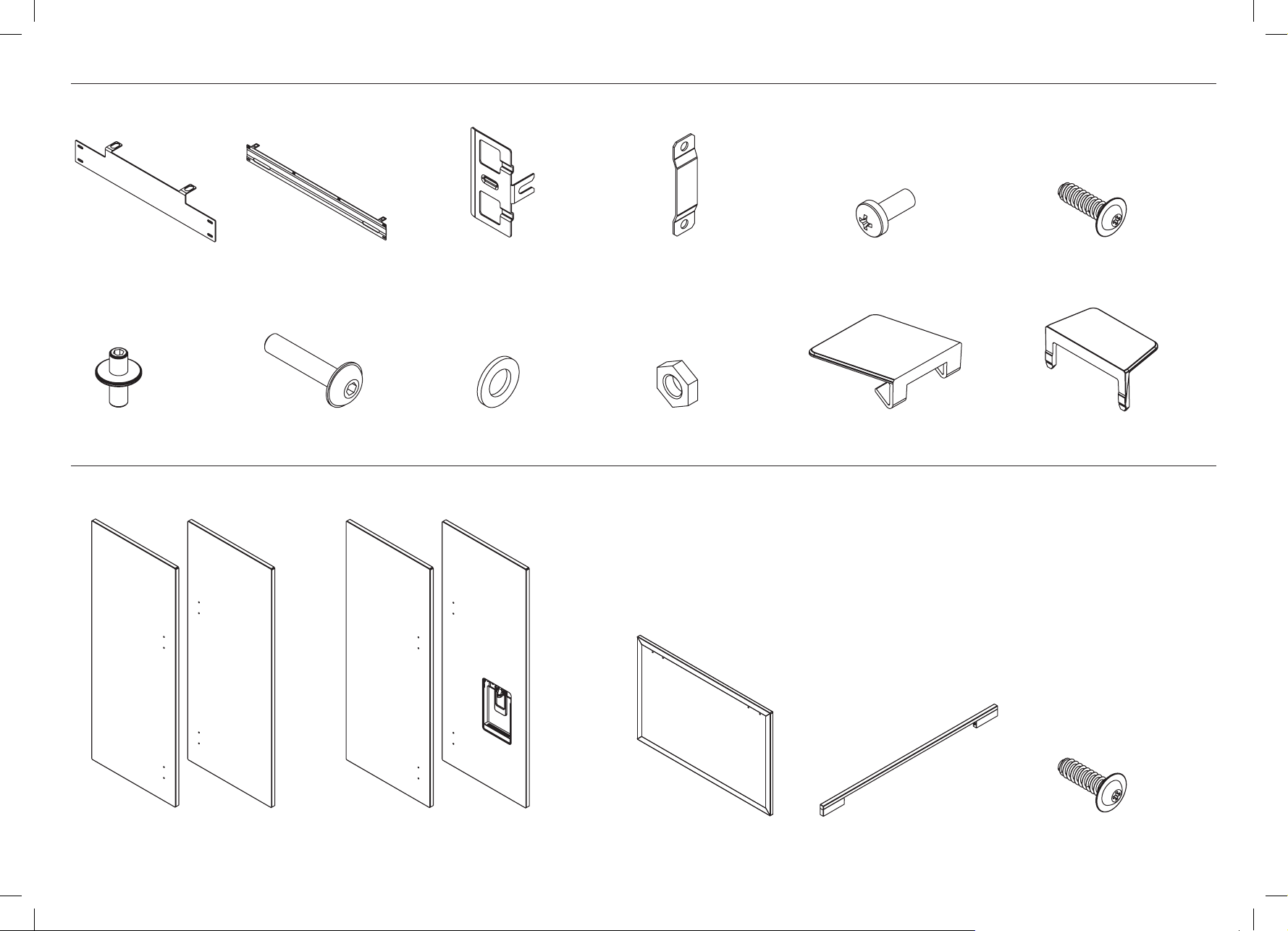
Door panel fittings kit – Included with standard appliance.
3 COMPONENTS LIST
French door
hanging bracket
(2)
Top stud
(6)
Optional accessories kit - The standard appliance does not include door panels. Standard Fisher & Paykel kits are available (EZKleen stainless steel door panels), when designing custom door
panels, these are only available for non-Ice & Water models.
Drawer hanging
bracket
(1)
Screw handle
(12)
Side bracket
(10)
M8 washer
(6)
Side strap
(10)
M8 nut
(6)
Side screw
(10)
Top cover
(4)
Screw washer 4x14
(34)
Side cover
(10)
Non-Ice & Water French panel (2)
Part number: RD90
2
Non-Ice & Water French panel (1)
OR M5 x 14 Mush Phillips SS
Ice & Water French panel (1)
Part number: RD90U
Drawer panel
(1)
Door handle
(3)
(34)
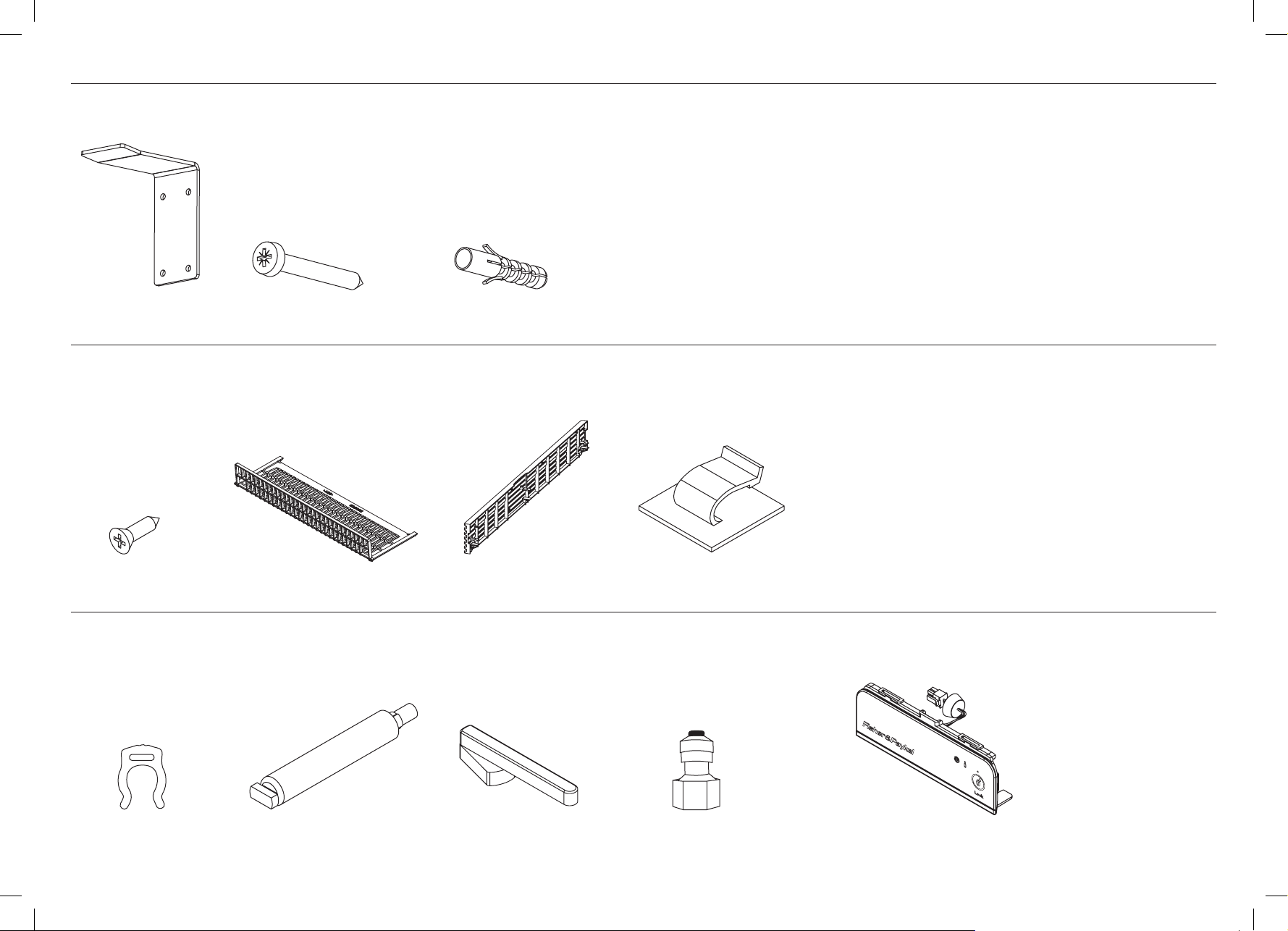
Anti-tip bracket kit – Included with standard appliance.
3 COMPONENTS LIST
Anti-tip bracket
(1)
Product kit - Included with standard appliance.
Wood screw
(2)
Ice & Water kit – Included with standard Ice & Water models only.
Phillips screw
(4)
Kickstrip filter
(1)
Masonry plug
(4)
Kickstrip grille
(1)
Power cord clip
(1)
Collet locking key
(1)
Water filter cartridge (1)
Part number: 839041
Filter cartridge tool
(1)
Adaptor tap
¼” OD x ½” BSP thread
(1)
External display module
(1)
3
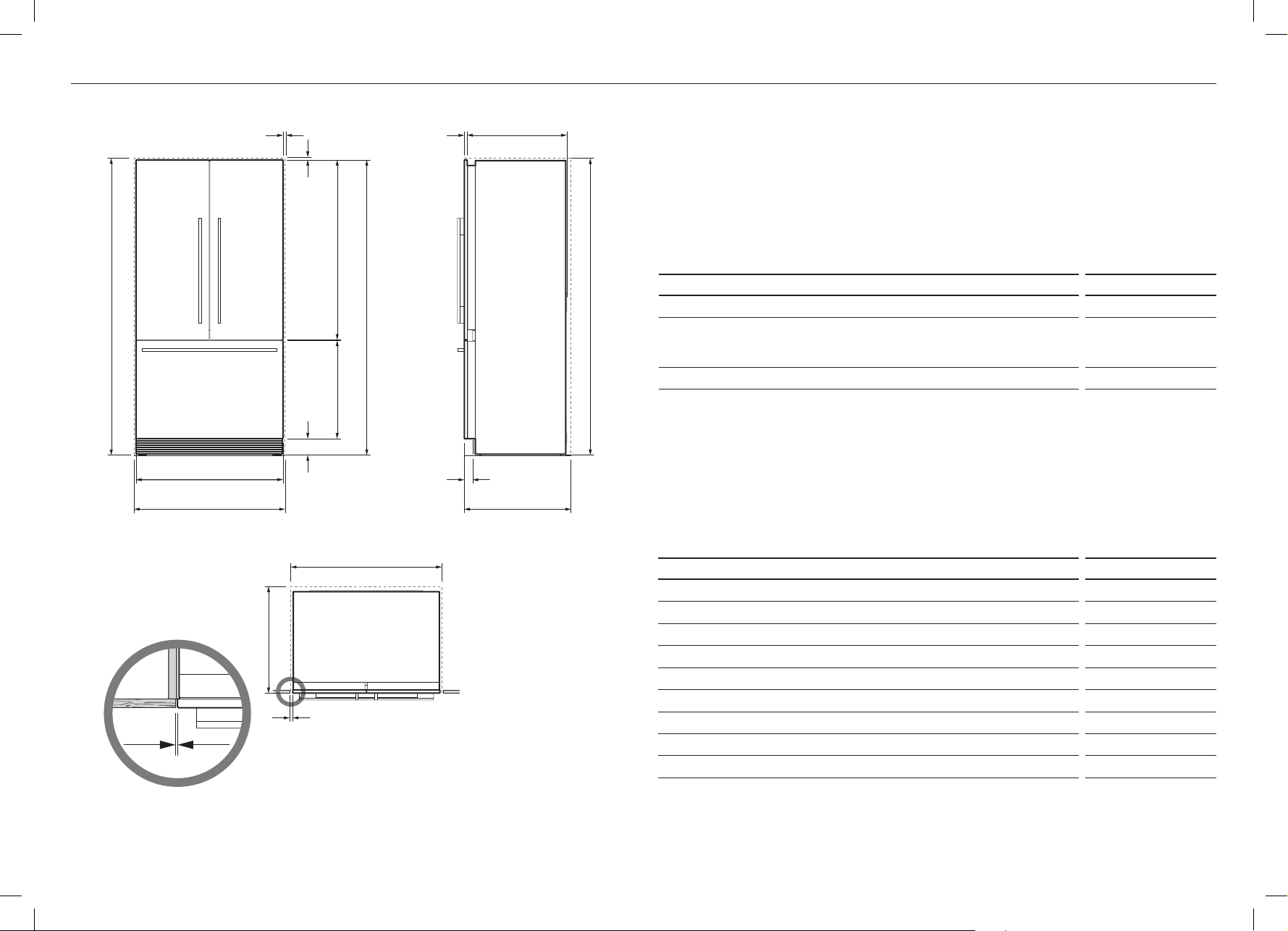
4 PRODUCT AND CAVITY DIMENSIONS WITH STANDARD DOOR PANELS
C
B
F
FRONT VIEW
F
L
G
F
K
CAVITY DIMENSIONS mm
DA
A
Overall height of cavity 1800
A
Overall width of cavity
B
when adjoining cabinetry can share 4 mm door gap
when adjoining cabinetry cannot share 4 mm door gap
Overall depth of cavity 650
C
RS90A
RS90AU
900
904
J
Total front panel width with required gaps at sides = 904mm ( E product width + 2 x F cabinetry gaps).
For flush cabinet situation where the gap cannot be shared between the fridge and adjoining cabinet, make the
cavity width 904mm and open totally within itself.
Total front panel height with required gap above = 1802mm
E
I
B
B
C
F
4
TOP VIEW
H
C
PROFILE VIEW
Flush with front of cabinetry
PRODUCT DIMENSIONS
Overall height of product* 1798
D
Overall width of product 896
E
Minimum cabinetry gap clearance from edge of product 4
F
Overall depth of product (excluding front door panels) 606
G
Depth of toe-kick (measured from front of door panels) 50
H
Height of grill/toekick* 100
I
Height of bottom drawer panel 598
J
Height of top door panels 1096
K
Depth of product front panels (excludes handles) 18
L
RS90A
RS90AU
mm
Note: shown with Standard Fisher & Paykel
door panels (EZKleen stainless steel)
4
attached to fridge.
RS90A model shown with RD90 door panels.
* Includes mounted feet
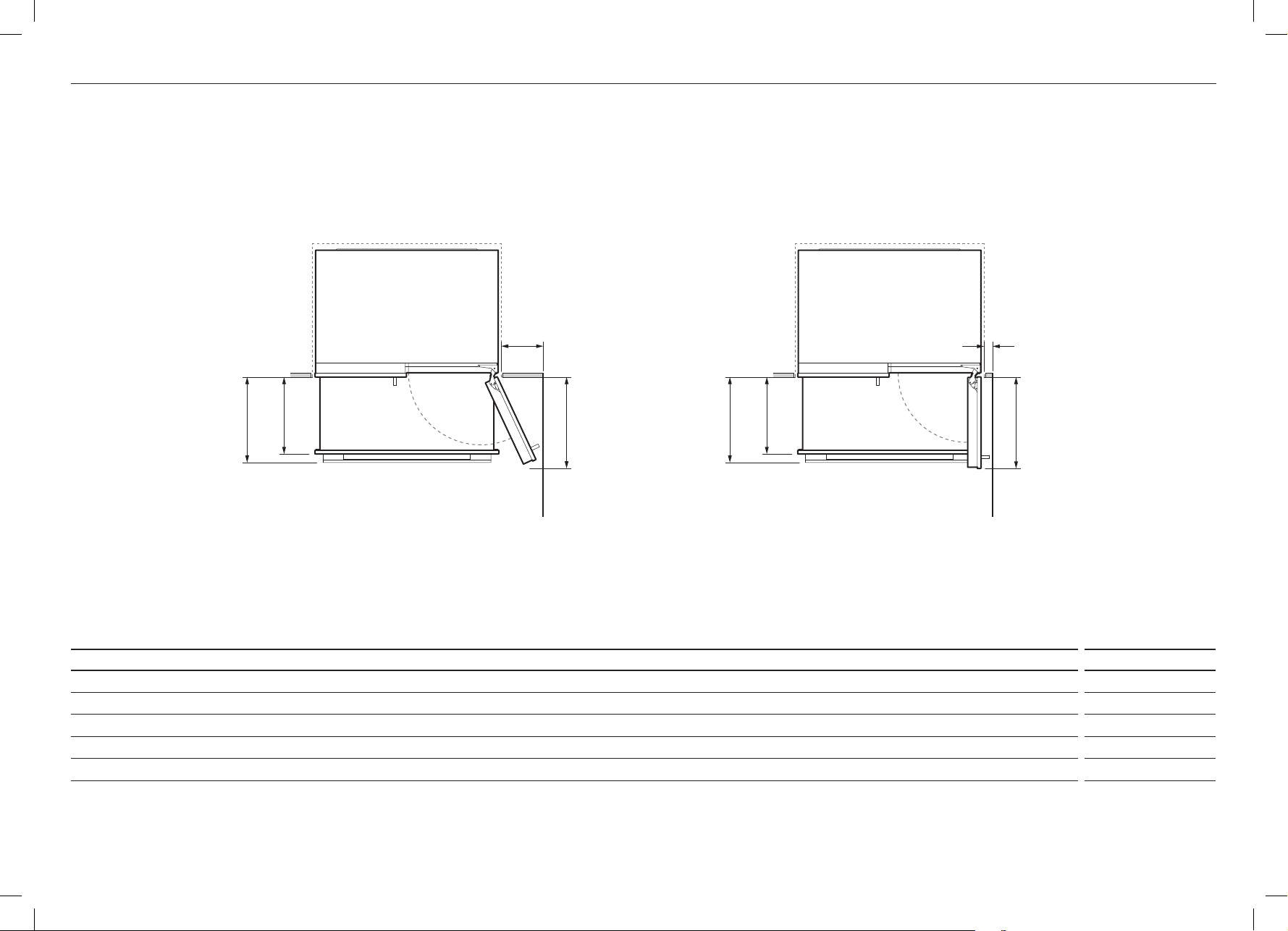
4 PRODUCT AND CAVITY DIMENSIONS WITH STANDARD DOOR PANELS
D
C
(FULL ROTATION)
DOOR CLEARANCE DIMENSIONS mm
Depth of door (widest opening) measured from front of door 445
A
Depth of drawer (open) measured from front of drawer, including handle 400
B
Depth of drawer (open) measured from front of drawer, excluding handle 360
C
Minimum door clearance to adjacent wall* (115° – full internal access) 300
D
Minimum door clearance to adjacent wall* (90° – reduced internal access) 100
E
AB
Wall Wall
B
C
90° DOOR OPENING115° DOOR OPENING
E
A
RS90A
RS90AU
* Measured from front cabinetry edge, includes 2mm cabinetry gap.
5
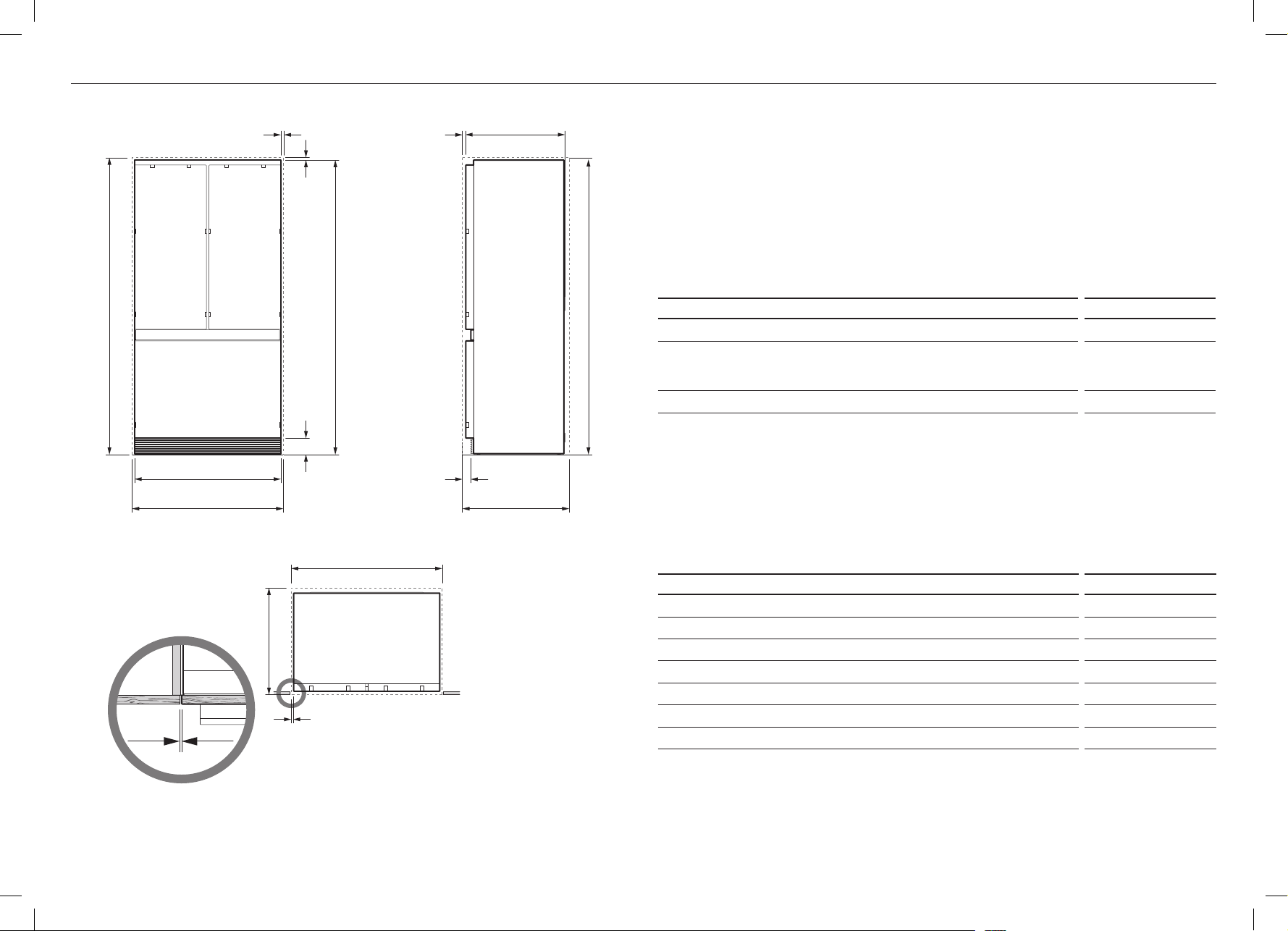
5 PRODUCT AND CAVITY DIMENSIONS WITHOUT DOOR PANELS
C
B
F
A
E
B
4
Note: shown with custom
door panels attached to fridge
C
F
F
F
I
TOP VIEW
D
B
J
G
H
C
PROFILE VIEWFRONT VIEW
Flush with front of cabinetry
A
RS90A
CAVITY DIMENSIONS mm
Overall height of cavity 1800
A
Overall width of cavity
B
when adjoining cabinetry can share 4 mm door gap
when adjoining cabinetry cannot share 4 mm door gap
Overall depth of cavity 650
C
Total front panel width with required gaps at sides = 904mm ( E product width + 2 x F cabinetry gaps).
For flush cabinet situation where the gap cannot be shared between the fridge and adjoining cabinet, make the
cavity width 904mm and open totally within itself.
PRODUCT DIMENSIONS
Overall height of product* 1798
D
Overall width of product 890
E
Minimum cabinetry gap clearance from edge of custom product** 4
F
Overall depth of product (excluding front door panels) 606
G
Depth of toe-kick (measured from front of door panels)*** 50
H
Height of grill/toekick* 100
I
Depth of product front panels (excludes handles)*** 18
J
* Includes mounted feet and top brackets.
** For custom door panel dimensions refer to ‘Custom door panel dimensions’ page.
*** Door panels to be manufactured and fitted by cabinetmaker, max. thickness 18mm.
900
904
RS90A
mm
RS90A model shown only.
When designing custom door panels, these are only available for non-Ice & Water models.
6

5 PRODUCT AND CAVITY DIMENSIONS WITHOUT DOOR PANELS
C
B
(FULL ROTATION)
DOOR CLEARANCE DIMENSIONS mm
Depth of door (widest opening) measured from front of cabinetry 445
A
Depth of drawer (open) measured from front of cabinetry* 338
B
Minimum door clearance** to adjacent wall (115° – full internal access)* 300
C
Minimum door clearance** to adjacent wall (90° – reduced internal access)* 100
D
A
Wall Wall
B
90° DOOR OPENING115° DOOR OPENING
D
A
RS90A
* Does not include the custom door panels or handles to be manufactured and fitted by cabinetmaker.
** Measured from front cabinetry edge, includes 2mm cabinetry gap.
7

6 CUSTOM DOOR PANEL DIMENSIONS
D
g
A
E
When integrating your non-Ice & Water refrigerator with custom door panels, please follow the installation instructions provided with the integrating parts.
A
B
C
g
A
D
E
H
g
F
D
ISO VIEW
RS90A model shown only.
When designing custom door panels, these are only available for non-Ice & Water models.
8
PROFILE VIEW
RS90A
CUSTOM DOOR PANEL DIMENSIONS mm
Height of top door panel 1096
A
Width of top door panel 446
B
Gap between top door panels 4
C
Height of bottom drawer panel 598
D
Height from bottom of product to top of bottom drawer panel 698
E
Width of bottom drawer panel 896
F
Gap between top door panels and bottom drawer panel 4
G
Maximum depth of custom panels 18
H
Maximum weight of an individual top door panel 10kg
Maximum weight of bottom drawer panel 9.5kg
Custom door panels and handles to be manufactured and fitted by cabinetmaker.

7 CUSTOM DOOR PANEL PREPARATIONS
CUSTOM PANEL PREPARATION
Note:
Dimensions are shown in Metric (mm)
Dimensions apply for the preparation and
installation of custom panels.
Dwg and Dxf files of the above panel
preparation download the folder on
http://thekitchentools.fisherpaykel.com
385
128
29.1
58.1
492
416
50
58.1
The following drawings apply to non-Ice & Water models only. Dimensions are shown in
Metric (mm) and apply for the preparation and installation of custom door panels.
For Dwg and Dxf files of the below panel preparation download the folder on
http://thekitchentools.fisherpaykel.com
392.3
54.8
R1.25 REF
12x Pilot holes recommended for
bracket attachment.
(Do not penetrate front surface).
35
50
50
Handle Details
Top Panel – Ensure handle is mounted 65.03 mm from inner edge of panel to the centre –
this will avoid interference with brackets.
Bottom Panel – Ensure handle screw heads are counter sunk into back of panel to avoid
interfering with hanging bracket.
297.4
457.5
R1.25 REF
10x Pilot holes recommended for bracket attachment.
(Do not penetrate front surface).
126.1
All measurements to be made
from inner bottom corner.
For the second panel mirror
and repeat dimensions using
inner bottom corner as the
reference point.
TOP PANEL – REAR VIEW
34.7
414
BOTTOM PANEL – REAR VIEW
9

8 CAVITY PREPARATION
130
72
100
355145
100
!
REAR VIEW OF CAVITY
A
B
C
Electrical
Plumbing
Alternative area above
cavity for connections
Electrical
Plumbing
Left side
of cavity
!
Optional electrical and
water connection location*
Floor
355145
REAR VIEW OF CAVITY
ELECTRICAL SPECIFICATIONS
Supply 230 VAC, 50 Hz 230 VAC, 50 Hz
Service 10 amp circuit 10 amp circuit
PLUMBING SPECIFICATIONS
Supply – ½” BSP threaded water connection
RS90A RS90AU
130
100
72
Pressure – Minimum 22 psi (150 kPa)
Maximum 120 psi (827 kPa) @ 20°C
100
6.35 mm PEX tubing
RS90A
RS90AU
CAVITY DIMENSIONS mm
Overall height of cavity 1800
A
Overall width of cavity 900
B
Overall depth of cavity 650
C
10
Note: recommended that the electrical & water connection be located in an adjacent cabinet to either side of the
fridge or above the fridge cavity.
Do not locate water or electricity in this area, keep clear of connections.
CAUTION: central area can only fit water outlet and electrical plug if they are placed within a recessed cavity.
!
* In this location the water tap needs to be recessed into the wall, the recess must allow for an 80mm bend radius
for the water tube.

9 MAXIMUM DISTANCE OF HOSES AND CORD
Water inlet hose* – 2250mm Power cord (excl.plug) – 800mm
LEFT HAND SIDE
Water inlet hose* – 3180mm
Power cord (excl.plug) – 2050mm
* Applies to Ice & Water models with Fisher & Paykel door panels only.
RIGHT HAND SIDE
Water inlet hose* – 3930mm
Power cord (excl.plug) – 2050mm
11

!0 ANTI-TIP BRACKET INSTALLATION
Safety requires refrigerators be stable when doors and/or drawer, are open. Depending on your installation enclosure, an anti-tip bracket may need to be fitted if the ceiling/cabinetry above the
enclosure is not secured to the wall (to withstand a 100kg load). This will prevent the possibility of the appliance tipping forward, when doors and/or drawer, are open.
ImpORTANT!
When fastening with masonry plugs and/or screws:
Ensure the screws avoid electrical, gas and water conduits.
Ensure the surface the bracket is fastened to withstand a 100kg load.
Ensure light-weight masonry material such as cinder block and new concrete (no curing time) are not used in installation.
Do not use metallic materials that may corrode, stain and/or damage the enclosure.
WOODEN WALL INSTALLATION SOLID WALL INSTALLATION
1 Project the top front edge of the finished enclosure to the
centre of the back wall, this will locate the top of the antitip bracket (refer to A). Ensure a structural beam/wall stud
closest to the centre of the wall enclosure is located.
If greater than 100mm, an
anti-tip bracket is required
A
60mm min.
overlap
Bracket
PROFILE VIEW
2 Fix bracket to the wall with Phillips screws x 4. Ensure
screws hold tight and the bracket overlaps the appliance
when it is positioned (60mm min.) for a secure hold.
1 Project the top front edge of the finished enclosure to the
centre of the back wall, this will locate the top of the antitip bracket (refer to A).
2 Mark screw locations to drill Ø6.0mm x 35mm deep holes.
3 Hammer masonry plugs into the wall until flush.
Fix bracket to the wall with Phillips screws x 4. Ensure
screws hold tight.
SPACER INSTALLATION
If a minimum 60mm overlap cannot be achieved we
recommend fastening a solid spacer (wooden beam etc.)
behind the bracket.
1 Ensure the length of the spacer corresponds to the
enclosure’s width. Always secure the spacer to existing
studs on the enclosure wall.
60mm min. overlap
Spacer
Bracket
PROFILE VIEW
2 Fix bracket to the spacer with Phillips screws x 4. Ensure
screws hold tight and the bracket overlaps the appliance
when it is positioned (60mm min.) for a secure hold.
12

!1 CONNECTING WATER SUPPLY (ICE & WATER MODELS ONLY)
DETAIL B
SCALE 1 : 5
ImpORTANT!
The water connection to your Ice & Water refrigerator must be installed by an authorized plumber or Fisher & Paykel Authorised Repairer.
The water connection instructions below are intended only for the professional installer.
Use only the new tubings supplied with the refrigerator. Old tubings should not be used.
DO NOT use with water that is microbiologically unsafe or of unknown quality without adequate disinfection before or after the system.
WARNING – connect to potable water supply only.
DO NOT install on line pressure above 120 psi (827 kPa) or below 22 psi (150 kPa).
DO NOT use on hot water supply (100°F [38°C max.]).
AVOID contamination of pipes during installation.
1 Ensure the refrigerator is NOT
plugged into a power supply.
Locate isolation tap for water
connection – cold water supply only.
Tee and tap fitting not supplied.
2 Uncoil the tubing from the back
of the product. Firmly insert
tubing to faucet connection.
The tube should push in at least
16mm before reaching the stop.
4 Fasten the faucet connection
to the cold water supply tap.
Take care not to over-tighten
the tap connection.
Note: the faucet connection
supplied should fit most
installation situations.
Your product is fitted with front and rear rollers designed for moving the product in the forwards and backwards direction.
Avoid moving the product in a sideways direction as this may damage the rollers or the floor covering/surface.
Pull gently on tubing to ensure
it is locked in.
!2 INSTALLING YOUR APPLIANCE
1 Adhere power
cord clip to the
appliance rear.
Connect the
appliance to a
power supply
and turn on.
2 Ensure excess
power cord
length is secured
onto the clip.
3 Secure connection by attaching the
locking key in between the faucet
connection and locking collet.
3 Gently push the appliance into
the enclosure. Take care not
to roll over or damage power
cord and/or water tubing.
ImpORTANT!
Ensure water tubing is routed
away from any sharp objects,
sharp corners (beware of
kinking the tube as this will
stop water flow), and not in
a location where it can be
kinked or squashed.
4 Ensure a firm contact is
observed as the appliance
engages the anti-tip bracket
(60 mm min. overlap).
Turn isolating tap on and
check that all connections
are dry and free of drips.
5 Centre the appliance within the alcove,
using the adjacent walls as a guide.
13

1 Carefully open the French doors and remove hinge end caps.
2 Left hinge end cap
Hold onto the corner of the end cap,
firmly push to the right to disengage
securing hook and pull down.
3 Pull cap gently towards the left hinge
to remove.
!3 REMOVING HINGE END CAPS
4 Right hinge end cap
Press on the centre of the end cap
and push towards the right hinge
to remove.
Reserve end hinge cap
for later installation
It is important that all four corners of the product is supported firmly
onto the floor to eliminate any movement.
Installing the appliance on a soft or uneven/unlevelled floor may result
in twisting of the product and poor door sealing.
Raise the product using an 11 mm hex socket or 4 mm hex Allen key.
One turn of height adjusting nuts is equivalent to 1 mm height travel.
Note: maximum torque travel 20mm.
1 Raise the front of the product until the
fixing brackets contact the ceiling of
the enclosure (refer to B).
Turn clockwise to raise roller or
counter-clockwise to lower roller.
Repeat on opposite side.
14
Reserve end hinge cap
for later installation.
!4 LEVELLING YOUR APPLIANCE
B
2 Raise the rear of the product until
the refrigerator doors are flush with
the front face of adjacent walls.
Turn clockwise to raise roller or
counter-clockwise to lower roller.
Repeat on the opposite side.
Gently push the front of the product
to check the stability and to ensure
side gaps are even with enclosure.

!5 ASSEMBLING ALL DOOR PANELS
Ensure door panel dimensions are correct for your appliance.
The assembly of standard Fisher & Paykel kits (EZKleen stainless steel door panels) and custom door panels are outlined below. For standard Fisher & Paykel kits, only remove the protective film
for handle installation. This will protect the finish of the door panels until installation is complete.
French door panel
Drawer panel
1 Mounting handle
For Fisher & Paykel kits,
remove plastic plugs
from handle pilot holes
on panel x4. Align handle
to holes and secure with
screw handle x4
For custom panels,
ensure handle is
mounted 65.03 mm from
inner edge of panel to
the centre – this will
avoid interference with
brackets.
2 Hanging bracket
For Fisher & Paykel
kits, align bracket to
pilot holes and secure
with M5 x 14 Mush
Phillips SS x4.
For custom panels,
secure bracket with
screw washer x4.
3 Side brackets and straps
For Fisher & Paykel
kits, align bracket and
strap to pilot holes on
the sides of the panel.
Secure with M5 x 14
Mush Phillips SS x2.
For custom panels,
secure bracket with
screw washer x2.
Repeat this process for
the remaining brackets
and straps x4 French
door panel.
Repeat this process for
the next French door
panel.
4 Mounting handle
For Fisher & Paykel kits, remove plastic plugs
from handle pilot holes on panel x4. Align handle
to holes and secure with screw handle x4
For custom panels, ensure handle screw heads
are counter sunk into back of panel to avoid
interfering with hanging bracket.
5 Hanging bracket
For Fisher & Paykel kits, align bracket to pilot
holes and secure with M5 x 14 Mush Phillips SS x6.
For custom panels, secure bracket with screw
washer x6.
6 Side brackets and straps
For Fisher & Paykel kits, align bracket and strap to pilot holes on
the sides of the panel. Secure with M5 x 14 Mush Phillips SS x2.
For custom panels, secure bracket with screw washer x2.
Repeat this process for the remaining brackets and straps.
15

!6 HANGING DOOR PANELS
1 Secure top studs into the
refrigerator doors, ensure the
open end faces the top.
Repeat on all refrigerator doors.
4 Door panels have full axis
adjustment to ensure they are
flush with adjacent walls, or until
satisfactory. To adjust the height
of the panels turn clockwise to
raise stud or counter-clockwise
to lower stud.
2 Secure side screws mid-way into
the refrigerator doors x4 for each
French door and x2 drawer.
Repeat on all refrigerator doors.
5 Once satisfied, secure top door
studs with M8 washer and M8
nut. The top of the stud must
remain below the top face of
the door panel.
3 Hang door panel onto the top
studs and align the side bracket
forks onto the refrigerator door.
Ensure the forks are positioned
in the body of the side screw.
6 Secure side bracket forks by
tightening side studs.
Repeat this process for all
other non-Ice & Water panels.
16

1 Remove the external display
module from inside the product.
Thread the display harness
through the door panel cavity.
Ensure the grommet is engaged.
2 Angle top display tabs into the
door panel. Ensure the harness
is free of pinching. Firmly push
against bottom display tabs
and insert into the door panel
until you feel it clip securely.
Ensure the display is flush with
the door panel.
!7 HANGING DOOR PANELS (ICE & WATER MODELS ONLY)
3 Remove water tube from holder
on the refrigerator door.
4 Hang door panel onto the top
studs. Ensure the panel is free
to pivot for water connections.
5 Connect display harness
onto the refrigerator door by
inserting firmly until you feel
it clip securely.
6 Enable the dispenser lock to prevent any water from
dispensing during water connection. To lock, press the
button for 4seconds. The LED above the button will illuminate.
7 Firmly push the water tube into
the spigot behind the door panel
until the marked line is not visible.
Ensure water tube is routed away
from any sharp objects, sharp
corners (beware of kinking the
tube as this will stop water flow),
and not in a location where it can
be kinked or squashed when door
panel is secured.
Secure door panel following the
instructions on the previous page.
17

!8 FIXING BRACKETS AND REPLACING END HINGE CAPS
2 Left hinge end cap
Align hinge cap to the
product. Press and
firmly slide the cap to
the right.
1 Secure fixing bracket hole to
the ceiling of the enclosure
with wood screw x1.
Repeat on the opposite side.
!9 INSTALLING WATER FILTER CARTRIDGE (ICE & WATER MODELS ONLY)
ImpORTANT!
The water filter head must be firmly pushed
into the product and secured, incorrect
installation can lead to water leaks.
3 Hold onto the corner
of the end cap, firmly
push up and to the left
to engage securing
hook. Ensure cap is
flush with the product.
4 Right hinge end cap
Align hinge cap to
product. Press and firmly
slide the cap to the left.
Ensure cap is flush with
the product
1 Remove the red protective cap on the
spigot head.
18
2 Pull freezer drawer slightly open to fit
filter cartridge tool.
Align the filter cartridge tool over the
filter. Insert the filter cartridge and tool
into the bottom left of the product, firmly
push the cartridge in until the filter head
cannot be pushed any further.
3 Turn 90° clockwise to tighten. Remove filter
cartridge tool and close freezer drawer.
4 Filter cartridge shown in the locked
position.

@0 FRONT FEET, FITTING KICKSTRIPS AND COVERS
1 To stabilise the product, lower the front
feet. Turn clockwise to lower feet.
Repeat on the opposite side.
2 Kickstrip filter
Remove filter from inside the product.
Fit the filter onto the rails and push to
the rear until it clips securely.
3 Kickstrip grille
Align grille onto securing hooks. Push grille
firmly onto product until it clips securely.
4 Remove any remaining
protective film on all door panels.
5 Conceal the outer top studs using top
covers. Firmly push top cover over top
door studs.
Repeat x1 each French door and
x2 Drawer
6 Conceal the side studs using side covers.
Firmly push side cover over side studs.
Repeat x4 each French door and
x2 Drawer
19

@1 FINAL CHECKLIST
TO BE COMPLETED BY THE INSTALLER
All models
Check all parts are installed.
Ensure the product is level, securely fastened to the cabinetry with the anti-tip
bracket provided.
Ensure the doors/drawer can open and close freely with no resistance from
the cabinetry.
Ensure all internal and external packaging is removed from the product.
Ice & Water models only
Ensure change filter icon is enabled. This will remind you when the filter next needs
replacing. Press and hold , and for 4seconds on the internal control panel.
Ensure the water filtration system has been flushed.
To flush the water filtration system
When using your water dispenser for the first time, run the dispenser pad until water
dispenses, this will displace trapped air in the water tank and filter system. Rest the
dispenser pad for 2minutes.
Dispense and discard 4litres of water, then rest the dispenser pad for a further
2minutes, repeat process.
Failure to do this will result in excessive dripping from your water dispenser.
ImpORTANT!
DO NOT continuously dispense water for longer than 2minutes at a time.
Ensure a manual ice maker cycle has been forced. Press and hold , and for
4seconds on the internal control panel, then close the refrigerator compartment door.
The ice tray will flip twice. Empty the water from the bin, then dry and replace.
Ensure ice maker is turned on. Press button once on the internal control panel. This
light above the button will illuminate indicating ice maker is on. Please discard the first
3harvests of ice (8 cubes per harvest).
Complete and keep for safe reference:
Model
Serial No.
Purchase Date
Purchaser
Dealer Address
Installer’s Name
Installer’s Signature
Installation Company
Installation Date
20


www.fisherpaykel.com
The product specifications in this booklet apply to the specific products
and models described at the date of issue. Under our policy of continuous
product improvement, these specifications may change at any time. You
should therefore check with your Dealer to ensure this booklet correctly
Copyright © Fisher & Paykel 2015. All rights reserved.
describes the product currently available.
NZ AU GB IE EU AE HK SG IN
839137 A 02.15
