Page 1

User Manual
D5130
January 2007
Virtual ControlWave User Manual
Virtual ControlWave
www.EmersonProcess.com/Bristol
Page 2

THIS PAGE INTENTIONALLY LEFT BLANK
Page 3

SECTION 2 – ODD HEADER
Getting Additional Information
In addition to the information contained in this manual, you may receive additional assistance in
using this product from the following sources:
Help Files / Release Notes
Many Bristol software products incorporate help screens. In addition, the software typically
includes a ‘read me’ release notes file detailing new features in the product, as well as other
information which was available too late for inclusion in the manual.
Contacting Bristol Directly
The address for our world headquarters is:
Bristol, Inc.
a division of Emerson Process Management
1100 Buckingham Street
Watertown, Connecticut 06795 USA
Our main phone numbers are:
(860) 945-2200
(860) 945-2213 (FAX)
Regular office hours are Monday through Friday, 8:00AM to 4:30PM Eastern Time, excluding
holidays, and scheduled factory shutdowns. During other hours, callers may leave messages
using Bristol's voice mail system.
Telephone / E-Mail Support - Technical Questions
During regular business hours, Bristol's Application Support Group can provide telephone/e-mail
support for your technical questions.
5/2006
i
Page 4

SECTION 2 – ODD HEADER
Please refer to the table, below, for a list of products, and their associated technical support
contact information:
Product Support Phone
Number(s):
ControlWave series (hardware and
software)
Network 3000 hardware except for
TeleFlow series
TeleFlow series (3530-xx)
ACCOL, Open BSI, UOI, all other
software except for ControlWave and OE.
OpenEnterprise (OE) software
Radio telemetry services (interfacing
Bristol hardware to radios)
(860) 945-2394
(860) 945-2286
(860) 945-2502
(860) 945-8604.
(860) 945-2286
(860) 945-3865
(407) 629-9463
(407) 629-9464.
E-Mail Address:
bsupport@bristolbabcock.com
bsupport@bristolbabcock.com
bsupport@bristolbabcock.com
bsupport@bristolbabcock.com
scada@bristolbabcock.com
bsupport@bristolbabcock.com
Non-Technical Questions, Product Orders, etc.
Questions of a non-technical nature (product orders, literature requests, price and delivery
information, etc.) should be directed to the nearest Bristol sales office or to your Bristolauthorized sales representative. Please call the main Bristol number (860-945-2200) or visit our
web site, listed below, if you are unsure which office covers your particular area.
Visit our Site on the World Wide Web
For general information about Bristol, Inc. and its products, please visit our site on the World
Wide Web at: www.EmersonProcess.com/Bristol
Training Courses
Bristol's Training Department offers a wide variety of courses in Bristol hardware and software
at our Watertown, Connecticut headquarters, and at selected Bristol regional offices, throughout
the year. Contact our Training Department at (860) 945-2343 for course information, enrollment,
pricing, and schedules.
5/2006
ii
Page 5

Who Should Read This Document?
This document is intended to be read by a Programmer or System Engineer who will be
configuring calculations that are to be stored in the OpenEnterprise Database.
This document assumes familiarity with the following subjects:
• ControlWave Designer
• OpenEnterprise Database Explorer / Database Object Viewer
iii
Page 6

SECTION 2 – EVEN HEADER
iv
Page 7

Table of Contents
What is the Virtual ControlWave?.................................................................................................. 1
Before You Begin...........................................................................................................................1
Setting Up an IPC_40 Resource in your ControlWave Designer Project.................................. 2
Using the Virtual ControlWave...................................................................................................... 4
A Simple Example - Using Virtual ControlWave to Perform a Calculation Using Flow Totals
From Two Different RTUs.........................................................................................................4
Application Notes ......................................................................................................................... 12
Including the Virtual ControlWave as part of your OpenEnterprise Session.......................... 12
Using Lists in Your ControlWave Project to Improve Performance....................................... 12
Using the Same OE Database Signal as both an Input and an Output..................................... 13
Inputs and the OPC Quality Flag............................................................................................. 14
Limitations on the Number of Signals (Points) in the Virtual ControlWave Project.............. 14
Appendix A - Creating Local Signals in OpenEnterprise............................................................. 15
Appendix B - Virtual ControlWave Configuration Text File (VCWCFG.PLC).......................... 16
v
Page 8

Page 9

What is the Virtual ControlWave?
The Virtual ControlWave is essentially a ‘software’ version of the ControlWave controller that
exists on your PC, instead of in a separate piece of hardware. It can do much of what a regular
ControlWave can do, however, it has no I/O hardware, and like the ControlWave Designer I/O
Simulator, it cannot store historical data (audit/archive) or run custom communication protocols.
It can, however, communicate with the OpenEnterprise Database.
The Virtual ControlWave includes a set of tools that allow you to take real-time signals from the
OpenEnterprise Database and bring them into a ControlWave Designer project. Once in
ControlWave Designer, calculations can be created using those signals. The project may then be
compiled and downloaded into the Virtual ControlWave, where it runs like any other project.
The results of the calculations are then stored back in the OpenEnterprise Database.
This mechanism allows you to perform extensive calculations using any ACCOL III or IEC
61131 functions and function blocks. This can be used, for example, to do gas calculations, on
data from multiple RTUs, which would have been beyond the scope of the OpenEnterprise
Calculation Server.
There are three main parts to the Virtual ControlWave:
• Virtual ControlWave Configuration Tool – Allows you to identify which signals from the
OE Database will be used in the Virtual ControlWave.
• Virtual Controlwave Statistics Tool – Displays current values of variables updated via the
Virtual ControlWave.
• Virtual ControlWave – The actual soft-ControlWave.
Before You Begin
In order to use the Virtual ControlWave, you must have the following software installed and
running:
• ControlWave Designer (Project used must include the IPC_40 resource)
• OpenEnterprise Server Version 2.53 Service Pack 1 (or newer). The OpenEnterprise
Database must be configured and running. NOTE: If you have Version 2.53 without
Service Pack 1, you must manually start Polyhedra DDE software for the Virtual
ControlWave Configuration Tool to function properly.
• OpenEnterprise OPC Server must be running, if not running automatically.
• Virtual ControlWave Software, including configuration tools.
Virtual ControlWave User Manual
1
Page 10

Setting Up an IPC_40 Resource in your ControlWave Designer Project
The Virtual ControlWave can only run in conjunction with a project that has an IPC_40
resource.
Setting Up an IPC_40 Resource for an All-New Project:
If you are creating an all-new ControlWave project, an
IPC_40 resource is automatically added to your project by
simply selecting the ‘ControlWave’ template. (Don’t choose
‘CWMicro’ because it doesn’t use the IPC_40 resource.)
Setting Up IPC_40 for an Existing Project:
If you have an existing ControlWave project that was NOT created with the IPC_40 resource, for
example, it was created using the ‘CWMicro’ template, you can add an IPC_40 resource to the
project in addition to the other resource you already have defined.
1. First, right-click on ‘Physical Hardware’, and choose
InsertÆConfiguration from the pop-up menus.
2. In the Insert dialog box, enter a name for the
Enter a name for the configuration here.
We called it 'VIRT_CW' for Virtual Controlwave, but any valid name (no spaces) is
okay.
configuration, then select ‘IPC_40’ for the “PLC
type”, then click on [OK].
You must choose 'IPC_40'
as the "PLC type".
Click on
when finished.
[OK]
3. Now, right-click on the icon that was just created, and
choose InsertÆResource from the pop-up menu.
Virtual ControlWave User Manual
2
Page 11
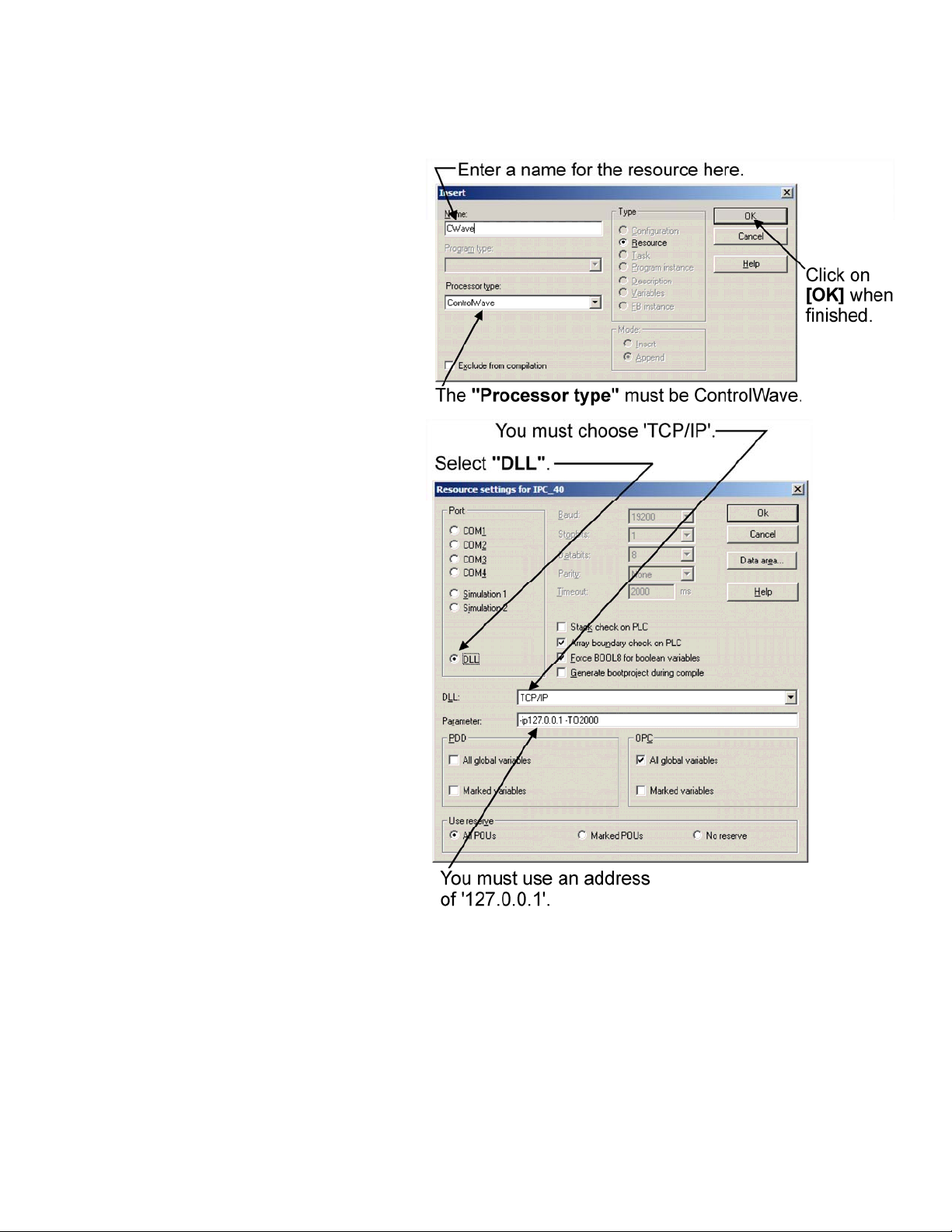
4. Next, enter a name for the resource,
and choose ‘ControlWave’ as the
“Processor type”. Click on [OK]
when finished.
5. You should now create a task and
program as you normally would. If
you’re not sure how to do that,
please see the manual Getting
Started with ControlWave Designer
(document# D5085).
6. It is important that you specify the
correct settings for the resource, or
the Virtual ControlWave will not
function correctly. Right-click on
the resource to bring up the
Resource Settings dialog box.
• You must choose “DLL” for the
port.
• The DLL must be ‘TCP/IP’.
• The IP address parameter must
be set to ‘127.0.0.1’ because that
address will maintain IP
transmissions within the PC
(which is where the Virtual
ControlWave resides).
Click on [OK] when finished.
Virtual ControlWave User Manual
3
Page 12

Using the Virtual ControlWave
A Simple Example - Using Virtual ControlWave to Perform a Calculation Using Flow Totals From Two Different RTUs.
Let’s say we have two RTUs called JOLIET_DRIVE and RIVER_ROAD that both feed data
into the OE Database. Each has a flow meter, and we want to combine the flow meter readings
from the two RTUs into a single value, representing the total flow. Here’s one way we could do
it:
1. Start the SQL Client, and create a local signal in the OE Database that will be used to hold
the result of the flow calculation, named TOTAL_FLOW. To do this, you need to run the
following SQL statements in the SQL Client:
insert into localrealanalog (name,regionname,devicename) values
('TOTAL_FLOW','','');
commit;
NOTE: For more information on local signals, see ‘Appendix A - Creating Local
Signals’.
2. Start the OpenEnterprise Database Explorer, and call up the table or view that contains the
data that will be used in your calculations. The data will appear within the Database Object
Viewer. For this particular example, you would want the ‘Realanalog’ view, but any table
can be used depending upon the needs of your calculation.
3. Start ControlWave Designer, and open the ControlWave Designer project in which you want
to perform calculations.
4. Start the Virtual ControlWave Configuration
Tool by clicking on Online Æ Virtual
ControlWave Config, within ControlWave
Designer.
5. If your project contains more than one
resource, you will be prompted to select the
configuration and resource that will be used
by the Virtual ControlWave. This resource
must use IPC_40.
6. Drag each object you want to use in your calculation (it could be a signal value, an inhibit
status, etc.) from the Database Object Viewer into the Virtual ControlWave Configuration
Tool window. In this case, those signals would be:
Virtual ControlWave User Manual
4
Page 13

RIVER_ROAD:@GV._STATION_FLOW1
and
JOLIET_DRIVE:@GV._STATION_FLOW2
plus the TOTAL_FLOW signal we created in Step 1.
NOTE: This essentially copies an OPC Tag that will be used to establish a link between
the OE Database, and your ControlWave project.
Once you have brought a particular object into the Virtual ControlWave Configuration Tool, you
can optionally rename it. This might be necessary, for example, if you are collecting the same
signal from multiple RTUs and you need to prevent duplicate names in your ControlWave
project. To rename a signal, simply double-click on it and the Edit Variable dialog box will
appear. The full OPC tag name is displayed in the window. Enter the new name in the “Variable
Name” field. You can also specify whether the variable will serve as an input to function
blocks/functions or as an output from them, by selecting either “Input” or “Output”. Click on
[OK] when finished.
For our example, we have re-named RIVER_ROAD:@GV._STATION_FLOW1 to
RR_FLOW1 and JOLIET_DRIVE:@GV._STATION_FLOW2 to JD_FLOW2.
TOTAL_FLOW we named TOTAL_FLOW. You should also note that TOTAL_FLOW
must be made an “Output” and the other two signals must be made “Inputs”.
Virtual ControlWave User Manual
5
Page 14

You can enter a new name
for the variable, here.
Here is the full OPC tag from
the OpenEnterprise Database.
If the variable
serves as an
input to functions
and function blocks,
choose . If
it serves as an
“Output”
choose .
“Input”
from them,
“Output”
7. Once you have renamed the signals, and set their input/output type as desired, you can save
them to your ControlWave project by clicking on File Æ Save in the Virtual ControlWave
Configuration Tool. This will create a VCWAVE_VARIABLES group in the global
variables worksheet of the currently open ControlWave project.
To access these new variables make sure you select the
VCWAVE_VARIABLES section which is in the Global Variables
worksheet under the resource you selected earlier.
Virtual ControlWave User Manual
6
Page 15
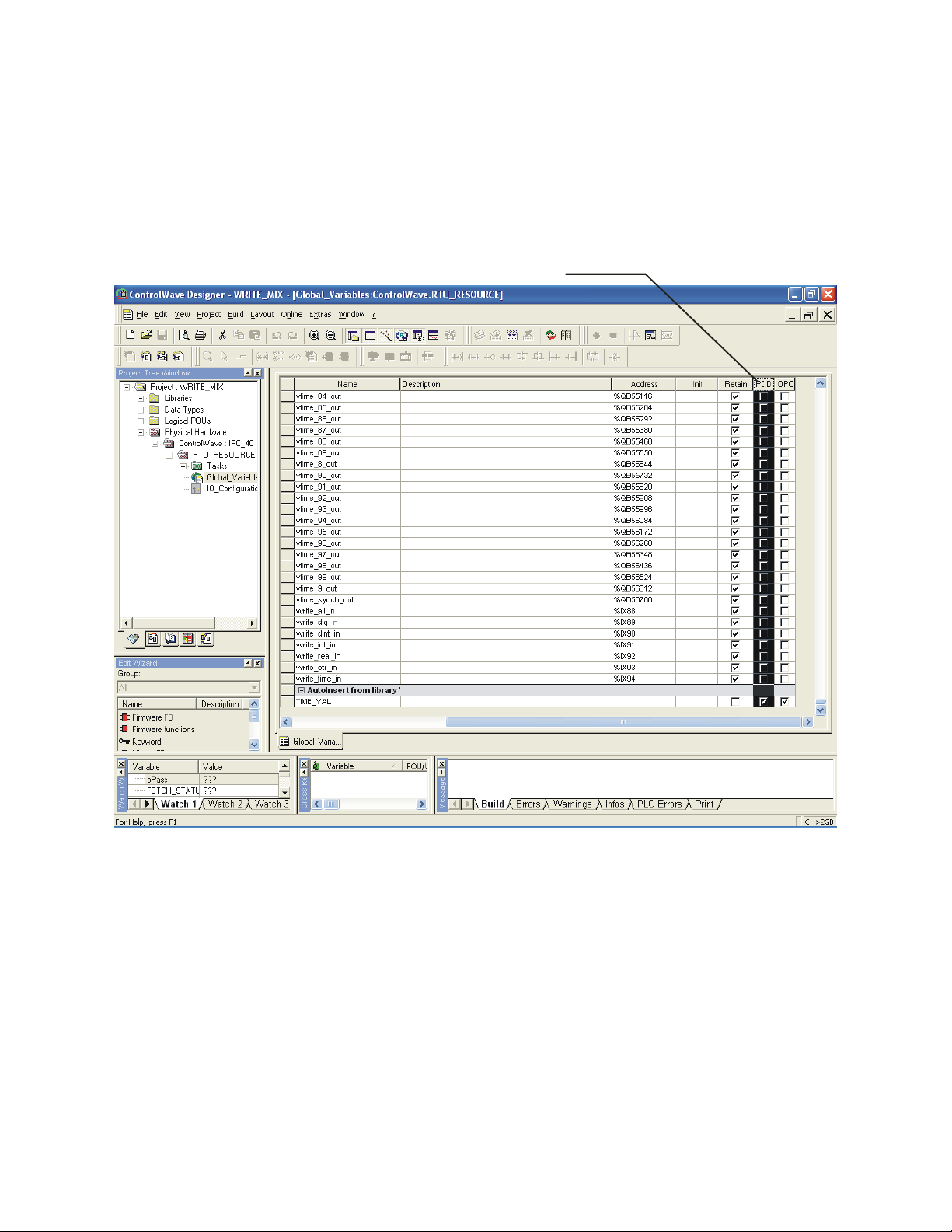
8. Scroll to the right in the Global Variable Worksheet to the PDD and OPC columns, then left-
click once on the header of the PDD column. This should select all the rows, as shown,
below:
Click here
Virtual ControlWave User Manual
7
Page 16
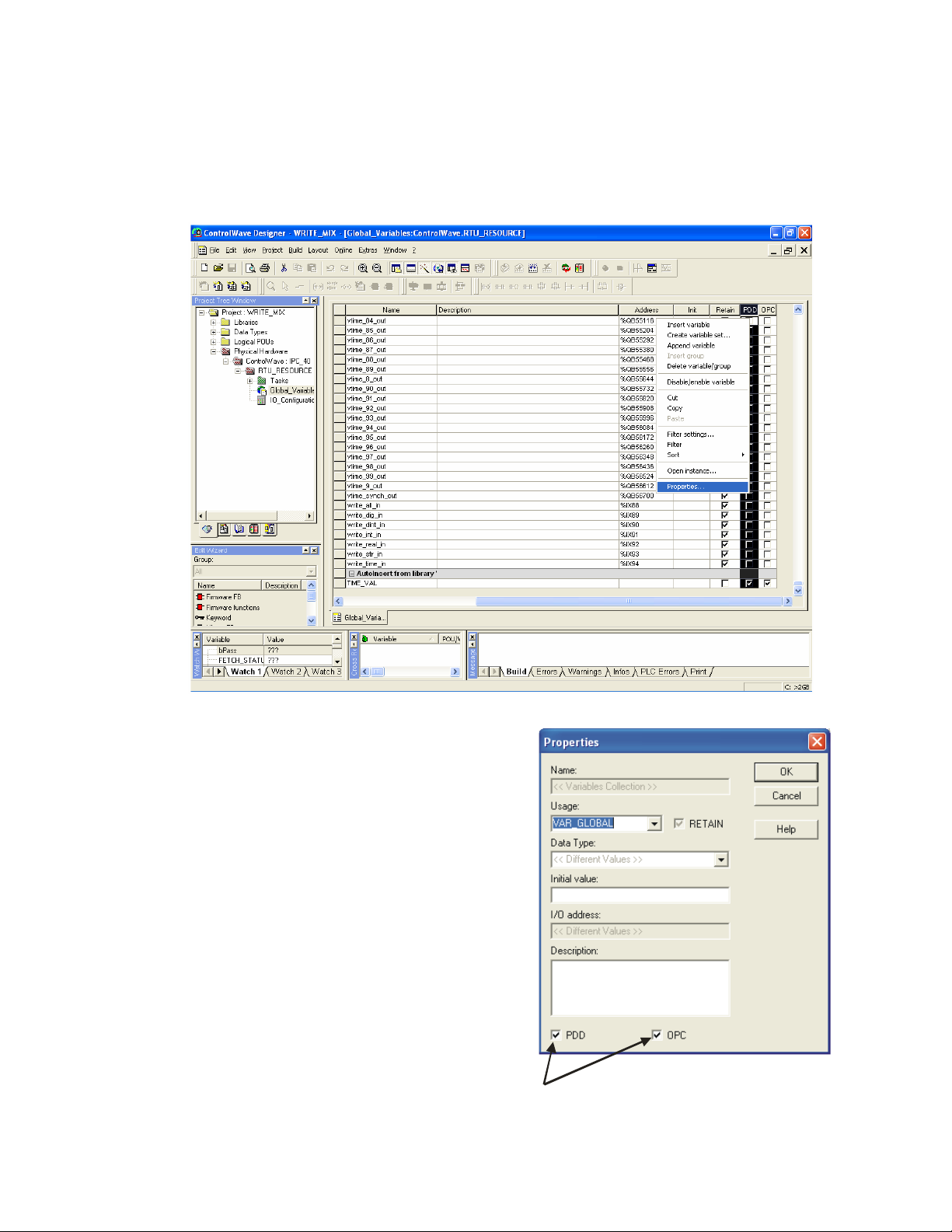
.
9. Right-click on any individual PDD checkbox and choose “Properties” from the pop-up
menu.
PDD3.bmp
10. In the Properties dialog box, select both the
PDD and OPC boxes and click on [OK].
Virtual ControlWave User Manual
Check these two boxes
8
Page 17

This should mark all global variables as PDD and OPC.
P
11. Re-compile the project once again by clicking on Build Æ Make.
12. Choose File Æ Save All.
13. You can now use these variables as
you would any other variables in your
ControlWave Designer project. When
selecting them in ControlWave
Designer, you need to choose the
‘VCWAVE_VARIABLES’ group in
the global variables worksheet.
Virtual ControlWave User Manual
9
Page 18
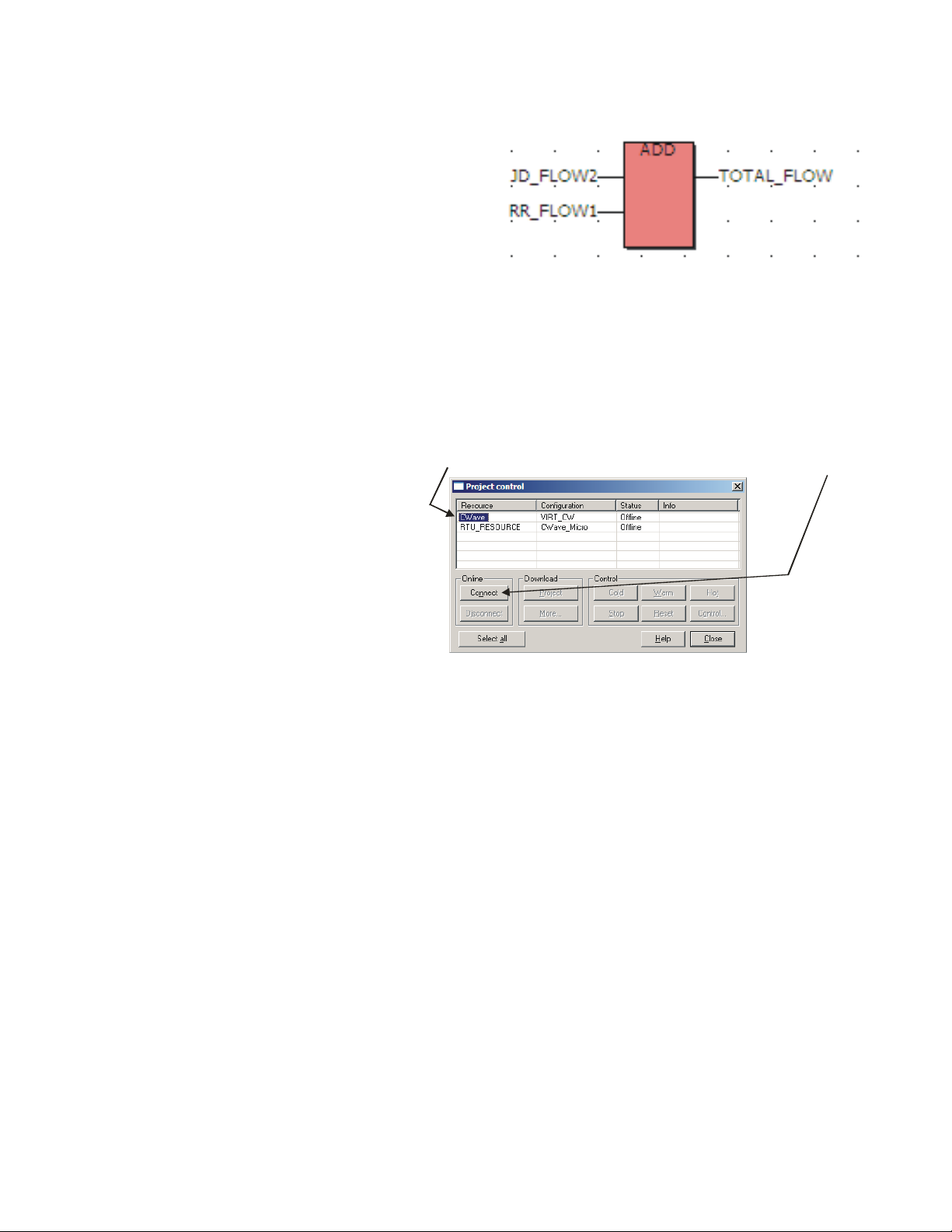
Since we want to get a combined total of
these two variables, we can use them as
input parameters to the ADD function
block. The result of adding them together
can be stored in the third variable called
TOTAL_FLOW, which is an output
parameter.
14. Now that the calculation has been created, compile the program as you normally would
using the BuildÆ Make command.
15. Now start the Virtual ControlWave program itself by clicking on Online Æ Virtual
ControlWave. (This is the ‘soft’ controller itself.)
16. After successfully compiling the
program, call up the Project
Choose the correct resource, then click on [Connect]
Control dialog box, as you do
when you normally perform a
download. If your project has
more than one resource, the
dialog box may look different
than you are used to, because
you’ll be required to choose
which resource you want to
download to, and connect to that resource.
In this case, you need to select the resource for the Virtual ControlWave. If you only
have one resource, the regular Project Control dialog box will appear.
17. Now download your project and initiate a cold start. Remember, we’re not downloading
it into a real ControlWave controller, we’re downloading it to a Virtual ControlWave
controller running on your PC using the IPC_40 resource, with its special settings.
NOTE: If you want to the downloaded project to start automatically every time you run the
Virtual ControlWave, be sure you select the bootproject to be part of the download.
Once the calculation is running in the Virtual ControlWave, the results of the total flow
calculation will be regularly updated within the OpenEnterprise Database. You could trend
them, include them on a display, etc.
To see the current value of the variables you brought in via the Virtual ControlWave
Configuration Tool, you can enter ‘Debug’ mode in ControlWave Designer, or you can view
them in the Virtual ControlWave Statistics Tool.
Virtual ControlWave User Manual
10
Page 19

y
.
You can now close down ControlWave Designer, if desired. The Virtual ControlWave will
continue to run and perform calculations on its own.
The Statistics Tool starts automatically when you download the project. To bring it
into view, click on the icon, shown at right, in the System Tray at the bottom of your
screen.
Number of Virtual I/O Points
to the OE Database that
are currently configured.
Maximum Virtual I/O Points
allowed under this license.
Will display 2000, 5000, or
no value. If no value, indicates
no restriction other than avail-
of system resources
abilit
Virtual ControlWave User Manual
11
Page 20
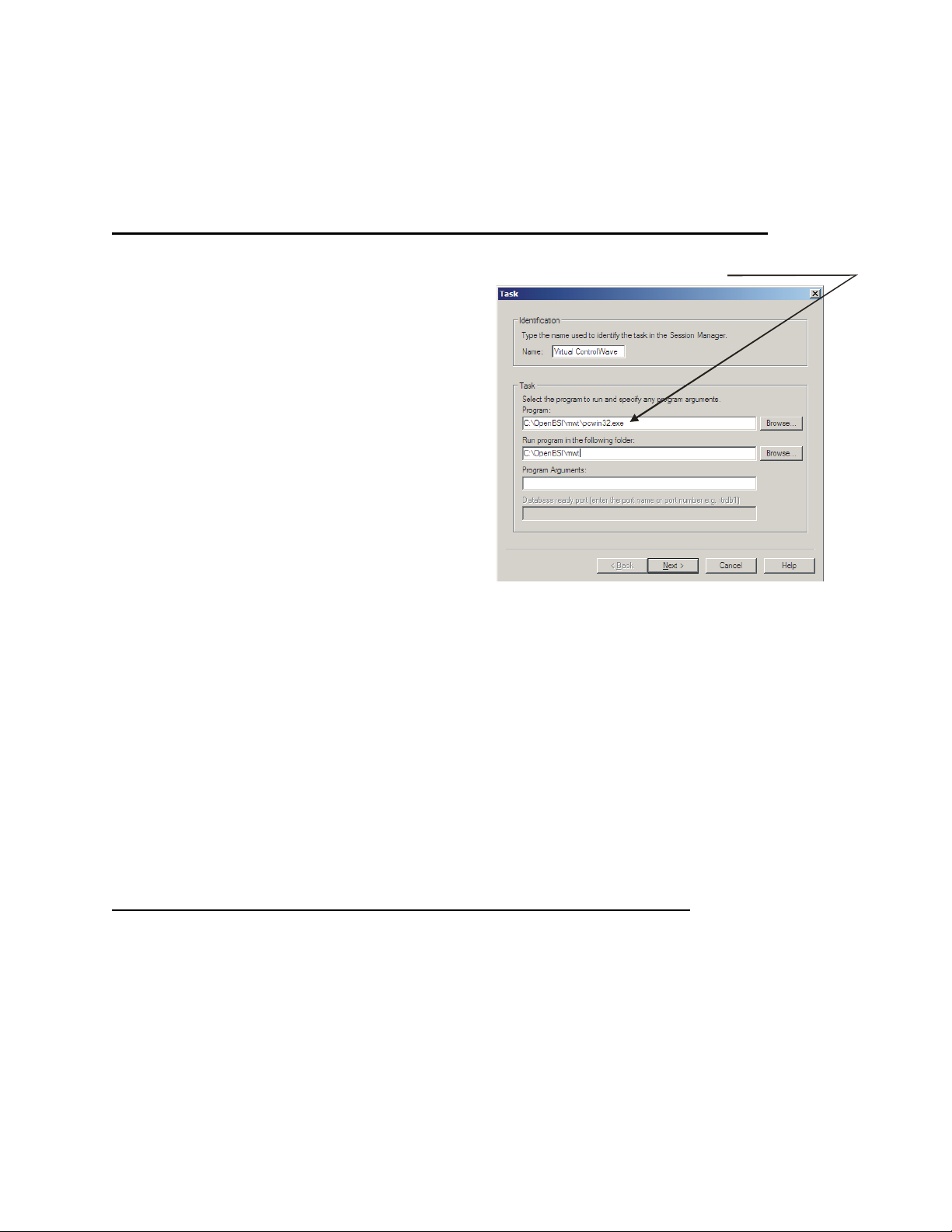
Application Notes
Including the Virtual ControlWave as part of your OpenEnterprise Session
Most OpenEnterprise users will find it
convenient to include the Virtual ControlWave
as part of their OpenEnteprise Session. This
ensures that the Virtual ControlWave is running,
and performing calculations, whenever the
OpenEnterprise Database is running.
In the Session Manager, choose Add Æ Task.
Use the [Browse] button to locate pcwin32.exe
in your Open BSI MWT folder, then click on
[Next>] to move through the various pages of
the Session Manager, accepting defaults each
time. Finally, click [Finish] and the Virtual
ControlWave will now be part of your session.
NOTE: Most users choose to have the Session Manager run the Virtual ControlWave as a critical
task, which restarts the Virtual ControlWave automatically following a failure. This is also the
default setting. For this to work properly, however, you MUST have downloaded the bootproject
to the Virtual ControlWave; otherwise the Virtual ControlWave will have no project to run when
restarted after a failure.
NOTE: Since the OPC Server is also required for the Virtual ControlWave to operate, you may
want to add a task for it in the Session Manager, if it isn’t configured to run automatically. This
would be configured similarly to the way you did for the Virtual ControlWave. The default path
for the OPC Server is:
C:\Program Files\BristolBabcock\OpenEnterprise\Bin\BristolOPCServer.exe
Locate 'pcwin32.exe' in your Open BSI MWT folder.
This is the Virtual ControlWave.
Using Lists in Your ControlWave Project to Improve Performance
The very first time an input from the OE Database is used in the program, there can be a slight
delay as the OPC server initializes the OPC tag.Using a list in your ControlWave Designer
program for your Virtual ControlWave inputs will help your program run better. Initializing the
list on Cold start will cause the values of the database signals to be instantly available to your
program at run time. When your global Virtual ControlWave variables are included in a list, they
are refreshed at start up and in the background as the program runs. There is no pause for
initialization the first time a value is requested from the database. See the LISTxxx and
DBLOAD sections of the ControlWave Designer ACCOL3 Function Block online help, for
more information on working with lists.
Virtual ControlWave User Manual
12
Page 21
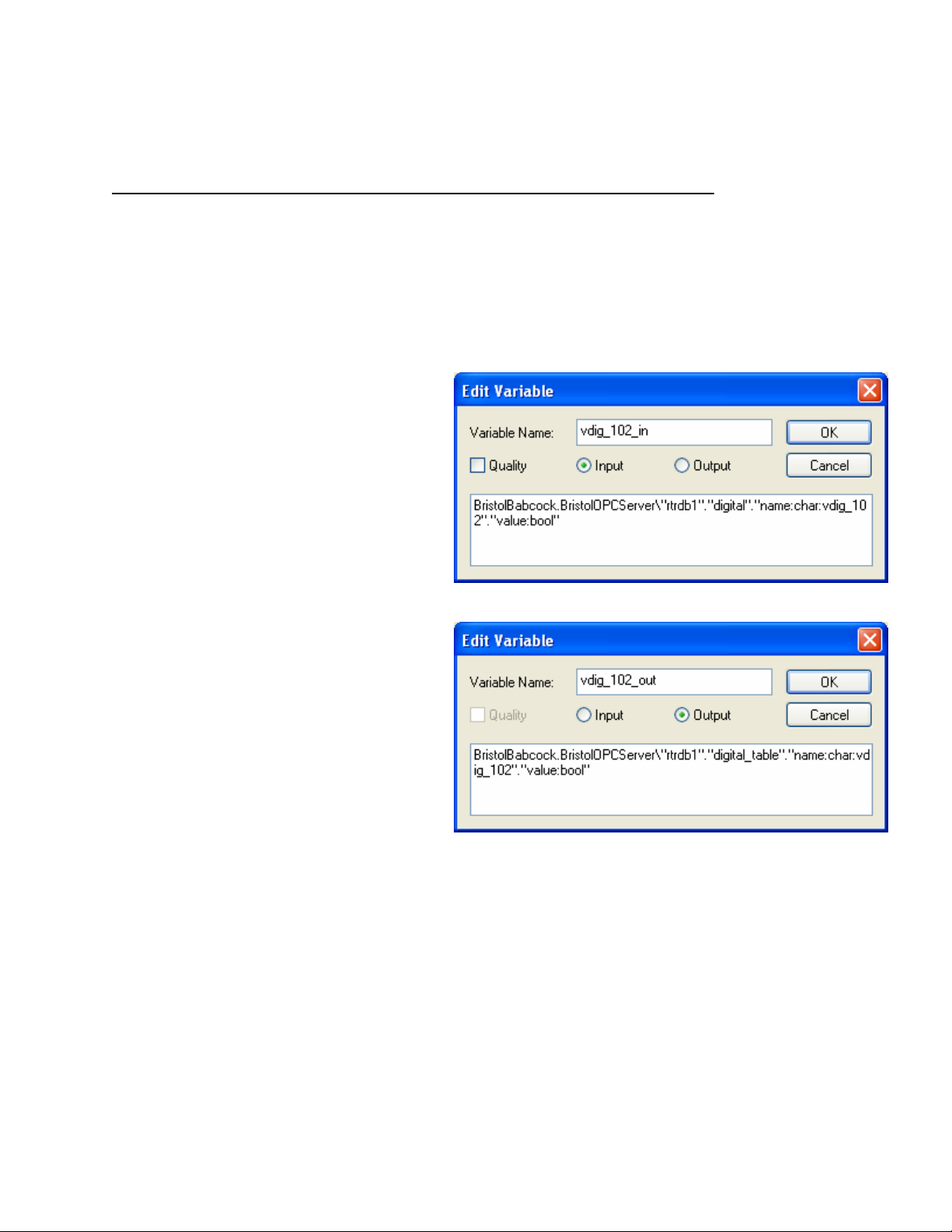
Using the Same OE Database Signal as both an Input and an Output
A signal from the Open Enterprise Database may be defined as an input or as an output when
using the Virtual ControlWave Configuration Tool, but you may not use the same OPC Tag as
both an input and an output.
Sometimes, though, you may have a calculation in which you want to use the same signal as both
an input and an output. To accomplish this, one OPC tag can come from a ‘view’ of a table, and
another tag can come from the table itself.
For example, “Input” has been selected as
the type for this signal, and the IEC1161
name has been changed from the default
“vdig_102_value” to “vdig_102_in” to
denote that it is mapped as an input. This
tag references the ‘digital’ view.
xxxxxxxxxxxxxxxxxxxxxxxxxxxxxxxxxxxxxxxxxxxxxxxxxxxxxxxxxxxxxxxxxxxxxxxxxxxx
Now, to use the same signal as an output,
we need to use a different OPC Tag that
points to the same signal. In this case we
are referencing the ‘digital_table’, NOT the
‘digital’ view. This ensures that we have
two separate OPC tags, even though they
are both referencing the same signal in the
OE Database.
You will now have 2 different ControlWave Designer variables that are connected to the same
OE Database signal. One may be used an input from the OE Database and the other as an output
to the OE Database from your ControlWave Designer project.
This same approach may be used for any of the tables and views in the database that contain
common signals, for example:
realanalog and nw3000realanalog
nw3000realanalog and nw3000realanalog_table
localrealanalog and realanalog
etc…
Virtual ControlWave User Manual
13
Page 22

Inputs and the OPC Quality Flag
When you designate a signal to be an input in the Virtual ControlWave, you have the option of
including the OPC Quality Flag. When you save the Configuration, a BOOL variable will be
added to your VCW Global Variables for each input that includes the quality flag.
The name of this Quality BOOL will be the input signal’s name with the suffix “_Q”.
For example, if the input signal was named vdig_1_in, and we included the OPC Quality Flag
for that signal in the Configuration, after saving we would have 2 ControlWave Designer
Variables: One will be the Input from the database (vdig_1_in) and the other one will be the
BOOL Quality variable (vdig_1_in_Q).
If the quality of the input from the OPC Server is good, the value of the quality BOOL will be
FALSE. If the quality of the input is other than good, the value of the quality BOOL will be
TRUE.
vdig_1_in quality = Good
vdig_1_in_Q value = FALSE
-----------------------------------------------
vdig_1_in quality = Bad
vdig_1_in_Q value = TRUE
Limitations on the Number of Signals (Points) in the Virtual ControlWave Project
Although the Virtual ControlWave license allows for 5000 points, this may not achievable for
all Data Types. The total PDD memory available in a Control Wave Designer Program is 64 kb.
Refer to the chart below to determine the memory requirements for your signal quantities.
Memory Used by Data Type:
BOOL: 1 byte
INT: 2 bytes
DINT: 4 bytes
REAL: 4 bytes
STRING: 85 bytes
Things to remember:
• DATETIME values from the database will be treated as STRING
• INTEGER8 values from the database will be treated as DINT
• When using OPC Quality for an input, an extra BOOL will be assigned,
using 1 additional byte.
Virtual ControlWave User Manual
14
Page 23

Appendix A
Creating Local Signals in OpenEnterprise
What is a Local Signal?
Most of the time, we’re concerned with bringing data from RTUs and storing it in the OE
Database. Because those signals originate from remote process controllers, they are referred to as
remote signals, or RTU signals, etc. Sometimes, though, it can be useful to create a signal that
only resides in the OE Database, i.e. a local signal. Local signals are often used to store results
of calculations that come from more than one RTU.
For example, you might have three RTUs that are measuring flow, and you need to have a signal
that reports the total flow from all three RTUs. You can create a calculation in the Calculation
Server or the Virtual ControlWave that adds together the flow from each RTU, and stores it in a
local signal in the OE Database.
Creating a Local Signal Using the SQL Client
1) Start the SQL Client:
StartÆProgramsÆOpenEnterpriseÆDatabaseÆSQL
2) Enter the following statements in the SQL Client:
insert into localtablename (name,regionname,devicename) values
('signalname','','');
commit;
where localtablename is the name of the table in the database that will hold the
local signal. Typically, this would be ‘localrealanalog’ or
‘localdigital’.
signalname is the name of the local signal.
For example:
insert into localrealanalog (name, accessarea, regionname, devicename)
values (‘TOTAL_FLOW’,’ALL’,’’,’’);
commit;
NOTE: We don’t need to enter values for regionname and devicename when creating
a local signal.
Virtual ControlWave User Manual
15
Page 24

Appendix B
Virtual ControlWave Configuration Text File
(VCWCFG.PLC)
When you use the Virtual ControlWave Configuration Tool to add database signals to your
Designer project, the tool is actually creating and editing a configuration file called
VCWCFG.PLC which resides in the RTU_RESOURCE folder of your ControlWave project.
By default, the path for this file is:
C:\OpenBSI\Projects\ProjectName\C\ControlWave\R\RTU_RESOURCE\VCWCFG.PLC
If necessary, you may create or modify this file manually or programmatically.This is useful
when you don’t want to drag and drop every signal into the Configuration Tool window from
Database Explore. For example, if you want to add a large number of signals, it could be very
time consuming to add them one at a time.
Configuration File Format:
The first line in the file must be:
----- Virtual ControlWave Configuration Tool File -----
Each subsequent line represents one global Virtual ControlWave signal and has the following
format. Each field on the line is dilineated by a Tab character.
Variable_name OPC_tag Quality_flag Input_Output_flag
where:
Variable_name is the name of the Virtual ControlWave variable in your ControlWave
project. For example, vdig_1_in.
OPC_Tag is the text of the OPC Tag in the OPC server, for example:
“BristolBabcock.BristolOPCServer\"rtrdb1"."digital"."name:char:vdig_1"."value:bool"
Quality_flag will be 0 for Outputs or for Inputs that do not use a quality flag. It will be
1 for Inputs that use the quality flag.
Input_Output_flag will be 1 for an Input or 0 for an Output.
Virtual ControlWave User Manual
16
Page 25

The sample file, below, shows all signals configured as inputs without the quality flag:
Once the configuration file has been created or
modified outside of the Virtual ControlWave
Configuration Tool, the Tool must be opened and
the configuration must be saved for the changes to
be saved to your ControlWave Designer Project.
IMPORTANT
Virtual ControlWave User Manual
17
Page 26

User Manual
D5130
January, 2007
Virtual ControlWave
Emerson Process Management
Bristol, Inc.
1100 Buckingham Street
Watertown, CT 06795
Phone: +1 (860) 945-2262
Fax: +1 (860) 945-2525
www.EmersonProcess.com/Bristol
Emerson Electric Canada, Ltd.
Bristol Canada
6338 Viscount Rd.
Mississauga, Ont. L4V 1H3
Canada
Phone: 905-362-0880
Fax: 905-362-0882
www.EmersonProcess.com/Bristol
Emerson Process Management
BBI, S.A. de C.V.
Homero No. 1343, 3er Piso
Col. Morales Polanco
11540 Mexico, D.F.
Mexico
Phone: (52-55)-52-81-81-12
Fax: (52-55)-52-81-81-09
www.EmersonProcess.com/Bristol
Emerson Process Management
Bristol Babcock, Ltd.
Blackpole Road
Worcester, WR3 8YB
United Kingdom
Phone: +44 1905 856950
Fax: +44 1905 856969
www.EmersonProcess.com/Bristol
Emerson Process Management
Bristol, Inc.
22 Portofino Crescent,
Grand Canals Bunbury, Western Australia 6230
Mail to: PO Box 1987 (zip 6231)
Phone: +61 (8) 9725-2355
Fax: +61 (8) 8 9725-2955
www.EmersonProcess.com/Bristol
The information in this document is subject to change without notice. Every effort has
been made to supply complete and accurate information. However, Bristol, Inc.
assumes no responsibility for any errors that may appear in this document.
If you have comments or questions regarding this manual, please direct them to your
local Bristol sales representative, or direct them to one of the addresses listed at left.
Bristol, Inc. does not guarantee the accuracy, sufficiency or suitability of the software
delivered herewith. The Customer shall inspect and test such software and other
materials to his/her satisfaction before using them with important data.
There are no warranties, expressed or implied, including those of merchantability and
fitness for a particular purpose, concerning the software and other materials delivered
herewith.
The Emerson logo is a trade mark and service mark of Emerson Electric Co. Other
trademarks or copyrighted products mentioned in this document are for information
only, and belong to their respective companies, or trademark holders.
Copyright (c) 2007, Bristol, Inc., 1100 Buckingham St., Watertown, CT 06795. No part
of this manual may be reproduced in any form without the express written permission of
Bristol, Inc.
Page 27
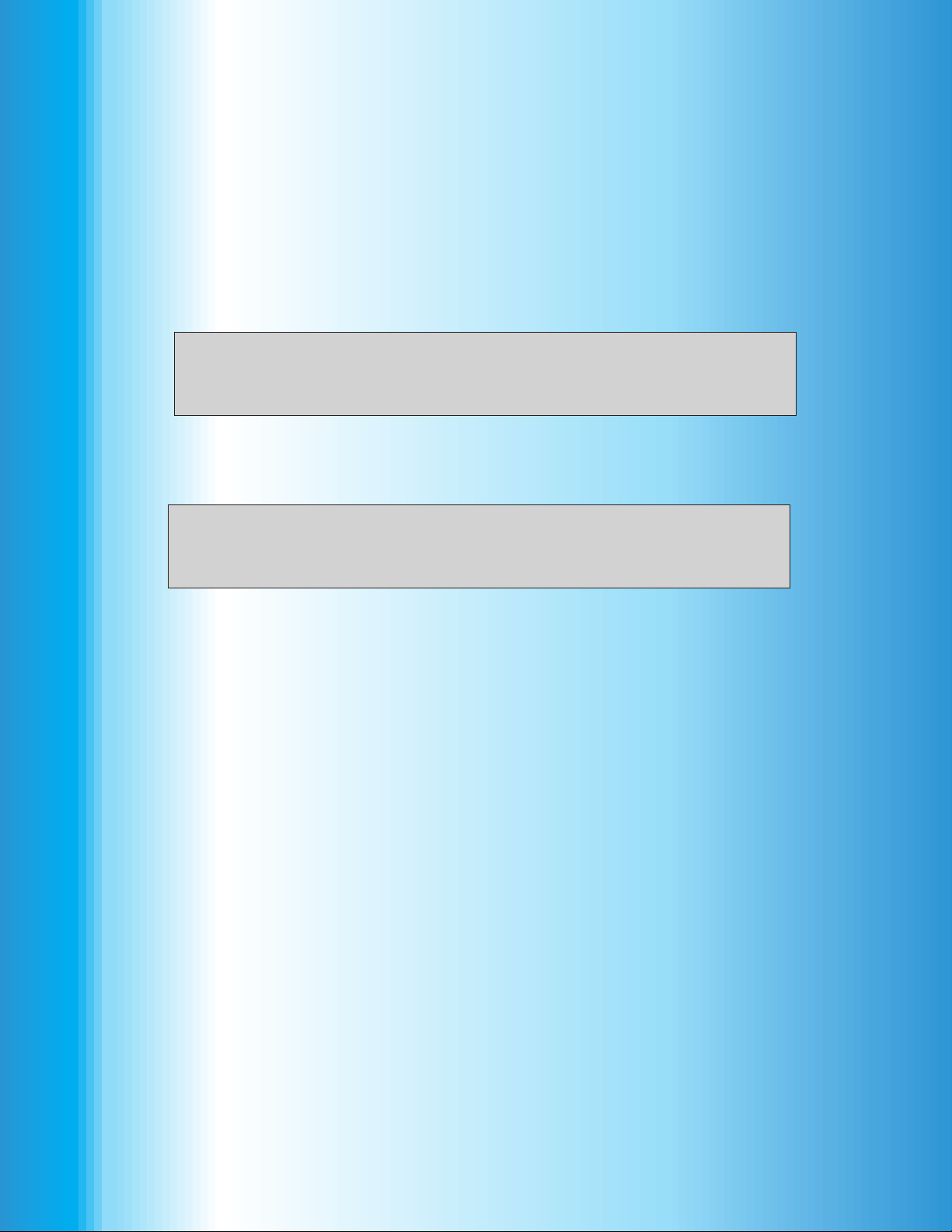
Return to the Table of Contents
Return to the List of Manuals
