
H350 LGA Serials Module
Hardware User Manual
Version: V1.0.3
Date: 2014-02-22
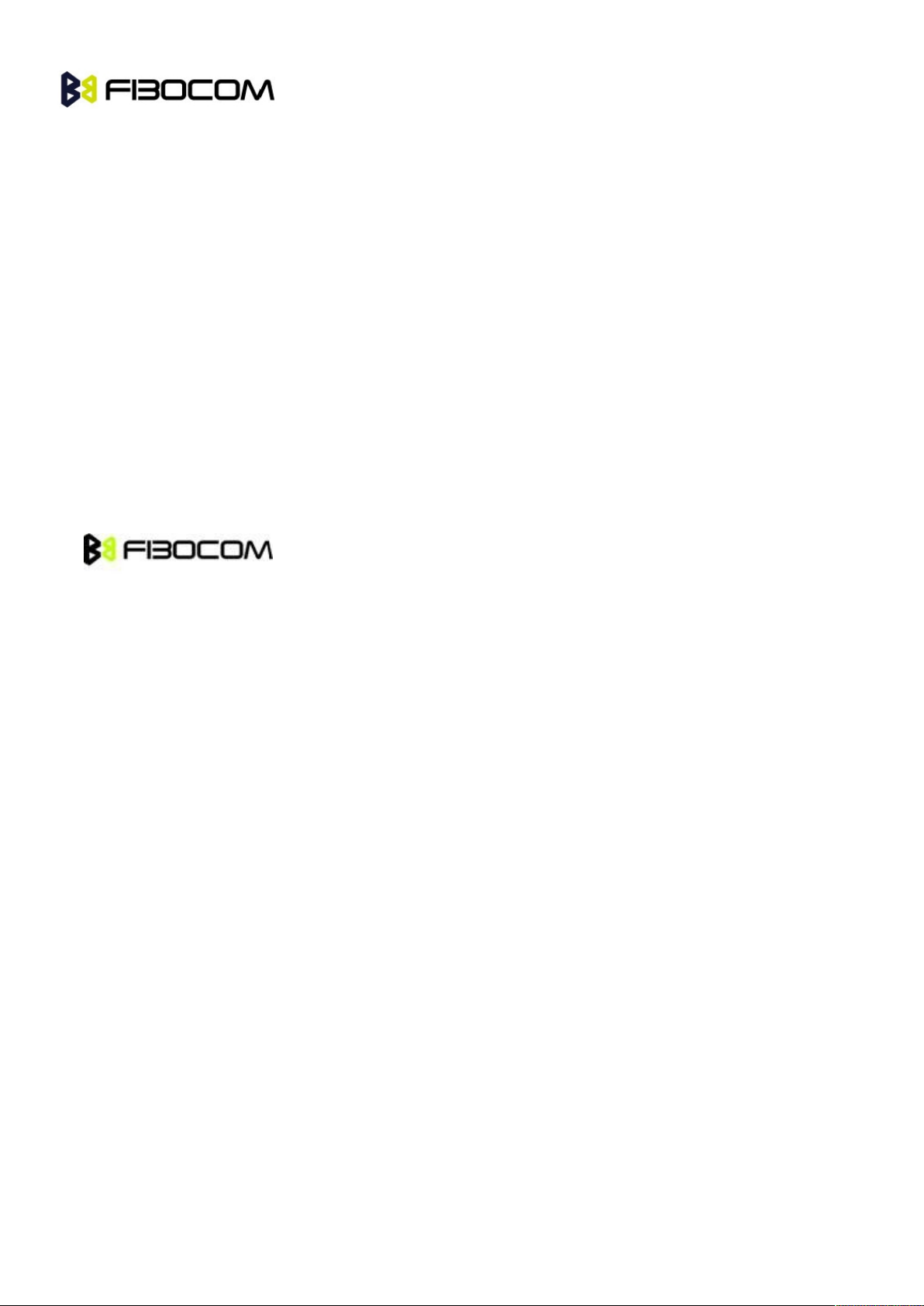
2
Confidential Material
This document contains information highly confidential to Fibocom Wireless Inc. (Fibocom). Fibocom
offers this information as a service to its customers, to support application and engineering efforts that use
the products designed by Fibocom. The information provided is based upon requirements specifically
provided to Fibocom by the customers. All specifications supplied herein are subject to change.
Disclosure of this information to other parties is prohibited without the written consent of Fibocom.
Copyright
Copy, Reproduce, Distribute and/or Edit of this document or part of it as well as utilization of its contents
and communication thereof to others without express authorization are prohibited. Offenders will be held
liable for payment of damages. All rights created by patent grant or registration of a utility model or design
patent are reserved. Copyright ©2013 Fibocom Wireless Inc. All rights reserved.
Trademarks Notice
The FIBOCOM Logo is registered by Fibocom Wireless Inc. All other product or service names or logos
are the property of their respective owners. Copyright ©2013 Fibocom Wireless Inc. All rights reserved.
H350 LGA Serials Module Hardware User Manual Page of
43

3
Federal Communication Commission Interference Statement
(2) This device must accept any interference received,including interference that may cause undesired
This device complies with Part 15 of the FCC Rules. Operation is subject to the following two conditions:
(1)This device may not cause harmful interference.
operation.
This equipment has been tested and found to comply with the limits for a Class B digital device,pursuant
to Part 15 of the FCC Rules. These limits are designed to provide reasonable protection against harmful
interference in a residential installation. This equipment generates, uses and can radiate radio frequency
energy and, if not installed and used in accordance with the instructions,may cause harmful interference
to radio communications. However, there is no guarantee that interference will not occur in a particular
installation. If this equipment does cause harmful interference to radio or television reception, which can
be determined by turning the equipment off and on, the user is encouraged to try to correct the
interference by one of the following measures:
- Reorient or relocate the receiving antenna.
- Increase the separation between the equipment and receiver.
- Connect the equipment into an outlet on a circuit different from that to which the receiver is connected.
- Consult the dealer or an experienced radio/TV technician for help.
FCC Caution: Any changes or modifications not expressly approved by the party responsible for
compliance could void the user's authority to operate this equipment.
This transmitter must not be co-located or operating in conjunction with any other antenna or transmitter.
RF Exposure Compliance:
This equipment complies with FCC radiation exposure limits set forth for an uncontrolled environment.The
antenna(s) used for this transmitter must be installed to provide a separation distance of at least 20
conform all persons and must not be co-located or operating in conjunction with any other antenna or
transmitter.
This device is intended only for OEM integrators under the following conditions:
1) The antenna must be installed such that 20 cm is maintained between the antenna and users.
2) The transmitter module may not be co-located with any other transmitter or antenna.
As long as 2 conditions above are met, further transmitter test will not be required. However, the OEM
integrator is still responsible for testing their end-product for any additional compliance requirements
required with this module installed
IMPORTANT NOTE:
In the event that these conditions can not be met (for example certain laptop configurations or co-location
with another transmitter), then the FCC authorization is no longer considered valid and the FCC ID can
not be used on the final product. In these circumstances, the OEM integrator will be responsible for
re-evaluating the end product(including the transmitter) and obtaining a separate FCC authorization.
End Product Labeling:
This transmitter module is authorized only for use in device where the antenna may be installed such that
20 cm may be maintained between the antenna and users. The final end product must be labeled in a
visible area with the following contains:
FCC ID:ZMOH35F . The grantee's FCC ID can be used only when all FCC compliance requirements
H350 LGA Serials Module Hardware User Manual Page of
43

4
are met.
Manual Information To the End User:
The OEM integrator has to be aware not to provide information to the end user regarding how to install or
remove this RF module in the user’s manual of the end product which integrates this module.
The end user manual shall include all required regulatory information/warning as show in this manual.
H350 LGA Serials Module Hardware User Manual Page of
43
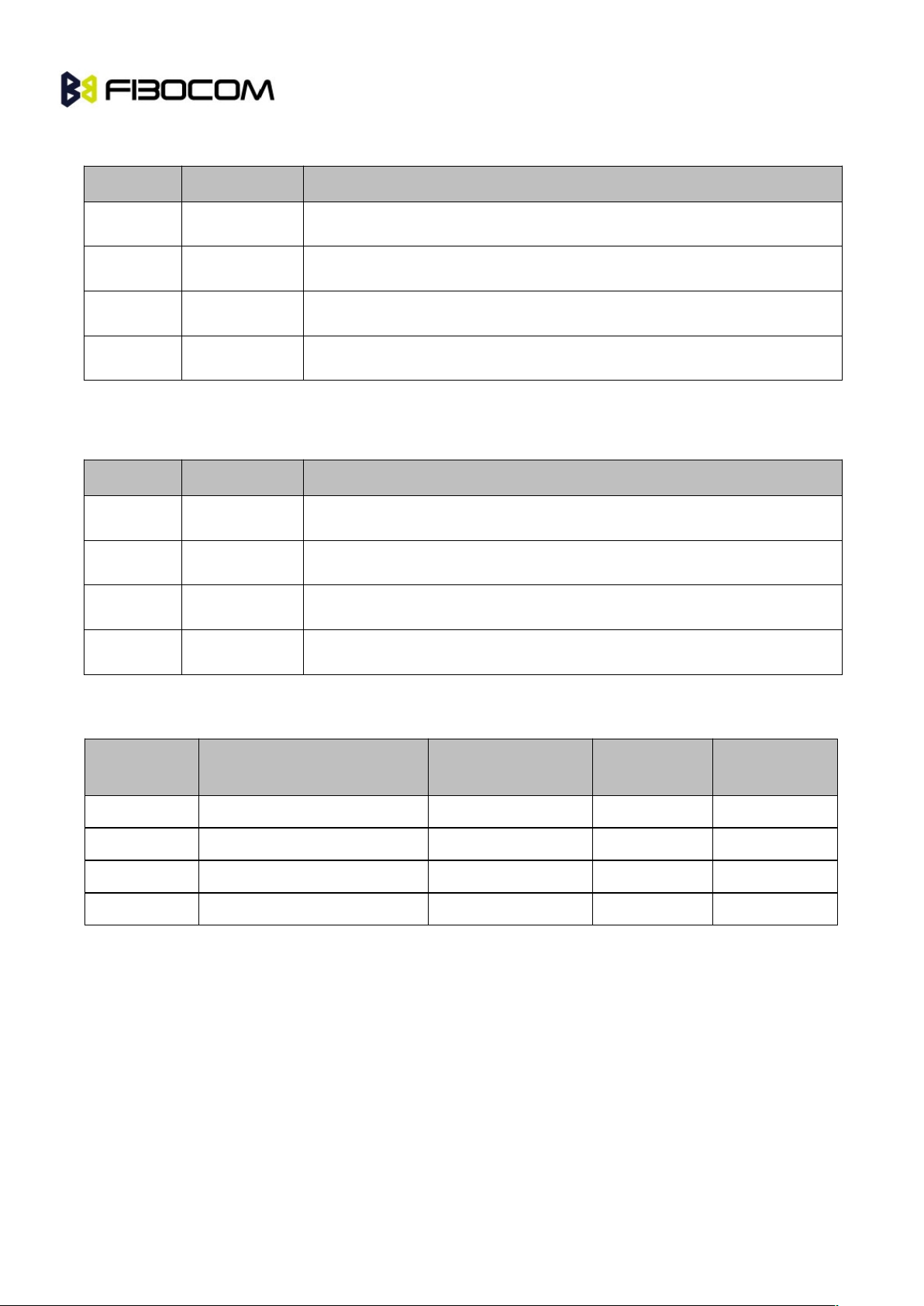
5
Revision History
Version Date Remarks
V1.0.0 2014-01-09 Initial Version
V1.0.1 2014-01-15 Modified PIN description table
V1.0.2 2014-01-16 Modified tunable antenna level
V1.0.3 2014-02-22 Add H350-B50-10 description
Applicability Table
No. Type Note
1 H350-A50-10
2 H350-A30-10
3 H350-B50-10
4 H350-B30-10
Here are the module comparisons:
Model No.
H350-A50-10 900/1800 900/2100 21 5.76
H350-A30-10 900/1800 900/2100 7.2 5.76
H350-B50-10 850/1900 850/1900 21 5.76
H350-B30-10 850/1900 850/1900 7.2 5.76
GSM/GPRS/EDGE
Band(MHz)
WCDMA
Band(MHz)
HSDPA
(Mbps)
HSUPA
(Mbps)
H350 LGA Serials Module Hardware User Manual Page of
43

6
Contents
1 Preface....................................................................................................................................................................... 8
1.1 Scope.............................................................................................................................................................. 8
1.2 Standards....................................................................................................................................................... 8
2 Introduction.............................................................................................................................................................. 10
2.1 Description................................................................................................................................................... 10
2.2 Specifications...............................................................................................................................................10
2.3 Appearance.................................................................................................................................................. 12
3 Mechanical...............................................................................................................................................................15
3.1 Dimensions...................................................................................................................................................15
3.2 PCB Layout Design.................................................................................................................................... 16
4 Hardware Overview................................................................................................................................................17
4.1 Block Diagram............................................................................................................................................. 17
4.2 Pin Definition................................................................................................................................................18
4.2.1 Pin Map............................................................................................................................................. 18
4.2.2 Pin Description.................................................................................................................................19
5 Hardware Interface.................................................................................................................................................24
5.1 Power Interface........................................................................................................................................... 24
5.1.1 VBAT.................................................................................................................................................. 24
5.1.2 Power Consumption........................................................................................................................25
5.1.3 VIO..................................................................................................................................................... 27
5.1.4 VRTC................................................................................................................................................. 27
5.2 ON/OFF and Reset.....................................................................................................................................28
5.2.1 Pin Definition.................................................................................................................................... 28
5.2.2 Power ON Signal............................................................................................................................. 28
5.2.3 Power off Signal...............................................................................................................................29
5.2.4 Reset Signal..................................................................................................................................... 30
5.3 Indicator Signal............................................................................................................................................31
5.3.1 Pin Description.................................................................................................................................31
5.3.2 Indicator Description....................................................................................................................... 31
5.4 USB Interface...............................................................................................................................................32
5.4.1 USB Interface Description..............................................................................................................32
5.4.2 USB Interface Application.............................................................................................................. 33
H350 LGA Serials Module Hardware User Manual Page of
43

7
5.5 UART Interface............................................................................................................................................ 33
5.5.1 UART Interface Description........................................................................................................... 33
5.5.2 UART Design....................................................................................................................................35
5.5.3 Ring Indicator................................................................................................................................... 35
5.6 USIM..............................................................................................................................................................36
5.6.1 USIM Interface................................................................................................................................. 36
5.6.2 USIM.................................................................................................................................................. 36
5.6.3 USIM Design Notice........................................................................................................................38
5.6.4 USIM Hot Plug..................................................................................................................................39
5.7 Digital Audio................................................................................................................................................. 40
5.7.1 I2S...................................................................................................................................................... 40
5.7.2 I2C......................................................................................................................................................40
5.7.3 PCM Mode Interface....................................................................................................................... 41
5.8 ADC Interface...............................................................................................................................................41
5.9 GPS_BLANKING........................................................................................................................................ 41
5.10 BODY_SAR............................................................................................................................................... 42
5.11 Clock............................................................................................................................................................42
5.12 Others......................................................................................................................................................... 42
6 Electrical and Environmental Features............................................................................................................... 43
6.1 Electrical Features...................................................................................................................................... 43
6.2 Environmental Features.............................................................................................................................43
7 RF Interface.............................................................................................................................................................44
7.1 Operation Frequency Band....................................................................................................................... 44
7.1.1 Main Antenna....................................................................................................................................44
7.2 RF PCB Design........................................................................................................................................... 44
7.2.1 Layout Guideline..............................................................................................................................44
7.2.2 Impedance........................................................................................................................................ 44
7.3 Antenna Design........................................................................................................................................... 45
7.3.1 Main Antenna Design Requirements........................................................................................... 45
H350 LGA Serials Module Hardware User Manual Page of
43

8
1 Preface
1.1 Scope
This manual provides the electrical, mechanical and environmental requirements for properly integrating
1.2 Standards
3GPP TS 27.007 -v6.9.0: AT command set for User Equipment (UE)
3GPP TS 27.005 -v6.0.1: Use of Data Terminal Equipment -Data Circuit terminating Equipment
(DTE-DCE) interface for Short Message Service (SMS) and Cell Broadcast Service (CBS)
3GPP TS 23.040 -v6.9.0: Technical realization of Short Message Service (SMS)
3GPP TS 24.011 -v6.1.0: Point- to - Point (PP) Short Message Service (SMS) support on mobile
radio interface
3GPP TS 27.010 -v6.0.0: Terminal Equipment to User Equipment (TE-UE) multiplexer protocol
3GPP TS 27.060 -v6.0.0: Packet domain; Mobile Station (MS) supporting Packet Switched services
3GPP TS 25.304-v6.10.0: User Equipment (UE) procedures in idle mode and procedures for cell
3GPP TS 25.308 -v6.4.0: High Speed Downlink Packet Access (HSDPA); Overall description;
Stage 2
3GPP TS 25.309 -v6.6.0: FDD enhanced uplink; Overall description; Stage 2
3GPP TS 23.038 -v6.1.0: Alphabets and language - specific information
3GPP TS 21.111 -v6.3.0: USIM and IC card requirements
3GPP TS 31.111 -v6.11.0 "USIM Application Toolkit (USAT)"
3GPP TS 45.002 -v6.12.0: Multiplexing and multiple access on the radio path
3GPP TS 51.014 -v4.5.0: Specification of the SIM Application Toolkit for the Subscriber Identity
Module - Mobile Equipment (SIM-ME) interface
3GPP TS 51.010 -1 -v6.7.0: Mobile Station (MS) conformance specification; Part 1: Conformance
specification
3GPP TS 22.004 -v6.0.0: General on supplementary services
3GPP TS 23.090 -v6.1.0: Unstructured Supplementary Service Data (USSD); Stage 2
the H350 serials wireless communications module. This manual gives a complete set of hardware
features and functions that may be provided by H350, ensures the users can quickly and conveniently
develop wireless communications using H350 Module.
reselection in connected mode
H350 LGA Serials Module Hardware User Manual Page of
43

H350 LGA Serials Module Hardware User Manual Page of
9
3GPP TS 24.008 v6.19, Mobile radio interface Layer 3 specification;
43
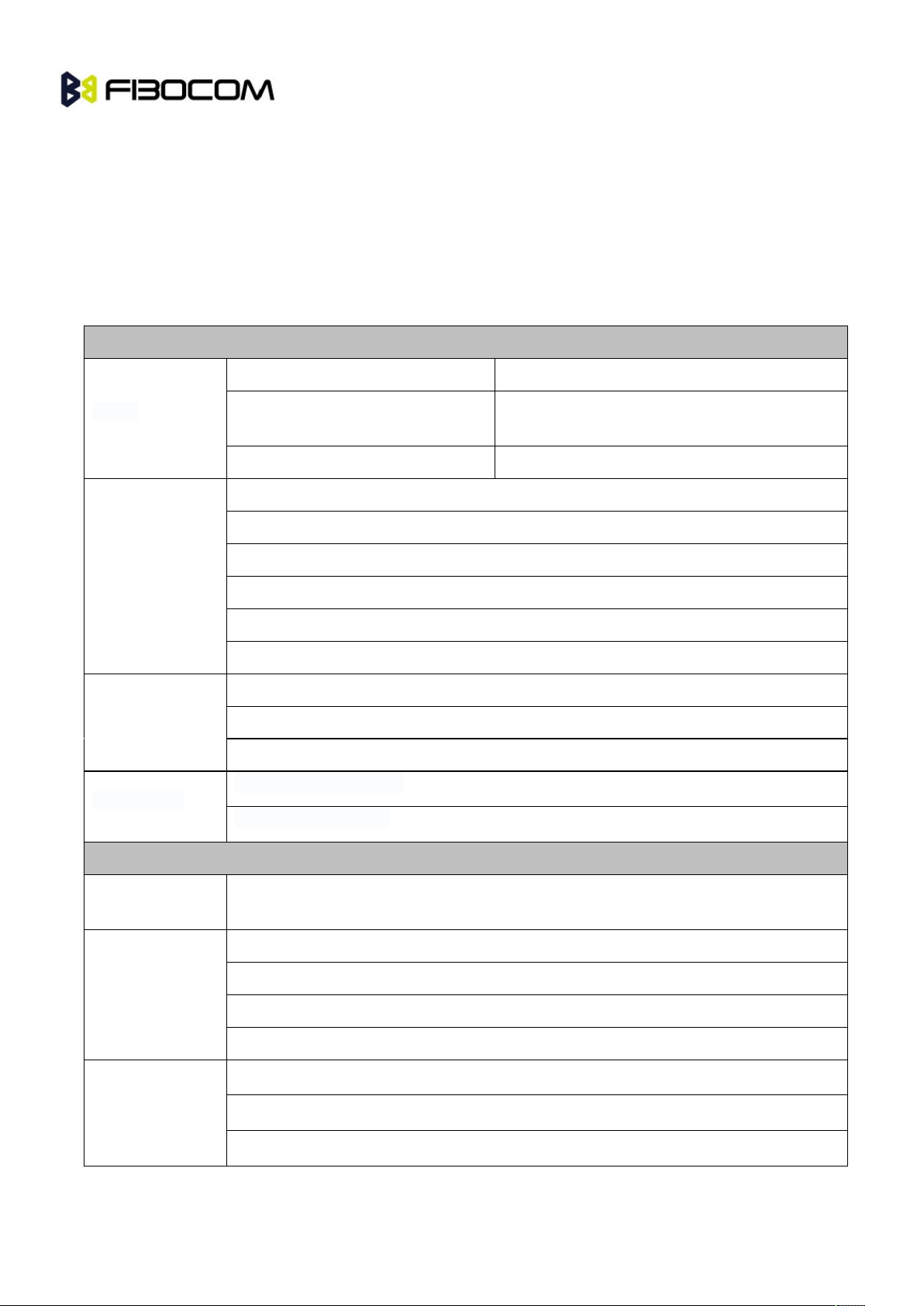
10
2 Introduction
2.1 Description
H350 serials are highly integrated 3G wireless communication modules, support GSM / GPRS / EDGE
2.2 Specifications
and UMTS / HSDPA / HSUPA / HSPA+.
Specifications
H350-Axx-10 H350-Bxx-10
Bands
Data
Physical
Environment
UMTS (WCDMA/FDD):
900/2100MHz
GSM/GPRS/EDGE: 900/1800MHz GSM/GPRS/EDGE: 850/1900MHz
UMTS/HSDPA/HSUPA 3GPP release 7
HSUPA 5.76Mbps (Cat 6)
HSDPA 21Mbps (Cat 14) or 7.2Mbps (Cat 8)
GSM 3GPP release 7
EDGE (E-GPRS) multi-slot class 33(296kbps DL, 236.8kbps UL)
GPRS multi-slot class 33(107kbps DL, 85.6kbps UL)
Dimension: 29.8mm x 17.8mm x 2.00mm
Interface: LGA
Weight: 2.5 grams
Operating Temperature: -30℃ ~ +85℃
Storage Temperature: -40℃ ~ +85℃
UMTS (WCDMA/FDD): 850/1900MHz
Performance
Operating
Voltage
Operating
Current (Typical
Value)
Tx Power
(Typical Value)
H350 LGA Serials Module Hardware User Manual Page of
Voltage: 3.3V ~ 4.5V Normal: 3.8V
2mA (Sleep Mode)
3G Idle: 13mA
3G Talk: 500mA
2G Talk: 260mA (GSM PCL5)
Class 4 (2W): 850/900 MHz, GSM
Class 1 (1W):1800/1900 MHz, GSM
Class E2 (0.5W): 850/900 MHz, EDGE
43
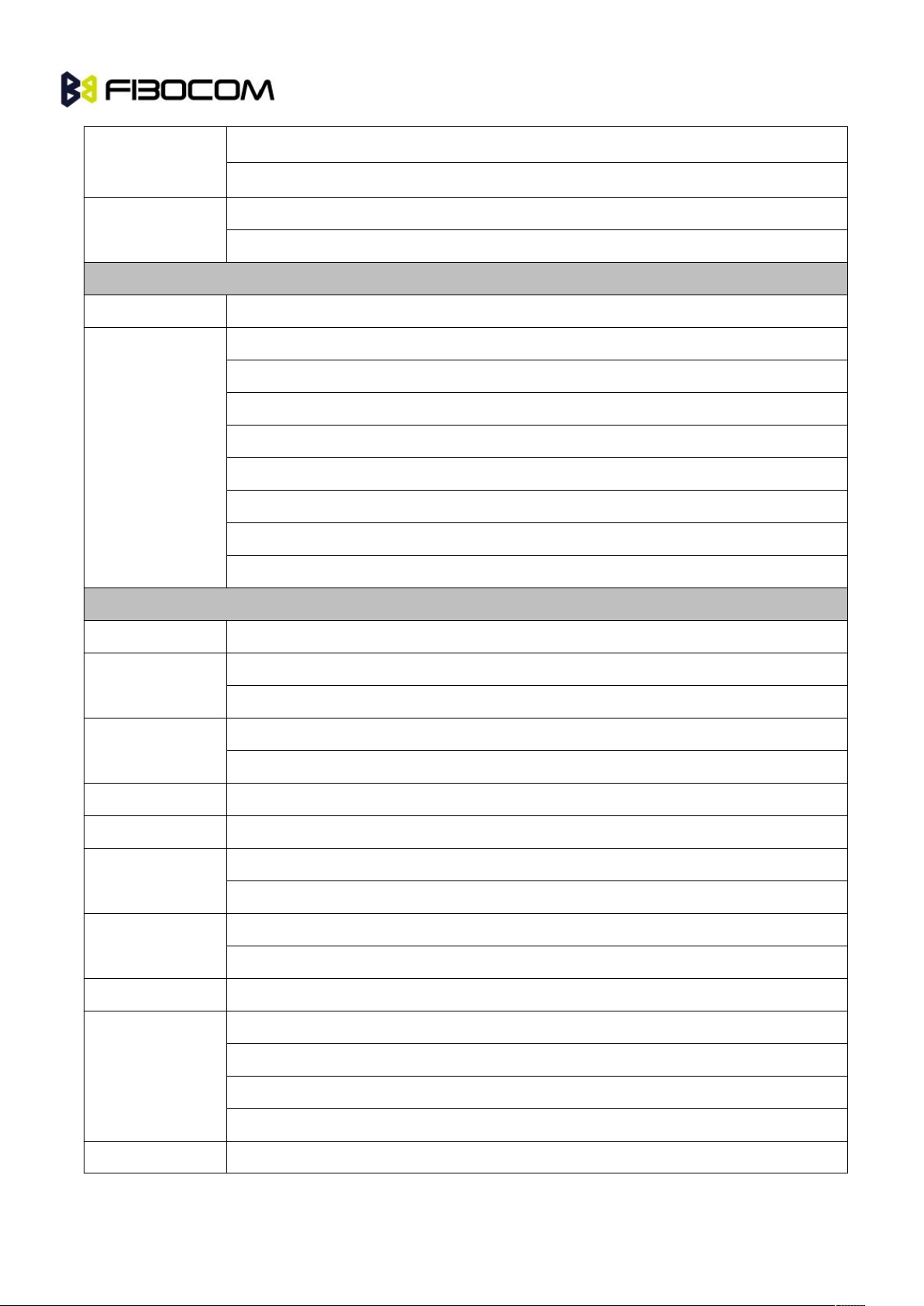
11
Class E2 (0.4W):1800/1900 MHz, EDGE
Class 3 (0.2W): 900/850/1900/2100 MHz, WCDMA
Rx Sensitivity
(Typical Value)
UMTS/HSPA: -109dBm
GSM: -108dBm
Interfaces
RF Interface Antenna
1 x USB 2.0
2 x UART
MUX Over UART1
Multiple Profiles over USB
Connectivity
SPI Support
I2C Support
I2S Support
PCM, HSIC, GPIO, A/D, RTC
Data Features
Protocol Stack Embedded TCP/IP and UDP/IP protocol stack
Multi-slot class 33(5 Down; 4 Up; 6 Total)
EDGE
Coding Scheme MCS1~9
Multi-slot class 33(5 Down; 4 Up; 6 Total)
GPRS
Coding Scheme CS1~4
CSD UMTS(14.4kbps), GSM(9.6kbps)
USSD Support
MO / MT Text and PDU modes
SMS
Cell broadcast
Digital Audio
Voice Features
Voice coders: EFR/HR/FR/AMR
Audio Control Gain Control
IRA
GSM
Character Set
UCS2
HEX
AT Commands FIBOCOM proprietary AT commands
H350 LGA Serials Module Hardware User Manual Page of
43
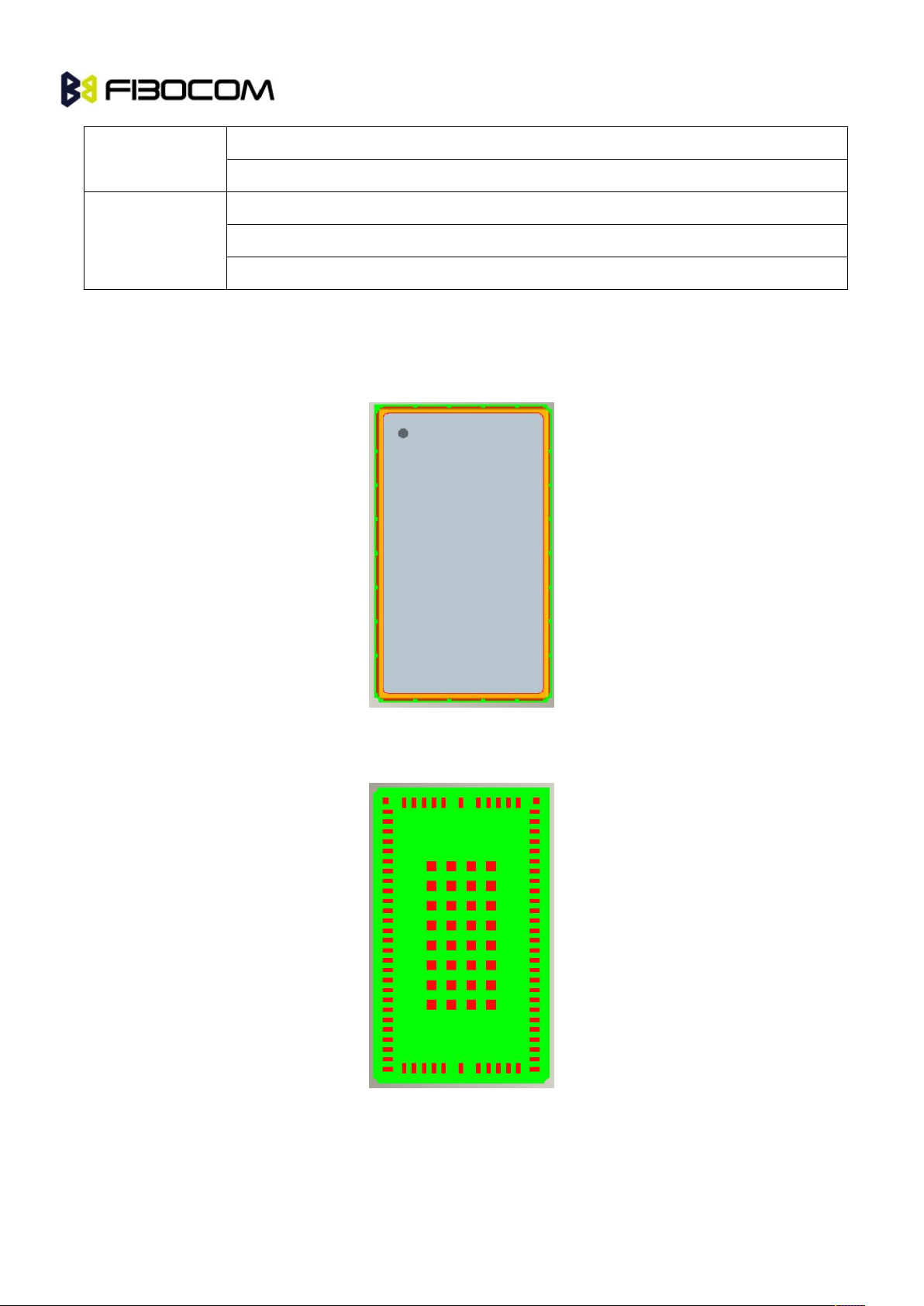
12
GSM 07.05
2.3 Appearance
GSM 07.07
Firmware Loader Tool over USB/UART
Accessories
The following picture shows the H350 Wireless Communication Module.
Top view:
User Manual
Developer Kit
Bottom view:
Figure 2- 1 Top View
Figure 2- 2 Bottom View
H350 LGA Serials Module Hardware User Manual Page of
43
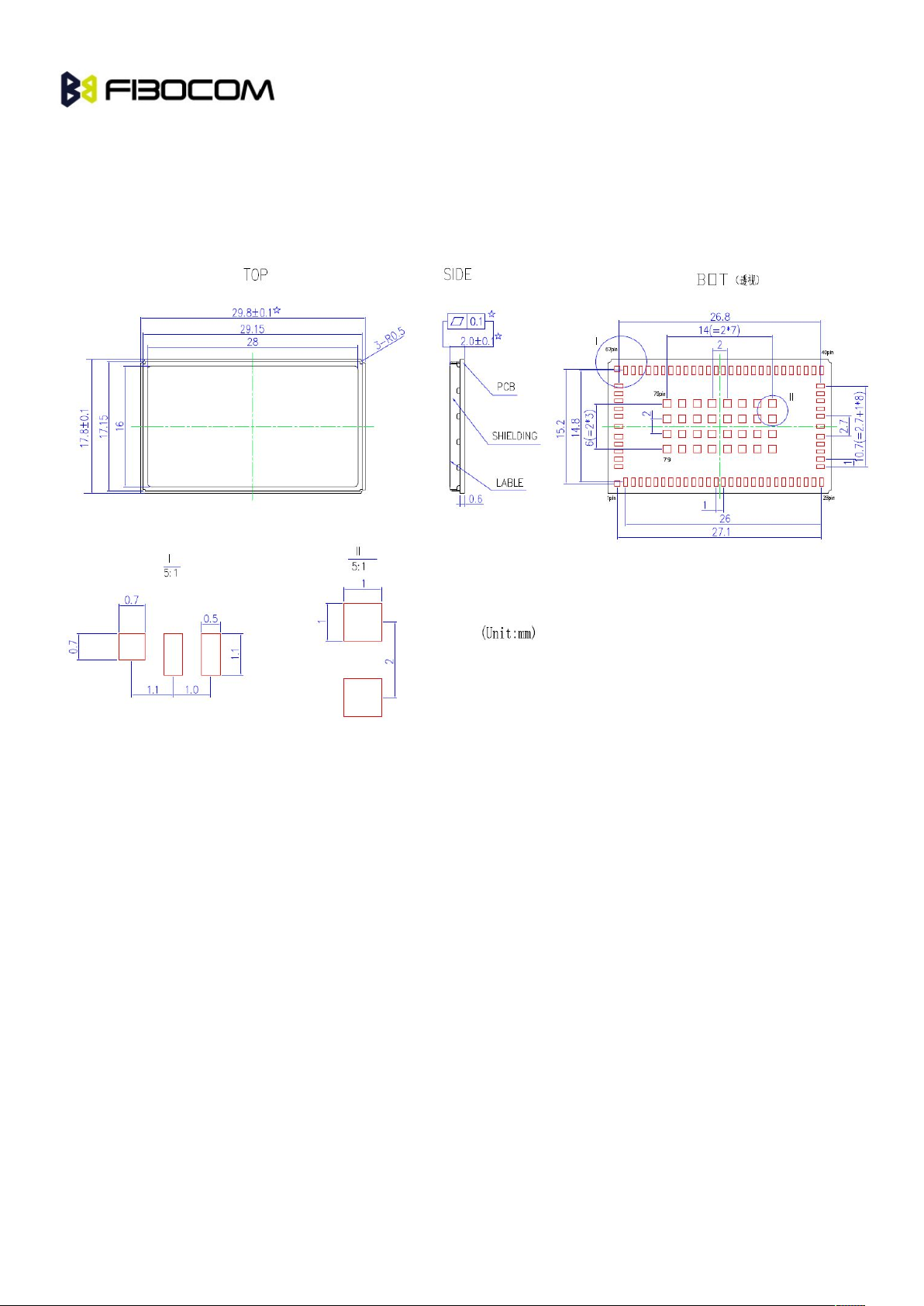
13
3 Mechanical
3.1 Dimensions
Figure 3- 1 Mechanical Specifications
H350 LGA Serials Module Hardware User Manual Page of
43

14
3.2 PCB Layout Design
Figure 3- 2 Recommended PCB Layout
H350 LGA Serials Module Hardware User Manual Page of
43

15
4 Hardware Overview
4.1 Block Diagram
Figure 4- 1 Block Diagram
H350 LGA Serials Module Hardware User Manual Page of
43

16
4.2 Pin Definition
4.2.1 Pin Map
TOP (View)
Figure 4- 2 Pin Definition
H350 LGA Serials Module Hardware User Manual Page of
43

17
4.2.2 Pin Description
The logic electrical lever of H350 is 1.8V. The following table shows H350 pin description:
Module main power input, voltage
range: 3.3V ~ 4.2V
Pin# Pin Name I/O Reset Value Idle Value Description
Power Supply
61 VBAT I
62 VBAT I
63 VBAT I
64 VBAT I
65 VBAT I
66 VBAT I
59 VIO O
44 VRTC I/O
Power ON/OFF Signal
45 POWER_OFF I PU PU
47 POWER_ON I PU PU
Reset Signal
46 RESET_ALL_N I PU PU External reset signal
USIM
27 USIM_CD I PU PU
26 USIM_VCC O
1.8V output
Backup battery power input.
Power off signal, 200K resistor pulled
up inside the module
Power on signal, 200K resistor pulled
up inside the module
USIM card insert detected. 390K
resistor pulled up inside the module
USIM card power supply, 1.8V or
3.3V
25 USIM_RST O PP PP USIM card reset
24 USIM_CLK O PP PP USIM card clock
23 USIM_DATA I/O PU PU
High Speed SIM
H350 LGA Serials Module Hardware User Manual Page of
USIM card data, 4.7K resistor pulled
up inside the module
43

18
22 USIM_D+
I2C data line,
4.7K resistor pulled up inside the
module
I2C clock line
4.7K resistor pulled up inside the
module
High speed SIM card USB+(not
support)
21 USIM_D-
High speed SIM card USB- (not
supported)
I2S
18 I2S2_CLK0 O T T I2S2 l Clock SCLK0
14 I2S2_WA0 O T T I2S2 word alignment select
15 I2S2_TX O T T I2S2 transmit line
16 I2S2_RX I T T I2S2 receive line
USB
31 USB_DP I/O USB+
32 USB_DM I/O USB-
33 VBAT I USB Power supply
I2C
20 I2C_SDA I/O PU PU
19 I2C_SCL O PU PU
UART1
12 UART1_RI O L L UART1 Ring Indicator
56 UART1_DSR I T T UART1 DTE, DTE Ready
55 UART1_DTR O H H UART1 DCE, Module Ready Indicator,
57 UART1_DCD O L L UART1Carrier Detect
10 UART1_CTS I PU PU UART1 Clear To Send
11 UART1_RTS O L L UART1 Request To Send
8 UART1_TXD O PP PP UART1 Transmitted Data
H350 LGA Serials Module Hardware User Manual Page of
43

19
9 UART1_RXD I PU PU UART1 Received Data
UART2 Transmitted Data(MUX as
SPI_MTSR)
UART2
51 UART2_TXD O PP PP
50 UART2_RXD I PU PU
UART2 Received Data(MUX as
SPI_MRST)
ADC
Analog digital converter 1
41 ADC1 I
Input voltage: 0~1.2V
EINT
49 WAKE_UP I PU PU External wake-up interrupt, active low
48 EINT2 I PU PU External interrupt, active low
29
EINT3
I
PU PU External interrupt, active low
USB HSIC
HSIC_USB_DAT
35
HSIC USB data(not supported)
A
HSIC_USB_STR
34
HSIC USB pulse(not supported)
B
Clock
3
FSYS1_26M
O
L L
26M clock output
38 CLKOUT0 O PP PP Digital audio clock output
30 CLK32K O 32kclock output signal
Tunable ANT(In the developing stage, not suppurt)
4 ANTCTL3 O
5 ANTCTL2 O
6 ANTCTL1 O
7 ANTCTL0 O
H350 LGA Serials Module Hardware User Manual Page of
L L Tunable antenna control signal, bit3.
2.5V
L L
Tunable antenna control signal, bit2.
2.5V
L L
Tunable antenna control signal, bit1.
1.8V
L L
Tunable antenna control signal, bit0.
1.8V
43

20
RF
73 ANT I/O
Antenna interface, impedance is
50ohm
others
43 SMI O L Sleep Mode Indicator
17 CDI O PD PD Core Dump Indicator
Network control signal(can be used
54 W_DISABLE# O/I
as LPG or SPI_MRDY)
52 USIF3_SCLK I/O reserve for SPI_CLK
53 SRDY O reserve for SPI_SRDY
13 GPIO13 O
36 GPS_Blanking O
37 BODY_SAR I
L L
PU PU
GPIO13(reserve for HSIC wake up
signal)
Peripheral GPS device control signal
BODY_SAR detection signal
Not connect
1 NC
2 NC
39 NC
40 NC
42 NC
58 NC
GND
28 GND
60 GND
67 GND
68 GND
69 GND
70 GND
71 GND
H350 LGA Serials Module Hardware User Manual Page of
43

21
72 GND
74 GND
75 GND
76 GND
77 GND
78 GND
79 GND
80 GND
81 GND
82 GND
83 GND
84 GND
85 GND
86 GND
87 GND
88 GND
89 GND
90 GND
91 GND
92 GND
93 GND
94 GND
95 GND
96 GND
97 GND
98 GND
99 GND
H350 LGA Serials Module Hardware User Manual Page of
43

22
100 GND
5 Hardware Interface
5.1 Power Interface
5.1.1 VBAT
101 GND
102 GND
103 GND
104 GND
105 GND
106 GND
107 GND
108 GND
109 GND
110 GND
H:High Voltage Level
L:Low Voltage Level
PD:Pull-Down
PU:Pull-Up
T:Tristate
OD:Open Drain
PP:Push-Pull
H350 module requires a 3.3 V~ 4.2V DC power supply to provide 2A as GSM transmitter maximum
current.
H350 LGA Serials Module Hardware User Manual Page of
43

23
Input power supply requirements:
Filtering interference from clock and data
sources
5.1.2 Power Consumption
Low power mode
(GSM)
Low power mode
(WCDMA)
Parameter Minimum Value Recommended Value Maximum Value Unit
VBAT 3.3 3.8 4.5 V
Note:
1. Supply voltage fluctuations need to be lower than 300mV.
2. Supply voltage drop minimum value needs to be higher than 3.3V.
Filter capacitor description:
Recommended
capacitor
1000uF
Application Description
GSM Transmit current
serge
Minimizes power supply losses during
transmit bursts. Use high capacitance value
as possible as you can.
10nF, 100nF Digital signal noise
8.2pF, 10pF
1800/1900/2100 MHz
bands
33pF, 39pF 850/900 MHz bands
Filters transmission EMI.
Filters transmission EMI.
Parameter Description Condition Typical Value Unit
I OFF RTC mode 68 uA
Idle mode(GSM) MFRMS 5 12.1 I IDLE
I IDLE
WCDMA DRX 8 12.5
2 1.9
DRX
5 1.5
I SLEEP
I SLEEP
GSM voice -
1 TX slot
I GSM-RMS
1 RX slot Peak
current
During TX slot
H350 LGA Serials Module Hardware User Manual Page of
DRX
GSM850 PCL
EGSM900
9 1.5
6 1.8
8 1.8
9 1.7
5 239.00
10 81.80
15 50.10
19 46.30
5 246.7
I
GSM-RM
S
43

24
PCL
DCS1800 PCL
PCS1900 PCL
GSM850 PCL
10 91.9
15 61.2
19 57.2
0 172.2
5 82.1
10 60.3
15 57.9
0 168.80
5 70.70
10 48.80
15 46.10
5 1799.90
10 421.10
I GSM-MAX
EGSM900
PCL=10
DCS1800
PCL=0
DCS1800
PCL10
EGSM900
PCL=15
DCS1800
PCL=2
DCS1800
PCL=10
GSM voice -
1Rx slot
TX slot
EGSM900
PCL
GSM voice -
1Rx slot
TX slot
DCS1800 PCL
GSM voice -
1Rx slot
TX slot
PCS1900 PCL
GSM voice -
1Rx slot
TX slot
15 143.60
19 116.40
5 1738.8
10 415.9
15 135.3
19 124.2
0 1012.9
5 348.7
10 141.5
15 110.3
0 1162.10
5 343.80
10 139.50
15 116.20
I
GSM-MAX
GSM850 PCL=5
I GPRS
GSM850
PCL=10
EGSM900
GSM voice -
1RX slot
TX slot
PCL=5
H350 LGA Serials Module Hardware User Manual Page of
1 223.90
4 364.20
I GPRS
1 85.00
4 214.70
43

25
EGSM900
5.1.3 VIO
5.1.4 VRTC
PCL=10
Band8
VIO is power supply for the digital portion of the circuit inside of the module; it can be used for indicating
signal of the module. VIO can be used as a reference level of the module digital signal.
Parameter Minimum Value Recommended Value Maximum Value Unit
VIO @working 1.773 1.8 1.827 V
VRTC supplies power for RTC clock inside the module, can be connected to external RTC battery.
Parameter Minimum Value Recommended Value Maximum Value Unit
1 247.9
4 373.7
1 89
4 220.3
VRTC output voltage 1.71 1.8 1.89 V
VRTC input voltage
(RTC is working)
VRTC input current
(RTC is working)
VRTC Reference design:
0.5 1.8 1.89 V
1.0 uA
Figure 5- 1 VRTC Reference Design
H350 LGA Serials Module Hardware User Manual Page of
43

26
Note:
R8 is the current-limiting resistance in order to ensure VRTC working normally. R8 ≥1kohm
VRTC Current consumption < 2uA;
C9 value can affect RTC hold time
You can refer to the following formula to calculate the RTC hold time: T= (1.8-0.5)*C/1=1.3C,
unit: s
For example: If C9 use 100uF capacitance, the RTC can hold about 130s.
Just don’t connect pin VRTC if no need RTC function.
5.2 ON/OFF and Reset
5.2.1 Pin Definition
5.2.2 Power ON Signal
H350 wireless communication module has three control signals: power on, off and reset the module.
Pin Definition:
Pin# Pin Name Electrical Level Description
45 POWER_OFF CMOS 1.8V Power off signal
47 POWER_ON CMOS 1.8V Power on signal
46 RESET_ALL_N CMOS 1.8V External reset signal input
After the module is powered on, users can lower down the POWER_ON signal, then module boots up.
The following table shows the burst timing:
Parameter Condition Minimum Value Typical Value Maximum Value Unit
Pulse Width 100 300 3000 ms
Timing control:
Figure 5- 2 Timing Control
H350 LGA Serials Module Hardware User Manual Page of
43

27
Reference design:
5.2.3 Power off Signal
Figure 5- 3 POWER_ON Reference Design
After lower down POWER_OFF signal, the power manage unit (PMU) of module is reset, module
changes to shutdown status.
Parameter Condition Minimum Value Typical Value Maximum Value Unit
Pulse Width 100 300 3000 ms
Timing control:
Figure 5- 4 Timing Control
H350 LGA Serials Module Hardware User Manual Page of
43

28
Reference design:
5.2.4 Reset Signal
Figure 5- 5 POWER_OFF Reference Design
H350 wireless communication module supports external reset; it can restore the module to default
settings through Reset signal.
When Reset signal is Active Low by 100ms, the module will reset and restart. When users reset the
module, PMU inside the module is still on.
Note: Reset signal is sensitive, when PCB layout, please keep it away from radio frequency interference,
add debouncing capacitor near the module end is recommended. Don’t trace the Reset signal in PCB
edge or surface, it may reset ESD.
Pulse Timing requirements:
Parameters Condition Minimum Value Typical Value Maximum Value Unit
Pulse Width 100 300 3000 ms
Recommended design:
Figure 5- 6 Reset Recommended Design
H350 LGA Serials Module Hardware User Manual Page of
43

29
5.3 Indicator Signal
5.3.1 Pin Description
Pin# Pin Name Description
5.3.2 Indicator Description
5.3.2.1 LPG Signal
5.3.2.2 SMI
5.3.2.3 CDI Indicator
54 W_DISABLE1#/LPG Open/close network/state indication
43 SMI Sleep Mode Indicator
17 CDI Core Dump Indicator
49 WAKE_UP Wake up module
LPG signal description:
Status Mode
idle(unregistered) high level: about 2.5s, low level: about 100ms
idle(registered) 75ms high level, 3S low level
Call low level
Data communicating 75ms high level, 75ms low level
Sleep high level
Note: High level voltage is 1.8V.
Module Mode Mode
Sleep Mode 2.5S High level; 100ms Low level alternate change
Other Mode low level
Used for Core dump indicator.
Module Mode Mode
Normal mode low level
Core Dump High level
H350 LGA Serials Module Hardware User Manual Page of
43

30
5.3.2.4 WAKE_UP
Module Mode WAKE_UP Signal Description
5.4 USB Interface
5.4.1 USB Interface Description
One 3G Modem/AT port for data operation
Three ports for sending AT Command
One port for trace
Two ports are reserved
Low level Wake up module, switch from Sleep to Idle
Sleep
High level Stay in Sleep mode
Low level Keep mode, no affect
Idle/Call
High level Module cannot set to Sleep mode
Pin# Pin Name I/O Description
31 USB_DP I/O USB+
32 USB_DM I/O USB-
33 VBAT I USB power supply
H350 wireless communication module supports USB 2.0. Install the corresponding USB driver before use
on PC. After H350 wireless communication module plugged into the PC, the USB can map seven ports:
H350 LGA Serials Module Hardware User Manual Page of
43

31
5.4.2 USB Interface Application
Reference Design:
USB_DP and USB_DM lines need equal length, parallel, as short as possible.
The input and output need GND isolation.
The layout design of this circuit on the AP board should comply with the USB 2.0 high speed protocol,
With differential lining and impedance control to 90 ohm.
5.5 UART Interface
5.5.1 UART Interface Description
UART2 only supports some common query functions.
UART2 doesn’t support hardware flow control, no CTS, RTS, DTR, DSR, DCD, RI pin.
Figure 5- 7 USB Interface Reference Design
T101 and T102 should be low capacitor TVS, it is below 1pF. No special requirement for T103.
VUSB is USB power supply, Recommend power supply range is 3.3V ~ 4.5V. Please don’t float pin
VUSB, or USB can’t be detected.
USB_DP and USB_DM are high speed differential lines, the highest transmit speed is 480 Mbps.
PCB Layout note:
H350 wireless communication module provides two UART, one is 8 wire serial bus interface, and the
other is a 2 wire serial bus interface.
8 wire serial bus interface (UART1) supports flow control; users can download software or send/receive
AT through UART1. 2 wire serial bus interface (UART2) supports a few AT Commands.
Note:
H350 LGA Serials Module Hardware User Manual Page of
43

32
UART2 support MUX as SPI interface.
UART1 and UART2 signal description:
5.5.2 UART Design
UART1
Pin# Pin Name I/O Description
12 UART1_RI O UART1 Ring Indicator
56 UART1_DSR I UART1 DTE Ready
55 UART1_DTR O UART1 DCE Ready
57 UART1_DCD O UART1 Carrier Detect
10 UART1_CTS I UART1 Clear to send
11 UART1_RTS O UART1 Request to send
8 UART1_TXD O UART1 Transmitted Data
9 UART1_RXD I UART1 Received Data
UART2
Pin# Pin Name I/O Description
50 UART2_RXD I UART2 Transmitted Data
51 UART2_TXD O UART2 Received Data
The following table show the signal direction when H350 wireless communication module (DCE) UART1
connects to PC (DTE):
Application MCU(DTE) Signal Direction H350 Module (DCE)
RXD UART1_TXD
TXD UART1_RXD
RTS UART1_CTS
CTS UART1_RTS
DSR UART1_DTR
DTR UART1_DSR
H350 LGA Serials Module Hardware User Manual Page of
43

33
RI UART1_RI
5.5.3 Ring Indicator
5.6 USIM
5.6.1 USIM Interface
DCD UART1_DCD
The following table shows the signal direction when H350 wireless communication module (DCE) UART2
connects to PC (DTE):
Application MCU(DTE) Signal Direction H350 Module (DCE)
RXD UART2_TXD
TXD UART2_RXD
Note: Module UART high level is 1.8V, please use external level shifter if connect to 2.8V or 3.3V IO
interface.
When you design:
Level shift from 1.8V to 3.3V, SN74LVC2G07 is recommended.
When UART1 communicating with PC, first translates from 1.8V to 3.3V, and then uses SP3238 to
translate.
When UART2 communicating with PC, first translates from 1.8V to 3.3V, and then uses SPIEX3232EEA
to translate level. Notice the signal direction when translate level.
UART1_R1 is used for indicating incoming call and SMS, sending pulse to host application program.
Operation Mode Status
Default mode Low level
Ringing 1s high level, 1s low level, cycling
Incoming message 150ms pulse
H350 wireless communication module supports USIM and high speed SIM card, does not support 8 line
smart USIM yet.
Pin# Pin Name I/O Description
26 USIM_VCC O USIM power supply output
25 USIM_RST O USIM Reset signal
H350 LGA Serials Module Hardware User Manual Page of
43

34
24 USIM_CLK O USIM clock signal
5.6.2 USIM
5.6.2.1 Normally Closed SIM Circuit Design
23 USIM_IO I/O USIM data signal
28 GND GND USIM ground
USIM insert detect signal
27 USIM_CD I
Reference Design:
Low level indicates SIM card is not inserted
High level indicates SIM card is inserted
Figure 5- 8 Normally Closed SIM Interface Reference Design
Normally closed SIM:
1)Pull out SIM card, pin 7 and pin 8 are shorted.
2)Plug SIM card, pin 7 and pin 8 are disconnected.
H350 LGA Serials Module Hardware User Manual Page of
43

35
5.6.2.2 Normally Open SIM Circuit Design
Reference Design:
For better EMC performance, SIM card holder should be close to module
Filtering capacitor should be close to SIM card pin
The interface need add ESD protection, ESD should be close to SIM card pin
USIM_IO is already pulled up inside the module
5.6.3 USIM Design Notice
Figure 5- 9 Normally Open SIM Interface Reference Design
Normally Open SIM:
1)Pull out SIM card, pin 7 and pin 8 are disconnected.
2)Inset SIM card, pin 7 and pin 8 are shorted.
Note:
USIM_CD support SIM hot plug, high level activated default (detect level can be changed by AT
command). If high level is detected, it means SIM card is inserted.
The SIM interface and signals design is extremely important.
There are several design guidelines that must be followed:
H350 LGA Serials Module Hardware User Manual Page of
43

36
The layout signals of the SIM card should be away from any possible EMI interference sources, such
as the RF antenna and digital switching signals.
To ensure signal integrity, the length between SIM interface signals and module should not exceed
100 mm
To avoid crosstalk between USIM_CLK and USIM_IO, it is recommended to route them separately on
the application board, and preferably isolated by a surrounding ground plane.
The SIM card signals should be protected from ESD using very low capacitance protective elements
(like Zener diode). The recommended part no of ESD is AVR-M1005C080MTAAB (TDK). ESD
component should layout with SIM hold closely.
5.6.4 USIM Hot Plug
H350 supports SIM hot plug.
5.6.4.1 Hardware Connection
5.6.4.2 Software Configuration
SIM hot plug function interacts with USIM_CD signal.
When no SIM card, USIM_CD is low level; insert SIM, USIM_CD is high level.
Explanation:
For normally closed SIM card circuit, as shown in Figure 5-8, USIM_CD connects Pin8 (SW2) of U2, Pin7
(SW1) connects GND. When there is no SIM card, SW2 and SW1 are shorted, so, SW2 is low level, when
insetting SIM card, SW1 and SW2 are disconnected, USIM_CD is pulled up.
For normally open SIM card circuit, as shown in Figure 5-9, USIM_CD connects Pin8 (SW2) of U2, and it
also connects GND with 47K resistor, Pin 7 is pulled up with 47K resistor. When no SIM card, SW2 and
SW1 are disconnected, so SW2 is low level, after inserting SIM, SW2 and SW1 are shorted, USIM_CD is
pulled up.
“+MSMPD” AT command defines the SIM card status detection feature.
When set AT+MSMPD=0, the SIM detected feature deactivated. Module does not detect USIM_CD
signal.
When set AT+MSMPD=1, the SIM detected feature activated. USIM_CD pin can test whether SIM card is
onsite or not.
SIM_CD is High level, SIM card is onsite, and module registers the network automatically.
SIM_CD is Low level or not connected, SIM card is offsite and module drops out the network.
Note: The +MSMPD default value is “1”. USIM_CD is only used for SIM card hot plug detecting,
Module won’t detect SIM_CD at the first starting (it means the module will read SIM card data and register
network at the first time starting, no matter pin SIM_CD is high level or low level).
H350 LGA Serials Module Hardware User Manual Page of
43

37
5.7 Digital Audio
H350 supports digital audio I2S interface, this interface supports normal I2S mode and PCM mode. The
5.7.1 I2S
5.7.2 I2C
I2S can work in master mode or slave mode
It supports various audio sample rates (48 KHz, 44.1 KHz, 32 KHz, 24 KHz, 22.5 KHz, 16 KHz, 12
KHz, 11.025 KHz and 8 KHz).
level of I2S interface is 1.8V.
I2S signal description:
Pin# Pin Name I/O Description
18 I2S2_CLK0 O Bit Clock
14 I2S2_WA0 O Left & right channels clock (LRCK)
15 I2S2_TX O Serial data output
16 I2S2_RX I Serial data input
20 I2C_DATA I/O I2C control signal I/O
19 I2C_SCL O I2C control clock
H350 Signal Direction Audio CODEC I2S Port
I2S2_CLK0 I2S_CLK
I2S2_WA0 I2S_LRCK
I2S2_RX I2S_SDIN
I2S2_TX I2S_SDOUT
CLKOUT0 I2S_MCLK
H350 Signal Direction Audio CODEC I2C Port
I2C_SDA I2C_SDA
I2C_SCL I2C_SCL
Note:
H350 LGA Serials Module Hardware User Manual Page of
43

38
5.7.3 PCM Mode Interface
H350 Signal Direction Audio CODEC PCM Port
I2S2_CLK0 (PCM_CLK, PCM clock signal )
PCM mode can configured to master mode and slave mode
It supports short frame synchronization for 16 bit, 32bit, 48bit and 64bit.
Supports sending data in burst mode and continuous mode
It supports various audio sample rates (48 KHz, 44.1 KHz, 32 KHz, 24 KHz, 22.5 KHz, 16 KHz, 12
KHz, 11.025 KHz and 8 KHz).
5.8 ADC Interface
5.9 GPS_BLANKING
PCM_CLK (PCM clock signal)
I2S2_WA0 (PCM_SYNC, PCM frame
synchronization signal )
I2S2_RX (PCM_DIN, PCM data input) PCM_DOUT (PCM data output)
I2S2_TX (PCM_DOUT, PCM data output) PCM_DIN (PCM data input)
Note:
H350 supports ADC detection, with accuracy to 10 bit. The input voltage requirement for ADC: 0~1.2V.
The following table shows the ADC signal description:
PCM_SYNC (PCM frame
synchronization signal )
Pin# Pin Name I/O Description
41 ADC1 I ADC input
The defaulted-value is low level (output). When module works with GSM network, pin GPS Blanking and
pin GSM burst will output same pulse signal. Because GSM TX may interfere with GPS RX, AP will close
or stop GPS RX when AP detects GPS Blanking signal.
H350 LGA Serials Module Hardware User Manual Page of
43

39
Pin# Pin Name I/O Description
5.10 BODY_SAR
5.11 Clock
5.12 Others
36 GPS_BLANKING O Peripheral GPS device control signal
H350 support BODY_SAR function. Pin BODY_SAR is an input I/O (its signal comes from AP output
interface), default-value is high level, active low. With peripheral sensor, AP can detect the closing body
and output low level to BODY_SAR, getting the interrupt, the module will reduce it’s power. The threshold
value(power value) can be configured by AT command.
Pin# Pin Name I/O Description
37 BODY_SAR I BODY_SAR detection
Pin# Pin Name I/O Description
3
38 CLKOUT0 O 26MHz main clock output(I2S can use)
30 CLK32K O 32K clock output
Note:
The module does not support GPIO yet.
FSYS1_26M
FSYS1_26M
O 26Mclock output(peripheral GPS device can use)
is more accurate than CLKOUT0.
H350 LGA Serials Module Hardware User Manual Page of
43

40
6 Electrical and Environmental Features
6.1 Electrical Features
This table shows the electrical features range of H350.
6.2 Environmental Features
Parameter Minimum Value Maximum Value Unit
VBAT 0 4.5 V
Digital Signal 0 1.9 V
This table shows the environmental features of H350.
Parameter Minimum Value Maximum Value Unit
Operational Temperature -30 +85 °C
Storage Temperature -40 +85 °C
H350 LGA Serials Module Hardware User Manual Page of
43

41
7 RF Interface
7.1 Operation Frequency Band
7.1.1 Main Antenna
Operating Band Tx Rx
7.2 RF PCB Design
7.2.1 Layout Guideline
7.2.2 Impedance
UMTS 2100 (Band I IMT) 1920–1980 MHz 2110–2170 MHz
UMTS 1900 (Band II IMT) 1850–1910 MHz 1930–1990 MHz
UMTS 850 (Band V IMT) 824–849 MHz 869–894 MHz
UMTS 900 (Band VIII IMT) 880–915 MHz 925–960 MHz
GSM 850 824–849 MHz 869–894 MHz
GSM 900 880–915 MHz 925–960 MHz
DCS 1800 1710–1785 MHz 1805–1880 MHz
PCS 1900 1850–1910 MHz 1930–1990 MHz
As H350 does not have a RF connector, so for RF line, microstrip line is recommended. The shorter the
better, insert loss is less than 0.2dB; impedance is less than 50ohm.
It is to mount H350 module and antenna connector to the same side of layout.
Add a π-type circuit (two parallel device ground pin directly to the main land) for antenna matching.
Figure 7- 1π-type Circuit
The RF lines impedance should not exceed 50 ohm.
H350 LGA Serials Module Hardware User Manual Page of
43

42
7.3 Antenna Design
7.3.1 Main Antenna Design Requirements
(1) Antenna Efficiency
Antenna efficiency is the ratio between antenna input power and radiation power. The radiation power of
an antenna is always lower than the input power due to the following factors: return loss, material loss,
and coupling loss.
Efficiency of the master antenna > 40% (–4dB)
(2) S11 or VSWR
S11 (return loss) indicates the degree to which the input impedance of an antenna matches the reference
impedance (50 ohm). S11 shows the resonance feature and impedance bandwidth of an antenna. Voltage
standing wave ratio (VSWR) is another expression of S11. S11 relates to the antenna efficiency. S11 can
be measured by vector analyzer.
S11 of the master antenna < –10 dB
(3) Polarization
The polarization of an antenna is the orientation of the electric field vector that rotates with time in the
direction of maximum radiation.
Linear polarization is recommended: it would be better if the polarization direction of diversity antenna is
different from main antenna.
(4) Radiation Pattern
Radiation pattern refers to the directional dependence of the strength of the radio waves from the antenna
or other source.
The radiation pattern of half wave dipole antennas is the best for wireless terminals. If it is built-in antenna,
PIFA antenna is recommended:
Antenna area (H x W x L): 6mm x 10mm x 100mm. PIFA or IFA antenna is recommended.
Radiation Pattern: Omni-directional
(5) Gain and Directivity
The directivity of the antenna is the electromagnetic field strength of the electromagnetic wave in each
direction. An antenna's power gain is a key performance figure which combines the antenna’s directivity
and electrical efficiency.
Antenna gain ≤ 2.5dBi
(6) Interference
Besides the antenna performance, the interference on the PCB board also affects the radio performance
(especially the TIS) of the module. To guarantee high performance of the module, the interference
sources on the user board must be properly controlled. On the PCB board, there are various interference
sources that can affect the module, such as the speaker, LCD, CPU, FPC trace and audio circuits, the
power supply should be far away from antenna, notice isolation, shield and filtering processing issues.
H350 LGA Serials Module Hardware User Manual Page of
43

43
(7) TRP/TIS
W900/W850/W1900/W2100>19dBm
GSM850/GSM900>28dBm
DCS1800/PCS1900>25dBm
W900/W850<-102dBm
W1900/W2100<-103dBm
GSM850/GSM900<-102dBm
DCS1800/PCS1900<-102dBm
TRP (Total Radiated Power):
TIS (Total Isotropic Sensitivity) :
H350 LGA Serials Module Hardware User Manual Page of
43
