Page 1
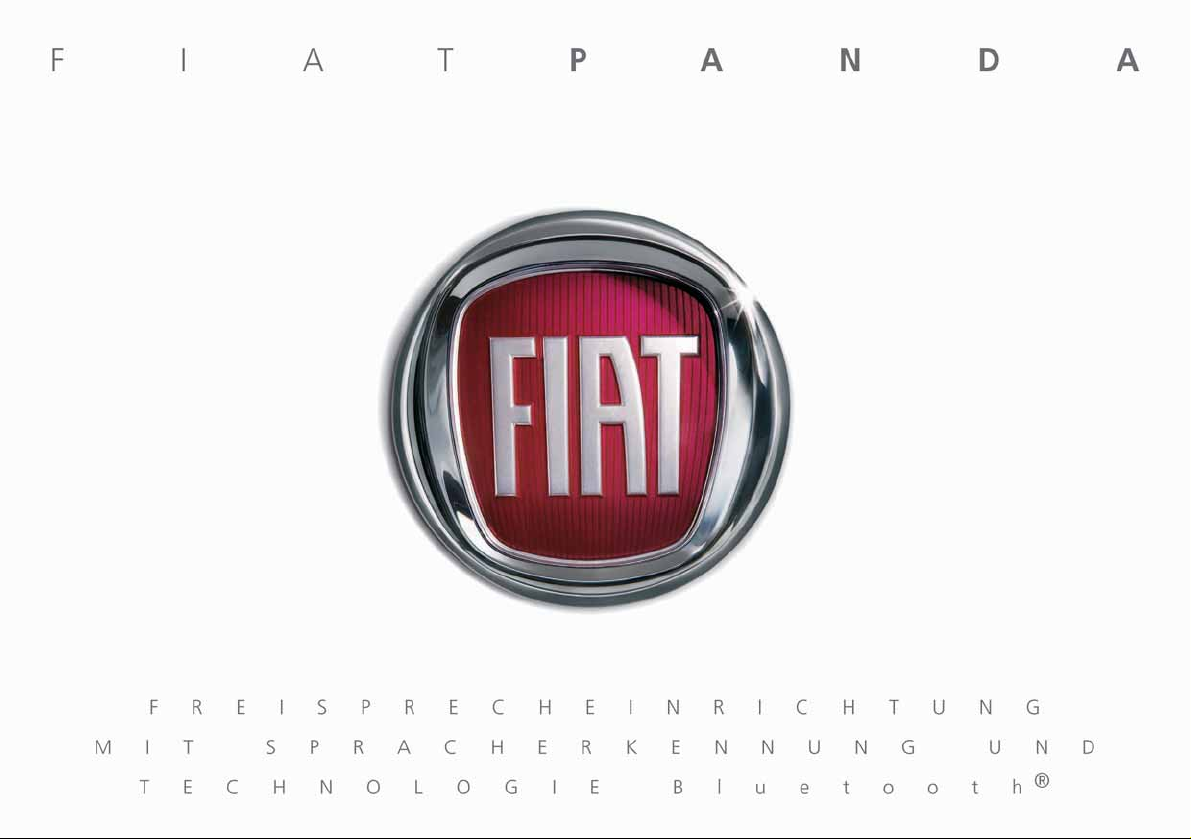
Page 2

HHHHAAAANNNNDDDDSSSS----FFFFRRRREEEEEEEE KKKKIIIITTTT WW
AAAANNNNDDDDBBBBlllluuuueeeettttooooooootttthh
CONTENTS
Overview .................................................................................. 2
System components ................................................................ 3
Steering wheel controls ......................................................... 4
Compatible mobile phones ................................................... 5
Activating the hands-free kit ................................................. 5
Pairing your mobile phone and the hands-free kit
for the first time ...................................................................... 5
Pairing with other additional phones .................................. 6
Clearing the memory ............................................................. 6
WWIIIITTTTHHHH VVVVOOOOIIIICCCCEEEE RRRREEEECCCCOOOOGGGGNNNNIIIITTTTIIIIOOOONNNN
®
WWIIIIRRRREEEELLLLEEEESSSSSSSS TTTTEEEECCCCHHHHNNNNOOOOLLLLOOOOGGGGYYYY
hh
WW
Pairing priority ......................................................................... 6
Communicating ........................................................................ 6
Ericsson/Sony Ericsson phones ............................................ 8
NOKIA 6310, 6310i, 6650,
7600, 8910 phones .................................................................. 11
NOKIA 3650, 3660, N-GAGE,
6600 and SIEMENS SXI phones ........................................... 13
Troubleshooting problem ..................................................... 14
Page 3

OVERVIEW
Bluetooth
®
wireless technology enables
wireless connection between your mobile
phone and the hands-free kit installed on
your car.
Communication is based on the transmission of radio shortwaves, that exchanges
data and voice at a speed of approx. 1
Mb/sec. within a range of about 10 metres.
The radio frequency used by Bluetooth
wireless technology is not subject to restrictions or limitations and is free of
charge.
The hands-free kit with voice recognition
enables to make and receive calls safely
and securely under whatever driving con-
TECHNOLOGY
®
dition without removing your hands from
the steering wheel as required by current
regulation.
AND Bluetooth
HANDS-FREE KIT WITH VOICE RECOGNITION
The system installed on your car offers
you the following functions:
❒
automatic mute of the car radio during calls;
❒
hands-free conversation;
❒
conversation diffusion through car
speakers;
❒
pairing of up to three mobile phones
®
with activation of one mobile phone at
a time (for connection priority see next
pages);
❒
voice recognition (according to mobile
phone type);
❒
automatic storage of your telephone directory (only available with Ericsson/
SonyEricsson phones);
❒
use of different telephone numbers for
each contact (e.g. home, work, cellular according to mobile phone type);
❒
starting/answering/refusing calls with
voice command (according to mobile
phone type);
❒
volume adjustment through phone
menu and through sound system volume controls (see Sound System chapter);
❒
“confidential” conversation mode, to
switch from hands-free mode to phone
mode (according to mobile phone
type);
❒
echo and background noise reduction.
2
Page 4

SYSTEM COMPONENTS
The hands-free kit consists of the following main components:
❒
electronic control box
❒
microphone
❒
steering wheel controls
The electronic control box, located in the
dashboard, houses the Bluetooth
®
wireless technology radio transmitter, the signal processing microprocessor and the
operating software.
The high-grade microphone housed aside
the front roof lamp has been designed to
guarantee optimum communication under
whatever condition.
Steering wheel controls feature two keys,
£ and Ô (see figure on next page), enabling to activate all system functions.
Press button
❒
to activate voice recognition;
❒
to answer a call or dual call;
❒
to redial the last number called;
❒
to activate the “confidential” mode.
Press button
❒
to end the communication;
❒
to refuse a call.
Press buttons
for at least 2 seconds for clearing the sys-
:
£
:
Ô
and Ôsimultaneously
£
tem memory.
IMPORTANT Clearing the memory will
disconnect all stored phones, will clear any
phone number stored in the system memory and will require to repeat the pairing
phase.
TECHNOLOGY
®
AND Bluetooth
HANDS-FREE KIT WITH VOICE RECOGNITION
3
Page 5
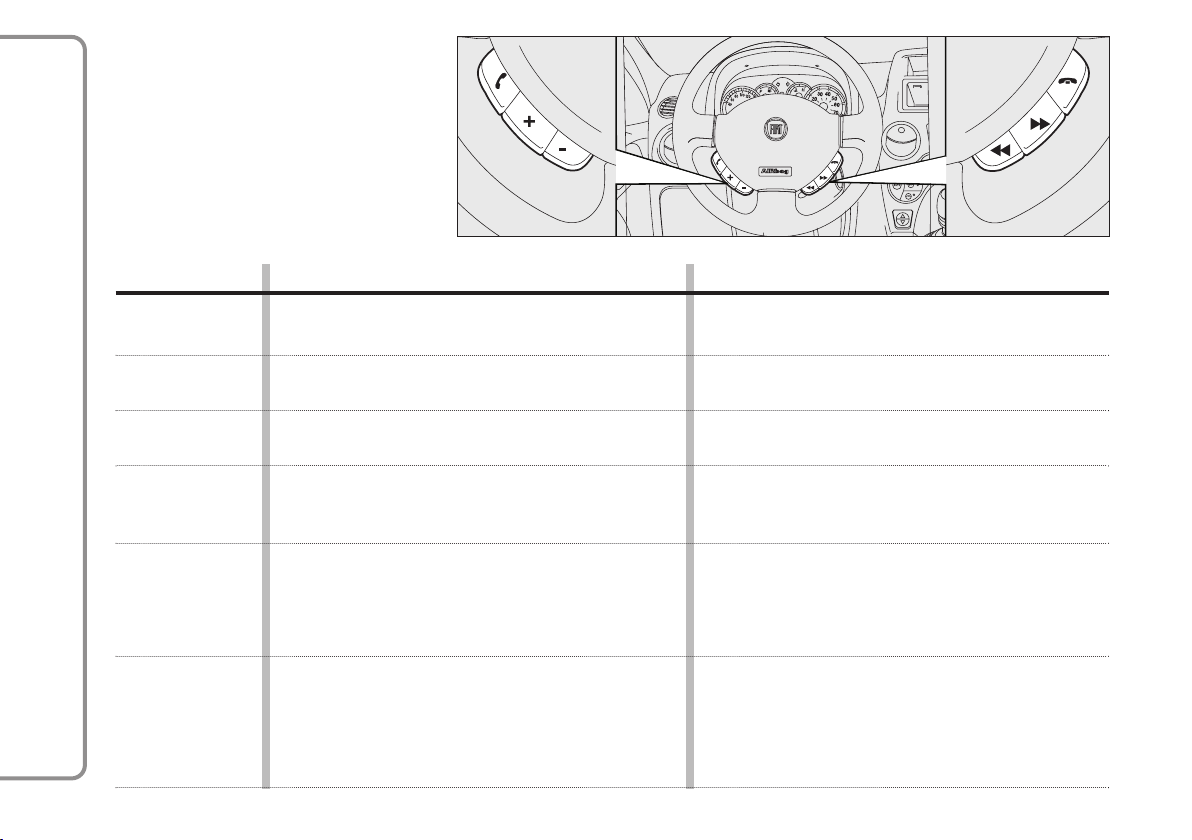
STEERING WHEEL CONTROLS
C
E
F0G0716m
Button
£
+
TECHNOLOGY
®
–
FUNCTION
To activate voice recognition
To answer a call or dual call
To adjust call volume
To turn up the volume (Radio or CD)
To adjust call volume
To turn down the volume (Radio or CD)
Ô
AND Bluetooth
HANDS-FREE KIT WITH VOICE RECOGNITION
˜
To end the communication
To refuse a call
Radio: to recall preset stations (from 1 to 6)
Tape player: to search next track (MSS function)
CD player: to search next track
CD Changer: to select next track
÷
Radio: to recall preset stations (from 6 to 1)
Tape player: to search previous track (MSS function)
CD player: to search previous track
CD Changer: to select previous track
4
Mode
Press button
Press button
Press button
Press button
Press button
Press button
Page 6
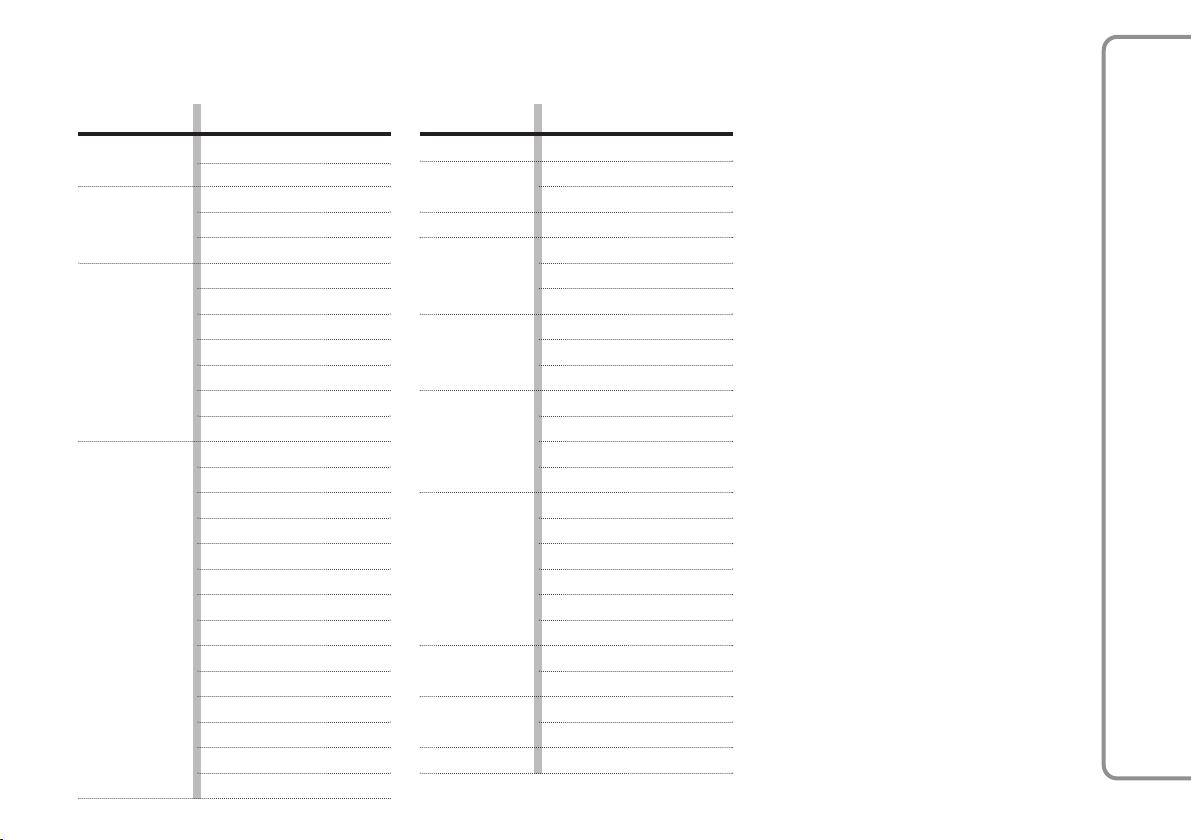
COMPATIBLE MOBILE PHONES
Compatible mobile phones are those tabulated below:
Make Model
BlackBerry
Ericsson T39m
Motorola E398/E1000
Nokia
7100 series
7290
R520
T68m
V500/V525/V600
V3/V80/V501
V547/V555/V551/V635
E680/A780
MPX 220
270C/280i
3650/3660
6310/6310i
6600/6670
6260/6650
6230/6230i
6810/6820
6630/7280
6680
7600/7610
8800
8910/8910i
9300
N-Gage/N-Gage QD
N90
Make Model
Panasonic X700
Philips
Qtek 8020
Samsung SGH-E730
Sharp GX30/GX31/GX32
Siemens
Sony Ericsson
SPV
Telital
XDA2 XDA2/SPV M1000
Fisio 820
Fisio 825
SGH-D500
SGH-E640
GX15/GZ-100
TM200
S55/S56
S65/S66
SK65
SX1
T68i
P800/P900
P910i
T606/,,,/T630
V800
Z600/Z608
E200
C500
NeoFone
E200
ACTIVATING THE
HANDS-FREE KIT
After first pairing, just turn the ignition key
to MAR to activate the system. To pair
your phone and the hands-free kit after
first pairing, get into the car with your
phone on and the Bluetooth
®
function
active.
PAIRING YOUR MOBILE PHONE
AND THE HANDS-FREE KIT FOR
THE FIRST TIME
To pair your mobile phone with your
hands-free kit for the first time you shall
activate the Bluetooth
®
function on your
phone as described on your phone user’s
guide. The corresponding icon is displayed
on your phone when the function is active.
When pairing for the first time, the message “Accoppiare l’apparecchio” (pair kit)
will be heard (the message will always be
in Italian since it is the default language).
Phone/hands-free kit pairing procedure
described in the phone manual shall therefore be carried out (follow the pairing instructions given on your phone user’s
guide).
TECHNOLOGY
®
AND Bluetooth
HANDS-FREE KIT WITH VOICE RECOGNITION
5
Page 7

IMPORTANT When the use of the handsfree kit with Bluetooth®wireless technology is not desired, message “Accoppiare l’apparecchio” (pair kit) can be prevented from being repeated by setting car
radio channel PHONE minimum volume
(see Sound System chapter). Turn the
sound system on to hear message “Accoppiare l’apparecchio” (pair kit).
During the pairing procedure the
message asking for the passcode will
be displayed; enter “1234” as passcode and then confirm it.
Once this done, connection between your
phone and your hands-free kit will take
place automatically as soon as the two devices are less than a few meters apart. A
TECHNOLOGY
®
“beep” will be heard, indicating that connection is established. Here follows an example of first pairing procedure for the
most common mobile phones.
AND Bluetooth
IMPORTANT The system operates only
HANDS-FREE KIT WITH VOICE RECOGNITION
when the ignition key is turned to MAR.
Pairing procedure shall be performed only the first time you pair your phone and
your hands-free kit. Should instruction
“Accoppiare l’apparecchio” (pair kit) not
be heard at first pairing, reset the system
by pressing simultaneously buttons
for 2 seconds at least.
Ô
£
PAIRING WITH OTHER
ADDITIONAL PHONES
If you decide to pair another phone, you
just have to follow the ordinary pairing
procedure described in the previous paragraph, in this way you can connect up to
3 mobile phones. To pair other phones
you shall reset the system (any phone
number stored will be cleared).
CLEARING THE MEMORY
Press the green
multaneously for at least 2 seconds for
and red Ôbuttons si-
£
clearing the system memory.
IMPORTANT Clearing the memory will
disconnect all stored phones, will clear any
phone number stored in the system memory and will require to repeat the pairing
phase.
and
PAIRING PRIORITY
If 2 mobile phones at least are paired, the
first phone paired (in chronological order)
will have highest priority. This means that
when getting into the car with system active (key at MAR), this will be the first
phone to be searched and, if present, to
be connected. Should the priority phone
not be found, the system will then search
for the other phones.
COMMUNICATING
Find below a description of the main
communication procedures valid for
almost all mobile phones.
Making a call manually:
❒
dial the number on the mobile phone
keypad;
❒
press directly the phone button to start
the call;
❒
the call will be switched automatically
to hands-free mode (on certain phone
models, e.g. SIEMENS S55, button
must be pressed to shift the telephone
£
call to hands-free mode).
6
Page 8

Making a call using the voice
recognition (after assigning a voice
tag to a phonebook entry):
❒
press button £;
❒
wait for sound signal to be heard and/or
“PHONE” writing to appear on sound
system display;
❒
pronounce the name of the person you
wish to call;
❒
the system will repeat the name for
confirmation and then will start the call;
❒
if the name pronounced by the system
is not the required one, press button
and repeat the procedure.
Ô
Call through voice recognition is possible
only if voice tags have been assigned to
phonebook entries.
The hands-free kit recognises all voice tags
recorded on the phone thus enabling to
call with voice recognition any voice
tagged number.
It is however possible to store (according to mobile phone type) voice tags directly in the hands-free kit memory but,
in this case, the hands-free kit will recognise just those voice tags.
IMPORTANT Voice prompts are recognised by the system only if properly
recorded, for this reason you have to
speak out naturally and clearly.
To obtain optimum operation, please,
comply with these recommendations:
❒
close the doors and windows;
❒
turn off your engine and ventilation (key
at MAR);
❒
make the recording from the driver’s
seat;
❒
if using long names (e.g.: “John Brown”
instead of “John”) notice that the system will record a voice tag for max. 2
seconds.
IMPORTANT Before using voice prompts
check that Bluetooth
®
wireless technology, “Voice recognition” and “Wordspotting” functions on your phone are active
(according to mobile phone type). Voice
recognition performances are available
and depending on mobile phone model
used.
TECHNOLOGY
®
AND Bluetooth
HANDS-FREE KIT WITH VOICE RECOGNITION
7
Page 9

Answering a call:
press button
£
.
Refusing a call:
press button
Ô
.
Ending a call:
press button
Ô
.
To redial last number called:
press button
redialling of the number.
TECHNOLOGY
®
AND Bluetooth
HANDS-FREE KIT WITH VOICE RECOGNITION
and keep it pressed up to
£
Dual call (according to mobile
phone type):
❒
press keypad button Ôto refuse the
new call;
❒
press keypad button £once to pick up
the new call;
❒
press button £once again to return
to the first call;
❒
to end the call, press button Ôonce.
IMPORTANT The second call can be accepted or refused only if the “Avviso di
chiamata” (“Call waiting”) function on
your phone is active.
ERICSSON/SONY ERICSSON
PHONES
Assigning a voice tag to a name
❒
From the “Connectivity” menu, select
“Accessories”;
❒
select the system menu;
❒
select “Phone book”;
❒
select “List” (the list of your phone
book entries will be displayed);
❒
choose a name and select it;
❒
you will hear the system prompt, then
you have to pronounce clearly the
name displayed towards the microphone located in the front roof lamp;
❒
the system will repeat the name and ask
you to repeat it for confirmation.
8
Page 10

Repeat the procedure for each name to
be voice tagged.
For proper recording of voice tags comply with these recommendations:
❒
make recording in quite place;
❒
close the doors and windows;
❒
turn off your engine, radio and ventilation;
❒
speak out clearly and naturally towards
the microphone.
Keywords
The hands-free kit has two preset voice
prompts (“Telephone” and “Hang up”).
“Telephone” is used to call or answer a
call (function of button
up” is used to refuse or end a call (func-
, whereas “Hang
£
tion of button Ô).
You need to record keywords for use
with “Wordspotting” option, proceed as
follows:
❒
from the “Connectivity” menu, select
“Accessories”;
❒
select the system menu;
❒
select “Voice recognition”;
❒
select “Keywords”;
❒
select the word to be recorded (“Telephone” or “Hang up”);
❒
you will hear the system prompt, then
you have to pronounce clearly the
name displayed towards the microphone located in the front roof lamp;
❒
the system will repeat the name and ask
you to repeat it for confirmation.
Making a call using the
“Wordspotting” option:
❒
pronounce the keyword “Telephone”;
❒
wait for the beep;
❒
pronounce the name you wish to call;
❒
the system will repeat it for confirmation and then will start the call;
❒
if the name pronounced by the system
is not the one you desire, say “Hang
up” or press button Ôand repeat the
procedure.
TECHNOLOGY
®
AND Bluetooth
HANDS-FREE KIT WITH VOICE RECOGNITION
9
Page 11

Answering/refusing/ ending a call
using the “Wordspotting” option:
IMPORTANT The “Wordspotting” option (for answering, refusing or ending a
call through voice prompts) is variable and
it depends on the type of cellular phone
being used. For certain models it may
therefore be necessary to press first buttons
“Wordspotting” required to answer, to
and Ôand then pronounce the
£
refuse or to end a call.
❒
to answer a call say “Telephone”;
❒
to hang up say “Hang up”;
❒
to refuse a call say “Hang up”.
TECHNOLOGY
®
AND Bluetooth
HANDS-FREE KIT WITH VOICE RECOGNITION
Copying the phone book to handsfree kit system memory
Bluetooth
®
wireless technology enables
to copy the cellular phone book to the
hands-free kit system memory.
IMPORTANT You can only copy the entries stored in phone memory, therefore
before copying your phone book to the
system memory, you are recommended
to transfer all entries from the SIM card
to the phone memory.
Copying the phone book:
❒
from the “Connectivity” menu, select
“Accessories”;
❒
select the system menu;
❒
the system will start data transfer and
display a message on the phone;
❒
at the end of operation another message will be displayed.
Clearing the system memory
❒
Press and hold simultaneously both buttons £and Ô;
❒
reset will be announced by the system.
IMPORTANT Clearing the memory will
disconnect all stored phones, will clear any
phone number stored in the system memory and will require to repeat the pairing
phase.
Adjusting the volume
Use the keys of the handset to adjust the
volume of the conversation.
10
Page 12

NOKIA 6310, 6310i, 6650, 7600,
8910 PHONES
IMPORTANT After getting into the car
and turning the ignition key to MAR, your
phone should ask you whether to establish the connection. If you want to, you can
disable this function. To do that, go into
the phone menu and select the Blue-
®
tooth
wireless technology option and
then “View paired devices”; when the system name is displayed select “Options”
and then “Request conn. Authorisation”.
Storing names
To assign a voice tag to a name, access
your phone book, find the desired name
and click in sequence on “Details”, “Options” and “Add voice tag”. The following message is displayed “Press Start then
speak after the tone”. Then press “Start”
and say the name.
To remove the voice tag for any name, access your phone book and click in sequence on “Details”, “Options” and
“Voice tag”.
By clicking “Change” you can re-record
over the voice tag.
By clicking “Erase” you will delete the
voice tag recording.
Communicating
Making a call manually
Use the phone keypad to dial the number.
Your call will be connected automatically
in hands-free mode. Buttons
the tools for making and receiving calls.
and Ôare
£
Making a call using the voice
recognition
Press button
Then say the name of the person you want
and wait for the tone.
£
to call.
To redial last number called
Press button
redialling of the number.
and keep it pressed up to
£
Answering a call
Press button
£
.
TECHNOLOGY
®
AND Bluetooth
HANDS-FREE KIT WITH VOICE RECOGNITION
11
Page 13

Refusing a call
Press button
Ô
.
Dual call
❒
Press button Ôto refuse the new call.
❒
Press button £once to communicate
with new caller.
❒
Press button £once again to return to
your first caller.
❒
Press button Ôonce to end the communication.
TECHNOLOGY
®
AND Bluetooth
HANDS-FREE KIT WITH VOICE RECOGNITION
Adjusting the volume
Use the keys of the handset to adjust the
volume of the conversation.
Conversation in “confidential”
mode
Press button
versation to hands-free or handset mode.
briefly to switch the con-
£
It is also possible to activate the “confidential” mode directly from the telephone
set: see telephone set manual.
Clearing the memory
Press and hold pressed simultaneously
both buttons
and Ô.
£
IMPORTANT Clearing the memory will
disconnect all stored phones, will clear any
phone number stored in the system memory and will require to repeat the pairing
phase.
12
Page 14

NOKIA 3650, 3660, N-GAGE, 6600
and SIEMENS SX1 PHONES
IMPORTANT After getting into the car
and turning the ignition key to MAR, your
phone should ask you whether to establish the connection. If you want to, you can
disable this function. To do that, go into
the phone menu and select the Blue-
®
tooth
option and then “Linked equipment”; select the system name, “Options”
and then “Def. as authorised”.
IMPORTANT You can select the required
hands-free kit system settings from the accessories menu.
Communicating
Answering a call:
❒
press button £.
Refusing a call:
❒
press button Ô.
To redial last number called:
❒
press button £and keep it pressed up
to redialling of the number.
Dual call:
❒
press button Ôto refuse the new call;
❒
press button £once to communicate
with new caller;
❒
press £once again to return to your
first caller;
❒
press button Ôonce to end the communication.
Conversation in “confidential”
mode
Press button
versation to hands-free or handset mode.
briefly to switch the con-
£
It is also possible to activate the “confidential” mode directly from the telephone
set: see telephone set manual.
Auto answer
From your phone, display the “Main
menu” and select “Tools”.
Then select:
❒
“Settings” for Nokia 3650, 6600 and
Siemens SX1 telephones;
❒
“Tools” for Nokia N-GAGE telephones.
Select in sequence “Settings”, “Accessories” and “Handsfree”.
Select in sequence “Automatic answer”,
“Options”, “Change”, “On” and confirm
with “OK”.
Adjusting the volume
Use the keys of the handset to adjust the
volume of the conversation.
Clearing the memory
Press and hold pressed simultaneously
both buttons
and Ô.
£
IMPORTANT Clearing the memory will
disconnect all stored phones, will clear any
phone number stored in the system memory and will require to repeat the pairing
phase.
TECHNOLOGY
®
AND Bluetooth
HANDS-FREE KIT WITH VOICE RECOGNITION
13
Page 15

TROUBLESHOOTING PROBLEM
PROBLEM
The system is not working
The system says that the Bluetooth
wireless technology is not detected
Your telephone does not detect the hands-free kit
Your telephone is not detected
The person you are calling complains of the bad sound
quality during communication
The person you are calling complains of an echo
during communication
TECHNOLOGY
®
You cannot hear the voice of the person you are calling
No connection after entering the passcode “1234”
AND Bluetooth
Your telephone is detected too slowly when
switched on
HANDS-FREE KIT WITH VOICE RECOGNITION
When making a call with voice recognition the system
says that the name you desire is not voice tagged
Dual call failing
Certain phone book entries are not copied in the
system memory
The system does not recognise voice prompts
SOLUTION
Check that the ignition key is turned to MAR
®
Switch off your telephone and then switch it back on again
(if the hands-free kit is not operating)
Switch off your telephone and then switch it back on again
Check that the connection of the Bluetooth
®
wireless technology of your
telephone is enabled (refer to the manual of your phone, if necessary)
Repeat the connection phase
Make sure that you are speaking clearly and according to microphone
direction
Lower the volume on the mobile phone. Also lower the volume of car
radio channel PHONE, if necessary (see Sound System Supplement)
Adjust the volume on the mobile phone. Also check the volume of car
radio channel PHONE, if necessary (see Sound System Supplement)
Go back to the main menu and repeat the pairing procedure
Set user priority (refer to paragraph “Pairing priority”)
Check that the required name is voice tagged
Repeat the name clearly towards the microphone
Check that the “Avviso di chiamata”
(Call waiting) option on your phone is enabled
Check that these entries are present in the phone book and not only in the
SIM card memory
Check that Bluetooth
®
wireless technology, “Voice recognition” and
“Wordspotting” options on your phone are enabled
IMPORTANT System checks and repairs, if required, shall only be performed by Fiat Dealership.
14
Page 16

NNNNOOOOTTTTEEEESS
SS
Page 17

Fiat Group Automobiles S.p.A.
Quality - Assistenza Tecnica - Ingegneria Assistenziale
Largo Senatore G. Agnelli, 5 - 10040 Volvera - Torino (Italia)
Print no. 603.83.479 - 07/2007 - 1stedition
Page 18

