Fiat 500x 2017 Owner's Manual

2017
OWNER’S MANUAL
FIAT® 500X
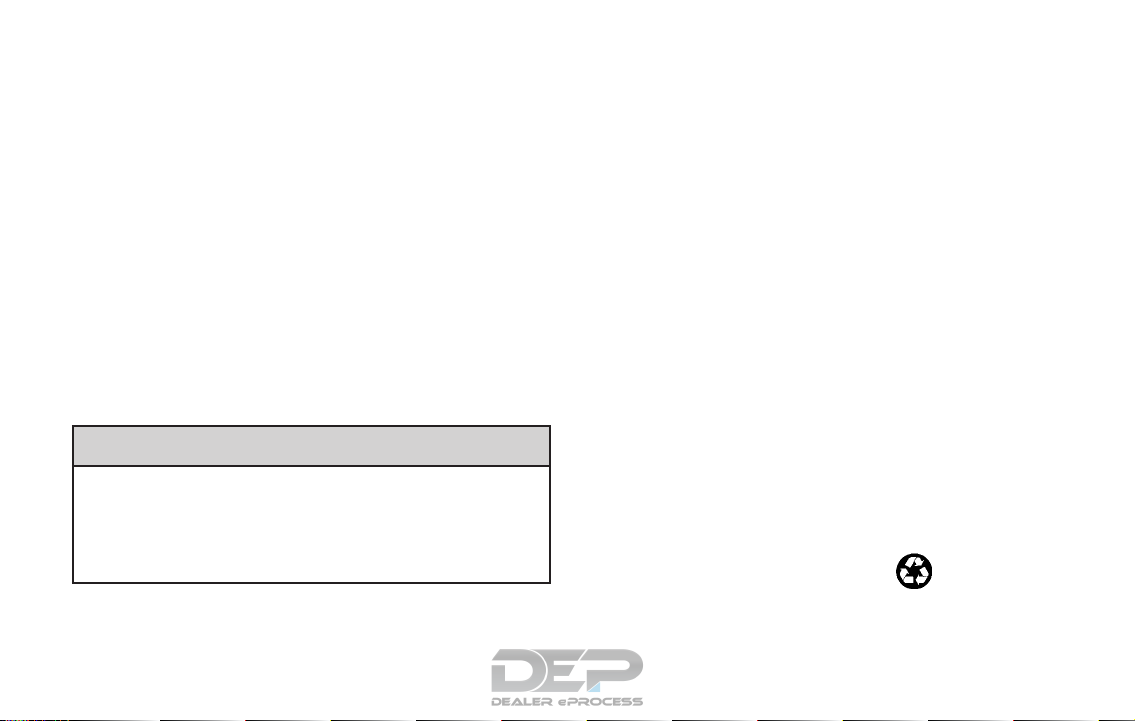
VEHICLES SOLD IN CANADA
With respect to any Vehicles Sold in Canada, the name FCA
US LLC shall be deemed to be deleted and the name FCA
Canada Inc. used in substitution therefore.
DRIVING AND ALCOHOL
Drunken driving is one of the most frequent causes of
accidents.
Your driving ability can be seriously impaired with blood
alcohol levels far below the legal minimum. If you are
drinking, don’t drive. Ride with a designated nondrinking driver, call a cab, a friend, or use public transportation.
WARNING!
Driving after drinking can lead to an accident.
Your perceptions are less sharp, your reflexes are
slower, and your judgment is impaired when you
have been drinking. Never drink and then drive.
This manual illustrates and describes the operation of
features and equipment that are either standard or optional on this vehicle. This manual may also include a
description of features and equipment that are no longer
available or were not ordered on this vehicle. Please
disregard any features and equipment described in this
manual that are not on this vehicle.
FCA US LLC reserves the right to make changes in design
and specifications, and/or make additions to or improvements to its products without imposing any obligation
upon itself to install them on products previously manufactured.
Copyright © 2016 FCA US LLC

SECTION PAGE
INTRODUCTION ...............................................................3
1
CUSTOMER ASSISTANCE ........................................................7
2
GRAPHICAL TABLE OF CONTENTS ................................................13
3
GETTING TO KNOW YOUR VEHICLE ...............................................19
4
GETTING TO KNOW YOUR INSTRUMENT PANEL .....................................119
5
TABLE OF CONTENTS
1
2
3
4
5
SAFETY ....................................................................153
6
STARTINGANDOPERATING ....................................................211
7
INCASEOFEMERGENCY.......................................................287
8
MAINTAINING AND CARING FOR YOUR VEHICLE ....................................341
9
TECHNICAL DATA ............................................................403
10
MULTIMEDIA................................................................411
11
INDEX .....................................................................459
12
6
7
8
9
10
11
12

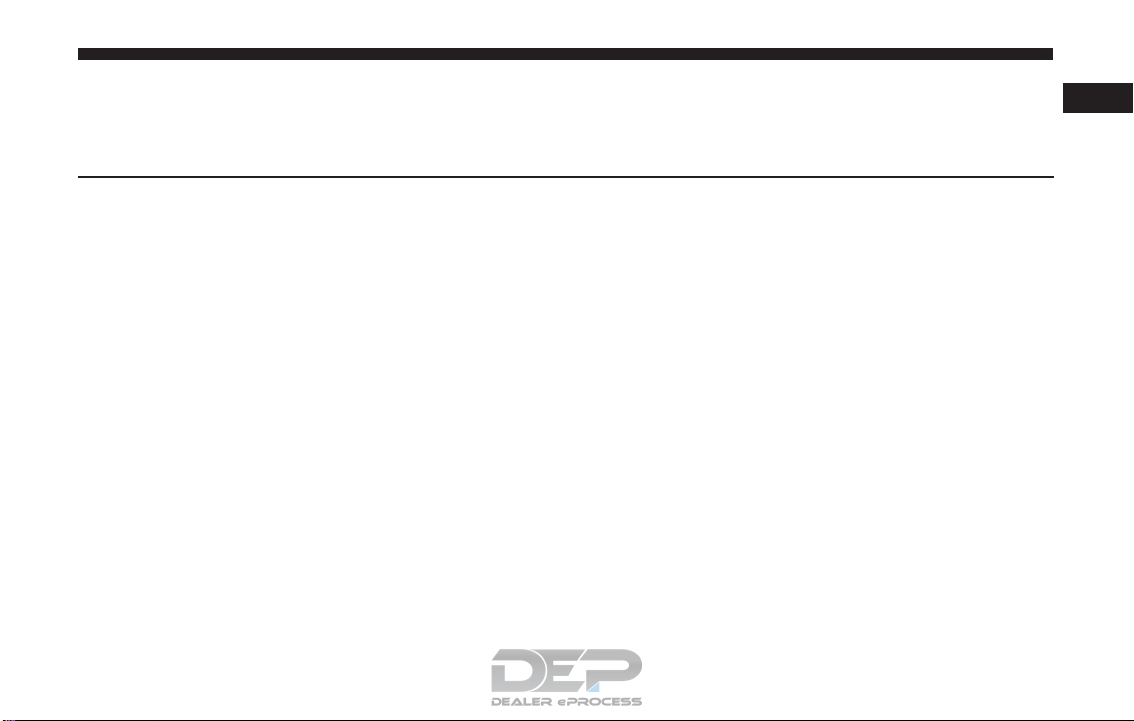
INTRODUCTION
CONTENTS
䡵 INTRODUCTION .......................4
1
䡵 VEHICLE MODIFICATIONS/ALTERATIONS . . .6
䡵 HOW TO USE THIS MANUAL .............4
䡵 WARNINGS AND CAUTIONS .............5
䡵 ROLLOVER WARNING ..................6

4 INTRODUCTION
INTRODUCTION
Congratulations on selecting your new vehicle. Be
assured that it represents precision workmanship, distinctive styling, and high quality.
This Owner’s Manual has been prepared with the
assistance of service and engineering specialists to
acquaint you with the operation and maintenance of
your vehicle. It is supplemented by Warranty Information, and various customer-oriented documents. Please
take the time to read these publications carefully. Following the instructions and recommendations in this
manual will help assure safe and enjoyable operation of
your vehicle.
The enclosed Warranty Information lists the services
that FCA US LLC offers to its customers:
• The Warranty with terms and conditions for maintaining its validity
• The range of additional services available to FCA US
LLC customers
NOTE: After reviewing the owner information, it
should be stored in the vehicle for convenient referencing and remain with the vehicle when sold.
When it comes to service, remember that your authorized dealer knows your vehicle best, has factorytrained technicians and genuine MOPAR® parts, and
cares about your satisfaction.
HOW TO USE THIS MANUAL
Consult the Table of Contents to determine which
section contains the information you desire.
Since the specification of your vehicle depends on the
items of equipment ordered, certain descriptions and
illustrations may differ from your vehicle’s equipment.
The detailed index at the back of this Owner’s Manual
contains a complete listing of all subjects.
Consult the following table for a description of the
symbols that may be used on your vehicle or throughout this Owner’s Manual:

INTRODUCTION 5
1
WARNINGS AND CAUTIONS
This Owner’s Manual contains WARNINGS against
operating procedures that could result in a collision,
bodily injury and/or death. It also contains CAU-
TIONS against procedures that could result in damage
to your vehicle. If you do not read this entire Owner’s
Manual, you may miss important information. Observe
all Warnings and Cautions.
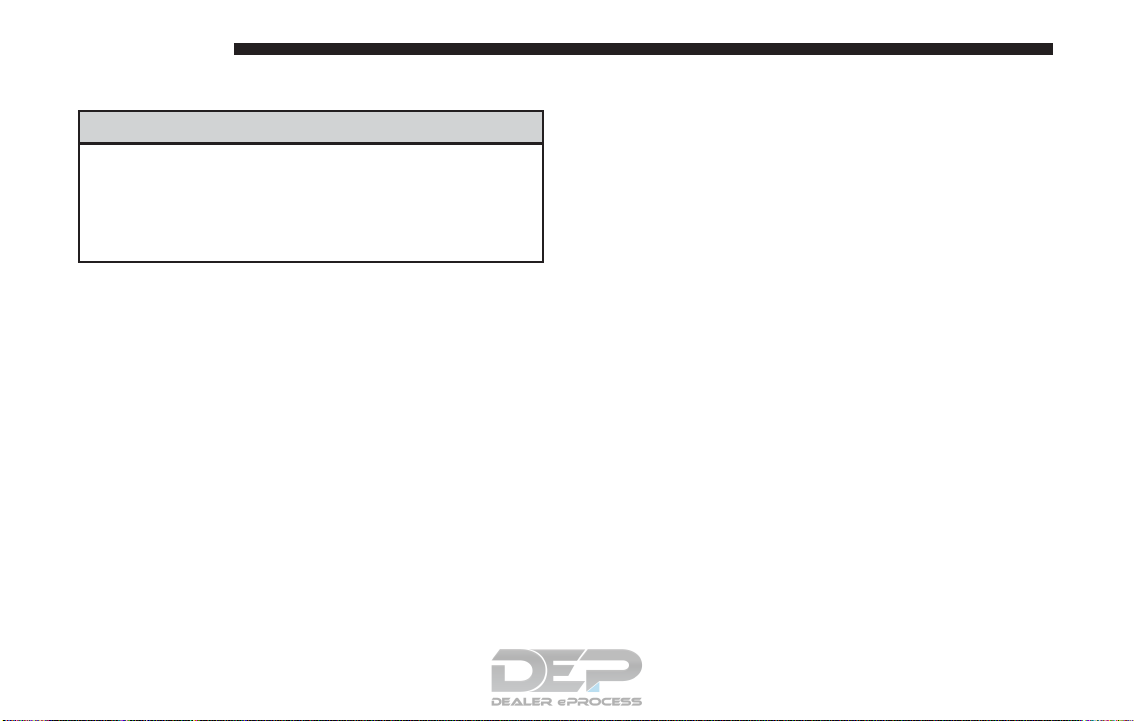
6 INTRODUCTION
VEHICLE MODIFICATIONS/ALTERATIONS
WARNING!
Any modifications or alterations to this vehicle
could seriously affect its roadworthiness and safety
and may lead to a collision resulting in serious
injury or death.
ROLLOVER WARNING
Utility vehicles have a significantly higher rollover rate
than other types of vehicles. This vehicle has a higher
ground clearance and a higher center of gravity than
many passenger vehicles. It is capable of performing
better in a wide variety of off-road applications. Driven
in an unsafe manner, all vehicles can go out of control.
Because of the higher center of gravity, if this vehicle is
out of control it may roll over while some other vehicles
may not.
Do not attempt sharp turns, abrupt maneuvers, or other
unsafe driving actions that can cause loss of vehicle
control. Failure to operate this vehicle safely may result
in a collision, rollover of the vehicle, and severe or fatal
injury. Drive carefully.
Rollover Warning Label
Failure to use the driver and passenger seat belts
provided is a major cause of severe or fatal injury. In
fact, the U.S. government notes that the universal use of
existing seat belts could cut the highway death toll by
10,000 or more each year and could reduce disabling
injuries by two million annually. In a rollover crash, an
unbelted person is significantly more likely to die than
a person wearing a seat belt. Always buckle up.
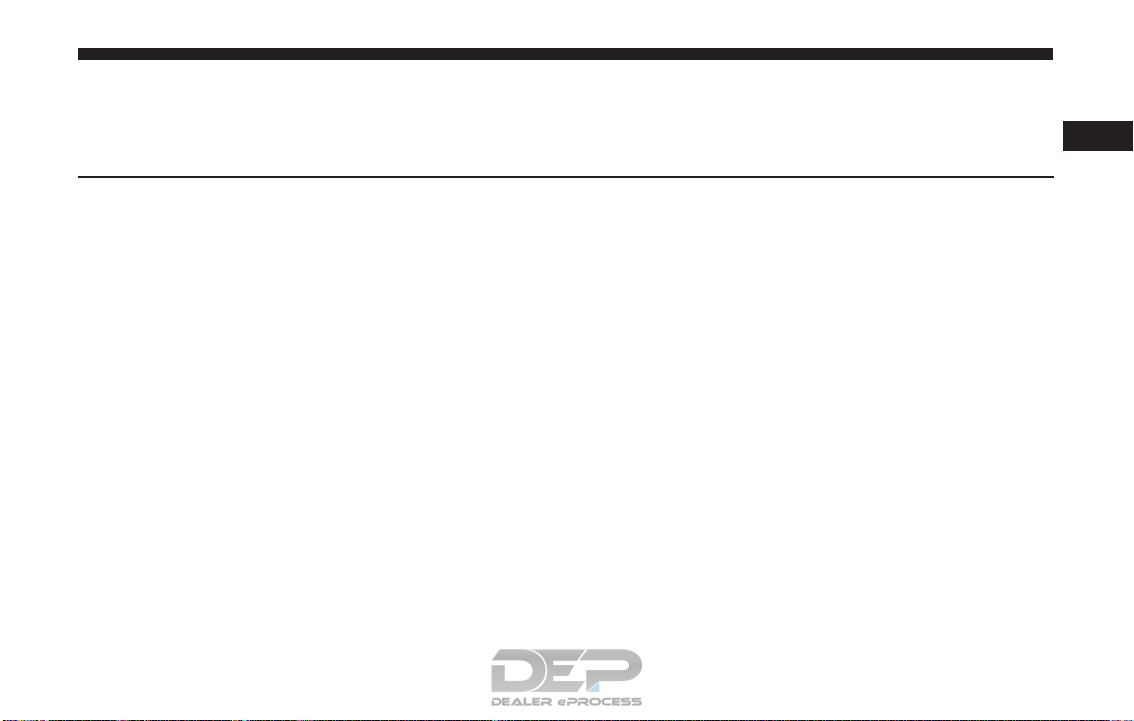
CUSTOMER ASSISTANCE
CONTENTS
䡵 SUGGESTIONS FOR OBTAINING SERVICE FOR
YOUR VEHICLE .......................8
2
▫ Customer Assistance For The Hearing Or Speech
Impaired (TDD/TTY) ..................10
▫ Prepare For The Appointment .............8
▫ Prepare A List ........................8
▫ Be Reasonable With Requests ..............8
䡵 IF YOU NEED ASSISTANCE ...............8
▫ FIAT Customer Center ..................9
▫ FIAT Canada Customer Center.............9
▫ In Mexico Contact......................9
▫ Puerto Rico And U.S. Virgin Islands .........9
▫ Service Contract ......................10
䡵 WARRANTY INFORMATION .............11
䡵 REPORTING SAFETY DEFECTS ............11
▫ In The 50 United States And Washington, D.C..11
▫ In Canada...........................11
䡵 PUBLICATION ORDER FORMS ............12

8 CUSTOMER ASSISTANCE
SUGGESTIONS FOR OBTAINING SERVICE FOR YOUR VEHICLE
Prepare For The Appointment
If you are having warranty work done, be sure to bring
the right papers with you, as well as your warranty
folder. All work to be performed may not be covered by
the warranty. Discuss additional charges with the service manager. Keep a maintenance log of your vehicle’s
service history, as this can often provide a clue to the
current problem.
Prepare A List
Make a written list of your vehicle’s problems or the
specific work you want done. If you’ve had an accident
or work done that is not on your maintenance log, let
the service advisor know.
Be Reasonable With Requests
If you list a number of items and you must have your
vehicle by the end of the day, discuss the situation with
the service advisor and list the items in order of priority.
At many authorized dealers, you may obtain a rental
vehicle at a minimal daily charge. If you need a rental,
it is advisable to make these arrangements when you
call for an appointment.
IF YOU NEED ASSISTANCE
The manufacturer and its authorized dealer are vitally
interested in your satisfaction. We want you to be
happy with our products and services.
Warranty service must be done by an authorized dealer.
We strongly recommend that you take the vehicle to an
authorized dealer. They know your vehicle the best, and
are most concerned that you get prompt and high
quality service. The manufacturer’s authorized dealer
have the facilities, factory-trained technicians, special
tools, and the latest information to ensure the vehicle is
fixed correctly and in a timely manner.
This is why you should always talk to an authorized
dealer service manager first. Most matters can be resolved with this process.
• If for some reason you are still not satisfied, talk to
the general manager or owner of the authorized
dealer. They want to know if you need assistance.
• If an authorized dealer is unable to resolve the
concern, you may contact the manufacturer’s customer center.

Any communication to the manufacturer’s customer
center should include the following information:
• Owner’s name and address
• Owner’s telephone number (home and office)
• Authorized dealer name
• Vehicle Identification Number (VIN)
• Vehicle delivery date and mileage
FIAT Customer Center
P.O. Box 21–8004 Auburn Hills, MI 48321–8004
Phone: 1-888-242-6342
FIAT Canada Customer Center
P.O. Box 1621
Windsor, Ontario N9A 4H6
Phone: (800) 465-2001 English / (800) 387-9983 French
CUSTOMER ASSISTANCE 9
In Mexico Contact
Av. Prolongacion Paseo de la Reforma, 1240
Sante Fe C.P. 05109
Mexico, D. F.
In Mexico City: 5081-7568
Outside Mexico City: 1-800-505-1300
Puerto Rico And U.S. Virgin Islands
Customer Service Chrysler International Services LLC
P.O. Box 191857
San Juan 00919-1857
Tel.: (787) 782-5757
Fax: (787) 782-3345
2

10 CUSTOMER ASSISTANCE
Customer Assistance For The Hearing Or Speech Impaired (TDD/TTY)
To assist customers who have hearing difficulties, the
manufacturer has installed special TDD (Telecommunication Devices for the Deaf) equipment at its customer
center. Any hearing or speech impaired customer, who
has access to a TDD or a conventional teletypewriter
(TTY) in the United States, can communicate with the
manufacturer by dialing 1-800-380-CHRY.
Canadian residents with hearing difficulties that require
assistance can use the special needs relay service offered
by Bell Canada. For TTY teletypewriter users, dial 711
and for Voice callers, dial 1-800-855-0511 to connect with
a Bell Relay Service operator.
Service Contract
You may have purchased a service contract for a vehicle
to help protect you from the high cost of unexpected
repairs after the manufacturer’s New Vehicle Limited
Warranty expires. The manufacturer stands behind only
the manufacturer’s service contracts. If you purchased a
manufacturer’s service contract, you will receive Plan
Provisions and an Owner Identification Card in the
mail within three weeks of the vehicle delivery date. If
you have any questions about the service contract, call
the manufacturer’s Service Contract National Customer
Hotline at 1-800-521-9922 (Canadian residents, call (800)
465-2001 English / (800) 387-9983 French).
The manufacturer will not stand behind any service
contract that is not the manufacturer’s service contract.
It is not responsible for any service contract other than
the manufacturer’s service contract. If you purchased a
service contract that is not a manufacturer’s service
contract, and you require service after the manufacturer’s New Vehicle Limited Warranty expires, please refer
to the contract documents, and contact the person listed
in those documents.
We appreciate that you have made a major investment
when you purchased the vehicle. An authorized dealer
has also made a major investment in facilities, tools, and
training to assure that you are absolutely delighted with
the ownership experience. You will be pleased with
their sincere efforts to resolve any warranty issues or
related concerns.
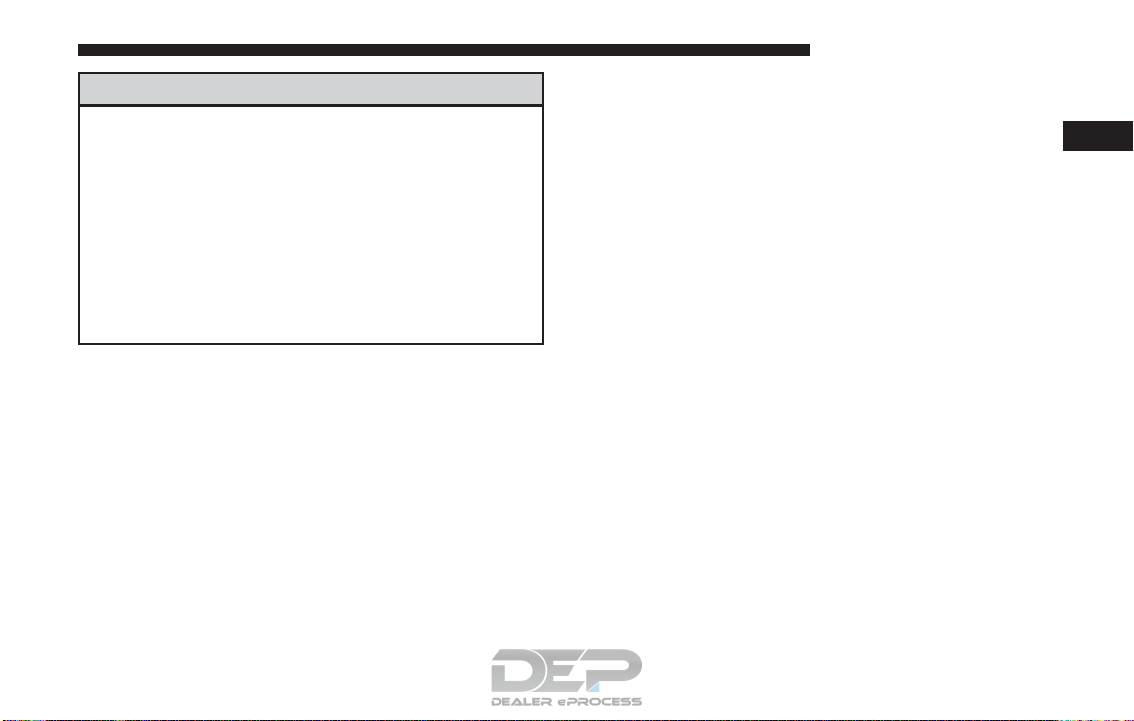
WARNING!
Engine exhaust (internal combustion engines only),
some of its constituents, and certain vehicle components contain, or emit, chemicals known to the State
of California to cause cancer and birth defects, or
other reproductive harm. In addition, certain fluids
contained in vehicles and certain products of component wear contain, or emit, chemicals known to
the State of California to cause cancer and birth
defects, or other reproductive harm.
WARRANTY INFORMATION
See the Warranty Information Booklet, for the terms and
provisions of FCA US LLC warranties applicable to this
vehicle and market.
REPORTING SAFETY DEFECTS
In The 50 United States And Washington, D.C.
If you believe that your vehicle has a defect that
could cause a crash or cause injury or death, you
should immediately inform the National Highway
Traffic Safety Administration (NHTSA) in addition to
notifying FCA US LLC.
CUSTOMER ASSISTANCE 11
If NHTSA receives similar complaints, it may open
an investigation, and if it finds that a safety defect
exists in a group of vehicles, it may order a recall and
remedy campaign. However, NHTSA cannot become
involved in individual problems between you, your
authorized dealer or FCA US LLC.
To contact NHTSA, you may call the Vehicle Safety
Hotline toll free at 1-888-327-4236 (TTY: 1-800-424-
9153); or go to http://www.safercar.gov; or write to:
Administrator, NHTSA, 1200 New Jersey Avenue,
SE., West Building, Washington, D.C. 20590. You can
also obtain other information about motor vehicle
safety from http://www.safercar.gov.
In Canada
If you believe that your vehicle has a safety defect,
you should contact the Customer Service Department immediately. Canadian customers who wish to
report a safety defect to the Canadian government
should contact Transport Canada, Motor Vehicle
Defect Investigations and Recalls at 1-800-333-0510
or go to http://www.tc.gc.ca/roadsafety/.
2

12 CUSTOMER ASSISTANCE
PUBLICATION ORDER FORMS
To order the following manuals, you may use either the
website or the phone numbers listed below. Visa, Mastercard, American Express, and Discover orders are
accepted.
Service Manuals
These comprehensive Service Manuals provide the information that students and professional technicians
need in diagnosing/troubleshooting, problem solving,
maintaining, servicing, and repairing FCA US LLC
vehicles. A complete working knowledge of the vehicle,
system, and/or components is written in straightforward language with illustrations, diagrams, and charts.
Diagnostic Procedure Manuals
Diagnostic Procedure Manuals are filled with diagrams,
charts and detailed illustrations. These practical manuals make it easy for students and technicians to find and
fix problems on computer-controlled vehicle systems
and features. They show exactly how to find and correct
problems the first time, using step-by-step troubleshooting and drivability procedures, proven diagnostic
tests, and a complete list of all tools and equipment.
Owner’s Manuals
These Owner’s Manuals have been prepared with the
assistance of service and engineering specialists to
acquaint you with specific FCA US LLC vehicles. Included are starting, operating, emergency and maintenance procedures as well as specifications, capabilities
and safety tips.
Call toll free at:
• 1-800-890-4038 (U.S.)
• 1-800-387-1143 (Canada)
Or
Visit us on the Worldwide Web at:
• www.techauthority.com
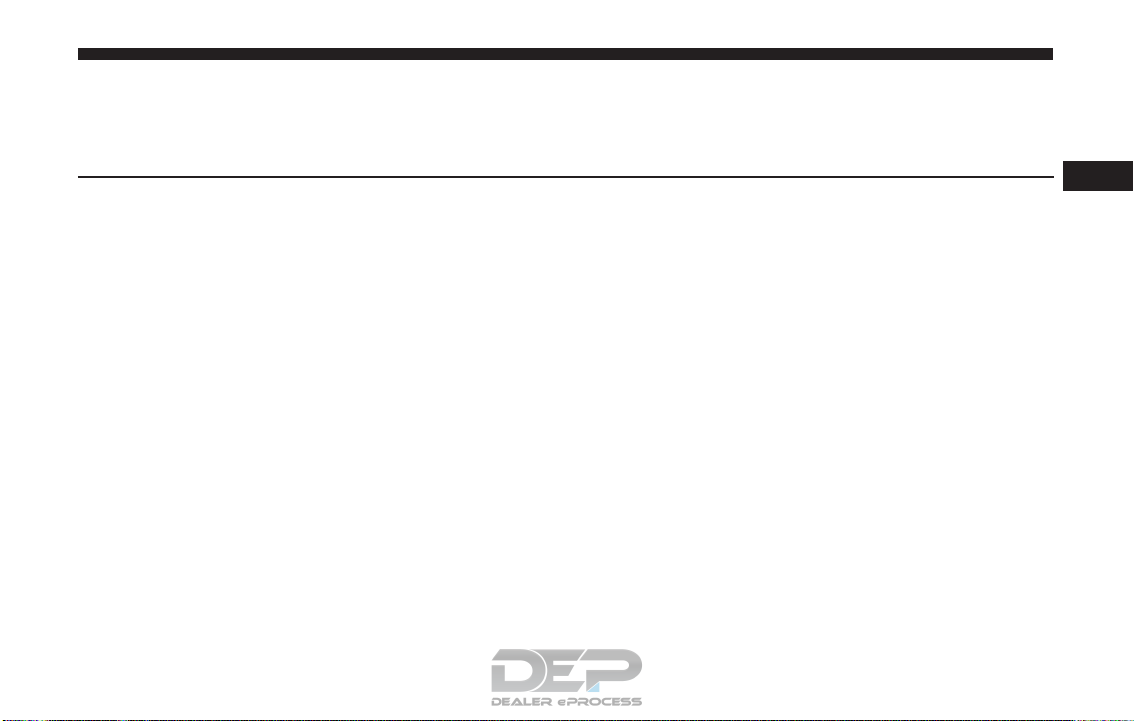
GRAPHICAL TABLE OF CONTENTS
CONTENTS
䡵 FRONT VIEW .........................14
䡵 REAR VIEW ..........................15
䡵 INSTRUMENT PANEL ...................16
䡵 INTERIOR............................17
3

14 GRAPHICAL TABLE OF CONTENTS
FRONT VIEW
1 — Engine Compartment
2 — Headlights
3 — Windshield
Front View
4 — Outside Mirrors
5 — Doors
6 — Wheels

REAR VIEW
1 — Rear Lights
2 — Rear Windshield Wiper
3 — Liftgate
GRAPHICAL TABLE OF CONTENTS 15
3
Rear View
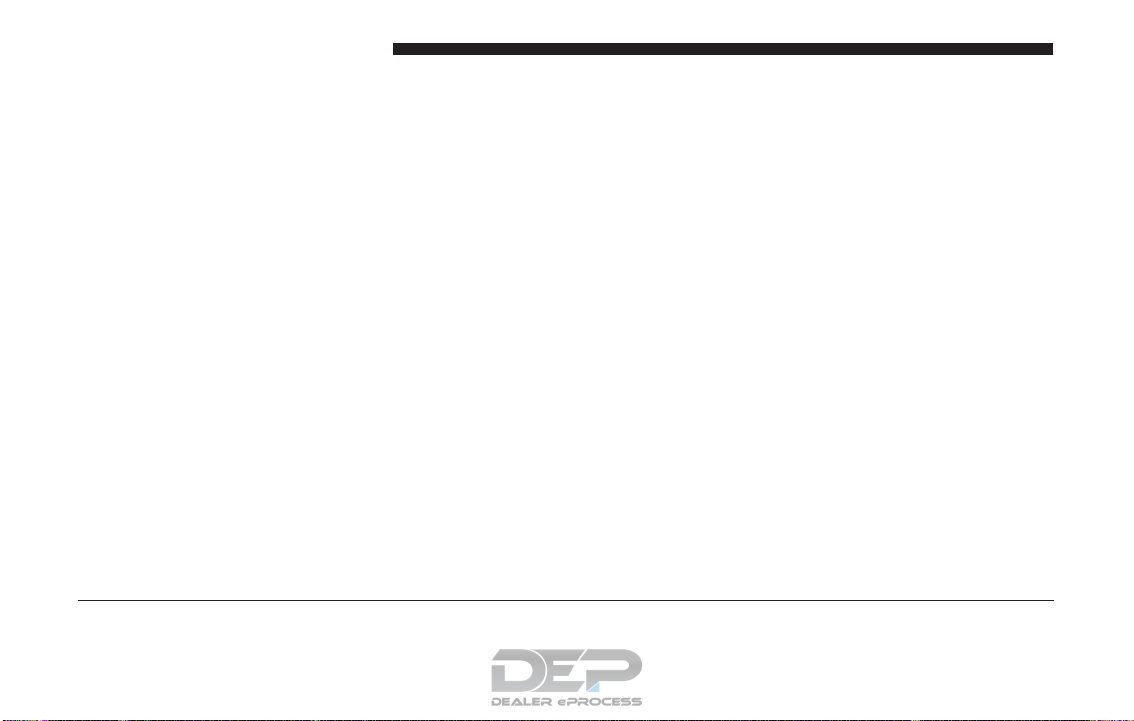
16 GRAPHICAL TABLE OF CONTENTS
INSTRUMENT PANEL
Instrument Panel
1 — Air Vents 7 — Upper Switch Bank 13 — Lower Switch Bank
2 — Multifunction Lever 8 — Upper Storage Compartment 14 — Driver Side Knee Air Bag
3 — Instrument Cluster 9 — Passenger Front Air Bag 15 — Ignition
4 — Speed Controls 10 — Air Vents 16 — Driver Side Front Air Bag
5 — Windshield Wiper Lever 11 — Lower Storage/Glove Compartment 17 — Instrument Cluster Display Controls
6 — Uconnect Radio 12 — Climate Controls 18 — Headlight Switch

INTERIOR
1 — Power Window Switches
2 — Headlight Switch
3 — Instrument Cluster
4 — Uconnect Radio
5 — Glove Compartment
GRAPHICAL TABLE OF CONTENTS 17
3
Interior Features
6 — Seats
7 — Climate Controls
8 — Transmission Gear Selector (Automatic/Manual Options)
9 — Electronic Speed Controls
10 — Instrument Cluster Display Controls

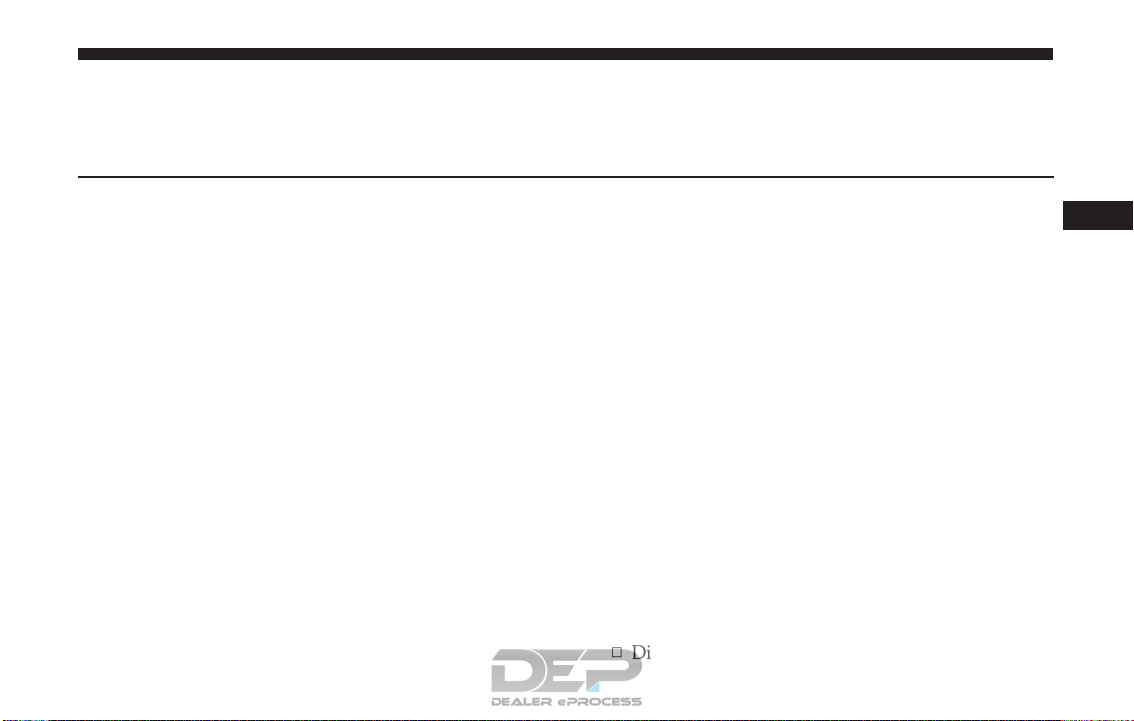
GETTING TO KNOW YOUR VEHICLE
CONTENTS
䡵 KEYS ...............................23
▫ Electronic Key Fob ....................23
▫ Key Fob Operation ....................24
▫ Replacing The Battery In The Key Fob With
Remote Control.......................25
▫ Request For Additional Keys .............26
▫ General Information ...................27
▫ To Exit Remote Start Mode Without Driving The
Vehicle ............................31
▫ To Exit Remote Start Mode And Drive The
Vehicle .............................31
▫ Remote Start Comfort Systems — If
Equipped ..........................32
▫ Remote Start Windshield Wiper De–Icer
Activation — If Equipped ...............32
4
䡵 IGNITION SWITCH ....................27
▫ Operation...........................27
䡵 REMOTE STARTING SYSTEM — IF
EQUIPPED ...........................29
▫ Remote Start Cancel Message — If Equipped. .30
▫ How To Use Remote Start ...............30
▫ To Enter Remote Start Mode..............31
▫ General Information ...................32
䡵 SENTRY KEY .........................32
▫ General Information ...................33
䡵 VEHICLE SECURITY ALARM..............33
▫ To Arm The System ...................34
▫ To Disarm The System ..................35
▫ Disabling ...........................36

20 GETTING TO KNOW YOUR VEHICLE
䡵 DOORS .............................36
▫ Inside Day/Night Mirror ...............57
▫ Manual Locking/Unlocking ..............36
▫ Central Lock/Unlock...................37
▫ Keyless Enter-N-Go ...................38
▫ Child Locks .........................44
䡵 SEATS ..............................46
▫ Manual Adjustment Front Seats ...........46
▫ Power Adjustment Front Seats — If Equipped .48
▫ Heated Seats — If Equipped .............49
▫ Rear Seats ..........................50
䡵 HEAD RESTRAINTS ....................53
▫ Front Head Restraints ..................53
▫ Rear Head Restraints ...................54
䡵 STEERING WHEEL .....................55
▫ Tilt/Telescoping Steering Column .........55
▫ Heated Steering Wheel — If Equipped ......56
䡵 MIRRORS ...........................57
▫ Auto Dimming Mirror — If Equipped .......57
▫ Outside Mirrors ......................58
▫ Heated Mirrors — If Equipped ...........59
䡵 BLIND SPOT MONITORING (BSM) — IF
EQUIPPED ...........................59
▫ Rear Cross Path (RCP) .................64
▫ Mode Of Operation ....................65
▫ Blind Spot Monitoring Fault Warnings ......66
▫ General Information ...................66
䡵 EXTERIOR LIGHTS .....................66
▫ Headlights ..........................66
▫ Automatic Lighting — If Equipped ........67
▫ Daytime Running Lights (DRL) — If
Equipped ..........................68
▫ Front Fog Lights — If Equipped ..........68
▫ Parking Lights .......................68
▫ Headlight Delay ......................68
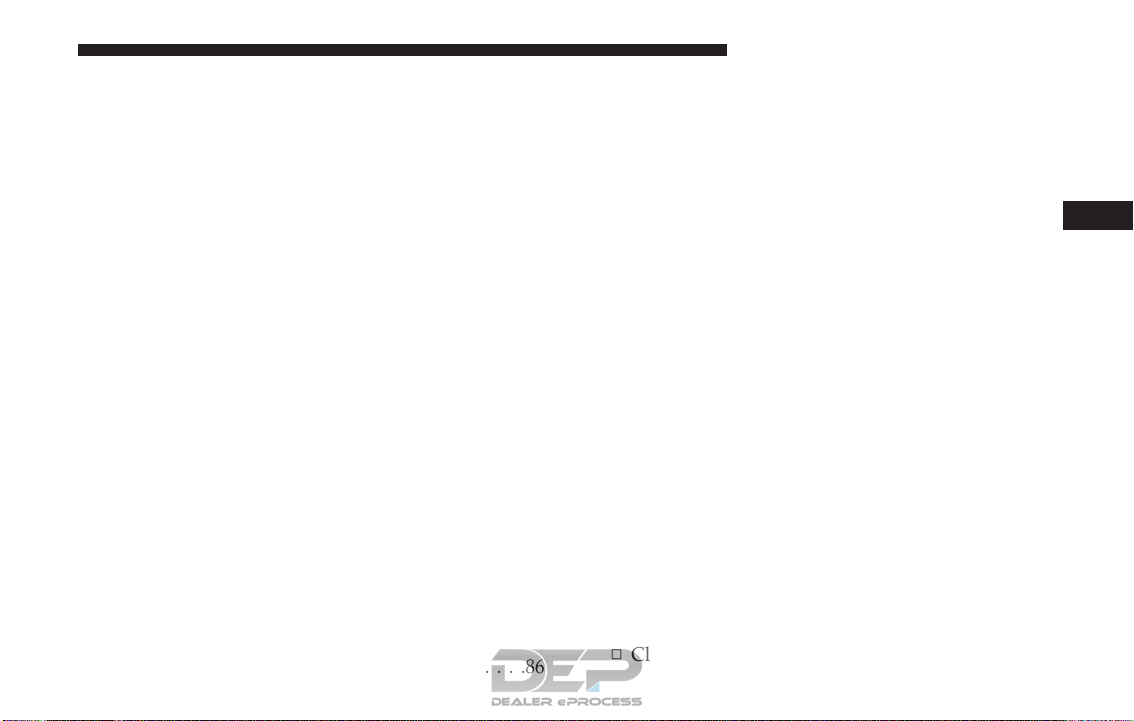
▫ High Beams .........................69
GETTING TO KNOW YOUR VEHICLE 21
▫ Operating Tips .......................95
▫ Turn Signals ........................70
䡵 INTERIOR LIGHTS .....................70
▫ Front Courtesy Light ...................70
▫ Rear Dome Light — If Equipped ..........73
▫ Cargo Area Lights .....................73
▫ Instrument Panel Dimmer And Ambient Light
Control ............................74
䡵 WIPERS AND WASHERS .................75
▫ Front Wiper Operation .................75
▫ Rain Sensor — If Equipped ..............76
▫ Rear Window Wiper/Washer .............78
▫ Windshield Wiper De-Icer — If Equipped ....79
䡵 CLIMATE CONTROLS ..................80
▫ Air Outlet And Diffuser Locations — Passenger
Compartment ........................80
▫ Manual Climate Controls Overview ........81
▫ Automatic Climate Control Overview .......86
䡵 WINDOWS ..........................98
▫ Driver’s Door Controls .................98
䡵 POWER SUNROOF — IF EQUIPPED .......100
▫ Opening The Sunroof..................101
▫ Closing The Sunroof ..................102
▫ Wind Buffeting ......................102
▫ Sun Shade..........................102
▫ Anti-Pinch Safety Device ...............102
▫ Emergency Operation..................102
▫ Power Sunroof Relearn Procedure .........103
䡵 HOOD .............................104
▫ Opening ...........................104
▫ Closing............................105
䡵 LIFTGATE ...........................106
▫ Opening ...........................106
▫ Closing............................107
4

22 GETTING TO KNOW YOUR VEHICLE
▫ Cargo Area Features ..................107
▫ Ashtray — If Equipped ................115
䡵 INTERNAL EQUIPMENT ................110
▫ Glove Compartments ..................110
▫ Sun Visors “Slide-On-Rod” .............111
▫ Power Outlets ......................112
▫ Cigar Lighter — If Equipped ............113
▫ Front Armrest .......................115
▫ Cupholders ........................116
▫ Grab Handles .......................117
䡵 ROOF LUGGAGE RACK — IF EQUIPPED . . .117

KEYS
Electronic Key Fob
On versions equipped with ⬙Keyless Enter-N-Go,⬙ the
car is equipped with an electronic key fob.
The key fob with Remote Control contains a Remote
Keyless Entry key fob. The Remote Keyless Entry
system allows you to lock or unlock the doors and
liftgate or activate the Panic Alarm from distances up to
approximately 66 ft (20 m) using a handheld key fob.
The key fob does not need to be pointed at the vehicle
to activate the system.
NOTE: In the ON/RUN position, the trunk release
button is disabled. Only the unlock button is enabled.
GETTING TO KNOW YOUR VEHICLE 23
4
Keyless Enter-N-Go Key Fob
1 — Door Lock Button
2 — Remote Start Button
3 — Panic Button
4 — Emergency Key
5 — Door Unlock Button

24 GETTING TO KNOW YOUR VEHICLE
Emergency Key Release/Removal
1 — Emergency Key Release Button
2 — Emergency Key
Key Fob Operation
Unlocking Doors And Liftgate
The driver’s door may be unlocked by inserting the
vehicle key into the exterior driver’s door lock cylinder.
To unlock all the doors, push the interior power door
unlock button on the door panel.
Push and release the unlock button on the key fob once
to unlock the driver’s door or twice within five seconds
to unlock all doors and the liftgate. The turn signal
lights will flash to acknowledge the unlock signal. The
illuminated entry system will also turn on.
1st Press Of Key Fob Unlocks Feature
This feature lets you program the system to unlock
either the driver’s door or all doors on the first push of
the unlock button on the key fob. To change the current
setting, refer to “Uconnect Settings” in “Multimedia”
for further information.
NOTE: If the vehicle is equipped with Passive Entry,
refer to “Keyless Enter-N-Go” in “Getting To Know
Your Vehicle” for further information.
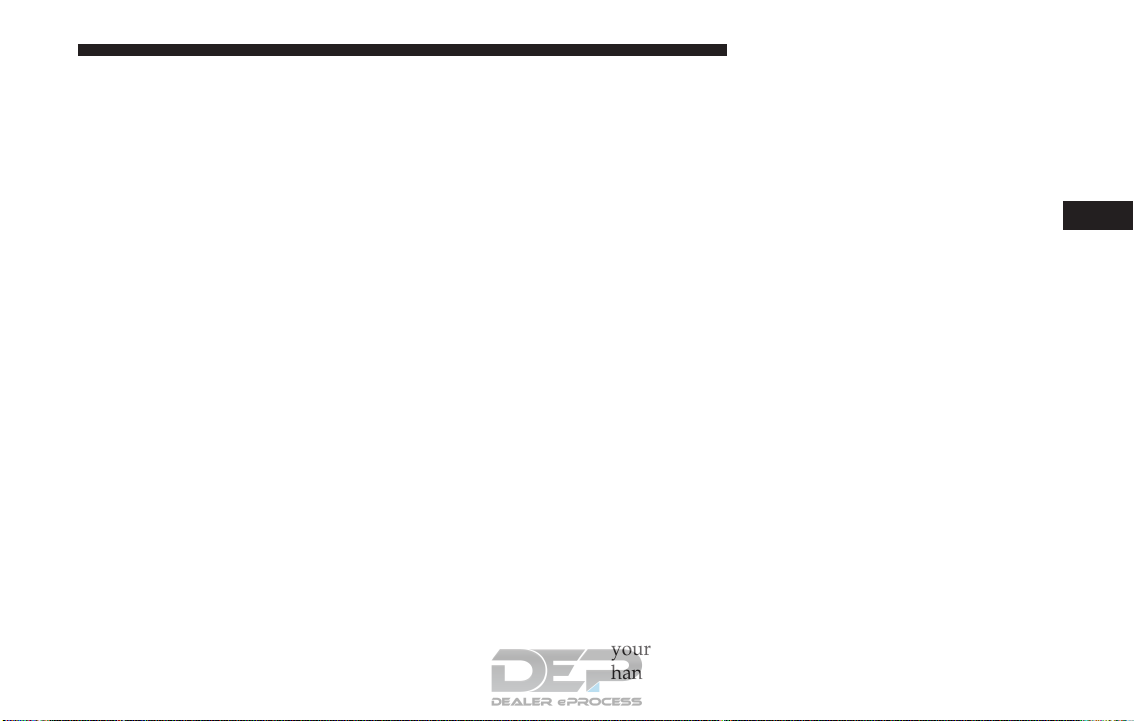
Locking Doors And Liftgate
The doors may be locked by inserting the vehicle key
into the exterior driver’s door lock cylinder.
Push and release the lock button on the key fob to lock
all doors and liftgate. The turn signal lights will flash
and the horn will chirp to acknowledge the signal.
Settings in the radio can change to lights only, chirp
only, or both.
If the vehicle is equipped with Passive Entry, refer to
“Keyless Enter-N-Go” in “Getting To Know Your Vehicle” for further information.
Key Fob With Remote Control And Integrated Vehicle
Key
If one or more doors are open, or the liftgate is open, the
doors will lock when you push the lock button on the
key fob. This is signaled by a quick flash of the turn
signals.
Vehicles With Keyless Enter-N-Go
If one or more doors are open, or the liftgate is open, the
doors will lock when you push the lock button on the
key fob. The doors will unlock again only if the key is
inside the passenger compartment.
GETTING TO KNOW YOUR VEHICLE 25
NOTE:
• The current setting can be changed within the instrument cluster display menu or in the Uconnect Settings so that the system will allow/inhibit the ability
to lock the doors when one or more of them are open.
• Refer to “Instrument Cluster Display” in “Getting To
Know Your Instrument Panel” or “Uconnect Settings” in “Multimedia” for further information.
Replacing The Battery In The Key Fob With Remote Control
The recommended replacement battery is one CR2032
battery.
NOTE:
• Perchlorate Material — special handling may apply.
See www.dtsc.ca.gov/hazardouswaste/perchlorate
• Do not touch the battery terminals that are on the
back housing or the printed circuit board.
Separating Keyless Enter-N-Go Key Fob Case
1. Remove the emergency key by sliding the mechani-
cal latch on the back of the key fob sideways with
your thumb. Then, pull the key out with your other
hand.
4
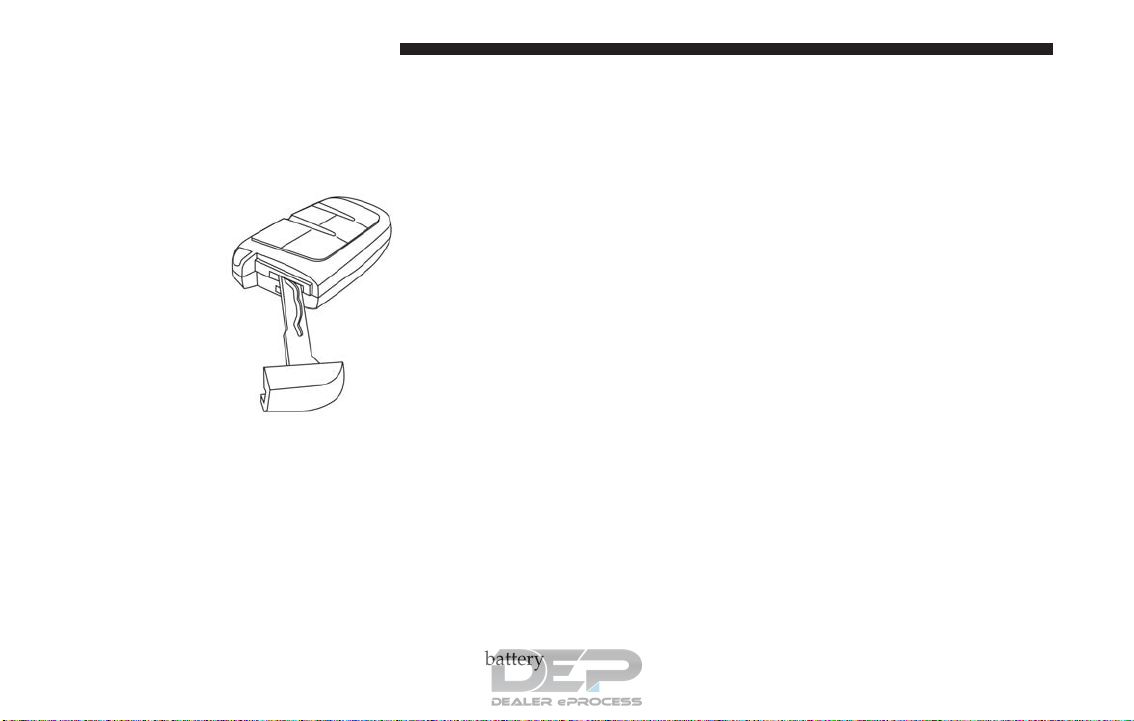
26 GETTING TO KNOW YOUR VEHICLE
2. Separating key fob halves requires screw removal (if
equipped) and gently prying the two halves of the
key fob apart with the emergency key. Make sure not
to damage the seal during removal.
Separating Keyless Enter-N-Go Key Fob Case
3. Remove the battery by turning the back cover over
(battery facing downward) and tapping it lightly on
a solid surface such as a table or similar surface.
Then, replace the battery.
When replacing the battery, match the + sign on the
battery to the + sign on the inside of the battery clip,
located on the back cover. Avoid touching the new
battery with your fingers. Skin oils may cause battery
deterioration. If you touch a battery, clean it with
rubbing alcohol.
Keyless Enter-N-Go Battery
To assemble the key fob case, snap the two halves
together and insert the emergency key.
Request For Additional Keys
NOTE: Only key fobs that are programmed to the
vehicle electronics can be used to start and operate the
vehicle. Once a key fob is programmed to a vehicle, it
cannot be programmed to any other vehicle.
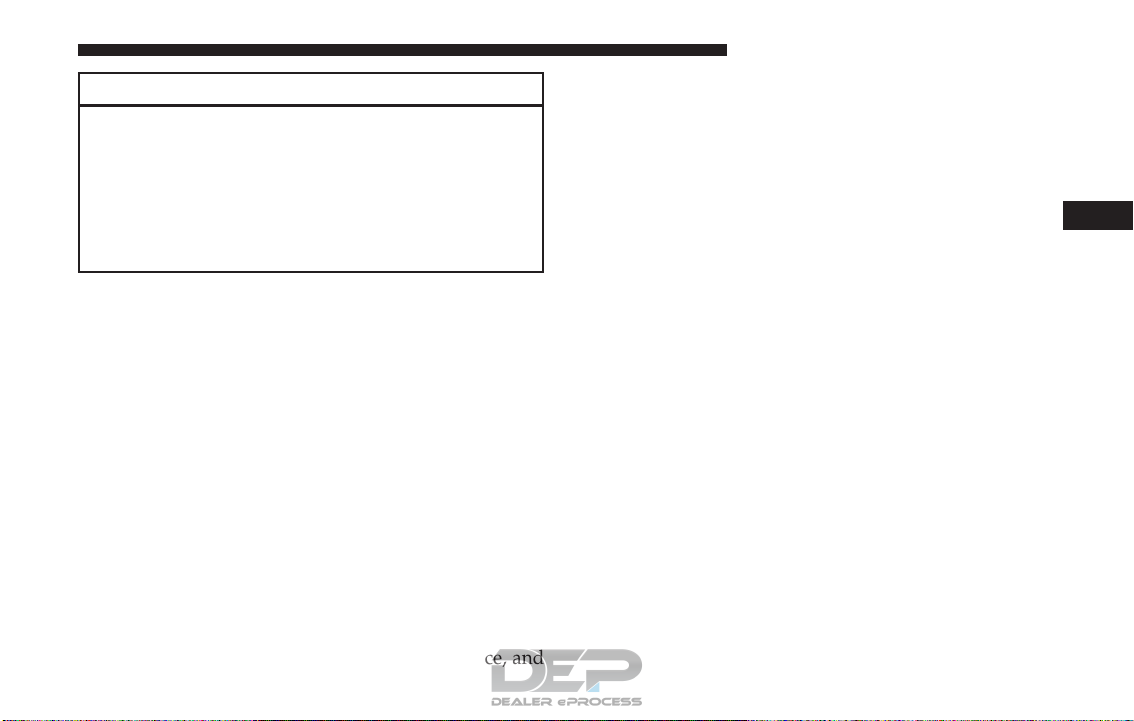
CAUTION!
• Always remove the key fobs from the vehicle and
lock all doors when leaving the vehicle unattended.
• For vehicles equipped with Keyless Enter-N-Go
— Ignition, always remember to place the ignition in the OFF mode.
GETTING TO KNOW YOUR VEHICLE 27
2. This device must accept any interference received,
including interference that may cause undesired
operation.
NOTE: Changes or modifications not expressly approved by the party responsible for compliance could
void the user’s authority to operate the equipment.
IGNITION SWITCH
4
Duplication of key fobs may be performed at an authorized dealer. This procedure consists of programming a
blank key fob to the vehicle electronics. A blank key fob
is one that has never been programmed.
NOTE: When having the Sentry Key Immobilizer System serviced, bring all vehicle keys with you to an
authorized dealer.
General Information
The following regulatory statement applies to all Radio
Frequency (RF) devices equipped in this vehicle:
This device complies with Part 15 of the FCC Rules and
with Industry Canada license-exempt RSS standard(s).
Operation is subject to the following two conditions:
1. This device may not cause harmful interference, and
Operation
Your vehicle uses a keyless ignition system. The keyless
ignition system consists of a Remote Keyless Entry key
fob with a Keyless Push Button Ignition.
Electronic Key
This Keyless Enter-N-Go system feature allows the
driver to operate the ignition switch with the push of a
button as long as the key fob is in the passenger
compartment.
The Keyless Push Button Ignition has three operating
positions. The three positions are STOP, RUN, and
START.
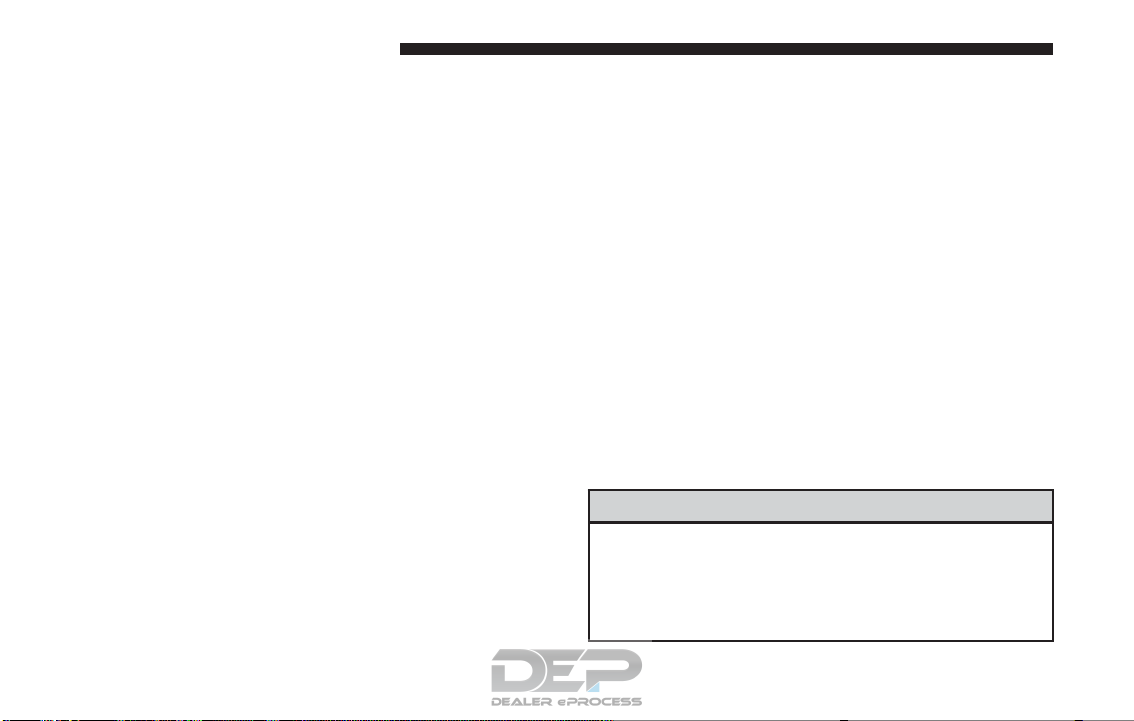
28 GETTING TO KNOW YOUR VEHICLE
NOTE: If the ignition switch does not change with the
push of a button, the key fob may have a low or dead
battery. In this situation, a back up method can be used
to operate the ignition switch. Put the nose side (side
opposite of the emergency key) of the key fob against
the ENGINE START/STOP button and push to operate
the ignition switch.
The Keyless Push Button Ignition can be placed in the
following positions:
STOP
• The engine is stopped.
• Some electrical devices (e.g. Central locking, alarm,
etc.) are still available.
RUN
• Driving position.
• All the electrical devices are available.
START
• Start the engine.
NOTE: The vehicle will not start if the key fob is located
inside the cargo area and the liftgate is opened.
WARNING!
Engine Start Stop Button
• When leaving the vehicle, always remove the key
fob from the vehicle and lock your vehicle.
• Never leave children alone in a vehicle, or with
access to an unlocked vehicle.
(Continued)
