Page 1

CMS OF GE and VL
Router Table
Router Table
Supplemental User’s Manual
WARNING To reduce the risk of serious injury, read and understand all safety
precautions and instructions in this manual before using this tool.
Page 2
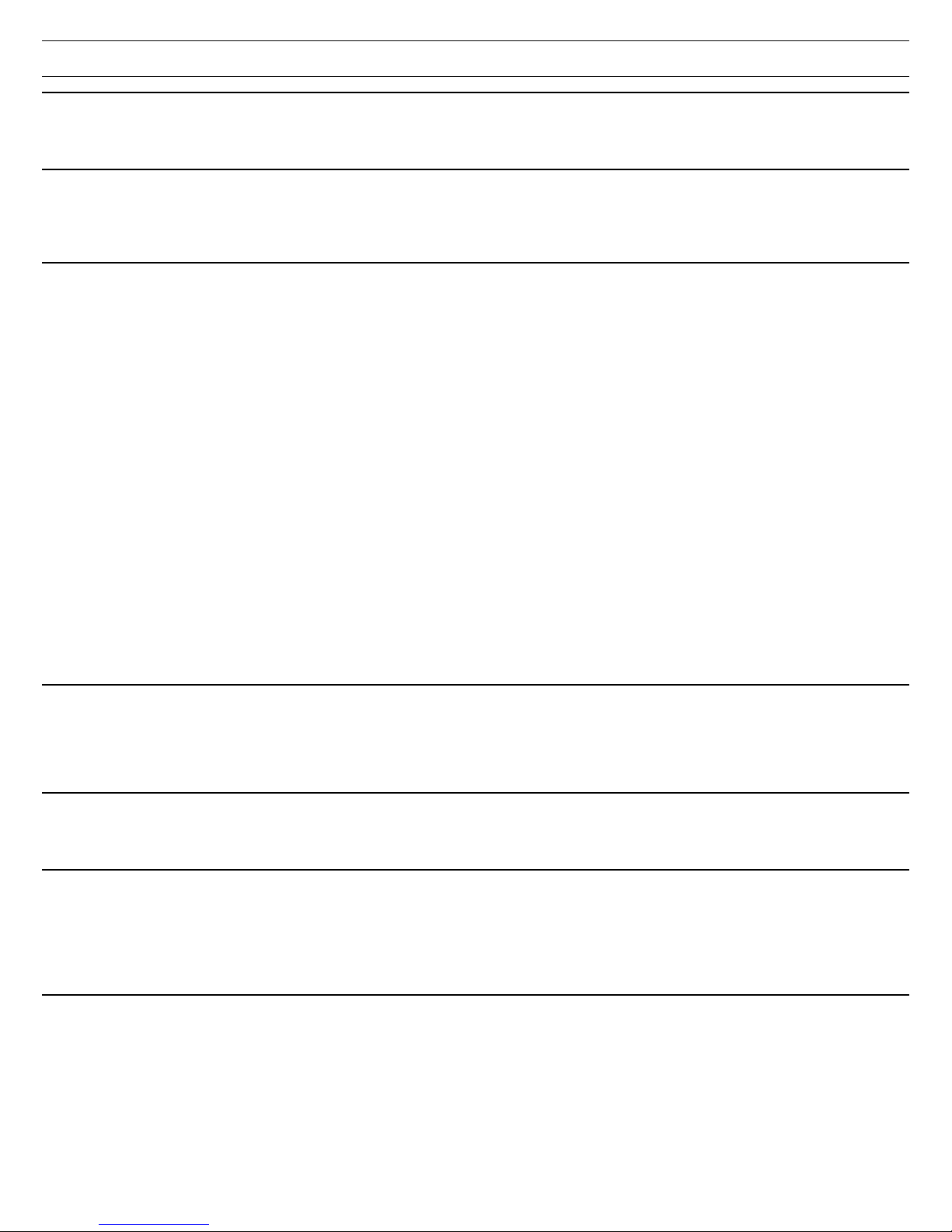
Limited Warranty
30 Day Money Back Guarantee
We are so condent that you will thoroughly enjoy our tools,
that we offer a 30 day money back guarantee. If you are not
1+2 Limited Warranty
Festool USA offers a 3-year limited warranty, one of the longest
in the industry. This warranty is valid on the pre-condition that
the tool is used and operated in compliance with the Festool
Conditions of 1+2 Limited Warranty
You are entitled to a free extended limited warranty (1 year
+ 2 years = 3 Years) for your Festool power tool. Festool USA
is responsible for all shipping costs during the rst year of the
warranty. During the second and third year of the warranty, the
customer is responsible for shipping the tool to Festool. Festool
will pay for return shipping to the customer using UPS Ground
Service. All warranty service is valid 3 years from the date of
purchase on your receipt or invoice.
Excluded from the coverage under this warranty are: normal
wear and tear, damages caused by misuse, abuse, or neglect;
damage caused by anything other than defects in material
and workmanship. This warranty does not apply to accessory
items such as circular saw blades, drill bits, router bits, jigsaw
blades, sanding belts, and grinding wheels. Also excluded are
“wearing parts,” such as carbon brushes, lamellas of air tools,
rubber collars and seals, sanding discs and pads, batteries, and
Festool gear (hats and t shirts).
The obligations of Festool USA in its sole discretion under this
warranty shall be limited to repair or replacement or a refund
of the purchase price for any Festool portable power tool that
is found to have a defect in materials or workmanship during
the warranty period. FESTOOL USA SHALL NOT BE LIABLE FOR
completely satised, your full purchase price will be refunded,
excluding all freight charges.
operating instructions. Festool USA warrants that the specied
tool will be free from defects in materials and workmanship for
a term of 3 years from the date of purchase.
ANY CONSEQUENTIAL, INCIDENTAL OR SPECIAL DAMAGES
REGARDLESS OF THE THEORY OF LAW ON WHICH THE
CLAIM IS BASED. ALL WARRANTIES IMPLIED BY STATE LAW,
INCLUDING THE IMPLIED WARRANTIES OR MERCHANTABILITY
AND FITNESS FOR A PARTICULAR PURPOSE ARE HEREBY
LIMITED TO THE DURATION OF THREE YEARS.
Some states in the U.S. and some Canadian provinces do not
allow the limitations on how long an implied warranty lasts, so
the above limitation may not apply to you. This warranty gives
you specic legal rights, and you may also have other rights
that vary from state to state in the U.S. and from province to
province in Canada.
With the exception of any warranties implied by state or
province law as limited above, the foregoing express limited
warranty is exclusive and in lieu of all other warranties, guar-
antees, agreements, and similar obligations of Festool USA.
Festool USA makes no other warranty, express or implied, for
Festool portable power tools. No agent, representative, dis-
tributor, dealer, or employee of Festool USA has the authority
to increase or otherwise change the obligations or limitations of
this warranty.
Repairs
If your Festool power tools require repair, you must contact
our Service Department at (800) 554-8741 for authorization
and address details. No collect shipments will be accepted.
No Festool hats, t-shirts or other wearables may be returned.
Returns
If you need to return your Festool tools for any reason, please
return it to the dealer from which you originally bought the tool.
Liability Statement
This product has been built to the high standards of Festool.
Please do not attempt to operate or repair this equipment
without adequate training. Any use, operation, or repair in contravention of this document is at your own risk. By acceptance
of this system you hereby assume all liability consequent to
Proprietary Notice
All drawings and information herein are the property of Festool,
TTS Tooltechnic Systems AG & Co. KG. All unauthorized use
and reproduction is prohibited.
Written and Illustrated by Rick Christopherson.
© 2012 TTS Tooltechnic Systems AG & Co. KG
Also contact our Service Department at the telephone number
listed above if you have any questions about warranty claim
procedures.
your use or misuse of this equipment. Festool USA assumes no
liability for incidental, special, or consequential damage of any
kind. Equipment specications, applications, and options are
subject to change at the sole discretion of Festool USA without
notice.
Festool USA is a division of Tooltechnic Systems, LLC.
Festool is a trademark and service mark of TTS Tooltechnic
Systems AG & Co. KG
Domino, Plug-It, and Systainer are registered trademarks of
TTS Tooltechnic Systems AG & Co. KG
All rights reserved. Printed in the United States of America and
Germany.
www.festoolusa.com
2 CMS OF Router Table
Page 3

Contents
About This Manual ........................................... 3
Tool Symbols ................................................... 3
General Power Tool Safety Warnings .............. 4
Work Area Safety ..........................................4
Electrical Safety ............................................ 4
Personal Safety ............................................. 4
Power Tool Use and Care ................................ 4
Service ........................................................ 5
Specic Safety Rules for Table Mounted Routers ... 5
Respiratory Exposure Safety Warnings ................ 5
Tool Description .............................................. 5
Technical Specications ..................................... 5
Intended Use ................................................... 5
Functional Description ...................................... 6
Setup ............................................................... 7
Setting up the GE Base. .................................... 7
Setting up the VL Base. .................................... 7
Installing an OF 1010 Router ............................. 8
Installing an OF 1400 Router ........................... 11
Setting up the Fence ...................................... 15
Assembling the Optional Vacuum Splitter Hose ... 16
Setting up the Optional Extension Table ............ 17
Setting up the Optional Sliding Table ................ 18
Operation ...................................................... 20
Changing Router Bits ...................................... 20
Freehand Routing with a Piloted Bit .................. 21
Fence Guided Prole Routing ........................... 22
Cope and Stick (Stile and Rail) Routing ............. 23
Offset Fence and Jointer Routing ...................... 25
About This Manual
Save These Instructions
It is important for you to read and understand this manual. The information it contains relates to protecting YOUR SAFETY
and PREVENTING PROBLEMS. The symbols below are used to help you recognize this information.
WARNING! Indicates a potentially hazardous situation which, if not avoided, could result
in death or serious injury.
CAUTION! Indicates a potentially hazardous situation which, if not avoided, could result
in minor or moderate injury.
NOTICE: Indicates a potential situation which, if not avoided, can result in property
damage or damage to the tool.
Note: Indicates information, notes, or tips for improving your success using the tool.
Tool Symbols
V Volts
W Watts
Hz Hertz
~ Alternating Current (AC)
n
No-load Speed
o
Ø Diameter
Class II Double Insulated
Supplemental Owner’s Manual 3
Page 4
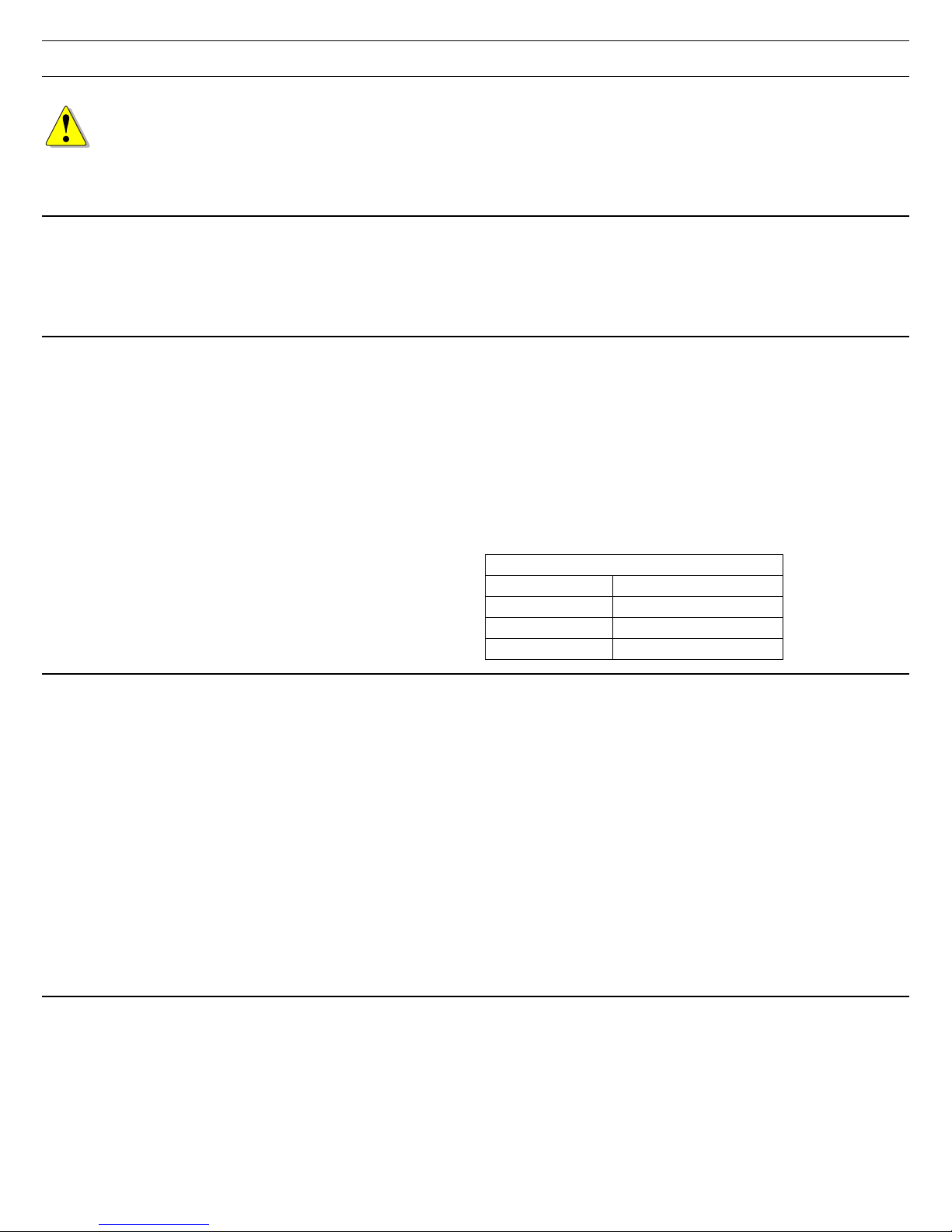
General Power Tool Safety Warnings
WARNING! Read all safety warnings and
instructions. Failure to follow the warnings and
instructions may result in electric shock, re, and/
or serious injury.
Work Area Safety
► Keep your work area clean and well lit. Cluttered or dark
work areas invite accidents.
► Do not operate power tools in explosive atmospheres, such
as in the presence of ammable liquids, gases, or dust.
Power tools create sparks which may ignite the dust or
Electrical Safety
► Power tool plugs must match the outlet. Never modify the
plug in any way. Do not use any adapter plugs with earthed
(grounded) power tools. Unmodied plugs and matching
outlets will reduce risk of electric shock.
► Avoid body contact with earthed or grounded surfaces such
as pipes, radiators, ranges and refrigerators. There is an
increased risk of electric shock if your body is earthed or
grounded.
► Do not expose power tools to rain or wet conditions. Water
entering a power tool will increase the risk of electric shock.
► Do not abuse the cord. Never use the cord for carrying,
pulling, or unplugging the power tool. Keep cord away from
heat, oil, sharp edges or moving parts. Damaged or entan-
gled cords increase the risk of electric shock.
► When operating a power tool outdoors, use an extension
cord suitable for outdoor use. Use of a cord for outdoor use
reduces the risk of electric shock.
Save all warnings and instructions
for future reference.
Refer to your router’s instruction
manual for additional information.
fumes.
► Keep children and bystanders away while operating a power
tool. Distractions can cause you to lose control.
► If operating a power tool in a damp location is unavoidable,
use a ground fault circuit interrupter (GFCI) protected supply. Use of a GFCI reduces the risk of electric shock.
► Never use an extension cord that is damaged, including cuts,
exposed wires, or bent/missing prongs. Damaged extension
cords increase the risk of re or electric shock.
► Use only extension cords rated for the purpose.
► Use only extension cords rated for the amperage of this tool
and the length of the cord. Using too small of an extension
cord can cause the cord to overheat.
Extension Cord Ratings
Cord Length Size (AWG)
<50 Ft. 12
50-100 Ft. 10
>100 Ft. Not recommended
Personal Safety
► Stay alert, watch what you are doing, and use common
sense when operating a power tool. Do not use a power
tool while tired or under the inuence of drugs, alcohol, or
medication. A moment of inattention while operating power
tools may result in serious personal injury.
► Use personal protective equipment. Always wear eye
protection. Protective equipment such as dust mask, non-
skid safety shoes, hard hat, or hearing protection used for
appropriate conditions will reduce personal injuries.
► Prevent unintentional starting. Ensure the switch is in the
off-position before connecting to power source, picking up,
or carrying the tool. Carrying power tools with your nger on
the switch or energizing power tools that have the switch on
invites accidents.
► Remove adjusting key or wrench before turning the power
tool on. A wrench or a key that is left attached to a rotating
part of the tool may result in personal injury.
► Do not overreach. Keep proper footing and balance at all
times. This enables better control of the tool in unexpected
situations.
► Dress properly. Do not wear loose clothing or jewelry. Keep
your hair, clothing, and gloves away from moving parts.
Loose clothes, jewelry, or long hair can be caught in moving
parts.
► If devices are provided for the connection of dust extraction
and collection facilities, ensure these are connected and
properly used. Use of dust collection can reduce dust-related
hazards.
► Always wear safety glasses complying with ANSI Z87.1.
Ordinary glasses are not proper protection.
Power Tool Use and Care
► Do not force the power tool. Use the correct power tool for
your application. The correct power tool will do the job better
and safer at the rate for which it is designed.
► Do not use the power tool if the switch does not turn it on
and off. Any power tool that cannot be controlled with the
switch is dangerous and must be repaired.
► Disconnect the plug from the power source before making
any adjustments, changing accessories, or storing the tool.
Such preventive safety measures reduce the risk of starting
4 CMS OF Router Table
the tool accidentally.
► Store idle tools out of reach of children and do not allow
persons unfamiliar with the power tool or these instructions
to operate the power tool. Power tools are dangerous in the
hands of untrained users.
► Maintain power tools. Check for misalignment or binding of
moving parts, breakage of parts and any other condition that
may affect the power tool’s operation. If damaged, have the
power tool repaired before use. Many accidents are caused
Page 5
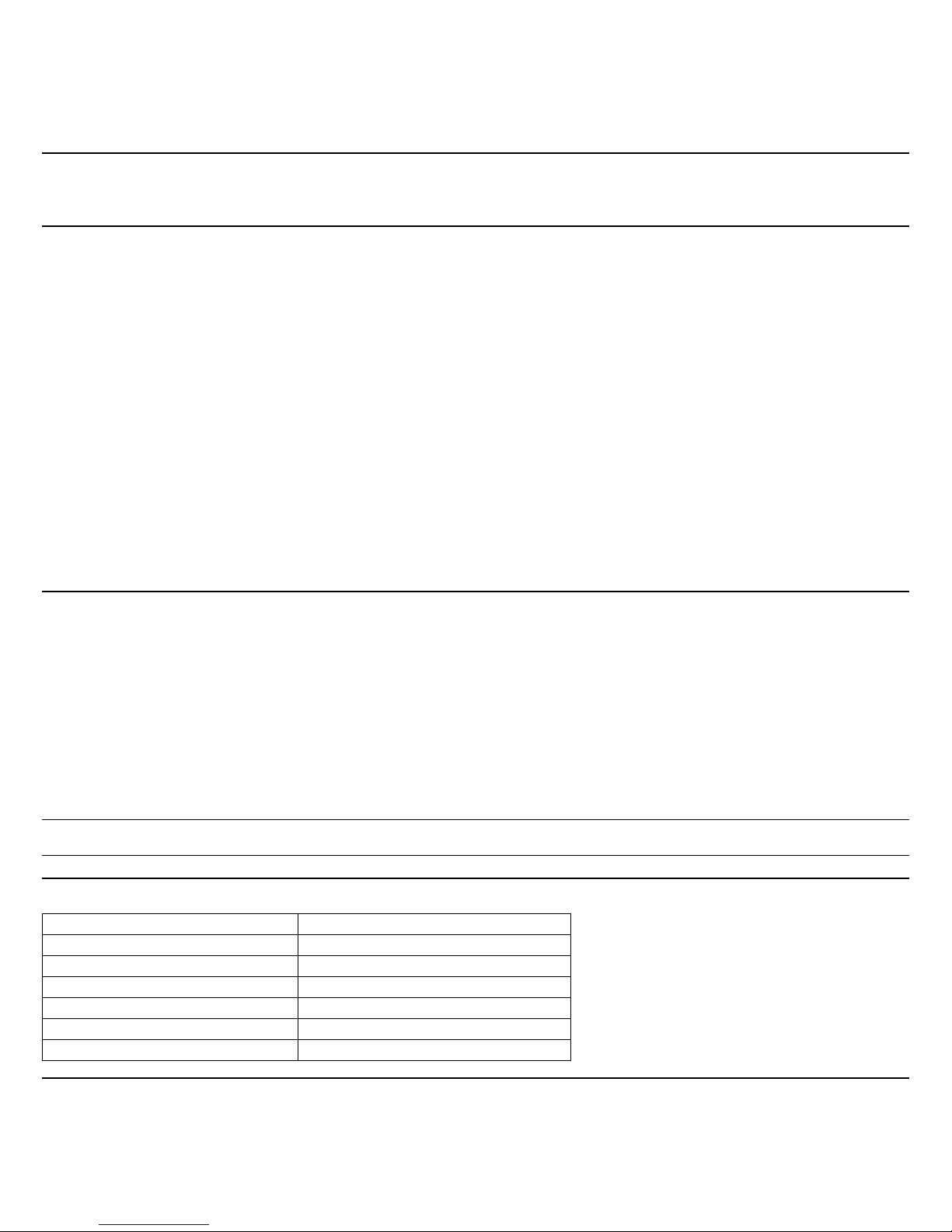
by poorly maintained power tools.
► Keep cutting tools sharp and clean. Properly maintained tools
with sharp cutting edges are less likely to bind and are easier
to control.
► Use the power tool, accessories, and tool bits etc. in
accordance with these instructions, taking into account the
working conditions and the work to be performed. Use of the
power tool for operations different from those intended could
result in a hazardous situation.
► To reduce the risk of serious injury, never alter or misuse the
power tool.
Service
► Have your power tool serviced by a qualied repair person
using only identical replacement parts. This will ensure that
the safety of the power tool is maintained.
Specic Safety Rules for Table Mounted Routers
► Never climb-cut with a table mounted router. The router will
pull the workpiece from your grasp, and may pull your hands
into the cutter.
► This tool is intended for router bits not to exceed 68mm
(2.7 inches). Using too large of a router bit will result in the
router bit striking the base of the tool, and may also lead to
a loss of control.
► The router bit shank must t the size of the collet. Using
a router bit that cannot be rmly gripped by the collet will
result in the router bit coming loose, and may result in serious personal injury.
► Do not exceed the router bit manufacturer’s maximum speed
rating of the router bit.
► Always make sure the work surface is free from nails and
other foreign objects. Cutting into foreign objects can cause
the router bit and/or the object to break apart and strike the
operator.
► Keep hands and body away from the cutting area or below
the router table.
► Before using the router, make sure the collet nut and any
other adjustment devices are securely tightened. A loose
adjustment device can unexpectedly shift, causing loss of
control, and loose rotating components can be violently
thrown.
► Never start the tool when the bit is engaged in the work-
piece. The cutting bit may grab and cause loss of control.
► Never use dull or damaged router bits. Damaged bits may
break during use, and dull bits require additional force
to operate, which may cause the bit to break or a loss of
control.
► To reduce the risk of burn injury, do not touch the router bit
immediately after use. The router bit may get hot during
use.
► Always unplug the tool before changing bits or making
adjustments. Failure to do so can result in the tool starting
unexpectedly.
Respiratory Exposure Safety Warnings
► Substantial or repeated inhalation of dust and other airborne
contaminants, in particular those with a smaller particle
size, may cause respiratory or other illnesses. Various dusts
created by power sanding, sawing, grinding, drilling and
other construction activities contain chemicals or substances
known (to the State of California and others) to cause
cancer, birth defects or other reproductive harm. Some
examples of these chemicals/substances are:
► lead from lead-based paints;
► crystalline silica from bricks, cement, and other masonry
products;
► arsenic and chromium from chemically-treated lumber; and
► some wood dusts, especially from hardwoods, but also from
some softwoods such as Western Red Cedar.
► The risk from these exposures varies, depending on how
often you do this type of work. To reduce your exposure to
these chemicals: work in a well ventilated area and use a
properly functioning dust extraction system. When the inhalation of dust cannot be substantially controlled, i.e., kept
at or near the ambient (background) level, the operator and
any bystanders should wear a respirator approved by NIOSH
for the type of dust encountered.
Tool Description
Technical Specications
Power Handling 1620 Watts (13.5 amps)
Weight (VL Model) 15.9 kg (35.0 lbs)
Weight (GE Model) 15.6 kg (34.4 lbs)
Height 900 mm (35.4 in.)
Max. Cutter Diameter 68mm (2.7 in.)
Table Dimensions (GE Model) 585 x 400 mm (23 x 15.7 in.)
Table Dimensions (VL Model) 773 x 481 mm (30.4 x 18.9 in.)
Intended Use
The CMS Router Table is intended for use with either a Festool
OF 1010 or OF 1400 router. All applications beyond this are
regarded as improper use. The tool should not be altered or
used for any other purpose other than as specied in these
Supplemental Owner’s Manual 5
operating instructions. Using the tool in contravention to this
manual may lead to injury and will void your warranty. The
user shall be responsible and liable for accidents, injury, and
property damage resulting from misuse or abuse of this tool.
Page 6

Functional Description
Sliding Table
Sliding Table
Fence
Vacuum
Splitter Hose
Extension
Table
Curved Guard
Baseplate
and Fence
Legs (Base)
VL Model
Legs (Base)
GE Model
The Festool CMS-OF router table is available in two base congurations and with several optional accessories. The GE
model is freestanding, and the VL model attaches to the edge of a Festool MFT/3 multi-function table. The basic package
includes the legs, baseplate, fence, and curved guard. The optional accessories are sold separately.
6 CMS OF Router Table
Page 7
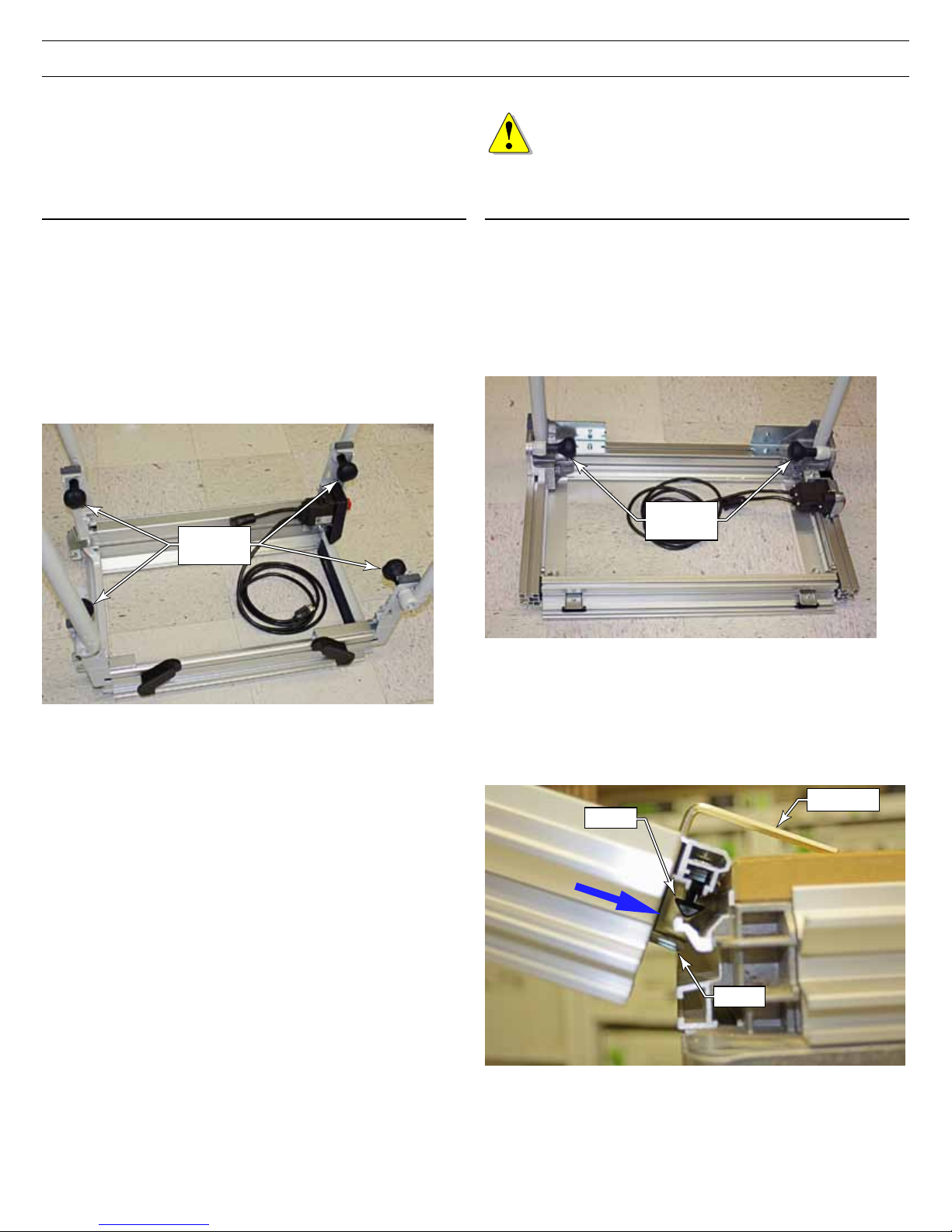
Setup
This section describes the basic setup of a new CMS OF
router table system and the optional accessories that may
be added to the table. Operation-specic setup and congu-
rations are described in the “Operation” section beginning
on page 20.
Setting up the GE Base.
The GE base can be used with the legs folded or extended.
However, for initial router table setup, it will be easier to
have the legs extended.
1. Turn the GE base on its side or upside down on the oor.
2. Loosen the 4 clamping knobs on the legs.
3. Open the legs, and retighten the clamping knobs.
4. Stand the base up on it legs.
GE Base
Clamping
Knob
Caution! Throughout this section, neither the
router nor the router table should be connected to
electrical power.
Setting up the VL Base.
The VL model base has 2 legs, and is intended to connect
to the edge of an MFT/3 multi-function table.
1. Turn the VL base on its side or upside down on the oor.
2. Loosen the 2 clamping knobs on the legs.
3. Open the legs, and retighten the clamping knobs.
VL Base
Clamping
Knob
4. Using the provided 5mm hex key, loosen the 2 clamps.
5. Align the V-pads with the channel on the MFT/3 and tilt
the VL base up to slide it into the channel. Before lowering the VL base back down, make sure the clamps are
not binding on the channel.
6. Tighten the 2 clamps.
Hex Key
V-Pad
Clamp
Supplemental Owner’s Manual 7
Page 8
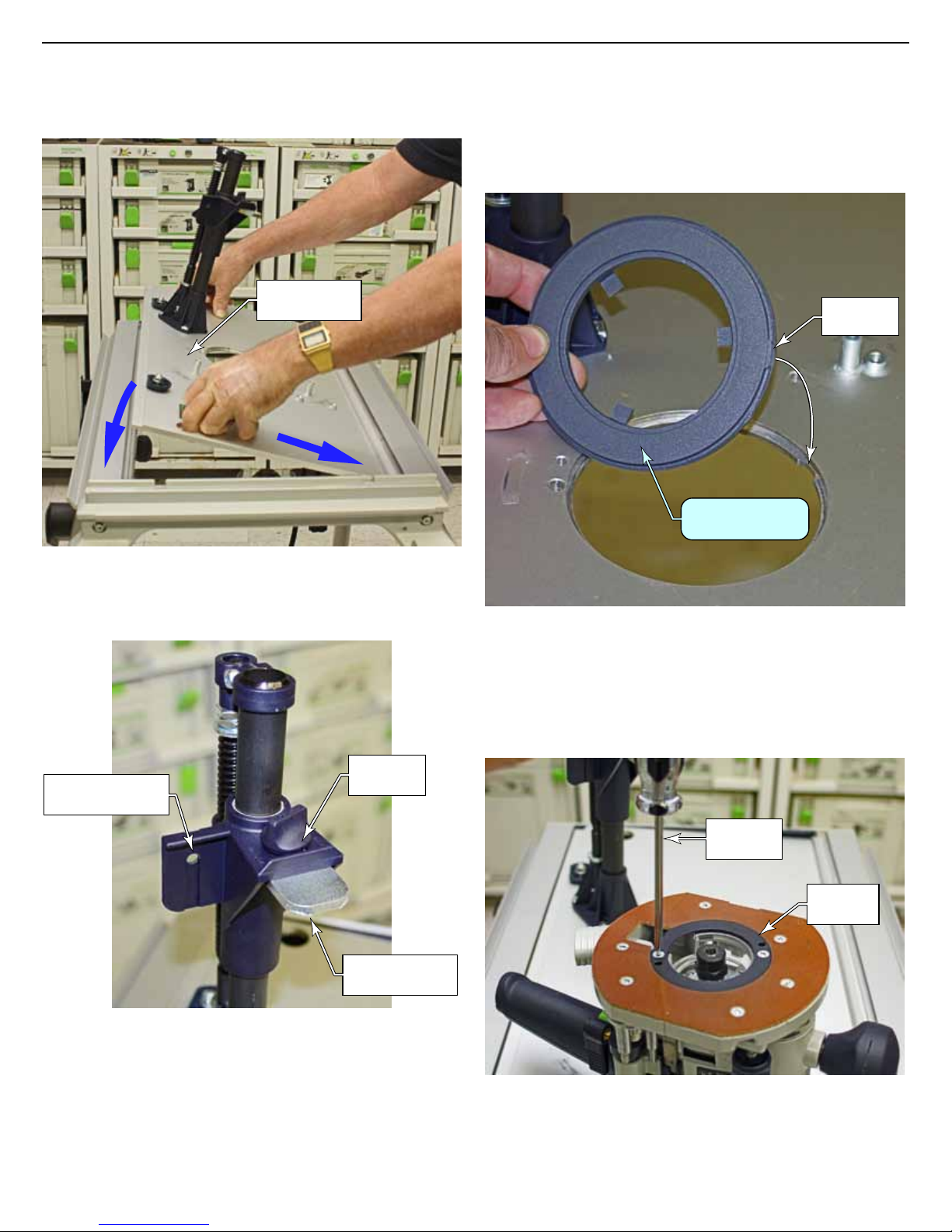
Installing an OF 1010 Router
1. Place the router table baseplate upside down in the CMS
base by engaging the hinge side and lowering the non-
hinged side.
Baseplate
(upside down)
3. Place the OF 1010 centering ring in the opening of the
baseplate.
► Part number 473810 is printed on the back. This side
faces the router.
► Align the tab on the ring with the notch in the table.
Alignment
Tab
This side down,
away from router.
2. Move the height adjustment tab from its vertical
(stored) position to the horizontal position on the height
mechanism.
Horizontal
Vertical (storage)
Position
Postion
Height
Adjustment Tab
4. Compress (lower) the router’s plunge and tighten the
plunge lock knob. (Make sure the turret and depth stop
are set to their lowest position.)
5. Using a T15 torx driver, remove the dust shroud retaining ring from the bottom of your router. Leave the dust
shroud in place.
T15 Torx
Driver
Retaining
Ring
8 CMS OF Router Table
Page 9

6. If the outrigger foot is installed on your router, remove
it and replace it with the alignment tab. Make sure the
smaller of the tabs (4mm) is toward the base of the
router.
Outrigger
Foot
10. Install the 3 clamping dogs to the threaded standoff in
the CMS baseplate. The at, shorter leg goes against
the router base.
4mm Tab
Alignment
Tab
6mm Tab
7. While holding the dust shroud from falling out, invert the
router onto the CMS table. Hint: To hold the dust shroud
in place, press against the dust shroud by inserting your
nger between the motor and the router base.
8. Place the router over the centering ring with the 4mm
alignment tab in the smaller hole on the CMS baseplate.
9. Wiggle the router to ensure it is fully seated over the
centering ring.
Clamping
Dog
For Router
Baseplate
11. Position the 3 clamping dogs on the router base and
rmly tighten the thumbscrews. Make sure that the
dogs are not positioned over curved parts of the base
otherwise they could slip off.
12. Make sure the router cannot move or wiggle.
For CMS
Table
Alignment
Tab and Hole
Supplemental Owner’s Manual 9
Page 10

13. Place the height adjustment crank on the top of the
leadscrew and lower the height adjustment tab until it
almost touches the router. (It will be easier to invert
the table when the router is plunged low.)
14. Release the plunge lock knob and slowly raise the
router plunge until it touches the height adjustment
tab.
15. Don’t forget to remove the crank handle before invert-
ing the table.
16. Make sure the at edge of the table latches are parallel
with the table so they do not get in your way as you
invert the table.
Height Adjust-
ment Crank
Height Adjust-
ment Tab
Plunge
Lock Knob
Table
Latches
23. Turn the 2 table latches clockwise to lock the baseplate
in the base.
24. If necessary, insert the height crank into the table to
raise or lower the router.
Router Height
Crank
Table
Latches
25. The kit includes throat plates of various sizes that snap
into the router’s centering ring. Use the throat plate
with the smallest opening that clears the router bit.
17. Using the 2 nger holes, lift the front edge of the
baseplate out of the base.
18. Grasp the baseplate by the side edges and lift it the
rest of the way out of the base.
19. Carefully invert the baseplate and router.
20. While holding the baseplate level, begin lowering it
into the table until the height adjustment leadscrew is
through the opening in the base.
21. Tilt the rear of the baseplate and engage it into the
hinge at the rear of the base.
22. Grasp the baseplate with the nger holes and nish
lowering it into place.
Hinge
Finger
Holes
Centering
Ring
Throat
Plate
10 CMS OF Router Table
Page 11

26. Lock the router’s trigger in the On position by pulling
the trigger and pressing the trigger lock. First release
the trigger and then release the trigger lock.
27. Connect a vacuum hose to the dust port.
28. Connect the Plug-It cord to the Plug-It port on the
router.
29. Connect the other end of the Plug-It cord to the outlet
plug on the CMS table.
30. Refer to the “Operation” section beginning on page
20 for additional setup and conguration for specic
operations.
Installing an OF 1400 Router
1. Place the router table baseplate upside down in the CMS
base, by engaging the hinge side and lowering the non-
hinged side.
Trigger
Lock
Trigger
Dust
Port
Plug-It
Port
2. Move the height adjustment tab from its vertical
(stored) position to the horizontal position on the height
mechanism.
Baseplate
(upside down)
Vertical (storage)
Postion
Horizontal
Position
Height
Adjustment Tab
Supplemental Owner’s Manual 11
Page 12

3. Place the OF 1400 centering ring in the opening of the
baseplate.
► Part number 473809 is printed on the back. This side
faces the router.
This side up
toward router.
4. Compress (lower) the router’s plunge and tighten the
plunge lock knob. (Make sure the turret and depth stop
are set to their lowest position.)
5. If the outrigger foot is installed on your router, remove
it and replace it with the alignment tab. Make sure
the larger of the tabs (6mm) is toward the base of the
router.
6. Invert the router onto the CMS table.
7. Place the router over the centering ring with the 6mm
alignment tab in the larger hole on the CMS baseplate.
8. Wiggle the router to ensure it is fully seated over the
centering ring.
Alignment
Tab and Hole
9. Install the 3 clamping dogs to the threaded standoff in
the CMS baseplate. The at, shorter leg goes against
the router base.
Alignment
Tab
Outrigger
Foot
6mm Tab
4mm Tab
Clamping
Dog
For Router
Baseplate
For CMS
Table
12 CMS OF Router Table
Page 13

10. Position the 3 clamping dogs on the router base and
rmly tighten the thumbscrews. Make sure that the
dogs are not positioned over curved parts of the base
otherwise they could slip off.
11. Make sure the router cannot move or wiggle.
Hint: If you install your dust shroud now while the
router is upright, it will make it easier to understand
how to remove it and re-install it later when the
router is inverted.
16. Using the 2 nger holes, lift the front edge of the
baseplate out of the base.
17. Grasp the baseplate by the side edges and lift it the
rest of the way out of the base.
18. Carefully invert the baseplate and router.
19. While holding the baseplate level, begin lowering it
into the table until the height adjustment leadscrew is
through the opening in the base.
20. Tilt the rear of the baseplate and engage it into the
hinge at the rear of the base.
21. Grasp the baseplate with the nger holes and nish
lowering it into place.
Hinge
Finger
Holes
Avoid clamping on
curved surfaces.
12. Place the height adjustment crank on the top of the
leadscrew and lower the height adjustment tab until it
almost touches the router. (It will be easier to invert
the table when the router is plunged low.)
13. Release the plunge lock knob and slowly raise the
router plunge until it touches the height adjustment
tab.
14. Don’t forget to remove the crank handle before invert-
ing the table.
15. Make sure the at edge of the table latches are parallel
with the table so they do not get in your way as you
invert the table.
Height Adjust-
ment Crank
Height Adjust-
ment Tab
Plunge
Lock Knob
22. Turn the 2 table latches clockwise to lock the baseplate
in the base.
23. If necessary, insert the height crank into the table to
raise or lower the router.
Router Height
Crank
Table
Latches
Table
Latches
Supplemental Owner’s Manual 13
Page 14

24. The kit includes throat plates of various sizes that snap
into the router’s centering ring. Use the throat plate
with the smallest opening that clears the router bit.
Centering
Ring
26. Connect a vacuum hose to the dust port.
27. Connect the Plug-It cord to the Plug-It port on the
router.
28. Connect the other end of the Plug-It cord to the outlet
plug on the CMS table.
29. Refer to the “Operation” section beginning on page
20 for additional setup and conguration for specic
operations.
Trigger
Lock
Throat
Plate
25. Lock the router’s trigger in the On position by pulling
the trigger and pressing the trigger lock. First release
the trigger and then release the trigger lock.
Important: The OF1400 trigger needs to be in the
Off position to change router bits. A safety interlock
prevents the spindle lock from being activated when
the trigger is in the On position.
Trigger
Dust
Port
Plug-It
Port
14 CMS OF Router Table
Page 15

Setting up the Fence
The main fence is used for routing straight workpieces.
It mounts to the table using the two thumbscrews shown
below. The thumbscrews are in slots that permit 50mm of
front to rear travel. There are two mounting positions for
the fence, for a total of 100 mm of travel.
Mounting
Thumbscrews
1. Secure the fence to the table using either the front
mounting holes or rear mounting holes.
► The front mounting holes permit fence positioning from
about 25mm ahead of and behind the router bit.
► The rear mounting holes permit fence position from
about 25mm to 75mm behind the router bit.
3. Install the featherboard assembly:
a. Press the receiver release lever and tilt the feather-
board receiver to the vertical position.
b. Make sure the clamping knob is loose, and insert the
featherboard assembly into the receiver.
c. Tighten the clamping knob. The featherboards will be
adjusted at a later time.
d. Tilt the featherboard receiver back to the horizontal
position, and make sure the release lever is locked.
Clamping
Knob
Featherboard
Assembly
Receiver
Release Lever
Featherboard
Receiver
Rear
Position
Front
Position
2. Before tightening the two thumbscrews, slide the fence
to the desired distance from the router bit.
Hint: Even if the router bit has a bearing, you
can still use the fence to assist with guiding the
workpiece. For best results, you can set the fence
position slightly behind the edge of the bearing to
ensure the workpiece always touches the bearing.
Note: When using the fence without the feather-
board assembly, make sure to lock the receiver in
the down position for dust collection.
4. For most operations, make sure the fence offset is set to
zero by turning the adjustment dial clockwise until the
two fence faces are even with each other. Also refer to
“Offset Fence and Jointer Routing” on page 25.
Adjustment
Dial
Flush
Faces
Supplemental Owner’s Manual 15
Page 16

Assembling the Optional Vacuum Splitter Hose
The optional vacuum splitter hose allows a single dust
extractor to be connected to both the fence’s dust port and
the router’s dust port. The components may come disassembled and require assembly before use.
1. Slide the snap ring over the end of the hose.
2. Screw the threaded adapter onto the hose counterclockwise. They are left-hand threads, so it turns the opposite
of a typical screw.
3. Slide the end tting over the threaded adapter.
Snap
Ring
Hose
End
Fitting
Threaded
Adapter
4. Align the snap ring tabs with the slots in the end tting,
and snap the two pieces together.
5. Repeat these steps for the second hose.
6. Insert the two hoses into the Y-tting. These are also
left-hand threads, so turn the hoses counterclockwise.
To use the hose, connect the Y-tting into the dust extrac-
tor. The small hose connects to the dust port on the router,
and the large hose connects to the fence (or curved guard)
on the router table.
Tab
Slot
16 CMS OF Router Table
Page 17

Setting up the Optional Extension Table
The optional extension table is available only for the CMS
GE model, and mounts to the outfeed end of the table.
1. Loosen the adjustment screw on each mounting bracket,
but not enough to remove it.
2. Loosen the mounting nuts from the mounting screws as
far as you can without removing them.
Adjustment
Screw
Mounting
Screw/Nut
3. Install the right and left brackets to the front and rear
outfeed legs of the table.
► The square nut slides into a slot on the inside of the
leg. It must be rotated correctly to t.
► Slightly snug the mounting screw. It will be fully tight-
ened during the adjustment steps.
Mounting
Screw/Nut
Mounting
Slot
Support
Posts
Clamping
Nut
6. Place a straightedge on the main table and extending
out over the extension table. It is easier to raise the
table into level position than it is to lower it. If the table
is too high, lower it.
7. Begin tightening the adjustment screw to raise the near
side of the table.
8. When the extension is close to touching the straightedge, tighten the bracket mounting screw originally left
loose in step 3.
9. Continue tightening the adjustment screw until the
nearside touches the straightedge.
10. Raise the far end of the table until it touches the
straightedge by tightening the adjustment nut. (Loosen
the lock nut as needed.)
11. Repeat the adjustment for the other side of the table.
12. Verify both sides are properly adjusted and tighten all 4
lock nuts.
Straightedge
Gap
Mounting
Slot
Adjustment
Screw
4. Install the extension table to the base by inserting the
support posts into the keyhole slots, and then the upper
thumbscrews into their mounting slots.
5. While pressing down on the extension table, tighten the
2 clamping nuts and 2 thumbscrews.
Adjustment
Adjustment
Nut
Lock Nut
Screw& Lock Nut
Supplemental Owner’s Manual 17
Page 18

Setting up the Optional Sliding Table
The optional sliding table can be added to either the CMS
GE or CMS VL tables. The only difference is that the GE
base needs 2 nutplates added.
1. For the CMS GE base, add 2 nutplates to the front of the
table (both nutplates are the same):
a. Insert the nut of the nutplate into the square opening
of the right and left legs.
b. Slide the nutplate toward the center, and then press
the locking tab into the square opening.
Square
Opening
2. Place the sliding rail into the V-channel of the CMS table,
and tighten the 2 thumbscrews into the nutplates (or
inserts).
Limit Stops
Thumbscrews
Nut
Press In
to Lock
CMS VL
Nut Inserts
The sliding rail may be mounted toward the infeed or out-
feed end of the table depending on the operation desired.
The images below show the rail mounted toward the infeed
on the CMS GE and outfeed on the CMS VL.
3. Remove one of the limit stops by unscrewing it slightly
and sliding it off the rail.
4. Align the carriage rollers with the ribs of the rail, and
slide the carriage onto the rail.
5. Reinstall the limit stop. The position of the limit stops
determine where you wish to have the sliding table stop
its travel for the operation. For most applications you
can set them to the maximum position of the slide.
Limit Stop
Locking
Screw
Carriage
Rollers
6. Install the miter gauge to the sliding table carriage by
placing the V-pad into the V-channel and tightening the
clamping knob.
Fence
V-Channel
Limit Stops
Miter
Guage
Clamp
Clamp
Knob
Thumbscrews
18 CMS OF Router Table
Note: The miter gauge can be installed to any of the
V-channels on your sliding table, CMS table, or even
an MFT/3 table.
Page 19

The miter fence may be placed on the miter head in either
the short prole or the tall prole positions.
7. Slide the miter fence over the clamping ngers in the
desired position and turn the clamping knob ¼-turn
either direction to lock it.
Clamping
Knob
Short
Profile
Clamping
Fingers
Clamping
Knob
Tall
Profile
Clamping
Fingers
8. Loosen the angle lock knob and lift the index pin to
change the angle of the miter gauge.
► The index pin can be disabled by lifting it and then
turning it ¼-turn.
9. Loosen the extension lock knob and slide the miter
gauge forward or back as desired. (You’ll need to slide it
forward for the adjustment that follows.)
Index
Pin
Angle
Lock Knob
Extension
Lock Knob
Adjust the Sliding Rail and Table
1. Move the miter fence to the front of the sliding table,
and move the sliding table to the outfeed end of the
router table.
2. Make sure the miter fence is in full contact with the slid-
ing table, but not touching the main table. If necessary,
raise the table as described in step 4
3. Examine the gap between the miter fence and the main
table. If the miter fence is not parallel with the main
table, adjust the pitch of the sliding table:
a. Loosen the clamping screws for the front and rear
brackets under the sliding table.
b. Tighten or loosen the adjustment screw until the
miter fence is parallel with the main table, and
retighten the clamping screws.
Clamping
Screw
4. Loosen the sliding rail’s mounting thumbscrew just
enough to allow the rail to move up and down.
5. While sliding the table back and forth, tighten the
adjustment screw until the fence scrapes on the main
table.
6. Unscrew the adjustment screw until the scraping stops.
Make sure to be pressing down slightly on the fence.
7. Retighten the mounting thumbscrew.
8. Slide the table and miter fence to the infeed side of the
router table, and repeat the adjustment for the infeed
end of the sliding rail.
3mm
Hex Key
Adjustment
Screw
Slight
Gap
Adjustment
Screw
Mounting
Thumbscrew
Supplemental Owner’s Manual 19
Page 20

Operation
Changing Router Bits
Depending on the size of the router bit and your personal
preference, you can change router bits from above the
table, below the table, or by removing the table insert
and inverting it. Refer to your router’s manual for specic
instructions about changing router bits.
WARNING! To reduce the risk of injury, always
unplug the router or router table from electri-
cal power before changing router bits or making
adjustments to the router.
Note: The OF 1400 router has a mechanical inter-
lock that prevents the spindle lock ratchet button
from being depressed while the power trigger is in
the On-position. To change bits, you must unplug
the router and release the trigger lock.
Changing Bits Above the Table
Changing router bits from above the table should be
performed only with small diameter router bits. The risk is
that your collet wrench can contact the carbide teeth and
chip them.
1. Unplug the router or router table from electrical power.
For the OF 1400 router, also release the trigger lock.
2. Raise the router to its maximum height, and remove any
throat plates that are installed.
3. Reach below the table and press the spindle lock button.
4. Carefully place the collet wrench over the collet nut and
loosen the collet. Take care to not let the wrench slip off
the nut.
5. When inserting a new bit, make sure that at least 1 inch
of the bit’s shank is inserted into the collet.
6. Retighten the collet nut.
Changing Bits Below the Table
The benet of changing bits from under the table is that
you can leave your fence in its existing position, but still
have easy access to the collet nut, even for large bits.
1. Unplug the router or router table from electrical power.
For the OF 1400 router, also release the trigger lock.
2. If necessary, remove the dust shroud from the router,
and lower the router to its minimum height.
3. From below the table, press the spindle lock button.
4. Loosen the collet nut and remove the router bit.
5. When inserting a new bit, make sure that at least 1 inch
of the bit’s shank is inserted into the collet.
6. Retighten the collet nut.
Changing Bits with the Baseplate Inverted
Changing bits with the table insert inverted provides the
greatest access to the router. However, it does require
removing the fence.
1. Unplug the router or router table from electrical power.
For the OF 1400 router, also release the trigger lock.
2. Raise the router to its highest position to make it easier
to remove the table insert. (Remove the crank handle
before inverting the table.)
3. Lift the insert out of the table, turn it over, and replace it
in the inverted position.
4. If necessary, remove the dust shroud from the router,
and raise the router to access the collet nut.
5. Change the router bit in a normal manner.
Crank
Handle
Spindle
Lock
20 CMS OF Router Table
Dust
Shroud
Page 21

Freehand Routing with a Piloted Bit
A piloted router bit has a bearing above or below the cut-
ter that guides the cut based on the existing edge of the
workpiece or from the edge of an attached template. The
most common type is a decorative prole bit (shown below)
that forms a decorative edge on the workpiece.
Use this setup for curved workpieces and piloted router bits
only. For straight workpieces, it is recommended to use the
standard fence even though the router bit is piloted. See
“Fence Guided Prole Routing” on page 22
7. Slide the start nger in or out until it is almost tangent
with the pilot bearing. (See inset photo below.)
► Too close, and it can interfere with the rest of your
routing.
► Too far, and it can slip behind the pilot bearing.
8. Raise the start nger so it touches the pilot bearing, and
is above the router bit’s cutters.
9. Tighten the start nger thumbscrew.
WARNING! Use extreme caution when routing a
prole in curved pieces to ensure the workpiece is
never moved in the climb-cut direction. You will
lose control of the workpiece, which may result in
serious personal injury.
1. If the standard fence is installed, remove it.
2. Install the router bit in the router.
3. Raise the router to the desired height and remove the
crank handle.
4. Install the curved guard fence to the table and
tighten all 4 mounting thumbscrews, including the tall
thumbscrew.
Curved Guard
Mounting Holes
Almost
Tangent
Start
Pilot
Finger
Bearing
10. Replace the hand guard and set the height to be slightly
above the workpiece.
11. Connect the dust collection to the port on the back of
the curved guard fence.
When routing the workpiece, use the start nger to guide
the workpiece into the cutter. This prevents the workpiece
from grabbing, and passing behind the cutter.
5. Loosen the 2 hand guard thumbscrews, and slide the
clear hand guard off the curved guard fence.
6. Loosen the start nger thumbscrew.
Hand Guard
Thumbscrews
Start Finger
Thumbscrew
Mounting
Thumbscrews
Supplemental Owner’s Manual 21
Page 22

Fence Guided Prole Routing
Using the fence to guide the routing operation is the most
common application for the router table. This may be
performed with either a piloted or un-piloted router bit.
WARNING! Never feed the workpiece in the climb-
cut direction (left to right) with a table mounted
router. You will lose control of the workpiece, which
may result in serious personal injury.
1. Install the router bit in the router.
2. Install the fence in the forward mounting holes.
3. Loosen the 4 thumbscrews that clamp the fence faces,
and slide the fence faces apart enough to clear the
router bit.
Left-Fence
Thumbscrews
6. Raise the router to the desired height and remove the
crank handle.
Hint: For large router bits, you may want to take
several shallow passes. Start with the router bit
height set low and progressively raise the bit to the
nal height with each pass.
Right-Fence
Thumbscrews
4. If necessary, loosen the 2 limit screws to permit the
fence faces to slide farther. These screws can normally
be left loose, and need to be tightened only when you
wish to limit the position of the fence faces.
5. Retighten the thumbscrews.
Notice: Do not over tighten these limit screws. Over
tightening them may damage the fence face and
leave a dimple on the front of the face.
7. Adjust the fence position for the prole of the cutter.
Hint: For a piloted router bit with a bearing, you
may nd that setting the fence slightly behind the
bearing (as shown below) provides the best results.
► This ensures that the workpiece will always be
guided by the bearing even if the workpiece has a
slight bow.
► Even though the bearing is guiding the workpiece,
the existence of the main fence affords greater
safety versus freehand routing with only the
bearing.
Slight
Gap
Fence Limit
Screw
22 CMS OF Router Table
Page 23

8. Install the featherboard assembly into the receiver and
close the receiver to the down position.
9. Press down on the vertical featherboard so it is applying
pressure to the workpiece, and then tighten the main
clamping knob.
10. For narrow workpieces, press the horizontal feather-
board inward so it is applying pressure to the edge of
the workpiece, and tighten the thumbscrew.
Vertical
Featherboard
11. If the workpiece is too wide for the horizontal featherboard, rotate the featherboard upward, slide it toward
the fence, and then tighten the thumbscrew.
Horizontal
Featherboard
Thumbscrew
Workpiece
Horizontal
Featherboard
Cope and Stick (Stile and Rail) Routing
Cope and stick routing is the process used for making
interlocking frame pieces for stile and rail construction. The
stick cut forms the positive prole, and is typically made
down the length of the stiles and rails. The cope cut forms
the negative prole, and is typically made on the ends of
the rail pieces (horizontal frame parts).
The most common approach for the machining sequence is
to cut all of the parts to nal length, machine the cope cuts
rst and then machine the stick cuts second. This is done
to minimize the amount of visible tearout on the cope cuts.
However, with some additional setup, this process can be
reversed, and results in some additional benets.
Benets of making the stick cut rst
► The stick cut can be made before the components are cut
to length.
► Instead of handling many short pieces, processing can
be performed on just a few longer pieces. This can be
much safer for building narrow frames with very short
rails.
► Extra stick material can be machined in case mistakes
are made in cutting the lengths or machining the cope.
Remaking a piece doesn’t require changing the router
back over to the stick prole.
► If the stick cut was made last and you experienced
tearout in the prole, you would have to reset the router
to make the cope cut, and then reset it again to make the
stick cut.
Drawback for making the stick cut rst
The primary drawback for making the stick cut rst is that
there may be signicant tearout while making the cope cut
that isn’t removed when the stick cut is made. This requires
the use of a shaped backer board instead of just a at
backer board.
Making the Cope Cuts First
When making only a couple of frames, making the cope cut
rst is typically more efcient.
1. Cut all of your material to length. Don’t forget that your
rail lengths need to be longer than the inside dimension
of the nished frame. Most stile and rail router bit sets
have a 3/8” overlap, so the rails need to be 3/4” longer
than the inside dimension of the nished frame.
2. Cut a few extra pieces for testing your setup.
3. Install the cope cutter into the router and set the bit
height.
4. Depending on the size of your router bit, install the
appropriate size throat plate.
5. Set the fence opening to be slightly wider than the bit.
Throat
Plate
Pilot Bearing
Supplemental Owner’s Manual 23
Page 24

Note: Using the fence prevents the workpiece from
being grabbed by the router bit before the workpiece
contacts the pilot bearing.
6. Adjust the fence position to be slightly behind the router
bit’s pilot bearing. If you are using the optional sliding
table and miter gauge, slide the table back and forth
to help set the fence parallel to the path of the sliding
table.
7. If you do not have the sliding table, you can use an 8”
square piece of plywood to hold the rail perpendicular to
the main fence.
8. Machine the ends of all of your rail pieces, including the
extra pieces you made for testing your setup.
Miter Gauge
Fence
Workpiece
9. Install the stick cutter and set the height to match the
position of your coped sample pieces.
10. Set up the horizontal and vertical featherboards.
11. Test your height adjustment using the extra pieces you
made earlier. The tongue and grove portions should line
up.
12. With the height adjustment set correctly, machine all of
the stile and rail material.
Making the Stick Cuts First
1. Set up the router table for making the stick cuts as
described in the previous procedure at step 9.
2. Machine the stick prole on all of the raw stock.
3. After machining the stick prole, cut the components to
length.
► The stile components are complete and may be set
aside.
► The rail components need to have the cope prole
machined into the ends.
4. Set up the cope cutter and match the height of the of
the stick cut from a leftover piece of scrap material.
5. Make a shaped backer board by machining the cope
prole on a piece of scrap wood lengthwise.
► If you want a narrow backer board, machine a full width
piece and rip it narrower afterward.
► If your backer board is a little snug tting for your stick
prole, you can slightly lower the router bit and make a
second pass to loosen it up.
► To make it easier to remove the backer board from your
workpiece after machining the part, make a 45˚ cut on
the far end of the backer board as a nger hold.
6. Press the shaped backer board into the stick prole of
your workpiece before machining to prevent tearout of
the stick prole while cutting the cope prole.
Optional Coping Sled
Instead of using the backing board loose, you can use it
to build a coping sled. By adding a hold-down clamp, you
can cut two rails at the same time, where one rail is a at
24 CMS OF Router Table
backer for the rst rail, and the shaped backer is used for
the second rail.
► Use a thinner material for the base of the sled, such
as 1/2” plywood. The thicker the base, the higher your
router bit would have to be raised.
► Reset your router bit height to match the thickness of
your coping sled.
► If you don’t have a hold-down clamp with a large pad
(such as shown) use 2 clamps.
► Mount the hold-down clamp far enough away from the
router bit location that you can use it as a handle while
pushing the sled past the cutter.
Shaped
Backer
Hold-Down
Clamp
This edge
against fence
2nd Workpiece
1st Workpiece
Page 25

Offset Fence and Jointer Routing
The offset fence function is used when the router bit
removes the original reference edge that was guiding the
workpiece at the infeed to the router bit. The most common
application is using the router table as a jointer. However,
the same principle applies to some moulding and shaping
operations.
1. Install the router bit and set the desired height.
2. With the fence offset set to zero, adjust the position of
the fence to be ush with the front of the router bit.
3. Tighten the thumbscrews holding the fence to the table.
7. Adjust the horizontal and vertical featherboards as
appropriate.
8. Route the workpiece as normal.
4. Loosen the offset clamping thumbscrew.
5. Turn the offset adjustment dial for the desired offset.
Each index mark represents 0.1 mm, and a full turn is 1
mm.
6. Retighten the clamping thumbscrew.
Clamping
Thumbscrew
Index
Guage
Adjustment
Knob
Supplemental Owner’s Manual 25
Page 26

Festool USA
400 N. Enterprise Blvd
Lebanon, IN 46052
www.festoolusa.com
Service Questions:
800-554-8741
Application Questions:
888-337-8600
