Page 1

SYSROCK BR 10
D
Betriebsanleitung
GB
Instruction manual
F
Manual d‘instruction
E
Manual de instrucciones
I
Istruzioni per l‘uso
NL
Gebruiksaanwijzing
S
Arbetsråd
FIN
Työohjeita
DK
Arbejdshenvisninger
N
Arbeidshenvisninger
707563_003/ 11.2015/ NORG/ EX
P
Instruções de serviço
RUS
Производственные указания
CZ
Pracovní pokyny
PL
Wskazówki obsługi
www.festool.com
Festool GmbH
Wertstraße 20
D-73240 Wendlingen
www.festool.com/REACh
Page 2
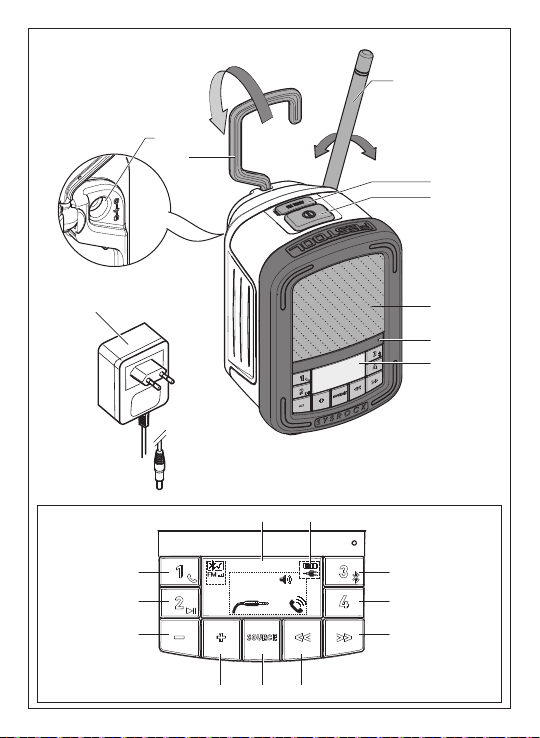
1-2
1-3
1-1
1-4
1-5
1-9
1-6
1-7
1-8
d e
c
b
AUX
14:15
Radio
Bluetooth
a
f
g
h
k j i
Page 3
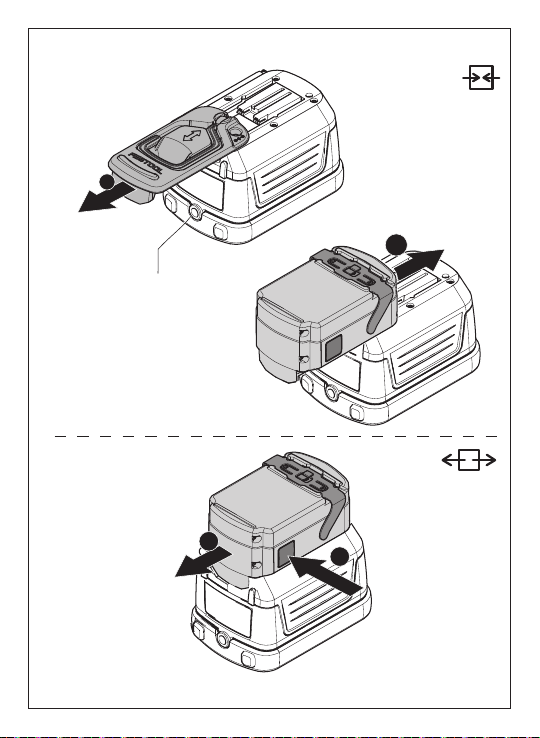
2B
2A
1
2
2-1
2
PRESS
1
Page 4
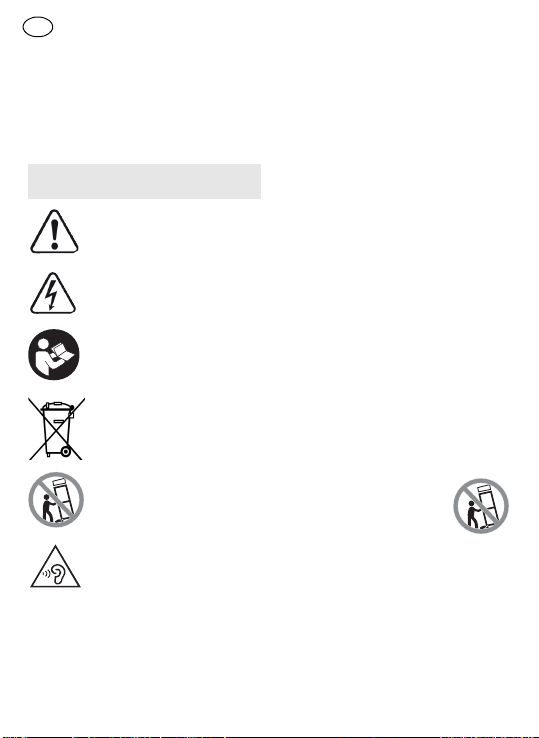
D BR 10
Originalbetriebsanleitung
Die angegebenen Abbildungen befinden sich am Anfang der Betriebsanleitung.
1Symbole
Symbol Bedeutung
Warnung vor allgemeiner
Gefahr
Warnung vor Stromschlag
Betriebsanleitung,
Sicherheitshinweise
lesen!
Nicht in den Hausmüll
geben.
Nicht Kippen!
Nicht bei voller Lautstärke betreiben!
2 Sicherheitshinweise
1. Lesen Sie diese Anweisungen.
2. Bewahren Sie diese Anleitung
auf.
4
3. Beachten Sie alle Warnungen.
4. Befolgen Sie alle Anweisungen.
5. Verwenden Sie dieses Gerät nicht
in der Nähe von Wasser.
6. Reinigen Sie dieses Gerät nur mit
einem trockenen Tuch.
7. Nicht in der Nähe von Wärmequellen wie Heizkörpern, Wärmespeichern, Öfen oder anderen
Geräten (einschließlich Verstärkern), die Wärme erzeugen können, aufstellen.
8. Schützen Sie die Kabel und den
Netzadapter vor mechanischen
Belastungen (Einklemmen, u.ä.),
insbesondere am Stecker und der
Steckdose und dem Anschluss,
an dem das Kabel aus dem
Netzadapter heraustritt.
9. Verwenden Sie nur vom Hersteller angegebene Zusatzgeräte/Zubehör.
10. Verwenden Sie nur
Ständer, Stative, oder
Halter, die vom Hersteller angegeben
oder mit dem Gerät verkauft werden. Wenn ein Kabel benutzt wird,
seien Sie vorsichtig beim Bewegen des Kabels/Gerätes, um Verletzungen durch Umkippen zu
vermeiden.
Page 5

11. Ziehen Sie den Netzstecker während eines Gewitters oder bei
Nichtverwendung über einen längeren Zeitraum.
12. Überlassen Sie alle Wartungsarbeiten qualifiziertem Servicepersonal. Eine Wartung ist
notwendig, wenn das Gerät in irgendeiner Weise beschädigt wurde, wie zum Beispiel, wenn der
Netzadapter beschädigt ist, Flüssigkeit verschüttet wurde, das
Gerät Regen oder Feuchtigkeit
ausgesetzt wurde, nicht normal
funktioniert oder heruntergefallen ist.
13. Zur Vermeidung von Feuer und
Stromschlag setzen Sie das Gerät
nicht Regen oder Feuchtigkeit
aus.
14. Die Kennzeichnung von Stromschlaggefahr und entsprechende
grafische Symbole sind auf der
Unterseite des Gerätes angegeben.
15. Das Gerät darf nicht mit Flüssigkeiten benetzt oder bespritzt
werden. Es dürfen keine mit Flüssigkeiten gefüllten Gegenstände,
auf das Gerät gestellt werden.
16. Der Netzadapter sollte in der
Nähe des Radios und leicht zugänglich eingesteckt werden. Um
BR 10 D
im Notfall das Radio vom Strom
zu trennen, Netzadapter aus der
Steckdose ziehen.
17. Wenn der Netzadapter bzw. Gerätestecker zum Ausschalten verwendet werden soll, muss dieser
frei zugänglich bleiben.
18. Den Akkupack nicht erhöhten
Temperaturen, wie z.B. Sonne,
Feuer oder ähnliches aussetzen.
Für weitere Informationen die Sicherheitshinweise des Akkupacks lesen.
19. Um mögliche Hörschäden zu vermeiden, stellen Sie das
Radio nicht über längeren Zeitraum auf erhöhte Lautstärke.
VORSICHT:
Zur Vermeidung von
Stromschlag, keine anderen Reparaturarbeiten verrichten, als die in dieser Betriebsanleitung beschrieben,
außer Sie sind dazu ausgebildet.
WARNUNG! Die Garantie erlischt,
wenn Sie das Radio-Gehäuse öffnen
oder andere Veränderungen an dem
Radio vornehmen!
5
Page 6
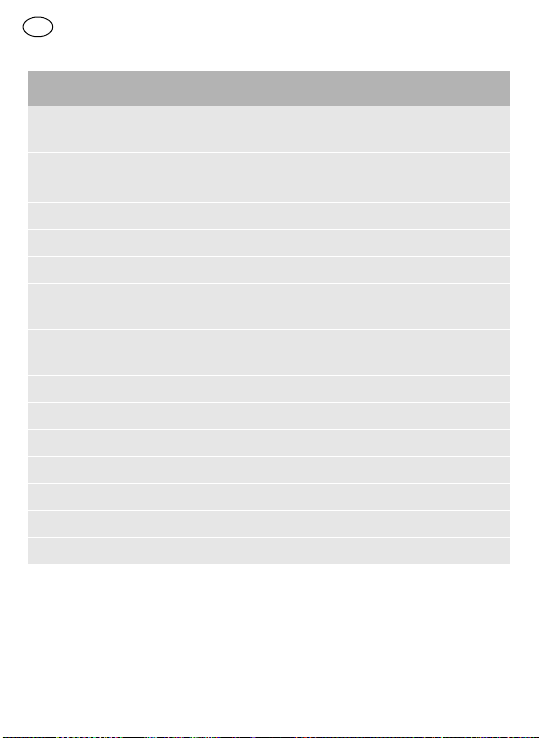
D BR 10
3 Technische Daten
Radio SysRock BR 10
Spannungsversorgung Netzadapter Ausgang: DC 19V/1A
Akkupack 10,8 -18V
Frequenzbereich FM (UKW) 87.50 - 108 MHz
Bluetooth® Version 4.1 EDR konform
Profile HFP, A2DP, AVRCP Profile
Umwandlungsleistung
max.
Umwandlungsbereich
max.
Unterstützter codec SBC/AAC
Schaltkreis Lautsprecher 2.5" 8 Ω x1
Ausgangsleistung 19V:10W 3%THD
Eingangspol 3.5 mm Dia. (AUX IN)
Erlaubter Temperaturbereich -10 °C bis +45 °C
Abmessungen (B x H x T) 100 x 150 x 105 mm
Gewicht (ohne externen Akkupack) 0,7 kg
4 Geräteelemente
Radio - SysRock
[1-1]
Aufschiebbarer Deckel mit
Befestigungsbügel
[1-2]
[1-3]
[1-4]
[1-5]
zentraler positiver Pin
empfohlen: 18V
+4dBm Klasse 2 Aus-
gangsleistung
10 m (abhängig von Ein-
satzbedingungen)
Eingang für Netzadapter
Antenne
AUX-Eingang (AUX-IN)
Ein/Aus-Taste
6
Page 7
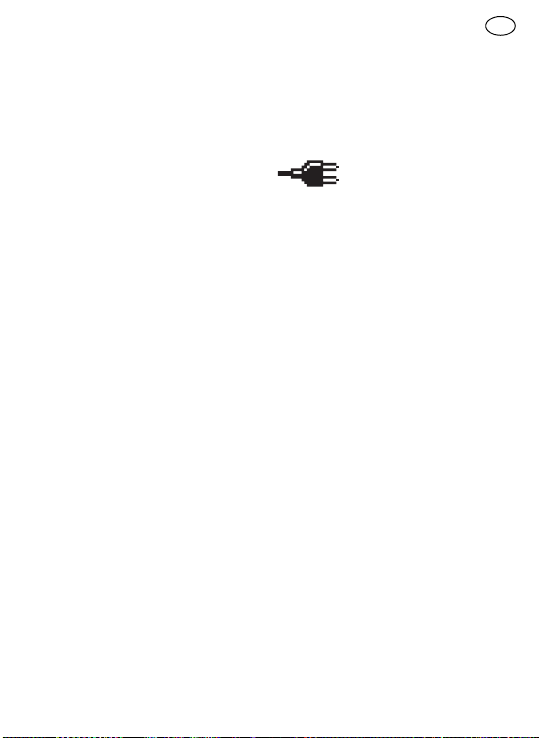
[1-6]
Lautsprecher
[1-7]
Eingebautes Mikrofon
[1-8]
Display
[1-9]
Netzadapter
[2-1]
Stativgewinde-Buchse UNC 1/
4"-20
Menütasten und Display
[a]
Lautstärkeregelung, leiser
[b]
Senderspeicher 2
Bluetooth Modus: Wiedergabe/
Pause
[c]
Senderspeicher 1
Bluetooth Modus: Anruftaste
[d]
Uhrzeit (nur mit RDS
[e]
Akkupackstatus-Anzeige
[f]
Senderspeicher 3
Bluetooth Modus: Koppeln
[g]
Senderspeicher 4
Bluetooth Modus: Zurückset-
zen aller Verbindungen
[h]
Sendersuchlauf - aufwärts
Bluetooth Modus: nächster
Titel
[i]
Sendersuchlauf - abwärts
Bluetooth Modus: vorheriger
Titel
BR 10 D
[j]
Source/Quelle
[k]
Lautstärkeregelung, lauter
5 Inbetriebnahme
5.1 Mit Netzadapter benutzen
Netzadapter
gang
se stecken.
5.2 Mit externem Festool Akkupack benutzen [2A] + [2B]
Das Gerät kann mit jedem Festool
Akkupack der Baureihe BP, BPC und
BPS betrieben werden.
VORSICHT
immer vollständig ein. Wenn nicht,
kann der Akkupack aus der Akkuschnittstelle herausfallen und Sie
oder umstehende Personen verletzen.
VORSICHT
nicht mit Gewalt ein. Wenn der Akkupack nicht einfach eingeschoben
werden kann und einrastet, ist er
nicht korrekt aufgesetzt.
VORSICHT
tung empfehlen wir einen
Akkupack
5.3 Ein-/Ausschalten
Setzen Sie den Akkupack
Setzen Sie den Akkupack
Für eine optimale Leis-
zu verwenden.
Zum Einschalten: Ein/Aus-Taste
[1-5]
drücken.
Das Radio ist betriebsbereit.
[1-2]
und Steckdo-
[1-9]
18V LiIon
in Ein-
7
Page 8
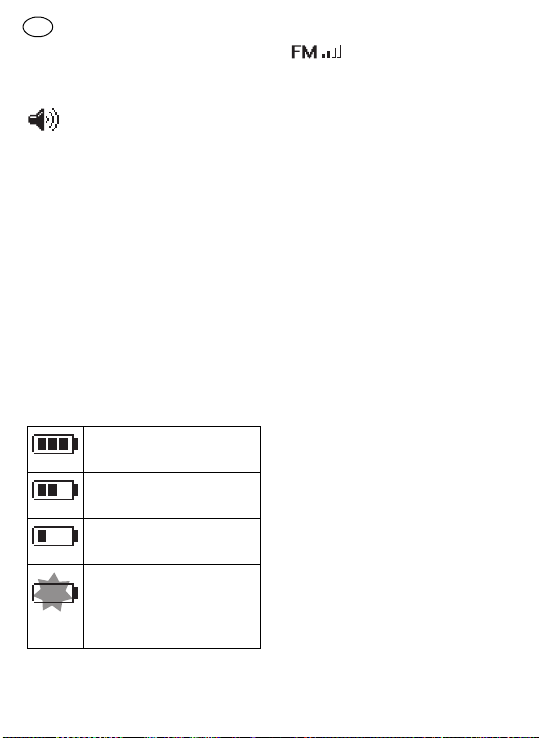
D BR 10
Zum Ausschalten: Ein/Aus-Taste
[1-5]
drücken und halten (~1s).
5.4 Lautstärke einstellen
Lautstärkeregelung
[k]
drücken, um die gewünschte Lautstärke einzustellen.
Für eine optimale Musikqualität
in Verbindung mit einem externen Abspielgerät, Lautstärke
am externen Abspielgerät auf
maximal 70% einstellen.
5.5 Akkupack-Status prüfen
Um den aktuellen Akkupack-Status
anzuzeigen, Ein/Aus-Taste
cken, um das Radio einzuschalten.
Die Akkupack-Statusanzeige
zeigt den aktuellen Akkupack-Status
(nur mit LiIon Akkupack).
Akkupack ist vollständig
geladen
Akkupack ist teilweise
geladen
Schwacher Akkupackstatus – laden empfohlen
Akkupack kann jederzeit
vollständig entladen sein,
sofort Akkupack austauschen
5.6 Radio verwenden - FM (UKW)
Antenne
[1-3]
ausrichten.
8
[a]
[1-5]
und
drü-
[e]
Source/Quelle
cken bis FM-Modus ausgewählt ist.
Automatische Sendersuche FM
(UKW)
Sendersuchlauf
und halten (~1s) um die automatische Sendersuche zu starten.
[i], [h]
[j]
drü-
drücken
Die Sendersuche wird automatisch
beendet, wenn ein Sender mit ausreichender Signalstärke gefunden wurde.
Das Display zeigt die Frequenz an.
Wenn die Signalstärke stark genug
ist und RDS-Informationen verfügbar
sind, zeigt das Display den Sendername, den Radio-Text und die Uhrzeit
an.
Anderer Sender finden
Sendersuchlauf
beschrieben drücken.
[i], [h]
, wie oben
Am Ende des Frequenzbandes
springt der Suchlauf zum gegenüberliegenden Anfang des Frequenzbandes.
Bei schlechtem Empfang, Antenne neu ausrichten.
Manuelle Sendersuche - FM (UKW)
Sendersuchlauf
bis zur Erreichen der gewünschten
Frequenz drücken.
[i], [h]
mehrmals
Page 9
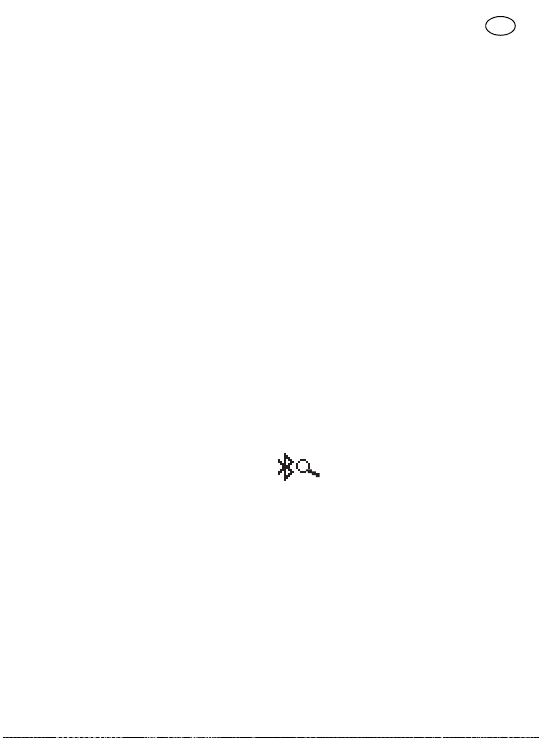
Die Frequenzschritte betragen
0,1 MHz.
5.7 Senderspeicher verwenden
Beliebte Radiosender können im
Senderspeicher gespeichert werden.
Es stehen vier Senderspeicher zur
Verfügung.
Senderspeicher
[g]
drücken und halten (~1s), bis
auf dem Display <SET MEMO> angezeigt wird.
[b], [c], [f]
oder
Unter dem gewählten Senderspeicher wird der Sender gespeichert.
Das Display zeigt die Senderspeicher-Nummer P1 bis P4.
Für weitere Senderspeicher diesen
Schritt wiederholen. Auf die gleiche
Weise können die Senderspeicher
mit einem neuen Sender überschrieben werden.
Senderspeicher aufrufen
Den gewünschten Senderspeicher
[b], [c], [f]
zum gespeicherten Sender zu gelangen.
5.8 Uhrzeit - Radio Data System
Das Radio synchronisiert die Uhrzeit
und zeigt diese im Display
wenn ein Sender ausgewählt ist, der
RDS-Informationen mit CT-Signalen
zur Verfügung stellt. Bei ausreichender Signalstärke, wird die Uhrzeit in-
oder
[g]
drücken um
[d]
an,
BR 10 D
nerhalb von ein bis zwei Minuten aktualisiert. Die Radio-Uhrzeit ist die
nächsten 24 Stunden aktuell, wenn
das Radio mit RDS-CT synchronisiert
wird.
Wenn kein RDS-Signal empfangen wird, wird die Uhrzeit nicht
angezeigt.
5.9 Musik hören via Bluetooth
Streaming
Das SysRock und das Bluetooth Gerät müssen miteinander gekoppelt
werden, um Musik über das Bluetooth Gerät wiederzugeben. Durch diese
“Kopplung” können sich zwei Geräte
gegenseitig erkennen.
Erste Verbindung des Bluetooth Gerätes
Source/Quelle
Bluetooth Modus auszuwählen.
[j]
drücken, um den
Das Bluetooth Symbol blinkt
auf dem Display und zeigt an,
dass das SysRock erkannt
werden kann.
Bluetooth auf dem Bluetooth Gerät
aktivieren, wie es in der Betriebsanleitung des Bluetooth Gerätes
erklärt ist.
9
Page 10
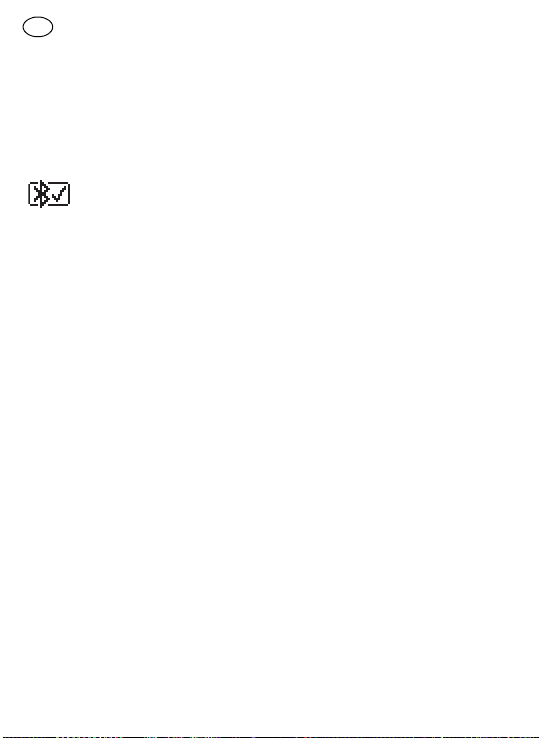
D BR 10
Bluetooth Geräteliste anzeigen
und das Gerät <SysRock> auswählen. Bei einigen Mobiltelefonen (die
mit älteren Versionen als BT2.1
Bluetooth standard) ausgestattet
sind, muss ein Passwort ("0000")
eingegeben werden.
Wenn die Bluetooth Verbindung aktiv ist, wird das
Bluetooth Symbol mit einem
Haken daneben angezeigt. Jegliche
Musik kann nun auf dem Bluetooth
Gerät ausgewählt und wiedergegeben werden.
HINWEIS:
– Wenn zwei Bluetooth Geräte erst-
malig gekoppelt werden sollen
und gleichzeitig die Verbindung
zum SysRock suchen, wird auf
beiden Geräten das SysRock zur
Verbindung angezeigt. Nach der
Verbindung mit einem Gerät wird
das SysRock nicht mehr in der
Verbindungsliste des anderen
Gerätes angezeigt.
– Wenn sich das Bluetooth Gerät
außerhalb der Reichweite befindet, wird die Verbindung zum SysRock zeitweise unterbrochen.
Das SysRock wird die Verbindung
automatisch aktivieren, sobald
das Bluetooth Gerät wieder in
Reichweite ist. In dem Zeitraum
der Unterbrechung kann kein an-
10
deres Bluetooth Gerät mit dem
SysRock gekoppelt werden.
– Wenn <SysRock> in der Geräte-
liste des Bluetooth Gerätes erscheint, aber eine Verbindung
nicht möglich ist: Gerät von der
Liste löschen und die Verbindung
des Bluetooth Gerätes mit dem
SysRock erneut, wie oben beschrieben, ausführen.
– Die wirksame Reichweite zwi-
schen dem SysRock und dem
Bluetooth Gerät beträgt circa
10 Meter (30 Fuss). Jegliches
Hindernis zwischen SysRock und
Bluetooth Gerät kann die Reichweite vermindern.
– Die Bluetooth Konnektivitätsleis-
tung kann je nach angeschlossem Bluetooth Gerät variieren.
Bitte beachten Sie die Bluetooth
Funktionen des zu gekoppelten
Gerätes vor dem Anschluss an
das SysRock. Möglicherweise
werden nicht alle Funktionen auf
einigen gekoppelten Bluetooth
Geräten unterstützt.
Page 11

Audio-Dateien in Bluetooth Modus
wiedergeben
Wenn das SysRock erfolgreich mit
dem gewählten Bluetooth Gerät gekoppelt ist, kann die Musik mit den
Bedienfunktionen des gekoppelten
Bluetooth Gerätes wiedergegeben
werden.
Sobald die Wiedergabe startet, gewünschte Lautstärke an der Lautstärkeregelung
Rock oder an dem Bluetooth Gerät
einstellen.
Wiedergabe/Pause und Titelwechsel an den Bedienelementen des
gekoppelten Bluetooth Gerätes
auswählen. Oder mit den Tasten
am SysRock: Wiedergabe/Pause
[b]
, nächster Titel
Titel
[i]
.
[a], [k]
[h]
am Sys-
, vorheriger
Die aktuell wiedergegebene Titelinformation (z.B. Titelname/ Interpret)
wird als durchlaufender Text unten
auf dem Display angezeigt.
HINWEIS:
– Nicht alle Anwendungen und Ge-
räte reagieren auf diese Steuerelemente.
– Einige Mobiltelefone trennen sich
vorübergehend vom SysRock,
wenn Anrufe ein- oder ausgehen.
Einige Mobilfelefone schalten auf
stumm, wenn Kurzmitteilungen,
BR 10 D
E-Mails oder ähnliches eingehen.
Ein solches Verhalten ist eine
Funktion des gekoppelten Bluetooth Gerätes und zeigt keine Störung des SysRocks an.
Von bereits gekoppelten Geräten
wiedergeben
Dieses SysRock kann bis zu acht gekoppelte Geräte speichern. Wenn der
Speicher diese Anzahl übersteigt,
wird das früheste Gerät überschrieben. Wenn das Bluetooth Gerät bereits mit dem SysRock gekoppelt war,
speichert das SysRock dieses Bluetooth Gerät und versucht sich mit
dem Gerät, das zuletzt angeschlossen war zu koppeln. Wenn das zuletzt
gekoppelte Bluetooth Gerät nicht
verfügbar ist, versucht sich das SysRock mit dem vorletzten Gerät zu
koppeln, und so weiter.
Speicher der gekoppelten Bluetooth
Geräte löschen
Um den Bluetooth Geräte-Speicher im SysRock zu löschen: Speichertaste 4
(<1s) bis <BT-RESET> auf dem Display angezeigt wird. Das SysRock
schaltet automatisch aus, nachdem der Speicher gelöscht wurde.
[g]
drücken und halten
11
Page 12

D BR 10
Gekoppeltes Bluetooth Gerät trennen
Source/Quelle
nen anderen Modus als Bluetooth
Modus auswählen.
Alternativ, Koppeln
s) um die Verbindung zu trennen.
[j]
drücken und ei-
[f]
drücken (~2
Wenn das Bluetooth Gerät im Bluetooth Modus getrennt wird, beginnt
das Bluetooth Symbol auf dem Display erneut zu blinken und zeigt an,
dass das SysRock wieder für eine
neue Verbindung verfügbar ist.
Freisprecheinrichtung verwenden
Dieses SysRock kann als
Freisprecheinrichtung für
ein Mobiltelefon verwendet
werden. Wenn Musik über das SysRock wiedergegeben wird und am
Mobiltelefon ein Anruf eingeht, wird
die Musik automatisch unterbrochen,
damit Sie den Anruf beantworten
können.
Wenn während der Wiedergabe von
Musik über das SysRock ein Anruf
eingeht, kurz die Anruftaste
drücken, um den Anruf zu beantworten.
In Richtung des internen Mikrofones
[1-7]
sprechen.
[c]
Achtung: eine sehr hohe Lautstärke am SysRock kann die
Soundqualität beeinträchtigen.
Anruftaste
sen um den Anruf zu beenden.
5.10 AUX-Eingang (AUX-IN)
Ein 3,5 mm AUX-Eingang
oberen Teil des SysRock angebracht
und ermöglicht die Wiedergabe eines
Audio-Signals von einem externen
Audio-Gerät, wie z.B. einem MP3oder CD-Player.
Am AUX-Eingang
oder Mono Audio-Quelle (wie MP3oder CD-Player) anschließen.
Source/Quelle
AUX-Modus zu wählen.
Lautstärke am MP3- oder CDPlayer (max. 70%) einstellen, um
ein ausreichendes Signal sicherzustellen, anschließend die Lautstärke am SysRock für komfortables
Hören anpassen.
[c]
drücken und loslas-
[1-4]
ist am
[1-4]
eine Stereo
[j]
drücken um den
Verwenden Sie niemals den
AUX-Eingang im Regen oder in
feuchten Bedingungen um zu
verhindern, dass Feuchtigkeit
in das SysRock eindringt. Halten Sie gerade bei solchen Bedingungen die Gummiabdeckung auf der Rückseite fest
geschlossen.
12
Page 13
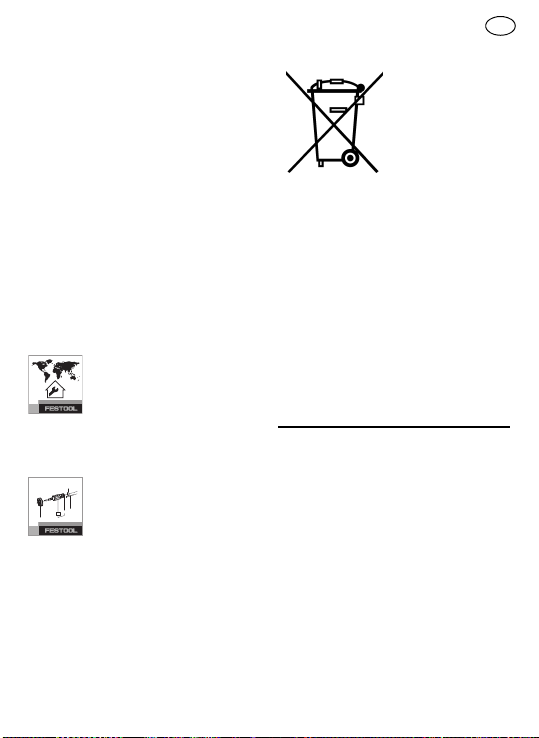
5.11 Aufstellmöglichkeiten
Befestigungsbügel [1-1]
Der aufschiebbare Befestigungsbügel ermöglicht das Aufhängen des
Gerätes an einem Gerüst oder ähnlichem.
Der Befestigungsbügel muss
zum Betrieb mit einem externen Festool Akkupack abgenommen werden
[2A]
.
Stativ
An der Stativgewinde-Buchse
[2-1]
kann ein Standard-Fotostativgewinde
UNC 1/4"-20 aufgeschraubt werden.
6 Wartung und Pflege
Kundendienst und Reparatur
nur durch Hersteller
oder durch Servicewerkstätten: Nächstgelegene
Adresse unter:
www.festool.com/service
EKAT
4
Nur original Festool Er-
5
satzteile verwenden! Be-
3
2
1
stell-Nr. unter:
www.festool.com/service
– Um Schäden zu verhindern, Dis-
[1-8]
und Lautsprecher
play
am Radio mit einem weichen, trockenen Tuch reinigen. Keine Lösungsmittel verwenden.
– Kontakte am SysRock und am Ak-
kupack sauber halten.
[1-6]
BR 10 D
7 Umwelt
Gerät nicht in
den Hausmüll
werfen!
Geräte,
Zubehör und
Verp ackungen
einer umweltge-
verwertung zuführen. Geltende nationale Vorschriften beachten.
Nur EU:
Gemäß Europäischer Richtlinie über Elektro- und ElektronikAltgeräte und Umsetzung in nationales Recht müssen verbrauchte Elektrowerkzeuge getrennt gesammelt
und einer umweltgerechten Wiederverwertung zugeführt werden.
Informationen zur REACh:
www.festool.com/reach
Festool behält sich das Recht vor, die
Spezifikationen ohne vorherige Ankündigung zu ändern.
"Die Bluetooth
Logos sind eingetragene Warenzeichen der Bluetooth SIG, Inc. und jede
Verwendung dieser Marken durch die
Festool GmbH erfolgt unter Lizenz.
rechten Wieder-
®
" Wortmarke und -
13
Page 14
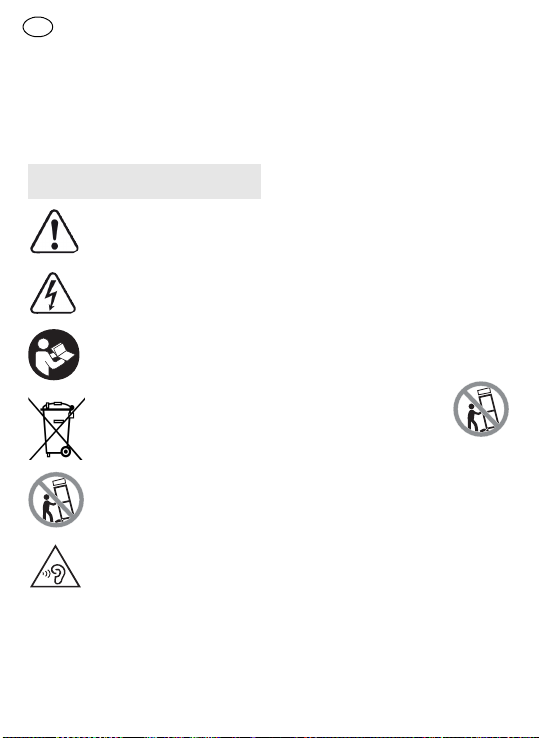
GB BR 10
Original operating manual
The specified illustrations appear at
the beginning of the Operating Instructions.
1Symbols
Symbol Significance
Warning of general danger
Risk of electric shock
Read operating instructions and safety notices!
Do not dispose of as
domestic waste.
Do not tip over!
Do not listen at high volume levels!
2 Safety instructions
1. Read these instructions.
2. Keep these instructions.
3. Heed all warnings.
14
4. Follow all instructions.
5. Do not use this device near water.
6. Clean only with dry cloth.
7. Do not install near any heat
sources such as radiators, heat
registers, stoves, or other device
(including amplifiers) that produce heat.
8. Protect the cables and switching
adapter from being walked on or
pinched particularly the plugs,
convenience receptacles, and the
point where the cable exits from
the switching adapter.
9. Only use attachments/accesso-
ries specified by the manufacturer.
10. Use only with stands,
tripods, or brackets
specified by the manufacturer, or sold with
the device. When a cable is used,
use caution when moving the cable/device combination to avoid
injury from tip-over.
11. Unplug the switching adapter and
device during lightning storms or
when the device is not in use for
longer periods of time.
12. Leave all maintenance to quali-
fied service personnel. Maintenance is required when the device
has been damaged in any way,
Page 15
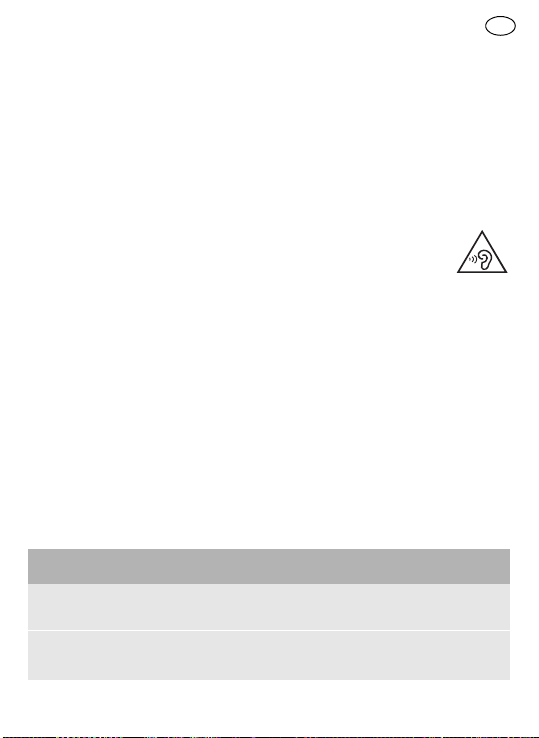
BR 10 GB
such as switching adapter is
damaged, liquid has been spilled,
the device has been exposed to
rain or moisture, does not operate normally, or fell down.
13. To Reduce the Risk of Fire or Electric Shock, Do not Expose This Appliance To Rain or Moisture.
14. The Shock Hazard Marking and
Associated Graphical Symbol is
provided at the bottom of the device.
15. The device shall not be exposed to
dripping or splashing. No objects
filled with liquids may be placed
on the device.
16. The switching adapter should not
be removed far from the radio,
and remain easily accessible so
that during an emergency, the
power source can be easily removed.
17. Where the MAINS plug or an appliance coupler is used as the dis-
connect device, the disconnected
device shall remain readily operable.
18. The battery pack shall not be exposed to excessive heat such as
direct sunlight, fire etc.
For more information read the
safety instructions provided with
your battery pack.
19. To prevent possible
hearing loss, do not
listen at high volume
levels for extended periods of time periods.
CAUTION:
To reduce the risk of electric shock, do not perform any maintenance other than that detailed in
the operating instructions unless you
are qualified to do so.
WARNING! Warranty becomes void
once the radio housing has been
opened or any modifications or alterations to the radio have been
made!
3Technical data
Radio SYS ROCK BR 10
Power requirements switching adapter Output: DC 19V/1A center
battery pack 10.8 -18V
pin positive
recommended: 18V
15
Page 16

GB BR 10
Radio SYS ROCK BR 10
Frequency coverage FM 87.50 - 108 MHz
Bluetooth® version 4.1 EDR compliant
profiles HFP, A2DP, AVRCP pro-
files
transition power max. +4dBm Class 2 output
power
transition range max. 10 m (varies according to
usage conditions
Supported codec
SBC/AAC
Circuit feature Loudspeaker 2.5" 8 Ω x1
Output power 19V:10W 3%THD
Input terminal 3.5 mm dia. (AUX IN)
Permitted operating temperature range -10 °C to +45 °C
Dimension (W x H x D) 100 x 150 x 105 mm
Weight (without external battery pack) 0.7 kg
4 Machine features
Radio - SysRock
[1-1]
Folding attachment handle
[1-2]
Connecting socket for switching adapter
[1-3]
Antenna
[1-4]
Auxiliary input (AUX-IN)
[1-5]
Power button
[1-6]
Speaker
[1-7]
Built-in microphone
[1-8]
Display
[1-9]
Switching adapter
[2-1]
Threaded socket for tripod
UNC 1/4"-20
Menu buttons and display
[a]
Volume control -
16
Page 17

[b]
Preset button 2
Bluetooth mode: Play and
pause
[c]
Preset button 1
Bluetooth mode: Call button
[d]
Clock time (only with RDS)
[e]
Battery status indicator
[f]
Preset button 3
Bluetooth mode: Pair button
[g]
Preset button 4
Bluetooth mode: Reset button
for Bluetooth pairings
[h]
Tuning control - up
Bluetooth mode: next track
[i]
Tuning control - down
Bluetooth mode: previous track
[j]
Source button
[k]
Volume control +
5Operation
5.1 Operating with switching
adapter
Plug in switching adapter
[1-9]
in connecting sock-
et
[1-2]
and power outlet.
BR 10 GB
5.2 Operating with external Festool battery pack [2A] + [2B]
The device can operate with any Festool battery pack from the BP, BPC or
BPS series. When connected to the
external Festool battery pack, the device only consumes power from this
battery pack.
CAUTION
pack completely. If not, it may accidentally fall out of the battery bay,
causing injury to you or someone
around you.
CAUTION
tery pack. If the battery pack does not
slide in smoothly and does not engage, it is not being inserted correctly.
CAUTION
we recommend connecting to an 18V
Li-Ion battery pack.
5.3 Switch on/off
Always attach the battery
Do not force attach the bat-
For optimal performance,
To switch on: Press the power but-
[1-5]
.
ton
The radio is ready for operation.
To switch off: Press and hold the
power button
5.4 Volume control
[1-5]
for a second.
Press the volume control
and
[k]
to adjust the desired
volume.
[a]
17
Page 18
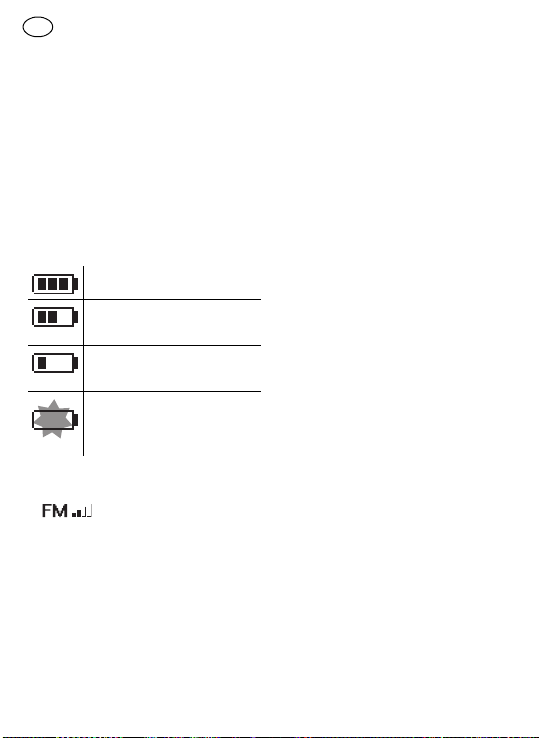
GB BR 10
For a better sound quality using
an external device, adjust the
volume on the external device
to maximum 70%.
5.5 Checking battery status
To check the current battery level,
press the power button
switch on the radio. The battery status indicator
battery level (only with Li-Ion battery
pack).
5.6 Operating your radio - FM
Straighten up the antenna
FM auto-tune
Press and hold (~1 sec.) the Tuning
control
tune.
[e]
will show the current
Battery is fully charged
Battery is partially
charged
Battery low - charging
required
battery critical - alternative power source
required immediately.
Press the source but-
ton
[j]
until the FM mode
is selected.
[i], [h]
to carry out an auto-
[1-5]
[1-3].
to
Your radio will stop scanning when it
finds a station of sufficient strength.
The display will show the frequency
of the signal found. If the signal is
strong enough and there is RDS data
present, the radio may display the
station name, radio text and clock
time.
Finding other stations
Press the Tuning control
before.
[i], [h]
as
When the end of the waveband is
reached, your radio will restart tuning from the opposite end of the
waveband.
If you find that FM reception is
poor, try repositioning the antenna.
Manual tuning -FM
Press the Tuning control
tune to a station.
[i], [h]
to
The frequency will change in steps of
0.1 MHz.
5.7 Using preset stations
You may store your preferred FM radio stations to the preset stations.
There are four memory presets in
your radio.
Press and hold (~1 sec.) the Preset
button
[b], [c], [f]
display show <SET MEMO>.
or
[g]
until the
18
Page 19
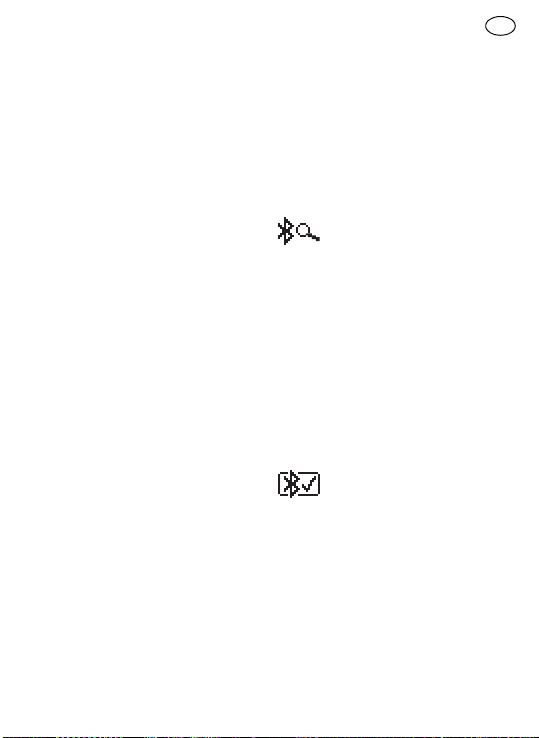
The station will be accessible via the
chosen preset button. The preset
number P1 to P4 will be shown in the
display.
Repeat this procedure as required for
the remaining presets. Stations
stored in preset memories may be
overwritten by retracing the steps
above.
Recalling preset stations
Press the required Preset button
[b], [c], [f]
tion stored in preset memory.
5.8 Clock time - Radio Data Sys-
Your radio will synchronize and display clock time
to a radio station using RDS with CT
signals. If the station has sufficient
signal strength the clock will automatically synchronize within one or
two minutes. The radio clock time
will be valid for 24 hours each time
the radio time is synchronized with
RDS CT.
5.9 Listening to music via Blue-
You need to pair your Bluetooth devi ce with your SysR ock b efore you c an
auto-link to play/stream Bluetooth
or
[g]
to tune to the sta-
tem
[d]
whenever it tunes
If no RDS-signal is received, the
clock time is not shown.
tooth streaming
BR 10 GB
music through your SysRock. Pairing
creates a "bond" so two devices will
recognize each other and establish a
link that enables data transfer.
Pairing your Bluetooth device for the
first time
Press the Source button
lect the Bluetooth mode.
[j]
to se-
The Bluetooth status icon
flashes to show the SysRock
is discoverable.
Activate Bluetooth on your mobile
device according to the device's
user manual to link up to the SysRock.
Locate the Bluetooth device list
and select <SysRock>. Some mobile devices (which are equipped
with bluetooth interfaces older
than the BT2.1 standard.), require
entering the pass code “0000”.
Once the connection is established, the Bluetooth
icon will cease flashing and
display a check mark next to it. Simply select and play any music from
your source device.
NOTE:
– If two Bluetooth devices, which
are not yet paired to the SysRock
both simultaeneously search for
your SysRock, it will show its
19
Page 20

GB BR 10
availability on both devices. However, if one device establishes a
connection with the SysRock first,
then the other Bluetooth device
won't find it on its list.
– If you take your source device out
of range, the connection will be
temporarily lost. Your SysRock
will automatically reconnect, if
the source device is brought back
in range. Be aware that while the
connection is lost, no other Bluetooth device can pair or link with
your SysRock.
– If <SysRock> shows in your Blue-
tooth device’s list but your device
cannot connect with it, please delete the item from your list and
pair up the device with the SysRock again following the steps
described previously.
– The effective operation range be-
tween the system and the paired
device is approximately 10 meters
(30 feet). Any obstacle between
the system and the device can reduce the operational range.
– Bluetooth connectivity perfor-
mance may vary depending on the
connected Bluetooth devices.
Please review the Bluetooth capabilities of your device before
connecting to your SysRock.
Some features may not be supported on your Bluetooth device.
Playing audio files in Bluetooth
mode
As soon as your SysRock is successfully connected with the chosen Bluetooth device, you can start to play
your music using the controls on your
connected Bluetooth device.
Once the SysRock plays adjust the
volume to the desired level using
the Volume control
ther your SysRock or your connected Bluetooth device.
Use the controls on your device to
play/pause and navigate tracks. Alternatively, control the playback
using Play/Pause
[h]
, Previous track buttons
the SysRock.
[a], [k]
[b]
, Next track
on ei-
[i]
on
The currently-played track information (i.e. the track name /the artist
name) will be displayed as scrolling
text at the bottom of display.
NOTE:
– Some player applications or de-
vices may not respond to all of
these controls.
– Some mobile phones may tempo-
rarily disconnect from your SysRock when you make or receive
calls. Some devices may tempo-
20
Page 21

rarily mute their Bluetooth audio
streaming when they receive text
messages, emails or for other
reasons unrelated to audio
streaming. Such behaviour is a
function of the connected device
and does not indicate a fault with
your SysRock.
Playing previously-paired devices
This unit can save up to 8 sets of
paired devices. When the amount is
exceeded, the earliest device will be
over written. If your Bluetooth device
has already been paired with the SysRock previously, the unit will recognize your Bluetooth device and will
automatically attempt to reconnect
with the device it was last connected
with. If the last connected device is
not available, the SysRock will try to
connect to the second last device, and
so forth.
Deleting Bluetooth device pairings
To delete all Bluetooth device pairings, press and hold the Preset 4
button
[g]
shows on the display. The SysRock
will turn off automatically after the
memory is cleared.
until <BT-RESET>
BR 10 GB
Disconnecting your Bluetooth device
Press the Source button
lect any mode other than Bluetooth
mode.
Alternatively, press (~2 sec.) the
Bluetooth pair button
nect the link.
[j]
[f]
to discon-
to se-
If you disconnect the Bluetooth device when you are in Bluetooth mode,
the Bluetooth icon will then start to
flash, indicating Bluetooth is available again for pairing.
Using your hands-free call feature
Your unit can be used as a
hands-free accessory for
your phone. When music is
playing through your SysRock and
you receive a call on your phone it can
pause the music automatically to allow you to answer your phone.
If you receive a call while playing
music through your SysRock, press
and release the Call button
answer your phone call.
Speak in direction of the built-in
microphone
Note that a very high volume
setting may decrease sound
quality.
Press and release the Call button
[c]
to end the phone call.
[1-7]
.
[c]
to
21
Page 22
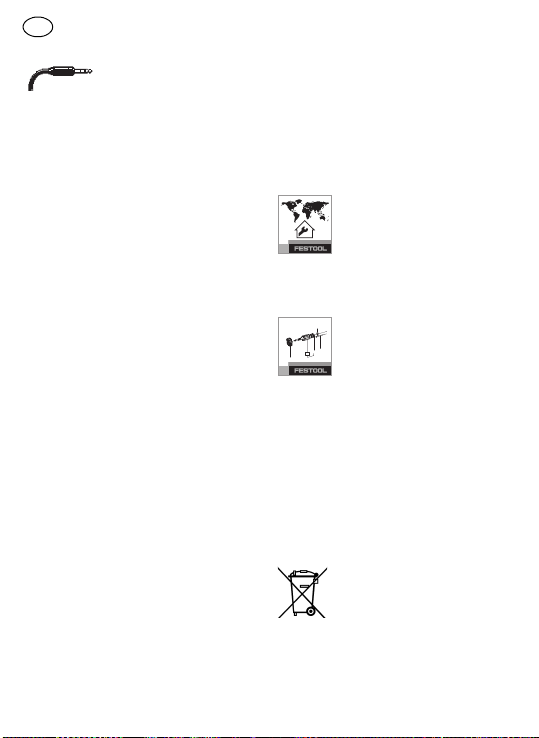
GB BR 10
5.10 Auxiliary input (AUX-IN)
A 3.5 mm Auxiliary input
[1-4]
is provided on the
top panel of your SysRock to permit
an audio signal to be fed into the unit
from an external audio device such as
an MP3 or CD player.
Connect a stereo or mono audio
source (for example MP3 or CD
player) to the Auxiliary input
Press the Source button
[j]
[1-4]
to se-
lect the Aux mode.
Adjust the Volume control on your
MP3 or CD player (max. 80%) to ensure an adequate signal and then
adjust the volume on the SysRock
for comfortable listening.
Never use the Aux-In socket in
rainy or moist conditions to prevent moist from entering the
SysRock. Make sure that the
rubber cover on top fits thightly
when operating in a moist environment.
5.11 Setup options
Attachment handle [1-1]
The folding attachment handle allows
you to hang the device from scaffolding or similar structures.
If you decide to power the device
with an external Festool battery
pack, the attachment handle
must be detached beforehand
[2A]
.
Trip od
A standard photographic tripod with
UNC 1/4"-20 thread can be attached
to the threaded tripod socket [2-1].
6Service and maintenance
.
EKAT
– Always clean the display
– Keep the contacts on the SysRock
Customer service and repair
only by manufacturer
or service workshops:
Find your nearest address
online at www.festool.com/service
4
Always use original Fes-
5
tool spare parts! Order no.
3
2
1
at: www.festool.com/service
and speaker grill
[1-6]
SysRock using a soft, dry cloth to
prevent any damage. Do not use
solvents.
and battery pack clean.
7 Environment
Do not dispose of the device in household waste!
Recycle devices, accesso-
serve applicable national regulations.
ries and packaging. Ob-
[1-8]
on the
22
Page 23

EU only:
In accordance with European Directive on waste electrical and
electronic equipment and implementation in national law, used electric
power tools must be collected separately and handed in for environmentally friendly recycling.
Information on REACh:
www.fes-
tool.com/reach
The company reserves the right to
amend the specification without notice.
"The Bluetooth®" word mark and logos are registered trademarks
owned by Bluetooth SIG, Inc. and any
use of such marks by Festool GmbH
is under license.
BR 10 GB
23
Page 24
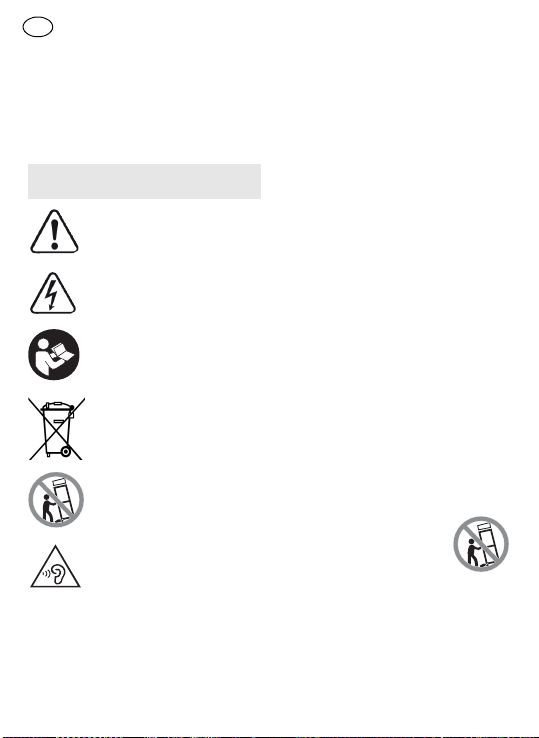
F BR 10
Notice d'utilisation d'origine
Les illustrations indiquées se
trouvent en début de notice d'utilisation.
1Symboles
Symbole Signification
Avertissement de danger
Avertissement contre le
risque d'électrocution
Notice d'utilisation, lire
les consignes de
sécurité !
Ne pas jeter l'appareil
avec les ordures ménagères.
Ne pas incliner !
Ne pas faire fonctionner à
plein volume !
2 Consignes de sécurité
1. Lisez ces instructions.
2. Conservez ces instructions.
3. Respectez tous les avertissements.
4. Suivez toutes les instructions.
5. N'utilisez pas cet appareil à proximité d'eau.
6. Nettoyez cet appareil uniquement
avec un chiffon sec.
7. Ne pas installer à proximité d'une
source de chaleur comme les radiateurs, les accumulateurs de
chaleur, les poêles ou autres appareils (y compris les amplificateurs) pouvant générer de la
chaleur.
8. Protégez le câble et l'adaptateur
secteur contre toute contrainte
mécanique (pincement, etc.), en
particulier au niveau du connecteur et de la prise et le raccord
sur lequel le câble sort de l'adaptateur secteur.
9. Utilisez uniquement les périphériques/accessoires spécifiés par
le fabricant.
10. Utilisez uniquement
des bâtis, trépieds ou
supports spécifiés par
le fabricant ou vendus
avec l'appareil. En cas d'utilisation d'un câble, faites attention en
déplaçant le câble/l'appareil afin
d'éviter les blessures en cas de
chute.
24
Page 25

11. En cas d'orage ou de non utilisation prolongée, débranchez la
fiche secteur.
12. Confiez toutes les opérations
d'entretien à du personnel qualifié. Une réparation est nécessaire
lorsque l'appareil a été endommagé d'une façon quelconque,
comme par exemple lorsque
l'adaptateur secteur est endommagé, du liquide a été renversé,
l'appareil a été exposé à la pluie
ou à l'humidité, ne fonctionne pas
normalement ou est tombé.
13. Pour éviter tout incendie ou choc
électrique, n'exposez pas l'appareil à la pluie ou à l'humidité.
14. Le marquage du risque de choc
électrique et les icônes correspondants sont présents sur le bas
de l'appareil.
15. L'appareil ne doit pas être mouillé ou exposé à des éclaboussures.
Aucun objet rempli de liquide ne
doit être posé sur l'appareil.
16. L'adaptateur secteur doit être
branché à proximité de la radio et
être facilement accessible. Pour
débrancher la radio du courant en
cas de panne, retirer l'adaptateur
secteur de la prise.
17. Si l'adaptateur secteur ou la prise
de l'appareil doit être utilisée
BR 10 F
pour la mise hors service, celui/
celle-ci doit rester accessible.
18. Ne pas exposer la batterie à des
températures élevées, comme le
soleil, le feu ou autre.
Pour plus d'informations, lire les
consignes de sé curité de la batterie.
19. Afin d'éviter d'éventuelles lésions auditives, ne laissez pas la
radio à un volume sonore élevé pendant une durée
prolongée.
ATTENTION :
Pour éviter les chocs
électriques, ne réaliser aucune autre
opération de réparation que celles
décrites dans la présente notice
d'utilisation, à moins d'y être formé.
AVERTISSEMENT ! La garantie est
annulée si vous ouvrez le boîtier de
la radio ou si vous entreprenez
d'autres modifications sur la radio !
25
Page 26
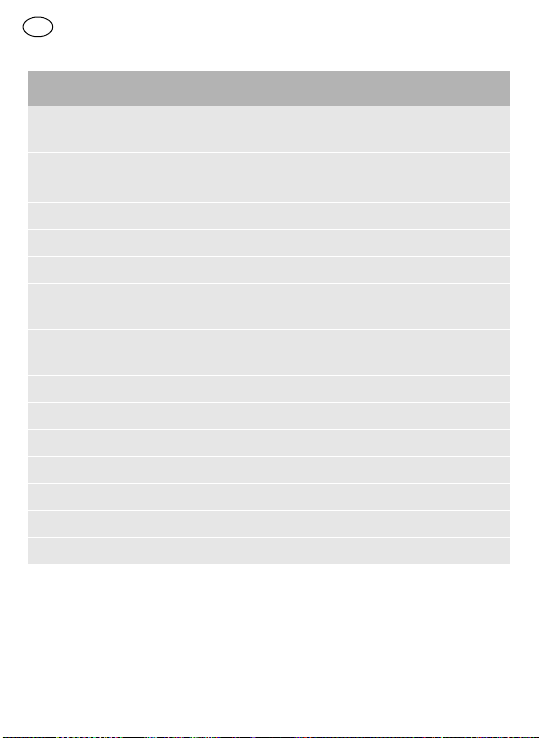
F BR 10
3 Caractéristiques techniques
Radio SysRock BR 10
Alimentation Adaptateur réseau Sortie : DC 19V/1A
Batteries 10,8 -18V
Plage de fréquence FM (UKW) 87.50 - 108 MHz
Bluetooth® Version conforme 4.1 EDR
Profils Profils HFP, A2DP, AVRCP
Rendement de conver-
sion max.
Plage de conversion
max.
Codec pris en charge
Circuit Haut-parleur 2.5" 8 Ω x1
Puissance de sortie 19V :10W 3%THD
Pôle d'entrée 3,5 mm dia. (AUX IN)
Plage de température admissible de -10 °C à +45 °C
Dimensions (l x h x p) 100 x 150 x 105 mm
Poids (sans batterie externe) 0,7 kg
4 Composants de l’appa-
reil
Radio - SysRock
[1-1]
Poignée de fixation rabattable
[1-2]
[1-3]
[1-4]
10 m (selon les conditions
Entrée pour adaptateur secteur
Antenne
Prise AUX (AUX-IN)
Borne positive
recommandé : 18V
+4dBm classe 2 Puis-
sance de sortie
de fonctionnement)
SBC/AAC
26
Page 27
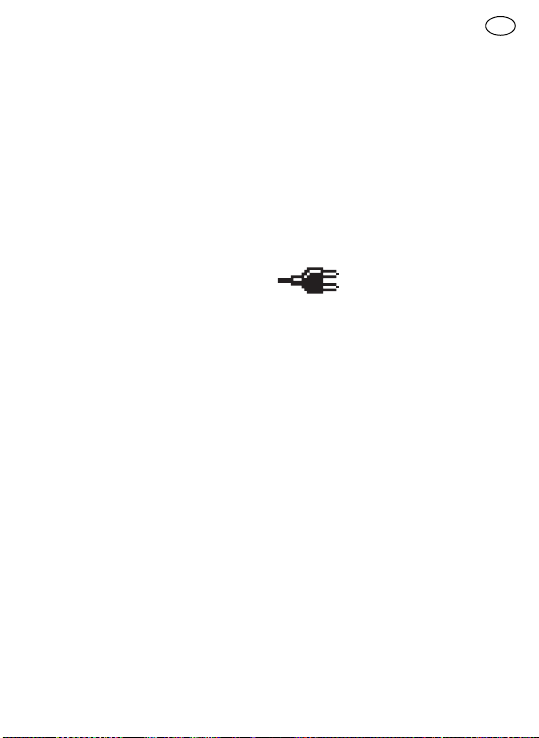
[1-5]
Interrupteur marche/arrêt
[1-6]
Haut-parleur
[1-7]
Microphone intégré
[1-8]
Affichage
[1-9]
Adaptateur réseau
[2-1]
Prise filetage trépied UNC 1/
4"-20
Touches de menu et écran
[a]
Réglage du volume, plus faible
[b]
Présélection de station 2
Mode Bluetooth : lecture/pause
[c]
Présélection de station 1
Mode Bluetooth : touche
d'appel
[d]
Heure (uniquement avec RDS)
[e]
Affichage du niveau de charge
de la batterie
[f]
Présélection de station 3
Mode Bluetooth : connexion
[g]
Présélection de station 4
Mode Bluetooth : réinitialisa-
tion de toutes les connexions
[h]
Recherche automatique - en
amont
Mode Bluetooth : piste suivante
BR 10 F
[i]
Recherche automatique - en
aval
Mode Bluetooth : piste précédente
[j]
Source
[k]
Réglage du volume, plus élevé
5 Mise en service
5.1 Utilisation avec adaptateur
secteur
Brancher l'adaptateur
[1-9]
[1-2]
dans l'arri-
et la prise.
.
secteur
vée
5.2 Utilisation avec batterie externe Festool [2A] + [2B]
L'appareil peut être utilisé avec toute
batterie Festool des séries BP, BPC
et BPS.
ATTENTION
Insérez toujours la batterie entièrement. Sinon, la batterie
peut tomber de l'interface et vous
blesser ou blesser toute autre personne à proximité.
ATT ENT IO N
Ne forcez pas lors de la
mise en place de la batterie. Si la batterie n'est pas facile à insérer et à encliqueter, c'est qu'elle est mal installée.
ATTENTION
Pour une performance
optimale, nous recommandons d'utiliser une
batterie 18V Li-Ion
27
Page 28
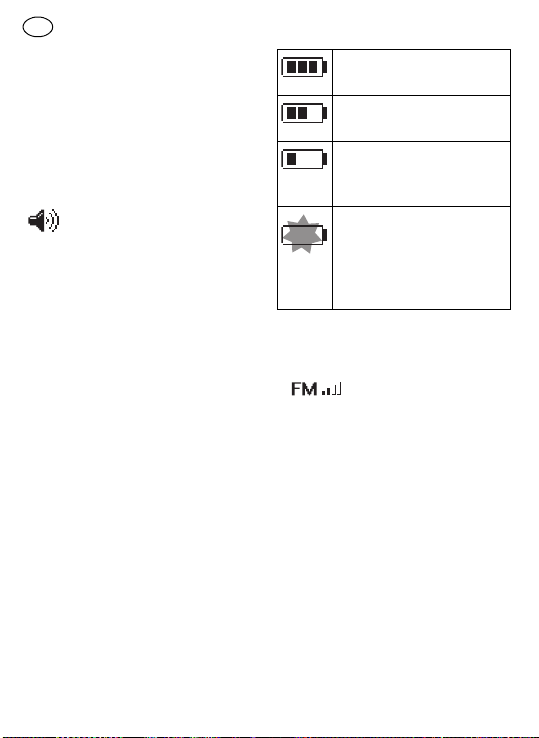
F BR 10
5.3 Marche/Arrêt
Pour allumer : appuyer sur l'interrupteur marche/arrêt
[1-5]
.
La radio est prête à fonctionner.
Pour éteindre : appuyer et maintenir enfoncé (~1s) l'interrupteur
marche/arrêt
5.4 Réglage du volume
Pour une qualité de musique
optimale avec le lecteur externe, régler le volume sur l'appareil externe à un maximum
de 70 %.
5.5 Vérification du niveau de
charge de la batterie
Pou r affich er l'éta t actuel de la bat terie, appuyer sur l'interrupteur
marche/arrêt
radio. L'indicateur de l'état de la bat-
[e]
terie
batterie (uniquement avec batterie
Li-Ion).
28
[1-5]
.
Appuyer sur le réglage du volume
[a]
et
[k]
volume souhaité.
affiche l'état actuel de la
pour régler le
[1-5]
pour allumer la
La batterie est chargée
entièrement
La batterie est chargée
partiellement
Niveau de batterie faible rechargement recommandé
La batterie peut être
déchargée entièrement à
tout moment, remplacer
immédiatement la batterie
5.6 Utilisation de la radio - FM
(UKW)
Ajuster l'antenne
Recherche de station automatique
FM (UKW)
Appuyer et maintenir enfoncé (~1s)
Recherche automatique
pour lancer la recherche automatique.
[1-3]
.
Appuyer sur Source
jusqu'à ce que le mode
FM soit sélectionné.
[i], [h]
[j]
La recherche automatique se termine automatiquement lorsqu'une
station avec une puissance de signal
suffisante est trouvée.
L'écran indique la fréquence. Si la
puissance du signal est suffisante et
si les informations RDS sont dispo-
Page 29

nibles, l'écran indique le nom de la
station, le texte de la radio et l'heure.
Recherche d'autres stations
Appuyer sur Recherche automa-
[i], [h]
tique
dessus.
, comme indiqué ci-
À la fin de la bande d'ondes, la recherche automatique revient au début de la bande d'ondes.
En cas de mauvaise réception,
réajuster l'antenne.
Recherche de station manuelle - FM
(UKW)
Appuyer plusieurs fois sur Recherche automatique
jusqu'à atteindre la fréquence souhaitée.
[i], [h]
Les pas de fréquence font 0,1 MHz.
5.7 Utilisation de la présélection
de stations
Les stations radio préférées peuvent
être mémorisées dans la présélection de stations. Quatre présélections
de stations sont disponibles.
Appuyer et maintenir enfoncé (~1s)
la présélection de stations
[f]
ou
[g]
jusqu'à ce que l'écran in-
dique <SET MEMO>.
[b], [c]
La station est mémorisée sous la
présélection souhaitée. L'écran indique le numéro de présélection de
P1 à P4.
BR 10 F
Répéter ces étapes pour les autres
présélections. De la même façon, les
présélections peuvent être écrasées
par de nouvelles stations.
Appel d'une présélection
Appuyer sur la présélection souhaitée
[b], [c], [f]
der à la station mémorisée.
5.8 Heure - système de données
radio
La radio synchronise l'heure et l'indique sur l'écran
tion est sélectionnée, les informations RDS avec signaux CT sont disponibles. En cas de puissance de
signal suffisante, l'heure est actualisée en une à deux minutes. L'heure
de la radio est mise à jour les 24
heures suivantes lorsque la radio est
synchronisée avec RDS-CT.
En l'absence de signal RDS,
l'heure n'est pas affichée.
5.9 Écoute de musique par flux
Bluetooth
Le SysRock et l'équipement Bluetooth doivent être connectés pour resti-
,
tuer de la musique via l'équipement
Bluetooth. Deux appareils peuvent
être détectés par cette "liaison".
ou
[g]
pour accé-
[d]
, lorsqu'une sta-
29
Page 30
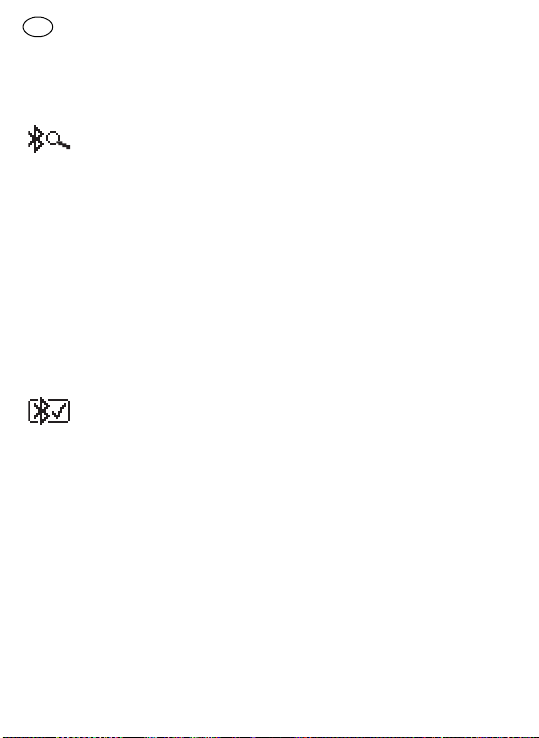
F BR 10
Première connexion de l'appareil
Bluetooth
Appuyer sur Source
tionner le mode Bluetooth.
[j]
pour sélec-
L'icône Bluetooth clignote
sur l'écran et indique que le
SysRock est disponible.
Activer le Bluetooth sur l'appareil
Bluetooth comme expliqué dans la
notice d'utilisation de l'appareil
Bluetooth.
Afficher la liste des appareils Bluetooth et sélectionner l'appareil
<SysRock>. Avec certains téléphones mobiles (qui disposent de
versions plus anciennes comme
BT2.1 Bluetooth), il convient de
saisir un mot de passe ("0000").
Si la connexion Bluetooth
est active, l'icône Bluetooth
apparaît coché sur le côté.
Toute la musique peut maintenant
être sélectionnée sur l'appareil Bluetooth et restituée.
REMARQUE :
– Lorsque deux appareils Bluetoo-
th doivent être connectés pour la
première fois et recherchent la
connexion au SysRock en même
temps, le SysRock est affiché
pour la connexion sur les deux
appareils. Après la liaison avec un
appareil, le SysRock n'est plus af-
30
fiché dans la liste de connexion de
l'autre appareil.
– Si l'appareil Bluetooth se trouve
en dehors de la portée, la
connexion au SysRock est interrompue par intermittence. Le
SysRock active automatiquement
la connexion dès que l'appareil
Bluetooth est à nouveau à sa portée. Pendant l'interruption, aucun
autre appareil Bluetooth ne peut
être connecté au SysRock.
– Si <SysRock> apparaît dans la
liste d'appareils de l'appareil
Bluetooth, mais qu'une
connexion est impossible : supprimer l'appareil de la liste et rétablir la connexion de l'appareil
Bluetooth avec le SysRock
comme décrit ci-dessus.
– La portée effective entre le Sys-
Rock et l'appareil Bluetooth est
d'environ 10 mètres (30 pieds). Le
moindre obstacle entre SysRock
et l'appareil Bluetooth peut réduire la portée.
– La performance de la conn ectivité
Bluetooth peut varier en fonction
de l'appareil Bluetooth connecté.
Veuillez prendre en compte les
fonctions Bluetooth de l'appareil
connecté avant la connexion au
SysRock. Il est possible que certaines fonctions ne soient pas
Page 31

prises en charge sur les appareils
Bluetooth connectés.
Lecture des fichiers audio en mode
Bluetooth
En cas de connexion réussie entre le
SysRock et l'appareil Bluetooth sélectionné, la musique peut être lue à
l'aide des fonctions de l'appareil
Bluetooth.
Lorsque la lecture démarre, régler
le volume souhaité sur le réglage
du volume
sur l'appareil Bluetooth.
Sélectionner Lecture/pause et
Piste suivante sur les commandes
de l'appareil Bluetooth connecté.
Ou avec les touches sur le SysRock
: Lecture/pause
[h]
[a], [k]
sur SysRock ou
, Piste précédente
[b]
, Piste suivante
[i]
.
Les informations sur la piste en
cours de lecture (par ex. nom de la
piste/interprète) s'affichent sous la
forme de texte défilant en bas sur
l'écran.
REMARQUE :
– Toutes les applications et tous les
appareils ne répondent pas à ces
commandes.
– Certains téléphones mobiles se
déconnectent temporairement du
SysRock lors de la réception ou
de l'émission d'appels. Certains
BR 10 F
téléphones mobiles passent en
muet lors de la réception de SMS,
e-mails ou autres. Cela fait partie
du fonctionnement de l'appareil
Bluetooth connecté et n'indique
pas une panne du SysRock.
Lecture d'appareils déjà connectés
Ce SysRock peut mémoriser jusqu'à
huit appareils connectés. Si la mémoire dépasse ce nombre, l'appareil
le plus ancien est écrasé. Si l'appareil Bluetooth a déjà été connecté au
SysRock, le SysRock mémorise cet
appareil Bluetooth et cherche à se
connecter au dernier appareil
connecté. Si le dernier appareil Bluetooth associé n'est pas disponible, le
SysRock cherche à se connecter à
l'avant-dernier appareil, et ainsi de
suite.
Effacement de la mémoire des appareils Bluetooth connectés
Pour effacer la mémoire des appareils Bluetooth dans le SysRock :
appuyer et maintenir enfoncée
(<1s) la touche mémoire 4
jusqu'à ce que <BT-RESET> apparaisse sur l'écran. Le SysRock
s'éteint automatiquement après
que la mémoire ait été effacée.
[g]
31
Page 32

F BR 10
Déconnexion d'un appareil Bluetooth connecté
Appuyer sur Source
tionner un autre mode que le mode
Bluetooth.
Sinon, appuyer sur Connecter
(~2 s) pour rompre la connexion.
[j]
et sélec-
[f]
Si l'appareil Bluetooth est déconnecté en mode Bluetooth, l'icône Bluetooth recommence à clignoter sur
l'écran et indique que le SysRock est
à nouveau disponible pour une nouvelle connexion.
Utilisation du kit mains libres
Ce SysRock peut être utilisé
comme kit mains libres pour
un téléphone mobile.
Lorsque de la musique est lue via le
SysRock et que vous recevez un appel
sur le téléphone mobile, la musique
s'arrête automatiquement afin que
vous puissiez répondre à l'appel.
En cas de réception d'appel pendant la lecture de musique via le
SysRock, appuyer brièvement sur
la touche d'appel
pondre.
Parler en direction du microphone
interne
[1-7]
Attention : un volume très élevé
sur le SysRock peut affecter la
qualité du son.
[c]
pour ré-
.
Appuyer sur la touche d'appel
et relâcher pour mettre fin à l'appel.
5.10 Prise AUX (AUX-IN)
Une prise AUX 3,5 mm
sente sur le dessus du SysRock et
permet la lecture d'un signal audio
d'un appareil audio externe, comme
par ex. un lecteur MP3 ou CD.
Sur la prise AUX
une source audio stéréo ou mono
(comme un lecteur MP3 ou CD).
Appuyer sur Source
tionner le mode AUX.
Régler le volume sur le lecteur
MP3 ou CD (max. 70%) afin de garantir un signal suffisant, ajuster
ensuite le volume sur le SysRock
pour une écoute confortable.
N'utilisez jamais la prise AUX
en cas de pluie ou dans des
conditions humides afin d'éviter
que l'humidité ne s'infiltre dans
le SysRock. Dans de telles
conditions, maintenez bien fermée la protection en caoutchouc sur l'arrière.
5.11 Positionnements possibles
Poignée de fixation [1-1]
La poignée de fixation rabattable permet d'accrocher l'appareil à un échafaudage, par exemple.
[1-4]
[1-4]
[j]
[c]
est pré-
, connecter
pour sélec-
32
Page 33

La poignée de fixation doit être
retirée pour une utilisation avec
une batterie Festool externe
[2A]
.
Trépied
Un filetage standard de trépied d'appareil photo UNC 1/4"-20 peut être
vissé à la prise de filetage de trépied
[2-1]
.
6 Entretien et mainte-
nance
Seuls le fabricant et un
atelier agréé sont habilités à effectuer
rations ou interventions
en S.A.V
prestataire le plus proche est disponible sur : www.festool.com/service
EKAT
4
Utilisez uniquement des
5
pièces de rechange Fes-
3
2
1
tool d'origine ! Vous trou-
verez les réf. sur le site
www.festool.com/service
– Pour éviter les dommages, net-
toyer l'écran
parleurs
[1-6]
un chiffon doux et sec. Ne pas utiliser de solvant.
– Maintenir les contacts sur le Sys-
Rock et la batterie propres.
des répa-
. L'adresse du
[1-8]
et les haut-
sur la radio avec
BR 10 F
7 Environnement
Ne pas jeter l'appareil
avec les ordures
ménagères !
l'appareil, les accessoires
et les emballages de façon compatible avec l'environnement. Respecter les prescriptions nationales en vigueur.
Uniquement UE :
européenne relative aux appareils
électriques et électroniques usagés
et sa transposition en droit national,
les outils électriques usagés doivent
être collectés à part et recyclés de
manière écologique, par les filières
de recyclage type DEEE.
Informations à propos de REACh :
www.festool.com/reach
Festool se réserve le droit de modifier les spécifications sans préavis.
La marque verbale et les logos
"Bluetooth
®"
sont des marques déposées de la Bluetooth SIG, Inc. et
toute utilisation de ces marques par
la Festool GmbH se fait sous licence.
Éliminer
d'après la directive
33
Page 34

E BR 10
Manual de instrucciones ori-
ginal
Las figuras indicadas se encuentran
al principio del manual de instrucciones.
1Símbolos
Símbolo Significado
Aviso de peligro general
Peligro de electrocución
¡Leer el manual de instrucciones y las indicaciones de seguridad!
No depositar en la basura
doméstica.
¡No inclinar!
¡No utilizar al volumen
máximo!
2 Indicaciones de seguri-
dad
1. Lea estas instrucciones.
2. Guarde estas instrucciones.
3. Tenga en cuenta todas las adver-
tencias.
4. Siga todas las indicaciones.
5. No utilice este dispositivo cerca
del agua.
6. Limpie este dispositivo solo con
un paño seco.
7. No instalar cerca de fuentes de
calor como radiadores, acumuladores de calor, hornos u otras
máquinas (incluidos amplificadores) que puedan generar calor.
8. Proteja el cable y el adaptador de
red frente a cargas mecánicas
(aplastamiento y similares), especialmente en las zonas del conector, del enchufe y de la
conexión por la que sale el cable
del adaptador de red.
9. Utilice exclusivamente acceso-
rios recomendados por el fabricante.
10. Utilice únicamente
soportes o trípodes
indicados por el fabricante o que se vendan
con el dispositivo. Si se utiliza un
cable, tenga cuidado al mover el
cable/el dispositivo para evitar
que vuelque y provoque lesiones.
11. Extraiga el enchufe cuando haya
tormenta o si no se va a utilizar
34
Page 35

durante un largo período de tiempo.
12. Encomiende los trabajos de mantenimiento a personal del servicio
técnico cualificado. El mantenimiento es necesario cuando el
dispositivo se haya dañado de alguna forma, por ejemplo, si hay
daños en el adaptador de red, se
ha vertido algún líquido, ha estado bajo la lluvia o algún otro líquido, no funciona con normalidad o
se ha caído.
13. Para evitar incendios o descargas
eléctricas, impida que caiga lluvia
o líquidos sobre el dispositivo.
14. La identificación de peligro de
descarga eléctrica y los símbolos
gráficos correspondientes se indican en la parte inferior del dispositivo.
15. No debe humedecerse ni pulverizarse el dispositivo con líquidos.
No deben colocarse sobre el dispositivo objetos que contengan líquidos.
16. El adaptador de red debe enchufarse cerca de la radio y en un lugar de fácil acceso. Para
desconectar la radio de la corriente en caso de emergencia,
extraer el adaptador de red del
enchufe.
BR 10 E
17. Si se va a utilizar el adaptador de
red o el enchufe del dispositivo
para desconectarlo, este debe ser
totalmente accesible.
18. No someter la batería a altas
temperaturas, p. ej., a radiación
solar, fuego o similares.
Lea las indicaciones de seguridad
de la batería para encontrar más
información.
19. Para evitar eventuales
daños en el oído, no
utilice la radio durante
períodos largos con el
volumen al máximo.
ATE NC IÓN :
Para evitar recibir una
descarga eléctrica, no realizar trabajos de reparación distintos de los
descritos en este manual de instrucciones, a menos que haya recibido la
formación pertinente.
ADVERTENCIA. La garantía se extinguirá si abre la carcasa de la radio o
la modifica de cualquier otra forma.
35
Page 36

E BR 10
3Datos técnicos
Radio SysRock BR 10
Suministro de tensión Adaptador de red Salida: CC 19 V/1 A
Batería 10,8-18 V
Gama de frecuencias FM (VHF) 87,50-108 MHz
Bluetooth® Versión Conforme con 4.1 EDR
Perfiles Perfiles HFP, A2DP,
Máx. eficacia de conversión
Máx. intervalo de conversión
Códec compatible
Circuito Altavoz 1 ud. de 2,5" y 8 Ω
Potencia de salida 19 V : 10 W 3 % THD
Ter mina l de entr ada 3,5 mm diám. (AUX IN)
Rango de temperatura permitido -10 °C a +45 °C
Dimensiones (An x Al x P) 100 x 150 x 105 mm
Peso (sin batería externa) 0,7 kg
4Componentes
Radio - SysRock
[1-1]
Estribo de sujeción deslizable
[1-2]
Entrada para adaptador de red
[1-3]
Antena
[1-4]
Entrada AUX (AUX-IN)
Ter minal po sitivo
Recomendada: 18 V
AVRCP
+4 dBm potencia de salida
clase 2
10 m (en función de las
condiciones de uso)
SBC/AAC
36
Page 37

[1-5]
Tecla de encendido/apagado
[1-6]
Altavoz
[1-7]
Micrófono integrado
[1-8]
Pantalla
[1-9]
Adaptador de red
[2-1]
Casquillo con rosca UNC 1/4"20 para trípode
Teclas de menú y pantalla
[a]
Regulación del volumen, más
bajo
[b]
Memoria de emisoras 2
Modo Bluetooth: reproducción/
pausa
[c]
Memoria de emisoras 1
Modo Bluetooth: tecla de lla-
mada
[d]
Hora (solo con RDS)
[e]
Indicador de estado de la batería
[f]
Memoria de emisoras 3
Modo Bluetooth: acoplamiento
[g]
Memoria de emisoras 4
Modo Bluetooth: restablecer
todas las conexiones
BR 10 E
[h]
Búsqueda de emisoras: ascendente
Modo Bluetooth: título
siguiente
[i]
Búsqueda de emisoras: descendente
Modo Bluetooth: título anterior
[j]
Source/origen
[k]
Regulación del volumen, más
alto
5 Puesta en servicio
5.1 Utilización con adaptador de
red
Introducir el adaptador
de red
[1-9]
[1-2]
5.2 Utilización con una batería externa de Festool [2A] + [2B]
El dispositivo puede utilizarse con todas las baterías Festool de las series
BP, BPC y BPS.
ATE NC IÓN
Introduzca la batería
siempre por completo. En caso contrario, la batería puede caerse del
compartimento y herirle a usted o a
personas que estén cerca.
ATE NC IÓN
No introduzca la batería
con brusquedad. Si no es posible introducir y encajar la batería con facilidad, la colocación no es correcta.
en la entrada
y en el enchufe.
37
Page 38

E BR 10
ATE NC IÓN
miento se recomienda utilizar una
batería de litio de 18 V
5.3 Conexión y desconexión
Para un óptimo rendi-
.
Encendido: pulsar la tecla de encendido/apagado
[1-5]
.
La radio está operativa.
Apagado: mantener pulsada la tecla de encendido/apagado
(~1 s).
5.4 Ajuste del volumen
Pulsar las teclas de regulación del volumen
para ajustar el volumen deseado.
Para alcanzar una óptima calidad de la música al conectar un
reproductor externo, ajustar el
volumen de ese reproductor
como máximo al 70 %.
5.5 Comprobación del estado de
la batería
Para mostrar el estado actual de la
batería, pulsar la tecla de encendido/
apagado
[1-5]
dio. El indicador de estado de la batería
[e]
con baterías de litio).
para encender la ra-
muestra su estado actual (solo
[a]
y
[1-5]
[k]
Batería completamente
cargada
Batería parcialmente cargada
Carga baja de la batería:
se recomienda cargar
La batería puede descargarse por completo en
cualquier momento, cambiarla inmediatamente
5.6 Utilización de la radio: FM
(VHS)
Orientar la antena
Búsqueda automática de emisoras
FM (VHS)
Mantener pulsada alguna de las
teclas de búsqueda de emisoras
[i], [h]
(~1 s) para iniciar la búsque-
da automática de emisoras.
[1-3]
.
Pulsar la tecla Source/
origen
[j]
seleccione el modo FM.
hasta que se
La búsqueda de emisoras finaliza automáticamente cuando se encuentra
una emisora cuya señal tiene suficiente fuerza.
38
Page 39

En la pantalla se muestra la frecuencia. Cuando la señal es suficientemente fuerte y hay disponibles datos
RDS, en la pantalla se muestra el
nombre de la emisora, el radio texto y
la hora.
Localización de otras emisoras
Pulsar las teclas de búsqueda de
emisoras
más atrás.
[i], [h]
, como se describe
Cuando se alcanza el final de la banda de ondas, el explorador salta al
inicio de la banda, en el extremo
opuesto.
Si la recepción es mala, volver a
orientar la antena.
Búsqueda manual de emisoras: FM
(VHS)
Pulsar varias veces las teclas de
búsqueda de emisoras
ta alcanzar la frecuencia deseada.
[i], [h]
has-
La frecuencia avanza en intervalos de
0,1 MHz.
5.7 Utilización de la memoria de
emisoras
Las emisoras de radio favoritas pueden guardarse en la memoria de
emisoras. La radio dispone de cuatro
posiciones de memorización.
BR 10 E
Mantener pulsada una posición de
memorización (
durante ~1 s hasta que en la pantalla se muestre <SET MEMO>.
[b], [c], [f]
o
[g]
La emisora se guarda en la posición
seleccionada. En la pantalla se
muestra el número de posición P1 a
P4.
Para utilizar el resto de posiciones,
seguir este mismo paso. De la misma
forma, puede guardarse una nueva
emisora sobre otra guardada anteriormente.
Acceso a la memoria de emisoras
Pulsar la posición deseada
[f]
o
[g]
para acceder a la emisora
memorizada.
5.8 Hora: Radio Data System
Si se ha seleccionado una emisora
que ofrece datos RDS con señales CT,
la radio sincroniza la hora y la muestra en la pantalla
la intensidad suficiente, la hora se
actualiza en uno o dos minutos. Si la
radio está sincronizada con RDS-CT,
la hora de la radio estará actualizada
durante las 24 horas siguientes.
Si no se recibe una señal RDS,
no se muestra la hora.
[d]
[b], [c]
. Si la señal tiene
)
,
39
Page 40

E BR 10
5.9 Música mediante transmisión
por Bluetooth
La SysRock y el dispositivo Bluetooth
deben acoplarse entre sí para poder
reproducir música mediante el dispositivo Bluetooth. Esta «unión» hace
que ambos dispositivos se reconozcan entre sí.
Primera conexión del dispositivo
Bluetooth
Pulsar la tecla Source/origen
para seleccionar el modo Bluetooth.
[j]
El símbolo de Bluetooth parpadea en la pantalla e indica
que la SysRock es visible.
Activar el Bluetooth en el
dispositivo Bluetooth tal como se
explica en el manual de instrucciones del dispositivo.
Visualizar la lista de dispositivos
Bluetooth y seleccionar el dispositivo <SysRock>. En algunos teléfonos móviles, equipados con versiones de Bluetooth anteriores a la
BT2.1, debe introducirse una contraseña («0000»).
40
Una vez que se ha activado
la conexión Bluetooth, se
muestra el símbolo de Bluetooth con una marca de verificación.
Ahora puede seleccionarse cualquier
música con el dispositivo Bluetooth y
reproducirse.
NOTA:
– Cuando se desea acoplar dos dis-
positivos Bluetooth por primera
vez y los dos buscan la conexión
con SysRock al mismo tiempo, en
ambos dispositivos se muestra la
conexión disponible a SysRock.
Una vez que se ha conectado a un
dispositivo, SysRock no vuelve a
mostrarse en la lista de conexiones del otro.
– Si el dispositivo Bluetooth se en-
cuentra fuera de alcance, se interrumpe temporalmente la
conexión con SysRock. SysRock
activa automáticamente la conexión cuando el dispositivo Bluetooth vuelve a estar al alcance. En
el tiempo que dura la interrupción, ningún otro dispositivo
Bluetooth puede acoplarse con la
SysRock.
– Si en la lista del dispositivo Blue-
tooth se muestra <SysRock> pero
no es posible realizar la conexión:
borrar el dispositivo de la lista y
volver a conectar el dispositivo
Page 41

con la SysRock, tal como se describe anteriormente.
– El alcance efectivo entre la Sys-
Rock y el dispositivo Bluetooth es
de aproximadamente 10 metros
(30 pies). Cualquier obstáculo entre la SysRock y el dispositivo
Bluetooth puede reducir este alcance.
– La conectividad Bluetooth puede
variar en función del dispositivo
conectado. Tenga en cuenta las
funciones Bluetooth del dispositivo que va a acoplar antes de conectarlo a la SysRock. Es posible
que no todas las funciones sean
compatibles en algunos dispositivos Bluetooth conectados.
Reproducción de archivos de audio
en modo Bluetooth
Si la SysRock está correctamente
acoplada con el dispositivo Bluetooth
seleccionado, es posible reproducir
la música con las funciones del dispositivo acoplado.
Tan pronto comienza la reproducción, puede ajustarse el volumen
deseado mediante las teclas de regulación de volumen
SysRock o mediante el dispositivo
Bluetooth.
[a], [k]
de la
BR 10 E
Seleccionar Reproducción/Pausa y
Cambio de título en los elementos
de mando del dispositivo Bluetooth
acoplado. O bien con las teclas de
la SysRock: Reproducción/Pausa
[b]
, Título siguiente
terior
[i]
.
[h]
, Título an-
La información del tema que se está
reproduciendo (p. ej. título/intérprete) se muestra como texto continuo
en la parte inferior de la pantalla.
NOTA:
– No todas las aplicaciones ni dis-
positivos reaccionan a estos elementos de control.
– Algunos teléfonos móviles se
desconectan temporalmente de
la SysRock cuando entran o salen
llamadas. Algunos teléfonos móviles detienen la reproducción
cuando entran SMS, correos
electrónicos o similares. Este
comportamiento es una función
del dispositivo Bluetooth acoplado y n o ind ica n ingú n proble ma en
la SysRock.
Reproducción desde dispositivos ya
acoplados
Esta SysRock puede guardar hasta
ocho dispositivos acoplados. Cuando
la memoria sobrepasa este número,
se sobrescribe el primer dispositivo
acoplado. Si el dispositivo Bluetooth
41
Page 42

E BR 10
ya estaba acoplado a la SysRock, la
radio guarda este dispositivo e intenta acoplarse al último dispositivo con
el que estaba conectada. Si el último
dispositivo Bluetooth acoplado no
está disponible, la SysRock intenta
acoplarse al penúltimo dispositivo
acoplado, y así sucesivamente.
Borrado de la memoria de dispositivos Bluetooth acoplados
Para borrar la memoria de dispositivos Bluetooth en la SysRock:
mantener pulsada la tecla de memoria 4
[g]
muestre <BT-RESET> en la pantalla. La SysRock se apaga automáticamente una vez que se ha borrado
la memoria.
Desacoplamiento del dispositivo
Bluetooth acoplado
Pulsar la tecla Source/origen
para seleccionar otro modo que no
sea Bluetooth.
Como alternativa, pulsar la tecla
de acoplamiento
nalizar la conexión.
(<1 s) hasta que se
[f]
(~2 s) para fi-
[j]
Si se desacopla el dispositivo Bluetooth estando en modo Bluetooth, el
símbolo Bluetooth comienza a parpadear de nuevo en la pantalla e indica
que la SysRock vuelve a estar visible
para su conexión.
42
Utilización del dispositivo de manos
libres
Esta SysRock puede utilizarse como dispositivo de ma-
nos libres para teléfonos
móviles. Si se está reproduciendo
música mediante la SysRock y entra
una llamada en el teléfono móvil, se
interrumpe automáticamente la música para que pueda atender la llamada.
Si durante la reproducción de música mediante la SysRock entra
una llamada, pulsar brevemente la
tecla de llamada
la.
Hablar en la dirección del micrófono interno
Atención: Un volumen muy alto
en la SysRock puede afectar negativamente a la calidad del sonido.
Pulsar y soltar la tecla de llamada
[c]
para finalizar la llamada.
5.10 Entrada AUX (AUX-IN)
En la parte superior de la SysRock
existe una entrada AUX de 3,5 mm
4]
que permite la transmisión de una
señal de audio desde un dispositivo
de audio externo, como p. ej. un reproductor de MP3 o de CD.
[1-7]
[c]
para atender-
.
[1-
Page 43

Conectar una fuente de audio estéreo o mono (como un reproductor
de MP3 o de CD) en la entrada AUX
[1-4]
.
Pulsar la tecla Source/origen
[j]
para seleccionar el modo AUX.
Ajustar el volumen en el reproductor de MP3 o de CD (máx. 70 %)
para garantizar una señal suficiente y, a continuación, adaptar el volumen en la SysRock para escuchar cómodamente.
No utilice la entrada AUX bajo la
lluvia o en condiciones de humedad para evitar que esta penetre en la SysRock. Si se dan
estas condiciones, mantenga
bien cerrada la cubierta de
goma de la parte trasera.
5.11 Opciones de emplazamiento
Estribo de sujeción [1-1]
El estribo de sujeción deslizable permite colgar la herramienta en andamios o puntos similares.
Para el funcionamiento con una
batería externa de Festool es
necesario retirar el estribo de
sujeción
[2A]
.
Tríp ode
El casquillo con rosca del trípode
1]
admite una rosca UNC 1/4"-20 es-
[2-
tándar para trípode de fotografía.
BR 10 E
6 Mantenimiento y cuidado
El
servicio de atención al
cliente y reparaciones
solo está disponible por
parte del fabricante o los
talleres de reparación.
Encuentre la dirección más próxima a
usted en: www.festool.com/service
EKAT
4
Utilice únicamente piezas
5
de recambio Festool origi-
3
2
1
nales. Referencia en:
www.festool.com/service
– Para evitar daños, limpiar la pan-
talla
[1-8]
y el altavoz
[1-6]
de la
radio con un paño suave y seco.
No utilizar disolventes.
– Mantener limpios los contactos
de la SysRock y de la batería.
7 Medio ambiente
No desechar con la basura
doméstica.
rramientas, accesorios y
embalajes de forma respetuosa con el medio ambiente. Respetar las disposiciones nacionales vigentes.
Solo UE:
según la Directiva europea
sobre herramientas eléctricos y electrónicos usados y su transposición a
la legislación nacional, las herra-
Reciclar las he-
43
Page 44

E BR 10
mientas eléctricas usadas deben recogerse por separado y reciclarse de
forma respetuosa con el medio ambiente.
Información sobre REACh:
www.festool.com/reach
Festool se reserva el derecho de modificar las especificaciones sin previo
aviso.
La marca denominativa y el logotipo
de Bluetooth® son marcas registradas de Bluetooth SIG, Inc. Por lo tanto, todo uso que Festool GmbH haga
de dicha marca está sujeto a un contrato de licencia.
44
Page 45

Istruzioni per l'uso originali
Le figure indicate nel testo si trovano
all'inizio delle istruzioni per l'uso.
1Simboli
Simbolo Significato
Avvertenza di pericolo
generico
Avvertenza sulle scariche
elettriche
Leggere le istruzioni
d'uso e le avvertenze di
sicurezza.
Non smaltire tra i rifiuti
domestici.
Non ribaltare.
Non utilizzare al massimo
volume.
2 Avvertenze per la sicu-
rezza
1. Leggere le presenti indicazioni.
2. Conservare le presenti istruzioni.
3. Attenersi a tutti gli avvisi.
BR 10 I
4. Seguire tutte le indicazioni.
5. Non utilizzare il presente appa-
recchio in prossimità di acqua.
6. Pulire il presente apparecchio
esclusivamente con un panno
asciutto.
7. Non sistemare l'apparecchio in
prossimità di fonti di calore, quali
ad es. corpi radianti, accumulatori di calore, forni o altri apparecchi (inclusi amplificatori) che
possano generare calore.
8. Proteggere i cavi e l'adattatore di
rete dalle sollecitazioni meccaniche (inceppamenti e simili), in
particolare sul connettore, sulla
presa di corrente e sul collegamento da cui fuoriesce il cavo
dell'adattatore di rete.
9. Utilizzare esclusivamente appa-
recchi supplementari ed accessori di tipo indicato dal produttore.
10. Utilizzare esclusiva-
mente supporti, treppiedi o sostegni di tipo
indicato dal produttore, o che siano stati acquistati assieme all'apparecchio. Qualora si
utilizzi un cavo, procedere con
cautela qualora occorra spostare
il cavo stesso o l'apparecchio, al
fine di evitare lesioni causate da
ribaltamenti.
45
Page 46

I BR 10
11. Estrarre il connettore di rete in
caso di temporali, o qualora non
si utilizzi l'apparecchio per un periodo prolungato.
12. Per qualsiasi intervento di manutenzione, rivolgersi a personale di
servizio qualificato. Un intervento
di manutenzione sarà necessario
nel caso l'apparecchio abbia subito danni di qualsiasi origine, ad
esempio, in caso di danni
all'adattatore di rete, versamenti
di liquidi, esposizione dell'apparecchio a pioggia o umidità, oppure di funzionamento anomalo o
caduta dell'apparecchio stesso.
13. Al fine di evitare rischi d'incendio
e di folgorazione, non esporre
l'apparecchio alla pioggia o
all'umidità.
14. L'indicazione di rischio di folgorazione e i relativi simboli grafici
sono riportati sul lato inferiore
dell'apparecchio.
15. Non umettare l'apparecchio con
liquidi, né applicarne a spruzzo.
Non posizionare sull'apparecchio
oggetti contenenti liquidi.
16. L'adattatore di rete andrà innestato in un punto prossimo alla
radio ed agevolmente accessibile.
Per scollegare la radio dall'alimentazione in caso di emergen-
za, estrarre l'adattatore di rete
dalla presa di corrente.
17. Qualora occorra utilizzare l'adattatore di rete o il connettore
dell'apparecchio per spegnere
l'apparecchio stesso, tali elementi dovranno restare liberamente
accessibili.
18. Non esporre la batteria a temperature elevate, ad es. causate da
irradiazione solare, presenza di
fuoco o simili.
Per ulteriori informazioni, leggere le avvertenze di sicurezza della
batteria.
19. Al fine di evitare danni
all'udito, non regolare
la radio ad alto volume
per lunghi periodi.
CAUTELA:
Al fine di evitare rischi di
folgorazione, non effettuare alcun intervento di riparazione che non sia
descritto nelle presenti istruzioni
d'uso, salvo nel caso in cui si disponga di preparazione specifica.
ATTENZIONE! La garanzia decadrà
qualora l'alloggiamento della radio
venga aperto o siano state apportate
altre modifiche alla radio stessa.
46
Page 47

BR 10 I
3 Dati tecnici
Radio SysRock BR 10
Alimentazione elettrica Adattatore di rete Uscita: DC 19V/1A
Batteria 10,8 -18 V
Gamma di frequenza FM (onde ultracorte) 87.50 - 108 MHz
Bluetooth
®
Versione 4.1, conforme a EDR
Profili Profili HFP, A2DP, AVRCP
Potenza di conversione
+4dBm classe 2 potenza
max.
Campo di conversione
10 m (in base alle condi-
max.
Codec supportato
Circuito Altoparlanti 2.5" 8 Ω x1
Potenza in uscita 19V:10W 3%THD
Polo d'ingresso Diam. 3,5 mm (AUX IN)
Campo di temperatura consentito Da -10 °C a +45 °C
Dimensioni (L x H x P) 100 x 150 x 105 mm
Peso (senza batteria esterna) 0,7 kg
4 Elementi dell'utensile
Radio - SysRock
[1-1]
Staffa di fissaggio scorrevole
[1-2]
Ingresso per adattatore di rete
[1-3]
Antenna
[1-4]
Ingresso AUX (AUX-IN)
[1-5]
Pulsante On/Off
[1-6]
Altoparlanti
Pin positivo
Consigliata: 18 V
in uscita
zioni di utilizzo)
SBC/AAC
47
Page 48

I BR 10
[1-7]
Microfono integrato
[1-8]
Display
[1-9]
Adattatore di rete
[2-1]
Boccola per filettatura treppiede UNC 1/4"-20
Tasti di menu e display
[a]
Regolazione volume, riduzione
[b]
Posizione di memoria stazione 2
Modalità Bluetooth: Riprodu-
zione/Pausa
[c]
Posizione di memoria stazione 1
Modalità Bluetooth: tasto di
chiamata
[d]
Ora (solo con RDS)
[e]
Indicatore di carica della batteria
[f]
Posizione di memoria stazione 3
Modalità Bluetooth: pairing
[g]
Posizione di memoria stazione 4
Modalità Bluetooth: reset di
tutte le connessioni
[h]
Ricerca stazioni - avanti
Modalità Bluetooth: titolo suc-
cessivo
[i]
Ricerca stazioni - indietro
Modalità Bluetooth: titolo pre-
cedente
[j]
Source/Sorgente
[k]
Regolazione volume, aumento
5 Messa in funzione
5.1 Utilizzo con adattatore di rete
Innestare l'adattatore di
rete
[1-9]
[1-2]
rente.
5.2 Utilizzo con batteria Festool
esterna [2A] + [2B]
L'apparecchio è utilizzabile con qualsiasi batteria Festool delle serie BP,
BPC e BPS.
CAUTELA
Introdurre la batteria sempre per intero: in caso contrario, la
batteria potrebbe cadere dalla relativa interfaccia, con rischio di lesioni
per l'utente o per le persone circostanti.
CAUTELA
Non introdurre la batteria
esercitando forza: se la batteria non
può introdurre agevolmente e scatta,
non è sistemata correttamente.
CAUTELA
Per ottenere una potenza
ottimale, si consiglia di utilizzare una
batteria al litio da 18 V
nell'ingresso
e nella presa di cor-
.
48
Page 49

5.3 Accensione/spegnimento
Per accendere: premere il pulsan-
[1-5]
te On/Off
.
La radio sarà ora pronta al funzionamento.
Per spegnere: premere il pulsante
On/Off
[1-5]
(~ 1 sec).
5.4 Regolazione del volume
5.5 Verifica del livello di carica
Per visualizzare il livello attuale di
carica della batteria, premere il pulsante On/Off
radio. L'indicatore di carica della batteria
di carica della batteria (solo con batteria al litio).
e mantenerlo premuto
Premere i tasti di regolazione
[a]
e
[k]
volume
il volume sul valore desidera-
to.
Per ottenere un'ottimale qualità
di riproduzione musicale utiliz-
zando l'apparecchio unitamente ad un lettore esterno, regolare il volume su quest'ultimo non
oltre il 70%.
della batteria
[1-5]
[e]
visualizzerà il livello attuale
per regolare
per accendere la
BR 10 I
Batteria completamente
carica
Batteria parzialmente
carica
La batteria si sta scaricando: si consiglia di ricaricarla
La batteria sta per scaricarsi completamente e va
immediatamente sostituita
5.6 Utilizzo della radio - FM (onde
ultracorte)
Orientare l'antenna
ce/Sorgente
zionata la modalità FM.
Ricerca stazioni automatica - FM
(onde ultracorte)
Premere i tasti di ricerca stazioni
[i], [h]
sec) per avviare la ricerca stazioni
automatica.
quando non sarà sele-
e mantenerli premuti (~ 1
[1-3]
.
Premere il tasto Sour-
[j]
sino a
La ricerca stazioni verrà automaticamente terminata non appena verrà
individuata una stazione dall'adeguata intensità di segnale.
49
Page 50

I BR 10
Il display visualizzerà la frequenza
della stazione. Se l'intensità di segnale è adeguata e sono disponibili
informazioni RDS, il display visualizzerà il nome della stazione, il testo
della radio e l'ora.
Individuazione di altre stazioni
Premere i tasti di ricerca stazioni
[i], [h]
come descritto in preceden-
za.
Al termine della banda di frequenze,
la ricerca passerà automaticamente
all'estremità opposta della banda.
In caso di cattiva ricezione, riorientare l'antenna.
Ricerca stazioni manuale - FM (onde
ultracorte)
Premere ripetutamente i tasti di ricerca stazioni
giungere la frequenza desiderata.
[i], [h]
sino a rag-
Gli step di frequenza sono di 0,1 MHz.
5.7 Utilizzo della memoria stazioni
Le stazioni radio preferite si possono
salvare nell'apposita memoria. Sono
disponibili quattro posizioni di memoria stazione.
Premere i tasti di memoria stazione
[b], [c], [f]
nerli premuti (~ 1 sec) sino a quando il display non visualizzerà <SET
MEMO> (Imposta memoria).
50
oppure
[g]
e mante-
La stazione verrà memorizzata nella
posizione di memoria stazione selezionata. Il display visualizzerà i numeri di memoria stazione da P1 a P4.
Per ulteriori posizioni di memoria
stazioni, ripetere questo passaggio.
Nello stesso modo, sarà possibile sovrascrivere le posizioni di memoria
stazioni con nuove stazioni.
Richiamo della memoria stazioni
Premere il tasto di memoria stazione desiderato:
re
[g]
, per accedere alla stazione
memorizzata.
5.8 Ora - Radio Data System
La radio sincronizzerà l'ora e la visualizzerà sul display
una stazione sarà selezionata e saranno disponibili le informazioni RDS
con segnali CT. Se l'intensità di segnale è adeguata, l'ora verrà aggiornata entro due minuti. L'ora della radio resterà aggiornata per le successive 24 ore, se la radio verrà
sincronizzata all'RDS-CT.
Se il segnale RDS non verrà ricevuto, l'ora non verrà visualizzata.
5.9 Ascolto di musica via streaming Bluetooth
Per poter riprodurre musica tramite
il dispositivo Bluetooth, occorrerà
[b], [c], [f]
[d]
, quando
oppu-
Page 51

che la SysRock e il dispositivo Bluetooth siano abbinati tramite pairing.
Si tratta di un “legame” che consente
a due apparecchi di riconoscersi reciprocamente.
Prima connessione del dispositivo
Bluetooth
Premere il tasto Source/Sorgente
[j]
per selezionare la modalità
Bluetooth.
Il simbolo del Bluetooth lampeggerà sul display, indicando che la SysRock sia rilevabile.
A questo punto, andrà attivata la
funzionalità Bluetooth nell'apposito dispositivo, come indicato nelle
relative istruzioni d'uso.
Visualizzare l'elenco dispositivi
Bluetooth e selezionare il dispositivo <SysRock>. Per alcuni cellulari
(con versioni precedenti alla BT2.1
Bluetooth device) occorrerà inserire una password (“0000”).
Quando la connessione
Bluetooth sarà stata attiva-
ta, il simbolo del Bluetooth
verrà visualizzato con una spunta accanto. Ora, sul dispositivo Bluetooth
sarà possibile selezionare e riprodurre la musica che si preferisce.
AVVERTENZA:
BR 10 I
– Qualora due dispositivi Bluetooth
debbano eseguire il primo pairing
reciproco e, al contempo, ricercare la connessione alla SysRock, la
SysRock verrà visualizzata su entrambi i dispositivi, al fine di stabilire la connessione. Stabilita la
connessione con un apparecchio,
la SysRock non verrà più visualizzata nell'elenco di connessione
dell'altro dispositivo.
– Qualora il dispositivo Bluetooth si
trovi fuori portata, la connessione
alla SysRock verrà temporaneamente interrotta. La SysRock riattiverà automaticamente la
connessione non appena il dispositivo Bluetooth si troverà nuovamente entro la portata. Durante il
periodo di interruzione, nessun
altro dispositivo Bluetooth si potrà abbinare tramite pairing alla
SysRock.
– Se la <SysRock> verrà visualizza-
ta nell'elenco dispositivi del dispositivo Bluetooth, ma la
connessione non sarà possibile,
occorrerà cancellare il dispositivo
dall'elenco e ritentare la connessione fra il dispositivo Bluetooth e
la SysRock, come descritto in
precedenza.
– La portata attiva fra la SysRock e
il dispositivo Bluetooth è di circa
51
Page 52

I BR 10
10 metri (30 piedi). Tenere presente che eventuali ostacoli fra la
SysRock e il dispositivo Bluetooth
potrebbero ridurre la portata.
– Il grado di connettività Bluetooth
può variare in base al dispositivo
Bluetooth connesso. Prima di
collegarlo alla SysRock, tenere
presenti le funzionalità Bluetooth
del dispositivo abbinato tramite
pairing. Alcuni dispositivi abbinati
tramite pairing potrebbero non
supportare tutte le funzionalità.
Riproduzione di file audio in modalità Bluetooth
Una volta riuscito il pairing fra la
SysRock e il dispositivo Bluetooth selezionato, sarà possibile riprodurre
musica, mediante le funzioni di comando del dispositivo abbinato tramite pairing.
All'inizio della riproduzione, regolare il volume sul valore desiderato, utilizzando gli appositi tasti
[k]
della SysRock o del dispositivo
Bluetooth.
Selezionare le opzioni Riproduzione/Pausa e Cambio titolo sugli elementi di comando del dispositivo
abbinato tramite pairing. In alter-
[a]
nativa, utilizzare i tasti della
SysRock: Riproduzione/Pausa
titolo successivo
dente
[i]
[h]
.
, titolo prece-
Le informazioni sul titolo in riproduzione (ad es. Nome titolo / Autore)
verranno visualizzate come testo
scorrevole nella parte bassa del display.
AVVER TENZA:
– Non tutte le applicazioni e non
tutti i dispositivi reagiscono a
questi elementi di comando.
– Alcuni cellulari si scollegheranno
temporaneamente dalla SysRock
nel caso di chiamate in ingresso o
in uscita; alcuni cellulari passeranno in modalità silenziosa, nel
caso arrivino SMS, e-mail o simili. Eventuali comportamenti simili
sono legati al funzionamento del
dispositivo abbinato tramite pairing e non costituiscono un'anomalia della SysRock.
,
Riproduzione da dispositivi già abbinati tramite pairing
Il presente modello di SysRock può
memorizzare fino ad otto dispositivi
abbinati tramite pairing. Se la memoria supererà tale numero, il dispositivo memorizzato per primo verrà sovrascritto. Se il dispositivo Bluetooth
è già stato abbinato tramite pairing
[b]
,
52
Page 53

alla SysRock, quest'ultima memorizzerà tale dispositivo e tenterà di eseguire il pairing con il dispositivo che
si sia collegato per ultimo. Se l'ultimo
dispositivo Bluetooth abbinato tramite pairing non è disponibile, la
SysRock tenterà di eseguire il pairing
con il dispositivo collegato per penultimo e così via.
Cancellazione della memoria dei dispositivi abbinati tramite pairing
Per cancellare la memoria dei dispositivi Bluetooth nella SysRock,
premere il pulsante della posizione
di memoria 4
muto (< 1 sec) sino a quando il display non visualizzerà <BT-RESET> (Reset Bluetooth). Una volta
cancellata la memoria, la SysRock
si spegnerà automaticamente.
Scollegamento del dispositivo Bluetooth abbinato tramite pairing
Premere il tasto Source/Sorgente
[j]
e selezionare una modalità di-
versa da quella Bluetooth.
In alternativa, premere il tasto di
pairing
connessione.
[g]
e mantenerlo pre-
[f]
(~2 s), per terminare la
BR 10 I
Se il dispositivo Bluetooth verrà scollegato in modalità Bluetooth, il simbolo del Bluetooth sul display riprenderà a lampeggiare e indicherà che la
SysRock sia nuovamente rilevabile
per una nuova connessione.
Utilizzo di un apparecchio viva voce
Il presente modello di
SysRock è utilizzabile come
apparecchio viva voce per
cellulare. Se la SysRock sta riproducendo musica e il cellulare riceve una
chiamata, la musica verrà automaticamente interrotta, per consentire
all'utente di rispondere alla chiamata.
Se si riceve una chiamata mentre
la SysRock sta riproducendo musica, premere brevemente il tasto di
chiamata
Dirigere la voce verso il microfono
interno
Premere il tasto di chiamata
rilasciarlo per terminare la chiamata.
[c]
per rispondere.
[1-7]
.
Attenzione: utilizzare la
SysRock con un volume molto
elevato può compromettere la
qualità dell'audio.
[c]
e
53
Page 54

I BR 10
5.10 Ingresso AUX (AUX-IN)
Sulla parte superiore della SysRock è
[1-4]
presente un ingresso AUX
da
3,5 mm, che consente la riproduzione
di un segnale audio da un apparecchio audio esterno, quale ad es. un
lettore MP3 o per CD.
Collegare all'ingresso AUX
[1-4]
una sorgente audio, stereo o mono,
quale ad es. un lettore MP3 o per
CD.
Premere il tasto Source/Sorgente
[j]
per selezionare la modalità
AUX.
Regolare il volume sul lettore MP3
o per CD (max. 70%) in modo da garantire un segnale adeguato, dopodiché adattare il volume sulla
SysRock, per un ascolto confortevole.
Non utilizzare in alcun caso l'ingresso AUX sotto la pioggia o in
condizioni di umidità, per evitare infiltrazioni di umidità nella
SysRock. Soprattutto in tali
condizioni, mantenere saldamente chiusa la copertura in
gomma sul lato posteriore.
54
5.11 Possibilità d'installazione
Staffa di fissaggio [1-1]
La staffa di fissaggio scorrevole consente di appendere l'apparecchio ad
un'impalcatura o ad una struttura simile.
La staffa di fissaggio andrà rimossa per l'utilizzo con una
[2A]
batteria esterna Festool
.
Treppiede
Sull'attacco per treppiede filettato
[2-1]
è possibile avvitare un treppiede filettato standard per fotocamera
UNC 1/4"-20.
6 Manutenzione e cura
Servizio e riparazione
solo da parte del costruttore o delle officine di servizio autorizzate. Le offici-
te sul sito: www.festool.com/service
EKAT
– Al fine di evitare danni, pulire il di-
– Mantenere puliti i contatti della
ne più vicine sono riporta-
4
Utilizzare solo ricambi
5
originali Festool! Cod.
3
2
1
prodotto sul sito: www.festool.com/service
[1-8]
splay
e gli altoparlanti
della radio con un panno morbido
ed asciutto; non utilizzare detergenti.
SysRock e della batteria.
[1-6]
Page 55

7Ambiente
Non gettare l'apparecchio tra i rifiuti domestici!
Smaltire gli apparec-
chi, gli accessori e gli im-
compatibile. Attenersi alle disposizioni di legge nazionali in vigore.
Solo UE:
/CE sui vecchi dispositivi elettrici ed
elettronici e la sua applicazione in
ambito nazionale, gli elettroutensili
usati devono essere raccolti separatamente e riciclati in modo eco-compatibile.
Informazioni su REACh:
www.festool.com/reach
Festool si riserva il diritto di modificare le specifiche senza preavviso.
Il marchio denominativo Bluetooth
ed i loghi sono marchi registrati della
Bluetooth SIG, Inc. ed ogni utilizzo di
questi marchi da parte di Festool
GmbH è vincolato da licenza.
ballaggi in modo eco-
secondo la direttiva europea
BR 10 I
®
55
Page 56

NL BR 10
Originele gebruiksaanwijzing
De vermelde afbeeldingen staan in
het begin van de gebruiksaanwijzing.
1Symbolen
Symbool Betekenis
Waarschuwing voor algemeen gevaar
Waarschuwing voor elektrische schok
Lees de gebruiksaanwijzing en veiligheidsvoorschriften!
Niet met het huisvuil
meegeven.
Niet kantelen!
Niet op volle geluidssterkte gebruiken!
2 Veiligheidsvoorschriften
1. Lees deze aanwijzingen.
2. Bewaar deze handleiding.
3. Neem alle waarschuwingen in
acht.
56
4. Volg alle instructies op.
5. Gebruik dit apparaat niet nabij
water.
6. Reinig dit apparaat alleen met
een droge doek.
7. Niet in de nabijheid opstellen van
warmtebronnen zoals radiatoren,
warmteaccumulatoren, kachels
of andere apparaten (inclusief
versterkers) die warmte kunnen
opwekken.
8. Bescherm de kabels en de lichtnetadapter tegen mechanische
belastingen (inklemmen, etc.)
vooral bij de stekker en de wandcontactdoos en bij de aansluiting
waar de kabel uit de lichtnetadapter steekt.
9. Gebruik alleen door de fabrikant
aanbevolen externe apparatuur/
accessoires.
10. Gebruik alleen standaards, statieven of
bevestigingen die door
de fabrikant aanbevolen of bij het apparaat geleverd
worden. Als een kabel wordt gebruikt, wees dan voorzichtig bij
het bewegen van de kabel/het apparaat om verwondingen door
omvallen te vermijden.
11. Ontkoppel de netstekker tijdens
onweer of als het apparaat lange-
Page 57

re tijd niet wordt gebruikt.
12. Laat onderhouds- en reparatiewerkzaamheden door gekwalificeerde servicetechnici uitvoeren.
Een reparatie is noodzakelijk als
het apparaat op enigerlei wijze
werd beschadigd, bijv. als de
lichtnetadapter beschadigd is,
vloeistof werd gemorst, het apparaat werd blootgesteld aan regen
of vochtigheid, niet normaal
werkt of is gevallen.
13. Om vuur en elektrische schokken
te vermijden, mag het apparaat
niet aan regen of vochtigheid
worden blootgesteld.
14. De aanduiding van het gevaar van
een elektrische schok en de corresponderende grafische symbolen staan op de onderkant van het
apparaat.
15. Het apparaat mag niet met vloeistoffen worden bevochtigd of bespoten. Er mogen geen met
vloeistoffen gevulde voorwerpen
op het apparaat worden gezet.
16. De lichtnetadapter moet in de nabijheid van de radio en goed toegankelijk worden aangesloten.
Om in geval van nood de radio van
het lichtnet te scheiden, moet de
BR 10 NL
lichtnetadapter uit de wandcontactdoos worden getrokken.
17. Als de lichtnetadapter of apparaatstekker wordt gebruikt om uit
te schakelen, moet deze vrij toegankelijk blijven.
18. Het accupack niet blootstellen
aan hoge temperaturen door zonlicht, vuur of iets dergelijks.
Lees voor meer informatie de veiligheidsinstructies van het accupack.
19. Om schade aan het
gehoor te vermijden,
mag de radio niet gedurende langere tijd
op een hoge geluidssterkte worden gebruikt.
PAS OP:
Om een elektrische schok te
vermijden, mogen er geen andere
dan in de gebruiksaanwijzing vermelde reparatiewerkzaamheden worden
verricht, tenzij u hiervoor bent opgeleid.
WAARSCHUWING! De garantie vervalt als u de radiobehuizing opent of
andere wijzigingen aan de radio uitvoert!
57
Page 58

NL BR 10
3 Technische gegevens
Radio SYSROCK BR 10
Elektrische voeding Netadapter Uitgang: DC 19V/1A
Accupack 10,8 -18V
Frequentiebereik FM (UKW) 87.50 - 108 MHz
Bluetooth® Versie 4.1 EDR conform
Profielen HFP, A2DP, AVRCP profie-
Omvormvermogen
max.
Omvormbereik max. 10 m (afhankelijk van de
Ondersteunde codec
Schakeling Luidspreker 2.5" 8 Ω x1
Uitgangsvermogen 19V:10W 3%THD
Ingangspool 3.5 mm dia. (AUX IN)
Toegestaan temperatuurbereik -10 °C tot +45 °C
Afmetingen (B x D x H) 100 x 150 x 105 mm
Gewicht (zonder externe accupack) 0,7 kg
4 Toestelelementen
Radio - SysRock
[1-1]
Opschuifbare bevestigingsbeugel
[1-2]
[1-3]
[1-4]
+4dBm klasse 2 uitgangs-
gebruiksomstandigheden)
Ingang voor lichtnetadapter
Antenne
AUX-ingang (AUX-IN)
positieve pen
aanbevolen: 18V
vermogen
SBC/AAC
len
58
Page 59

[1-5]
Aan-/uit-toets
[1-6]
Luidspreker
[1-7]
Ingebouwde microfoon
[1-8]
Display
[1-9]
Lichtnetadapter
[2-1]
Statiefschroefdraad-bus UNC
1/4"-20
Menutoetsen en display
[a]
Geluidssterkteregeling, zachter
[b]
Zendergeheugen 2
Bluetooth modus: weergave/
pauze
[c]
Zendergeheugen 1
Bluetooth modus: beltoets
[d]
Tijd (alleen met RDS)
[e]
Accupack-statusindicator
[f]
Zendergeheugen 3
Bluetooth modus: koppelen
[g]
Zendergeheugen 4
Bluetooth modus: resetten van
alle verbindingen
[h]
Zenderzoekloop - vooruit
Bluetooth modus: volgende
titel
BR 10 NL
[i]
Zenderzoekloop - achteruit
Bluetooth modus: vorige titel
[j]
Source/bron
[k]
Geluidssterkteregeling, luider
5 Inwerkingstelling
5.1 Met lichtnetadapter gebruiken
Lichtnetadapter
ingang
contactdoos steken.
5.2 Met extern Festool-accupack
gebruiken[2A] + [2B]
Het apparaat kan met elk Festool-accupack uit de serie BP, BPC en BPS
worden gebruikt.
PAS OP
Klik het accupack altijd geheel op zijn plaats vast. Als dit niet
goed gebeurt, kan het accupack uit
de accuhouder vallen en u of omstanders verwonden.
PAS OP
Klik het accupack niet met
geweld vast. Als het accupack niet
eenvoudig ingeschoven kan worden
en vastklikt, is het niet correct geplaatst.
PAS OP
Voor optimale prestaties ra-
den wij aan om een
cupack
te gebruiken.
[1-9]
[1-2]
en wand-
18V Li-ion ac-
in
59
Page 60

NL BR 10
5.3 In-/Uitschakelen
Inschakelen: aan-/uit-toets
indrukken.
[1-5]
De radio is gereed voor gebruik.
Uitschakelen: aan-/uit-toets
ingedrukt houden (~1 s).
5.4 Geluidssterkteregeling instellen
Geluidssterkteregeling
[k]
indrukken om de gewens-
te geluidssterkte in te stellen.
Voor een optimale muziekkwaliteit in combinatie met een extern afspeelapparaat de geluidssterkte op het externe afspeelapparaat op maximaal
70% instellen.
5.5 Accupack-status controleren
Om de actuele accupack-status weer
te geven, aan-/uit-toets
ken om de radio in te schakelen. De
accupack-statusindicator
de actuele accupack-status (alleen
met Li-ion accupack).
[1-5]
indruk-
[e]
toont
[1-5]
[a]
en
Accupack is volledig opgeladen
Accupack is gedeeltelijk
opgeladen
Zwakke accupack-status –
opladen wordt aanbevolen
Het accupack kan op elk
moment geheel ontladen
zijn. In dat geval het
accupack onmiddellijk
vervangen
5.6 Radio luisteren - FM (UKW)
Antenne
[1-3]
uitrichten.
Source/bron
drukken tot FM-modus
is geselecteerd.
Automatisch zoeken naar zenders
FM (UKW)
Zenderzoekloop
houden (~1 s) om het automatisch
zoeken naar zenders te starten.
[i], [h]
[j]
in-
ingedrukt
Het zoeken naar zenders wordt automatisch beëindigd als een zender
met voldoende signaalsterkte wordt
gevonden.
Het display geeft de frequentie weer.
Als het signaal sterk genoeg is en
RDS-informatie beschikbaar is, geeft
het display de zendernaam, radiotekst en tijd aan.
60
Page 61

Andere zenders zoeken
Zenderzoekloop
boven beschreven indrukken.
[i], [h]
, zoals hier-
Aan het einde van de golfband springt
de zoekloop over naar het tegenoverliggende begin van de golfband.
Bij slechte ontvangst de antenne opnieuw uitrichten.
Handmatig zoeken naar zenders FM (UKW)
Zenderzoekloop
keren indrukken tot de gewenste
frequentie is bereikt.
[i], [h]
meerdere
De frequentiestappen bedragen
0,1 MHz.
5.7 Zendergeheugen gebruiken
Populaire radiozenders kunnen in
het zendergeheugen worden opgeslagen. Er staan vier zendergeheugens ter beschikking.
Zendergeheugen
ingedrukt houden (~1 s) tot op het
display <SET MEMO> wordt weergegeven.
[b], [c], [f]
of
[g]
De zender wordt onder het geselecteerde zendergeheugen opgeslagen.
Het display toont het zendergeheugennummer P1 tot P4.
BR 10 NL
Voor andere zendergeheugens deze
stap herhalen. Op dezelfde manier
kunnen de zendergeheugens met
een nieuwe zender worden overschreven.
Zendergeheugen oproepen
Het gewenste zendergeheugen
[c], [f]
of
[g]
opgeslagen zender te gaan.
5.8 Tijd - Radio Data System
De radio synchroniseert de tijd en
geeft deze in het display
een zender is geselecteerd die RDSinformatie met CT-signalen ter beschikking stelt. Bij voldoende signaalsterkte wordt de tijd binnen een
tot twee minuten geactualiseerd. De
radiotijd is de volgende 24 uur actueel als de radio met RDS-CT wordt
gesynchroniseerd.
5.9 Muziek luisteren via Blue-
Het SysRock- en Bluetooth apparaat
moeten aan elkaar gekoppeld worden om muziek via het Bluetooth apparaat te kunnen weergeven. Door
deze “verbinding” kunnen twee apparaten elkaar herkennen.
indrukken om naar de
Als er geen RDS-signaal wordt
ontvangen, wordt de tijd niet
weergegeven.
tooth streaming
[d]
weer als
[b]
,
61
Page 62

NL BR 10
Eerste verbinding van het Bluetooth
apparaat
Source/bron
Bluetooth modus te selecteren.
[j]
indrukken om de
Het Bluetooth symbool knippert op het display en laat
zien dat de SysRock zichtbaar
is.
Bluetooth op het Bluetooth apparaat activeren zoals dit in de gebruiksaanwijzing van het Bluetooth
apparaat wordt uitgelegd.
Bluetooth apparaatlijst weergeven
en het apparaat <SysRock> selecteren. Bij sommige mobiele telefoons (die met oudere versies als
BT2.1 Bluetooth device) zijn uitgerust, moet een wachtwoord
("0000") worden ingevoerd.
Als de Bluetooth verbinding
actief is, wordt het Blue-
tooth symbool met een vinkje ernaast weergegeven. Alle muziek
kan nu op het Bluetooth apparaat geselecteerd en weergegeven worden.
OPMERKING:
– Als twee Bluetooth apparaten
voor het eerst gekoppeld moeten
worden en gelijktijdig de verbinding met de SysRock zoeken,
wordt op beide apparaten de SysRock voor de verbinding weergegeven. Na de verbinding met een
62
apparaat wordt de SysRock niet
meer op de verbindingslijst van
het andere apparaat getoond.
– Als het Bluetooth apparaat zich
buiten de reikwijdte bevindt,
wordt de verbinding met de SysRock tijdelijk onderbroken. De
SysRock zal de verbinding automatisch activeren zodra het Bluetooth apparaat weer in reikwijdte
is. Gedurende de onderbreking
kan geen ander Bluetooth apparaat aan de SysRock worden gekoppeld.
– Als <SysRock> op de apparaatlijst
van het Bluetooth apparaat verschijnt, maar er geen verbinding
mogelijk is: apparaat op de lijst
wissen en de verbinding van het
Bluetooth apparaat opnieuw, zoals hierboven beschreven, uitvoeren.
– De effectieve reikwijdte tussen de
SysRock en het Bluetooth apparaat bedraagt circa 10 meter. Elk
obstakel tussen SysRock en Bluetooth apparaat kan de reikwijdte
verminderen.
– Het Bluetooth connectiviteitsver-
mogen kan afhankelijk van het
aangesloten Bluetooth apparaat
variëren. Let op de Bluetooth
functies van het gekoppelde apparaat vóór de aansluiting op de
Page 63

SysRock. Mogelijk worden niet
alle functies op sommige gekoppelde Bluetooth apparaten ondersteund.
Audiobestanden in Bluetooth Bluetooth modus weergeven
Als de SysRock met succes aan het
gekozen Bluetooth apparaat gekoppeld is, kan de muziek met de bedieningsfuncties van het gekoppelde
Bluetooth apparaat worden weergegeven.
Zodra de weergave start de gewenste geluidssterkte via de geluidssterkteregeling
SysRock of op het Bluetooth apparaat instellen.
Weergave/pauze en titelwijziging
via de bedieningselementen van
het gekoppelde Bluetooth apparaat selecteren. Of met de toetsen
op de SysRock: weergave/pauze
[b]
, volgende titel
[i]
.
[a], [k]
[h]
, vorige titel
op de
De actueel weergegeven titelinformatie (bijv. titelnaam / artiest) wordt
als doorlopende tekst onder op het
display weergegeven.
OPMERKING:
BR 10 NL
– Niet alle toepassingen en appara-
ten reageren op deze besturingselementen.
– Sommige mobiele telefoons wor-
den tijdelijk van de SysRock gescheiden bij in- of uitgaande
telefoongesprekken.Bij sommige
mobiele telefoons wordt het geluid uitgeschakeld als er korte
mededelingen, e-mails of iet dergelijks worden ontvangen. Een
dergelijk gedrag is een functie
van het gekoppelde Bluetooth apparaat en is geen storing van de
SysRock.
Van reeds gekoppelde apparaten
weergeven
Deze SysRock kan maximaal acht gekoppelde apparaten opslaan. Als dit
aantal het geheugen overschrijdt,
wordt het eerste apparaat overschreven. Als het Bluetooth apparaat al
aan de SysRock was gekoppeld, slaat
de SysRock dit Bluetooth apparaat op
en probeert te koppelen aan het apparaat dat als laatste aangesloten
was. Als het als laatste gekoppelde
Bluetooth apparaat niet beschikbaar
is, probeert de SysRock aan het voorlaatste apparaat te koppelen, enzovoorts.
63
Page 64

NL BR 10
Geheugen van de gekoppelde Bluetooth apparaten wissen
Om het Bluetooth apparaatgeheugen in de SysRock te wissen: opslagtoets 4
(<1 s) tot <BT-RESET> op het display wordt weergegeven. De SysRock schakelt automatisch uit nadat het geheugen is gewist.
Gekoppeld Bluetooth apparaat
scheiden
Source/bron
andere modus als Bluetooth modus selecteren.
Als alternatief, koppelen
drukken (~2 s) om de verbinding te
onderbreken.
[g]
ingedrukt houden
[j]
indrukken en een
[f]
in-
Als het Bluetooth apparaat in de Bluetooth modus wordt gescheiden, begint het Bluetooth symbool op het
display opnieuw te knipperen en
geeft aan dat de SysRock weer zichtbaar is voor een nieuwe verbinding.
Handsfreevoorziening gebruiken
Deze SysRock kan als
handsfreevoorziening voor
een mobiele telefoon worden
gebruikt. Als muziek via de SysRock
wordt weergegeven en op de mobiele
telefoon een oproep wordt ontvangen, wordt de muziek automatisch
onderbroken zodat u de oproep kunt
beantwoorden.
Als tijdens de weergave van muziek
via de SysRock een oproep wordt
ontvangen kort de oproeptoets
indrukken om de oproep te beantwoorden.
In de richting van de interne microfoon
[1-7]
spreken.
Let op: door een zeer hoge geluidssterkte op de SysRock kan
de geluidskwaliteit slechter
worden.
Oproeptoets
laten om het gesprek te beëindigen.
5.10 AUX-ingang (AUX-IN)
Een 3.5 mm AUX-ingang
het bovenste deel van de SysRock
aangebracht en hiermee kan een audiosignaal van een extern audioapparaat zoals een MP3- of cd-speler
worden weergegeven.
Op de AUX-ingang
reo- of mono-audiobron (zoals
MP3- of cd-speler) aansluiten.
Source/bron
AUX-modus te selecteren.
[c]
indrukken en los-
[1-4]
[j]
indrukken om de
[1-4]
een ste-
[c]
is aan
64
Page 65

Geluidssterkte op de MP3- of cdspeler (max. 70%) instellen om een
voldoende signaal te realiseren,
vervolgens de geluidssterkte op de
SysRock op een comfortabel luisterniveau instellen.
Gebruik de AUX-ingang nooit
als het regent of in vochtige omstandigheden om te voorkomen
dat vocht in de SysRock binnendringt. Houd met name bij dergelijke omstandigheden de rubberen afdekking op de achterzijde stevig gesloten.
5.11 Plaatsingsmogelijkheden
Bevestigingsbeugel [1-1]
Met de opschuifbare bevestigingsbeugel kan het apparaat aan een
steiger of iets dergelijks worden opgehangen.
De bevestigingsbeugel moet
worden verwijderd voor gebruik
met een extern Festool-ac-
[2A]
cupack
.
Statief
In de statiefschroefdraad-bus
[2-1]
kan een standaard fotostatiefschroefdraad UNC 1/4"-20 worden
vastgeschroefd.
BR 10 NL
6 Onderhoud en verzor-
ging
Klantenservice en reparatie
alleen door producent of servicewerkplaatsen: Dichtstbijzijnde
adressen via:
www.festool.com/service
EKAT
4
Alleen originele Festool-
5
reserveonderdelen ge-
3
2
1
bruiken! Bestelnr. via:
www.festool.com/servi-
ceunt
– Om schade te voorkomen display
[1-8]
en luidspreker
[1-6]
op de
radio met een zachte, droge doek
reinigen. Geen oplosmiddelen gebruiken.
– Contacten op de SysRock en op
het accupack schoonhouden.
7 Speciale gevaarom-
schrijving voor het milieu
Geef het apparaat niet met
het huisvuil mee!
apparaten, accessoires en
verpakkingen op milieuvriendelijke wijze af! Neem de geldende nationale voorschriften in acht.
Voer de
65
Page 66

NL BR 10
Alleen EU:
Volgens de Europese
richtlijn inzake gebruikte elektrische
en elektronische apparaten en de
vertaling hiervan in de nationale wetgeving dienen oude elektroapparaten
gescheiden te worden ingezameld en
op milieuvriendelijke wijze te worden
afgevoerd.
Informatie voor REACh:
www.festool.com/reach
Festool behoudt zich het recht voor
om de specificaties zonder voorafgaande kennisgeving te wijzigen.
Het Bluetooth® merkbeeld en de logo's zijn geregistreerde handelsmerken van Bluetooth SIG, Inc. en elk gebruik van deze merken door Festool
GmbH vindt onder licentie plaats.
66
Page 67

Originalbruksanvisning
De angivna bilderna finns i början av
bruksanvisningen.
1Symboler
Symbol Betydelse
Varning för allmän risk!
Varning för elstötar
Läs bruksanvisningen
och säkerhetsanvisningarna!
Kasta inte i produkten i
hushållssoporna.
Får ej vältas!
Får ej användas på full
ljudvolym!
2 Säkerhetsanvisningar
1. Läs dessa anvisningar.
2. Förvara anvisningarna så att du
vet var du har dem.
3. Observera alla varningar.
BR 10 S
4. Följ alla anvisningar.
5. Använd inte produkten i närheten
av vatten.
6. Produkten får endast rengöras
med en torr trasa.
7. Placera inte produkten i närheten
av värmekällor som värmeelement, värmeackumulatorer, kaminer eller andra apparater
(inklusive förstärkare) som alstrar värme.
8. Skydda sladdarna och nätadaptern mot mekanisk belastning
(från att klämmas etc.), i synnerhet vid stickkontakten, eluttaget
och anslutningen där kabeln
kommer ut ur nätadaptern.
9. Använd bara de extrautrustningar/tillbehör som anges av tillverkaren.
10. Använd bara de konsoler, stativ eller hållare som anges av
tillverkaren eller som
kan köpas tillsammans med produkten. Om sladden används, ska
man vara försiktig när man flyttar
sladden/produkten för att undvika skador om produkten välter.
11. Dra ur nätkontakten vid åska och
om produkten inte används under
en längre tid.
12. Överlåt allt underhållsarbete till
67
Page 68

S BR 10
kvalificerad servicepersonal.
Service krävs om produkten på
något vis skulle skadas, exempelvis om nätadaptern är skadad,
vätska spillts på produkten, om
produkten utsatts för regn eller
fukt, inte fungerar normalt eller
har fallit.
13. För att förebygga brand och elstötar ska man inte utsätta produkten för regn eller fukt.
14. Märkningen för risk för elstötar
och motsvarande symboler finns
på undersidan av produkten.
15. Produkten får inte stänkas ner eller besprutas med vätska. Föremål som innehåller vätska får
inte ställas på produkten.
16. Nätadaptern ska anslutas i närheten av radion och vara lätt åtkomlig. Om man i nödfall behöver
koppla från strömmen till radion
ska man dra ut kontakten ur elut-
17. Om nätadaptern resp. kontakten
ska användas för att koppla från
radion måste adaptern/kontakten
vara lätt åtkomlig.
18. Utsät t inte batt eriet för hö ga temperaturer, som exempelvis värme
från solljus, eld eller liknande.
För mer information, läs batteriets säkerhetsanvisningar.
19. För att undvika möjliga hörselskador ska
man inte ha radion inställd på hög ljudnivå
under längre tid.
VARNING
För att undvika risk för elstötar, ska inga reparationer förutom
de som beskrivs i denna bruksanvisning göras om du inte är korrekt utbildad för att utföra dem.
VARNING! Garantin upphör att gälla
om du öppnar radions hölje eller
modifierar radion på annat sätt!
taget.
3Tekniska data
Radio SYSROCK BR 10
Spänningsförsörjning Nätadapter Utgång: DC 19 V/1 A
Batterier 10,8–18 V
rekommenderas: 18 V
positivt stift
68
Page 69

BR 10 S
Radio SYSROCK BR 10
Frekvensområde FM (UKV) 87,50–108 MHz
Bluetooth® Version 4.1 EDR
Profiler HFP, A2DP, AVRCP Profile
Omvandlingseffekt
max
Omvandlingsområde
max
Stödjer codec
+4 dBm klass 2 utgångs-
effekt
10 m (beroende på arbets-
förhållanden)
SBC/AAC
Kopplingskrets Högtalare 2,5" 8 Ω x1
Utgångseffekt 19 V:10 W 3 %THD
Ingång 3,5 mm diam. (AUX IN)
Tillåtet temperaturområde -10 °C till +45 °C
Mått (B x H x D) 100 x 150 x 105 mm
Vikt (utan externt batteri) 0,7 kg
4 Maskindelar
Radio - SysRock
[1-1]
Påskjutbar fästbygel
[1-2]
Ingång för nätadapter
[1-3]
Antenn
[1-4]
AUX-ingång (AUX-IN)
[1-5]
Knapp Till/Från
[1-6]
Högtalare
[1-7]
Inbyggd mikrofon
[1-8]
Display
[1-9]
Nätadapter
[2-1]
Stativgängbussning UNC 1/4"20
Menyknappar och display
[a]
Volymreglering, lägre
[b]
Minnesplats 2
Bluetooth läge: uppspelning/
paus
69
Page 70

S BR 10
[c]
Minnesplats 1
Bluetooth läge: uppringningsk-
napp
[d]
Tid (endast med RDS
[e]
Indikering för batteristatus
[f]
Minnesplats 3
Bluetooth läge: koppla
[g]
Minnesplats 4
Bluetooth läge: återställ alla
förbindelser
[h]
Kanalsökning - uppåt
Bluetooth läge: nästa spår
[i]
Kanalsökning - nedåt
Bluetooth läge: föregående
spår
[j]
Source/Källa
[k]
Volymreglering, högre
5Driftstart
5.1 Använda med nätadapter
Stick i nätadaptern
i ingången
taget.
5.2 Använda med externt Festoolbatteri [2A] + [2B]
Radion kan användas med alla
Festools batterier i serierna BP, BPC
och BPS.
[1-2]
[1-9]
och elut-
VARNING
Om inte, kan batteriet ramla ur batterifästet och skada dig eller personer i
närheten.
VARNING
med våld. Om batteripaket inte lätt
kan skjutas in och hakar fast är det
inte korrekt monterat.
VARNING
kommenderar vi att ett
batteri
5.3 Start/avstängning
Sätt alltid i batteriet helt.
Försök inte sätta i batteriet
För bästa möjliga effekt re-
används.
Koppla till radion genom att trycka
på knappen Till/Från
18 V Li-jon-
[1-5]
.
Radion är klar att använda.
Stäng av radion genom att trycka
på knappen Till/Från
la den intryckt (~1 sek.).
5.4 Ställa in volymnivå
Tryck på volymregleringen
och
[k]
ljudvolym.
För bästa möjliga musikkvalitet
i kombination med en extern
ljudkälla, ska ljudnivån ställas
in på max 70 % på den externa
ljudkällan.
5.5 Kontrollera batteripakets status
För att se aktuell batteristatus trycker man på knappen Till/Från
att koppla till radion. Statusindike-
[1-5]
och hål-
[1-5]
[a]
för
för att ställa in önskad
70
Page 71

ringen
[e]
dast med Li-jonbatterier).
5.6 Använda radion - FM (UKV)
Automatisk sökning efter kanaler
FM (UKV)
visar batteriets status (en-
Batteriet är fulladdat
Batteriet är delvis laddat
Låg batteristatus – laddning rekommenderas
Batteriet kan när som
helst laddas ur helt, byt
genast batteri
Justera antennen
Tryck på knapparna för kanalsökning
[i], [h]
(~1 sek.) för att starta den automatiska kanalsökningen.
[1-3]
.
Tryck på Source/Källa
[j]
tills FM-läget har
valts.
och håll dem intryckta
Kanalsökningen avslutas automatiskt när en kanal med tillräckligt god
signalstyrka hittas.
Frekvensen visas på displayen. Om
kanalens signal är tillräckligt stark
och det finns RDS-information, visar
displayen radiokanalens namn, radiokanalens text och klockslag.
BR 10 S
Hitta andra kanaler
Tryck på knapparna för kanalsök-
[i], [h]
ning
ovan.
enligt beskrivningen
I slutet av frekvensbandet återgår
sökningen till nästa början av frekvensbandet.
Om mottagningen är dålig ska
man rikta om antennen.
Manuell kanalsökning - FM (UKV)
Tryck flera gånger på knapparna
[i], [h]
tills önskad frekvens nås.
Frekvensstegen är 0,1 MHz.
5.7 Använda minnesplatser
Man kan spara favoritkanaler på minnesplatserna. Upp till fyra minnesplatser kan användas.
Tryck på knappen för minnesplats
[b], [c], [f]
tryckt (~1 sek.), tills <SET MEMO>
visas på displayen.
eller
[g]
och håll den in-
Kanalen sparas på den valda minnesplatsen. Displayen visar minnesplatsnummer P1 till P4.
För ytterligare¤minnesplatser upprepar man dessa steg. På samma
sätt kan man skriva över minnesplatserna med nya kanaler.
Hämta minnesplatser
Tryck på knapparna för önskad kanalplats
[b], [c], [f]
eller
[g]
för att
71
Page 72

S BR 10
komma till de sparade kanalerna.
5.8 Klockslag - Radio Data System
Radion synkroniserar klockslaget
och visar det på displayen
kanal har valts, som förmedlar RDSinformation via CT-signaler. Om signalstyrkan är tillräcklig uppdateras
klockslaget inom en till två minuter.
Radions klocka är korrekt under de
följande 24 timmarna, om radion synkroniseras med RDS-CT.
Om ingen RDS-signal tas emot,
visas inte klockslaget.
5.9 Lyssna på musik via Bluetooth
strömning
SysRock och Bluetooth enheten måste parkopplas med varandra för att
musik ska kunna spelas via Bluetooth enheten. Vid parkopplingen
identifierar två enheter varandra inbördes.
Ansluta en Bluetooth enhet första
gången
Tryck på knappen Source/Källa
för att välja Bluetooth läget.
[d]
om en
[j]
Bluetooth symbolen blinkar
på displayen och visar att
SysRock är synlig.
Aktivera Bluetooth på Bluetooth
enheten enligt bruksanvisningen
till enheten.
Öppna listan över Bluetooth enheter och välj enheten <SysRock>. I
vissa mobiltelefoner (de med äldre
versioner än BT2.1 Bluetooth device) måste man ange ett lösenord
(”0000”).
När Bluetooth anslutningen
är aktiv visas en bock bred-
vid Bluetooth symbolen.
Man kan nu välja musik på Bluetooth
enheten och lyssna på den i radion.
OBS!
– Om två Bluetooth enheter ska
parkopplas för första gången och
samtidigt söker efter anslutningen till SysRock, visas att SysRock
är tillgänglig för anslutning på
båda enheterna. När den ena enheten anslutits till SysRock, visas
inte längre SysRock i den andra
enhetens lista över anslutningar.
– Om Bluetooth enheten befinner
sig utanför radions räckvidd,
bryts anslutningen till SysRock
tillfälligt. SysRock aktiverar anslutningen automatiskt när Bluetooth enheten åter befinner sig
inom SysRocks räckvidd. Under
den tid som anslutningen är bruten kan ingen annan Bluetooth
enhet anslutas till SysRock.
– Om <SysRock> visas i Bluetooth
enhetens enhetslista men anslut-
72
Page 73

ning inte är möjlig: radera enheten från listan och parkoppla
Bluetooth enheten och SysRock
igen, enligt beskrivningen ovan.
– Räckvidden mellan SysRock och
Bluetooth enheten är ca
10 meter. Hinder mellan SysRock
och Bluetooth enheten kan minska räckvidden.
– Bluetooths anslutbarhet kan va-
riera beroende på vilken Bluetooth enhet som är ansluten.
Kontrollera Bluetooth funktionerna i den enhet som ska parkopplas innan den ansluts till
SysRock. Eventuellt stöds inte
alla funktioner i vissa parkopplade Bluetooth enheter.
Spela ljudfiler i Bluetooth läge
Om kopplingen mellan SysRock och
den valda Bluetooth enheten har
lyckats kan man spela musiken med
hjälp av manöverfunktionerna på den
kopplade Bluetooth enheten.
Så snart musiken hörs kan man
ställa in önskad volym på volymreglaget
[a], [k]
på Bluetooth enheten.
Välj uppspelning/paus och spårbyte på den kopplade Bluetooth enheten. Eller använd knapparna på
SysRock: Uppspelning/paus
på SysRock eller
[b]
BR 10 S
Nästa spår
[i]
.
[h]
, Föregående spår
Den aktuella spårinformationen (t.ex.
titel/artist) visas som rörlig text på
displayen.
OBS!
– Alla applikationer och enheter re-
agerar inte på dessa styrsignaler.
– Vissa mobiltelefoner kopplar till-
fälligt ner förbindelsen till SysRock när man ringer eller svarar
på ett samtal. Vissa mobiltelefoner kopplar bort ljudet när de tar
emot sms, e-post eller liknande.
Sådana händelser beror på den
kopplade Bluetooth enheten – det
är alltså inget fel på SysRock.
Uppspelning från redan kopplade
enheter
Denna SysRock kan lagra upp till åtta
kopplade enheter. Om fler än så lagras i minnet, raderas den tidigaste
enheten. Om Bluetooth enheten redan var parkopplad med SysRock,
lagrar SysRock den Bluetooth enheten och försöker att parkoppla sig
med den enhet som senast var ansluten. Om den senast kopplade Bluetooth enheten inte är tillgänglig, försöker SysRock parkoppla med den
näst senaste, och så vidare.
,
73
Page 74

S BR 10
Radera minnet för kopplade Bluetooth enheter
Radera minnet för Bluetooth enheter genom att trycka på minnesknapp 4
[g]
(<1 sek.) tills <BT-RESET> visas på
displayen. SysRock kopplar automatiskt från när minnet har raderats.
Koppla ner en kopplad Bluetooth
enhet
Tryck på Source/Källa
ett annat läge än Bluetooth läget.
Eller tryck på Koppla
för att avsluta parkopplingen.
och hålla den intryckt
[j]
och välj
[f]
(~2 sek.)
När Bluetooth enheten kopplas ner i
Bluetooth läget, börjar Bluetooth
symbolen på displayen att blinka igen
och visar att SysRock är synlig för en
ny parkoppling.
Använda handsfree
Denna SysRock kan användas som handsfree-enhet
för en mobiltelefon. Om du
lyssnar på musik via SysRock och det
ringer i mobiltelefonen, avbryts musiken automatiskt så att du kan svara
på samtalet.
Om det ringer medan du lyssnar på
musik via SysRock, tryck kort på
uppringningsknappen
svara.
74
[c]
för att
Tala i riktning mot den interna mik-
[1-7]
rofonen
OBS! Mycket hög volym på SysRock kan försämra ljudkvaliteten.
Tryck på uppringningsknappen
och släpp den för att avsluta samtalet.
5.10 AUX-ingång (AUX-IN)
På övre delen av SysRock sitter en 3,5
mm AUX-ingång
ge en ljudsignal från en extern ljudenhet, t.ex. en MP3- eller CD-spelare.
Anslut en mono- eller stereoljudkälla (t.ex. en MP3- eller CD-spelare) till AUX-ingången
Tryck på Source/Källa
välja AUX-läget.
Ställ in volymen på MP3- eller CDspelaren (max. 70 %) för att få en
tillräcklig signal, och anpassa sedan volymen på SysRock för att
kunna lyssna bekvämt.
Använd aldrig AUX-ingången i
regn eller fuktiga miljöer, för att
förhindra att fukt kommer in i
SysRock. Håll gummiskyddet
på baksidan ordentligt stängt
under sådana förhållanden.
.
[1-4]
[c]
som kan åter-
[1-4]
.
[j]
för att
Page 75

5.11 Upphängningsmöjligheter
EKAT
1
2
3
5
4
Fästbygel [1-1]
Med hjälp av den uppskjutbara fästbygeln kan radion hängas upp i en
ställning eller liknande.
Fästbygeln måste tas bort om
ett externt Festool-batteri används
[2A]
.
Stativ
På stativets gängbussning
[2-1]
kan
en vanlig fotostativgängbussning
UNC 1/4"-20 skruvas på.
6 Underhåll och skötsel
Kundtjänst och reparation
får endast ske genom
tillverkaren eller serviceverkstäder. Närmaste
www.festool.com/service
– För att förhindra skador ska dis-
– Håll kontakterna på SysRock och
ställe hittar du på:
Använd bara Festools originalreservdelar! Beställningsnummer på:
www.festool.com/service
[1-8]
playen
och högtalaren
[1-6]
rengöras med en mjuk, torr trasa.
Använd inga lösningsmedel.
på batteriet rena.
BR 10 S
7 Miljö
Släng inte maskinen i hushållssoporna!
verktyg, tillbehör och för-
packningar lämnas till miljövänlig återvinning. Följ gällande
nationella föreskrifter.
Endast EU:
Enligt EU-direktivet om
gamla el- och elektronikverktyg samt
nationell rätt måste uttjänta elverktyg källsorteras och återvinnas på ett
miljövänligt sätt.
Information om REACh:
www.festool.com/reach
Festool förbehåller sig rätten att ändra på specifikationerna utan förvarning.
Märket och logotypen Bluetooth är
registrerade varumärken som tillhör
Bluetooth® SIG, Inc., och all användning av Festool GmbH sker på licens.
Se till att
75
Page 76

FIN BR 10
Alkuperäiset käyttöohjeet
Mainitut kuvat ovat käyttöoppaan
alussa.
1 Tunnukset
Tunnus Merkitys
Varoitus yleisestä vaarasta
Sähköiskuvaara
Lue käyttöopas, turvallisuusohjeet!
Älä hävitä kotitalousjätteiden mukana.
Älä kallista!
Älä käytä täydellä äänenvoimakkuudella!
2 Turvaohjeet
1. Lue nämä ohjeet.
2. Säilytä tämä käyttöopas hyvässä
tallessa.
3. Huomioi kaikki varoitukset.
76
4. Noudata kaikkia ohjeita.
5. Älä käytä tätä laitetta paikoissa,
joiden lähellä on vettä.
6. Puhdista tämä laite vain kuivalla
liinalla.
7. Älä aseta laitetta lämpölähteiden
(esimerkiksi lämpöpatterit, lämpövaraajat, uunit tai muut vastaavat laitteet, ml. vahvistimet)
lähelle, jotka voivat säteillä lämpöä.
8. Suojaa johdot ja verkkoadapteri
mekaaniselta kuormitukselta (litistymiseltä yms.) varsinkin seuraavissa kohdissa: pistoke,
pistorasia ja liitäntä, jossa johto
tulee ulos verkkoadapterista.
9. Käytä vain valmistajan ilmoittamia lisälaitteita/tarvikkeita.
10. Käytä vain telineitä,
jalustoja ja pitimiä,
jotka valmistaja on
toimittanut tai joita
myydään laitteen kanssa. Kun
käytät johtoa, ole varovainen johdon/laitteen siirtämisen yhteydessä, jotta saat estettyä
mahdollisen kaatumisen aiheuttamat tapaturmat.
11. Vedä verkkopistoke irti pistorasiasta ukkosen ajaksi tai kun
laitetta ei käytetä pitkään aikaan.
12. Jätä kaikki huoltotyöt valtuutetun
Page 77

BR 10 FIN
huoltohenkilöstön tehtäväksi.
Huolto on tarpeen, jos laite on jollakin tavalla vaurioitunut, esimerkiksi jos verkkoadapteri on
vaurioitunut, laitteen päälle on
läikkynyt nestettä, laite on altistunut sateelle tai kosteudelle, ei
toimi kunnolla tai on pudonnut
lattialle.
13. Tulipalo- ja sähköiskuvaaran välttämiseksi älä altista laitetta sateelle tai kosteudelle.
14. Sähköiskuvaaran merkintä ja
vastaavat kuvasymbolit ovat laitteen alla.
15. Laitteen päälle ei saa levittää eikä
suihkuttaa nestettä. Laitteen
päälle ei saa asettaa mitään nesteellä täytettyjä esineitä.
16. Verkkoadapteri tulee kytkeä radion lähelle ja helppopääsyiseen
paikkaan. Kun radio täytyy irrottaa hätätapauksessa virtaläh-
teestä, vedä verkkoadapteri irti
pistorasiasta.
17. Jos verkkoadapteria tai laitepistoketta halutaan käyttää poiskytkentään, niiden täytyy olla
esteettömässä paikassa.
18. Älä altista akkua kuumuudelle,
esimerkiksi auringonpaisteelle,
tulelle, tms.
Lisätiedot voit lukea akun turvallisuusohjeista.
19. Mahdollisten kuulovaurioiden välttämiseksi älä kuuntele
radiota kauan suurella
äänenvoimakkuudella.
VARO:
Sähköiskuvaaran välttämiseksi älä tee muita korjaustöitä kuin tässä käyttöoppaassa on kuvattu, paitsi
jos olet saanut tähän vaadittavan
koulutuksen.
VAROITUS! Takuu raukeaa, jos avaat
radion kotelon tai teet muita muutoksia radioon!
3 Tekniset tiedot
Radio SysRock BR 10
Jännitelähde Verkkoadapteri Lähtö: DC 19V/1A
Akku 10,8 -18V
positiivinen liitin
suositus: 18V
77
Page 78

FIN BR 10
Radio SysRock BR 10
Taa ju us al ue FM (ULA) 87.50 - 108 MHz
Bluetooth
®
Versio 4.1 EDR mukainen
Profiilit HFP-, A2DP-, AVRCP-pro-
Maks. muuntoteho +4dBm luokka 2 lähtöteho
Maks. muuntoalue 10 m (riippuu käyttöolo-
suhteista)
Tuettu koodekki
SBC/AAC
Kytkentäpiiri Kaiutin 2.5" 8 Ω x1
Lähtöteho 19V:10W 3%THD
Tul ona pa 3,5 mm halk. (AUX IN)
Sallittu lämpötila-alue -10 °C ... +45 °C
Mitat (l x k x s) 100 x 150 x 105 mm
Paino (ilman ulkoista akkua) 0,7 kg
4 Laitteen osat
Radio - SysRock
[1-1]
Avattava kiinnityssanka
[1-2]
Verkkoadapteri tulo
[1-3]
Antenni
[1-4]
AUX-tulo (AUX-IN)
[1-5]
Käyttöpainike
[1-6]
Kaiutin
[1-7]
Sisäänrakennettu mikrofoni
78
[1-8]
Näyttö
[1-9]
Verkkoadapteri
[2-1]
Jalustakierrereikä UNC 1/4"20
Valikkopainikkeet ja näyttö
[a]
Äänenvoimakkuussäädin,
vähennys
[b]
Asemamuisti 2
Bluetooth tila: toisto/tauko
fiilit
Page 79

[c]
Asemamuisti 1
Bluetooth tila: puhelupainike
[d]
Kellonaika (vain RDS:n yhteydessä)
[e]
Akun varaustilan näyttö
[f]
Asemamuisti 3
Bluetooth tila: parikytkentä
[g]
Asemamuisti 4
Bluetooth tila: kaikkien parilii-
täntöjen poistaminen
[h]
Asemanhaku - ylöspäin
Bluetooth tila: seuraava kap-
pale
[i]
Asemanhaku - alaspäin
Bluetooth tila: edellinen kap-
pale
[j]
Source/lähde
[k]
Äänenvoimakkuussäädin,
lisäys
5 Käyttöönotto
5.1 Käyttäminen verkkoadapterilla
Kytke verkkoadapteri
9]
tuloon
[1-2]
rasiaan.
ja pisto-
5.2 Käyttäminen ulkoisella Festool-akulla [2A] + [2B]
Laitetta voidaan käyttää kaikilla mallisarjojen BP, BPC ja BPS akuilla.
VARO
Työnnä akku aina kunnolla paikalleen. Muuten akku voi irrota liitännästään ja aiheuttaa tapaturmia.
VARO
Älä asenna akkua väkisin paikalleen. Jos akkua ei saada asennettua ja napsautettua kiinni helposti, se
ei ole oikein paikallaan.
VARO
Optimaalisen tehon takaamiseksi suosittelemme käyttämään
18V:n litiumioniakkua
5.3 Päälle-/poiskytkentä
Päällekytkentä: paina käyttöpainiketta
[1-5]
.
.
Radio on käyttövalmis.
Poiskytkentä: paina käyttöpainike
[1-5]
pohjaan noin 1 sekunnin
ajaksi.
5.4 Äänenvoimakkuuden säätä-
minen
Paina äänenvoimakkuussäädintä
[a]
ja
[k]
[1-
säätää haluamasi äänenvoimakkuuden.
Saadaksesi optimaalisen musiikkilaadun ulkoisen soittimen
yhteydessä säädä äänenvoimakkuus ulkoisessa soittimessa enintään 70 %:n tasolle.
BR 10 FIN
, kun haluat
79
Page 80

FIN BR 10
5.5 Akun varaustilan tarkistus
Kun haluat katsoa akun varaustilan,
kytke radio päälle painamalla käyttöpainiketta
näyttö
raustilan (vain litiumioniakussa).
5.6 Radion käyttäminen - FM
Automaattinen asemanhaku FM
(ULA)
[1-5]
[e]
(ULA)
Suuntaa antenni
Pidä asemanhakupainike
painettuna noin 1 sekunnin ajan,
jotta automaattinen asemanhaku
käynnistyy.
. Akun varaustilan
ilmoittaa akun nykyisen va-
Akku on ladattu täyteen
Akku on osittain ladattu
Heikko akkuvaraus –
lataus suositeltavaa
Akku voi tyhjentyä minä
hetkenä hyvänsä, vaihda
akku heti
[1-3]
.
Paina painiketta Sour-
ce/lähde
[j]
tila on valittuna.
, kunnes FM-
[i], [h]
Asemanhaku päättyy automaattisesti, kun riittävän voimakkaan signaalin
lähettävä asema löytyy.
80
Näyttö ilmoittaa taajuuden. Mikäli
signaalin voimakkuus on riittävä ja
RDS-tiedot ovat saatavilla, näyttö ilmoittaa aseman nimen, radiotekstin
ja kellonajan.
Muiden asemien etsiminen
Paina asemanhakupainiketta
[h]
, kuten ylhäällä on kuvattu.
[i]
Aaltokaistan lopussa asemanhaku
siirtyy aaltokaistan vastakkaiseen alkuun.
Huonon vastaanoton yhteydessä suuntaa antenni uudelleen.
Manuaalinen asemanhaku - FM
(ULA)
Paina asemanhakupainiketta
[h]
toistuvasti, kunnes pääset ha-
luamaasi taajuuteen.
[i]
Taajuusaskeleet ovat 0,1 MHz.
5.7 Asemamuistin käyttäminen
Voit tallentaa haluamasi radioasemat
asemamuistiin. Käytettävissä on neljä asemamuistia.
Pidä asemamuistipainike
[f]
tai
[g]
painettuna noin 1 sekunnin ajan, kunnes ilmoitus <SET
MEMO> tulee näyttöön.
[b], [c]
Asema tallennetaan valittuun asemamuistiin. Näyttö ilmoittaa asemamuistin numeron P1-P4.
Toista tämä toimenpide muille asemamuisteille. Samalla tavalla voit
,
,
,
Page 81

päällekirjoittaa asemamuistit uudella asemalla.
Asemamuistin avaaminen näyttöön
Paina haluamaasi asemamuistipainiketta
pääset tallennettuun asemaan.
5.8 Kellonaika - Radio Data Sys-
Radio synkronisoi kellonajan ja ilmoittaa sen näytöllä
linnut aseman, joka lähettää RDStiedot CT-signaalien mukana. Mikäli
signaali on riittävän voimakas, kellonaika päivitetään 1-2 minuutin sisällä. Radion kellonaika on oikeassa
ajassa seuraavien 24 tunnin ajan, jos
radio synkronoidaan RDS-CT:n avulla.
5.9 Musiikin kuunteleminen
SysRock ja Bluetooth laite täytyy parikytkeä keskenään, jotta musiikkia
voidaan kuunnella Bluetooth laitteen
välityksellä. Tämän "pariliitännän"
avulla kaksi laitetta pystyvät tunnistamaan toisensa.
[b], [c], [f]
tem
Jos RDS-signaalia ei vastaanoteta, kellonaikaa ei näytetä.
Bluetooth Streamingin välityksellä
tai
[g]
[d]
, kun olet va-
, jotta
BR 10 FIN
Bluetooth laitteen ensimmäinen yhteyskerta
Paina painiketta Source/lähde
jotta saat valittua Bluetooth tilan.
[j]
Bluetooth symboli vilkkuu
näytössä ja ilmoittaa, että
SysRock näkyy.
Aktivoi Bluetooth Bluetooth laitteessa siten kuin Bluetooth laitteen käyttöoppaassa on selostettu.
Avaa Bluetooth laitelista näyttöön
ja valitse laite <SysRock>. Joissakin matkapuhelimissa (joissa on
vanhempia versioita kuin BT2.1
Bluetooth device) täytyy syöttää salasana ("0000").
Kun Bluetooth yhteys on aktivoitu, näytössä olevan
Bluetooth symbolin viereen
tulee hakanen. Sitten voit valita ja
toistaa haluamaasi musiikkia Bluetooth laitteella.
HUOMAUTUS:
– Kun haluat parikytkeä kaksi
Bluetooth laitetta ensimmäisen
kerran ja samalla etsiä yhteyttä
SysRock-laitteeseen, SysRock
näytetään yhdistämistä varten
molemmissa laitteissa. Kun olet
yhdistänyt sen yhteen laitteeseen, SysRock-laitetta ei näytetä
,
81
Page 82

FIN BR 10
enää toisen laitteen yhteyslistassa.
– Jos Bluetooth laite on toimintasä-
teen ulkopuolella, yhteys SysRock-laitteeseen voi ajoittain
katketa. SysRock aktivoi yhteyden
automaattisesti heti kun Bluetooth laite on jälleen toimintasäteellä. Keskeytyksen aikana ei
voida parikytkeä mitään muuta
Bluetooth laitetta SysRock-laitteeseen.
– Jos <SysRock> tulee Bluetooth
laitteen laitelistaan ja yhteyden
muodostus ei ole mahdollista:
poista laite listasta ja suorita
Bluetooth laitteen ja SysRockin
välinen parikytkentä uudelleen
yllä kuvatulla tavalla.
– SysRockin ja Bluetooth laitteen
käyttökelpoinen toimintasäde on
noin 10 metriä (30 jalkaa). SysRockin ja Bluetooth laitteen välissä olevat esteet voivat pienentää
toimintasädettä.
– Bluetooth yhdistettävyys voi vaih-
della kunkin liitetyn Bluetooth
laitteen mukaan. Huomioi parikytkettävän laitteen Bluetooth
toiminnot ennen SysRockiin liittämistä. Kaikkia toimintoja ei
mahdollisesti tueta joissakin pariliitetyissä Bluetooth laitteissa.
Audiotiedostojen toistaminen Bluetooth tilassa
Kun SysRockin parikytkentä valittuun
Bluetooth laitteeseen onnistuu, musiikkia voidaan toistaa parikytketyn
Bluetooth laitteen ohjaustoiminnoilla.
Heti kun toisto alkaa, säädä haluamasi äänenvoimakkuus äänenvoimakkuussäätimestä
Rockista tai Bluetooth laitteesta.
Valitse toisto/tauko ja kappaleen
vaihto parikytketyn Bluetooth laitteen käyttösäätimillä. Tai SysRockin painikkeilla: toisto/tauko
[b]
, seuraava kappale
nen kappale
[a], [k]
Sys-
[h]
[i]
.
, edelli-
Parhaillaan kuunneltavan kappaleen
tiedot (esimerkiksi kappaleen nimi /
esittäjä) ilmoitetaan alhaalla näytön
juoksevalla tekstillä.
HUOMAUTUS:
– Kaikki käyttösovellukset ja lait-
teet eivät välttämättä reagoi näihin käyttösäätimiin.
– Jotkut matkapuhelimet katkaise-
vat väliaikaisesti yhteyden SysRockiin, kun puhelimella
soitetaan tai vastaanotetaan puheluita. Jotkut matkapuhelimet
mykistyvät, jos järjestelmään tulee tekstiviestejä, sähköpostiviestejä tms. Tämä on parikytketyn
82
Page 83

Bluetooth laitteen normaali toiminto ja ei ole merkki SysRockin
häiriöstä.
Toistaminen ennestään parikytketyistä laitteista
Tämä SysRock voi tallentaa enintään
kahdeksan parikytkettyä laitetta. Jos
muisti ylittää tämän määrän, aikaisin
laite päällekirjoitetaan. Jos Bluetooth laite on ollut jo ennestään parikytkettynä SysRockiin, SysRock tallentaa tämän Bluetooth laitteen ja
yrittää muodostaa pariliitännän viimeksi kytkettynä olleeseen laitteeseen. Jos viimeksi parikytketty Bluetooth laite ei ole enää käytettävissä,
SysRock yrittää muodostaa pariliitännän toiseksi edelliseen laitteeseen, jne.
Parikytkettyjen Bluetooth laitteiden
muistin nollaaminen
Kun haluat nollata Bluetooth laitemuistin SysRockista: pidä muistipainiketta 4
kunnes näyttöön tulee <BT-RESET>. SysRock sammuu automaattisesti muistin nollaamisen
jälkeen.
[g]
painettuna (<1 s),
BR 10 FIN
Parikytketyn Bluetooth laitteen yhteyden katkaiseminen
Paina painiketta Source/lähde
valitse joku muu tila Bluetooth tilan sijasta.
Vaihtoehtoisesti paina parikytkentäpainiketta
katkaisemiseksi.
[f]
(n. 2 s) yhteyden
[j]
ja
Kun Bluetooth laitteen yhteys on katkaistu Bluetooth tilassa, näytön
Bluetooth symboli alkaa vilkkua uudelleen ja ilmoittaa, että SysRock näkyy jälleen uutta pariliitäntää varten.
Handsfree-laitteen käyttäminen
Tätä SysRockia voidaan
käyttää matkapuhelimen
handsfree-laitteena. Kun
musiikkia kuunnellaan SysRockilla ja
matkapuhelimeen tulee puhelu, musiikin toisto keskeytetään automaattisesti, jotta voit vastata puheluun.
Jos musiikin kuuntelun aikana
SysRockin kautta tulee puhelu,
paina lyhyesti puhelupainiketta
vastataksesi puheluun.
Puhu sisäisen mikrofonin
suuntaan.
Huomio: SysRockin erittäin
suuri äänenvoimakkuus voi heikentää äänenlaatua.
Lopeta puhelu puhelupainikkeen
[c]
painalluksella.
[c]
[1-7]
83
Page 84

FIN BR 10
5.10 AUX-tulo (AUX-IN)
3,5 mm:n AUX-tulo
[1-4]
on SysRockin yläosassa ja sen avulla voidaan toistaa audiosignaalia ulkoisesta audiolaitteesta, esimerkiksi MP3tai CD-soittimesta.
Liitä AUX-tuloon
[1-4]
stereo- tai
monotoistolla varustettu audiolähde (esimerkiksi MP3- tai CD-soitin).
Paina painiketta Source/lähde
valitaksesi AUX-tilan.
Säädä äänenvoimakkuus MP3- tai
CD-soittimesta (maks. 70 %) varmistaaksesi riittävän voimakkaan
signaalin. Säädä sen jälkeen äänenvoimakkuus SysRockista miellyttävälle tasolle.
Älä missään tapauksessa käytä
AUX-tuloa sateessa tai kosteissa olosuhteissa. Näin saat estettyä, ettei SysRockin sisään
pääse kosteutta. Pidä varsinkin
tällaisissa olosuhteissa taustapuolen kumisuojus pitävästi
kiinni.
5.11 Asennusmahdollisuudet
Kiinnityssanka [1-1]
Avattava kiinnityssanka mahdollistaa
laitteen ripustamisen esimerkiksi telineisiin.
84
Kiinnityssanka täytyy ottaa pois,
jos valaisinta käytetään ulkoisella Festool-akulla
Jalusta
Jalustakierrereikään
[2-1]
ruuvata vakiokierteinen kamerajalusta UNC 1/4"-20.
6 Huolto ja hoito
Huolto ja korjaus
[j]
mistajan tehtaalla tai
huoltokorjaamoissa: katso sinua lähinnä oleva
osoite kohdasta: www.fes-
tool.com/service
EKAT
4
Käytä vain alkuperäisiä
5
Festool-varaosia! Tilaus-
3
2
1
numerot osoitteessa:
www.festool.com/service
– Vaurioiden estämiseksi puhdista
radion näyttö
6]
pehmeällä ja kuivalla liinalla.
[1-8]
ja kaiutin
Älä käytä liuottimia.
– Pidä SysRockin ja akun kosketti-
met puhtaina.
7Ympäristö
Älä heitä käytöstä poistettua konetta talousjätteiden joukkoon!
kaukset ympäristöä säästävään kierrätyspisteeseen. Noudata voimassaolevia kansallisia määräyksiä.
koneet, tarvikkeet ja pak-
[2A]
.
voidaan
vain val-
Toimita
[1-
Page 85

Vain EU:
Eurooppalaisen sähkö- ja
elektroniikkalaiteromua koskevan direktiivin ja sitä vastaavan maakohtaisen lainsäädännön mukaisesti käytöstä poistetut sähkötyökalut täytyy
kerätä erilleen ja toimittaa ympäristöä säästävään kierrätykseen.
REACh:iin liittyvät tiedot:
www.fes-
tool.com/reach
Festool pidättää itsellään oikeuden
muuttaa teknisiä erittelyjä ilman eri
ilmoitusta.
Bluetooth® nimi ja -logot ovat Bluetooth SIG, Inc. -yhtiön rekisteröityjä
tavaramerkkejä ja Festool GmbH
käyttää niitä lisenssillä.
BR 10 FIN
85
Page 86

DK BR 10
Original brugsanvisning
De angivne illustrationer findes i tillægget til brugsanvisningen.
1Symboler
Symbol Betydning
Advarsel om generel fare
Advarsel om elektrisk
stød
Brugsanvisning, læs sikkerhedsanvisningerne!
Må ikke bortskaffes sammen med almindeligt
husholdningsaffald.
Må ikke vippes!
Må ikke bruges med fuld
lydstyrke!
2 Sikkerhedsanvisninger
1. Læs disse anvisninger.
2. Gem denne brugsanvisning.
3. Overhold alle advarsler.
4. Følg alle anvisninger.
86
5. Brug ikke apparatet i nærheden
af vand.
6. Rengør kun apparatet med en tør
klud.
7. Opstil ikke apparatet i nærheden
af varmekilder som radiatorer,
varmetanke, ovne eller andre apparater (herunder forstærkere),
som producerer varme.
8. Beskyt ledningerne og netadapteren mod mekanisk belastning
(fastklemning o.l.), især ved stikket og stikkontakten og der, hvor
ledningen er tilsluttet netadapteren.
9. Brug kun ekstraudstyr/tilbehør,
der er angivet af producenten.
10. Brug kun stativer eller
holdere, som er angivet af producenten eller sælges sammen
med apparatet. Hvis der anvendes en ledning, skal man passe
på med at bevæge ledningen/apparatet for at undgå, at apparatet
vælter og forårsager skade.
11. Træk stikket ud i tordenvejr, eller
hvis apparatet ikke anvendes i
længere tid.
12. Få al vedligeholdelse udført af
kvalificeret servicepersonale.
Vedligeholdelse er nødvendig,
hvis apparatet på nogen måde er
Page 87

BR 10 DK
beskadiget, f.eks. hvis netadapteren er beskadiget, der er spildt
væske, apparatet er blevet udsat
for regn eller fugt, ikke fungerer
normalt eller er faldt ned.
13. Apparatet må ikke udsættes for
regn eller fugt, da det kan resultere i brand eller elektrisk stød.
14. At der er risiko for elektrisk stød
er angivet på undersiden af apparatet sammen med tilsvarende
grafiske symboler.
15. Apparatet må ikke rengøres eller
sprøjtes med væske. Der må ikke
stilles genstande med væske på
apparatet.
16. Netadapteren skal tilsluttes i
nærheden af radioen og være let
tilgængelig. I nødstilfælde skal
strømmen til radioen afbrydes
ved at trække netadapteren ud af
stikkontakten.
17. Hvis netadapteren eller apparatindtaget skal anvendes til at
slukke for radioen, skal den/det
være frit tilgængelig.
18. Udsæt ikke batteriet for høje temperaturer som f.eks. sol, ild eller
lignende.
Læs sikkerhedsanvisningerne til
batteriet for flere informationer.
19. For at undgå høreskader må radioen ikke
bruges med høj lydstyrke i længere tid.
FORSIGTIG:
For at undgå elektrisk
stød må du ikke udføre andet reparationsarbejde end beskrevet i denne
brugsanvisning, medmindre du er
uddannet hertil.
ADVARSEL! Garantien bortfalder,
hvis du åbner radiohuset eller foretager andre ændringer på radioen!
3 Tekniske data
Radio SYSROCK BR 10
Spændingsforsyning Netadapter Udgang: DC 19V/1A
Batteri 10,8-18 V
Frekvensområde FM (VHF) 87,50-108 MHz
Bluetooth® Version 4.1 EDR konform
positiv pin
Der anbefales 18 V
87
Page 88

DK BR 10
Radio SYSROCK BR 10
Profiler HFP, A2DP, AVRCP
Maks. effekt +4 dBm klasse 2 udgangs-
effekt
Maks. rækkevidde 10 m (afhænger af forhol-
dene på stedet)
Understøttet codec
SBC/AAC
Kredsløb Højttaler 2.5" 8 Ω x1
Udgangseffekt 19V:10W 3%THD
Indgangspol 3,5 mm Ø (AUX-IN)
Tilladt temperaturområde -10 °C til +45 °C
Mål (B x H x D) 100 x 150 x 105 mm
Vægt (uden eksternt batteri) 0,7 kg
4Maskinelementer
Radio – SysRock
[1-1]
Klapbar ophængsbøjle
[1-2]
Indgang til netadapter
[1-3]
Antenne
[1-4]
AUX-indgang (AUX-IN)
[1-5]
Tænd/sluk-knap
[1-6]
Højttaler
[1-7]
Indbygget mikrofon
[1-8]
Display
[1-9]
Netadapter
88
[2-1]
Stativgevind-bøsning UNC 1/
4"-20
Menuknapper og display
[a]
Reducer lydstyrken
[b]
Lagerplads 2
Bluetooth funktion: Afspil/
pause
[c]
Lagerplads 1
Bluetooth funktion: Opkalds-
knap
[d]
Klokkeslæt (kun med RDS)
[e]
Batteristatusindikator
Page 89

[f]
Lagerplads 3
Bluetooth funktion: Opkobling
[g]
Lagerplads 4
Bluetooth funktion: Nulstilling
af alle forbindelser
[h]
Kanalsøgning – opad
Bluetooth funktion: Næste
nummer
[i]
Kanalsøgning – nedad
Bluetooth funktion: Sidste
nummer
[j]
SOURCE/kilde
[k]
Øg lydstyrken
5 Ibrugtagning
5.1 Brug af netadapter
Sæt netadapteren
indgangen
kontakten.
5.2 Brug af eksternt Festool-batteri [2A] + [2B]
Apparatet kan bruges sammen med
ethvert Festool-batteri i serie BP,
BPC og BPS.
FORSIGTIG
ind. Ellers kan batteriet falde ud af
holderen og påføre dig eller omkringstående personer skade.
Sæt altid batteriet helt
[1-2]
[1-9]
og i stik-
BR 10 DK
FORSIGTIG
vold. Hvis batteriet ikke let kan skubbes på plads, er det ikke anbragt rigtigt.
FORSIGTIG
18 V Li-ion-batteri
timal effekt.
5.3 Til-/frakobling
Sæt ikke batteriet i med
Vi anbefaler at anvende et
for at opnå en op-
Tænd ved at trykke på tænd/slukknappen
[1-5]
.
Radioen er klar til brug.
Sluk ved at trykke på tænd/slukknappen
inde (~1s).
5.4 Indstilling af lydstyrken
i
5.5 Kontrol af batteristatus
Tænd for radioen med tænd/slukknappen
batteristatus. Batteristatusindikatoren
tus (kun med Li-ion-batteri).
[1-5]
og holde knappen
Tryk på knapperne
for at indstille den ønskede
lydstyrke.
Indstil lydstyrken på den eksterne afspiller til maksimalt 70
% for at få en optimal musikkvalitet.
[1-5]
for at se den aktuelle
[e]
viser den aktuelle batterista-
[a]
og
[k]
89
Page 90

DK BR 10
Batteriet er fuldt opladet
Batteriet er delvist opladet
Svagt batteri – det anbefales at oplade batteriet
Batteriet kan når som
helst løbe tør, udskift batteriet med det samme
5.6 Brug af radioen – FM (VHF)
Indstil antennen
Automatisk kanalsøgning FM (VHF)
Tryk på en kanalsøgningsknap
[h]
, og hold knappen inde (~1s) for
at starte automatisk kanalsøgning.
[1-3]
.
Tryk på SOURCE/kilde
[j]
, indtil FM er valgt.
[i]
Kanalsøgningen stopper automatisk,
når der er fundet en kanal med tilstrækkelig signalstyrke.
Displayet viser frekvensen. Når signalstyrken er høj nok, og der er RDSinformationer, vises radiokanalens
navn, radioteksten og klokkeslættet i
displayet.
Søgning af anden kanal
Tryk på en kanalsøgningsknap
[h]
som beskrevet ovenfor.
[i]
Ved slutningen af frekvensbåndet
springer søgningen tilbage til starten
af frekvensbåndet.
Indstil antennen på ny, hvis
modtagelsen er dårlig.
Manuel kanalsøgning – FM (VHF)
Tryk på kanalsøgningsknappen
[h]
flere gange, indtil den ønskede
frekvens er nået.
Der springes i trin à 0,1 MHz.
5.7 Brug af hukommelse
Populære radiokanaler kan gemmes
i hukommelsen. Der er fire lagerpladser.
Tryk på lagerplads
[g]
, og hold knappen inde (~1s),
indtil der vises <SET MEMO> i displayet.
,
Kanalen gemmes på den valgte la-
[b], [c], [f]
gerplads. Displayet viser lagerpladsnumrene P1 til P4.
Gentag denne procedure, hvis du vil
gemme flere kanaler. På samme
måde kan lagerpladserne overskrives med en ny kanal.
Åbning af gemt kanal
Tryk på den ønskede lagerplads
[b], [c], [f]
gemte kanal.
5.8 Klokkeslæt – Radio Data Sy-
,
Radioen synkroniserer klokkeslættet
og viser det i displayet
stem
eller
[g]
for at åbne den
[d]
, hvis der er
[i]
eller
,
90
Page 91

valgt en kanal, der sender RDS-informationer med CT-signaler. Når signalstyrken er tilstrækkelig, opdateres klokkeslættet i løbet af et til to
minutter. Radioens klokkeslæt er aktuelt de næste 24 timer, hvis radioen
synkroniseres med RDS-CT.
Modtages der ikke noget RDSsignal, vises klokkeslættet ikke.
5.9 Lytte til musik via Bluetooth
streaming
SysRock og Bluetooth enheden skal
forbindes med hinanden for at kunne
afspille musik via Bluetooth enheden. Ved hjælp af denne forbindelse
kan to enheder genkende hinanden.
Første gang Bluetooth enheden tilsluttes
Tryk på SOURCE/kilde
vælge Bluetooth funktion.
[j]
for at
Bluetooth symbolet blinker
på displayet og viser, at SysRock kan ses.
Aktiver Bluetooth på Bluetooth enheden, som det er forklaret i Bluetooth enhedens brugsanvisning.
Vis listen over Bluetooth enheder,
og vælg enheden <SysRock>. På
nogle mobiltelefoner (som er udstyret med ældre versioner end
BT2.1 Bluetooth) skal der indtastes
et password ("0000").
BR 10 DK
Så snart Bluetooth forbindelsen er aktiv, vises Blue-
tooth symbolet med et flueben ved siden af. Der kan nu vælges
og afspilles hvilken som helst musik
på Bluetooth enheden.
BEMÆRK:
– Hvis to Bluetooth enheder skal
opkobles for første gang og forsøger at oprette forbindelse til SysRock samtidig, vises SysRock på
begge enheder. Når der er oprettet forbindelse med en enhed, vises SysRock ikke på den anden
enhed mere.
– Hvis Bluetooth enheden befinder
sig uden for rækkevidden, afbrydes forbindelsen til SysRock midlertidigt. SysRock aktiverer
forbindelsen automatisk igen, så
snart Bluetooth enheden er inden
for rækkevidde igen. Under afbrydelsen kan der også forbindes en
anden Bluetooth enhed med SysRock.
– Hvis <SysRock> vises i Bluetooth
enhedens liste over enheder, men
det ikke er muligt at oprette forbindelse: Slet enheden fra listen,
og prøv igen at oprette forbindelse mellem Bluetooth enheden og
SysRock, som beskrevet ovenfor.
– Den effektive rækkevidde mellem
91
Page 92

DK BR 10
SysRock og Bluetooth enheden er
ca. 10 meter (30 fod). Enhver forhindring mellem SysRock og Bluetooth enheden kan reducere
rækkevidden.
– Bluetooth konnektiviteten kan va-
riere alt efter hvilken Bluetooth
enhed, der er tilsluttet. Tjek hvilke Bluetooth funktioner, enheden
har, før den tilsluttes til SysRock.
Nogle Bluetooth enheder understøtter muligvis ikke alle funktioner.
Afspilning af lydfiler i Bluetooth tilstand
Når SysRock er forbundet med den
valgte Bluetooth enhed, kan musikken afspilles med betjeningsfunktionerne på Bluetooth enheden.
Så snart afspilningen starter, kan
du indstille den ønskede lydstyrke
med knapperne
eller på Bluetooth enheden.
Afspil/pause og skift af nummer
vælges med betjeningselementerne på den opkoblede Bluetooth enhed. Eller med knapperne på SysRock: Afspil/pause
nummer
[a], [k]
[h]
, sidste nummer
på SysRock
[b]
, næste
[i]
.
Informationer om det afspillede
nummer (f.eks. navn på musiknummer/kunstner) vises som løbende
tekst på displayet.
92
BEMÆRK:
– Ikke alle applikationer og enhe-
der reagerer på disse betjeningselementer.
– Nogle mobiltelefoner afbryder
midlertidigt forbindelsen til SysRock, når der kommer opkald, eller der foretages opkald. Nogle
mobiltelefoner skifter til lydløs,
når der kommer korte beskeder,
e-mails eller lignende. Dette
skyldes en funktion på den opkoblede Bluetooth enhed og er
ikke en fejl på SysRock.
Afspilning fra opkoblede enheder
Denne SysRock kan gemme op til
otte opkoblede enheder. Når der
gemmes flere enheder, overskrives
den første enhed. Hvis Bluetooth enheden allerede har været forbundet
med SysRock, gemmer SysRock Bluetooth enheden og forsøger at oprette forbindelse med den enhed, der
sidst var tilsluttet. Hvis den sidst opkoblede Bluetooth enhed ikke er tilgængelig, prøver SysRock at oprette
forbindelse med den næstsidste enhed og så videre.
Sletning af hukommelsen med de
tilsluttede Bluetooth enheder
Sådan sletter du hukommelsen
med Bluetooth enheder i SysRock:
Page 93

Tryk på lagringsknappen 4
hold knappen inde (<1s), indtil
<BT-RESET> vises på displayet.
SysRock slukker automatisk, når
hukommelsen er slettet.
Frakobling af tilsluttet Bluetooth
enhed
Tryk på SOURCE/kilde
en anden funktion end Bluetooth
funktionen.
Du kan også trykke på Opkobling
[f]
(~2 s) for at afbryde forbindel-
sen.
[j]
, og vælg
[g]
, og
Når Bluetooth enheden frakobles i
Bluetooth funktionen, begynder Bluetooth symbolet på displayet at blinke igen og viser dermed, at SysRock
kan ses af en ny forbindelse igen.
Brug af håndfrit apparat
Denne SysRock kan bruges
som håndfrit apparat til en
mobiltelefon. Hvis der afspilles musik via SysRock, og du får
et opkald på mobiltelefonen, afbrydes musikken automatisk, så du kan
besvare opkaldet.
Hvis du får et opkald, mens der afspilles musik via SysRock, skal du
trykke kortvarigt på opkaldsknappen
[c]
for at besvare opkaldet.
Tal i retning af den interne mikrofon
[1-7]
.
BR 10 DK
OBS! En meget høj lydstyrke på
SysRock kan forringe lydkvaliteten.
Opkaldet afsluttes ved at trykke på
opkaldsknappen
igen.
5.10 AUX-indgang (AUX-IN)
Der er anbragt en 3,5 mm AUX-ind-
[1-4]
gang
gør det muligt at afspille et lydsignal
fra en ekstern lydenhed som f.eks. en
MP3- eller CD-afspiller.
Tilslut en stereo- eller mono-lydkilde (f.eks. MP3- eller CD-afspiller) til AUX-indgangen
Tryk på SOURCE/kilde
tivere AUX-funktionen.
Indstil lydstyrken på MP3- eller
CD-afspilleren (maks. 70 %) for at
sikre et tilstrækkeligt signal, og tilpas derefter lydstyrken på SysRock
til et komfortabelt niveau.
Brug aldrig AUX-indgangen i
regnvejr eller i fugtige omgivelser for at forhindre, at der trænger fugt ind i SysRock. Hold under sådanne forhold gummicoveret på bagsiden lukket.
5.11 Opstillingsmuligheder
Ophængsbøjle [1-1]
Den klapbare ophængsbøjle gør det
muligt at ophænge apparatet på et
stillads eller lignende.
[c]
og slippe den
øverst på SysRock, som
[1-4]
.
[j]
for at ak-
93
Page 94

DK BR 10
Ophængsbøjlen skal afmonteres ved drift med et ek sternt Festool-batteri
[2A]
.
Stativ
Der kan skrues et standard-fotostativgevind UNC 1/4"-20 på stativgevind-bøsningen
[2-1]
.
6 Vedligeholdelse og pleje
Kundeservice og reparation
må kun foretages af
producenten eller et af de
autoriserede service-
værksteder: Nærmeste adresse findes på: www.festool.com/service
EKAT
4
Brug kun originale Festo-
5
ol-reservedele! Bestil-
3
2
1
lingsnummer på: www.festool.com/service
– For at undgå skader rengøres
displayet
[1-8]
6]
og højttaleren
på radioen med en blød, tør
[1-
klud. Brug ikke opløsningsmidler.
– Hold kontakterne på SysRock og
batteriet rene.
7 Miljø
Apparatet må ikke bortskaffes med almindeligt
husholdningsaffald!
parater, tilbehør og embal-
Ap-
lage skal bortskaffes miljømæssigt
korrekt på en kommunal genbrugsstation. Gældende nationale forskrifter skal overholdes.
Kun EU:
Ifølge Rådets direktiv om affald af elektrisk og elektronisk udstyr
og gennemførelse til national ret skal
gammelt elværktøj indsamles separat og afleveres til miljøvenlig genvinding.
Informationer om REACh:
www.fe-
stool.com/reach
Festool forbeholder sig ret til at ændre specifikationerne uden forudgående varsel.
Bluetooth® ordmærke og -logoer er
registrerede varemærker tilhørende
Bluetooth SIG, Inc. og enhver anvendelse af disse mærker fra Festool
GmbH's side sker på licens.
94
Page 95

Originalbruksanvisning
De oppgitte illustrasjonene finnes
fremst i bruksanvisningen.
1Symboler
Symbol Betydning
Advarsel om generell fare
Advarsel om elektrisk
støt
Brukerhåndbok, les sikkerhetsinformasjonen!
Må ikke kastes i husholdningsavfallet.
Må ikke skråstilles!
Må ikke brukes på full
lydstyrke!
2 Sikkerhetsregler
1. Les disse anvisningene.
2. Ta vare på denne veiledningen.
3. Vær obs på alle advarsler.
4. Følg alle anvisninger.
BR 10 N
5. Ikke bruk dette apparatet i nær-
heten av vann.
6. Apparatet må kun rengjøres med
en tørr klut.
7. Apparatet må ikke settes opp i
nærheten av varmekilder som radiatorer, varmeakkumulatorer,
ovner eller andre apparater (forsterkere inkludert) som kan generere varme.
8. Beskytt kablene og nettadapteren
mot mekanisk belastning (fastklemming o.l.), særlig ved pluggen, stikkontakten og
tilkoblingen hvor kabelen kommer ut av nettadapteren.
9. Bruk kun tilleggsapparater/tilbe-
hør som produsenten har oppgitt.
10. Bruk kun stativer eller
holdere som står oppgitt av produsenten eller selges sammen
med apparatet. Dersom det brukes kabel, må du være forsiktig
når du beveger på kabelen/apparatet slik at det ikke velter og forårsaker skader.
11. Trekk ut kontakten når det er tor-
denvær eller når apparatet skal
stå ubrukt over lengre tid.
12. Overlat alt servicearbeid til kvali-
fisert servicepersonell. Det er
nødvendig med service dersom
95
Page 96

N BR 10
apparatet på et eller annet vis har
blitt skadet, for eksempel dersom
nettadapteren er skadet, dersom
det har blitt sølt væske, dersom
apparatet har blitt utsatt for regn
eller fuktighet og dersom det ikke
fungerer normalt eller har falt
ned.
13. For å unngå brann og elektrisk
støt må du ikke utsette apparatet
for regn eller fuktighet.
14. Merking vedrørende fare for elektrisk støt og tilsvarende grafiske
symboler finner du på undersiden
av apparatet.
15. Apparatet må ikke fuktes, og du
må ikke sprute væske på det.
Gjenstander som er fylt med væske, må ikke settes på apparatet.
16. Nettadapteren må settes inn i
nærheten av radioen og være lett
tilgjengelig. Hvis du i nødstilfeller
må koble radioen fra strømmen,
trekker du nettadapteren ut av
stikkontakten.
17. Dersom nettadapteren eller apparatpluggen skal brukes til å slå
av apparatet, må den være lett tilgjengelig.
18. Batteriet må ikke utsettes for
høye temperaturer som f.eks.
solskinn, ild eller lignende.
For mer informasjon: Les sikkerhetsopplysningene for batteriet.
19. For å unngå eventuelle
hørselskader må du
ikke ha radioen på høy
lydstyrke over lengre
tid.
FORSIKTIG:
For å unngå elektrisk
støt må du ikke foreta andre reparasjoner enn dem som står i denne
bruksanvisningen, med mindre du er
utdannet til det.
ADVARSEL! Garantien gjelder ikke
dersom du åpner radiohuset eller
foretar andre endringer på radioen!
3 Tekniske data
Radio SysRock BR 10
Spenningsforsyning Nettadapter Uttak: DC 19V/1A
Batteri 10,8 -18V
positiv pin
anbefalt: 18V
96
Page 97

BR 10 N
Radio SysRock BR 10
Frekvensområde FM (VHF) 87.50 - 108 MHz
Bluetooth
®
Versjon 4.1 EDR-konform
Profiler HFP-, A2DP-, AVRCP-pro-
filer
Omvandlingseffekt
maks.
Omvandlingsområde
maks.
Støttet codec
+4dBm klasse 2 utgangs-
effekt
10 m (avhengig av bruks-
forholdene)
SBC/AAC
Bryterkrets Høyttalere 2.5" 8 Ω x1
Utgangseffekt 19V:10W 3%THD
Inngangspol 3.5 mm dia. (AUX IN)
Tillatt temperaturområde -10 °C til +45 °C
Mål (B x H x D) 100 x 150 x 105 mm
Vekt (uten eksternt batteri) 0,7 kg
4 Apparatets deler
Radio - SysRock
[1-1]
Festebøyle som kan settes på
[1-2]
Inngang til nettadapter
[1-3]
Antenne
[1-4]
AUX-inngang (AUX-IN)
[1-5]
På/av-knapp
[1-6]
Høyttalere
[1-7]
Integrert mikrofon
[1-8]
Display
[1-9]
Nettadapter
[2-1]
Stativgjenge-bøssing UNC 1/
4"-20
Menyknapper og display
[a]
Volumregulering, lavere
97
Page 98

N BR 10
[b]
Kanalminne 2
Bluetooth modus: spill av /
pause
[c]
Kanalminne 1
Bluetooth modus: anropsknapp
[d]
Klokkeslett (kun med RDS
[e]
Batteriindikator
[f]
Kanalminne 3
Bluetooth modus: kobling
[g]
Kanalminne 4
Bluetooth modus: tilbakestill
alle tilkoblinger
[h]
Kanalsøk - oppover
Bluetooth modus: neste låt
[i]
Kanalsøk - nedover
Bluetooth modus: forrige låt
[j]
Source/kilde
[k]
Volumregulering, høyere
5 Igangsetting
5.1 Bruk med nettadapter
Sett nettadapteren
inngang
[1-2]
ontakten.
og stikk-
5.2 Bruk med eksternt Festoolbatteri [2A] + [2B]
Apparatet kan brukes med alle
Festool-batterier i BP-, BPC- og
BPS-serien.
FORSIKTIG
helt inn. Hvis ikke kan batteriet falle
ut av batterikoblingen og skade deg
eller andre i nærheten.
FORSIKTIG
setter inn batteriet. Dersom batteriet
ikke kan skyves inn lett og låser seg
på plass, er det ikke riktig satt på.
FORSIKTIG
faler vi at det brukes et
ion-batteri
5.3 Slå på og av
Batteriet må alltid settes
Bruk aldri makt når du
For optimal ytelse anbe-
.
Slå på: Trykk på på/av-knappen
5]
.
Radioen er klar til bruk.
Slå av: Hold på/av-knappen
inne (~1s).
5.4 Stille inn lydstyrke
Trykk på
inn ønsket lydstyrke.
[1-9]
For optimal musikkvalitet med
i
en ekstern avspillingsenhet, må
lydstyrken på den eksterne avspillingsenheten være stilt inn
på maks. 70 %.
[a]
og
18 volts li-
[k]
for å stille
[1-
[1-5]
98
Page 99

5.5 Kontrollere batteristatus
For å vise gjeldende batteristatus
trykker du på på/av-knappen
slår på radioen. Batteriindikatoren
[e]
viser gjeldende batteristatus (kun
med li-ion-batteri).
Batteriet er fulladet
Batteriet er delvis ladet
Lavt batterinivå – lading
anbefales
Batteriet kan lades helt ut
når som helst, skift batteri
omgående
5.6 Bruke radioen - FM (VHF)
Rett ut antennen
Trykk på source/kilde
[j]
til FM-modus er valgt.
Automatisk kanalsøk FM (VHF)
Trykk på tuning-knappen
hold den inne (~1s) for å starte automatisk kanalsøk.
[1-3]
.
[1-5]
[i], [h]
og
og
Kanalsøket avsluttes automatisk når
det finner en kanal med tilstrekkelig
signalstyrke.
Displayet viser frekvensen. Når signalstyrken er sterk nok og RDS-informasjon tilgjengelig, viser displayet kanalnavn, radiotekst og klokkeslett.
BR 10 N
Finne en annen kanal
Trykk på tuning-knappen
som beskrevet ovenfor.
[i], [h]
Mot slutten av bølgebåndet hopper
kanalsøket over til motsatt begynnelse på bølgebåndet.
Juster antennen på nytt dersom
mottaket er dårlig.
Manuelt kanalsøk - FM (VHF)
Trykk på tuning-knappen
gjentatte ganger til du har nådd
ønsket frekvens.
[i], [h]
Frekvenstrinnene er på 0,1 MHz.
5.7 Bruke kanalminne
Du kan lagre favorittkanalene dine i
kanalminnet. Fire kanalminner står
til disposisjon.
Trykk på kanalminne
ler
[g]
og hold knappen inne (~1s)
til <SET MEMO> vises i displayet.
[b], [c], [f]
el-
Kanalen lagres under det valgte kanalminnet. Displayet viser kanalminnenummer P1 til P4.
Gjenta denne prosessen for de andre
kanalminnene. På samme måte kan
du overskrive kanalminnene med en
ny kanal.
Åpne kanalminne
Trykk på kanalminne
ler
[g]
for å komme til ønsket ka-
nal.
[b], [c], [f]
el-
99
Page 100

N BR 10
5.8 Klokkeslett - Radio Data System
Radioen synkroniserer klokkeslettet
og viser det i displayet
er valgt en kanal med RDS-informasjon med CT-signaler. Når signalstyrken er sterk nok, oppdateres
klokkeslettet i løpet av ett til to minutter. Radio-klokkeslettet er oppdatert de neste 24 timer dersom radioen synkroniseres med RDS-CT.
Dersom det ikke mottas noe
RDS-signal, vises ikke klokkeslettet.
5.9 Høre på musikk via Bluetooth
strømming
SysRock og Bluetooth enheten må
kobles opp til hverandre for at du skal
kunne spille av musikk med Bluetooth enheten. Med denne "paringen"
kan to enheter gjenkjenne hverandre.
Første gangs tilkobling av Bluetooth
enheten
Trykk på source/kilde
Bluetooth modus.
[d]
dersom det
[j]
for å velge
Bluetooth symbolet blinker i
displayet og viser at SysRock
er synlig.
Aktiver Bluetooth på Bluetooth enheten. Hvordan du gjør det,
står forklart i bruksanvisningen til
Bluetooth enheten.
Vis Bluetooth enhetslisten og velg
<SysRock>. På enkelte mobiltelefoner (med eldre versjon enn BT2.1
Bluetooth device) må du taste inn
et passord ("0000").
Når Bluetooth tilkoblingen
er aktiv, vises Bluetooth
symbol med en hake ved siden av. Nå kan all musikk velges på
Bluetooth enheten og spilles av.
MERK:
– Når to Bluetooth enheter skal ko-
bles opp for første gang og samtidig søke etter SysRock, vises
SysRock på begge enhetene. Etter å ha blitt koblet opp til den ene
enheten vil ikke SysRock vises i
listen på den andre enheten.
– Dersom Bluetooth enheten befin-
ner seg utenfor rekkevidde, vil
forbindelsen til SysRock bli avbrutt midlertidig. SysRock vil aktivere tilkoblingen automatisk så
snart Bluetooth enheten befinner
seg innen rekkevidde igjen. I tidsrommet for avbruddet vil ikke andre Bluetooth enheter kunne
kobles opp til SysRock.
– Dersom <SysRock> vises i listen
på Bluetooth enheten, men tilkobling ikke kan opprettes: Slett enheten fra listen og opprett
tilkobling mellom Bluetooth en-
100
