Ferguson W03 User Manual

User`s manual
150Mbps
IEEE802.11b/g/n
Adapter Wi-Fi W03
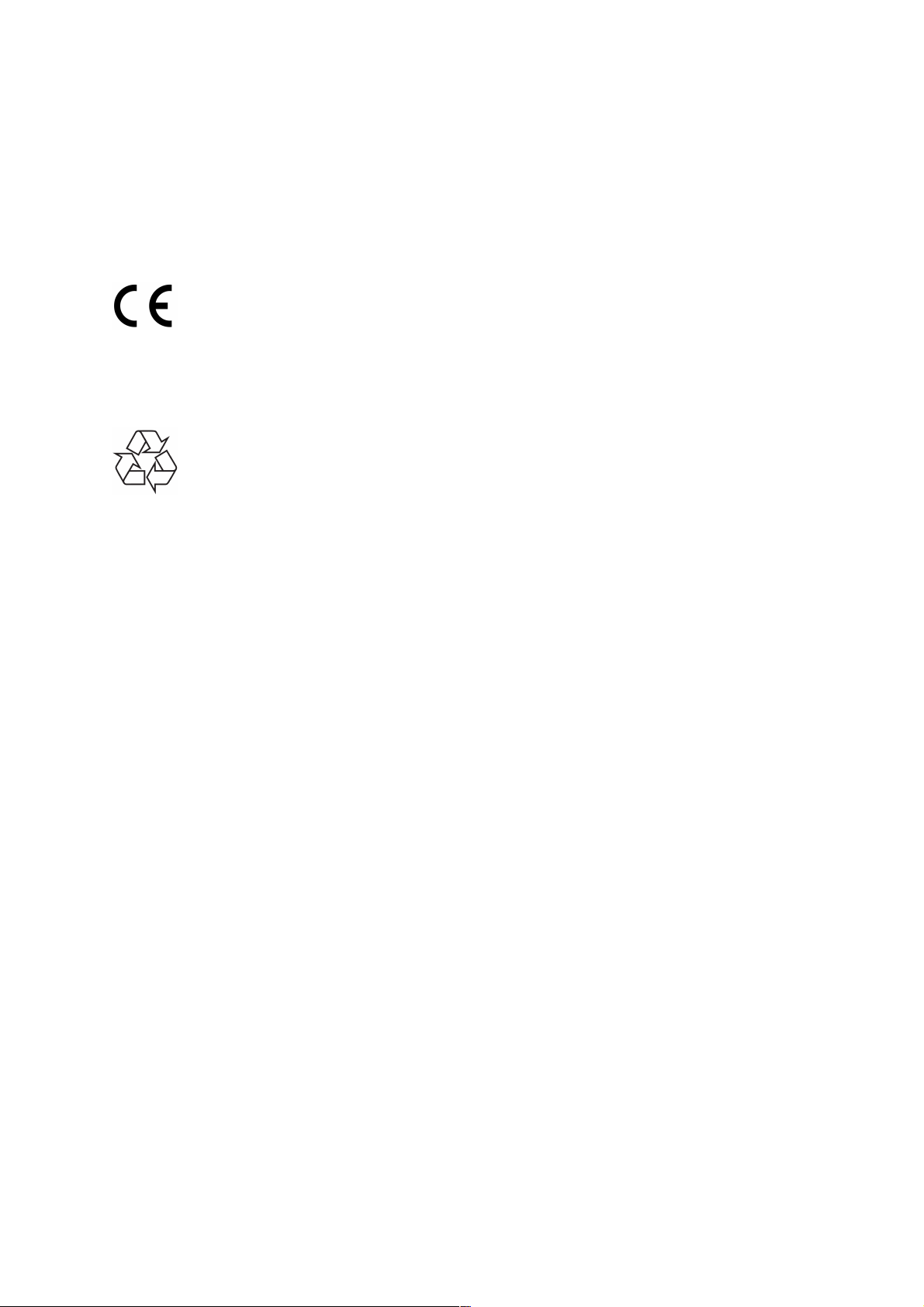
MARKINGS AND SIGNS
R&TTE
Hereby Ferguson Sp. z o.o., declares that the device is in compliance with the
essential requirements and other relevant provisions of Directive 1999/5/EC. You can
find the Declaration of Conformity on www.deklaracje.ferguson.pl
This product has been designed, tested and manufactured according the European
R&TTE directive 1999/5/EC.
CE logo.
The logo informs that the device conforms to the terms and conditions of Directive
2004/108/EC concerning observance by Member States of provisions regulating
electromagnetic compatibility, and to the terms and conditions of Directives
2006/95/EC concerning observance by Member States of provisions regulating low
voltage electricity and safety with relation to the handling and operation of electrical
equipment.
Your product is designed and manufactured with high quality materials and
components, which can be recycled and reused.
2

Introduction
Thank you for purchasing the IEEE 802.11b/g /n Wireless USB Adaptor. This
Wireless Adaptor is easy to use and easy to setup. If you have been tired of dealing
with all those messy wires to connect a laptop or PC to office or home network, this
Wireless adaptor is an ideal access solution for wireless Internet connection.
A typical Internet access application for the USB wireless adaptor is shown as the
following figure:
There are two different ways to access Internet:
1. With a wireless adaptor, receiving and transferring signal via a wireless
router, then passed to an ADSL modem, then to local ISP (Internet service supplier)
through a telephone line.
2. With a wireless adaptor, receiving and transferring signal via local AP
(Access Point) or so called Hotpoint directly.
Package Contents:
One IEEE 802.11b/g/n 150Mbps WiFi NANO USB Adaptor.
Installation disc.
User’s Manual.
3
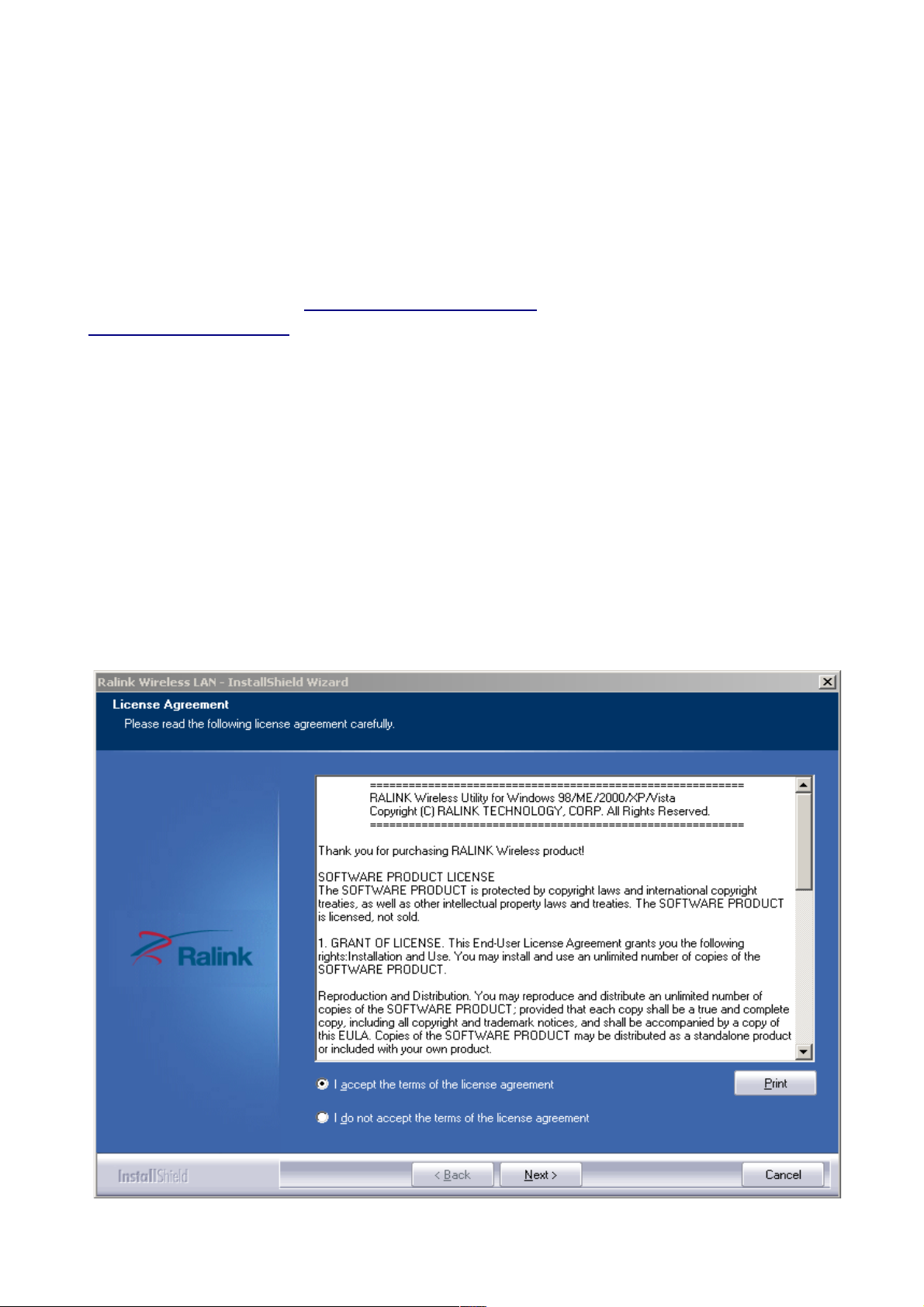
Installation
To install the driver of the USB adaptor, please use administrator user account to
login before the following steps:
Tips: the latest original drivers can be down loaded from the website of Ralink
chipset manufacturer http://www.ralinktech.com or from the Ferguson side
http://www.ferguson.pl .To find a correct driver, please identify the chipset type
applied in the adaptor you have.
1. Double click Ralink_***.exe program, which is located in the driver folder in
the installation disc. Such as: G:\WiFi Driver\Windows\ Ralink_RT5370.exe.
Notes: Because the chipset manufacturer Ralink often updates software, the
drivers contained in the disc might be changed without prior notice.
2. Follow the instructions and prompts of the “InstallShield Wizard” to finish the
driver installation:
a.) Select the “I accept the terms of the license agreements”, then click the “Next”.
4
