
Table of contents
Downloadable software...................................................................................................2
GNU/GPL licensing information.........................................................................................2
User manual..................................................................................................................2
Markings and signs.........................................................................................................3
Basic information about the tablet....................................................................................4
1. Prior to first use.....................................................................................................4
2. Contents of box......................................................................................................4
3. Tablet parts and connectors.....................................................................................5
Tablet operation.............................................................................................................6
4. Tablet first use.......................................................................................................6
5. Basic operation of the Android operating system.........................................................7
5.1 Home screen elements......................................................................................8
5.2 Applications switching.......................................................................................9
5.3 Application menu..............................................................................................9
5.4 Adding widgets and shortcuts to your home screen.............................................10
5.5 WiFi configuration...........................................................................................11
5.6 Basic applications............................................................................................12
5.7 Connecting tablet to a computer.......................................................................13
6. Watch TV DVB-T. ..................................................................................................14
6.1 Connecting an external aerial antenna. .............................................................14
7 Connect the tablet to a TV......................................................................................15
8 Factory reset.........................................................................................................15
9 Firmware Upgrade by SDHC card.............................................................................15
10 Playing Media......................................................................................................16
11 Charging the battery............................................................................................16
Glossary of terms.........................................................................................................17
Specification................................................................................................................18
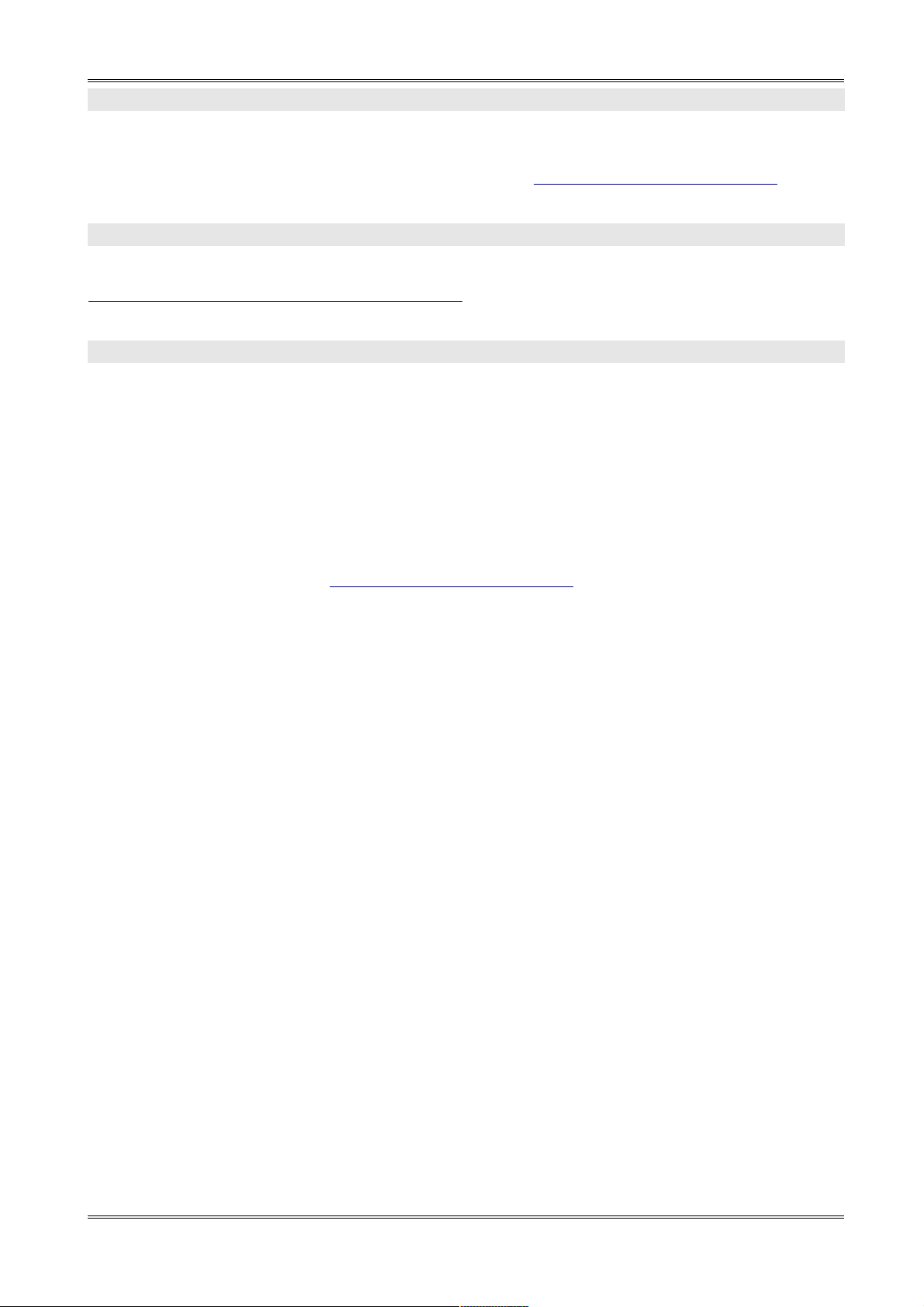
Downloadable software
Ferguson has taken every effort to provide users with software updates in order to ensure that
the parameters of the tablet are up to date. Ferguson reserves itself the right to amend, change
or modify the software used in the tablet as it shall choose and without prior notification. The
latest version of the software is available on the website http://www.ferguson-digital.eu
GNU/GPL licensing information
Please consult the legal information available on your tablet under Settings > About tablet >
Legal information (internet connection required) or visit
http://source.android.com/source/licenses.html for more information.
User manual
Due to the standardization of operating instructions for the majority of Ferguson tablets
contains the same universal instruction manual. This means that not all information contained in
this operating instruction apply to every tablet!
Ferguson has made every effort to provide the most current information about its products.
Ferguson does not grant any guarantee as to the contents of the present instruction manual and
disclaims any implied guarantees concerning market value or suitability for specific purposes.
The information contained herein is an instruction intended to enable the correct usage and
maintenance of the tablet.
Ferguson reserves itself the right to introduce amendments, changes or translations of the
instruction manual without prior notification thereof. For this reason, we recommend you
regularly visit our website http://www.ferguson-digital.eu in order to obtain the latest
information.
2
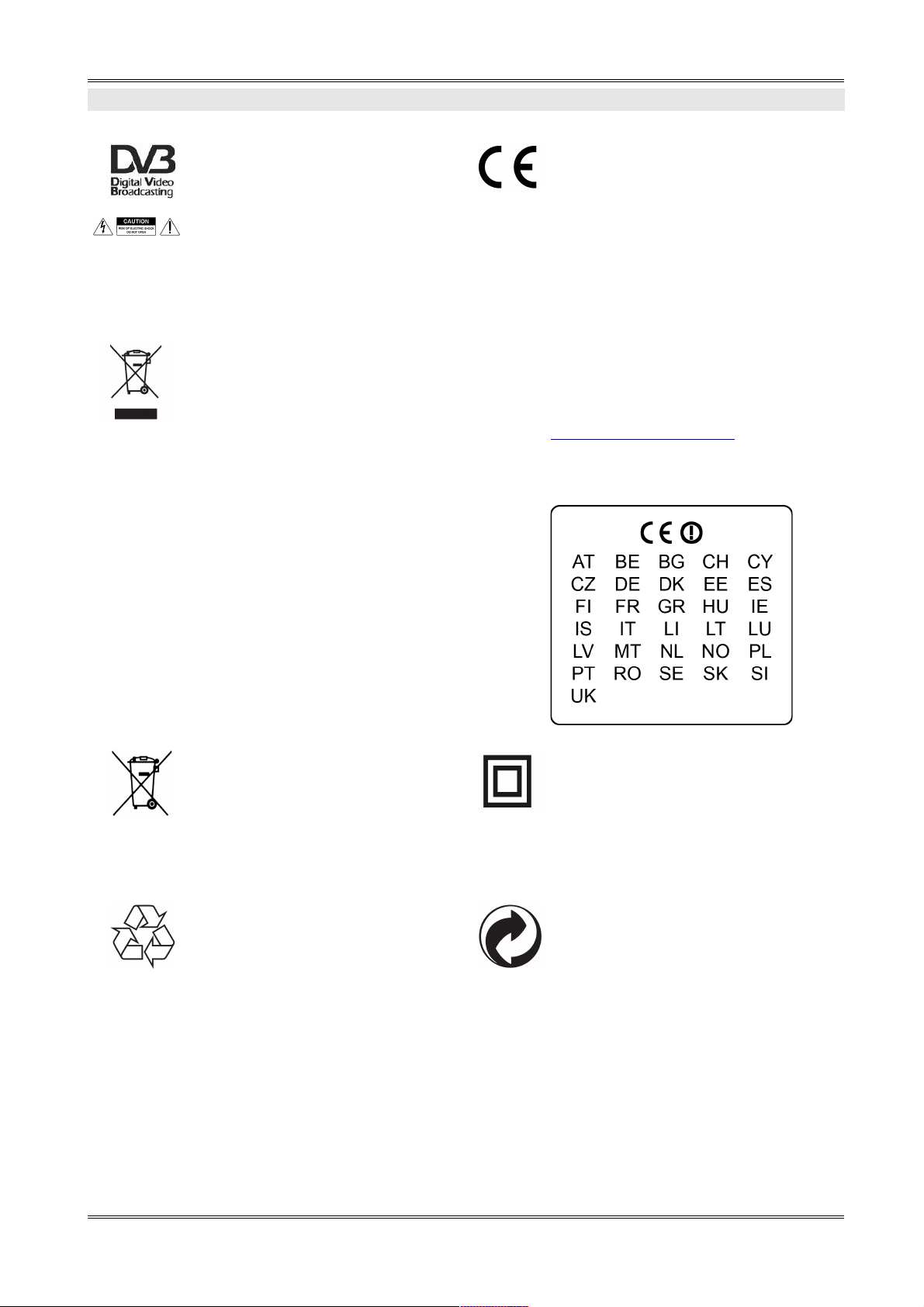
Markings and signs
Digital signal transmission logo.
This logo informs that the device con?
forms to the Digital Video Broadcasting
standards.
CE logo.
The logo informs that the device conforms
to the terms and conditions of Directive
2004/108/EC concerning observance by
Member States of provisions regulating
electromagnetic compatibility, and to the
terms and conditions of Directives
2006/95/EC concerning observance by
Member States of provisions regulating low
voltage electricity and safety with relation
to the handling and operation of electrical
equipment.
Risk of electric shock - do not open.
This notice warns the user not to open
the device housing. The housing may
be opened solely by authorized service
technicians.
When this crossed-out wheeled bin
symbol is attached to a product it
means that the product is covered by
the European Directive 2002/96/EC.
Please inform yourself about the local
separate collection system for electrical
and electronic products.
Please act according to your local rules
and do not dispose of your old products
with your normal household waste.
Correct disposal of your old product
helps to prevent potential negative con?
sequences for the environment and hu?
man health.
R&TTE
Hereby Ferguson Sp. z o.o., declares
that the device is in compliance with
the essential requirements and other relev?
ant provisions of Directive 1999/5/EC. You
can find the Declaration of Conformity on
www.deklaracje.ferguson.pl
This product has been designed, tested and
manufactured according the European
R&TTE directive 1999/5/EC.
This product supports Wireless LAN.
Your product contains batteries covered
by the European Directive 2006/66/EC,
which cannot be disposed with normal
household waste. Please inform yourself
about the local rules on separate collec?
tion of batteries because correct dis?
posal helps to prevent negative con?
sequences for the environmental and
human health.
Double insulation logo.
This logo informs that the device is an
electrically safe device, provided that it is
used in accordance with the recommenda?
tions set forward in the chapter concerning
safety.
Your product is designed and manufac?
tured with high quality materials and
components, which can be recycled and
reused.
When this logo is attached to a product, it
means a financial contribution has been
paid to the associated national recovery
and recycling system.
3
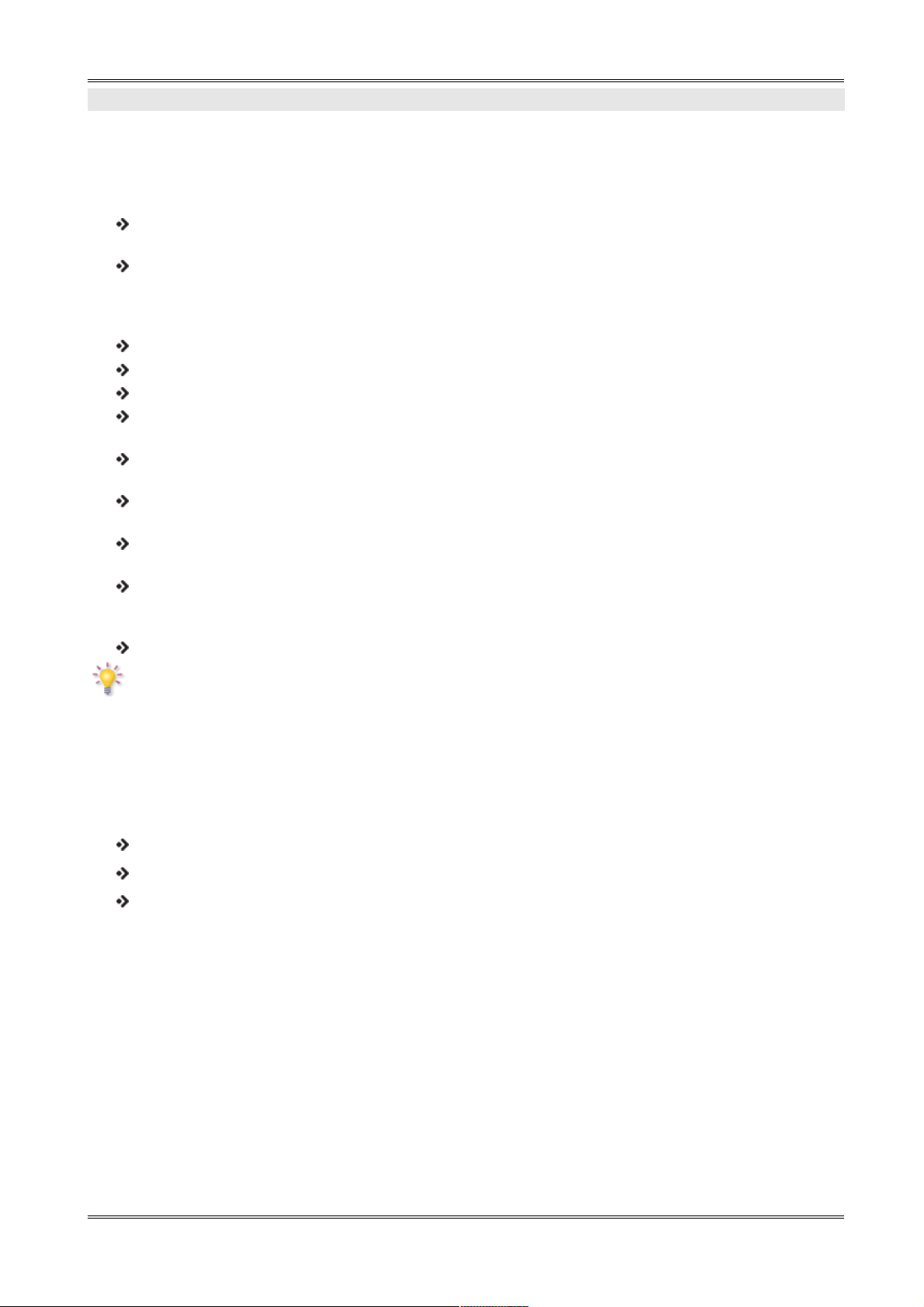
Basic information about the tablet
1. Prior to first use
Thank you for purchasing Ferguson tablet. To ensure you a quick and convenient use of your
new tablet, please read these instructions carefully prior to use. We hope you will absolutely
enjoy your Ferguson tablet for the longest time possible!
Do not try to disassemble the tablet, as this will void your warranty and may result in
malfunctioning of the device.
Avoid using the tablet in a high or low temperature environment, or in any environment
where the device can get in contact with moisture, dust or magnetic fields. The device
should be placed away from vases, bottles, aquariums and other water containers in
order to avoid damage.
Do not expose the tablet to strong sunlight for an extended period of time
Avoid beating of or to the product
Do not place any objects on the housing of the device. This may cause screen damage.
Don’t operate the touch screen of the tablet with sharp objects, as this may result in
scratching the screen surface.
To clean tablet do not use alcohol or liquids containing ammonia or any sort of (glass)
cleaning aid. If necessary, clean with a soft, lint-free, cotton cloth dampened with water.
Using connected headphones on the tablet for too long and/or setting the audio volume
up too high when using headphones may cause serious hearing damage.
Do not cross the road, drive a motor vehicle or bicycle while using the tablet with
headphones to avoid traffic accidents.
Only use permitted batteries, chargers and accessories with your tablet. The use of any
other products with the tablet can be dangerous and may violate the warranty
regulations
Do not operate the tablet while driving.
You may go ahead and use your Ferguson tablet right out of the box, without charging the
battery first. If the tablet isn’t switching on right out of the box, the battery is already
completely drained and you should of course recharge it first. It is best for the battery to first
run on the charge left in it, and to be fully recharged once it’s completely drained for the first
time.
2. Contents of box
Unpack the box and check whether all of the following elements are present
Tablet Ferguson
User manual
Accessories listed on the package (AC charger, etc)
4
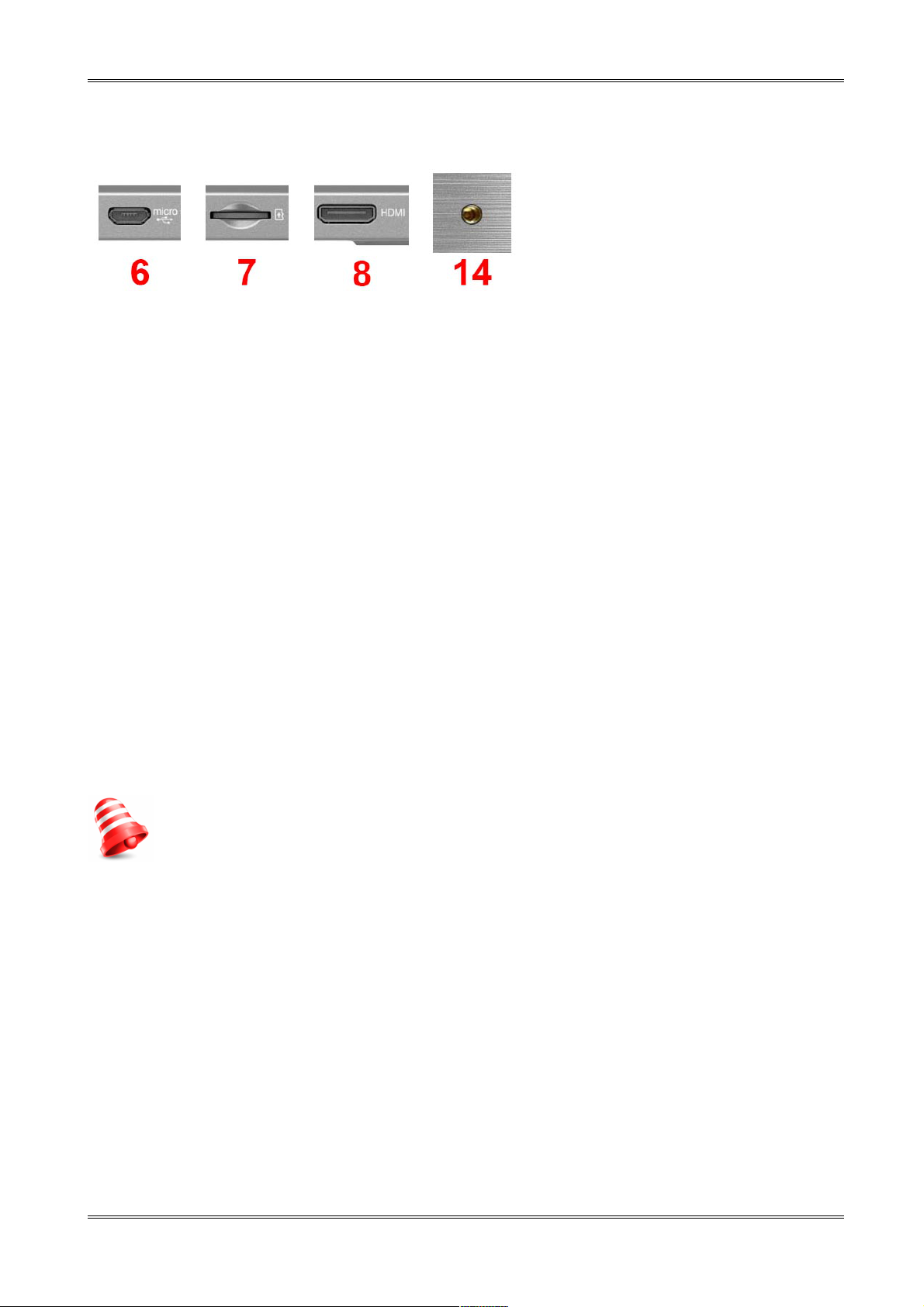
3. Tablet parts and connectors
Tablet (depending on model) includes:
Figure 1
1. touch screen
2. camera photo
3. camera for video conferencing
4. mono speaker or stereo speakers
5. power connector
6. USB OTG 2.0 micro-B – to connect PC, USB memory, external 3G modem
7. microSDHC card slot
8. HDMI type C - audio-video output to HD TV
9. SIM card slot - insert the SIM card provider. Only tablets with built-in 3G modem.
10. light sensor
11. charging/battery full indicator
12. infrared transmitter
13. DVB-T antenna - slide if you want to watch DVB-T TV. Only tablets with built-in DVB-T.
14. MMCX connector– to connect an external DVB-T antenna. Only tablets with built-in
DVB-T.
15. ON / OFF button - wake / sleep tablet, press and hold to turn on / off
16. home button
17. buttons quieter / louder
18. reset – restore factory defaults
19. headphone jack
20. microphone
21. illuminated Ferguson logo
Note: Not every tablet contains all of the elements. Technical specifications of
individual tablets Ferguson, see Specifications.
5
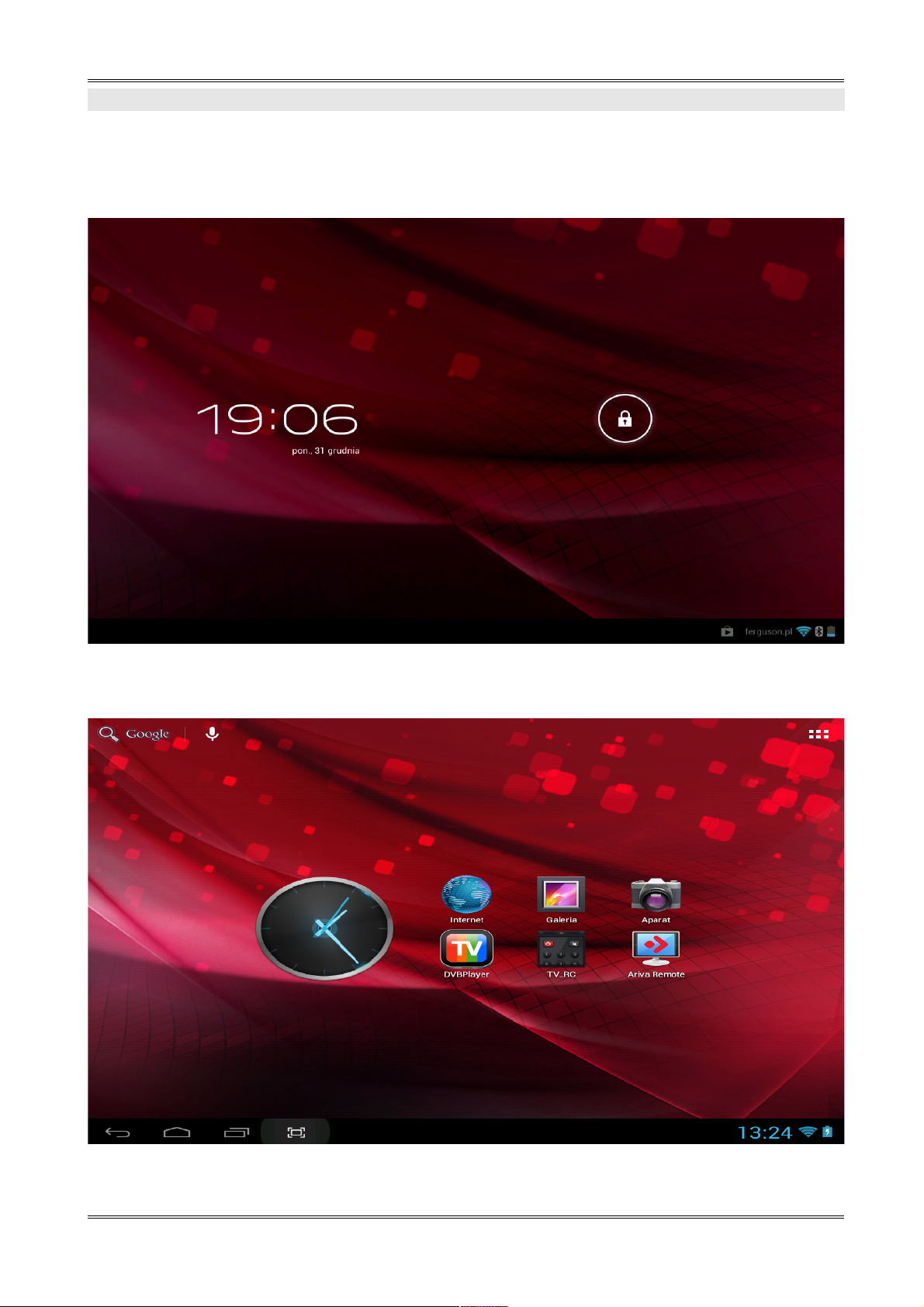
Tablet operation
4. Tablet first use
The very first start-up may take a while, approximately 2-3 minutes. When you first power on
your tablet (press button ON/OFF Figure 1 point 4), you will be presented the Android Lock
Screen.
Figure 2
Slide the lock circle to the right (to open lock symbol) to unlock the tablet. You will then be
taken to the Android Home Screen.
Figure 3
6
