
CORDLESS HAMMER DRILL
ORIGINAL INSTRUCTION MANUAL
RH26/36CVR
To reduce the risk
of injury, user must
read instruction
manual

CORDLESS HAMMER DRILL
(Li-ion Battery)
It is essential that instruction manual is read
before the power tool is operated for the rst time.
Always keeps this instruction manual together
with the power tool. Ensure that the instruction
manual is with the power tool when it is given to
other persons.
Table of Contents
1. General Power Tool Safety Warnings ..........2
2. Check before Use ........................................4
3. Speci cations and List of Contents ............6
4. Noise and vibration ......................................6
5. Description of Functions and Applications ...7
6. Operating Instructions .................................8
7. Maintenance ................................................12
Note
As our engineers are striving for the
constant research and development to
develop the quality of products, shape or
structure of our model can be changed
without previous notice.
1
General Power Tool Safety
WARNING Read all safety
warnings and all instructions.
Failure to follow the warnings and instructions
may result in electric shock, re and/or serious
injury.
Save all warnings and instructions for future
reference.
The term “power tool” in the warnings refers
to your mains-operated (corded) power tool or
battery-operated (cordless) power tool.
1) Work area safety
a) Keep work area clean and well lit.
Cluttered or dark areas invite accidents.
b) Do not operate power tools in explosive
atmospheres, such as in the presence of
ammable liquids, gases or dust.
Power tools create sparks which may ignite the
dust or fumes.
c) Keep children and bystanders away while
operating a power tool.
Distractions can cause you to lose control.
2) Electrical safety
a) Power tool plugs must match the outlet.
Never modify the plug in any way.
Do not use any adapter plugs with earthed
(grounded) power tools.
Unmodied plugs and matching outlets will
reduce risk of electric shock.
b) Avoid body contact with earthed or
grounded surfaces, such as pipes, radiators,
ranges and refrigerators.
There is an increased risk of electric shock if your
body is earthed or grounded.
c) Do not expose power tools to rain or wet
conditions.
Water entering a power tool will increase the risk
of electric shock.
d) Do not abuse the cord. Never use the cord
for carrying, pulling or unplugging the power
tool. Keep cord away from heat, oil, sharp
edges or moving parts.
Damaged or entangled cords increase the risk of
electric shock
e) When operating a power tool outdoors, use
an extension cord suitable for outdoor use.
Use of a cord suitable for outdoor use reduces the
risk of electric shock.
f) If operating a power tool in a damp location
is unavoidable, use residual current device
(RCD) protected supply.
Use of an RCD reduces the risk of electric shock.
3) Personal safety
a) Stay alert, watch what you are doing and
use common sense when operating a power
tool. Do not use a power tool while you are
tired or under the inuence of drugs, alcohol
or medication.
A moment of inattention while operationg power
tools may result in serious personal injury.
b) Use safety equipment. Always wear eye
protection.
Safety equipment such as dust mask, non-skid
safety shoes, hard hat, or hearing protection used
for appropriate conditions will reduce personal
injuries.
c) Prevent unintentional starting. Ensure the
switch is in the off position before connecting
to power source and/or battery pack, picking
up or carrying the tool.
Carrying power tools with your nger on the switch
or energising power tools that have the switch on
invites accidents.
d) Remove any adjusting key or wrench before
turning the power tool on.
A wrench or key left attached to a rotating part of
the power tool may result in personal injury.
e) Do not overreach. Keep proper footing and
balance at all times.
This enables better control of the power tool in
unexpected situations.
f) Dress properly. Do not wear loose clothing
or jewellery. Keep your hair, clothing and
gloves away from moving parts.
Loose clothes, jewellery or long hair can be
caught in moving parts.
g) If devices are provided for the connection
of dust extraction and collection facilities,
ensure these are connected and properly
used.
Use of dust collection can reduce dust-related
hazards.
h) Wear ear protectors
Exposure to noise can cause hearing loss.
2

i) Use auxiliary handle(s), if supplied with the
tool.
Loss of control can cause personal injury.
j) Hold power tool by insulated gripping
surfaces, when performing an operation
where the cutting accessory may contact
hidden wiring or its own cord.
Cutting accessory contacting a “live” wire may
make exposed metal parts of the power tool “live”
and could give the operator an electric shock
4) Power tool use and care
a) Do not force the power tool. Use the correct
power tool for your application.
The correct power tool will do the job better and
safer at the rate for which it was designed.
b) Do not use the power tool if the switch does
not turn it on and off.
Any power tool that cannot be controlled with the
switch is dangerous and must be repaired.
c) Disconnect the plug from the power source
and/or the battery pack from the power tool
before making any adjustments, changing
accessories, or storing power tools.
Such preventive safety measures reduce the risk
of starting the power tool accidentally.
d) Store idle power tools out the reach of
children and do not allow persons unfamiliar
with the power tool or these instructions to
operate the power tool.
Power tools are dangerous in the hands of
untrained users.
e) Maintain power tools. Check for
misalignment or binding of moving parts,
breakage of parts and any other condition
that may affect the power tools operation. If
damaged, have the power tool repaired before
use.
Many accidents are caused by poorly maintained
power tools.
f) Keep cutting tools sharp and clean.
Properly maintained cutting tools with sharp
cutting edges are less likely to bind and are easier
to control.
g) Use the power tool, accessories and tool
bits etc. in accordance with these instructions,
taking into account the working conditions
and the work to be performed.
Use of the power tool for operations different
from those intended could result in a hazardous
situation.
5) Battery tool use and care
a) Recharge only with the charger specied by
the manufacturer.
A charger that is suitable for one type of battery
pack may create a risk of re when used with
another battery pack.
b) Use power tools only with specically
designated battery pack.
Use of any other battery packs may create a risk
of injury and re.
c) When battery pack is not in use, keep it
away from other metal objects, like paper
clips, coins, keys, nails, screws, or other small
metal objects that can make a connection
from one terminal to another.
Shorting the battery teminals together may cause
burns or a re.
d) Under abusive conditions, liquid may be
ejected from the battery; avoid contact. If
contact accidentally occurs, ush with water.
If liquid contacts eyes, additionally seek
medical help.
Liquid ejected from the battery may cause
irritation or burns.
6) Service
a) Have your power tool serviced by a
qualied repair person using only identical
replacement parts.
This will ensure that the safety of the power tool
is maintained.
Specic Safety
and Warnings
• Do not use the wet tools or in the
rain.
You can be killed by an electric shock or
injured seriously.
• Do not insert wires or other similar objects
into the ventilation slots.
You can be killed by an electric shock or injured
seriously.
• Do not removal the battery charger. Keep out
of reach of children.
Person injury by an electric shock.
• Do not put the battery in a re.
The battery can be exploded by high temperature,
and it may cause a dangerous injury.
• Do not disassemble charger or operate the
charger if it has received a sharp blow, been
dropped or otherwise damaged in any way.
Replace damaged cord or plugs immediately.
Incorrect reassembly or damage may result in
etectric shock or re.
• Take care not to short-circuit the terminal of
the battery.
When two terminals of the battery are shortcircuited, an enormous current is generated. In
result, a re or explosion can be occurred, which
may cause a serious personal injury. • Do not
make your ngers and hands touch with the
drill bit during operation.
When your ngers and hands are touched with
the drill bit or caught in it, you may be injured
seriously.
• Do not leave the running tool.
Other operators stayed close to you may be
injured.
• Set the forward/reverse lever in the neutral
position while you are changing or operating
the tool.
Careless operating of the switch may cause a
serious injury by the rotating part of the tool.
3

• Make sure the battery is attached in the body
of the tool tightly before you start operation.
When the battery is not attached tightly, it may be
fallen during the operation and cause an injury in
the top of your foot.
• Charge only Felisatti appoved rechargeable
batteries. Other types of batteries may burst
causing personal injury and damage
• Do not disassemble battery.
Imcorrect reassembly may result in a risk of
electric shock, electrocution or re.
• Accessories may be hot after prolonged use.
When removing the bit from the tool avoid contact
with skin and use proper protective gloves when
grasping the bit or accessory.
• Do not make your ngers and hands touch
with the drill bit during operation.
When your ngers and hands are touched with
the drill bit or caught in it, you may be injured
seriously.
• Do not leave the running tool.
Other operators stayed close to you may be
injured.
• Set the forward/reverse lever in the neutral
position while you are changing or operating
the tool.
Careless operating of the switch may cause a
serious injury by the rotating part of the tool.
2
Check before Use
1. The power source
• Observe correct main voltage. The voltage of
power source must agree with the
voltage specied in the name plate.
• Make sure the rated voltage in the electric drill
and the battery are the same. When the rated
voltage of the battery is higher than that of the
electric drill, the motor can be damaged by re.
2. Attachment of the battery
Make sure the battery is attached correctly before
you use the electric tool.
Make sure the battery is attached in the
body of the tool tightly before you start
operation. When the battery is not
attached tightly, it may be fallen during the
operation and cause an injury in the top of
your foot.
3. Polarity of the battery
When the polarity of the battery is not correct,
it may cause the trouble of the switch. Also, the
reversal of the rotating direction can bring a
dangerous situation.
4. Trial run
Check the tool by a trial run with the grinding
stone faced the place no man there.
4

- no load speed
V - volts
n
0
- DC power /min - RPM(revolutions per minute)
- Hammer drill feature
- Hammer feature
We declares that these products meet the standards
EN 60745-1, EN 60745-2-6, EN 55014-1, EN 55014-2,
EN 61000-3-2 and EN 61000-3-3 (Category II)
EN 60335-1, EN 60335-2-29
in compliance with the directives 2006/42/EC(MD), 2004/108/EC(EMC), 2006/95/EC(LVD)
Santiago LópezJordi Carbonell
- Drill feature
- Angle adjustment function
5

3
4
Specications and List of
Contents
1. Speci cations
Model
Rated voltage, V
Tool
Battery
FL36026
Battery
Charger
F360
No load Sp.
[/min]
Blow per minite (/min) 0-5010
Maximum
capacity
[Ø mm]
Single impact energy(J) 2.8
Weight (according
to EPTA procedure
01/2003) [kg]
Voltage, V
Capacity, Аh 2.6
Weight, [kg] 1.25
Imput Voltage, V ~ 220-240
Output Voltage, V
Charging Current, А 5
Charging Time, min 33
Weight, [kg] 1.20
Saftey Class II
right rotation 0-1150
left rotation 0-1100
Concrete 28
Brick work
(with core
bit)
Steel 13
Wood 30
2. List of Contents
Quick Change Drill Chuck 1
Plastic Box 1
Grease Tube 1
Stopper 1
Battery Pack Ass’y 2
Side Handle 1
RH26/36CVR
36
68
4.9
36
41.5
Noise and vibration
1) Noise emission values determined according
to EN 60745
The A-weighted emission
sound pressure level (LpA)
The A-weighted emission
sound power level (L
wA)
Uncertainty [K] [dBA] 3 dB
3) Vibration emission
Vibration total values(triaxial vector sum)
determined according to EN 60745
Chiselling
Hammer
mode
Hammer
drilling
mode
Vibration emission
value(a
h)
Uncertainty(K)
Vibration emission
value(a
h)
Uncertainty(K)
4) The following information
• The declared vibration total value has been
measured in accordance with a standard test
Method given in EN60745 and may be used for
comparing one tool with another.
The declared vibration total value may also be
used in a preliminary assessment of exposure.
5) A warning
• The vibration emission during actual use of the
power tool can diff er from the declared total value
depending on the ways in which the tool is used.
• Identify additional safety measures to protect
the operator that are based on an estimation of
exposure in the actual conditions of use (taking
account of all parts of the operating cycle such as
the times when the tool is switched off and when
it is running idle in addition to the trigger time).
100 dB(A)
89 dB(A)
7.5 m/s²
1.5 m/s²
11 m/s²
1.5 m/s²
6

5
Description of Functions and Applications
• RH26/36CVR •
Quick Change Drill
Chuck
Quick Change Cover
Stopper
Retainer
Side Handle
Power Input
Cover
Forward· Backward Lever Change Lever Tool Holder
Trigger Switch
Handle
Battery (36V)End Cover
•Battery FL36026 •
Battery Slot
Ventilator Opening
Charge State Indicator Lamp
Battery Button
Battery Charger F360
•
•
Ventilator Opening
Battery Level Indicator
7

2. Applications
◦ Boring into Concrete
◦ Breaking up concrete
◦ Making hole for anchor bolt
◦ Consolidation, making groove, removal, etc.
[ Example of Uses ]
Cooling and heating work, piping and wiring
work, sanitary arrangements work, installation
of mechanism, water supply and drainage work,
interior work, steel structure installation, other civil
engineering equipment repair work.
6
Operating Instructions
1. How to charge the battery
1) Plug the charger into the power outlet. Within 1
second, the charging indicator ickers twice each
in the order of green → red → yellow and go into
charge standby mode.
2) Now, inserting the battery into the charger will
immediately start charging.
3) If work time of the battery is too short even
after fully charged, the batter has to be replaced
immediately as its life is ended.
The batteries accompanying with the product
as purchasing or those not have been used
for a long time can be used again after
recharging.
Be careful not to make the terminals of
the battery short.
Short circuit of battery may cause re or
explosion and serious injuries may be resulted
in.
2. Charging Status Indication
Be sure to use only specied battery and
charger.
If any other battery or charger than
specied is used, re, explosion,
charging failure or overheat may be
caused.
1) Charging indication
Green Blinks: Before charging
Red Lights: While charging
Green Lights: Charging completed
Red Blink: Overheat stand by(Battery
overheated)
Yellow Blinks: Charging impossible
Be sure to unplug the charger power
cord after completing charging.
2) If charging with hot battery is tried immediately
after being just used or charged, the indicator
blinks in red (overheat standby).
Cooling fan built in the charger automatically
starts running to cool the hot battery down to
normal temperature and, after cooling, indicator is
changed to red and normal charging starts.
3) This charger detects electricity of the battery to
always allow making full charging.
3. Attaching and Removing Battery
8

1) Attaching
• Set the forward/backward level in neutral
position (locked).
• Place the charged battery from under the handle
of product and push it to its position until you hear
two clicks.
2) Removing
• Press Right/Left button located at the side of
battery.
• Pull the battery backward to remove it.
Be sure to set the Forward/Backward
lever in neutral position when changing
battery or tool, or during transportation
or storage.
4. Battery Level Indicator
1
2
3
4
For checking battery level, “ON” is displayed.
1 = 66~100%(LED 3 bar on)
2 = 33~66% (LED 2 bar on)
3 = 5~33% (LED 1 bar on)
4 = Less than 5% (LED 1 bar blinks)
5. Lighting Feature
1) It is convenient to use lighting feature when
working in a dark place.
2) Pressing the light button with arrow mark to
turn light on and pressing again off.
Light automatically turns off 1 minute after
turning on.
6. Assembling Side Handle and Adjusting
Stopper Position
In case an operation of drilling into
concrete and stone is carried out, be
sure to attach the side handle for safety
before starting operation.
For convenience in operation, assemble the side
handle at the front of tool and perform
Assembling Side Handle
1. Put the forward/backward lever in neutral
position (locked) or remove the battery.
2. Turn the side handle counterclockwise to
unfasten the band and band holder.
3. Turn the side handle to a desired position.
4. Turn the side handle clockwise to completely
xed.
Band
Band holder
Side handle
Adjusting Stopper Position
1. Turn the side handle counterclockwise to
unfasten stopper holder.
2. Make adjustment such to let the stopper move
into desired position. (When stopper is used,
boring to the extent as clearance between the drill
bit and stopper is available.)
3. Turn the side handle clockwise and x it such
that stopper does not move.
9

2.
StopperStopper holder
Grease
Retainer
1.
3.
Left-hander should detach the tool holder
assembly and assemble the side handle in
reverse direction and position before starting
operation.
7. Attaching and Detaching Tool Bit
Be sure to wear protective gloves for
changing hot tool bit during operation.
Be sure to put off the switch and unplug
power cord before attaching or detaching
a tool bit.
Attaching and Detaching SDS-plus Bit
1. Wipe the bit and insert clean and coat grease
before attaching it.
2. Check dust cap for clean. Change the dust cap
with new one if it’s broken and clean it.
3. After inserting the bit, turn to a position you
hear click.
4. After attaching the bit, test to pull it out to check
for rm attachment.
5. To detach the bit, turn the retainer in direction of
arrow and remove.
Removing Tool Holder and Attaching Quick
Change Drill Chuck
For safety purpose, remove the stopper from side
handle and bit from the tool.
When changing tool holder and quick change
drill chuck, position the change lever in “Hammer
Mode”.
1. Put the forward/backward lever in neutral
(locked) or remove the battery.
2. Turn the tool holder counterclockwise and then
remove it from the main body.
3. After assembling the quick change drill chuck to
the main body, pull the adapter cover clockwise to
a position you hear click.
Tool Holder Cover
10

8. Changing Revolution Direction
10. Soft Start Feature
Be sure to change the direction of revolution
only in static condition.
Abuse changing operation may cause broken
tool.
Forward
Forward/Backward lever can be used to select
direction of revolution.
1. Forward (Turning right): Push the forward/
Backward lever to the extreme of left.
2. Backward (Turning left): Push the forward/
Backward lever to the extreme of right.
9. Adjusting RPM
1. RPM Control Using Shift Switch
The switch features revolution speed control
which can control from zero to Max. speed by
pulling. Pulling more increases revolution speed.
Backward
Soft Start features decreasing torque transmitted
to the operator and unit when starting the tool with
bit on existing position of hole. It also features
gradual speeding up after the tool is started to
prevent the bit off its working position.
11. Safety Clutch
Safety Clutch feature is activated when a
specied torque level is reached. When Safety
Clutch feature is activated, revolution of bit stops
and motor released.
12. Operating Mode
RH26/36CVR has three operating modes.
1. To drill into stone and concrete and the like,
position the change lever in “Hammer Drilling”
mode as illustrated in the rst diagram. In
“Hammer Drilling” mode, the tool makes drilling
and blowing at the simultaneously. Use drill bit for
“Hammer Drilling” mode.
2. For chiseling and breaking operation, position
the change lever in “Hammer” mode as illustrated
in the second diagram. In “Hammerring” mode,
the tool makes only blowing operation without
revolution of bit. Use ball point or chisel for
operation in “Hammerring” mode.
11

3. For drilling or tapping into wood, metal or
plastic materials, position the change lever in
“Drilling” mode as illustrated in the third diagram.
In “Drilling” mode, the tool makes only drilling
without blowing. Use the drill bit or keyless chuck
and the like for “Drilling” mode.
Check if any screw is losen. Losen screw must be
fastened rmly.
Replacement of screw must be carried out
at the authorized Felisatti A/S center using
genuine parts. Otherwise Commutator may
worn out quickly shortening the service life of
the Tools.
3. Motor Assembly
The Commutator in the Motor Assembly is the
core part of the Hammer.
Be careful not to cause scratch or contact with oil
or water on the surface of the Commutator
4. Storing after Use
Store the Hammer in a dry place out of
reach of the children.
13. Adjusting Chisel Angle
When performing chisel operation, chisel angle
can be set at 22.5˚/16 for convenience. To change
bit angle, put change lever in “
”and turn the
tool holder clockwise or counterclockwise to a
position. When performing plain chisel operation,
recover the change lever to “Hammer” mode again
after adjusting angle, and then start operation.
7
Maintenance
1. Checking the Tool (Bit)
Using the worn-off Bit will cause overloading the
motor and reduce work efciency. Either sharpen
the tool or replace with a new one.
2. Checking the Screws
5. Repair
If the Hammer is not operating normally,
do NOT attempt to locate the problem or
repair yourself. Contact nearest
authorized A/S center for service.
6. Checking the carbon brush
The motor incorporates a consumable part,
carbon brush. When the life of carbon brush ends,
change the carbon brush with new one.
Replacement must be made with new
genuine part purchased at Felisatti A/S center.
Commutator may be worn quickly to shorten
the service life of the Tools when non genuine
part is used.
Disposal of Old Electrical & Electronic Equipment (Applicable in the European
Union and other European countries with separate collection systems)
This symbol on the product or on its packaging indicates that this product shall not be
treated as household waste. Instead it shall be handed over to the applicable
collection point for the recycling of electrical and electronic equipment. By ensuring
this product is disposed of correctly, you will help prevent potential negative
consequences for the environment and human health, which could otherwise be
caused by inappropriate waste handling of this product. The recycling of materials
will help to conserve natural resources. For more detailed information about recycling
of this product, please contact your local city office, your household waste disposal
service or the shop where you purchased the product.
12

TALADRO MARTILLO
INALÁMBRICO
MANUAL DE USO
RH26/36CVR
El usuario debe
leer este manual
de instrucciones
para reducir el
riesgo de lesión.
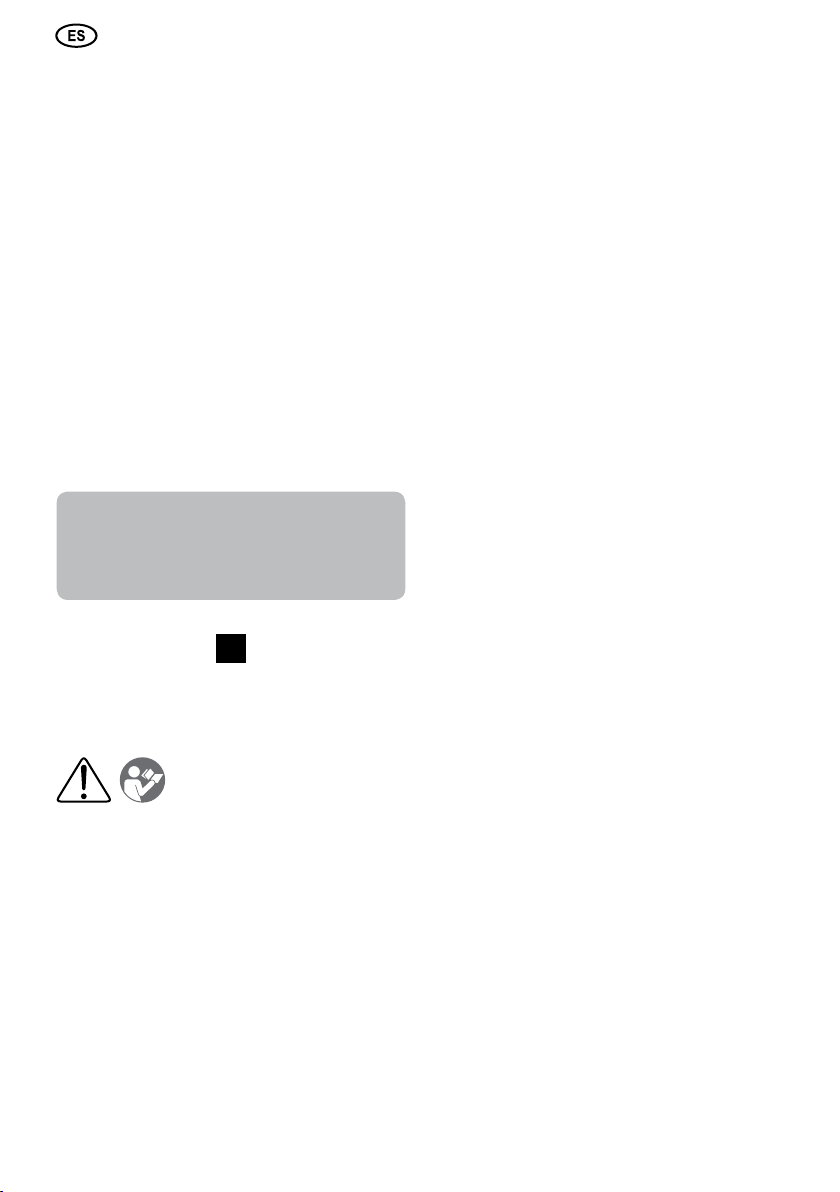
TALADRO PERCUTOR
INALÁMBRICO
(Batería de iones de litio)
Es esencial que lea el manual de instrucciones
antes de utilizar la herramienta por primera vez.
Siempre conserve este manual de instrucciones
junto a la herramienta eléctrica. Asegúrese
de que el manual de instrucciones está con la
herramienta cuando se le da a otras personas.
Tabla de contenidos
1. Advertencias de seguridad generales
de la herramienta ...........................................2
2. Comprobaciones antes de usar .............. 5
3. Especicaciones y la lista
de contenidos .................................................5
4. Ruido y vibraciones ................................6
5. Descripción de las funciones
y aplicaciones .................................................6
6. Instrucciones de uso ...............................6
7. Mantenimiento ........................................8
Nota
Nuestros ingenieros están luchando por la
investigación y desarrollo constantes para
desarrollar la calidad de los productos. La
forma o la estructura de nuestro modelo se
puede cambiar sin previo aviso.
1
Advertencias de seguridad
generales de la herramienta
ADVERTENCIA! Lea todas
las advertencias e
instrucciones de seguridad.
Si no se siguen las instrucciones
de advertencia se puede provocar una descarga
eléctrica, incendio y/o lesiones graves.
Guarde todas las advertencias e instrucciones
para referencia futura. El término “herramienta
eléctrica” en las advertencias se reere a la
conexión a la red (con cable) de la herramienta
eléctrica o con pilas, herramientas eléctricas
(inalámbrico).
1) Seguridad en el área de trabajo
a) Mantenga el área de trabajo limpia y bien
iluminada.
El desorden y la oscuridad pueden provocar
accidentes.
b) No utilice herramientas eléctricas en
atmósferas explosivas, como por ejemplo en
presencia de líquidos inamables, gases o
polvo.
Las herramientas eléctricas producen chispas
que pueden encender el polvo o los humos.
c) Mantenga a los niños y a los presentes
alejados mientras esté funcionando la
herramienta.
Las distracciones pueden hacerle perder el
control.
2) Seguridad eléctrica
a) El enchufe del aparato debe coincidir con
la salida.
Nunca modique el enchufe de ninguna manera.
No utilice ningún adaptador de enchufe con
herramientas eléctricas con toma de tierra (a
tierra).
Las tomas sin modicar y las salidas
correspondientes reducen el riesgo de descarga
eléctrica.
b) Evite el contacto corporal con super
cies conectadas a tierra tales como tuberías,
radiadores, estufas y refrigeradores.
Hay un riesgo de descarga eléctrica si su cuerpo
tiene contacto con tierra.
c) No exponga las herramientas eléctricas a la
lluvia y a la humedad.
La entrada de agua en una herramienta eléctrica
aumenta el riesgo de descarga eléctrica.
d) No maltrate el cable. Nunca deteriore el
cable cargándolo, tirando o al desenchufar el
aparato.
Mantenga el cable lejos del calor, el aceite, las
esquinas cortantes o las piezas móviles.
Los cables dañados o enredados aumentan el
riesgo de descarga eléctrica.
e) Al trabajar con la herramienta eléctrica, use
un cable de extensión adecuado para uso en
exteriores.
El uso de un cable adecuado para su uso en
exteriores reduce el riesgo de descarga eléctrica.
f) Si es inevitable usar la herramienta eléctrica
en un lugar húmedo, utilice dispositivos de
corriente residual (DCR) que proporcionan
protección.
El uso de un DCR reduce el riesgo de descarga
eléctrica.
3) Seguridad personal
a) Manténgase alerta, observe lo que está
haciendo y use el sentido común cuando
utilice una herramienta eléctrica. No utilice la
herramienta eléctrica si está cansado o bajo la in
uencia de drogas, alcohol o medicamentos.
Un momento de distracción mientras trabaja
con herramientas eléctricas puede resultar en
lesiones personales graves.
b) Use el equipo de seguridad. Siempre use
protección para los ojos.
Los equipos de seguridad como máscara para
el polvo, zapatos de seguridad antideslizantes,
casco o protección para los oídos utilizados en
las condiciones apropiadas reducirán las lesiones
personales.
c) Prevenga la puesta en marcha fortuita.
Asegúrese de que el interruptor está en la
posición de apagado antes de conectarlo a la
fuente de alimentación y/o la batería al recoger o
transportar la herramienta.
2

El llevar las herramientas eléctricas con el dedo
sobre el interruptor de activación o encendidas
puede causar un accidente.
d) Retire cualquier llave de ajuste antes de
encender la herramienta eléctrica.
Una llave inglesa o una llave que se deja junto
una pieza giratoria de la herramienta eléctrica
puede resultar en lesiones personales.
6) Revisión
a) La revisión de su herramienta eléctrica debe
realizarla un técnico cuali cado, utilizando
piezas de repuesto originales.
Esto asegurará la seguridad de la herramienta
eléctrica.
Advertencias y seguridad
especícas
o cuando esté mojado.
El incumplimiento de esto puede causar lesiones
graves o la muerte debido a una descarga
eléctrica.
• No introduzca un cable de metal o cualquier
objeto conductor a través de las aberturas de
ventilación del cargador.
El incumplimiento de esto puede causar lesiones
graves o la muerte debido a una descarga
eléctrica.
• No intente desmontar el cargador y mantenga
el cargador fuera del alcance de los niños.
• Si el cable del cargador ha sido dañado,
sustitúyalo o repárelo de inmediato.
El uso del cargador con el cable dañado puede
causar descargas eléctricas.
Las descargas eléctricas pueden causar lesiones.
• No tire la batería al fuego.
En el fuego, la batería puede explotar debido a la
alta temperatura y causar lesiones graves.
• No puentee los terminales de la batería
Si el terminal de la batería provoca un
cortocircuito, uirá un exceso de corriente
y se puede producir un incendio, causando
lesiones graves.
• Evite los impactos fuertes en la batería y
no perfore la caja de la batería con un objeto
punzante.
Se puede causar un incendio o una explosión que
produzca lesiones graves.
• Guarde la batería en interiores con
temperaturas entre 0º y 40 º, y evite la luz
directa y los lugares cálidos y húmedos.
Se puede causar un incendio o una explosión que
produzca lesiones graves.
• No toque con los dedos y las manos la broca
durante la operación.
Cuando los dedos y las manos tocan la broca
o quedan atrapados en ella, pueden herirse
gravemente.
• No deje la herramienta en funcionamiento.
• No utilice el cargador bajo la lluvia
Otros operadores cerca de usted pueden resultar
heridos.
• Coloque la palanca de avance/retroceso en
posición neutral mientras esté cambiando la
herramienta o trabajando con ella.
Un funcionamiento negligente del interruptor
puede causar una lesión grave por la parte
giratoria de la herramienta.
• Asegúrese de que la batería está instalada en
el cuerpo de la herramienta eléctrica antes de
iniciar su funcionamiento.
Cuando la batería no esté bien ajustada, puede
caerse durante su funcionamiento y causarle
unalesión en el pie.
• Cargue Felisatti sólo con baterías recargables
homologadas. Otros tipos de baterías pueden
explotar causando daños personales y
materiales. No desarme la batería.
Un montaje incorrecto puede resultar en un riesgo
de descarga eléctrica, electrocución o incendio.
• Los accesorios pueden estar calientes
después de un uso prolongado.
Al quitar la parte de la herramienta evite el
contacto con la piel y use guantes de protección
adecuados cuando coja la broca o el accesorio.
• Evite que se caliente la batería en exceso.
Si se introduce la batería muy caliente, se indica
la alta temperatura y la batería sólo se podrá
comenzar a cargar después de que la batería se
haya enfriado.
Cuando la batería se recaliente debido a
un funcionamiento continuo, se apagará
automáticamente con el n de proteger el
rendimiento de la batería.
• Si deja la batería durante un período
prolongado de tiempo sin utilizar se acortará
la vida de la batería.
Si la batería se va a almacenar por un tiempo
prolongado, cárguela completamente antes de
guardarla.
Para utilizar la batería durante un largo período
de tiempo, cárguela por completo cada 3 meses.
• Si la broca se para es, por lo general,
porque se ha sobrecargado o se está usando
inadecuadamente.
Suelte el gatillo inmediatamente.
No la apague y encienda para intentar continuar
donde se había parado. Esto puede dañar la
broca.
3

Explicación de los símbolos y pictogramas
en la herramienta relativos a su uso seguro
Use gafas Use casco protector Use protección Use guantes
V
- voltios
-c orriente continua /min - revoluciones por minuto
-f unción martillo perforador
- función martillo
n
- velocidad sin carga
0
- función perforador
- función ajuste del ángulo
Declaración de conformidad a la CE
Declaramos que estos productos cumplen con las normas
EN60745-1:2009, EN60745-2-6:2010, EN 60335-1, EN 60335-2-29,
EN5014-1:2006+A1, EN55014-2:1997+A1+A2, EN61000-3-32:2006+A1+A2, EN61000-3-3:2008 de acuerdo con las directivas
2006/42/CEE, 2006/95/CEE, 2004/108/CEE, 2002/95//CEE, 2002/96/CEE
Jordi Carbonell
Santiago López
4

2
3
Comprobaciones
antes de usar
1. Suministro de energía
• Asegurese de que la tensión nominal de la
herramienta y la batería sean iguales. A una
tensión nominal de batería mayor que la de
la herramienta, el motor puede ser dañado.
2. Colocacion de bateria.
• Antes de utilizar la herramienta compruebe que
la batería está colocada correctamente. En caso
de que la batería no esta rme en el cuerpo de la
herramienta, en el momento de trabajo se puede
caer y dañar al operario.
Asegúrese de que la batería está
instalada en el cuerpo de la herramienta
eléctrica antes de iniciar su
funcionamiento. Cuando la batería no esté
bien ajustada, puede caerse durante su
funcionamiento y causarle una lesión en el
pie.
3. Polaridad de bateria
Cambio de la polaridad de la batería puede dañar
el interruptor. Ademas, cambiando el sentido de la
rotacion puede provocar una situacion peligrosa.
4. Arranque de prueba
Antes de efectuar trabajos con la herramienta, es
necesario realizar un arranque de prueba.
Especi caciones y lista de
contenidos
1. Especicaciones
Modelo
Herramienta
Batería
FL36026
Cargador
de
batería
F360
Voltaje, V 36
Velocidad en
vacio [/min]
Percución [/min] 0-5010
Diametro
máximo de
perforación,
[Ø mm]
Potencia de impacto,(J) 2.8
Peso según proceso EPTA
01/2003, [kg]
Fijación SDS-plus
Voltaje, V
Capacidad, Аh 2.6
Peso, [kg] 1.25
Tensión nominal, V ~ 220-240
Tensión de salida, V
Corriente de carga, А 5
Tiempo de carga, min 33
Peso, [kg] 1.2
Tipo de protección II
Rotación a la
derecha
Rotación a la
izquierda
Hormigón 28
Ladrillo 68
Acero 13
Madera 30
2. Lista de Contenidos
RH26/36CVR
0-1150
0-1100
4.9
36
41.5
Portabrocas 1
Maleta 1
Tubo con grasa 1
Tope profundidad 1
Set de baterías 2
Empuñadura adicional 1
5

4
Valores de ruido y vibracion
1) Nivel de ruido
Los niveles de ruido de la máquina , medidos
segun la norma EN 60745.
2) Utilice protectores auditivos!
Nivel ponderado de presión acústica
[LWA] [dBA]
Nivel ponderado de potencia acústica
[dBA]
Error de medición posible [K] [dBA] 3
3. Nivel de vibración
Valor total de la vibración (suma de vectores
triaxial), medido segun la norma EN 60745
100
89
Aceleración de vibración
Modo de
cincelado
Modo de
taladro a
percusión
Las indicaciones suministradas se midieron con
método estándar, segun la norma EN60745 y se
pueden utilizar para comparar una herramienta
con otra.
4. ATENCION !
• A la hora de utilizar la herramienta los
parametros de vibración pueden diferenciarse de
los valores indicados. Dependiendo de la manera
en que se utilize la herramienta.
• Establecer medidas adicionales de seguridad
para proteger al operario, las cuales deben
ser basadas y valoradas en hechos reales (de
acuerdo con todas partes del ciclo del trabajo,
como por ejemplo, cuando la herramienta esta
apagada o funciona en vacio)
(ah) [m/s2]
Error de medición posible
(k) [m/s2]
Aceleración de vibración
(ah) [m/s2]
Error de medición posible
(k) [m/s2]
7,5
1,5
11
1,5
6

Descripción de las funciones y aplicaciones
Tope
de profundidad
Caperuza
antipolvo
Empuñadura adicional
(zona de agarre aislada)
• RH26/36CVR •
Portabrocas intercambiable
de cierre rápido
Mando desactivador
Casquillo
de enclavamiento
de percusión y giro
5
Selector de sentido de giro
Interruptor
de conexión/desconexión
Empuñadura
(zona de agarre aislada)
• •
Cargador de baterías F360
Cable
de alimentación
Botón de extracción
del acumulador
Base dela tapa
Bateria FL36026 •
Bateria (36V)
Batería Slot
Ventilación de apertura
Estado de carga
Ventilación de apertura
Indicador de carga de bateria
7

• Perforación en el hormigón
• Percusión en el hormigón
• Perforar agujeros para tornillos de anclaje
• Cincelado
[Ejemplo de uso]
La instalación de sistemas refrigeración /
calefacción, tuberías de agua y drenaje,
instalaciones de estructuras metálicas,
instalaciones eléctricas, etc.
6
Instrucciones de operación
1. La carga de batería
1. Conecte el cargador a la red eléctrica. Durante
1 segundo, el indicador del cargador se enciende
2 veces en orden : amarillo - rojo - naranja – verde
y se cambia en modo de espera, luego empieza a
parpadear la luz verde.
2. Coloque la batería en el cargador para empezar
la carga.
3. Si la batería después de la carga completa
funciona muy poco tiempo, quiere decir que esta
estropeada y tiene que ser cambiada.
Tenga cuidado de no hacer un
cortocircuito de la batería. Un
cortocircuito puede provocar incendio o
explosión con lesiones graves.
Amarillo parpadeando: Carga imposible
Asegurese siempre de desconectar
el cable de alimentación del cargador
despues de que la carga se ha
completado.
2. Si la batería esta caliente despues de utilizarla
y usted la ha puesto a cargar, en este caso se
prenderá la luz roja parpadeando y se encenderá
el ventilador de refrigeración. El ventilador de
refrigeración esta diseñado de tal manera que
cuando se coloca la batería caliente el ventilador
se enciende automaticamente y empieza
a refrigerar la batería hasta la temperatura
adecuada, despues de que el indicador se
cambia al rojo jo y empieza la carga.
3. Instalación y extracción de la batería
2. Indicación del estado de carga
Asegurese de utilizar solo el tipo indicado de
batería y cargador de batería.
1) Indicador del cargador
Verde parpadeando: En espera
Rojo: Cargando
Verde: Cargado
Rojo parpadeando: Sobrecalentamiento
de la batería
8
1. Instalación
Instale la llave “adelante/atras” en la posición
neutral.
Introduzca la batería en el hueco que se encuentra
en la parte baja del mango de la máquina hasta
que se escuchen 2 “clic”.
2.Extracción.
Apriete los botones derecho e izquierdo situados
a los lados de la batería y tire de ella para
extraerla.
Al momento de cambiar la batería,
transportar o guardar la herramienta es
necesario poner la llave “adelante/atras”
en la posición neutra.

4. Indicación de nivel de carga de batería
1
2
3
4
Para comprobar el nivel de la batería, es
necesario apretar el botón “ON”.
1=66~100%(LED 3 diodo luminoso )
2=33~66%(LED 2 diodo luminoso )
3=5~33%(LED 1 diodo luminoso)
4=Menos 5% (LED 1 diodo luminoso parpade )
5. Funciones de la iluminación auxiliar
1. Al pulsar el botón de la iluminación auxiliar el
LED se enciende, al pulsar otra vez se apaga.
2. La iluminación ayuda a trabajar en sitios con
poca luz.
Banda
Banda
soporte
Empuñadura
adicional
7. Regulación del tope profundidad
Stopper titular
2.
Tope
de profundidad
1.
La luz LED se apaga automaticamente al
cabo de 1 minuto despues del encendido.
6. Instalación de puño auxiliar
1. Cambie la posición del botón inversor a la
neutra o extraiga la batería.
2. Aoje el puño girando lo en el sentido contrario
a las agujas del reloj.
3. Gire el puño a una posición comoda.
4. Apriete el puño girándolo lo en el sentido de las
agujas del reloj.
3.
1. Gire el puño auxiliar en sentido contrario a
las agujas del reloj para aojar el soporte del tope
profundidad.
2. Regule el tope en la posición que desea
para conseguir la profundidad necesaria de la
perforación.
3. Gire el puño en sentido de las agujas del
reloj para jar el tope profundidad.
Para una persona zurda es necesario cambiar
el puño auxiliar a la posición contraria.
8. Colocación y cambio de la broca de la
herramienta
Cuando realize el cambio de la broca
utilize guantes ya que la misma puede
estar caliente.
Antes de hacer el cambio de la broca
asegúrese que el interruptor esta
apagado.
9

Instalación y extracción de brocas de sds-plus
1. Limpie y engrase ligeramente la punta de la
broca de trabajo.
2. Compruebe que la tapa protectora de polvo
no este dañada, si esta dañada es necesario
cambiarla.
3. Coloque la broca de trabajo en el portabrocas
y gire hasta el autobloqueo.
4. Compruebe que la broca esta rme.
5. Para extraer la broca gire el anillo de retención
y extráigala.
Grasa
1. Asegurese que la llave inversora esta en la
posición neutra o extraiga la batería.
2. Gire el anillo de retención en el sentido contrario
a las agujas del reloj y retire el portabrocas del
cuerpo de la herramienta.
3. Coloque el portabrocas girando el anillo
retencion en sentido de las agujas del reloj hasta
un clic. Asegúrese que el portabrocas esta rme.
Herramienta
Cubierta
Holder
10. Regulación de giro
Anticipo
9. Cambio rápido de portabrocas
Por razones de seguridad, el cambio de
broca de trabajo y portabrocas, es mejor
realizarlo en modo de perforación.
Para nes de seguridad, retire el tapón del mango
lateral y la broca de la herramienta.
Al cambiar portaherramientas de cambio rápido
de broca y la posición de sujeción, la palanca de
cambio en el «modo de martillo».
10
Adelante
Para cambiar la rotación es necesario apretar el
botón inversor de marcha.
1. Rotación a la derecha: Cambie el botón
inversor a la izquerda hasta tope.
2. Rotación a la izquerda: Cambie el botón
inversor a la derecha hasta tope.
Para taladrar con percusión o cincelar, poner
siempre el modo de rotación a la derecha.
Espalda

12. Regulación de RPM
Regulación de RPM /percusiones se realiza con
botón de encendido. Apretando el botón mas
fuerte, el número de revoluciones y percusiones
aumenta.
13. Arranque suave
La herramienta incluye un bloque de arranque
suave que disminuye el torque que se transmite
al operario cuando la broca se encuenta en
la perforación. Tambien es importante en el
comienzo de la perforación para mantener la
broca en el lugar de trabajo.
14. Embrague de seguridad
• En el caso de que el nivel del torque llegue a
un límite establecido, se acciona el embrague de
seguridad. Cuando el embrague de seguridad es
accionado el motor se desconecta y la rotación
de la broca se termina. Debido a las fuerzas
resultantes en este caso, sujetar siempre la
herramineta de forma segura con ambas manos
y ademas mantener una posición estable.
• En caso de bloqueo de la herramienta
apáguela y extráigala del material trabajado.
15. Modos de funcionamiento
Con el mando de cambio eliga el modo necesario
de funcionamiento.
Para cambiar el modo de funcionamiento gire el
mando en la posición deseada hasta un clic.
Cambie el modo de funcionamiento siempre
con la herramienta apagada.
1. Posición para cincelar.
2. Posición para taladrar sin percusión en madera,
metales, plásticos, asi como atornillar.
11

3. Posición para perforar a percusión en concreto
o piedra.
4. Posición para cambiar funcionamiento de
cincel.
7
Servicios técnicos
y mantenimiento
• Antes de empezar a operar con la maquina,
cambiar la herramienta y etc. , tambien en caso
de transportarla o guardarla extrae siempre la
bateria. Surge riesgo de lesiones en caso de
encender la maquina sin querer.
• Para conseguir resultados de calidad y sin
riesgos , se aconseja mantener la maquina y
ranuras de ventilacion limpias.
• El capuchón antipolvo dañado debe
cambiarse inmediatamente.
Limpie el capuchón cada vez que utilice la
maquina.
En caso de que la maquina falla , a pesar de
cuidadosos metodos de fabricacion y pruebas,
las reparaciones deben ser realizadas por el
servicio de taller autorizado.
El reciclaje de equipos eléctricos y electrónicos viejos (aplicable en los
países de la Unión Europea y otros países Europeos con sistemas de
recolección separada de residuos).
Este símbolo en el producto o su embalaje indica que este
producto no podrá ser reciclado como desechos domésticos. En
lugar de esto, es necesario entregarlo al punto correspondiente de
recolección para el reciclaje de equipos eléctricos y electrónicos.
Asegurándose del reciclaje correcto de este producto, usted
ayudará a prevenir las potenciales consecuencias negativas
para el medio ambiente y para la salud de las personas, que, de
lo contrario, pueden ser ocasionadas a causa de una reciclación
inapropiada de dicho producto. El reciclaje de los materiales
contribuye a la conservación de los recursos naturales. Para
obtener una información más detallada sobre el reciclaje de
este producto, consulte a la ocina de representación local de la
compañía, al servicio de reciclaje de residuos o a la tienda donde
usted haya adquirido el producto.
12

AKKU BOHRHAMMER
ORIGINAL DE BEDIENUNGSANLEITUNG
RH26/36CVR
Um das Verletzungsrisiko zu reduzieren,
muss der Benutzer
diese Bedienungsan-
leitung lesen.
