
USB Aegis
Series

USB Aegis – Series
`1
Table of Content
Features ...................................................................................... 3
Specifications ............................................................................. 4
Dimensional Diagrams............................................................... 5
Exploded View Diagram............................................................. 6
What is provided with the USB Aegis....................................... 7
Switch and Controls................................................................... 8
OSD Settings............................................................................... 9
USB-to Serial Driver Installation ............................................. 14
ELO Touch Tools Installation.................................................. 15
I/O Board Configuration........................................................... 22
Hardware Installation ............................................................... 27
External Power Adapter (optional).......................................... 29
MCR Installation ....................................................................... 30
MCR Parameter Modification................................................... 34
VFD Customer Display Installation ......................................... 36
Trouble Shooting...................................................................... 41

USB Aegis – Series
`2
The information in this document is subject to change without prior notice in
order to improve reliability, design and function and does not represent a
commitment on the part of the manufacturer. In no event will the manufacturer
be liable for direct, indirect, special, incidental, or consequential damages
arising out of the use or inability to use the product or documentation, even if
advised of the possibility of such damages.
Note, any trade names, symbols, marks, icons and grammatical extracts contained within this
document are acknowledged as the property of their respective owners.
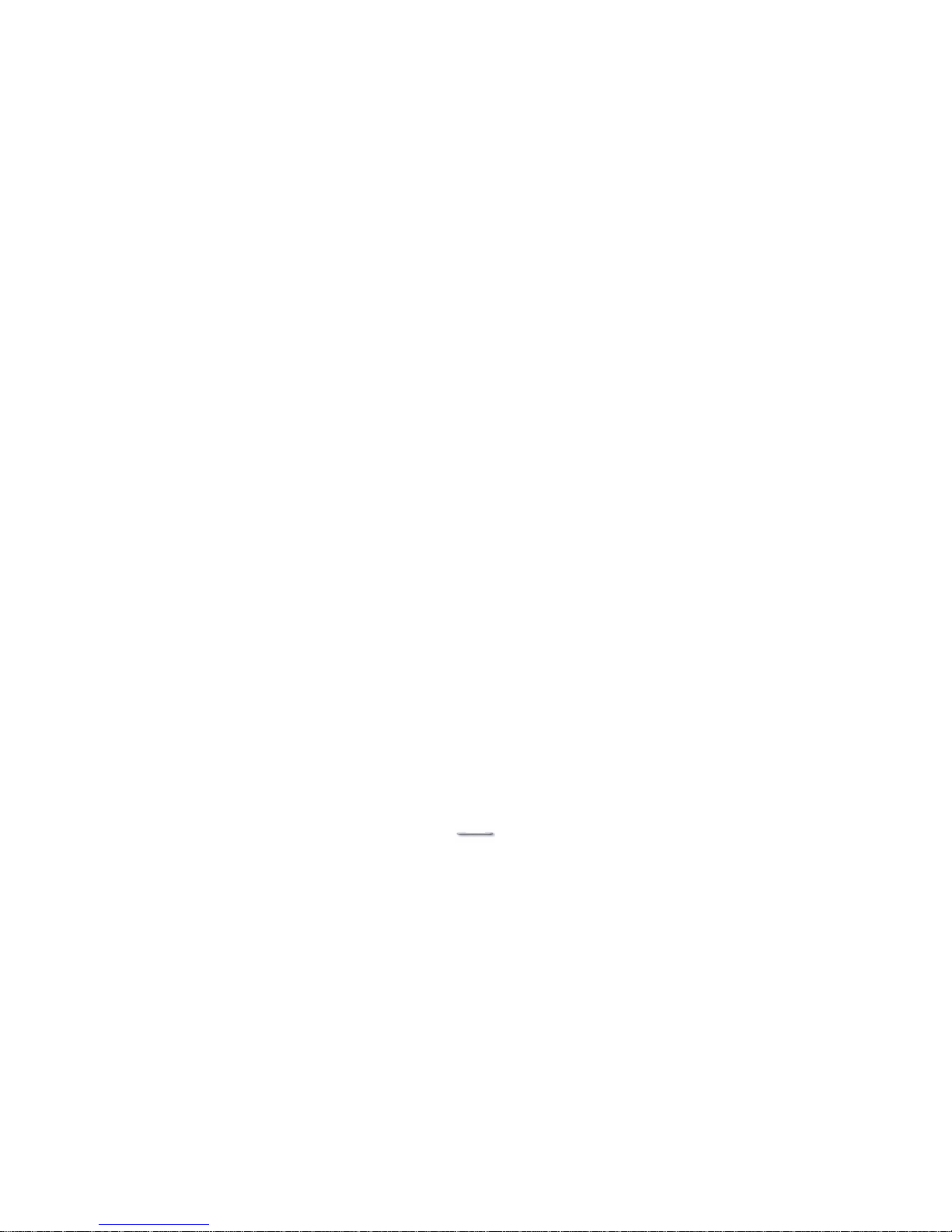
USB Aegis – Series
`3
Features
¾ Cast aluminium front and base construction - rugged and durable
¾ Compact size and small footprint - fits where space is at a premium
¾ Standard VGA for easy interface to a standard PC VGA port.
(1) Wireless Wi-Fi LAN 802.11b (optional)
(2) USB upstream port for connection to host PC.
1x Powered USB (+12V) downstream port
1x USB 2.0 downstream port
1x USB to RS232 port
¾ Flicker-free LCD display - easy on the eyes
¾ Low radiation - poses less hazard to user’s health
¾ Power-thrift - environmentally friendly
¾ Tiltable display - adapts to placement, user position and lighting
conditions
¾ VESA mounting holes - fits optional tilt/swivel wall mount fixtures
¾ Flexible power options - tap power from the computer or use an
external adapter
¾ Point of sales industry specific options - touch screen, VFD customer
display, magnetic card reader
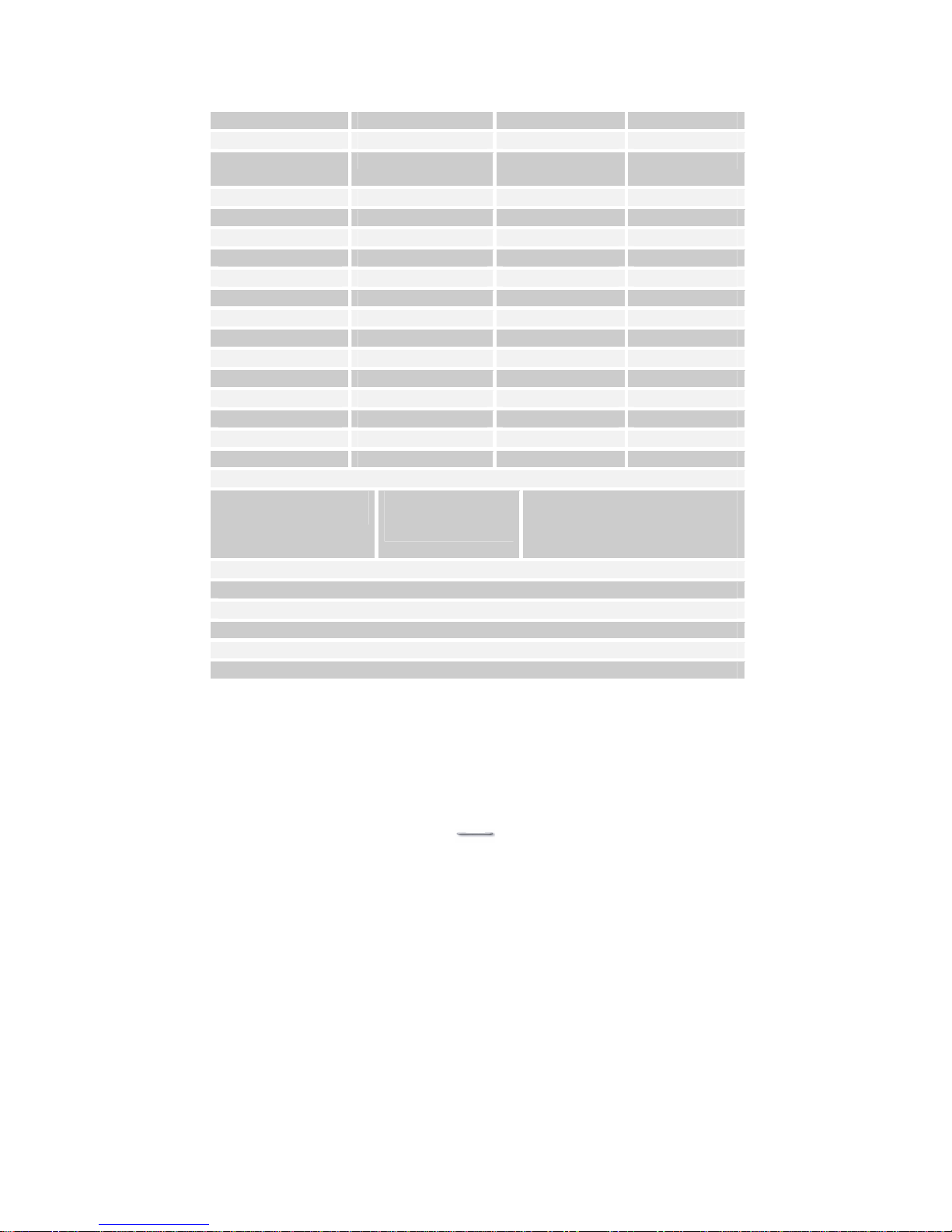
USB Aegis – Series
`4
Specifications
Model U152TA U121TA U122TA
Display Panel
Type
TFT LCD TFT LCD TFT LCD
Display Area 15.00” 12.1” 12.1”
Display Resolution 1024 x 768 XGA 800X600 800X600
Colour Resolution 262,144 16.7M 16.7M
Pixel Pitch 0.297x 0.297 0.306X0.306 0.306X0.306
Brightness 350 nits (typ) 150 nits (typ) 300 nits (typ)
Contrast Radio 400:1 (typ) 150:1 (typ) 200:1 (typ)
Response time 16ms 40ms 20ms
Interfaces
cables & connectors
Standard VGA for
use with a Video
Graphic Adapter
Model specific options:PS/2 for MCR & 32 Keyboard,
RS232 for touch screen, DC
power.
Energy Saving Mode VESA DPMS compliant
Power Supply U152TA=12v @ 4A and U12xTA=12v @2A
Weight U152TA=6.4 kg and U12xTA= 5.5 Kg
Please note that the “x” denotes model specific options, e.g. U121TA standard
brightness and U122TA is high brightness.
The “T” means with Touch Screen, and the “A” stands for Analog.
For Model U12xTA, it is recommended to use 800X600 @ 60Hz for display
adapter settings. For Model U152TA, it is recommended to use 1024x768 @
60-75Hz for display adapter settings. Other resolutions would function, but
possibly at degraded display quality.
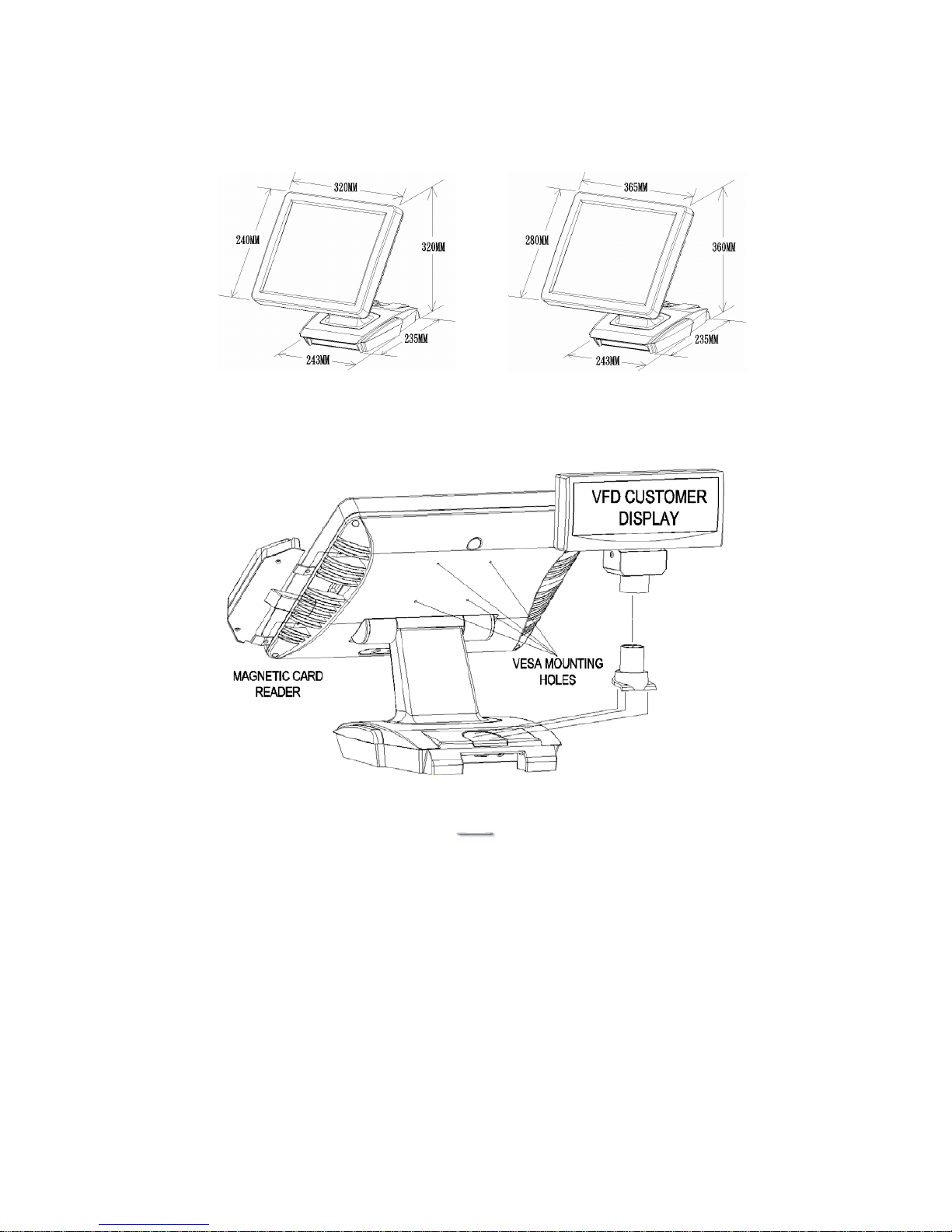
USB Aegis – Series
`5
Dimensional Diagrams
U152TAU12xTA
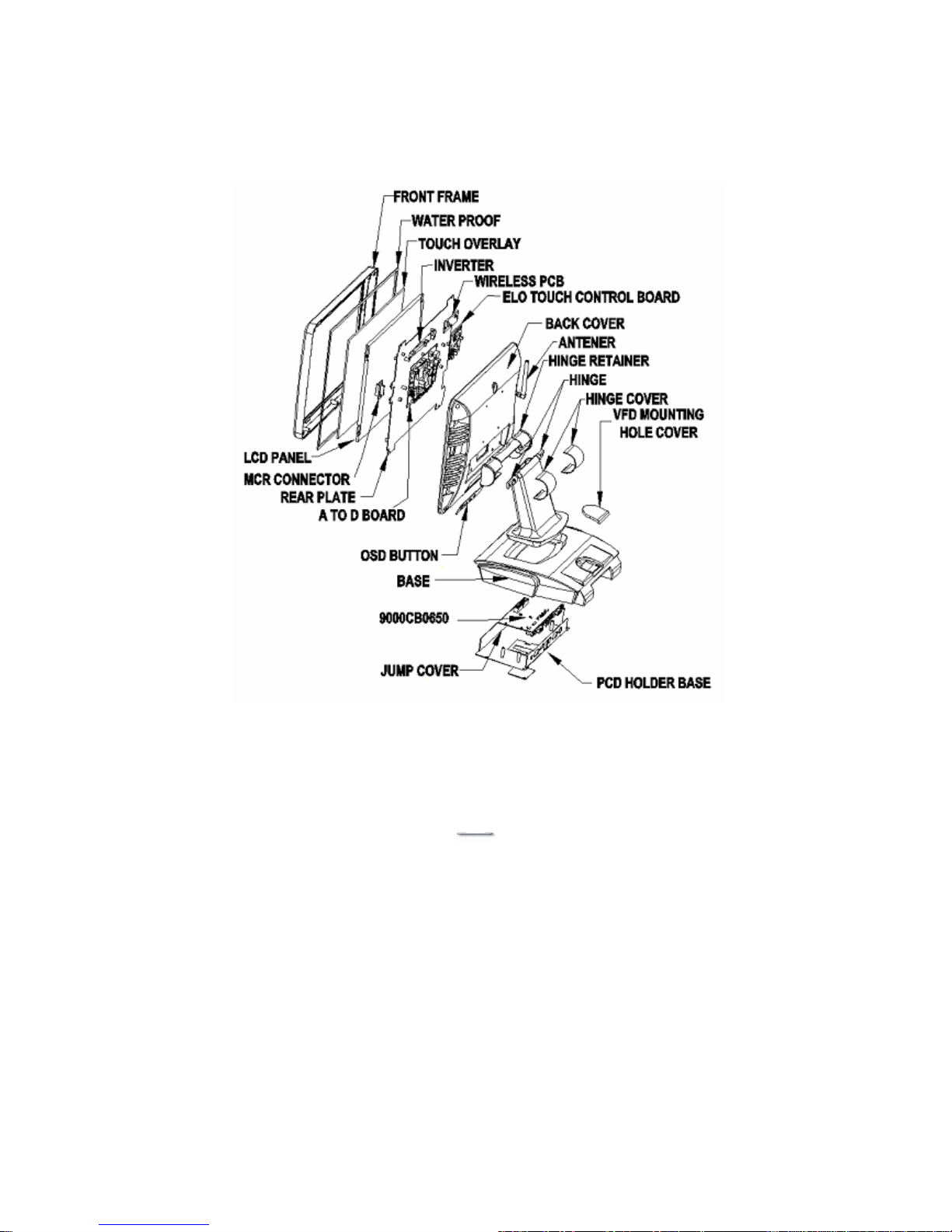
USB Aegis – Series
`6
Exploded View Diagram
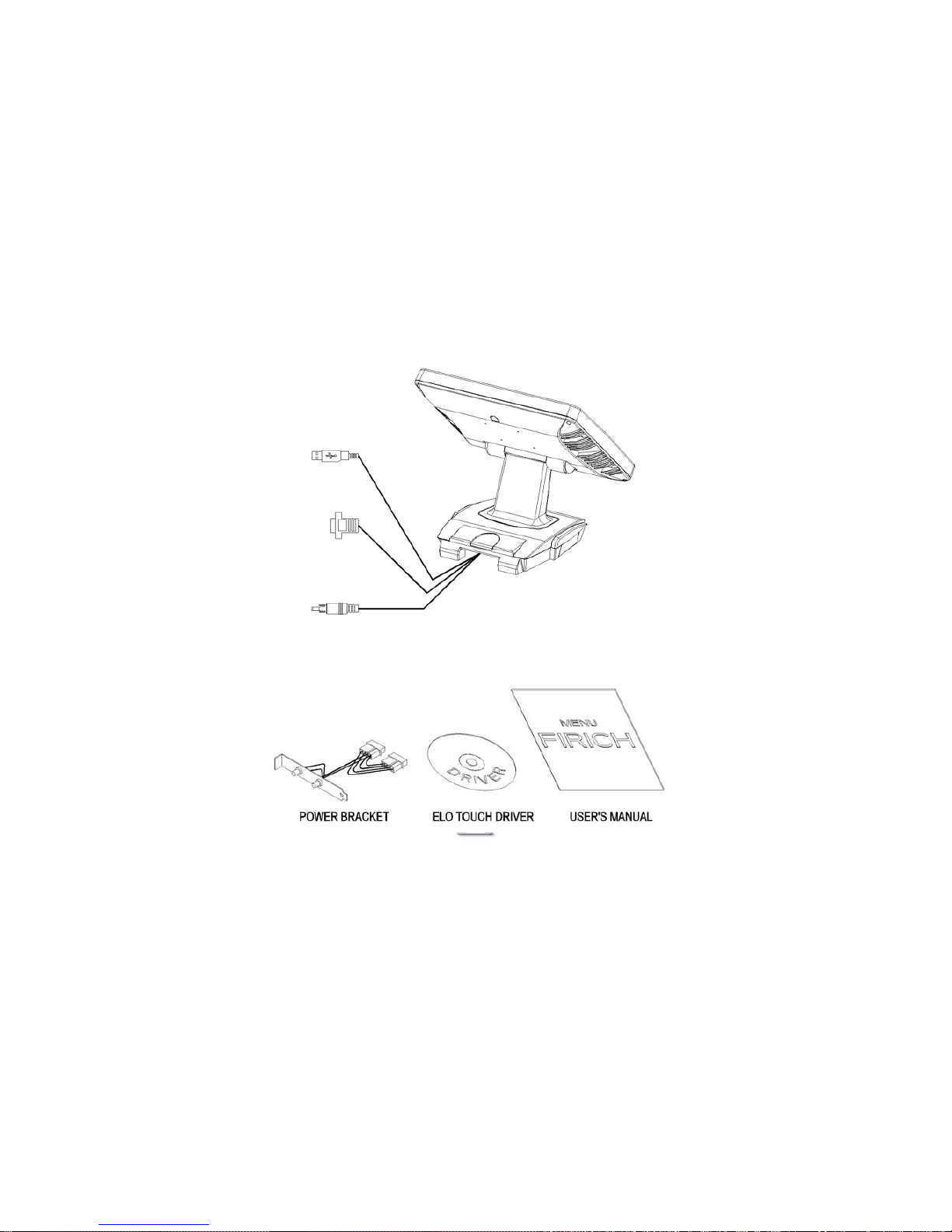
USB Aegis – Series
`7
What is provided with the USB Aegis
Upon unpacking, please inspect to make sure all items are in place and in
good condition. If there is any damaged or missing item, please contact your
dealer immediately.
The following items come as standard
1. LCD Display unit with tilt base
2. Power bracket 9000XC1694
3. DC power cable 9000XC1718
4. USB Cable 9000XC1607
5. VGA Cable 9000XC1693
6. User’s manual
7. Driver CD for ELO touch screen
USB Aegis
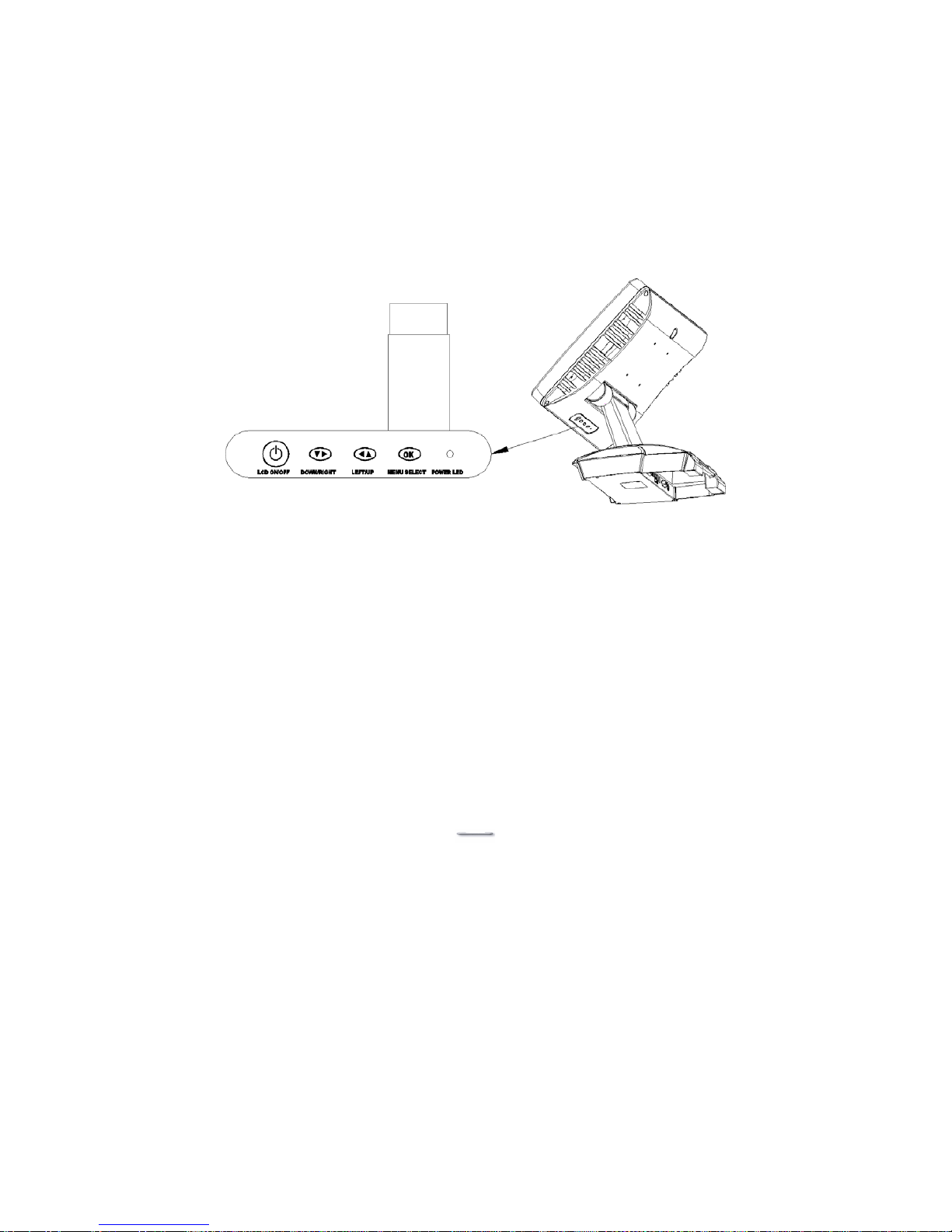
USB Aegis – Series
`8
Switch and Controls
Model U152TA / U12xTA has built-in OSD (on screen display) controls to
adjust various display parameters. The control buttons are located on the
bottom of the back cover.

USB Aegis – Series
`9
OSD Settings
There are four buttons on OSD panel: Menu / Enter, Right, Left and LCD
ON/OFF. The functions of these four buttons are as follows
Menu/Enter Button
Press it to open OSD window and enter user mode to do the function
adjustment or selection of the item. It may have many levels in one
item. As you select this kind of item, you will enter the next level and
see the sub-items.
Right Button
Press it to Scroll item Right or to decrease the value or to switch the
selected item to another.
.
Left Button
Press it to Scroll item Left or to increase the value or to switch the
selected item to another.
).
LCD ON/OFF Button
Control LCD ON/OFF button
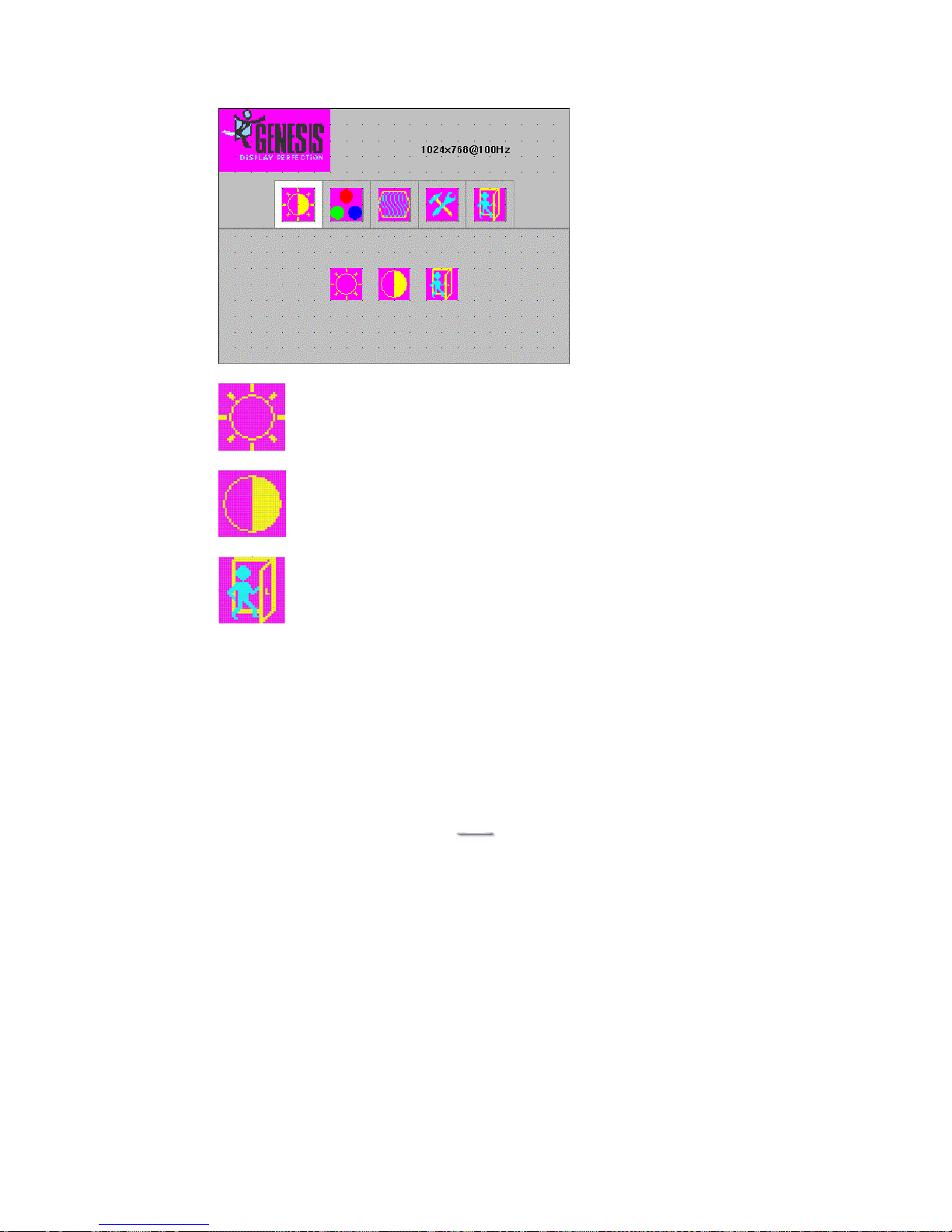
USB Aegis – Series
`10
OSD Menu Structure
This item will adjust the brightness of the screen. This
function will adjust the offset value of ADC. Setting this value
too high or too low will destroy the quality of image.
This item will adjust the contrast of the screen. This function
will adjust the gain value of ADC. Adjust this value too high or
too low will destroy the quality of image.
Values are from 0 to 255
Press the EXIT key to upper level.
Functions include:
[Brightness]
[Contrast]
[Exit]
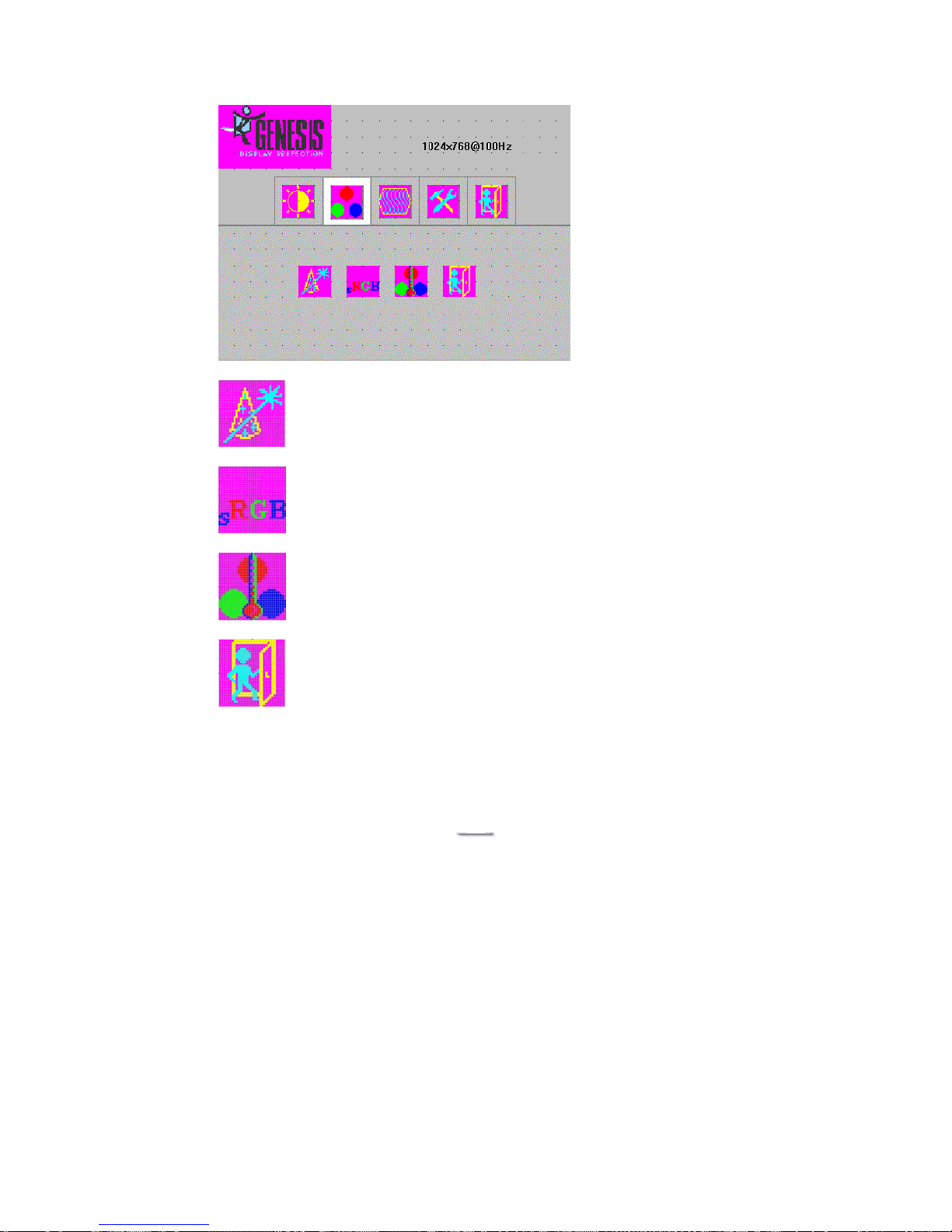
USB Aegis – Series
`11
This item will automatically adjust color.
Press the EXIT key to upper level.
This item includes user colors 4200K, 5000K,
6500K, 7500K, 9300K.
RGB User color values are from 0 to 255.
Functions include:
[Auto color]
[S RGB]
[Color temp]
[Exit]
Standard RGB mode
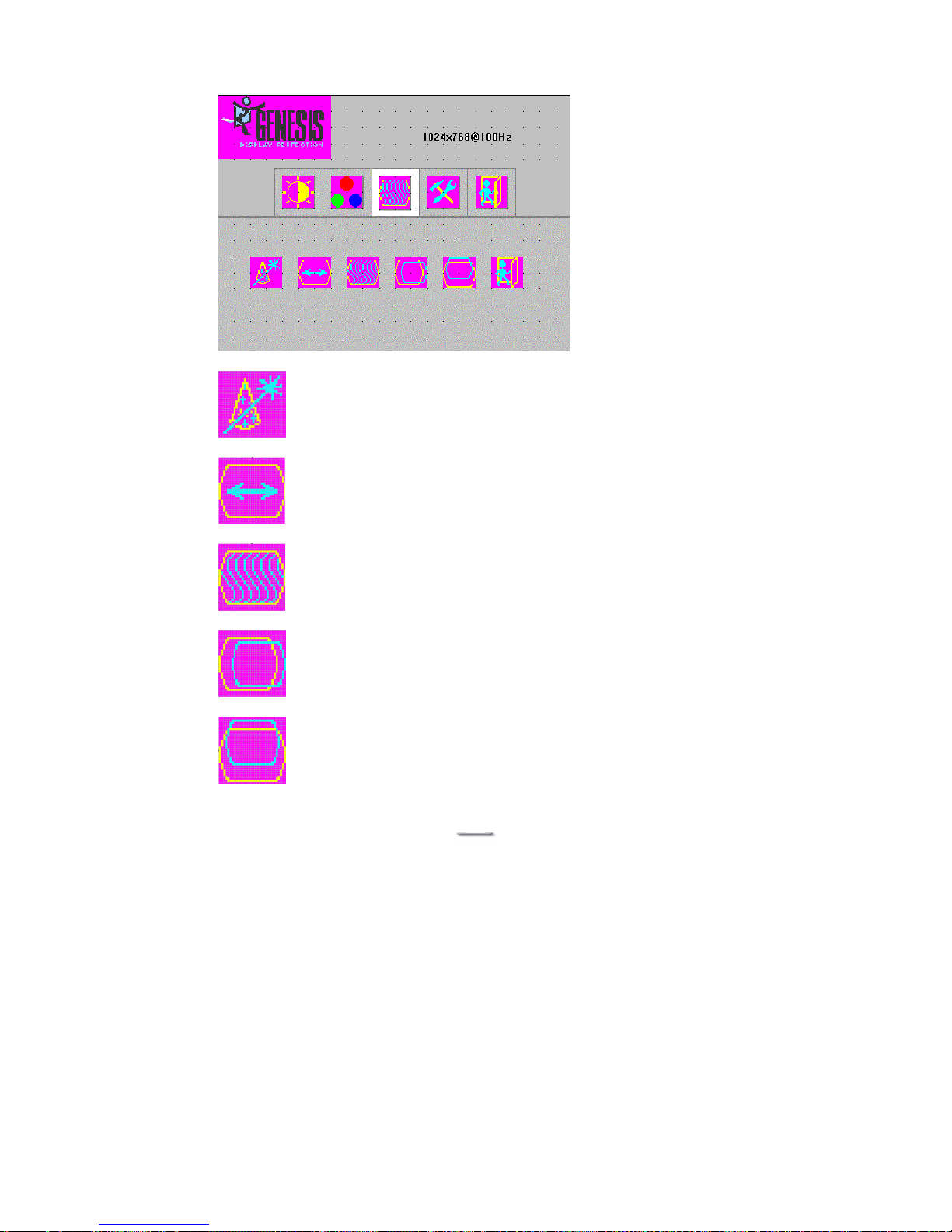
USB Aegis – Series
`12
This item will adjust horizontal display position of the
image. Values are from 0 to 100
This item will adjust vertical display position
of image. Value from 0 to 100
This item will adjust the sampling Phase.
Value from 0 to 32.
This item will automatically adjust the H/V position,
frequency, phase, and black level.
Extend screen in display.
Value from 0 to 100
Functions include:
[Auto adjust]
[Extend screen]
[Phase adjust]
[H position adjust]
[V position adjust]
[Exit]
