FaxBack NET SatisFAXtion 8.6 Quick Start Guide

NET SatisFAXtion™ 8.6
Server Upgrade Guide
NET SatisFAXtion Carrier Edition
NET SatisFAXtion Enterprise Edition
NET SatisFAXtion Small Business Edition
8.6
Contents
1. Upgrading NET SatisFAXtion . . . . . . . . . . . . . . . . . . . . . . . . . . . . . . 3
e NET SatisFAXtion 8.6 Installation Wizard . . . . . . . . . . . . . . . . . . . . 7
Email Gateway Upgrade . . . . . . . . . . . . . . . . . . . . . . . . . . . . . . . . .10
© 2009 FaxBack, Inc. All Rights Reserved. NET SatisFAXtion and other FaxBack products, brands and trademarks are property of FaxBack, Inc.
Other products, brands and trademarks are property of their respective owners/companies.
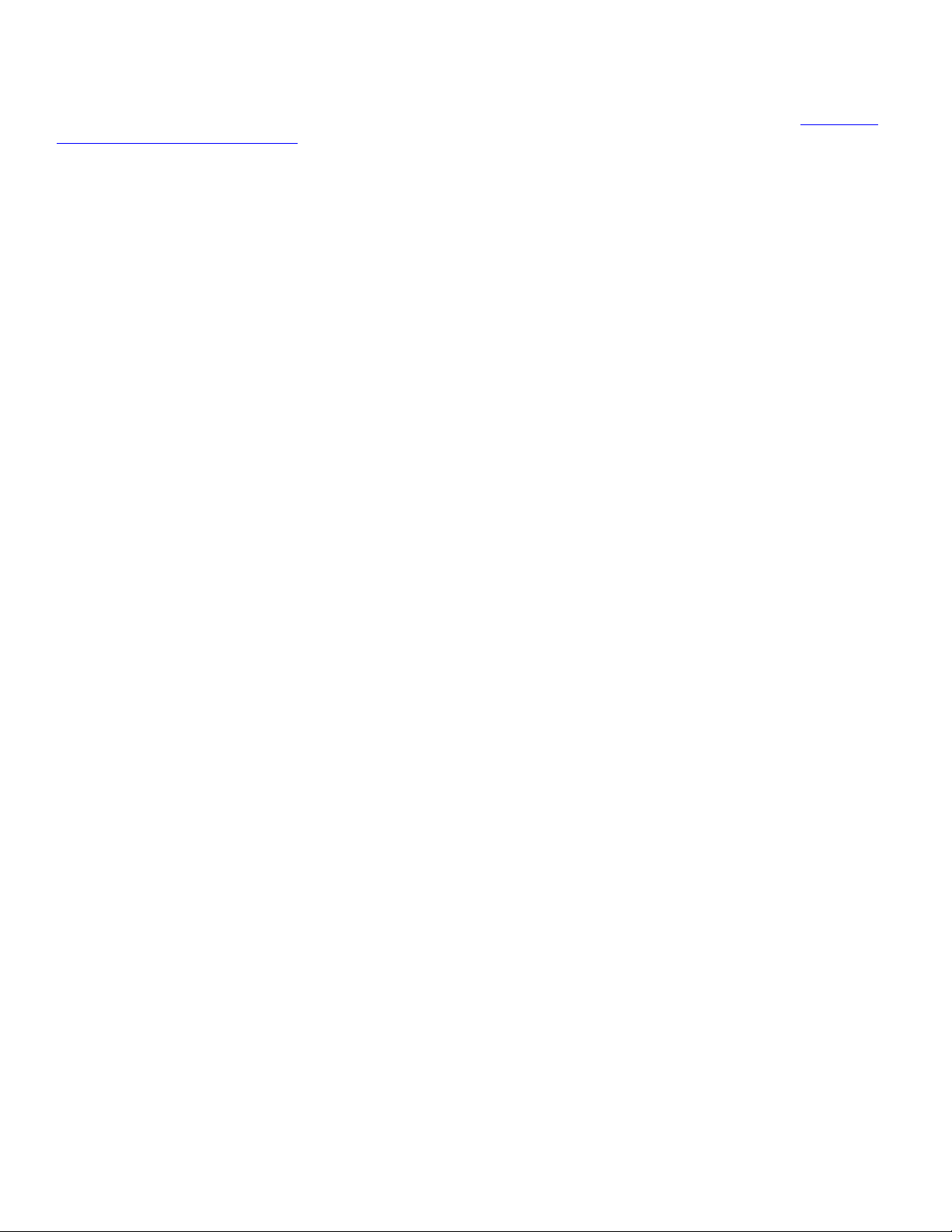
NET SatisFAXtion 8.6 Upgrade Guide — Page 2
e main server upgrade for NET SatisFAXtion 8.6 is a straightforward process. Please visit our update center at http://www.
faxback.com/support/downloads.aspx to download the correct version.
For NET SatisFAXtion 8.5, 8.1 & 8.0 Users: Please use the 8.6 Full Download available at the update center.
For NET SatisFAXtion 7.5 Users and earlier: ere is no longer an available upgrade path from 7.5 or earlier.
Please disable all anti-virus, anti-spyware, popup blocking applications and anything that may interfere with installing NET
SatisFAXtion or prevent it from running scripts.
Prior to upgrading please confirm your server still meets the following minimum system requirements:
CPU: 1.6 GHz or faster Intel or AMD processor.
RAM: 512 MB RAM or greater.
Avail. Disk: 650 MB hard disk space for software, plus a recommended minimum 10 GB additional space for
data files.
Operating System: 32-bit or 64-bit Microsoft Windows operating system:
Windows XP Professional SP2
Windows Server 2003 SP1 and R2 (all versions)
Windows Server 2008 (all versions)
Windows Server 2008 R2 (all versions)
Prerequisite Software:
Microsoft .NET Framework 3.5 Service Pack 1
And one or more of the following supported fax hardware:
VoIP Media Gateways:
AudioCodes MediaPack series: MP114, MP118
AudioCodes TrunkPack 260
AudioCodes Mediant series: 1000, 2000, 3000
Other SIP & T.38 capable VoIP devices.
IP Fax: SIP and T.38 capable VoIP device.
Dialogic Brooktrout: TR114 or TR1034 series PCI cards.
TruFax 100 or TruFax 200.
Dialogic Eicon: Diva Server E1/T1/PRI
Mainpine: RockForce series: DUO+, QUATRO+, OCTO+.
RockForce IQ series.
Other: Other devices are not supported. However, Class 1 or Class 2 devices not specifically listed will
work, provided they are fully Class1 or Class 2 compliant.
If your server does not meet the current 8.6 minimum system requirements, it is not recommended that you upgrade until these
requirements have been met.

NET SatisFAXtion 8.6 Upgrade Guide — Page 3
1. Upgrading NET SatisFAXtion
CD ROM: Insert the CD into the server’s drive. Autorun should launch the NET SatisFAXtion setup program. If it does not,
run Setup.exe on the CD.
Full Version Download: Run the downloaded file. It will prompt for a directory, to which it will then extract the installer.
e contents of this “CD Image” directory will be identical to the CD ROM. If you wish, you may burn the contents of the
folder to a CD, and install from there. Once the extraction completes, it will open up a file browser window displaying the “NET
SatisFAXtion CD Image” folder. Double-click Setup.exe.
It is not necessary to unload the NET SatisFAXtion fax server prior to running the upgrade.
First, Setup will verify that the server has Microsoft .NET Framework 3.5 SP1 installed. If it does not, Setup will install it. e
installation of Microsoft .NET Framework 3.5 SP1 will take a while, and require a reboot when finished.
Setup will ask for your product key. You can copy and paste it into the field provided, making sure to place the cursor at the far
left of the field:
Click Next.
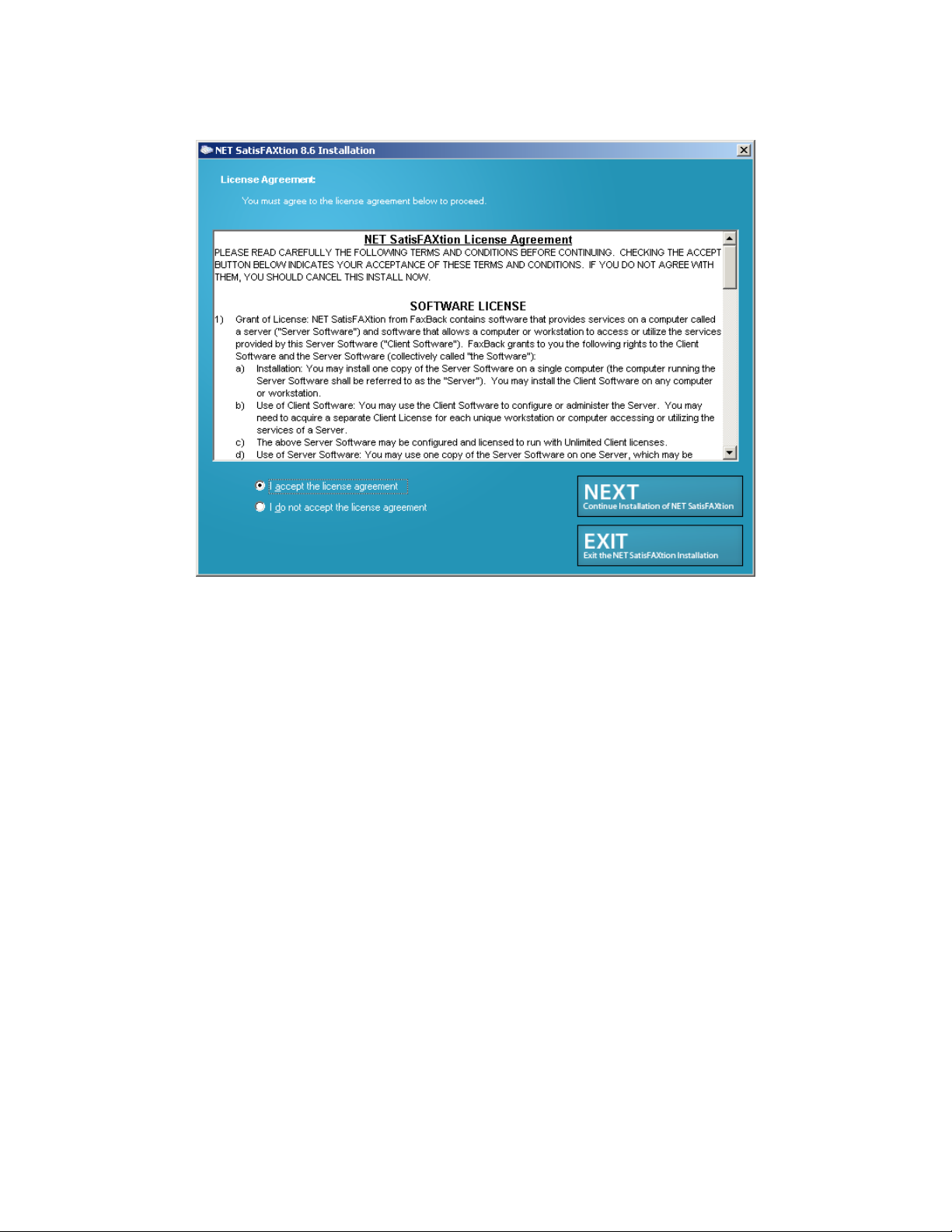
NET SatisFAXtion 8.6 Upgrade Guide — Page 4
Setup will display the NET SatisFAXtion License Agreement. Please review it, then click “I accept the license agreement.”
Click Next.
