FaxBack AudioCodes MP114, AudioCodes MP118 Hardware Installation
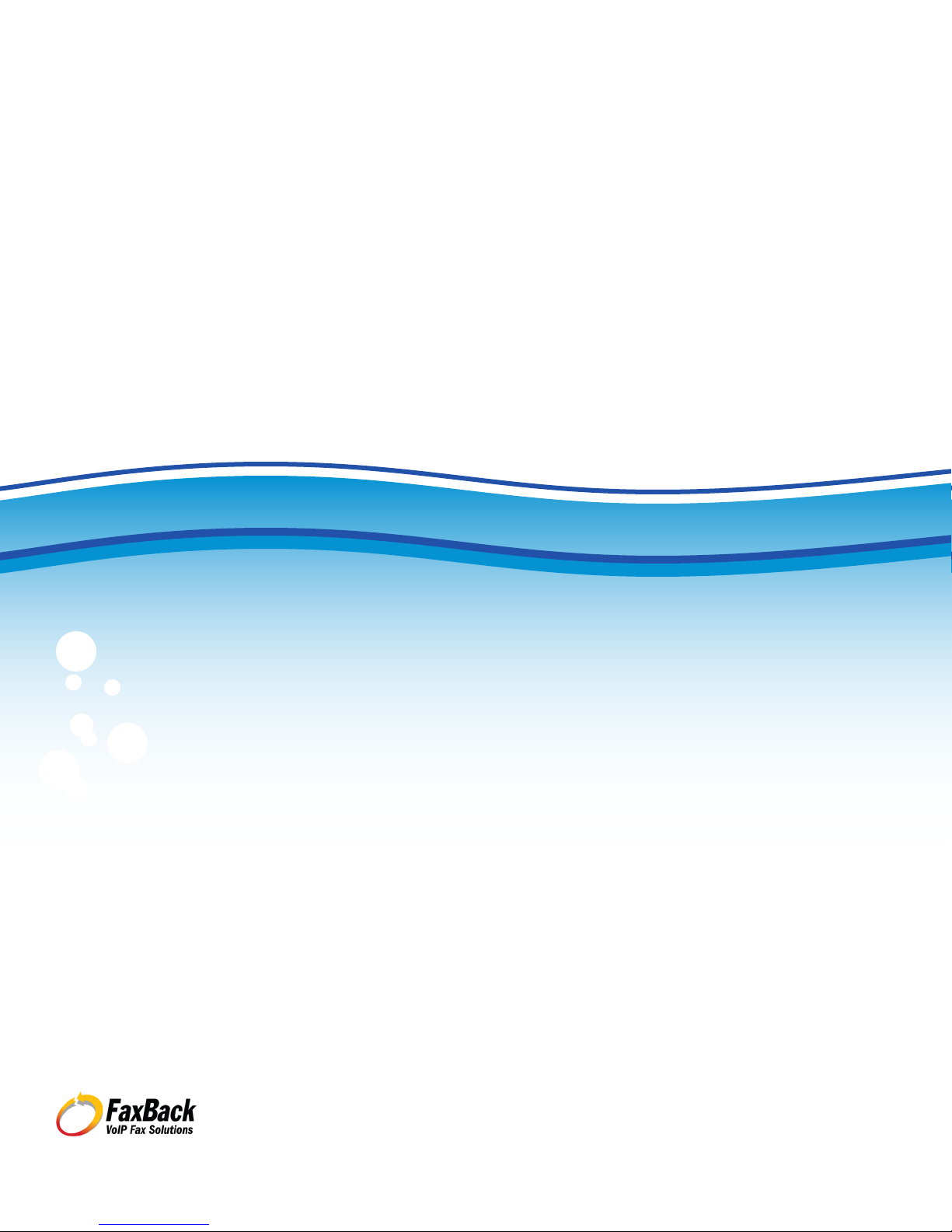
NET SatisFAXtion™ 8.5
AudioCodes MediaPack
Hardware Installation
Guide
AudioCodes MP114
AudioCodes MP118
8.5
Contents
Installing AudioCodes MediaPack Hardware . . . . . . . . . . . . . . . . . . . . . . . . . . . . 2
Installing NET SatisFAXtion . . . . . . . . . . . . . . . . . . . . . . . . . . . . . . . . . . . . 2
Configuring the AudioCodes MediaPack for DTMF Collection . . . . . . . . . . . . . . . . . 10
Configuring the MediaPack (FXS only) for analog DID Collection . . . . . . . . . . . . . . . 11
© 2008 FaxBack, Inc. All Rights Reserved. NET SatisFAXtion and other FaxBack products, brands and trademarks are property of FaxBack, Inc.
Other products, brands and trademarks are property of their respective owners/companies.

NET SatisFAXtion 8.5 AudioCodes MediaPack Hardware Installation Guide — Page 2
Installing AudioCodes MediaPack Hardware
Unpack your AudioCodes MediaPack. Plug in the Ethernet cable and the phone lines, but do not plug in the power at this time.
Installing NET SatisFAXtion
Install NET SatisFAXtion according to the normal instructions. However, there are some steps that must be changed:
Setup will ask you to identify what hardware you have installed. Select AudioCodes VoIP Gateways.
Next, Setup will allow you to assign an IP address to a new AudioCodes Gateway.

NET SatisFAXtion 8.5 AudioCodes MediaPack Hardware Installation Guide — Page 3
Click Next. At this time, Setup will wait for the MediaPack to reset. If a static IP is required, click the Change button and
configure the static IP to assign to the MediaPack before resetting the device.
Plug in the power cable on the MediaPack. Or, if the MediaPack already has power, unplug it and plug it back in to reset the
device.
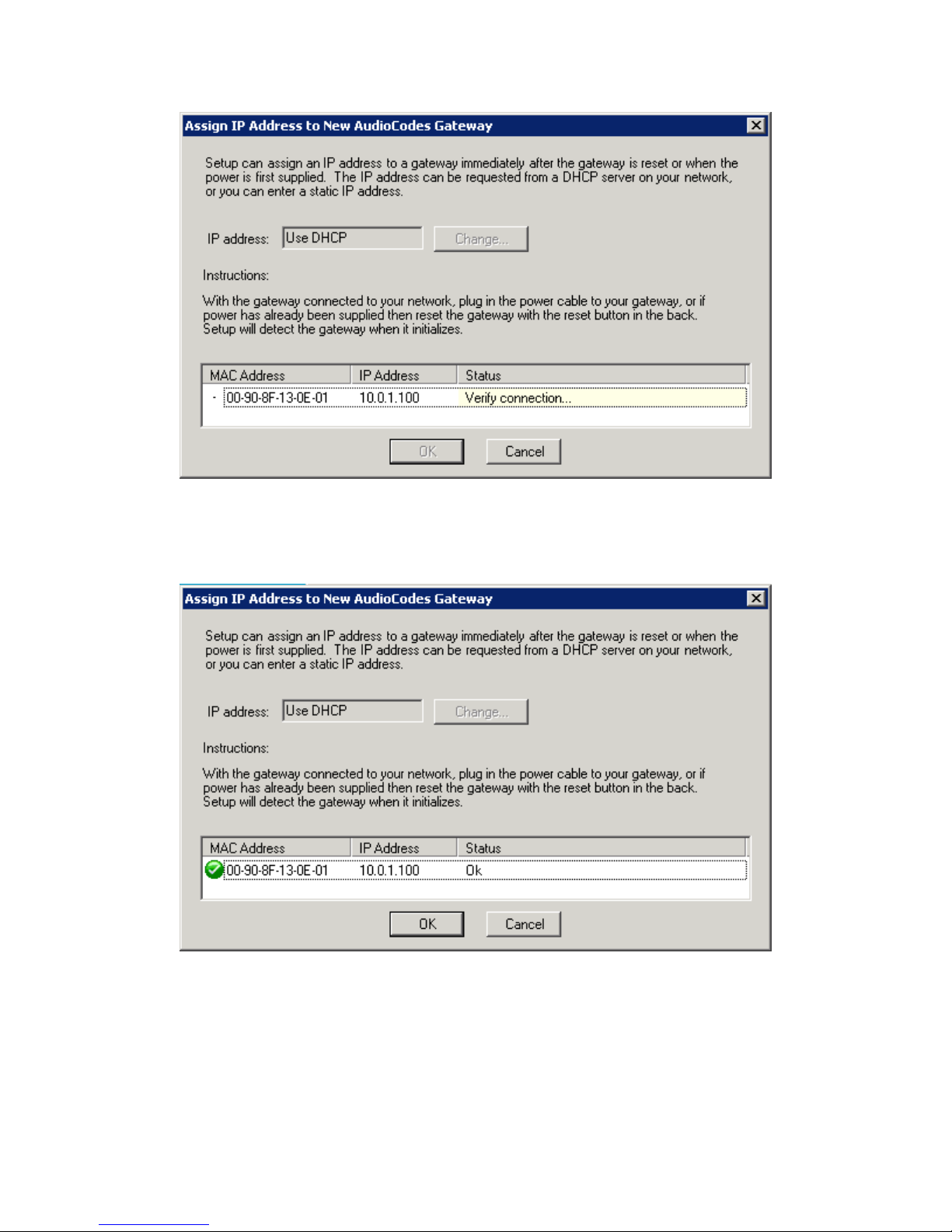
NET SatisFAXtion 8.5 AudioCodes MediaPack Hardware Installation Guide — Page 4
When the MediaPack boots up, Setup will detect it on the network and assign an IP address to it. Setup will display an Ok
status when the IP address has been successfully applied.
Click OK.
Now Setup will apply an initial configuration to the MediaPack. It will also upgrade the firmware, if needed. You may
optionally assign a descriptive name to this MediaPack, if there are multiple AudioCodes devices on your network.
