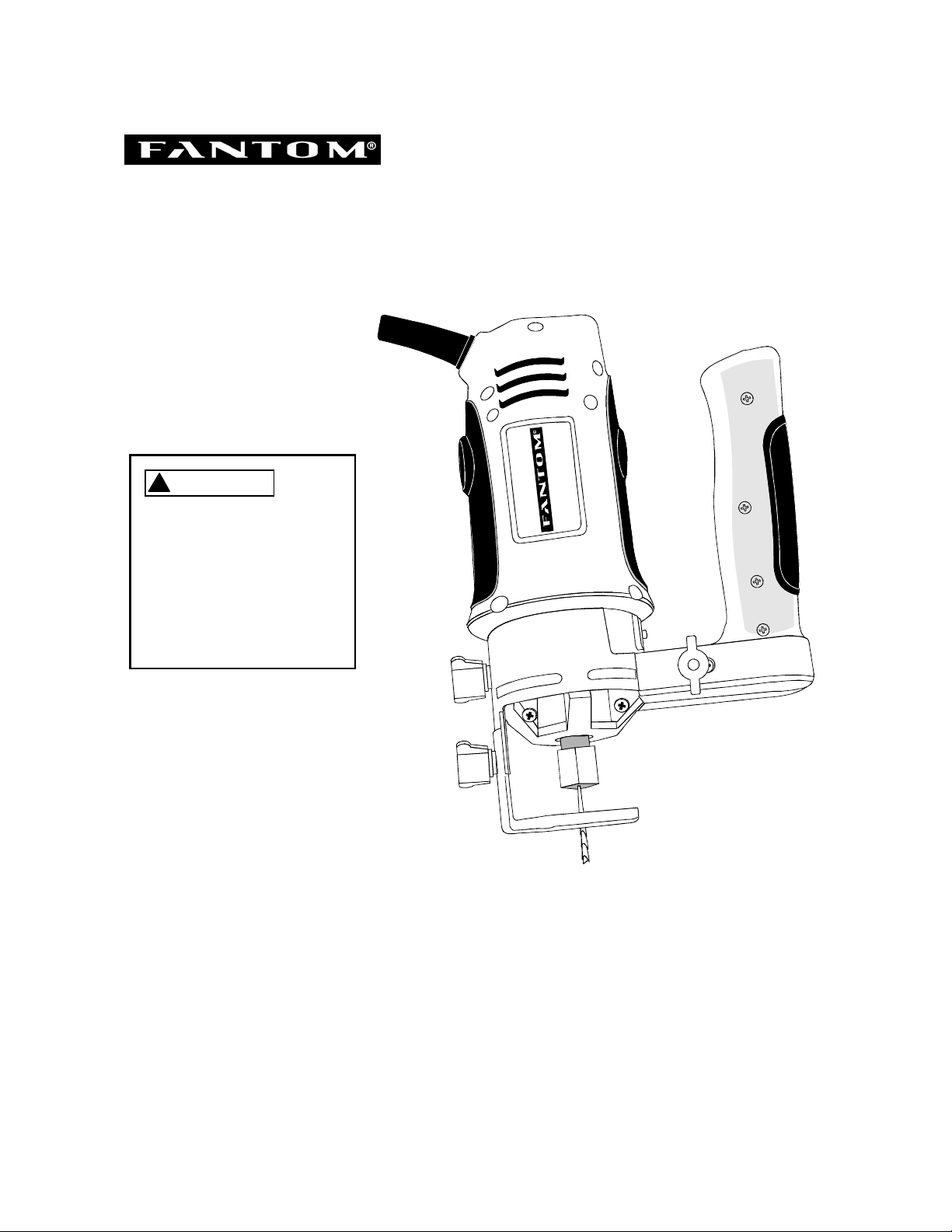
Owner’s Manual
ROTARY TOOL KIT
Model No.
PT302H
WARNING!
Always have one hand
firmly placed on the
tool body while
operating. Never
operate the tool by
holding only the tool
handle.
CAUTION:
Before using this Rotary
Tool, read this manual and
follow all its Safety Rules
and Operating Instructions.
· Safety Instructions
· Accessories
· Assembly
· Operation
· Maintenance
FANTOM, 178 West Service Road, Champlain, N.Y. 12919
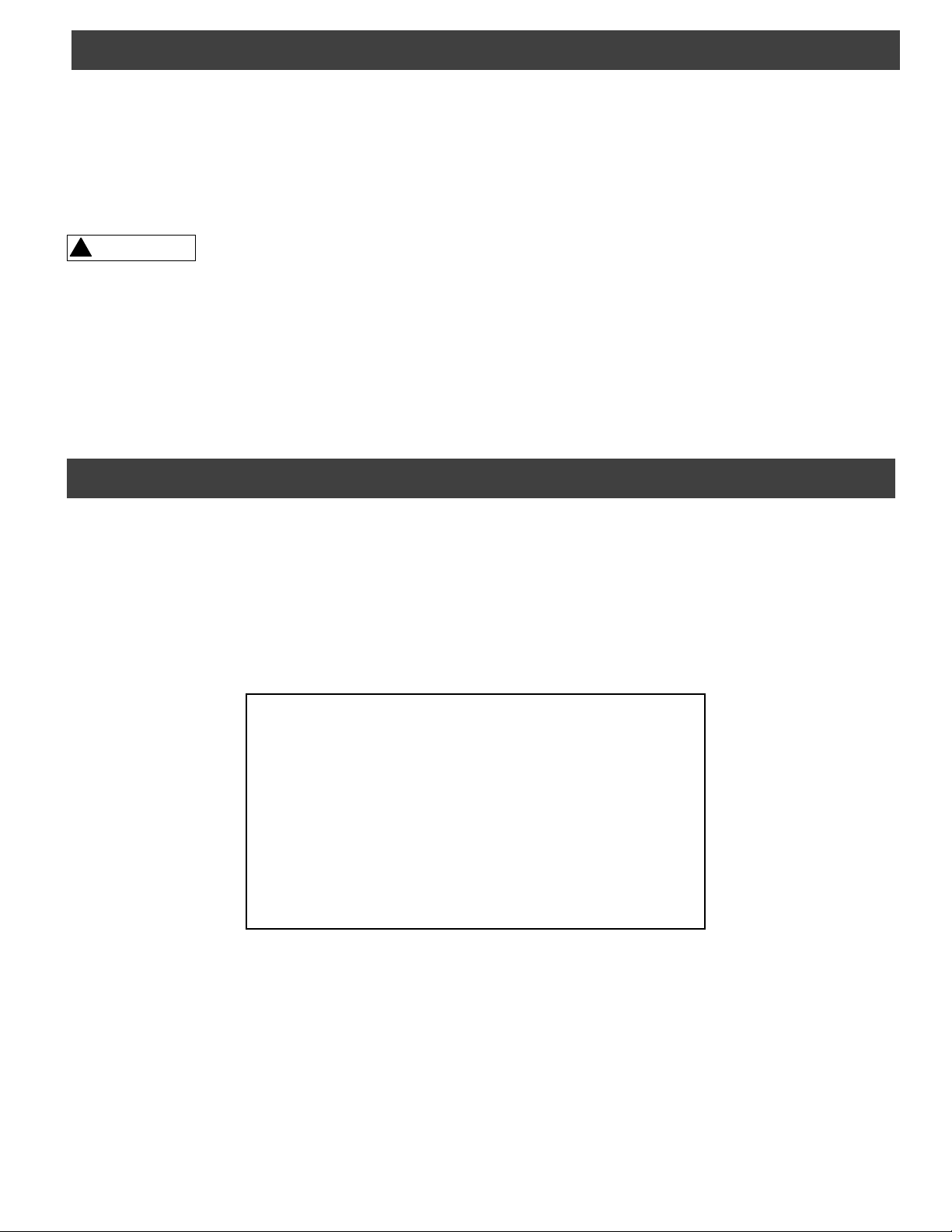
TABLE OF CONTENTS
SECTION PAGE SECTION PAGE
Product Specifications …………………. 2 Carton Contents ………………………… 6, 7
Power Tool Safety ..…………………….. 3 Know Your Rotary Tool …………..…...... 8
Rotary Tool Safety .….................…... 4 Assembly & Operation …….…………… 9 – 17
Electrical Requirements & Safety …….. 5 Maintenance …………………………….. 17
Warranty ….....................................……. 18
WARNING
Some dust created by power sanding, sawing, grinding, drilling and other construction activities contains
chemicals known (to the State of California) to cause cancer, birth defects or other reproductive harm. Some
examples of these chemicals are:
· Lead from lead-based paints
· Crystalline silica from bricks, cement and other masonry products
· Arsenic and chromium from chemically treated lumber
Your risk from these exposures varies, depending on how often you do this type of work. To reduce your
exposure to these chemicals, work in a well ventilated area and work with approved safety equipment such as
those dust masks that are specially designed to filter out microscopic particles.
PRODUCT SPECIFICATIONS
To avoid electrical hazards, fire hazards or damage to the rotary tool, use proper circuit protection.
This rotary tool is wired at the factory for 110-120 Volt operation. It must be connected to a 110-120 Volt / 15
Ampere time delay fuse or curcuit breaker. To avoid shock or fire, replace power cord immediately if it is worn,
cut or damaged in any way.
Before using your rotary tool, it is critical that you read and understand these safety rules. Failure to follow
these rules could result in serious injury to you or damage to the rotary tool.
Motor Rating: 120V., 60Hz. 4.0 A.
No Load Speed: 30,000 RPM
Weight: 3.75 lbs.
2
Rev. 06/03

POWER TOOL SAFETY
GENERAL SAFETY RULES
WARNING
Read and understand all instructions. Failure to follow
all instructions listed below may result in electric shock, fire
and/or serious personal injury.
WORK AREA
Keep your work area clean and well lit. Cluttered
benches and dark areas invite accidents.
Do not operate power tools in explosive atmospheres,
such as in the presence of flammable liquids, gasses
or dust. Power tools create sparks which may ignite the
dust or fumes.
Keep bystanders, children and visitors away while
operating the tool. Distractions can cause you to lose
control.
ELECTRICAL SAFETY
Double insulated tools are equipped with a polarized
plug (one blade is wider than the other). This plug will
fit in a polarized plug only one way. If the plug does
not fit fully in the outlet, reverse the plug. If it still does
not fit, contact a qualified electrician to install a
polarized outlet. Do not change the plug in any way.
Double insulation eliminates the need for the three
wire grounded power cord and grounded power supply
system.
Dress properly. Do not wear loose clothing or jewelry.
Contain long hair. Keep your hair, clothing and gloves
away from moving parts. Loose clothing, jewelry or long
hair can be caught in moving parts.
Avoid accidental starting. Be sure switch is OFF before
plugging in. Carrying tools with your finger on the switch
or plugging in tools that have the switch ON invites
accidents.
Remove adjusting keys or wrenches before turning the
tool ON. A wrench or key that is left attached to a rotating
part of the tool may result in personal injury.
Do not overreach. Keep proper footing and balance at
all times. Proper footing and balance enables better
control of the tool in unexpected situations.
Use safety equipment. Always wear eye protection.
Dust mask, non-skid safety shoes, hard hat or hearing
protection must be used for appropriate conditions.
TOOL USE AND CARE
Use clamps or other practical way to secure and
support the workpiece to a stable platform. Holding the
work by hand or against your body is unstable and may
lead to loss of control.
Do not force the tool. Use the correct tool for your
application. The correct tool will do the job better and
safer at the rate for which it is designed.
Avoid body contact with grounded surfaces such as
pipes, radiators, ranges and refrigerators. There is
increased risk of electric shock if your body is grounded.
Don’t expose power tools to rain or wet conditions.
Water entering the power tool will increase the risk of
electric shock.
Do not abuse the cord. Never use the cord to carry the
tools or pull the plug from an outlet. Keep cord away
from heat, oil, sharp edges or moving parts. Replace
damaged cords immediately. Damaged cords increase
the risk of electric shock.
When operating a power tool outside, use an outdoor
extension cord marked “W-A” or “W”. These cords are
rated for outdoor use and reduce the risk of electric shock.
PERSONAL SAFETY
Stay alert, watch what you are doing and use common
sense when operating a power tool. Do not use the tool
while tired or under the influence of drugs, alcohol or
medication. A moment of inattention while operating
power tools may result in serious personal injury.
Do not use the tool if the switch does not turn it ON or
OFF. Any tool that cannot be controlled with the switch is
dangerous and must be repaired.
Disconnect the plug from the power source before
making any adjustments, changing accessories or
storing the tool. Such preventive safety measures reduce
the risk of starting the tool accidentally.
Store idle tools out of reach of children and other
untrained persons. Tools are dangerous in the hands of
untrained users.
Maintain tools with care. Keep cutting tools sharp and
clean. Properly maintained cutting tools with sharp cutting
edges are less likely to bind and are easier to control.
Check for misalignment or binding of moving parts,
breakage of parts and any other condition that may
affect the tool’s operation. If damaged, have the tool
serviced before using. Many accidents are caused by
poorly maintained tools.
Use only accessories that are recommended by the
manufacturer for your model. Accessories that may be
suitable for one tool may become hazardous when used on
another tool.
SAVE THESE INSTRUCTIONS FOR REFERENCE
3
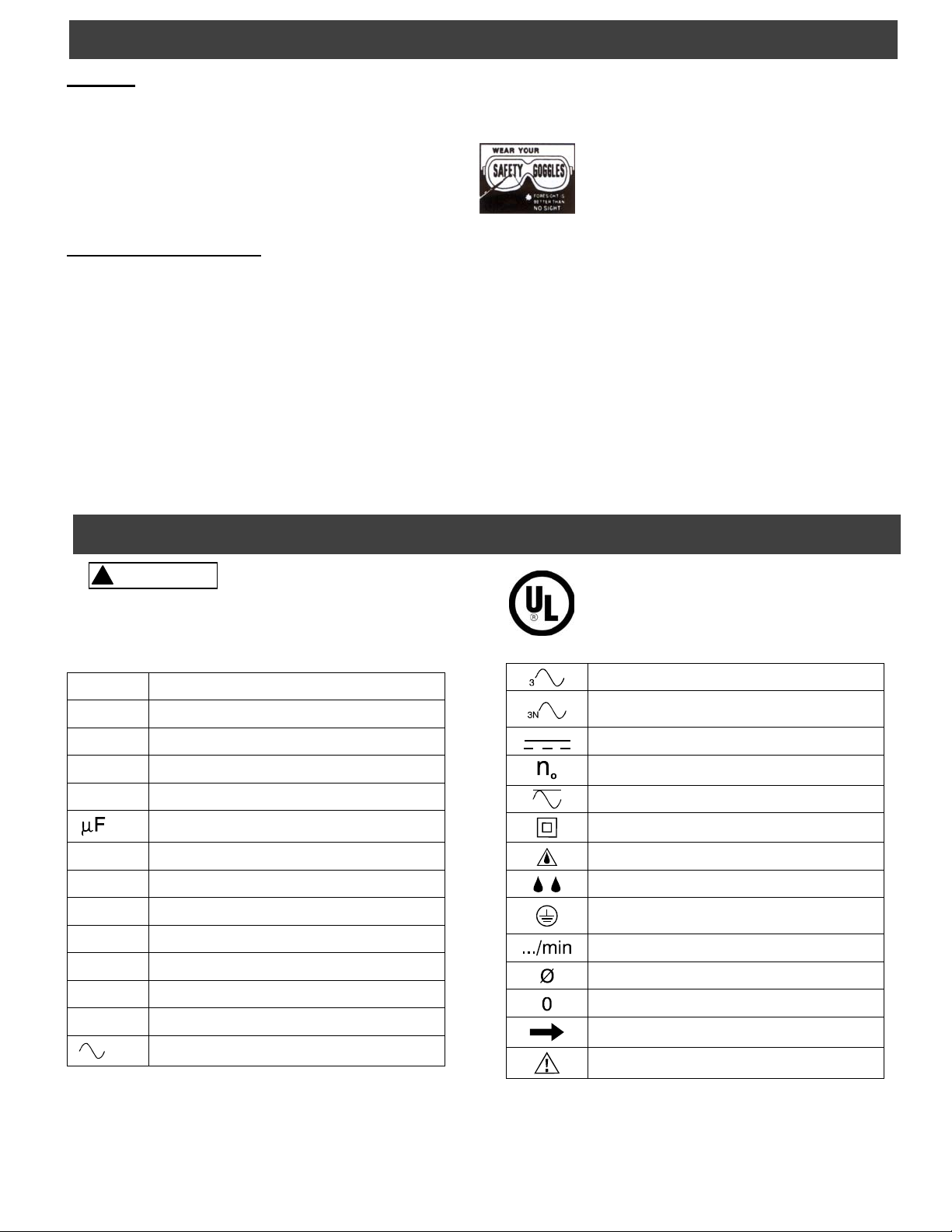
ROTARY TOOL SAFETY
SERVICE
Tool service must be performed only by qualified personnel.
Service or maintenance performed by unqualified personnel
could result in risk of injury.
When servicing a tool, use only identical replacement parts.
Follow instructions in the Maintenance section of this
manual. Use of unauthorized parts or failure to follow
Maintenance instructions may create a risk of electric shock or
injury.
SPECIFIC SAFETY RULES
Hold tool by insulated gripping surfaces when performing
an operation where the cutting tool may contact hidden
wiring or its own cord. Contact with a “live” wire will make
exposed metal parts of the tool “live” and shock the operator.
Always make sure the work surface is free from nails and
other foreign objects. Cutting into a nail can cause the bit and
the tool to jump and damage the bit.
Never hold the workpiece in one hand and the tool in the
other hand when in use. Never place the hands near or
below the cutting surface. Clamping the material and guiding
the tool with both hands is much safer.
Never lay workpiece on hard surfaces like concrete, stone,
etc. Protruding cutting bit may cause tool to jump.
Always wear safety goggles and dust mask. Use only in well
ventilated area. Using personal safety devices and working in a
safe environment reduces risk of injury.
ALWAYS WEAR EYE PROTECTION. Any power tool
can throw foreign objects into your eyes
which could cause permanent eye damage.
ALWAYS wear safety goggles (not glasses)
that comply with ANSI safety standard Z87.1.
Everyday glasses have only impact resistant
lenses. They ARE NOT safety glasses. Safety goggles
are available at most hardware stores.
Glasses or goggles not in compliance with ANSI Z87.1
could cause serious injury when they break.
After changing the bits or making adjustments, make
sure the collet nut and any other adjustment devices
are securely tightened. Loose adjustment devices will be
violently thrown.
Never use dull or damaged bits. Sharp bits must be
handled with care. Damaged bits can snap during use.
Dull bits require more force to push the tool, possibly
causing the bit to break.
Never touch the bit during or immediately after use.
After use the bit is too hot to be touched by bare hands.
ROTARY TOOL SYMBOLS
WARNING
Some of the following symbols may be used on
your tool. Please study them and learn their
meaning. Proper interpretation of these symbols
will allow you to operate the tool better and safer.
V
A
Hz
W
kW
l
kg
N/cm
Pa
h
min
s
Volts
Amperes
hertz
watt
kilowatts
microfarads
liters
kilograms
2
newtons per square centimeter
pascals
hours
minutes
seconds
alternating current
This symbol designates that this
tool is listed with U.S.
requirements by Underwriters
Laboratories.
three-phase alternating current
three-phase alternating current with
neutral
direct current
no load speed
alternating or direct current
class II construction
splash proof construction
watertight construction
protective earthing at earthing terminal,
Class I tools
revolutions or reciprocations per minute
Diameter
Off position
Arrow
Warning symbol
SAVE THESE INSTRUCTIONS FOR REFERENCE
4
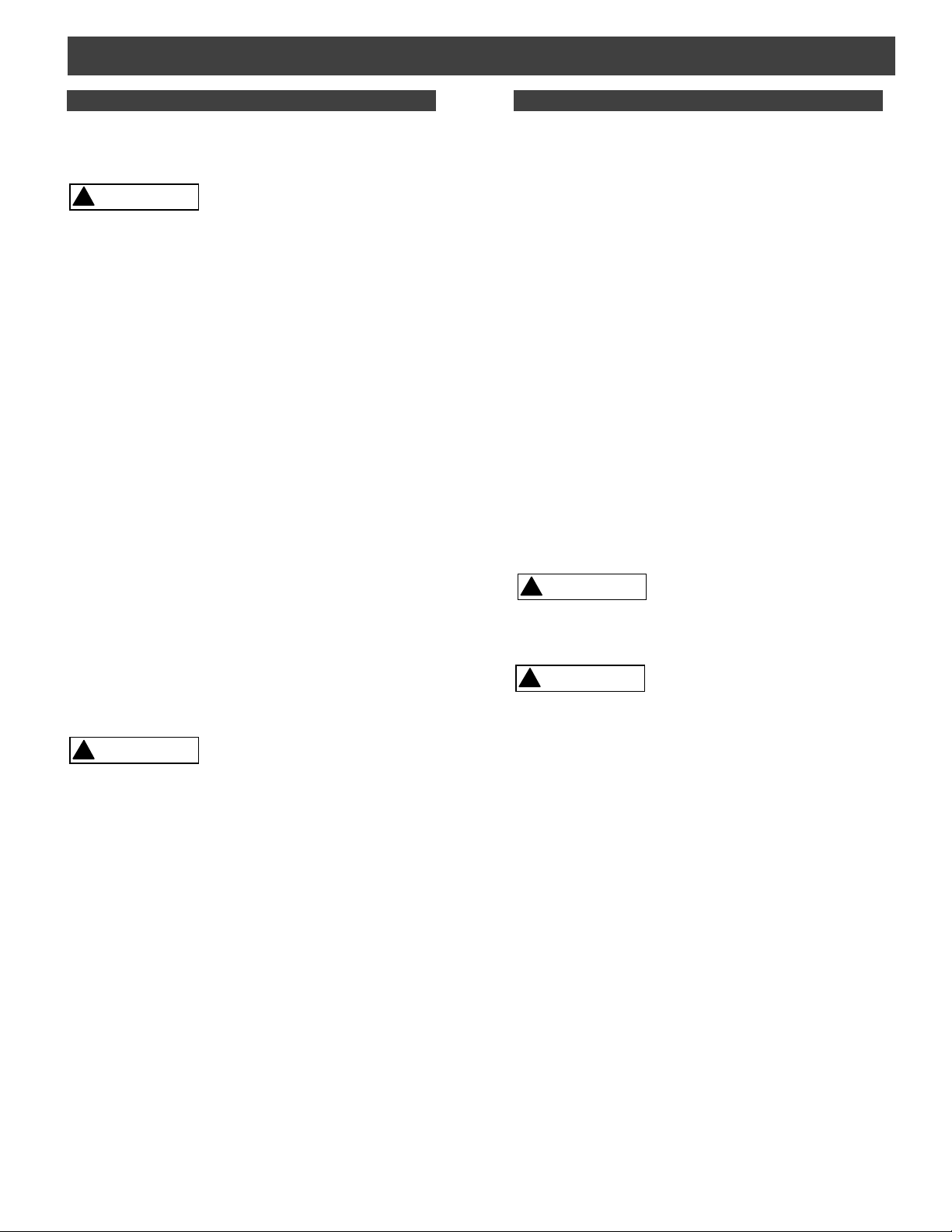
ELECTRICAL REQUIREMENTS & SAFETY
DOUBLE INSULATION
This cutting tool is double insulated to protect you from
electrical shock.
WARNING
Double insulated tools are equipped with a polarized
plug (one blade is wider than the other). This plug will
fit into a polarized outlet only one way. If the plug
does not fit fully into the outlet, reverse the plug. If it
still does not fit, contact a qualified electrician to
install a polarized outlet. Do not alter the plug in any
way. Double insulation eliminates the need for the three
wire grounded power cord and grounded power supply
system.
Avoid body contact with grounded surfaces such as
pipes, radiators, ranges and refrigerators. There is an
increased risk of electric shock if your body is grounded.
Do not expose power tools to rain or wet conditions.
Water entering a power tool will increase the risk of
electric shock.
Do not abuse the cord. Never use the cord to carry the
tool or pull the plug from the outlet. Keep cord away
from heat, oil, sharp edges and moving parts.
Replace damaged cords immediately. Damaged cords
increase the risk of electric shock.
When operating a power tool outdoors, use an
outdoor extension cord marked “W-A” or “W”. These
cords are rated for outdoor use and reduce the risk of
electric shock.
WARNING
Always make sure the receptacle is polarized. If you
are not sure, have a qualified electrician check the
receptacle.
GUIDELINES FOR EXTENSION CORDS
Make sure your extension cord is in good condition.
When using an extension cord, be sure to use one heavy
enough to carry the current the tool will draw. An
undersized cord will cause a drop in line voltage resulting
in loss of power and overheating. The table below shows
the correct size to use according to cord length and
nameplate ampere rating. If in doubt, use the next heavier
gauge. The smaller the gauge number the heavier the
cord.
Be sure your extension cord is properly wired and in
good condition. Always replace a damaged extension cord
or have it repaired by a qualified electrician before using it.
Protect your extension cord from sharp objects, excessive
heat and damp or wet areas.
Use a separate electrical circuit for your power tools.
This circuit must not be less than 14 gauge wire and
should be protected with either a 15 Ampere time delay
fuse or circuit breaker. Before connecting the power tool to
the power source, make sure the switch is in the OFF
position and the power source is the same as indicated on
the nameplate. Running at lower voltage will damage the
motor.
WARNING
Repair or replace damaged or worn extension cords
immediately.
WARNING
Keep the extension cord clear of the working area.
Position the cord so it will not get caught on the
workpiece, tools or any other obstructions while you
are working with the power tool.
5
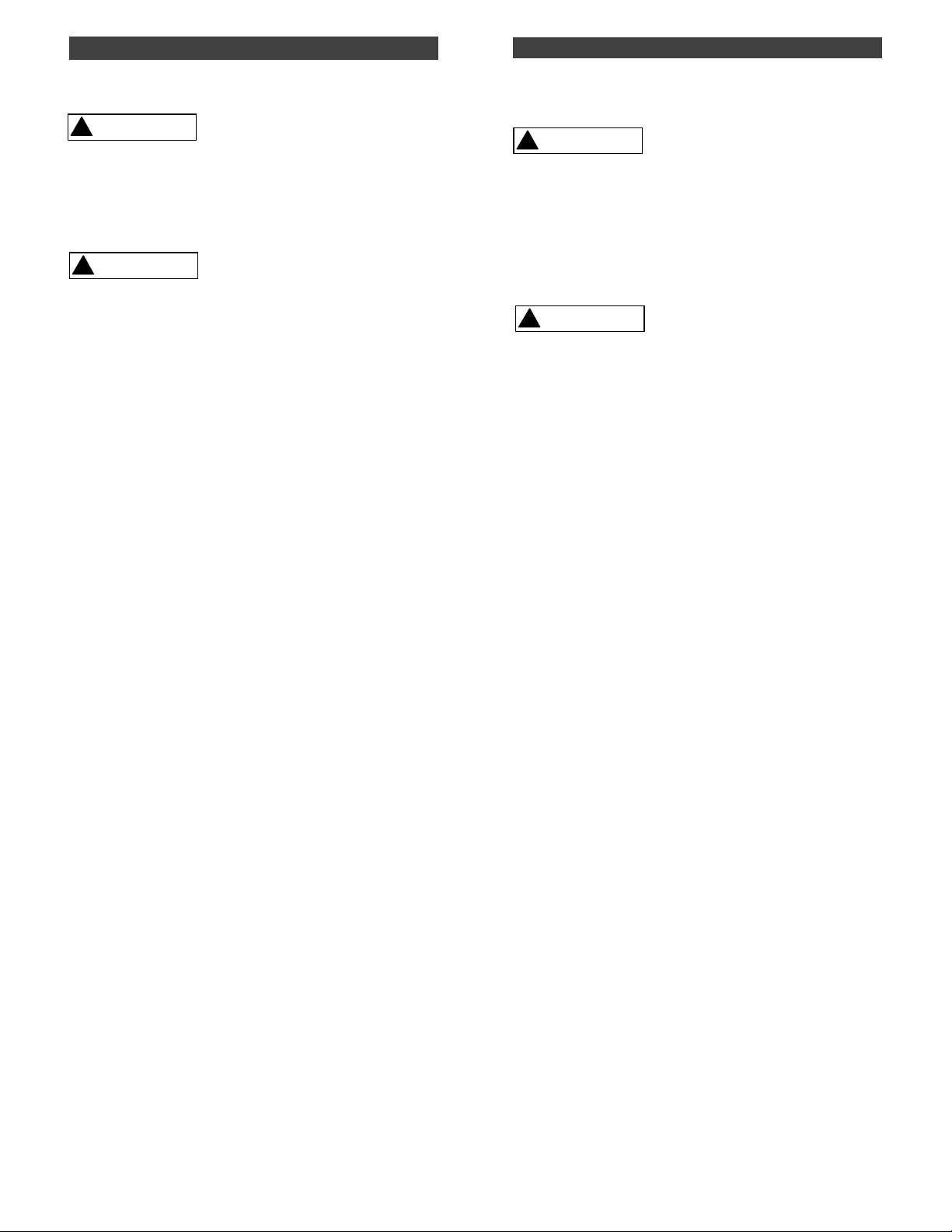
ACCESSORIES
CARTON CONTENTS
AVAILABLE ACCESSORIES
WARNING
Use only accessories recommended for this rotary tool.
Follow instructions that accompany accessories. Use
of improper accessories may cause injury to the
operator or damage to the rotary tool.
WARNING
Use only accessories designed for this rotary tool to
avoid severe injury or tool damage.
Do not use any accessory unless you have completely
read the instructions or Owner’s Manual for that
accessory.
LATERAL STYLE DRYWALL CUTTING BIT
This cutting bit has a fine spiral for removing high volumes
of material when cutting and leaving a smooth edge.
Use this cutter for cutting drywall.
GENERAL PURPOSE CUTTING BIT
UNPACKING AND CHECKING CARTON CONTENTS
WARNING
If any part is missing or damaged, do not plug the
Rotary Tool into the power source until the missing or
damaged part is replaced and assembly is complete.
Carefully unpack the Rotary Tool and all its parts.
Compare against the “Rotary Tool Components” chart.
NOTE: See Page 7 for illustration of parts and chart.
WARNING
To avoid fire or toxic reaction, never use gasoline,
naphtha, acetone, lacquer thinner or similar highly
volatile solvents to clean the Rotary Tool.
This cutting bit has a coarse spiral for removing material
when being used for general cutting.
Use this general purpose cutter for cutting materials such
as wood, plastic and fiberglass.
6

CARTON CONTENTS
ROTARY TOOL COMPONENTS
KEY DESCRIPTION QTY
A Rotary Tool 1
B Precision Handle with Sole Plate 1
C Freehand Sole Plate Attachment 1
D Circle Cutter Attachment 1
E Circle Cutter Installation Adapter 1
F Router Base Attachment 1
G1/8” Collet 1
H1/4” Collet 1
1/8” Lateral Style Drywall Cutter has
I
"000028 HSS 1/8" marked on the shank
of cutter
1/8” General Purpose Cutter has
J
"000032" marked on the shank of cutter
K Straight Router Bit 1
L Round Groove Router Bit 1
M Corner Round Router Bit 1
N Collet Wrench 1
O Collet Wrench Holder 1
P Owner’s Manual 1
Q Carrying Case 1
2
2
7

KNOW YOUR ROTARY TOOL
8

ASSEMBLY & OPERATION
WARNING
Remove the plug from the power source before
assembly, changing accessories or cutters and
making adjustments. This safety action will help
prevent accidental starting of the tool which could
result in serious injury.
ON / OFF SWITCH
This Rotary Tool is equipped with a sliding ON / OFF switch
(1) located on the top of the tool (see Fig. 1).
INSTALLING CUTTING BITS – Cont’d
4. Insert new cutting bit (4) into the collet.
WARNING
Insert the bit all the way into the collet and then
pull it back between
air space between the motor shaft and the bit to
help prevent overheating the bit.
Before tightening the collet on the bit, make sure
the flutes (spiral portion) of the bit are completely
visible outside the collet. Clamping the collet on
the bit flutes will result in broken bits and
possible injury.
5. When bit is properly placed in the collet, depress the
shaft locking button and turn the collet nut clockwise
by hand as far as possible.
6. Securely tighten collet nut using the wrench.
1
/16” and 1/8”. This creates an
Fig. 1
1. To turn the tool ON, slide the switch up.
2. To turn the tool OFF, slide the switch down.
INSTALLING CUTTING BITS
WARNING
Cutting bit and router bit cutting surfaces are
extremely sharp. Handle with caution.
To insert a cutting bit, use the collet wrench which is in the
wrench holder attached to the power cord.
1. Depress the shaft locking button (1) and rotate the
collet lock nut (2) clockwise with the other hand until
the locking button drops into place, preventing the
shaft from turning (see Fig. 2).
2. While continuing to hold the shaft locking button IN,
use the collet wrench (3) to turn the collet nut counter
clockwise. Loosen the collet nut 2 or three turns.
Fig. 2
3. Remove bit if one is already installed in the tool.
9

ASSEMBLY & OPERATION
CHANGING COLLET INSERT
The cutting bits for this tool are locked into place with a
collet nut (1) and collet (see Fig. 3). The tool is
assembled at the factory with a
to hold the cutting bit. An additional ¼” collet (3) is
supplied for holding SMALL router bits with a ¼” shank.
1
/8” collet (2) which is used
Fig. 3
To change from one collet size to the other:
1. Remove bit from the tool.
2. Continue turning the collet nut counter clockwise until
it can be removed from the motor shaft (4).
INSTALLING FREEHAND SOLE PLATE – cont’d
1. Remove accessory locking knob (1) from the base of
the spin saw motor housing (see Fig. 4). Slide
freehand sole plate mounting bracket (2) onto the
bottom of motor housing (3) until the mounting hole
(4) lines up with the hole in the motor housing.
NOTE: The tab on the side of the sole plate mounting
band must be inserted into the matching slot in the
motor housing.
2. Re-insert accessory locking knob into the motor
housing and securely tighten.
3. Pull the collet out of the motor shaft and replace it with
the other one.
NOTE: Each collet is the same on both ends, so either
end can be inserted into the motor shaft.
4. Re-install the collet nut and slightly tighten it by hand.
5. Install the new bit as outlined in INSTALLING
CUTTING BITS on Page 9.
NOTE: Tightening the collet nut without a bit in the collet
will cause the collet hole to become smaller and make
installing bits difficult. When storing the tool with no bit
installed, leave collet nut loose.
FREEHAND SOLE PLATE
INSTALLING FREEHAND SOLE PLATE
The freehand sole plate is designed for basic freehand
cutting with the cutting bit. It is ideally suited for cutting
electrical outlet holes in drywall.
WARNING
Do NOT use the freehand sole plate with router bits.
Limited control with this accessory could cause you
to loose control and increase the chance of serious
injuy.
Fig. 4
ADJUSTING FREEHAND SOLE PLATE
1. Adjust freehand sole plate depth by loosening the
depth gauge knob (5) and sliding the sole plate (6) in
or out as required (see Fig. 5).
NOTE: Set the depth gauge so the cutting bit
protrudes beyond the sole plate
thickness of the material being cut. For example, if
you are cutting
beyond the sole plate.
2. Securely tighten depth gauge knob.
3. Before starting to cut you should re-check bit depth,
make sure sole plate is at right angles to the bit and
securely tightened. Re-check the collet to make sure
the bit is securely fastened.
5
/8” drywall, the bit should protrude ¾”
1
/8” more than the
10
Fig. 5

ASSEMBLY & OPERATION
WARNING
!
Have you read “POWER TOOL SAFETY”, “ROTARY
TOOL SAFETY” and “ELECTRICAL SAFETY” on
pages 3, 4 and 5 of this Manual? If not, please do it
now before you operate this ROTARY TOOL. Your
safetydepends on it!
Every time you use the Rotary Tool you should
verify the following:
1. Rotary Tool cord is not damaged.
2. Bit is correct type for the material being cut.
3. Bit is sharp, in good condition, properly
installed and securely tightened.
4. Safety glasses and dust mask are being worn.
Failure to adhere to these safety rules can greatly
increase your chances of injury.
PRACTICE CUTS USING FREEHAND SOLE PLATE
PRACTICE CUTS USING FREEHAND SOLE PLATE
6. Turn the switch ON.
7. When the motor is up to full speed, slowly tip the tool
to an upright position, letting the bit cut into the
workpiece (see Fig. 7). Once the tool has reached
the upright position and the bit has cut through the
workpiece, slowly move the tool in a clockwise
direction using slow steady pressure to make the cut.
NOTE: Except for cutting around outlet boxes in
drywall, always cut in a clockwise direction.
8. When cut is complete, turn the tool OFF, wait until it
comes to a complete stop and remove it from the
workpiece.
Before attempting to work on an actual project, take the
time to make a few practice cuts with your Rotary Tool.
Use some scraps of material that are the same material
as used in your actual project.
1. Draw a pattern similar to your first project on a scrap
piece of material.
2. Install freehand sole plate as shown in Fig. 4.
3. Install cutting bit in the collet as shown in Fig. 2.
4. Adjust depth of freehand sole plate as shown in Fig. 5.
5. Rest the edge of the sole plate on the workpiece with
the bit at an angle of about 45
NOTE: DO NOT let the bit contact the workpiece until
switch is turned ON and the tool is up to full speed.
o
(see Fig. 6).
WARNING!
Before turning the tool switch ON, make sure you
hold the tool firmly with both hands. Starting
torque will cause the tool to twist.
Fig. 7
DANGER!
Do not attempt cutting around outlet boxes in drywall
until:
1. All electricity in the vicinity of electric wires has
been disconnected by either turning the breaker
OFF or removing the fuses.
2. You have read the instructions on the following
page entitled “CUTTING OUTLET OPENINGS IN
DRYWALL”.
CUTTING TIPS
The rotating cutting action of the bit will cause a slight pull
to the left when cutting. Natural variations in the structure
of wood will cause the bit to “wander”. This tendency will
be magnified when applying too much pressure to the bit.
Slower cutting gives you better control. Excessive
pressure or fast cutting will increase bit temperature and
shorten the life of the bit.
Fig. 6
When cutting a hole in a vertical surface, avoid ending the
cut at the bottom of the hole. Always start and end the
cut at the “top” so the cut-out part will not drop onto the
rotating bit. Always turn the tool OFF before removing it
from the workpiece.
11

ASSEMBLY & OPERATION
CUTTING OUTLET OPENINGS IN DRYWALL
DANGER
Do not attempt to use this tool to make cut-outs
around any fixture or opening which has live electrical
wires or on any wall which may have electrical wiring
behind it. If a live wire is contacted, the bit could
conduct the electric current to the tool, creating an
electrocution hazard for the operator. Turn OFF
breakers or remove fuses to disconnect the electric
circuit in the area of work. Always hold the tool by its
insulated housing when working in areas where there
is a possibility of contacting electric wires. Always
wear eye protection when operating this tool.
1. Before installing drywall, push the electrical wires to
the back of the box as far as possible so they will not
be cut by the bit when cutting the opening.
2. Before fastening the drywall sheet over the electrical
box, mark the sheet as close as possible to the center
of the box opening. Mark should be on the side of the
drywall facing you.
3. When fastening the drywall in place, do not place nails
or screws closer than 12” from the box. This will
prevent the drywall from becoming deformed under
pressure.
CUTTING OUTLET OPENINGS IN DRYWALL – cont’d
6. Move the bit slowly to the right until you feel and hear
the bit contacting the inside of the box.
7. Pull the bit out far enough to slip it over the edge of
the box. Once the bit is outside the box, push it back
to full depth beside the outside edge of he box.
8. Move the tool upward while applying slight pressure
toward the center of the box. When you feel the bit
reach the top right hand corner of the box, move the
tool to the left while applying slight pressure
downward toward the center of the box.
9. Continue moving the tool around the box in a counter
clockwise direction while maintaining slight pressure
toward the center of the box. When the box cut-out is
complete. Turn the tool OFF and remove it from the
cut-out.
10. Completed electrical box cut-out will be accurately
and neatly cut (see Fig. 9).
4. Insert cutting bit and install freehand sole plate as
outlined on Pages 9 & 10 of this Owner’s Manual.
Adjust dept of cut so the bit will protrude
the thickness of the drywall.
5. Hold the tool firmly with both hands and turn it ON.
Plunge the bit through the drywall at the mark
indicating the center of the box. See Fig. 8 for cutting
pattern.
1
/8” beyond
Fig. 9
NOTE: Always move the cutting bit in a counter
clockwise direction around the outlet box. The natural
tendency of the cutting bit to move to the left will make it
easier to cut close to the box.
Fig. 8
12

ASSEMBLY & OPERATION
PRECISION HANDLE
INSTALLING PRECISION HANDLE
The precision handle is designed for use when precision
control over the tool movement is desired. The
comfortable handle can be used with either the right or left
hand.
1. Remove accessory locking knob (1) from the base of
the Rotary Tool motor housing (see Fig. 10). Slide
precision handle mounting bracket (2) onto the bottom
of motor housing (3) until the mounting hole (4) lines
up with the hole in the motor housing.
NOTE: The tab on the side of the precision handle
mounting bracket must be inserted into the matching
slot in the motor housing.
2. Re-insert accessory locking knob into the motor
housing and securely tighten.
ADJUSTING FREEHAND SOLE PLATE – Cont’d
Fig. 11
CIRCLE CUTTER
INSTALLING CIRCLE CUTTER
The circle cutter accessory is ideal for precision cutting of
circles. This circle cutter can be attached to either the
freehand sole plate or the precision handle sole plate. For
purposes of illustration, the circle cutter is shown with the
freehand sole plate.
1. Install freehand sole plate on the tool as illustrated on
Page 10 of this Owner’s Manual.
2. Insert the externally threaded circle cutter mounting
insert (1) into the bottom of the sole plate (2) (see
Fig. 12).
NOTE: Make sure the “D” shaped opening in the
mounting insert is inserted into the matching “D”
shaped opening in the sole plate.
Fig. 10
ADJUSTING FREEHAND SOLE PLATE
1. Adjust precision handle sole plate depth, by loosening
the depth gauge knob (5) and sliding the sole plate (6)
in or out as required (see Fig. 11).
NOTE: Set the depth gauge so the cutting bit
protrudes beyond the sole plate
thickness of the material being cut. For example, if
you are cutting
beyond the sole plate.
2. Securely tighten depth gauge knob.
3. Before starting to cut you should re-check bit depth,
make sure sole plate is at right angles to the bit and
securely tightened. Re-check the collet to make sure
the bit is securely fastened.
3
/4” pine, the bit should protrude 7/8”
1
/8” more than the
3. Place circle cutter mounting hole (3) over the
externally threaded circle cutter mounting insert.
NOTE: Make sure pointed pivot pin (4) is pointing
away from the tool.
4. Screw the internally threaded circle cutter mounting
disc (5) onto the externally threaded circle cutter
mounting insert and hand tighten.
NOTE: Do not over tighten the circle cutter mounting
plastic parts. Hand tighten only.
5. Adjust the circle cutting radius by loosening pivot point
knob (6), sliding it to the correct circle radius and retightening in the desired location.
NOTE: Check circle cutter radius setting by
measuring from the pivot point to the outside of the
cutting bit.
13
Fig. 12

ASSEMBLY & OPERATION
CIRCLE CUTTER
CIRCLE CUTTER OPERATION
WARNING
Unplug the tool from the power source before
changing accessories, changing bits and making
adjustments.
Before turning the tool ON, check to make sure bit
and all accessory fasteners are securely tightened.
1. Mark the center of the circle you wish to cut on the
workpiece and drill a 6 mm or
2. Adjust cutting bit depth to
of the material being cut.
3. Adjust the circle cutting radius by loosening pivot point
knob, sliding it to the correct circle radius and retightening in the desired location.
NOTE: Check circle cutter radius setting by measuring
from the pivot point to the outside of the spiral bit.
4. Rest the edge of the sole plate on the workpiece with
the bit at an angle of about 45
the circle cutter pivot point into the pilot hole drilled at
the center of the circle.
NOTE: DO NOT let the bit contact the workpiece
before switch is turned ON and the tool is up to full
speed.
15
/64” pilot hole.
1
/8” longer that the thickness
0
(see Fig. 13). Insert
CIRCLE CUTTER OPERATION – cont’d
5. Turn the switch ON.
6. When the motor is up to full speed, slowly tip the tool
and circle cutter assembly to an upright position,
letting the bit cut into the workpiece (see Fig. 14). Be
careful to keep the pivot point located at the center of
the circle to be cut. Once the tool has reached the
upright position and the bit has cut through the
workpiece, slowly move the tool in a clockwise
direction using slow steady pressure to make the cut.
Continue to cut the circle, keeping the tool upright and
rotating around the circle cutter pivot point.
7. When cut is complete, turn the tool OFF, wait until it
comes to a complete stop and remove it from the
workpiece.
Fig. 13
Fig. 14
14

ASSEMBLY & OPERATION
ROUTER BASE
The router accessory converts your Rotary Tool into a
small hobby router that is capable of handling small ¼”
shank router bits as well as the spiral cutting bit. The
tilting base is ideal for bevel cutting.
WARNING
Unplug the tool from the power source before
changing accessories, changing bits and making
adjustments.
Before turning the tool ON, check to make sure the bit
and all accessory fasteners are securely tightened.
ROUTER ACCESSORY INSTALLATION
1. Remove any accessory already installed on the tool.
2. Remove accessory locking knob (1) from the base of
the spin saw motor housing (see Fig. 15). Depress
the motor shaft locking button (2) on the back of the
motor housing (see inset).
NOTE: Rotate the collet nut while holding down on the
motor shaft locking button until the button drops into
the hole in the motor shaft.
SETTING ROUTER DEPTH
Depth of cutting is controlled by sliding the router base up
and down in the adjusting sleeves.
1. Loosen both height adjusting knobs (1) by turning
them counter clockwise (see Fig. 16).
2. Slide router base (2) up or down to obtain the desired
depth of cut.
3. Re-tighten height adjusting knobs when the desired
cut depth is reached.
Fig. 16
3. Slide router accessory mounting bracket (3) onto the
bottom of motor housing (4) until the mounting hole
(5) lines up with the hole in the mounting bracket.
NOTES:
The raised hole in the mounting bracket will slide over
the motor shaft locking button only if the button is fully
depressed and engaged in the motor shaft.
The tab on the reverse side of the router base
mounting band must be inserted into the matching slot
in the motor housing.
4. Re-insert accessory locking knob into the motor
housing and securely tighten.
SETTING ROUTER BASE BEVEL
Bevel cutting with the cutting bit can be done with the
router base tilted to the desired angle.
1. Loosen both bevel adjusting knobs (3) by turning them
counter clockwise at least 2 turns (see Fig. 17).
2. Tilt router base (2) to the desired angle.
3. Re-tighten both height adjusting knobs.
4. Check bevel angle between router base and spiral
cutter to ensure they are at correct angle.
5. Check router depth of cut and re-set the depth if
required.
NOTE: Depth of cut will usually have to be increased
after tilting the router base for bevel cutting.
Fig. 15
15
Fig. 17

ASSEMBLY & OPERATION
ROUTER BASE
FREEHAND CUTTING AND ROUTING
When the router base accessory is installed on the
Rotary Tool, it will function as a small router to be used for
freehand cutting of irregular shaped patterns. You can cut
patterns out of the workpiece with the cutting bit or route
patterns into the workpiece with small router bits.
FREEHAND CUTTING
1
1. Adjust the cutting bit depth to
thickness of the material being cut.
2. Turn the switch ON while firmly holding the tool.
3. When starting the cut inside the workpiece, place the
bit at an angle to allow the bit to cut its way into the
workpiece (see Page 11 Fig. 6).
4. Use the two height adjusting knobs to guide the bit
through the workpiece.
FREEHAND ROUTING
Use the router base with small router bits to perform
various freehand routing projects (see Fig. 18).
/8” longer than the
CUTTING STRAIGHT LINE WITH STRAIGHT EDGE
To cut a straight line, you can use a straight edge
template to guide the router base.
1. Draw a line on the workpiece where you wish to make
the cut (see Fig. 19).
1
2. Draw a parallel second line approximately 2
into the workpiece (away from the cutting line).
3. Clamp the straight edge onto the larger portion of the
workpiece that is to be clamped while cutting.
4. Place the flat side of the router base against the
straight edge with the bit near the start of the cutting
line.
NOTE: Check bit location to ensure cut will be made
in the correct location.
5. Turn the switch ON while firmly holding the tool.
6. Slide the router plate against the straight edge while
making the cut.
/8” back
1
1. Remove
Fig. 3).
2. Install router bit and securely tighten.
3. Adjust router base height to the correct routing depth.
4. Turn the switch ON making sure the router bit is not
touching anything.
5. Holding the tool by the two height adjusting knobs,
carefully lower the bit onto the workpiece and guide
the bit around the desired pattern.
/8” collet and insert ¼” collet (see Page 10
Fig. 19
Fig. 18
16

OPERATION & MAINTENANCE
ROUTER BASE
CUTTING CURVED LINE WITH A TEMPLATE
To cut a curved line, you can use a curved template to
guide the router base.
1. Make a template from hardboard or other similar
material to the shape you require (see Fig. 20).
NOTE: Radius of curve must be greater than 2 ½” for
router base to properly follow the curved template.
2. Mark the location of the cut to be made.
3. Mark the workpiece approximately 2
workpiece (away from the cutting line).
4. Clamp the template onto the larger portion of the
workpiece that is to be clamped while cutting.
5. Place the curved portion of the router base against the
template with the bit near the start of the cutting line.
NOTE: Check bit location to ensure cut will be made
in the correct location.
6. Turn the switch ON while firmly holding the tool.
7. Slide the router plate against the template while
making the cut.
7
/16” back into the
MAINTENANCE
EXTERNAL CLEANING
WARNING
DO NOT use solvents when cleaning plastic parts.
Most plastics are susceptible to damage from various
types of commercial solvents and may be damaged by
their use. Use clean cloth to remove dirt, dust, oil,
grease, etc.
Do not at any time allow brake fluids, gasoline,
petroleum-based products, penetrating oils, etc. to
come in contact with plastic parts. They contain
chemicals that can damage, weaken or destroy
plastic.
INTERNAL CLEANING
It has been found that electric tools are subjected to
accelerated wear and possible premature failure when
they are used on fiberglass boats and sports cars,
wallboard, spackling compounds or plaster. The chips
and grindings from these materials are highly abrasive to
electric tool parts such as bearings, brushes,
commutators, etc. During any use on these materials it is
extremely important that the tool is cleaned frequently by
blowing out with a compressed air jet.
Fig. 20
GENERAL
MAINTENANCE
DANGER
For your own safety, turn the switch OFF and remove
the plug from the power source before maintaining
your Rotary Tool.
When servicing, use only identical original equipment
parts. Use of any other part may create a hazard or
cause product damage.
DANGER!
It is critical that you wear safety goggles or safety
glasses with side shields and a dust mask while
blowing dust out of the Rotary Tool with a
compressed air jet. Failure to take these safety
precautions could result in permanent eye or lung
damage.
POWER CORD MAINTENANCE
WARNING!
To avoid shock or fire hazard, replace the cord
immediately if it is worn or damaged in any way.
LUBRICATION
A
ll of the bearings in this Rotary Tool are lubricated with a
sufficient amount of high grade lubricant for the life of the
unit under normal conditions. Therefore, no further
lubrication is required
17

Model PT302H
TWO (2) YEAR LIMITED WARRANTY
FANTOM warrants this product to be free from defects in material and workmanship for a period of two (2) years
from the date of the original purchase, when utilized for normal household use, subject to the following conditions,
exclusions and exceptions.
If your appliance fails to operate properly while in use under normal household conditions within the warranty
period, return the complete appliance and accessories, freight prepaid to FANTOM, 178 W. Service Rd.
Champlain, NY 12919. If the appliance is found by FANTOM to be defective in material or workmanship,
FANTOM will repair or replace it free of charge. Proof of purchase date and $ 14.95 to cover the cost of return
shipping and handling must be included. *
Non-durable parts including, without limitation, router bits, cutting bits, drill bits, carbon brushes and electrical
parts which normally require replacement are specifically excluded from warranty.
The liability of FANTOM is limited solely to the cost of the repair or replacement of the unit at our option. This
warranty does not cover normal wear of parts and does not apply to any unit that has been tampered with or used
for commercial purposes. This limited warranty does not cover damage caused by misuse, abuse, negligent
handling or damage due to faulty packaging or mishandling in transit. This warranty does not cover damage or
defects caused by or resulting from damages from shipping or repairs, service or alterations to the product or any
of its parts, which have been performed by a repair person not authorized by FANTOM.
This warranty is extended to the original purchaser of the unit and excludes all other legal and/or conventional
warranties. The responsibility of FANTOM if any, is limited to the specific obligations expressly assumed by it
under the terms of the limited warranty. In no event is FANTOM liable for incidental or consequential damages of
any nature whatsoever. Some states do not permit the exclusion or limitation of incidental or consequential
damages, so the above may not apply to you.
This warranty gives you specific legal rights, and you may also have other rights which vary from state to state.
*Important: Carefully pack item to avoid damage in shipping. Be sure to include proof of purchase date
and to attach tag to item before packing with your name, complete address and phone number with a note
giving purchase information, model number and what you believe is the problem with item. We
recommend you insure the package (as damage in shipping is not covered by your warranty). Mark the
outside of your package “ATTENTION CUSTOMER SERVICE”. We are constantly striving to improve our
products, therefore the specifications contained herein are subject to change without notice.
$
OWNERSHIP REGISTRATION CARD
Please fill out and mail the product registration card within ten (10) days of purchase in order to validate
the foregoing Limited Warranty. The registration will enable us to contact you in the unlikely event of a
product safety notification. By returning this card you acknowledge to have read and understood the
instructions for use, and warnings set forth in the accompanying instructions.
RETURN TO FANTOM: 178 W. Service Rd. Champlain, NY 12919
___________________________________________________________________
Model PT302H
Appliance model
______________________________________________________________________________
Date purchased Name of store
________________________________________________________________________________
Owner’s name
________________________________________________________________________________
Address City State Zip Code
Printed in China
