Page 1
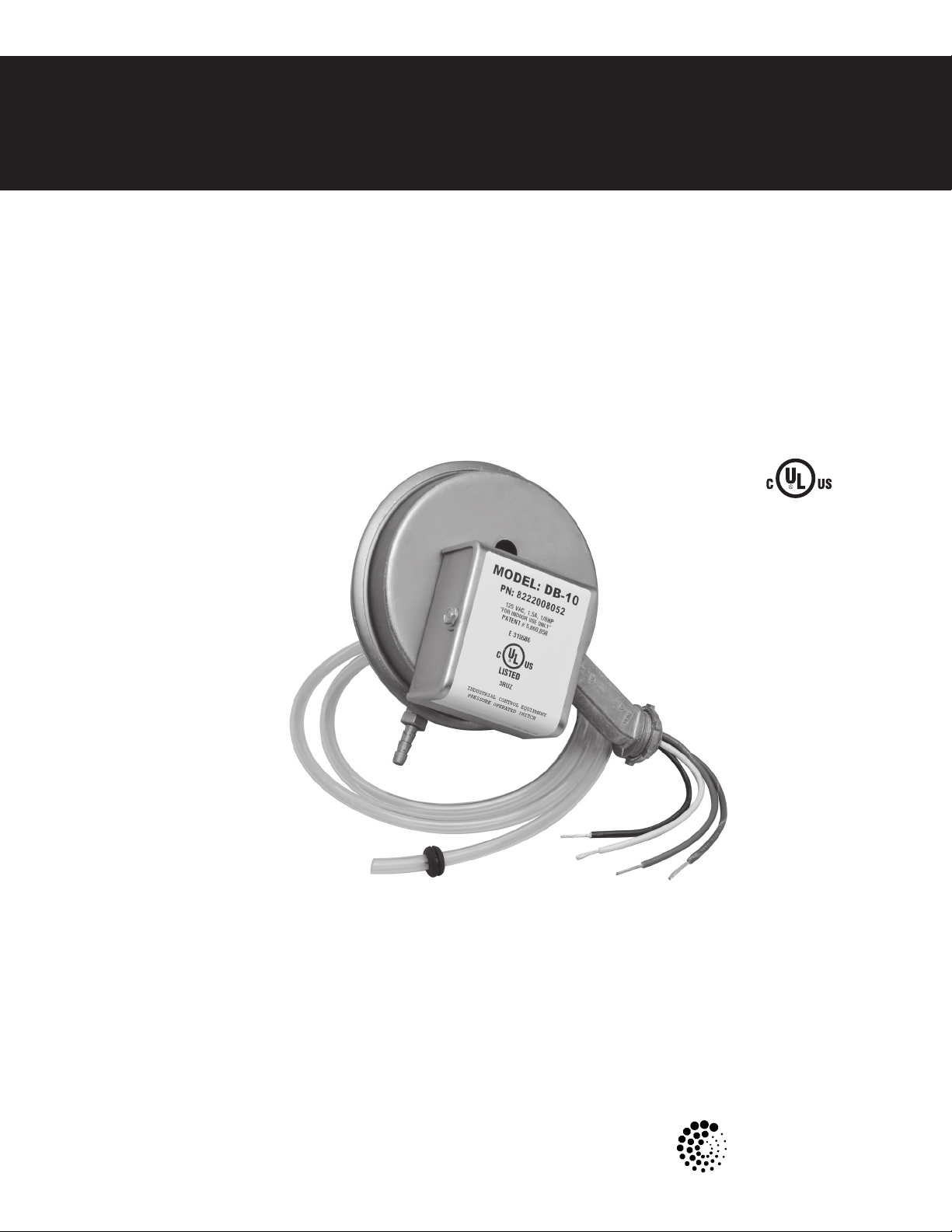
fantech
Installation and Operation Manual
DB10 Kit
Pressure Sensing Switch
DB10 Kit Includes:
DB10 Pressure Sensing Switch, 1 pc
3’ Section of Tubing, 1 pc
Grommet for Tubing, 1 pc
Wire Nuts for Electrical Connection, 4 pcs
Item #: 412811
Rev Date: 040314
United States
10048 Industrial Blvd., Lenexa, KS, 66215
Tel.: 800.747.1762 • Fax: 800.487.9915
Canada
50 Kanalflakt Way, Bouctouche, NB, E4S 3M5
Tel.: 800.565.3548 • Fax: 877.747.8116
Page 2
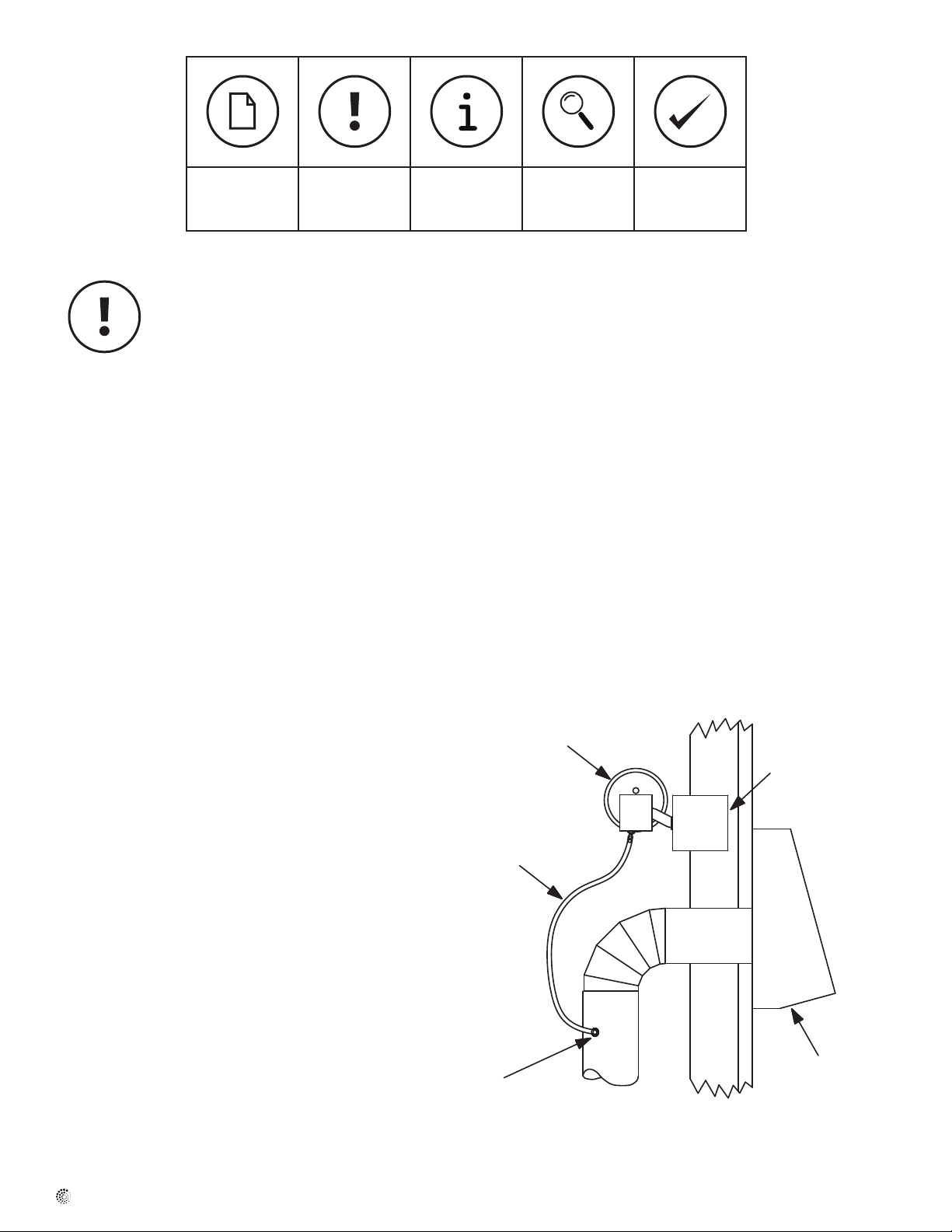
2
Note Warning /
Important
Information Technical
information
Practical tip
note
Read and Save these instructions
for future reference.
Pressure Sensor Switch Operation
The DB10 is a positive pressure sensing switch that is used with a dryer exhaust booster fan. A booster fan is recommended where dryer output alone
is insufficient to maintain adequate airflow in a long dryer exhaust duct run.
The DB10 senses dryer operation and activates the booster fan from an independent electrical circuit (120VAC).
The electrical supply to the booster fan is connected in series through the DB10 switch. One end of a pressure tube is connected to a nipple on the
switch, the other end of the tube is tapped into the dryer duct through a grommet.
Within ten seconds of the dryer beginning operation, positive pressure in the duct causes the switch diaphragm to close, activating the electronic timer
circuit. The timer directs power to the fan in consecutive five minute cycles, effectively providing continuous boost as long as the dryer is on. When the
dryer finishes its operation, the fan will complete the five minute cycle that it had started before the dryer stopped and then it will begin one final clearing
cycle of five minutes. This means that the fan will continue to run for between five and ten minutes after the dryer has stopped.
Installation Instructions
Step 1. Selecting Switch Location
The DB10 switch can be located anywhere along the dryer duct between
the dryer and the fan. The switch is not intended for outside use.
Locating the switch close to the booster fan is recommended as this will
allow a short wiring connection between the switch and the fan.
The DB10 should be connected to an electrical wiring box (not included)
as shown. The electrical box should be permanently attached to a wall
or other building structure.
PRESSURE TUBE INSERTED 1/4" INTO
DRILLED HOLE IN DRYER DUCT BEFORE
ELBOW. TUBE MUST BE SEALED WITH
GROMMET TO PREVENT LEAKAGE.
DB10
ELECTRICAL BOX
(NOT INCLUDED)
PRESSURE TUBE
RVF4XL EXTERIOR FAN
fantech
Page 3
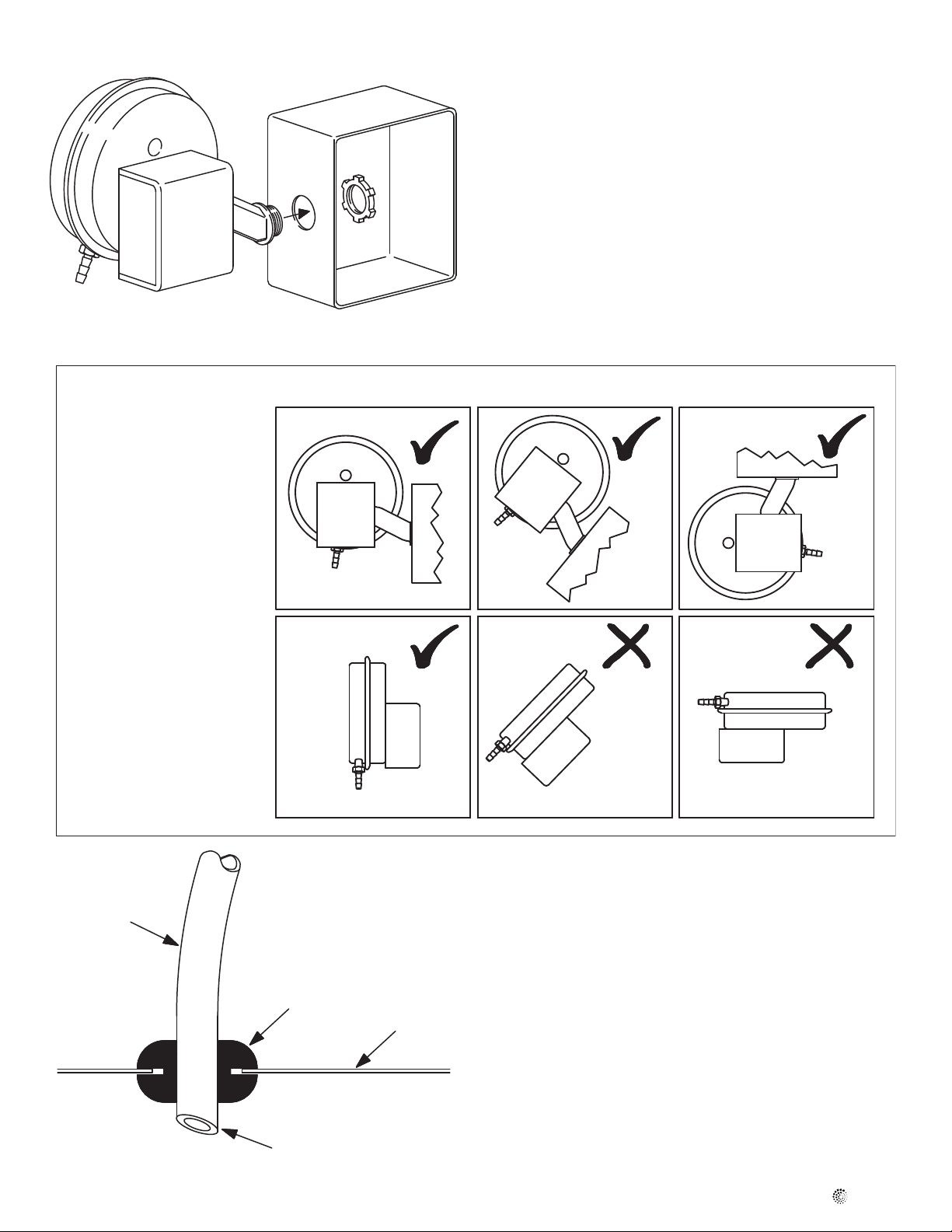
Step 2. Mount Switch
Switch must be positioned so
that diaphragm is maintained
in vertical plane.
Pressure Switch Diaphragm Positioning
Insert the DB10 conduit connector through a knock-out in the electrical
box and secure with the nut as shown.
3
PRESSURE
TUBE
Step 3. Installing Grommet and Tubing
Note
Grommet should be mounted no more than 30 inches from the
pressure switch in order to allow the tubing to reach from the switch to
the duct.
GROMMET
DRYER EXHAUST DUCT WALL
PRESSURE TUBE INSERTED
1/4" INTO DRYER DUCT
First, drill a 3/8 inch diameter hole in the duct wall. Carefully insert the
grommet into the hole. (Drilling a metal duct may produce burrs. Be
careful not to be cut or pricked by the burrs or the duct.) Next, force
one end of the tubing over the nipple on the switch. It may be necessary
to use a lubricant in order to slide the tubing over the entire nipple.
Make a mark a distance of 1/2 inch from the other end of the tubing.
Slide this end of the tubing through the center of the grommet up to the
mark. Do not use a lubricant on this end of the tubing.
fantech
Page 4

4
Additional Installation Notes
The DB10 operates by sensing pressure in the dryer duct. The fan by
itself may not create enough resistance in the system for sufficient
pressure to build up. For this reason, the duct system should include
at least one elbow and the pressure tube should be tapped into the
high pressure side of this elbow (between the dryer and the elbow).
For proper operation, the DB10 should be installed vertically as shown.
If installed horizontally or on a slant, gravity will cause the diaphragm
inside the switch to move out of its neutral position. This can either
prevent the fan from being activated when the dryer is on or it can
cause the fan to be activated by itself without dryer operation.
Since the DB10 is activated by pressure inside the duct, sufficient
pressure can be generated by wind blowing into the duct from the
outside. If the wind gust is sustained for five seconds or more, the fan
may be activated and run for ten minutes. Should this occur, it will
cause no harm to the fan or to the dryer.
Deviation from the vertical installation should not be necessary.
However, some circumstances may require adjustments for sensitivity.
If the airflow from the dryer is not enough to activate the switch, the
sensitivity can be adjusted as shown.
LESS SENSITIVE
TO PRESSURE
STARTING POSITION
FOR INSTALLATION
MORE SENSITIVE
TO PRESSURE
Electrical Connection
DO NOT CONNECT POWER SUPPLY UNTIL SWITCH IS COMPLETELY INSTALLED. MAKE SURE ELECTRICAL SERVICE TO THE
SWITCH IS LOCKED IN “OFF” POSITION.
WARNING: TO REDUCE THE RISK OF FIRE, ELECTRIC SHOCK, OR INJURY TO PERSONS - OBSERVE THE FOLLOWING:
1. Use this unit only in the manner intended by the manufacturer. If you have questions, contact the factory.
2. Before servicing or cleaning, switch power off at service panel and lock service panel to prevent circuit from being switched on accidentally. When
the service disconnecting means cannot be locked, securely fasten a prominent warning device, such as a tag, to the service panel.
3. Installation work and electrical wiring must be done by qualified person(s) in accordance with all applicable codes and standards, including firerated construction.
4. When cutting or drilling into wall or ceiling, do not damage electrical wires or other hidden utilities.
The DB10 is suitable for controlling 115VAC fans up to 3.8 amps.
WIRING BOX
(NOT INCLUDED)
Wiring Procedure
A 4"x4" electrical box is recommended for mounting the DB10 switch
and for making the electrical connections to the power supply and to
the fan.
Using the wire nuts provided, connect the incoming electrical supply,
the switch leads and the power supply to fan as shown in the
schematic on the right.
POWER SUPPLY
115 VAC
RED
WHITE
GREEN
BLACK
LINE
GROUND
NEUTRAL
LOAD
NEUTRAL
GROUND
FAN
MOTOR
fantech
Page 5

Recommended Maintenance
Fan
The DB10 switch requires no maintenance.
The dryer exhaust duct will require periodic cleaning to remove any accumulated lint. Time between cleaning intervals will depend on usage and any
suggested guidelines from the dryer manufacturer. The fan can be removed from the outside wall to facilitate cleaning of the duct.
The external fan cover can be removed to clean the impeller without removing the fan from its installed position.
Disconnect the power supply before removing the fan or its cover.
The external cover must be in place for the fan to work properly.
Troubleshooting
PRIOR TO PERFORMING STEPS 1 - 4, BE CERTAIN THAT THE ELECTRICAL SUPPLY TO THE FAN/SWITCH IS TURNED OFF.
5
If fan fails to start when the dryer cycle begins, please follow the procedure listed below:
1. Check the incoming supply for proper voltage.
2. Consult schematic shown on Page 3 of these instructions to ensure proper connection.
3. If possible, use a meter to test for continuity across the fan motor leads. In order to do this, the capacitor and pressure switch must be
disconnected (do not test the capacitor - it will not meter continuity). If motor leads show continuity, rewire the fan, capacitor and pressure
switch.
4. Turn on the electrical supply and restart the dryer cycle. Check to be certain that fan starts.
If fan still fails to start after performing Steps 1 - 4, continue following the procedure as listed below:
5. Verify that the pressure switch diaphragm is vertical as illustrated on Page 2 of these instructions. If the diaphragm is not vertical, reposition the
pressure switch and check for fan operation against another dryer cycle.
6. Verify that pressure tube is not crimped or obstructed and that it is sealed tight where it enters the dryer duct.
7. If switch diaphragm is vertical and fan still fails to start, with electrical supply connected, remove end of tube from where it is inserted into dryer
duct. Blow into the tube and maintain pressure for more than five seconds after the switch clicks. This action should start the fan. Once it starts,
it should complete two five minute cycles separated by a period of 20 to 30 seconds.
8. If fan fails to start after blowing into the pressure tube:
a. Disconnect incoming power supply at the source.
b. Remove the pressure switch leads from the wiring terminal block
c. Connect the incoming power supply directly to the fan motor as shown in Fan Wiring Diagram below.
d. Turn on power to fan.
9. If fan fails to start, please consult Fantech for additional technical support.
Wiring Diagram
POWER SUPPLY
115 VAC
Fan Wiring - Fan Only - Reference
for Troubleshooting Step 8.c.
LINE
NEUTRAL
GROUND
CAPACITOR
BROWN
BLACK
BLUE
GREEN
FAN MOTOR
WIRES
fantech
Page 6

6
WARRANTY
Five (5) Year Warranty
This warranty supersedes all prior warranties
DURING ENTIRE WARRANTY PERIOD:
Fantech will repair or replace any part which has a factory defect in
workmanship or material. Product may need to be returned to the
Fantech factory, together with a copy of the bill of sale and identified
with RMA number.
FOR FACTORY RETURN YOU MUST:
• Have a Return Materials Authorization (RMA) number. This may be
obtained by calling Fantech either in the USA at 1.800.747.1762 or
in CANADA at 1.800.565.3548. Please have bill of sale available.
• The RMA number must be clearly written on the outside of the
carton, or the carton will be refused.
• All parts and/or product will be repaired/replaced and shipped back to
buyer; no credit will be issued.
OR
The Distributor may place an order for the warranty part and/or product
and is invoiced. The Distributor will receive a credit equal to the invoice
only after product is returned prepaid and verified to be defective.
FANTECH WARRANTY TERMS DO NOT PROVIDE FOR REPLACEMENT
WITHOUT CHARGE PRIOR TO INSPECTION FOR A DEFECT.
REPLACEMENTS ISSUED IN ADVANCE OF DEFECT INSPECTION ARE
INVOICED, AND CREDIT IS PENDING INSPECTION OF RETURNED
MATERIAL. DEFECTIVE MATERIAL RETURNED BY END USERS SHOULD
NOT BE REPLACED BY THE DISTRIBUTOR WITHOUT CHARGE TO THE
END USER, AS CREDIT TO DISTRIBUTOR’S ACCOUNT WILL BE
PENDING INSPECTION AND VERIFICATION OF ACTUAL DEFECT BY
FANTECH.
THE FOLLOWING WARRANTIES DO NOT APPLY:
• Damages from shipping, either concealed or visible. Claim must be
filed with freight company.
• Damages resulting from improper wiring or installation.
• Damages or failure caused by acts of God, or resulting from improper
consumer procedures, such as:
1. Improper maintenance
2. Misuse, abuse, abnormal use, or accident, and
3. Incorrect electrical voltage or current.
• Removal or any alteration made on the Fantech label control number
or date of manufacture.
• Any other warranty, expressed, implied or written, and to any
consequential or incidental damages, loss or property, revenues, or
profit, or costs of removal, installation or reinstallation, for any breach
of warranty.
WARRANTY VALIDATION
• The user must keep a copy of the bill of sale to verify purchase date.
• These warranties give you specific legal rights, and are subject to an
applicable consumer protection legislation. You may have additional
rights which vary from state to state.
Limitation of Warranty and Liability
This warranty does not apply to any Fantech product or part which has
failed as a result of faulty installation or abuse, incorrect electrical connections or alterations made by others, or use under abnormal operating
conditions or misapplication of the product or parts. We will not approve
for payment any repair not made by us or our authorized agent without
prior written consent. The foregoing shall constitute our sole and exclusive warranty and our sole exclusive liability, and is in lieu of any other
warranties, whether written, oral, implied or statutory. There are no
warranties which extend beyond the description on the page hereof. In no
event, whether as a result of breach of contract, or warranty or alleged
negligence, defect incorrect advice or other causes, shall Fantech be liable for special or consequential damages, including, but not limited to,
loss of profits or revenue, loss of use of equipment or any other associated equipment, cost of capital, cost of substitute equipment, facilities
or services, downtime costs, or claims of customers of purchase for
such damages. Fantech neither assumes or authorizes any person to
assume for it any other liability in connection with the sale of product(s)
or part(s). Some jurisdictions do not allow the exclusion or limitation of
incidental or consequential damages so the above limitations and exclusions may not apply to you.
fantech
Page 7

NOTES
7
fantech
Page 8

fantech
Fantech reserves the right to make technical changes.
For updated documentation please refer to www.fantech.net
Fantech®
